Graphics Cards Guide
GPU Core Clock Speed
A higher core clock speed typically results in faster rendering and improved gaming performance. For users focused on video editing or content creation, a higher clock speed would significantly decrease rendering time. However, it's worth noting that a higher clock speed also translates to higher power consumption and increased heat output.
In the market, graphics cards can be grouped based on their clock speeds. Entry-level cards, such as the NVIDIA GeForce GTX 1650 Super and the AMD Radeon RX 5500 XT, offer core clock speeds in the range of 1600-1800 MHz. These cards are suitable for casual gaming and light video editing. Mid-range cards, like the NVIDIA GeForce RTX 2060 Super and the AMD Radeon RX 5700 XT, have core clock speeds around 1700-1900 MHz, providing a great balance between cost, performance, and power consumption. For users seeking top-of-the-line performance, high-end cards like the NVIDIA GeForce RTX 3080 and the AMD Radeon RX 6900 XT boast clock speeds of over 2000 MHz, delivering superb gaming experiences and seamless graphics-intensive tasks, albeit at a higher price point.





GPU Boost Clock Speed
This refers to the maximum speed at which the graphics processing unit (GPU) can operate under ideal conditions. A higher GPU Boost Clock Speed generally leads to improved performance, allowing you to run games and applications more smoothly and with higher framerates.
While there are multiple options available on the market, some graphics cards stand out in terms of their GPU Boost Clock Speed. For those seeking top-tier performance, the NVIDIA GeForce RTX 2080 Ti is an excellent choice. With a powerful boost clock of up to 1635 MHz, it can handle even the most demanding games with ease. Another noteworthy option is the AMD Radeon RX 5700 XT. It boasts a boost clock speed of up to 1905 MHz, offering a great balance between performance and affordability. For those on a budget, the NVIDIA GeForce GTX 1660 Super is a reliable option, featuring a boost clock of up to 1785 MHz.


Memory Type
The memory type dictates the speed, performance, and overall capability of the graphics card. The most common memory types are GDDR5 and GDDR6. GDDR5 memory, such as the NVIDIA GeForce GTX 1660 Ti, offers a good balance of performance and affordability with its 192-bit bus width and memory speed of 12 Gbps. On the other hand, the more advanced GDDR6 memory found in cards like the NVIDIA GeForce RTX 3080 provides significantly higher bandwidth and faster data speeds, making it ideal for demanding gaming and graphics-intensive tasks. With a 320-bit bus width and memory clock speed of 19 Gbps, it can handle high-resolution gaming with ease. Additionally, certain segments of graphics cards, like the mid-range segment, may feature graphics cards such as the AMD Radeon RX 5700 XT with GDDR6 memory, delivering great performance for its price point. Remember to consider the memory type when choosing a graphics card that suits your needs.


Memory Size
When deciding on the best and right graphics card, one of the key factors to consider is the memory size. This refers to the amount of memory or VRAM (Video Random Access Memory) available on the graphics card. The memory size directly impacts the card's ability to handle complex graphics and high-resolution textures, ultimately affecting the overall gaming experience and rendering capabilities.
In the lower segment of graphics cards, you'll find options with 4GB of memory such as the AMD Radeon RX 570 and the NVIDIA GeForce GTX 1650. These cards are suitable for casual gamers or those on a budget who mainly play non-demanding titles and at lower resolutions. Moving up to the mid-range segment, GPUs like the AMD Radeon RX 5600 XT and the NVIDIA GeForce GTX 1660 Super offer 6GB of memory. This extra memory allows for smoother gameplay on most modern games at 1080p resolution.

For those looking for a more high-end or enthusiast-grade graphics card, options like the AMD Radeon RX 6800 XT and the NVIDIA GeForce RTX 3080 provide a generous 16GB of memory or more. These cards are perfect for gamers who prioritize maxing out graphics settings on the latest AAA titles, rendering 3D models, or engaging in resource-intensive tasks like video editing.
Memory Clock Speed
The memory clock speed refers to the rate at which the graphics card's memory processes and transfers data. A higher memory clock speed enables the graphics card to handle larger and more complex texture and graphics files, resulting in smoother gameplay and faster frame rates. For gamers and graphics-intensive users, a graphics card with a higher memory clock speed is crucial.
In the current market, there are several options available that offer varying memory clock speeds. In the entry-level segment, the NVIDIA GeForce GTX 1650 provides a memory clock speed of 8000 MHz, making it a suitable choice for casual gamers or users with lightweight graphical needs. Moving up to the mid-range segment, the AMD Radeon RX 5600 XT offers increased performance with its 14000 MHz memory clock speed, providing smooth gaming experiences for avid gamers. For those seeking top-of-the-line performance, the NVIDIA GeForce RTX 3090 boasts an impressive memory clock speed of 19500 MHz, making it ideal for ultra-high-definition gaming and demanding graphical workloads.


Memory Bandwidth
Memory Bandwidth refers to the speed at which data can be transferred between the graphics card's memory and the GPU. A higher memory bandwidth allows for faster rendering and better performance in demanding tasks such as gaming and content creation. Usually measured in gigabytes per second (GB/s), the memory bandwidth can vary significantly among graphics cards.
In the mid-range segment, the NVIDIA GeForce GTX 1650 Super stands out with an impressive memory bandwidth of 192 GB/s. This makes it a great choice for gamers looking for a budget-friendly option without sacrificing performance. In the higher-end segment, the AMD Radeon RX 6700 XT shines with a memory bandwidth of 384 GB/s, offering excellent capabilities for both gaming and creative work.




CUDA Cores
CUDA (Compute Unified Device Architecture) Cores optimize computer performance and enable parallel processing for tasks that require heavy computational power. The number of CUDA Cores in a graphics card determines its processing capabilities. For instance, if you are into gaming and want to achieve smooth gameplay and high frame rates, a card with more CUDA Cores would be ideal. The NVIDIA GeForce RTX 3080 is an excellent example, featuring 8704 CUDA Cores. Those interested in professional applications such as video editing or 3D rendering might consider the NVIDIA Quadro RTX 8000, which boasts an astonishing 4608 CUDA Cores. These products demonstrate the wide range of CUDA Core counts available and emphasize the significant impact they have on a graphics card's performance and efficiency.
Stream Processors
Stream Processors are essential for the card's ability to compute and process visual data. The more Stream Processors a graphics card has, the better its performance in handling complex graphics and rendering tasks. An example of a high-end graphics card with impressive Stream Processor count is the NVIDIA GeForce RTX 3090, which boasts a whopping 10,496 Stream Processors. Another noteworthy option is the AMD Radeon RX 6900 XT, featuring 5,120 Stream Processors. For those seeking more budget-friendly choices, the NVIDIA GeForce GTX 1660 Ti provides a respectable 1,536 Stream Processors, while the AMD Radeon RX 5500 XT offers a reasonable 1,408 Stream Processors.




Texture Mapping Units (TMUs)
Texture mapping units are responsible for projecting textures onto 3D objects, enhancing the overall visual quality of games and applications. A higher number of TMUs means the card can process more textures and produce more realistic and detailed images.
In the entry-level and mid-range market segment, products like the NVIDIA GeForce GTX 1650 and AMD Radeon RX 5500 XT offer 64 TMUs, providing a solid balance between performance and price. These cards are suitable for gaming at 1080p resolutions and can handle most popular game titles without breaking a sweat.
For those looking to step up to the high-end market segment, the NVIDIA GeForce RTX 3080 provides a whopping 272 TMUs, delivering unparalleled rendering capabilities. Featuring ray tracing and DLSS 2.0 technology, this card is a perfect choice for gamers looking for unmatched visual fidelity and performance at 4K resolutions.

When diving into the top-of-the-line enthusiast group, the AMD Radeon RX 6900 XT comes equipped with 160 TMUs. This graphics card offers incredible performance, allowing for smooth gaming experiences at ultra-high resolutions and maximum detail settings, as well as enabling ray tracing effects. The higher TMU count ensures stunning realism in both gaming and content creation scenarios.

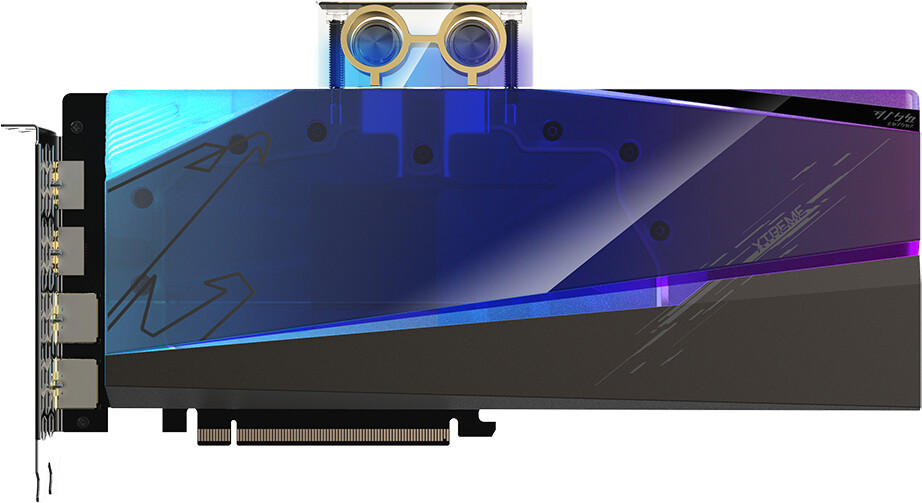

Render Output Units (ROPs)
ROPs are responsible for finalizing the rendered image, performing tasks like anti-aliasing, depth testing, and blending. The more ROPs a graphics card has, the faster and more efficiently it can process these tasks. If you are a gamer or content creator looking for a high-end graphics card, consider options such as the NVIDIA GeForce RTX 3080 or the AMD Radeon RX 6800 XT. These cards have a whopping 96 and 72 ROPs respectively, providing excellent performance for demanding tasks. For mid-range options, look into the NVIDIA GeForce GTX 1660 Super with 48 ROPs or the AMD Radeon RX 5500 XT with 32 ROPs. These cards strike a balance between performance and affordability. For more budget-friendly options, the NVIDIA GeForce GT 1030 with 16 ROPs and the AMD Radeon RX 560 with 16 ROPs are solid choices for casual gaming and multimedia tasks.


DirectX Support
When choosing a graphics card, one crucial factor to consider is DirectX support. DirectX is a collection of application programming interfaces (APIs) developed by Microsoft that allows software to communicate with your hardware, particularly your graphics card, to display high-quality graphics and perform graphical operations efficiently. This is especially important for gamers, as it directly affects their gaming experience.
There are currently four primary versions of DirectX available: DirectX 9, DirectX 10, DirectX 11, and DirectX 12. To enjoy the latest and most visually immersive games, it's ideal to select a graphics card that supports the latest DirectX version. For users with older hardware or older games, DirectX 9 or older versions may still suffice. However, with the advancements in technology and the introduction of new rendering techniques, DirectX 11 or DirectX 12 compatible graphics cards are recommended for the best performance and experience. Some highly regarded graphics cards that offer excellent DirectX support include the NVIDIA GeForce RTX 3080 and AMD Radeon RX 6800 XT (DirectX 12 compatible) for high-end gaming, and the NVIDIA GeForce GTX 1660 Super and AMD Radeon RX 5500 XT (DirectX 11 compatible) for mid-range gaming.

OpenCL Support
OpenCL (Open Computing Language) is a framework that enables developers to harness the power of GPUs for general-purpose computing tasks. It allows for parallel programming and can greatly improve performance in tasks such as machine learning, video editing, and data analysis. It is important to opt for a graphics card that offers good OpenCL support in order to get the most out of these applications.
Some graphics cards known for their excellent OpenCL support include NVIDIA GeForce GTX 1660 Ti and AMD Radeon RX 5700 XT. The NVIDIA GeForce GTX 1660 Ti features CUDA Cores, which are parallel computing processors that accelerate data-intensive applications. It also sports an impressive clock speed of 1770MHz and a memory speed of 12Gbps, enabling quick data processing and manipulation. Similarly, the AMD Radeon RX 5700 XT boasts 2560 stream processors and a boost clock speed of 1905MHz, providing significant parallel processing power for OpenCL applications. Both graphics cards offer excellent OpenCL support and are suitable for demanding tasks that utilize GPU acceleration.




Vulkan Support
Vulkan is a low-level graphics and computing API (Application Programming Interface) that is designed to bring improved performance and more efficient utilization of modern hardware. By opting for a graphics card with Vulkan support, you can ensure enhanced gaming experiences and smoother performance.
There are a few notable graphics cards in the market that stand out for their excellent Vulkan support. In the mid-range segment, the NVIDIA GeForce GTX 1660 Super offers outstanding Vulkan support coupled with exceptional performance. It features 1408 CUDA cores, a boost clock speed of 1785 MHz, and 6 GB of GDDR6 memory, making it ideal for gamers looking for an affordable option.
If you're after a high-end graphics card with top-notch Vulkan support, consider the AMD Radeon RX 6900 XT. This powerhouse delivers impressive Vulkan performance with 80 compute units, a boost clock speed of up to 2250 MHz, and a whopping 16 GB of GDDR6 memory. It's geared towards serious gamers and content creators who demand the utmost in graphics performance.

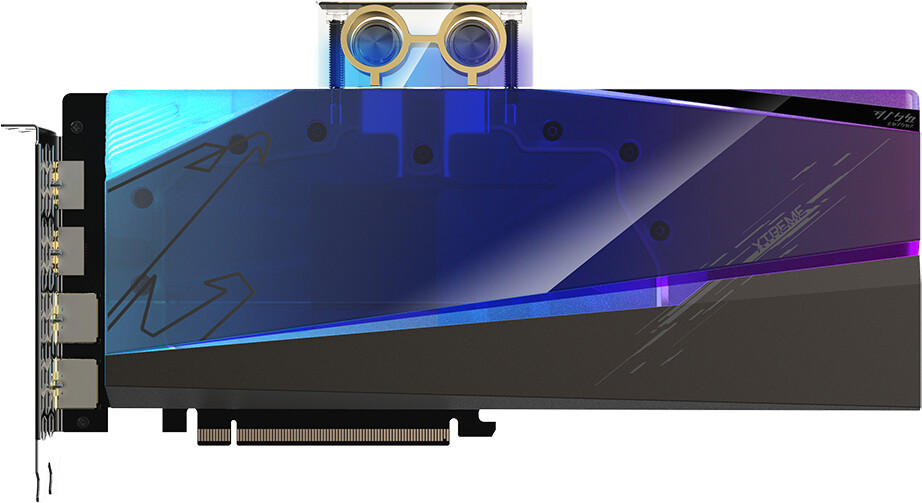
By considering Vulkan support as a key factor in your graphics card selection, you can ensure compatibility with the latest and most advanced games and applications while unlocking the full potential of your hardware.
Shader Model
Shader Models determine the quality and complexity of the visual effects and graphics that a graphics card can handle. The latest and most advanced Shader Model currently available is Shader Model 5.0, which is found in top-tier graphics cards like the NVIDIA GeForce RTX 3090 and AMD Radeon RX 6900 XT. These high-end options offer exceptional graphics performance with realistic lighting, complex textures, and meticulously detailed 3D models, making them a great choice for demanding tasks like video editing, gaming, and professional content creation.
For more general use and mid-range budgets, the NVIDIA GeForce GTX 1660 Super and AMD Radeon RX 5600 XT are excellent choices. These graphics cards feature Shader Model 6.4 and can handle most games and applications with ease, providing smooth gameplay and vibrant visuals without breaking the bank. Additionally, they are power-efficient options that strike a good balance between performance and affordability. Lower-end graphics cards such as the NVIDIA GeForce GT 1030 or AMD Radeon RX 550 are equipped with Shader Model 5.1 and offer decent performance for basic tasks like web browsing, photo editing, and casual gaming.




TDP (Thermal Design Power)
TDP refers to the maximum amount of heat that a graphics card can dissipate while operating within its specified limits. A higher TDP value indicates that the graphics card may consume more power and produce more heat during operation.
In the mid-range segment, the NVIDIA GeForce GTX 1660 Super is a great option with a TDP of 125W. Its power-efficient architecture allows for effective cooling and stable performance. For those looking for a high-end graphics card with low power consumption, the NVIDIA GeForce RTX 3060 is a fantastic choice with a TDP of 170W. This card offers impressive performance without drawing excessive power, making it ideal for energy-conscious users. It's important to consider the TDP of a graphics card as it directly impacts its power consumption and heat generation.

Power Connectors
The power connectors determine how the card will be powered and if your power supply can adequately support it. Many graphics cards require additional power beyond what the PCIe slot can provide, and this is where power connectors come into play. Most common power connectors found on graphics cards are the 6-pin and 8-pin connectors, although some high-end models may require dual connectors or a combination of both. For example, the ASUS ROG-STRIX-RX5700XT-O8G-GAMING requires both an 8-pin and 6-pin power connector, allowing it to deliver top-notch performance for demanding games. On the other hand, the more budget-friendly GIGABYTE GeForce GTX 1650 D6 OC 4G only requires a single 6-pin connector, making it suitable for setups with limited power capacity. Overall, it's crucial to ensure that your power supply is able to provide the necessary power connectors for optimal performance and stability of your graphics card.




Cooling Solution
The cooling solution plays a vital role in maintaining optimum performance and preventing overheating during intense gaming or graphic-intensive tasks. One popular cooling solution is the Gigabyte Windforce 3X Cooling System. This system incorporates three unique fans that spin in alternate directions to improve airflow and efficiently dissipate heat. With its composite copper heat pipes and large aluminum fins, it provides effective heat transfer and cooling to ensure stable and reliable operation. Another excellent example is MSI Twin Frozr VI Cooling System. This cooling system features dual TORX 2.0 fans that provide powerful airflow, reducing heat and noise. The incorporation of the Zero Frozr technology ensures the fans stop spinning during low-load situations, further enhancing the thermal efficiency. These cooling solutions are just a few examples of the multitude of options available on the market, each tailored to different price ranges and performance segments. Other noteworthy cooling solutions include the ASUS DirectCU II Cooling System and EVGA iCX2 Cooling System.


Display Output Options
The display output options determine how you can connect your monitor(s) to your graphics card and the type of visuals you can achieve. HDMI (High-Definition Multimedia Interface) is a popular digital video and audio interface that delivers high-quality audio and video signals. Choosing a graphics card with HDMI connectivity can provide easy and high-resolution support for modern displays. For instance, the NVIDIA GeForce RTX 3080 graphics card supports HDMI 2.1, allowing you to connect up to 4K monitors at 120Hz or even 8K displays at 60Hz.
Another display output option to consider is DisplayPort, a digital display interface that supports both audio and video signals. DisplayPort offers versatile connectivity options, allowing for daisy-chaining multiple monitors or connecting to high-resolution displays. The AMD Radeon RX 5700 graphics card features multiple DisplayPort 1.4 outputs, enabling you to connect multiple monitors and achieve resolutions up to 8K at 60Hz.
Other Display Output Options:
- DVI (Digital Visual Interface): This interface supports both analog and digital signals, and while the technology is older, some graphics cards like the
Gigabyte GeForce GTX 1650 D6offer DVI output for older monitors. - VGA (Video Graphics Array): VGA is an analog standard that has been around for a long time. It is gradually being phased out, but some entry-level graphics cards such as the ASUS GeForce GTX 1050 still offer this output option for compatibility with older displays.


HDMI Version
HDMI (High-Definition Multimedia Interface) is the most popular digital interface for connecting displays such as monitors and TVs. The HDMI version determines the maximum resolution, refresh rate, and other capabilities supported by the graphics card. It is important to choose a graphics card with a newer HDMI version to ensure compatibility and take full advantage of the latest display technologies. For example, the NVIDIA GeForce RTX 3090 features HDMI 2.1, which supports resolutions up to 8K at 60Hz or 4K at 120Hz. Another option is the AMD Radeon RX 6800 XT with HDMI 2.0b, supporting resolutions up to 4K at 60Hz.


DisplayPort Version
DisplayPort is a digital video and audio interface standard that provides high-quality video output for monitors and displays. The latest version of DisplayPort is DisplayPort 1.4, which offers improved capabilities, including higher video resolutions, refresh rates, and color depths. If you have a high-resolution monitor or planning to upgrade to one, it is advisable to opt for a graphics card that supports DisplayPort 1.4 to harness its maximum potential. One such graphics card is the NVIDIA GeForce RTX 3080, which features DisplayPort 1.4a support, enabling resolutions of up to 7680x4320 at 60Hz.
Other products that support DisplayPort 1.4 include the AMD Radeon RX 6800 XT, offering a maximum resolution of 5120x2880 at 60Hz, and the NVIDIA GeForce GTX 1660 Super, capable of delivering resolutions up to 7680x4320 at 60Hz. It's essential to note that although both the AMD and NVIDIA GPUs mentioned here support DisplayPort 1.4, they vary in terms of their performance and price range.
DVI-D Port
The DVI-D (Digital Visual Interface-Digital) port provides a high-quality digital video signal, making it ideal for users who desire crisp and clear visuals on their monitors. It is worth noting that the DVI-D port does not support analog signals, so if you plan on using a VGA monitor, consider a graphics card with a DVI-I (Digital Visual Interface-Integrated) port instead.
Group 1: Entry-Level Graphics Cards – Suitable for casual gamers and budget-conscious users.
- Example products: NVIDIA GeForce GTX 1050 Ti, AMD Radeon RX 560X
Group 2: Mid-Range Graphics Cards – Ideal for gamers and content creators seeking a balance between performance and affordability.
- Example products: NVIDIA GeForce GTX 1660 Super, AMD Radeon RX 5700 XT
Group 3: High-End Graphics Cards – Designed for hardcore gamers and professionals who require top-notch performance for gaming or intensive tasks.
- Example products: NVIDIA GeForce RTX 3080, AMD Radeon RX 6900 XT




Considering the range of options with DVI-D Ports can help ensure you select a graphics card that meets your specific needs, whether you're a casual user or an avid gamer. Assessing other factors like GPU power, VRAM, and compatibility with your system is essential to make a well-rounded decision.
VR Support
VR, short for Virtual Reality, is an immersive technology that requires high performance and specialized hardware. It is important to choose a graphics card that is equipped to handle the demanding requirements of VR applications for a smooth and realistic experience.
One segment of graphics cards that excel in VR support is the NVIDIA GeForce RTX series. These cards are specifically designed for gaming and VR applications, offering features like real-time ray tracing and artificial intelligence-based image processing. Models such as the GeForce RTX 2080 Ti and GeForce RTX 2070 Super provide high performance and frame rates, enabling a seamless VR experience with stunning graphics.
Another segment that caters to VR enthusiasts is the AMD Radeon RX series. These graphics cards offer excellent VR support, and their models like the Radeon RX 5700 XT and Radeon RX 5600 XT pack a punch in terms of performance. They provide exceptional visuals and smooth gameplay, making them suitable for a wide range of VR applications.



Remember, when choosing a graphics card for VR, consider factors like the number of VR connection ports available, recommended system requirements for the VR headset you plan to use, and compatibility with VR software and platforms. By carefully assessing VR support, you can select the perfect graphics card for an immersive virtual reality experience.
Graphics Card Length
Graphics card lengths can vary significantly, so it's crucial to take accurate measurements to ensure compatibility. Some popular options on the market include EVGA GeForce GTX 1660 XC Gaming, which has a length of 175mm, MSI GeForce GTX 1650 Gaming X, with a length of 204mm, and Gigabyte Radeon RX 5700 XT, which measures 280mm. It is worth noting that longer graphics cards may require larger computer cases to accommodate them. Additionally, compact configurations may have size restrictions, and in those cases, shorter graphics cards such as ZOTAC Gaming GeForce GTX 1660 Super Twin Fan at 173mm or ASUS Dual GeForce RTX 3060 measuring 242mm would be suitable choices.





PCIe Slot Requirement
PCIe (Peripheral Component Interconnect Express) is the interface that connects the graphics card to the motherboard. It is important to ensure that your motherboard has the appropriate PCIe slot for the graphics card you intend to purchase. The most common PCIe slots are PCIe x16.
For example, if you have a motherboard with a PCIe x16 slot, you can consider high-performance graphics cards like the NVIDIA GeForce RTX 3080 or the AMD Radeon RX 6900 XT. These cards require a PCIe 4.0 x16 slot, which provides the necessary bandwidth for their advanced features. On the other hand, if you have an older motherboard with only a PCIe 2.0 x16 slot, you may opt for more budget-friendly options like the NVIDIA GeForce GTX 1660 Super or the AMD Radeon RX 580, which still deliver excellent performance but are compatible with older PCIe interfaces. Remember, choosing a graphics card that matches your motherboard's PCIe slot requirement is crucial for compatibility and optimal performance.


Compatibility with Motherboard/Form Factor
The first step is to determine the type of expansion slot(s) available on your motherboard. The most common slot for graphics cards is the PCI Express (PCIe) x16 slot. Ensure that your motherboard has at least one available PCIe x16 slot to accommodate the graphics card.
Additionally, consider the form factor of your computer case. Common form factors include ATX, Micro-ATX, and Mini-ITX. The form factor of your case can limit the size of the graphics card you can install. for example, if you have a small form factor Mini-ITX case, you may need to opt for a low-profile graphics card that is specifically designed for compact builds. One such example is the MSI GeForce GTX 1650 LP, which offers great gaming performance in a low-profile form factor, making it suitable for small builds.



However, if you have a mid-tower or full-tower ATX case, you have more flexibility in terms of graphics card size. In this case, consider high-performance options such as the ASUS ROG Strix GeForce RTX 3080. This graphics card features a full-sized design, allowing for exceptional gaming performance and advanced features for larger builds. Remember to always check the dimensions and specifications of the graphics card you are considering to ensure compatibility with your motherboard's expansion slots and your computer case's form factor.



Support for Multiple GPU Configurations
This feature allows you to expand your graphics processing power by combining multiple GPUs for increased performance. Nvidia's flagship graphics card, the GeForce RTX 3080, is known for its support for SLI (Scalable Link Interface) technology, enabling you to connect up to two of these high-performance cards in parallel for unmatched gaming experiences. Another impressive option is the AMD Radeon RX 6900 XT, which boasts AMD CrossFire technology, allowing you to link multiple RX 6900 XT cards for enhanced graphics rendering and smoother gameplay. These top-tier graphics cards are ideal for avid gamers and professionals seeking maximum rendering power and immersion. However, it's crucial to note that not all graphics cards support multiple GPU configurations, so be sure to check the technical specifications before making a purchasing decision.



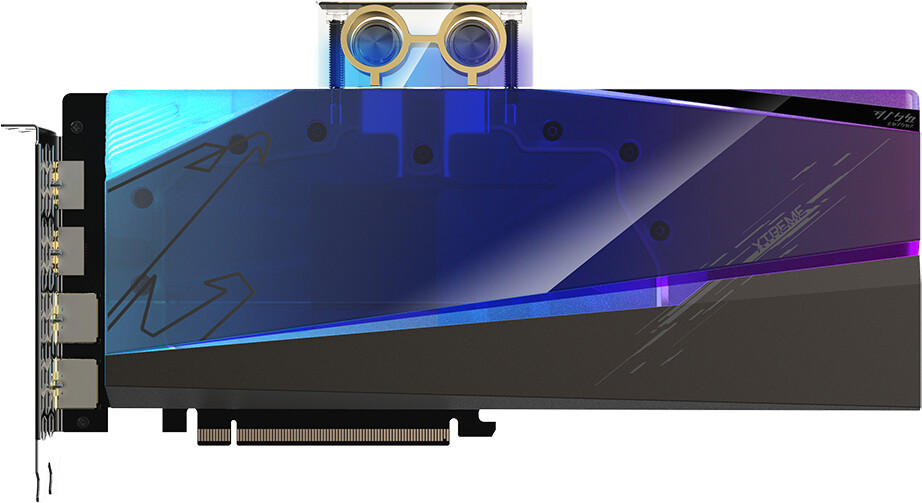
Gaming Performance (FPS)
The higher the FPS, the smoother and more responsive the game experience will be. To achieve excellent gaming performance, you should opt for a graphics card that provides the latest technologies and powerful hardware.
In today's market, different graphics cards cater to various gaming performance needs. Entry-level options, such as the NVIDIA GeForce GTX 1650 Super and the AMD Radeon RX 5600 XT, are capable of delivering solid frame rates and smooth gameplay at 1080p resolutions. These cards are ideal for budget-conscious gamers or those who stick to less demanding games. On the mid-range front, the NVIDIA GeForce RTX 3060 Ti and the AMD Radeon RX 6700 XT provide exceptional FPS at 1440p resolutions and even offer ray tracing capabilities for enhanced graphical fidelity. Lastly, high-end options like the NVIDIA GeForce RTX 3080 and the AMD Radeon RX 6900 XT unlock the potential of gaming at 4K resolutions and support optimal performance for AAA titles with demanding graphics.




Video Editing Performance (Render Time)
When it comes to video editing, graphics cards play a crucial role in the overall performance, especially in terms of render time. A powerful and efficient graphics card can significantly reduce rendering times and enhance the editing experience. For video editing purposes, graphics cards with a large number of CUDA cores are ideal since they can handle complex rendering tasks more efficiently. The NVIDIA GeForce RTX 3080 is an excellent card in this regard. Its 8704 CUDA cores and 10 GB GDDR6X memory deliver exceptional performance when rendering high-resolution videos. Another worthy contender is the AMD Radeon RX 5700 XT, which boasts 2560 stream processors and 8 GB GDDR6 memory, enabling smooth and quick video editing and rendering.


CAD Design/CAM Performance
One reliable option is the NVIDIA Quadro P5000. This powerful graphics card offers 16GB GDDR5X memory and a bandwidth of 288 GB/s, allowing for a seamless CAD workflow. It also supports OpenGL and DirectX, ensuring compatibility with various design software. Another great choice for CAD/CAM applications is the AMD Radeon Pro WX 7100. This card features 8GB GDDR5 memory and a memory bandwidth of 224 GB/s, which is ideal for rendering high-quality textures and models. With support for OpenCL and Vulkan, it guarantees smooth performance for intensive design tasks. Make sure to consider these options for top-notch CAD design and CAM performance.



Overclocking Potential
Overclocking allows you to push the performance of the graphics card beyond its initial specifications. It is crucial to review the card's base clock and boost clock speeds, as these can greatly impact its potential for overclocking. For instance, NVIDIA GeForce RTX 3080 is known for its impressive overclocking capabilities, with a base clock of 1.44 GHz and a boost clock of 1.71 GHz. Another notable contender is the AMD Radeon RX 5700 XT, with a base clock of 1.6 GHz and a boost clock of 1.7 GHz. Both these cards provide users with ample room to experiment and achieve even higher performance. Furthermore, there are also budget-friendly options with decent overclocking potential, such as the AMD Radeon RX 5600 XT or the NVIDIA GeForce GTX 1660 Super. Overall, considering the overclocking potential is crucial if you intend to push your graphics card to perform at its highest capability.


Tech Support Availability
It's essential to opt for a graphics card that offers reliable customer support in case any issues or questions arise during setup or usage. One notable example is the NVIDIA GeForce RTX 3090. With its top-level performance and advanced features, this graphics card is backed by NVIDIA's renowned customer service, ensuring quick and effective assistance whenever needed. Another option is the AMD Radeon RX 6800 XT, which also boasts impressive performance and a solid support system from AMD, making it a reliable choice for gamers and professionals alike.


Price
There's a wide range of options available, catering to different budgets and needs. For those on a tight budget, a great entry-level option is the AMD Radeon RX 580. It offers impressive performance at an affordable price, boasting 8GB of GDDR5 memory and 2304 stream processors. Another wallet-friendly option is the NVIDIA GeForce GTX 1650. With its 4GB GDDR5 memory and 896 CUDA cores, it delivers commendable gaming performance without breaking the bank. For those with a bit more to spend, the NVIDIA GeForce RTX 2060 is a mid-range powerhouse. Featuring 6GB GDDR6 memory, 1920 CUDA cores, and ray tracing capabilities, it delivers superb visual fidelity at a reasonable price point.


Variety of brands
Each brand has its own pros and cons, and understanding these differences can help you make an informed decision.
NVIDIA: NVIDIA is a popular brand known for their high-performance graphics cards. They offer a wide range of products, from budget-friendly options like the NVIDIA GeForce GTX 1650 to high-end gaming cards like the NVIDIA GeForce RTX 3090. NVIDIA cards are known for their excellent ray tracing capabilities and DLSS technology, which enhance the graphics quality in games. On the downside, NVIDIA graphics cards tend to be more expensive compared to other brands.
AMD: AMD is another well-respected brand in the graphics card market. Their Radeon graphics cards offer excellent value for money and are well-suited for gamers on a budget. The AMD Radeon RX 5600 XT is a great mid-range card that provides solid gaming performance at an affordable price. AMD cards are also known for their efficient power consumption and support for FreeSync technology. However, when it comes to high-end performance, AMD cards may lag slightly behind NVIDIA's offerings.
ASUS: ASUS is a brand that offers both NVIDIA and AMD graphics cards. They are recognized for their reliability and high-quality components. ASUS graphics cards, such as the ASUS ROG Strix GeForce RTX 3080, are known for their excellent cooling solutions and overclocking capabilities. However, these features often come with a higher price tag compared to other brands.



The variety of brands available allows consumers to choose a graphics card that suits their specific needs and budgets. Whether you prioritize performance, price, or features, it's important to do thorough research and consider these pros and cons before making a final decision.