Storage Capacity
The storage capacity of an SSD determines how much data you can store on your drive. SSDs come in a variety of capacities, ranging from as low as 120GB to as large as 4TB or more.
For users who have minimal storage needs or are looking for a budget-friendly option, SSDs with lower capacities like the ADATA SU635 240GB or Kingston A400 480GB can be a suitable choice. These SSDs offer ample space for operating systems, essential software, and a modest collection of files. If you require more storage to store larger files such as videos, games, or high-resolution photos, consider SSDs with higher capacities like the Samsung 860 EVO 1TB or the Western Digital Black SN750 2TB. These SSDs provide generous space for your files and offer high-speed performance for demanding tasks. Overall, matching an SSD's storage capacity to your particular data storage requirements is essential to ensure you have enough space for all your files.
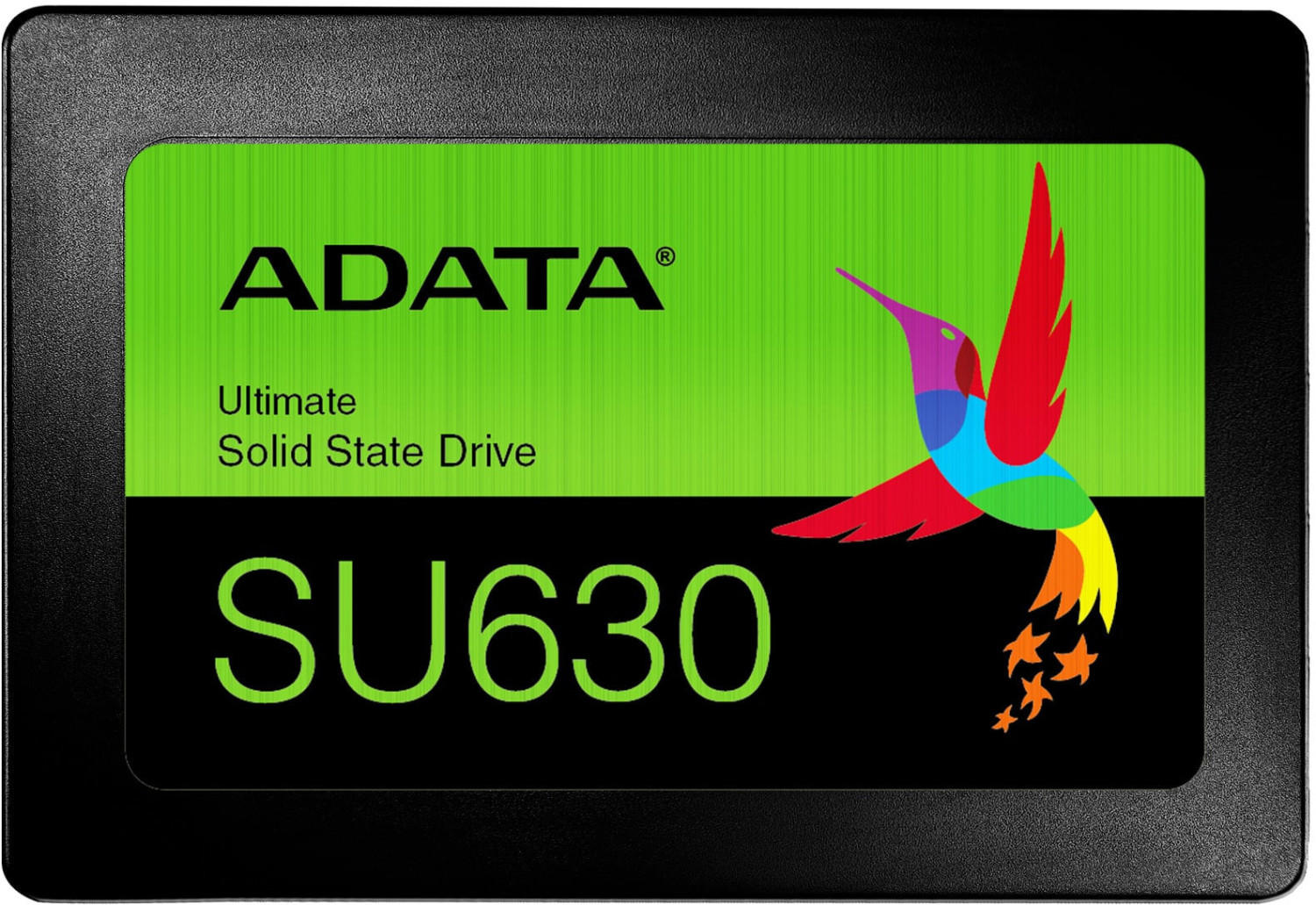

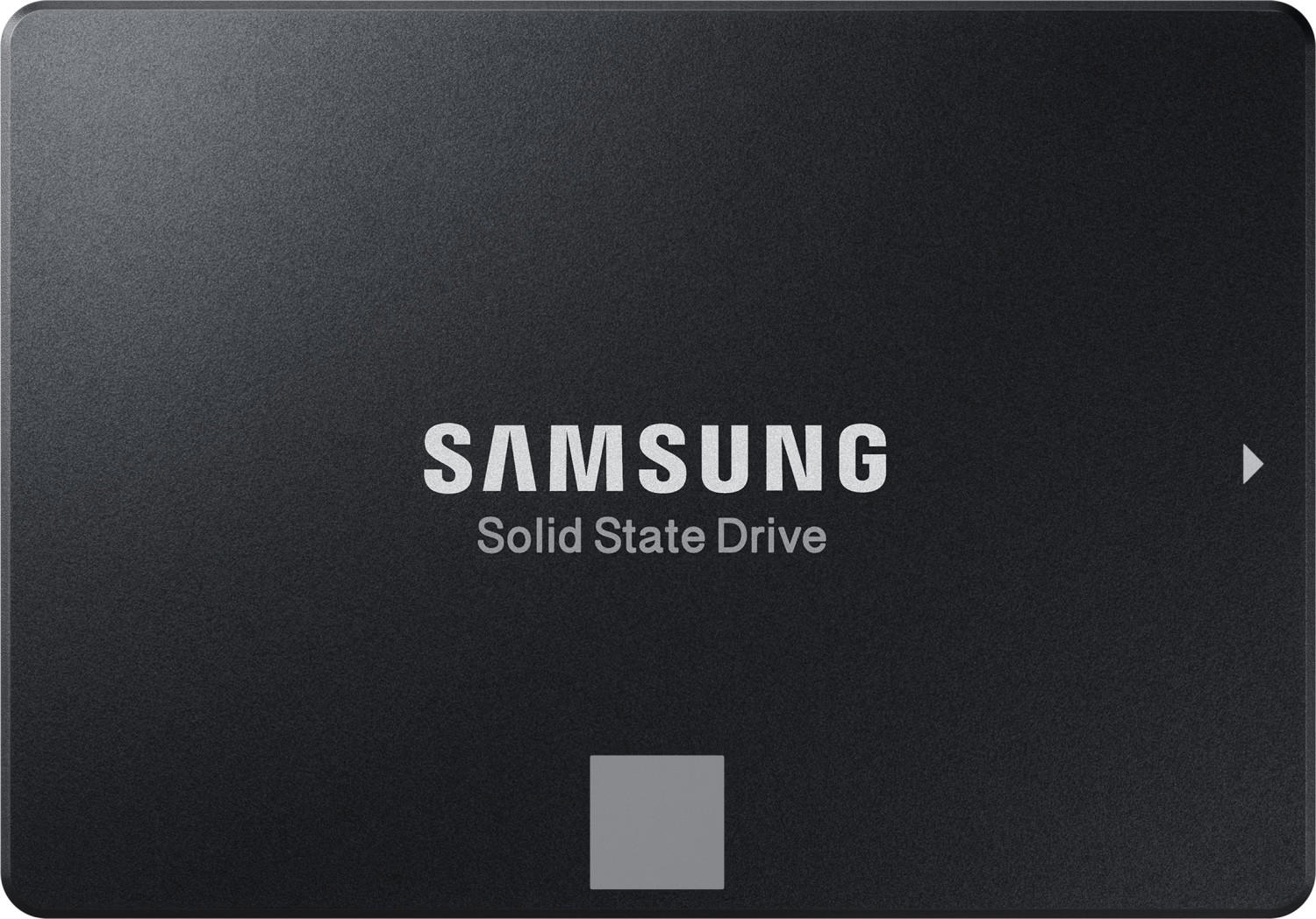

Read/Write Speeds
The Read speed refers to how quickly data can be read from the SSD, while the Write speed indicates how fast data can be written to the drive. Higher Read/Write speeds result in faster data transfer, enhancing overall system performance.
In the market, various SSDs are available with different Read/Write speeds. For enthusiasts or professionals seeking lightning-fast speeds, PCIe 4.0 SSDs offer excellent performance. The Samsung 980 PRO boasts impressive sequential read speeds of up to 7,000 MB/s and sequential write speeds of up to 5,000 MB/s, making it an ideal choice for power users. Alternatively, SATA-based SSDs like the Crucial MX500 offer more affordable options with sequential read speeds of up to 560 MB/s and sequential write speeds reaching 510 MB/s.
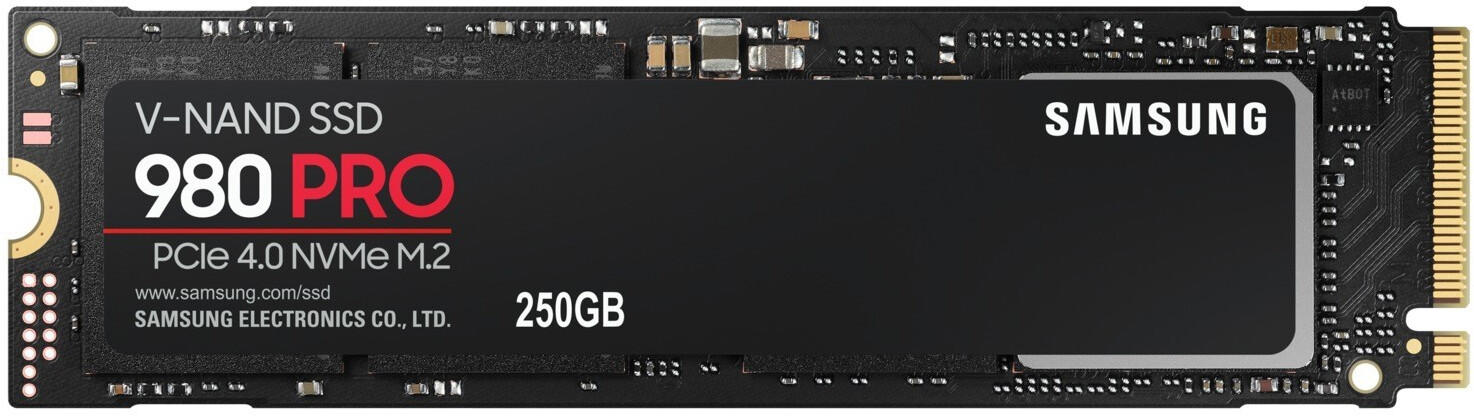
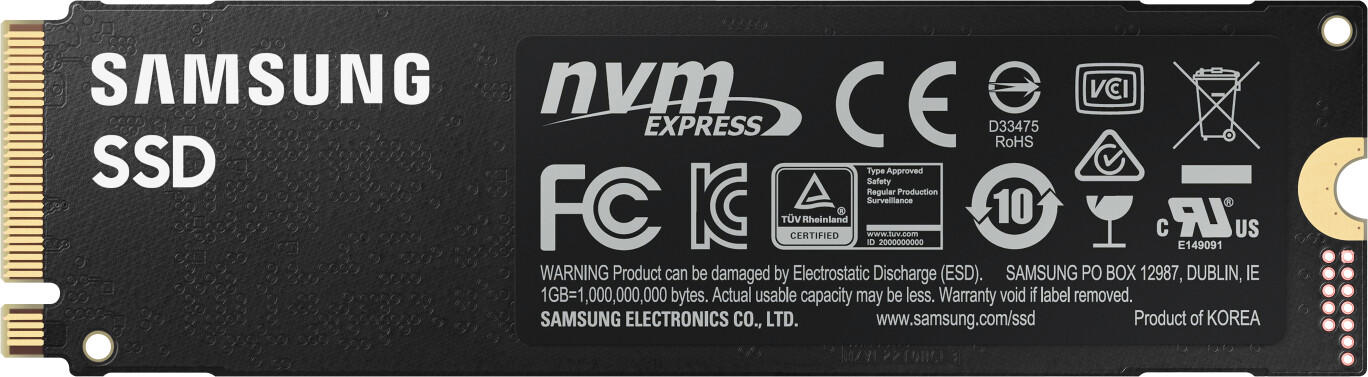
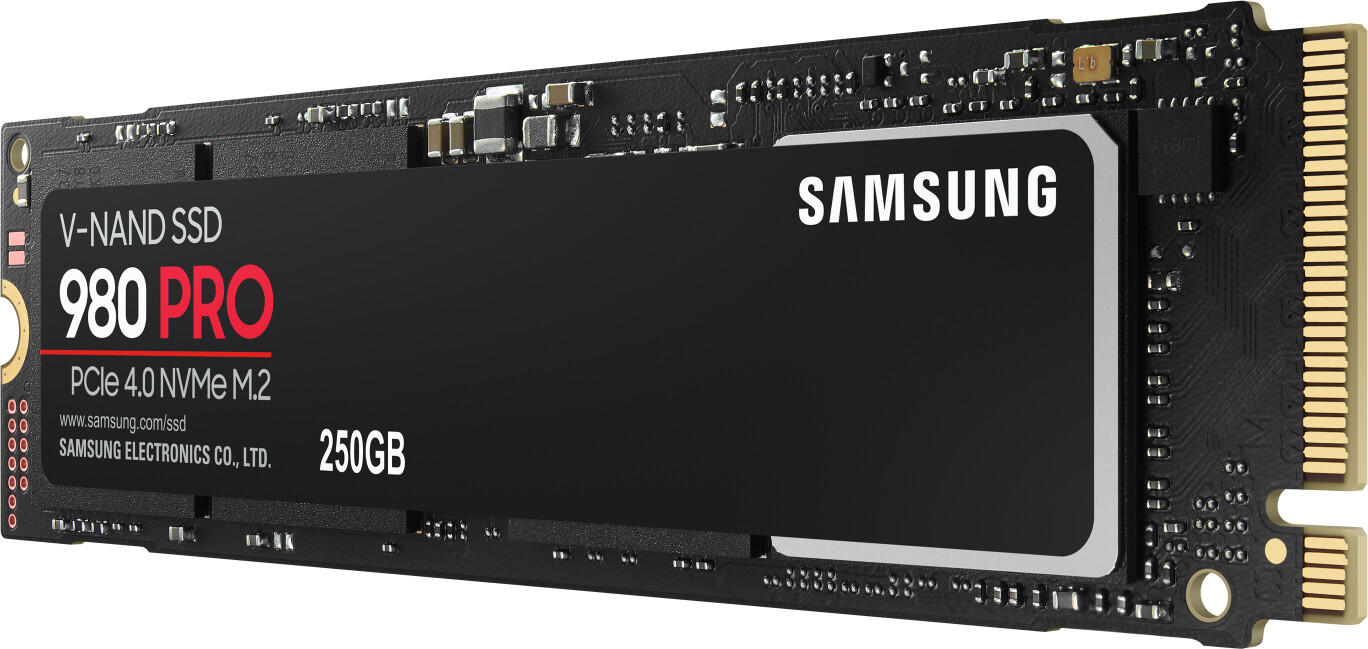
An emerging segment in the market is NVMe SSDs, which provide exceptional speed and performance. These SSDs utilize the Non-Volatile Memory Express (NVMe) interface to take full advantage of PCIe technology to offer increased data transfer rates. In this category, the Western Digital WD Black SN850 shines with its impressive speeds. It offers sequential read speeds of up to 7,000 MB/s and sequential write speeds of up to 5,300 MB/s, making it an ideal option for enthusiasts and gamers looking for top-tier performance. Additionally, for budget-conscious users, the Kingston A2000 NVMe SSD provides an affordable yet capable option with sequential read speeds up to 2,200 MB/s and sequential write speeds up to 2,000 MB/s.
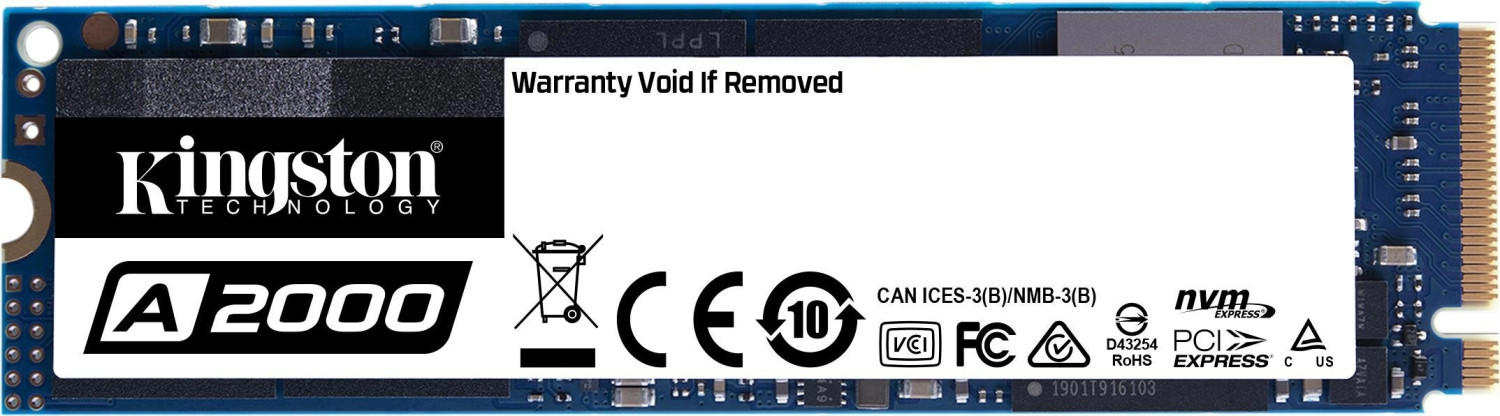

Form Factor
When choosing the best and right SSD, one of the first factors to consider is the form factor, which refers to the physical size and shape of the SSD. The most common form factors for SSDs are 2.5-inch, M.2, and PCIe. The 2.5-inch form factor is ideal for traditional laptops and desktop computers and is compatible with most SATA connections. For instance, the Samsung 860 EVO 2.5-inch SSD (500GB) offers a compact design and SATA 6Gb/s interface for fast and reliable data transfers.
On the other hand, if you are using a slim ultrabook or a small form factor PC, the M.2 form factor is an excellent choice. M.2 SSDs are much smaller and connect directly to the motherboard with a PCIe or SATA connection. An example of an M.2 SSD is the WD Blue SN550 NVMe M.2 2280 SSD (1TB), which provides a high-speed NVMe interface and sequential read/write speeds of up to 2,400/1,750 MB/s.
For users who require even higher performance, a PCIe (Peripheral Component Interconnect Express) SSD is the way to go. PCIe SSDs utilize the faster PCIe interface to deliver incredible speeds. An example is the Samsung 980 PRO PCIe 4.0 NVMe M.2 SSD (500GB), which supports the latest PCIe 4.0 standard, providing exceptional read speeds of up to 7,000 MB/s.
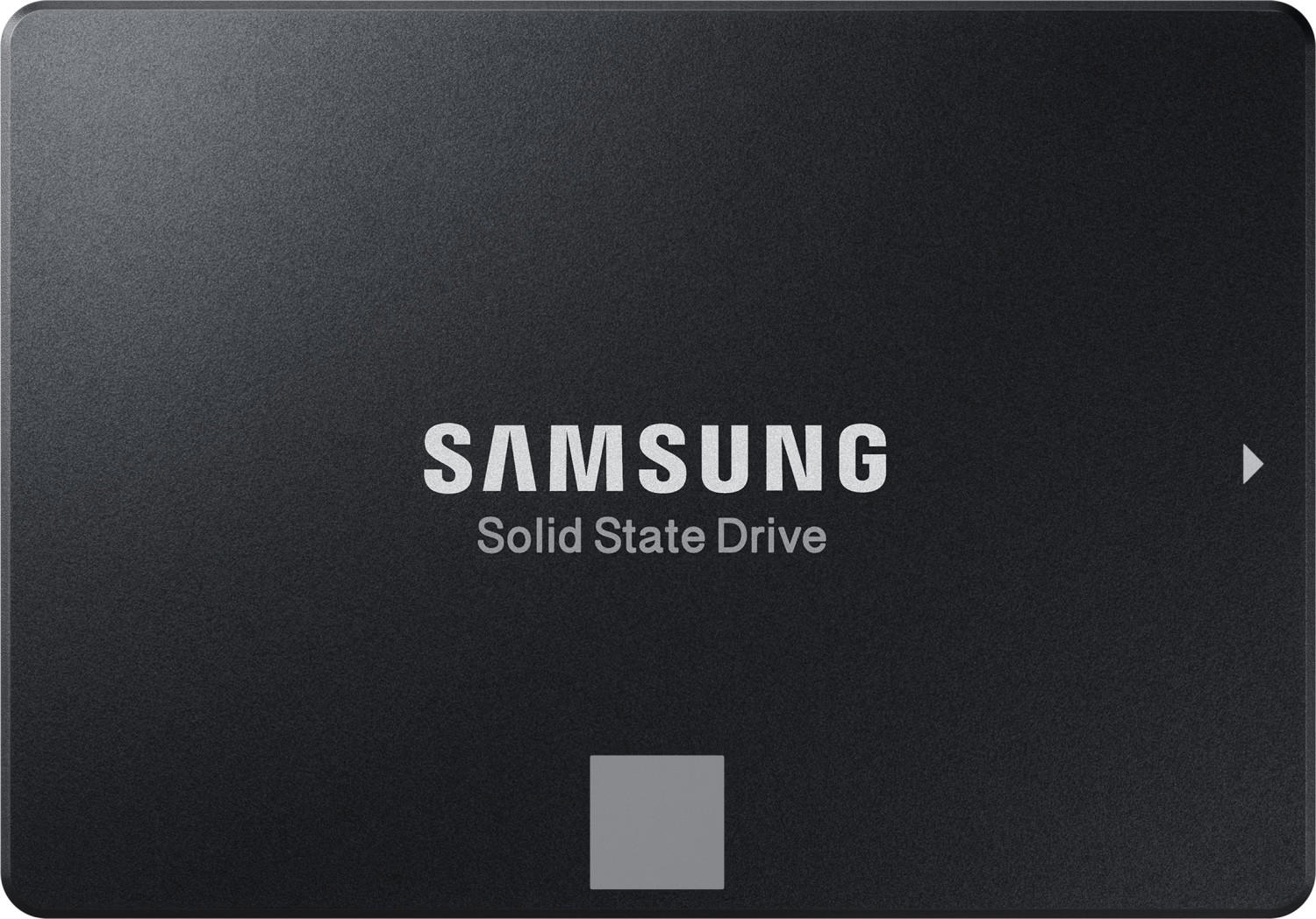

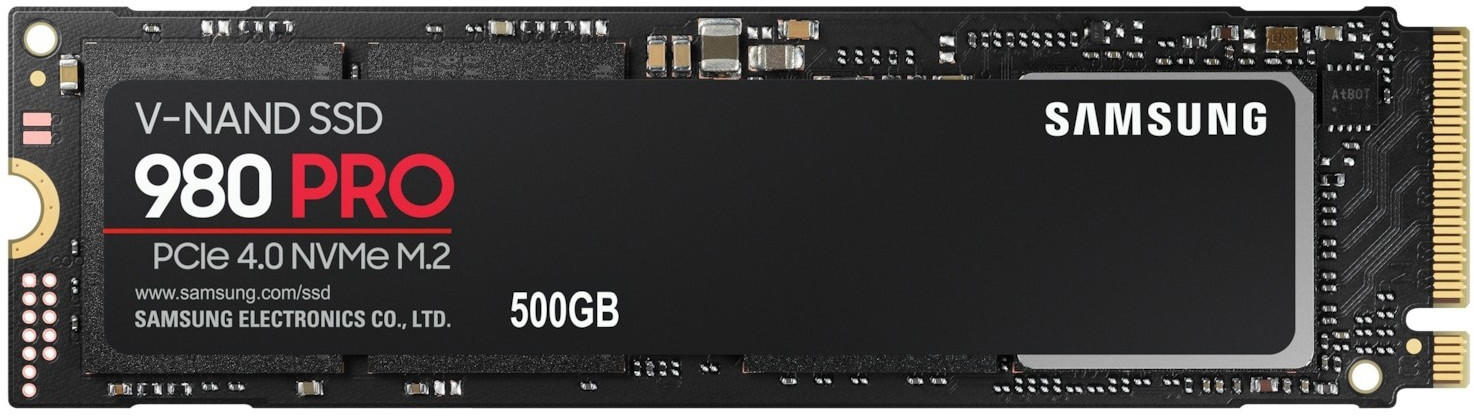
Compatibility
It is important to ensure that the SSD you choose is compatible with your system's interface and form factor. There are different interface standards, such as SATA, M.2, and PCIe, so it is essential to make sure the SSD you select has the appropriate interface for your motherboard or laptop. For example, if your system uses an M.2 interface, considering SSDs like Samsung 970 EVO Plus and WD Blue SN550 would be ideal. These SSDs are compatible with the M.2 2280 form factor and support PCIe NVMe 3.0 x4 interface, delivering high-speed data transfer rates.
Some groups of products to consider include SATA SSDs, M.2 NVMe SSDs, and PCIe SSDs. For SATA SSDs, options like Crucial MX500 and Samsung 860 EVO are excellent choices with 2.5-inch form factors and SATA III interfaces. M.2 NVMe SSDs, on the other hand, offer faster performance and compatibility with the M.2 interface, such as the mentioned Samsung 970 EVO Plus. Lastly, PCIe SSDs like the ADATA XPG SX8200 Pro provide even higher speeds and leverage the PCIe interface for increased bandwidth and performance.
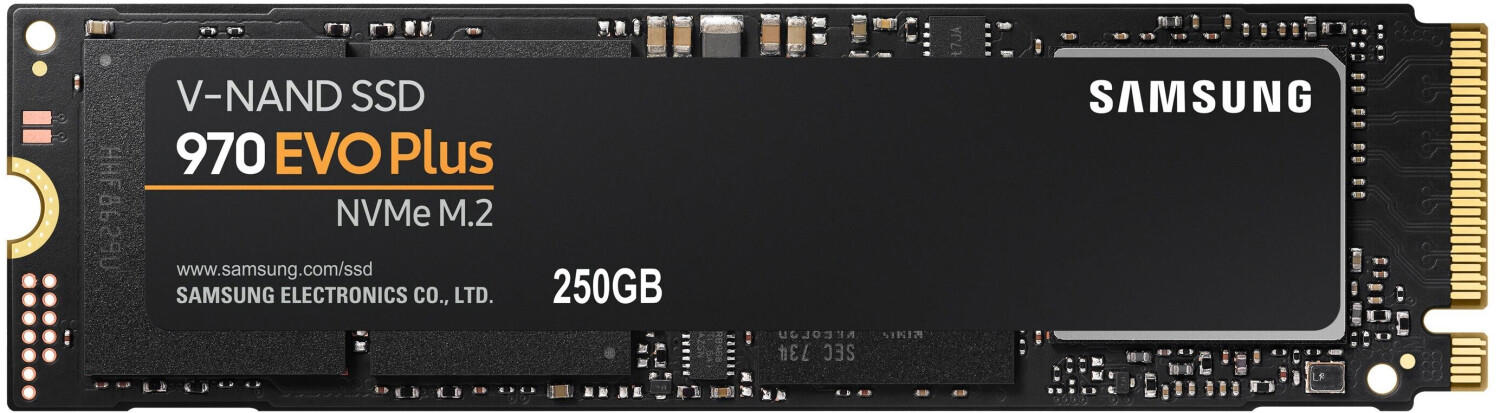

Interface (SATA/PCIe/M.2)
There are multiple options available in the market, including SATA, PCIe, and M.2. SATA is a popular interface that provides a balance between price and performance. It offers data transfer speeds of up to 6Gbps and is compatible with most computers. One reliable SSD that uses the SATA interface is the Crucial MX500. It boasts sequential read speeds of up to 560MB/s and sequential write speeds of up to 510MB/s, making it a great choice for general computing tasks.
On the other hand, the PCIe interface offers significantly faster speeds and is ideal for high-performance applications. The Samsung 980 PRO is an example of an SSD that utilizes PCIe 4.0 x4 interface. With sequential read speeds of up to 7,000MB/s and sequential write speeds of up to 5,100MB/s, it delivers exceptional performance for gaming, content creation, and data-intensive workloads.
M.2 is a form factor that can utilize both SATA and PCIe interfaces. It allows for compact and efficient storage solutions. For those looking for a budget-friendly option, the Crucial P1 is an M.2 SSD that connects via PCIe 3.0 x4 interface. It offers sequential read speeds of up to 2,000MB/s and sequential write speeds of up to 1,750MB/s, making it a suitable choice for everyday computing tasks.
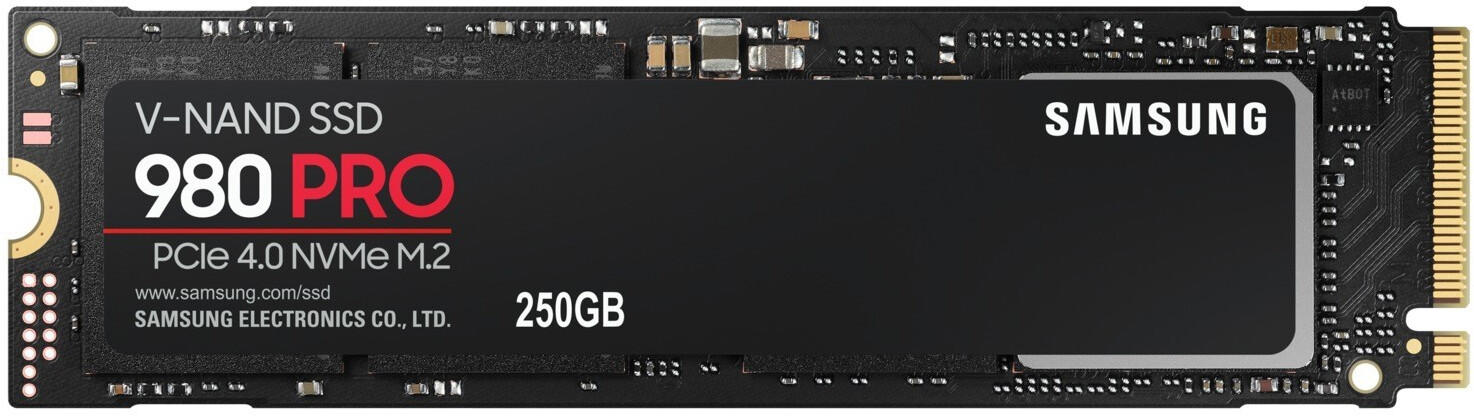
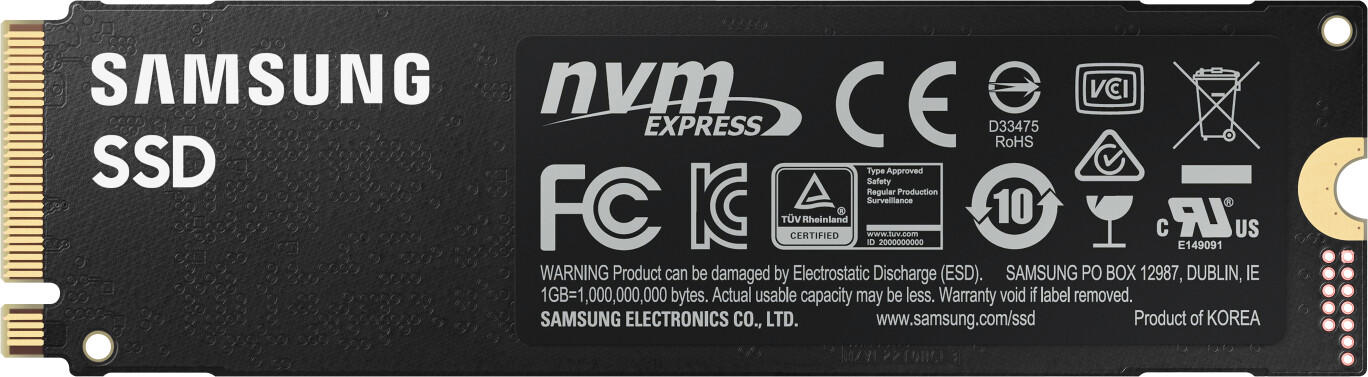

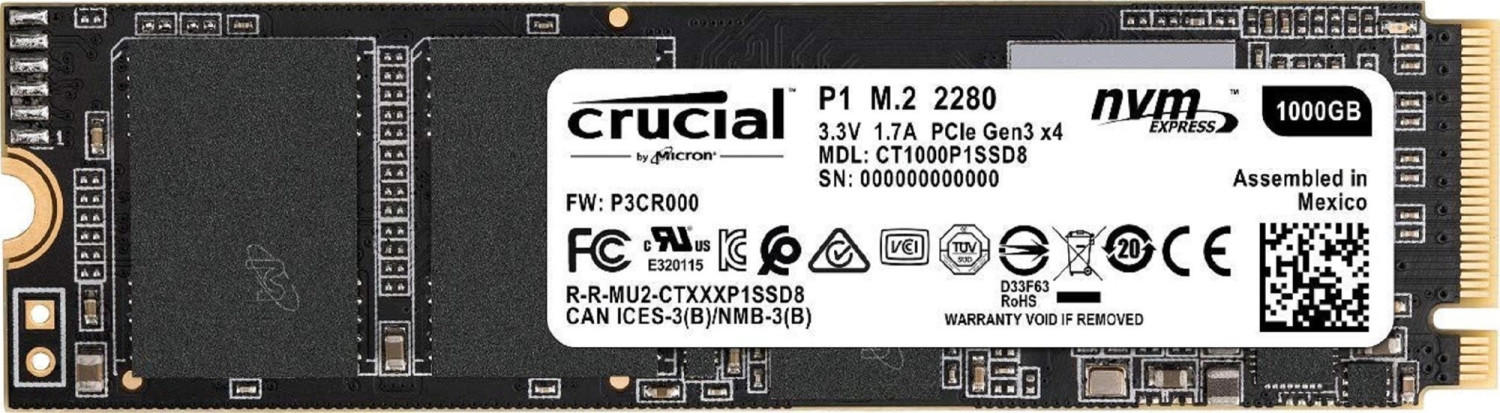
In summary, the choice of interface for an SSD depends on the specific requirements and budget of the user. SATA is a reliable option for general usage, while PCIe and M.2 interfaces offer higher speeds for demanding workloads. The market offers a wide range of SSDs, such as the Crucial MX500, Samsung 980 PRO, and Crucial P1, catering to different needs and preferences.
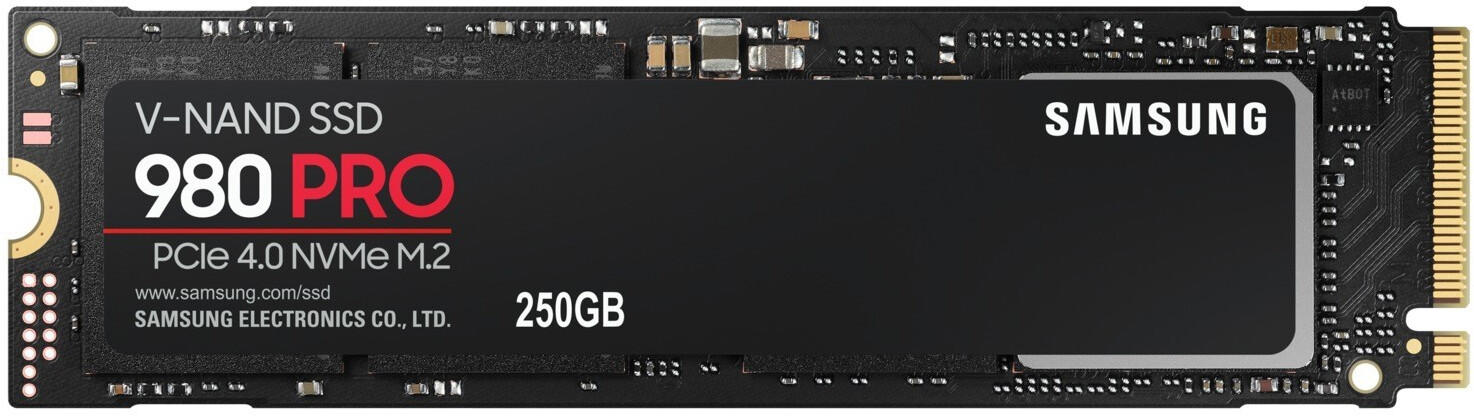
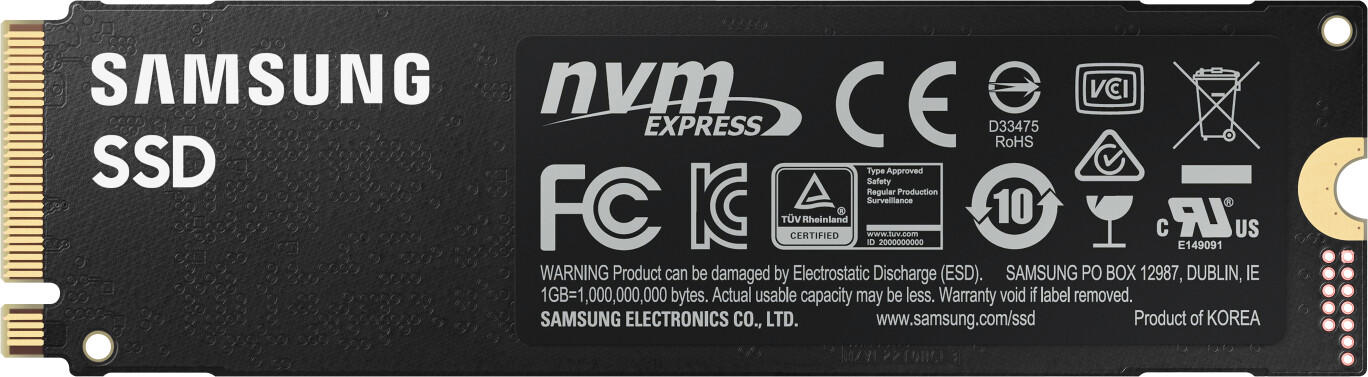

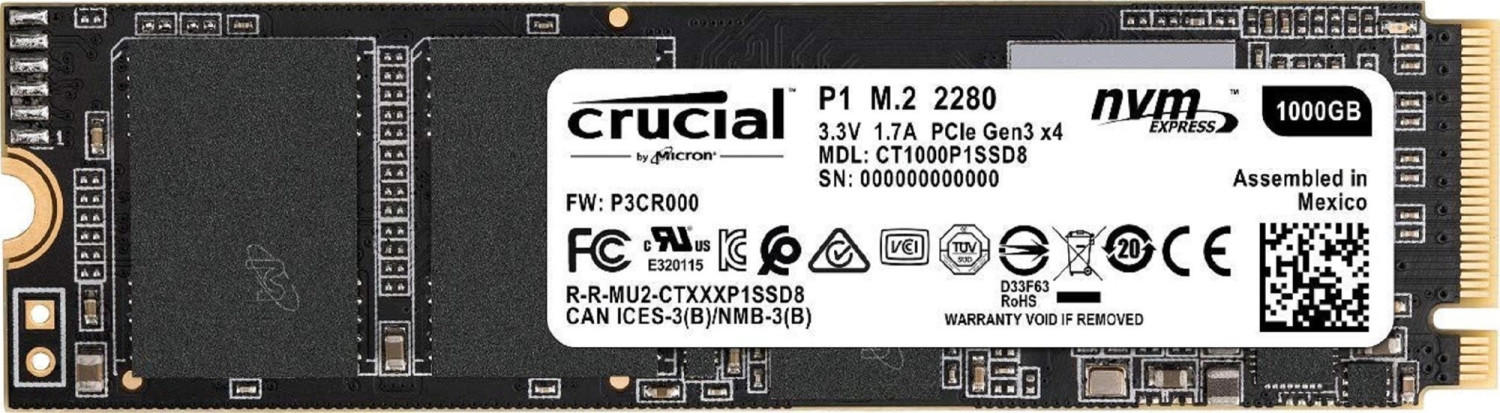
Power Consumption
Lower power consumption not only helps to improve overall energy efficiency but also ensures longer battery life for laptops and reduces operating costs for servers. It is important to look for SSDs that consume minimum power without compromising performance. For example, the Samsung 980 PRO PCIe 4.0 NVMe SSD features a power consumption of up to 5.8W during active operation, making it an excellent choice for high-performance systems that require both speed and energy efficiency. On the other hand, if you are specifically looking for SSDs with ultra-low power consumption, the Crucial MX500 series offers exceptional efficiency with a power consumption as low as 0.075W during active operation. These examples highlight the importance of reviewing power consumption specifications to make an informed decision on the most suitable SSD for your specific requirements.
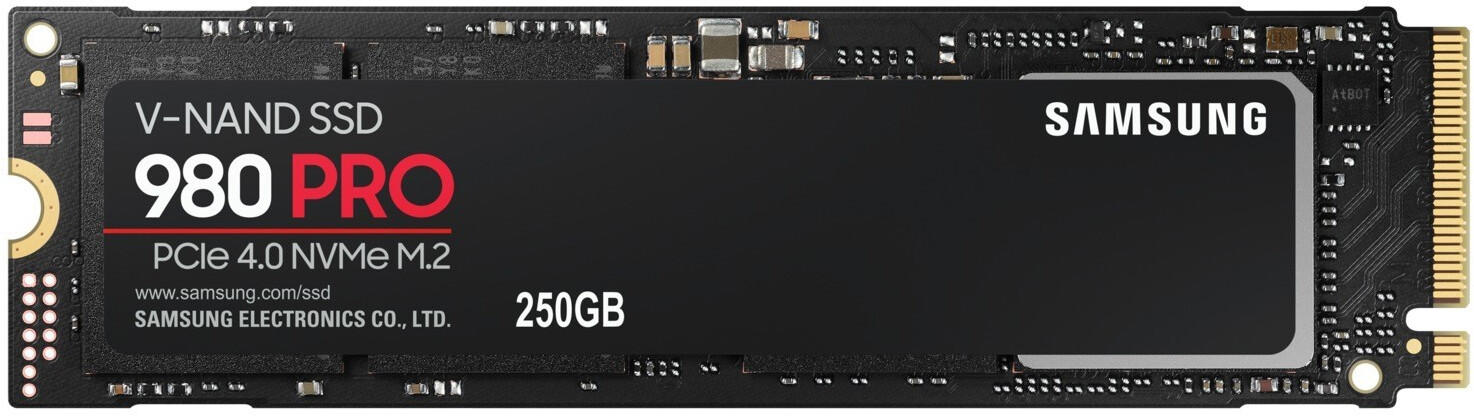
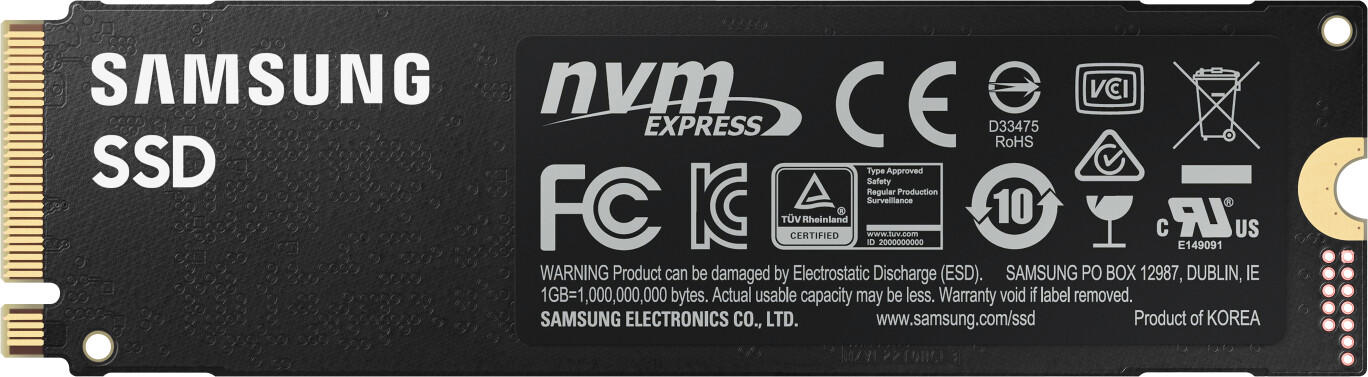
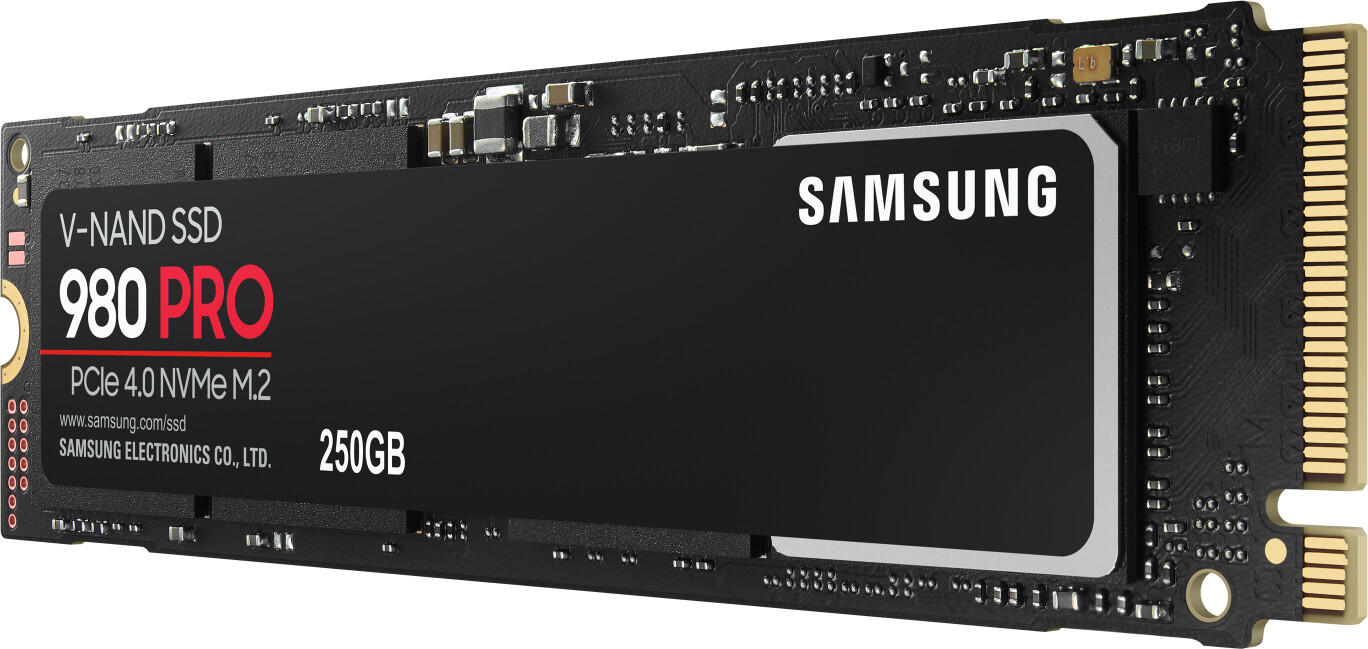
TRIM support
TRIM is a command that helps improve the performance and longevity of your SSD by allowing the operating system to inform the SSD which blocks of data are no longer in use and can be erased. This ensures that your SSD remains fast and efficient over time. One example of an SSD that supports TRIM is the Samsung 970 EVO Plus NVMe M.2 SSD. With its integrated TRIM support, this SSD can maintain high speeds and efficiently manage data to deliver consistent performance.
Another SSD brand to consider is Crucial, which offers several models that support TRIM. Their Crucial MX500 SATA SSD is an affordable option that delivers reliable performance with TRIM support. Individuals seeking high-performance options can also consider the Western Digital Black SN750 NVMe M.2 SSD, which supports TRIM and offers lightning-fast speeds for demanding tasks. These SSDs, along with others that support TRIM, can be excellent choices for those looking to enhance their computer's storage capabilities.


Endurance
When choosing the best and right SSD, one of the key factors to consider is its endurance, which refers to the lifespan of the drive and its ability to handle an extensive amount of writes before it starts showing signs of deterioration. Endurance is typically measured in Total Bytes Written (TBW). Higher endurance drives are recommended for users who constantly write large amounts of data on their SSD, such as gamers or content creators.
One popular SSD that offers high endurance is the Samsung 970 PRO. It boasts a TBW rating of up to 1,200 TB, making it suitable for heavy workloads and applications that demand consistent performance. Not only does it offer excellent endurance, but it also features cutting-edge technologies such as the NVMe interface and PCIe Gen 3.0 x4 interface, ensuring blazing-fast read and write speeds.
For those who require a more affordable option without compromising on endurance, the Crucial MX500 is an excellent choice. With a TBW rating of up to 360 TB, it is designed to handle everyday computing tasks, including gaming and media editing. Additionally, it provides rapid data access and transfer speeds thanks to its SATA III interface.
In the market, SSDs can be segmented into high-endurance drives like the Samsung 970 PRO and mid-range alternatives like the Crucial MX500, with varying endurance levels to cater to different user requirements. Remember to consider the potential workload and necessary endurance when making a decision.
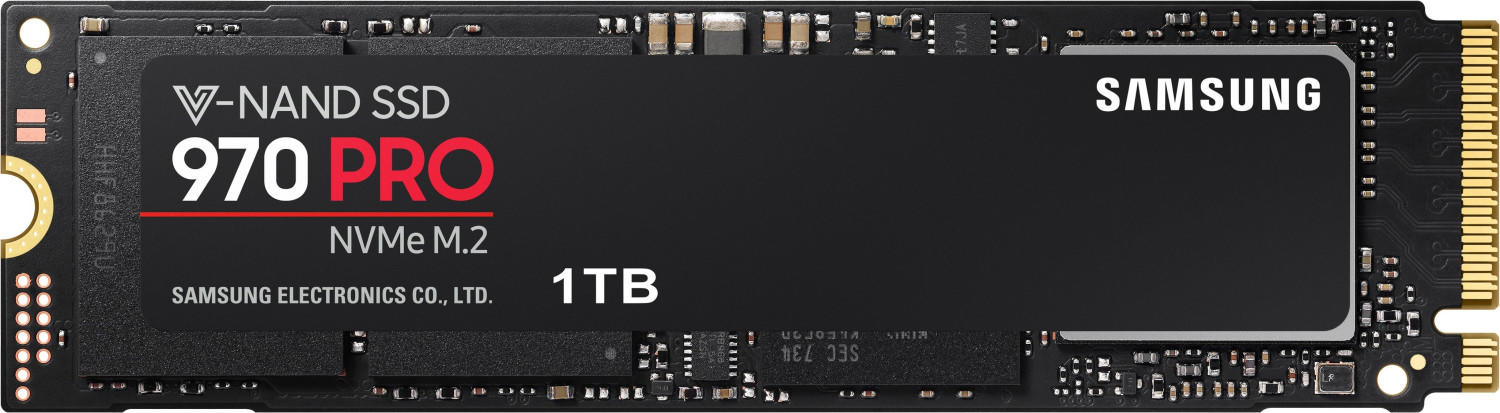
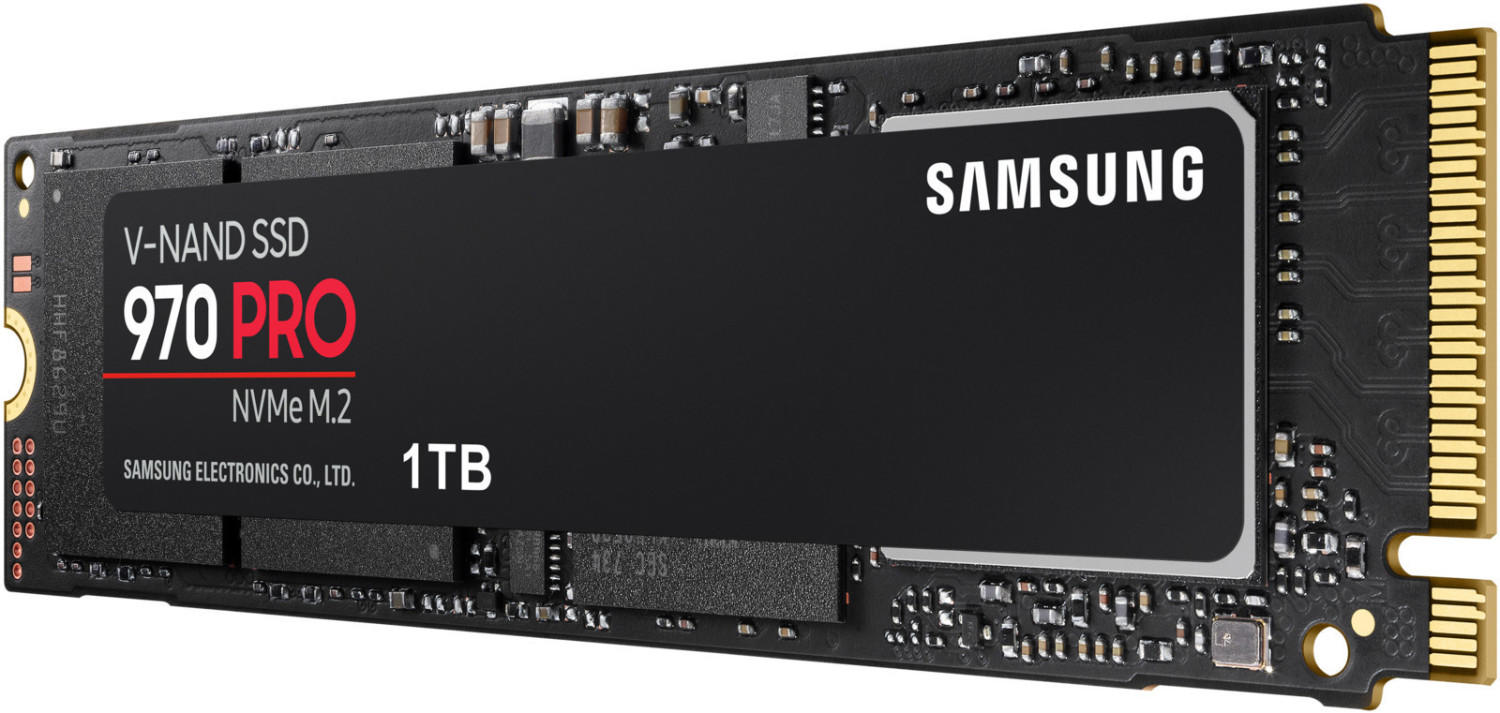

Power Loss Protection
This feature protects your data in case of sudden power outages, ensuring that your files are safe and secure. One excellent SSD that offers enhanced power loss protection is the Samsung 970 EVO Plus NVMe M.2 SSD. It uses a technology called 'Firmware Core Architecture' that provides power-loss prevention by ensuring there are enough stored 'idle' states to handle instant power shutdowns. Another notable option is the Western Digital Blue SN550 NVMe SSD. It features 'Power Loss Protection (PLP)' technology, which helps maintain data integrity during unexpected power losses by temporarily storing data in non-volatile cache memory until power is restored. These SSDs are reliable choices for individuals who require maximum data protection even in unpredictable power situations.

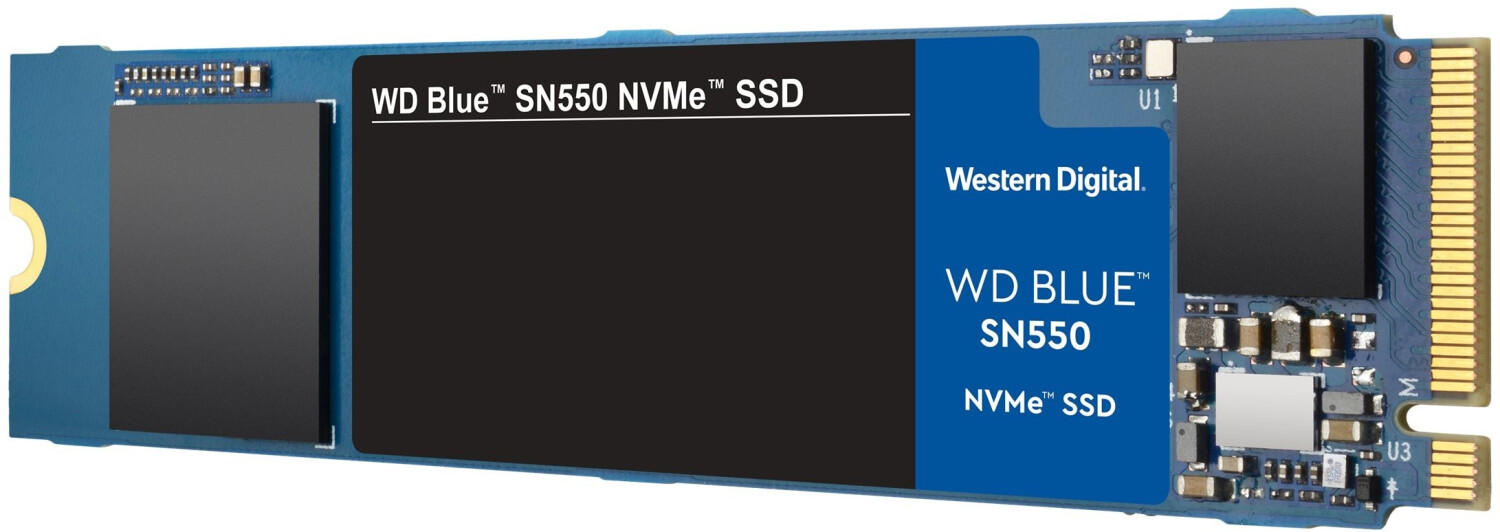
Wear Leveling
This technology ensures that data is written evenly across the SSD's memory cells, extending the lifespan of the drive. Fortunately, many SSD manufacturers implement wear leveling to improve the endurance of their products.
If you are looking for a high-performing and reliable SSD with efficient wear leveling, the Samsung 970 PRO is an excellent choice. It utilizes Samsung's advanced V-NAND technology and a robust controller, ensuring optimal performance and endurance. With a MTBF (Mean Time Between Failures) of 1.5 million hours and a TBW (Total Bytes Written) up to 1,200TB, the Samsung 970 PRO is designed to handle heavy workloads and intensive applications.
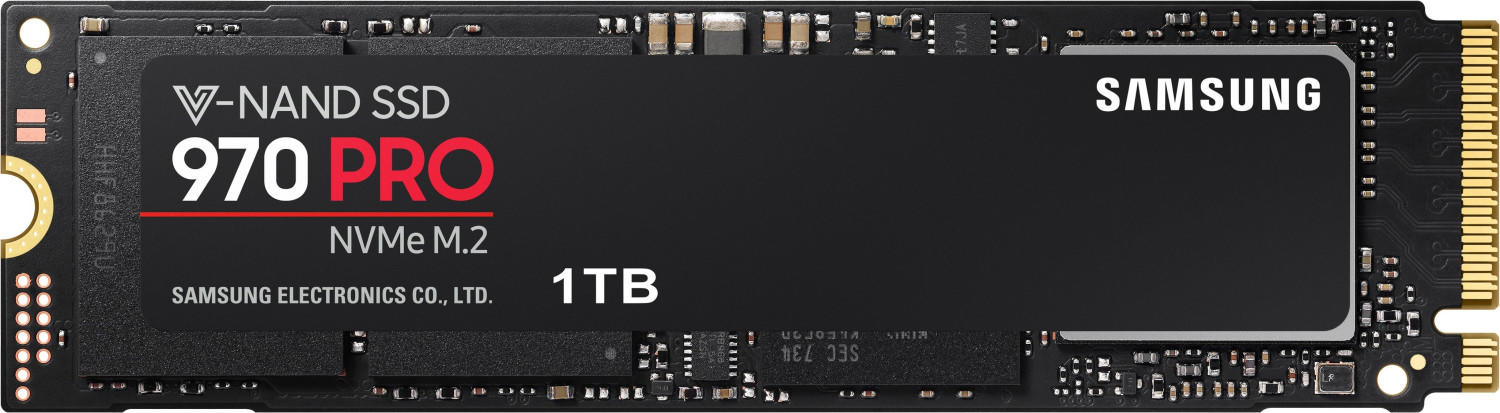
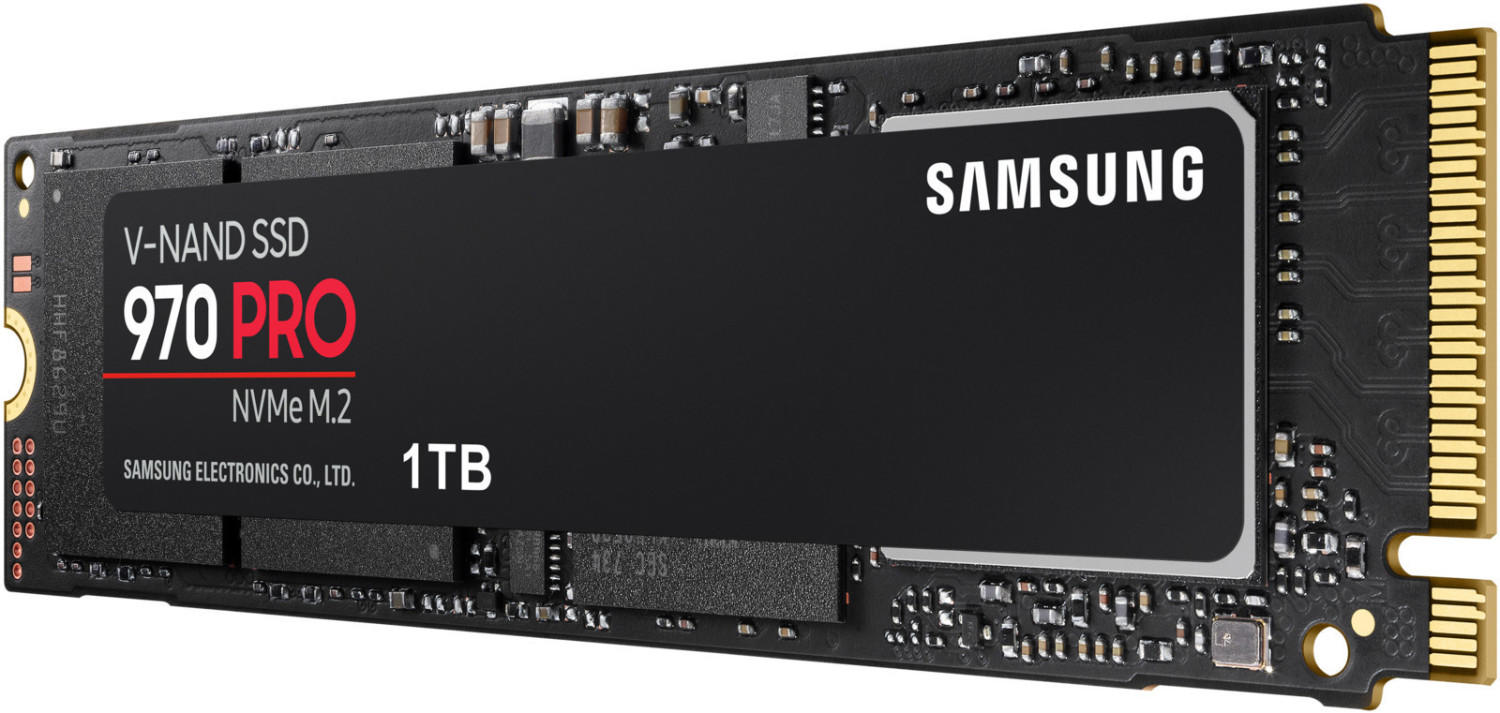

Another option in the mid-range segment is the Crucial MX500. This SSD integrates dynamic and static wear leveling techniques to evenly distribute write loads over the drive's NAND cells, preventing overuse of memory blocks. The Crucial MX500 offers up to 560MB/s read and 510MB/s write speeds, with a TBW ranging from 120TB to an impressive 700TB, depending on the capacity. With its durable design and affordable price point, the Crucial MX500 is a solid choice for various computing needs.
Encryption Support
Encryption adds an extra layer of security to your data, preventing unauthorized access. Most modern SSDs offer encryption support, but it is essential to check the specific encryption standards they embrace. For example, the Samsung 970 EVO Plus and Crucial MX500 are popular choices with AES 256-bit hardware-based encryption support, ensuring your data remains secure. On the other hand, some SSDs like the Samsung 970 PRO and Intel Optane 905P also support TCG Opal encryption, which enables security features like remote management and secure file access control. Be sure to compare the encryption features and compatibility when deciding which SSD is best suited for your needs.
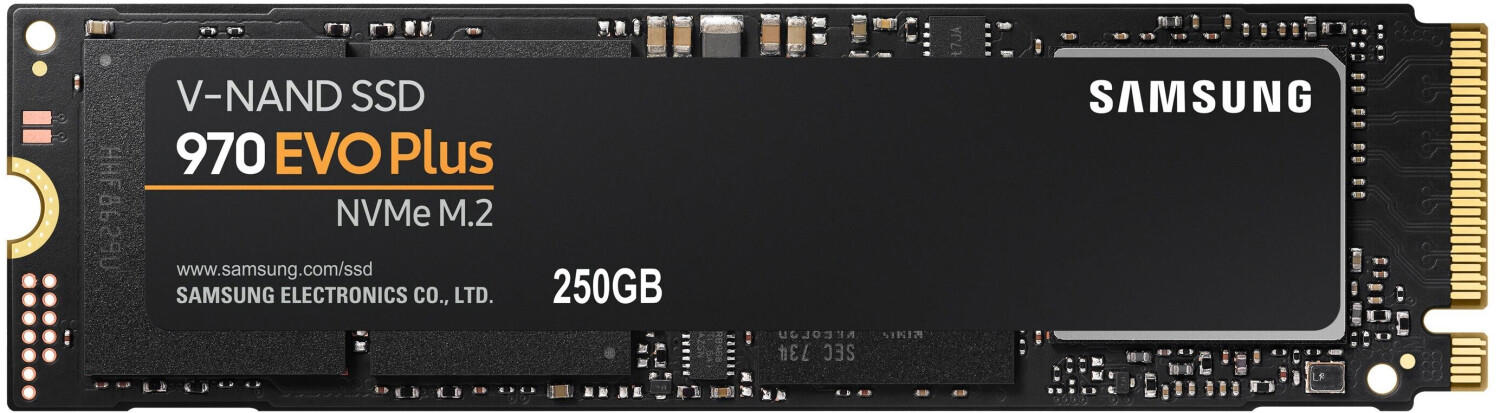
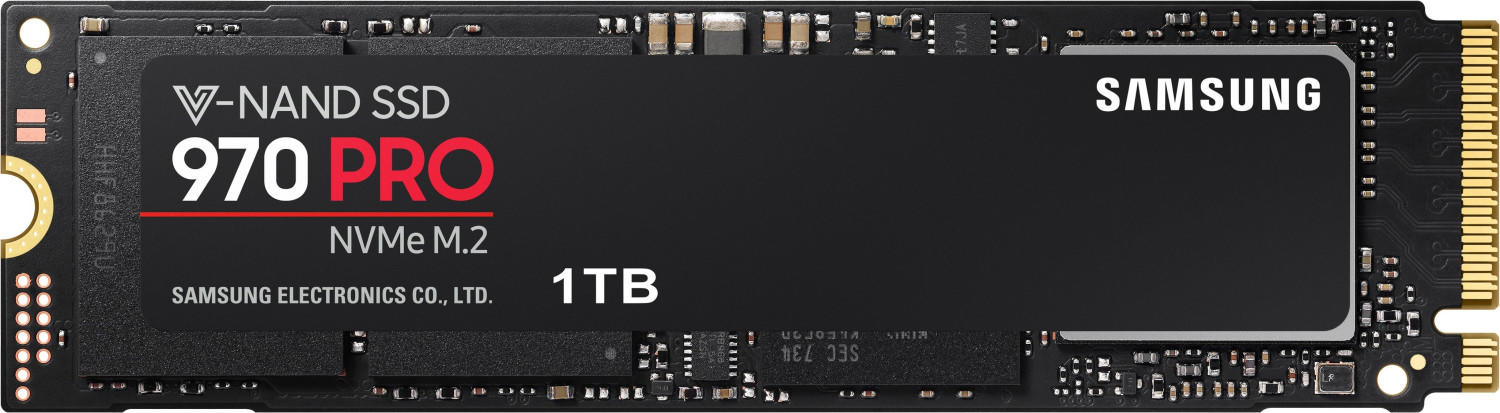

Shock Resistance
You want an SSD that can withstand vibrations and accidental drops, especially if you plan to use it in a portable device or laptop. A great example of an SSD that provides excellent shock resistance is the Samsung 870 EVO. It utilizes Samsung's V-NAND technology, which ensures high durability and reliability. With shock resistance of up to 1500G, it can handle accidental drops without compromising performance or data integrity. Another noteworthy option is the Crucial MX500. This SSD features Micron's 3D NAND technology and offers a shock resistance rating of up to 1500G, providing peace of mind knowing that your data is well protected, even in the event of impact or vibration. Both of these SSDs are regarded as top-notch options in terms of shock resistance, serving as excellent choices for those seeking reliable storage solutions for their high-performance computing needs.
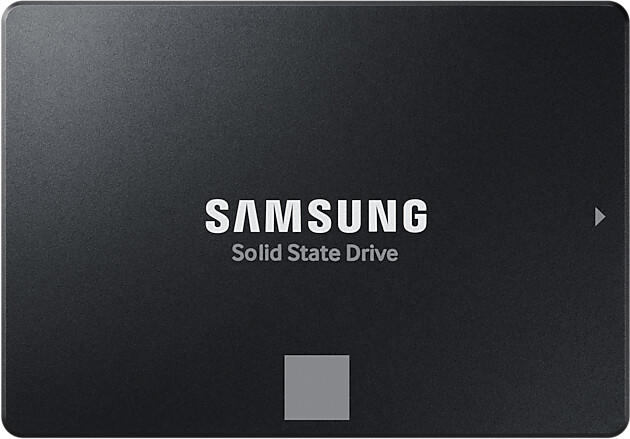
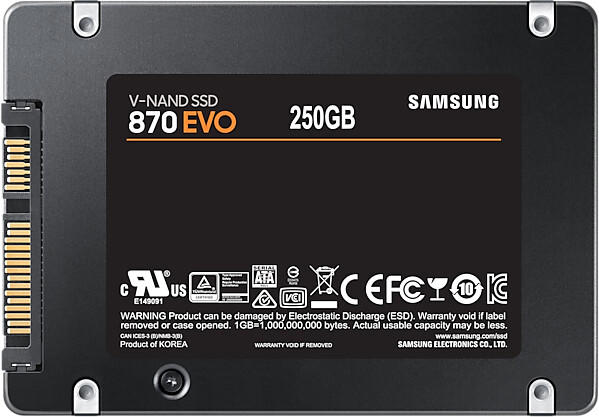
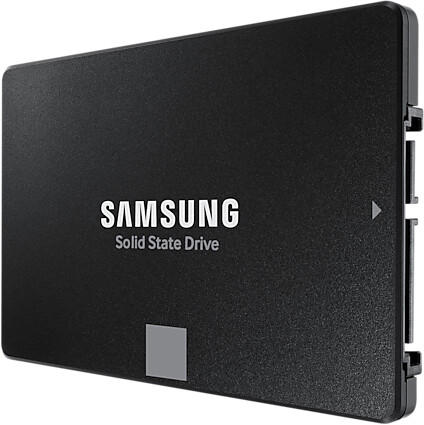
Rapid Boot
If you are looking for the best SSD for fast boot times, one factor to consider is Rapid Boot technology. This feature allows your computer to start up significantly faster by optimizing the boot process. One example of an SSD that utilizes Rapid Boot technology is the Samsung 970 EVO Plus. With its NVMe interface and built-in Rapid Boot feature, it can deliver blazing-fast boot times and significantly reduce wait times during system startup. Another option is the Western Digital Black SN850, which also incorporates Rapid Boot technology in combination with its PCIe Gen4 interface, offering exceptional performance for quick booting. By investing in an SSD with Rapid Boot technology, you can enjoy the benefits of reduced boot times and a more efficient overall system startup experience.
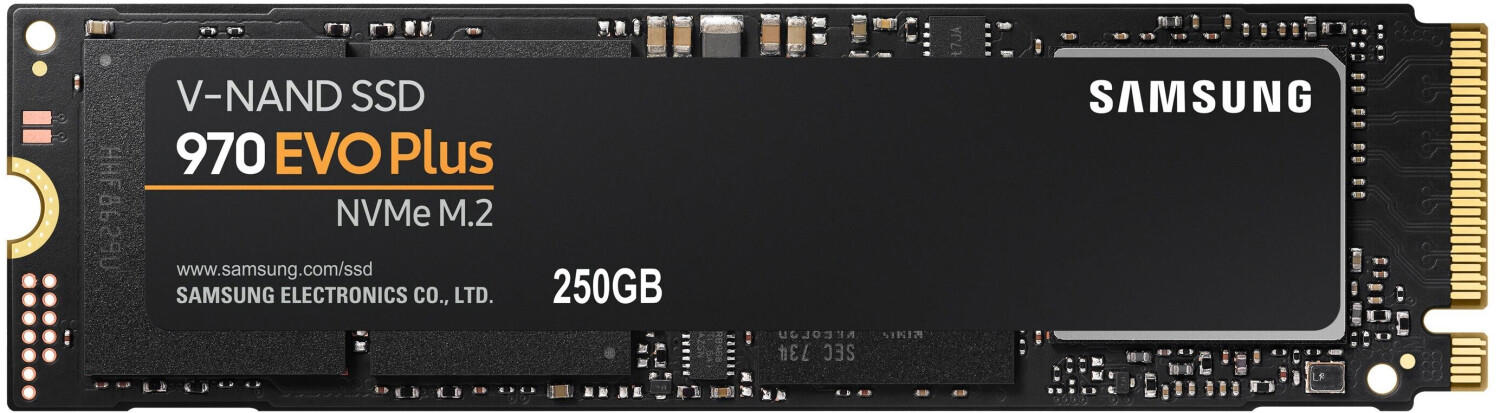
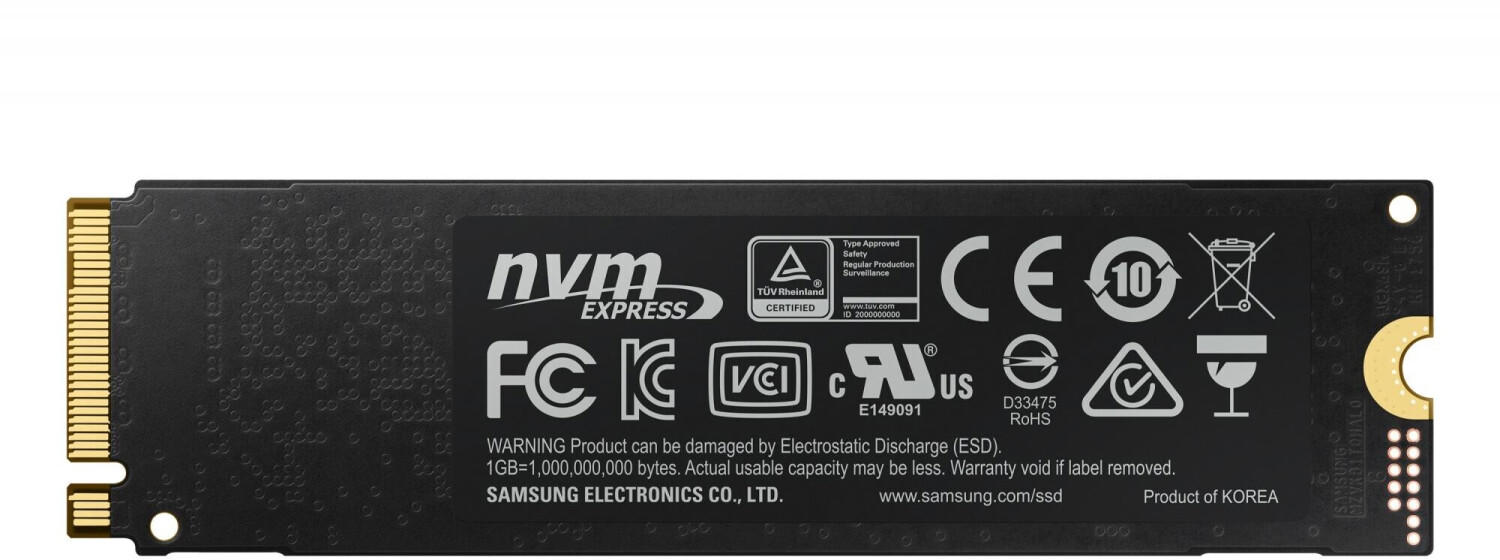
Noise Levels
SSDs are known for being completely silent compared to traditional mechanical hard drives, but there may still be variations in noise levels among different models. Some SSDs generate minimal noise, while others may have small fans or heat sinks that can produce slight noise during operation.
One group of noiseless SSDs is the Samsung 980 PRO series, which uses V-NAND technology to deliver exceptional performance without any noise. These SSDs have no moving parts and operate silently, making them ideal for those who value a quiet working environment. Another group includes the Crucial MX500 series, known for its excellent noise management. With its Dynamic Write Acceleration technology, it minimizes noise production and enhances overall performance.
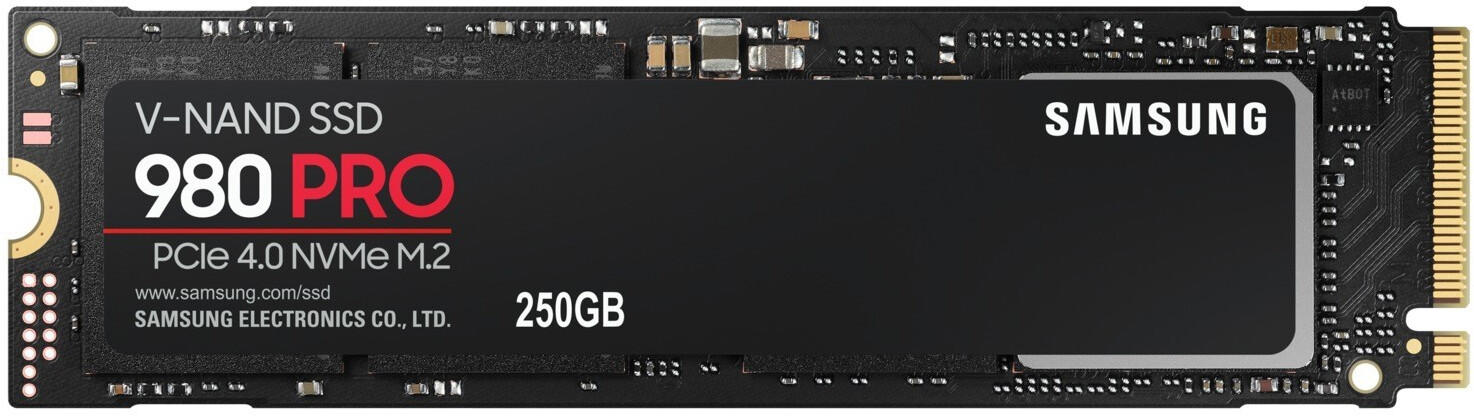
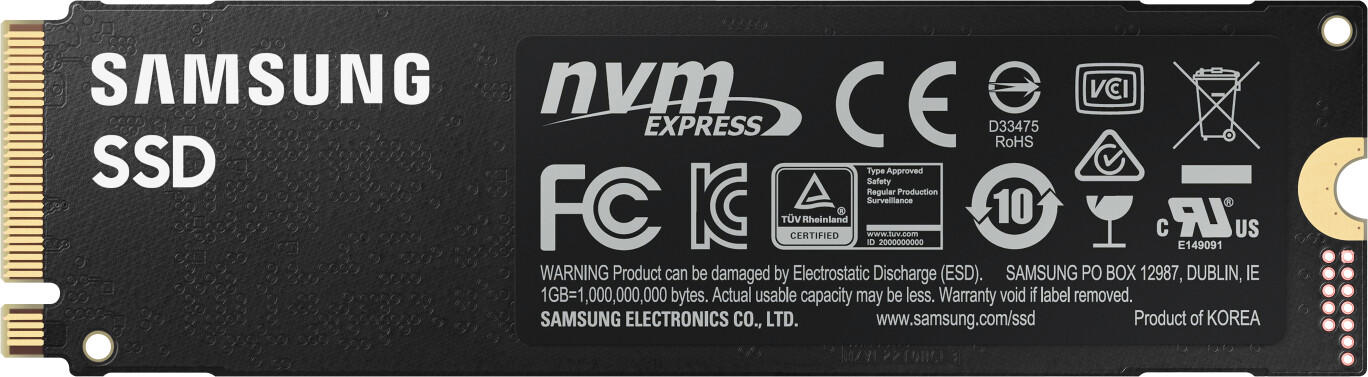
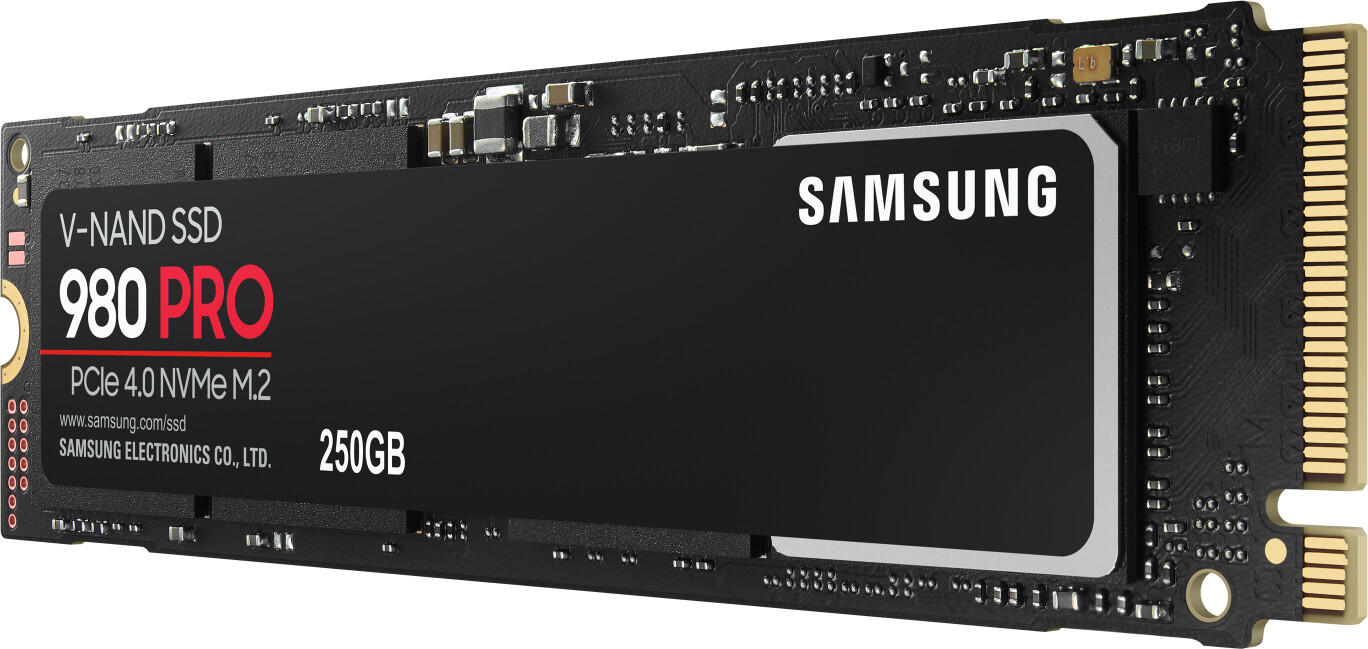
Temperature Tolerance
Temperature tolerance refers to the range of temperatures within which the SSD can operate reliably. SSDs are prone to heat buildup during prolonged usage, which can lead to performance degradation or even complete failure if not properly managed.
Some SSDs are designed to be more temperature resistant than others. For example, the Samsung 970 Evo Plus SSD offers a temperature tolerance range of 0°C to 70°C. This means it can operate reliably even in environments with high ambient temperatures. Another SSD with excellent temperature tolerance is the WD Black SN750 Gen3 SSD, which also has a range of 0°C to 70°C. These SSDs are ideal for users who constantly push their systems to the limit and require a drive that can withstand high operating temperatures.
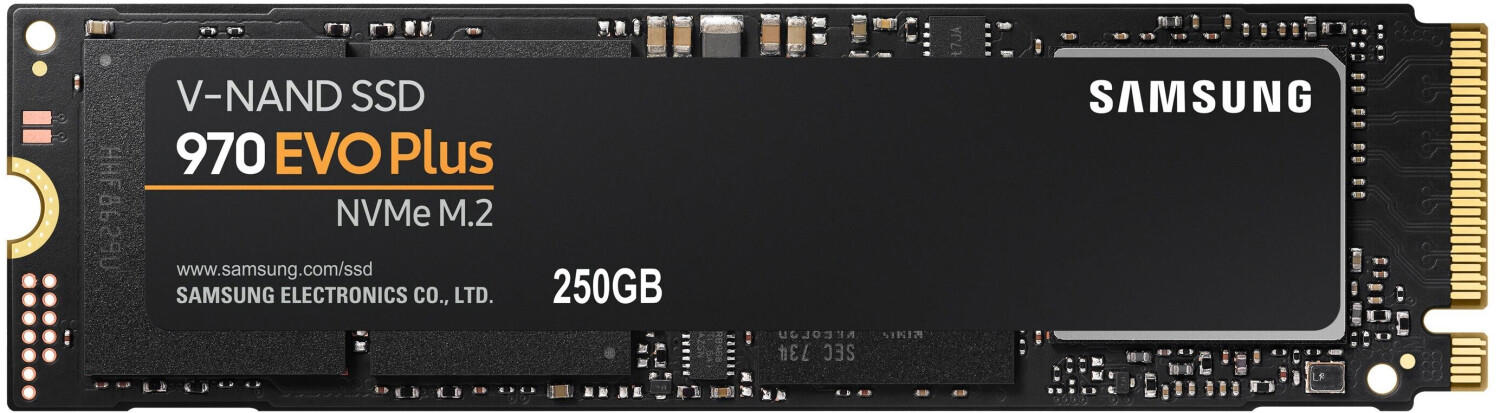
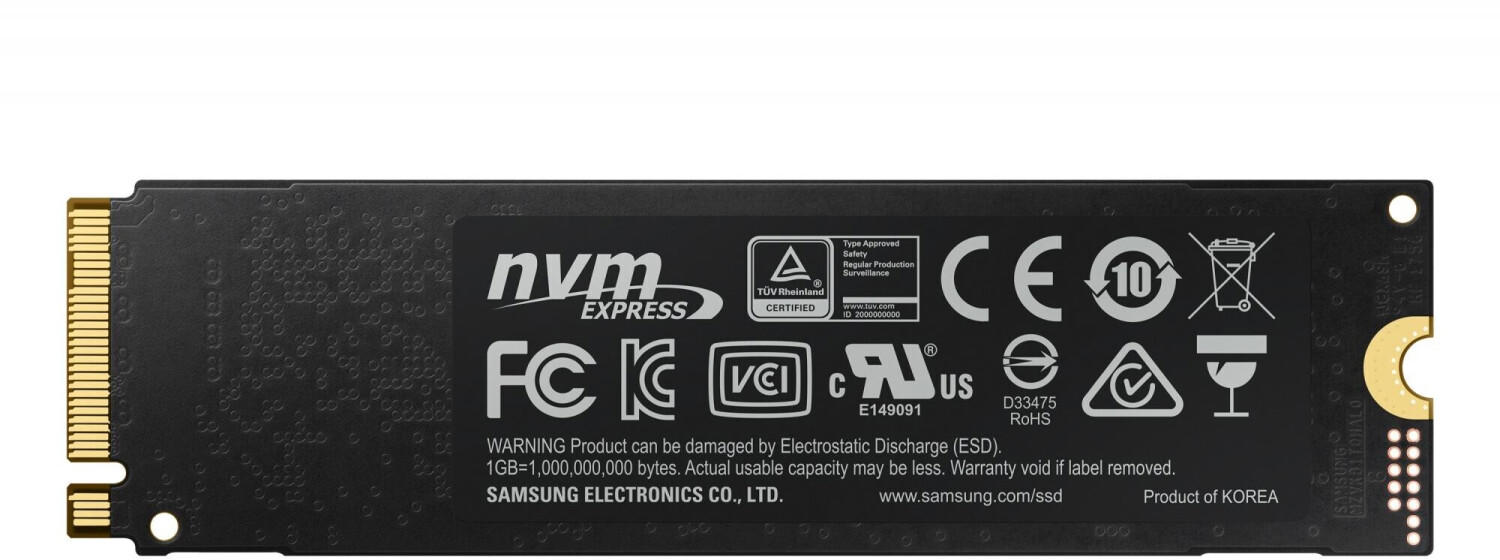


It is worth noting that some SSDs offer even higher temperature tolerances, such as the industrial-grade SSDs designed for extreme environments. These SSDs, like the Kingston DC500M SSD and the Seagate Nytro 1000 XP SSD, are built to withstand temperature ranges from -40°C to 85°C, making them suitable for industrial applications where extreme temperatures are involved.
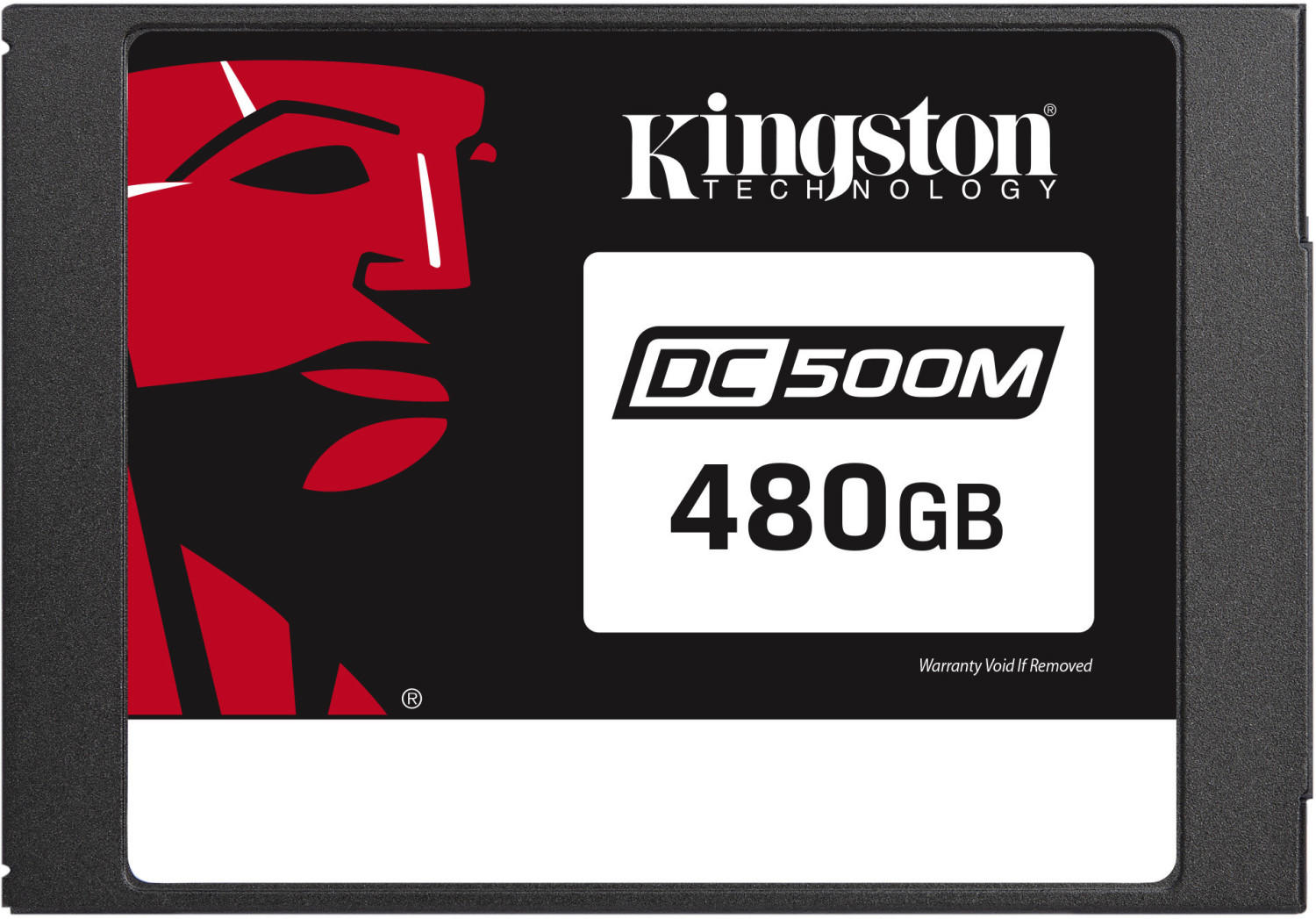
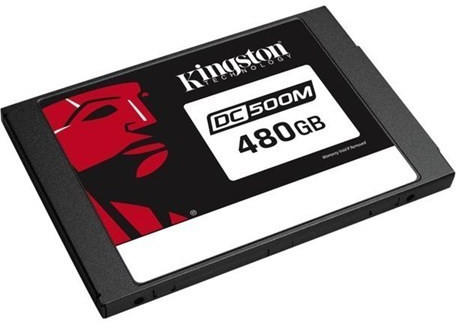

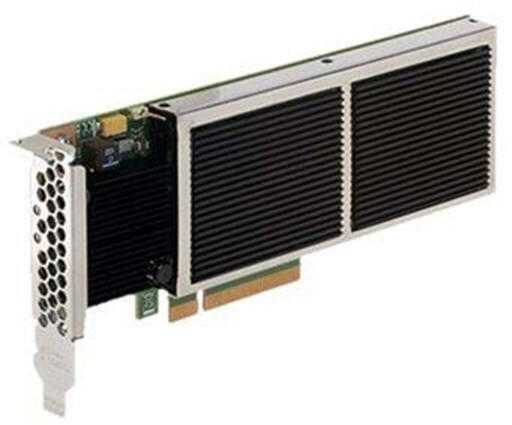
NAND Type
NAND flash memory is the storage medium used in SSDs, and different types have varying characteristics that directly impact the performance and lifespan of the drive. The two most commonly used NAND types in SSDs are 3D NAND and Planar (2D) NAND.
3D NAND is a newer and more advanced type of NAND flash memory that allows for higher storage density and better performance compared to Planar NAND. It enables SSDs to provide faster read and write speeds, allowing for quicker boot times, quicker file transfers, and overall snappier system performance. Notable examples of SSDs that utilize 3D NAND technology include the Samsung 860 EVO, Crucial MX500, and Western Digital Blue 3D NAND. These drives offer excellent reliability and high data transfer rates, making them ideal choices for gaming, multimedia editing, and other demanding applications.


On the other hand, Planar NAND is an older and less advanced type of NAND flash memory. While it may not offer the same level of performance as 3D NAND, it still provides a good level of speed and endurance for everyday computing needs. Some SSDs that use Planar NAND include the Kingston A400, SanDisk SSD PLUS, and ADATA SU800. These drives offer reliable performance at a more affordable price point, making them suitable for general tasks such as web browsing, document handling, and light media consumption.


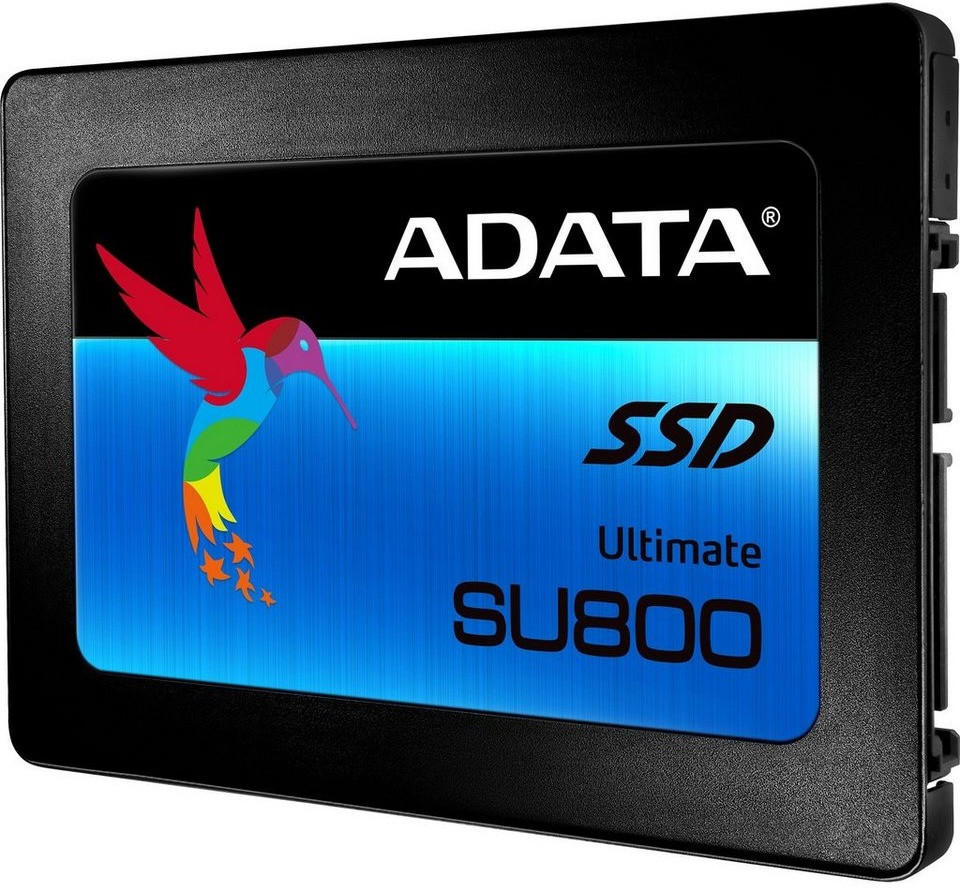
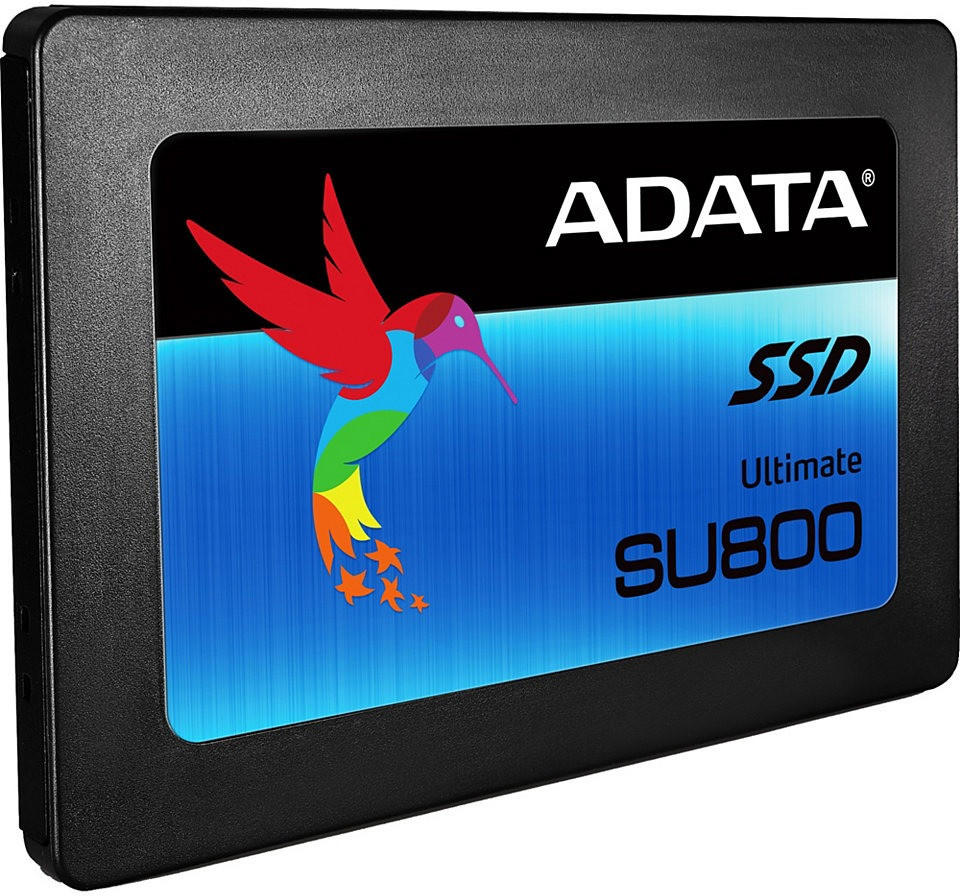
Cache
Cache refers to a small amount of high-speed memory that the SSD uses to store frequently accessed data. A larger cache size can have a significant impact on the SSD's performance, as it allows for faster data transfers and improved overall system responsiveness.
There are several SSDs on the market that offer different cache sizes. For example, the Samsung 860 EVO SSD comes in various capacities and has a cache ranging from 512MB to 4GB, depending on the capacity. This SSD utilizes Samsung's advanced TurboWrite technology to maximize its cache performance, resulting in smoother multitasking, faster startup times, and improved system performance.
Another SSD worth considering is the WD Blue 3D NAND SSD which also offers a range of capacities and cache sizes. Its cache starts at 256MB for the lower capacities and goes up to 2GB for the higher capacities. With a boost in cache technology, this SSD can deliver optimized read and write speeds, providing a significant performance boost to your system.


In summary, when selecting an SSD based on cache, it's beneficial to opt for larger cache sizes as they can enhance the overall performance and responsiveness of your system. Examples such as the Samsung 860 EVO and WD Blue 3D NAND SSD offer varying capacities and cache sizes, allowing you to choose the best fit for your needs.


SLC/MLC/TLC/QLC
SLC/MLC/TLC/QLC SSDs: How to Choose the Best and Right SSD
When choosing an SSD (Solid-State Drive), one of the key factors to consider is the type of NAND flash technology used in the drive. There are several types available, including SLC (Single-Level Cell), MLC (Multi-Level Cell), TLC (Triple-Level Cell), and the newer QLC (Quad-Level Cell).
SLC SSDs provide the highest level of performance and endurance, making them ideal for enterprise applications that require ultra-fast and reliable storage. An excellent example of an SLC SSD is the Samsung PM1733, which boasts an impressive sequential read speed of up to 8,000 MB/s and can handle up to 30 Drive Writes Per Day (DWPD).
MLC SSDs strike a balance between performance and affordability. These drives offer good performance and endurance, making them suitable for gaming, multimedia, and general computing. The Crucial MX500 is a reliable MLC SSD with a sequential read speed of up to 560 MB/s and a endurance rating of up to 360TBW (Terabytes Written).
TLC SSDs are the most common and provide a cost-effective solution without sacrificing too much performance. They are suitable for everyday computing tasks, such as web browsing and document editing. A popular choice in the TLC segment is the Samsung 860 EVO, with a sequential read speed of up to 550 MB/s and endurance up to 2,400TBW.
The newest addition, QLC SSDs, offer higher storage capacity at a lower price point. While they may not have the same level of endurance and performance as other types, they provide ample storage for applications like content creation, large file storage, and gaming. A notable QLC option is the Crucial P1, featuring a sequential read speed of up to 2,000 MB/s and available in capacities up to 2TB.



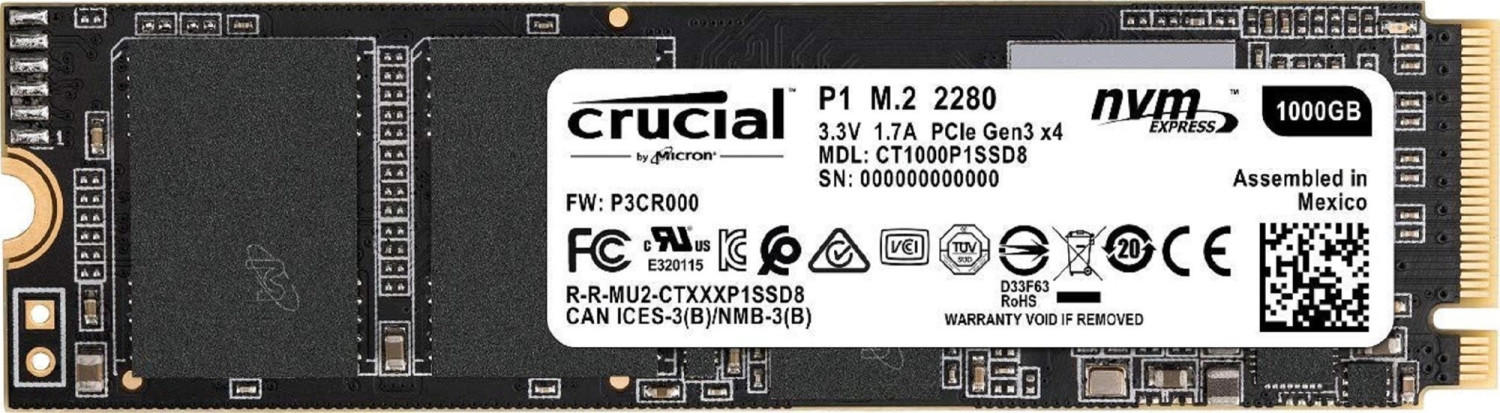
Remember that choosing the best and right SSD should consider factors other than just the NAND flash technology, such as capacity, compatibility, and brand reliability. However, understanding the different NAND flash types (SLC/MLC/TLC/QLC) can guide you towards selecting the most suitable SSD for your specific needs.
Sequential Read/Write Speeds
The sequential read speed refers to how quickly data can be read from the drive in a continuous manner, while the sequential write speed refers to how quickly data can be written to the drive in a continuous manner. Higher sequential read/write speeds are desirable for tasks such as transferring large files, editing videos, or running software that requires quick access to data.
In terms of the market segmentation, there is a range of SSDs available to cater to different needs. Entry-level SSDs, such as the Crucial BX500 and Western Digital Green, offer decent sequential read speeds of around 540MB/s and sequential write speeds of around 500MB/s. Mid-range options, like the Samsung 860 Evo and SanDisk Ultra 3D, provide faster performance with sequential read speeds of up to 560MB/s and sequential write speeds of up to 530MB/s. For those seeking high-performance SSDs, the Samsung 970 Evo Plus and WD Black SN850 stand out, boasting incredibly fast sequential read speeds of up to 7,000MB/s and sequential write speeds of up to 5,300MB/s.
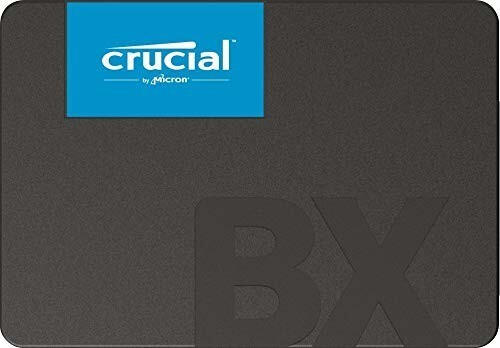
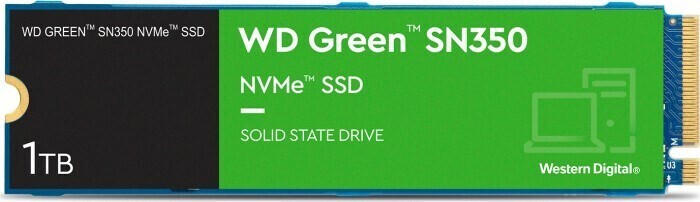

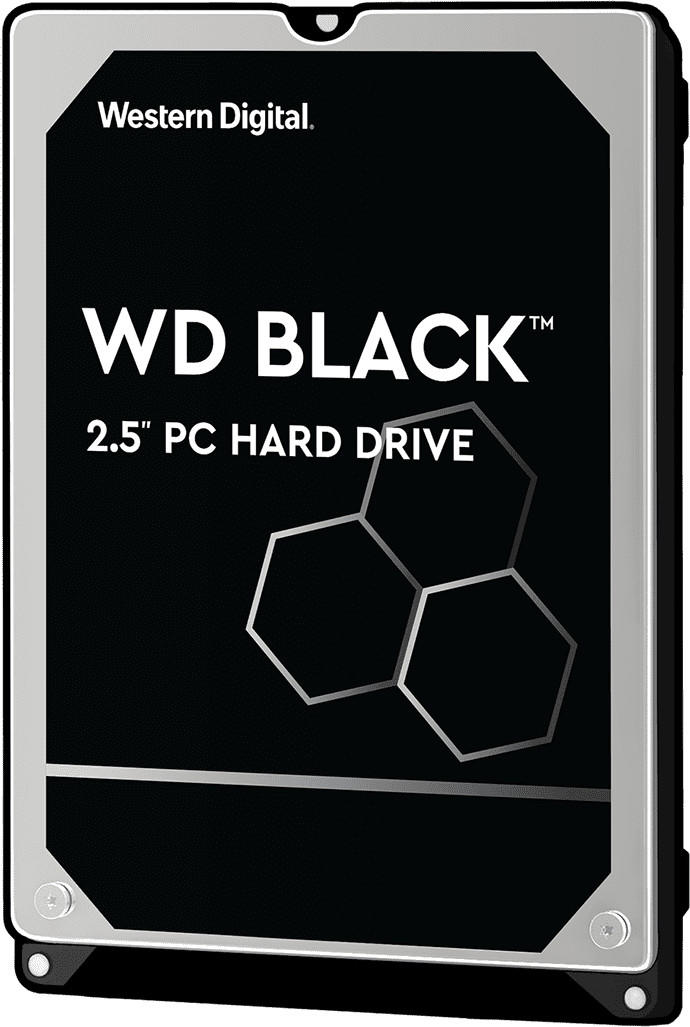
Random Read/Write Speeds
Random read speed refers to how quickly the SSD can access and retrieve data from random locations, while random write speed pertains to the SSD's ability to store and write data to random locations.
In terms of random read speeds, one example of a high-performance SSD is the Samsung 970 PRO. This SSD boasts an impressive random read speed of up to 500,000 input/output operations per second (IOPS). Another option worth considering is the Western Digital Black SN750, which offers random read speeds of up to 515,000 IOPS in its higher-capacity models.
For random write speeds, the Corsair Force Series MP600 is known for its exceptional performance. It can achieve random write speeds of up to 380,000 IOPS, making it an excellent choice for demanding tasks that involve extensive writing of data. Another notable option is the Kingston KC2000, which offers random write speeds of up to 350,000 IOPS, ensuring efficient data storage and transfer.
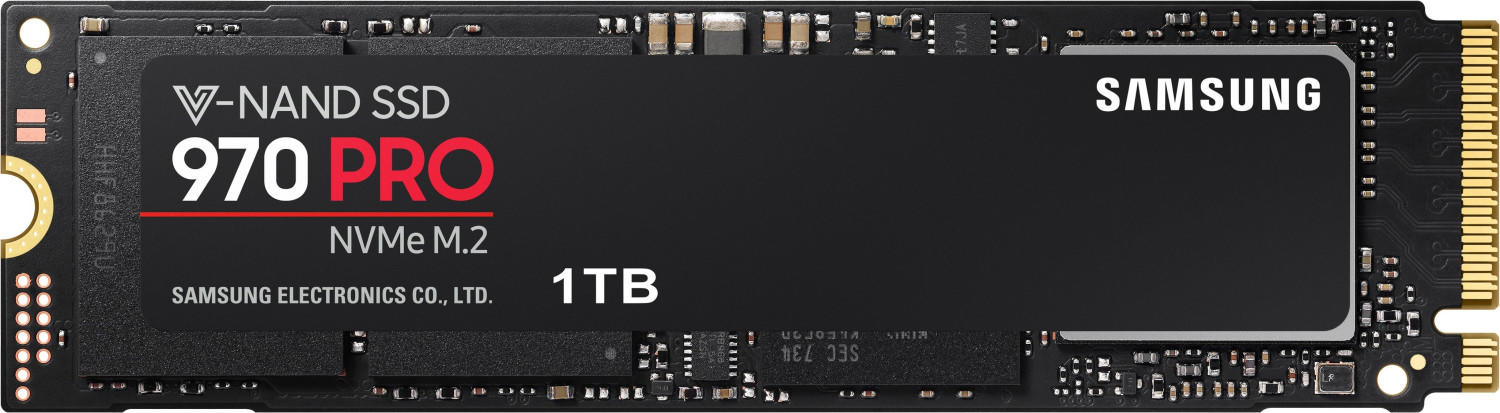

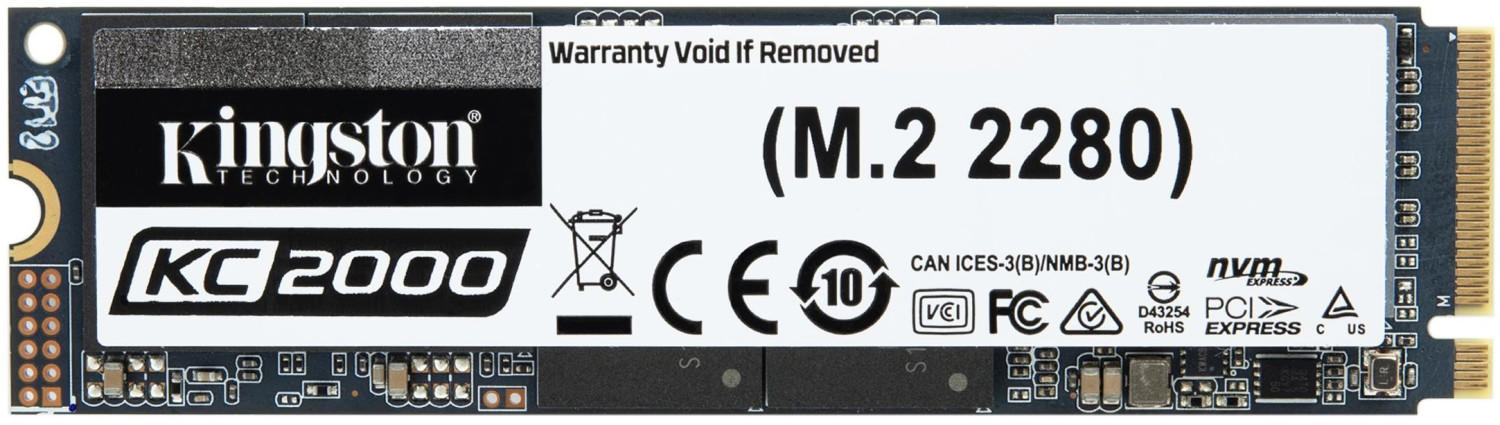
These examples highlight the importance of considering the random read/write speeds when selecting the best and right SSD for your needs. Keep in mind that other factors should also be taken into account to make an informed decision.
Idle Power Consumption
This is particularly important for individuals or businesses looking for energy-efficient storage solutions or those concerned about battery life in mobile devices. Generally, SSDs with lower power consumption during idle mode offer greater energy efficiency.
For SSDs with low idle power consumption, a few options stand out in the market. The Samsung 870 QVO SATA III SSD is an excellent choice, which boasts an impressively low power consumption of only 2.2 watts during idle mode. Another great option is the Crucial MX500 SATA III SSD, offering idle power consumption of just 0.075 watts. These SSDs, along with others in the same segment, provide an efficient and power-saving solution for storage needs. Others SSDs to consider in terms of idle power consumption include the Western Digital Blue SATA III, with an idle power consumption of 0.075 watts, or the Seagate Barracuda 510 NVMe PCIe M.2 SSD, offering idle power consumption of 0.93 watts.
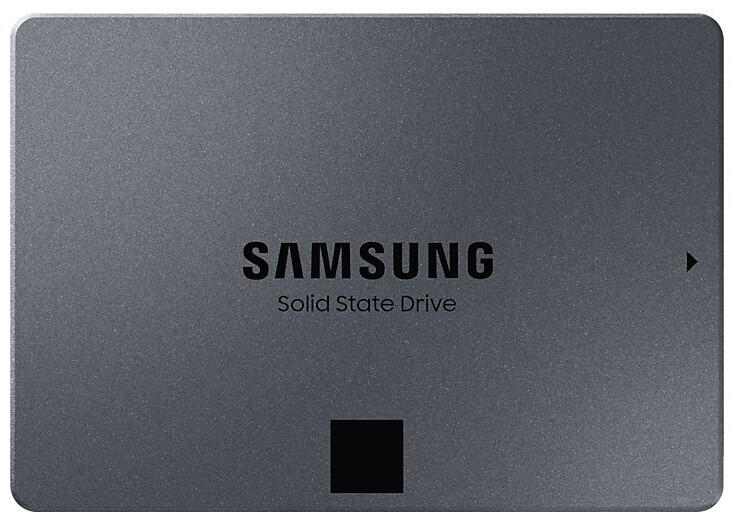


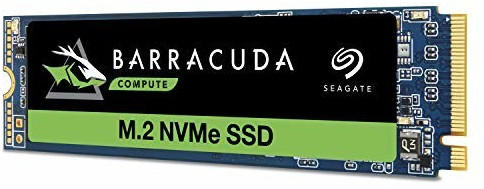
Operating System Compatibility
Operating System Compatibility:
One of the crucial factors to consider when choosing the best and right SSD is ensuring that it is compatible with your operating system. SSDs are available in different formats, such as 2.5-inch, M.2, and PCIe, and they may have specific requirements for operating system compatibility.
For instance, the 'Samsung 860 EVO' is a popular 2.5-inch SATA SSD that offers excellent operating system compatibility. It is compatible with various operating systems, including Windows, Mac, and Linux. With its SATA interface and advanced ECC algorithm, it ensures reliable performance across different operating systems. Another option is the 'Crucial P5', which is an M.2 NVMe SSD that also supports a wide range of operating systems, including Windows 10, macOS, and Linux distributions. Its PCIe Gen 3.0 x4 interface provides faster data transfer speeds, making it well-suited for demanding tasks on different operating systems.
Software Features
Some SSDs come with built-in software that can enhance the drive's performance, reliability, and compatibility. For example, the Samsung 970 EVO Plus SSD provides the Samsung Magician software which allows you to monitor and manage the SSD, optimize performance, and execute firmware updates. Another great choice is the Crucial MX500 SSD, which offers the Crucial Storage Executive software that enables easy drive maintenance. Additionally, the WD Black SN750 SSD comes with the WD SSD Dashboard software, providing tools like temperature monitoring and firmware updates. These software features can be extremely useful in maintaining and maximizing the performance of your SSD.
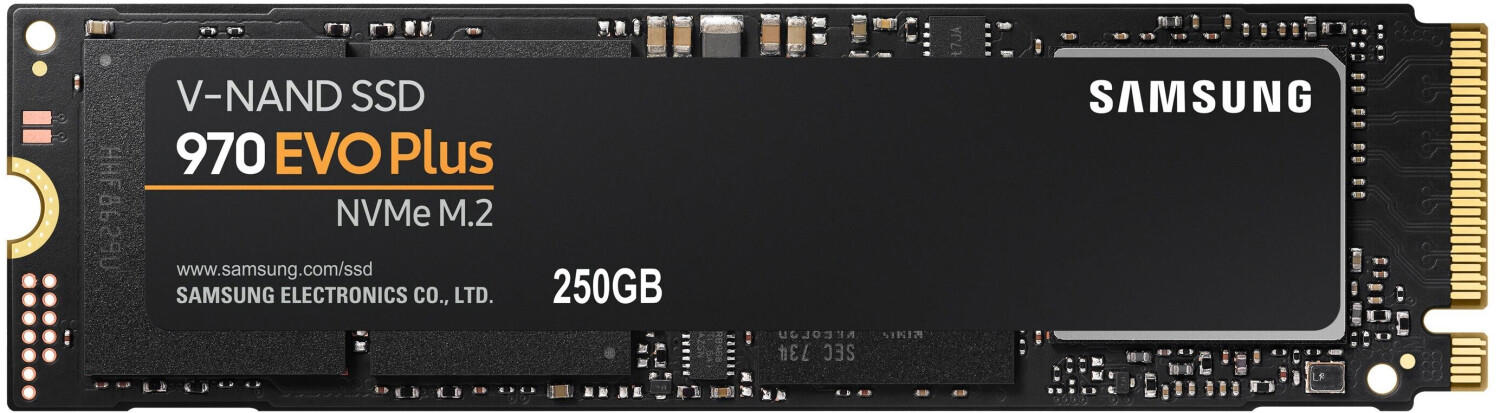
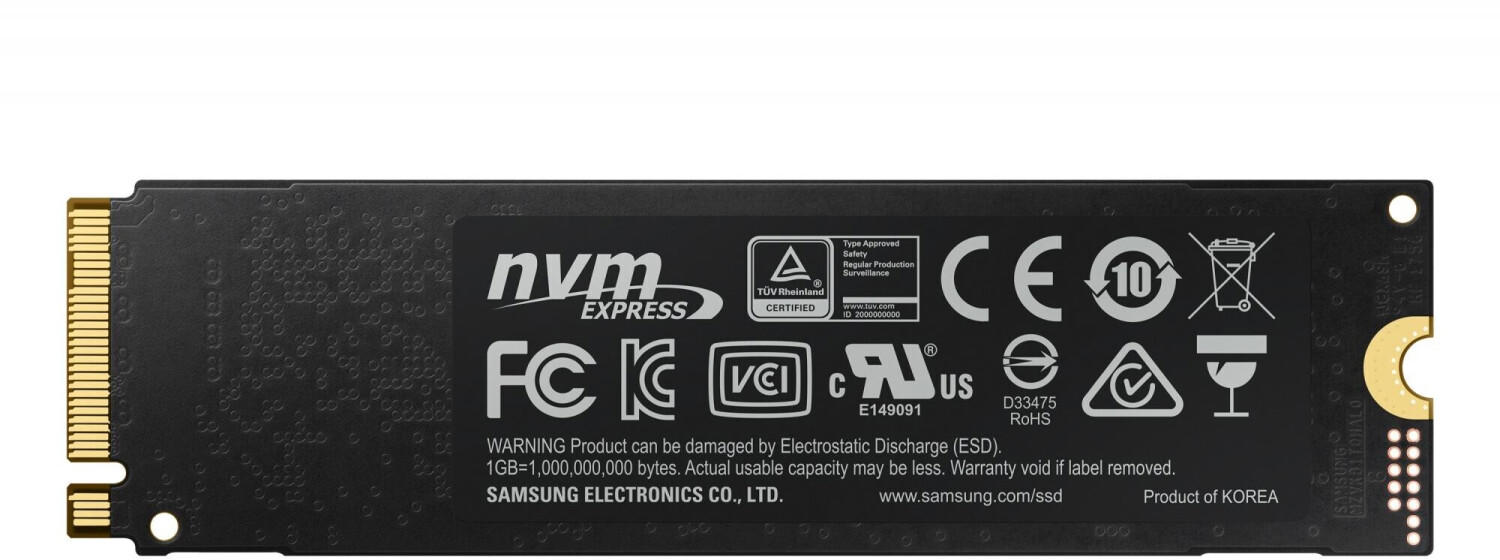
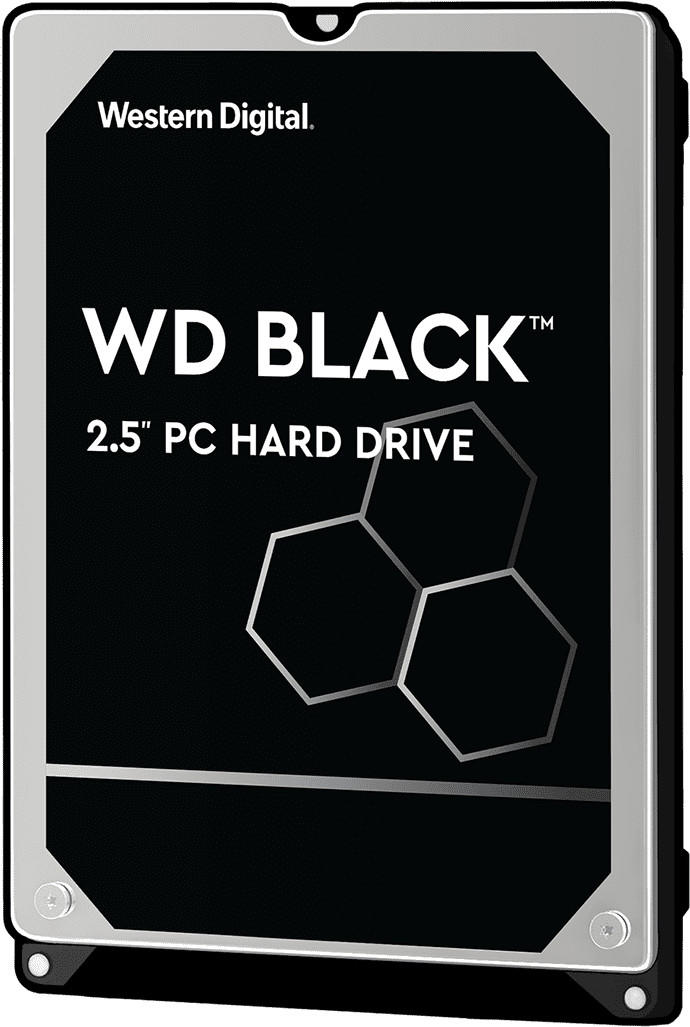
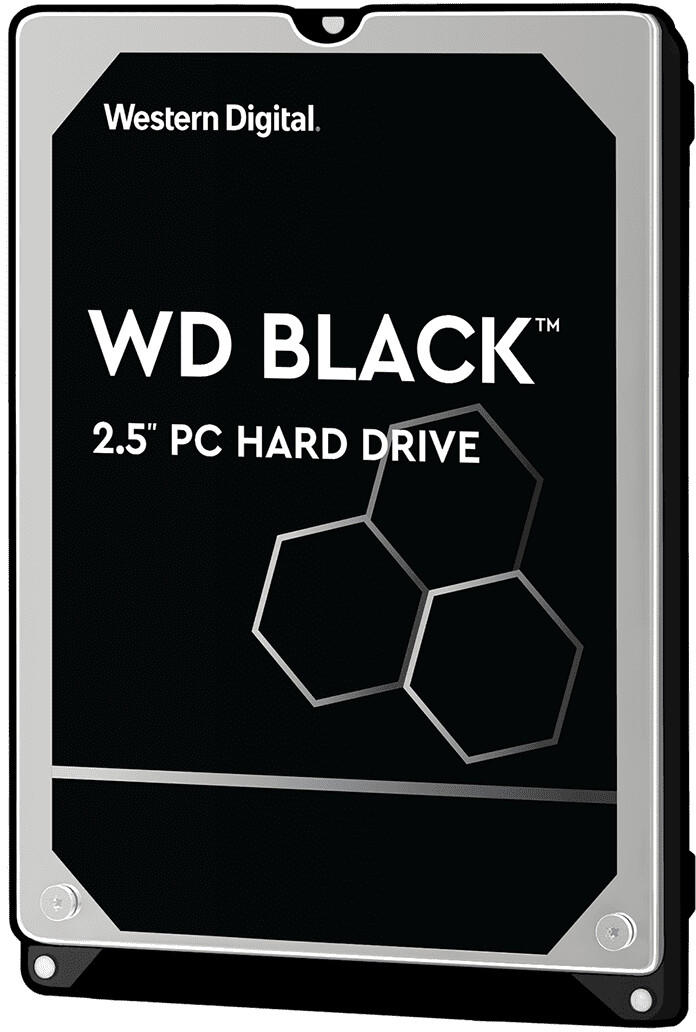
Reliability
It ensures that your data is safe and secure, and that the drive will function optimally over time. One SSD option known for its reliability is the Samsung 870 EVO, which boasts a mean time between failures (MTBF) of 1.5 million hours, indicating a high level of endurance and long-term reliability. Additionally, the Crucial MX500 is another solid choice, with a MTBF of 1.8 million hours and error correction technology to enhance data integrity. These SSDs provide peace of mind and are highly recommended due to their impressive reliability performance in both consumer and professional usage scenarios.
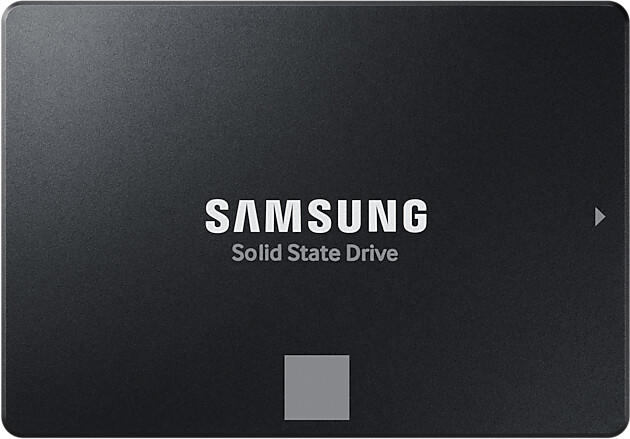
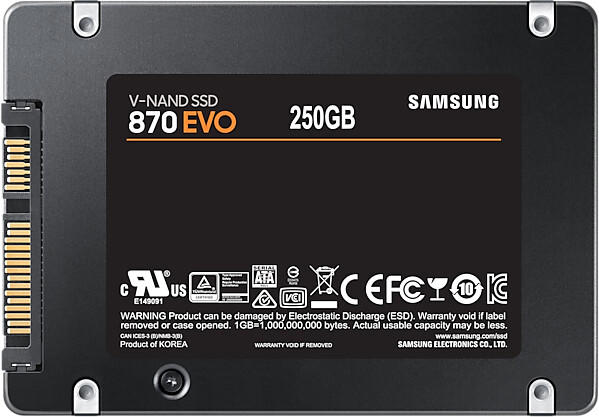
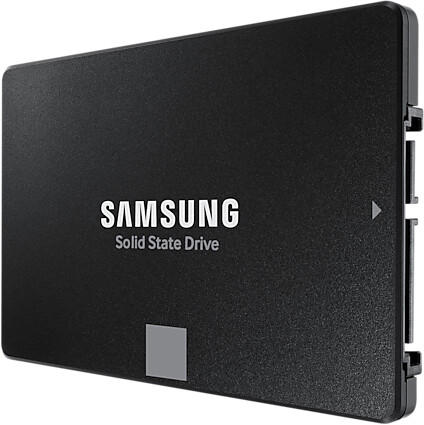
Lifespan
The lifespan refers to the number of program and erase cycles an SSD can endure before it starts to degrade. Many SSDs on the market advertise a lifespan of up to several hundred terabytes written (TBW), indicating how much data you can write to the drive before its endurance starts to decline. For users with heavy workloads, it's essential to opt for SSDs with high TBW ratings. For instance, the Samsung 970 PRO SSD offers a durable design with a TBW of up to 1200 TB, making it suitable for power users and professionals. It utilizes the MLC (Multi-Level Cell) NAND technology, which provides better endurance compared to TLC (Triple-Level Cell) SSDs. Those with more moderate workloads could consider the Crucial MX500 SSD with a TBW rating up to 700 TB. This SSD features a combination of speed, reliability, and longevity, making it an excellent choice for gamers and general users.
IOPS (Input/Output operations per second)
A higher IOPS value translates to better performance, making it ideal for users who run resource-intensive tasks or require fast data transfer. Among the SSDs in the market, there are different segments to consider based on IOPS ratings.
In the entry-level segment, Western Digital Blue SN550 offers an impressive IOPS of up to 410k/405k for read and write respectively, making it a reliable option for casual users and mainstream applications. In the mid-range segment, Samsung 980 PRO SSD stands out with an outstanding IOPS of up to 1m/1m read/write performance, providing exceptional speed for demanding tasks such as content creation and gaming. For professional and enterprise applications, SSDs like the Intel Optane SSD 905P offer incredibly high IOPS of up to 575k/555k with superior endurance, providing reliability and performance for data-intensive workloads. When choosing the best SSD, considering the IOPS rating alongside other factors is essential to ensure optimal performance and suitability for specific use cases.
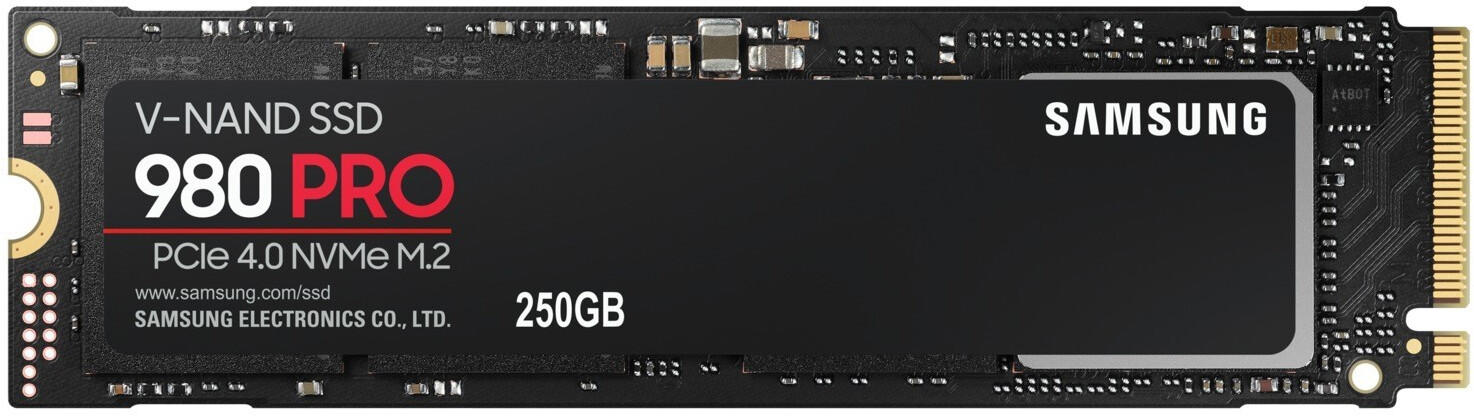
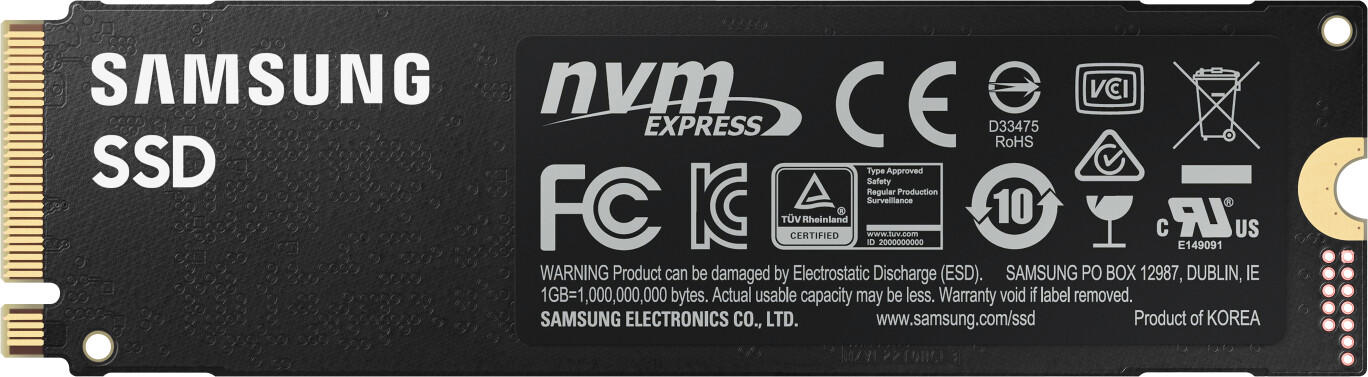

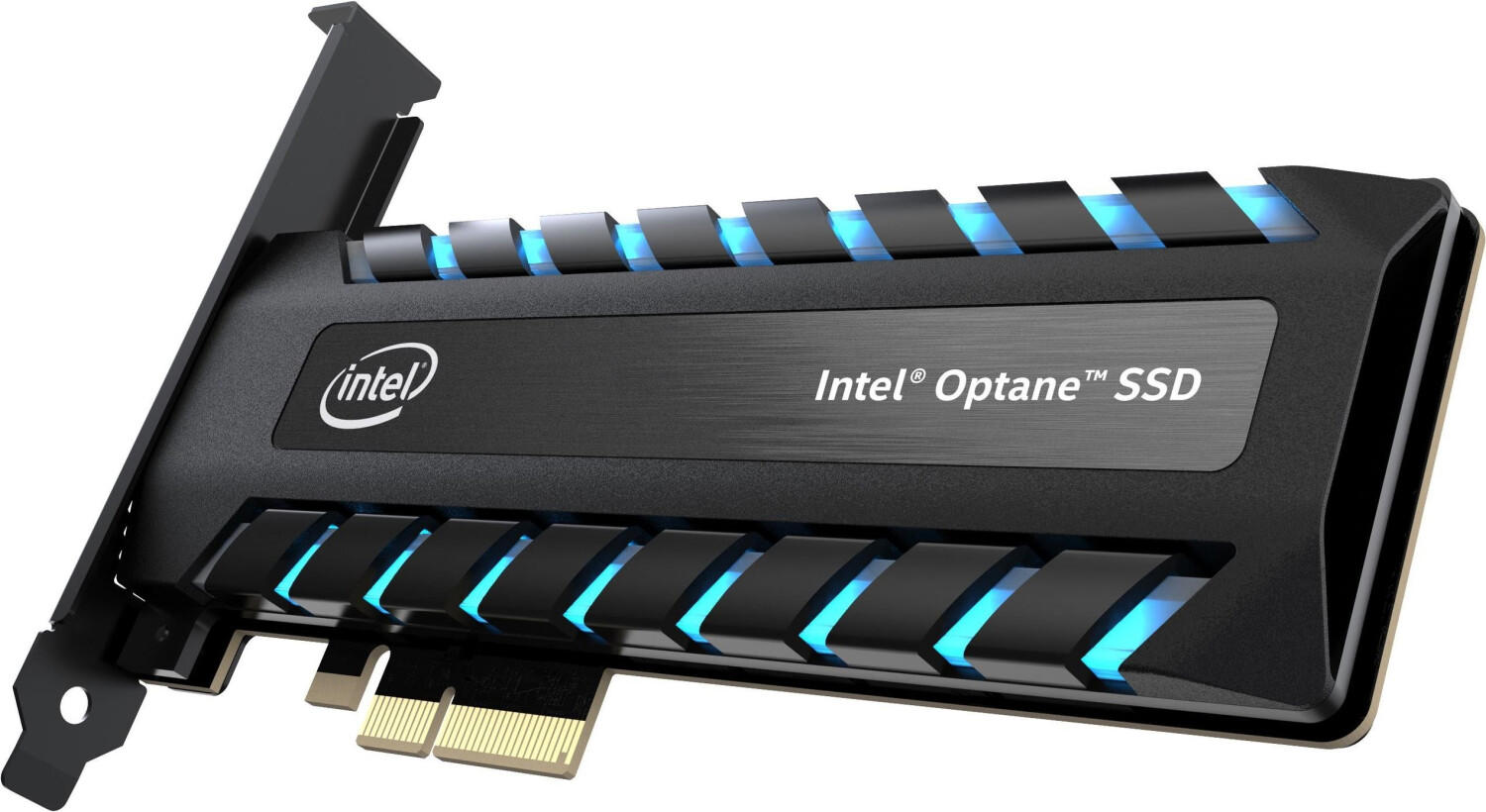
Multi-tasking Performance
This refers to how effectively the drive can handle multiple tasks simultaneously without slowing down or compromising the performance of other tasks. A good measure of multi-tasking performance is the number of Input/Output Operations Per Second (IOPS) the SSD can handle.
In terms of products that excel in multi-tasking performance, the 'Samsung 970 EVO Plus' is a top contender. It boasts impressive IOPS figures, with read speeds of up to 600,000 IOPS and write speeds of up to 550,000 IOPS. Another option is the 'WD Black SN750', which offers up to 515,000 IOPS for reads and 560,000 IOPS for writes. These SSDs offer excellent multi-tasking capabilities, making them ideal for demanding applications or users who frequently run multiple programs simultaneously.
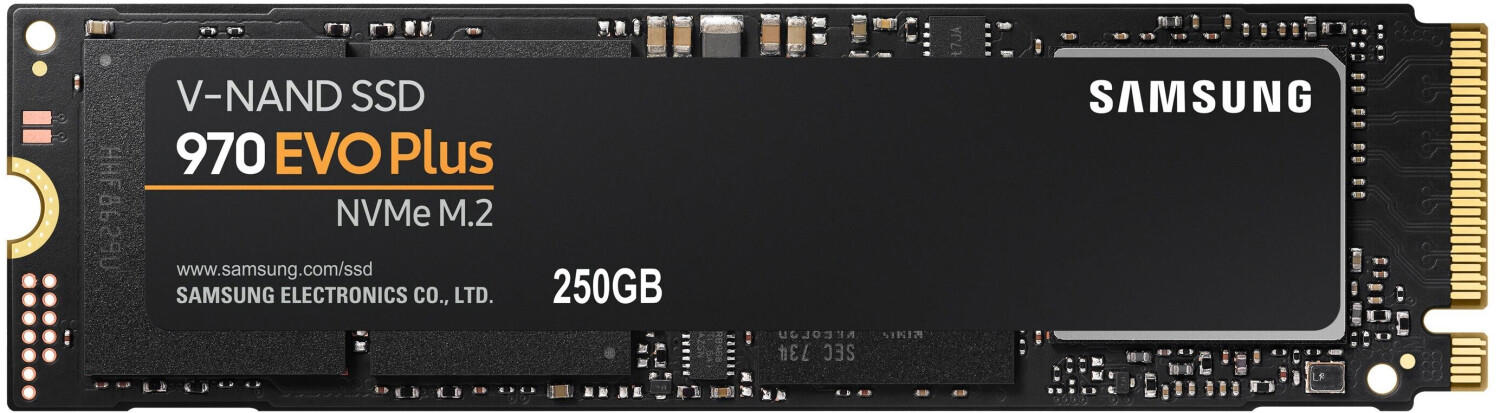
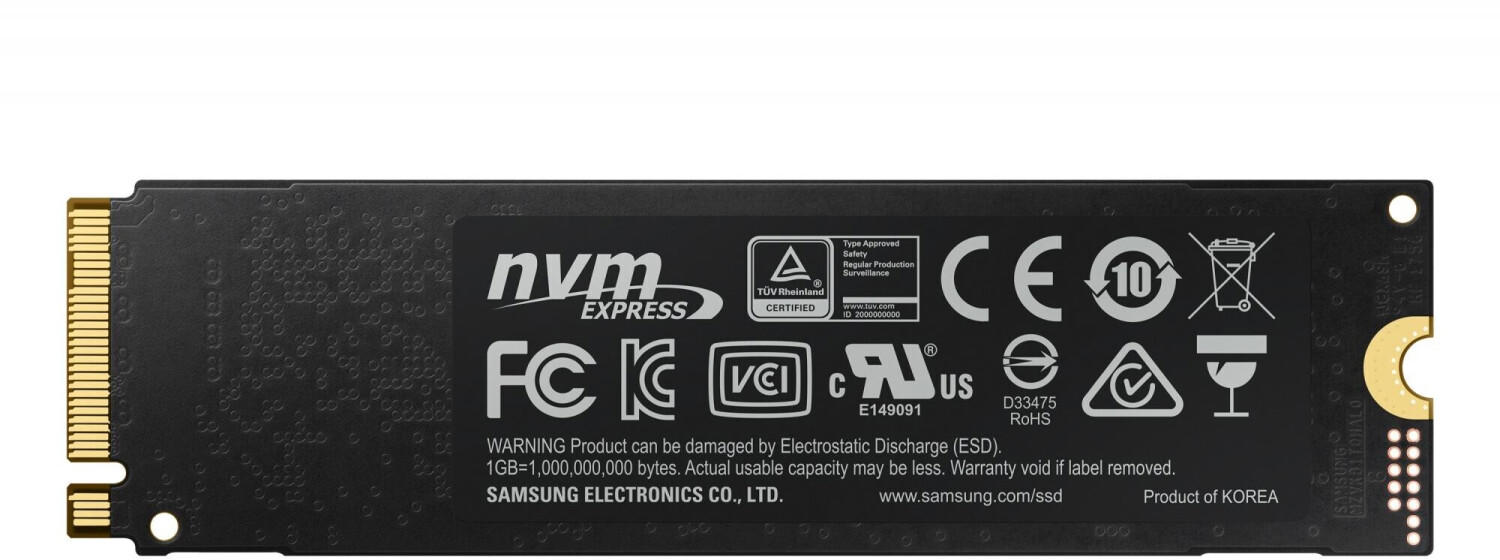
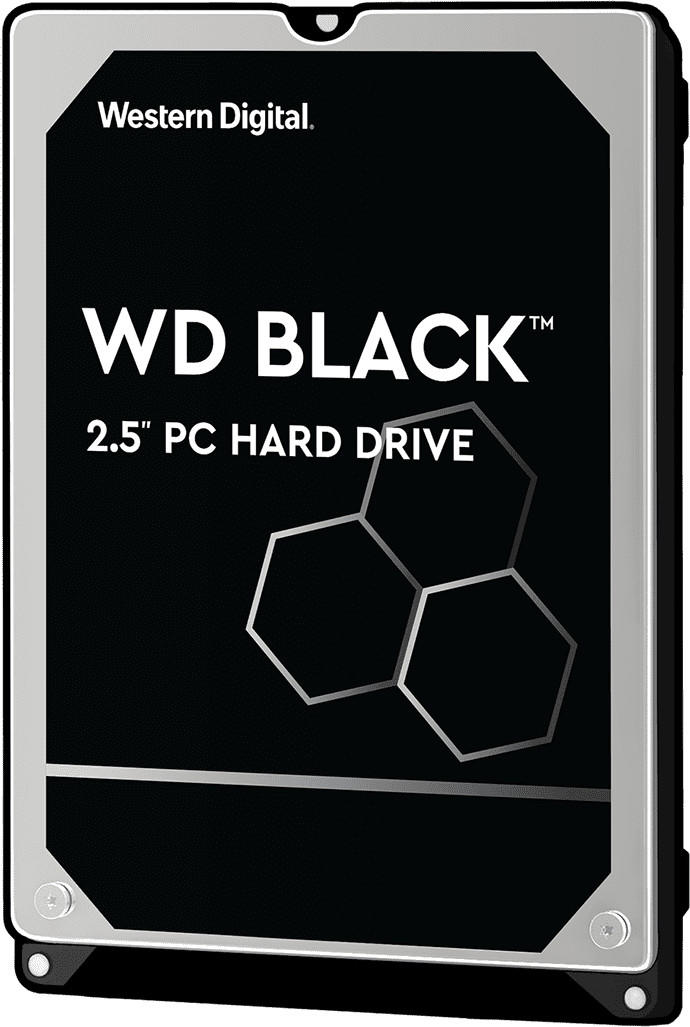
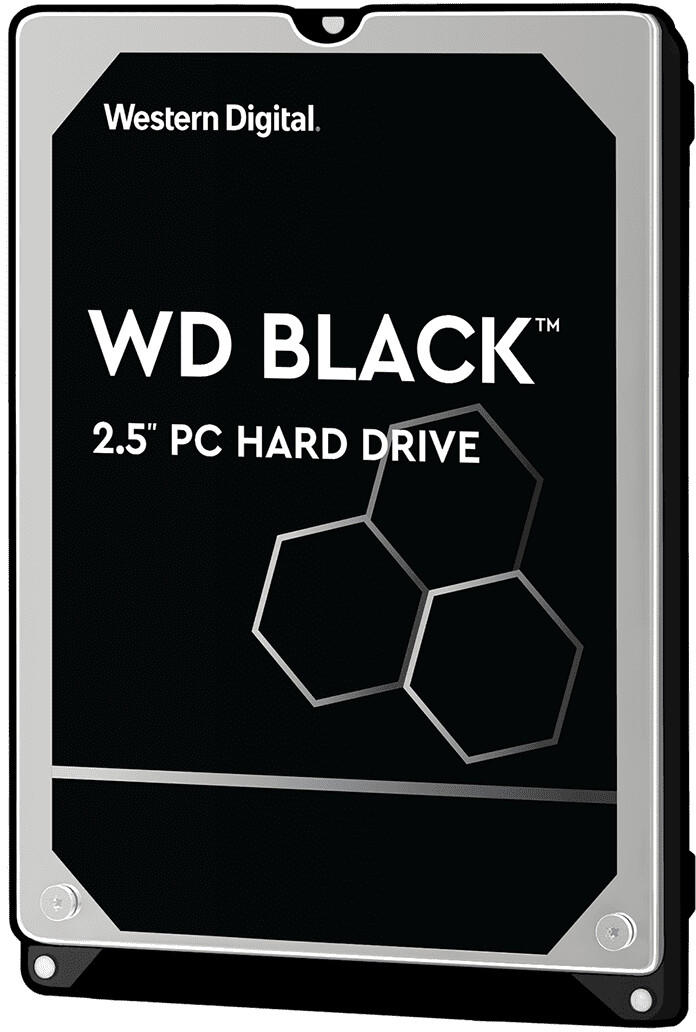
Note: Keep in mind that multi-tasking performance is just one aspect to consider when choosing an SSD. Other factors such as capacity, endurance, and price should also be taken into account to ensure you choose the best SSD for your specific needs.
Design/Aesthetics
One important aspect is the form factor, which determines the physical size and shape of the SSD. For those wanting a sleek and minimalist look, the M.2 form factor offers a slim and compact design. The Samsung 970 EVO Plus NVMe M.2 SSD is a great example of this, as it boasts a sleek black PCB and minimalist design.
Another aspect to consider is the presence of any RGB lighting on the SSD. If you're looking to add a pop of color or match an existing RGB setup, the Crucial P5 RGB SSD might be a good choice. It features addressable RGB lighting that can be customized with software, allowing you to sync it with other RGB components in your system. Overall, the design and aesthetics of an SSD can add a visually pleasing touch to your build, complementing the overall theme and style you're aiming for.
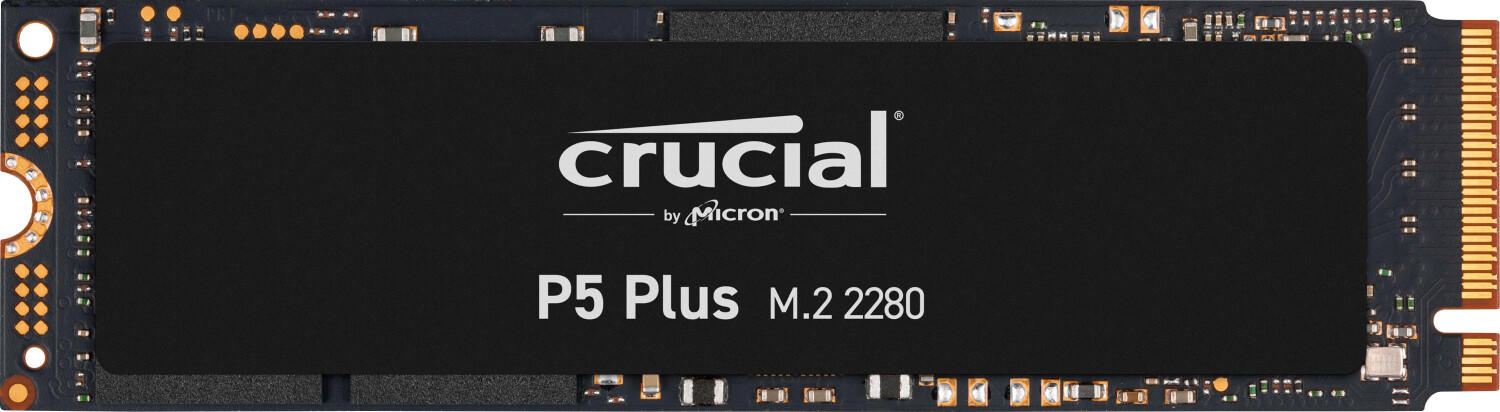


Form factor (2.5-inch/3.5-inch/M.2/U.2)
There are several form factors available in the market, each with its own advantages and limitations. The most common form factor for SSDs is the 2.5-inch drive, which is often used in laptops and desktop computers. Some notable examples of 2.5-inch SSDs include the Samsung 860 Evo and the Crucial MX500. These SSDs offer a wide range of storage capacities and provide reliable performance for everyday computing tasks.
Another popular form factor is the M.2 drive, which is smaller and more compact than the 2.5-inch drives. M.2 SSDs are often used in ultrabooks and mini-PCs due to their small size. They connect directly to the motherboard using the M.2 slot, eliminating the need for cables. Some notable M.2 SSD options include the Western Digital Blue SN550 and the Samsung 980 Pro. These SSDs leverage the NVMe protocol and offer blazing-fast read and write speeds for high-performance applications.
For enterprise users, the U.2 form factor provides a high-capacity and high-performance storage solution. U.2 SSDs, also known as 2.5-inch PCIe SSDs, are designed for server and data center environments. These drives typically connect to the system via a U.2 cable and offer impressive sequential read and write speeds. Notable options in this category include the Intel Optane P5800X and the Micron 9300 MAX. These SSDs are optimized for workload-intensive tasks and offer enterprise-level durability and reliability.


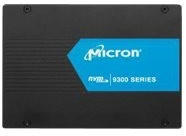
Understanding the different form factors available and their corresponding products can assist in choosing the best SSD for your specific needs.
External Connectivity (USB-C, Thunderbolt, etc.)
USB-C and Thunderbolt are two popular and widely used connectivity options for SSDs. USB-C, known for its versatility, allows for faster data transfer speeds and a reversible connector. This is advantageous as it enables ease of use as well as compatibility with a wide range of devices, including laptops, tablets, and smartphones. Among the SSDs that offer USB-C connectivity, the Samsung T7 Touch Portable SSD stands out. With its USB-C 3.2 Gen 2 interface, it can deliver impressive read and write speeds of up to 1,050 and 1,000 MB/s respectively. Additional features include fingerprint recognition for enhanced security, making it a suitable option for professionals and users who prioritize data protection.
On the other hand, Thunderbolt SSDs provide even faster speeds and lower latency. Thunderbolt 3 offers a multi-lane, high-speed interface that supports data, video, and power delivery. This is particularly beneficial for content creators and professionals who require quick access to large files. The Western Digital My Passport SSD is an excellent example of a Thunderbolt 3 SSD, providing lightning-fast transfer speeds of up to 3,000 MB/s. Its compact and durable design makes it travel-friendly, while the Thunderbolt 3 interface ensures smooth and seamless performance for demanding workflows.


Segmenting the market reveals two distinct groups based on connectivity options: USB-C SSDs and Thunderbolt SSDs. Other notable USB-C SSD options include the SanDisk Extreme PRO Portable SSD and the Crucial X6 Portable SSD, both of which offer fast speeds and compact designs. For Thunderbolt SSDs, the LaCie Rugged Thunderbolt SSD and the G-Technology G-DRIVE Mobile Pro SSD are worth considering for their ruggedness and exceptional performance.



Operating Voltage
The operating voltage of an SSD refers to the power level that the drive requires to function properly. Most SSDs operate at standard voltage levels of 5 volts, making them compatible with a wide range of computing devices. However, it is crucial to check the operating voltage requirements of an SSD before purchase, especially if you are using a device that has strict power constraints or if you want to replace an existing SSD in your system.
Some examples of SSDs that cater to different operating voltage requirements include:
- For devices that have a lower power budget, you might consider the Samsung 870 EVO. It operates at a standard voltage of 5 volts and is compatible with a wide range of computing systems. With capacities ranging from 250GB to 4TB, it offers a reliable and energy-efficient storage solution.
- If you are looking for an SSD specifically designed for low-power devices, such as ultrabooks and tablets, the Western Digital PC SN520 series could be a suitable choice. Operating at a low voltage of 3.3 volts, it offers power efficiency combined with fast performance. Available in capacities up to 1TB, this SSD is ideal for portable computing devices.
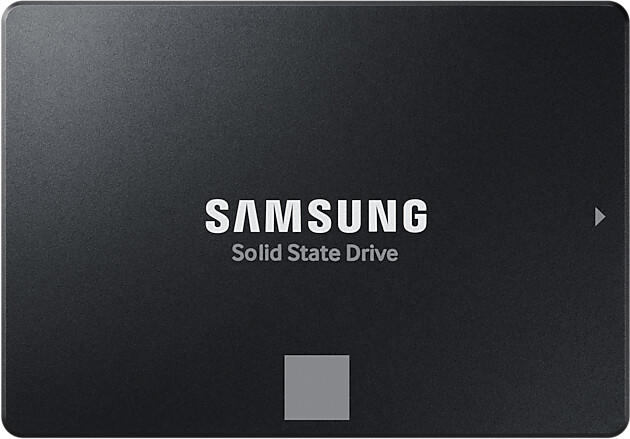
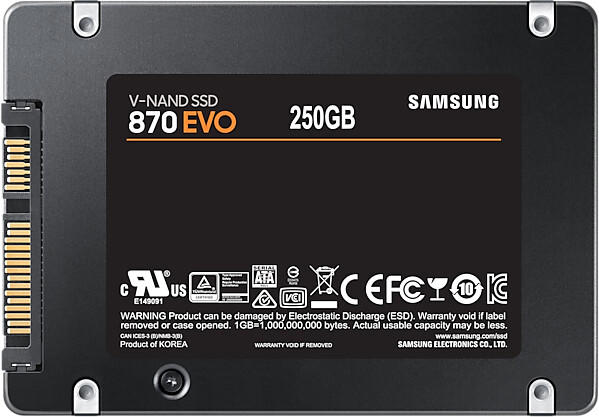


These are just a few examples of the wide variety of SSDs available on the market, each with its own operating voltage specifications to suit different computing requirements. Remember to always check the operating voltage of an SSD before making a purchase to ensure compatibility and optimal performance.
Price
SSDs come in various price ranges based on their capacity, performance, and brand. Generally, SSDs with higher capacities and better performance tend to be more expensive. However, with the advancements in technology and increasing competition in the market, SSD prices have become more affordable compared to the earlier years.
In the budget-friendly segment, Crucial MX500 is an excellent choice. It offers a great balance between performance and price, with a reasonable capacity range from 250GB to 2TB. Another affordable option is Samsung 870 QVO, which provides a high capacity range up to a massive 8TB, perfect for users in need of a spacious storage solution.
In the mid-range segment, Western Digital Blue 3D NAND is highly recommended. It features advanced 3D NAND technology, offering improved reliability and performance. For those seeking top-tier performance without breaking the bank, Samsung 970 Evo Plus is a solid choice. This cutting-edge SSD utilizes a PCIe NVMe interface and offers lightning-fast read and write speeds, making it ideal for power users and gamers.
In the premium segment, Samsung 980 Pro and Seagate FireCuda 520 stand out as high-end options. With PCIe 4.0 support, these SSDs deliver incredibly fast speeds and outstanding performance for demanding tasks, such as video editing and data-intensive applications.


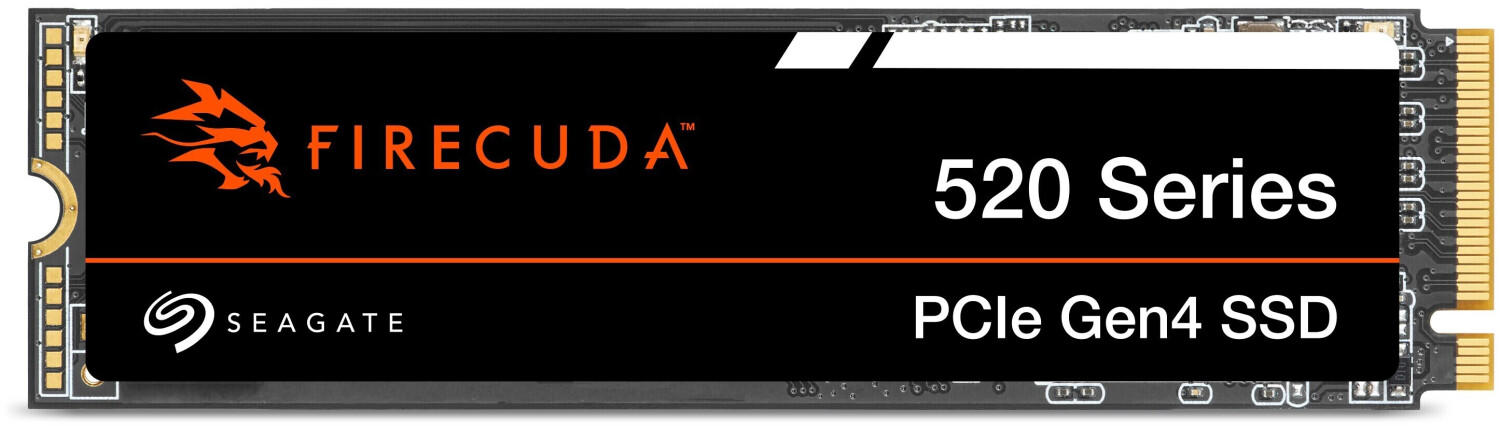

Remember, while Price is an important factor, it is crucial to consider other aspects like capacity, speed, and reliability when selecting the best SSD for your needs.
Variety of brands
Different brands offer SSDs with varying performance, reliability, and pricing, giving consumers a wide range of options to choose from. Some popular SSD brands include Samsung, Crucial, and Western Digital.
Samsung is known for its high-performance SSDs that offer fast read and write speeds. For example, the Samsung 970 EVO Plus boasts sequential read speeds of up to 3,500 MB/s and write speeds of up to 3,300 MB/s, making it a great choice for power users and gamers who require top-notch speed.
On the other hand, Crucial focuses on providing affordable yet reliable SSD options. Their Crucial MX500 SSD is renowned for its excellent endurance and comes with impressive specifications like sequential read speeds of up to 560 MB/s and write speeds of up to 510 MB/s. This makes it ideal for casual users and budget-conscious individuals.
Western Digital produces SSDs known for their combination of performance and value. One of their popular offerings is the WD Blue 3D NAND SSD, which offers sequential read speeds of up to 560 MB/s and comes in various capacities. This SSD provides a good balance between speed and cost, catering to both professionals and regular users.
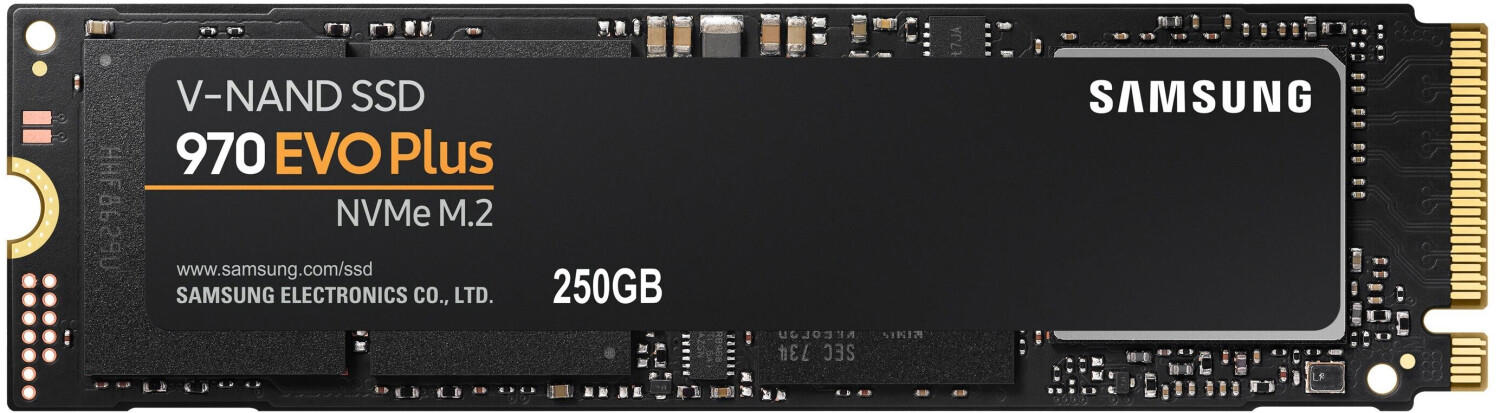
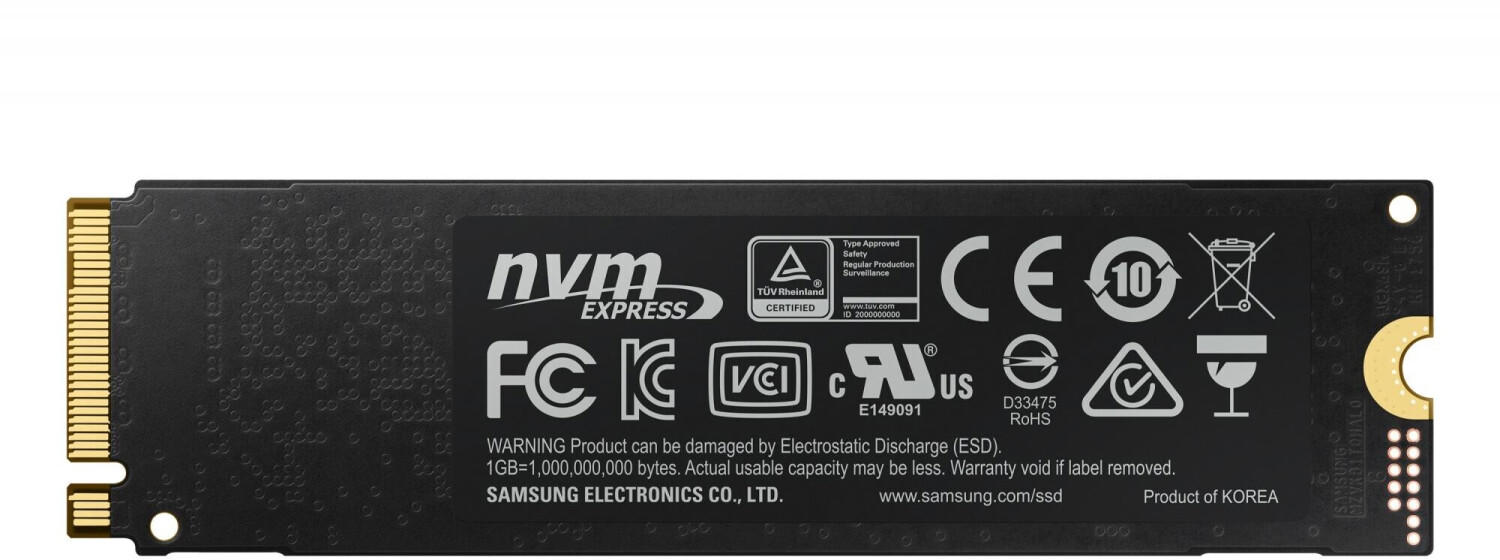


While these three brands are just a glimpse of the wide variety available, it's important to research and consider factors such as cost, warranty, and specific features before making a purchasing decision.