Hard Drives Guide
Capacity
The capacity of hard drives ranges from a few gigabytes (GB) to several terabytes (TB). For basic personal or office use, a hard drive with a capacity of around 1TB to 2TB is usually sufficient. This provides ample space for storing documents, photos, videos, and software. Examples of reliable options with suitable capacities include the Seagate Barracuda 2TB HDD and the Western Digital Blue 1TB HDD. These drives offer fast data transfer rates, robust hardware, and reliable performance for everyday tasks.
In recent years, consumers' digital storage requirements have grown exponentially due to the increasing demand for large files sizes, such as high-definition videos and massive gaming libraries. This trend has led to the development of high-capacity hard drives targeting professionals and enthusiasts. In this segment, the Seagate IronWolf Pro 16TB HDD and the Western Digital Red Pro 12TB HDD offer expansive storage capacities catering to demanding users such as content creators or businesses that require massive data storage. These drives are specifically designed for continuous operation, featuring advanced technologies like rotational vibration sensors and optimized firmware to ensure data integrity and maximum storage performance.
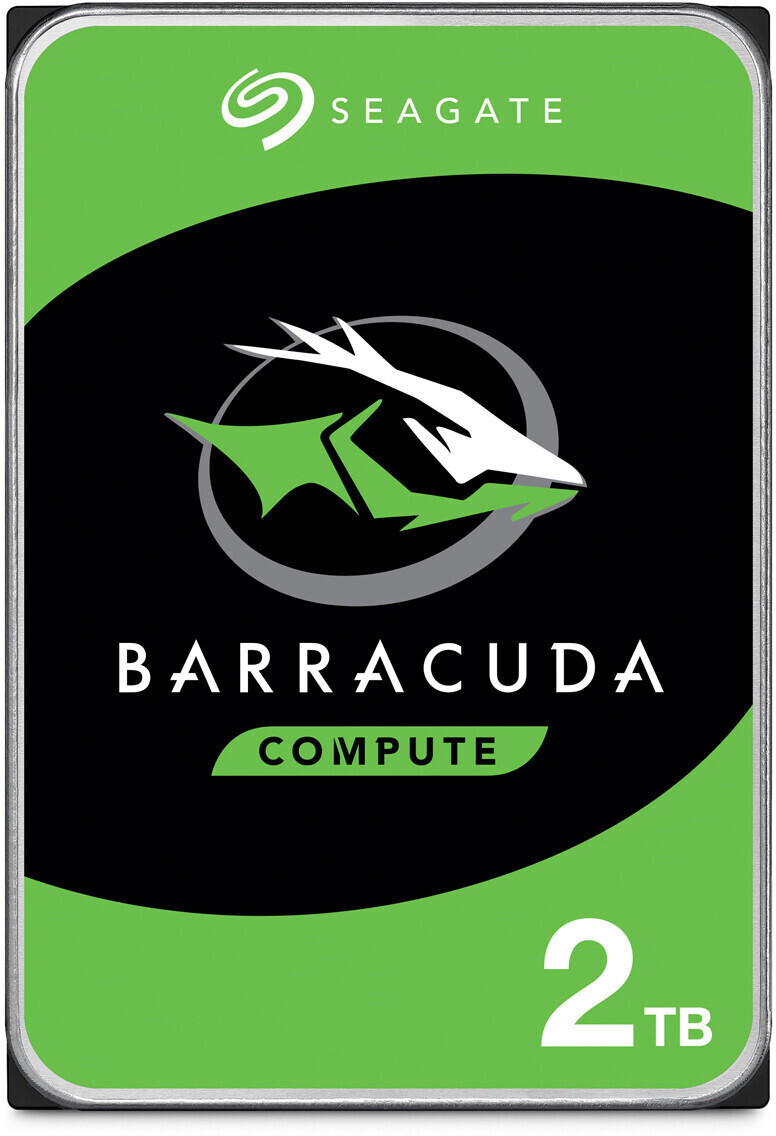

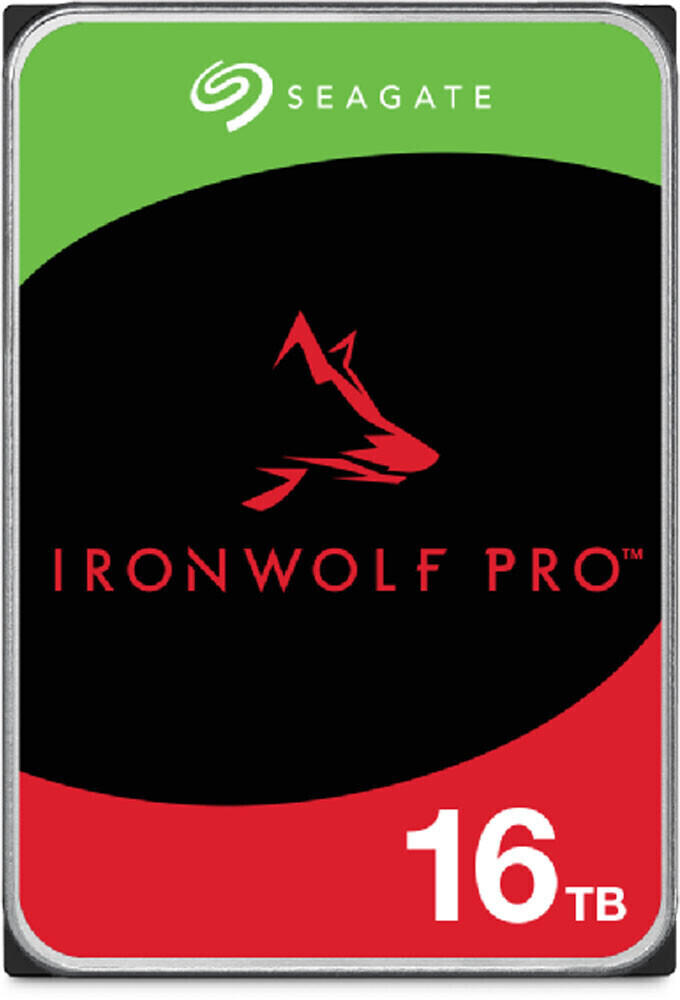
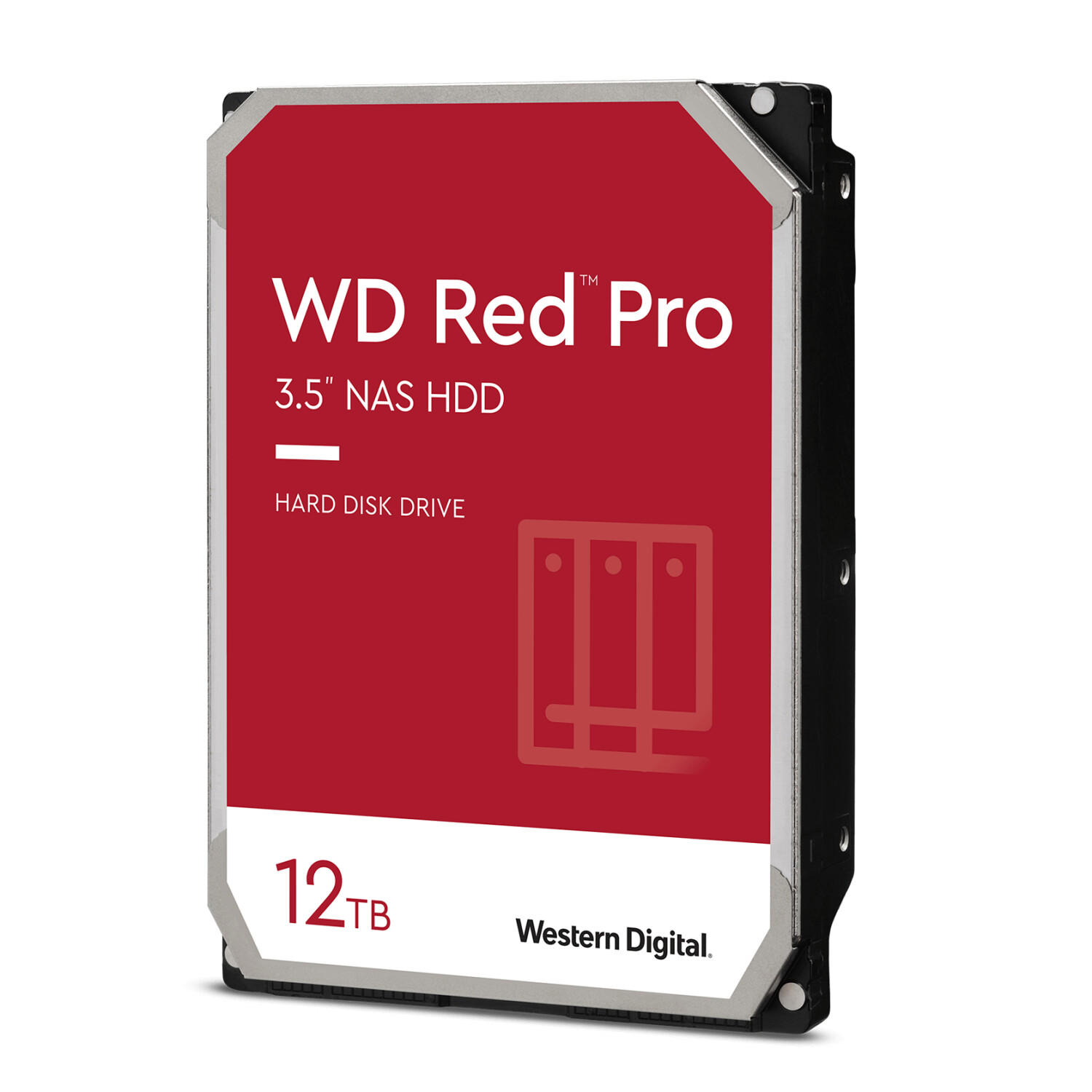
Speed
It determines how fast the drive can read and write data, ultimately affecting the overall performance of your system. One type of hard drive that offers impressive speed is the Solid-State Drive (SSD). SSDs use flash memory to store data, which allows for significantly faster data access compared to traditional Hard Disk Drives (HDDs).
For users looking for top-notch speed and performance, the Samsung 980 Pro NVMe M.2 SSD is an excellent choice. This SSD utilizes PCIe 4.0 interface and delivers sequential read speeds of up to 7,000 MB/s and sequential write speeds of up to 5,000 MB/s. Another option for high-speed data transfer is the Western Digital Black SN850 NVMe M.2 SSD, offering sequential read speeds of up to 7,000 MB/s and sequential write speeds of up to 5,100 MB/s.
Moreover, if you require faster storage but at a more affordable price point, consider a SATA SSD such as the Crucial MX500 2.5-inch SSD. Although not as fast as NVMe SSDs, it still provides impressive performance with sequential read speeds up to 560 MB/s and sequential write speeds up to 510 MB/s. Keep in mind that SATA SSDs are more cost-effective, making them an attractive option for those seeking a balance between speed and price.
Form factor
This refers to the physical size and shape of the hard drive, which determines how it can be installed and connected to your computer system. There are various form factors available in the market, including the 3.5-inch, 2.5-inch, and M.2.
The 3.5-inch form factor is commonly found in desktop computers, offering larger storage capacities and higher performance. A recommended product in this category is the Seagate Barracuda 4TB Internal Hard Drive. It features a SATA III interface, providing faster data transfer speeds, and boasts a rotational speed of 7200 RPM for faster performance.
For laptops and portable devices, the 2.5-inch form factor is commonly used due to its smaller size and lower power consumption. The Western Digital Blue 1TB SSD is a reliable choice in this category, offering a SATA III interface for fast data transfer and a durable design capable of withstanding shock and vibration.
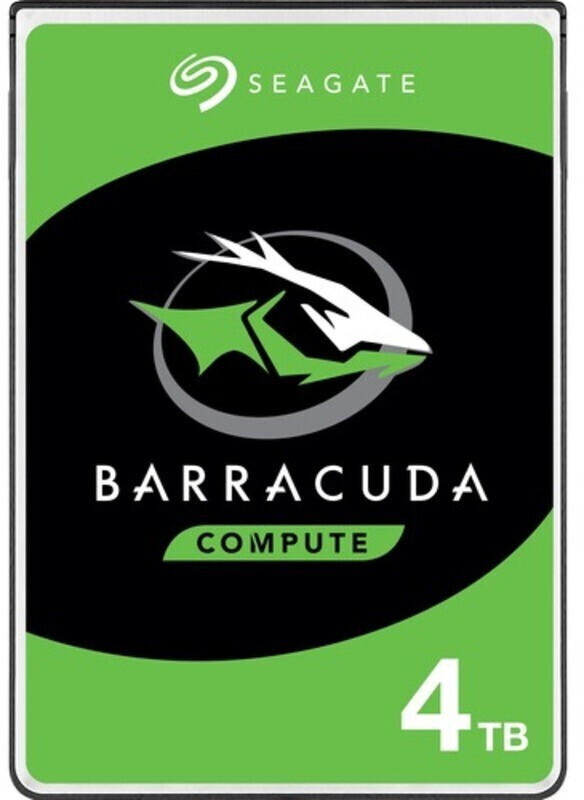
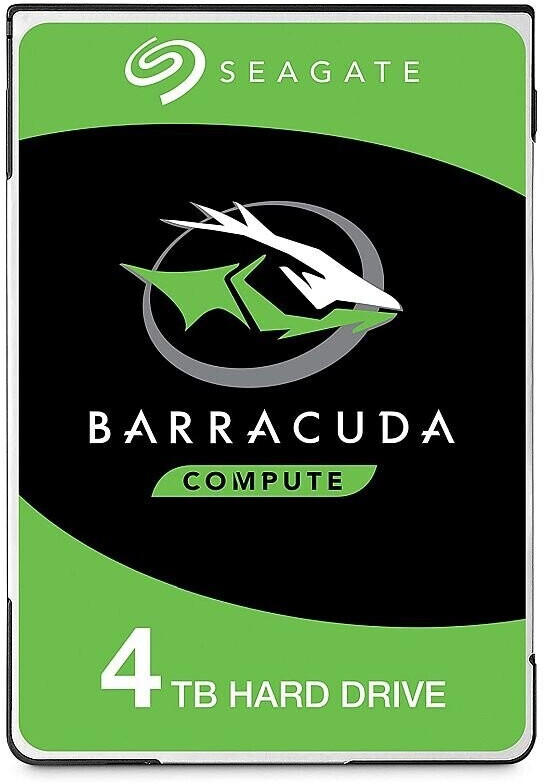

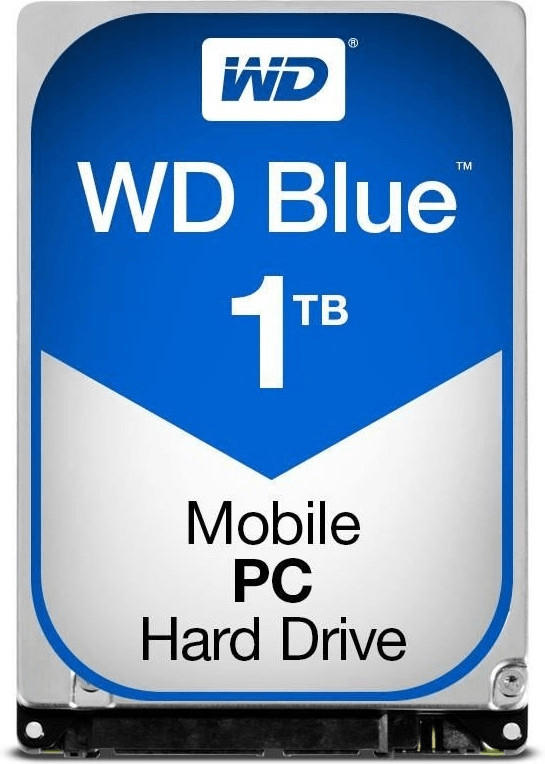
For ultrabooks and slim laptops, the M.2 form factor is perfect due to its compact size, high performance, and low power consumption. The Samsung 970 EVO Plus 500GB NVMe PCIe M.2 SSD is a highly recommended product in this category, offering blazing-fast read and write speeds of up to 3500MB/s and 3300MB/s respectively, making it suitable for demanding tasks such as gaming and content creation.
Interface type
The interface type determines how the hard drive connects and interacts with the computer. There are several interface types available in the market today, including SATA (Serial Advanced Technology Attachment), or PATA (Parallel ATA).
SATA interfaces are the most commonly used, as they provide fast data transfer rates and are backwards compatible with previous generations. A popular SATA hard drive is the Seagate BarraCuda Internal Hard Drive, which offers capacities ranging from 500GB to 8TB and supports SATA 6Gb/s interface.
On the other hand, PATA interfaces, also known as IDE (Integrated Drive Electronics), are older and less commonly used nowadays. However, they might still be found in older systems or for specific requirements. An example of a PATA hard drive is the Western Digital Caviar Blue Desktop Hard Drive, available in capacities ranging from 40GB to 320GB and featuring an IDE interface.


It's worth noting that there are also specialized interfaces such as SAS (Serial Attached SCSI) or NVMe (Non-Volatile Memory Express) for enterprise or high-performance applications. However, these interfaces are usually not relevant for typical consumer needs and are more commonly seen in servers or power users' setups.
Cache
The cache, also known as a buffer, is a small portion of high-speed memory that stores frequently accessed data, providing quick access for the drive. The larger the cache size, the faster the retrieval of data, resulting in improved overall speed and responsiveness of the hard drive. When it comes to selecting the best hard drive with a substantial cache, two standout options are the 'Seagate BarraCuda 8TB Internal Hard Drive' and the 'Western Digital Blue 6TB Desktop Hard Drive'. The Seagate BarraCuda comes equipped with a massive 256MB cache, allowing for fast data transfer speeds and reduced lag in accessing frequently used files. On the other hand, the Western Digital Blue offers a considerable 256MB cache, ensuring smooth and lag-free performance during data-intensive tasks. These hard drives cater to different capacity needs, with the BarraCuda providing a higher capacity of 8TB, while the WD Blue offers 6TB of storage space. Both options are suitable for desktop use, offering reliable and efficient storage solutions for various applications.
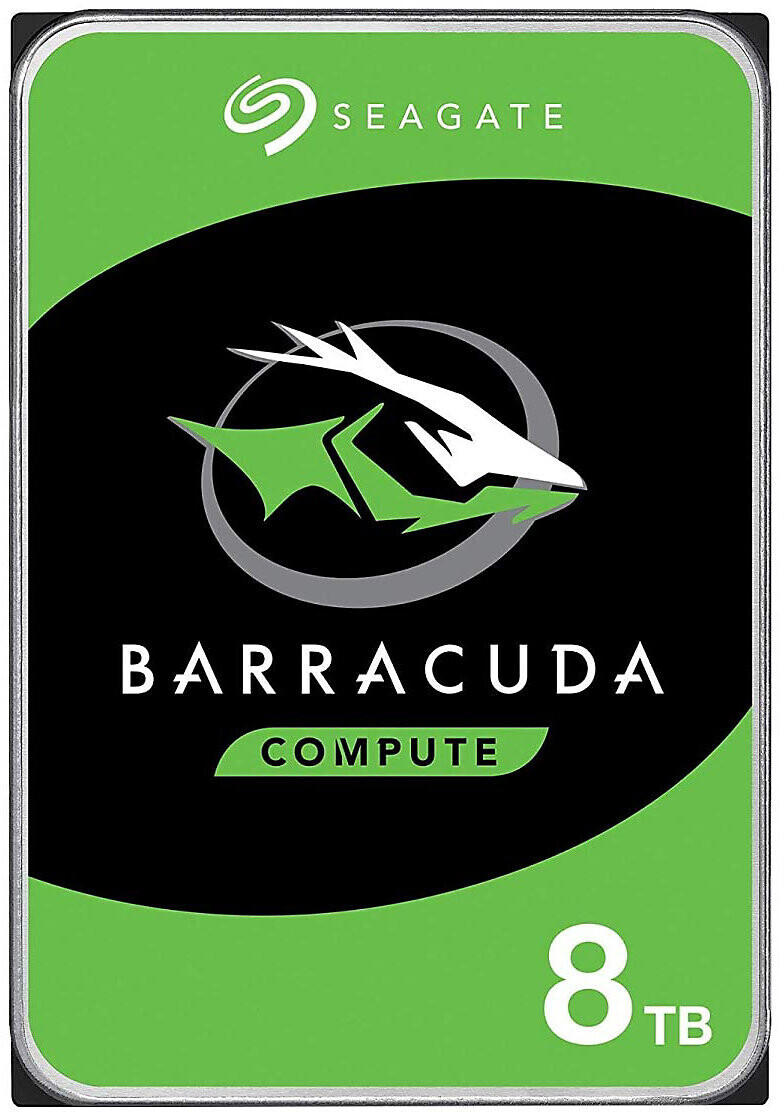
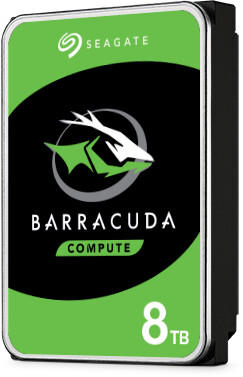
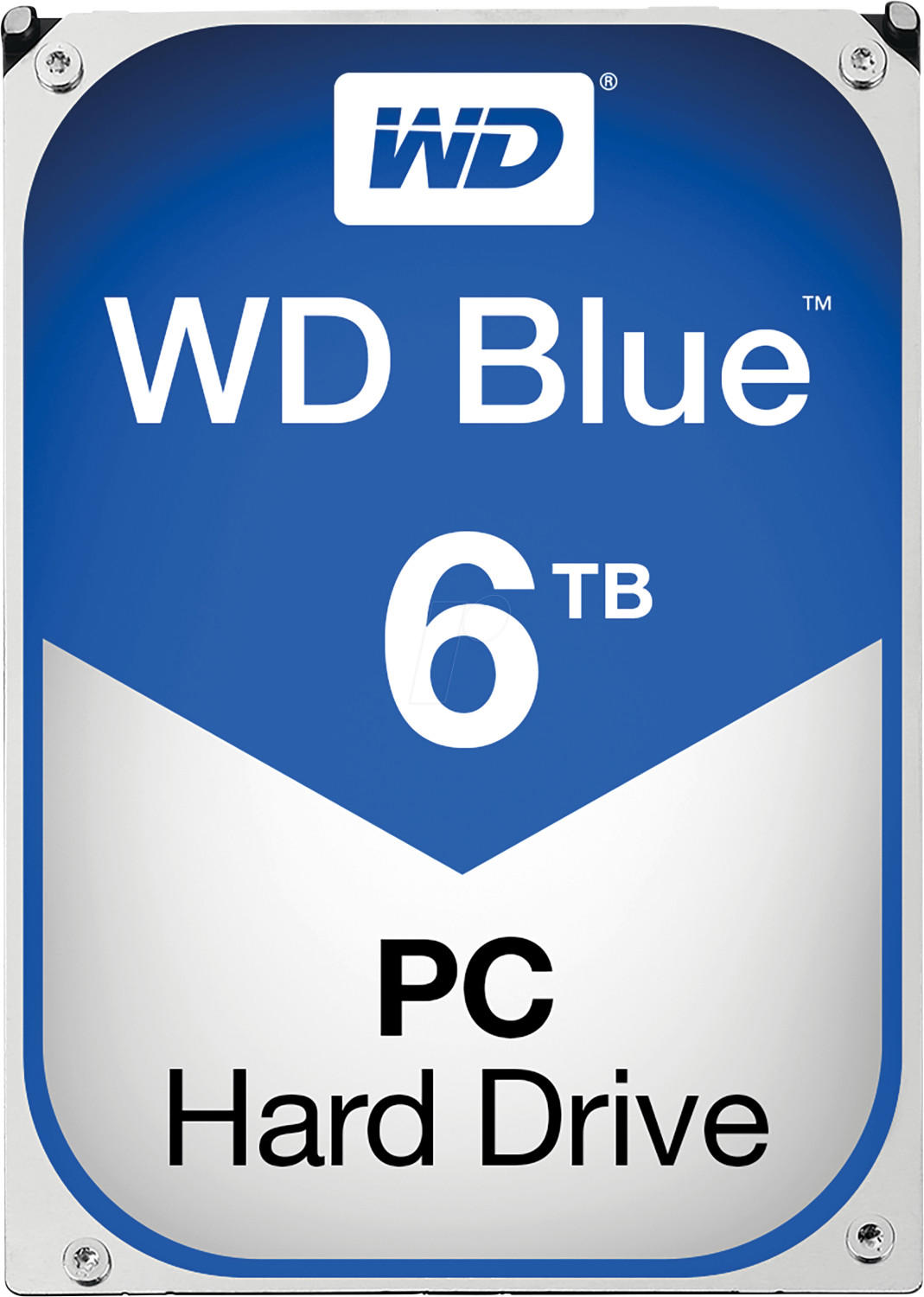
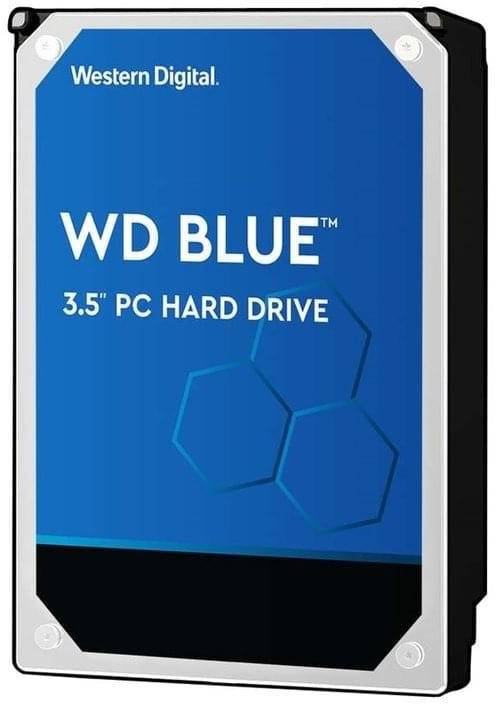
Durability
When searching for a reliable device, it is important to consider specific products renowned for their durability. One such hard drive is the Seagate IronWolf Pro, designed especially for NAS (Network-Attached Storage) systems. With a 7200 RPM rotational speed and up to 300TB/year workload rate, this drive provides exceptional performance and extended durability for remote access, backup, and file sharing. Another product worth considering is the Western Digital Black, a high-performance drive equipped with a durable design and a dual-core processor for maximum speed and reliability. It features a stability control technology that protects the drive from vibrations, ensuring consistent performance and extended lifespan.
Reliability
One particular product that stands out for its reliability is the Samsung 870 EVO SSD. Built with V-NAND technology, this solid-state drive offers consistent performance, maximum endurance, and minimal data degradation. With a Mean Time Between Failures (MTBF) of 1.5 million hours and a Total Bytes Written (TBW) of up to 2,400, this SSD provides a reliable storage solution for both personal and professional needs. Another reliable option is the Western Digital Black HDD, designed specifically for gamers and professionals seeking a high-performance drive. With a MTBF of 1 million hours and a dual-core processor, this HDD boast fast transfer speeds and advanced reliability features.
Furthermore, the market can be segmented into different groups based on the type of hard drives: 1. Mechanical Hard Drives (HDD) and 2. Solid-State Drives (SSD). Within the mechanical hard drives segment, the Seagate Barracuda HDD offers a high-speed SATA 6Gb/s connection and a MTBF rating of 1.5 million hours, making it a reliable choice for everyday storage needs. Alternatively, the Kingston A2000 NVMe PCIe M.2 SSD belongs to the solid-state drives segment, providing enhanced reliability with the built-in dynamic and static wear-leveling mechanisms, as well as a MTBF of up to 2 million hours. These products, amongst others in their respective groups, address the primary concern of reliability in hard drive selection.
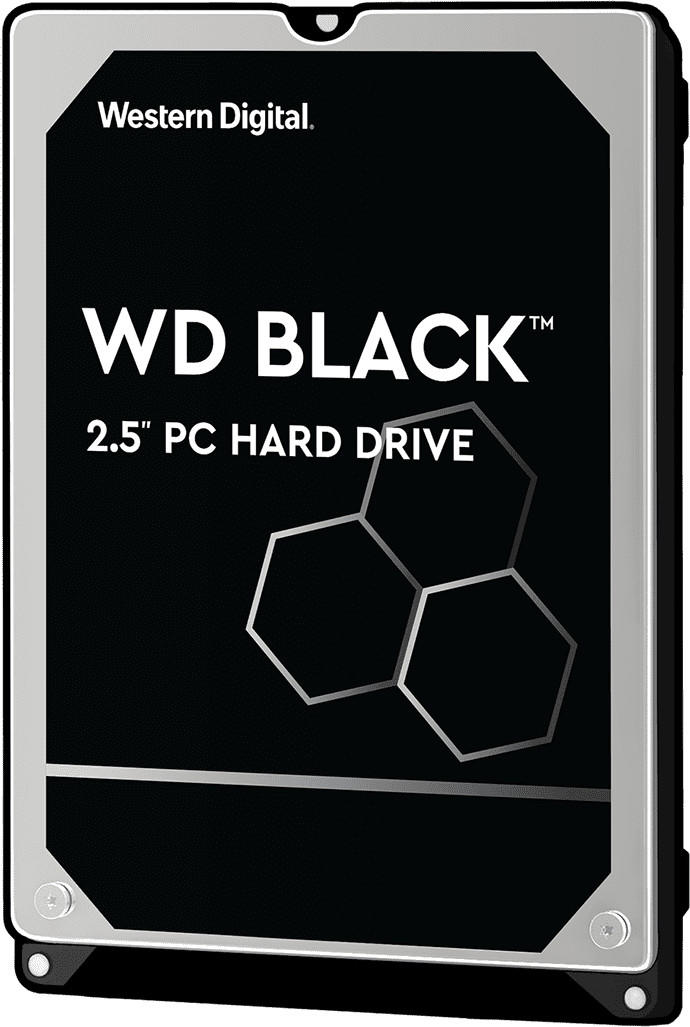

Encryption
Encryption is a security feature that protects your data by converting it into unreadable code, ensuring that unauthorized users cannot access it. One outstanding product that excels in this area is the Samsung Portable SSD T7 Touch. It utilizes top-of-the-line hardware encryption with AES 256-bit encryption, providing robust security for your data. Additionally, it offers the convenience of a built-in fingerprint reader, adding an extra layer of protection and ensuring only authorized individuals can unlock the drive.
Another superb option for encryption is the Seagate Expansion Portable Hard Drive. This drive also supports AES 256-bit encryption, safeguarding your sensitive information from unauthorized access. It makes use of ETS (Encryption Transition Software) to seamlessly and effortlessly encrypt your data. This feature allows you to set a password and includes an intuitive interface to manage and access the encrypted files on your drive easily.
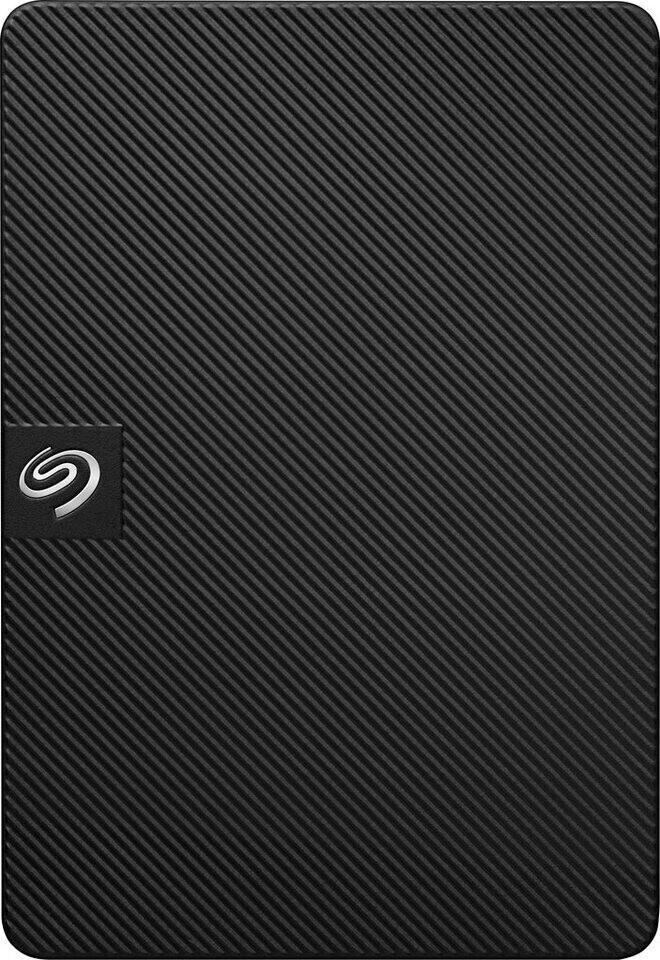
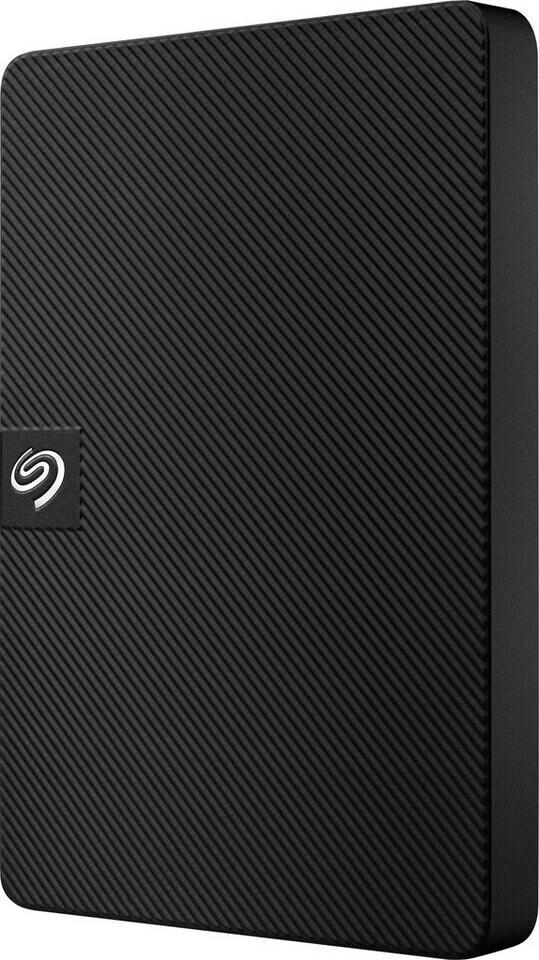
Other groups or segments of hard drives with encryption capabilities include secure external SSDs and internal hard drives with built-in encryption technology. Notable examples in these categories include the WD My Passport SSD and the Toshiba X300 Internal Hard Drive with Secure Encryption. Both of these drives offer excellent encryption functionality, ensuring the safety of your data while providing ample storage space.

Power consumption
Opting for a hard drive with low power consumption can not only reduce electricity usage but also result in less heat generation, making it beneficial for both environmental and performance reasons.
In terms of power-efficient hard drives, the Western Digital Blue 3D NAND SATA SSD stands out. This solid-state drive offers a power consumption of just 2.2 watts during read/write operations and 55 milliwatts during idle. It utilizes advanced 3D NAND technology, providing great performance, reliability, and power efficiency. Another excellent option is the Seagate BarraCuda 2.5 Inch Internal Hard Drive. With a power consumption range of 1.7 to 2.2 watts during active operations and as low as 50 milliwatts during sleep mode, this hard drive is designed for energy efficiency while offering ample storage capacity. Both options excel in their power-saving capabilities, making them ideal choices to minimize environmental impact.

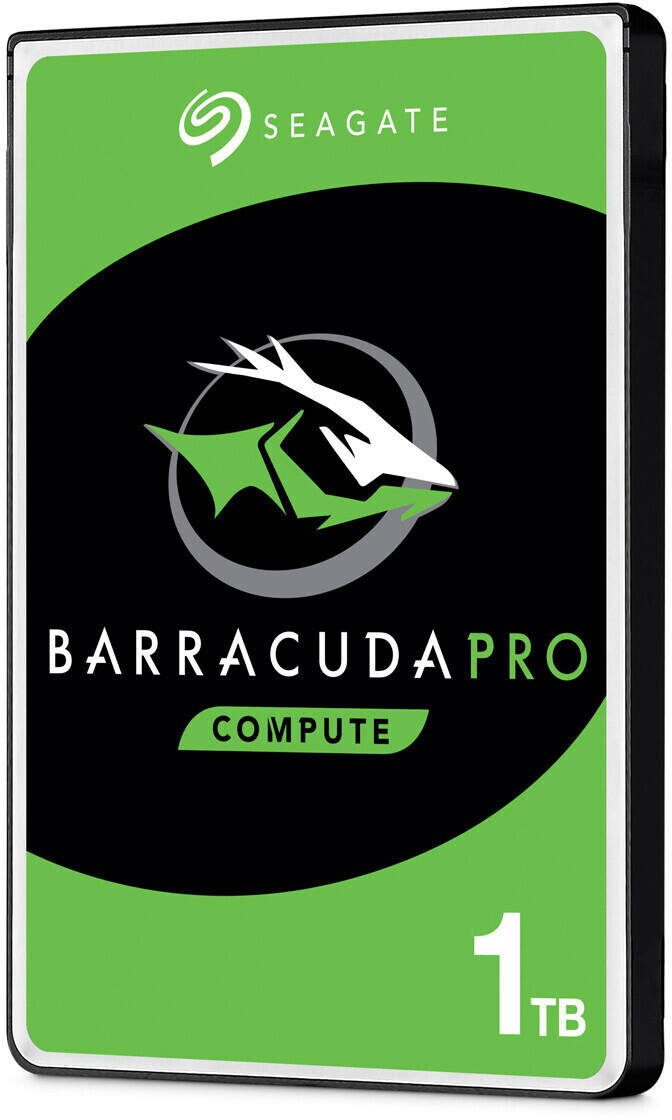
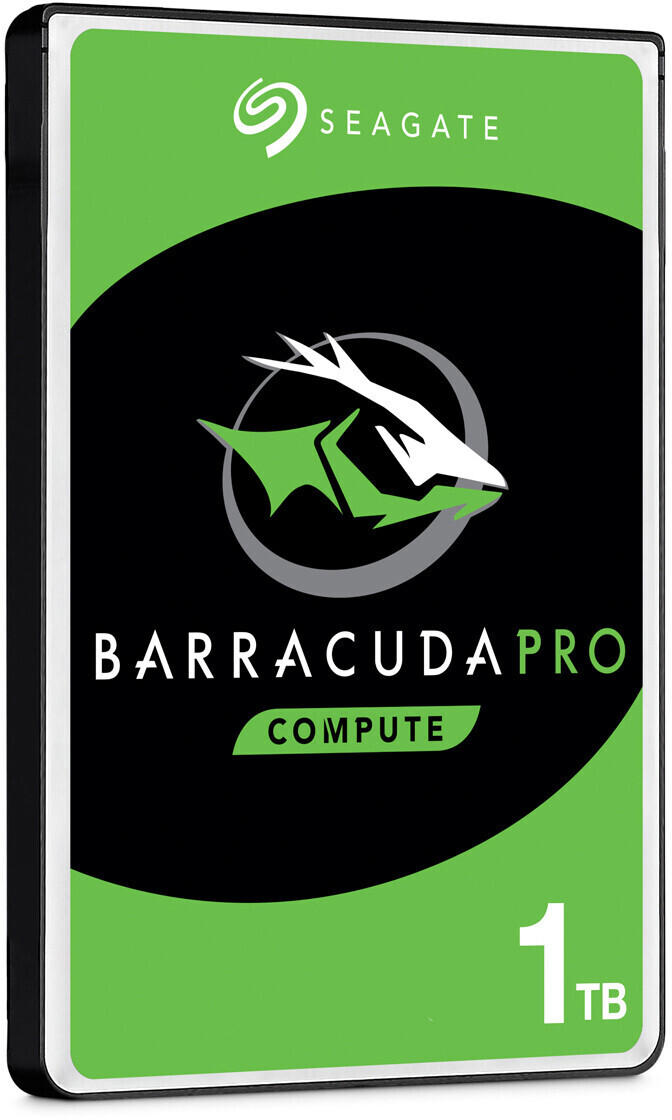
Noise level
When selecting the best and right hard drives for your needs, considering the noise level is crucial, especially if you're looking to minimize distractions or operate in a quiet environment. Most hard drives produce some level of noise due to spinning disks and moving heads, but there are several options available on the market that prioritize noise reduction.
1. Solid State Drives (SSD): SSDs are known for their silent operation because they do not contain any moving parts. They offer lightning-fast performance, low energy consumption, and complete silence. Consider options such as the Samsung 870 EVO SSD which boasts a low noise level of 0 decibels at idle and negligible noise during read/write operations.
2. 2.5-inch Traditional Hard Drives: These hard drives typically have quieter performance compared to their larger counterparts due to smaller disk platters and reduced rotation speed. Examples include the WD Blue 500GB 2.5-inches Internal HDD featuring a noise level of approximately 24 decibels during read/write operations.
3. 3.5-inch Traditional Hard Drives: Most desktop computer hard drives fall into this category, and while they tend to be louder than SSDs and 2.5-inch hard drives, advancements in technology have led to reduced noise levels. Consider options like the Seagate Barracuda 4TB Internal HDD known for its quiet motor technologies and noise levels reaching approximately 28 decibels during operations.
Remember, noise levels can slightly vary between different models, capacities, and speed variations within each group. It's essential to review the product specifications for the exact noise level details provided by the manufacturers.
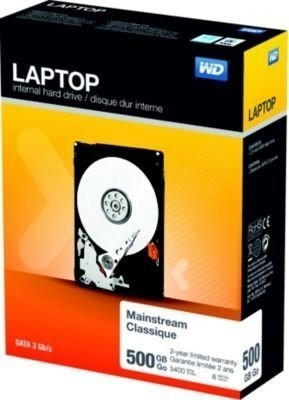
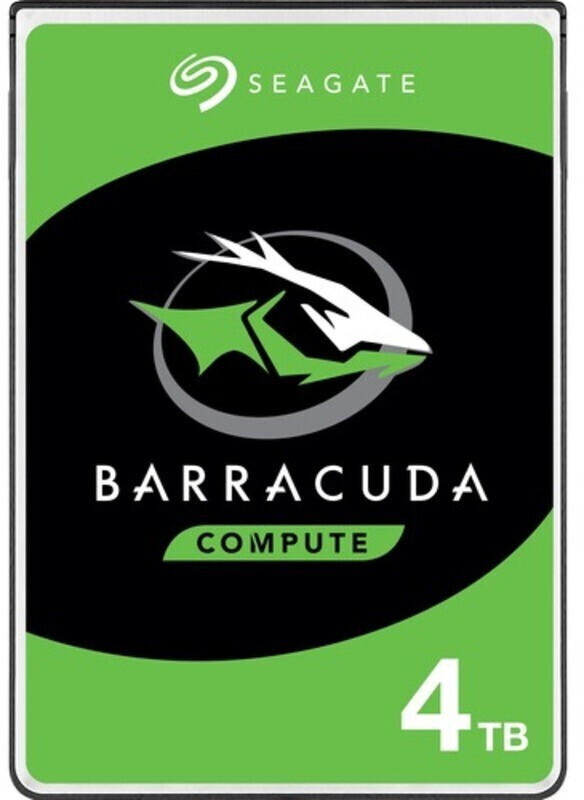
Compatibility
Before purchasing a hard drive, you should ensure that it is compatible with your computer's interface and operating system. For desktop computers, common interfaces include SATA (Serial ATA) and PCIe (Peripheral Component Interconnect Express), while laptop computers often use a smaller form factor called mSATA or M.2.
For those looking for a hard drive compatible with SATA interfaces, the Samsung 860 EVO SSD is an excellent choice. With a data transfer speed of up to 550MB/s and available capacities ranging from 250GB to a whopping 4TB, this SSD is perfect for users in need of quick read and write speeds and ample storage space.
If you're in search of an M.2 compatible hard drive, the WD Blue SN550 NVMe SSD is worth considering. Featuring a PCIe interface, this SSD offers speeds up to 2,400MB/s and capacities ranging from 250GB to 1TB. It is an attractive option for those seeking faster performance and compact form factor for their laptops.
It's important to note that not all hard drives with similar interfaces are compatible with each other, as they may require different lengths, power setups, or versions of the same interface standard. Be sure to check your computer's specifications and ensure compatibility before making a purchase.
Transfer rate
The transfer rate refers to the speed at which data can be transferred between the storage device and the rest of the computer system. A higher transfer rate means faster data access and improved overall system performance.
One example of a hard drive with an impressive transfer rate is the Samsung 970 EVO Plus NVMe M.2 SSD. This solid-state drive (SSD) offers a sequential read speed of up to 3,500 megabytes per second (MB/s) and a sequential write speed of up to 3,300 MB/s, thanks to its NVMe (Non-Volatile Memory Express) technology. It is ideal for users looking for fast boot-up times and speedy file transfers.
Another option is the Seagate BarraCuda Internal Hard Drive, which is a traditional mechanical hard drive (HDD). This hard drive provides a transfer rate of up to 190 megabytes per second (MB/s), making it a reliable choice for users with high-capacity storage needs. The BarraCuda internal hard drive comes in different storage capacities ranging from 1 terabyte (TB) to 8 TB, catering to various user requirements.
Random read speed
It refers to the speed at which the drive can read data from random locations across the disk. For enthusiasts and demanding applications, a high random read speed is necessary to ensure smooth multitasking, fast software loading times, and quick file access. SSDs typically excel in random read speeds compared to traditional HDDs due to their lack of moving parts. When it comes to SSD segments, the high-performance category offers impressive random read speeds of up to 700,000 IOPS, making them ideal for power users who require lightning-fast response times and exceptional data transfer rates. One of the best options in this category is the Samsung 980 PRO, which boasts a random read speed of up to 1,000,000 IOPS. For budget-conscious users, mid-range SSDs like the Crucial MX500 provide solid random read speeds of around 95,000 IOPS. Meanwhile, budget HDDs generally have slower random read speeds ranging from 60-85 IOPS, such as the WD Blue series.
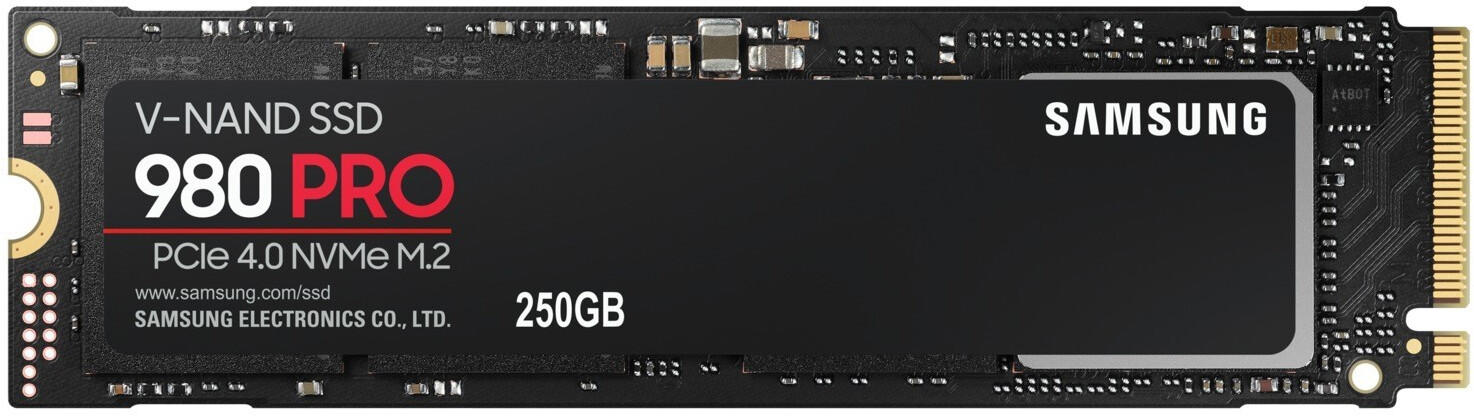
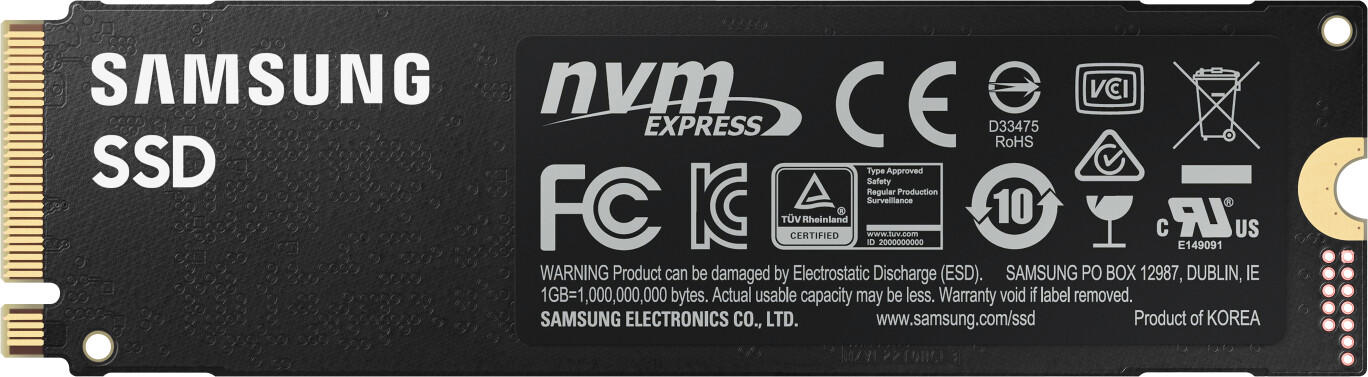
Random write speed
It determines how fast the drive can write data at random locations, which is critical for tasks such as running complex applications, gaming, and video editing. When comparing hard drives, pay attention to their "IOPS" or Input/Output Operations Per Second. Higher IOPS means faster random write speed.
In the high-performance segment, the Samsung 980 PRO NVMe PCIe 4.0 SSD boasts an impressive random write speed of up to 1,000,000 IOPS, making it ideal for demanding tasks. For more affordable options, the Western Digital Blue SN550 NVMe SSD delivers up to 400,000 IOPS, offering a balance between price and performance. In the external hard drive market, the Seagate Expansion Desktop HDD offers a random write speed of up to 160 IOPS in its capacity range, providing ample storage space for backups, media libraries, or file archiving needs. It's important to consider these random write speeds to make the best choice for your specific requirements.

Sequential read speed
A higher sequential read speed translates to faster file transfers and improved data access. In the market, there are several options available for users needing different levels of sequential read speeds. For those seeking high-performance storage for gaming, video editing, or intensive applications, solid-state drives (SSDs) stand out. Products like the Samsung 970 Evo Plus SSD offer breathtaking sequential read speeds of up to 3,500MB/s, enabling lightning-fast data access and swift application loading. For users seeking a balance between performance and cost, traditional mechanical hard drives like the Seagate Barracuda 2TB HDD offer sequential read speeds of up to 190MB/s, providing ample storage at a more affordable price point.
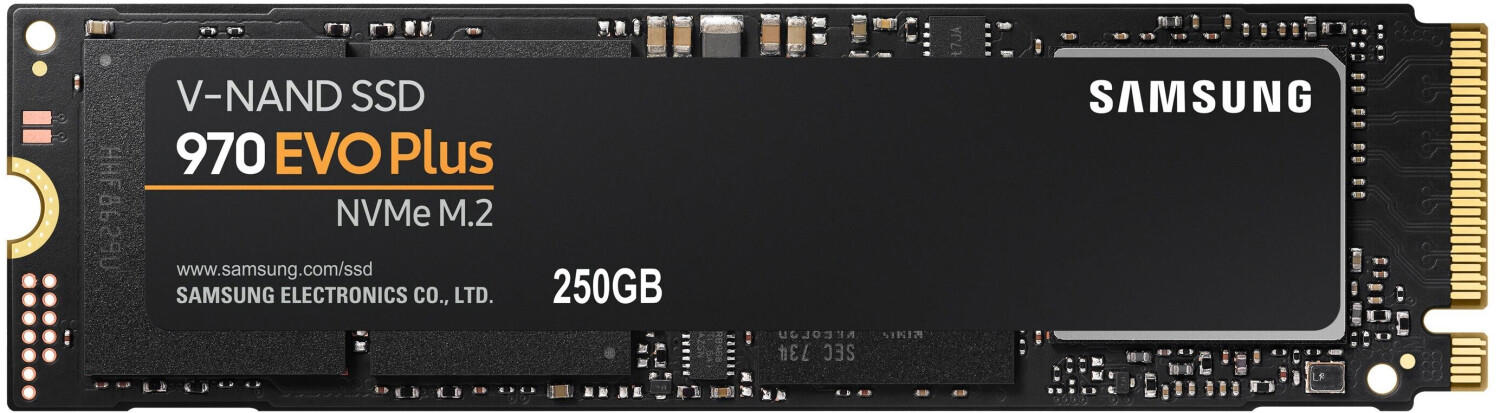
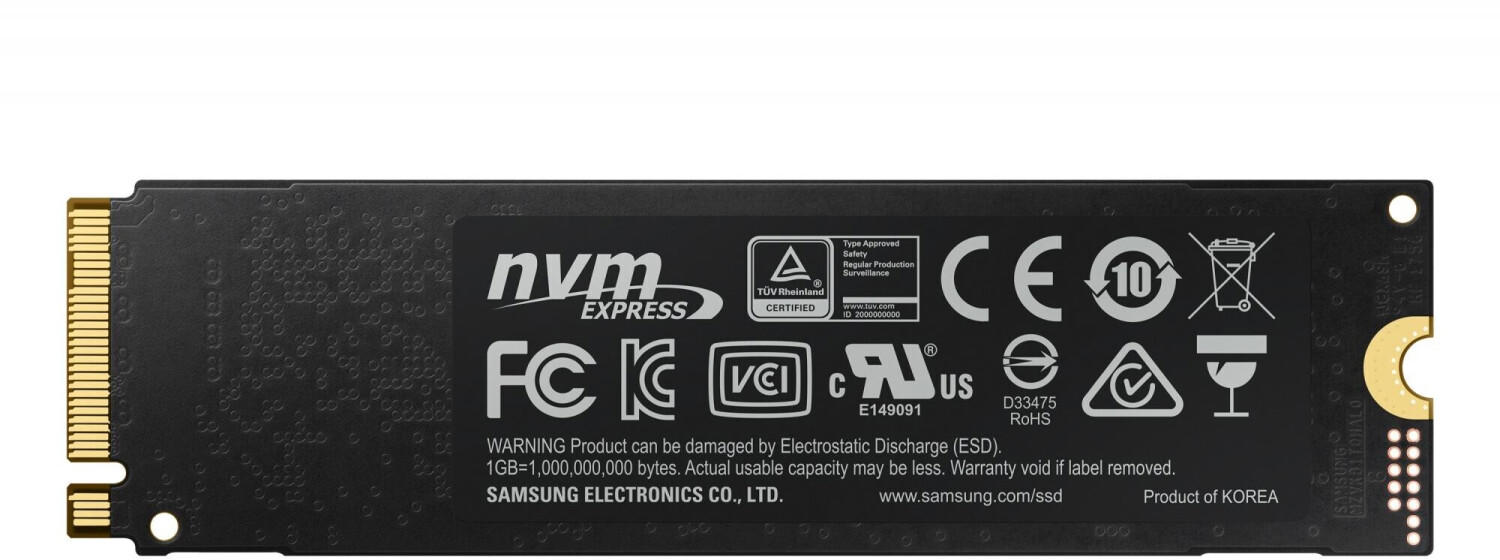
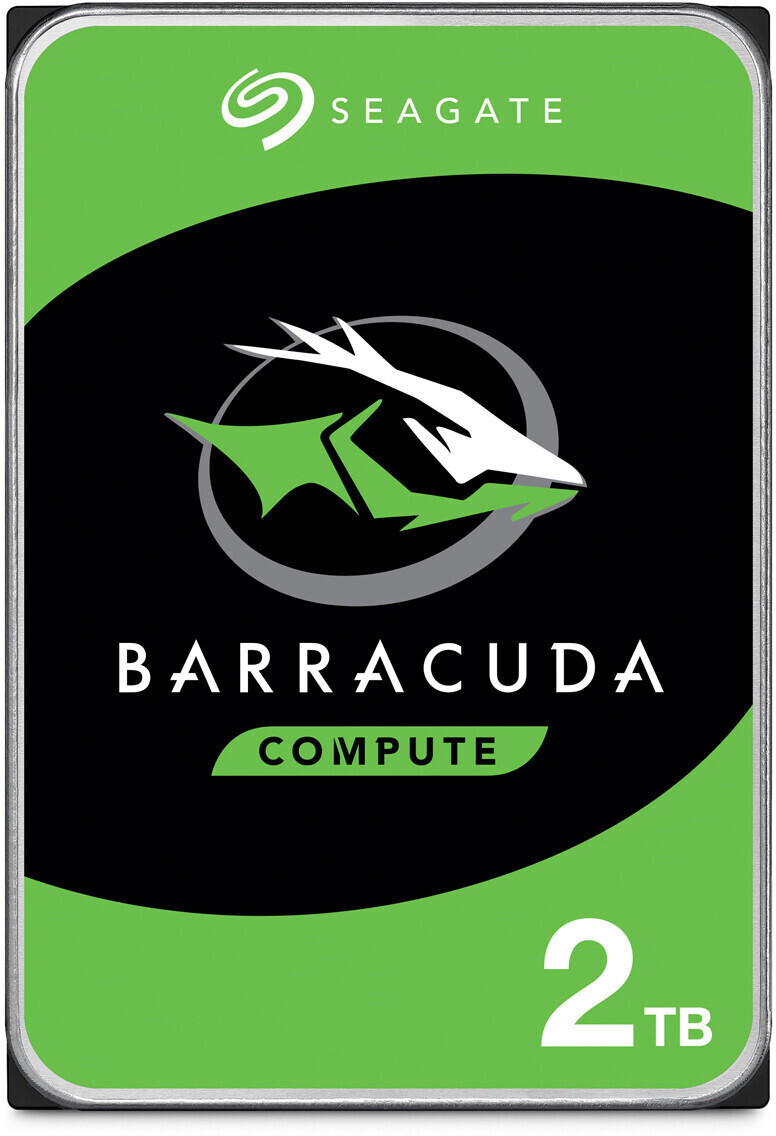
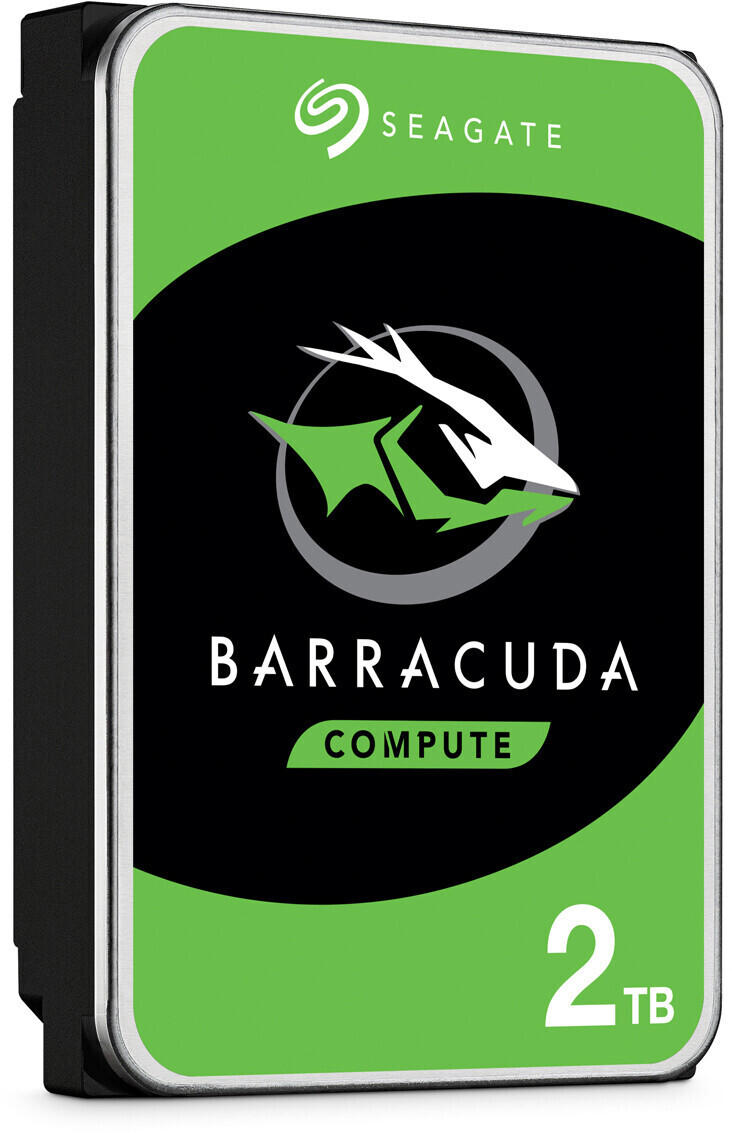
Sequential write speed
It is particularly important for tasks such as video editing or gaming, where huge amounts of data need to be written quickly. When comparing hard drives based on sequential write speed, it is important to look for high numbers in megabytes per second (MB/s) for optimal performance. Some notable hard drives in terms of sequential write speed include the Samsung 970 Evo Plus with a staggering 3,300 MB/s, the WD Black SN750 with sequential write speeds of up to 2,600 MB/s, and the budget-friendly Crucial MX500 offering sequential write speeds of up to 510 MB/s. These hard drives cater to different segments, with the Samsung and WD Black being suitable for high-performance enthusiasts or professionals, while the Crucial MX500 appeals to price-conscious users.
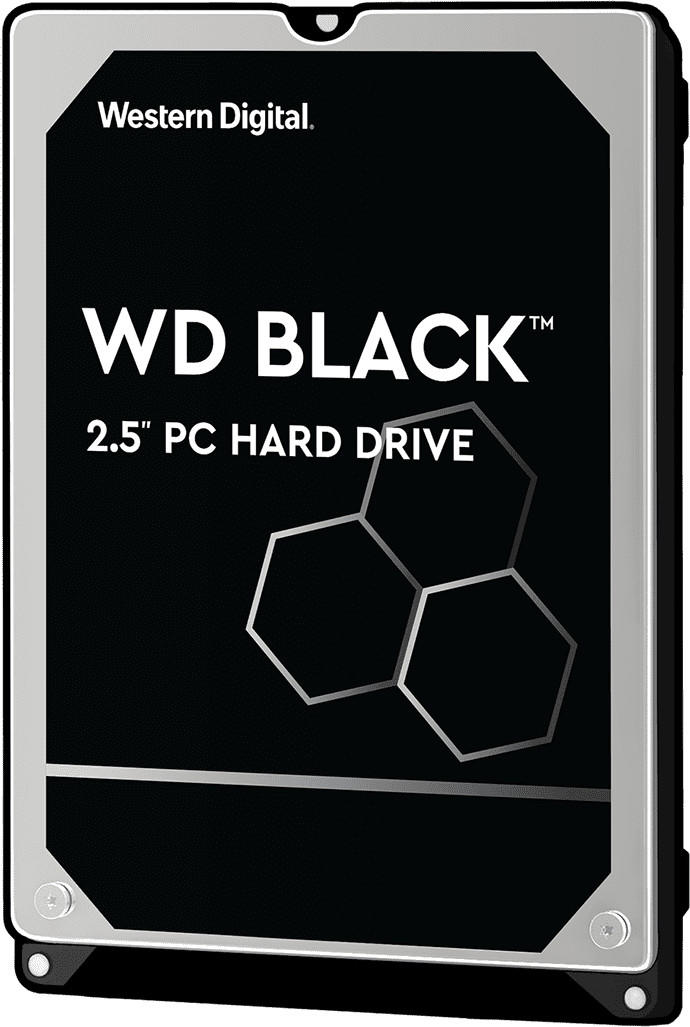
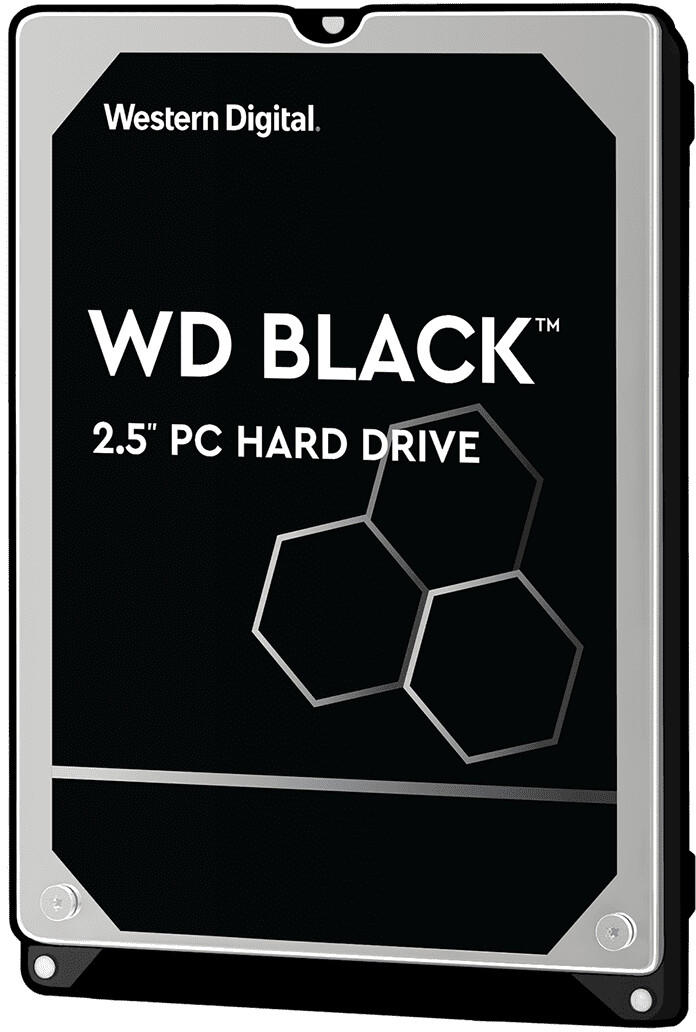
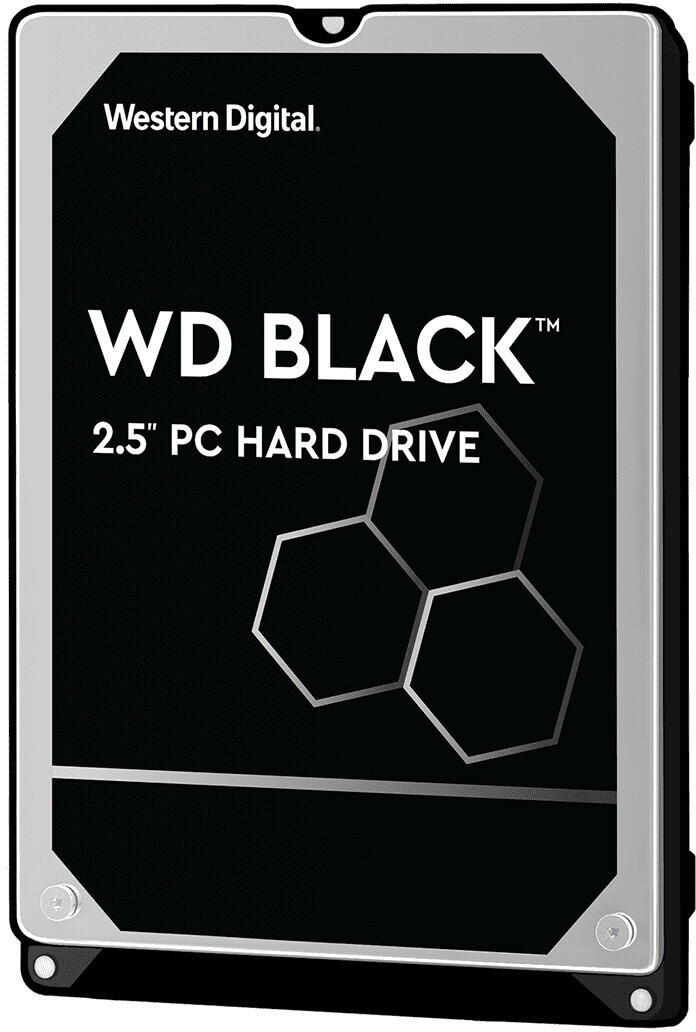
IOPS (Input/output operations per second)
IOPS refers to the number of input and output operations that a hard drive can handle within a second, which indicates its performance in handling random operations. Higher IOPS values typically indicate faster data access and improved overall system responsiveness.
In the solid-state drive (SSD) segment, top-performing drives with impressive IOPS ratings include the Samsung 980 PRO and the WD Black SN850. The Samsung 980 PRO boasts a staggering 1,000,000 IOPS for both random read and write operations, making it suitable for intense workloads and gaming. Additionally, the WD Black SN850 offers impressive IOPS performance, providing up to 1,000,000 IOPS for random read operations and up to 720,000 IOPS for random write operations. These SSDs excel in delivering exceptional speed and responsiveness for demanding tasks and applications.
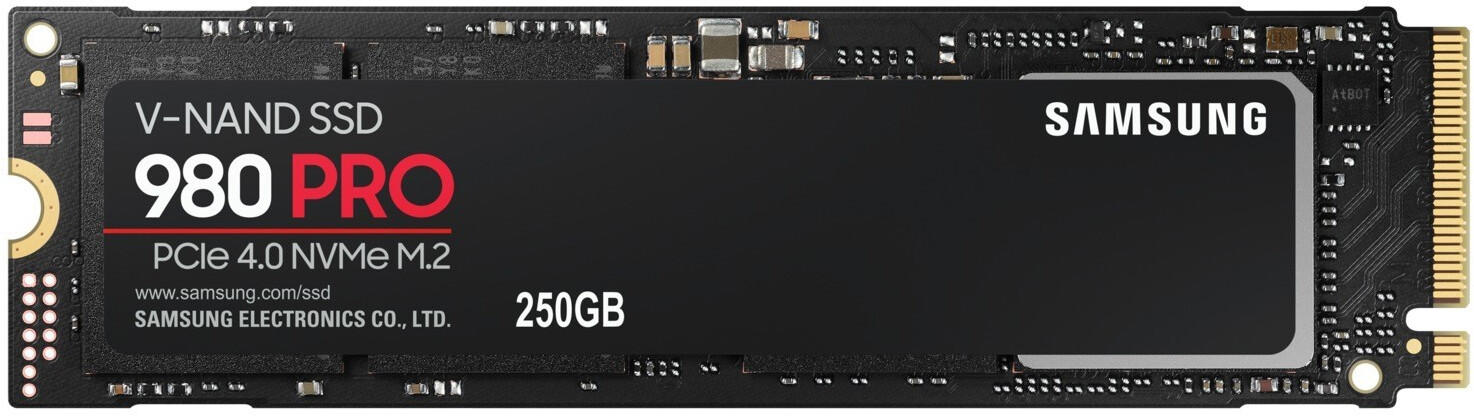
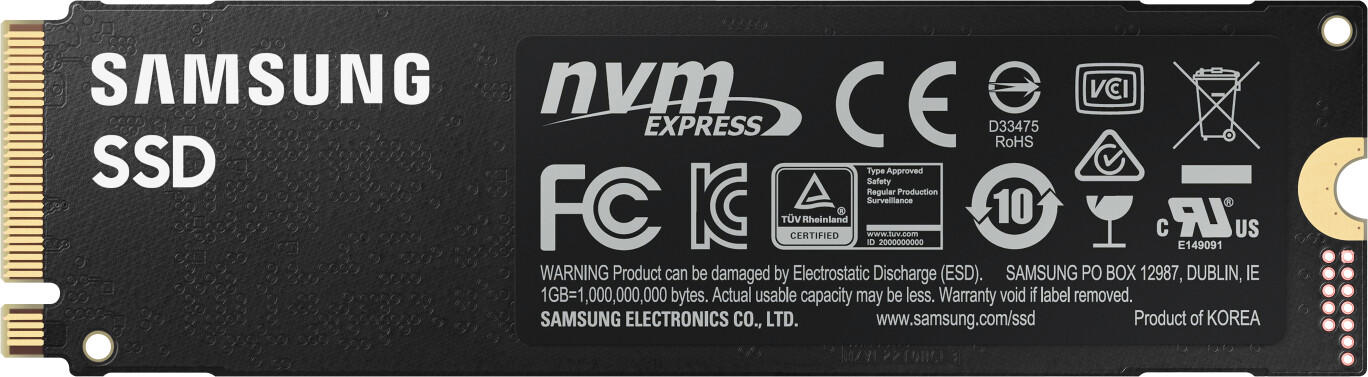
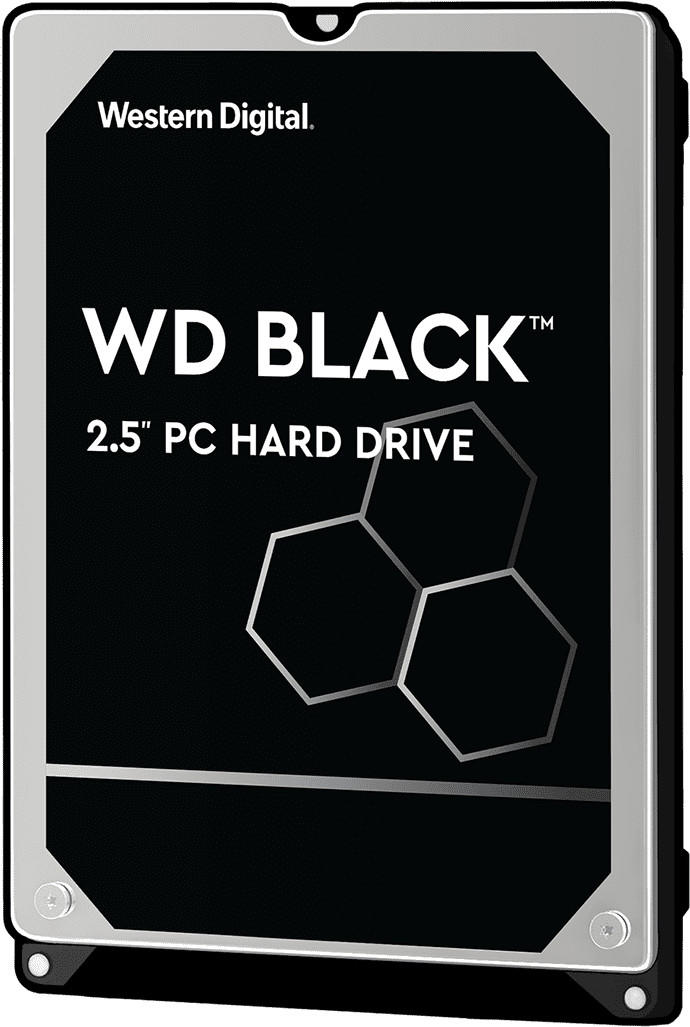
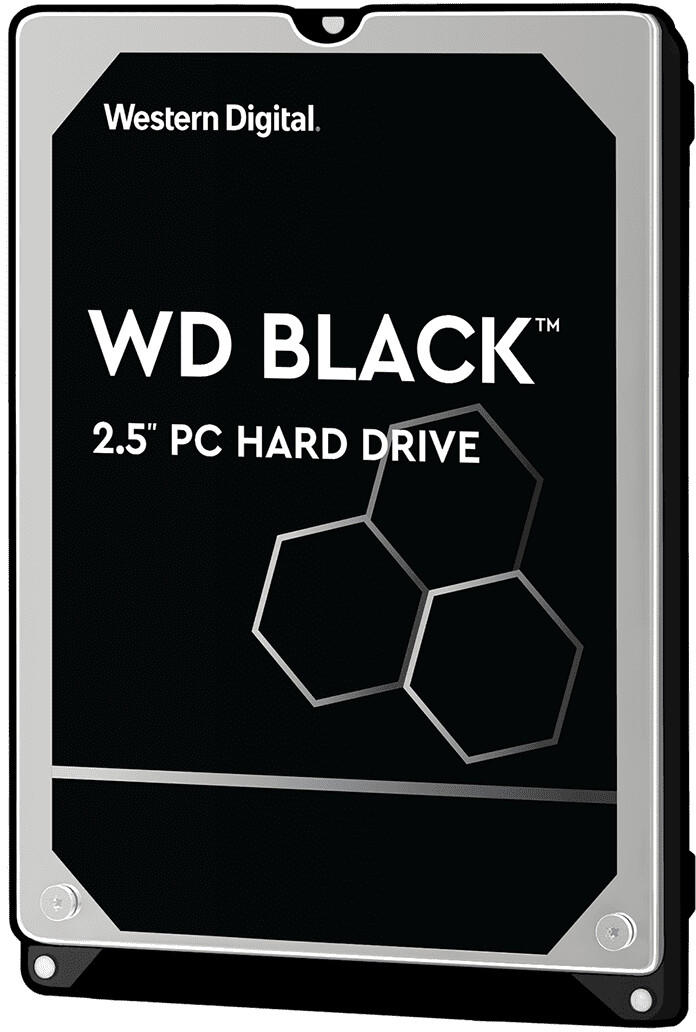
TRIM support
TRIM is a feature that enhances the performance and longevity of Solid State Drives (SSDs) by enabling continuous garbage collection. This ensures that deleted data is immediately marked as free space, preventing performance degradation over time.
In the market, there are SSDs available with excellent TRIM support. One notable example is the Samsung 970 EVO Plus NVMe M.2 SSD, which is equipped with Samsung’s advanced V-NAND technology and supports TRIM. It offers impressive read and write speeds, with up to 3,500 MB/s and 3,300 MB/s, respectively, making it suitable for high-performance tasks and rapid data transfers. Another option is the WD Black SN750 NVMe M.2 SSD, renowned for its gaming-grade performance and reliable TRIM support. With read and write speeds of up to 3,470 MB/s and 3,000 MB/s respectively, this drive is a top choice for demanding applications, including gaming and multimedia editing.
RAID support
RAID (Redundant Array of Independent Disks) is a method of combining multiple drives to improve performance, reliability, and data redundancy. For those looking for a hard drive with RAID support, the Seagate IronWolf 8TB and Western Digital Red 6TB are worth considering. These drives are specifically designed for NAS (Network Attached Storage) systems and offer built-in RAID support. They are compatible with various RAID configurations, such as RAID 0, RAID 1, and RAID 5, ensuring data protection and increased performance for users. Additionally, the Seagate IronWolf Pro 14TB and Western Digital Red Pro 12TB are suitable for professional users or large-scale storage needs, providing optimized RAID performance and higher capacities for demanding applications.
Error correction technology
Error correction technology is designed to detect and correct errors that may occur during data transmission or storage, ensuring the integrity and reliability of your data. An example of a hard drive with advanced error correction technology is the Western Digital Black SN750 NVMe SSD. This SSD features 3D NAND technology, which provides higher storage density and greater reliability. It also utilizes Error Correction Code (ECC) technology to detect and correct errors that may arise, ensuring your data remains secure and accurate. Another option to consider is the Seagate IronWolf NAS Hard Drive, specifically designed for network-attached storage (NAS) systems. This hard drive employs built-in rotational vibration sensors and error recovery controls to maintain the consistency and data integrity in demanding multi-drive environments. Additionally, it supports Error Recovery Control (ERC) technology to prevent data loss due to transient errors.



Shock resistance
A high level of shock resistance ensures that the hard drive can withstand accidental drops or bumps without damaging the internal components. SSDs generally have better shock resistance compared to traditional hard drives because they don't have moving parts that can get damaged. For example, the Samsung 870 EVO SSD is built with improved shock resistance of up to 1500G (gravity force) during operation, making it a suitable choice for users who require high durability. Another option is the Western Digital My Passport SSD, which features a shock-resistant design that can withstand drops of up to 6.5 feet (1.98 meters) and comes with a durable metal enclosure to protect the data stored within. If shock resistance is a top priority, considering SSD options with higher shock resistance ratings is recommended.
Additionally, hard drives can be grouped into segments based on their shock resistance capabilities. The first segment includes traditional hard drives, such as the Seagate BarraCuda HDD, which offers shock tolerance up to 70G during operation. In the second segment, you'll find Consumer SSDs, like the aforementioned Samsung 870 EVO with a shock tolerance of 1500G. Lastly, the rugged hard drive segment provides even higher shock resistance for extreme conditions. The SanDisk Extreme Pro Portable SSD is an example, boasting shock resistance of up to 1500G and a durable exterior that can withstand drops of up to 6.5 feet. It's important to choose a hard drive that fits your specific shock resistance requirements and usage scenarios.
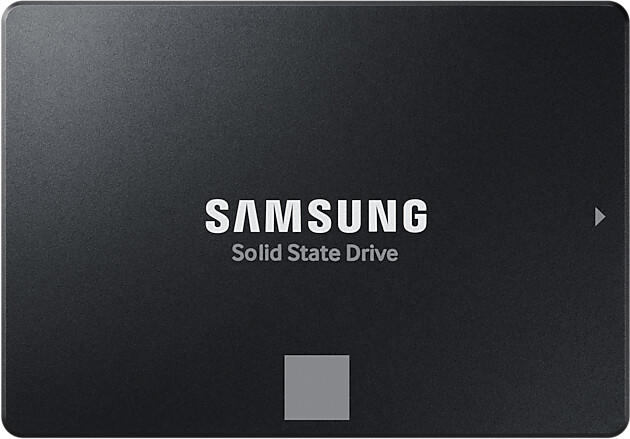
Vibration resistance
To ensure reliability and longevity, it is crucial to opt for hard drives that offer excellent vibration resistance. One outstanding example that stands out in this regard is the 'WD Black 4TB Performance Hard Drive'. This drive boasts a double-shot SSD RAID architecture, which significantly enhances vibration resistance and helps maintain optimal performance even in high-vibration environments. Another suitable choice is the 'Seagate IronWolf NAS 8TB Hard Drive', designed specifically for network-attached storage (NAS) setups. This drive is engineered with rotational vibration (RV) sensors, which detect and mitigate vibration in multi-drive systems, minimizing the risk of performance degradation or premature failure. Both of these products are exceptional options for users seeking hard drives with superior vibration resistance.




Operating temperature range
This refers to the range of temperatures within which the hard drive can function optimally without experiencing any performance issues or potential damage. It is essential to select hard drives that can withstand the temperature conditions present in your specific environment to ensure reliable and efficient performance.
For consumers interested in solid-state drives (SSDs), an excellent choice with a wide operating temperature range is the Samsung 970 EVO Plus. This high-performance SSD is designed for a temperature range of 0°C to 70°C (32°F to 158°F). It utilizes advanced thermal control technology to keep temperatures at optimal levels, even during intense read and write operations.
In the mechanical hard drive market, the Western Digital Purple Surveillance Hard Drive caters to the needs of surveillance systems and offers a wide operating temperature range of -40°C to 70°C (-40°F to 158°F). This surveillance-grade hard drive is engineered to withstand continuous recording and playback, making it an ideal choice for security applications in various climates.
Alternatively, the Seagate IronWolf NAS Hard Drive offers a temperature range of 5°C to 70°C (41°F to 158°F) and is specifically designed for network-attached storage (NAS) systems. With high capacity and 24x7 performance, this hard drive is an excellent option for users requiring reliable data storage in small and medium-sized businesses.
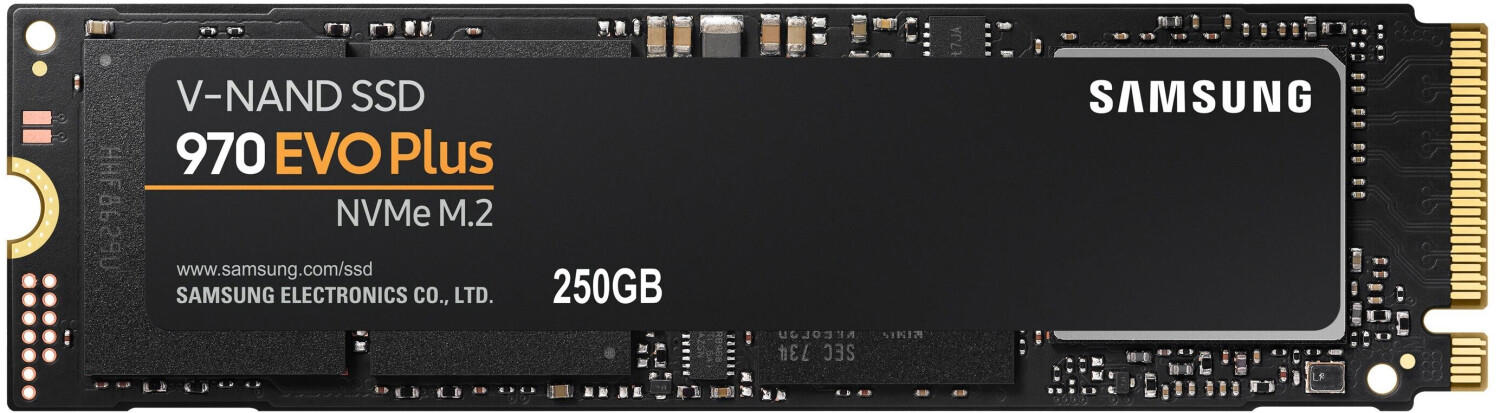

Remember to consider the operating temperature range of the hard drive that aligns with your environmental conditions to ensure the longevity and proper functioning of your storage solution.
Storage temperature range
Storage temperature range
When choosing a hard drive, one important factor to consider is the storage temperature range. This refers to the range of temperatures within which the hard drive can safely operate and store data without any damage. Different hard drives have different temperature limits, so it is essential to ensure that the hard drive you choose can withstand the temperature conditions you expect it to be exposed to.
One high-performance hard drive that offers an impressive storage temperature range is the Samsung 870 EVO SSD. This solid-state drive features a temperature range of 0°C to 70°C, allowing it to handle a wide range of environments and ensuring reliable performance in both extreme cold and extreme heat conditions. For those requiring even broader temperature tolerance, the Toshiba MG-series HDDs are a suitable choice, with a storage temperature range of -30°C to 85°C, making them ideal for use in industrial, automotive, and outdoor applications where extreme conditions are expected.
With these significant temperature specifications in mind, it is important to select the hard drive that aligns with the storage temperature conditions of your intended usage environment.
File system compatibility
The file system is the method used by the operating system to organize and store files on the hard drive. Not all hard drives are compatible with all file systems, so it's crucial to ensure that the hard drive you choose supports the file system you are using or plan to use.
For Windows users, the NTFS (New Technology File System) is the most commonly used file system. If you are looking for an external hard drive, popular options that support NTFS include the Seagate Expansion Desktop and the Western Digital My Passport. These drives offer ample storage capacity, ranging from 1TB to 8TB, and are compatible with Windows-based systems. For Mac users, the HFS+ (Hierarchical File System Plus) is the commonly used file system. The Seagate Backup Plus Hub for Mac and the LaCie Porsche Design Mobile Drive are great options, offering compatibility with Mac OS and providing sizes up to 5TB.

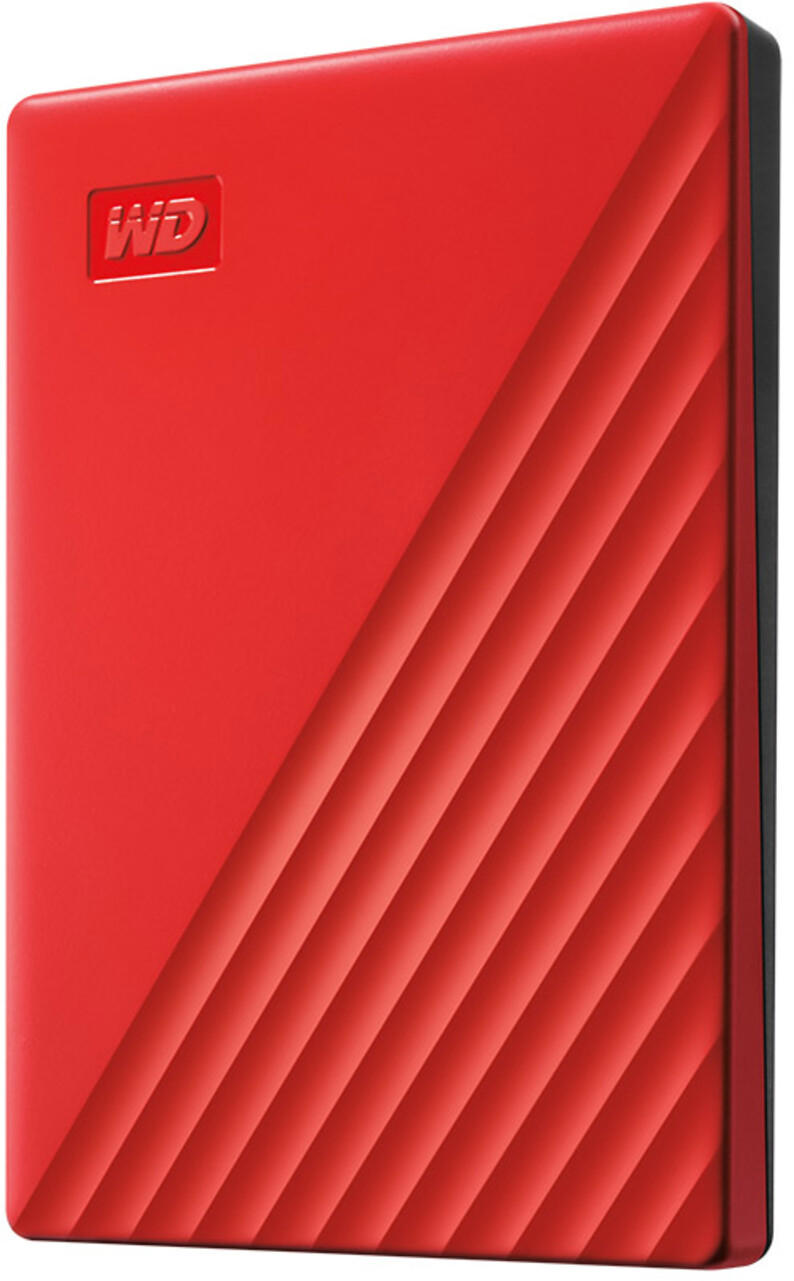
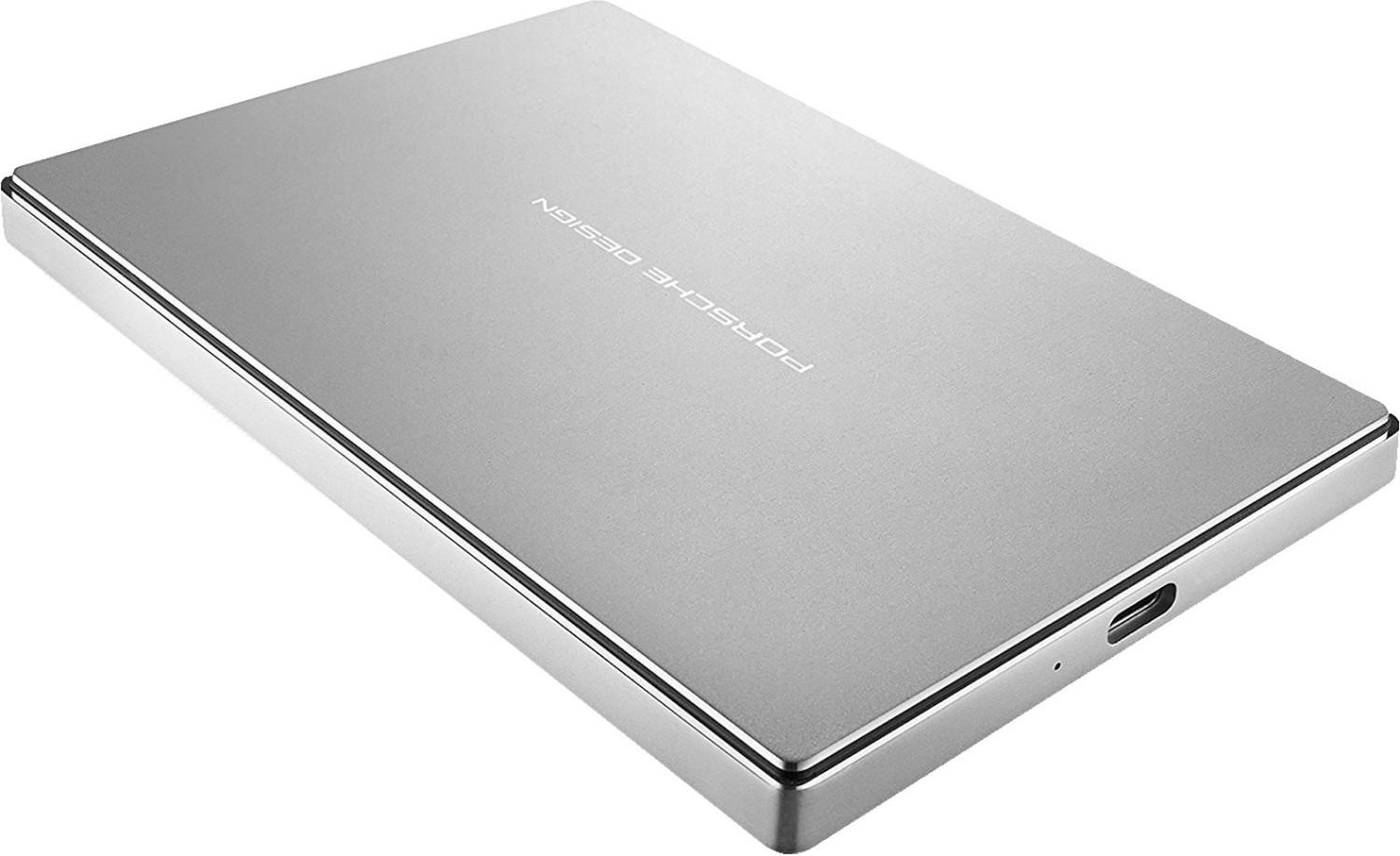
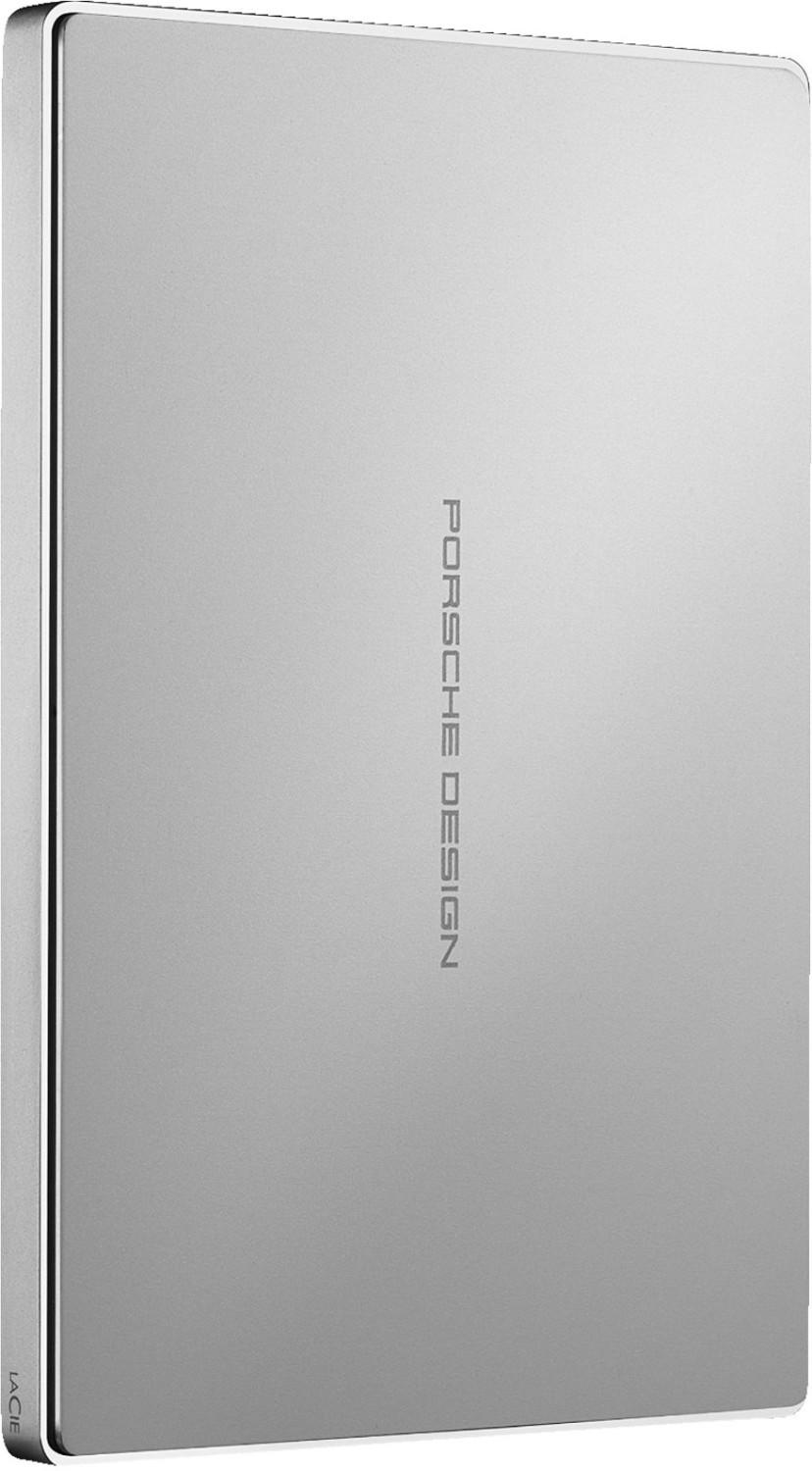
Operating system compatibility
Some hard drives are specifically designed for certain operating systems, while others offer broader compatibility. For instance, the Western Digital Black PCIe SSD is compatible with both Windows and Mac operating systems, making it a versatile option for users who use either system. Additionally, the Samsung 970 EVO Plus NVMe M.2 SSD boasts compatibility with various operating systems, including Windows and Linux, providing flexibility for users across different platforms. It is important to check the specifications and compatibility information provided by the manufacturer to ensure that the hard drive you choose is compatible with your operating system.
Data backup software
This software enables you to easily and efficiently backup and restore your important files and documents. Some popular data backup software options include Acronis True Image, which allows for full system backup and recovery, including operating system, applications, and all data; Backblaze, which offers unlimited cloud storage and automatically backs up files; and Macrium Reflect, known for its fast and reliable disk imaging and cloning capabilities. Other notable choices include EaseUS Todo Backup, which provides easy file and system backup; AOMEI Backupper, which offers extensive backup and recovery options; and CRashPlan, known for its cross-platform compatibility and continuous data backup features.
Hardware encryption support
One important factor to consider when choosing a hard drive is the availability of hardware encryption support. Hardware encryption ensures that your data is protected at a high level, providing a robust level of security for your sensitive information. When considering hard drives with hardware encryption support, it is crucial to look for features such as AES 256-bit encryption, which is widely regarded as one of the most secure encryption algorithms available.
There are several hard drives available in the market that offer excellent hardware encryption support. Synology DiskStation DS918+, for example, offers built-in AES-NI hardware encryption acceleration, providing fast and secure data transfers. Another option is the Western Digital My Passport Ultra, which features 256-bit hardware encryption to keep your data safe. Lastly, the Samsung T5 Portable SSD is equipped with hardware-based encryption to ensure the highest level of data protection, combined with blazing-fast transfer speeds. These drives are versatile and reliable options for individuals or businesses seeking robust security measures for their data.
Energy efficiency
Look for hard drives that are designed to consume less power during operation and in idle mode. One excellent option is the WD Blue 3D NAND SATA SSD. This solid-state drive (SSD) uses less energy compared to traditional hard drives, making it an ideal choice for users seeking energy-efficient storage solutions. Another energy-efficient SSD is the Samsung 870 EVO SATA SSD. With its innovative V-NAND technology and low power consumption, it delivers superior performance while minimizing energy usage. For those who prefer traditional hard drives, the Seagate BarraCuda 3.5-inch Internal Hard Drive is worth considering. It offers a range of storage capacities and features low power consumption, providing an energy-efficient storage solution for your desktop computer."


Data recovery options
When it comes to data recovery, choosing a hard drive with reliable recovery options can save you from potential data loss headaches. One option to consider is the Seagate Barracuda Pro hard drive, which offers a Rescue Data Recovery Service that is valid for two years. This service covers recovery for both mechanical failures and accidental damage. Another option is the Western Digital Black hard drive, which comes with a limited warranty that includes data recovery. This warranty includes three years of coverage and can be extended by purchasing additional plans that offer benefits like advanced replacement and expedited shipping. Additionally, some manufacturers, such as Samsung and Crucial, also offer software tools like Samsung Data Migration and Crucial Storage Executive, respectively, which allow for easy data backup and migration from old to new drives.

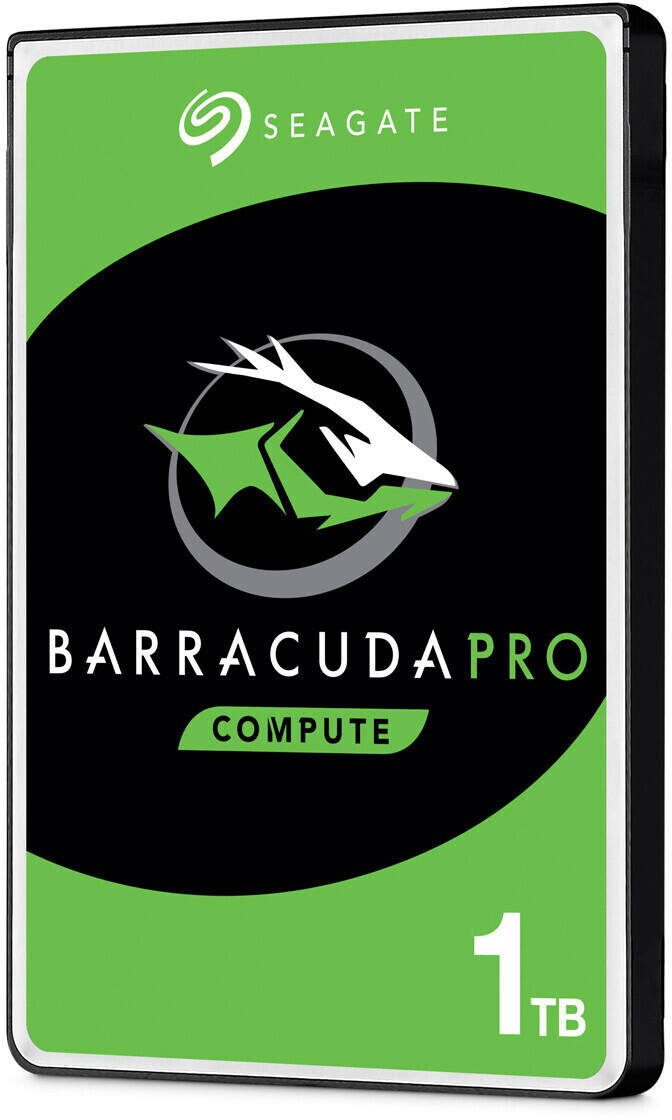
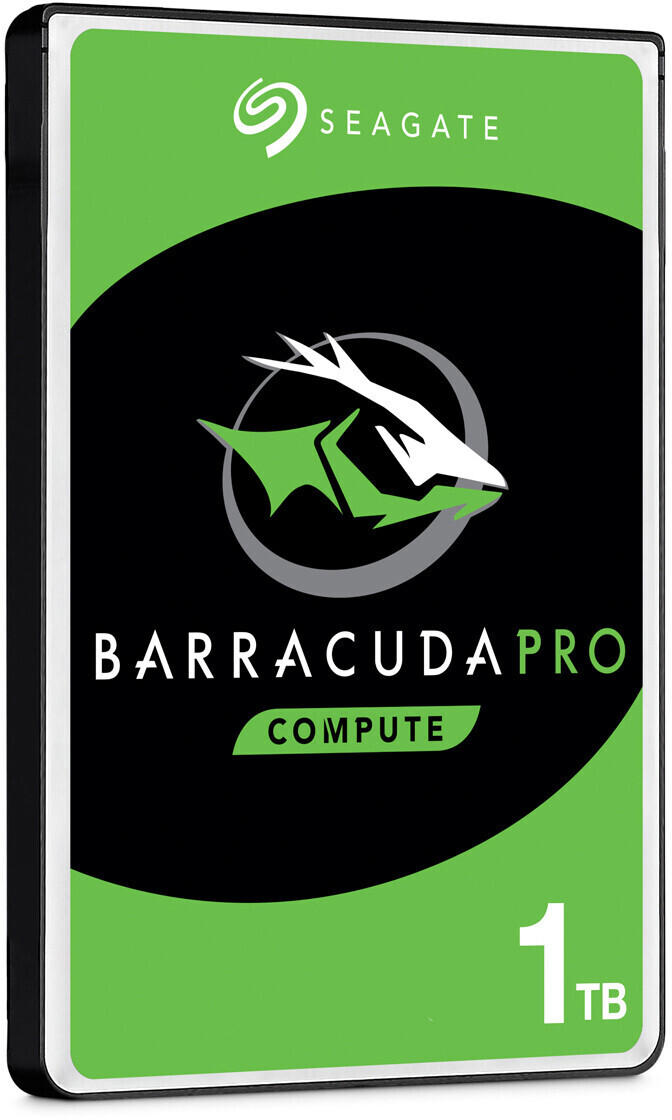
Portability
If you need a hard drive that is easy to carry around, you may want to consider a portable external hard drive. These types of hard drives are small, lightweight, and designed for on-the-go use. For example, the Samsung T7 Portable SSD offers a compact design and weighs only 2 ounces, making it highly portable. Its USB 3.2 Gen 2 interface allows for faster data transfer speeds of up to 1,050MB/s. Another option to consider is the Western Digital My Passport SSD, which offers a pocket-sized design and weighs just 1.64 ounces. It features a USB 3.2 Gen-2 interface and offers blazing fast read speeds of up to 1,050MB/s. These portable hard drives provide convenience and ease of use, making them ideal for individuals who need to access their data on the go.
Price
This determines how much you are willing to invest in a hard drive and what features you can expect to find within your budget range. Generally, hard drives can range in price from around $50 to several hundred dollars.
For those seeking a budget-friendly option, the Seagate BarraCuda 2TB Internal Hard Drive is a great choice. Priced at around $60, it offers a spacious 2TB capacity, 7200 RPM rotational speed, and supports the SATA 6 Gb/s interface for faster data transfer rates. Alternatively, the WD Blue SN550 1TB NVMe Internal SSD is ideal for those looking for affordable solid-state drives (SSDs). Priced at approximately $110, this SSD offers a 1TB capacity, PCIe Gen 3 interface, and sequential read speeds of up to 2,400 MB/s.
In the mid-range, the Samsung 860 EVO 1TB Internal SSD is a popular option. With a price of around $130, it boasts a 1TB capacity, SATA 6 Gb/s interface, and impressive read/write speeds. For those seeking higher performance, the WD Black SN750 1TB NVMe Internal Gaming SSD is worth considering. With a price tag of approximately $180, it offers a 1TB capacity, PCIe Gen 3 interface, and sequential read speeds of up to 3,470 MB/s.
In the high-end segment, enterprise-grade hard drives like the Seagate IronWolf Pro 16TB NAS Internal Hard Drive are available. Priced at around $500, it boasts an enormous 16TB capacity, 7,200 RPM speed, and is specifically designed for high-intensity, multi-user NAS environments. Another option is the Samsung 980 PRO 2TB PCIe 4.0 NVMe Internal SSD, priced at approximately $400. It offers a 2TB capacity, PCIe Gen 4 interface, and exceptional read/write speeds for demanding applications.
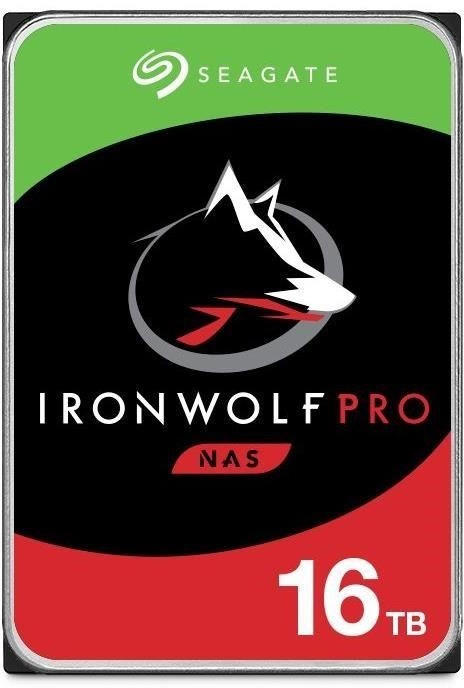
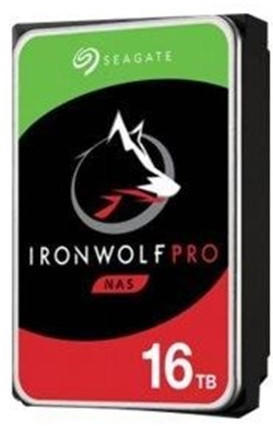

These are just of few of the hard drives available on the market, but they showcase the range of prices and capacities you can expect when selecting a hard drive. Remember, price is a significant factor in the decision-making process, and it is crucial to ensure you have considered other relevant factors before making your purchase.
Variety of brands
Different brands have their own reputation for quality, performance, and reliability. One popular brand in the hard drive market is Seagate. They offer a wide range of options, from standard rotational drives to high-performance solid-state drives (SSDs). Seagate is known for their durability and strong performance, making them a great choice for both personal and professional use. However, some users have reported reliability issues with certain Seagate models, so it is important to do thorough research before making a purchase.
Another well-known brand is Western Digital (WD). They are known for their innovative technology and high-quality products. WD offers a variety of options, including traditional hard drives, hybrid drives that combine SSD and HDD technology, and external drives for portable storage. Their reliable performance and excellent customer support make them a trusted brand in the market. However, some users have reported higher failure rates with certain WD models, so it is important to consider factors such as warranty and user reviews before making a decision.
In addition to Seagate and WD, other notable brands in the hard drive market include Toshiba, Samsung, and Crucial. Each of these brands has its own unique set of strengths and weaknesses, so it is essential to consider factors such as capacity, speed, reliability, and price range that align with your specific requirements.