Laptops Guide
Processor speed
The processor, also known as the CPU, is responsible for executing instructions and performing calculations. A faster processor speed means the laptop can handle more complex tasks and data processing efficiently.
There are different processor models available in the market. For example, the Intel Core i7-1165G7 processor offers excellent processing capabilities with a base clock speed of 2.8 GHz, and it can turbo boost up to 4.7 GHz when required. This makes it a great choice for users who engage in resource-intensive activities like video editing or gaming.
For those who have more budget constraints but still require decent processing power, the AMD Ryzen 5 4600H processor might be a better choice. With a base clock speed of 3.0 GHz and a turbo boost of up to 4.0 GHz, this processor offers good performance for everyday tasks and light video editing.



In terms of affordable options, the Intel Pentium Gold 6405U processor is suitable for basic use such as web browsing and document editing. It has a base clock speed of 2.4 GHz, making it suitable for everyday tasks without breaking the bank.
RAM capacity
RAM (Random Access Memory) is crucial for multitasking and smooth performance. The higher the RAM capacity, the better a laptop can handle multiple applications simultaneously. For basic tasks such as web browsing and word processing, 4GB of RAM is sufficient. However, for more intensive tasks like video editing or gaming, it is recommended to opt for a laptop with at least 8GB or higher RAM. Some excellent laptops with high RAM capacity include the Dell XPS 15 with 16GB of RAM, the Asus ROG Zephyrus G14 with 24GB of RAM, and the HP Spectre x360 with 32GB of RAM. These laptops are known for their impressive multitasking capabilities, ensuring a smooth and efficient user experience.

Storage capacity
How to Choose the Best and Right Laptops: Storage Capacity
When selecting a laptop, one crucial aspect to consider is the storage capacity. The storage capacity determines how much data and files you can store on your device. There are two main types of storage to consider: Hard Disk Drives (HDDs) and Solid State Drives (SSDs).
HDDs offer cost-effective storage and are ideal if you require large amounts of space. For example, the Seagate BarraCuda 2TB HDD provides ample storage for multimedia files, documents, and games. It rotates at 7,200 RPM and has a SATA III 6Gb/s interface for fast data transfer.
On the other hand, if you prioritize speed and reliability, SSDs are a great choice. They utilize flash-based technology, providing ultra-fast read and write speeds. The Samsung 970 EVO Plus 1TB SSD is an excellent option, offering lightning-fast performance, a PCIe 3.0 x4 interface, and a capacity of 1TB. The Western Digital Black SN750 500GB SSD is a compact option with a PCIe Gen3 x4 NVMe interface, ideal for gamers or professionals seeking quick access to their data.
These storage options cater to different needs, so choose the right one depending on the amount of data you intend to store, your budget, and the level of performance you require.
Screen size
The larger the screen, the more comfortable it is to work on tasks that require multitasking or needing to have multiple windows open at once. If you are primarily using your laptop for work or creative tasks, a larger screen size such as 15.6 inches or 17.3 inches may be ideal. For example, the Acer Aspire 5 Slim Laptop features a 15.6-inch Full HD display, allowing you to view your work with clarity and detail. Another option is the Dell Inspiron 17 3000 Laptop with a spacious 17.3-inch HD+ screen, providing ample screen real estate for complex projects or entertainment purposes.
On the other hand, if portability is a priority for you and you need a laptop for travel or daily commuting, a smaller screen size like 13.3 inches or 14 inches may be more suitable. The ASUS ZenBook 13 Ultra-Slim Laptop comes with a 13.3-inch Full HD display that offers a balance between portability and functionality, making it a great choice for on-the-go professionals. For a slightly larger option, the Lenovo Flex 5 14" 2-in-1 Laptop provides a 14-inch Full HD touchscreen display, allowing you to switch seamlessly between laptop and tablet modes while maintaining a compact size. Regardless of your intended use, choosing the right screen size will ensure that your laptop meets your specific needs.

Screen resolution
Screen resolution refers to the number of pixels on the display, which determines the clarity and sharpness of the image. Higher resolutions provide more detailed visuals and text, making it ideal for tasks like photo editing and graphical designing. For those seeking laptops with a stunning display, models like the Dell XPS 15 and the Apple MacBook Pro offer impressive screen resolutions. The Dell XPS 15 boasts a 15.6-inch 4K UHD display with a resolution of 3840x2160 pixels, providing exceptional color accuracy and sharpness. On the other hand, the MacBook Pro comes with a stunning Retina display, available in either a 13-inch or 16-inch option, both offering a high resolution of either 2560x1600 or 3072x1920 pixels respectively, delivering vibrant colors and incredible detail. Both laptops are excellent choices for users looking for laptops with exceptional screen resolutions.
Battery life
A longer battery life ensures uninterrupted usage and provides greater portability. Look for laptops with good battery longevity, such as the Asus VivoBook S14 S433EA which boasts an impressive battery life of up to 12 hours. Another great option is the Dell XPS 13 9310, known for its endurance with up to 17 hours of battery life. If you're a power user requiring even longer battery life, the Lenovo ThinkPad X1 Carbon Gen 9 may be ideal, offering an exceptional battery life of up to 19.5 hours. These laptops provide extended periods of use without the need for constant charging, making them perfect for students, professionals, and frequent travelers.
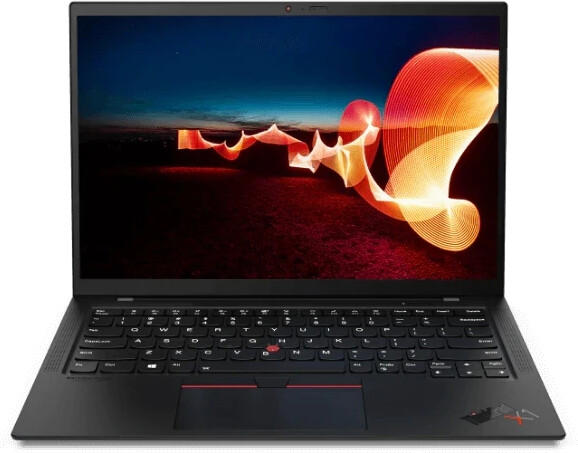


Operating system
The operating system determines how the laptop will function and what applications it can support. There are three main operating systems to choose from: Windows, macOS, and Chrome OS. Windows is the most commonly used operating system, known for its wide range of software compatibility and customization options. Good examples of laptops that run on Windows include the Dell XPS 13 and the HP Spectre x360. On the other hand, macOS, found exclusively on Apple laptops and desktops, offers a sleek and intuitive user interface. Apple's MacBook Pro and MacBook Air are excellent choices for those who prefer macOS. Chrome OS, primarily found on Google Chromebooks, is a lightweight and affordable option that operates mainly through the Chrome browser and cloud-based applications. Noteworthy Chromebook options include the Google Pixelbook Go and the HP Chromebook x360. Ultimately, choosing the right operating system depends on personal preference and the intended use of the laptop.




Weight
A lightweight laptop is often desirable for those who need to carry their device on the go, such as students or frequent travelers. For instance, the Apple MacBook Air is renowned for its lightweight design, weighing only 2.8 pounds. Another option is the Dell XPS 13, which weighs just 2.6 pounds but still packs powerful performance with its 10th generation Intel Core processor. For those seeking even more portability, ultra-slim laptops like the LG Gram series offer extreme lightness, with some models weighing as little as 2 pounds. Overall, when considering a laptop's weight, it is advantageous to opt for a device that provides a lightweight solution without compromising on performance or durability.
Graphics card
A high-quality graphics card ensures smooth rendering, fast performance, and realistic visuals. One of the top options on the market is the Nvidia GEFORCE RTX 3090. With its impressive 24 GB GDDR6X memory, 10,496 CUDA cores, and a boost clock of up to 1770 MHz, it offers gaming enthusiasts and professional designers unmatched performance and lifelike graphics.
For users seeking a more budget-friendly option, the AMD Radeon RX 5600M is a capable choice. Equipped with 6 GB GDDR6 memory and 36 compute units, this graphics card delivers smooth gameplay and vibrant visuals. It is commonly found in laptops designed for light gaming and everyday tasks. Other reliable options include the Nvidia GeForce GTX 1650 Ti and the AMD Radeon Pro 5500M, which both strike a balance between price and performance, making them suitable for casual gamers and content creators alike. Remember, the graphics card is crucial for an optimal visual experience, so make sure to choose one that meets your specific needs and budget.

Keyboard layout and quality
A well-designed keyboard layout provides an efficient typing experience, especially for those who spend extended periods working or studying on their laptops. Look for laptops that have full-sized keyboards with well-spaced keys to alleviate the risk of typing errors. A backlight feature can also be helpful, enabling you to work in low-light environments. One laptop that meets these criteria is the Dell XPS 13, which offers a comfortable keyboard layout with backlit keys. Another option to consider is the Lenovo ThinkPad X1 Carbon, renowned for its exceptional keyboard quality and layout, including the iconic red TrackPoint pointing stick in the middle.
In terms of keyboard quality, laptops with keys that have good tactile feedback enhance the overall typing experience. Additionally, keyboards with adjustable key travel and low noise level help prevent fatigue during long typing sessions. The Apple MacBook Pro is known for its refined keyboard design, providing a stable key mechanism, precise keystrokes, and a quiet typing experience. Still, it is worth noting that the older models of the MacBook Pro were plagued by reliability concerns; thus, it is advisable to focus on the newer variants, such as the MacBook Pro 16-inch that incorporates the updated scissor mechanism keyboard. From a different perspective, if you prioritize a detachable keyboard for versatility, the Microsoft Surface Pro 7 is an excellent choice, offering a detachable, enhanced keyboard that allows you to switch between laptop and tablet modes effortlessly.

Touchscreen functionality
A touchscreen display allows for easy and intuitive navigation by simply touching the screen. Many laptops nowadays come with touchscreens, providing enhanced versatility for tasks such as drawing, taking notes, or swiping through webpages. When looking for a laptop with a touchscreen, it's essential to consider the size and resolution of the display. For example, the Microsoft Surface Pro X features a 13-inch PixelSense touchscreen display with a resolution of 2880 x 1920 pixels, providing an excellent visual experience. Another option is the HP Spectre x360, which offers a 15.6-inch 4K Ultra HD touchscreen display, delivering crisp and vibrant visuals. Both laptops are equipped with touchscreens that offer seamless interactions and responsive touch controls, making them ideal choices for those seeking a laptop with touchscreen functionality.


Connectivity options (USB, HDMI, etc.)
A laptop with a variety of connectivity options allows you to connect with different devices seamlessly. The most common connectivity options to look for are USB ports and HDMI output. USB ports enable you to connect USB drives, keyboards, mice, printers, and other peripherals to your laptop. It is recommended to choose a laptop with at least two to three USB 3.0 ports, as they offer faster data transfer speeds compared to USB 2.0 ports. For HDMI, make sure your laptop has an HDMI output so that you can easily connect it to a TV, external monitor, or projector for presentations or media streaming.
Several laptops on the market offer excellent connectivity options. The Dell XPS 13 is a great choice, as it features two USB-A 3.1 (Gen 1) ports, one Thunderbolt 3 (USB-C) port, and an HDMA 2.0 port. Another option is the HP Spectre x360, which offers two Thunderbolt 3 ports and one USB Type-A 3.1 Gen 1 port, along with an HDMI output. If you're on a budget, consider the ASUS VivoBook 15, which comes with a USB 3.2 Gen 1 Type-C port, three USB 3.2 Gen 1 Type-A ports, and an HDMI output. Each of these laptops provides a range of connectivity options to suit various needs and preferences.

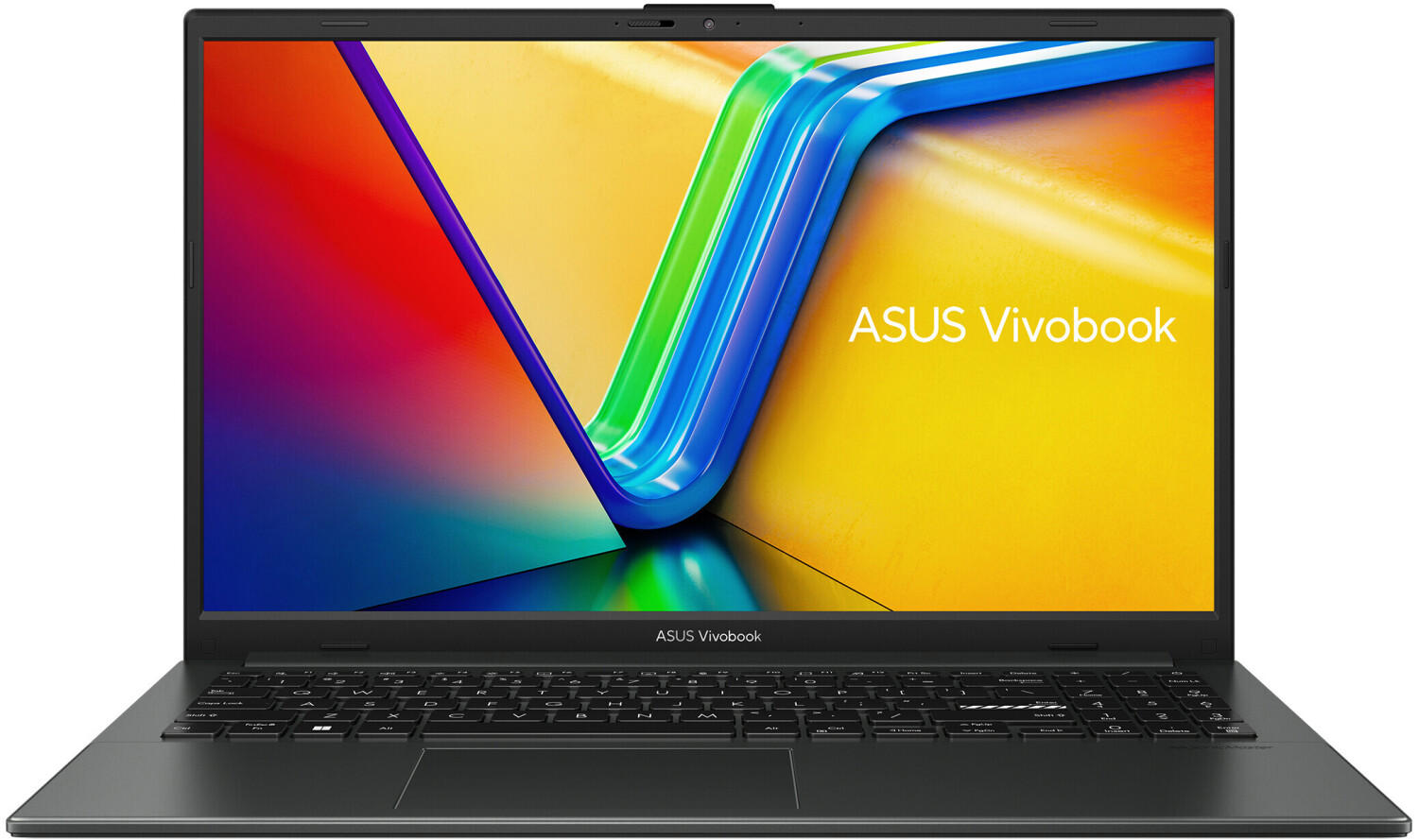
Webcam resolution
Webcam resolution refers to the number of pixels that the camera can capture, which determines the level of clarity and detail in the video recordings and video calls. Higher resolution webcams provide sharper images and smoother video quality, enhancing your overall webcam experience.
In the market, laptops can be divided into different segments based on their webcam resolution. In the budget segment, the Acer Aspire 5 offers a 720p (high definition) webcam that captures clear video and supports video calls. In the mid-range segment, the Dell XPS 13 boasts a 720p webcam with a high-quality image sensor for improved video quality. For those looking for the best webcam resolution, high-end laptops like the HP Spectre x360 and the Apple MacBook Pro come equipped with a 1080p (full high definition) webcam, delivering exceptional clarity for your video conference calls and content creation needs.

Audio quality
Checking Audio Quality
When it comes to choosing the best and right laptop, considering the audio quality is crucial for those who enjoy immersive music or movie experiences, or professionals who require audio clarity for video editing or conference calls. One can determine the audio prowess of a laptop by examining its speaker specifications. A laptop with high-quality speakers, such as the Dell XPS 15 or HP Spectre x360, would provide superior sound performance. Features like Waves MaxxAudio on the Dell XPS 15 enhance the audio quality by optimizing audio output for different content types. Additionally, laptops with built-in audio technologies like Bang & Olufsen in the HP Spectre x360 amplify sound with premium audio drivers, delivering nuanced high-fidelity sound to the user.


Display brightness
The brightness level of a laptop's screen determines how well you can view content in various lighting conditions. Look for laptops that offer a high nits measurement. For example, the Dell XPS 13 has an impressive 500 nits brightness, allowing you to comfortably use it outdoors. Similarly, the Apple MacBook Pro offers a peak brightness of 500 nits, making it easy to view content even in bright ambient lighting. On the other hand, if you are on a budget, laptops like the Acer Aspire 5 still provide decent display brightness with its 300 nits measurement. Remember, choosing a laptop with a good display brightness ensures that you have optimal screen visibility, making your overall computing experience more enjoyable.
Durability and build quality
A sturdy, well-built laptop will be able to withstand daily wear and tear, ensuring its longevity. When evaluating the durability of a laptop, look for products that offer robust construction materials such as aluminum or carbon-fiber reinforced chassis. Additionally, consider laptops that have undergone rigorous testing and have met military-grade standards for durability and reliability. Examples of laptops with excellent build quality include the MacBook Pro, known for its sleek aluminum build and solid construction, and theDell XPS 15, which features a carbon-fiber chassis that provides strength while keeping the overall weight low. For those in need of a more budget-friendly option, the Lenovo ThinkPad T Series has a reputation for its rugged build quality, including spill-resistant keyboards and shock-absorbing magnesium alloy frames.


Touchpad accuracy and responsiveness
A good touchpad should have precise tracking and smooth gestures, allowing you to navigate through documents or websites effortlessly. For instance, the Apple MacBook Pro 16-inch features a Force Touch trackpad that provides excellent accuracy and haptic feedback, enabling precise cursor control. Another option to consider is the Dell XPS 13 with its large touchpad and Microsoft Precision drivers, ensuring accurate and responsive performance for smooth multitasking.
In terms of product groups or segments, there are different options available to suit individual preferences. Premium laptops like Lenovo ThinkPad X1 Carbon or Microsoft Surface Book 3 offer exceptional touchpad accuracy and responsiveness, making them ideal choices for professionals or power users. For budget-oriented consumers, affordable options such as HP Pavilion 14 or Acer Aspire 5 also provide decent touchpad performance with improved sensitivity and smoothness. Whichever laptop you choose, considering the touchpad accuracy and responsiveness will enhance your overall computing experience.
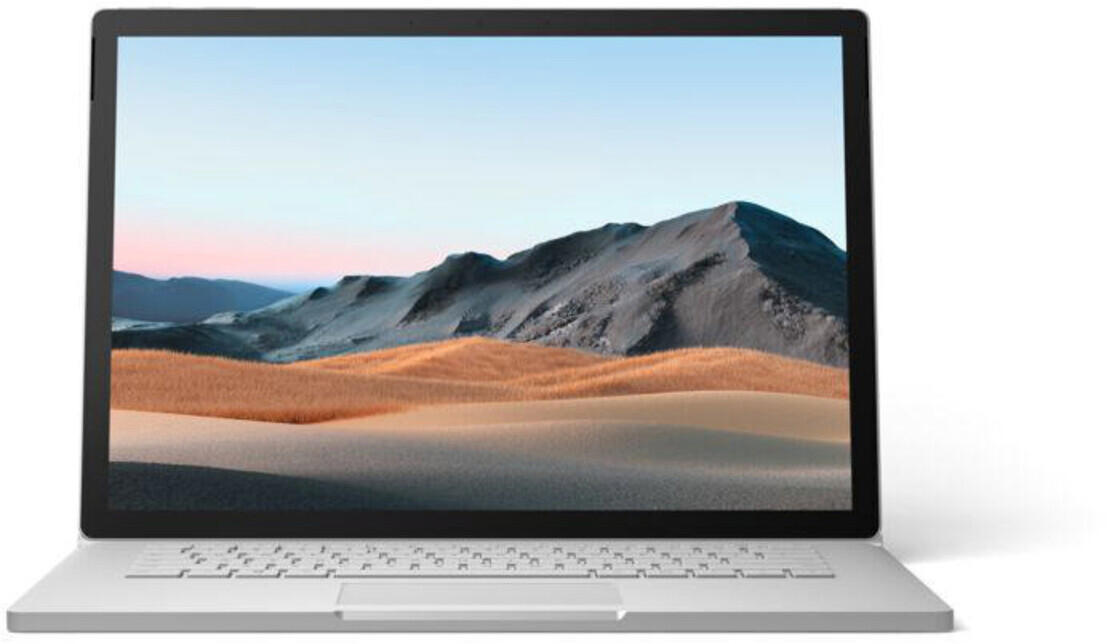

Cooling system
A good cooling system is crucial for maintaining optimal performance and preventing overheating, especially when using demanding software or playing graphically-intensive games. One example of a laptop with an impressive cooling system is the ASUS ROG Strix Scar III. It features an efficient cooling design with dual 12V fans and three heatsinks, ensuring that the system stays cool under heavy load. Another option is the Acer Predator Helios 300, which utilizes the AeroBlade 3D technology to maximize airflow and dissipate heat. These laptops are specifically engineered to keep temperatures low and provide an optimal user experience even during intense tasks.



Portability
Depending on your needs, you may opt for a lightweight and compact laptop that you can easily carry around with you. For instance, the Apple MacBook Air is a highly portable option, weighing just under 2.8 pounds. Its 13.3-inch Retina display offers vivid and crisp visuals, perfect for users who prioritize both functionality and aesthetics. Additionally, the Dell XPS 13 is known for its slim and lightweight design, weighing only 2.65 pounds, making it a great choice for frequent travelers. With a borderless InfinityEdge display, this laptop provides captivating visuals in a small form factor.
There are different segments that offer varying levels of portability. In the ultraportable category, laptops like ASUS ZenBook 13 and Microsoft Surface Laptop Go shine with lightweight designs and enhanced performance. For users seeking a balance between portability and power, the premium lightweight segment includes contenders like the HP Spectre x360 and Lenovo ThinkPad X1 Carbon. These laptops are known for their durable build, excellent performance, and thin and light profiles. Overall, there is a wide range of laptops in varying segments that offer exceptional portability for various user preferences and needs.

Storage type (SSD, HDD)
There are two primary options available: Solid State Drives (SSD) and Hard Disk Drives (HDD). SSDs, such as the Samsung 970 EVO Plus or WD Blue SN550, use non-volatile memory chips to store data, offering faster read and write speeds, lower latency, and improved overall performance. The Samsung 970 EVO Plus delivers sequential read speeds of up to 3,500 megabytes per second (MB/s) and writes speeds of up to 3,300 MB/s. Meanwhile, HDDs, like the Seagate BarraCuda or Western Digital Blue, use rotating platters to store data. They offer larger capacities at a lower cost compared to SSDs but are slower in terms of read and write speeds. For instance, the Seagate BarraCuda provides storage capacities ranging from 500 gigabytes (GB) to 12 terabytes (TB) and a maximum data transfer rate of 180 megabytes per second (MB/s).
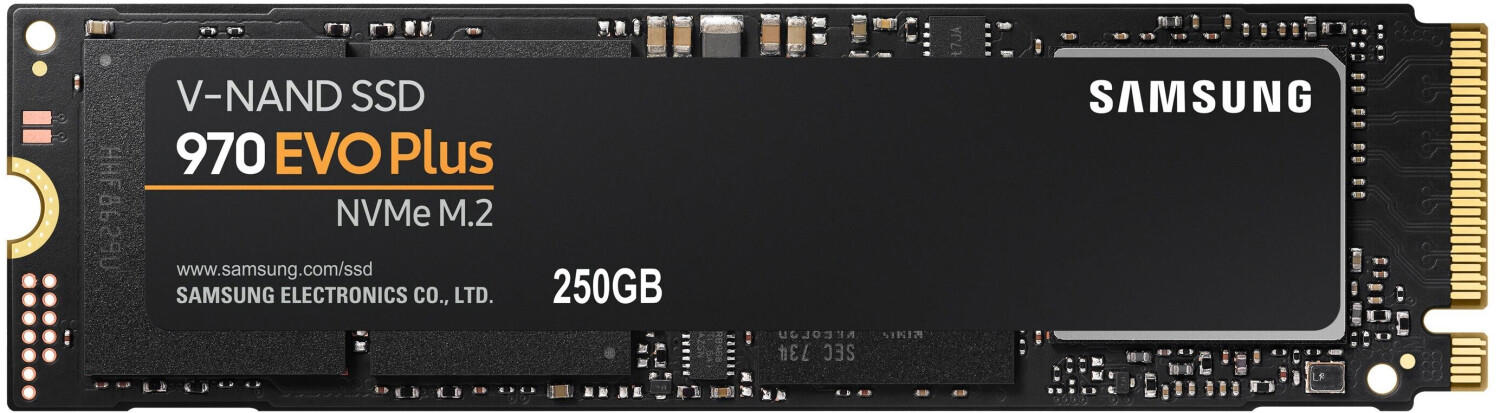
Number of USB ports
USB ports are crucial for connecting various peripherals, such as a mouse, keyboard, external hard drive, and more. The more USB ports a laptop has, the more convenience and flexibility it provides for connecting multiple devices simultaneously. Some top-notch options in terms of USB ports are the Dell XPS 13 and the Lenovo ThinkPad X1 Carbon. These laptops boast two Thunderbolt 3 (USB-C) ports, which not only allow you to connect multiple devices but also offer lightning-fast data transfer speeds of up to 40Gbps. Moreover, they come with additional USB 3.1 Type-A ports, ensuring compatibility with a wider range of devices. By having sufficient USB ports, you can streamline your work or entertainment experience without constantly disconnecting and reconnecting peripherals.
Networking capabilities (Wi-Fi, Bluetooth)
Ensure the laptop supports the latest Wi-Fi standards, such as Wi-Fi 6 (802.11ax), as it offers faster speeds and better performance. Examples of laptops equipped with superior networking capabilities include the Dell XPS 15 and the HP Spectre x360. These laptops feature Wi-Fi 6 support, allowing for better connectivity and faster internet speeds. Bluetooth version should also be considered, with newer versions like Bluetooth 5.0 providing improved range and speed. The Apple MacBook Pro and the Lenovo Yoga C930 are excellent options that offer Bluetooth 5.0 compatibility, enabling seamless connectivity with wireless devices.

Availability of an optical drive
An optical drive allows you to read and write data to optical discs, such as CDs or DVDs. This feature is particularly useful if you need to install software from physical media or want to watch movies or listen to music on DVD or CD.
In the market, laptops can be categorized into two groups: those with built-in optical drives and those without. For users who require an optical drive, laptops like the HP Pavilion 15t or the Dell Inspiron 15 5000 are great options. Both these laptops come with an internal DVD-RW drive, enabling users to easily access content from discs. Alternatively, for users who prefer a lightweight and more portable laptop, ultrabooks like the Microsoft Surface Laptop 4 don't have an internal optical drive but offer the option to purchase an external USB optical drive separately, allowing for occasional use when needed.
Expansion slots (SD card reader, etc.)
Expansion slots allow you to connect different devices to your laptop, enhancing its functionality and versatility. One common expansion slot to look for is an SD card reader, which allows you to easily transfer files from your digital camera or other devices. The Dell XPS 13 9300 is an excellent option that offers an SD card reader, providing seamless access to your multimedia files.
Another important expansion slot to consider is a USB Type-C port, which has become increasingly popular due to its versatility and high data transfer speeds. The Lenovo ThinkPad X1 Carbon is a great choice that offers multiple USB Type-C ports, allowing you to connect compatible devices, such as external displays or hard drives, with ease. Additionally, it is worth mentioning Thunderbolt 3 ports, such as the one found on the Apple MacBook Pro, which offer even higher data transfer speeds and support for a wide range of peripherals. By considering the expansion slots available on different laptops, you can choose a model that best meets your specific connectivity needs.
bility to upgrade components
Opting for a laptop that allows for component upgrades ensures that you can keep up with the latest technology advancements and extend the lifespan of your device. One excellent example of a laptop with great upgradability options is the Dell Alienware Area-51m R2. This gaming laptop boasts the ability to upgrade nearly every component, thanks to its desktop-grade processors, expandable RAM, and swappable graphics card options. Another option to consider is the HP ZBook Studio G8. This high-performance laptop is designed for creative professionals and offers upgradability options for RAM, storage, and even the display, allowing you to customize the device to suit your specific needs. Therefore, if the ability to upgrade components is a priority for you, the Dell Alienware Area-51m R2 and HP ZBook Studio G8 are excellent choices.
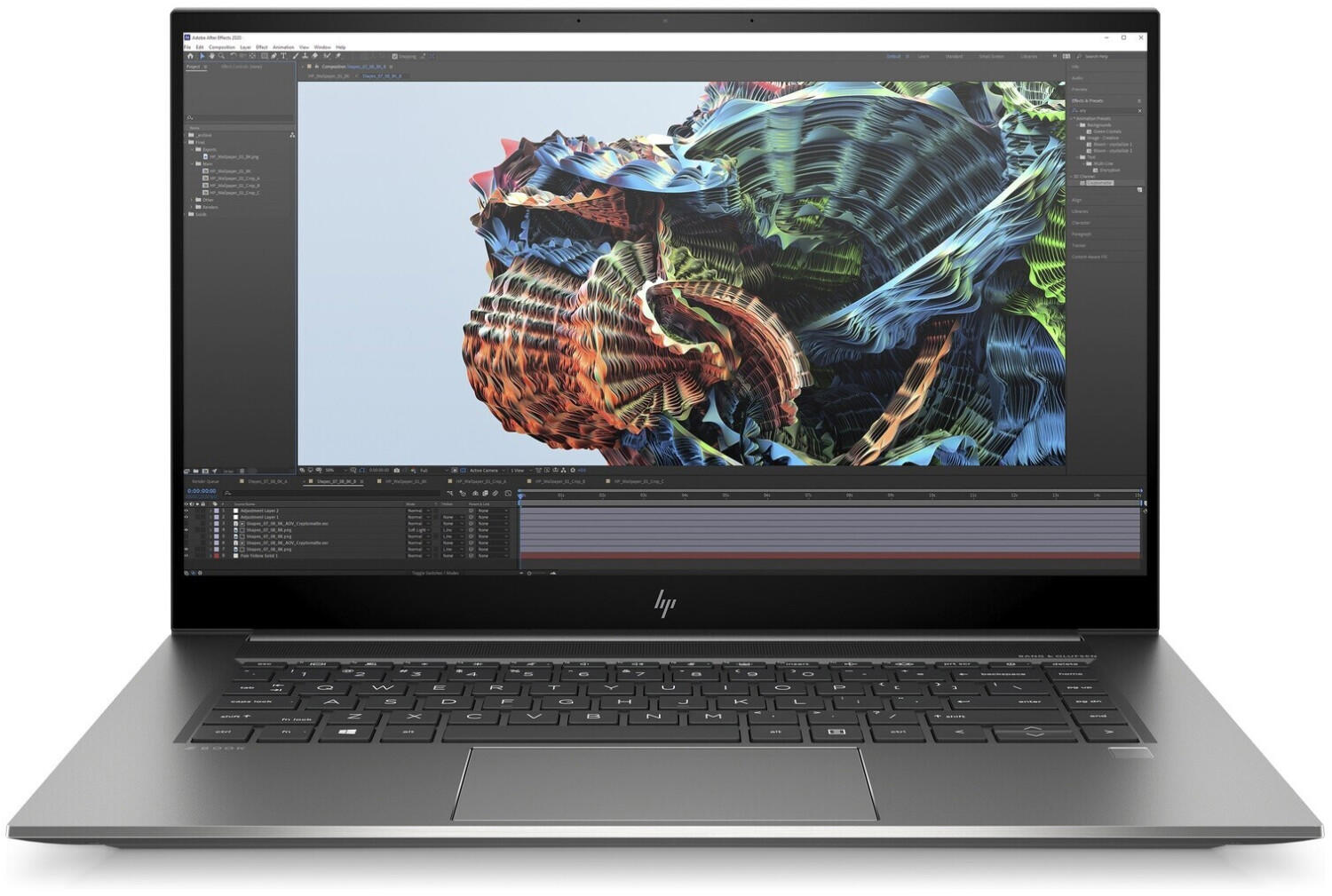

Biometric security features (fingerprint reader, facial recognition)
By providing an extra layer of protection, these features ensure that only authorized users can access the laptop's data. For instance, the Dell XPS 15 offers a fingerprint reader integrated into the power button, providing quick and secure login options. Another excellent option is the Microsoft Surface Pro 7, which includes Windows Hello facial recognition technology to allow users to login using their face. This feature improves security while also streamlining the login process.
Other laptops with similar biometric security features include the HP Spectre x360, featuring a dedicated IR camera for facial recognition, and the Lenovo ThinkPad X1 Carbon, which includes a match-on-chip fingerprint reader for highly secure fingerprint authentication. These laptops provide various biometric security options to cater to different user preferences, ensuring a safer computing experience.

Compatibility with other devices or peripherals
This includes looking at the ports and connections available on the laptop to ensure it can easily connect to external devices. For example, the Dell XPS 15 is an excellent choice for compatibility as it features a Thunderbolt 4 port, USB Type-C ports, and HDMI output, allowing you to connect multiple monitors or other devices with ease. Another great option is the MacBook Pro M1, which boasts Thunderbolt / USB 4 ports, a traditional USB 3.1 port, and an audio jack for seamless connections with various peripherals. Additionally, the HP Spectre x360 is a versatile laptop with an ample array of ports, including a Thunderbolt 3 port, USB Type-A ports, an HDMI port, and a microSD card reader. It's important to consider specific products' compatibility features to ensure smooth connectivity with your desired external devices or peripherals.
Customer service and support options
This is especially important in case you encounter any issues or need help with your device. Two laptops that excel in this aspect and are worth considering are the Apple MacBook Pro and the Dell XPS 13.
Apple's MacBook Pro is renowned for its exceptional customer service and support options. By purchasing a MacBook Pro, you gain access to Apple's comprehensive AppleCare+ program, which extends the warranty period to three years and provides coverage for accidental damage. Additionally, Apple offers free technical support for hardware and software issues through phone, chat, or social media.
Similarly, Dell's XPS 13 is known for its reliable customer service and support. Dell provides support options like live chat, phone assistance, and online diagnostics. Furthermore, they offer a premium support package called Premium Support Plus, which provides proactive and predictive automated support, on-site service after remote diagnosis, and accidental damage protection.
These two laptops exemplify the level of customer service and support that you should look for when buying a laptop. While both Apple's MacBook Pro and Dell's XPS 13 come with impressive specifications, it is their exceptional customer service and support options that set them apart in the market.
Pre-installed software and bloatware
Some laptops may come with unnecessary programs and trial versions that can take up valuable space and slow down the system. Look for laptops that come with minimal bloatware or the ability to customize the software during the setup process. For example, the Dell XPS 13 is a great choice as it comes with a clean installation of Windows 10 and minimal trial software. Another option is the Google Pixelbook Go, which runs on Chrome OS and is known for its lightweight software pre-installed without bloatware. These laptops provide a streamlined user experience without the hassle of unnecessary software cluttering the system.
Gaming capabilities and compatibility
This includes powerful graphics processing units (GPUs), high-resolution displays, and ample storage. For those looking for a budget-friendly option that offers excellent gaming performance, the Acer Nitro 5 is worth considering. It is equipped with an NVIDIA GeForce GTX 1650 graphics card, which delivers smooth gameplay and vibrant visuals. Additionally, the Lenovo Legion 5 is a popular choice for gamers looking for a mid-range option, featuring an impressive NVIDIA GeForce GTX 1660 Ti GPU for a more immersive gaming experience. On the higher end of the spectrum, the ASUS ROG Zephyrus G14 is an exceptional choice, thanks to its powerful AMD Ryzen 9 processor and an NVIDIA GeForce RTX 2060 Max-Q GPU, ensuring top-notch gaming performance with no compromise.



Multitasking performance
This refers to the laptop's ability to handle multiple tasks simultaneously without any lag or slowdown. For users who frequently multitask, this feature is crucial to ensure a smooth and efficient workflow.
In terms of multitasking performance, there are several products on the market that stand out. One standout laptop is the Apple MacBook Pro with M1 chip. This laptop delivers next-level performance with its 8-core CPU and 8-core GPU, allowing for seamless multitasking. Another excellent option is the Dell XPS 15, equipped with Intel's robust 11th generation Core i9 processor and enough RAM capacity, offering exceptional multitasking capabilities for power users. For those on a budget, the Acer Aspire 5 provides a decent multitasking experience with its AMD Ryzen 5 processor and ample amount of RAM, ensuring smooth performance while juggling multiple tasks. Regardless of the budget or specific requirements, these laptops enable seamless multitasking, ensuring productivity and efficiency.

Noise levels in operation
No one likes a laptop that produces loud fan noise or internal buzzing, especially when working in quiet environments or during late-night browsing sessions. To ensure a whisper-quiet experience, it is worth seeking laptops with efficient cooling systems and low noise emissions.
In the premium laptop segment, the Dell XPS 13 is an excellent choice with its optimally designed cooling system and whisper-quiet operation. This laptop utilizes a vapor chamber cooling system, which dissipates heat efficiently without excessive noise. The Dell XPS 13 also boasts a noise level of only 25 decibels, meaning you can expect a calm and comfortable working environment. Another option that falls into the mid-range category is the Asus VivoBook S15. Equipped with an upgraded cooling system, the Asus VivoBook S15 ensures quiet operation with noise levels around 28 decibels, making it perfect for users demanding a balance between performance and silence.

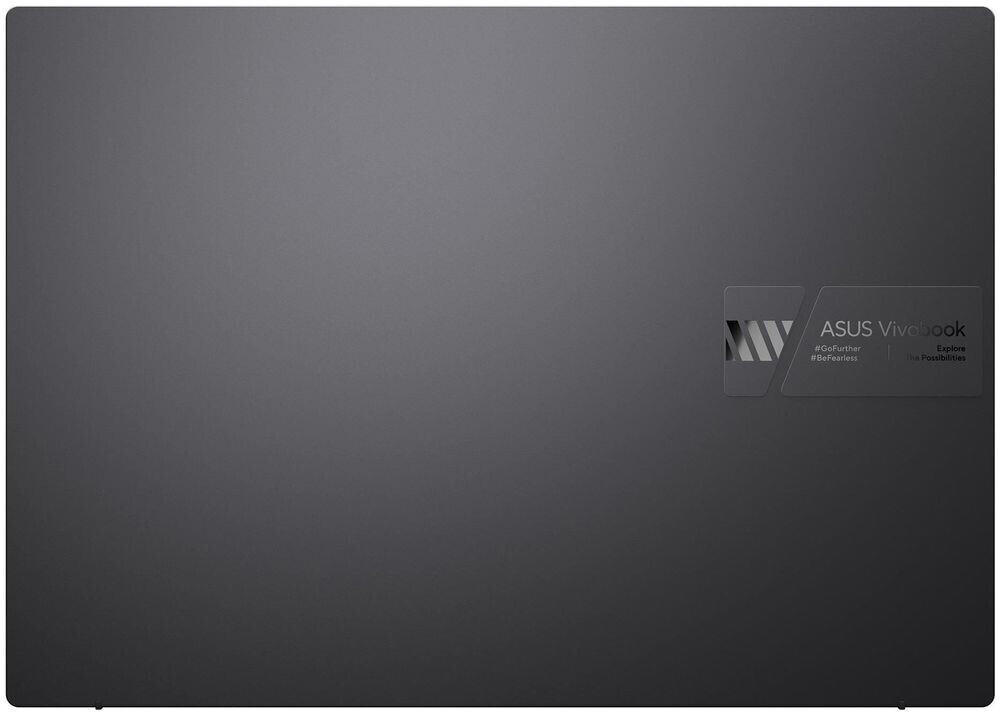
Price
The price of a laptop can vary significantly depending on its specifications and features. For those on a budget, there are affordable options such as the Acer Aspire 5 Slim with a 15.6-inch Full HD display, Intel Core i3 processor, 4GB RAM, and 128GB SSD. Another budget-friendly choice is the HP Stream 14 which boasts a 14-inch HD display, AMD A4 processor, 4GB RAM, and 64GB eMMC storage.
If you're willing to invest more for increased performance, there are mid-range laptops like the Dell Inspiron 15 5000 featuring a 15.6-inch Full HD touchscreen, Intel Core i5 processor, 8GB RAM, and 256GB SSD. The Lenovo ThinkPad X1 Carbon offers a premium option with a 14-inch WQHD display, Intel Core i7 processor, 16GB RAM, and a 1TB SSD. Finally, for those seeking high-end laptops, the Apple MacBook Pro 16-inch delivers exceptional performance with its 16-inch Retina display, Intel Core i9 processor, 16GB RAM, and up to 1TB SSD storage. Remember to compare prices of different models to find the right laptop that fits your budget.

Variety of brands
Each brand has its own unique pros and cons, and understanding these can help you make an informed decision. One popular brand is Apple. Known for their sleek design and user-friendly interface, Apple laptops are a top choice for many. However, they tend to come with a higher price tag compared to other brands. Another well-known brand is Dell, which offers a wide range of laptops to suit different budgets and needs. Their high-performance laptops like the Dell XPS 15 are favorites among professionals and creative individuals, but some customers have reported issues with customer support. HP is another trusted brand that provides reliable laptops suitable for both personal and business use. The HP Spectre x360 is a popular choice with its convertible design and long battery life. On the downside, some users have criticized the build quality of certain HP laptops. These are just a few examples of the many brands available, and conducting thorough research on each brand's offerings can help you find the best laptop for your specific requirements.

