Desktop PCs Guide
Processor speed
The processor is essentially the brain of your computer, responsible for executing tasks and controlling performance. It is measured in gigahertz (GHz), with higher numbers indicating faster speeds. For everyday tasks such as web browsing and watching videos, a processor with a speed of 2.0-3.0 GHz would be sufficient. AMD Ryzen 5 3600, with its 3.6 GHz base clock and boost up to 4.2 GHz, is an excellent choice in this range. If you require more power for demanding applications like gaming or video editing, consider stepping up to a higher-end CPU like the Intel Core i7-9700K, known for its exceptional performance with 8 cores, a base clock of 3.6 GHz, and a maximum turbo frequency of 4.9 GHz.
RAM capacity
This is especially important if you plan to use your PC for demanding tasks such as gaming, video editing or running multiple applications simultaneously. The greater the RAM capacity, the more efficiently your computer can perform these tasks. For example, if you're a gamer, you may want to consider a PC with a higher RAM capacity like the Alienware Aurora R10 Gaming Desktop PC which offers up to 64GB of HyperX FURY DDR4 RAM, allowing for smooth gameplay and faster loading times. Alternatively, if you're a professional who heavily relies on software like Adobe Premiere Pro or AutoCAD, the Apple iMac Pro with its impressive 128GB RAM capability would be a solid choice, ensuring seamless multitasking and quick rendering speeds. Ultimately, the RAM capacity you choose will depend on your specific needs and budget.


Storage capacity (HDD or SSD)
This refers to how much data the computer can store, whether it's an HDD (Hard Disk Drive) or an SSD (Solid State Drive). HDDs have larger storage capacities, typically ranging from 1TB to 4TB, making them ideal for users who require massive storage for their files and programs. One product that offers a generous HDD capacity is the Seagate BarraCuda ST4000DM004. On the other hand, SSDs provide faster data access and boot times, making them ideal for users who prioritize speed over storage space. The Samsung 970 EVO Plus NVMe M.2 SSD is an excellent example of a high-performance SSD with capacities ranging from 250GB to 2TB. For those seeking a balance between capacity and speed, SSHDs (Solid State Hybrid Drives) such as the Seagate FireCuda Gaming SSHD offer the best of both worlds by combining a traditional HDD with a small SSD cache.
Graphics card
The graphics card is responsible for rendering images and videos on your computer, making it a crucial component for gaming, graphic design, and video editing. When selecting a graphics card, it's important to look at factors such as the GPU (Graphics Processing Unit) model, VRAM (Video Random Access Memory) capacity, and core clock speed.
For gamers looking for top-notch performance, high-end graphics cards like the NVIDIA GeForce RTX 3080 and AMD Radeon RX 6800 XT are excellent choices. These cards feature cutting-edge GPUs that deliver stunning visuals and support real-time ray tracing technology for more realistic lighting and reflections in games. Equipped with ample VRAM, reaching up to 16 GB, and high core clock speeds, these cards ensure seamless gameplay and excellent frame rates.
Users on a budget can look for mid-range graphics cards like the NVIDIA GeForce GTX 1660 Super and AMD Radeon RX 5600 XT. These cards offer a great balance between cost and performance, providing enough power for smooth gaming at 1080p resolution without breaking the bank. With options for 6 GB of VRAM and core clock speeds around 1600 MHz, they allow for respectable gaming and multimedia experiences at a lower cost.


Form factor (compact, tower, all-in-one)
There are several types of form factors available in the market, including compact desktops, tower desktops, and all-in-one desktops.
Compact desktops, such as the Apple Mac Mini and Intel NUC, are smaller in size and often have a space-saving design. These compact PCs are perfect for users with limited desk space or those who prefer a more portable option. Despite their small size, compact desktops come with impressive specifications such as powerful processors, sufficient RAM, and ample storage options.
On the other hand, tower desktops like the Dell XPS Tower and HP Pavilion Gaming Desktop are larger and provide more expandability and upgrade options. These PCs are ideal for users who need more power for tasks such as gaming, video editing, or running resource-demanding software. With their roomy interiors, tower desktops can accommodate multiple hard drives, graphics cards, and other components.
All-in-one desktops, such as the Microsoft Surface Studio 2 and HP Envy 32 All-in-One, combine a monitor and computer into a single unit, providing a clutter-free setup. These PCs offer a streamlined design with a built-in display, making them perfect for users who value aesthetics and space optimization. All-in-one desktops typically have powerful processors, ample RAM, and high-resolution displays, making them well-suited for graphics-intensive tasks or multimedia consumption.
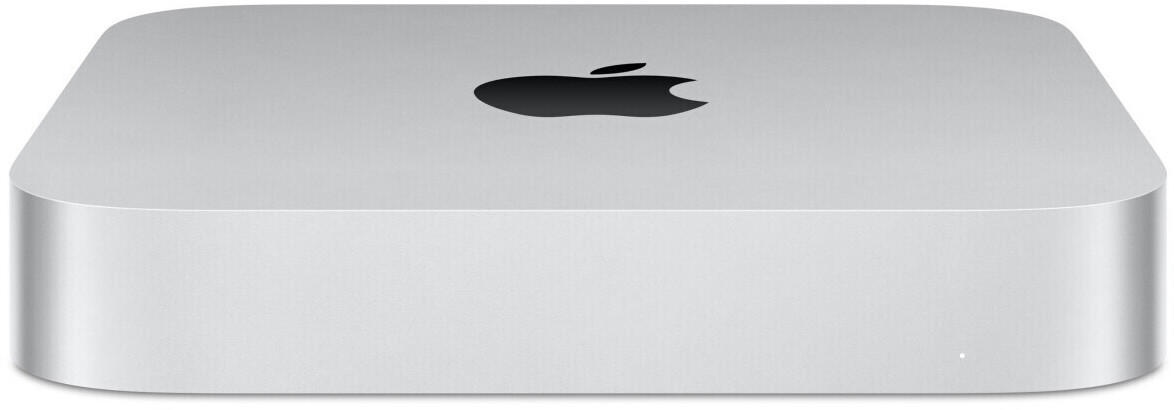

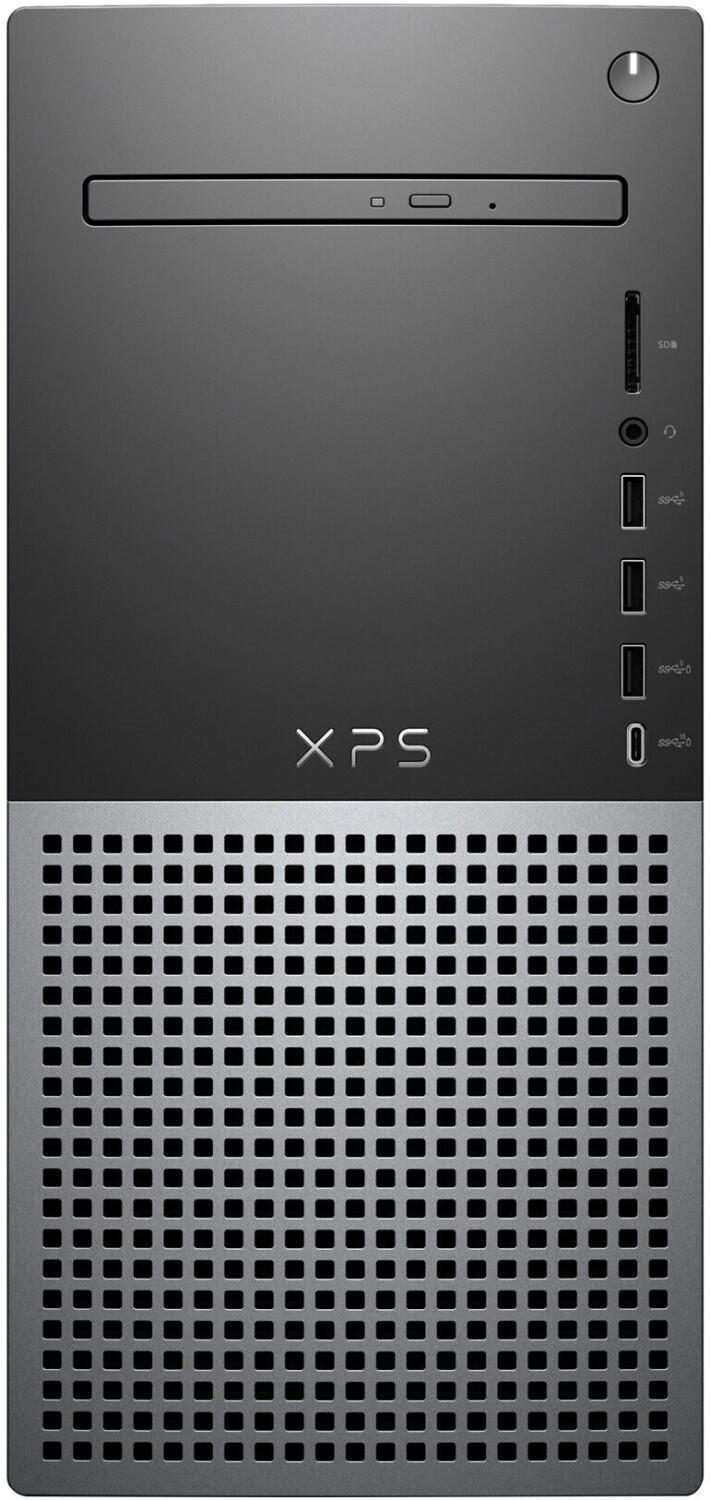


When determining the form factor that best suits your needs, it is important to consider factors such as available desk space, portability requirements, necessary performance levels, and personal preferences. Each form factor mentioned above offers unique advantages, making it crucial to evaluate your specific requirements before making a decision.
Operating system
The OS serves as the foundation of your computer's software and user interface, so it's essential to select one that suits your needs and preferences. There are three main OS options: Windows, macOS, and Linux.
For Windows users, Microsoft Windows 10 Home and Microsoft Windows 10 Pro are popular choices, offering a user-friendly interface, vast software compatibility, and access to the Microsoft Store. Additionally, Dell Inspiron 27 7000 All-in-One PC and HP Envy Desktop are excellent options that come equipped with Windows 10.
Mac users will find the macOS ecosystem in Apple iMac and Apple Mac mini models. macOS offers simplicity, security, and seamless integration with other Apple devices. The new M1-powered MacBook Air and MacBook Pro are exceptionally powerful and energy-efficient, delivering an exceptional level of performance.
For those who prefer Linux, an open-source operating system, the Lenovo ThinkCentre M75s Desktop and Dell XPS Tower Special Edition are great choices. These systems typically come with various Linux distributions, such as Ubuntu or Fedora, providing more control, customization options, and better security measures.
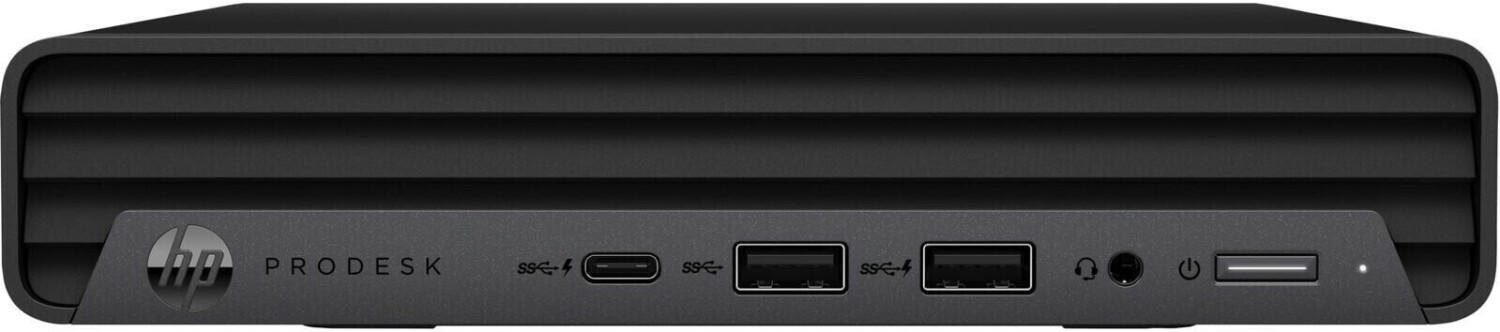
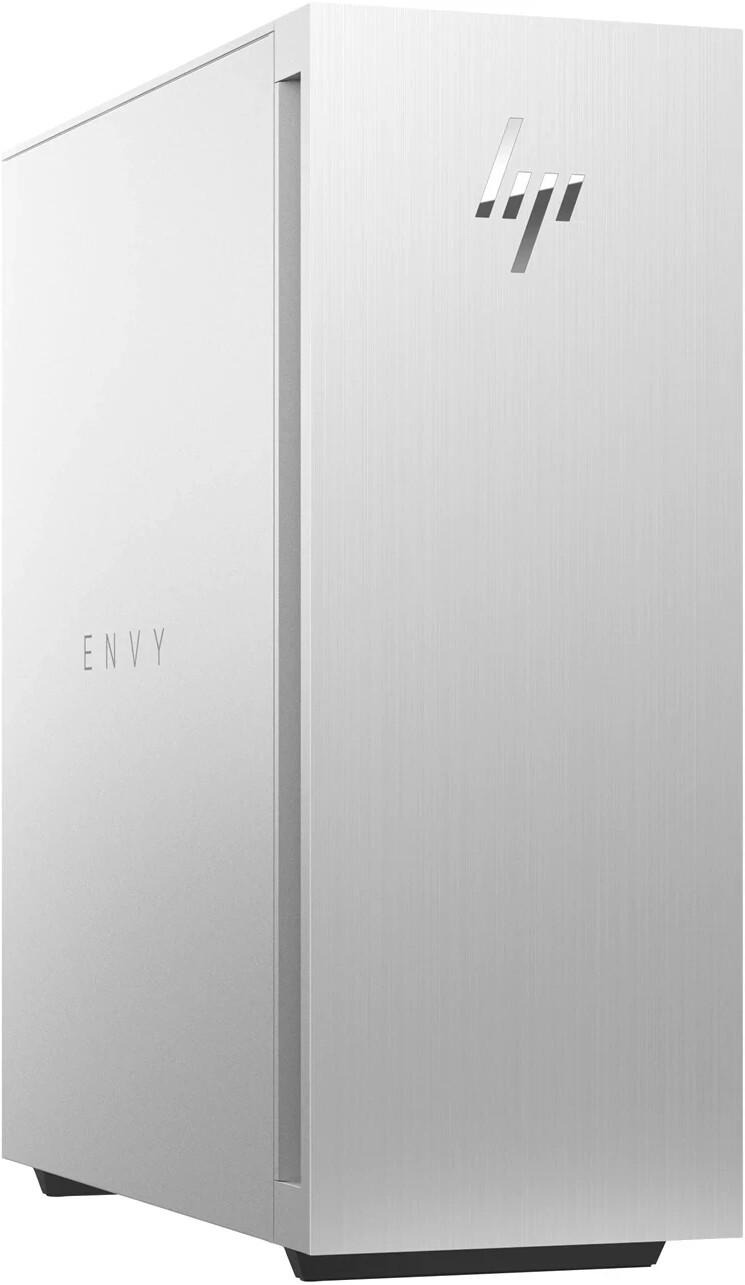



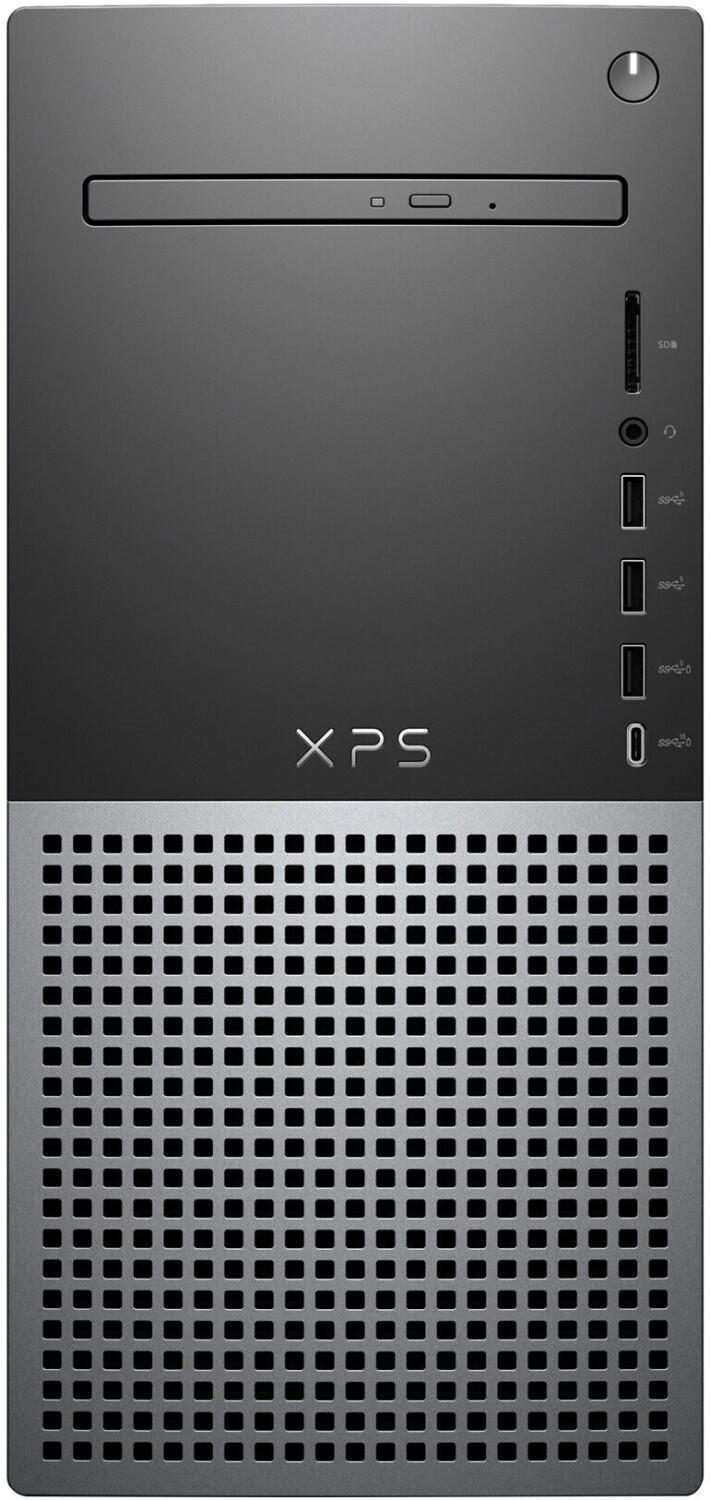
Remember that the choice of operating system ultimately depends on your personal needs, software preferences, and workflow requirements.
Monitor size and resolution
The monitor size refers to the physical dimensions of the display, while the resolution is the number of pixels it can display. A larger monitor size, such as 27 inches, can provide a more immersive viewing experience and allow for multitasking with multiple windows. On the other hand, a smaller size like 24 inches might be more suitable for limited desk space. Additionally, the monitor's resolution affects the clarity and sharpness of the images. For those who demand crystal-clear visuals, a 4K resolution, like the Dell UltraSharp U2720Q 27-Inch 4K Monitor, with a resolution of 3840x2160 pixels, would be an excellent choice. For those on a budget, a Full HD resolution, such as the Acer R240HY Full HD Monitor at 23.8 inches and 1920x1080 pixels, can still provide clear and detailed visuals while being more affordable.
Connectivity options (USB ports, HDMI, etc.)
Connectivity options play a crucial role in selecting the right Desktop PC. USB ports are indispensable for connecting various peripherals like keyboards, mice, external hard drives, and printers. It is advisable to consider a Desktop PC with multiple USB 3.0 ports to ensure fast data transfer speeds. One such product is the Dell OptiPlex 7060, which boasts six USB 3.0 ports for enhanced connectivity.
Apart from USB ports, HDMI (High-Definition Multimedia Interface) ports are essential for connecting desktop computers to external displays or TVs. HDMI allows for seamless transmission of both high-definition audio and video signals. For those looking for a Desktop PC with HDMI connectivity, the HP EliteDesk 800 G5 Mini is a great choice, featuring multiple HDMI ports for hassle-free monitor connectivity.
In terms of connectivity options, it's worth noting that some high-end Desktop PCs offer Thunderbolt 3 ports. Thunderbolt 3 is a versatile interface that supports ultra-fast data transfer rates and can be used for connecting various peripherals such as external monitors, storage drives, and even docking stations. An example of a Desktop PC with Thunderbolt 3 is the Apple iMac Pro, which offers four Thunderbolt 3 ports for an exceptional level of connectivity.

It is evident that there is a wide range of connectivity options available on the market today. Whether it's ample USB ports, HDMI connectivity, or Thunderbolt 3 compatibility, considering the specific connectivity needs and available options will help users make the best decision when selecting a Desktop PC.
Wireless capabilities (Wi-Fi, Bluetooth)
Wi-Fi and Bluetooth functionalities have become necessities in our daily digital lives. Ensuring that your desktop has these wireless features provides convenience for internet connectivity and device pairing.
One example of a desktop with excellent wireless capabilities is the Dell Inspiron 27 7000. It comes equipped with Wi-Fi 6 (802.11ax) technology, offering faster and more stable internet connections. Bluetooth 5.0 allows seamless wireless pairing with peripherals such as keyboards, mice, and speakers.
Another option to consider is the Apple iMac Pro 2020, which boasts both Wi-Fi 5 (802.11ac) and Bluetooth 4.2 capabilities. While not the latest iterations, they still provide reliable wireless performance.
Both Intel and AMD-based desktop PCs offer a range of products with various wireless capabilities. Intel-based ones often integrate Wi-Fi 6 adapters, such as the HP ENVY TE01-00xx series. On the other hand, some AMD-based options, like the Lenovo IdeaCentre 5i 90NA0086CF, also come with Wi-Fi 6 technology. These products exhibit the vast array of desktop PCs in the market offering reliable wireless capabilities that cater to diverse user needs.
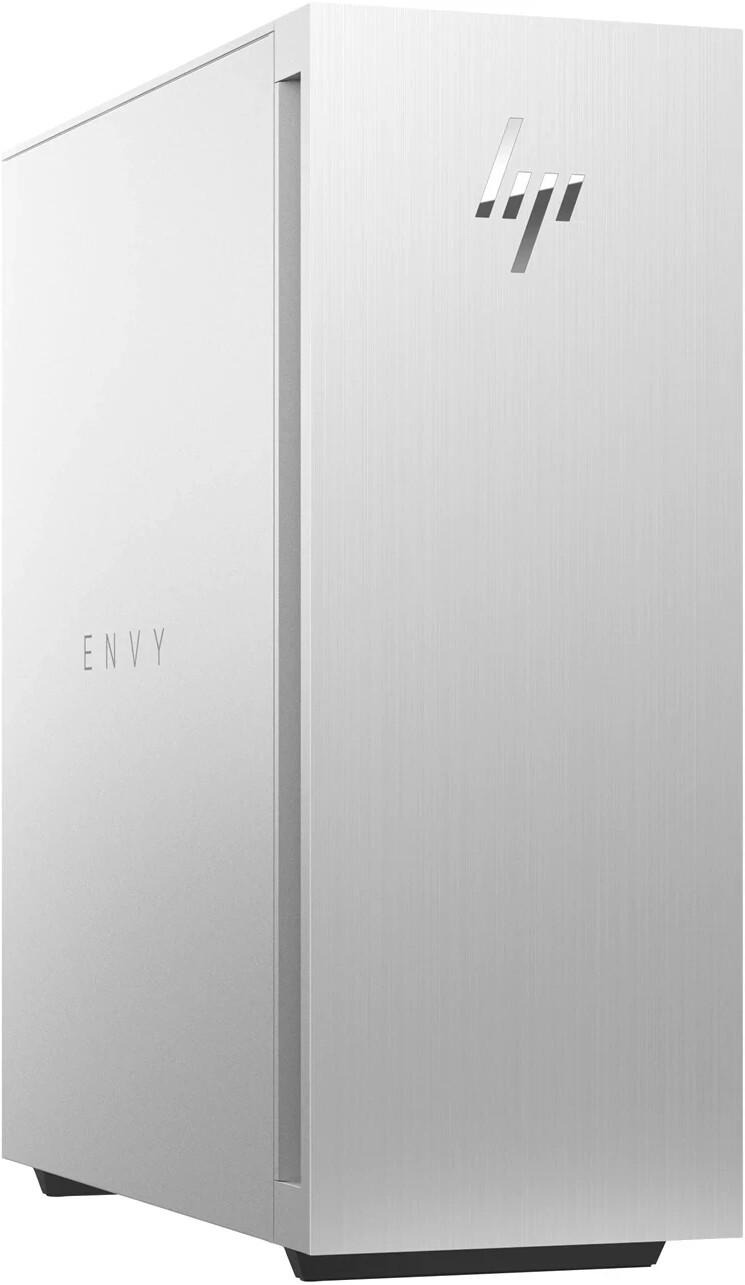
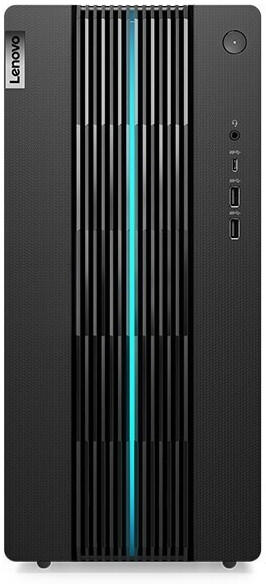

Drive type (DVD, Blu-ray)
A DVD drive allows you to read and write data on DVD discs, which are commonly used for storing and playing movies, music, and files. It is a standard feature in most desktop PCs and provides reliable performance for everyday tasks. If you are looking for a desktop PC with a DVD drive, you might consider products like the Dell Inspiron Desktop which offers a DVD-RW drive for convenient disc usage or the Lenovo IdeaCentre AIO 3 which comes with a tray-load DVD-RW drive.
On the other hand, if you require a desktop PC with a Blu-ray drive, you will have the ability to not only read and write data on DVD discs but also watch high-definition Blu-ray movies. Blu-ray drives offer superior video and audio quality, making them ideal for multimedia enthusiasts or those who want to enjoy an immersive movie experience. Some desktop PCs on the market with Blu-ray drives include the ASUS ROG Strix G35 Gaming Desktop that features a Blu-ray combo drive or the HP Pavilion All-in-One with a built-in Blu-ray drive for enhanced media capabilities. Selecting a desktop PC with the appropriate drive type, whether it be DVD or Blu-ray, will allow you to fully utilize your preferred media and storage options.



Weight
The weight of a Desktop PC is important for several reasons, including portability and ease of transportation. For those who require a lightweight option, mini PCs are a great choice. These compact computers are lightweight and easy to carry. For example, the Intel NUC Kit NUC8I7HNK weighs only 2.4 lbs and offers powerful performance with an 8th generation Intel Core i7 processor. Another option for those seeking a lightweight Desktop PC is an all-in-one PC. These computers, such as the Apple iMac 27-inch weighing 20.8 lbs, combine the monitor and central computer components into a single unit, reducing the overall weight and eliminating the need for a separate tower.

Upgradeability
This refers to the ability to easily and cost-effectively upgrade the components of the PC in the future to enhance its performance or extend its lifespan. There are various products on the market that offer excellent upgradeability options. For example, the Dell G5 Gaming Desktop is a popular choice. It features upgradable options such as a tool-less chassis design for easy access and upgrade of components, including the graphics card, storage, and memory. Another great option is the HP Pavilion Gaming Desktop, which also offers easy upgradability with its tool-less access, allowing users to easily swap out components like the graphics card and storage for future enhancements. Both these desktop PCs provide users with the flexibility to keep their system up to date and extend its capabilities over time.



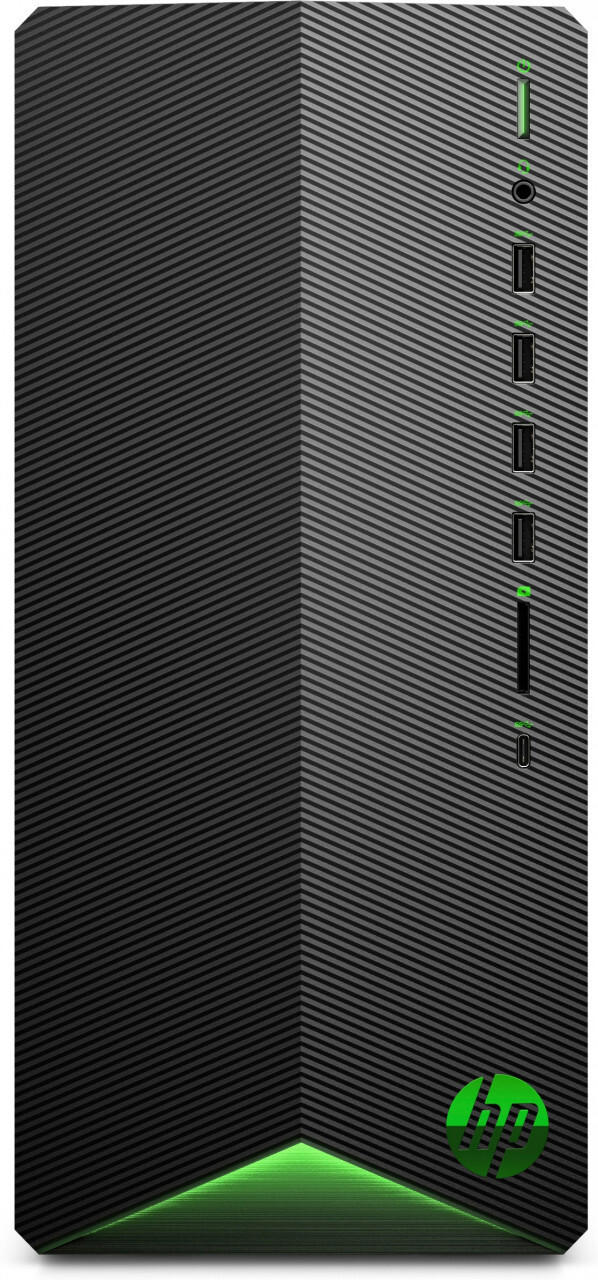
Power consumption
Opting for a more energy-efficient PC not only saves you money in the long run but also contributes towards a greener planet. When comparing power consumption, look for the product's wattage under normal operations or TDP (Thermal Design Power). The lower the wattage, the more energy-efficient the PC is.
For users seeking high-performance desktop PCs, gaming rigs like the Alienware Aurora R12 and MSI Aegis RS stand out with power consumption ranging from 350W to 850W. These powerful machines are energy-hungry due to their high-end graphics cards and processors that demand substantial power. If power efficiency is a top priority, consider mini PCs like the Intel NUC 10 Performance Kit or Asus Mini PC PN50. These compact machines consume far less power, typically ranging from 15W to 65W, without compromising on functionality or performance.


Multitasking capability
This refers to the computer's ability to smoothly handle multiple tasks at once without slowing down or freezing. To ensure excellent multitasking performance, it is advisable to look for desktops with higher RAM capacity, such as the Dell XPS Tower 8940 and the HP ENVY Desktop TE01-1165t. These desktops both come with 16GB of RAM, allowing for seamless multitasking and the ability to run multiple applications smoothly simultaneously. Another group of desktops that excel in multitasking are the gaming PCs, such as the Acer Predator Orion 9000 and the Alienware Aurora R12. These powerful machines come equipped with high-performing processors and ample RAM, making them ideal for demanding multitasking needs.
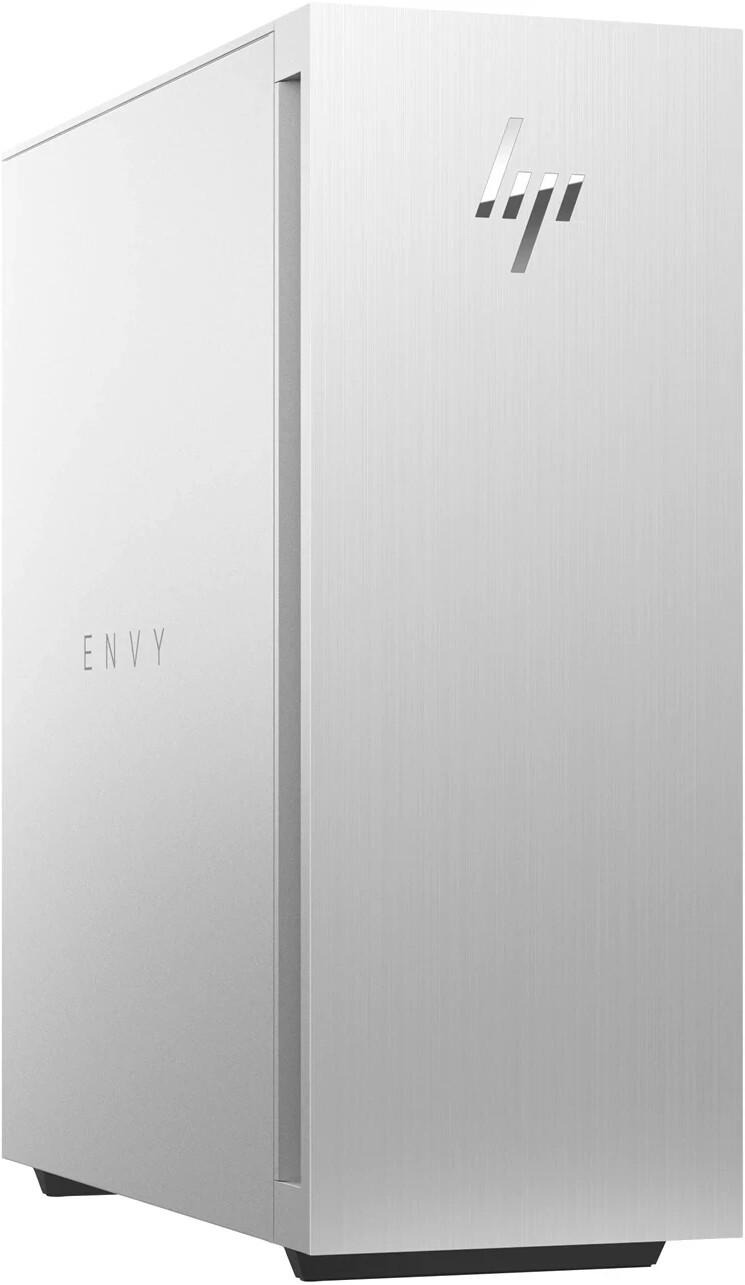

Number of available expansion slots
These slots allow users to upgrade their desktop PCs with additional hardware such as graphics cards, sound cards, or storage devices. Having a sufficient number of expansion slots ensures flexibility and adaptability for future needs. For example, the Acer Predator Orion 9000 and the HP Omen Obelisk both feature multiple expansion slots, including PCIe slots that support high-speed devices. This provides users with the opportunity to customize and enhance their PCs to meet specific requirements or gaming needs.

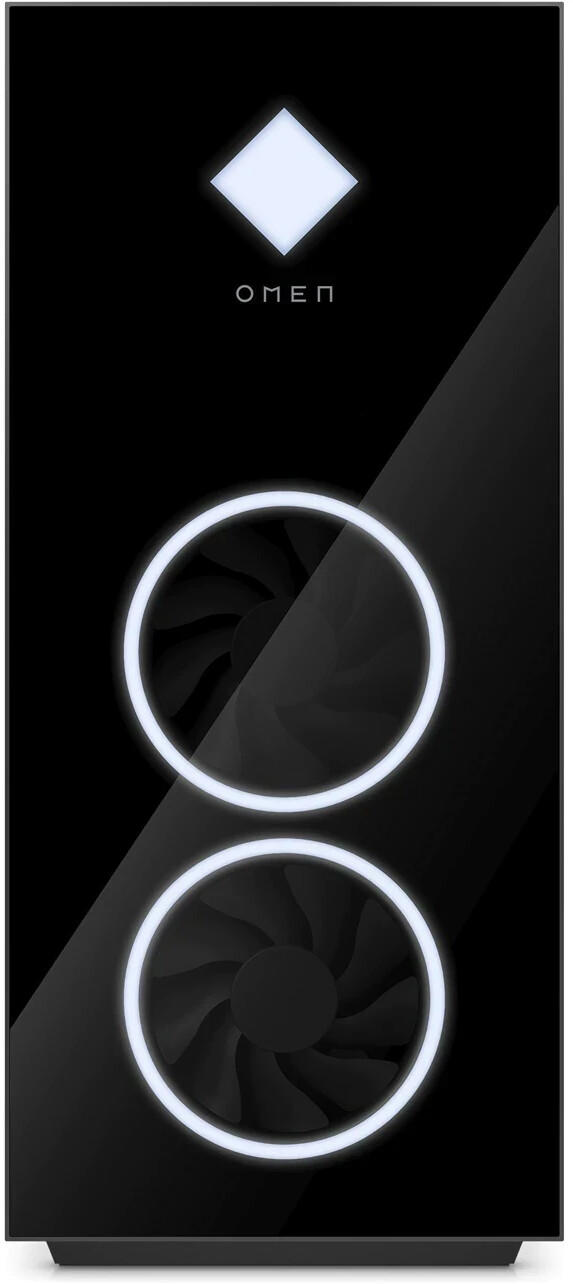
Noise level
Many users prefer a quiet working environment, and overly noisy PCs can be distracting and irritating. To find a quiet desktop PC, look for models that prioritize noise reduction in their design. For example, the Dell OptiPlex 7080 Tower and the HP EliteDesk 800 G6 Tower both offer whisper-quiet operation. These PCs tout features like intelligent thermals and efficient airflow systems that minimize noise while maintaining optimal performance. With noise levels as low as 20dB, these desktop PCs ensure a peaceful working or gaming experience. Additionally, some PCs, like the Lenovo ThinkCentre M75q Gen 2 and the ASUS Mini PC PN62S, are categorized as "mini" or "compact" desktops, which generally produce less noise due to their physical size and reduced cooling requirements.



Heat management
A well-designed system that efficiently dissipates heat is crucial for optimal performance and longevity. One excellent choice is the NZXT H710i mid-tower case, which features a front panel with a built-in air cooling system, including two 140mm fans. Additionally, it comes with its proprietary Adaptive Noise Reduction technology, which dynamically adjusts fan speeds to maintain an optimal balance between noise and cooling. Another top-notch option is the Corsair iCUE 5000X RGB case, renowned for its superb airflow and cooling capabilities. This case accommodates up to ten cooling fans and also features a tempered glass front panel that allows for direct airflow to the components, ensuring efficient heat dissipation. Don't forget to consider the Cooler Master Hyper 212 RGB Black Edition CPU cooler – with its direct contact heat pipes and premium rifle bearing fan, it efficiently keeps your CPU cool to boost overall system performance.

Pre-installed software
Some PCs come with a wide range of useful software already installed, while others may have only a basic selection. It is essential to assess your needs and determine which pre-installed software will be most beneficial to you. For instance, if you need a PC for gaming, you may want to consider options like the Alienware Aurora R10 Gaming Desktop, which comes pre-installed with software such as AlienFX Media Plug-In for customizable lighting effects and Killer Network Manager for optimizing network performance during gameplay. On the other hand, if your focus is on creative tasks, the Apple iMac 27-inch with Retina 5K Display could be a great choice as it includes pre-installed software like iLife for multimedia creativity and GarageBand for music production. By selecting a PC with tailored pre-installed software, you can streamline your workflow and ensure a seamless user experience.

Availability of technical support
Whether it's for troubleshooting issues or assistance in setting up your computer, having access to responsive and knowledgeable support is essential in making your purchasing decision.
For example, Apple's iMac Pro offers 90 days of complimentary technical support, including telephone support and access to online resources. Additionally, their AppleCare+ extended warranty plan provides up to three years of expert telephone support and hardware coverage for your iMac Pro.
Another option to consider is the Dell XPS 8930. Dell offers comprehensive technical support, including 24/7 phone and online chat support. They also provide on-site support through their Premium Support Plus service, which covers accidental damage, virus removal, and more. With Dell's robust support options, you can have peace of mind knowing that assistance is readily available when you need it.
Segmentation:
- High-end desktops: Apple iMac Pro
- Mid-range desktops: Dell XPS 8930
Overclocking capability
Overclocking allows you to push the processor's clock speed beyond its default setting, resulting in improved performance for demanding tasks such as gaming or video editing. If you are looking for a desktop PC that excels in overclocking, consider the Intel Core i9-10900K processor. This processor features a base clock speed of 3.7GHz but can be overclocked to reach speeds of up to 5.3GHz using Intel Turbo Boost Max Technology 3.0. It also supports memory overclocking, allowing you to take full advantage of faster RAM modules. Another great option for overclocking enthusiasts is the AMD Ryzen 9 5900X. With a base clock speed of 3.7GHz and ability to be overclocked, this processor delivers exceptional performance. It also features Precision Boost 2 and Precision Boost Overdrive, which automatically increases clock speed when higher performance is required, making it a fantastic choice for those seeking top-notch overclocking capability.
Compatibility with peripherals (keyboard, mouse)
To ensure seamless usage, it is vital to check whether the PC offers the necessary ports and connections for your existing peripherals. For example, the Dell Inspiron 27 7000 is a great option for those looking for compatibility as it offers multiple USB ports (including USB 3.0), HDMI, and headphone/microphone combo jack. This allows you to easily connect your keyboard, mouse, and other accessories without the need for additional adapters or converters. Furthermore, the HP EliteDesk 800 G5 Mini PC boasts a DisplayPort, USB Type-C, and multiple USB 3.1 ports, providing users with the flexibility to connect and use their preferred peripherals seamlessly.
Ability to handle resource-intensive applications (gaming, video editing)
One key factor to focus on is the processor. For gaming or video editing, a processor with high clock speeds and multiple cores, such as the AMD Ryzen 9 5900X or the Intel Core i9-11900K, is recommended. These processors offer excellent multitasking capabilities and can handle demanding applications with ease.
Another important consideration is the graphics card, especially for gaming and rendering purposes. Leading options in the market include the NVIDIA GeForce RTX 3080 or the AMD Radeon RX 6700 XT. These powerful graphics cards provide high-resolution graphics and smooth gameplay experiences, making them perfect for resource-intensive applications.
In terms of storage, opting for a solid-state drive (SSD) is essential as it significantly improves processing speed. With that in mind, the Samsung 970 EVO Plus NVMe M.2 SSD or the WD Blue SN550 NVMe PCIe M.2 SSD are excellent choices. Both offer fast read and write speeds, allowing for quick data access and reduced rendering times.
When it comes to memory, having ample RAM is crucial for handling resource-intensive applications smoothly. The Corsair Vengeance RGB Pro DDR4 or the Crucial Ballistix MAX RGB DDR4 are examples of high-performance RAM modules that offer significant capacities and fast data transfer rates.

It's worth noting that there is a wide range of desktop PCs available catering to different budgets and performance levels. Some popular segments in the market include entry-level, mid-range, and high-end PCs. For an entry-level option, the HP Pavilion Gaming Desktop or the Dell Inspiron Gaming Desktop offer decent performance within a more affordable price range. In the mid-range segment, the Acer Predator Orion 3000 or the CyberpowerPC Gamer Xtreme VR Gaming PC provide a balance between price and performance. Finally, for high-end gamers or professional video editors, the Alienware Aurora R12 or the Origin PC Chronos boast top-tier components that can handle even the most demanding resource-intensive applications with ease.

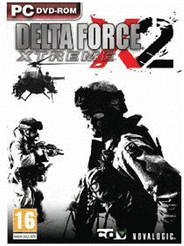
Access to built-in speakers or audio jacks
The quality of the audio output can greatly enhance your multimedia experience. If you are an audiophile or plan to use the desktop for entertainment purposes, look for desktops with high-quality built-in speakers. For example 'HP Envy AIO 32-a0035' boasts Bang & Olufsen tuned speakers that deliver clear and immersive sound. Another top choice is the 'Dell XPS 27' which features stereo 10W tuned speakers with Waves MaxxAudio Pro for exceptional audio performance. If you prefer using headphones or external speakers, selecting a desktop with easily accessible audio jacks is essential. The 'Acer Aspire TC-895-UA92' is a budget-friendly choice that offers both headphone and microphone jacks conveniently located at the front of the tower, making it effortless to plug in your audio devices without having to reach behind the desktop.


Proximity of user manual or online documentation
Having easy access to a comprehensive user manual or online documentation can greatly simplify the set-up process and help users maximize the capabilities of their desktop PCs.
Some desktop PC models on the market come with excellent documentation that is conveniently stored within electronic mediums. For instance, the Apple iMac 27-inch Retina 5K Display provides a digital user guide that covers detailed information about the set-up, features, and troubleshooting, all within a few taps on the screen. Similarly, the HP Pavilion Desktop TP01-0066 includes an easily navigateable online help center that offers manual downloads and step-by-step setup videos, making it simple for users to locate the information they need whenever required.
It's important to note that not all desktop PCs prioritize user documentation equally, so users should consider researching the availability and quality of user manuals or online documentation before making a purchase.
Ability to run multiple displays
This feature is particularly useful for tasks that require multitasking or an extended workspace. Some computers are equipped with integrated graphics cards that can support up to two displays simultaneously, such as the Dell OptiPlex 3070 and the HP ProDesk 600 G5. These PCs allow users to connect multiple monitors without requiring any additional hardware.
For more demanding tasks or users who typically work with intensive graphics, there are desktop PCs with dedicated graphics cards that offer greater display flexibility. The Lenovo ThinkStation P620, for example, features an NVIDIA Quadro graphics card that supports up to four displays, enabling users to spread their work across a larger virtual canvas. Similarly, the HP Z2 Mini G4 is equipped with a powerful NVIDIA Quadro P600 graphics card that can handle multiple high-resolution displays. With these options, users can take full advantage of multiple screen setups for improved productivity and workflow efficiency.


Capacity for additional storage (internal or external)
It ensures that you have enough space to store your files, documents, and multimedia content without worrying about running out of space. When looking for a desktop PC with ample storage capacity, some top products to consider are the Samsung SSD 860 EVO and the Western Digital Black 6TB Performance Hard Drive. The Samsung SSD 860 EVO offers storage capacities ranging from 250GB to 4TB, allowing you to choose the one that best suits your needs. With its speedy read and write performance, this SSD is perfect for those who desire fast and reliable storage. On the other hand, if you require a larger amount of storage, the Western Digital Black 6TB Performance Hard Drive is an excellent choice. With its massive storage capacity, it is ideal for storing large files, games, and media content.
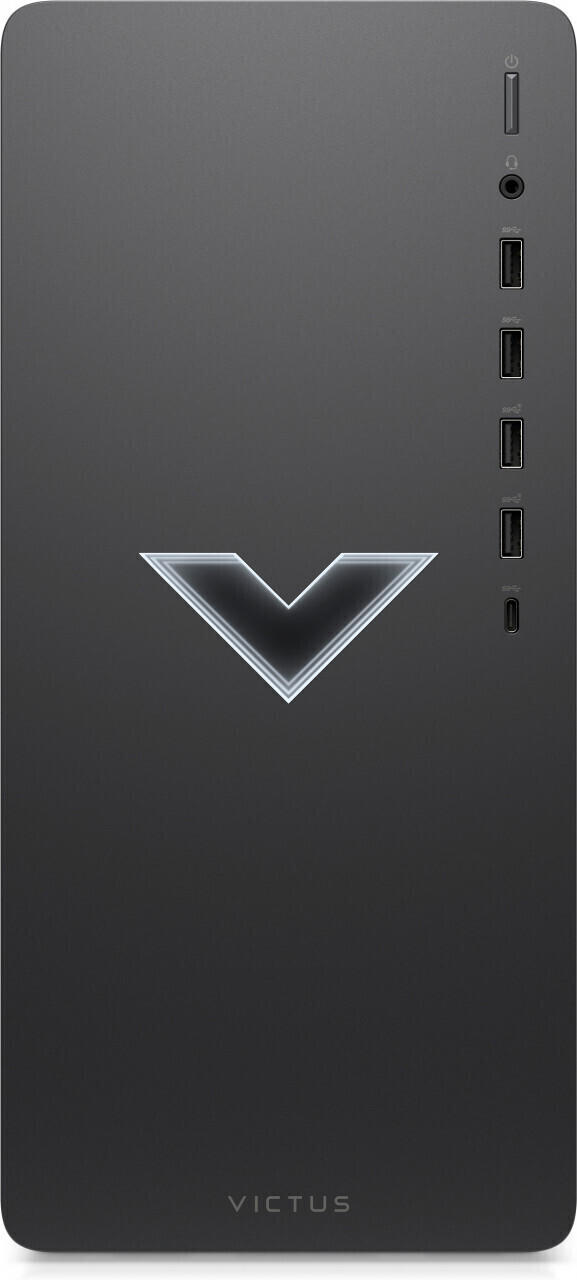

Built-in webcam
One notable example is the Apple iMac Pro. It comes equipped with a 1080p FaceTime HD camera, which provides crisp and clear video quality, along with improved low-light performance. Another option is the Microsoft Surface Studio 2, featuring a built-in 5MP front-facing camera with Full HD 1080p video capabilities. The surface Studio 2's camera also offers face authentication for secure logins.
In terms of market segments, there are budget-friendly desktop PCs that come with basic built-in webcams suitable for standard video calls, such as the HP Pavilion 24-xa0036 All-in-One which features a 720p HD camera. On the other hand, high-end desktops like the Dell XPS 27 7760 provide users with a 1080p webcam capable of detailed video capture. It's important to evaluate your usage requirements and choose a desktop PC that offers the desired built-in webcam specifications to enhance your video conferencing experience.


Security features (password protection, encryption)
Password protection and encryption are two essential measures to protect your valuable data from unauthorized access. A great option in this category is the Dell OptiPlex 7070, which features a BIOS-based password, an optional Trusted Platform Module (TPM) for hardware encryption, and supports various security software for enhanced protection. Another reliable choice is the HP EliteDesk 800 G6, which offers both BIOS and disk encryption options, along with advanced multi-factor authentication technology.
In terms of segments, there are two main groups of desktop PCs that focus on security features: business-focused PCs and high-end workstations. For business users, the Lenovo ThinkCentre M920s is a commendable option, providing password protection, TPM security, and device lockdown capabilities. In the workstation segment, the HP Z2 G4 stands out with its robust security features, including self-encrypting drives, BIOS-level protection, and Secure Boot capabilities. By prioritizing security features like password protection and encryption, these desktop PCs provide an extra layer of defense against potential security breaches.
Availability and compatibility of software (such as specific programs or games)
Before making a purchase, it is imperative to determine if the desktop PC supports the specific programs or games you need. For instance, if you are a graphic designer and rely heavily on Adobe software such as Adobe Photoshop and Illustrator, it is important to choose a desktop PC that is compatible with these programs. One example of a desktop PC that is highly compatible with creative software is the Apple iMac Pro. With a powerful processor, substantial memory, and a stunning Retina display, the iMac Pro provides an optimal environment for utilizing resource-intensive creative tools.
In addition to creative software, gaming enthusiasts should also consider the compatibility of their chosen games. Gaming often demands a high-performing desktop PC with specialized features. For individuals interested in gaming, the Alienware Aurora R10 Gaming Desktop is worth considering. With a powerful AMD Ryzen processor and NVIDIA GeForce graphics card, it provides a seamless gaming experience, ensuring compatibility with even the most demanding games. Remember, assessing the availability and compatibility of software on desktop PCs is crucial for achieving optimal functionality and performance.



Customization options (case design, colors)
Some users prefer a sleek and minimalistic look, while others may prefer a more flashy and unique design. There are several brands that offer customizable options in case design and colors, allowing you to personalize your desktop PC to fit your preferences.
One example is the NZXT H Series cases, which come in a range of sizes and sleek designs. These cases feature tempered glass panels that showcase the internal components and come in various color options such as black, white, and red. Another option is the Corsair Crystal Series 570X RGB, which offers a stunning tempered glass case with customizable RGB lighting options. This case allows you to illuminate your desktop PC with vibrant colors and effects, adding a touch of personalization.

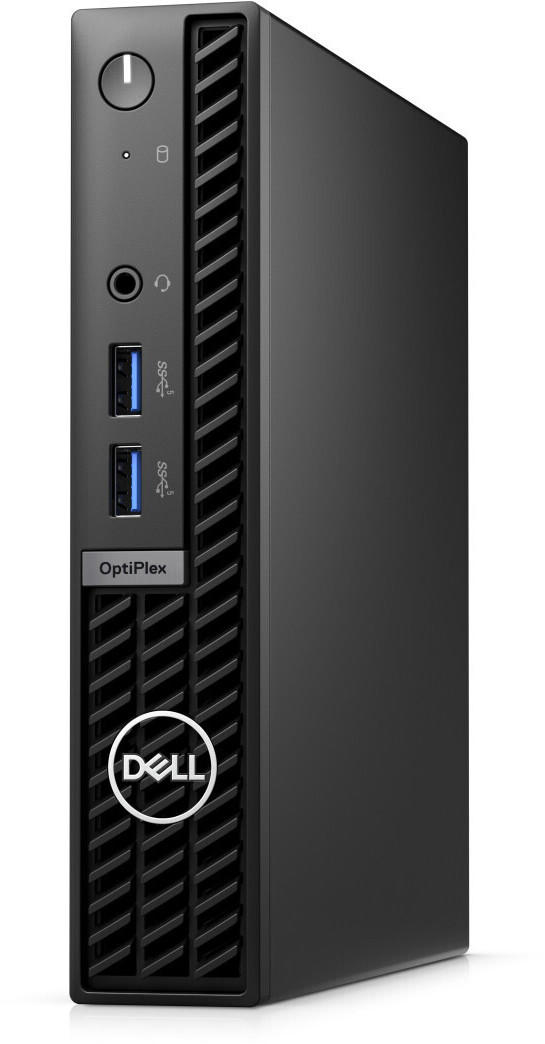
In terms of specific product groups, there are also "gaming PCs" that offer customization options. One such example is the Alienware Aurora R12 Gaming Desktop, which comes with a unique customizable AlienFX chassis lighting system. This allows you to choose from millions of color combinations to create a personalized lighting setup for your desktop PC. Similarly, the MSI Trident X Plus 9SF-054US is a compact gaming desktop that offers customizable RGB lighting effects, allowing you to choose your desired color scheme.


Durability and longevity
It is essential to invest in a system that will withstand the test of time and provide reliable performance even under heavy usage. One product that stands out in this aspect is the Dell OptiPlex 7070, known for its robust design and durability. It comes with state-of-the-art Intel Core processors, ensuring smooth multitasking and efficient performance. The HP EliteDesk 800 G5 is another excellent option that offers a combination of reliability and long lifespan. This desktop PC is built with high-quality components and features a durable chassis that can withstand constant use without compromising the system's performance.
Segmenting the products based on endurance, we can also find commercial-grade desktop PCs designed for rigorous usage. The Lenovo ThinkCentre M920s is a popular choice in this segment, known for its military-grade durability and longevity. The desktop is tested for its ability to function even in harsh working conditions, such as extreme temperatures and vibrations. Another example is the HP ProDesk 600 G5, engineered to endure heavy workloads while providing excellent performance and extensive security features. These products are ideal for businesses or individuals seeking long-lasting desktop PCs that can endure demanding tasks without frequent hardware failures.
Ergonomics (adjustable height, cords management)
Look for models that offer adjustable height options, allowing you to customize the screen to your eye level. A great example of a desktop PC that offers ergonomic features is the HP EliteOne 800 G5 All-in-One PC, which features a height-adjustable stand that allows you to effortlessly position the display at eye level. This helps reduce strain on your neck and shoulders, especially during long hours of use.
Another aspect to consider for a clutter-free workspace is cord management. Look for desktop PCs that provide built-in cable management systems, ensuring that cords and wires are organized and out of the way. The Dell Optiplex 3070 Micro is a compact desktop PC that comes with an impressive cord management feature. It has an integrated cable cover and a pop-open casing, allowing you to easily route and hide cords for a neat and tidy desk setup.
Segmenting the desktop PC market, some models like the Lenovo ThinkCentre M720 Tiny and Dell Precision Tower 3620 also offer adjustable stands and cable management systems for ergonomic benefits. These PCs cater to those who require compact setups or high-performance requirements, respectively. No matter your needs, considering ergonomics will greatly contribute to a comfortable and efficient work experience.
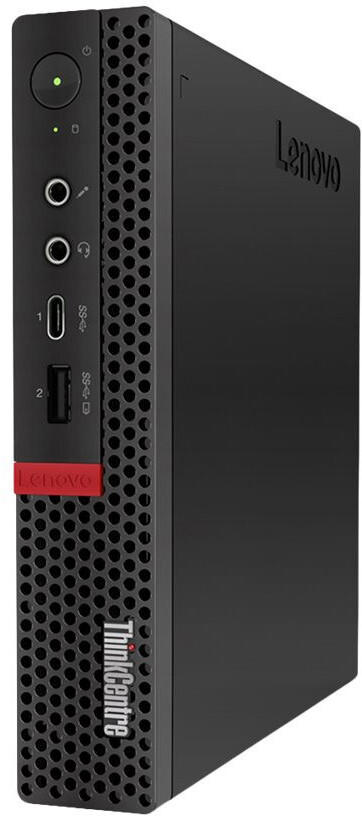

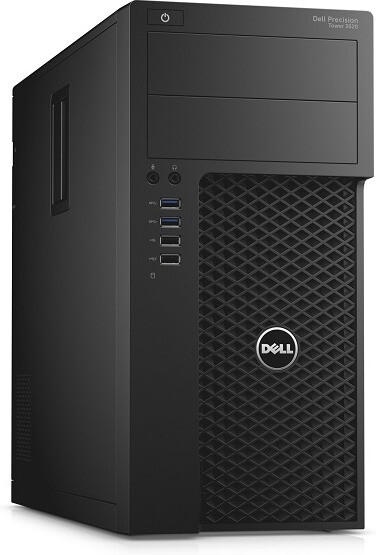
Price
The price of desktop PCs can vary depending on the brand, specifications, and performance. For budget-conscious consumers, there are several affordable options available that provide decent performance for everyday tasks. One example is the Acer Aspire TC-885-UA92 Desktop, which offers an Intel Core i5 processor, 12GB of RAM, and a 512GB SSD at a wallet-friendly price. Another budget-friendly option is the HP Pavilion Gaming Desktop, which features an AMD Ryzen 5 processor, 8GB of RAM, and a 256GB SSD offering great value for gaming and multitasking. It's important to compare prices and specifications to find the best desktop PC that fits within your budget.

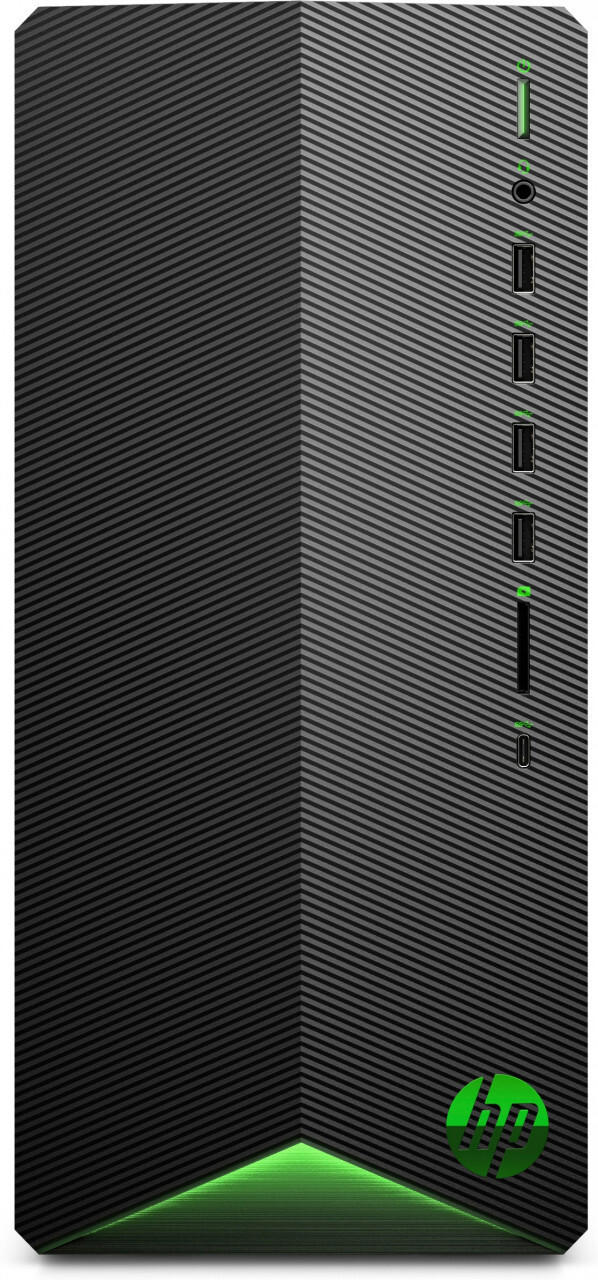
Variety of brands
Each brand has its strengths and weaknesses, and it's important to weigh these factors before making a purchase decision.
One popular brand in the desktop PC market is Apple. Known for their sleek design, high-quality hardware, and seamless integration with other Apple devices, Apple desktop PCs such as the iMac and Mac Pro are favored by many professional users. However, Apple's products tend to come with a premium price tag, making them less accessible for budget-conscious consumers. Additionally, Apple's operating system, macOS, is not compatible with certain software or games that are specifically designed for Windows.
Another well-regarded brand is Dell. Dell offers a wide range of desktop PCs, catering to different needs and budgets. For instance, the Dell XPS line is known for its powerful performance and beautiful displays, making it a great choice for multimedia and graphic-intensive tasks. On the other hand, Dell's budget-friendly models, like the Inspiron series, may not offer the same level of performance or premium build quality as their higher-end counterparts. It's important to carefully review the specifications and features of different Dell models to ensure they meet your specific requirements.
When considering different brands of desktop PCs, it's crucial to evaluate not just the brand's reputation, but also factors such as performance, pricing, design, and compatibility with your preferred operating system or software.