All In One Printers Guide
Print quality
To ensure the best print results, it is crucial to look for a printer that offers high resolution and clear, crisp output. One such printer that stands out in terms of print quality is the Canon PIXMA PRO-100. This printer boasts an impressive resolution of up to 4800 x 2400 dpi, ensuring sharp and detailed prints. Another excellent option is the Epson Expression Photo XP-8600, which offers six-color Claria Photo HD ink, providing a wide color gamut for accurate and vibrant prints. In terms of segmentation, professional-grade printers designed for photographers and artists tend to offer the highest print quality. The Epson SureColor P800 and the HP OfficeJet Pro 9025 are other notable all-in-one printers that deliver exceptional print quality.


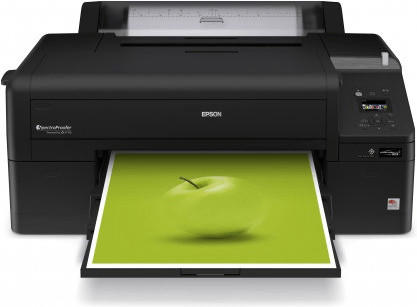
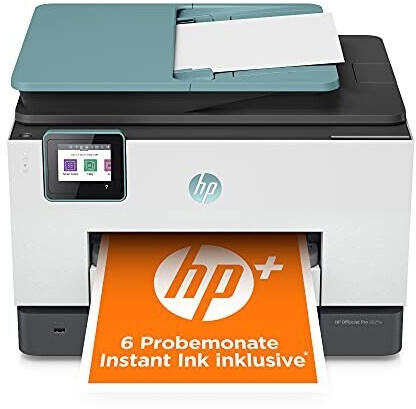
Print speed
Print speed is typically measured in pages per minute (ppm) and varies among different models. For high volume print jobs, it is recommended to opt for a printer with a faster print speed to reduce waiting time. One example of an All-in-One printer with impressive print speeds is the 'HP OfficeJet Pro 6978', capable of printing up to 20 ppm for black and white documents and 11 ppm for color documents. For those in need of faster speeds, the 'Epson WorkForce Pro WF-4740' is a notable choice featuring speeds of 24 ppm for black and white and 22 ppm for color printing. These products highlight the range of printing speeds available on the market, ensuring users can find the right All-in-One printer to fit their needs.


Scan quality
The quality of the scans produced will greatly affect the clarity and accuracy of the scanned documents. One great option to consider is the Epson WorkForce ES-500W. This all-in-one printer boasts a high-quality scan resolution of 600 dpi, ensuring sharp and detailed scans. It also offers automatic two-sided scanning, saving time and effort. Another excellent choice is the Canon imageFORMULA R40 which offers a maximum scan resolution of 600 dpi with a wide color gamut for accurate color representation. Its advanced image processing features a three-dimensional color correction and shadow correction technology for enhanced image clarity. Breaking down the segment, for high-end options the Fujitsu ScanSnap iX1600 stands out with its high-quality scans and fast scanning speeds, perfect for professional offices. For budget-friendly options, the Brother ADS-1700W is a reliable choice with its crisp scans and wireless connectivity options for convenient use.
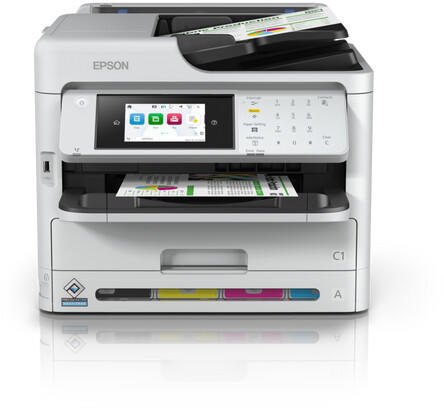


Copy quality
It refers to the sharpness, clarity, and accuracy of the copies made by the printer. High copy quality is vital for producing professional-looking documents, images, and graphics. One impressive option to consider is the HP OfficeJet Pro 9015. This printer boasts advanced copy features, including automatic duplex copying, which allows you to effortlessly create double-sided copies. Additionally, the Epson EcoTank ET-4760 is another excellent choice with its PrecisionCore printing technology that delivers sharp and vibrant copies every time. Both printers provide exceptional copy quality, ensuring your documents and images look top-notch.
In terms of the different segments of All In One Printers available on the market, the higher-end models like the Canon PIXMA TR8520 and the Brother MFC-L2750DW´ offer superior copy quality, thanks to their high-resolution printing capabilities and advanced scanning technology. On the more affordable end, theHP DeskJet 3630 and the Epson Expression Home XP-4100` are reliable options that won't compromise on copy quality. These printers offer crisp and clear copies while being cost-effective solutions. Overall, you'll find a range of All In One Printers in various price ranges that provide exceptional copy quality to suit your needs and budget.

Duplex printing
This feature can significantly reduce paper usage and save costs in the long run. For those looking for a budget-friendly option, the Canon PIXMA TR4520 is an excellent choice, offering duplex printing capabilities and a compact design. Another option to consider is the HP OfficeJet Pro 6968, which not only has duplex printing but also offers fast printing speeds of up to 20 pages per minute. Those seeking a higher-end model can opt for the Epson WorkForce Pro WF-2860, which provides duplex printing along with features like wireless connectivity, a touchscreen display, and high-quality prints. Overall, choosing an All In One printer with duplex printing ensures efficiency and convenience while minimizing paper waste.

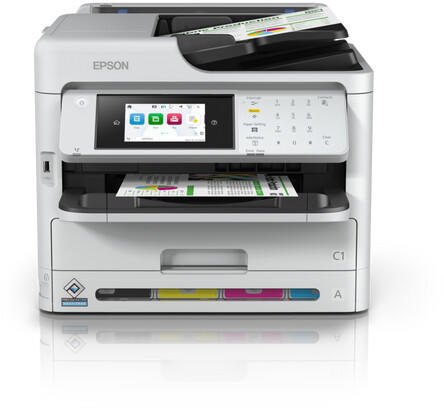
Wireless printing
One great product that encompasses these features is the Epson Expression Premium XP-7100. It supports wireless printing from a variety of devices, including smartphones and tablets, thanks to its Wi-Fi Direct feature. Another fantastic option is the Canon PIXMA TR8520, which offers advanced wireless connectivity options like Bluetooth 4.0 LE and built-in Wi-Fi. Both printers provide fast wireless printing speeds and are compatible with popular operating systems like Windows and MacOS.
Other options available in the market are divided into two segments: budget-friendly printers and high-end models. In the budget-friendly segment, products like the Brother HL-L2390DW and the HP OfficeJet 3830 offer wireless printing capabilities at an affordable price. For those seeking more advanced features and performance, high-end models like the HP OfficeJet Pro 9025 and the Canon imageCLASS MF644Cdw should be considered. These printers offer faster print speeds, larger paper capacities, and more advanced wireless technologies such as NFC for touch-to-print functionality.

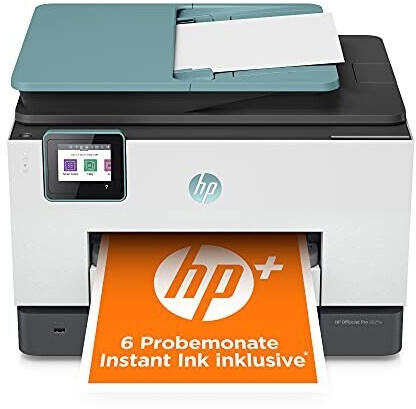
Mobile printing
With the growing prominence of smartphones and tablets, the ability to print from these devices has become increasingly important. A great option for mobile printing is the Epson Workforce WF-2860, which supports wireless printing from both iOS and Android devices. This printer also offers features like NFC touch-to-print, allowing for seamless wireless printing without the need for a Wi-Fi network.
Another excellent choice for mobile printing is the Canon PIXMA TR150, a compact and portable printer designed for on-the-go use. This printer offers Wi-Fi connectivity, allowing users to print directly from their mobile devices or cloud storage services such as Google Drive and Dropbox. The PIXMA TR150 also supports AirPrint, enabling easy wireless printing from Apple devices. With its rechargeable battery, users can print documents or photos anywhere they go without being limited to a power source.




With mobile printing, it's crucial to choose an all-in-one printer that offers seamless wireless connectivity and support for various mobile operating systems. These aforementioned options provide exceptional mobile printing capabilities, enabling users to effortlessly print from their smartphones and tablets.
Number of cartridges
Many all-in-one printers come with multiple cartridges for different colors, allowing for more precise color reproduction and cost-efficient replacement. The HP OfficeJet Pro 6978 is a robust all-in-one printer that utilizes four individual ink cartridges (cyan, magenta, yellow, and black) for superior color accuracy and ease of replacement. For those looking for even higher quality prints, the Canon PIXMA Pro-100 offers 8-color ink cartridges, including dedicated cartridges for black and gray, resulting in stunning photo prints with high levels of detail and color accuracy. However, if budget is a concern, the Epson EcoTank ET-2720 offers a cost-effective solution with its innovative ink tank system that eliminates the need for cartridges altogether, providing an extended ink life and significantly reducing the cost per page.

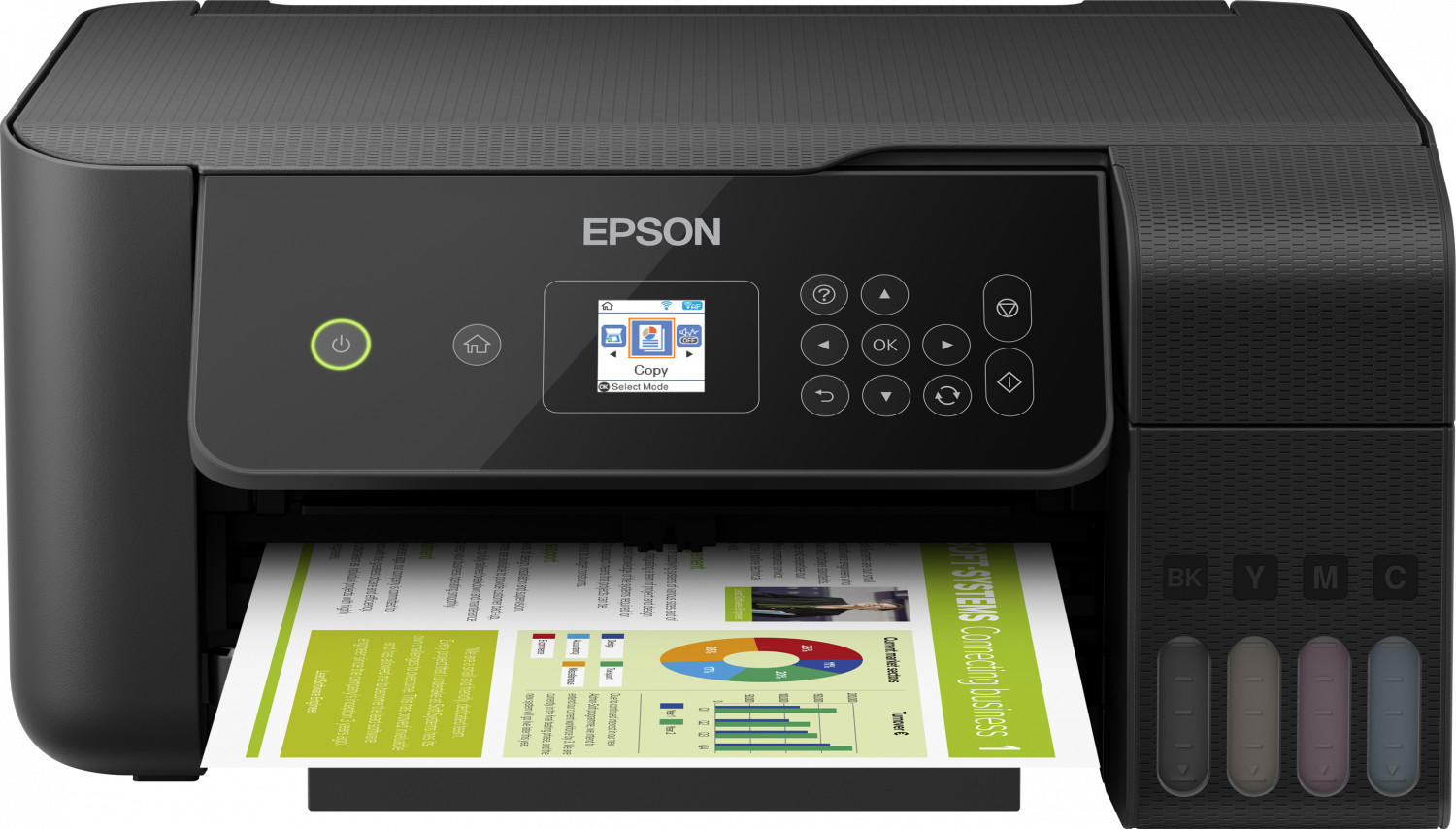
Cartridge yield
The cartridge yield refers to the number of pages that can be printed with a single ink cartridge. This is especially crucial for those who print high volumes of documents. An example of a printer with excellent cartridge yield is the HP OfficeJet Pro 9015. It boasts a cartridge yield of up to 1000 pages for color printing and up to 2000 pages for black and white documents. Another option to consider is the Canon PIXMA TR8520. This printer offers a generous cartridge yield of up to 500 pages for color printing and up to 1000 pages for black and white printing. These printers are ideal for individuals or small businesses looking for high cartridge yields and efficiency.

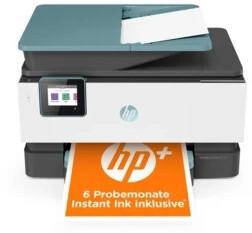
Cartridge compatibility
If you already have existing cartridges or a preferred ink system, it's essential to ensure that the printer you select is compatible with these. For example, the Canon PIXMA TS9120 supports both PGI-280 and CLI-281 ink cartridges, providing compatibility with a wide range of Canon models. On the other hand, if you require a printer that works with high-capacity ink cartridges, the Epson EcoTank ET-4760 is an excellent choice as it utilizes an ink tank system with supersized ink reservoirs instead of traditional cartridges, offering astounding page yields.
Some printers are designed to work specifically with a particular brand's cartridges, such as the HP OfficeJet Pro 9025, which is exclusively compatible with HP ink. Meanwhile, other all-in-one printers accept a variety of cartridges from different manufacturers, granting users more freedom and cost-effectiveness in choosing ink supplies. Additionally, some printers offer compatibility with third-party or generic cartridges, giving users the option to save even more money while maintaining high-quality prints. Some recommended models in this category are the Brother MFC-J995DW and the Epson WorkForce Pro WF-3730, known for their flexible cartridge compatibility that extends beyond official branded cartridges.
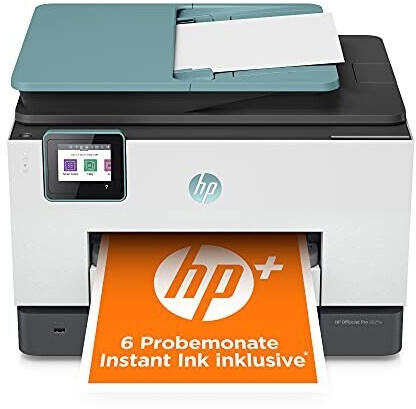


Paper handling capacity
This determines how many sheets of paper the printer can hold and process at a time, which is especially crucial for businesses or individuals with high printing needs.
There are several different types of all-in-one printers available on the market that offer different paper handling capacities. For smaller printing needs, printers like the HP DeskJet 3755 can handle up to 60 sheets of paper at a time, making it suitable for home use or small offices. If you have larger printing requirements, printers like the Epson WorkForce Pro WF-4740 are ideal, with a paper tray capacity of up to 500 sheets to handle heavy-duty printing tasks efficiently.


Some printers also offer additional paper handling features like dual trays, which allow you to have different paper sizes or types loaded simultaneously for versatile printing options. For example, the Brother MFC-J895DW has two separate paper input trays, with a total capacity of up to 100 sheets, making it convenient for printing envelopes or photos alongside regular documents.

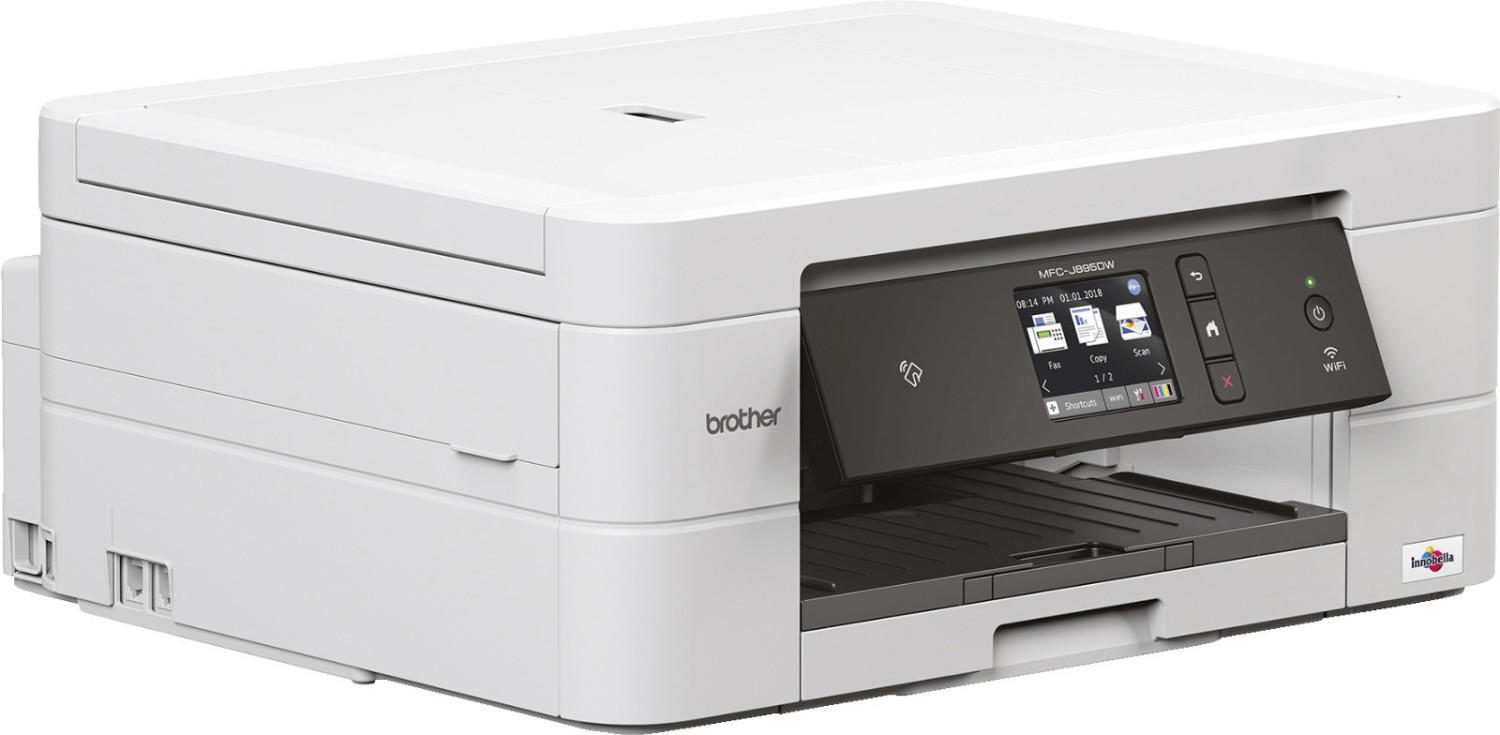

Automatic document feeder
An ADF allows you to quickly and conveniently scan, copy, or fax multi-page documents without needing to manually feed each page. This is especially useful in an office setting where efficiency is crucial. Some of the best all-in-one printers with ADF include the Epson EcoTank ET-3760 and the HP OfficeJet Pro 9015.
The Epson EcoTank ET-3760 features a 30-sheet ADF, which enables you to breeze through large document stacks effortlessly. It also boasts a high-resolution scanning capability of up to 1200 dpi, ensuring clear and crisp digital copies. On the other hand, the HP OfficeJet Pro 9015 offers a slightly higher sheet capacity with a 35-sheet ADF and delivers fast double-sided scanning, thanks to the built-in dual pass technology. Both printers are equipped with intuitive touchscreen displays and are designed to accommodate high-volume tasks, making them suitable choices for busy work environments.

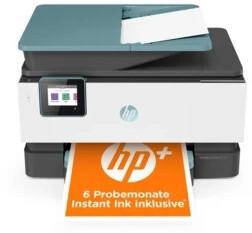
Flatbed scanner
A flatbed scanner allows you to scan documents, photos, and books of varying sizes and thickness, providing convenience and versatility. Look for models that offer high-resolution scanning capabilities, such as the Epson Perfection V600 Photo Scanner, which boasts a maximum optical resolution of 6400 dpi for sharp and detailed scans. Additionally, consider the Canon CanoScan LiDE400, a compact scanner with a sleek design that offers a maximum optical resolution of 4800 dpi. These scanners also feature built-in software for enhancing the scanned images, such as dust and scratch removal, color restoration, and automatic document size detection. Furthermore, some all-in-one printers, like the HP OfficeJet Pro 9025, come with an Automatic Document Feeder (ADF) that allows for seamless scanning of multiple pages at once, saving you time and effort.

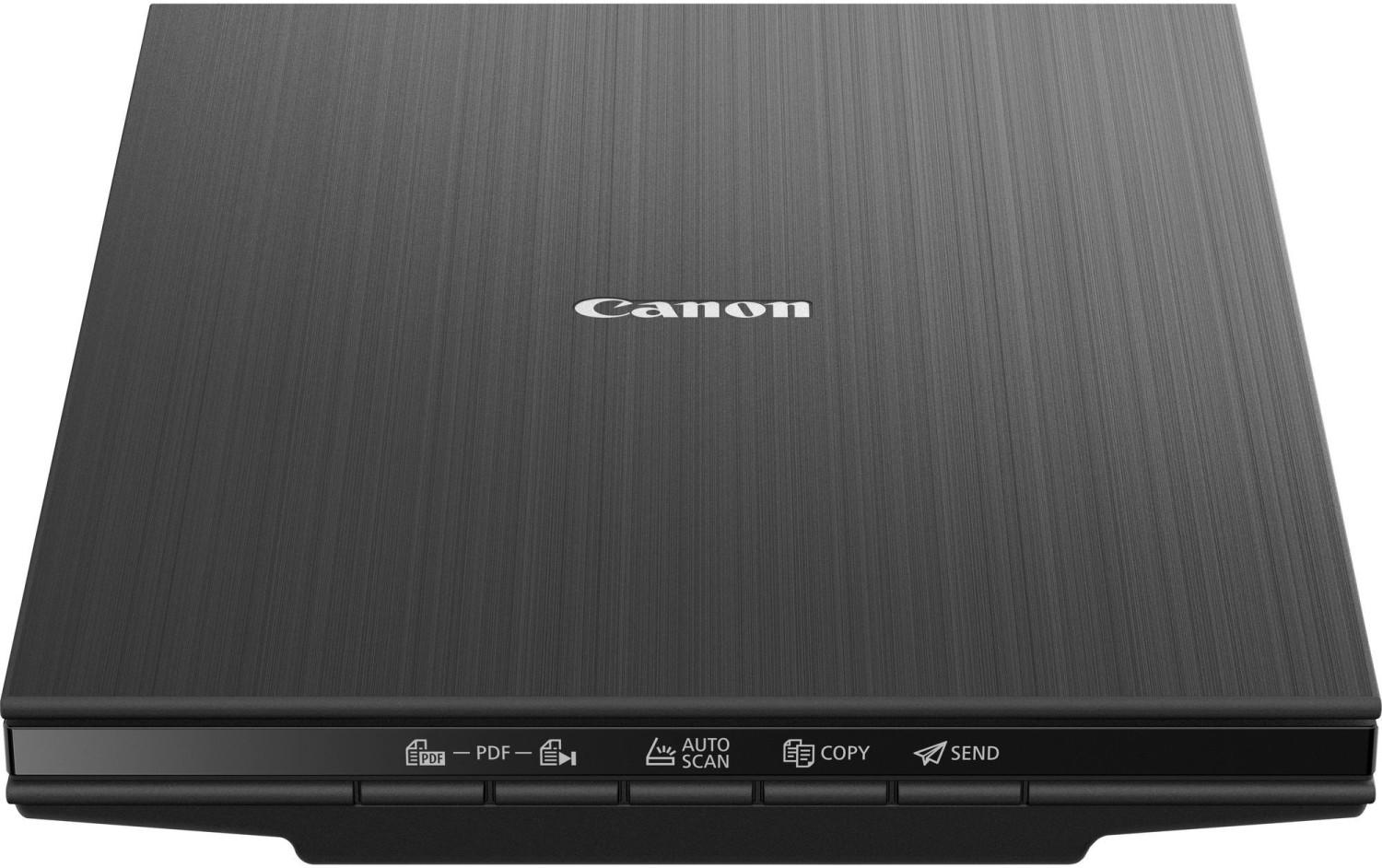
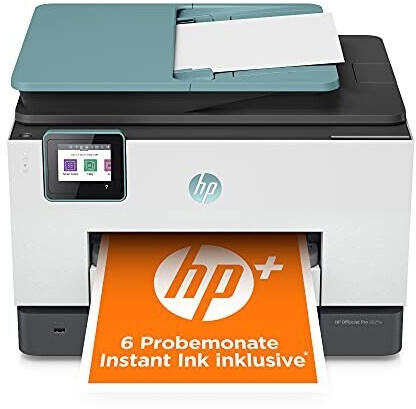
Auto-duplex scanning
This capability allows the printer to automatically scan both sides of a document without the need for manual flipping. This not only saves time but also ensures efficient usage of paper. If you're specifically looking for an all-in-one printer with auto-duplex scanning, the Epson WorkForce Pro WF-7820 is an excellent choice. With its PrecisionCore technology and automatic double-sided scanning, it can handle documents up to 11" x 17" in size while delivering sharp, vibrant, and detailed scans.
Another great option is the Canon PIXMA TR8620. Alongside its compact design, this printer offers auto-duplex scanning, making it a versatile choice for home and office use. With an integrated 20-sheet ADF (Automatic Document Feeder) and compatibility with wireless printing services, it simplifies the scanning process even further.




In terms of product segmentation, there are two groups to consider: high-performance office printers and compact home printers. With the Epson WorkForce Pro WF-7820 and Canon PIXMA TR8620 falling into each category respectively, they cater to different requirements while both offering auto-duplex scanning for a convenient scanning experience.




Touchscreen interface
Look for printers with built-in touchscreens that range from 2.5 to 4.3 inches in size, providing a clear display for menu navigation and accessing various features. For instance, the HP ENVY Photo 7155 printer features a 2.7-inch color touchscreen that allows users to quickly print, copy, and scan documents directly from the printer. Another option is the Epson WorkForce Pro WF-4740, which boasts a 4.3-inch intuitive color touchscreen that provides easy access to print and scan functions. Additionally, some printers even offer customizable shortcuts on the touchscreen, enabling users to personalize the interface and create more efficient workflows.




Connectivity options (USB, Ethernet, Wi-Fi)
The most common connectivity options available in AIO printers are USB, Ethernet, and Wi-Fi. USB connectivity allows for a direct connection between the printer and a computer using a USB cable. This option is ideal for those who prefer a wired connection and do not require the flexibility of wireless connectivity. Some AIO printers with USB connectivity include the HP OfficeJet Pro 8025 and the Canon PIXMA TR4520. On the other hand, Ethernet connectivity enables the printer to be connected to a network via an Ethernet cable. This option is beneficial for larger workgroups or offices. The Brother MFC-J995DW and the Epson Workforce WF-2830 are examples of AIO printers with Ethernet connectivity. Lastly, Wi-Fi connectivity allows for wireless printing, enabling users to connect their devices to the printer without the need for cables. A notable AIO printer with Wi-Fi connectivity is the Epson EcoTank ET-4760. It is important to consider the connectivity needs of your specific environment in order to choose the best AIO printer for you.
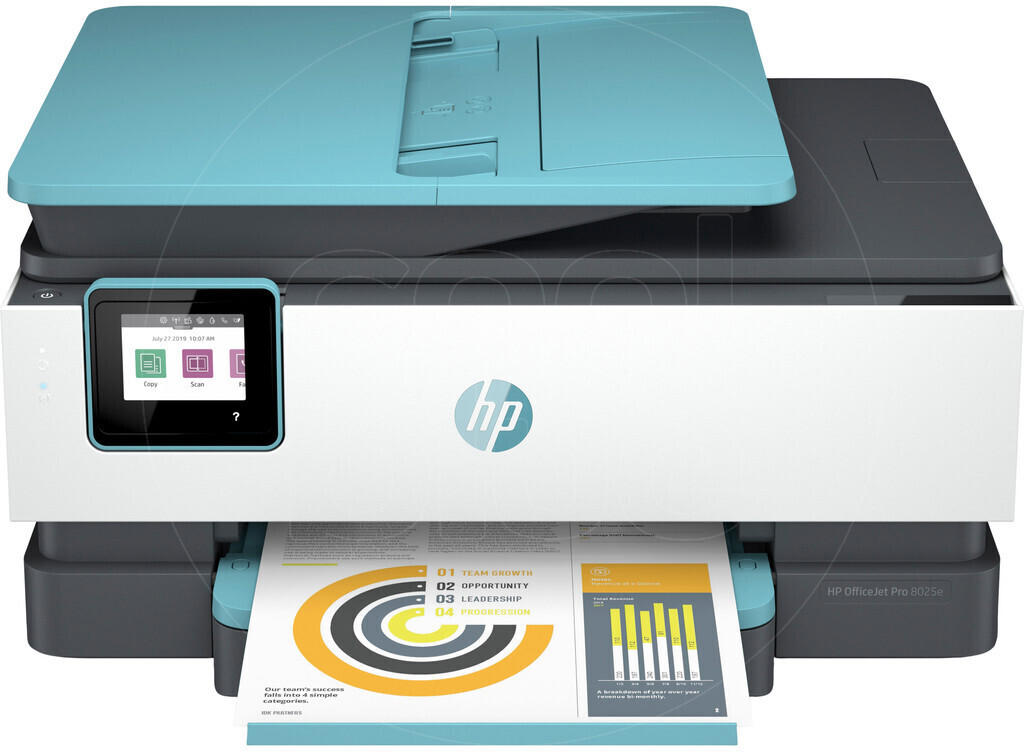



Operating system compatibility
Before making a purchase, it is important to verify if the printer supports the operating system you intend to use. Some printers may only work seamlessly with Windows, while others offer compatibility with a wider range of operating systems, including macOS and Linux. For instance, the HP OfficeJet Pro 9015 is compatible with various operating systems such as Windows 10, 8.1, 8, 7, macOS Sierra, and macOS High Sierra.
It is also worth noting that certain printer models are specifically designed for compatibility with a particular operating system. For instance, the Epson WorkForce Pro WF-3720 offers support for both Windows and macOS, but it is optimized for use with Windows operating systems. On the other hand, if you are an Apple user, the Brother HL-L2395DW is a great option as it is compatible with macOS and provides seamless integration with Apple devices through AirPrint and Wi-Fi Direct. When checking operating system compatibility, it is advisable to consult the printer's specifications or contact the manufacturer for confirmation.


Noise level
The noise level of a printer can directly impact the work environment, especially in small offices or spaces where workers may need a quiet atmosphere. To ensure a peaceful printing experience, look for printers with low noise emission levels, typically measured in decibels (dB). Some top choices known for their quiet operation are the Epson EcoTank ET-4750, which boasts a noise level of only 48 dB during operation, and the Canon imageCLASS MF445dw with a noise level of 50 dB. These printers fall into the category of silent or ultra-quiet printers, providing a noise-free printing experience while still delivering high-quality results.
Energy efficiency
Opting for an energy-efficient printer not only reduces environmental impact but also lowers electricity bills. One example of an energy-efficient printer is the Canon PIXMA TR8520. This printer is Energy Star certified, meaning it meets strict energy efficiency guidelines set by the Environmental Protection Agency (EPA). It consumes approximately 0.2 watts in standby mode and about 14 watts during printing, which is significantly lower than many other models on the market. Another energy-efficient option is the Epson WorkForce Pro WF-3720. This printer is also Energy Star certified and utilizes PrecisionCore technology, ensuring maximum efficiency and quality prints while minimizing energy consumption.


Print size (letter, legal, A4)
Print size refers to the paper sizes a printer can handle, typically measured in terms of standard formats such as letter, legal, and A4. For those who frequently print documents on letter-sized paper (8.5 x 11 inches), the Brother MFC-L2750DWXL is an excellent choice. It not only offers high-quality printing but also includes convenient features such as automatic duplexing for double-sided prints. On the other hand, if legal-sized printing (8.5 x 14 inches) is essential, the Canon imageCLASS MF445dw stands out. This printer not only supports legal-sized printing but also boasts fast print speeds and advanced security features. Lastly, for those who primarily work with A4-sized paper (8.3 x 11.7 inches), the HP LaserJet Pro MFP M428fdw is a top pick. It offers both Wireless and Ethernet connectivity options, ensuring seamless printing and scanning in offices and small businesses alike.
Supported paper types (photo, glossy, matte)
The Canon PIXMA TS9120 stands out in this aspect as it supports a variety of paper types including photo paper (up to letter size), glossy paper, and matte paper. Thanks to its 6-color individual ink system, this printer is great for capturing vivid and vibrant photos on glossy or matte paper. Another noteworthy option is the Epson Expression Photo XP-8600, which also offers support for a range of paper types. This printer utilizes 6-color Claria Photo HD ink to deliver stunning print quality on various paper surfaces, including glossy and matte paper. Additionally, it features a specialty rear paper feed for thicker paper types, allowing users to print professional-looking photos on different media.

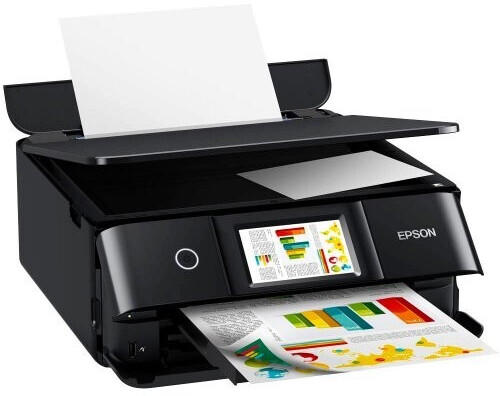
Supported media sizes (envelopes, labels, cardstock)
You want a printer that can handle a variety of media types, including envelopes, labels, and cardstock. For example, the Epson WorkForce Pro WF-3720 is a versatile option that can handle standard paper sizes up to 8.5 x 47.2 inches. It also supports printing on envelopes and cardstock, making it ideal for creative projects or business needs. Another option is the HP OfficeJet Pro 9025, which can handle media sizes up to 8.5 x 14 inches and also offers support for envelopes, labels, and cardstock. It can even print on glossy brochure paper, providing professional-quality printouts. Both of these printers offer a wide range of media support, giving you the flexibility to print on different materials depending on your needs.


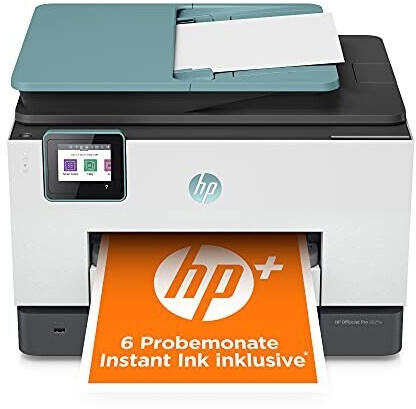
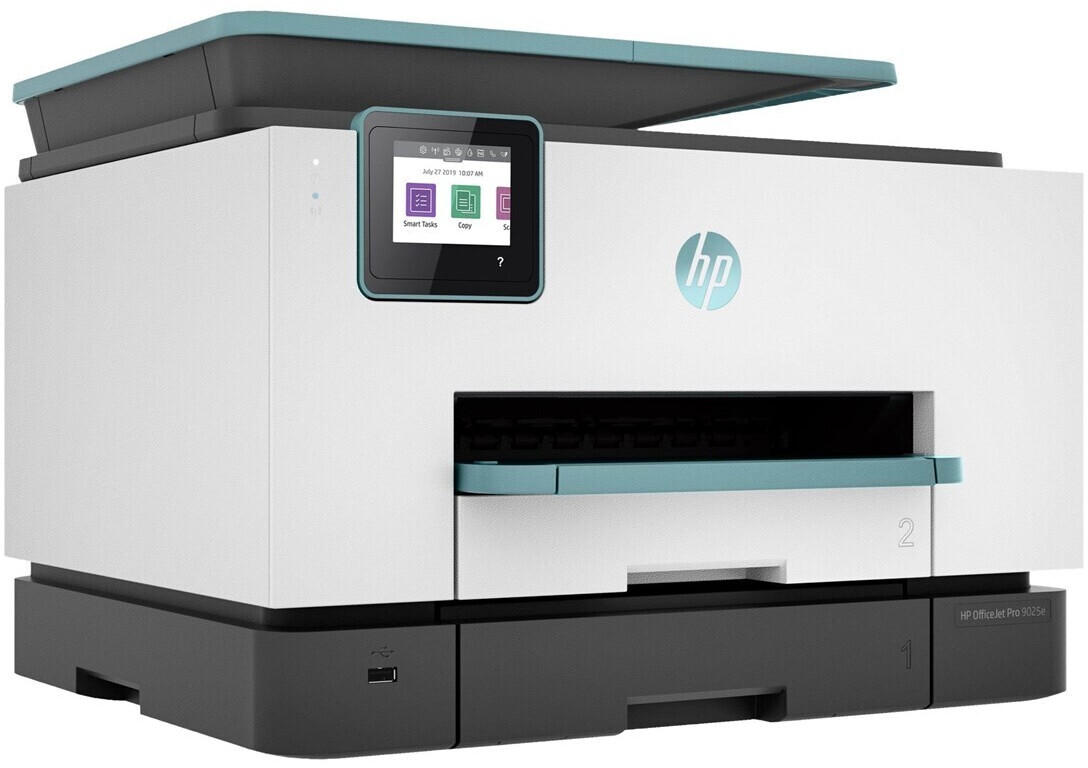
Borderless printing
Borderless printing allows you to print photos and documents without any white borders, creating a professional and polished finish. Many printers on the market today offer this feature, but some of the top choices include the Epson EcoTank ET-2720, Canon PIXMA TR8520, and the HP OfficeJet Pro 6968.
The Epson EcoTank ET-2720 is a wireless all-in-one printer that utilizes inkjet technology and offers borderless printing up to 8.5" x 11". With its ultra-high capacity ink tanks, you can enjoy hassle-free printing without worrying about running out of ink frequently.
The Canon PIXMA TR8520 is another excellent choice for borderless printing. This inkjet printer supports various paper sizes, including 4" x 6", 5" x 7", and 8" x 10" and offers a quiet mode for noise-sensitive environments. It also features a convenient 4.3" LCD touchscreen for easy operation.
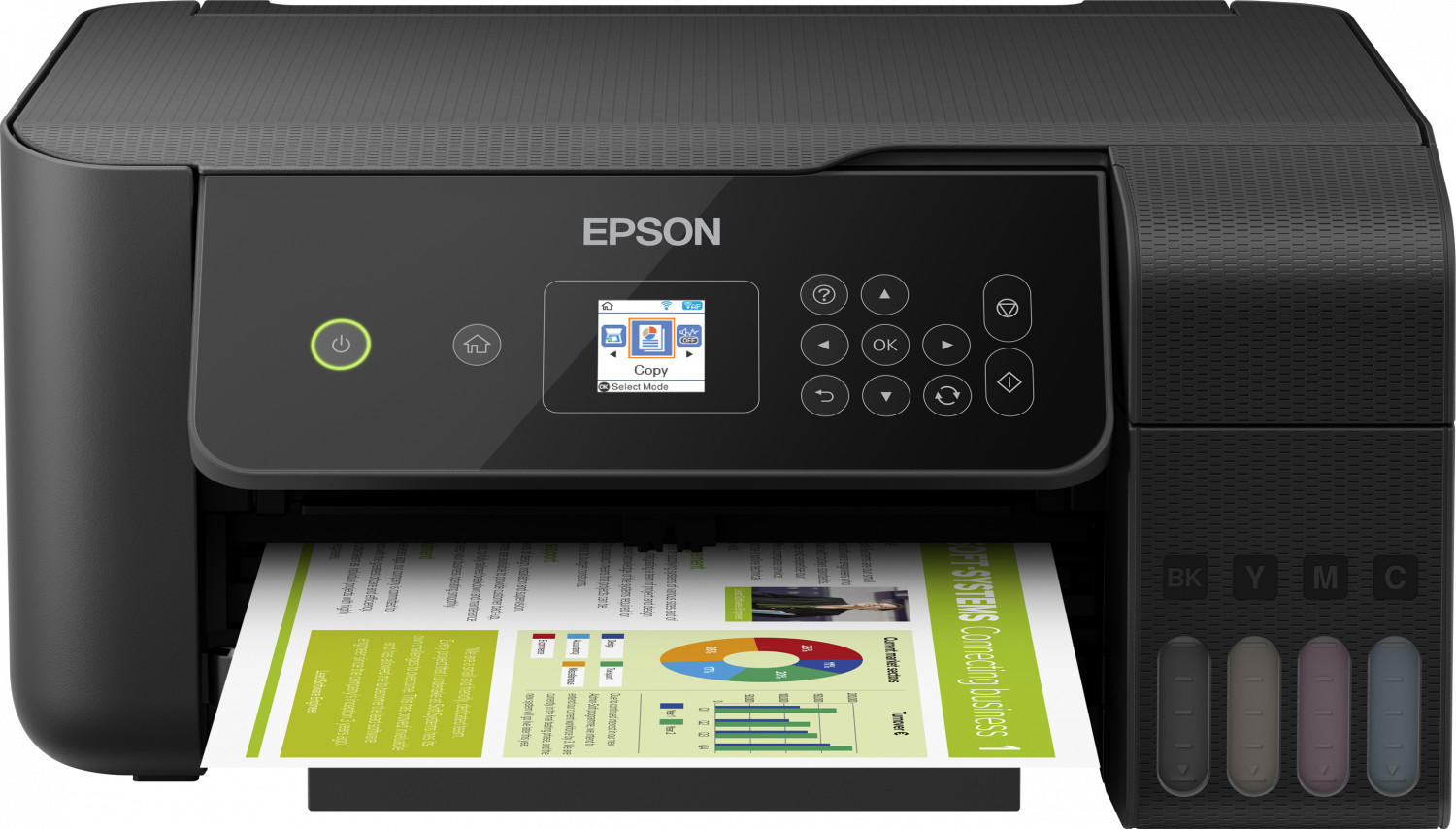
For those seeking a high-capacity printer, the HP OfficeJet Pro 6968 is a reliable option. This all-in-one printer enables borderless printing up to 8.5" x 11", supports mobile printing, and boasts fast printing speeds and automatic two-sided printing. Its large input tray and automatic document feeder make it ideal for high-volume printing tasks.
Memory card slots
These slots provide the convenience of directly printing photos or documents from a memory card without the need for a computer. Look for printers that support multiple memory card formats such as SD, XD, or Memory Stick. For example, the Epson Expression Premium XP-7100 offers built-in memory card slots that support a wide range of formats, including SD, SDHC, SDXC, and MS Duo cards. Another option is the Canon PIXMA TS9120, which features SD card slots compatible with SD, SDHC, and SDXC memory cards. With the convenience of memory card slots, you can quickly and easily print your memories without extra steps or transfers.
USB port for direct printing
This feature allows you to connect a USB flash drive directly to the printer and print documents and photos without the need for a computer.
Many All-in-One printers on the market today come equipped with a USB port for direct printing. For instance, the HP OfficeJet Pro 9015 is a popular choice as it offers a USB port on the front panel, allowing for easy and convenient direct printing. This printer also supports various file formats including PDF, JPEG, and TIFF.
Another excellent option is the Epson EcoTank ET-4760. This printer features a built-in USB port that supports USB flash drives for direct printing. Additionally, it supports various mobile printing options including Apple AirPrint and Google Cloud Print.
Different budget-friendly options are available as well. For those on a budget, the Brother HL-L2380DW is a great choice that offers USB printing capabilities, allowing you to effortlessly print straight from your USB device.

Having a USB port for direct printing simplifies the printing process and adds convenience to your workflow, making it an essential feature to consider when choosing the best All-in-One printer.
Cloud printing
Cloud printing allows users to print documents or photos directly from their smartphones, tablets, or computers by connecting to the printer through the internet. This feature provides convenience and flexibility, as it eliminates the need for a physical connection to the printer.
There are a few all-in-one printers on the market that excel in cloud printing. One notable product is the Epson WorkForce Pro WF-3720. This printer offers a range of cloud printing capabilities, including compatibility with popular cloud services such as Google Print, Apple AirPrint, and Amazon Fire OS. Its Wi-Fi Direct and Ethernet connectivity options ensure a reliable and seamless connection for cloud printing. Another option is the HP OfficeJet Pro 6978. It supports cloud printing through various platforms, including HP ePrint, WiFi Direct, and Mopria Print. With its integration of wireless connectivity and reliable printing performance, this printer is an excellent choice for those looking for a cloud printing solution. Finally, the Canon PIXMA TS9120 is a versatile all-in-one printer that also offers cloud printing functionalities. It supports Google Cloud Print and AirPrint, providing users with the flexibility to print from their preferred cloud services. This printer also features a six-color individual ink system, producing high-quality images and documents.

Scan to email
This feature allows you to conveniently scan documents directly to your email in seconds, making it easier to share important information with colleagues, clients, or family members. One great printer that offers this feature is the HP OfficeJet Pro 9015 All-in-One Printer. With its automatic document feeder and the ability to scan to email directly from the printer's control panel or mobile devices, it provides a hassle-free scanning experience. Another excellent option is the Epson WorkForce Pro WF-3720 All-in-One Printer, which not only supports Scan to email but also includes advanced features such as automatic duplex printing and wireless connectivity. These printers are perfect for home offices or small businesses that require efficient document scanning and seamless integration with email systems.

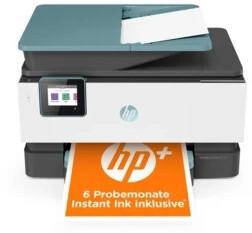
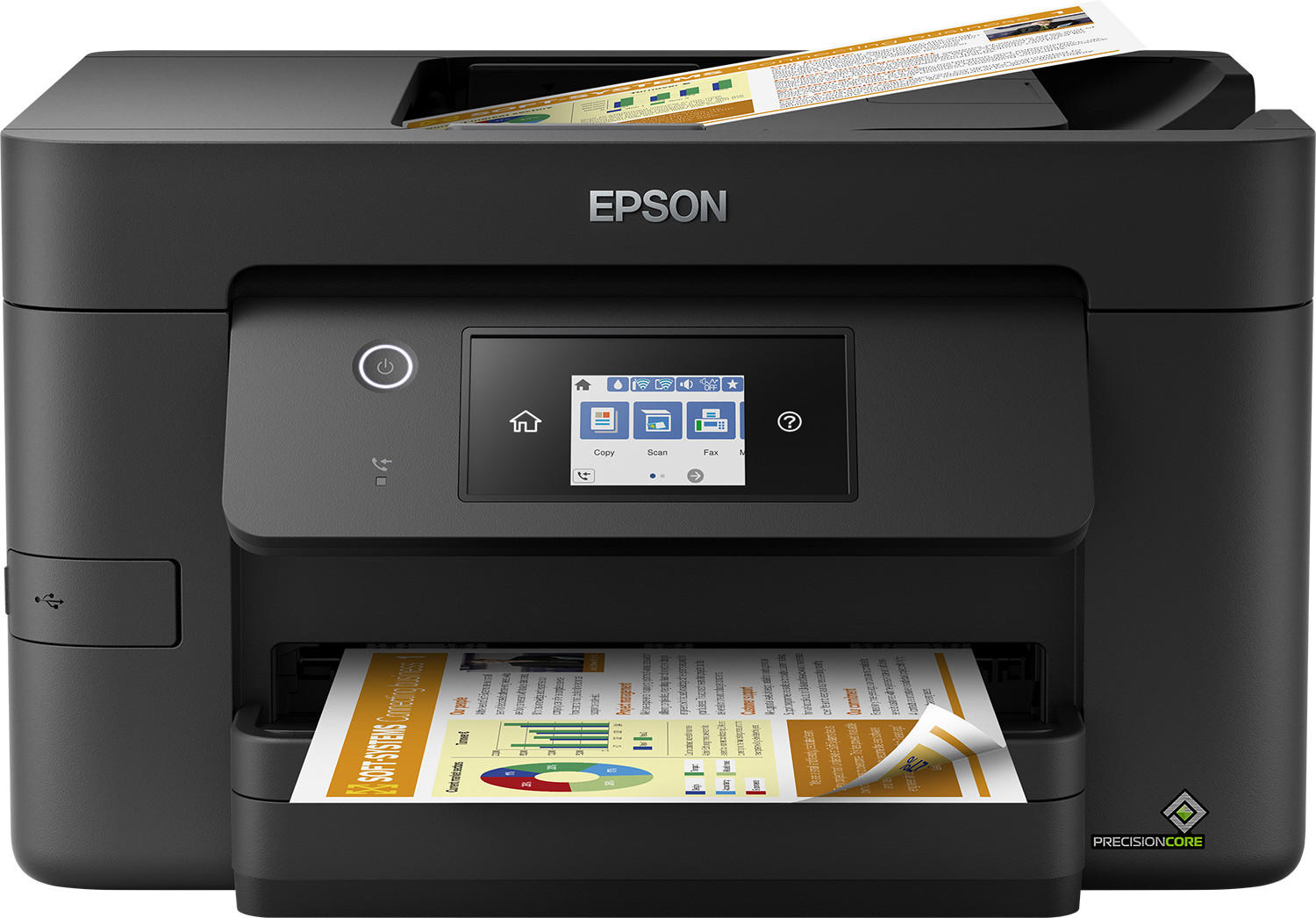

Fax functionality
If you frequently need to send or receive faxes, look for a printer that offers fast fax transmission speeds and has a high-page memory capacity. The Canon PIXMA MX532 Wireless All-in-One Printer is a great option, as it offers Super G3 Fax technology, which allows for quick fax transmissions up to 33.6 Kbps. It also has a 19-hour fax transmission, allowing you to store up to 50 incoming pages, in case the printer runs out of paper.
Another excellent choice is the HP OfficeJet 3830 All-in-One Printer, which features a built-in fax machine with a 100-sheet paper capacity. It supports fax broadcasting and delayed faxing, allowing you to send one fax to multiple recipients or schedule a fax to be sent at a later time. With its 99-speed dial numbers, you can easily save and access frequently used fax numbers. These printers provide reliable and efficient fax functionality, making it easier for you to send and receive faxes without any hassle.




Voice assistant compatibility
With voice assistants like Amazon Alexa and Google Assistant becoming household staples, the ability to control your printer with voice commands can significantly enhance convenience and productivity. Luckily, several manufacturers offer All In One Printers that integrate seamlessly with voice assistants. For instance, the Brother HL-L2390DW is an excellent choice with its Alexa integration for hands-free printing and scanning. Similarly, the HP OfficeJet Pro 9015 supports voice commands through Alexa, Google Assistant, and Microsoft Cortana, making it a versatile option for those looking for voice assistant compatibility in an All In One Printer.

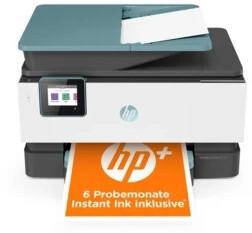
Ease of setup
A good all-in-one printer should be easy to configure and get up and running without any hassle. One such example is the Canon PIXMA TS9120, which boasts a simple and intuitive setup process. With features like easy Wi-Fi setup and an interactive touchscreen display, this printer ensures a seamless and user-friendly setup experience. Another top contender in terms of setup convenience is the Epson WorkForce Pro WF-3720. With its easy guided setup, users can have this printer ready to go in no time, thanks to its easily navigable menus and clear instructions.
While these two printers are excellent options in terms of ease of setup, it is worth noting that there are many other all-in-one printers available on the market that also offer simple and straightforward installation processes. These printers can be categorized into three segments based on their target audience: home use, small office use, and professional use. Some notable products in the home use category are the HP ENVY Photo 6255 and the Brother HL-L2380DW. For small office use, the Canon imageCLASS MF644Cdw and the Epson WorkForce WF-2760 are worth considering. Lastly, for professional use, the Canon PIXMA PRO-100 and the HP OfficeJet Pro 9015 offer easy setup and exceptional performance.





Software features (scan to PDF, OCR)
Look for printers that have scan to PDF functionality, which allows you to conveniently convert documents into PDF files without the need for additional software. This is ideal if you frequently deal with digital documents and require them to be in a universally compatible format. Some notable examples of All-in-One Printers that offer scan to PDF functionality include the Canon PIXMA TR8550, which supports both automatic document feeder (ADF) and flatbed scanning, and the Epson WorkForce WF-3620, which features fast, two-sided scanning.
Another valuable software feature to consider is OCR or Optical Character Recognition. This technology allows the printer to convert scanned images into editable and searchable text documents. If you often need to edit or extract text from scanned documents, a printer with OCR functionality can save you significant time and effort. The Brother MFC-L8900CDW is a notable All-in-One Printer that offers advanced OCR capabilities, allowing you to efficiently search for specific words or phrases within scanned documents.


Opting for an All-in-One Printer with standout software features like scan to PDF and OCR ensures efficient document management and ease of use for various requirements.
Price
All-in-one printers range in price from budget-friendly options to higher-end models with more advanced features. For those on a tight budget, the Epson Expression Home XP-4100 is an excellent choice. Despite its affordable price, this printer offers impressive features such as wireless printing, a compact design, and compatibility with both Windows and Mac systems. Another option to consider in the mid-range price category is the HP OfficeJet Pro 6978. This printer is not only affordable, but also delivers exceptional speed, professional-quality prints, and supports mobile printing and duplex printing. Finally, for those looking for high-end features and are willing to invest, the Canon PIXMA Pro-100 is a top choice. It offers outstanding color accuracy and a wide color gamut, making it perfect for professional photographers and graphic designers.


Variety of brands
One popular brand is HP, known for their reliable and user-friendly printers. For instance, the HP OfficeJet Pro 6968 offers wireless connectivity, automatic two-sided printing, and a high-capacity paper tray, making it suitable for small businesses or home offices. However, some users have reported issues with the printer driver's compatibility with certain operating systems.
Another trusted brand is Canon, renowned for their high-quality printing technology. The Canon PIXMA MX922 boasts superior photo printing capabilities, wireless connectivity, and an auto document feeder for convenient scanning. However, a few users have expressed concerns about the printer's relatively slow printing speed.
Epson is also a popular choice, offering a wide range of All-In-One printers suitable for different needs. The Epson WorkForce WF-2750 comes with fast printing and scanning speeds, wireless connectivity, and automatic two-sided printing. On the downside, a few users have reported occasional paper jams when printing envelopes.

It's worth noting that each brand has its own advantages and disadvantages, and it's important to consider your specific needs and preferences when making a decision.