Laser Printers Guide
Print speed
It refers to the number of pages a printer can produce per minute (ppm) and can greatly impact efficiency and productivity. For small office or personal use, laser printers with speeds ranging from 20 to 30 ppm such as the HP LaserJet Pro M203dw and Brother HL-L2370DW are suitable options. These printers offer quick printing without compromising quality or reliability. Meanwhile, for larger offices or organizations with higher print demands, models like the Dell Color Laser Printer C2660dn with a print speed of 27 ppm and the Xerox VersaLink C405/DN with a speedy 36 ppm can enhance productivity significantly. Be sure to consider your printing needs and workload when selecting a laser printer in order to find the most appropriate print speed for your requirements.
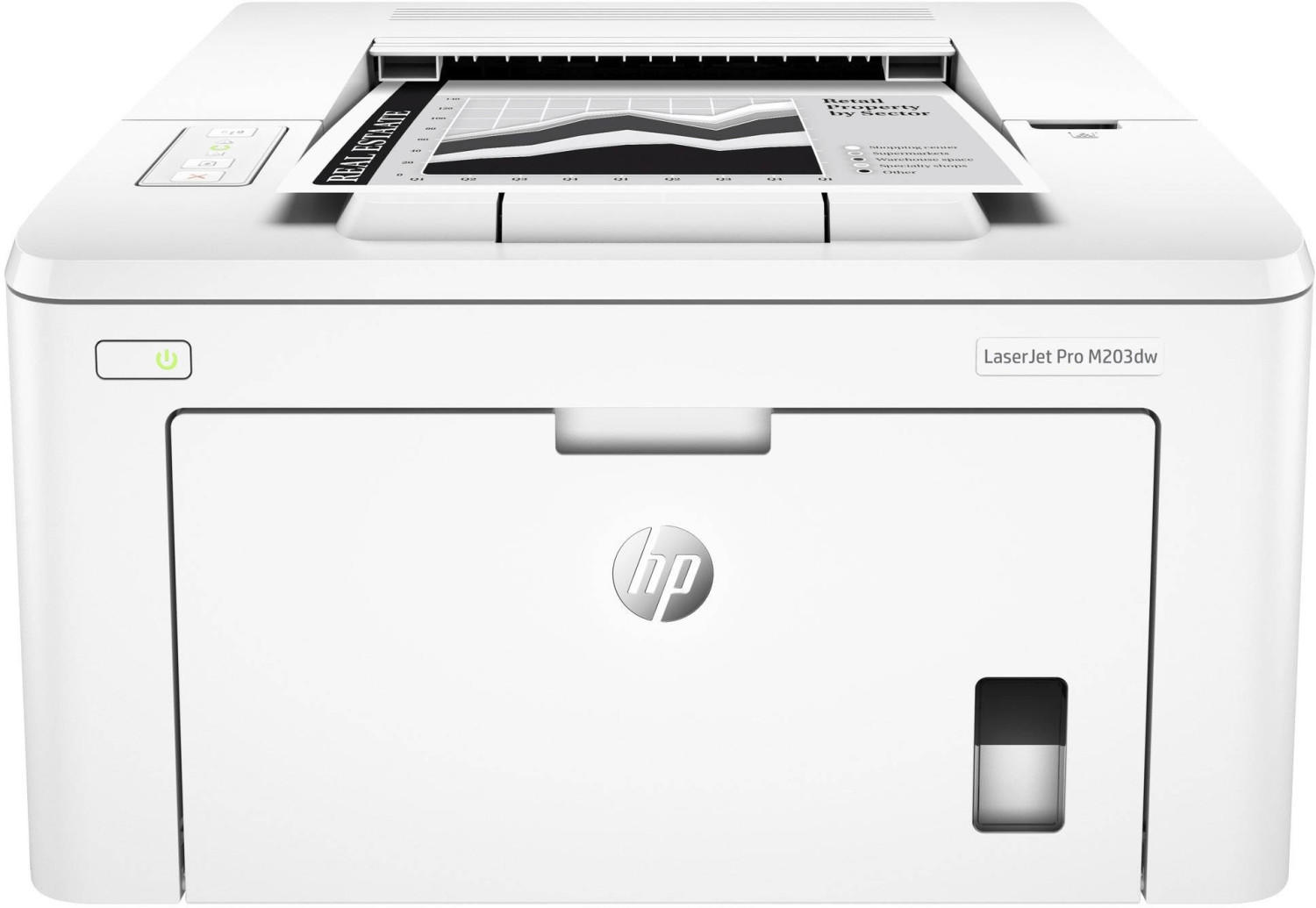

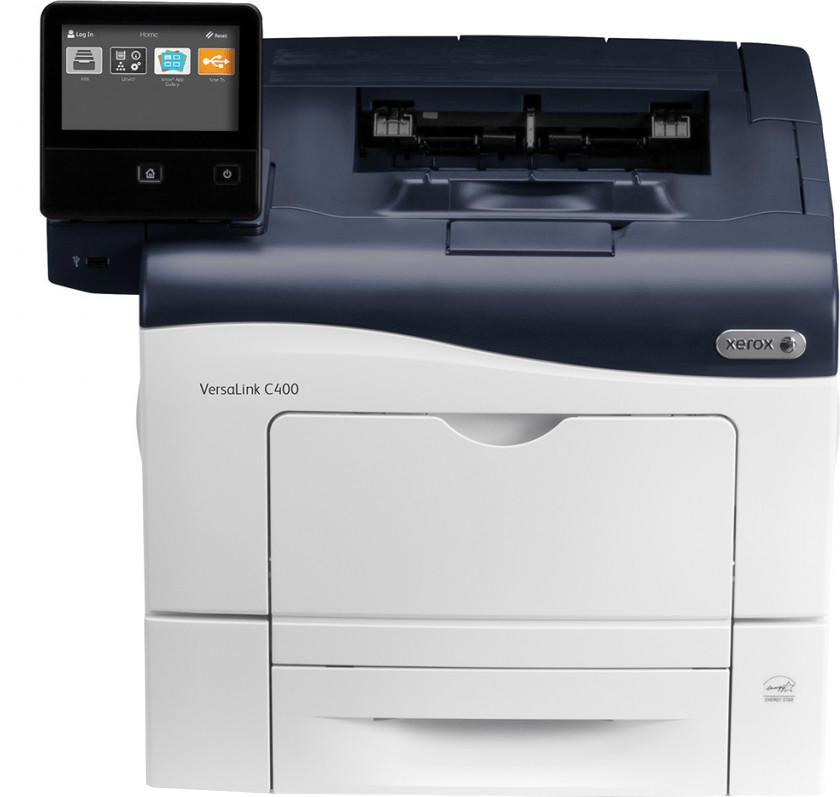
Print resolution
Print resolution refers to the level of detail and clarity that a printer can produce. Higher resolutions result in sharper and more accurate prints. When considering print resolution, look for printers that offer a high dots per inch (dpi) count. For example, the HP LaserJet Pro M402n printer boasts a print resolution of 1200 x 1200 dpi, which ensures crisp texts and detailed graphics. Similarly, the Brother HL-L8360CDW printer offers an impressive resolution of 2400 x 600 dpi, perfect for producing professional-quality prints. Remember, a higher print resolution will ensure clear, professional-looking documents, making these printers excellent choices for businesses and professionals.
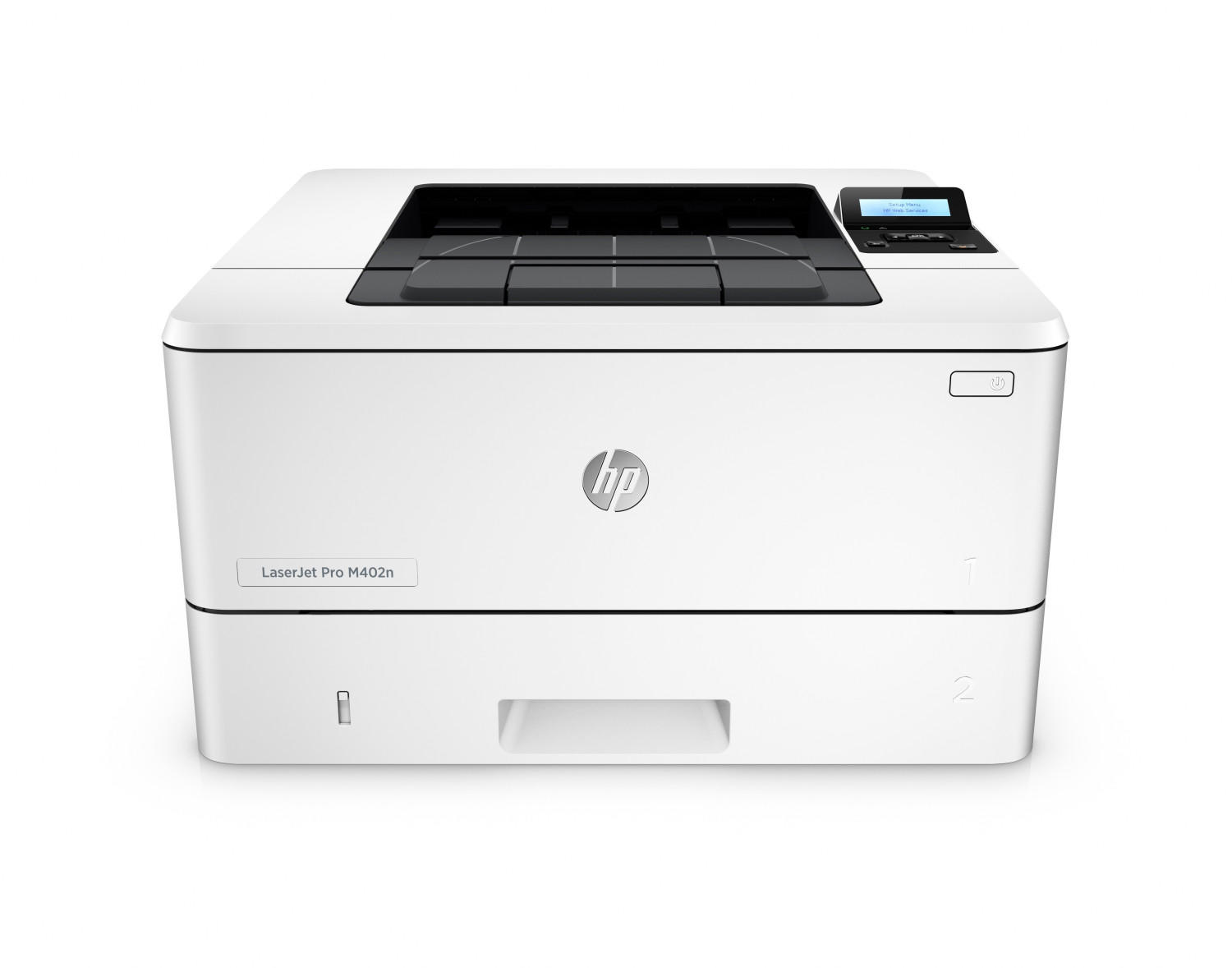
Print quality
Print quality refers to the sharpness, clarity, and overall visual appeal of the printed documents. For those seeking high-quality printouts, laser printers with a high resolution are recommended. An excellent example of a laser printer known for its impressive print quality is the HP Color LaserJet Pro M281fdw. With a resolution of up to 600 x 600 dots per inch (dpi) for black and color, this printer ensures sharp text and vibrant, vivid images. Another option is the Brother HL-L8360CDW, which offers a resolution of up to 2400 x 600 dpi for exceptionally detailed printouts.
There are several groups of laser printers available on the market that cater to varying needs for print quality. In the entry-level segment, printers like the Dell C1760nw and Canon Color imageCLASS LBP622Cdw offer impressive print quality at affordable prices. The mid-range segment presents options like the Epson WorkForce Pro WF-4730 and Xerox VersaLink C400, both known for their high-resolution prints. Finally, for those who require professional-level print quality, top-tier laser printers such as the Canon imageRUNNER ADVANCE C5540i and HP LaserJet Enterprise M609dn deliver exceptional clarity and true-to-life color reproduction with their advanced resolution technologies.
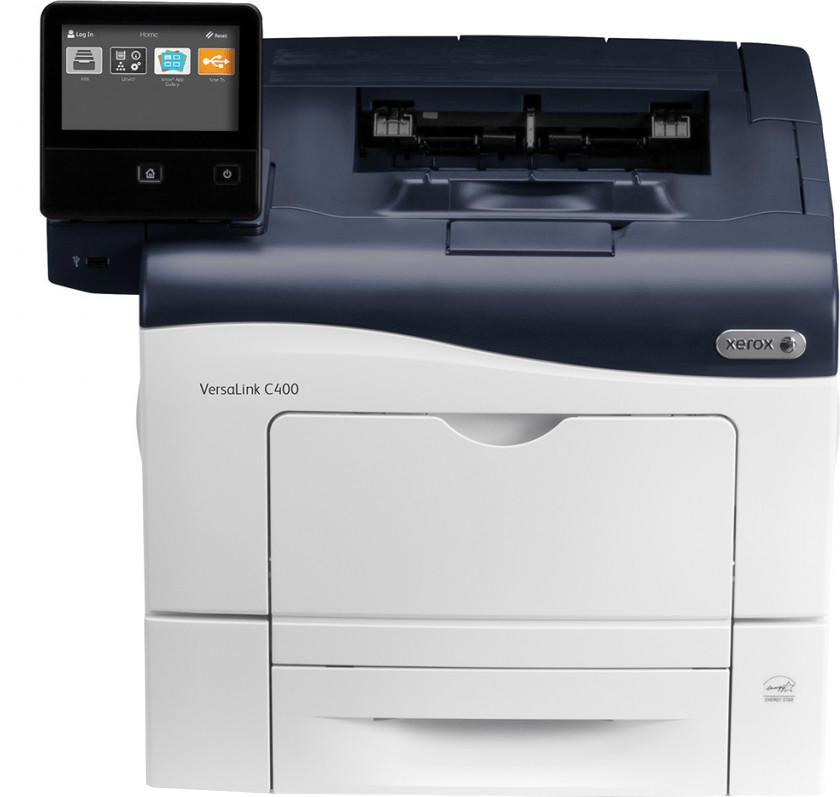
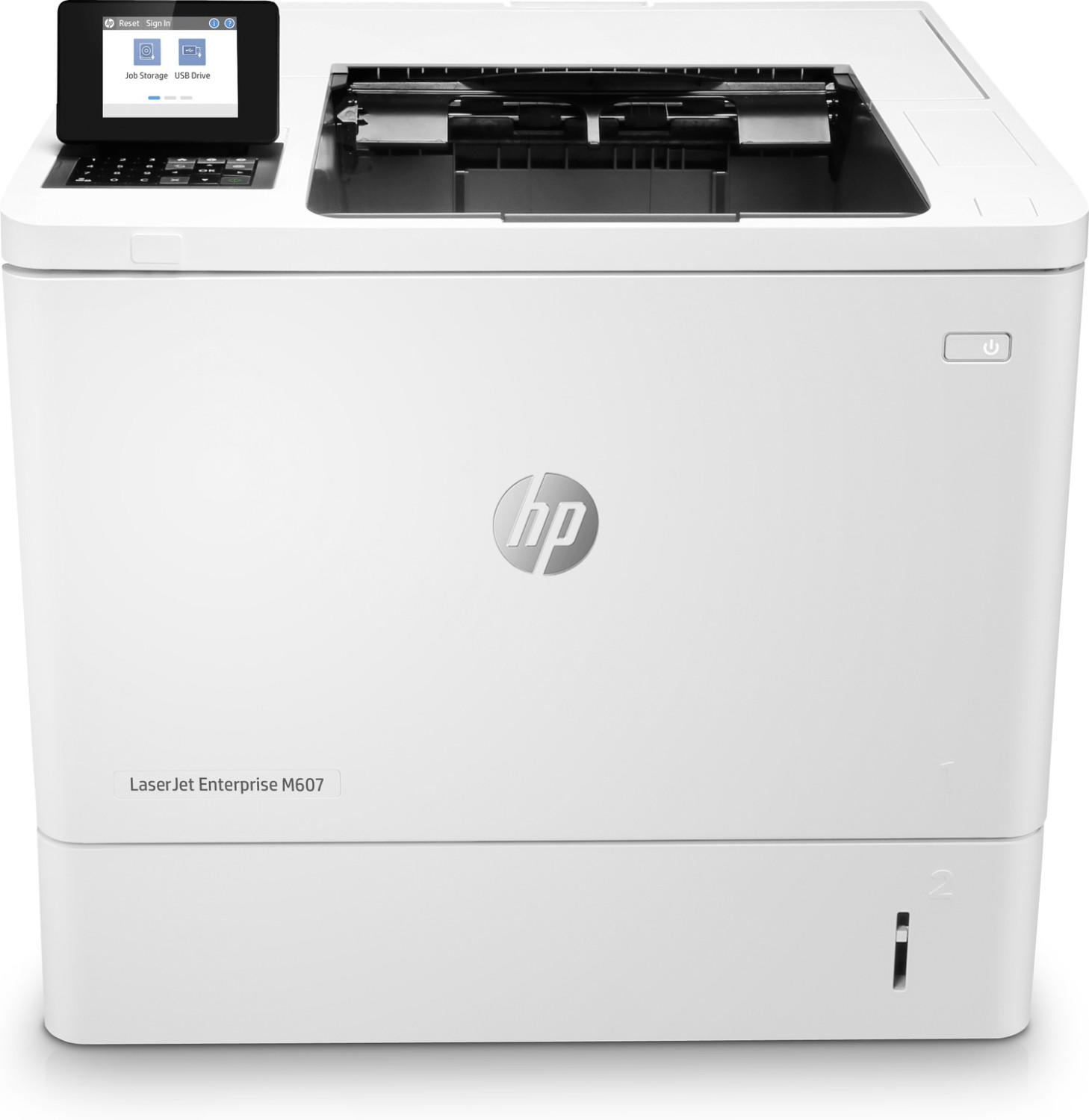
Duplex printing
Duplex printing refers to the printer's ability to automatically print on both sides of the paper, reducing paper waste and ultimately saving cost. One excellent option for printers with this feature is the HP LaserJet Pro M283fdw Laser Printer. This printer offers automatic duplex printing, allowing you to effortlessly print on both sides of the paper. Additionally, it has a high print speed of up to 22 pages per minute, producing professional quality prints. Another great choice is the Brother HL-L2395DW Laser Printer, which also offers automatic duplex printing and has a built-in wireless network interface for convenient printing from various devices.
Alternatively, when selecting a laser printer, you may want to consider different market segments based on specific needs. For small or home offices, the Canon ImageCLASS MF269dw Laser Printer is worth considering. It features duplex printing and has a compact design, making it ideal for limited desk space. For larger offices with a high need for duplex printing, the Xerox VersaLink C600/DNM Color Printer is an excellent choice. It boasts duplex printing and a remarkable print speed of up to 55 pages per minute, meeting the demands of busy work environments. Ultimately, the right laser printer will depend on your specific requirements, such as print volume, speed, and connectivity options.
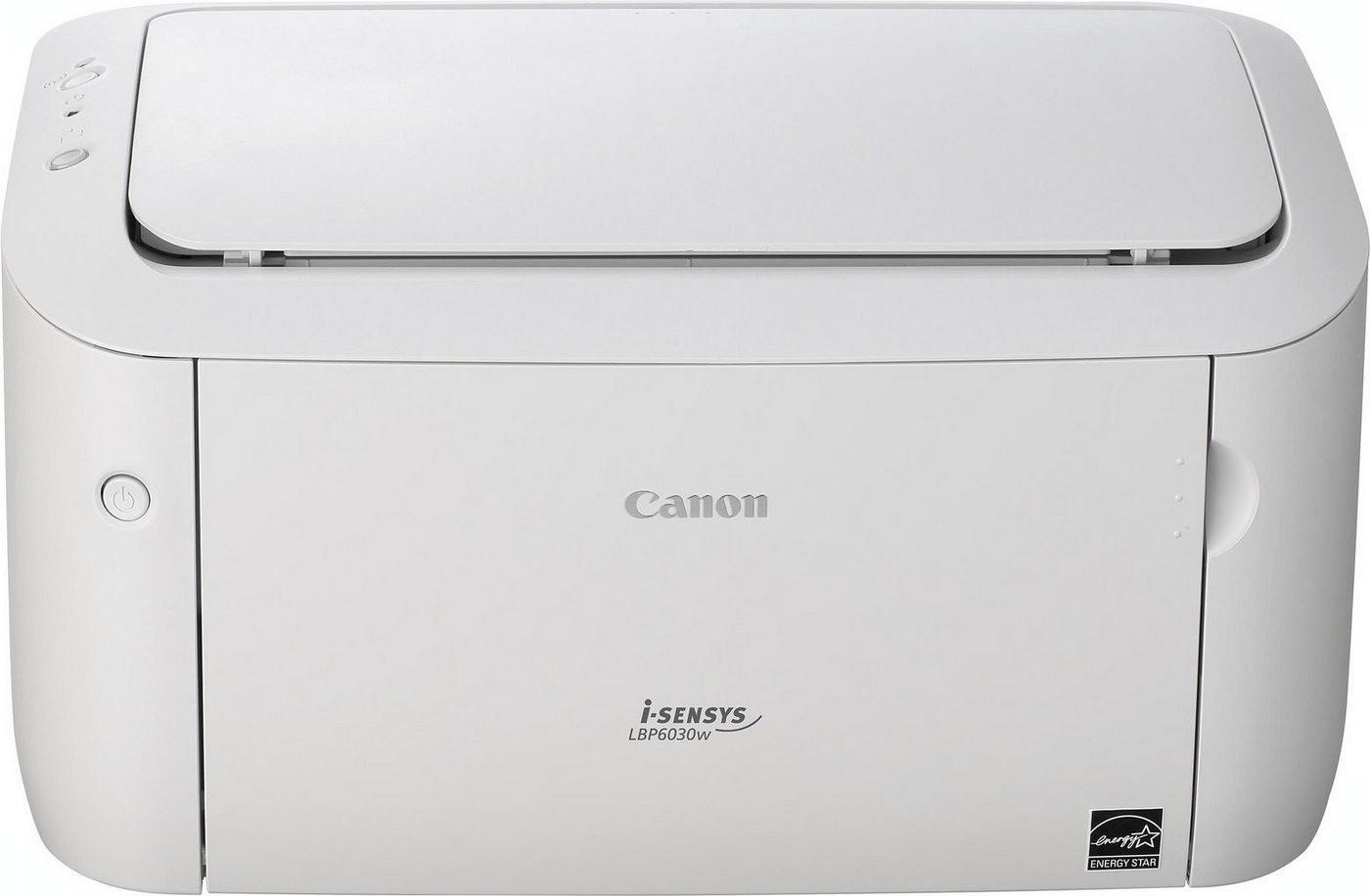

Paper tray capacity
The capacity of the paper tray determines the number of sheets that can be loaded at once, which saves time and effort by reducing the frequency of paper reloading. For personal or small office use, a printer with a tray capacity of around 250 to 300 sheets would be sufficient. Popular options in this range include the HP LaserJet Pro M402n with a 250-sheet input tray capacity and the Brother HL-L2380DW with a 250-sheet capacity as well. If you require a printer with higher paper handling capabilities for larger workgroups or for high-volume printing, models like the Xerox VersaLink C8000DT and Epson Expression 12000XL-PH offer tray capacities of up to 2,500 sheets, ensuring minimal interruptions when printing large volumes of documents.
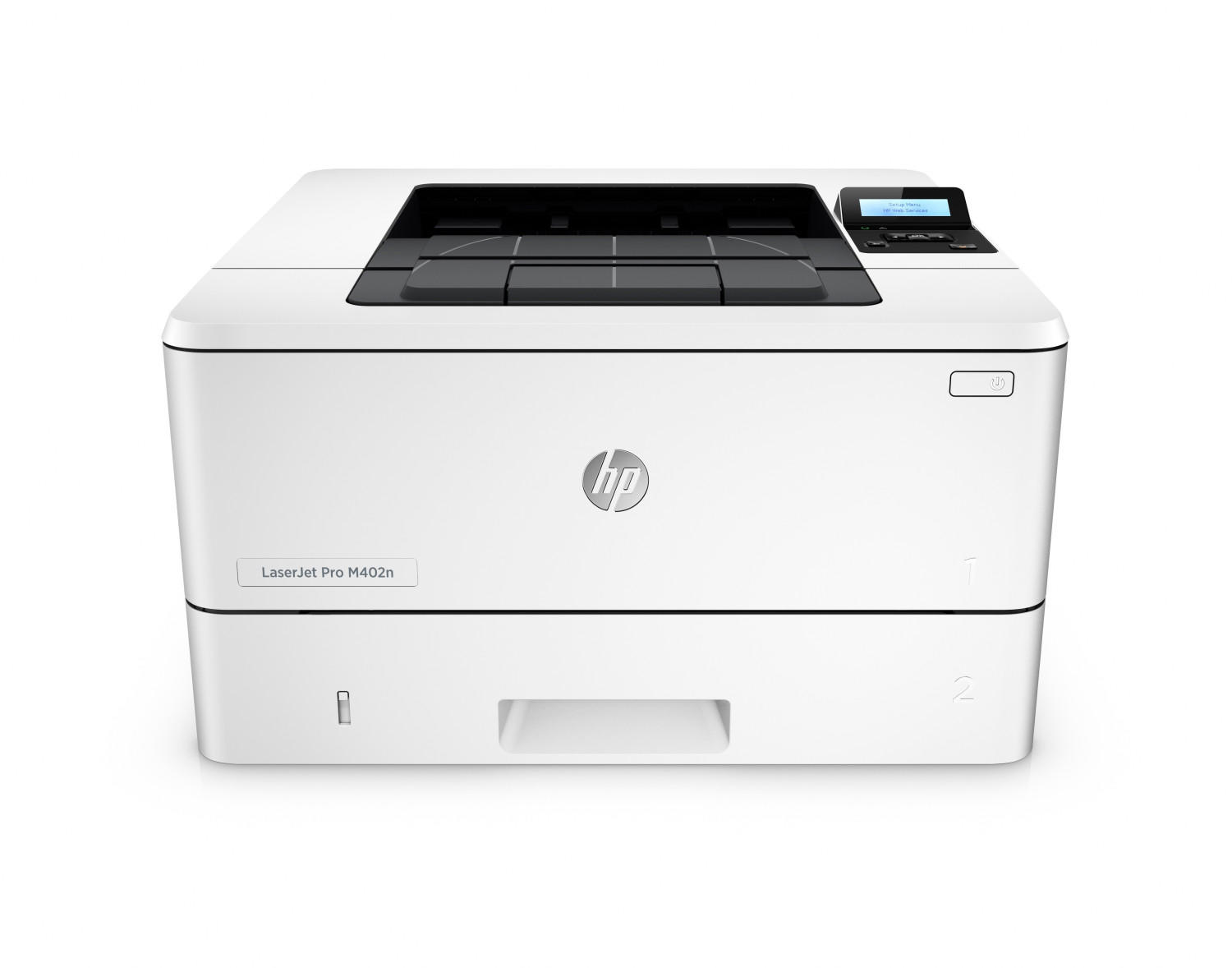
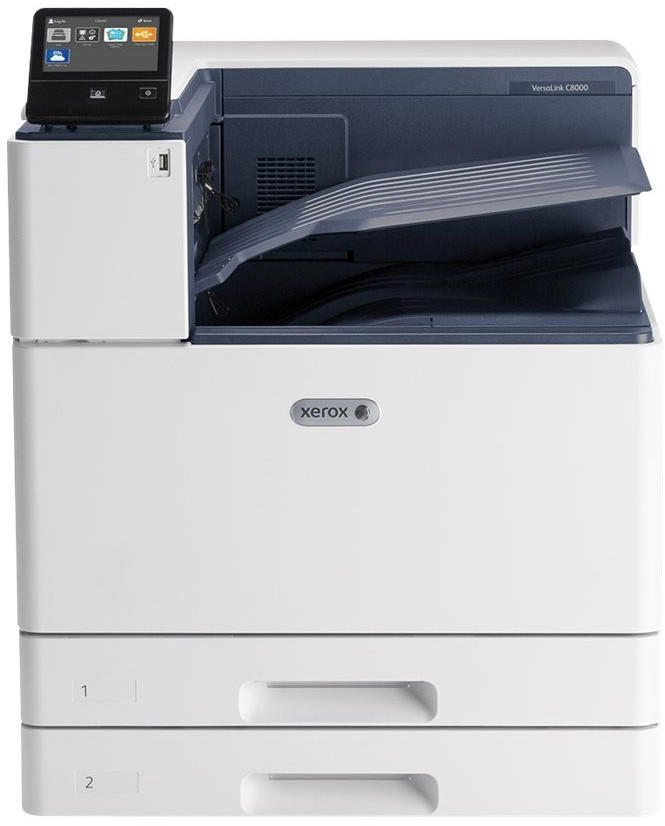
Connectivity options
Many laser printers on the market today offer a range of connectivity options to suit different user needs. One popular connectivity option is the Wi-Fi capability, which allows for wireless printing from multiple devices without the hassle of cords and cables. The HP LaserJet Pro M281fdw is a great example of a laser printer with Wi-Fi connectivity, offering easy and convenient printing from smartphones, tablets, and laptops. Another connectivity option to consider is Ethernet, which provides a stable and reliable connection for network printing. The Brother HL-L6200DW is a laser printer that offers Ethernet connectivity, making it an ideal choice for small businesses or offices that require shared printing resources.
Wireless printing
One excellent option is the HP Color LaserJet Pro M283fdw printer, which supports wireless printing via Wi-Fi Direct, enabling users to print documents directly from their mobile devices. Additionally, this printer offers print speeds of up to 22 pages per minute (ppm) and supports automatic double-sided printing, making it a versatile choice for both home and office use.
Another noteworthy option is the Brother HL-L2390DW printer, which also provides wireless printing capabilities. This printer is compatible with AirPrint, Google Cloud Print, and Wi-Fi Direct, allowing users to easily print documents from their smartphones, tablets, or laptops. With a print speed of up to 32 ppm, this printer ensures speedy and efficient printing. It also supports duplex printing, meaning it can automatically print on both sides of the paper, saving time and resources.
In summary, the HP Color LaserJet Pro M283fdw and Brother HL-L2390DW are excellent laser printer options that provide wireless printing capabilities, allowing for easier and more convenient document printing without the need for cables or a direct connection.
Network printing
Network printing allows multiple users to connect to a single printer over a local area network (LAN), making it convenient for office environments or shared spaces. Some laser printers offer built-in Ethernet connectivity, allowing for easy integration into a wired network setup. For example, the Brother HL-L6300DW is an excellent choice with its Gigabit Ethernet and wireless networking capabilities, allowing users to easily share the printer across different devices. Additionally, the HP LaserJet Pro M404dn is another reliable option that boasts both wired and wireless connectivity options, ensuring seamless network printing for multiple users.
In the market, laser printers with network printing capabilities can be categorized into two groups: monochrome and color printers. Monochrome laser printers, such as the Canon imageCLASS LBP226dw, are designed primarily for black and white printing needs, making them cost-efficient and perfect for text-heavy documents. On the other hand, color laser printers, like the Epson WorkForce Pro WF-7820, are ideal for vibrant and professional-quality color printing. These printers allow users to print high-resolution graphics and images, making them suitable for creative industries or businesses that require visually appealing prints.

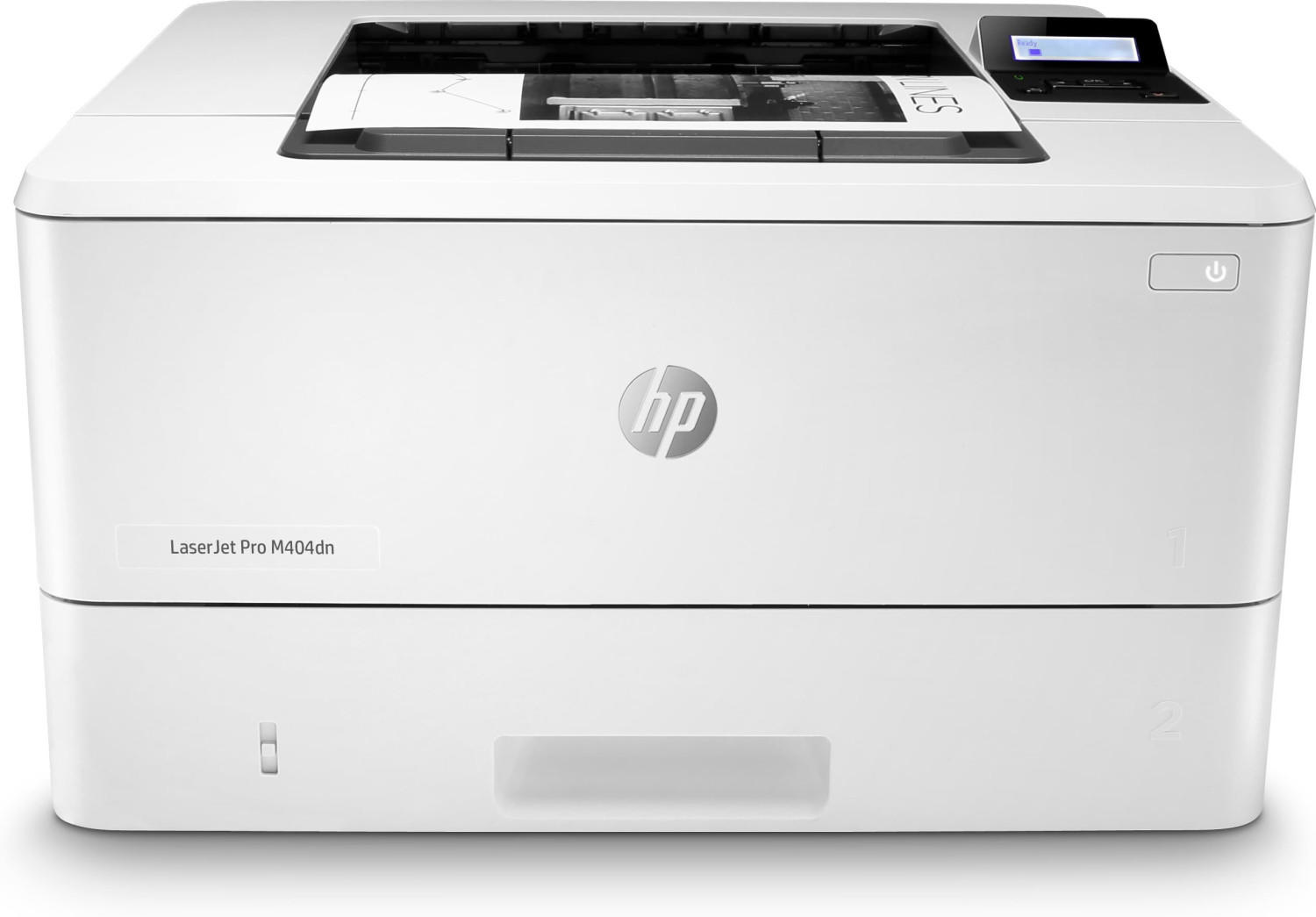


Mobile printing
This feature allows users to print wirelessly directly from their mobile devices such as smartphones or tablets. Some laser printers come with built-in mobile printing features, while others may require a separate accessory or app.
One example of a laser printer with exceptional mobile printing capabilities is the HP Color LaserJet Pro M283fdw. This printer is equipped with HP ePrint, which enables users to easily print from their mobile devices by simply sending an email to the printer's unique email address. Additionally, it supports Apple AirPrint and Google Cloud Print, ensuring compatibility with various mobile platforms.
Another notable option is the Brother HL-L3270CDW. This printer offers several mobile printing options, including Brother iPrint&Scan, AirPrint, Google Cloud Print, Mopria, and Wi-Fi Direct. With these features, users can print wirelessly from their mobile devices using popular apps and without the need for a computer or network connection.


Considering mobile printing capability when selecting a laser printer allows for convenient printing on the go, without the hassle of transferring files or connecting cables.
Ink/Toner yield
This refers to the number of pages a printer can produce using a single cartridge before needing a replacement. A higher yield means longer-lasting ink/toner, saving you money and reducing the frequency of cartridge replacements.
There are different types of printers available in the market based on their ink/toner yield. For home and small office use, the Brother HL-L2300D offers an impressive yield of up to 2,600 pages with its high-yield replacement cartridge. Another reliable option is the HP LaserJet Pro M15w, which can produce up to 1,000 pages with its black toner cartridge. Moving up to more heavy-duty printers for larger offices, the Epson WorkForce Pro WF-M5194 offers a remarkable yield of up to 10,000 pages with its high-capacity ink cartridges, making it ideal for businesses with high printing demands.
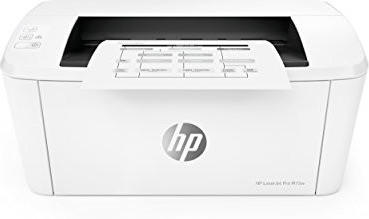
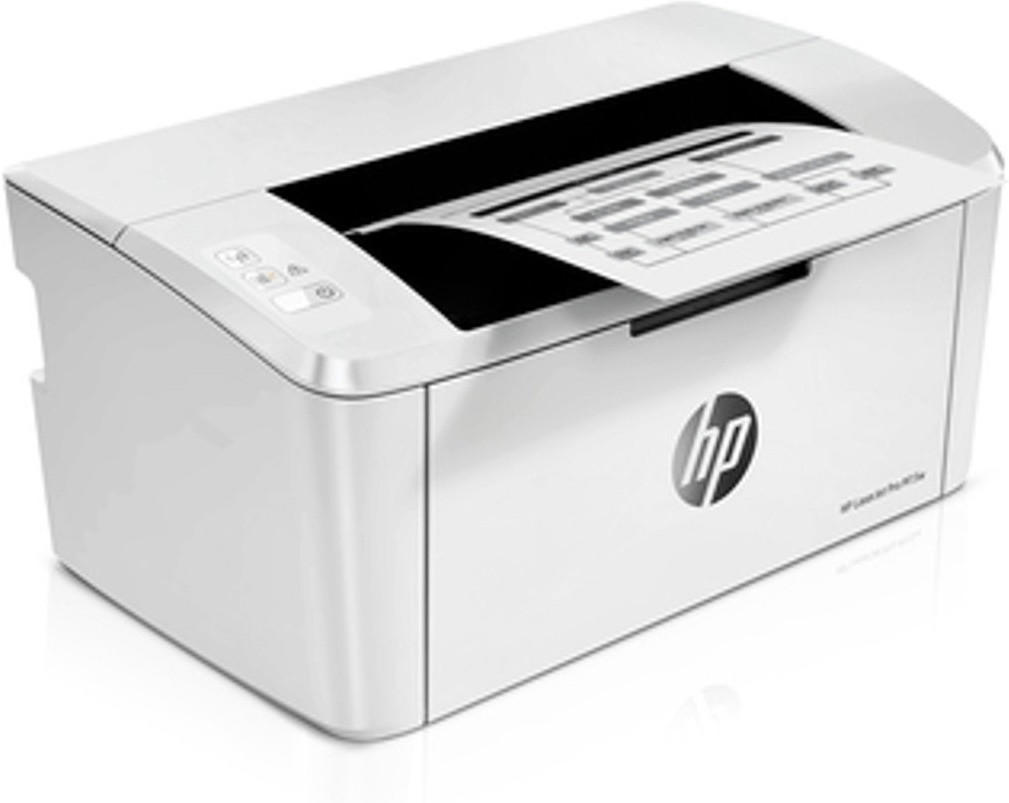
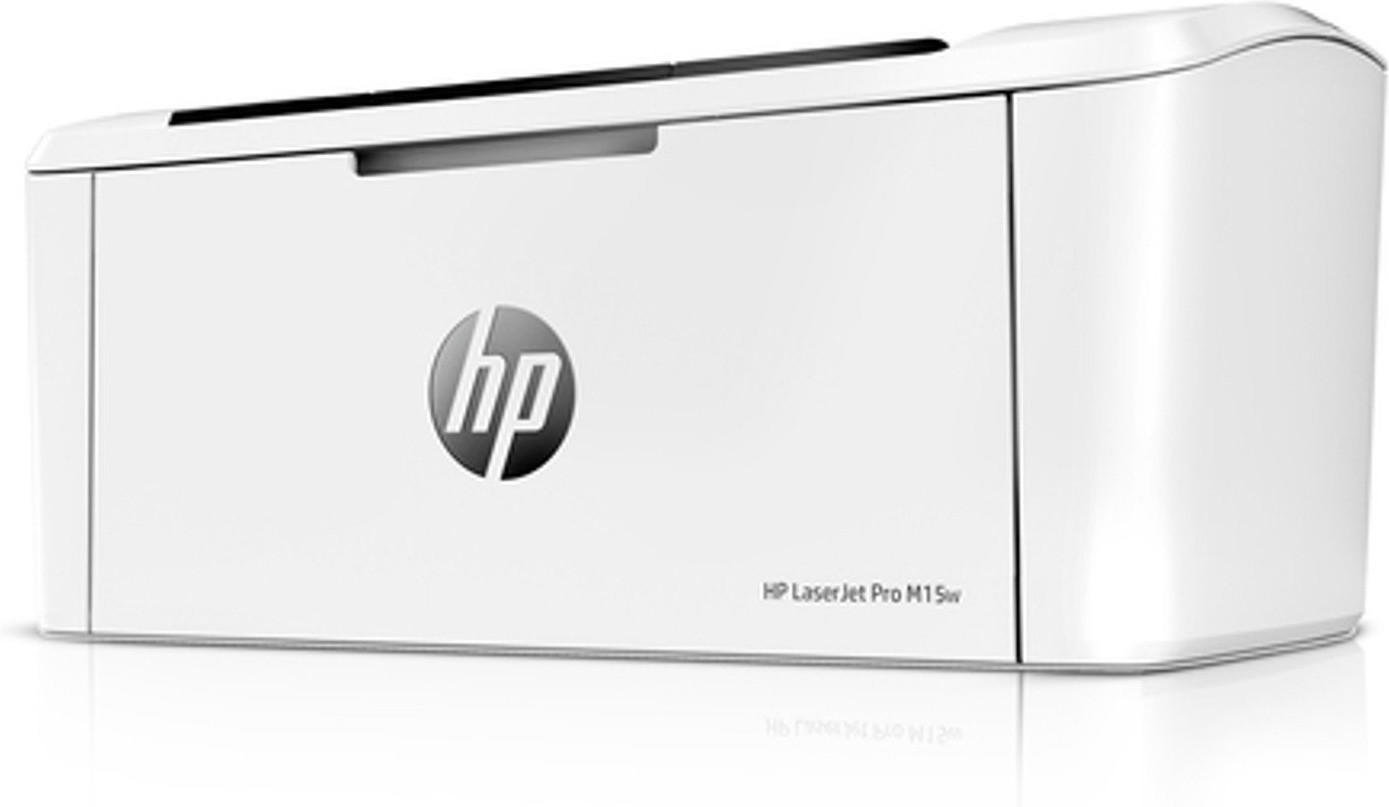
Replacement cost
This cost includes expenses such as toner cartridges and maintenance kits, which are needed over time. It is crucial to opt for a printer with affordable and readily available replacement parts to ensure long-term cost-effectiveness. The HP LaserJet Pro M15w is a great option in terms of replacement cost. It uses the HP 48A black toner cartridge, which has a high yield and provides up to 1,000 pages per cartridge. This ensures that the replacement cost per page is relatively low. Another good choice is the Brother HL-L2300D printer, which uses the Brother TN630 cartridge. The TN630 has an even higher page yield of approximately 1,200 pages, making it an excellent choice in terms of replacement cost.
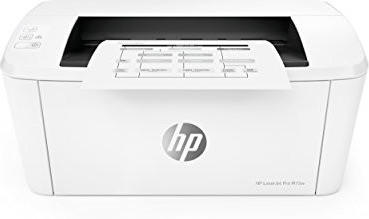
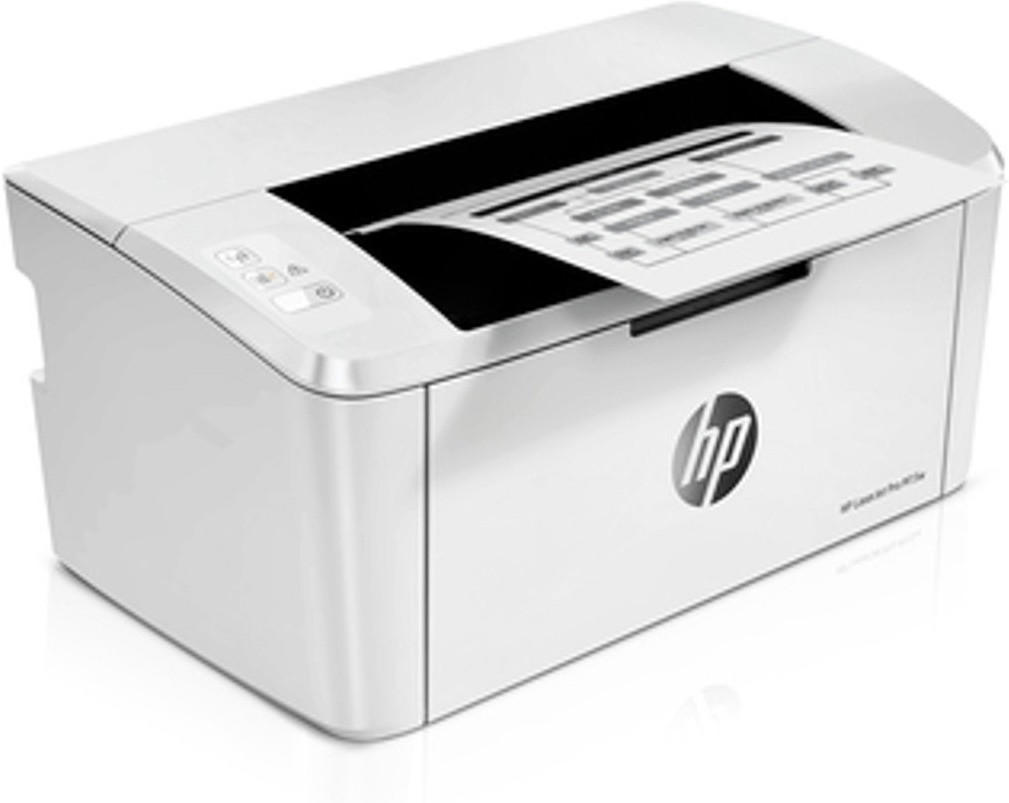
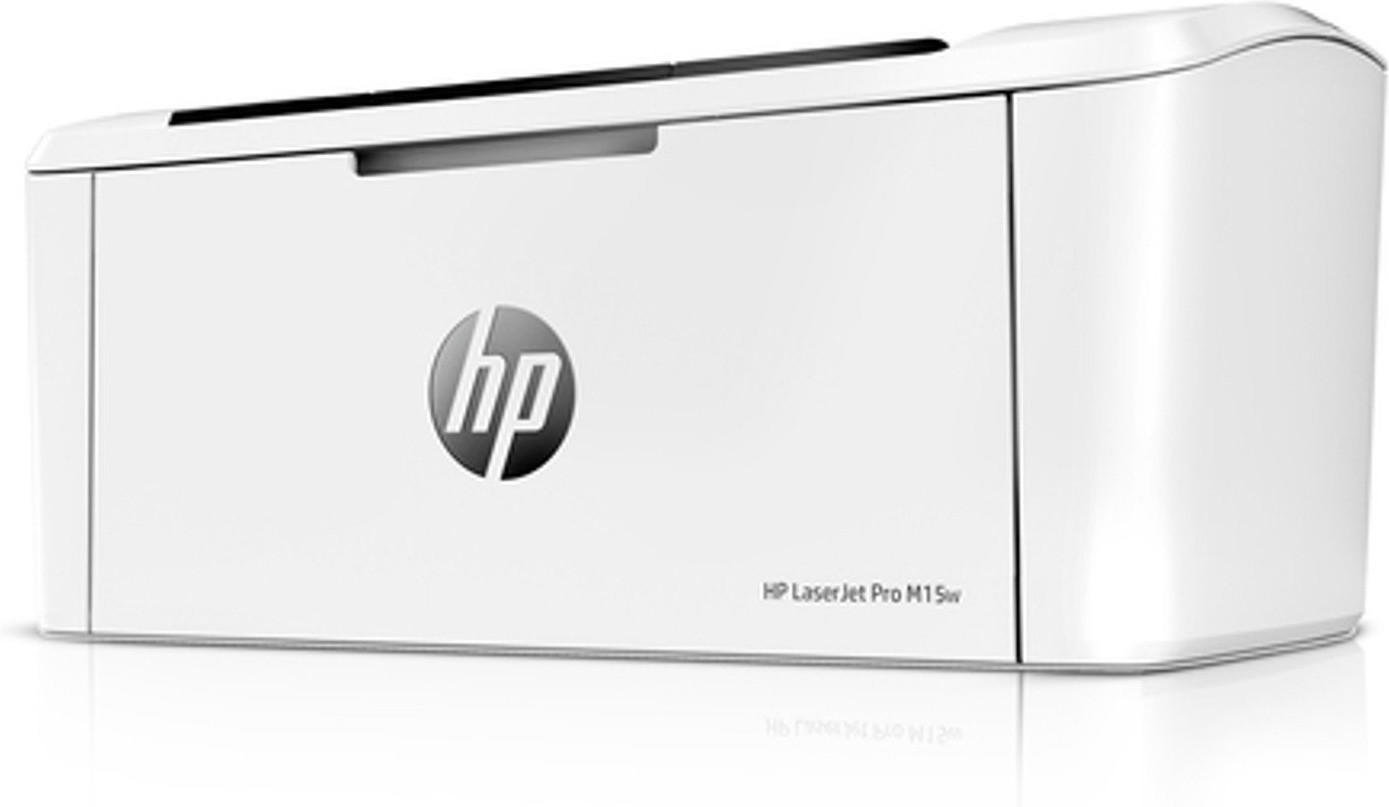
Operating noise level
Operating noise level:
When choosing a laser printer, one important factor to consider is the operating noise level. This measurement refers to the amount of noise the printer makes during its operations and can play a significant role, especially in office environments where a quiet working atmosphere is desired. Luckily, manufacturers provide this information in the specifications of their products, allowing users to compare and select a printer with the appropriate noise level for their needs.
On the quieter end of the spectrum, the HP Color LaserJet Pro MFP M281fdw stands out with an operating noise level as low as 46 dB(A). This makes it an ideal choice for smaller offices or situations where printing can’t disturb the surrounding workspace.
For those seeking an even quieter option, the Brother HL-L2370DW is praised for its extremely low operating noise level of around 41 dB(A), ensuring a noise-free environment while printing without compromising on performance.
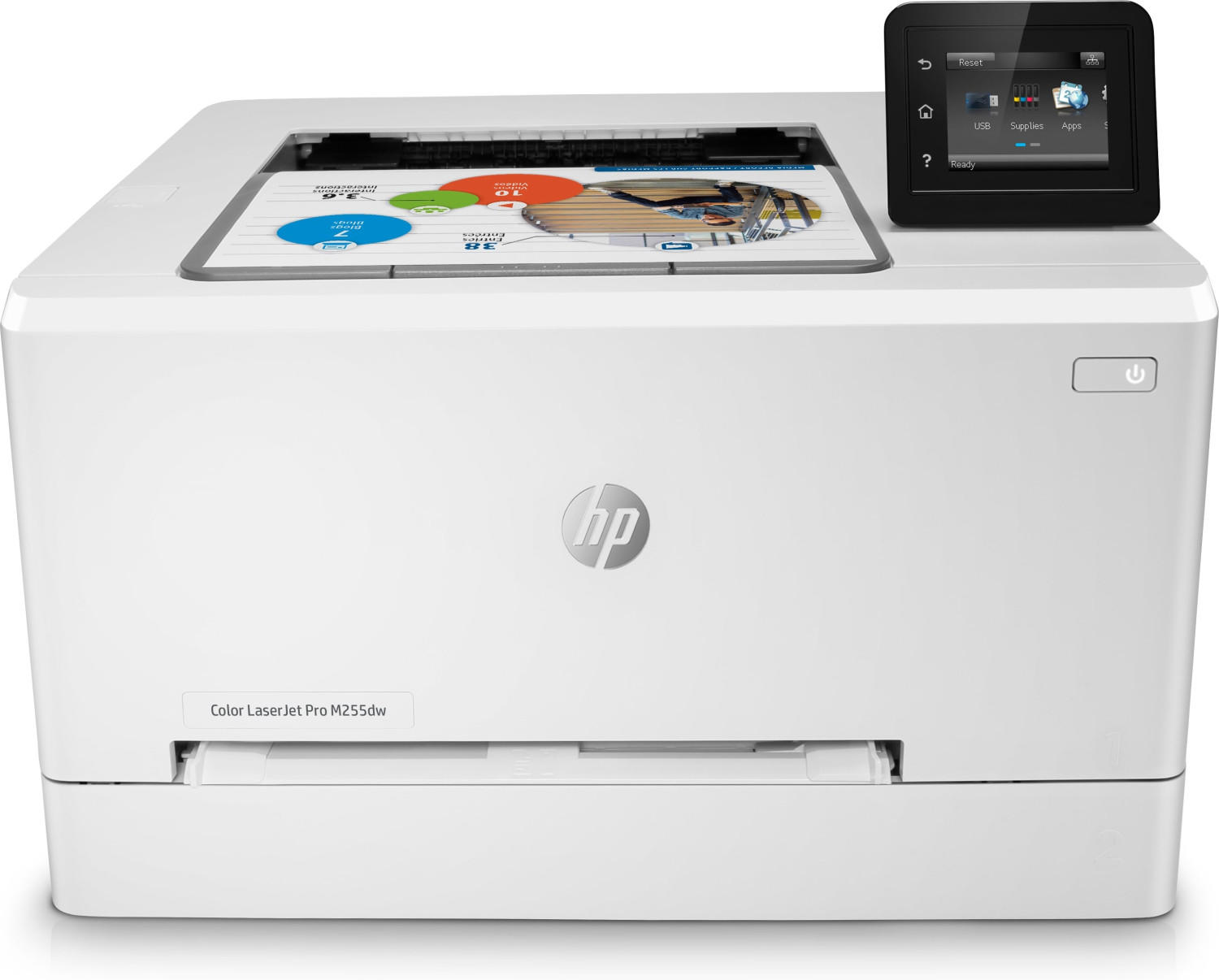
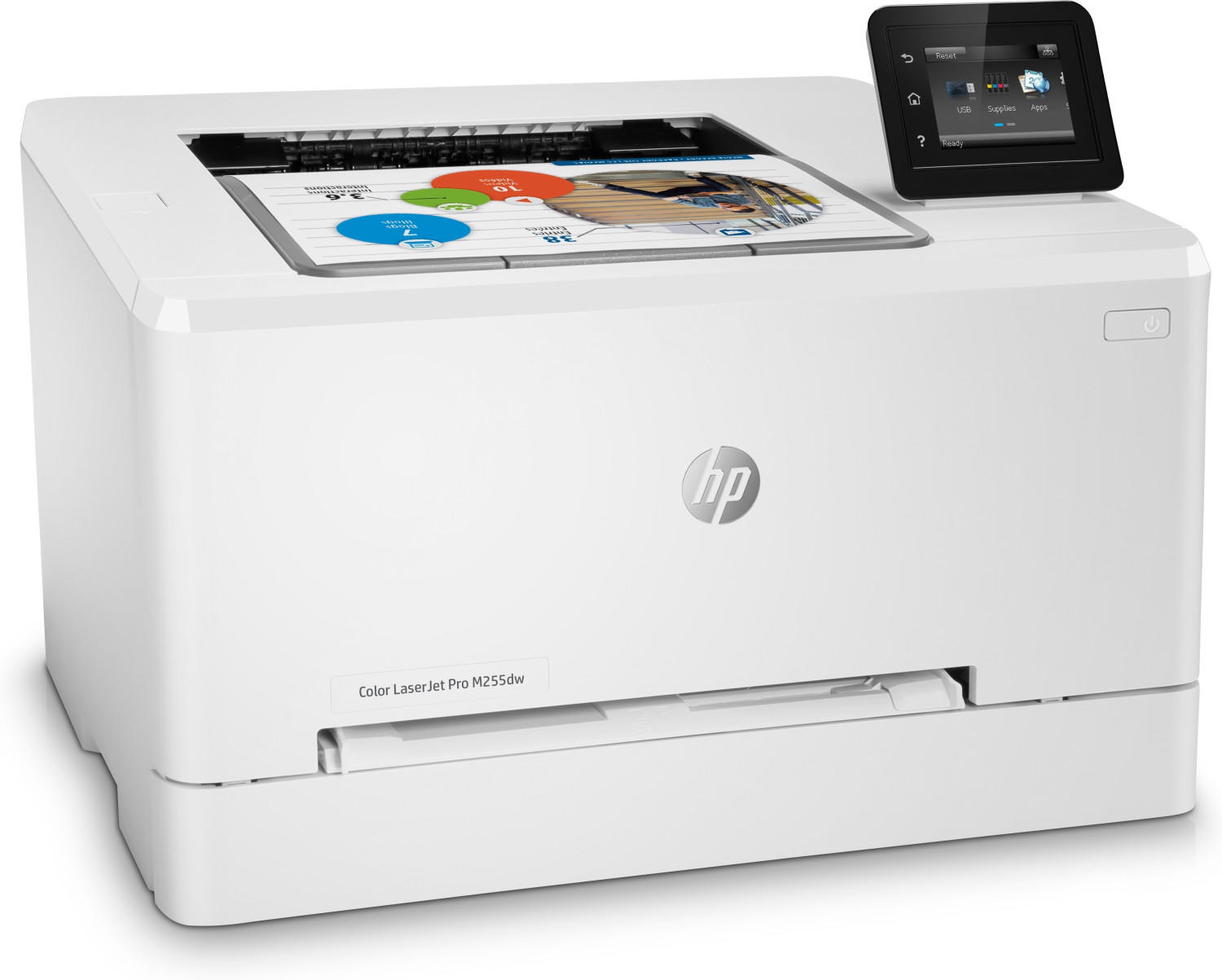


While these two printers provide excellent noise levels for general office use, for more specific environments such as libraries or shared workspaces, printers from the Epson WorkForce Pro WF-4742 series offer whisper-quiet printing operations at a mere 32 dB(A), catering to those seeking absolute silence during printer use.
Energy efficiency
Opting for a printer that consumes less energy not only reduces your carbon footprint, but also helps in cost-saving. One such energy-efficient printer available in the market is the HP Color LaserJet Pro MFP M479fdw. This printer boasts an Auto-On/Auto-Off technology, meaning it automatically enters sleep mode when not in use and wakes up when needed, reducing energy consumption without compromising functionality.
Furthermore, the Brother HL-L2370DW is another excellent option that provides energy-saving features. With its Toner Save mode, it reduces toner usage, increasing cartridge life and reducing power consumption. This printer comes with a Deep Sleep mode that consumes less than 1W of power, making it highly energy efficient.
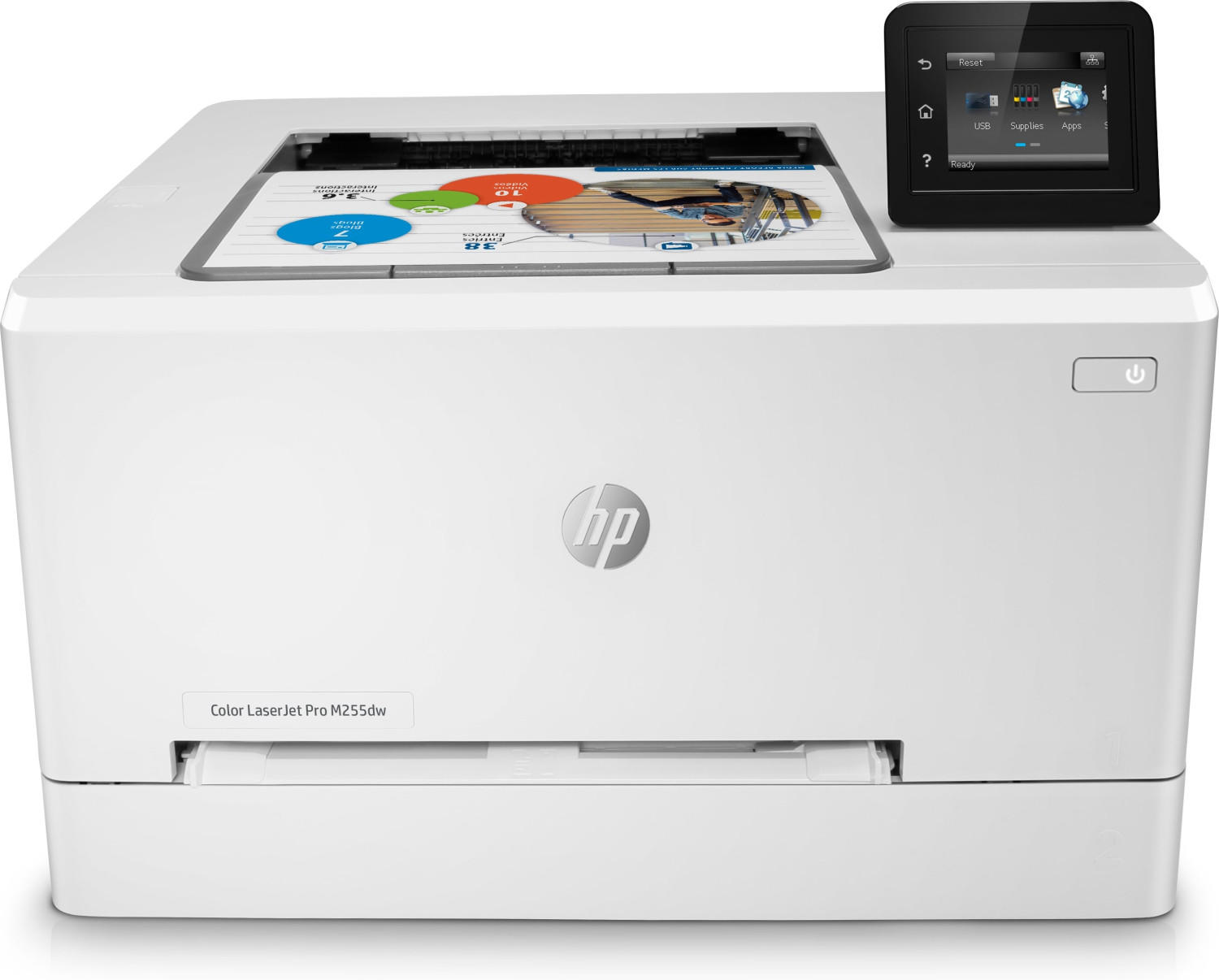
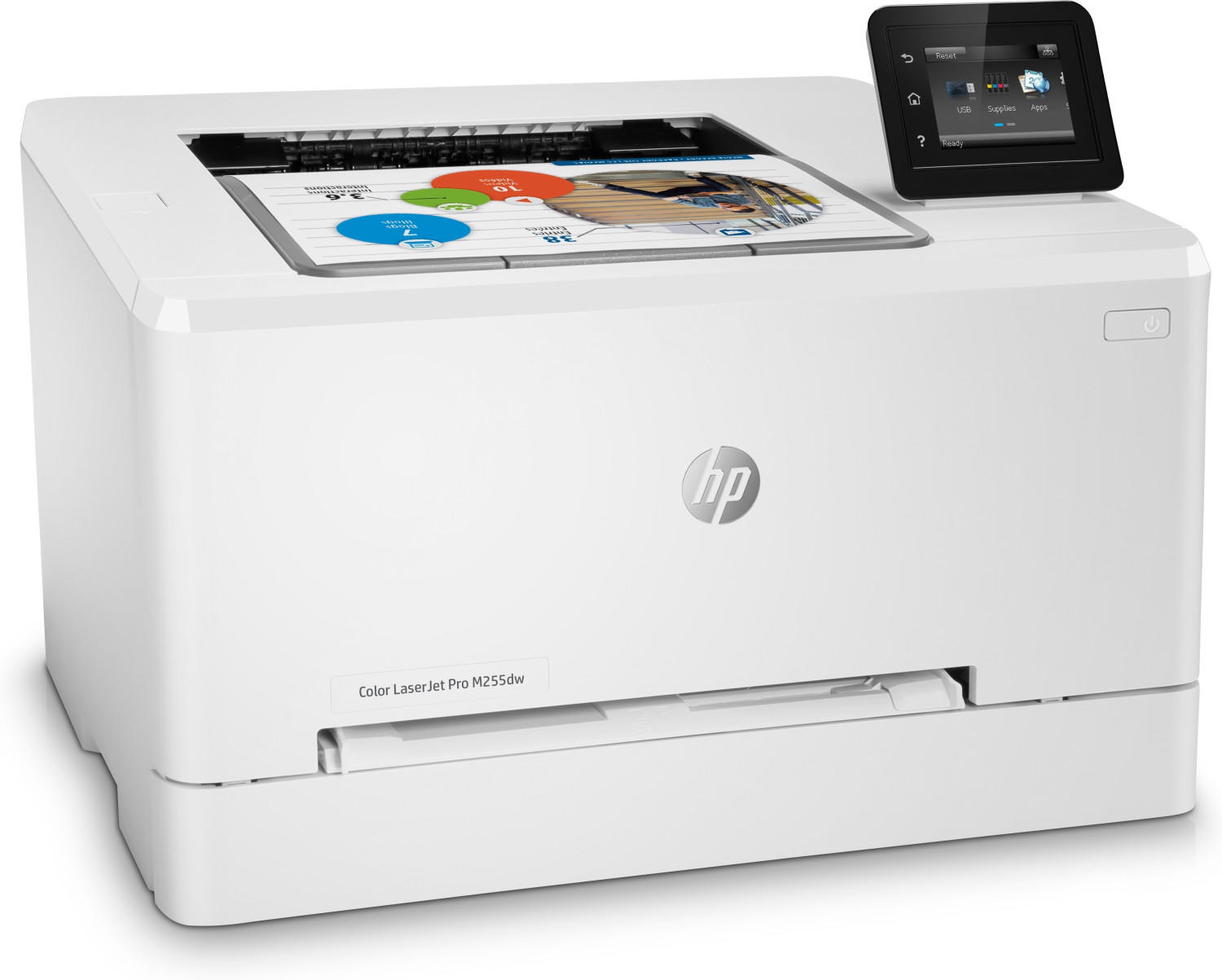


In summary, opting for an energy-efficient laser printer like the HP Color LaserJet Pro MFP M479fdw or the Brother HL-L2370DW not only helps save on energy costs but also contributes to a greener and more sustainable environment.
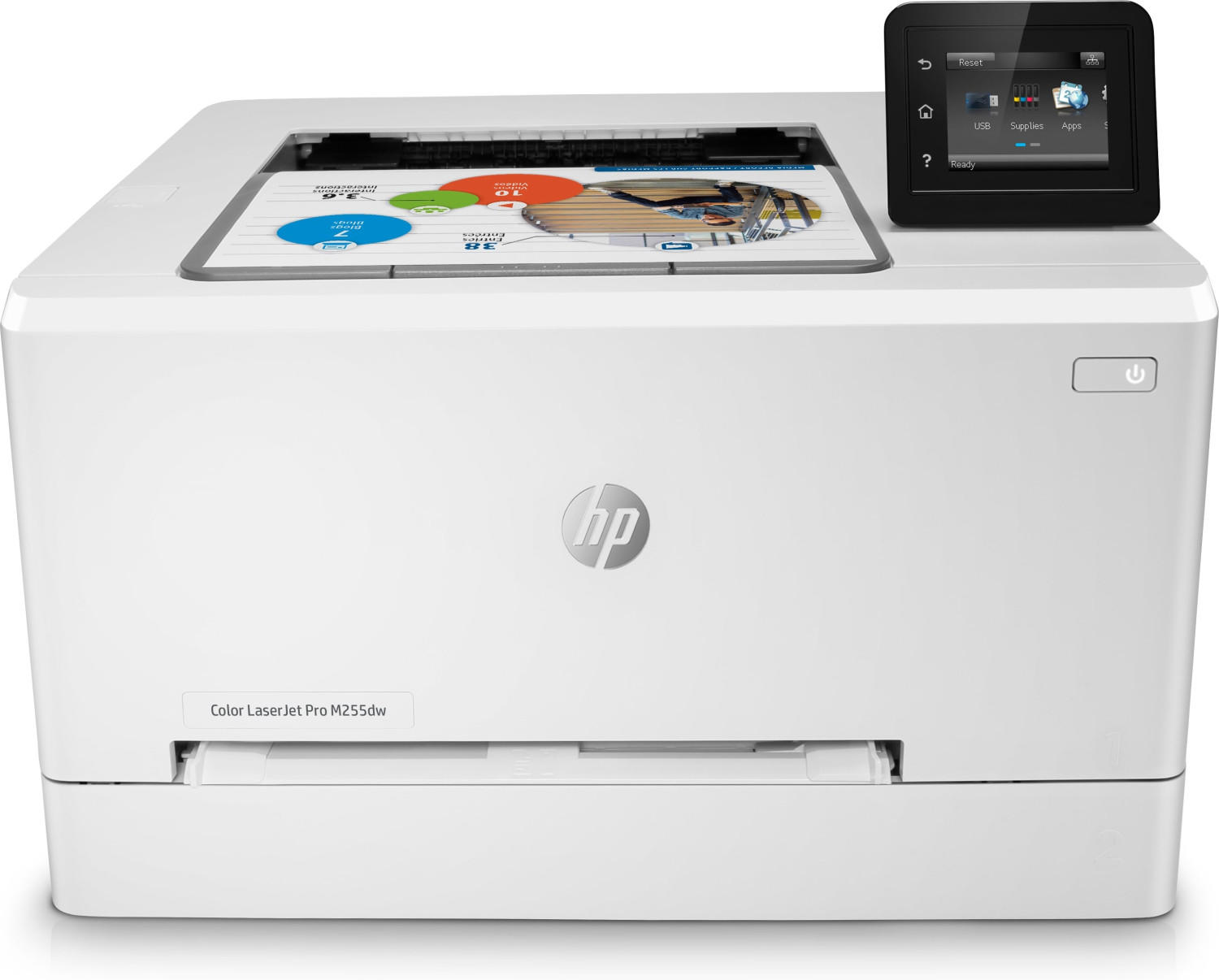
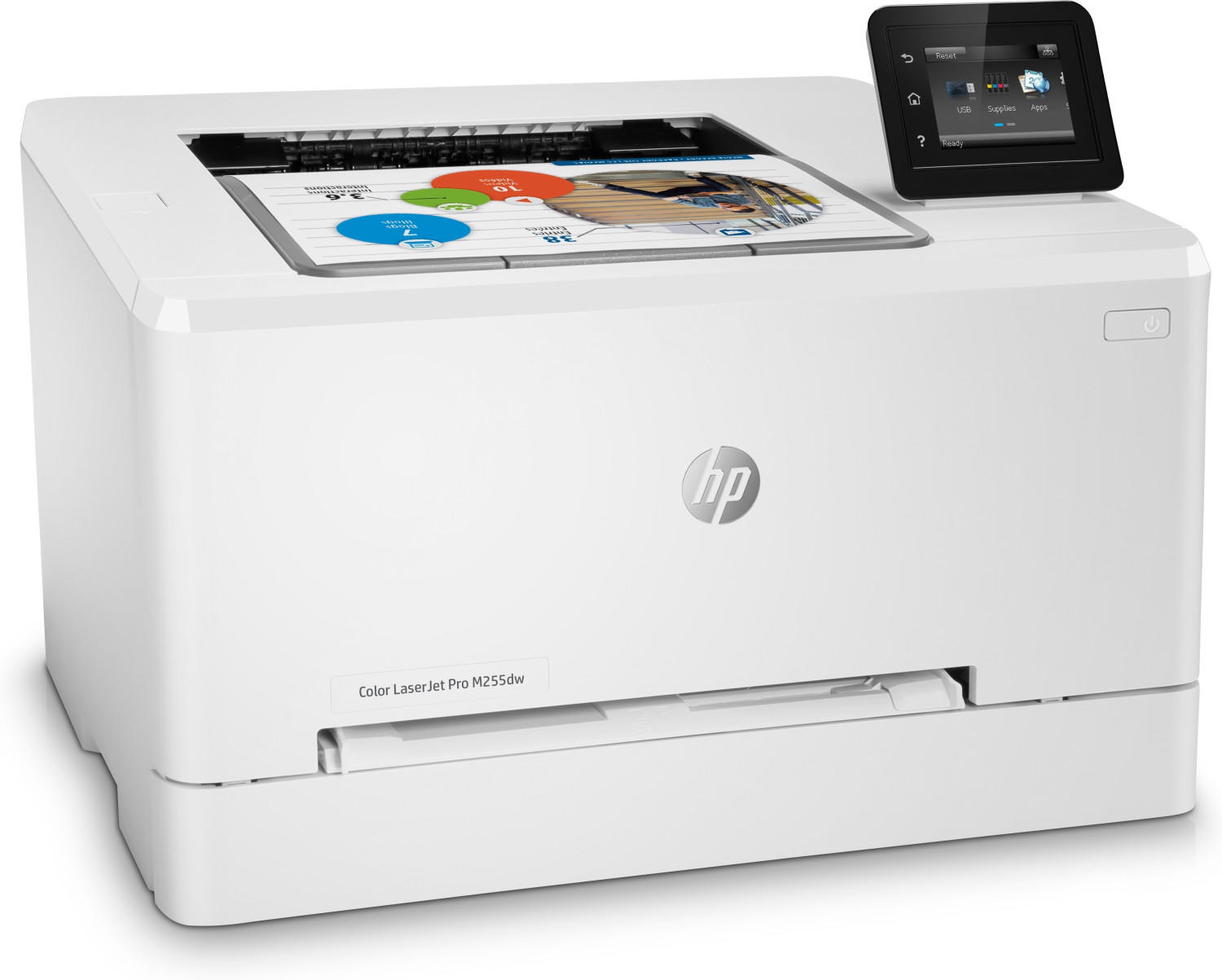


Printer dimensions
Printer dimensions play a crucial role in determining whether a printer will fit in your workspace. It is essential to measure the available space and compare it with the dimensions of the printer you are considering.
For those who have limited space, compact laser printers are a great option. The HP LaserJet Pro M15w is a compact laser printer that measures 13.6 x 7.5 x 6.3 inches, making it ideal for small workspaces or home offices. Despite its compact size, it still offers impressive printing speeds and high-quality output.
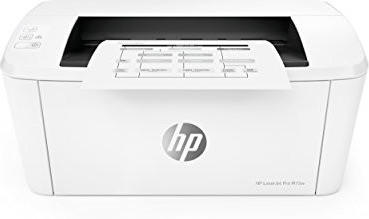
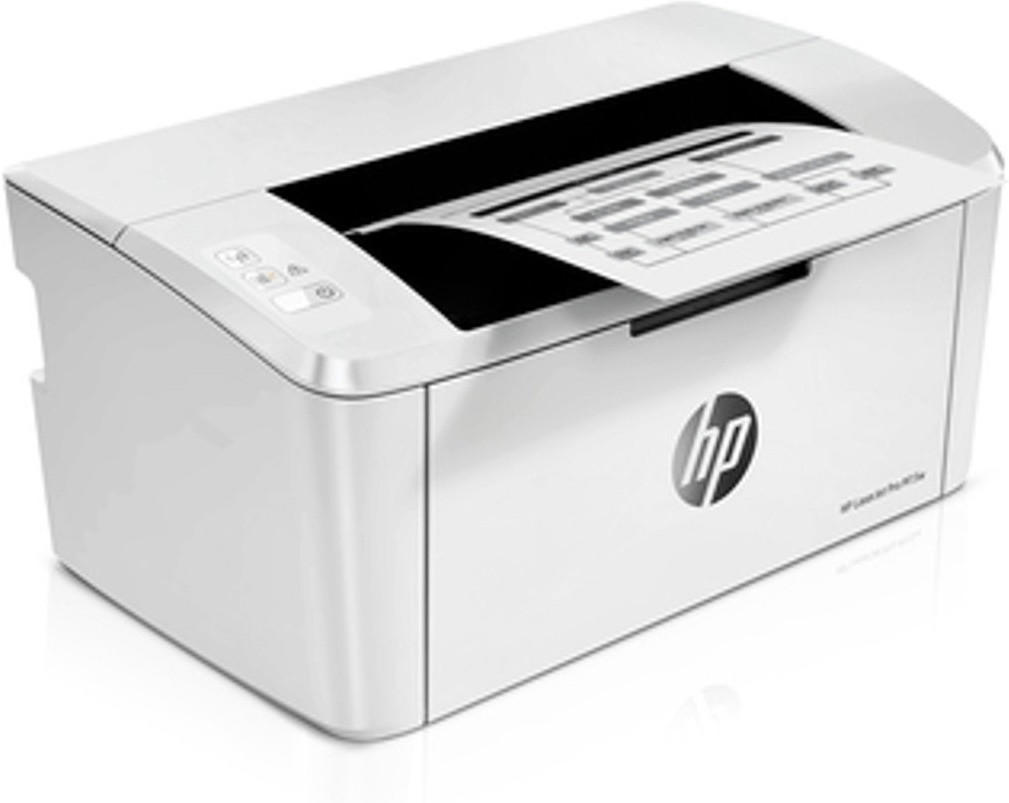
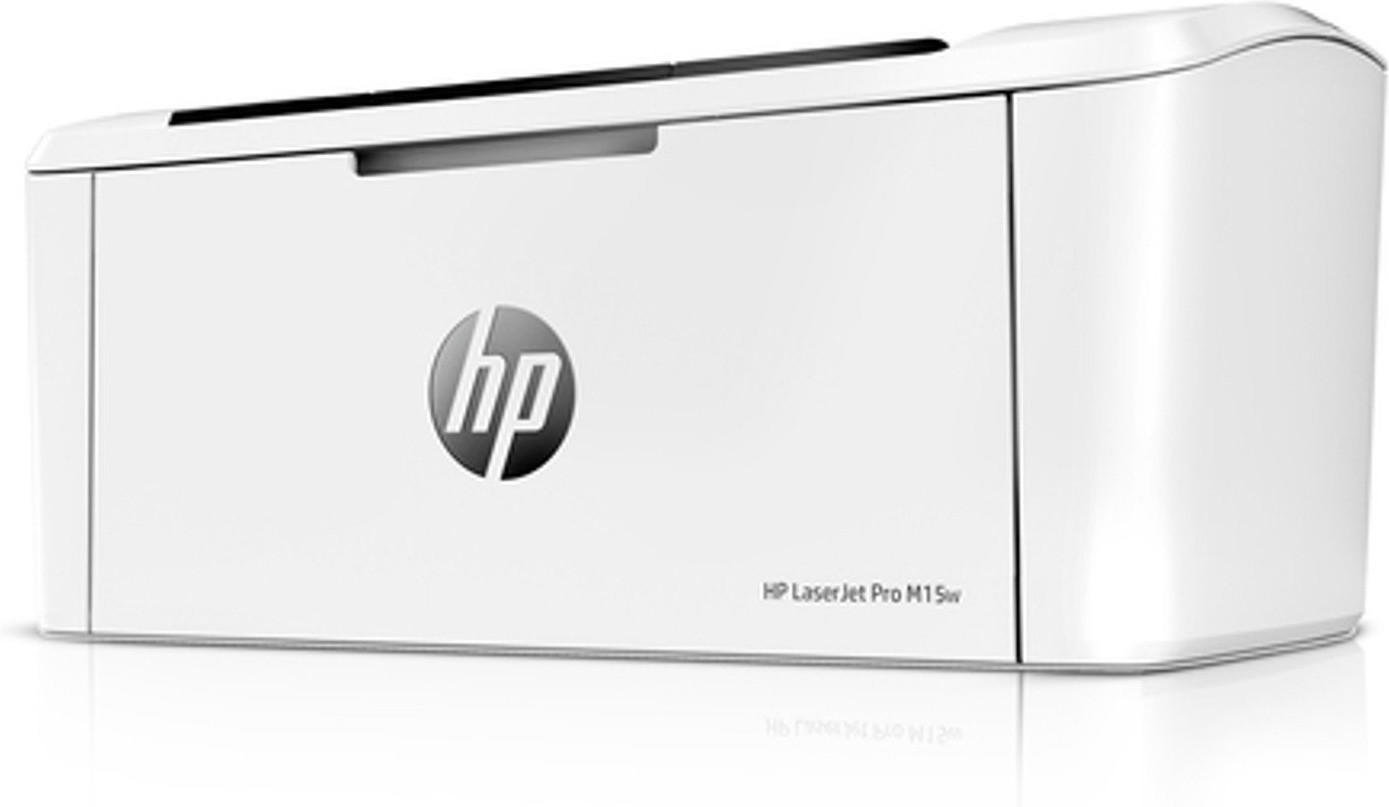
If space is not a concern, larger laser printers are available as well. These printers often come with additional features and offer higher paper handling capacities. The Brother HL-L6200DW is a robust laser printer designed for high-volume printing and measures 14.7 x 15.3 x 11.3 inches. With its larger size, it can accommodate more paper and offers faster printing speeds, making it suitable for busy office environments.
Weight
A heavier printer typically indicates a more durable and robust build, capable of delivering high-quality prints consistently. For example, the Brother HL-L6200DW weighs around 26.3 kg, which demonstrates its sturdy construction and ensures it can withstand regular use without compromising its quality. Additionally, the HP LaserJet Pro M426fdn also impresses with its weight of approximately 13.1 kg, reflecting its solid build and durability. By opting for laser printers on the heavier side, you can expect reliable performance and longevity, making it an essential factor to consider when making your decision.
Duty cycle
The duty cycle refers to the recommended number of pages that a printer can handle in a month without damaging its operating mechanisms. It is crucial to select a printer with a duty cycle that aligns with your printing needs. For light-duty home or personal use, printers with a duty cycle of around 10,000 pages per month are suitable. Some excellent options in this category include the Brother HL-L2370DW and the Canon imageCLASS LBP6230dw. If you have a small business or need a printer for a small team, you may want to consider printers with a higher duty cycle, typically around 20,000 to 30,000 pages per month. The HP LaserJet Pro M404n and the Epson EcoTank ET-4760 are both reliable choices in this segment. For heavy-duty office or enterprise use, printers with a duty cycle exceeding 50,000 pages per month, such as the Lexmark B2865dw and the Xerox VersaLink C7000, are available.

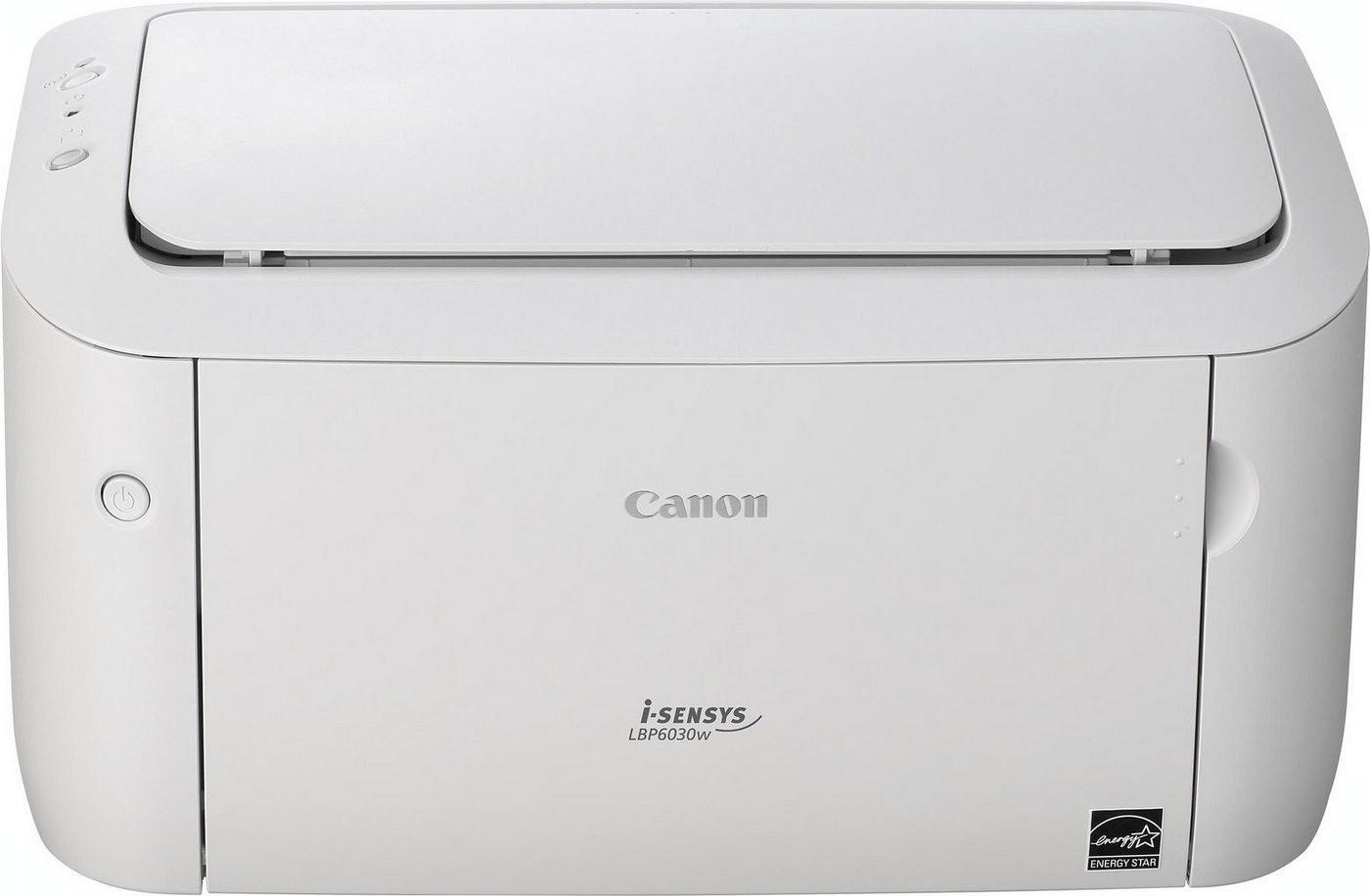
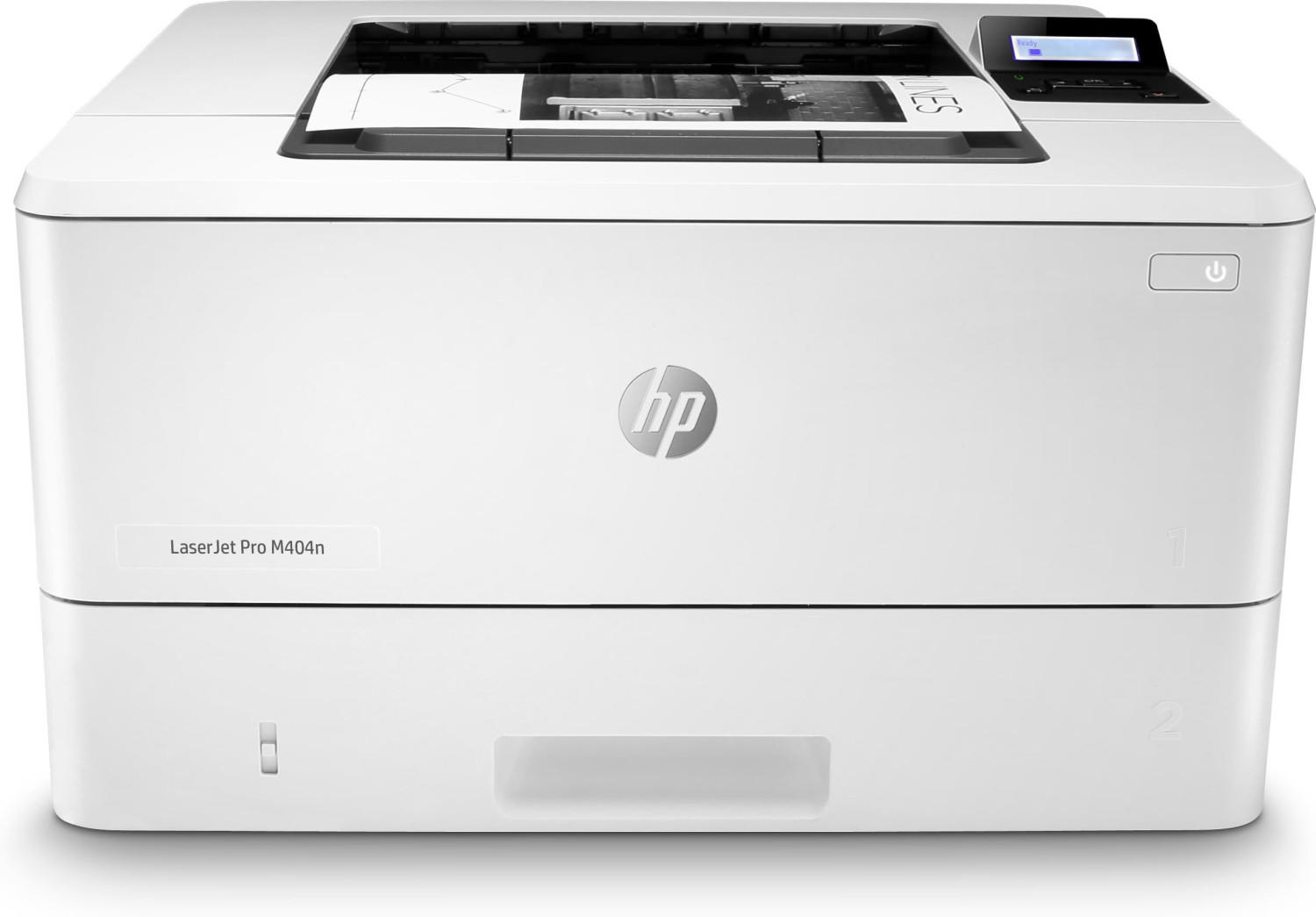

Memory capacity
Memory in laser printers is responsible for storing and processing print job data. A printer with greater memory capacity will be able to handle more complex print jobs and store a larger number of documents in its queue. For example, the HP Color LaserJet Pro M281fdw printer offers a robust 256MB of memory, enabling smooth handling of large and graphics-rich files. This makes it an ideal choice for graphic designers or offices that frequently print high-resolution images or graphics. In contrast, the Brother Compact Monochrome Laser Printer, HL-L2395DW comes with a smaller 128MB of memory, suitable for basic printing needs where large-scale document processing is not required. Bear in mind that printers with lower memory capacity may struggle when processing complex files or multiple print jobs simultaneously.
Processor speed
A faster processor speed can significantly enhance the printer's performance, especially when handling complex graphics and multiple prints simultaneously. For those who rely on the printer for large-scale printing tasks or high-demand work environments, opting for a laser printer with a higher processor speed is highly recommended.
For instance, the HP LaserJet Pro M404dn is an excellent choice with a powerful 1200 MHz processor that delivers fast and efficient printing. This printer boasts a processor speed that enables it to print at a speed of up to 40 pages per minute, offering optimum productivity. Another notable option is the Brother HL-L6200DW, featuring an impressive 800 MHz processor and a maximum print speed of 48 pages per minute. These laser printers are designed to handle heavy workloads effortlessly, making them suitable for offices requiring fast and reliable printing.
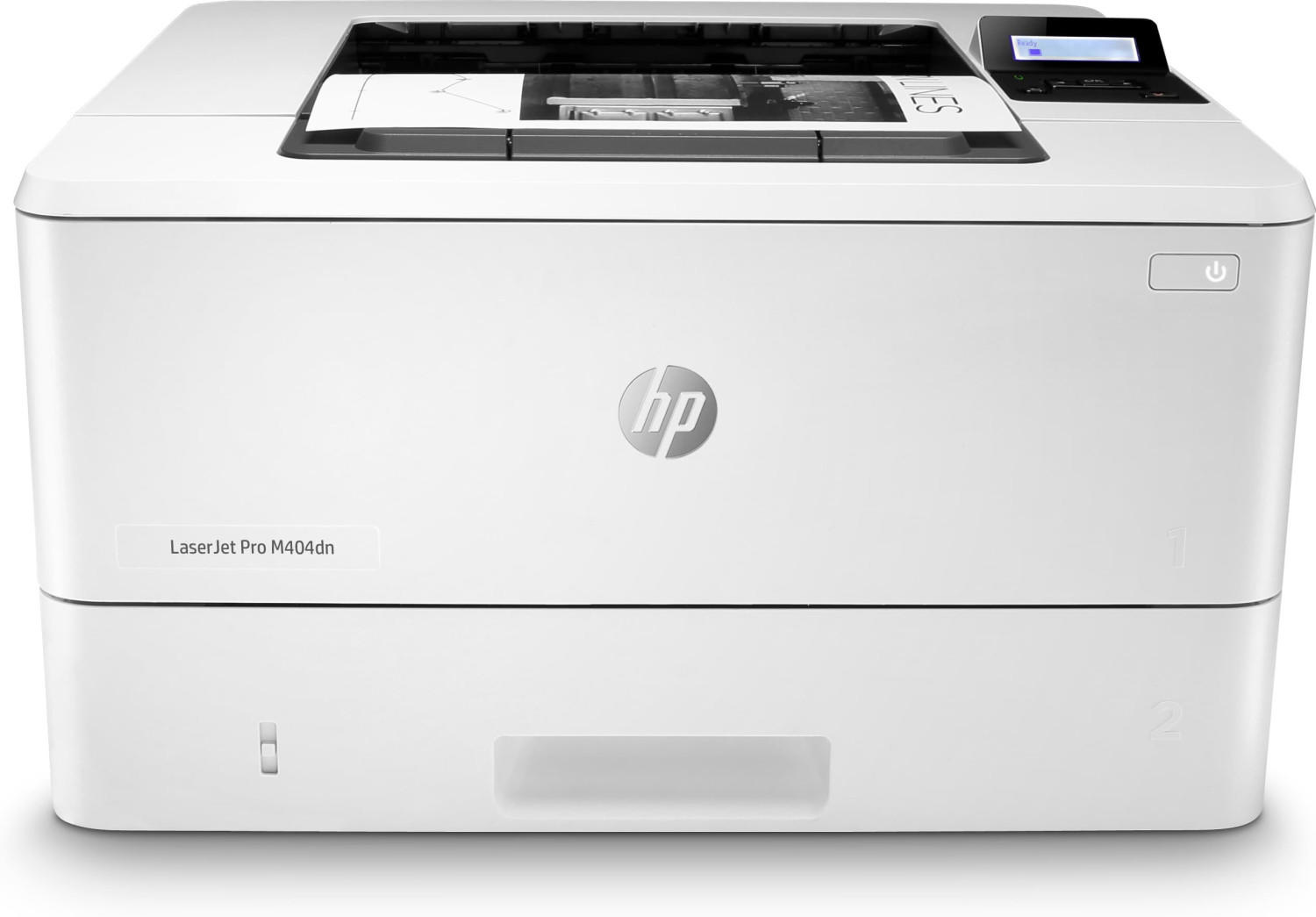
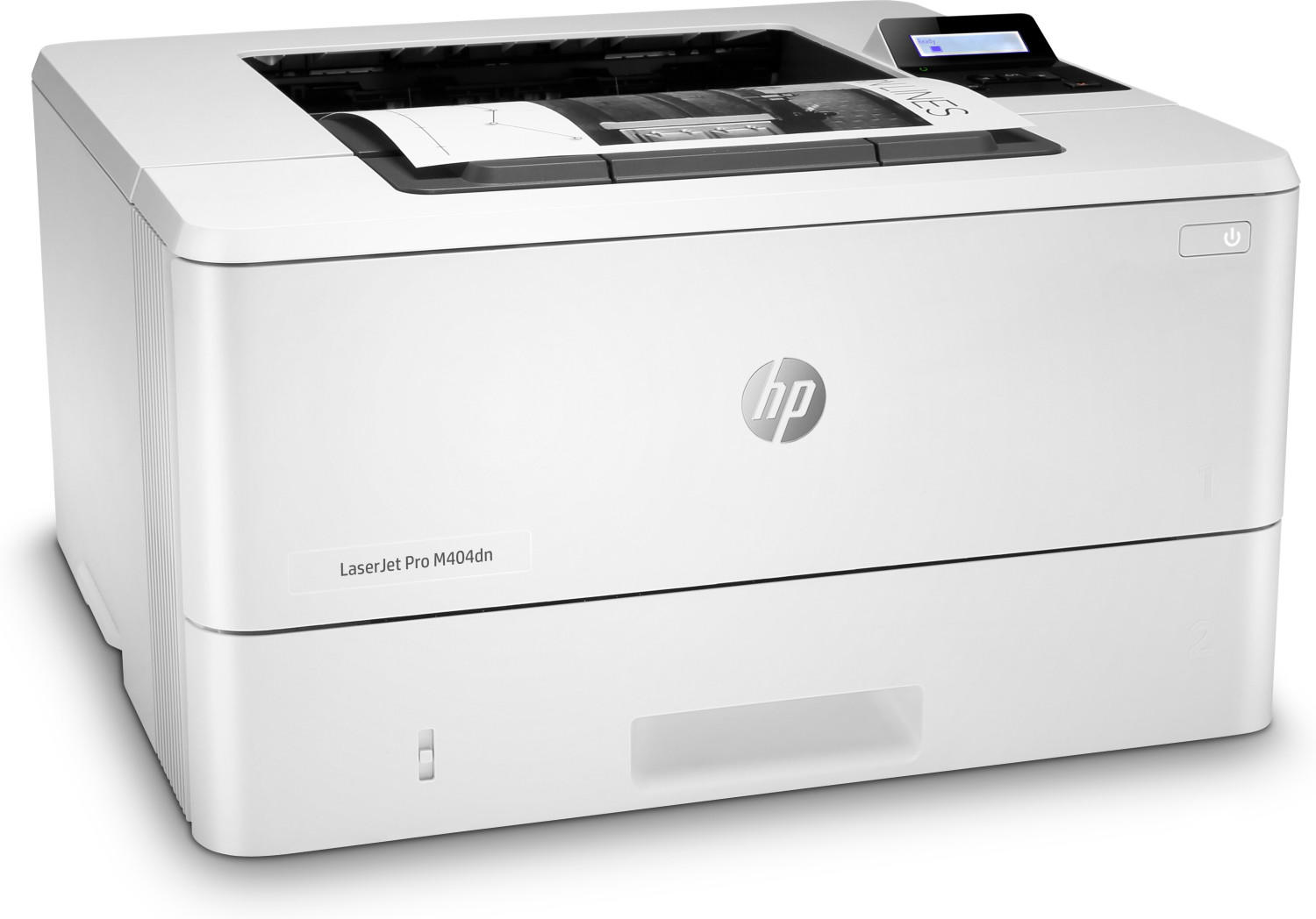
Printer language compatibility
Printer language refers to the programming language used by the printer to understand and interpret print commands. There are several printer languages available in the market, with PostScript and PCL being the most popular ones. PostScript is widely recognized for its superior graphics performance, making it ideal for businesses that heavily rely on high-quality printing outputs. As a prime example of excellent PostScript compatibility, the HP LaserJet Pro M477fdn offers support for both PostScript and PCL printer languages, making it a versatile choice for graphic-intensive printing needs. On the other hand, if your printing requirements do not involve complex graphics but focus more on text and basic graphics, a printer with PCL compatibility such as the Brother HL-L2300D would be a cost-effective choice. These options show that printer language compatibility is an essential factor to consider when selecting the right laser printer for your specific needs.
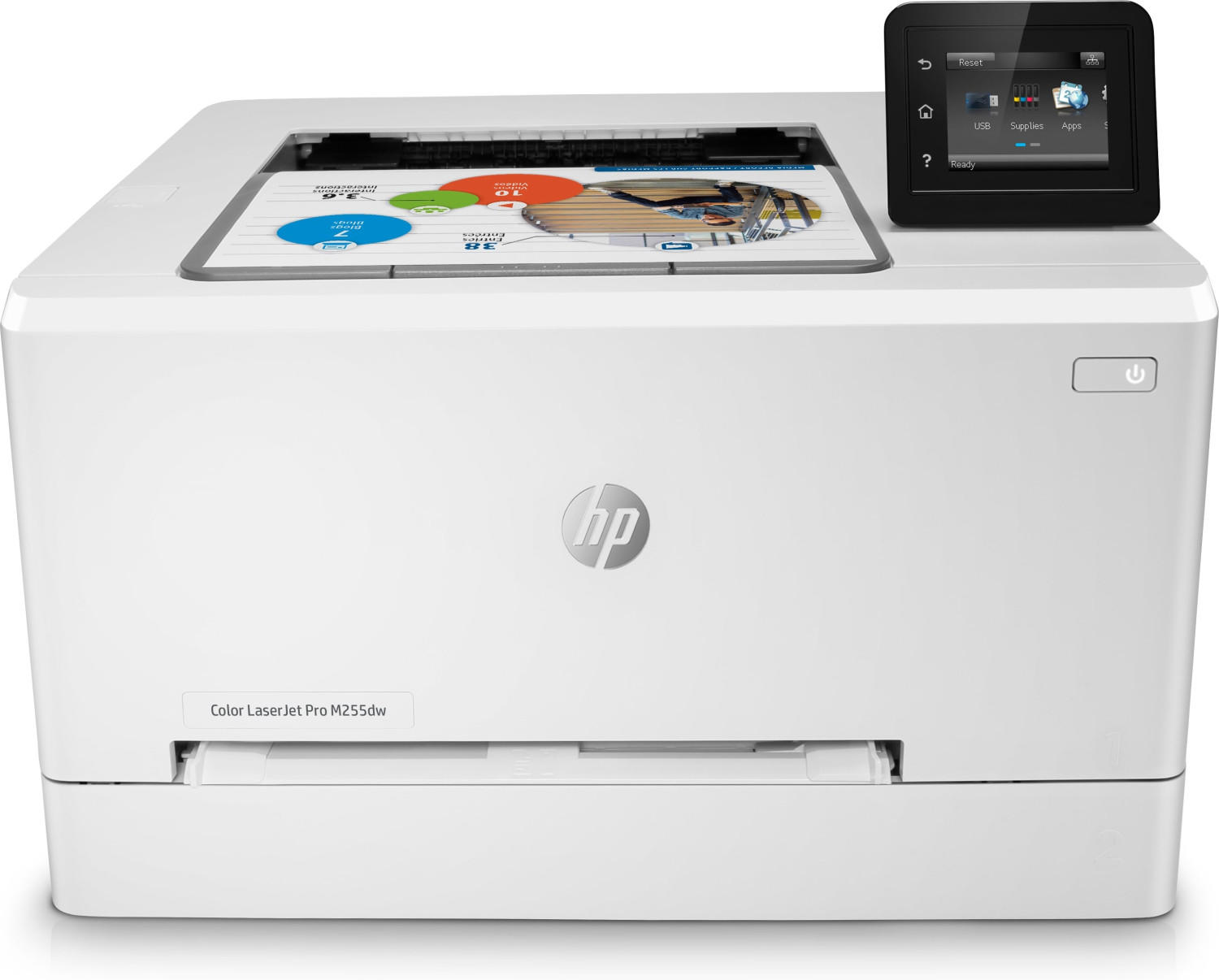
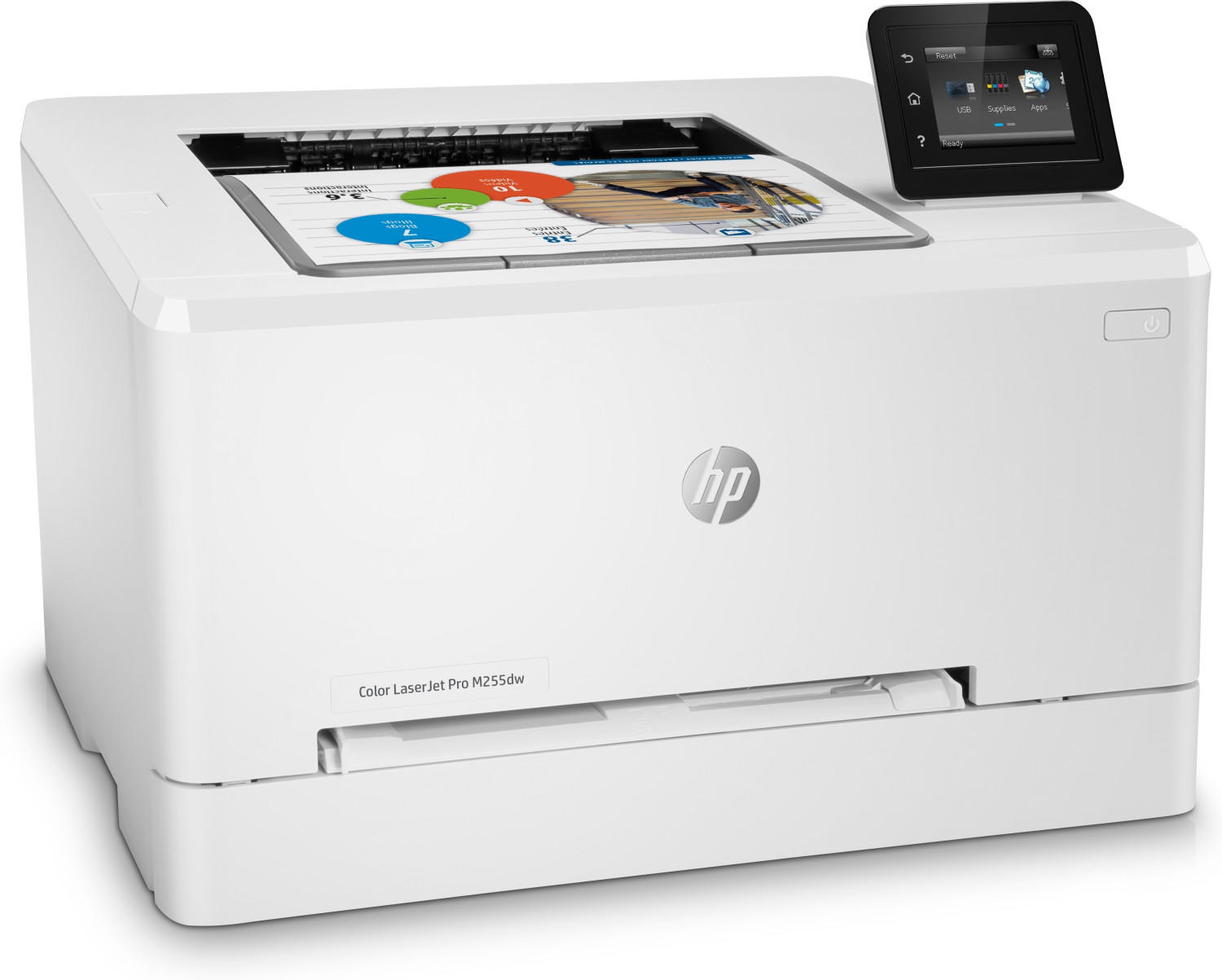
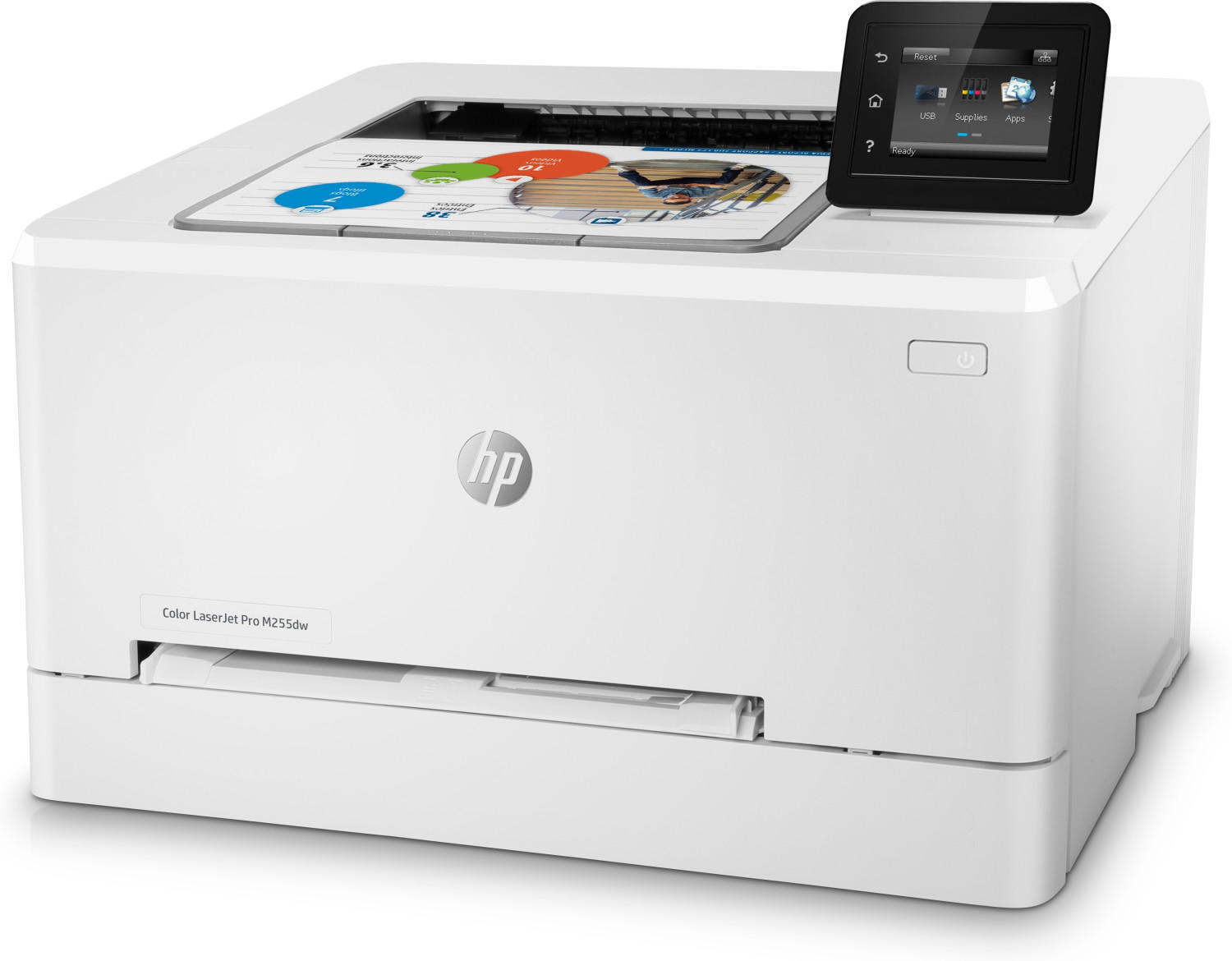
Operating system compatibility
Ensure that the printer you select supports the operating system of your computer or device. For instance, the Canon Color imageCLASS MF644Cdw laser printer offers compatibility with various operating systems including Windows, MacOS, and Linux. This allows for seamless integration and easy setup regardless of the operating system you use. Similarly, the HP LaserJet Pro M404n laser printer is compatible with both Windows and MacOS operating systems, ensuring that it can meet the needs of most users. Additionally, it is important to verify if the printer requires specific drivers or software installations for each operating system, as the software may differ between systems. Hence, ensuring operating system compatibility will enable a hassle-free printing experience.
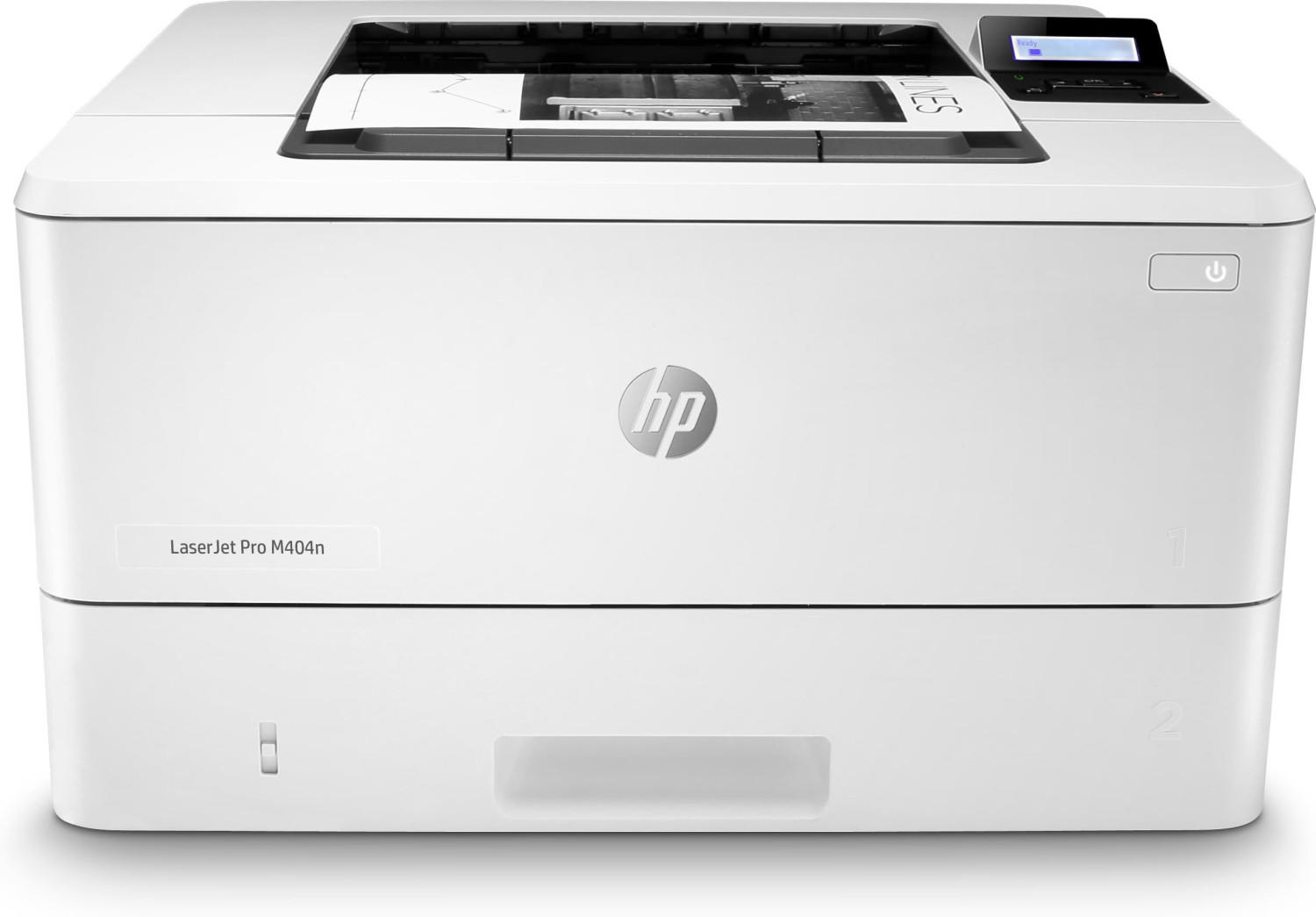
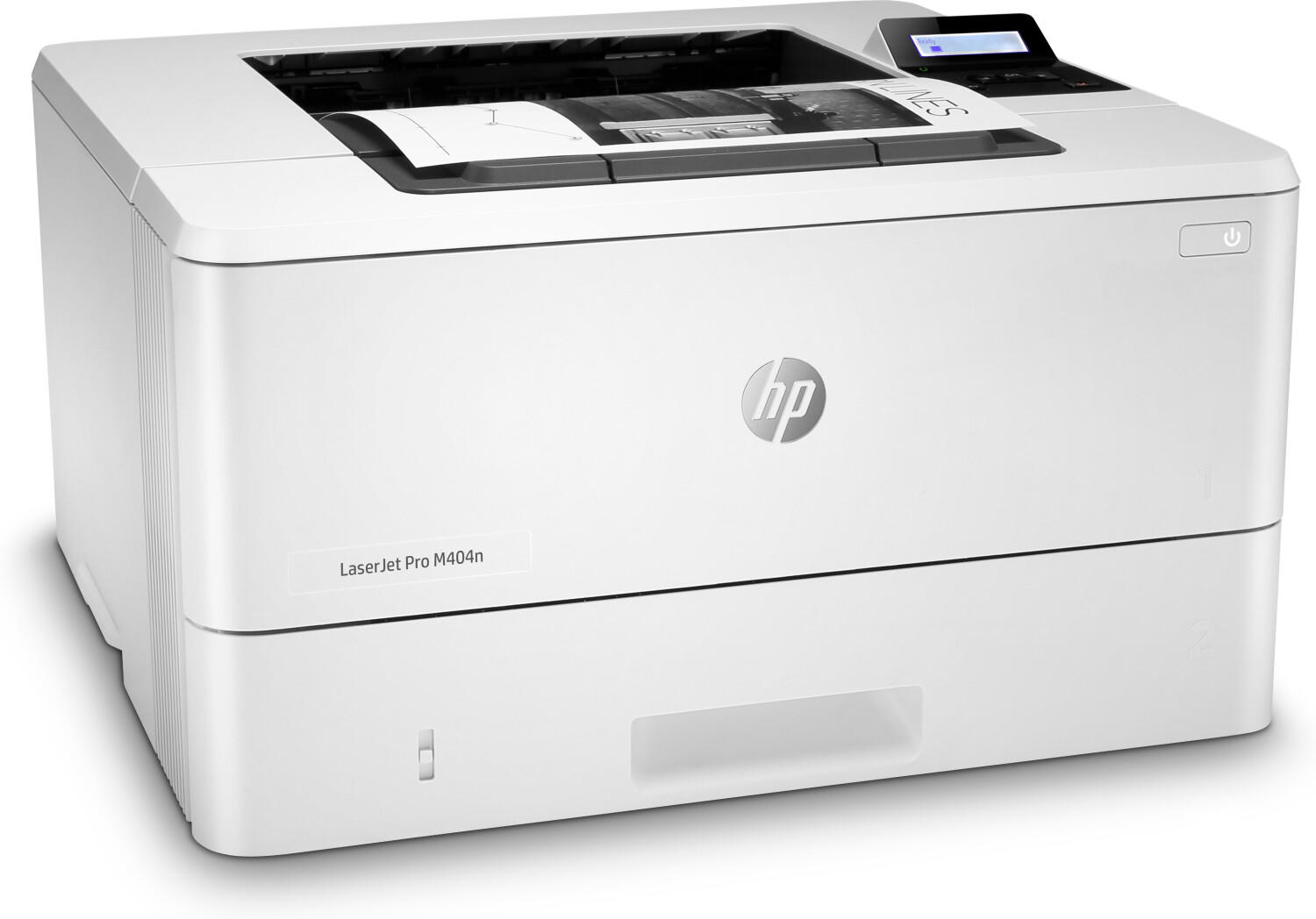
Printer management software
One such software is HP Web Jetadmin, which offers impressive capabilities in print management, task automation, and fleet monitoring. With its intuitive interface and robust features, it enables users to efficiently manage multiple devices, track toner levels, and even set up alerts for proactive maintenance. Another notable product is Xerox CentreWare, which offers comprehensive capabilities, such as remote monitoring, device configuration, and fleet-wide management. Its advanced features, including usage tracking and reporting, make it an ideal choice for high-volume printing environments. Additionally, Epson Print Admin Serverless offers a reliable solution for small to medium-sized businesses, providing authentication and access control features, as well as flexible cost tracking and reporting functionalities. Other notable printer management software options include Canon uniFLOW and Lexmark MarkVision Enterprise, each offering unique features and capabilities to meet specific organizational needs.
Scanning capability
It allows you to easily digitize documents and images, making it a versatile feature to have. When looking for a laser printer with excellent scanning capabilities, consider the HP Color LaserJet Pro MFP M281fdw. This printer offers a variety of scanning options, including the ability to scan to email, network folders, and cloud services such as Google Drive and Dropbox. With a scanning resolution of up to 1200 dpi, you can be sure that your scanned documents will have sharp and detailed images. Another option to consider is the Brother HL-3170CDW. This printer not only provides high-quality scanning with a maximum resolution of 19200 x 19200 dpi, but also offers options for duplex scanning, allowing you to scan double-sided documents without having to manually flip them over.
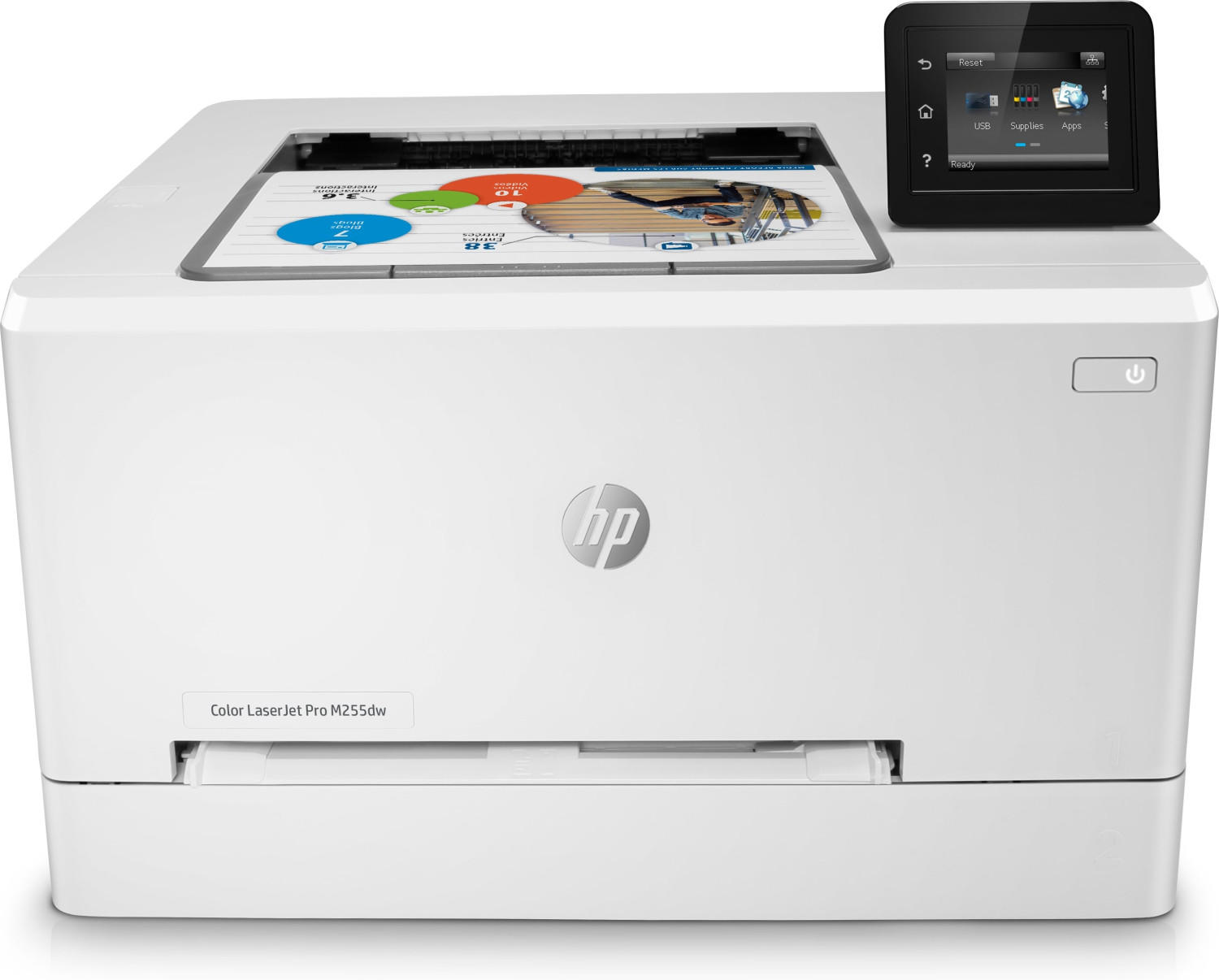
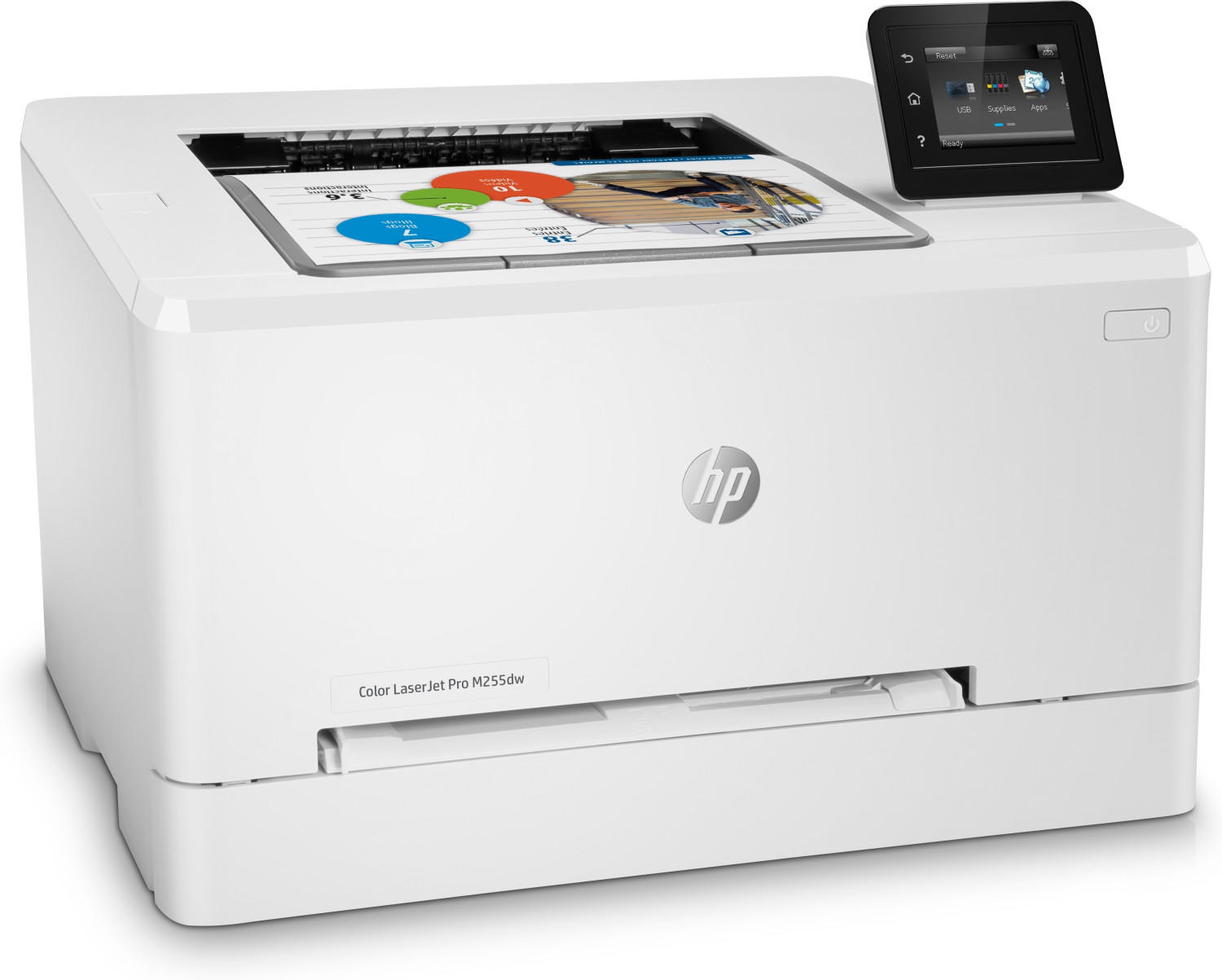

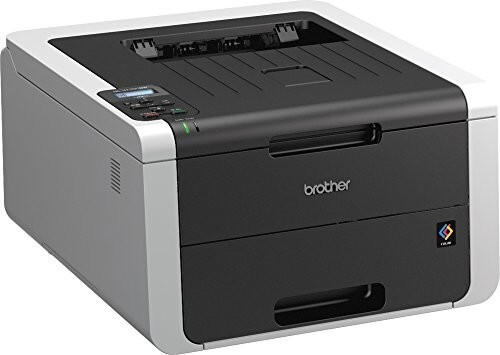
Copying capability
Some laser printers not only print documents but also have the ability to copy pages quickly and efficiently. One example of a laser printer with excellent copying capability is the HP LaserJet Pro M281fdw. This printer can print and copy documents at a speed of up to 22 pages per minute in both color and black-and-white. It also supports automatic duplex printing and copying, allowing you to save paper by printing on both sides. Another option to consider is the Canon imageCLASS MF743Cdw laser printer, which boasts a high copying resolution of up to 600 x 600 dpi and a speedy copying speed of up to 28 pages per minute. These laser printers offer versatile copying features and are suitable for small businesses or individuals with high printing and copying needs.
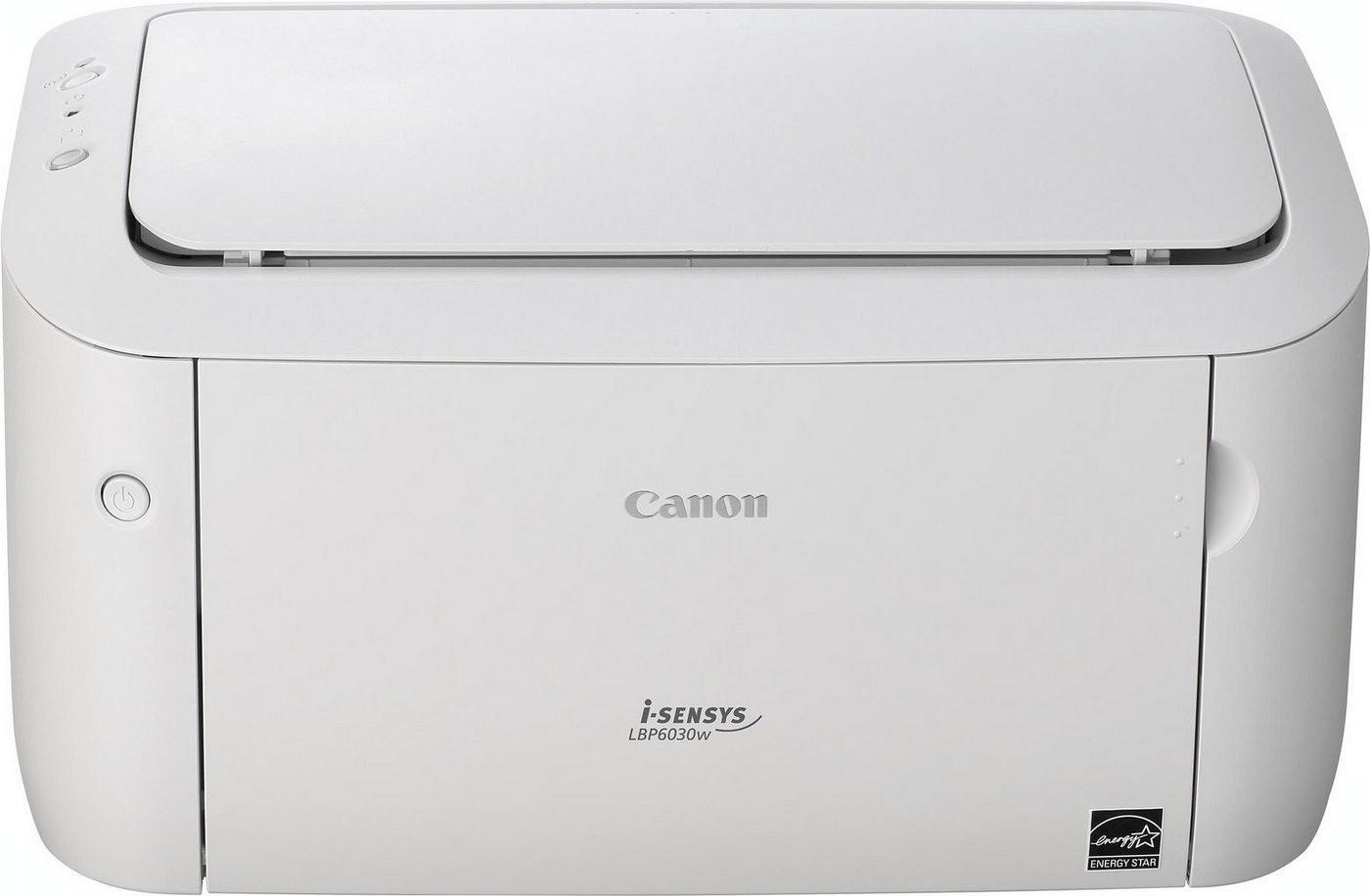

Faxing capability
This functionality allows users to send and receive faxes directly from the printer, eliminating the need for a separate fax machine. Some laser printers provide analog faxing, which supports traditional phone lines, while others offer internet faxing, enabling faxes to be sent and received electronically.
In the market, there are several options available that cater to different needs. In the entry-level segment, the Brother HL-L2390DW excels with its built-in faxing feature, complemented by a super fast modem speed of up to 33.6 Kbps. For small to medium-sized businesses, the HP LaserJet Pro MFP M227fdw offers not only efficient fax functionality but also supports internet faxing for enhanced convenience. Finally, in the high-end range, the Xerox VersaLink C405/DN stands out with its versatile faxing feature capable of both analog and internet faxing, paired with a impressive fax transmission speed of up to 33.6 Kbps to efficiently handle high-volume fax demands.
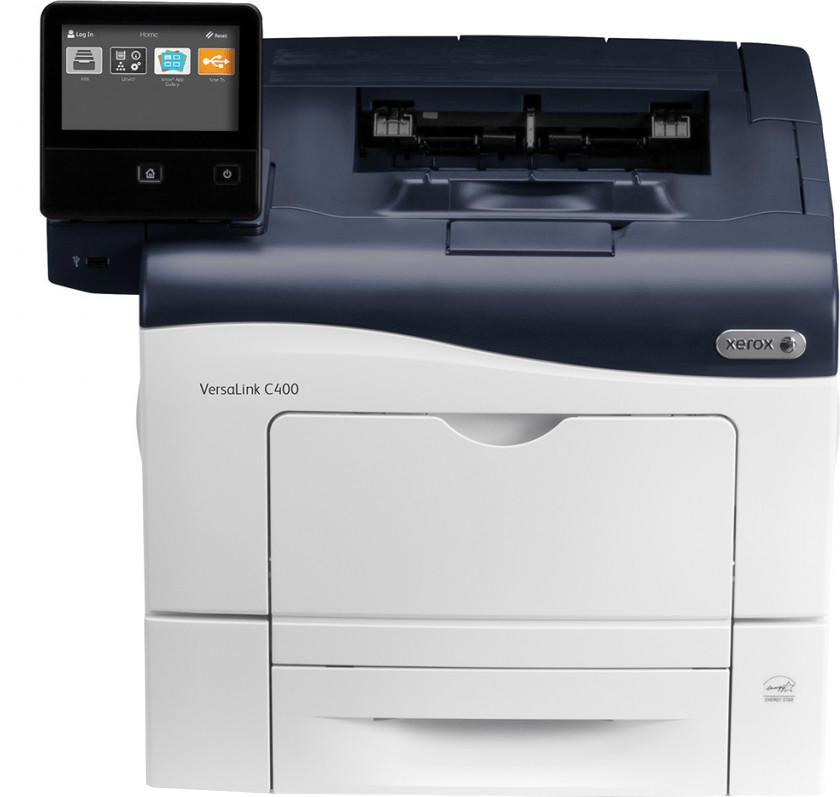
Document feeder
A document feeder is a valuable feature that allows for quick and efficient scanning, copying, and faxing of multiple-page documents. It eliminates the need to manually place each page on the flatbed scanner, saving time and effort.
Some laser printers on the market offer automatic document feeders with impressive specifications and capabilities. One noteworthy product is the HP LaserJet Pro MFP M521dn. It features a 50-sheet automatic document feeder (ADF), which can handle two-sided scanning and copying at an impressive speed of up to 38 pages per minute (ppm). Another excellent option is the Brother MFC-L2750DW. This printer boasts a 50-page duplex document feeder, allowing for automatic double-sided scanning and copying. It also has an impressive scan speed of up to 50 images per minute (ipm).
These printers with advanced document feeder features provide convenient and time-saving solutions for businesses or individuals handling large volumes of documents.
Scanner resolution
The scanner resolution refers to the maximum number of dots per inch (dpi) that the scanner can capture. The higher the dpi, the more detailed and clear the scanned documents will be. To ensure optimal scanning quality, it is recommended to choose a laser printer with a high resolution scanner.
In the market, different laser printers offer varying scanner resolutions. The Canon imageCLASS MF644Cdw has a scanner resolution of up to 600 x 600 dpi, allowing for precise and sharp scans. Another option is the HP LaserJet Pro M277dw, featuring a scanner with an enhanced resolution of up to 1200 x 1200 dpi for exceptional clarity. For those with more demanding scanning needs, the Brother MFC-L9570CDW offers an impressive resolution of up to 1200 x 2400 dpi, delivering highly detailed scans for professional purposes. It's important to select a laser printer with a scanner resolution that aligns with your specific scanning requirements.
Scanner color depth
The color depth refers to the number of distinct colors that can be produced when scanning a document. Generally, the higher the color depth, the more accurate and vibrant the scanned images will be.
For home users or small offices, an entry-level laser printer with a color depth of 24-bit is sufficient for basic scanning needs. The Canon ImageCLASS MF743Cdw is a great option, as it offers a color depth of 24-bit and can produce detailed and true-to-life scanned images.
For those who require more professional scanning capabilities, a printer with a higher color depth is recommended. The HP Color LaserJet Pro MFP M277dw is a reliable option with a color depth of 48-bit, delivering exceptional image quality and accuracy. It is suitable for graphic designers or photographers who need precise scanning abilities.
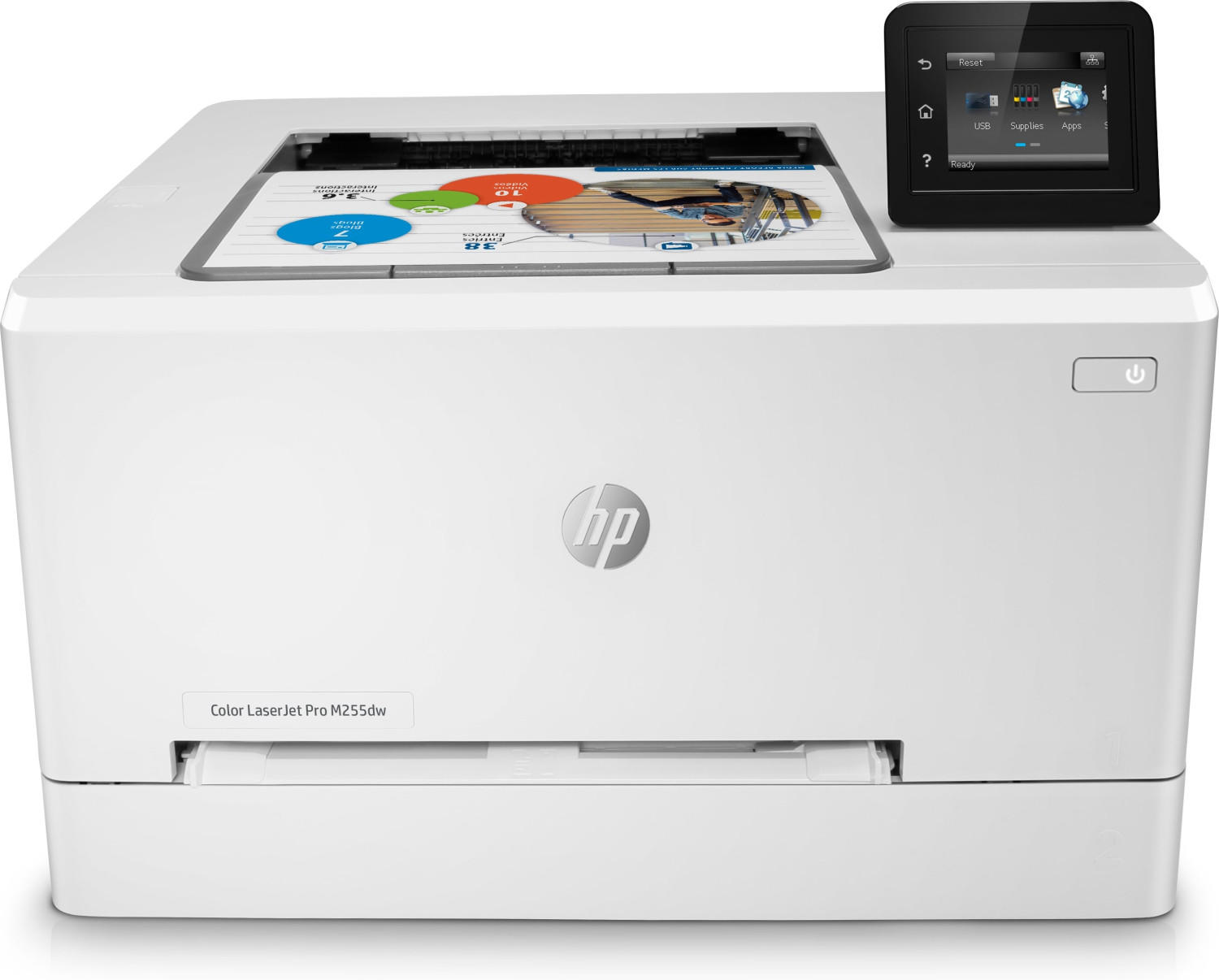
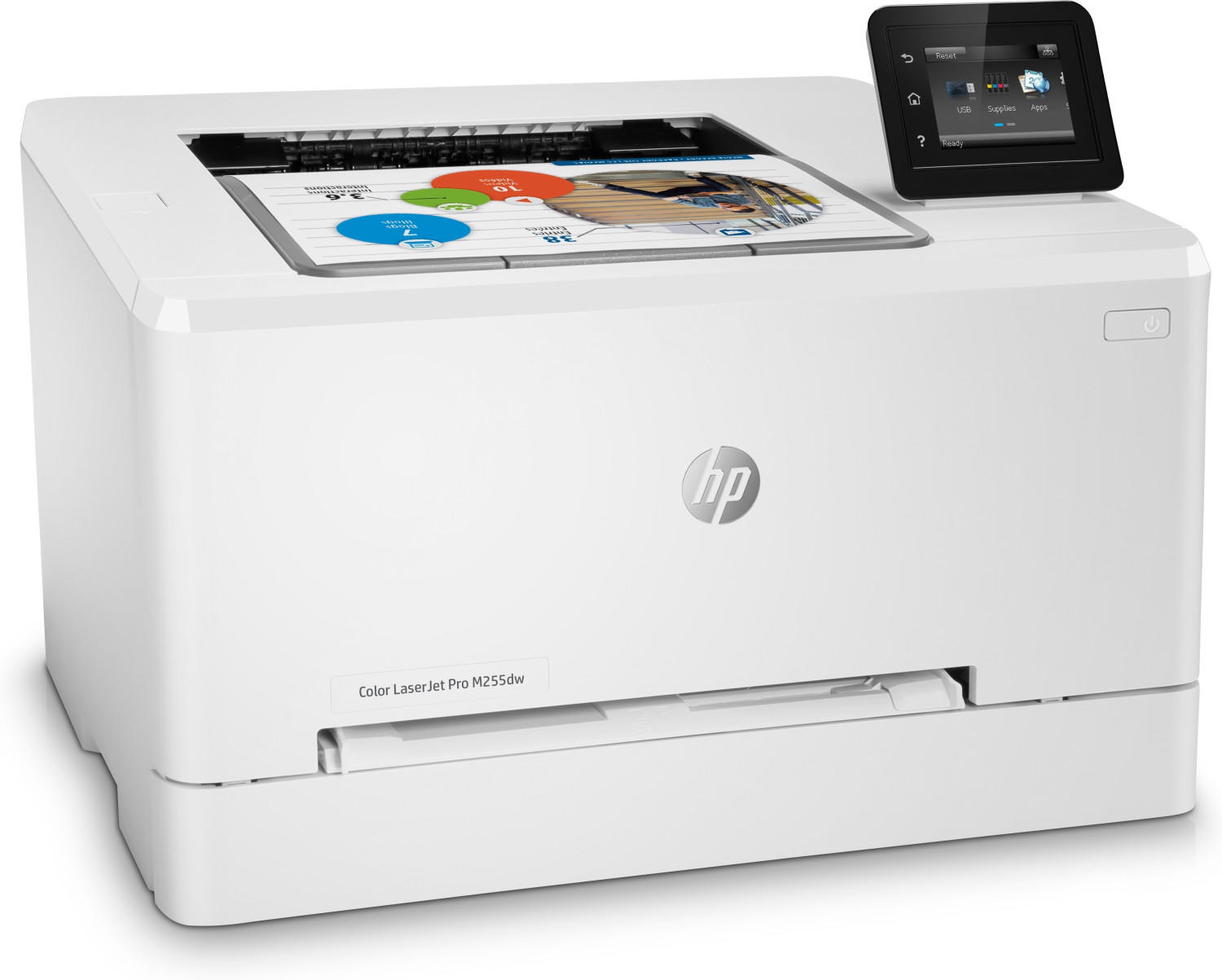
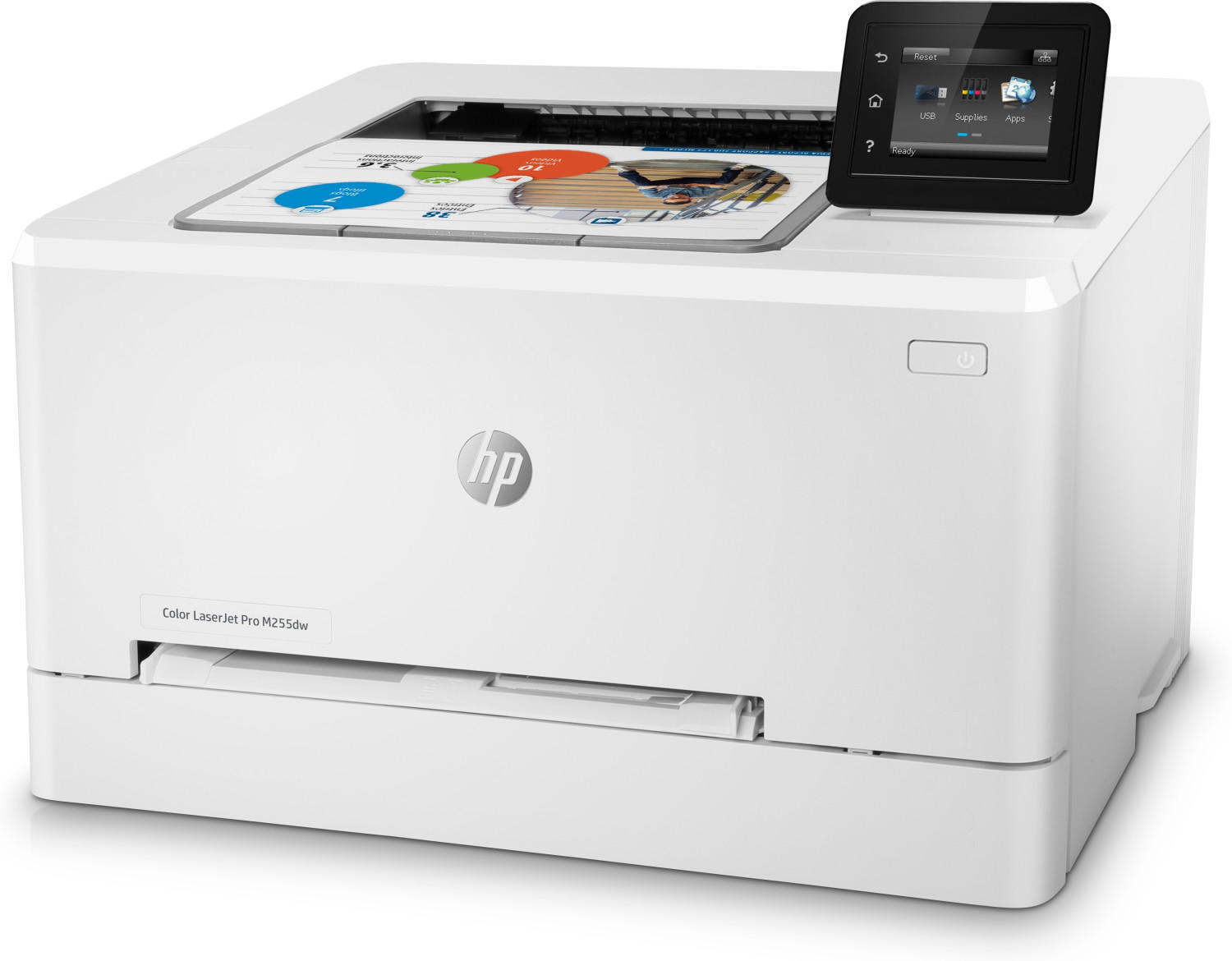
Auto-duplex scanning
This functionality allows the printer to automatically scan both sides of a document, saving you time and effort. With a duplex scanner, you no longer need to manually flip each page to scan the other side, making it a great choice for those who frequently scan double-sided documents.
An example of a laser printer that offers auto-duplex scanning is the HP LaserJet Pro MFP M227fdw. This all-in-one printer provides high-quality scanning with a built-in automatic document feeder that can handle up to 30 sheets at a time. Its auto-duplex scanning feature enables efficient and speedy double-sided scanning without the need for manual intervention.
In the market, there are several laser printers that offer auto-duplex scanning. Some popular options include the Brother ADS-2700W, a compact scanner that can scan both sides of a document in a single pass. Another option is the Epson WorkForce ES-400, which has a robust auto-duplex document feeder capable of handling up to 50 sheets. These laser printers are ideal for home offices or small businesses that require frequent and effortless double-sided scanning.
Scanning speed
It determines how quickly the printer can scan your documents and transfer them to your computer or other devices. For high-volume scanning needs, it is essential to opt for a laser printer with a fast scanning speed to improve productivity and efficiency.
In the market, laser printers with varying scanning speeds are available to cater to different user requirements. In the budget-friendly segment, the Brother HL-L2390DW offers a scanning speed of up to 29 pages per minute (ppm), allowing for quick scanning of documents. Moving up the price range, the Canon ImageCLASS MF743Cdw offers a greater scanning speed of up to 35 ppm, making it suitable for businesses with high scanning demands. For advanced professional needs, the top-tier Xerox VersaLink C405/DN boasts an impressive scanning speed of up to 58 ppm, allowing for rapid processing of bulky documents. Always consider your specific scanning needs and preferences when selecting a laser printer that aligns with the scanning speed criteria.
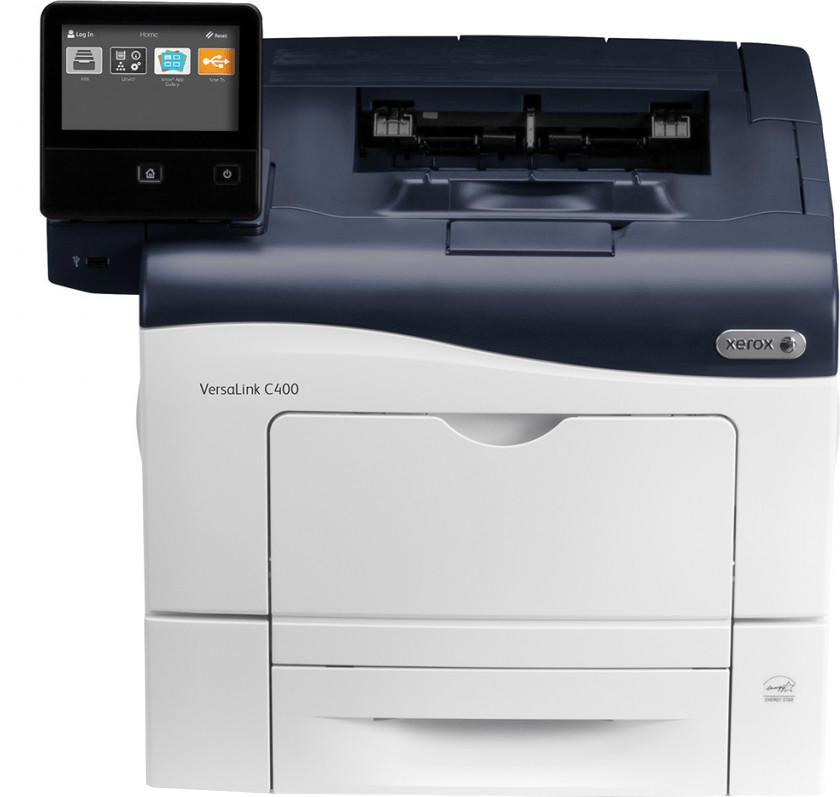

Duplex copying
Duplex copying allows the printer to automatically print on both sides of the page, which not only saves time but also cuts down on paper consumption. This feature is especially useful for businesses or individuals with high-volume printing needs. An excellent laser printer that offers duplex copying is the Brother HL-L2380DW Wireless Monochrome Laser Printer. With a print speed of up to 32 pages per minute and automatic duplex printing, it enables efficient and eco-friendly printing. Additionally, the Canon Color imageCLASS MF644Cdw All-in-One Printer is a versatile option that combines printing, copying, and scanning functions. It features duplex copying capabilities with a user-friendly touch screen display and a printing speed of up to 22 pages per minute. Both printers provide a cost-effective solution for those seeking efficient duplex printing.
Automatic document feeder (ADF) capacity
The ADF allows for quickly and efficiently scanning, copying, or faxing multipage documents without the need to feed each page manually. The capacity of the ADF determines how many pages it can hold at once, reducing the need for frequent manual page loading.
For small office or home use, laser printers with lower ADF capacities, such as the HP LaserJet Pro MFP M479fdw with a 50-sheet ADF capacity, might be sufficient. However, for busier environments or those dealing with large document volumes, opting for a laser printer with a higher ADF capacity can dramatically improve productivity. Printers like the Brother MFCL6900DW with its 80-sheet ADF or the Canon imageCLASS MF743Cdw featuring an impressive 50-sheet single-pass duplex ADF, can handle larger document batches efficiently. Ultimately, it's essential to assess your specific needs and choose a laser printer that matches your document processing requirements.
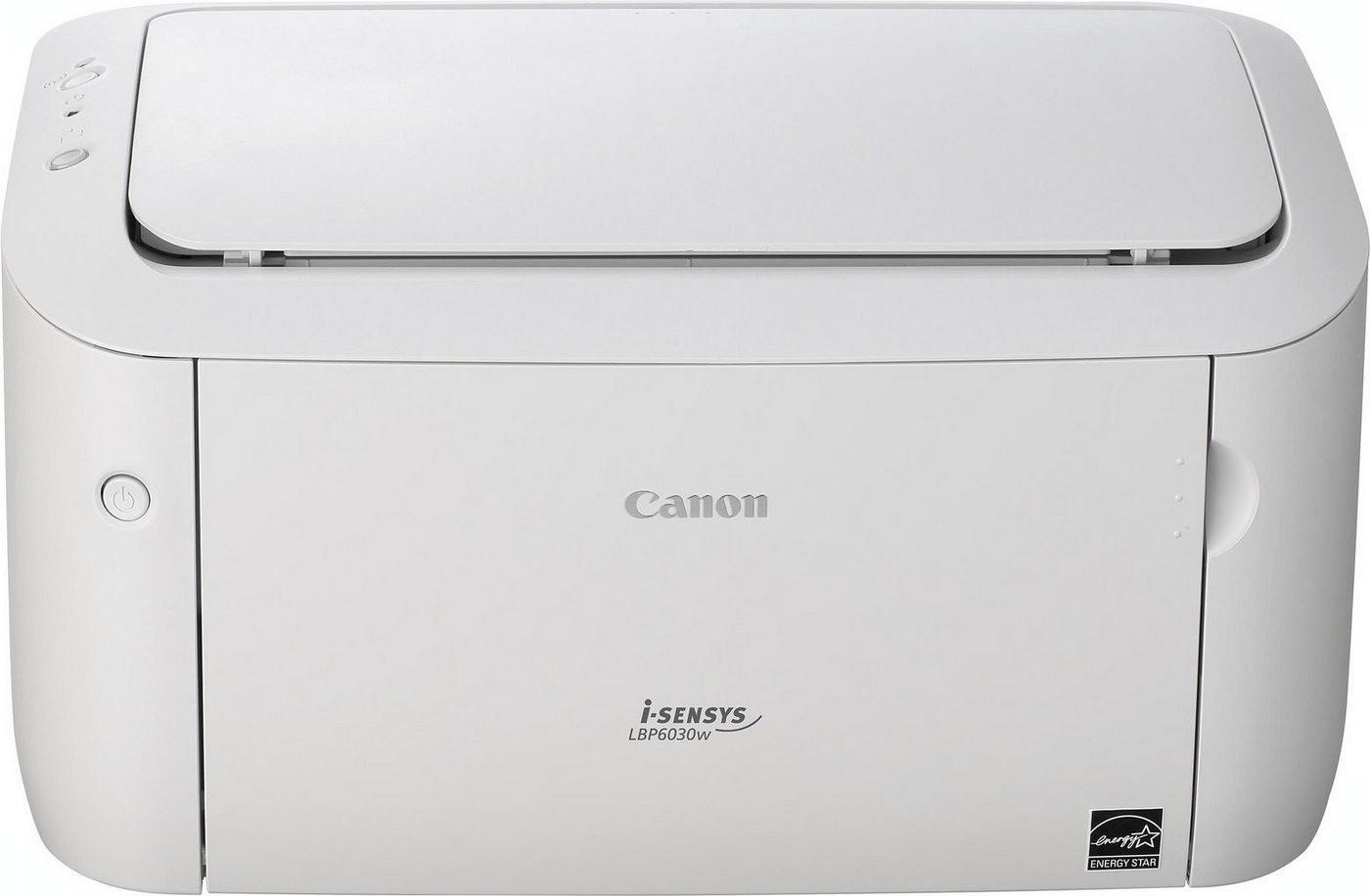
Fax memory
Faxing is still frequently used in many offices, making it essential to have sufficient memory for storing incoming and outgoing faxes. The fax memory capacity determines the number of pages that can be stored and printed during peak periods, preventing any loss of important documents.
In the market, laser printers can be categorized into different segments based on their fax memory. For small or home offices with moderate faxing needs, the Brother HL-L2380DW laser printer is an ideal choice. With a fax memory capacity of up to 400 pages, it can handle a decent volume of faxes. In contrast, for larger offices with high faxing requirements, the HP LaserJet Pro MFP M426fdn offers a substantial fax memory capacity of up to 1,000 pages. This allows for smooth and uninterrupted faxing, even during busy periods. By considering the fax memory capacity when selecting a laser printer, you can ensure efficient and reliable faxing processes without worrying about lost or delayed documents.
Fax transmission speed
The transmission speed determines how quickly documents can be sent or received via fax. For high-volume faxing needs, look for laser printers with fast transmission speeds. One such option is the Brother MFCL6700DW laser printer, which boasts a blazing transmission speed of up to 3 seconds per page. Another excellent choice is the HP Color LaserJet Pro MFP M479fdw, which offers a transmission speed of up to 4.2 seconds per page. Additionally, the Canon ImageCLASS MF642Cdw is worth mentioning, as it has a transmission speed of up to 2 seconds per page. These laser printers offer lightning-fast fax transmission speeds, ensuring efficient and timely document exchanges.
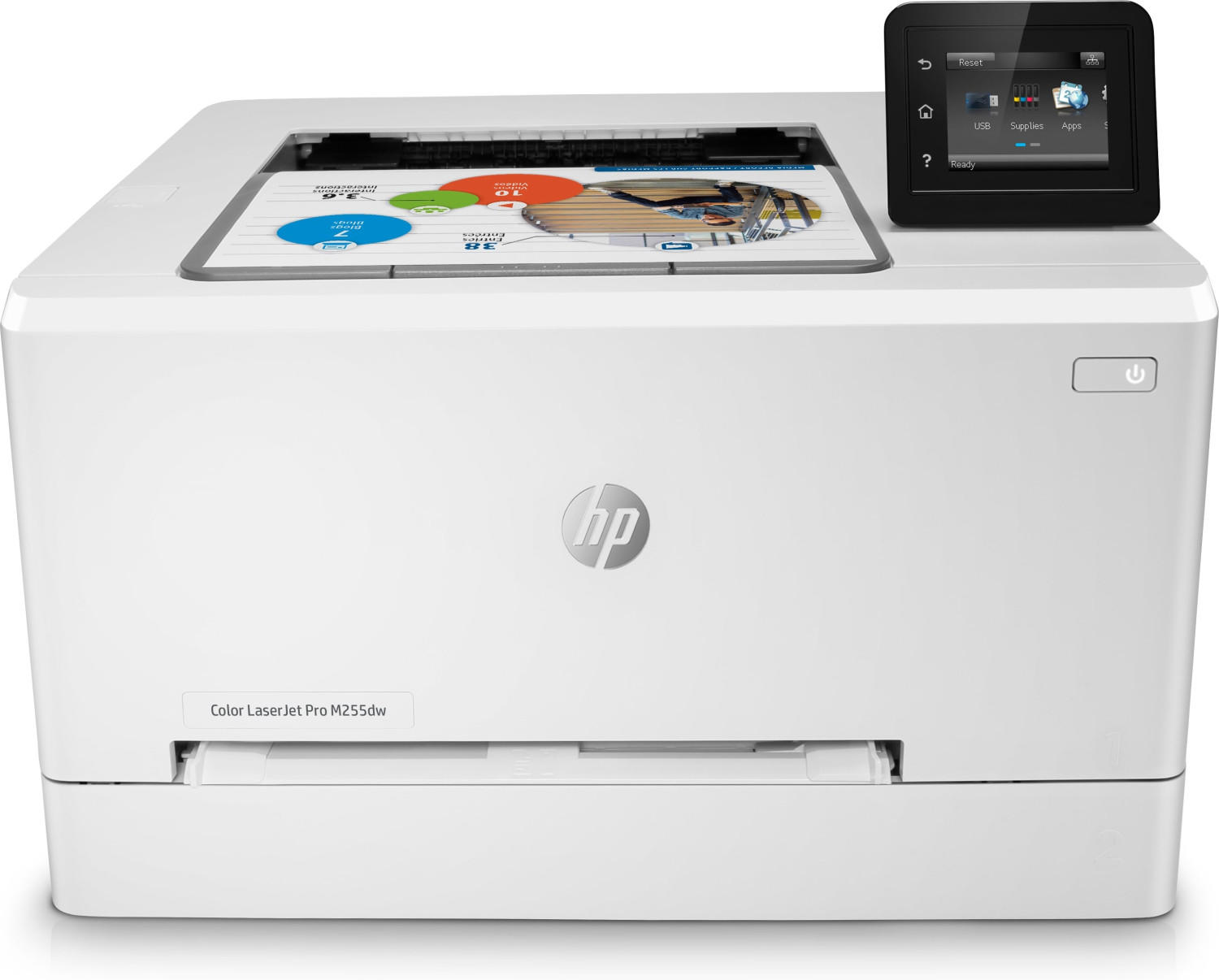
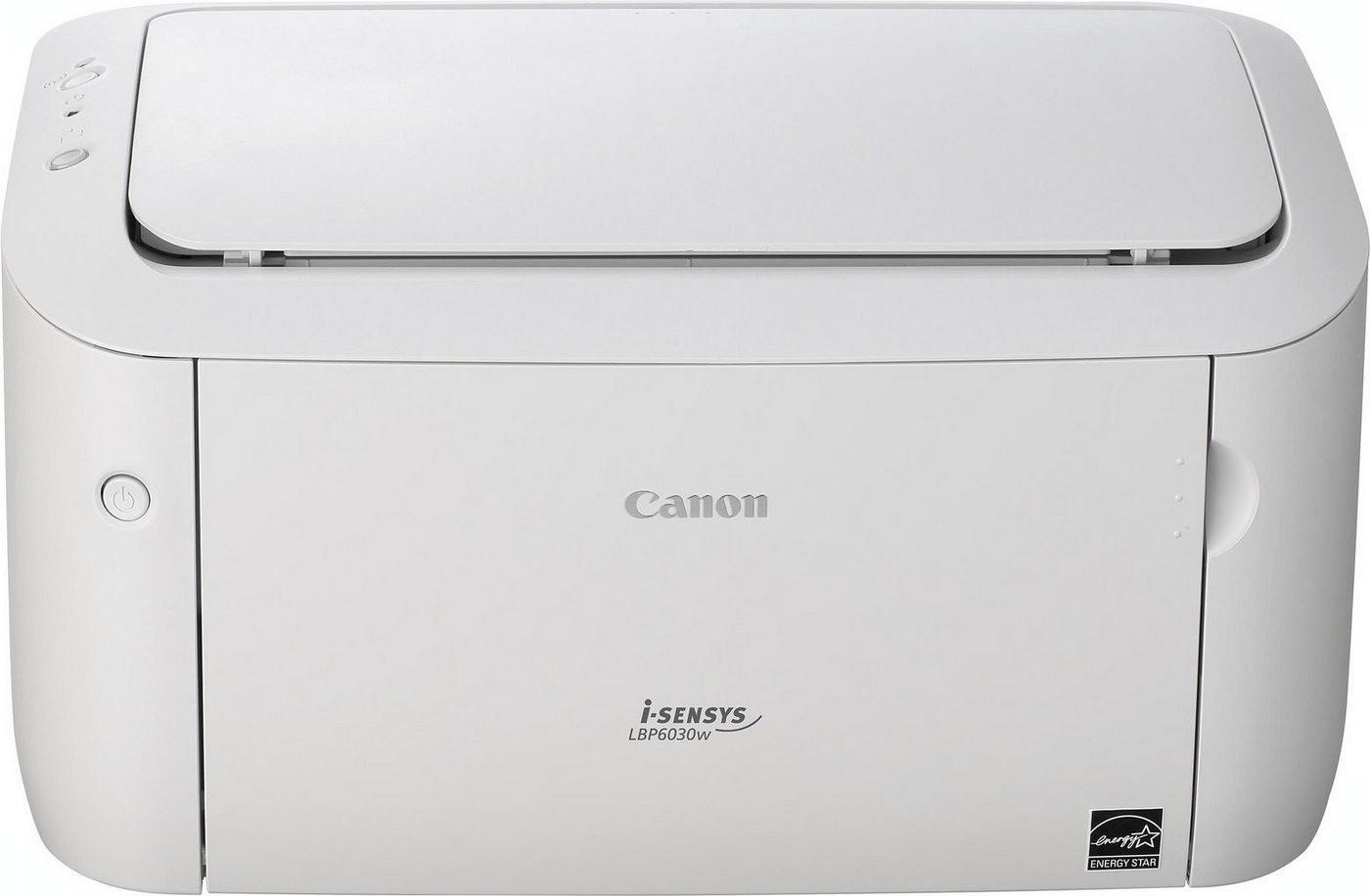
LCD/screen size
A larger and more convenient screen will make it easier to navigate through the printer's settings and options. For example, the HP Color LaserJet Pro MFP M281fdw boasts a 2.7-inch color touchscreen that is intuitive to use, giving you quick access to various printing functions. The Brother HL-L2390DW offers a convenient 2.7-inch color touchscreen display as well, enabling effortless selection of printing preferences. However, if you prefer a larger display, the Samsung Xpress C430W offers an impressive 4.3-inch color touchscreen, allowing for even more comfortable navigation through settings and controls. Ultimately, the LCD/screen size plays a crucial role in the usability and user experience of a laser printer.
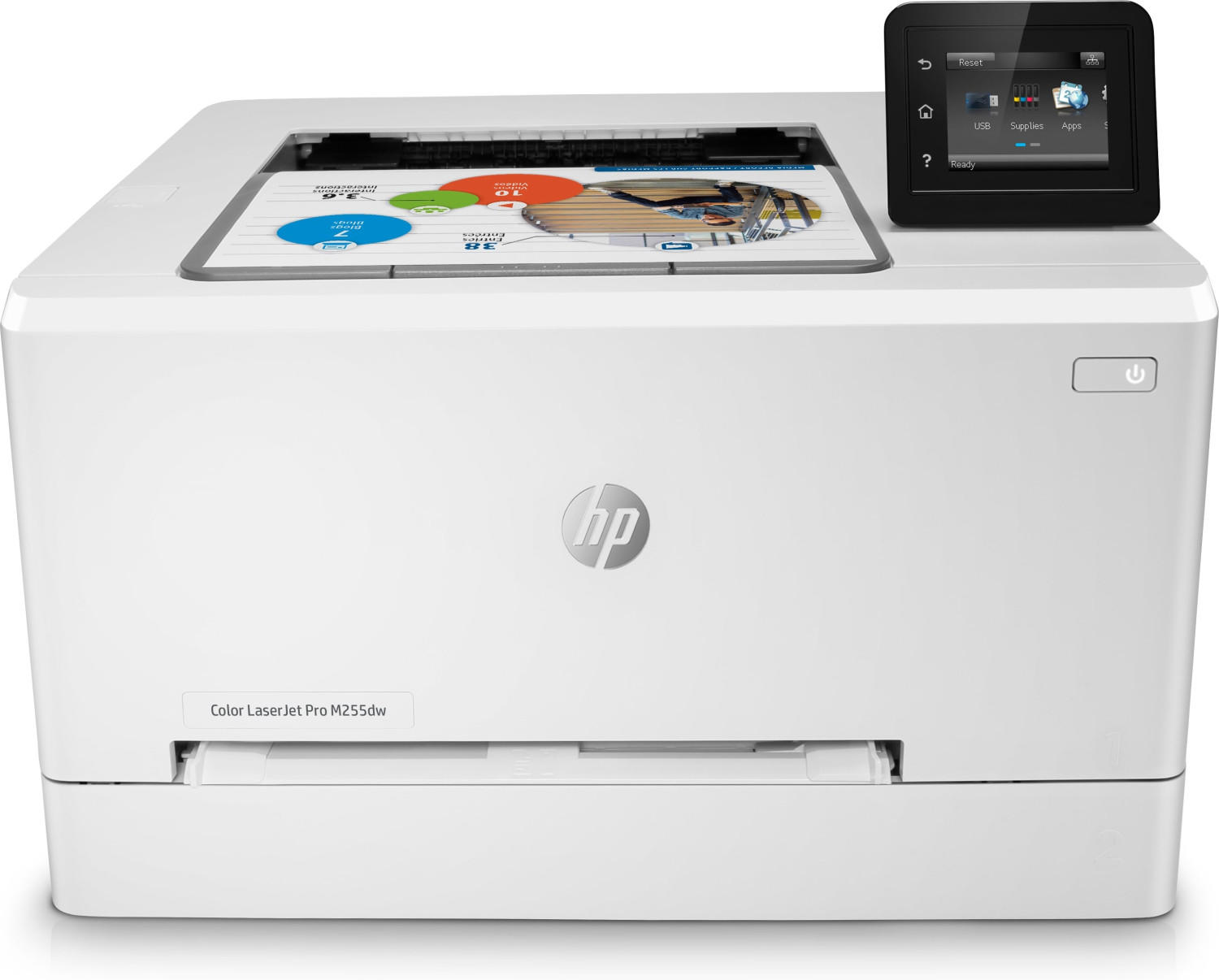

Supported media types
Different printers have different solutions for media handling, so look for a printer that can accommodate the specific media types you need. Some common types include plain paper, envelopes, labels, and cardstock. For instance, the Brother HL-L2300D Monochrome Laser Printer boasts a manual feed slot that handles a variety of media types, including envelopes and letterhead. On the other hand, the HP LaserJet Pro M426fdw All-in-One Wireless Laser Printer offers automatic duplex printing and can easily handle a range of media, such as plain paper, envelopes, labels, and cardstock. With its versatile media handling capabilities, it is ideal for small businesses and home offices.
In the market, laser printers can be divided into different segments based on their media handling capabilities. Basic laser printers are typically designed for plain paper printing and may not have specialized trays for media handling. Examples include the Canon imageCLASS LBP6230dw Wireless Laser Printer, which is perfect for fast and high-quality printing on standard papers. For those who require additional flexibility, there are also laser printers with built-in multi-purpose trays that can handle various media types. The Brother HL-L8360CDW Color Duplex Laser Printer is a notable choice as it supports a wide range of media sizes and types, including glossy paper, envelopes, and labels. Finally, for professional-level printing needs, there are high-end laser printers like the Xerox VersaLink C405/DN Color Laser Printer, which offers specialized features like advanced media handling, including cardstock and transparencies, making it suitable for businesses with high-demand printing requirements.
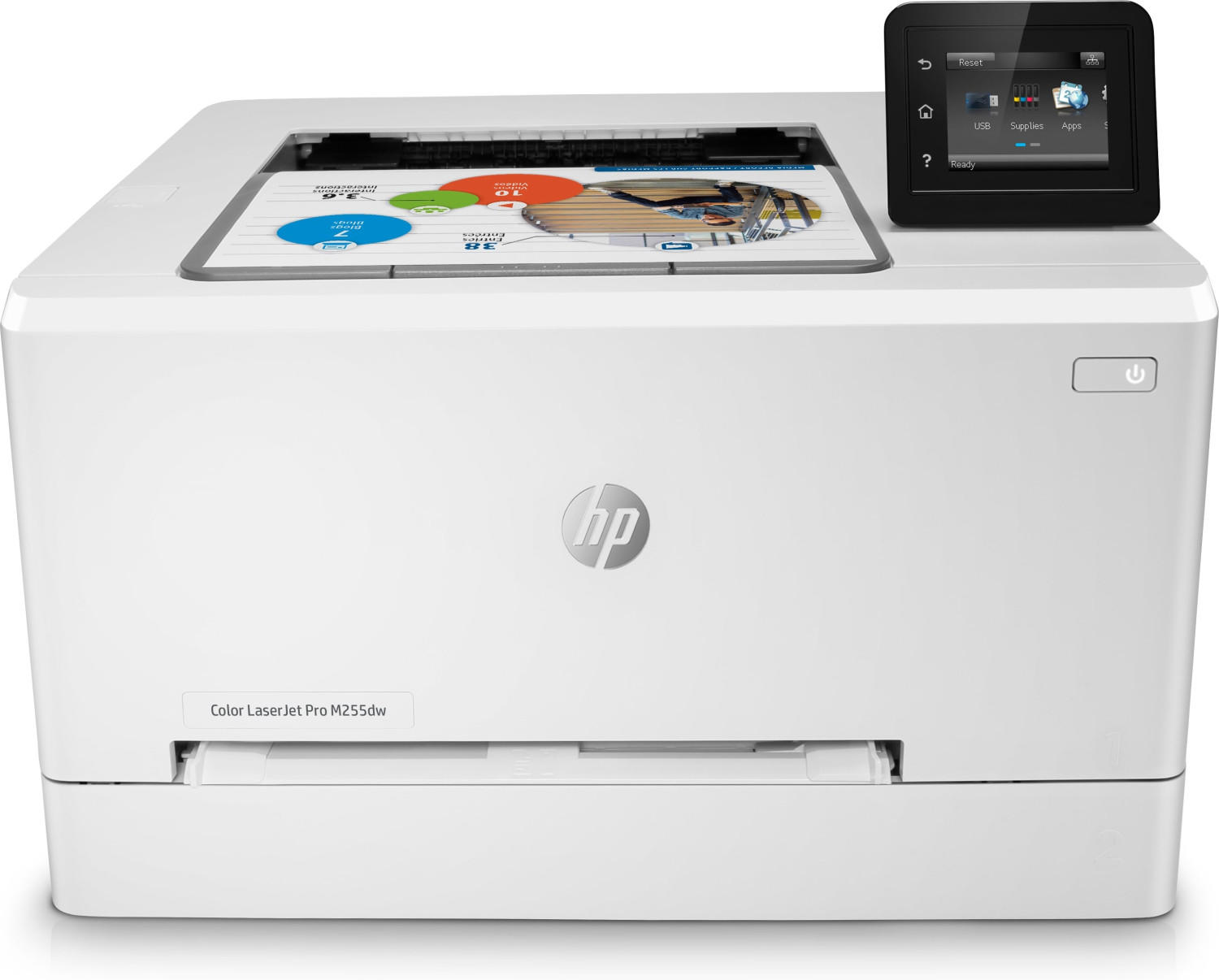
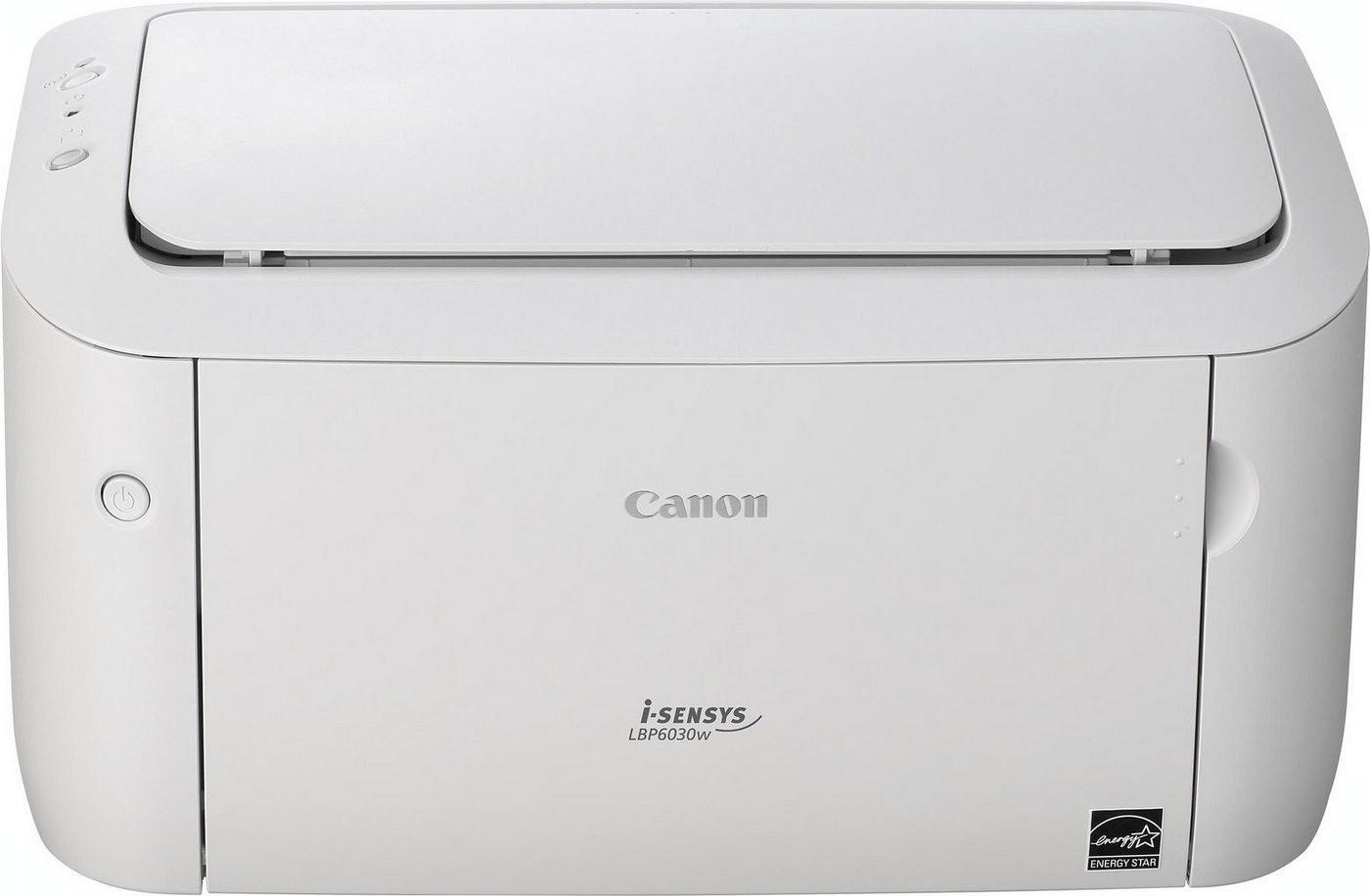
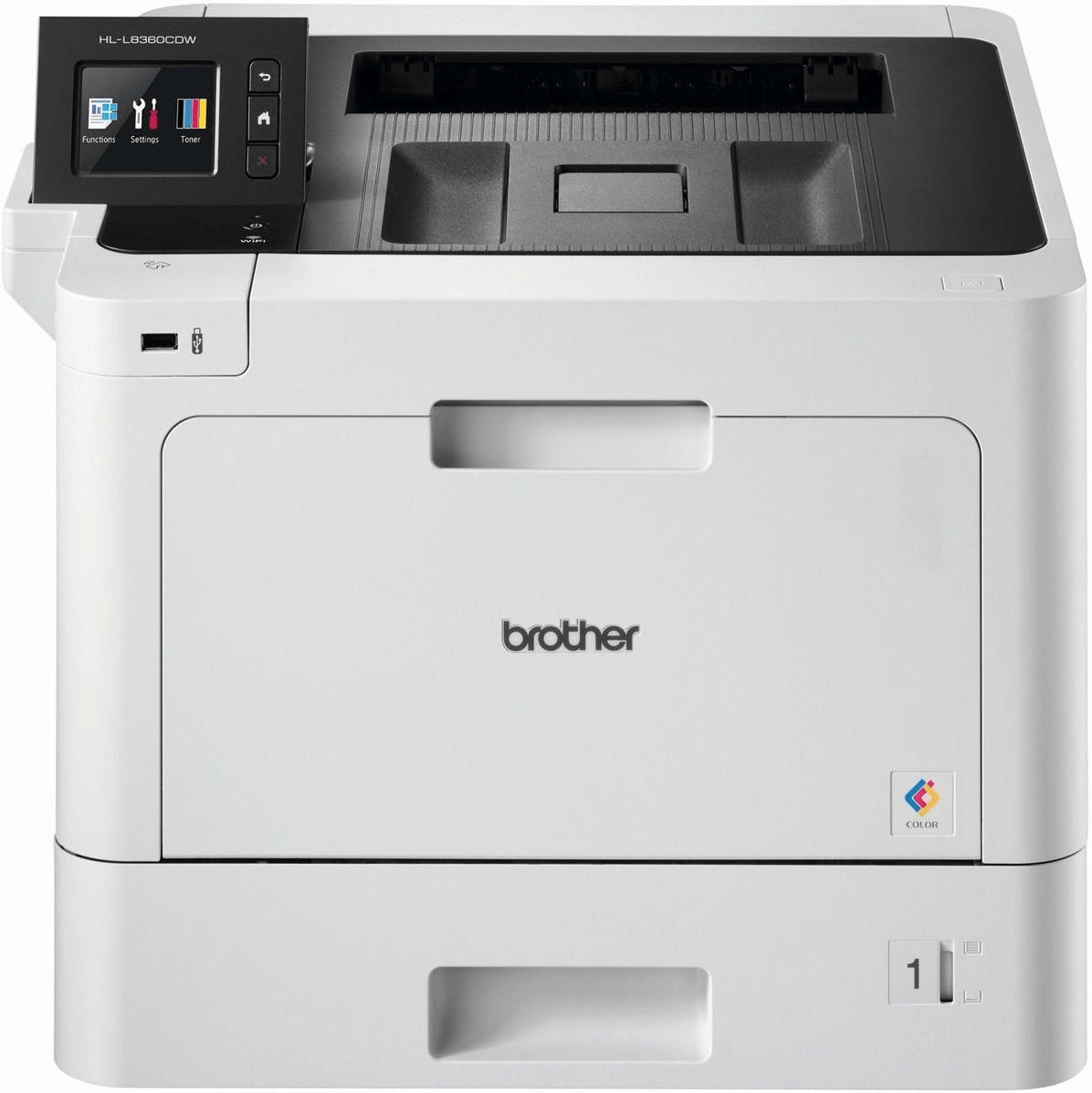
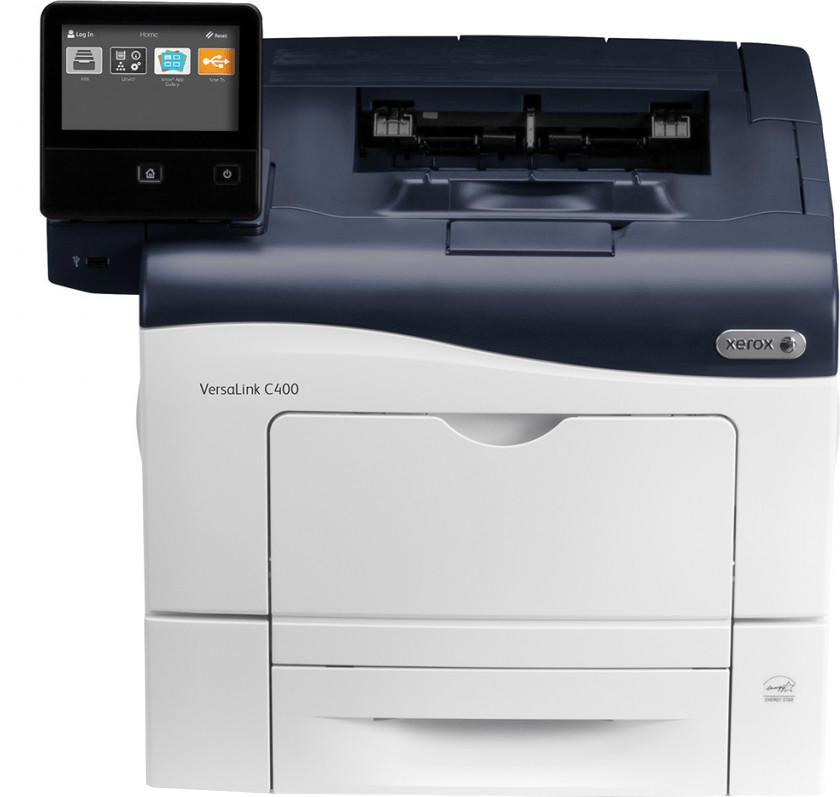
Price
Laser printers can vary significantly in price, so it is essential to establish a budget before making a purchase. There are several price segments to choose from, ranging from budget-friendly options to top-of-the-line models. In the budget segment, the Brother HL-L2350DW is an excellent choice. With its compact design and wireless connectivity, this printer offers exceptional value without compromising on quality. Moving up to the mid-range segment, the HP LaserJet Pro M281fdw is a standout choice. This printer boasts a range of impressive features, including fast printing speeds, built-in Wi-Fi, and automatic duplexing. For those seeking the highest quality and performance, the Canon imageCLASS MF746Cx sets the bar high. With its exceptional color reproduction, large paper capacity, and advanced security features, this printer is well worth the investment.

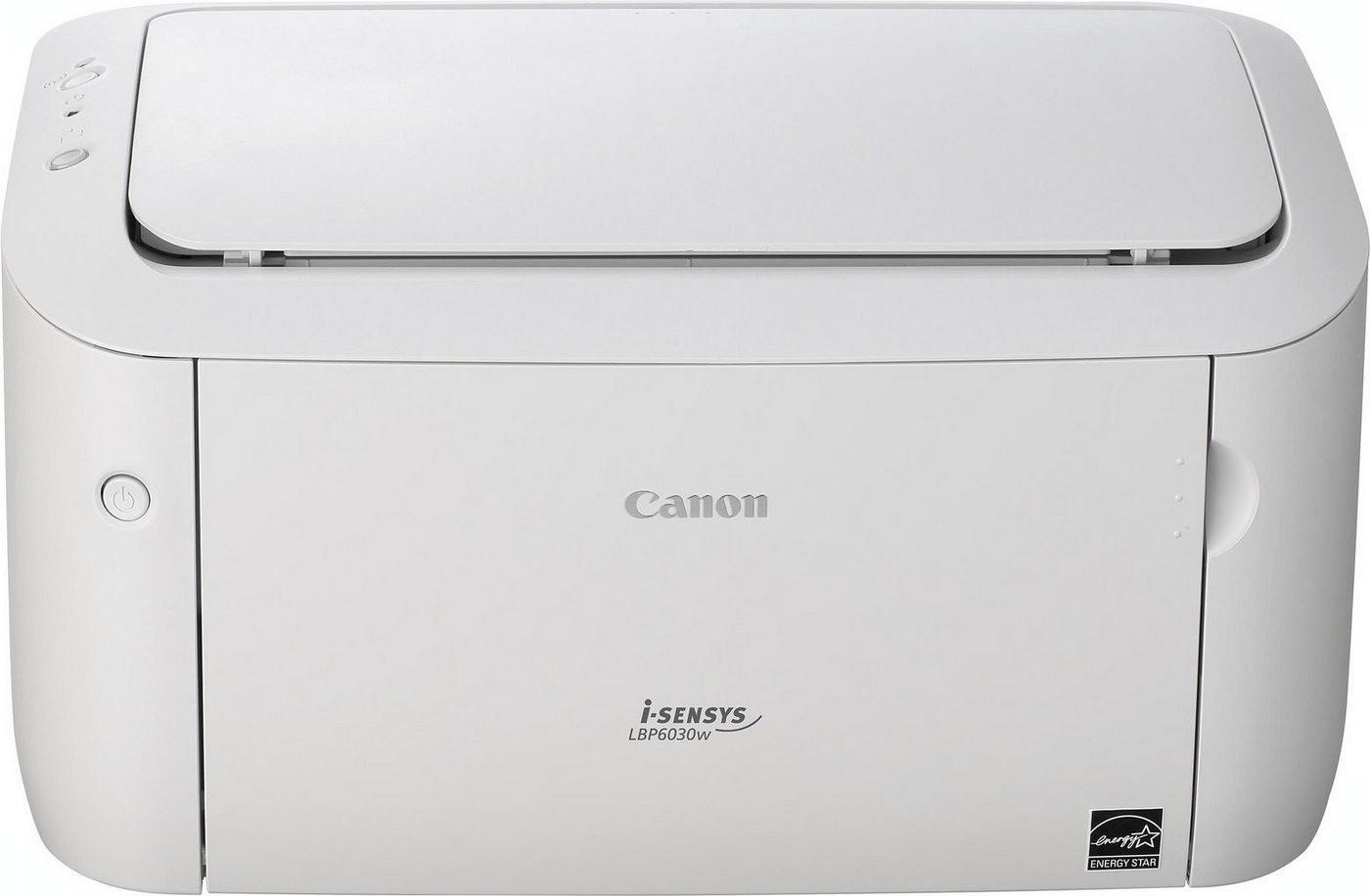
Variety of brands
Each brand has its own pros and cons, making it important for consumers to carefully evaluate them before making a decision. One popular brand is HP, known for its reliability and high-quality prints. Their laser printers offer fast printing speeds, high-resolution output, and advanced security features. Another widely recognized brand is Brother, which is known for its affordable and feature-rich laser printers. For instance, the Brother HL-L2350DW is a compact printer that offers wireless connectivity options, automatic duplex printing, and Amazon Dash replenishment.
Some other notable brands include Canon, which provides laser printers that offer crisp and professional-quality prints, and Xerox, which is known for its printers that offer enhanced productivity features. It's worth mentioning that brands like Epson specialize more in inkjet printers rather than laser printers. Ultimately, it is important for users to assess their specific needs and compare the pros and cons of each brand to find the laser printer that best suits their requirements.


