Scanners Guide
Type of scanner (flatbed, document, portable)
There are several types to choose from, each with its own strengths and weaknesses.
A flatbed scanner is a versatile option that allows you to scan a variety of items, including photos, documents, and even bulky or fragile items. It operates by laying your item onto a flat glass bed and scanning it from above. This type of scanner is ideal for home and small office use, where you need to digitize a mix of items. The Epson Perfection V600 is a popular flatbed scanner that offers high-resolution scanning (up to 6400 dpi) and features like Digital ICE technology for removing dust and scratches.
Document scanners, also known as sheet-fed scanners, are designed for high-speed and high-volume scanning of documents. They can automatically feed a stack of documents, making them ideal for business environments where you need to quickly scan a large number of papers. The Fujitsu ScanSnap iX500 is a reliable document scanner that can process up to 50 double-sided sheets at a time and boasts a scanning speed of 25 pages per minute.

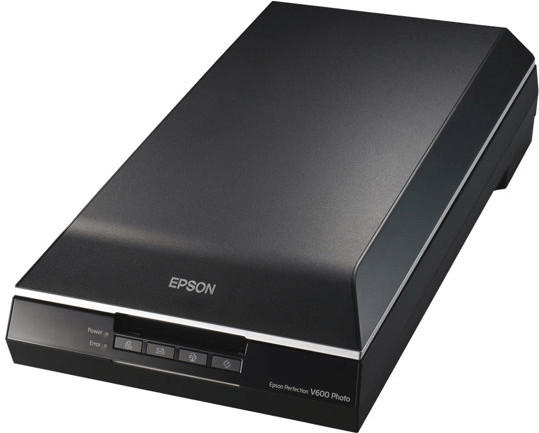


For those on the go or with limited space, portable scanners provide a compact and lightweight solution. These scanners are generally small enough to fit in a bag or even a pocket, allowing you to easily scan documents anywhere. The Doxie Go SE is a portable scanner that offers a built-in battery and memory, allowing you to scan up to 400 pages on a single charge and store them internally, perfect for on-the-go professionals or those who want to digitize documents while traveling.

Scanning resolution (measured in dots per inch)
The higher the dpi, the more detailed and accurate the scanned image will be. This resolution determines the level of sharpness and quality of the resulting digital file. When pondering scanners, it's essential to opt for one with a substantial dpi if you frequently handle documents, photos, or artwork that demands precision. For instance, the Epson Perfection V39 offers an excellent scanning resolution of up to 4800 dpi, ensuring vibrant and crisp results. Another notable option is the Fujitsu ScanSnap iX500, which can achieve up to 600 dpi for impressive scanning clarity. Keep in mind that these are just a couple of examples, as the market also distinguishes scanner segments based on scanning resolution, such as consumer-grade scanners, professional-grade scanners, and photo scanners.



Scan speed (pages per minute)
The scan speed is measured in pages per minute (PPM), and the higher the PPM, the faster the scanner can digitize your documents. For individuals or small offices requiring occasional scanning of documents, a scanner with a PPM between 15-20 can be sufficient. The Epson Perfection V39 is an excellent choice in this category, delivering speeds of up to 10 PPM for both color and black & white documents. For medium-sized businesses or those with higher scanning demands, a PPM range of 30-50 would be more suitable. The Canon ImageFormula DR-C225 II offers exceptional speed, scanning up to 25 PPM in color and 50 PPM in black & white. Additionally, for large organizations or high-volume scanning, there are advanced scanners capable of scanning over 100 PPM. An example of such a scanner includes the Fujitsu fi-7460, which offers an impressive speed of up to 60 PPM.

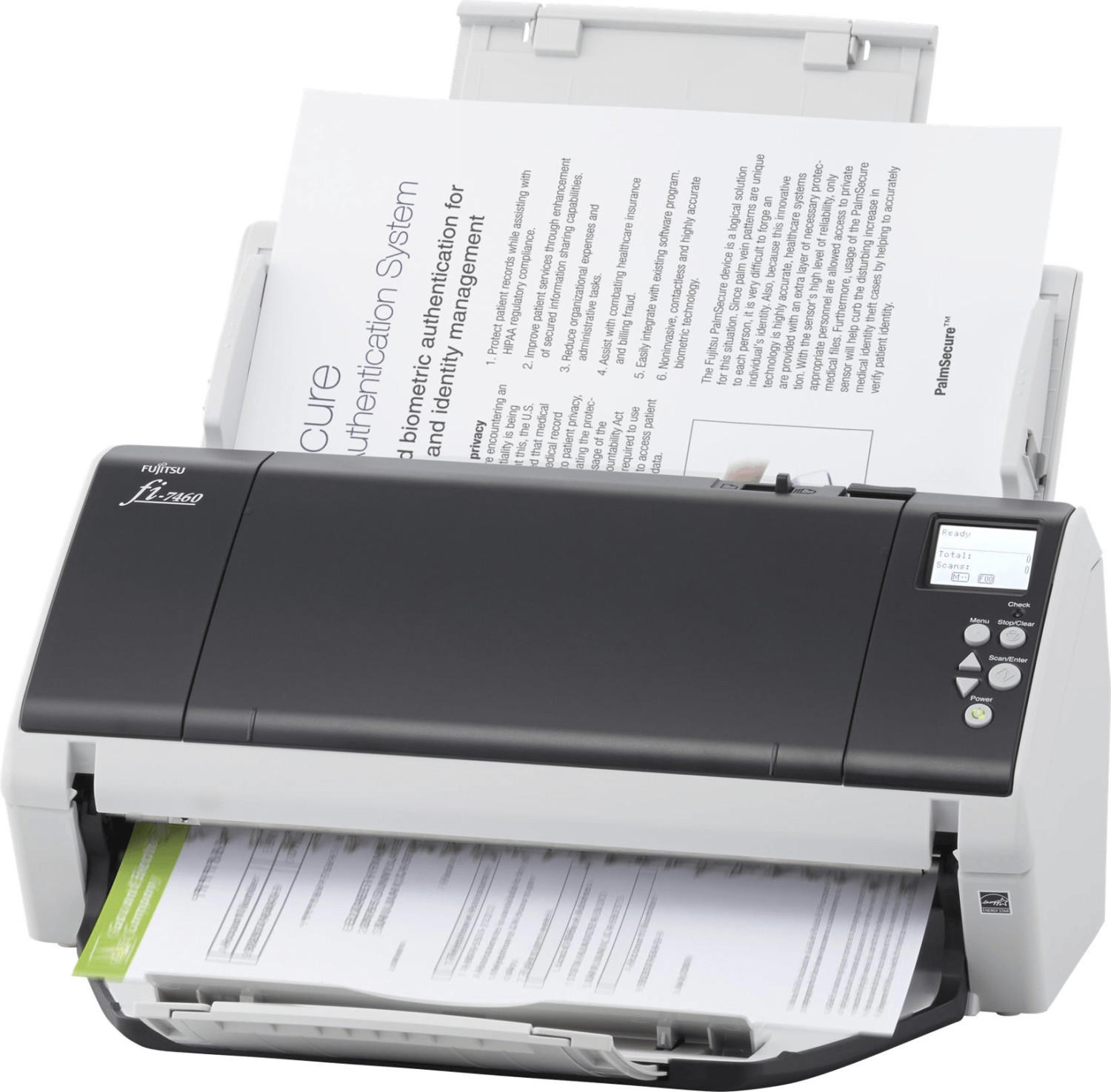
ADF capacity (automatic document feeder)
Having a larger ADF capacity can significantly improve productivity, as it allows for scanning larger volumes of documents in a single batch.
Some scanners on the market offer a low ADF capacity, such as the HP ScanJet Pro 2500 f1 Scanner, which has a maximum ADF capacity of 50 sheets. This is suitable for personal or small office use where scanning needs are relatively low.
For larger scanning requirements, there are scanners with higher ADF capacities available. In the mid-range segment, the Epson DS-770 Document Scanner boasts an ADF capacity of up to 100 sheets, making it more suitable for small to medium-sized businesses or departments within organizations.
Alternatively, for high-volume scanning needs, there are scanners like the Fujitsu fi-7160 Color Duplex Document Scanner with an impressive ADF capacity of up to 80 sheets. Such scanners are ideal for busy enterprises or scanning service providers that handle substantial document volumes on a daily basis.

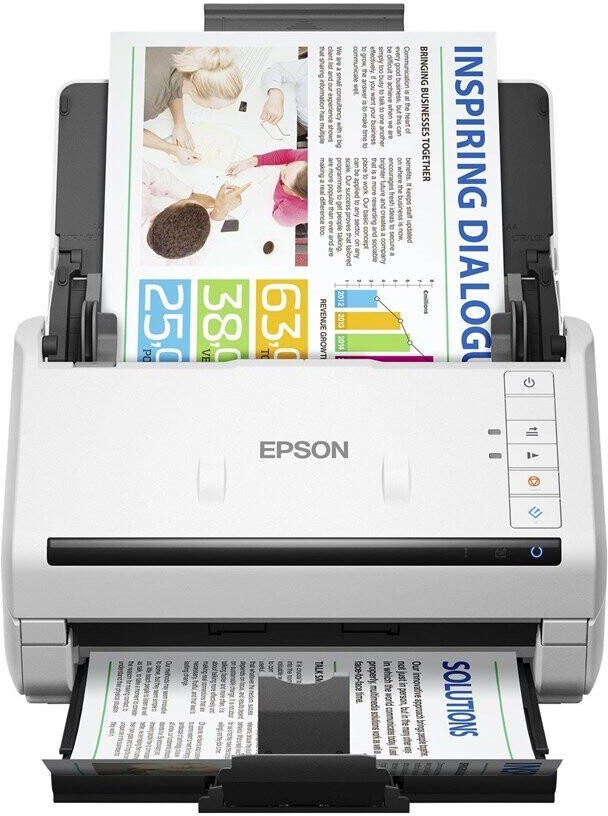
It is important to consider the ADF capacity along with other factors when choosing a scanner, as it can significantly impact efficiency and convenience during document scanning.
Connectivity options (USB, Wifi, Ethernet)
USB is the most common and widely available option, as it provides a direct and reliable connection between the scanner and your computer. Scanners, such as the Epson Perfection V600, offer USB connectivity, guaranteeing smooth and fast data transfer for high-resolution scans.
For those looking for increased convenience and flexibility, scanners with WiFi connectivity are an excellent choice. Models like the Canon CanoScan LiDE400 enable you to connect wirelessly to your computer or mobile device without the hassle of cables. This allows for seamless scanning from any location within the WiFi range.
Ethernet connectivity is typically found in larger and more advanced scanners, designed for professional use. Such scanners, like the Fujitsu ScanSnap iX1500, provide the ability to connect directly to your office's network. This allows multiple users to have quick access to the scanner, enabling efficient document management and sharing.

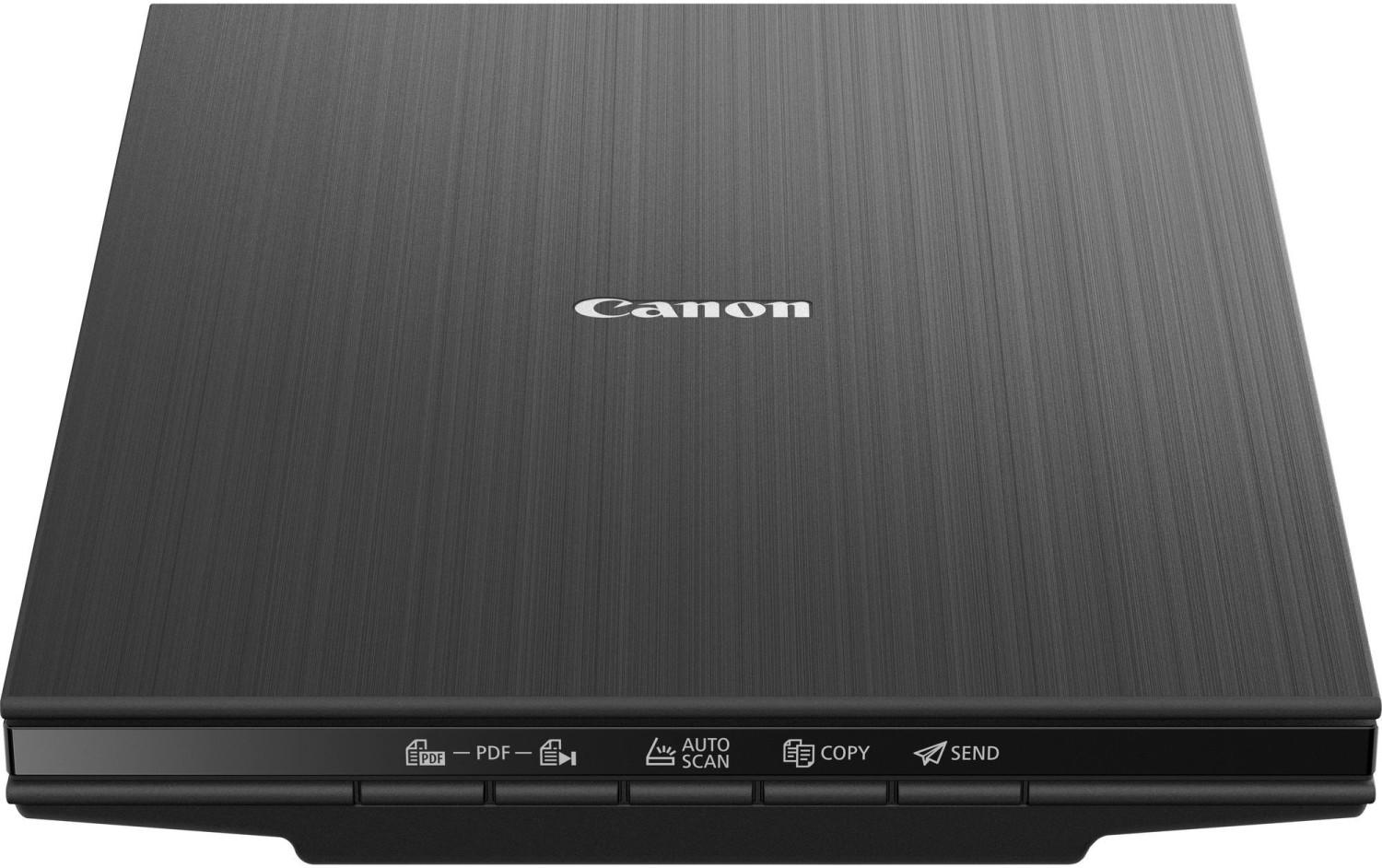

To summarize the different connectivity options, consider USB for a reliable and straightforward connection, WiFi for wireless convenience, and Ethernet for advanced network integration. Remember to assess your needs and priorities, as connectivity options vary depending on the scanner model.
Compatibility with operating systems (Windows, Mac, Linux)
This ensures that your scanner will seamlessly integrate and function with your preferred OS, whether it’s Windows, Mac, or Linux. Some examples of scanners that offer excellent compatibility across these platforms are the Epson Perfection V600 Photo Scanner, the Canon CanoScan LiDE220 Photo and Document Scanner, and the Fujitsu ScanSnap iX1500 Color Duplex Document Scanner.
The Epson Perfection V600 Photo Scanner is compatible with both Windows and Mac systems, providing versatile scanning options for both platforms. It offers a high optical resolution of 6400 dpi and a convenient built-in transparency unit that allows for scanning slides, negatives, and medium format panoramic film.
The Canon CanoScan LiDE220 Photo and Document Scanner is compatible with Windows, Mac, and popular Linux distributions. It features a CIS sensor with a maximum optical resolution of 4800 x 4800 dpi, making it ideal for quality scans of photos and documents. It also offers hassle-free connectivity with its simple USB interface.

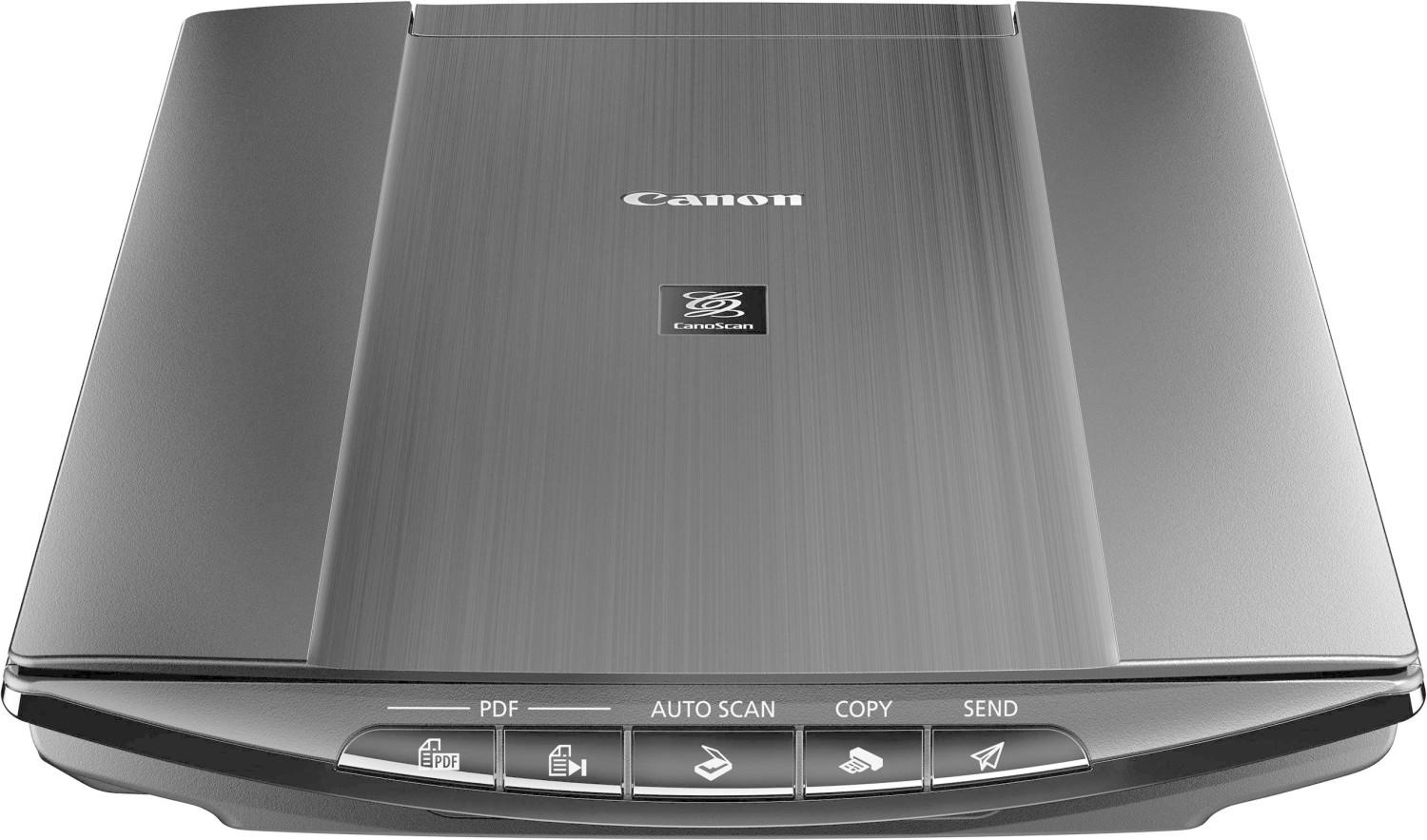
The Fujitsu ScanSnap iX1500 Color Duplex Document Scanner is renowned for its compatibility with both Windows and Mac systems. With its fast scanning speed of up to 30 pages per minute and advanced image processing, it is a reliable choice for efficient document digitization. It also offers wireless scanning capabilities, allowing users to easily transfer their scanned files to their preferred devices.
Optical Character Recognition (OCR) capabilities
OCR technology allows the scanner to convert scanned documents into editable and searchable text, making it easier to manage and retrieve important information. If you require a scanner with top-notch OCR capabilities, the Epson Expression Premium XP-7100 is an excellent option. With its powerful OCR software, it can accurately convert scanned documents into various editable formats. Another noteworthy option to consider is the Fujitsu ScanSnap iX1500. This scanner is equipped with advanced OCR features, including the ability to convert scanned documents into searchable PDFs, Microsoft Excel, Word, and PowerPoint files. Its fast scanning speed and integrated automatic document feeder make it ideal for handling large volumes of paperwork effortlessly.



Maximum scan size
Maximum Scan Size
One important factor to consider when choosing a scanner is its maximum scan size. This specification determines the largest size of document or object that the scanner can scan. The maximum scan size is usually indicated in inches or millimeters and refers to the dimensions of paper or other materials that can fit on the scanner's flatbed or feed tray.
In the market, scanners can be categorized into different segments based on their maximum scan size. In the portable scanner segment, the Epson WorkForce ES-50 Portable Document Scanner offers a maximum scan size of 8.5 x 72 inches, making it perfect for scanning letters, receipts, and small documents on the go. In the desktop scanner segment, the Fujitsu ScanSnap iX1600 Color Duplex Document Scanner stands out with its maximum scan size of 8.5 x 14 inches, ideal for scanning legal-size documents and double-sided pages. Finally, in the professional scanner segment, the Canon imageFORMULA DR-G2090 Production Document Scanner boasts a maximum scan size of 12 x 17 inches, making it suitable for businesses requiring high-quality scans of large documents like blueprints, maps, or drawings.


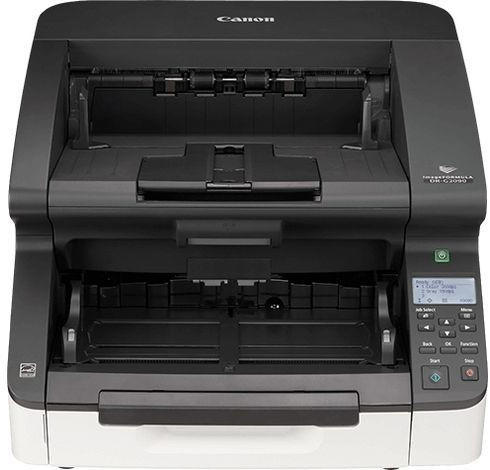
Duplex scanning (ability to scan both sides of a page)
Some scanners on the market offer duplex scanning functionality, such as the Epson WorkForce ES-500W and the Fujitsu ScanSnap iX500. Both of these models are equipped with an Automatic Document Feeder (ADF), allowing you to batch scan multiple pages at once. The Epson WorkForce ES-500W offers wireless connectivity and claims a speed of up to 35 ppm (pages per minute), while the Fujitsu ScanSnap iX500 boasts a higher speed of up to 50 ppm. These scanners are suitable for small businesses, home offices, or individuals looking for efficient document scanning solutions.
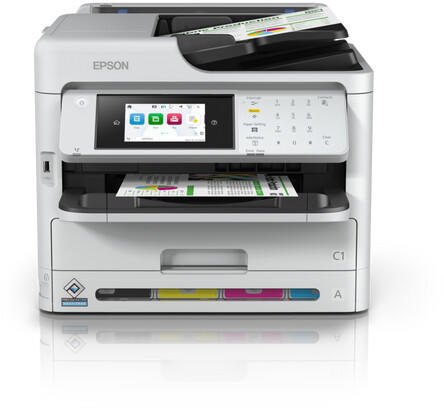



Automatic image correction features (color correction, fade restoration)
The ability to correct color and restore faded images can greatly enhance the scanning process and the final results. For instance, the Fujitsu ScanSnap iX1500 is a powerful scanner with advanced image processing features, including automatic color detection and image correction. It employs its built-in ultrasonic sensor to detect multi-feed errors and ensure accurate scans. Another excellent option is the Epson Perfection V600. This scanner comes with Digital ICE technology, which automatically removes scratches, dust, and fingerprints from scanned photos. It also features automatic color restoration to revitalize faded images, leaving you with improved and vibrant scans.
In the market, scanners that offer automatic image correction features can be divided into two groups:
Document Scanners: These scanners are designed for digitizing large volumes of documents quickly and efficiently. The
Canon imageFORMULA DR-C225 IIis a highly-rated document scanner that boasts an advanced image processing algorithm for enhancing document legibility. It offers automatic color detection and skip blank page functions for optimized scans.Photo Scanners: These scanners excel in reproducing high-quality images. The Epson Perfection V550 is a versatile photo scanner that features DIGITAL ICE technology for fading restoration and dust removal. It also offers scanning for negatives and slides, allowing you to preserve memories captured in different formats.



Consider these options that prioritize automatic image correction features to ensure top-notch scan quality for your specific needs.
Compression options for scanned files
Compression allows you to reduce the file size of scanned documents without compromising on image quality. Some scanners offer different compression options, such as JPEG, TIFF, or PDF Compression, to meet various needs.
For instance, the Epson DS-870 Document Scanner provides several compression options, including Group 4 Compression for black and white images, which is optimal for text documents. It also offers JPEG Compression for color or grayscale images, offering a balance between compression and image quality.
Another example is the Fujitsu ScanSnap iX1500 Color Duplex Document Scanner, which allows you to choose between various file formats such as PDF or JPEG. This scanner supports PDF and JPEG Compression to reduce file sizes while maintaining clear and legible documents. Its PDF Compression Mode compresses multiple files in a PDF format, making it suitable for archiving or sharing documents online.


When selecting a scanner, consider the compression options available to ensure that you can handle different types of documents and achieve optimal file sizes without compromising on image quality.
Mobile scanning capabilities (integration with smartphones/tablets)
With the increasing use of smartphones and tablets, the ability to integrate with these devices allows for convenient scanning on the go. One such scanner that offers excellent mobile scanning capabilities is the Fujitsu ScanSnap iX100. This scanner features a wireless connectivity option, allowing seamless integration with smartphones and tablets through its ScanSnap Connect app. The iX100 supports mobile scanning via Wi-Fi, allowing you to easily capture documents, business cards, and receipts directly from your mobile device.
Another noteworthy option is the Epson WorkForce ES-300WR. This scanner features wireless scanning capabilities and is compatible with both iOS and Android devices. The WorkForce ES-300WR supports scanning directly to your mobile phone or tablet, making it ideal for on-the-go professionals. Whether you are on a business trip or attending a conference, this scanner enables you to conveniently digitize important documents without the need for a computer.


In summary, when considering the best and right scanner, it is essential to evaluate its mobile scanning capabilities. The Fujitsu ScanSnap iX100 and Epson WorkForce ES-300WR are just two examples of scanners that deliver excellent integration with smartphones and tablets, enabling convenient scanning on the go.


Software compatibility (support for popular scanning applications)
Not all scanners are compatible with all scanning applications, and it is important to ensure that the scanner you choose is compatible with the software you plan to use. For example, the Epson Perfection V600 is a popular scanner that is compatible with both Mac and Windows operating systems. It is compatible with popular scanning applications such as Adobe Photoshop and Epson Scan, making it a versatile choice for users who require compatibility with these specific software programs. Additionally, the Canon CanoScan LiDE400 is a compact and affordable scanner that is compatible with both Mac and Windows, making it a suitable choice for users who require software compatibility without compromising on quality. It also has compatibility with popular scanning applications like Evernote and Microsoft OneNote. Therefore, it is important to thoroughly research the software compatibility of a scanner before making a purchase to ensure it meets your specific needs.

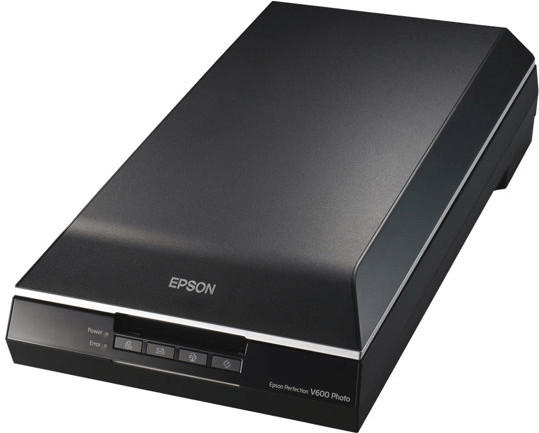
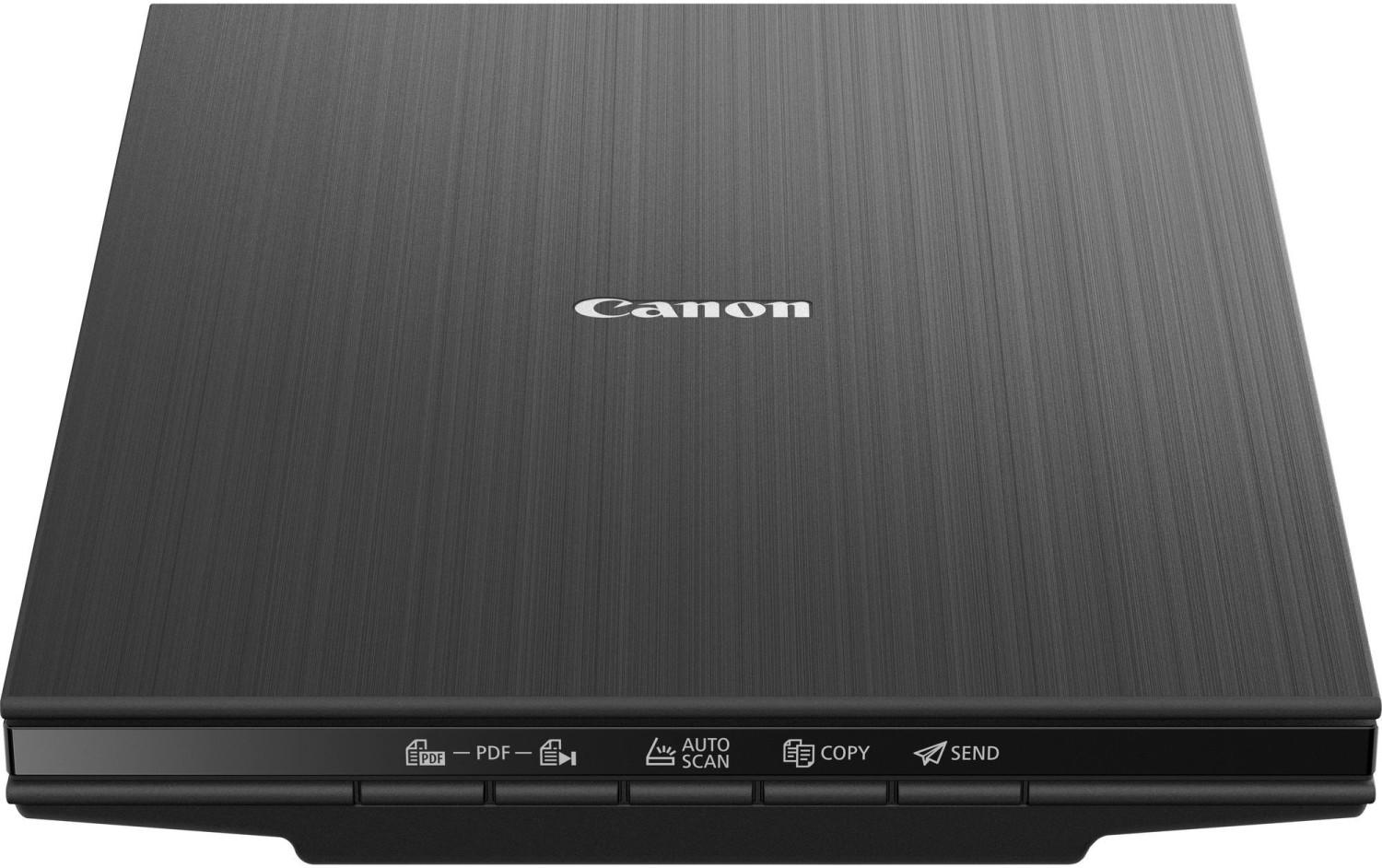

Bit depth (color depth)
Bit depth refers to the number of bits per channel that a scanner can capture and reproduce. A higher bit depth allows for a greater range of color and tonal nuances, resulting in more accurate and realistic scans. For example, the Epson Perfection V600 is a highly recommended scanner due to its impressive 48-bit scanning capability and 16-bit grayscale depth. This means it can capture and reproduce millions of colors with utmost precision. Another excellent option is the Canon Canoscan LiDE 400, which offers a color depth of 48-bit internally and 24-bit externally, allowing for vibrant and true-to-life images.
There are various segments or groups of scanners available in the market, each offering different bit depths to cater to the specific needs of users. In the higher-end segment, products like the Fujitsu ScanSnap iX1500 and the Epson Expression 12000XL stand out for their exceptional 48-bit color depth, enabling professional-quality scans. In the mid-range segment, scanners like the Canon CanoScan 9000F Mark II and the HP ScanJet Pro 3000 provide 48-bit color depth, making them ideal options for photographers and graphic designers. Lastly, for budget-conscious users, scanners such as the Plustek OpticSlim 2610 and the Brother DS-640 offer 24-bit color depth, which is still suitable for everyday scanning tasks and casual use at an affordable price point.

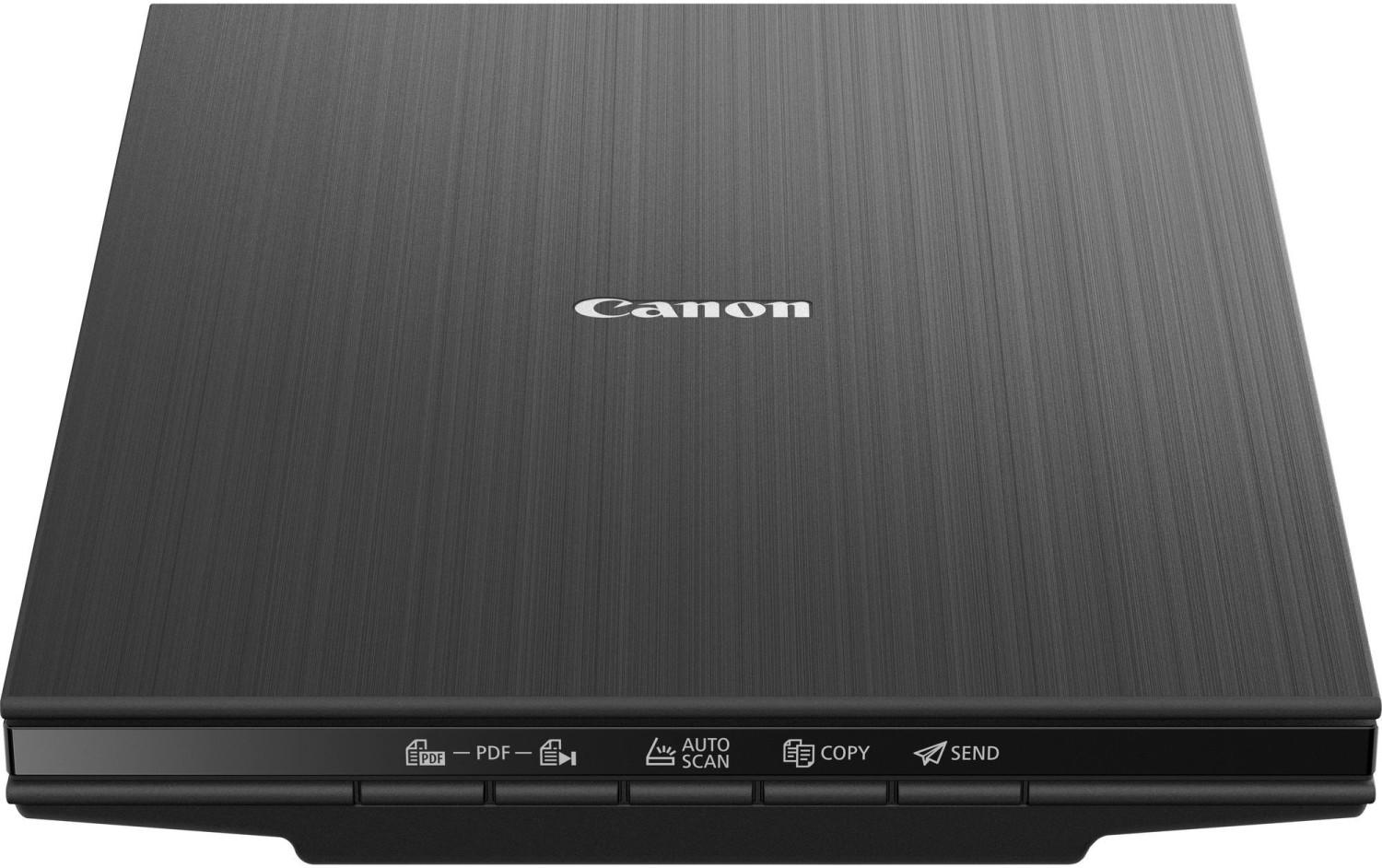



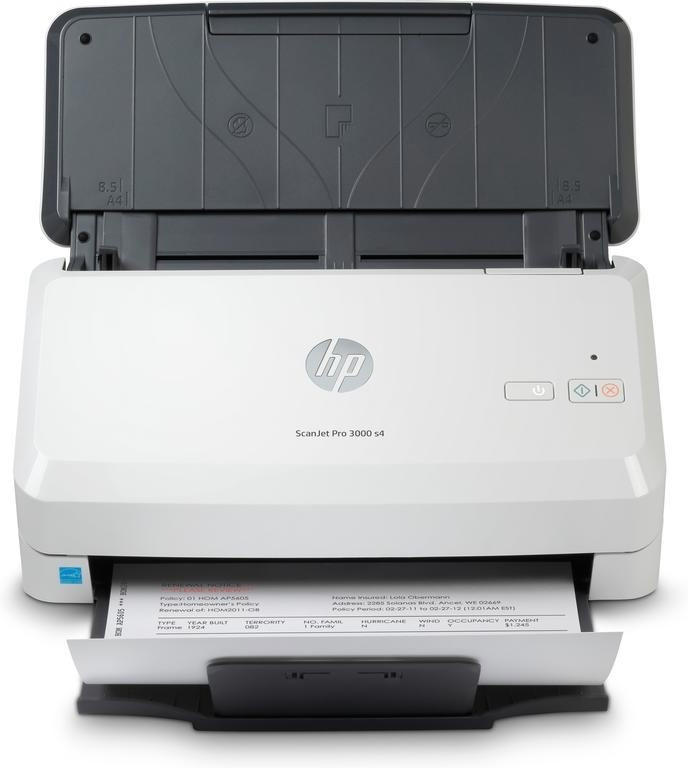
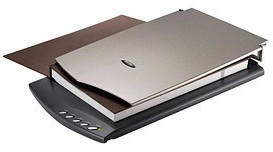

Ability to scan different media (photos, business cards, etc.)
When it comes to scanning photos, it is essential to find a scanner that can accurately capture colors, details, and maintain the photo's quality. Canon's Canoscan LiDE400 is an excellent option, equipped with a high-resolution scanning capability of up to 4800 x 4800 dpi. It also offers a color depth of 48-bit, ensuring precise color reproduction. For scanning business cards, a versatile scanner like Fujitsu ScanSnap iX1500 would be a suitable choice as it excels in handling various media types, including business cards, receipts, and even documents. It comes with advanced features like Optical Character Recognition (OCR), allowing you to convert paper documents or printed text into editable and searchable files effortlessly.
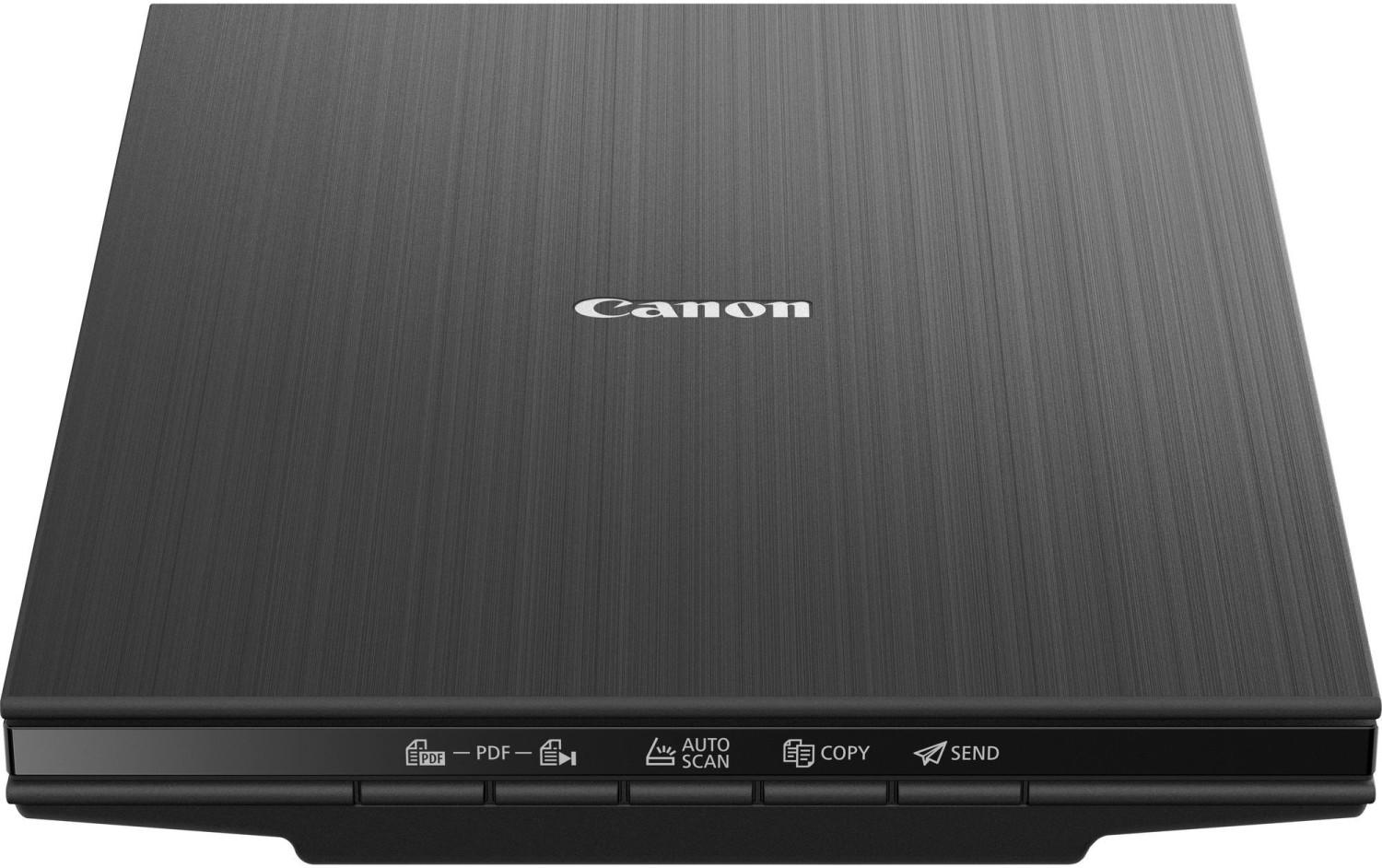



Sheetfed or flatbed scanning mode options
Sheetfed scanners are ideal for quickly scanning multiple documents and are commonly used in office settings. For instance, the Fujitsu ScanSnap iX1500 is a popular sheetfed scanner that offers an impressive scan speed of up to 30 pages per minute and has an automated document feeder that can handle up to 50 sheets at a time. For those in need of a more compact option, the Epson WorkForce ES-60W is a portable sheetfed scanner that can easily fit into a laptop bag and offers wireless scanning capabilities.
On the other hand, flatbed scanners are better suited for scanning delicate or odd-shaped items, such as books, magazines, or photographs. These scanners offer a flat glass surface on which the document is placed to be scanned. An example of a reliable flatbed scanner is the Canon CanoScan LiDE 300, which not only provides high-resolution scanning up to 2400 x 2400 dpi but also has an Auto Scan Mode that intelligently detects the type of document being scanned and adjusts the settings accordingly. Another option in the flatbed segment is the HP ScanJet Pro 2500 f1, a versatile scanner equipped with an automatic document feeder and OCR capabilities for efficient document management. With these sheetfed and flatbed options, you can now decide the best scanning mode that suits your specific needs.

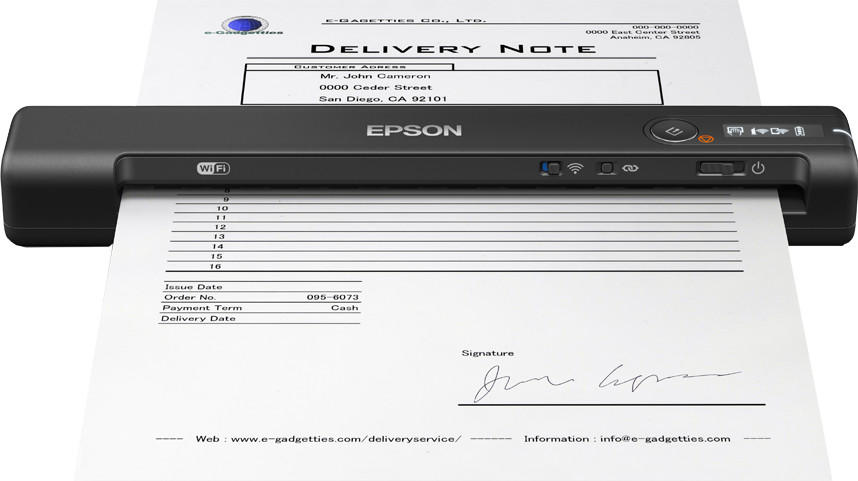

Multi-page scanning (to create PDF files)
Firstly, check the scanner's automatic document feeder capacity. The Epson Workforce ES-400 is an excellent example of a scanner with a 50-sheet automatic document feeder (ADF), allowing for quick and convenient batch scanning.
Another important aspect to consider is the scanner's scanning speed. The Fujitsu fi-7160 is a high-performance scanner that can scan up to 60 pages per minute (ppm) or 120 images per minute (ipm) in duplex mode, making it ideal for users who need to process large volumes of documents efficiently.
It is also valuable to check if the scanner supports duplex scanning, allowing you to scan both sides of a page in a single pass. The Canon imageFormula DR-C225 II is a compact scanner that offers duplex scanning, ensuring quick and seamless scanning of two-sided documents.
Lastly, ensure that the scanner has the capability to create searchable PDF files. The Brother ADS-2700W is a scanner that features Optical Character Recognition (OCR) functionality, allowing for the creation of searchable and editable PDF documents.
These scanners mentioned above offer excellent multi-page scanning capabilities, providing efficient and high-quality PDF file creation.
Customizable scan settings and profiles
This allows you to adjust the scanning parameters based on your specific requirements, such as resolution, color depth, file format, and more. Being able to create custom scan profiles can save you time by eliminating the need to manually adjust settings each time you scan a different type of document.
One notable product that offers customizable scan settings is the Fujitsu ScanSnap iX1500 Document Scanner. This scanner allows you to create different profiles for scanning different types of documents, such as receipts, business cards, or standard-size documents. It offers a variety of options for scan settings, including resolution (up to 600 dpi), color mode (color, grayscale, black and white), image rotation, and more. With the ScanSnap Home software, you can easily create, edit, and assign profiles to streamline your scanning workflow.
In addition, the Epson Perfection V600 Photo Scanner is a great choice for those looking to customize scan settings. It features Epson Easy Photo Fix technology, allowing you to restore faded and damaged photos. With its customizable scan options, you can adjust settings like resolution (up to 6400 dpi), color restoration, dust removal, and automatic document size detection to ensure high-quality scans every time.



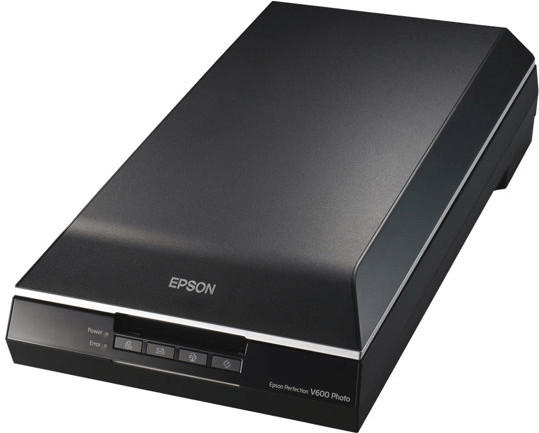
Other scanners that offer customizable scan settings and profiles include the Canon imageFORMULA DR-C225 II Document Scanner and the Epson DS-530 Document Scanner. These scanners cater to different needs, from bulk scanning to professional document management, and provide flexibility in scan settings to achieve optimal results.
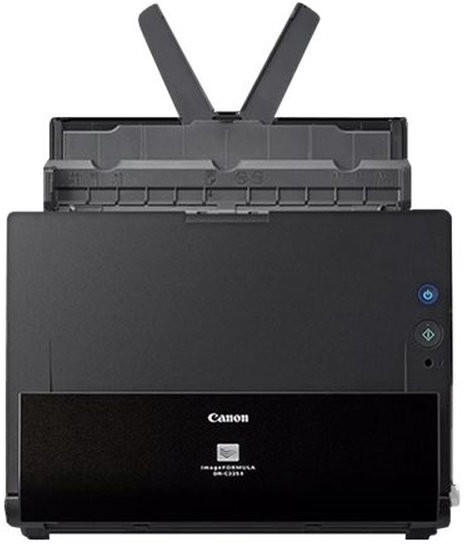



Dedicated scanning buttons or touch interface
These features allow for seamless and efficient scanning operations, eliminating the need to navigate through complex menus on a computer screen. Some scanners even have customizable buttons that can be programmed to perform specific functions, such as scanning to a specific folder or sending documents directly to email or cloud storage.
The Fujitsu ScanSnap iX1500 is an excellent example of a scanner with dedicated scanning buttons. It boasts four customizable buttons for one-touch operation, making it easy to initiate scanning tasks. Moreover, it features a large 4.3-inch touch screen interface, enabling users to intuitively execute scanning jobs and access various settings.
Another notable scanner is the Epson WorkForce ES-400. Although it doesn't have dedicated scanning buttons, it offers a touch interface for smooth operation. The 2.7-inch LCD screen allows users to preview scanned images and adjust settings before saving them.
OCR language support
OCR (Optical Character Recognition) technology recognizes text from scanned documents to create editable and searchable files. Different scanners support different languages, so it is crucial to ensure compatibility with your language requirements. For example, the Epson WorkForce ES-500W Wireless Document Scanner offers OCR in multiple languages, including English, French, Spanish, and others, making it suitable for users with diverse language needs. Another versatile option is the Fujitsu ScanSnap iX500 Document Scanner, which offers OCR support for multiple languages, including English, German, French, Italian, Spanish, Chinese, and Korean.
In the market, scanners can be grouped based on their OCR language support. The entry-level segment includes affordable options like the Brother ADS-1200 Compact Desktop Scanner that offers OCR support in various languages, while the mid-range segment offers more advanced features. Within this segment, the Epson WorkForce ES-500W Wireless Document Scanner and Fujitsu ScanSnap iX500 Document Scanner stand out with their extensive OCR language support. Finally, the high-end segment includes professional scanners such as the Canon imageFORMULA DR-C225 II Document Scanner, which provides OCR support for English, Spanish, French, German, Italian, Dutch, Danish, Chinese, and more. Whether you have basic language requirements or need multi-language support, there are various scanners available to meet your OCR language needs.
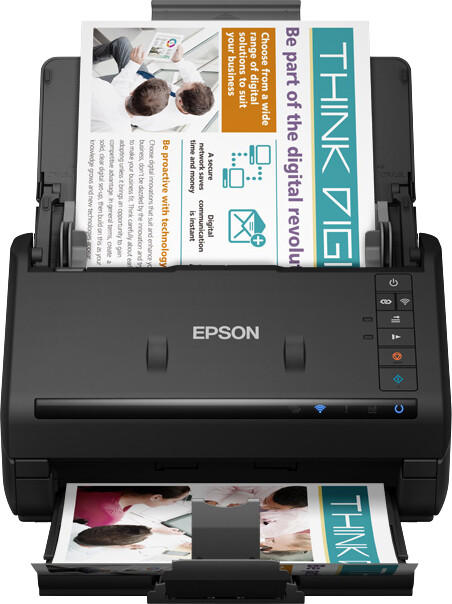

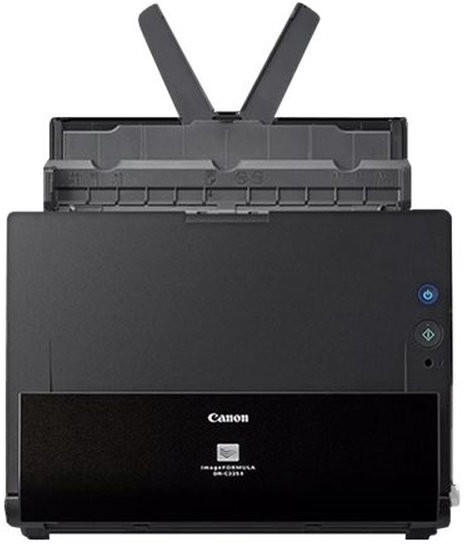
Scan-to-email or scan-to-cloud options
These features allow you to conveniently scan documents and send them directly to your email or cloud storage, eliminating the need for a computer or additional software. One product that stands out in this category is the Epson WorkForce ES-500W. This scanner is equipped with a built-in Wi-Fi module, allowing you to seamlessly send scanned files to your preferred destination without the need for any cables or connectivity issues. In addition, it supports popular cloud services such as Dropbox, Google Drive, and Microsoft OneDrive, enhancing its versatility and accessibility for storing and organizing your scanned documents. Another notable option is the Brother ADS-2700W. Apart from providing the convenience of wireless scanning and sending documents directly to your email or cloud storage, this scanner boasts an impressive customizable Touchscreen Display, which simplifies the scanning process even further. With options like these, scanning and sharing documents has never been easier.
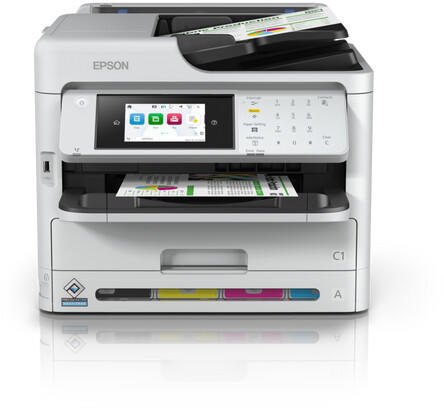

Image file formats supported (JPEG, TIFF, PDF)
Most scanners today are compatible with popular formats such as JPEG, TIFF, and PDF, providing flexibility in storing and sharing scanned documents and images. The Epson WorkForce ES-400 is a top contender in this category as it supports all three formats, allowing you to save your scanned files in the format that suits your needs best. Another excellent choice is the Fujitsu ScanSnap iX1500, which not only offers support for JPEG, TIFF, and PDF formats but also includes optical character recognition (OCR) technology to convert scanned documents into editable text.
There is a wide range of scanner market segments available, ensuring that users can find the right one for their specific requirements. In the mid-range segment, the Canon CanoScan LiDE 400 is worth considering, as it supports JPEG, TIFF, and PDF file formats while offering a compact and lightweight design, making it ideal for home or small office use. For professional workflows that demand high quality and versatility, the Epson DS-770 is a high-end option that supports a wide range of file formats, including JPEG, TIFF, and PDF, ensuring you have the flexibility and compatibility needed for professional document scanning.


Energy-saving features (auto power-off)
This feature helps conserve energy by automatically turning off the scanner when not in use, reducing power consumption and saving on electricity bills. Many scanners on the market today include this feature to promote energy efficiency.
For instance, the Canon imageFORMULA R40 document scanner offers an energy-saving mode that automatically powers off the scanner after a specified period of inactivity. The scanner also has a quick start feature, allowing it to quickly resume scanning when needed while still reducing energy consumption during idle periods.
Another option to consider is the Fujitsu ScanSnap iX1500. This scanner is equipped with a ScanSnap Home software that includes an auto power off mode. It automatically turns off after a period of inactivity to help conserve energy. Additionally, the scanner consumes only 1.5 watts in sleep mode, ensuring minimal power usage during idle times.



When selecting a scanner, be sure to check for energy-saving features like auto power-off functionality to help reduce electricity consumption and promote eco-friendly practices.
Bundled software (photo editing, document management)
Some scanners provide powerful software options that enhance the overall scanning experience. For example, the Epson Perfection V600 Photo Scanner comes with Epson Scan software that offers features like phased-array CCD technology, allowing the scanner to capture high-quality images with excellent color accuracy. Additionally, it includes options for the correction of dust and scratches and offers features for easy photo restoration. Another noteworthy option is the Fujitsu ScanSnap iX1500 Document Scanner, which includes the ScanSnap Home software. This software provides advanced document management capabilities such as automatic file organization, searchable PDF creation, and even allows for seamless integration with cloud services for easy access to scanned documents from anywhere. Other scanners on the market, like the Canon CanoScan LiDE400 and the Brother ADS-2700W also offer bundled software that caters to different photo editing and document management needs.


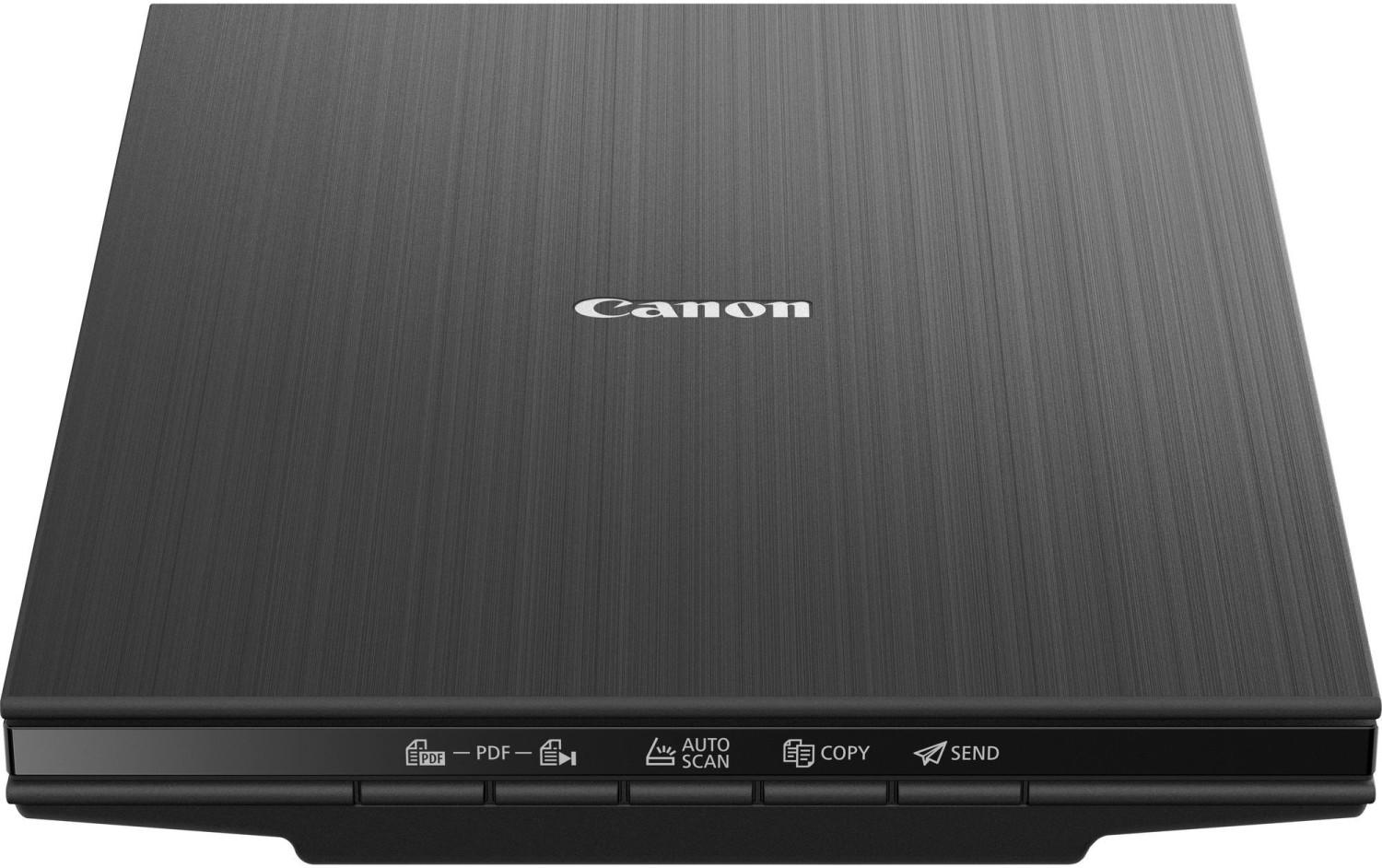
Physical dimensions and weight
A more compact and lightweight scanner will be easier to move around and store, making it ideal for users with limited workspace or those who often need to travel with their scanner. For example, the Epson WorkForce ES-50 Portable Scanner weighs just 0.59 pounds and measures 10.7 x 1.8 x 1.3 inches, making it incredibly portable and suitable for users on the go. On the other hand, for users seeking a more robust and high-capacity scanner for heavy-duty scanning needs, the Fujitsu ScanSnap iX1500 Color Duplex Document Scanner provides a taller and wider footprint at 11.5 x 6.3 x 6.6 inches, but it compensates with its powerful features and capability to scan up to 30 double-sided pages per minute.


Noise level during operation
Some scanners can be quite noisy, which can be disruptive and distracting, especially in a quiet office environment.
If you are looking for a scanner with a low noise level, Fujitsu FI-7160 is an excellent choice, with a noise level of only 52 dB during operation. Another quieter option is the Canon imageFORMULA DR-C225 II, which operates at 54 dB. These scanners are ideal for those who prefer a quieter scanning experience without compromising on performance.
In general, it is worth noting that high-end professional-grade scanners tend to have lower noise levels compared to entry-level or consumer scanners. However, some entry-level options, such as the Epson Perfection V600, can still provide relatively quiet operation with a noise level of 53 dB. It is important to consider noise level specifications when comparing different scanner models in order to ensure a more pleasant scanning experience.

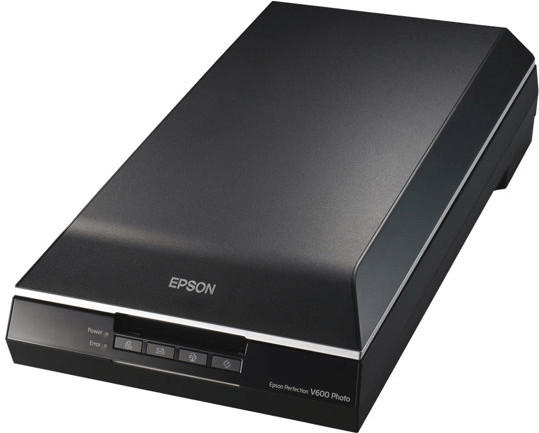
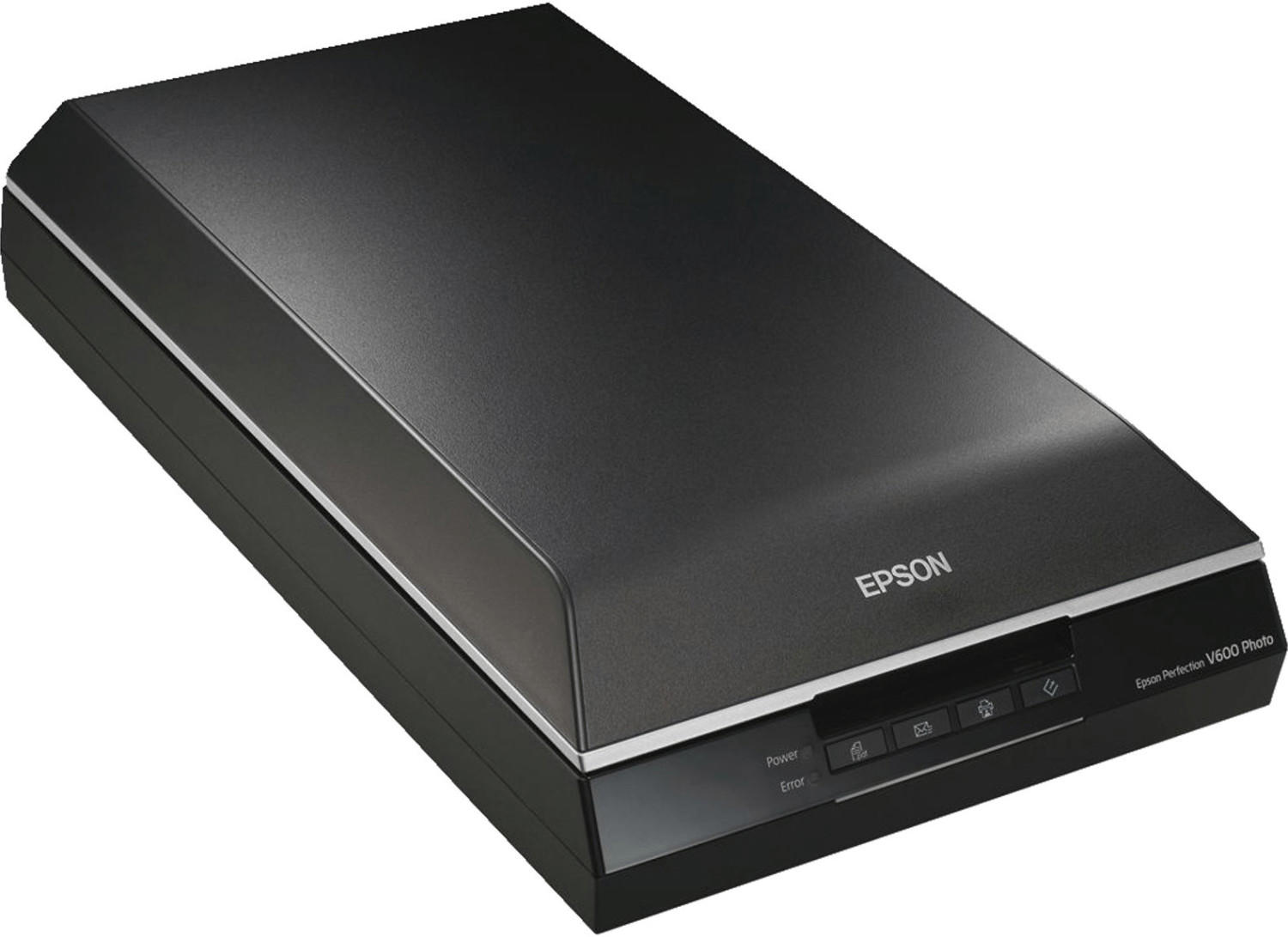
Availability of driver updates and technical support
This ensures that you have access to the latest features, bug fixes, and compatibility with operating systems. One notable scanner that excels in this aspect is the Epson Perfection V600 scanner. Epson, a well-renowned brand, provides regular driver updates and ensures compatibility with popular operating systems like Windows and macOS. Additionally, their extensive technical support ensures that users can find answers to any questions or troubleshoot potential issues. Another excellent option to consider is the Fujitsu ScanSnap iX1500 scanner. It offers regular software enhancements and updates, ensuring optimal performance in both personal and professional scanning tasks. With its dedicated customer support, users can receive prompt assistance, making it a reliable choice for those in need of ongoing support.

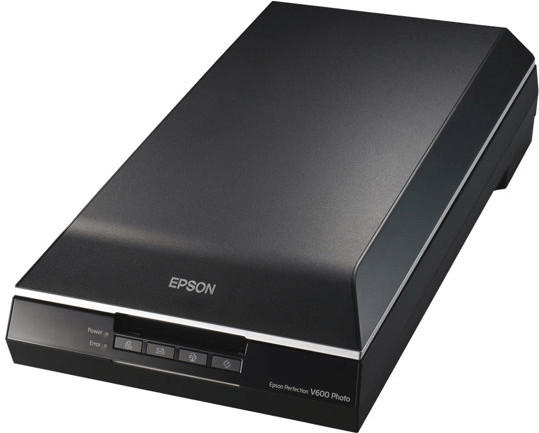


Compatibility with third-party software
Many scanners are compatible with popular document management systems such as Microsoft SharePoint and OneDrive, facilitating easy scanning and document sharing. For instance, the Epson DS-530 offers compatibility with popular third-party software including TWAIN and ISIS drivers, allowing users to effortlessly scan documents directly into their preferred software. Another option is the Canon DR-C225 II, which supports both TWAIN and ISIS drivers, making it compatible with a wide range of scanning and document management software applications. Additionally, there are scanners like the Fujitsu ScanSnap iX500 that offer compatibility with mobile devices through wireless scanning, enabling convenient and efficient scanning on the go.
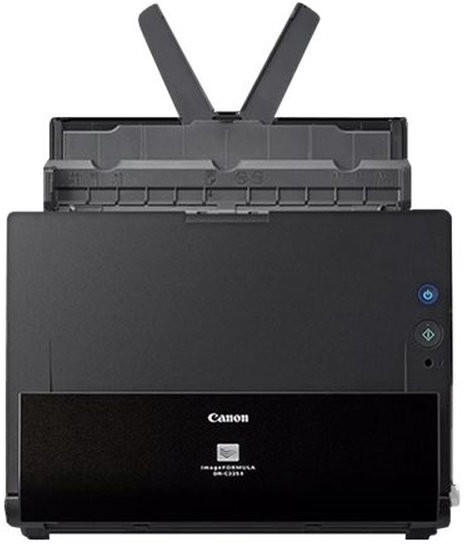



Integration with existing workflow or document management systems
Look for scanners that offer robust connectivity options, such as Ethernet or Wi-Fi, to ensure easy integration into your network infrastructure. Models like the Epson WorkForce ES-500W or the Fujitsu ScanSnap iX1500 are examples of scanners that offer built-in Wi-Fi capabilities, allowing for simple and hassle-free connection to your office network.
Another essential factor to consider is the compatibility of the scanner with your existing software or document management system. Ensure that the scanner you choose supports commonly used file formats such as PDF, and has drivers available for your operating system and software of choice. For instance, the Canon imageFORMULA DR-M260 provides comprehensive software compatibility, including integration with popular document management systems such as Microsoft SharePoint.
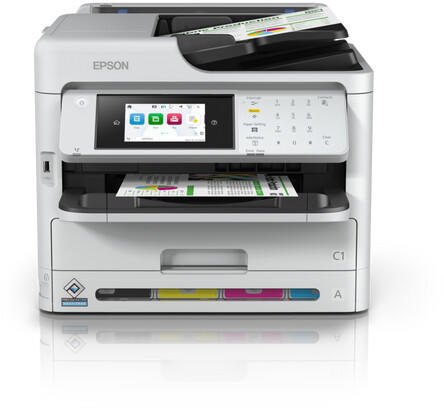


In terms of segmentation, there are different types of scanners available on the market, including portable scanners, flatbed scanners, and sheet-fed scanners. Depending on your specific integration needs, you can tailor your choice accordingly. Portable scanners like the Brother DS-640 are perfect for on-the-go scanning and integration with cloud storage systems, while flatbed scanners like the Epson Perfection V39 provide a versatile scanning solution for documents and photos. For high-volume document scanning and integration, sheet-fed scanners such as the Fujitsu ScanSnap iX500 are an excellent choice.




Security features (password protection, data encryption)
Password protection and data encryption are two essential security measures to look for. For example, the Fujitsu ScanSnap iX1500 is a premier scanner that provides password protection for scanned files. It ensures that only authorized individuals can access and view the sensitive information. Another excellent option is the Epson ES-500W, which offers advanced secure encryption for data transmission between the scanner and your device. This encryption ensures that the data remains confidential throughout the document scanning process, providing an extra layer of security. These scanners provide peace of mind, especially when handling sensitive documents or working in environments that require high levels of security.
In the scanner market, there are a few segments or groups to consider based on intended use or requirements.
Office/Professional Scanners: For those in need of robust security features, especially in corporate or professional settings, scanners like the high-end Fujitsu ScanSnap iX1500 or the Epson DS-320 are excellent choices. These scanners offer strong password protection and data encryption to keep sensitive information safe.
Home/Personal Scanners: If you require security features for personal use, scanners like the compact Epson ES-500W or the
Canon P-215IIare worth considering. These scanners offer password protection and data encryption, providing security for personal documents or remote working arrangements where privacy is essential.

Remember, prioritizing security features such as password protection and data encryption is essential while selecting the best scanner for your needs.
Scalability options (additional memory, network expansion)
Additional memory allows the scanner to handle large volumes of documents without any hiccups or slowdowns. One scanner that offers good scalability options in terms of memory is the Epson WorkForce ES-500W. It comes with a built-in Nuance OCR engine and 802.11 b/g/n wireless, allowing for seamless network integration. Additionally, it offers expandable memory of up to 5GB with its high-speed USB 3.0 connectivity.
Another option to consider is network expansion. The Fujitsu ScanSnap iX1500 is a robust scanner that offers both scalability features. It comes with a built-in Wi-Fi connection, enabling easy network expansion and integration with multiple devices. It also offers expandable memory via its SD card slot, allowing you to save and manage a large number of scanned documents effortlessly. This scanner also comes bundled with useful software features such as OCR, document organization tools, and cloud integration, making it a comprehensive solution for any business or individual.
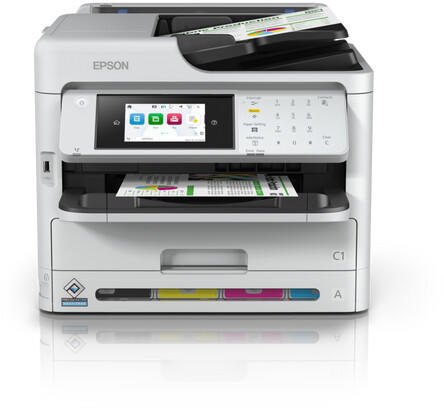



Price
Thankfully, there are various scanners available in different price ranges, ensuring there is an option for every budget. In the budget segment, the Epson WorkForce DS-1630 is a great choice, offering both flatbed and automatic document feeder (ADF) scanning capabilities. This scanner helps users save both time and money with its affordable price point. Perfect for small offices, the Canon imageFORMULA R40 is a mid-range option that offers a wide range of scanning features, including fast color scanning and bundled software for efficient document management. For those looking for high-end scanners, the Fujitsu ScanSnap iX1500 stands out for its excellent performance and advanced features like wireless connectivity, automatic image enhancement, and INBOX software for easy file organization.




Variety of brands
Each brand offers its own unique features and specifications, giving customers a range of options to choose from. Some of the leading scanner brands include Epson, Canon, and Fujitsu.
Epson scanners are known for their high image resolution and accurate color reproduction. They offer a wide range of models, from document scanners like the Epson WorkForce ES-500W Wireless Color Scanner, which provides fast scanning speeds and wireless connectivity, to photo scanners such as the Epson Perfection V800 Photo Scanner, which boasts a high optical resolution and the ability to restore old, faded photographs. However, Epson scanners tend to be slightly more expensive compared to other brands.
Canon scanners, on the other hand, are known for their user-friendly interface and reliable performance. With models like the Canon imageFORMULA DR-C225 II Document Scanner, users can easily scan documents to various destinations like email, cloud services, or network folders. Canon scanners are also known for their compact design, making them suitable for small office spaces. However, some users have reported that Canon scanners may not perform as well when scanning smaller documents or fragile materials.
Fujitsu scanners are renowned for their exceptional durability and high-speed scanning capabilities. The Fujitsu ScanSnap iX500 Color Duplex Scanner is a popular option that offers wireless scanning to various devices and cloud services. Additionally, Fujitsu scanners often come bundled with powerful software that enables efficient document management and organization. However, Fujitsu scanners can be relatively expensive compared to other brands.
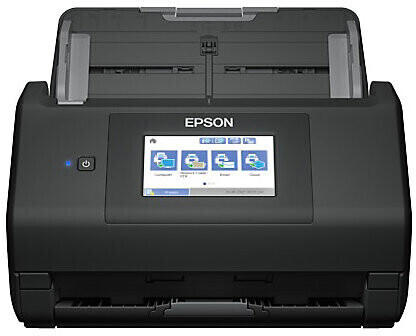
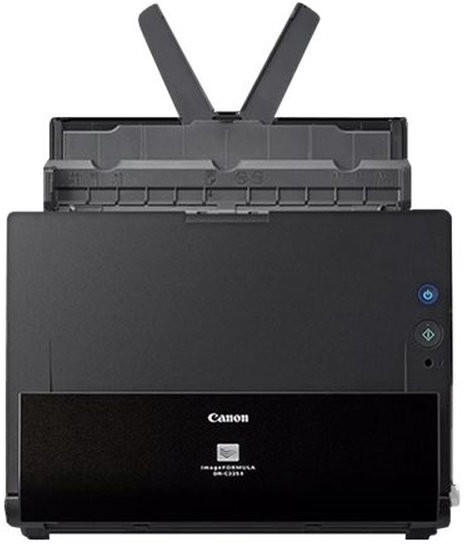
In summary, when choosing a scanner, it is important to consider the variety of brands available and their respective pros and cons. Epson scanners generally offer high image resolution and accurate color reproduction, Canon scanners are known for their user-friendly interface and reliability, and Fujitsu scanners provide exceptional durability and high-speed scanning capabilities.