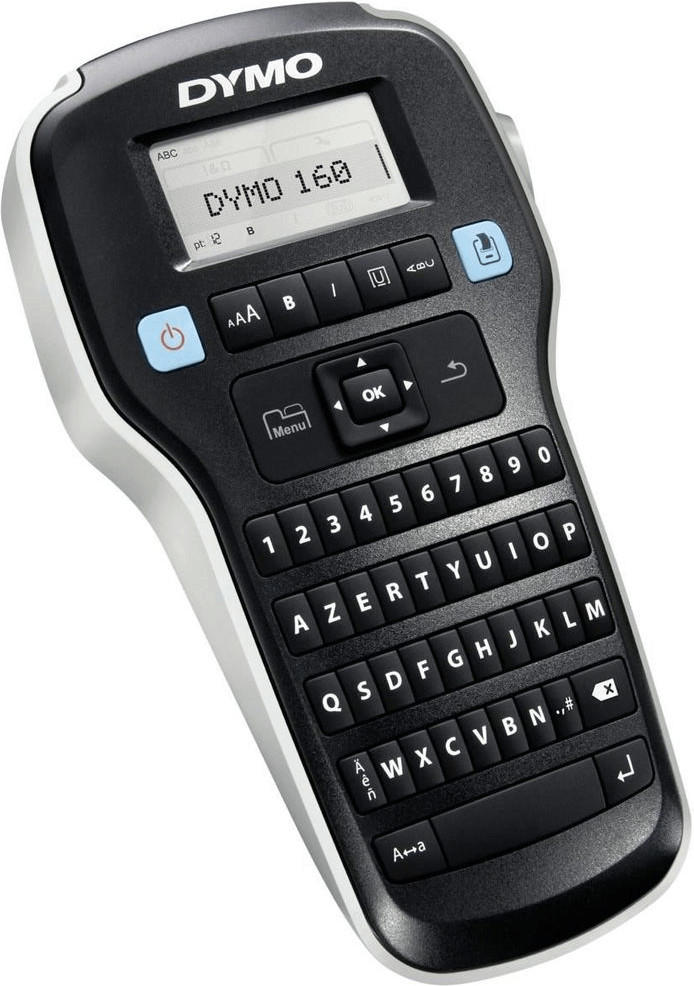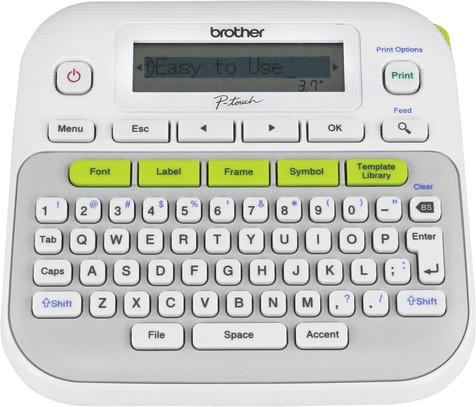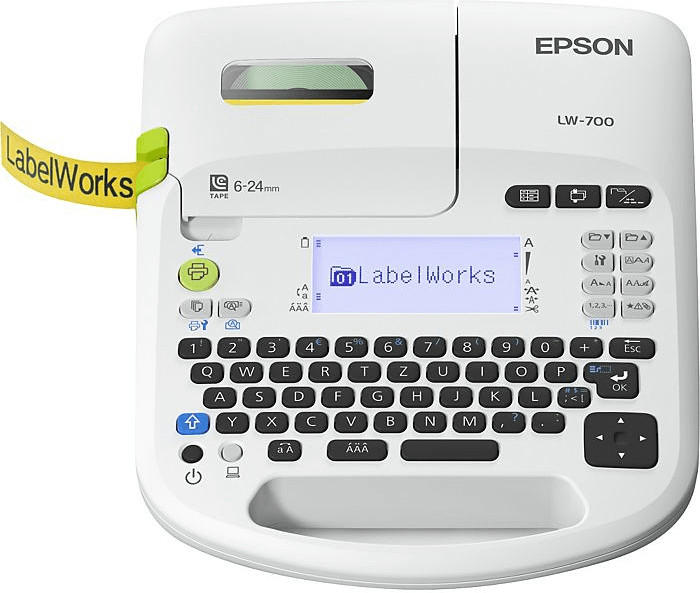Label Printers Guide
Print resolution
The print resolution determines the sharpness and clarity of the labels produced. It is often measured in dots per inch (dpi), with a higher dpi resulting in finer details and crisper text. For example, the Epson ColorWorks C3500 offers a print resolution of up to 720 dpi, ensuring vibrant colors and sharp images on your labels. Another option is the Zebra ZD620, which boasts a resolution of 203 or 300 dpi, suitable for labels of varying sizes and complexity. For those in need of high-quality printing, the BRADY BBP37 Color and Cut printer provides an astonishing 1200 dpi for intricate designs and precise barcodes. With these options available, it is essential to choose a label printer that offers the desired print resolution for your specific labeling needs.
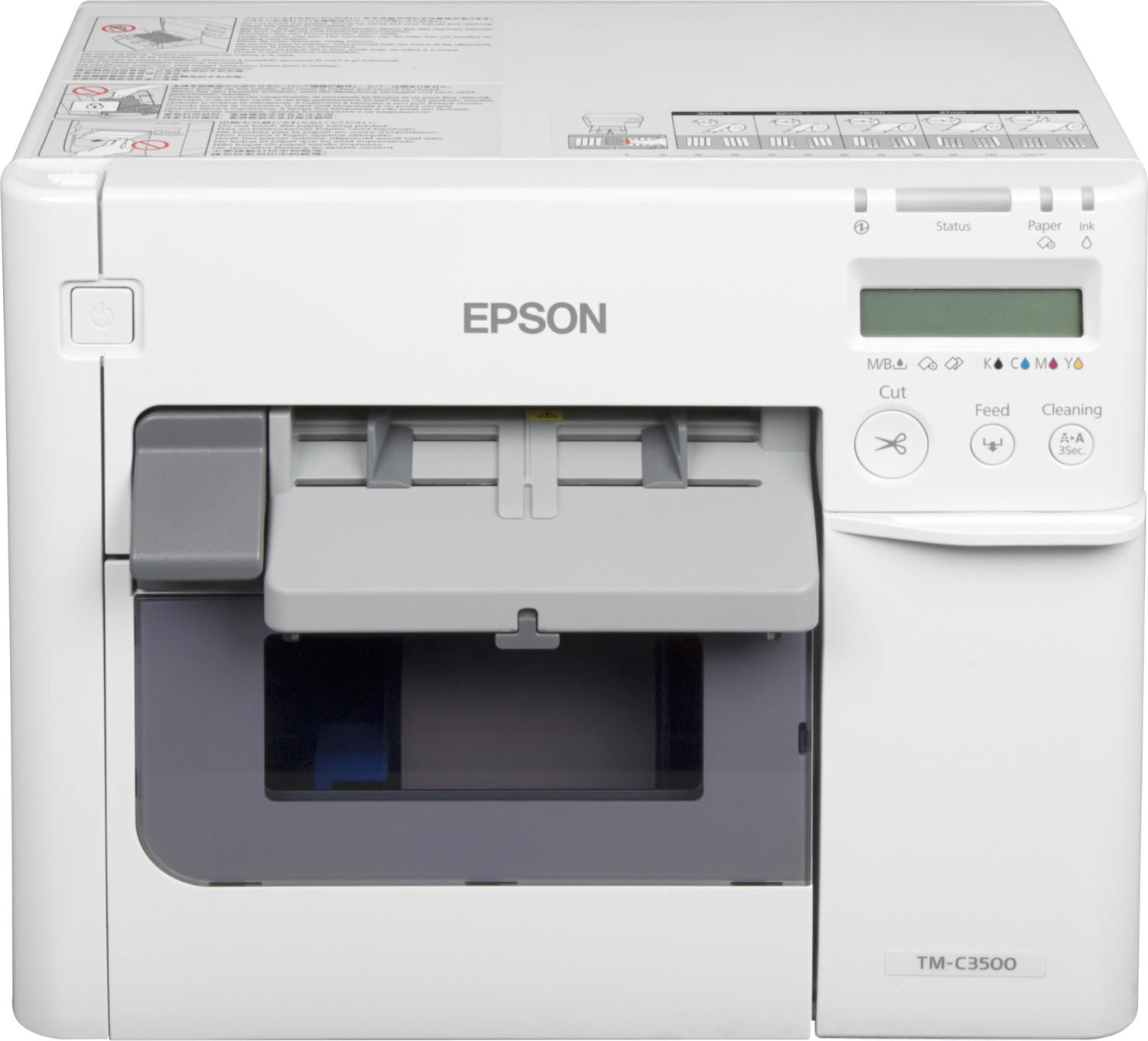

Printing technology
Two popular printing technologies are thermal transfer and direct thermal printing. Thermal transfer label printers work by transferring ink from the printer ribbon onto the label using heat. This technology ensures long-lasting, resistant printouts that can withstand various conditions, making it ideal for applications such as shipping labels and product identification. Some high-performing thermal transfer label printers on the market include the Zebra ZT411 4-inch Barcode Label Printer and the Brady BBP33 Industrial Label Printer. On the other hand, direct thermal label printers use heat-sensitive paper without the need for ribbons. While this technology offers quick printing and cost-saving advantages, the printouts may fade over time or when exposed to heat or sunlight. Notable direct thermal label printers include the DYMO LabelWriter 450 Turbo and the Brother QL-800 High-speed Professional Label Printer. It's important to consider the printing technology that suits your specific labeling needs before making a purchase recommendation.

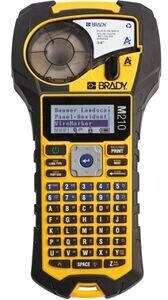

Printing speed
The speed at which a printer can produce labels can vary significantly depending on the model. Some label printers offer high-speed printing, such as the Dymo LabelWriter 450 Turbo, which can print up to 71 labels per minute. This is especially important for businesses that have high label volume requirements to ensure efficiency and productivity.
Alternatively, if you have smaller printing needs, there are label printers designed for personal use, like the Brother QL-700. It boasts a printing speed of up to 93 labels per minute, making it suitable for users with moderate printing demands. It's important to note that these speeds may vary based on factors such as label size, complexity, and the amount of text or graphics being printed.



Label size and compatibility
Different label printers are capable of printing labels in different sizes, so it is essential to choose a printer that can accommodate the size of labels you need for your specific application. For example, the Brother QL-820NWB is a versatile label printer that can handle labels up to 62mm wide, making it suitable for various labeling needs such as address labels, shipping labels, and barcode labels. Similarly, the DYMO LabelWriter 4XL is specifically designed for printing large labels up to 4" wide, ideal for shipping labels and warehouse labeling.
Some label printers offer compatibility with popular label software programs, such as the Zebra GK420d, which works seamlessly with Zebra's label design software to create professional-looking labels. On the other hand, the Epson ColorWorks C3500 utilizes color inkjet technology and offers compatibility with various popular label design software, providing the flexibility to create high-quality, personalized labels suitable for product labeling and packaging.

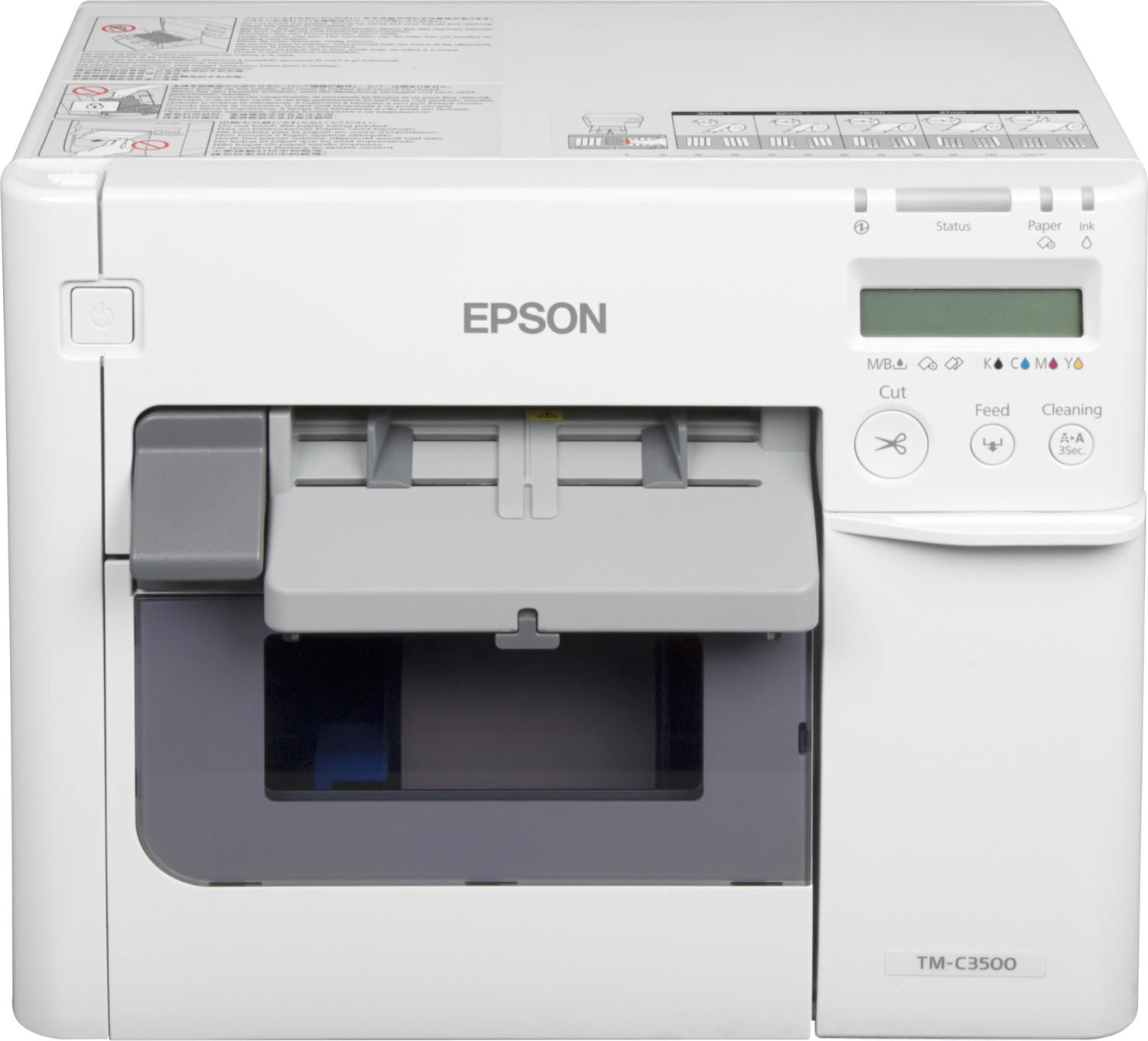
In the label printer market, there are different groups or segments catering to specific label size requirements. For small label sizes commonly used in retail and office applications, printers like the Dymo LabelWriter 450 Turbo and the Brother QL-800 are popular choices. For larger label sizes suitable for shipping and warehouse applications, printers like the Zebra ZT230 and the Primera LX910 provide reliable and efficient label printing capabilities.

Connectivity options (USB, Ethernet, Bluetooth, Wi-Fi)
Different printers offer various means of connection that can affect ease of use and compatibility with different devices. USB connectivity is a standard feature that allows direct connection to a computer or laptop, providing a reliable and straightforward method for transmitting data. One example of a label printer with USB connectivity is the DYMO LabelWriter 450 Turbo, which offers fast printing speeds and supports various label sizes for versatile use.
Ethernet connectivity is another option to consider, offering the ability to connect the label printer directly to a network. This allows for easy sharing and printing from multiple computers without the need for a direct USB connection. The Brother QL-820NWB is a label printer that offers Ethernet connectivity, along with other features such as wireless printing, Bluetooth compatibility, and mobile app integration.
For those looking for more wireless connectivity options, label printers with Bluetooth and Wi-Fi capabilities are also available. Bluetooth connectivity allows for seamless printing from Bluetooth-enabled devices, such as smartphones and tablets. An example of a label printer with Bluetooth connectivity is the Zebra GX420d, which is designed for high-volume label printing with a range of connectivity options, including USB and Ethernet. Wi-Fi connectivity, on the other hand, enables wireless printing from any device connected to the same network. The Epson TM-C7500G is a professional-grade label printer that offers Wi-Fi connectivity along with other advanced features such as high-resolution printing, fast printing speeds, and durable labels suitable for various applications.



These various connectivity options cater to different needs and preferences when it comes to label printing. Whether you require a direct USB connection, network sharing capabilities, Bluetooth compatibility, or Wi-Fi printing, there are options available to fit your requirements and provide a seamless printing experience.
Operating system compatibility
It is essential to ensure that the printer is compatible with your specific operating system to ensure seamless integration and optimal performance. A popular choice for compatibility with various operating systems is the Brother QL-800 High-Speed Professional Label Printer, which supports Windows and Mac operating systems. This printer also offers compatibility with popular shipping platforms, allowing you to easily print shipping labels from platforms such as UPS, FedEx, and Etsy. Another excellent option is the Dymo LabelWriter 450 Turbo Label Printer, which is compatible with both Windows and Mac operating systems. This printer offers high-speed printing, allowing you to print up to 71 labels per minute. Additionally, it is compatible with popular shipping services and can print 4-line address labels for efficient mailing and shipping processes.


Mobile app integration
Having the ability to connect your label printer to a mobile app can greatly enhance productivity and convenience. Look for a label printer that offers compatibility with popular mobile operating systems like iOS and Android. One such example is the BIXOLON SPP-R310. This portable label printer is equipped with Bluetooth and NFC technologies, allowing seamless integration with mobile devices. With its companion app, you can create and print labels on the go, streamlining your labeling tasks. Additionally, the Zebra ZQ520 is another option that offers mobile app integration. Featuring Bluetooth and wireless connectivity, this rugged label printer lets you print reliable and durable labels directly from your mobile device.

Barcoding capabilities
Barcoding helps to streamline inventory management and improve efficiency in various industries. There are different types of label printers available in the market that cater specifically to barcode printing needs. For example, the DYMO LabelWriter 450 Turbo is a popular choice due to its high-speed printing capability and compatibility with various barcode types, such as Code 128 and QR codes. Another option is the Zebra GX420d, which is known for its exceptional barcode printing quality and ability to handle large volumes of labels. For high-demand barcode printing requirements, the rugged Brother TD-4420TN offers durable construction, advanced connectivity options, and precise barcode printing to ensure uninterrupted operations.


Label design software
Label design software plays a crucial role in choosing the best and right label printers for your needs. The software provides you with the tools to create, customize, and preview labels before printing, ensuring you have complete control over the design process. One excellent option is BarTender by Seagull Scientific. This software offers a user-friendly interface, advanced design capabilities, and an extensive range of built-in templates. It supports various barcoding formats, such as UPC, Code 39, and QR codes, allowing you to create labels for different industries and applications. Another notable choice is NiceLabel, which not only offers easy-to-use design functionalities but also provides remote control and monitoring features, making it suitable for businesses that require centralized label management.
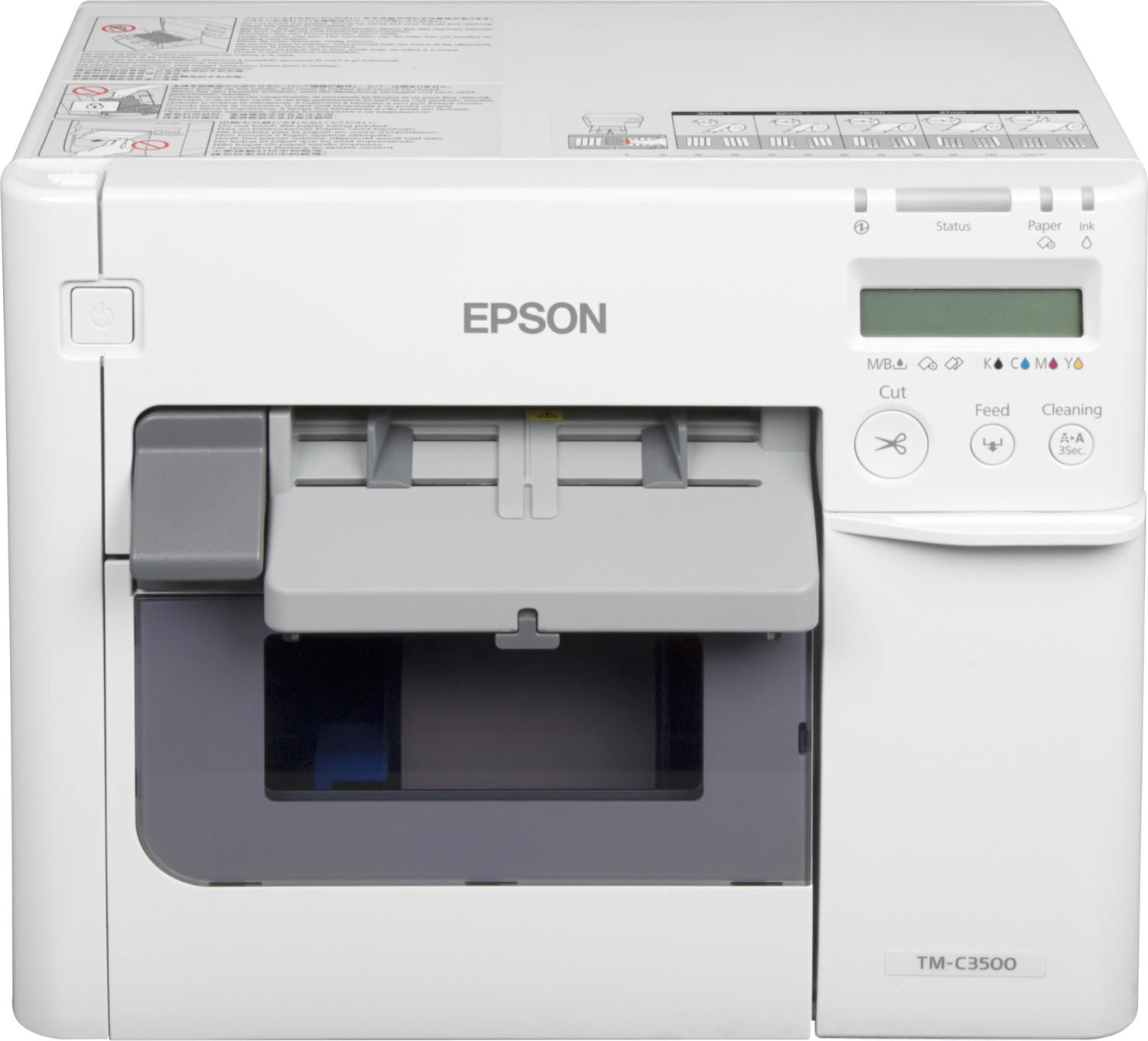

Memory capacity
The memory capacity determines the number of label designs that can be stored and accessed on the printer itself, allowing for quick and easy printing without the need for a computer connection. A larger memory capacity allows for a wider range of label designs to be stored and retrieved, making it an essential feature for those who frequently print different labels.
For those who require a high memory capacity, the DYMO LabelWriter 450 Turbo is an excellent option. It comes equipped with a generous 32MB of memory, allowing for the storage of a large number of label designs. Another noteworthy choice with a substantial memory capacity is the Zebra GX430t, which exceeds expectations with its 64MB of RAM. Both printers offer the advantage of storing various label designs directly on the device, making them ideal for those who require quick and convenient access to a multitude of labels.


Label cutting options (auto, manual)
There are two main options available in this aspect: auto and manual cutting. Auto cutting allows for efficient and precise cutting of labels after printing, eliminating the need for manual intervention. This is ideal for high-volume printing needs where time and accuracy are paramount. An example of a label printer with auto cutting is the Brother QL-1100.
On the other hand, manual cutting gives users more control over the cutting process. This option requires manually tearing or using a separate cutter tool to separate the labels. It may be suitable for smaller printing projects or when cost is a concern. DYMO LabelWriter 450 Turbo is an example of a label printer that offers manual cutting.




Both auto and manual cutting options have their advantages, and the choice ultimately depends on individual requirements and preferences.
Print durability (waterproof, fade-resistant)
It ensures that your labels will withstand water exposure and not fade over time, extending their lifespan. Look for printers that offer waterproof and fade-resistant printing capabilities, such as the Brother PT-P750W Wireless Label Maker. This label printer is designed to create durable, waterproof labels that resist fading and damage caused by water or other liquids. It features thermal transfer printing technology, which utilizes heat to transfer ink onto labels, resulting in excellent durability and longevity. Another option is the Epson LW-600P Portable Label Printer, which provides fade-resistant labels that are capable of withstanding exposure to water and harsh environments. It uses an innovative thermal printing process that creates highly durable labels that won't smudge or fade, ensuring they remain resilient over time. Consider these options for reliable and long-lasting labels that are resistant to water and fading.
Label material compatibility (paper, plastic, fabric)
Different printers are designed to work with specific types of materials, such as paper, plastic, or fabric. For instance, if you frequently print labels on paper, the DYMO LabelWriter 4XL is an excellent choice. This printer boasts compatibility with various label sizes and types, including paper labels. Similarly, the Brother QL-800 supports a wide range of label materials, making it versatile for different printing purposes. Another option in the plastic label segment is the Brady BMP21-PLUS, known for its durability and ability to print on sturdy labeling tapes. For those working with fabric labels, the Epson LabelWorks LW-300 is a fantastic option. This printer offers specialized printing on iron-on labels, satin ribbons, and more for the utmost convenience and versatility.
Print volume capacity
For small business owners or individuals with low volume printing needs, a compact and affordable option like the Brother QL-800 High-Speed Professional Label Printer would be a suitable choice. With a print speed of up to 93 labels per minute, it is capable of handling a print volume of up to 500 labels per day. A step up from this would be the DYMO LabelWriter 4XL Thermal Label Printer, which is ideal for medium to high volume printing needs. With a print speed of up to 53 labels per minute and the ability to accommodate rolls of labels up to 4 inches wide, it is capable of handling a print volume of up to 2000 labels per day. For those who require even higher print volumes, commercial-grade printers like the Zebra ZT410 Industrial Barcode Printer are designed to meet the demands of large-scale printing operations. With a print speed of up to 14 inches per second and a print volume capacity of up to 10,000 labels per day, it is a suitable choice for industrial applications.
Ease of use
Look for a printer that has a user-friendly interface and requires minimal technical expertise to operate. The Brother QL-800 is a great example of a label printer that is known for its exceptional ease of use. It comes with an intuitive software that allows you to easily design and print labels without any hassle. The machine is equipped with a built-in cutter which ensures precise and effortless label cutting. Another option to consider is the DYMO LabelWriter 450 Turbo. It features a simple plug-and-play setup and its software offers an effortless label design and printing process. Both the Brother QL-800 and DYMO LabelWriter 450 Turbo are renowned for their user-friendly functionality, making them ideal choices for those looking for an easy-to-use label printer.



User interface/Control panel
A user-friendly and intuitive interface can greatly enhance the overall user experience while ensuring efficient and hassle-free operation. Some label printers provide touchscreens with vivid color displays, making it easier to navigate through various settings, customize label layouts, and select printing options. Among the options in the market, the Brother QL-820NWB and DYMO LabelWriter 4XL are worth considering. The Brother QL-820NWB features a backlit monochrome display and a responsive touch panel for quick access to frequently used labels, fonts, symbols, and templates. On the other hand, the DYMO LabelWriter 4XL supports an easy-to-use control panel with buttons for power, label feed, and form feed, allowing users to effortlessly adjust settings and change labels when needed.



Supported fonts and characters
Different labeling needs may require specific fonts or character sets, so it is crucial to choose a printer that can accommodate these requirements. For example, the DYMO LabelWriter 450 Turbo offers an impressive range of font styles and sizes, ensuring flexibility for various labeling tasks. Furthermore, it supports more than 60 different characters and symbols, including barcodes and graphics, allowing for compliance with industry standards and customization options. On the other hand, the Brother P-Touch PT-D600 offers even more versatility with over 14 different character styles, 459 symbols, and seven barcode types to choose from. It also supports multiple character widths and heights for enhanced customization, making it ideal for various labeling applications.


Multilingual support
A label printer with multilingual capabilities allows you to print labels in different languages, ensuring effective communication and convenience for your customers or employees. One such label printer that offers multilingual support is the Brother QL-820NWB. With the ability to print labels in different languages using TrueType fonts, it eliminates the hassle of translating and designing labels separately. Additionally, the Epson ColorWorks C7500G is another fantastic option known for its multilingual support, enabling the printing of labels in various languages such as English, Spanish, and French. These printers offer a seamless experience for businesses operating in multilingual settings, providing versatility and ease of use.



Integration with barcode scanners
This is crucial for industries such as warehousing, retail, and logistics where barcode scanning is essential for tracking and managing inventory. Look for label printers that have built-in barcode scanner connectivity options, such as USB or Bluetooth.
Some popular label printers that excel in barcode scanner integration include 'Zebra ZD410' and 'DYMO LabelWriter Wireless'. The Zebra ZD410 offers seamless integration with Zebra's handheld barcode scanners, allowing for easy and efficient printing of labels with barcode data. It also supports barcode symbologies such as Code 39, Code 128, and QR codes. On the other hand, the DYMO LabelWriter Wireless is equipped with wireless connectivity and can be paired with a barcode scanner via Bluetooth, enabling convenient printing and barcode scanning in a wireless setup. Featuring a maximum barcode height of 4 inches, the DYMO LabelWriter Wireless is suitable for a variety of applications needing large barcode labels.
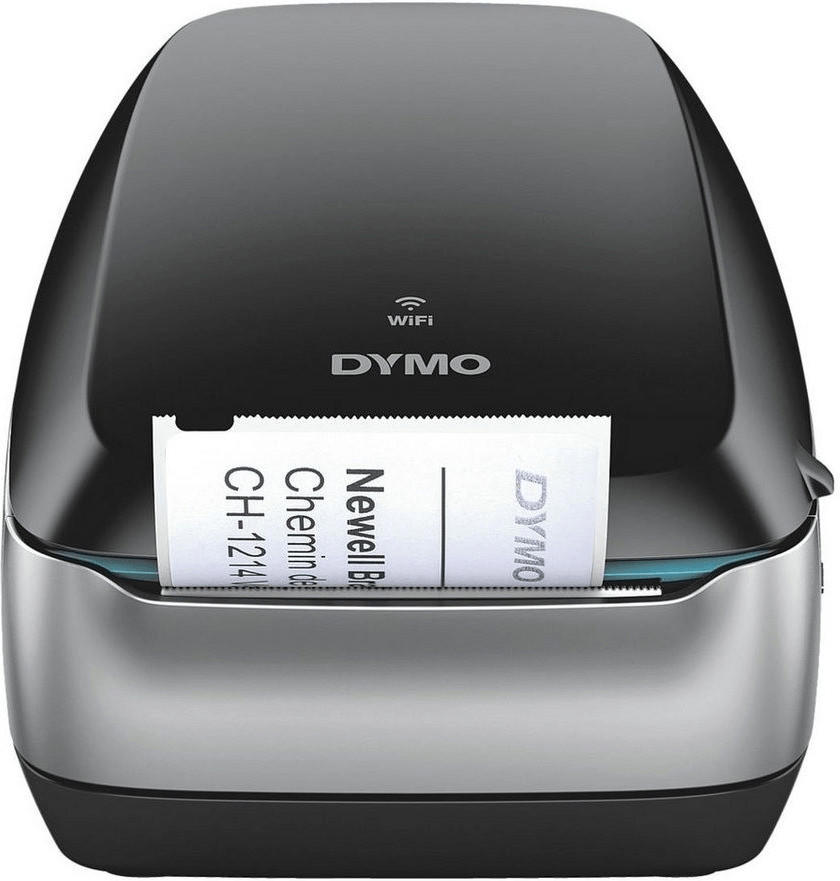
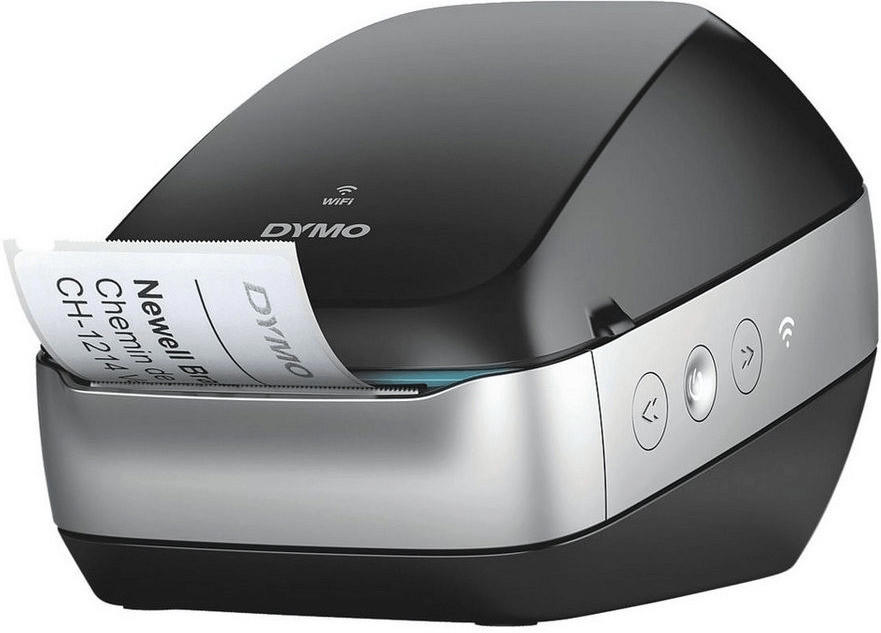
File format compatibility (PDF, PNG, JPEG)
It is crucial to ensure that the printer supports the file formats you commonly use. Look for printers that accept widely-used formats such as PDF, PNG, and JPEG, as these are commonly used for labeling purposes.
For example, if your organization frequently uses PDF files for labels, DYMO LabelWriter 450 is a good choice. It supports printing directly from PDF documents, allowing for hassle-free label creation. Alternatively, if you often work with JPEG or PNG images, consider the Brother QL-800 label printer. Its versatile label creation software is compatible with both JPEG and PNG formats, making it easy to incorporate images into your labels.
These are just a couple of examples of label printers that offer file format compatibility with PDF, PNG, and JPEG. Be sure to check the product specifications for each printer to ensure it meets your specific needs regarding file formats.
Power source options (battery, AC)
These options typically include battery-powered and AC-powered label printers. Battery-powered label printers are great for portable and on-the-go use, as they don't require a direct power connection. They are ideal for use in areas where power outlets may not be easily accessible, such as warehouses or retail spaces. With long-lasting batteries, these printers can continue printing labels for extended periods without any hassle. A popular example of a battery-powered label printer is the Brother P-touch PT-H500LI, which offers convenient labeling on the go with a rechargeable Li-ion battery. AC-powered label printers, on the other hand, are perfect for stationary use and can handle high-volume labeling tasks as they are not restricted by battery life. The DYMO LabelWriter 450 Turbo is a reliable AC-powered option that connects directly to your computer through a USB port, ensuring fast and efficient printing.


Automatic label feeder
An automatic label feeder eliminates the need to manually feed each label into the printer, saving you time and effort. One example of a label printer with an automatic label feeder is the DYMO LabelWriter 450 Turbo Label Printer. It features a built-in label feeder that can process up to 71 labels per minute, allowing for efficient and quick printing. Another option is the Zebra ZD420 Direct Thermal Label Printer, known for its automatic label feed technology that ensures smooth and consistent feeding of labels. With an automatic label feeder, you can streamline your labeling process, increase productivity, and eliminate the hassle of manually feeding labels one by one.
Wireless printing
With wireless printing, you can easily connect and print labels from your mobile devices or computers without the need for cables or USB connections. Look for label printers that offer Bluetooth or Wi-Fi connectivity to ensure seamless printing from any device.
One excellent choice is the DYMO LabelWriter Wireless Printer. This printer supports wireless connectivity via Wi-Fi, allowing you to print labels from your smartphone, tablet, or computer. Its maximum resolution of 600 x 300 dpi ensures crisp and clear prints, and it can accommodate various label sizes and styles.
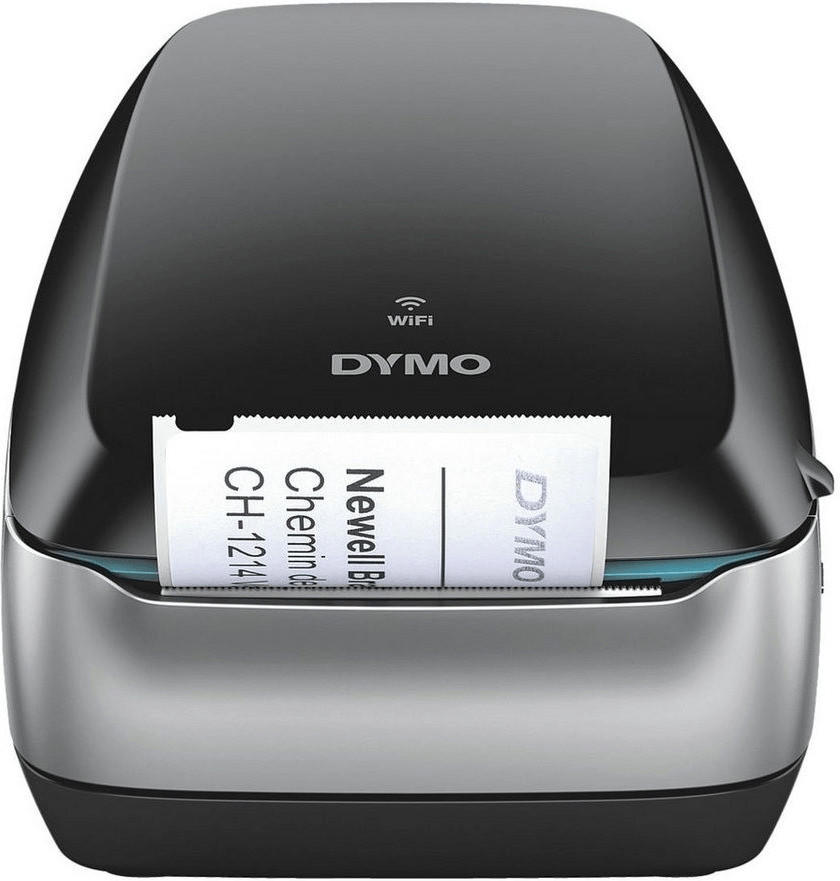
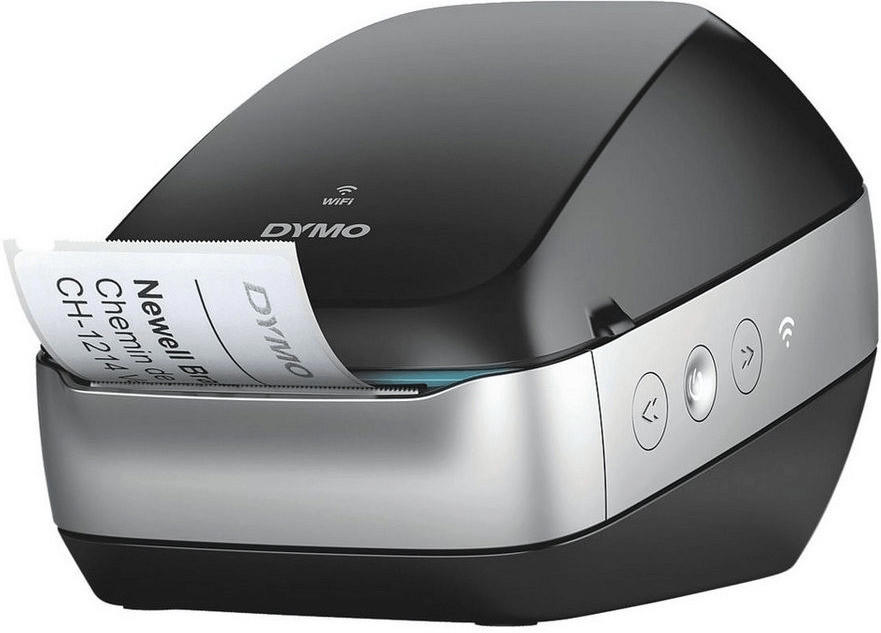
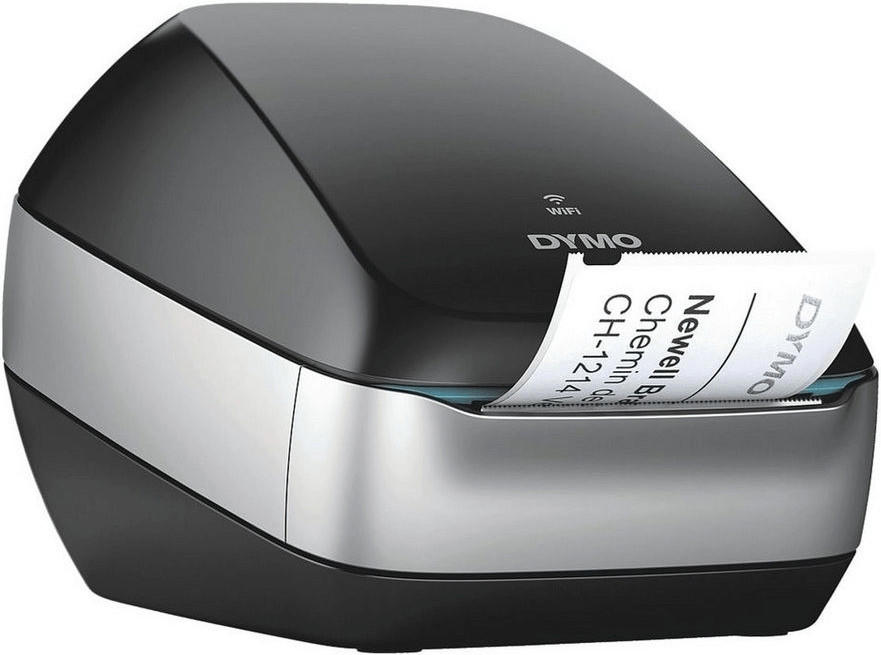
Another option is the Brother QL-810W Wireless Label Printer. The QL-810W utilizes Wi-Fi connection and is compatible with both Windows and Mac systems. It offers a fast printing speed of up to 110 labels per minute and supports a wide range of label sizes and types. Additionally, this printer uses direct thermal printing technology, eliminating the need for ink or toner. Its built-in automatic cutter and high-resolution printing enhance efficiency and produce professional-looking labels.



Noise level
A noisy label printer can disrupt the workflow, especially in a quiet office environment. Look for printers that have low noise levels, indicated in decibels (dB). For instance, the DYMO LabelWriter 450 Turbo is known for its quiet operation, with a noise level of just 55dB. Another option is the Zebra ZD420c, which features a quiet mode that reduces noise levels to a minimum. Other label printers that prioritize noise reduction include the Brother QL-820NWB with a noise level of 59dB and the Epson TM-C3500, which operates at a quiet 55dB.



Product dimensions and weight
The physical size and weight of a label printer are important considerations, especially if you have limited space or portability is a requirement. For example, the compact DYMO LabelWriter 450 Turbo is only 5.28 inches in width, 7.25 inches in depth, and weighs just 1.61 lbs, making it a great choice for small offices or mobile printing.
Alternatively, if you need a more heavy-duty label printer, the Zebra GC420d measures 7.9 inches in width, 6.7 inches in depth, and weighs 3.73 lbs. This durable printer is designed for high-volume printing in industrial environments. It's important to note that weight and dimensions can vary significantly across different label printers and within different market segments. For portable options, you may also consider handheld label printers like the pocket-sized Brother PT-H110 coming in at just 2.2 inches in width, 4.4 inches in depth and weighing 1.191 lbs.

Additional functions (printing receipts, shipping labels)
One good option to consider is the Dymo LabelWriter 4XL Thermal Label Printer. This printer is specifically designed for printing shipping labels and can handle labels up to 4" wide. It is compatible with major shipping platforms like UPS, USPS, and Etsy, making it convenient for small businesses. Another product to consider is the Epson TM-T88V Thermal Receipt Printer. It is a popular choice for retail environments as it can quickly print receipts with high-quality graphics and text. This printer comes with advanced features such as drop-in paper loading, automatic paper reduction, and dual interfaces for Ethernet and USB connectivity. Overall, considering these additional functions can help you find a label printer that meets your specific business needs.
Compatible with different label types (address, filing, product, shipping)
One excellent option is the 'Brother QL-800' label printer, which supports a wide range of label sizes and types, including standard round adhesive labels for addressing envelopes, large shipping labels for packages, and continuous-length paper tape for barcodes or signage. Another great choice is the 'DYMO LabelWriter 450 Turbo' label printer, which is known for its versatility in printing various label sizes and styles, from tiny address labels to durable file folder labels and even large shipping labels. Both printers have adjustable printing settings, allowing users to customize the label type, size, and design according to their specific needs.



Print preview feature
This feature allows users to see a preview of the label before it is printed, ensuring that it appears as desired and preventing wastage of materials. An example of a label printer with a Print preview feature is the DYMO LabelWriter 450 Turbo. This printer offers a high-resolution print preview feature that allows users to see exactly how their labels will look before printing. Another option is the Brother P-touch PTD600. This printer also includes a graphic display and Print preview feature, allowing users to preview labels with text and graphics, and make necessary adjustments before printing. The Print preview feature is essential for accuracy and efficiency in label printing.


Alignment and printing accuracy
To ensure precise and clear printing, look for printers that feature advanced alignment technologies, such as automatic label detection and motorized media sensors. These technologies ensure that the label is accurately aligned before printing, reducing the chances of misprints and wasted labels. One example of a label printer known for its exceptional alignment and printing accuracy is the Dymo LabelWriter 450 Turbo. This printer leverages a thermal printing technology that guarantees crisp, smudge-free printing with a resolution of 600 x 300 dpi. It also comes equipped with a built-in automatic alignment system, ensuring perfectly printed labels every time.
Other notable options include the Brother QL-820NWB label printer. This versatile printer supports both wired and wireless connectivity options for easy label printing from various devices. It boasts a high-resolution printer head, capable of printing at 300 dpi, resulting in sharp and accurate labels. Moreover, it features an innovative automatic media cutter that further enhances alignment and helps create professional-looking labels effortlessly.



In terms of product segments, there are various label printer options available in the market. These can be categorized into entry-level label printers, professional-grade label printers, and industrial label printers. Examples of entry-level label printers with reliable alignment and printing accuracy include the Zebra GK420d and Epson LW-600P. For professional-grade solutions, the Honeywell PC42t and Brady BBP30 offer exceptional alignment features. Finally, for industrial settings, printers like the TSC TTP-345 and SATO CL612e are designed to deliver precise alignment and accurate printing under heavy-duty conditions, ensuring maximum efficiency and durability.
Ability to print in color or black and white
For those looking to add a touch of vibrance and creativity to their labels, a color label printer would be the ideal choice. One such example is the 'Epson ColorWorks C3500' which boasts a high-resolution color printing capability of up to 720 dpi. It utilizes pigment-based inks for high-quality and durable prints, making it perfect for creating eye-catching labels for products, packaging, and more.
On the other hand, for those primarily concerned with printing labels in black and white, a monochrome label printer would suffice. An ideal choice for such requirements is the 'Zebra GX Series GX430t' monochrome thermal transfer printer. It offers a resolution of 203 dpi, can print quickly at 4 inches per second, and has a convenient LCD screen with advanced options. This printer is suitable for a wide range of applications, including barcode printing, asset tracking, and labeling for postal services.
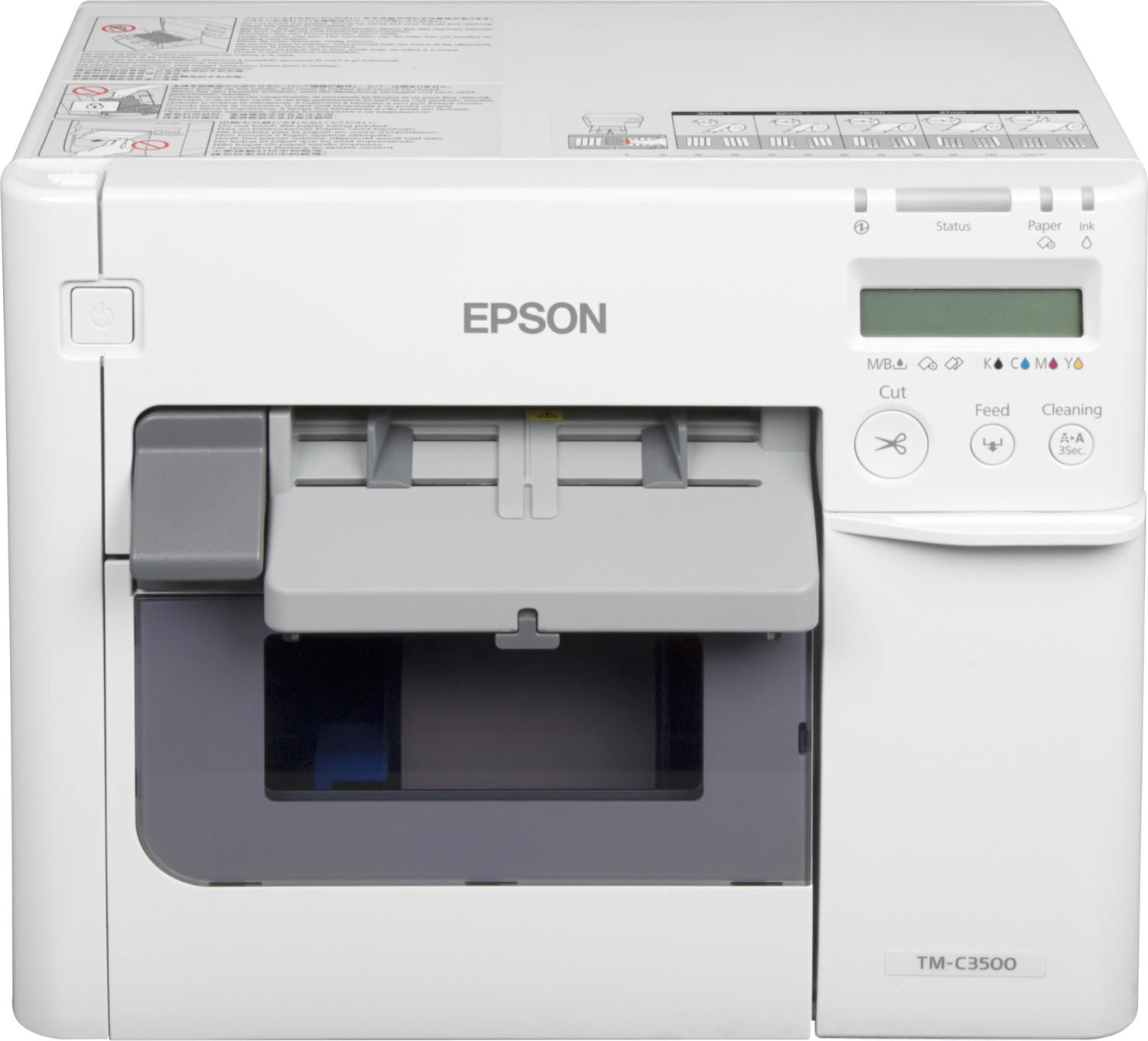

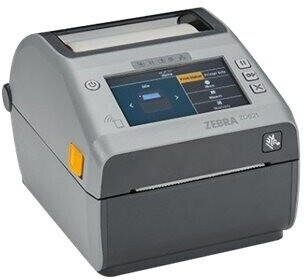
Other notable products in the color label printer segment include the 'Primera LX500' and 'Afinia L301'. In the monochrome label printer segment, the 'Brother QL-820NWB' and 'DYMO LabelWriter 450 Turbo' are popular choices.


Internal memory backup for label storage
This feature allows you to store label designs directly on the printer, eliminating the need for a connected computer or external storage device. Having an adequate amount of internal memory ensures easy access to commonly used label templates, improving efficiency and convenience. For instance, the DYMO LabelWriter 450 Turbo offers a vast internal memory that can store up to 60 custom labels, while the Brother QL-700 provides a generous 256MB internal memory, capable of storing multiple label designs. On the other hand, more advanced models like the Zebra ZD620t also offer additional memory expansion options such as a USB flash drive slot or a wireless connectivity feature, providing versatility in label storage capabilities. Overall, the internal memory backup feature is a crucial factor to consider when selecting the best label printer for your needs, and the aforementioned models offer diverse options to suit a wide range of requirements.


Network security features
For businesses dealing with sensitive data or operating in industries where security is a top priority, these features become particularly crucial. One highly recommended product with advanced network security features is the Zebra ZT610 Industrial Printer. This printer comes with built-in 802.1X Ethernet connectivity, enabling secure network access, authenticating users, and preventing unauthorized network access. It also supports wireless connectivity with integrated Bluetooth. Another excellent option is the Brother QL-1110NWB Label Printer, which offers wireless printing and has embedded SSL/TLS encryption for secure network communication. It also has a built-in wireless network card, enabling it to connect to secure networks while keeping the data safeguarded and protected.


Price
Fortunately, there are options available for every budget. In the lower price range, the Brother QL-800 and DYMO LabelWriter 450 offer excellent value for money. These compact printers are perfect for small businesses or individuals who don't need advanced features but still want high-quality labels.
In the mid-price range, the Zebra GX430t and SATO CL408e are popular choices. These printers offer faster printing speeds and more advanced features, such as barcode printing and connectivity options. They are ideal for medium-sized businesses that require enhanced efficiency and flexibility.
For those with a higher budget, the Epson ColorWorks C7500G and TOSHIBA B-EX6T1 are top-of-the-line label printers. These models provide professional-grade performance, with features like high-resolution color printing, durable labels, and advanced connectivity options. They are best suited for large organizations or industries that demand precision and high-quality labels.


Variety of brands
Each brand comes with its own advantages and disadvantages. It is important to consider these factors while choosing the right label printer. For instance, the Brother QL-570 is known for its compact size, ease of use, and high-speed printing capabilities. On the downside, it prints in monochrome only and has a relatively smaller label width. Another option to consider is the DYMO LabelWriter 450 Turbo, which offers fast printing speeds, compatibility with popular software applications, and a wide range of label sizes available. However, it is relatively louder in operation compared to other models.
In the market, label printers can be segmented into a few groups. The first group consists of handheld label printers such as the DYMO LabelManager 160 and the Brother P-touch PT-D210. These handheld devices offer portability and are ideal for small labeling tasks. The second group includes desktop label printers like the Epson LW-700, which are larger and capable of handling more extensive labeling needs. Another group is industrial or heavy-duty label printers, such as the Zebra ZT410 and the Brady BBP37, designed for high-volume and rugged use. It is important to consider the specific requirements of your labeling needs to choose the best brand within these segments.