Inkjet Printers Guide
Print quality
Print quality refers to the sharpness, clarity, and overall resolution of the printed documents or images. One product that offers exceptional print quality is the Epson SureColor P800 Inkjet Printer. With its advanced PrecisionCore technology and UltraChrome HD pigment ink, this printer delivers professional-quality prints with incredibly accurate colors and smooth gradations. Additionally, it supports a wide color gamut and can print up to 17 inches wide, making it suitable for photographers and artists.
Another printer that excels in print quality is the Canon PIXMA Pro-100. It features an 8-color ChromaLife100+ system that uses dye-based inks to produce vibrant and detailed prints. The printer supports sizes up to 13x19 inches and utilizes the Optimum Image Generating System for precise color reproduction and smooth tonal transitions. It also offers excellent black and white printing capabilities, thanks to its three monochrome inks. Whether you're printing photos or documents, these printers are sure to deliver exceptional print quality.

Print speed
Print speed refers to the number of pages an inkjet printer can produce per minute (ppm) or per hour. For those who require high-volume printing, a printer with a faster print speed is essential to maximize productivity.
In the market, inkjet printers can be grouped into different segments based on their print speed. In the entry-level segment, the HP DeskJet 2336 All-in-One Ink Advantage Printer stands out with a print speed of up to 20 ppm for black and white pages and up to 16 ppm for color pages. Moving up to the mid-range segment, the Epson EcoTank ET-2720 Wireless Color All-in-One Supertank Printer offers even faster printing, with a speed of up to 10 ppm for black and white and up to 5 ppm for color. In the higher-end segment, the Canon PIXMA TR8620 All-In-One Printer provides a speedy performance with a print speed of approximately 15 ppm for black and white and 10 ppm for color pages. So depending on the printing needs, choosing an inkjet printer with the appropriate print speed will help ensure efficient and timely printouts.


Maximum printable area
The maximum printable area refers to the largest size of paper that the printer can accommodate and print on. It determines the size of documents, images, or graphics you can produce.
There are different types of inkjet printers available on the market that cater to different maximum printable areas. Compact inkjet printers, ideal for small home offices or students, typically offer a maximum printable area of 8.5 x 11 inches. Examples of such printers include the Canon PIXMA TS5320 and the Epson Expression Home XP-4100, both of which offer impressive image quality and are perfect for everyday printing needs. On the other hand, professional-grade inkjet printers designed for large-format printing offer much larger printable areas. These printers are often used for creating posters, banners, and other large-scale prints. The Epson SureColor P800 is a top choice in this category, allowing for maximum printable area up to 17 x 22 inches, while the Canon imagePROGRAF PRO-1000 boasts a maximum printable area of 17 x 25.5 inches, delivering exceptional print quality for professional photographers and artists.

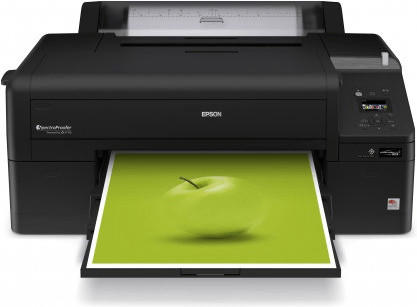

Wireless connectivity
This feature allows you to conveniently print documents from your smartphone, tablet, or laptop without the need for any physical connections. One recommended inkjet printer that offers superb wireless capabilities is the Epson WorkForce Pro WF-4720. With built-in Wi-Fi and Wi-Fi Direct, you can connect your devices directly to the printer and begin printing effortlessly. It also supports AirPrint and Google Cloud Print, enabling you to print wirelessly from your iOS or Android devices. If you prefer a compact option, the Canon PIXMA TR150 is a portable inkjet printer that is compatible with Wi-Fi, making it a great choice for on-the-go printing.



Number of ink cartridges
Inkjet printers typically use either a 2-cartridge system or a 4-cartridge system. Two-cartridge systems usually consist of one black and one tri-color cartridge, while four-cartridge systems have individual ink cartridges for each color (cyan, magenta, yellow, and black).
Printers with a 2-cartridge system are generally more affordable upfront, but the downside is that if one color runs out, you usually have to replace the entire cartridge, which may end up being wasteful and more costly in the long run. On the other hand, printers with a 4-cartridge system allow you to replace only the color that is running low, potentially saving on ink costs over time.
For those looking for printers with a 2-cartridge system, the Canon PIXMA MG3620 and the Epson Expression XP-4100 are two popular options in the market. If you prefer a printer with a 4-cartridge system, the HP OfficeJet Pro 8035 and the Brother MFC-J995DW are highly recommended choices. Each of these products offers specific advantages and features besides the number of ink cartridges, making them suitable for different print volumes and quality requirements.
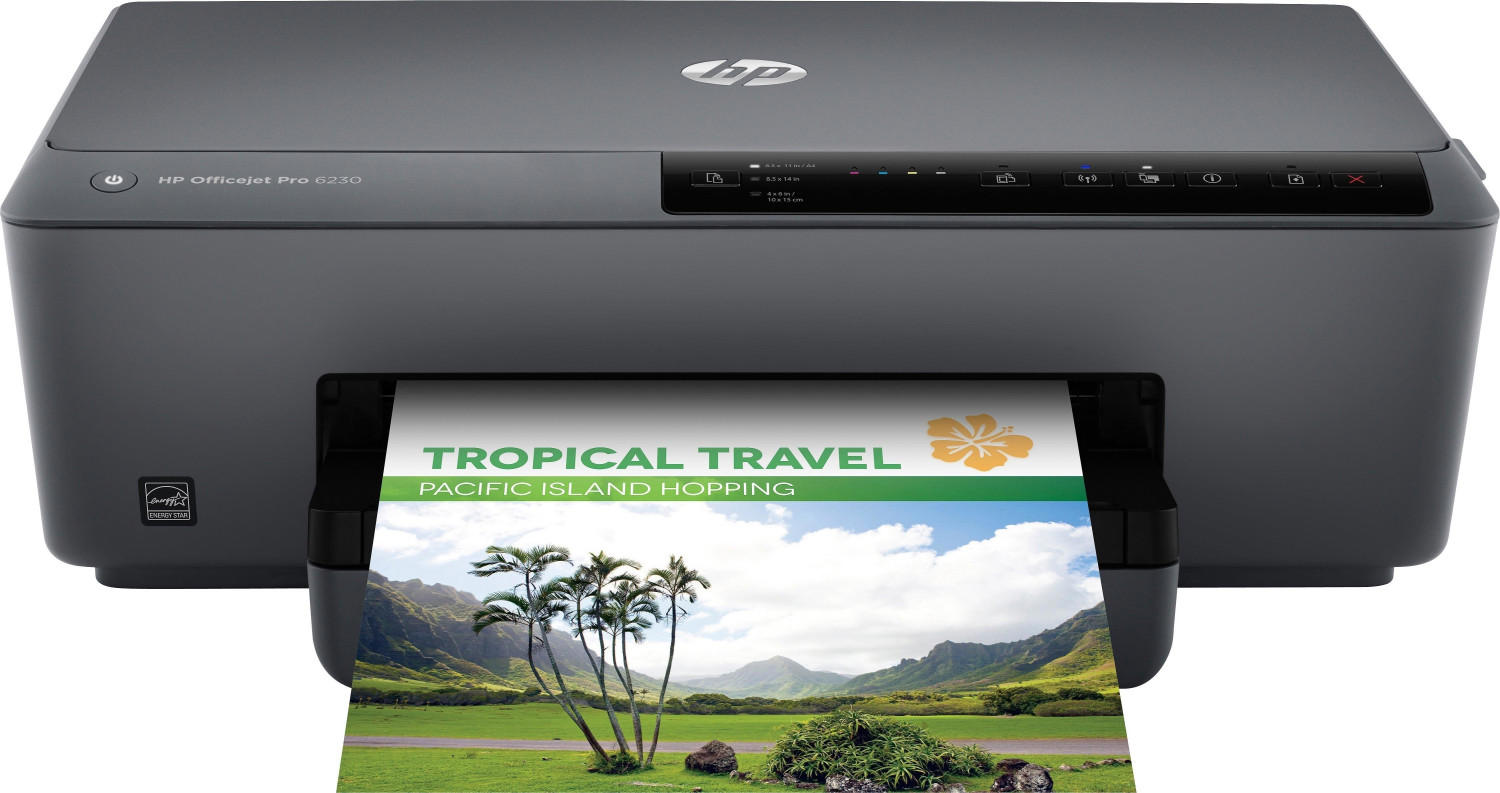

Ink cartridge size
The size of the ink cartridges determines how much ink they can hold, which directly impacts the number of printouts you can produce before needing to replace or refill them. Inkjet printers generally feature either standard or high capacity ink cartridges. Standard capacity cartridges are smaller in size and hold a lower amount of ink, making them suitable for occasional printing needs or personal use. On the other hand, high capacity cartridges are larger and hold a greater amount of ink, making them more suitable for heavy printing tasks or professional use. Some examples of inkjet printers with standard capacity cartridges include the Canon PIXMA MG3620 and the Epson Expression Home XP-4100, while printers with high capacity cartridges include the HP OfficeJet Pro 8025 and the Brother MFC-J995DW.

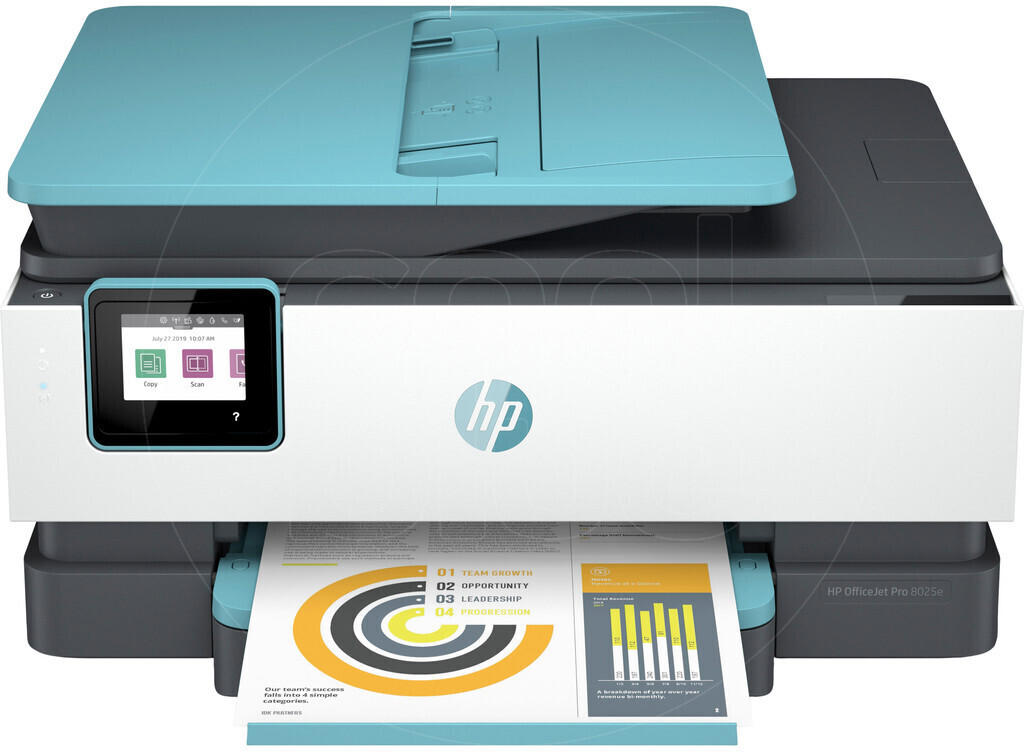

Duplex printing
Duplex printing allows you to automatically print on both sides of the paper, saving you time and resources. When comparing inkjet printers, look for models that offer automatic duplex printing to eliminate manual flipping and refeeding of paper.
For example, the Epson EcoTank ET-4750 is a popular inkjet printer that offers duplex printing capabilities. With its PrecisionCore technology and fast printing speeds of up to 15 pages per minute (ppm) for black and white and 8 ppm for color, this printer can efficiently handle double-sided printing tasks. Another option is the HP OfficeJet Pro 9015, which combines duplex printing with advanced features such as wireless connectivity and high-quality color printing up to 22 ppm. These printers are suitable for small office environments or homes where duplex printing is a priority.

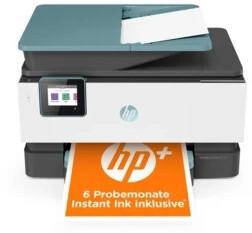
Borderless printing
If you're an enthusiast, decorator, or photographer, you'll likely want to accomplish this professional look. The Epson SureColor P800 is an excellent choice for borderless printing, as it can produce prints up to 17 inches wide. It uses advanced PrecisionCore technology to deliver sharp and vibrant images with exceptional detail. Moreover, it supports several media types and is compatible with both sheet and roll paper. Another impressive option is the Canon PIXMA PRO-1, which offers a maximum borderless print size of 13 inches by 19 inches. With its 12-color LUCIA pigmented ink system, it can deliver accurate color reproduction and smooth gradients, perfect for professionals and serious photographers. These printers provide exceptional boundary-free printing options for any artistic project or business need.
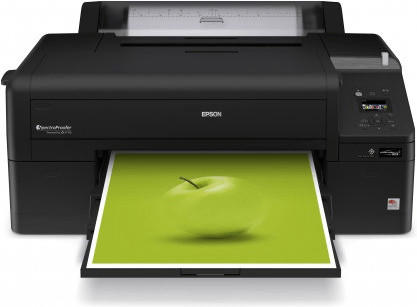
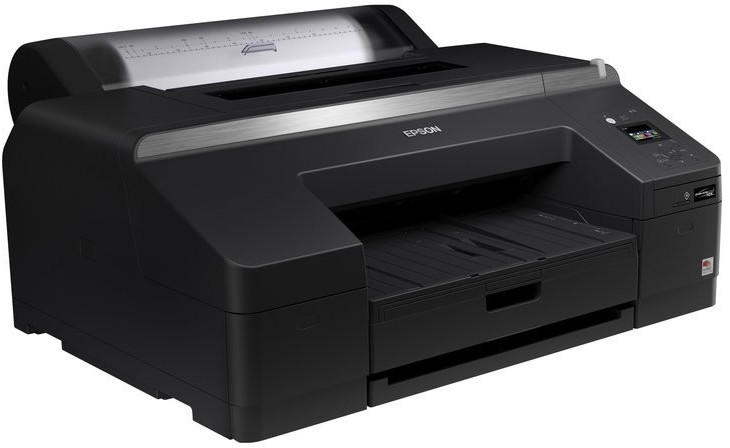

Paper size compatibility
You will want to ensure that the printer you choose supports the specific paper sizes you need for your projects. Some inkjet printers are designed for smaller document sizes, such as A4 or letter-size paper, while others are capable of handling larger formats like A3 or tabloid-size paper.
For those looking for a budget-friendly option that supports up to A4-size paper, the Epson Expression Home XP-4100 is a great choice. It has a compact design and offers wireless printing capabilities, making it convenient for home use.
If you need a printer that can handle larger paper sizes, the Canon Pixma Pro-100 is worth considering. This high-quality inkjet printer can handle up to 13x19-inch prints, making it ideal for professional photographers or artists looking to print large format images. It boasts an 8-color dye ink system, resulting in vibrant and detailed prints.
For businesses or offices that require versatile paper handling, the HP OfficeJet Pro 7740 is a top contender. This all-in-one inkjet printer can handle sizes ranging from A4 and A3 to envelopes and brochures, providing flexibility for various printing needs.


When considering inkjet printers, be sure to check the paper size compatibility to ensure it aligns with your requirements. The aforementioned printers serve as examples within different price ranges and usage scenarios.
Paper handling capacity
This refers to the maximum number of sheets of paper that the printer can hold and feed into the document feeder or tray at one time. A printer with a higher paper handling capacity is ideal for users who need to print large volumes or multiple copies of documents without constantly refilling the tray.
For users with high-volume printing needs, there are several inkjet printers available that offer a generous paper handling capacity. The Epson WorkForce WF-7720 is a versatile printer that can hold up to 500 sheets of paper at a time. With its ability to handle up to 13" x 19" paper sizes, it is suitable for printing professional-quality documents, presentations, and even marketing materials. Another option is the Brother MFC-J6935DW which also has a 500-sheet paper capacity and supports automatic duplex printing. This printer is beneficial for businesses that frequently print double-sided documents, saving both time and paper.
LCD control panel
An LCD control panel allows for easy access and navigation of printer settings and options, making it more convenient to use. Some printers, such as the Epson SureColor P800 and the Canon PIXMA Pro-100 Wireless Color Professional Inkjet Printer, feature a large and intuitive LCD control panel. These panels often include functions such as menu navigation, Wi-Fi connectivity setup, and paper tray selection. They also provide real-time information on print jobs, ink levels, and error messages, ensuring that users can manage and monitor their printing tasks effectively. The inclusion of an LCD control panel not only improves usability but also adds a touch of modernity to the printer design, enhancing the overall user experience.
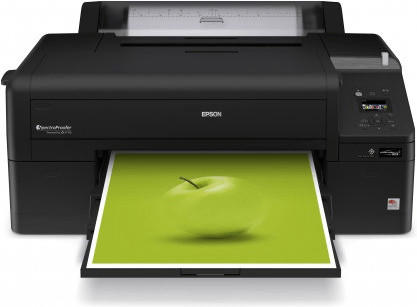
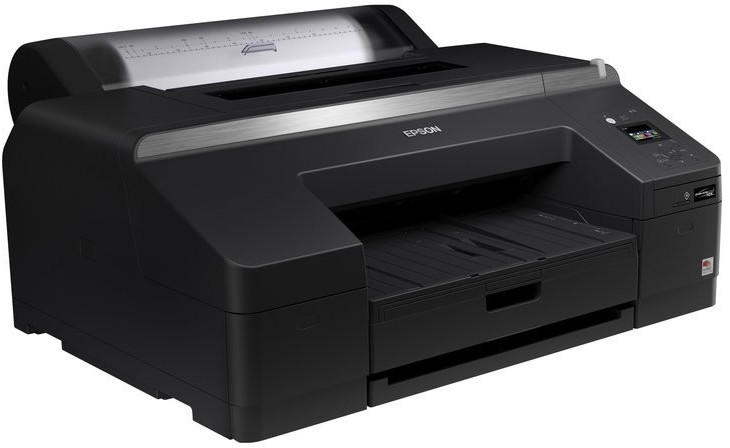
USB connectivity
This ensures that you can easily connect your printer to your computer and seamlessly print documents. The Epson EcoTank ET-4760 is a great option, equipped with USB 2.0 for fast and reliable connectivity. This printer also offers wireless connectivity for added convenience. Another excellent choice is the Canon PIXMA TR4520, which features USB 2.0 and Wi-Fi connectivity, allowing you to print directly from your mobile devices.
In terms of USB connectivity, inkjet printers on the market can be segmented into two groups – those with USB 2.0 and those with USB 3.0. A notable printer in the USB 3.0 segment is the HP OfficeJet 5255. With its super-fast USB 3.0 connectivity, you can significantly reduce waiting times for printing large documents. For those seeking a budget-friendly option, the Brother HL-L2300D is equipped with USB 2.0 connectivity for reliable printing at an affordable price. When considering inkjet printers based on USB connectivity, keep in mind the speed of the USB ports (2.0 or 3.0) and whether they meet your specific needs.

Memory card slot
A printer with this feature allows you to print directly from your camera's memory card without the need for a computer. This can be a convenient option for those who frequently print photos as it saves them the hassle of transferring images to a computer first.
Some inkjet printers on the market that offer memory card slots include the Epson SureColor P800 and the Canon PIXMA Pro-100. The Epson SureColor P800 is a professional-grade printer that supports a variety of memory card types, including Secure Digital (SD) cards and CompactFlash cards. It also has a large color touch-screen display for easy navigation and printing controls. Another option is the Canon PIXMA Pro-100, which also features a memory card slot for direct printing. It supports SD cards and has an intuitive user interface for easy photo selection and editing.
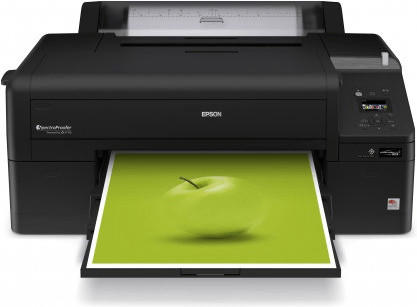
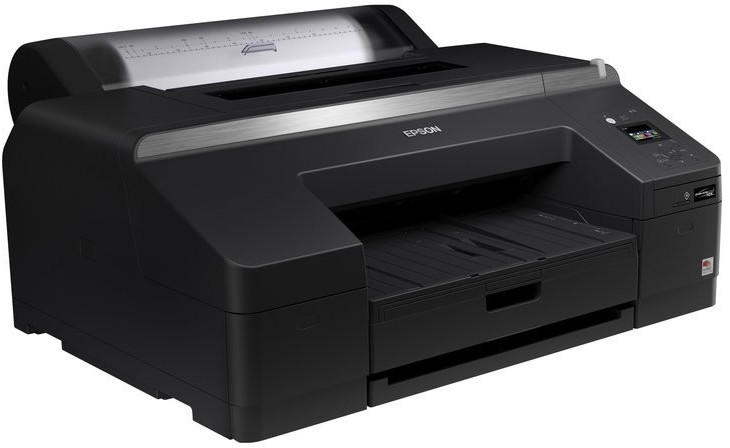

Mobile device printing capability
This feature allows you to print directly from your smartphone or tablet without the need for a computer. Many printers now come with built-in wireless connectivity and support for mobile printing technologies such as AirPrint (for Apple devices) and Mopria Print Service (for Android devices).
One example of an inkjet printer with excellent mobile device printing capability is the Epson WorkForce WF-2750. This printer offers wireless connectivity, allowing you to print directly from your mobile device using the Epson Connect app. It also supports AirPrint and Google Cloud Print, making it compatible with a wide range of mobile devices. Another option is the HP OfficeJet 4650, which features built-in Wi-Fi and supports wireless printing from your smartphone or tablet using the HP ePrint app. It is also compatible with Apple AirPrint and Google Cloud Print.


In the market, inkjet printers can be grouped into different segments based on their mobile printing capabilities. Entry-level printers, such as the Canon PIXMA TS3120 and the Brother HL-L3210CW, offer basic mobile printing features like wireless connectivity and compatibility with popular mobile printing apps. Mid-range printers, such as the HP ENVY 5055 and the Epson Expression XP-7100, provide more advanced mobile printing options like Wi-Fi Direct and NFC (Near Field Communication) for easy wireless connections. High-end printers, like the Canon PIXMA Pro-100 and the Epson SureColor P800, offer professional-grade mobile printing features along with their top-notch printing quality.

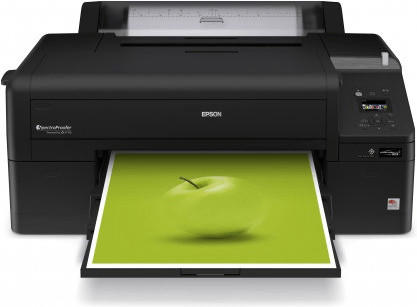
Cloud printing capability
This functionality allows you to conveniently print wirelessly from any device, eliminating the need for direct connections or transferring files. One option that offers this feature is the Epson Expression Home XP-4100. With Wi-Fi 4 connectivity, this printer allows you to access and print files stored in your online cloud storage accounts such as Google Drive and Dropbox. Another great choice is the Canon PIXMA TR4520, which also supports cloud printing through its compatible Canon Cloud Link software. Moreover, it enables you to print directly from your favorite social media platforms such as Facebook and Instagram. These printers bridge the gap between digital and physical worlds, providing a seamless printing experience for users.




Compatibility with different operating systems
It is crucial to ensure that the printer is compatible with your specific operating system, whether it is Windows, macOS, or Linux. Some popular inkjet printers that excel in this area include the Epson WorkForce Pro WF-3720, Canon PIXMA iP8720, and HP OfficeJet Pro 8710. These printers are designed to work seamlessly with a wide range of operating systems, offering drivers and software compatibility for hassle-free setup and operation. Whether you are using Windows 10, macOS Catalina, or the latest Ubuntu Linux distribution, these printers are designed to provide full compatibility and functionality, ensuring a smooth printing experience.

Scan resolution
It determines the quality and sharpness of the scanned images or documents. The scan resolution is typically measured in dots per inch (DPI), which refers to the number of dots the printer can produce vertically and horizontally in a square inch. For general home and small office use, a scan resolution of around 600 x 600 DPI would suffice. The HP OfficeJet Pro 6978 and Epson WorkForce Pro WF-4740 are two excellent inkjet printers that offer a scan resolution of up to 1200 DPI, ensuring clear and detailed scans. Additionally, for professional photographers or graphic designers, higher-end printers like the Canon PIXMA Pro-100 and Epson SureColor P600 boast impressive scan resolutions of up to 4800 x 4800 DPI, allowing for incredibly sharp and precise scanning of fine details. It's worth noting that these printers belong to different price segments, with the first two being more budget-friendly, while the latter two fall into the higher-end category.



Copy function
This function allows you to make photocopies of documents quickly and conveniently. When evaluating printers based on their copy function, you should consider factors such as copying speed, copying resolution, and automatic document feeder capacity.
One inkjet printer that excels in the copy function is the Canon PIXMA TR8520. This printer boasts a copying speed of up to 2.5 copies per minute for color documents and 9 copies per minute for black and white documents. With a copying resolution of 600 x 600 dpi, the PIXMA TR8520 delivers sharp and clear copies. Another notable feature of this printer is its automatic document feeder, which can hold up to 20 sheets of paper, allowing you to copy multiple documents in one go.
If you’re looking for a printer with a higher automatic document feeder capacity, the Epson WorkForce Pro WF-4740 is an excellent option. This printer offers a generous automatic document feeder capacity of up to 50 sheets, enabling you to copy large batches of documents without frequent reloading. With a copying speed of up to 22 copies per minute for both color and black and white documents, and a resolution of 4800 x 1200 dpi, the WF-4740 delivers high-quality copies efficiently.



Fax function
This feature allows users to send and receive faxes directly from the printer, eliminating the need for a separate fax machine. Certain inkjet printers are equipped with advanced fax capabilities, including features like speed dial, automatic redial, and delayed sending. For those in need of a reliable printer with a fax function, the HP OfficeJet Pro 6968 is a popular choice. This all-in-one printer not only offers high-quality printing but also includes a built-in fax machine with 300 x 300 dpi resolution. Another option is the Canon PIXMA TR4520, a compact inkjet printer that features an integrated fax machine, allowing users to conveniently send and receive faxes without the need for additional equipment.


Automatic document feeder
An ADF allows for efficient scanning and copying of multiple documents without the need to manually feed each page. This is particularly useful in office settings or if you frequently handle large volumes of paperwork. Some notable inkjet printers with ADF functionality include the HP OfficeJet Pro 8025 and the Canon PIXMA TR8520. These printers have the capability to automatically feed up to 35 sheets of paper at a time, saving you both time and effort. The HP OfficeJet Pro 8025 also features the Smart Tasks shortcut which can help boost productivity with customizable workflows. With the added convenience of an automatic document feeder, these inkjet printers offer a streamlined solution for your scanning and copying needs.
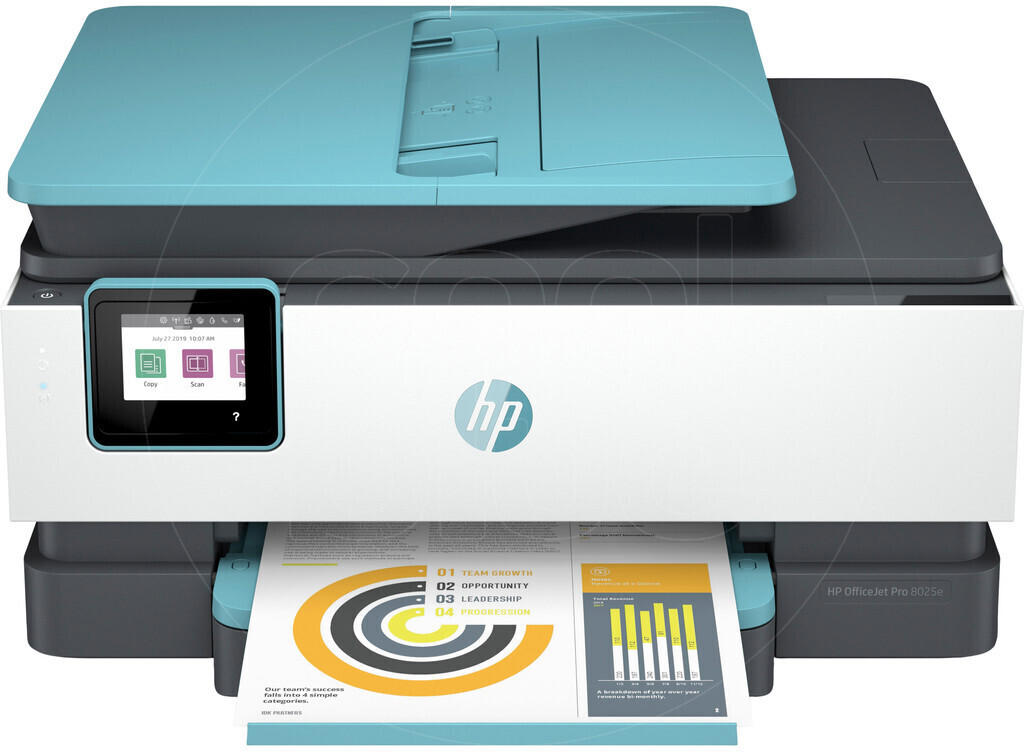
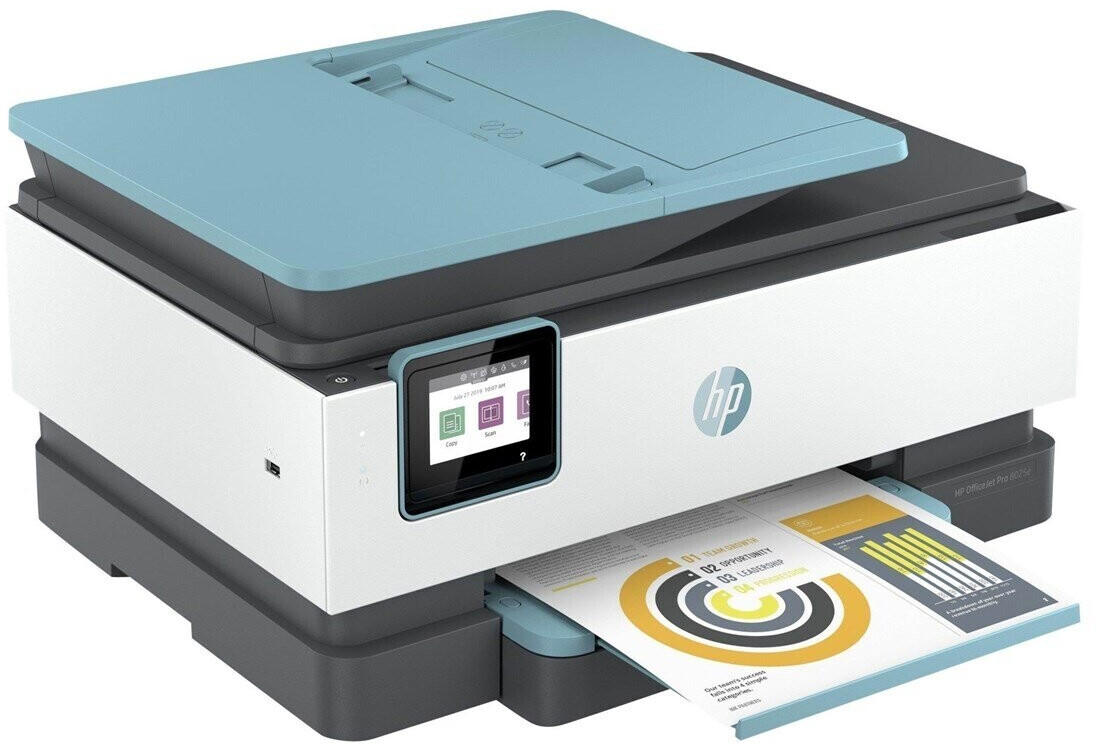
Touchscreen display
A printer with a touchscreen display offers a user-friendly interface, making it easy to navigate through settings and access printer functions. For example, the Epson SureColor P800 Printer features a 3.5-inch color touchscreen, providing intuitive control over the printing process. The touchscreen allows for quick adjustments, such as paper settings, color management, and enhanced workflow options. Another option to consider is the HP OfficeJet Pro 9025 Printer, which offers a large 2.65-inch color touchscreen, allowing users to easily manage print jobs and access various features such as automatic two-sided printing, wireless connectivity options, and cloud printing capabilities. These printers with touchscreen displays provide a convenient and user-friendly experience for efficiently handling printing tasks.
Energy efficiency
Opting for an energy-efficient printer not only helps in reducing the environmental impact but also minimizes electricity bills in the long run. One example of an energy-efficient inkjet printer is the Epson EcoTank ET-2720. This printer features an efficient supertank design that holds a large amount of ink, eliminating the need for frequent cartridge replacements. It boasts an estimated energy consumption of only 12 watts during operation, helping users save on electricity costs.
Another energy-efficient inkjet printer is the HP OfficeJet Pro 9025. Equipped with innovative technology, this printer is designed to save up to 50% on paper usage and automatically turns itself off when not in use, further reducing energy consumption. Additionally, it is ENERGY STAR® certified and consumes about 22 watts of power during operation, making it an environmentally conscious choice.
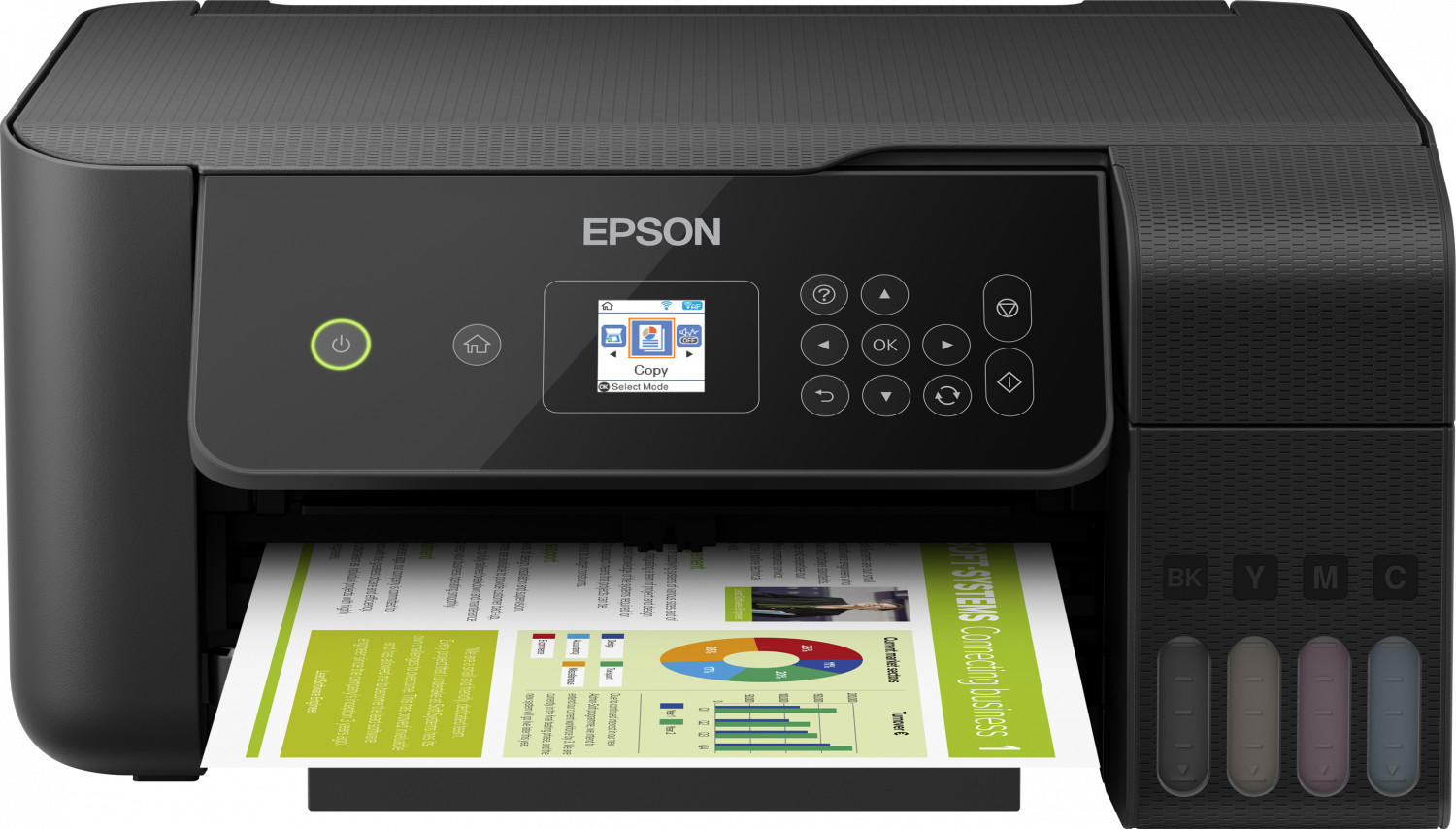

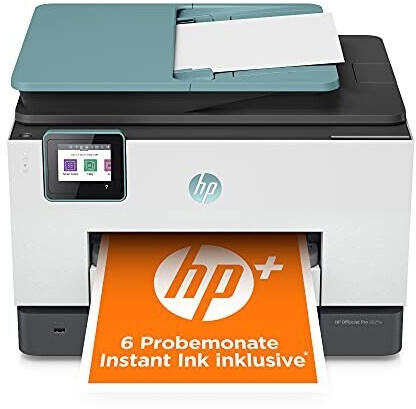
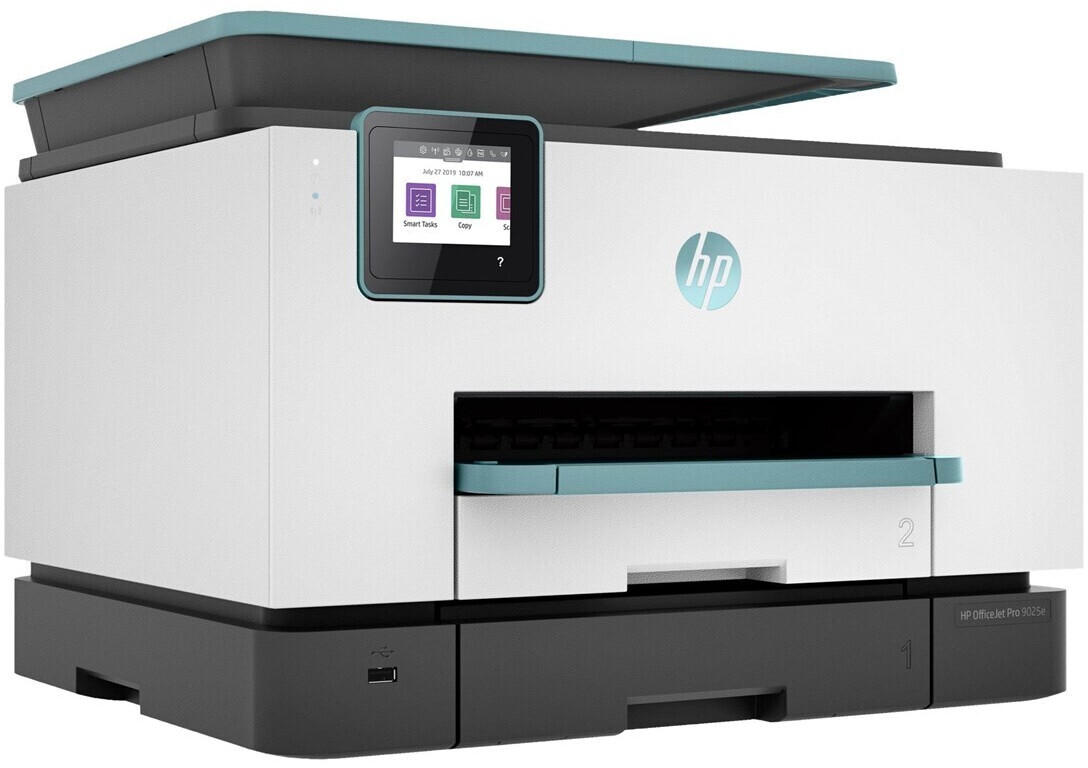
Other inkjet printers in the market can be categorized into groups based on their energy usage. In the low-power consumption segment, the Canon PIXMA TR150 stands out with only 5 watts of energy consumption during operation. In the mid-range segment, the Brother MFC-J995DW offers energy-saving features like automatic duplex printing and quiet mode, consuming around 20 watts of power. Finally, the Epson WorkForce Pro WF-4720 falls under the high-performance segment and provides energy-efficient printing with a power consumption of about 25 watts.



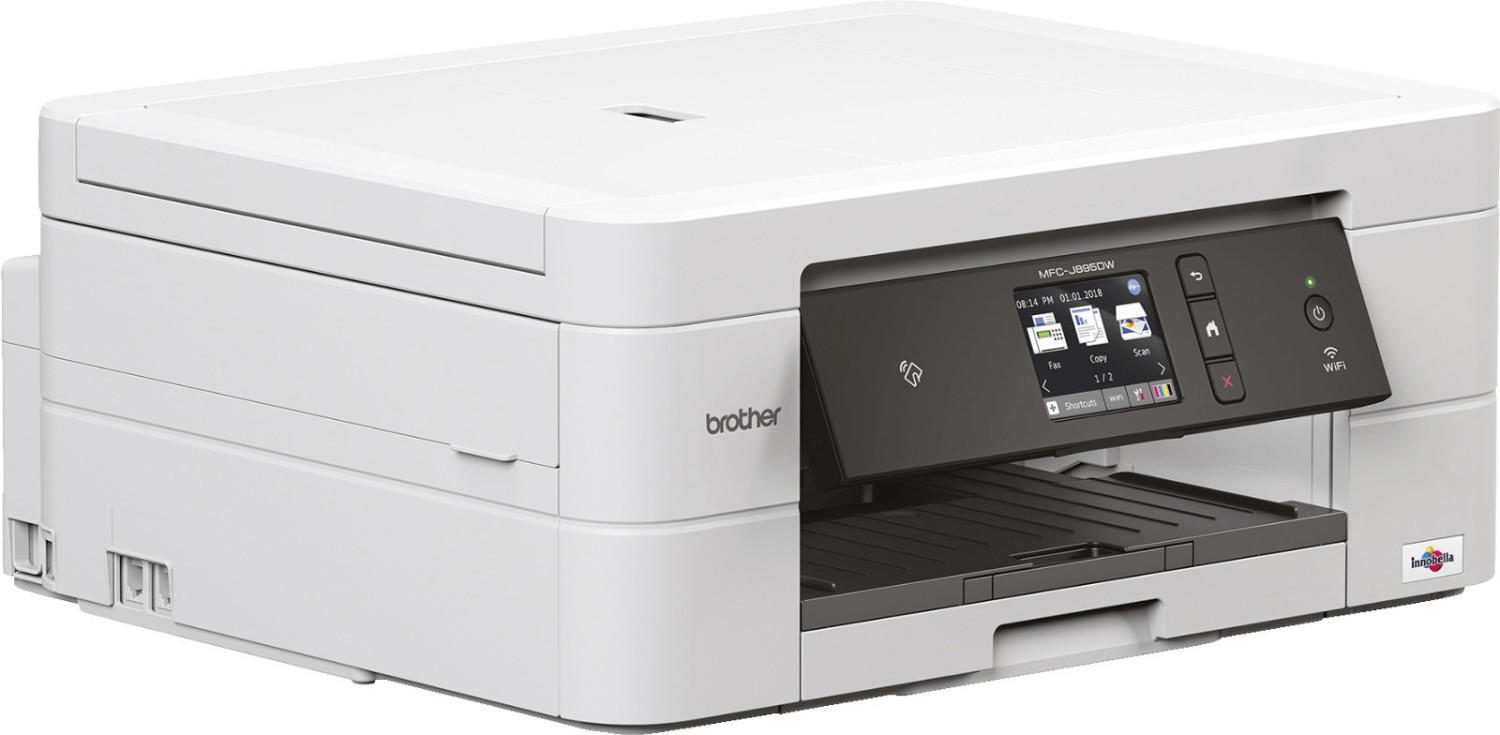
Noise level
Noise levels are typically measured in decibels (dB), with lower dB values indicating quieter printers. Among the different inkjet printers available on the market, some models are known for their low noise emissions. For instance, the 'Canon ENVY Pro 6455' is a compact inkjet printer that operates quietly, producing less than 50 dB of noise. Similarly, the 'Epson WorkForce Pro WF-4830' is a versatile inkjet printer that boasts a quiet mode, ensuring a comfortable working environment with noise levels below 55 dB. By considering the noise level of inkjet printers, you can choose a product that fits your needs and provides a peaceful printing experience.
Cost per page
This refers to the amount of money you will need to spend on ink cartridges in order to continually print documents. To determine the cost per page, it is useful to look at the printer's specifications, particularly its page yield, which is the estimated number of pages that can be printed from one ink cartridge. A printer with a higher page yield generally means lower cost per page.
For budget-conscious users, the Epson EcoTank ET-2720 would be a suitable choice. With its super-high ink capacity, it can yield up to 4,500 black pages and 7,500 color pages, resulting in extremely low cost per page. Another option would be the HP OfficeJet Pro 6968, which offers an affordable printing solution for small businesses. It boasts high-capacity ink cartridges that allow for cost-effective printing without compromising on quality. In the mid-range category, the Canon PIXMA G6020 stands out with its exceptional page yield and cost-saving bulk ink system. It comes with refillable ink tanks that can deliver up to 6,000 black pages and 7,700 color pages. With these printers, you can optimize your printing costs without sacrificing performance or print quality.
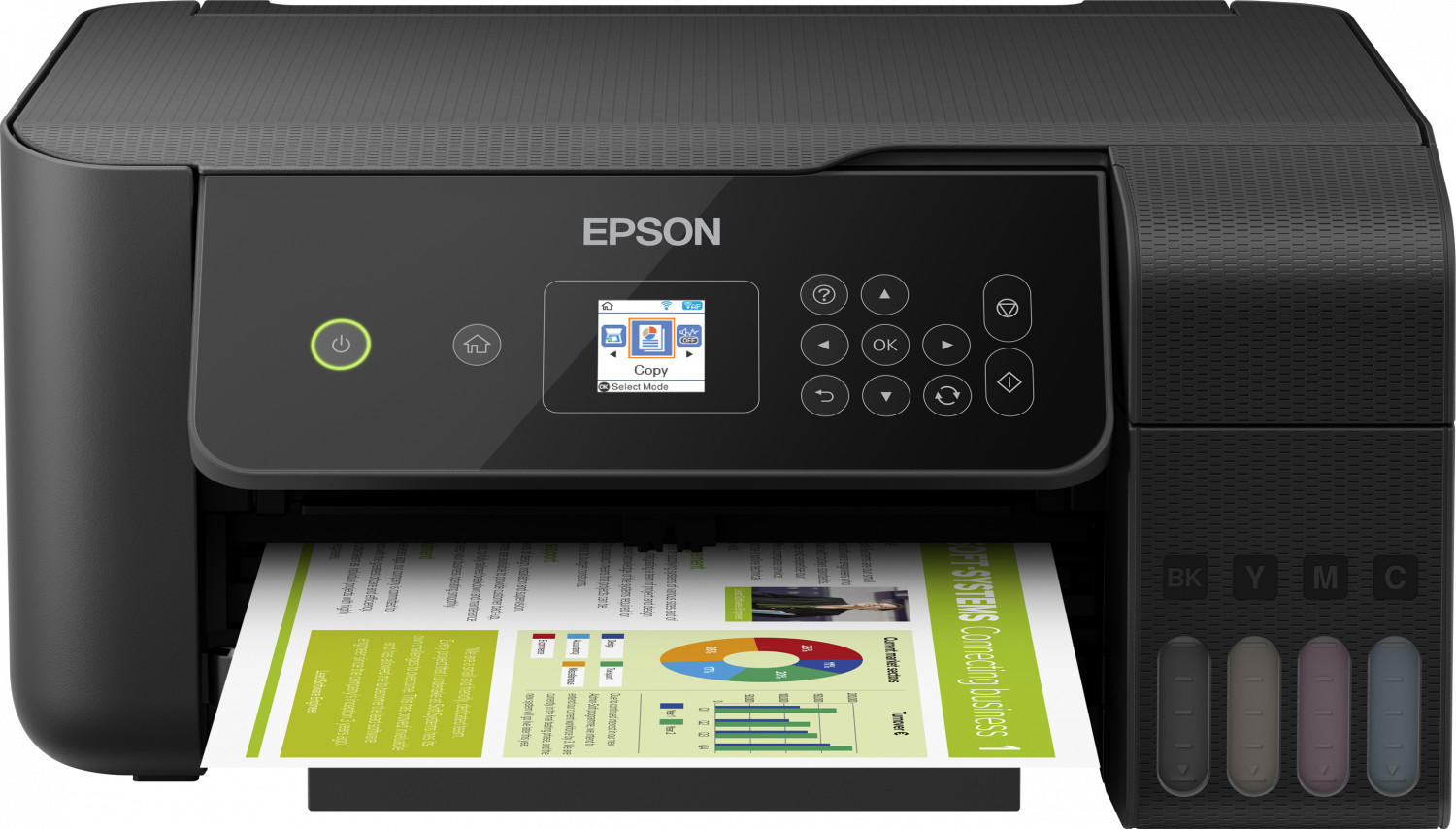

Compatibility with different paper types
Not all printers are capable of handling a wide range of paper thicknesses, sizes, and textures. For instance, the Canon PIXMA Pro-100 Wireless Inkjet Printer is specifically designed for photographers who require high-quality prints. It can handle paper sizes up to 13x19 inches, including glossy, luster, and fine art papers, making it suitable for various photography needs. On the other hand, the Epson Expression Photo XP-970 Small-in-One Printer is also compatible with different paper types, including photo, presentation, and cardstock paper. It offers a rear paper feed for different-sized papers, and its Claria Photo HD 6-color ink system ensures excellent print quality.
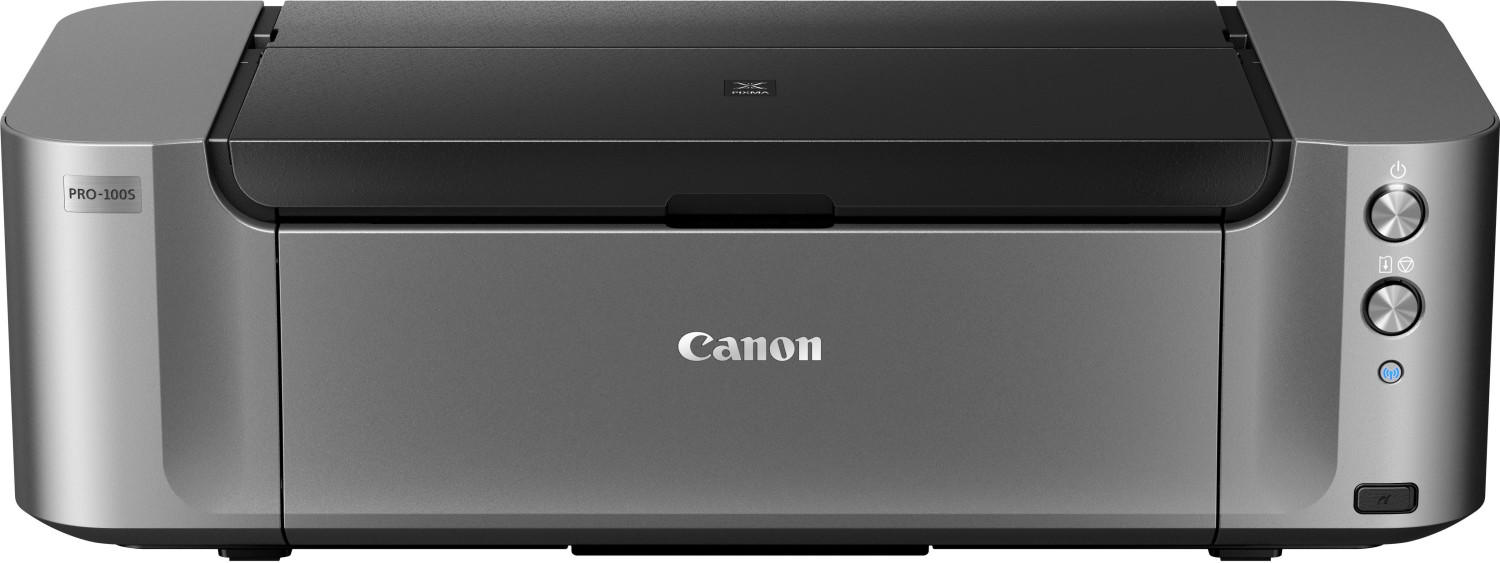
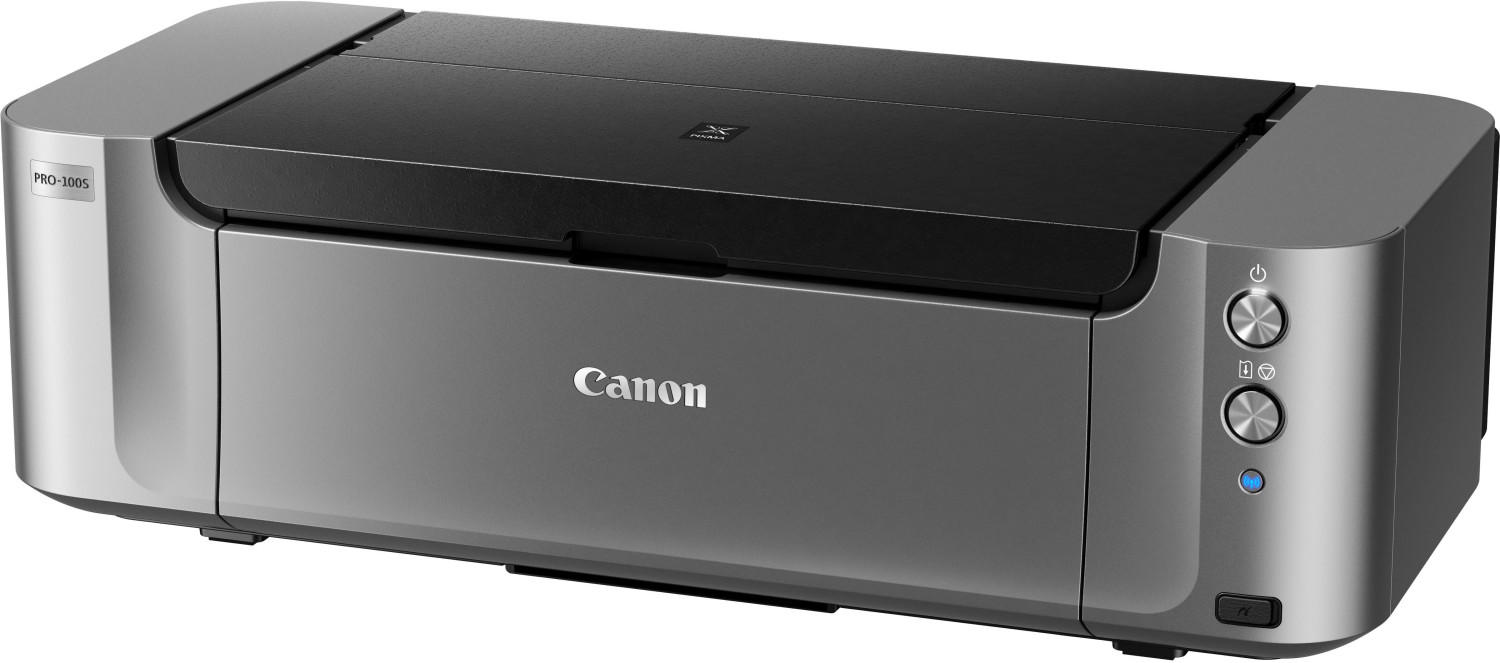


Compatibility with different ink types
This factor refers to whether the printer is capable of working with a wide range of ink cartridges or if it is limited to specific brands or types. The ability to use various ink types provides flexibility for users to choose their preferred ink brand, adopting compatible ink cartridges that meet their specific printing needs.
For instance, the Epson EcoTank ET-2720 offers impressive compatibility as it can utilize four individual ink cartridges, including DURABrite pigment ink. This ensures the prints are resistant to water, smudging, and fading. Similarly, the Canon PIXMA Pro-100 is well-known for its versatility when handling different ink types, such as the eight-color ChromaLife 100+ dyes and three grayscale inks for exceptional black and white prints. Additionally, the HP OfficeJet Pro 9015 supports HP thermal inkjet technology compatible with original HP ink cartridges, ensuring high-quality results.
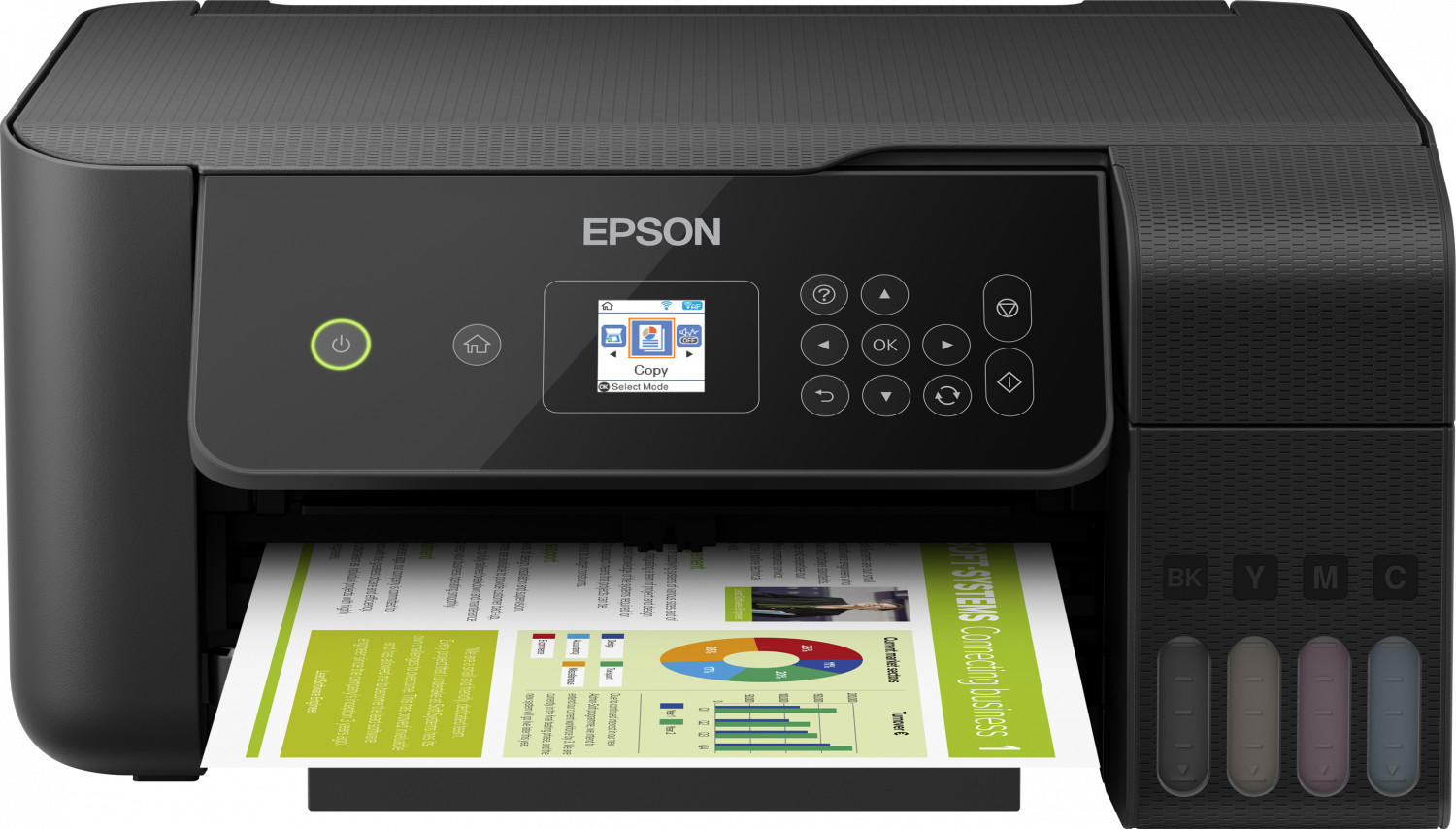


Printing software included
Some inkjet printers come with advanced software that offers users various options for customization and optimization of their prints. For instance, Epson SureColor P800 and Canon PIXMA PRO-100 are renowned inkjet printers that come with professional printing software. The Epson SureColor P800 includes the Epson Print Layout, which enables users to easily preview, crop, and print their images with accurate color reproduction. Additionally, this printer is compatible with the Epson Media Installer software, which provides a wide range of media profiles for different printing surfaces. On the other hand, the Canon PIXMA PRO-100 includes the Canon Print Studio Pro software, offering features like advanced color management, fine art printing, and batch printing. These software packages provide users with the necessary tools to achieve the best quality prints based on their specific preferences and requirements.
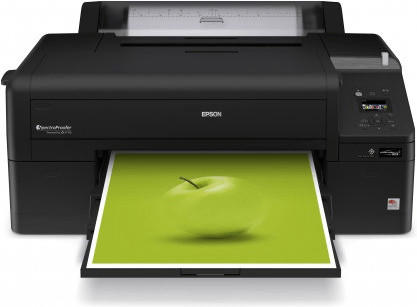
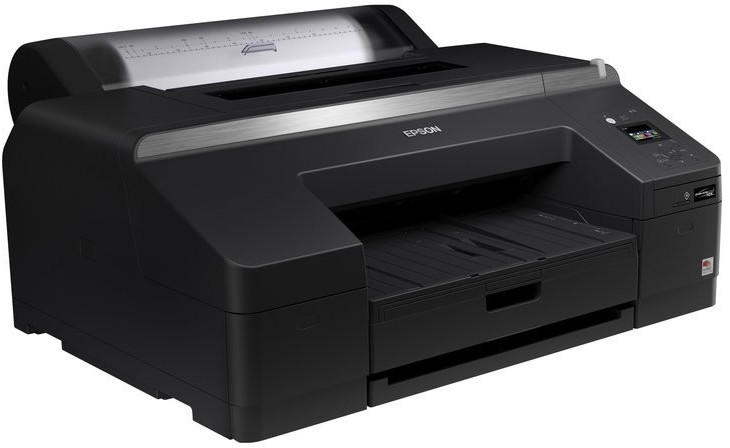


OCR (optical character recognition) capability
This feature allows the printer to convert scanned documents and images into editable and searchable text. For those who frequently need to digitize and work with paper documents, this capability can be invaluable. One printer that offers excellent OCR capability is the Epson WorkForce ES-400. With its built-in OCR software and advanced image processing, this scanner can accurately recognize and convert text, making it easy to edit and search through your scanned documents. Another option is the Canon imageFORMULA DR-C230, which also comes with intuitive OCR software and powerful image processing features for accurate conversion of scanned documents into editable text formats. Both of these printers provide reliable OCR capability, making them ideal options for businesses and individuals who need efficient document management solutions.
For consumers looking for a more budget-friendly option, the HP OfficeJet Pro 8035 is a great choice. With its built-in OCR software, this printer allows you to easily convert scanned documents into editable and searchable text, enhancing productivity while keeping costs down. Another option in the affordable range is the Brother ADS-1700W. This compact scanner comes with software that supports OCR, enabling users to easily convert their documents into editable text formats. These printers provide cost-effective solutions for those in need of OCR capability, ensuring seamless document management. Overall, when selecting an inkjet printer, it's crucial to consider the OCR capability in order to streamline your workflows and improve productivity.
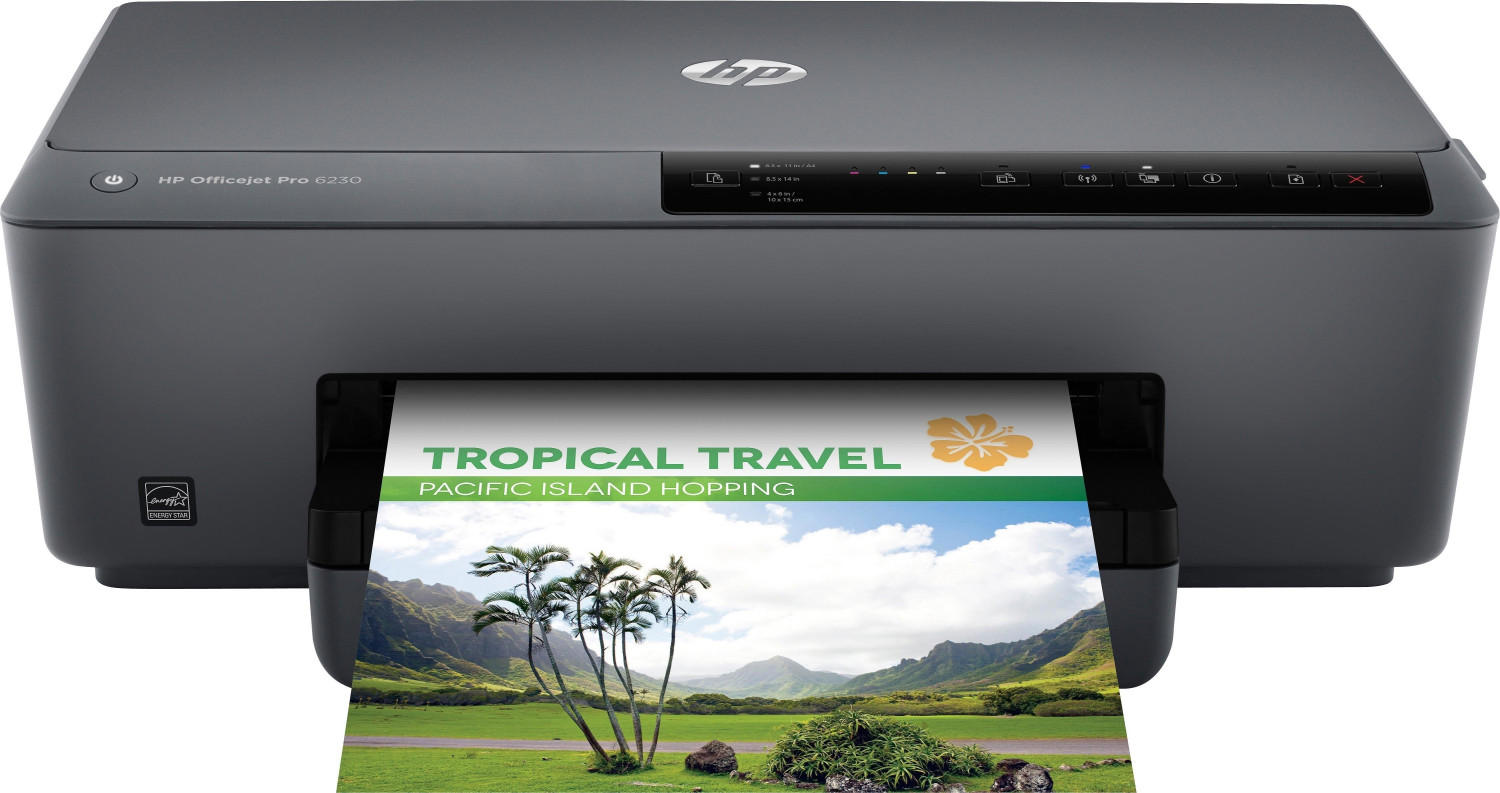

Software compatibility with creative applications
Some printers offer specific software that is designed to work seamlessly with creative applications such as Adobe Photoshop or CorelDRAW, allowing users to easily edit and enhance their images or designs before printing. One example of such a printer is the Epson SureColor P800 Inkjet Printer, which comes bundled with the Epson Print Layout software. This software enables users to have complete control over image color, cropping, and tonal adjustments. Another option is the Canon PIXMA PRO-100, which includes the Canon Print Studio Pro software that integrates with popular editing software like Photoshop and Lightroom, providing a wide range of editing options and color management tools.
In terms of printer segments, there are two main categories: professional-grade printers and consumer-grade printers. Professional-grade printers are designed for photographers, graphic designers, and artists who require high-quality prints and precise color accuracy. One example in this category is the Canon imagePROGRAF PRO-1000, which offers an advanced color management system and supports popular creative software applications. On the other hand, consumer-grade printers are ideal for home and small office use, catering to individuals who enjoy printing photos or creating craft projects. The HP ENVY Photo 7155 All-in-One Printer is an excellent consumer-grade option with software compatibility, allowing users to print directly from creative applications like Adobe Creative Cloud and social media platforms like Instagram and Facebook.


Ethernet connectivity
It allows for a direct and stable connection with a computer or network, ensuring efficient printing and seamless sharing of resources. One example of an inkjet printer with Ethernet connectivity is the Epson WorkForce Pro WF-4740. This printer supports wired and wireless connections, giving users the flexibility to connect their devices via Ethernet, Wi-Fi, or even NFC. With its Ethernet connectivity, users can easily set up the printer in a shared office network environment, enabling multiple users to print, scan, and copy simultaneously. Another notable option is the HP OfficeJet Pro 6968, which also offers Ethernet connectivity. This printer provides fast and reliable printing capabilities for small businesses, with the ability to connect and print from multiple devices through Ethernet, Wi-Fi, or USB.
Mobile app support
Mobile app support allows you to conveniently print directly from your mobile devices, making it easier and more efficient to print important documents or photos. Look for printers that come with seamless mobile printing capabilities, such as the Epson WorkForce Pro WF-3720. This printer supports various mobile printing technologies including Apple AirPrint, Google Cloud Print, and Mopria Print Service, ensuring compatibility with popular smartphones and tablets. Additionally, the Canon PIXMA TR8520 offers superb mobile app support through its built-in AirPrint, Mopria Print Service, and Canon PRINT app, enabling wireless printing from your iPhone, iPad, or Android devices. With these printers, mobile printing is a breeze, allowing you to conveniently print on the go.


Color accuracy
Ensuring that your printer can produce accurate and vibrant colors is crucial, particularly if you are printing photographs or graphic designs. One notable printer known for its exceptional color accuracy is the Epson SureColor P800. This printer uses Epson's advanced PrecisionCore technology and UltraChrome HD pigment ink to deliver stunning color accuracy and sharpness. With a wide color gamut, it can reproduce colors with great precision, ensuring that your prints match the original image. Additionally, the Canon PIXMA Pro-100 is also a reliable option, featuring an 8-color dye ink system that consistently produces vibrant and accurate colors, thanks to the ChromaLife 100+ technology.
In the inkjet printer market, there are several segments based on intended usage. For professional photographers and graphic designers, high-end models such as the Epson SureColor P800 and Canon PIXMA Pro-100 are highly recommended. They offer wider color gamuts, more ink colors, and often come bundled with specialized software for fine-tuning color accuracy. For general home usage, more affordable options like the HP OfficeJet Pro 8025 and Epson Expression Premium XP-6100 also provide accurate colors, although not as advanced as the professional-grade printers. These printers are typically geared towards everyday document printing needs while still offering decent color performance for occasional photo prints.
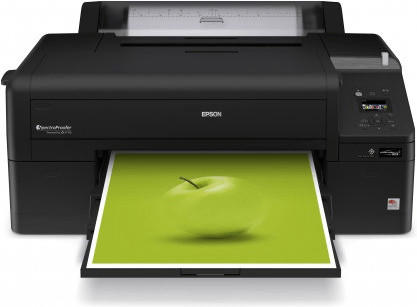

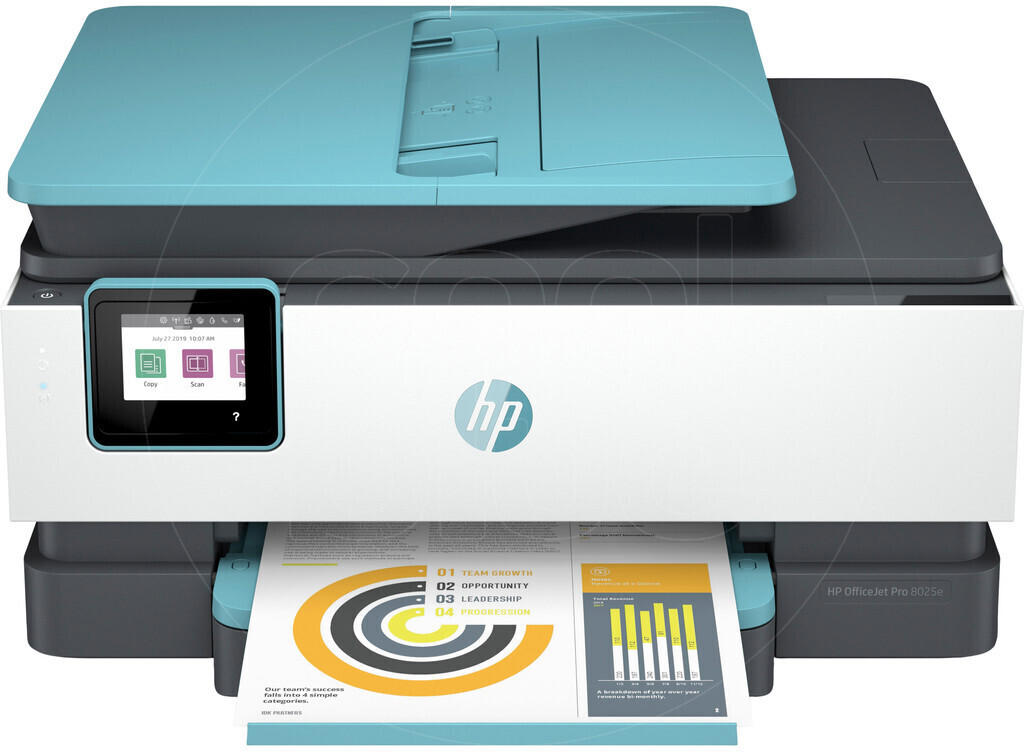
Customizable printing settings
These settings allow users to adjust various aspects of the printing process to suit their specific needs. Some printers, like the Epson Workforce Pro WF-7820, offer an extensive range of customizable settings, including paper type, resolution, color balance, and saturation.
Another inkjet printer that delivers great customizable printing settings is the Canon PIXMA PRO-100, specifically designed for professional photographers and artists. It provides features such as custom color ICC profiles and grayscale printing, allowing for precise control over the colors, tones, and contrast in the final prints.
In the mid-range segment, the HP OfficeJet Pro 9015 offers versatile customization options, allowing users to adjust settings such as print quality, paper type, borderless printing, and even two-sided printing. Users can also select specific color management options, ensuring accurate and vibrant color reproduction.


It's worth noting that these customizable printing settings are not available on all inkjet printers in the market. Some printers may have limited customization options, which could lead to less precise output. Therefore, it's important to consider the availability and extent of customizable settings when choosing the right inkjet printer for your needs.
Price
It is crucial to identify a printer that best fits within your budget. The price range for inkjet printers can vary significantly, with options available for all budgets. For those on a tighter budget, the Brother HL-L2320D offers great value at an affordable price point. It features automatic duplex printing and a high print speed of up to 30 pages per minute. Another budget-friendly option is the HP OfficeJet 3830, which is a versatile all-in-one printer that provides wireless and mobile printing capabilities.
If you are looking for a mid-range inkjet printer, the Epson EcoTank ET-2760 offers excellent value with its innovative EcoTank system. This printer includes enough ink to print thousands of pages, reducing the overall cost of printing. For those looking for more advanced features, the Canon PIXMA Pro-100 is a professional-grade inkjet printer that delivers stunning photos and color accuracy, making it a perfect choice for photographers or graphic designers.



Ultimately, it is important to determine your requirements and budget in order to choose the best inkjet printer within a suitable price range.
Variety of brands
Each brand comes with its own set of pros and cons, and it's essential to understand them before making a decision.
One popular brand in the inkjet printer market is Epson. Known for their well-detailed prints and wide color gamut, Epson printers are highly regarded for their photo printing capabilities. For example, the Epson SureColor P800 is a top-tier printer suitable for professional photographers and artists. It utilizes UltraChrome HD pigment inks that deliver bright and accurate colors. However, one drawback of Epson printers is their relatively higher ink costs compared to other brands.
Another prominent brand is Canon, which offers a wide range of high-quality inkjet printers suitable for various needs. For everyday home use, the Canon PIXMA TS9120 is a popular choice. It features six individual ink tanks, ensuring better color accuracy and reduced dependency on a single cartridge. Canon printers are known for their fast printing speeds and reliability. However, some users have reported issues with the longevity of their print heads, requiring occasional maintenance.
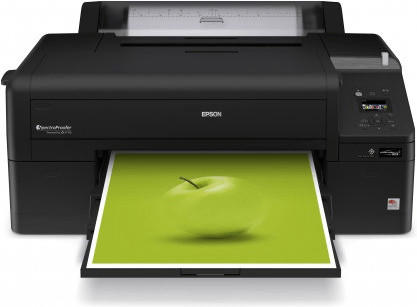
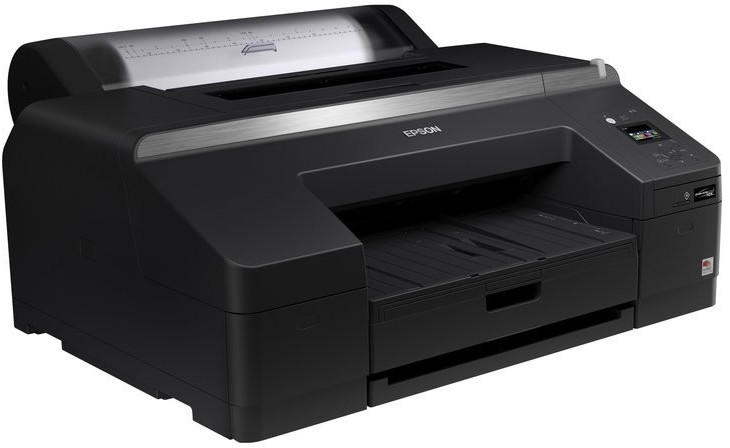
In the inkjet printer market, there are several other brands worth considering, such as HP, Brother, and Epson EcoTank, to name a few. Each brand has its own unique offerings and suitability for different use cases and budgets. Before making a final decision on the brand, it is advisable to review the specifications, compare the prices, and determine which brand aligns with your specific printing needs.