Presentation Equipment Guide
Compatibility with different media formats
In today's digital era, presentations often include various media formats such as videos, images, and audio. It is crucial to ensure that your chosen equipment supports the most commonly used media formats.
One product that caters to a wide range of media formats is the Epson PowerLite 1781W projector. This lightweight and portable projector supports popular file formats such as JPEG, BMP, and PNG for images, as well as MPEG-1, MPEG-2, and MP4 for videos. Additionally, it offers compatibility with Microsoft PowerPoint files (.pptx) which are commonly used in presentations. The 1781W also comes with built-in speakers to support audio playback, making it an all-in-one solution for presentations with different media formats.
Another option for compatibility across media formats is the ASUS Chromebook C434. With its powerful Intel Core processor, this convertible laptop is perfect for creating and delivering multimedia-rich presentations. It supports a wide array of media formats including JPEG, GIF, and PNG for images, as well as MP4, AVI, and WMV for videos. Additionally, the C434's integrated speakers deliver clear audio, ensuring a smooth multimedia presentation experience.
These two examples highlight the importance of considering compatibility with different media formats when selecting presentation equipment. Keep in mind that there are several other options available on the market and they can be grouped into categories such as projectors, laptops, and tablets, each with their own set of compatible media formats.
Image and video resolution
The resolution determines the amount of detail, sharpness, and clarity in the visuals. Projectors with high resolution, such as the Epson Pro EX9210 (1920x1200 resolution) or the BenQ HT3550 (3840x2160 resolution), are great choices for professional presentations or theater-like experiences. For smaller venues or personal use, the Acer H6531BD (1920x1080 resolution) or the ViewSonic PA503W (1280x800 resolution) offer excellent image quality without breaking the bank. Alternatively, if portability is key, the compact and high-resolution LG Minibeam PH550 (1280x720 resolution) projector will provide stunning visuals wherever you go.
Brightness and contrast levels
Brightness refers to the level of light emitted by the display, while contrast levels determine the difference between the darkest and brightest areas of an image. These factors directly impact the clarity and visibility of your presentations. For instance, the Sony VPL-VW5000ES projector offers an impressive brightness level of 5000 lumens, ensuring bright and vibrant images even in well-lit environments. Its high dynamic contrast ratio of 1,000,000:1 enhances image quality and delivers deep blacks and bright whites. Alternatively, the LG C9 OLED TV combines exceptional brightness of up to 800 nits with infinite contrast ratio, creating stunningly detailed visuals with rich colors and depth.
Different segments of the market cater to varying presentation needs. For casual presentations or smaller meeting rooms, the Epson PowerLite 1060 Projector provides 3,600 lumens of brightness and a high contrast ratio of 15,000:1 at an affordable price point. For larger venues or professional needs, the Barco RLM-W14 WUXGA Projector competes with a brightness of 14,500 lumens and a contrast ratio of 2,000:1, delivering exceptional image quality and clarity on larger screens.
Throw distance and projection size
Throw distance refers to the distance between the projector and the screen, while projection size denotes the size of the displayed image. These parameters are crucial to ensure that the audience can see the content clearly without straining their eyes.
For small meeting rooms or classrooms with limited space, a short-throw projector is recommended. These projectors can be placed close to the screen, usually within 1 to 4 feet, and still produce large and detailed images. Examples of such projectors include the Epson PowerLite 108. Alternatively, ultra-short throw projectors can be placed very close to the screen or wall, maximizing space usage. An exemplary option is the Optoma EH319UST, which allows flexible installation in tight spaces with its 0.25:1 throw ratio.
On the other hand, for larger venues such as conference halls or auditoriums, long-throw projectors may be required. These projectors are designed to project clear and sharp images over long distances. Products like the BenQ MH760 or the Epson Pro EX9220 can meet the demands of larger spaces with their long throw ratio and high resolution. These projectors can be positioned at the back or middle of the venue while maintaining clarity and visibility for the audience. By considering the throw distance and projection size appropriate to your space, you can ensure a successful and visually stunning presentation without compromising on visibility or comfort.
Keystone correction
Keystone correction allows you to correct the distorted image caused by projecting at an angle. Many projectors offer keystone correction, but it's important to choose a model that provides both horizontal and vertical keystone correction options for maximum flexibility in positioning. The Epson PowerLite 1781W is an excellent choice, featuring automatic vertical and manual horizontal keystone correction to ensure precise alignment. Another notable option is the BenQ HT2050A, a top-notch home theater projector that offers vertical keystone correction and a range of lens shift options for effortless image placement.
Additionally, for those seeking a compact and portable solution, the Anker Nebula Capsule Max is a fantastic projector that incorporates keystone correction. This lightweight, palm-sized device allows you to adjust both horizontal and vertical keystone correction and provides a vibrant 720p HD image quality. On the higher-end segment, the Epson Pro L2500U offers professional-grade keystone correction capabilities, featuring motorized adjustments for both horizontal and vertical alignments along with geometric correction, ensuring a perfect image even in the most challenging presentation environments.

Connectivity options (HDMI, VGA, USB, etc.)
These options determine your ability to connect different devices to the presentation equipment and display your content effectively. Some common connectivity options to look for include HDMI, VGA, and USB ports.
For HDMI connectivity, it is advisable to choose equipment that supports the latest HDMI standard, such as HDMI 2.0, for enhanced video and audio quality. Examples of projectors with HDMI connectivity options include the Epson PowerLite 2255U 3LCD Projector, which offers multiple HDMI ports for connecting various devices simultaneously, and the BenQ MH535FHD Projector, featuring HDMI 1.4 compatibility for Full HD visual content.
When it comes to VGA connectivity, it is essential to select equipment that provides clear and reliable analog video signals. The ViewSonic PA503S DLP Projector utilizes a VGA input for compatibility with older devices and ensures high-quality visuals with its 800 x 600 resolution. Another option is the Optoma HD146X 1080p Home Theater Projector, which offers VGA input coupled with HDMI for seamless connections across different devices.
Lastly, the availability of USB ports allows for convenient connectivity to display content directly from USB drives. The Casio XJ-F210WN LampFree Projector offers USB direct playback for various media files and even allows installation of custom applications on its built-in memory. Alternatively, the NEC NP-ME301X LCD Projector features a USB Type A port, enabling straightforward presentation playback without the need for additional devices.
By selecting presentation equipment with a wide range of connectivity options, such as HDMI, VGA, and USB, you ensure compatibility with a variety of devices and achieve seamless content display.
Wireless capability
This enables users to connect devices wirelessly to the presentation equipment, making it easier and more seamless to present information. There are various products available on the market that offer wireless capabilities. For example, the Microsoft Surface Hub 2S is a collaborative digital whiteboard that allows multiple users to wirelessly connect and share their screens. It comes with built-in Wi-Fi and Bluetooth, enabling smooth wireless connectivity between devices.
Another option is the Samsung Flip 2, a digital flip chart that also offers wireless connectivity. It allows users to wirelessly mirror their screens onto the device, making it ideal for presenting and collaborating in conference rooms. The Sony Portable Ultra Short Throw Projector is another great option for wireless presentations. It features built-in Wi-Fi and supports Miracast, so users can easily connect laptops, smartphones, and tablets to the projector wirelessly without the need for any additional cables. Overall, when choosing presentation equipment, it is important to look for wireless capabilities for seamless and hassle-free connectivity.
Built-in speakers
Built-in speakers enhance the overall audio experience during presentations, making it easier for the audience to understand and engage with the content. Look for equipment that offers at least 10W of power output to ensure clear and crisp sound. For example, the JBL EON615 and QSC K12.2 are popular choices in this category. They both feature a 2-way speaker configuration, providing a wide frequency range, and a built-in class-D amplifier that delivers powerful sound. These speakers have adjustable EQ settings, enabling you to tailor the audio output according to your presentation needs.

Audio outputs for external speakers
It is important to ensure that the equipment you choose supports high-quality sound output to amplify your presentations effectively. Look for devices that provide various audio output options, such as 3.5mm audio jacks, HDMI ARC (Audio Return Channel), or optical audio output. For instance, the Apple MacBook Pro offers a 3.5mm audio jack that can be easily connected to external speakers for clear and immersive sound during your presentations. Alternatively, the Sony Bravia XBR65X900F TV features an HDMI ARC port that allows you to connect it directly to a compatible external speaker system, enabling enhanced audio performance. Both options ensure exceptional audio quality and are ideal for delivering impactful presentations.
Portability and weight
If you frequently travel or need to make presentations on the go, a lightweight and compact option would be ideal. For instance, the Apple MacBook Air weighs just 2.8 pounds and measures only 0.6 inches thick, making it highly portable. Similarly, the Dell XPS 13 is another lightweight and slim option, weighing around 2.7 pounds and having a thickness of 0.46 inches.
Another consideration within the portable segment is mini projectors, which offer versatility and convenience for presentations. For instance, the Anker Nebula Capsule is a portable projector that weighs just 14.8 ounces and measures 4.72 inches in height. Despite its small size, it can project an image up to 100 inches in diagonal at a resolution of 854 x 480 pixels, making it perfect for mobile presentations. On the other hand, for those looking for an even smaller option, pocket projectors like the AAXA P2-A Wireless Pocket Projector weighing around 8.8 ounces and featuring dimensions of 2.8 x 2.8 x 2.3 inches, provide an incredibly compact solution that can fit in your pocket.
Image zoom and focus controls
The ability to easily adjust the zoom and focus of the image allows for optimal viewing and ensures that your audience can focus on the important details of your presentation.
One product that offers these features is the Epson PowerLite Pro G7905U LCD Projector. This high-performance projector features a 1.8x optical zoom and manual focusing capabilities, allowing you to easily adjust the size and sharpness of the projected image. With an impressive brightness of 7,000 lumens and a high resolution of 1920 x 1200, this projector delivers vibrant and clear visuals.
In the category of portable projectors, the ViewSonic M1 Mini Portable Projector is a great option. This compact projector offers zoom and focus controls, allowing you to easily customize the image to fit your needs. With a brightness of 120 lumens and a native resolution of 854 x 480, it provides decent image quality for small to medium-sized presentations.
For those looking for a premium option, the Sony VPL-VW695ES 4K HDR Home Theater Projector boasts advanced zoom and focus capabilities. It features a 2.1x manual zoom and a lens shift function for precise image adjustments. With a native resolution of 4096 x 2160 and an impressive brightness of 1,800 lumens, this projector delivers stunning visuals perfect for professional presentations.
Remote control functionality
A good remote control should offer easy navigation and control options to enhance your presentation experience. Look for remotes that feature a clear and user-friendly interface, as well as responsive buttons for seamless operation. For instance, the Logitech R500 Laser Presentation Remote is an excellent choice that offers a reliable 65-feet range, customizable functionalities using Logitech Presentation App, and a handy battery indicator. Another great option is the BEBONCOOL RF 2.4GHz Wireless Presenter Remote, which enables easy control of presentations with an impressive range of up to 39 feet, ergonomic design for comfortable handling, and a built-in rechargeable battery for convenience. Consider the specific needs of your presentations to choose the best remote control that suits your requirements.
On-screen display and menu options
A good OSD is key to a seamless and user-friendly experience. Look for projectors like the Epson PowerLite 2250U which offers a full-color graphic interface OSD. This allows you to easily navigate through the settings and make adjustments effortlessly. In addition, projectors such as the Optoma HD27HDR feature a user-friendly menu design with an intuitive layout, making it simple to access various settings and customize the projector to suit your needs. The OSD and menu options play a crucial role in ensuring that you can navigate through the settings and make necessary adjustments without hassle, providing a smooth presentation experience.
Energy efficiency and power consumption
Energy-efficient equipment not only helps reduce electricity bills but also has a smaller environmental footprint. One product that stands out in this category is the Optoma EH412ST Short Throw Projector. With an average power consumption of only 295 watts, it is an excellent choice for energy-conscious individuals. Additionally, it has an energy-saving mode that further reduces power consumption without compromising image quality. For those looking for a panel display, the LG 49VL5F Video Wall Display is worth considering. With an energy-saving system that automatically adjusts brightness levels to optimize power efficiency, it reduces energy consumption by up to 31% compared to conventional displays.



Lamp life and replacement cost
Lamp life refers to the duration that a projector lamp can be used before it needs to be replaced. Longer lamp life not only saves money on replacement costs but also reduces downtime during important presentations. For example, the Epson Home Cinema 2150 offers an impressive lamp life of up to 7,500 hours, ensuring that you can use it for years before needing a replacement. Another product worth considering is the BenQ HT2050A, which boasts a lamp life of up to 7,000 hours. These projectors provide excellent value for money in terms of lamp life and the replacement cost of their high-quality lamps.

Screen aspect ratio (4:3, 16:9, etc.)
The aspect ratio refers to the proportional relationship between the width and height of the screen. One common aspect ratio is 4:3, which has been traditionally used for presentations. This ratio is suited for displaying standard definition content and is often found in older projectors and monitors. For example, the Epson EX3240 SVGA 3LCD Projector has a 4:3 aspect ratio, making it suitable for displaying presentations in the traditional format. On the other hand, the aspect ratio 16:9 is the widescreen format commonly used for high-definition content. Products such as the ViewSonic PA503W WXGA Projector have a 16:9 aspect ratio, allowing for widescreen presentations and impressive visuals.
Mounting options (ceiling, wall, tripod, etc.)
Ceiling mounts are a popular choice for large conference rooms or auditoriums, as they save space and provide a clear line of sight for everyone in the room. One well-known ceiling mount option is the VIVO Universal LCD Projector Drop-in Ceiling Mount, which is compatible with most projectors and has a tilt and swivel feature to ensure optimal projection angle.
Wall mounts are a versatile option, suitable for small to medium-sized rooms. They are ideal for providing a direct line of sight without obstructing the floor space. An example of a durable wall mount is the QualGear PRB-717-WHT Universal Ceiling Mount Projector Accessory. It has a maximum load capacity of 30 pounds and an adjustable extension range to accommodate various projector sizes.
Alternatively, tripod stands offer portability and flexibility, making them great for mobile presentations. One notable tripod option is the PylePRJTP46 40-inch Video Projector Screen. This portable projection screen offers a lightweight and durable design, with an easy setup process and adjustable screen height.
Considering the mounting options available will allow you to choose the presentation equipment that best suits your specific needs and space requirements.
Audio and video input options
It is important to ensure that the equipment has a wide range of input options to accommodate various types of devices such as laptops, smartphones, and tablets. For example, the BenQ HT2050A projector offers multiple audio and video input options, including HDMI, USB Type-A, and 3.5mm audio jack. This allows users to easily connect their devices and project their presentations without any compatibility issues.
Some other notable products in this segment include the Epson PowerLite 1781W projector, which also offers a variety of input options such as HDMI and USB, and the JBL Professional EON615 portable speaker system, which provides both Bluetooth and 3.5mm aux input options for seamless audio connectivity. These products are highly recommended for those seeking presentation equipment with versatile audio and video input options.

Noise level during operation
Nobody wants to be distracted by a noisy piece of equipment while making a presentation. It is essential to select a device with a low noise level or even noiseless operation. For instance, the Epson PowerLite 1781W projector boasts a quiet operation of only 30 decibels (dB) in normal mode and 28 dB in Eco mode. Another excellent option is the Anker Nebula Capsule II portable projector, which has a noise level of only 30 dB.
When it comes to audio equipment, the Bose S1 Pro portable Bluetooth speaker is an excellent choice with a low noise level. Additionally, for video conferencing, the Logitech Rally conference camera offers whisper-quiet mechanical Pan/Tilt/Zoom motors, ensuring noise-free movements during operation.
In the projector segment, other notable options are the BenQ MH535FHD, the Sony VPL-HW45ES, and the Optoma EH200ST, all of which provide noise levels below 30 dB. In the audio segment, products such as the JBL Flip 5, Bowers & Wilkins PX5, and Audio-Technica ATH-M50x headphones offer exceptional sound quality with minimal noise interference during operation.

Heat dissipation and ventilation
Effective heat dissipation is crucial to prevent overheating and ensure the longevity and optimal performance of the equipment. Look for features such as built-in fans, cooling systems, and proper ventilation design to ensure efficient heat dissipation.
For projectors, some examples of products that address heat dissipation and ventilation in their design are the Epson PowerLite 2250U and the BenQ MH733. The Epson PowerLite 2250U boasts a high-speed fan and an advanced airflow system that helps to cool down the projector during extended presentation sessions. Similarly, the BenQ MH733 features an internal cooling system with integrated temperature sensors and a specially designed cooling layout to efficiently dissipate heat.
In case of large displays, the LG 65UM7300PUA and Samsung QN65Q70RAFXZA are worth considering. The LG 65UM7300PUA incorporates a Slim Direct backlight that not only provides enhanced brightness but also aids in heat dissipation. Meanwhile, the Samsung QN65Q70RAFXZA utilizes a Quantum Processor for upscaling images and a Intelligent Mode feature that adjusts the display's brightness and sound automatically for optimized viewing. These displays also feature ventilation systems that help prevent overheating during extended use.
Remember, heat dissipation and ventilation are key factors to ensure optimal performance and longevity of presentation equipment.
Durability and build quality
Investing in high-quality equipment can ensure reliable performance and longevity, minimizing the need for costly repairs or replacements. Some examples of products known for their durability and build quality include the Epson Pro L12000QNL, a laser projector capable of delivering stunning image quality with its 4K resolution and 12,000-lumen brightness. Additionally, the Shure SM58 microphone is renowned in the industry for its rugged construction and reliability, making it a suitable choice for presenters who require a durable microphone that can withstand frequent use and transportation. Other products worth considering based on their build quality and durability include the LG UltraFine 4K Monitor and the Roland V-1HD+ Streaming Video Switcher.
Ease of setup and installation
Look for equipment that offers plug-and-play functionality, reducing the time spent on complicated installations and settings. For example, the Epson PowerLite 1781W Wireless Projector is the perfect choice for effortless setup. With its built-in wireless capability, you can easily share your screen from a laptop or mobile device without the need for messy cables or complex network configurations. Additionally, the Logitech R400 Wireless Presenter is an excellent option when it comes to convenient installation. The presenter's receiver plugs into a USB port and automatically sets up without any additional software or drivers required, allowing you to focus on delivering a captivating presentation.
User interface and intuitive controls
It is essential to have equipment that is user-friendly, allowing for easy navigation and control during presentations. One example of a projector with an excellent user interface is the Epson PowerLite 2247U. This projector features a user-friendly control panel and a remote control with clearly labeled buttons for effortless operation. Moreover, it has an intuitive on-screen display that guides users through the projector's functions and settings.
In terms of document cameras, a notable option is the Elmo MX-P2 Visual Presenter. It offers a straightforward and intuitive control panel that enables quick adjustments of image settings such as zoom, focus, and brightness. Additionally, this document camera features a user-friendly interface on its LCD screen, providing easy access to various settings and options.
In the field of interactive whiteboards, one impressive choice is the SMART Board 7000R Pro Series. This interactive whiteboard incorporates an intuitive Touch Recognition technology, allowing users to effortlessly interact with content on the board using either a pen or touch gestures. With its easy-to-understand interface and responsive touch controls, the SMART Board 7000R Pro Series enhances the overall presentation experience.
Image adjustment features (keystone, color balance, etc.)
One important adjustment feature to consider is keystone correction, which corrects distortion caused by the projection angle. The Epson PowerLite 1781W is an excellent choice that offers automatic vertical keystone correction and allows for easy alignment of the projected image. Another important aspect is color balance adjustment, which allows you to adjust the color representation according to your preferences. The BenQ MH535A projector provides versatile color adjustment options such as color temperature and three-dimensional color adjustments, enabling you to achieve accurate and vibrant color reproduction during the presentation. Both of these products exemplify the advanced image adjustment features available in the market that significantly enhance overall visual experience.
Portability and ease of transportation
You want equipment that is lightweight, compact, and easy to move around, especially if you frequently travel for presentations. One example of a portable and easy-to-transport projector is the 'LG PH550', weighing only 2.65 pounds and equipped with a built-in battery that delivers up to 2.5 hours of projection time. Another option is the 'Vankyo Leisure 3 Mini Projector', weighing just 2.1 pounds and offering a compact size that fits perfectly in a backpack. For speakers, the 'JBL Flip 5 Portable Bluetooth Speaker' is a great choice as it is compact, weighing around 1.2 pounds, and comes with a durable fabric material that makes it easy to carry. Assess the weight and dimensions of various equipment options to ensure convenient portability.
Compatibility with other presentation devices (laptops, tablets, etc.)
It is crucial to ensure that the equipment has the necessary ports or adapters to connect to different devices seamlessly. For example, the BenQ MW535A Projector offers multiple connectivity options including HDMI, VGA, and USB, making it compatible with a wide range of presentation devices. Similarly, the Lepow Z1 Mini Projector is equipped with HDMI and USB ports, allowing easy connectivity with laptops, tablets, and smartphones. When looking for a wireless option, the Epson PowerLite 1781W Wireless Projector offers compatibility with laptops, tablets, and smartphones through its built-in Wi-Fi connectivity. Additionally, it is important to ensure that the equipment supports common file formats such as PowerPoint (.pptx) or PDF to enable smooth playback and presentation.

Compatibility with different operating systems
This is particularly important if you anticipate working with various platforms such as Windows, macOS, or Linux. To ensure seamless compatibility, consider investing in products that support multiple operating systems. For instance, the Logitech R500 Laser Presentation Remote is a versatile choice that works seamlessly with Windows, macOS, iOS, and Android operating systems. Additionally, the BenQ MH760 Projector offers excellent multi-platform compatibility, enabling effortless integration between various devices and operating systems. This adaptability allows users to connect their computers or mobile devices to the projector regardless of which operating system they are using.
Wireless screen mirroring capability
This feature allows you to easily display your presentation materials from a laptop or mobile device to a larger screen without the need for any cables or adapters.
One example of a product that offers wireless screen mirroring is the Apple TV+. With AirPlay capability, this device allows you to mirror the screen of your iPhone, iPad, or Mac directly onto any HDMI-equipped display. It supports both video and audio mirroring, making it ideal for presentations that require multimedia content. Another option is the Microsoft Wireless Display Adapter+. This plug-and-play device allows you to project your Windows device screen onto a bigger display wirelessly. It supports Full HD 1080p resolution and ensures a fast and responsive mirroring experience. These are just a few examples of the wide range of wireless screen mirroring products available in the market today.
Integration with video conferencing software
This allows for seamless collaboration and communication during presentations, especially in remote and virtual settings. One example of a product that excels in this aspect is the Logitech MeetUp ConferenceCam. This all-in-one video conference camera is designed to work with popular video conferencing platforms and software, ensuring compatibility and easy integration. It features a wide-angle lens with motorized pan and tilt capabilities, allowing participants to be seen clearly in the room. Additionally, its built-in audio system and noise cancellation technology offer clear and crisp audio during video conferences. The Logitech MeetUp ConferenceCam is a convenient solution for those seeking exceptional integration with video conferencing software, making it a perfect choice for businesses or individuals who frequently conduct remote presentations or meetings.
PIP (Picture-in-Picture) and split-screen capability
PIP allows the presenter to display a secondary image or video within the main presentation. This feature is particularly useful when wanting to show additional content such as graphics, charts, or a live video stream alongside the primary presentation. Split-screen capability, on the other hand, enables the presenter to display two separate content sources side by side simultaneously. This can be beneficial when needing to compare and contrast data or when collaborating with another presenter.
Several products on the market offer PIP and split-screen capability. One example is the LG 27UK850-W, a 27-inch display that supports PIP as well as Picture-by-Picture (PBP) mode, which allows for the display of content from two separate input sources on one screen. Another option is the Epson Home Cinema 5050UB, a projector that features split-screen functionality, letting users project two different content sources simultaneously. If a larger screen is desired, the Dell UltraSharp U4919DW is a curved monitor that offers dual QHD resolution and PIP/multi-client capability. These products are just a few examples that showcase PIP and split-screen capabilities and can greatly enhance your presentation experience.
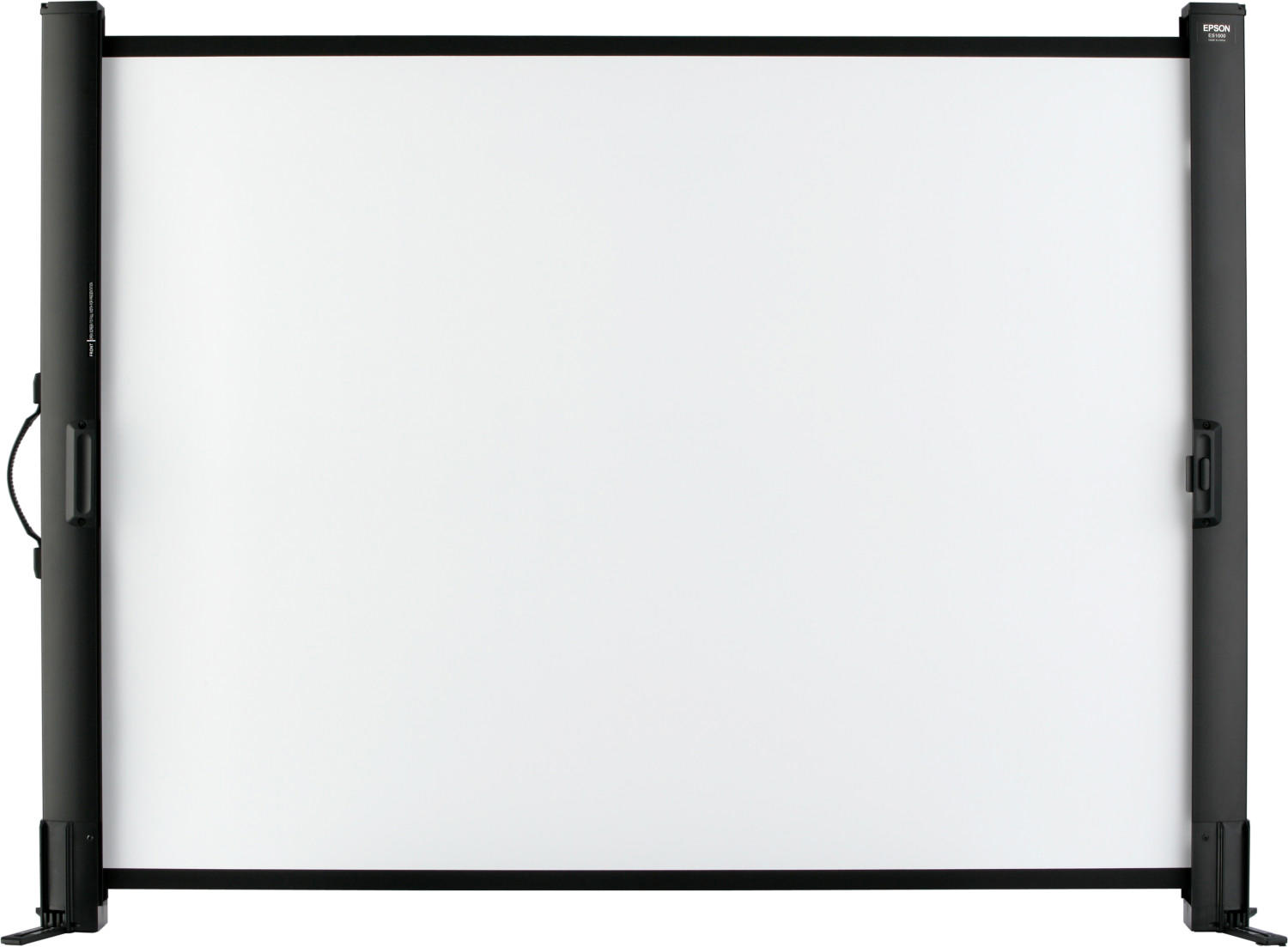

Image enhancement features (sharpness, color correction, etc.)
These features can greatly enhance the visual quality and overall appeal of your presentations. One important aspect to consider is the sharpness of the image. Look for products like the Epson PowerLite 1781W projector, which boasts a high native resolution of 1280x800 pixels and a projection distance of up to 38 feet, resulting in vivid and razor-sharp images.
Another aspect to consider is color correction. The BenQ TK800M 4K HDR Projector is an excellent choice in this regard. It supports HDR10 technology, providing impeccable color accuracy and vibrancy. With its vivid, true-to-life colors and stunning 4K resolution, this projector ensures your presentations are visually captivating.


Products on the market can be categorized into different groups based on the image enhancement features they offer. In the entry-level category, the ViewSonic PA503W supports up to 1080p resolution and delivers bright and sharp images. In the mid-range category, the Optoma HD28HDR is worth considering for its high contrast ratio and brilliant colors. In the high-end category, the Sony VPL-HW45ES is popular for its exceptional sharpness and accurate color reproduction. Whether you are on a budget or seeking top-of-the-line performance, these products cater to a wide range of needs.


Availability and compatibility of accessories (cables, mounts, etc.)
Make sure the equipment you choose has readily available and easily replaceable accessories, as this ensures a seamless and convenient setup. For example, when selecting a projector, the Epson PowerLite 1795F is a great option as it comes with a built-in HDMI port, making it compatible with various devices such as laptops, smartphones, and gaming consoles. In terms of mounts, the VIVO Universal Articulating Dual Monitor Arm is highly recommended as it can hold two monitors weighing up to 22 pounds each. This adjustable mount provides optimal viewing angles and allows for easy tilt, swivel, and rotation, ensuring flexibility and convenience during presentations.
Responsiveness and input lag for quick presentations or gaming
Responsiveness refers to how quickly the hardware responds to user input, while input lag is the delay between inputting a command and seeing it displayed on the screen. For quick presentations or gaming, it's important to prioritize equipment with low input lag to ensure smooth interactions.
In terms of monitors, the ASUS ROG Swift PG279Q and the BenQ GW2270 are excellent options that offer low input lag and fast response times. The ASUS ROG Swift PG279Q is specifically designed for gaming, featuring a 165Hz refresh rate, 4ms response time, and G-Sync technology for tear-free visuals. On the other hand, the BenQ GW2270 is a budget-friendly monitor with a 5ms response time and quick input lag, making it suitable for quick presentations and casual gaming.
For projectors, the Epson Home Cinema 5040UB and the Optoma HD39HDR are outstanding choices. The Epson Home Cinema 5040UB boasts an input lag of 30ms and a high contrast ratio, perfect for gaming enthusiasts who require quick response times. Meanwhile, the Optoma HD39HDR offers a response time of 8ms and a short throw ratio, making it an ideal option for quick presentations in small meeting rooms.

Image and video playback formats supported
This ensures compatibility with a range of media formats, allowing for seamless integration with your existing content.
For projectors, the Epson PowerLite 1781W is a popular option that supports various playback formats, including popular video codecs like MPEG-2 and H.264. It also accommodates image formats like JPEG and BMP. Another option is the BenQ MH535FHD projector, which supports multiple video formats, including AVI, MOV, and WMV, and image formats such as PNG and GIF.
For digital signage displays, the LG Electronics 75UH5E-B stands out with its versatile compatibility. It supports a wide range of video codecs such as VP9, H.264, and HEVC, along with image formats like PNG and BMP. Additionally, it supports oleophobic coating to prevent fingerprints and a brightness level of 500 nits for excellent visibility in various lighting conditions.
When considering all-in-one interactive display systems, the Microsoft Surface Hub 2S excels in its support for video formats, including H.265 and H.264 codecs, as well as popular image formats like JPEG and PNG. It also features an anti-glare screen and a resolution of 3840 x 2560 pixels for crisp visuals during presentations.
In conclusion, when selecting presentation equipment, be sure to check the supported image and video playback formats to ensure compatibility with your media files. The Epson PowerLite 1781W, BenQ MH535FHD, LG Electronics 75UH5E-B, and Microsoft Surface Hub 2S are excellent options that cover a wide range of formats, accommodating diverse multimedia requirements.
Price
The market offers a wide range of options, catering to different budgetary needs. For those seeking budget-friendly options, the ViewSonic PJD5255 projector is an excellent choice. It delivers crisp and vibrant images with its 3,600 lumens brightness, and its 15,000:1 contrast ratio ensures superb color accuracy. Another cost-effective option is the Logitech R800 Presenter. It offers wireless connectivity up to 100 feet away, ensuring seamless movement during presentations. Additionally, its built-in LCD timer and vibrating alerts help keep presentations on schedule. Overall, these and other affordable products make it possible to find reliable presentation equipment, even on a limited budget.
Variety of brands
Different brands offer a wide range of features, quality, and prices, giving you the flexibility to choose the best option based on your needs. One popular brand in the market is Epson. They offer a variety of projectors suitable for different environments, from small meeting rooms to large conference halls. Their projectors generally have high brightness, excellent color accuracy, and long lamp life. Another reliable option is Dell, known for their reliable and ergonomic designs. Dell offers a range of projectors that deliver sharp image quality with robust connectivity options. Both Epson and Dell provide solid warranties and good customer support, ensuring peace of mind after your purchase.