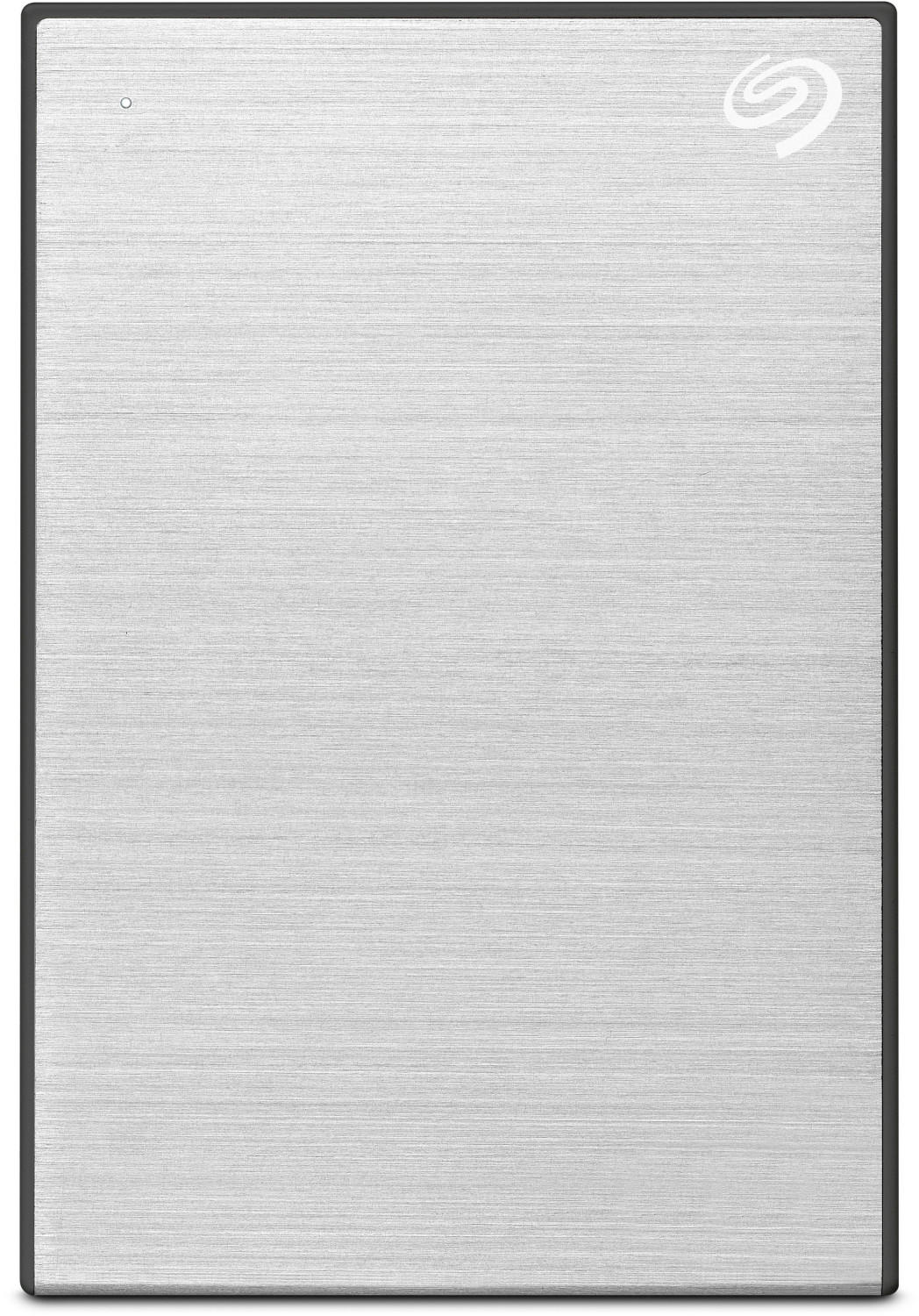External Hard Drives Guide
Storage capacity
The storage capacity determines how much data you can save on the drive. It is important to assess your needs and consider whether you require a few terabytes for large media files or if a smaller capacity will suffice for basic file storage. There are various options available on the market, ranging from compact and portable drives to larger, high-capacity drives for heavy-duty usage.
If you require a high-capacity external hard drive, the Seagate Expansion Desktop Drive is an excellent choice. With storage capacities ranging from 4TB to a whopping 14TB, this drive can handle even the most data-intensive tasks. Additionally, it offers fast data transfer rates and an easy plug-and-play setup.
For users in need of a portable solution, the Samsung T5 SSD is a standout option. Despite its compact size, this solid-state drive (SSD) offers impressive speeds and performance. Available in capacities ranging from 500GB to 2TB, it utilizes high-speed USB Type-C connectivity and supports blazing-fast transfer rates. Its shock-resistant construction provides peace of mind during transportation.
In conclusion, consider the specific storage capacity requirements for your data needs when selecting an external hard drive. Whether you need a large-capacity drive for extensive data storage or a portable solution for easy mobility, there are various options available in the market to cater to different storage needs.
Connectivity options
Different connectivity options provide varying levels of speed and compatibility with different devices. For example, USB 3.1 Gen 2 is one of the fastest options available, offering data transfer speeds of up to 10Gbps. It is backward compatible with older USB versions, such as USB 3.0 and USB 2.0, ensuring cross-platform compatibility. A top-notch external hard drive that offers this connectivity option is the Samsung T5 Portable SSD, with its compact design and high-speed transfer capability.
If you frequently work with MacBook or other devices with Thunderbolt 3 capabilities, it is worth considering an external hard drive with Thunderbolt 3 connectivity. This connection offers incredibly fast transfer speeds of up to 40Gbps, perfect for handling large files or conducting video editing tasks. One product to look out for in this category is the LaCie Rugged Thunderbolt USB-C SSD. Its robust design and capabilities make it a suitable choice for professionals working in demanding environments.


For those who require versatility and compatibility, a hard drive that supports multiple connectivity options may be the best choice. The Western Digital My Passport series is a popular example. These drives offer a variety of connectivity options, including USB 3.2 Gen 2, USB-C, and USB-A, which allows compatibility with both old and new devices without the need for adapters. They also provide password protection and hardware encryption for enhanced security, making them a reliable option for storing sensitive data.

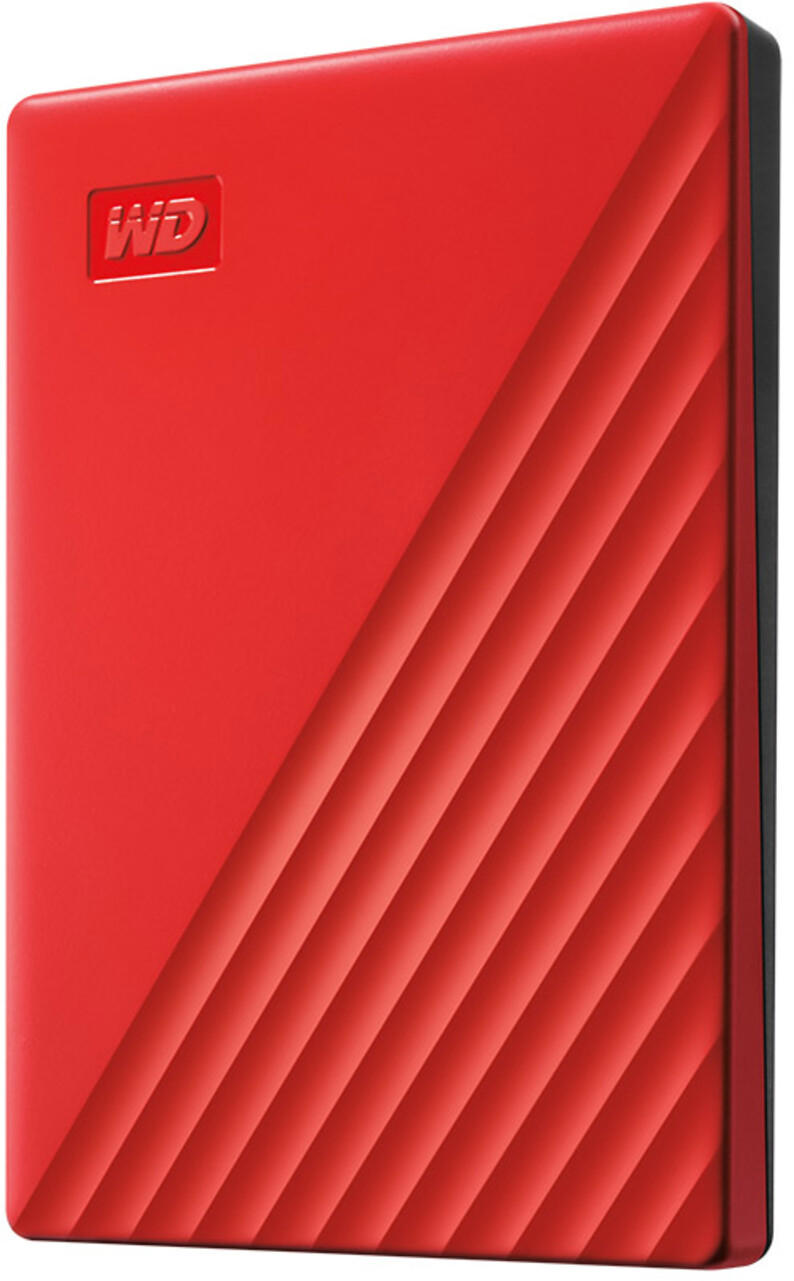


Speed (measured in RPM or transfer rate)
Higher RPM or transfer rate means faster data access and transfer speeds, resulting in quicker file transfers and shorter backup times. For example, the Western Digital Black Performance Internal Hard Drive offers a fast 7200 RPM and a high 256 MB/s transfer rate, making it suitable for users who need quick access to large amounts of data, such as video editors or gamers. Another option, the Samsung T5 Portable SSD, may not have an RPM rating but boasts an impressive transfer rate of up to 540 MB/s, making it perfect for professionals who value speed and portability.
Segmenting the market, there are traditional mechanical hard drives and solid-state drives (SSDs). When it comes to mechanical hard drives, the Seagate BarraCuda Internal Hard Drive is available in various RPM options, ranging from 5400 to 7200 RPM, ensuring users can choose the speed that best fits their needs and budgets. On the other hand, the SanDisk Extreme Portable SSD is an excellent example of an external SSD, delivering incredible transfer speeds of up to 550 MB/s, far surpassing the capabilities of traditional hard drives. With options like these, consumers can choose the speed that aligns with their workload and performance requirements, ensuring they have the best and right external hard drive for their needs.
Compatibility with operating systems
Most external hard drives are compatible with Windows, macOS, and Linux, but some may have specific requirements or limitations. For Windows users, Western Digital My Book is a popular option that offers compatibility with Windows 10 and earlier versions. It comes in capacities ranging from 3TB to 12TB and offers easy plug-and-play functionality. For macOS users, Seagate Backup Plus Slim is a recommended choice that is compatible with macOS Catalina, Mojave, and earlier versions. It offers capacities from 1TB to 5TB and includes USB 3.0 connectivity for fast data transfer. Some external hard drives, such as the LaCie Rugged Mini, are also compatible with both Windows and macOS, making them suitable for users who frequently switch between operating systems.

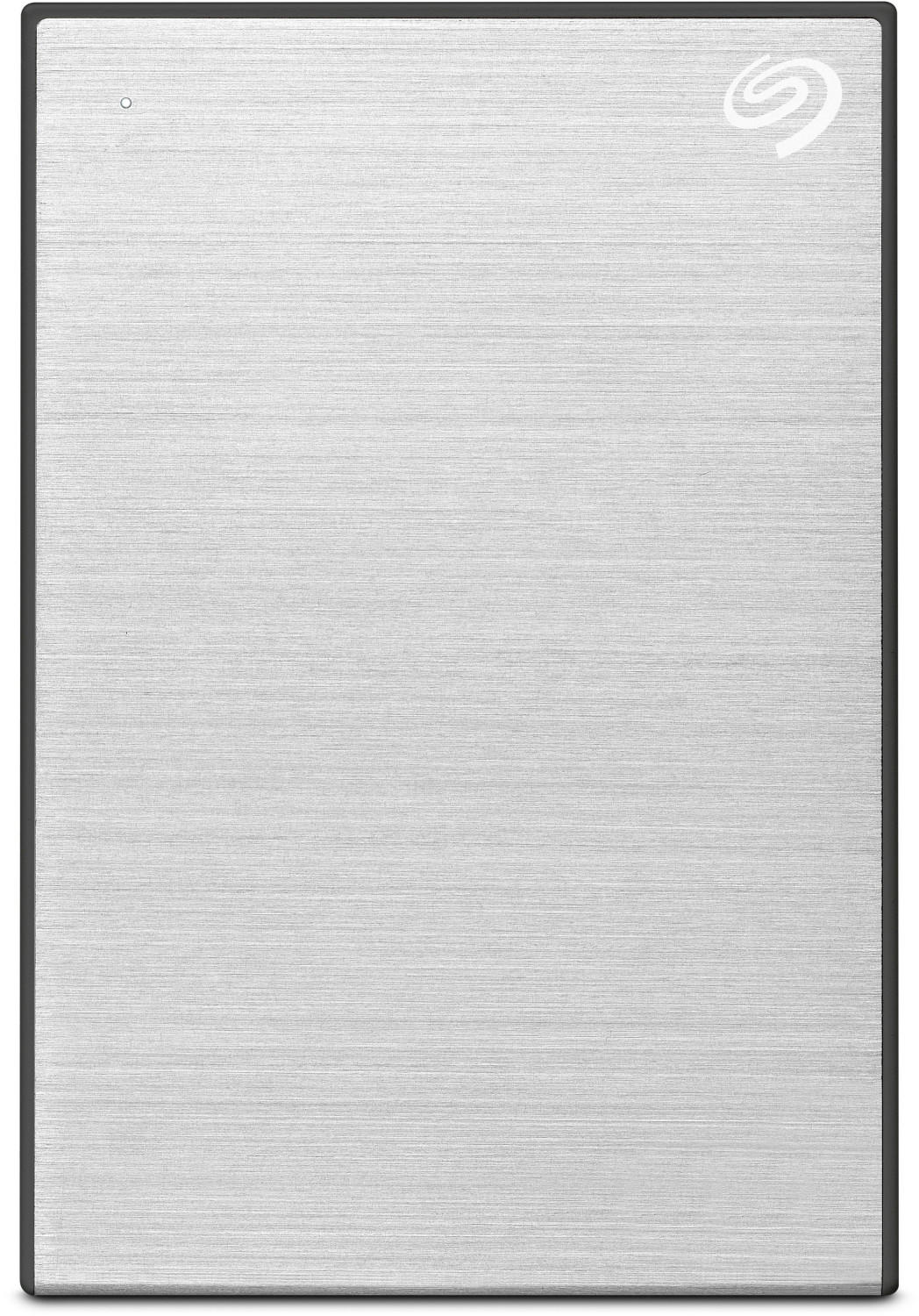

Size and portability
If you're constantly on the go or need to easily transport your files, you might want to consider a portable external hard drive with a small form factor. One excellent example is the 'Samsung T5 Portable SSD', which offers a compact design and weighs only 51 grams. It comes in various storage capacities ranging from 500GB to a massive 2TB, ensuring you have ample space for all your files. Another popular option is the 'Seagate Expansion Portable Hard Drive' with sizes available from 1TB to 5TB. It features a slim design and weighs less than 0.24 lbs, making it incredibly lightweight and portable.
If you require a larger storage capacity for your external hard drive, you can opt for desktop-size models. These drives are usually larger but offer greater storage capabilities. An excellent example is the 'Western Digital My Book Desktop External Hard Drive', available in various capacities ranging from 3TB to a staggering 18TB. This drive provides ample space for backups, large media files, and even professional-level storage needs. Another option is the 'LaCie d2 Professional Desktop Hard Drive', which comes in sizes ranging from 4TB to 16TB and features versatile connectivity options including Thunderbolt, USB-C, and USB 3.0.
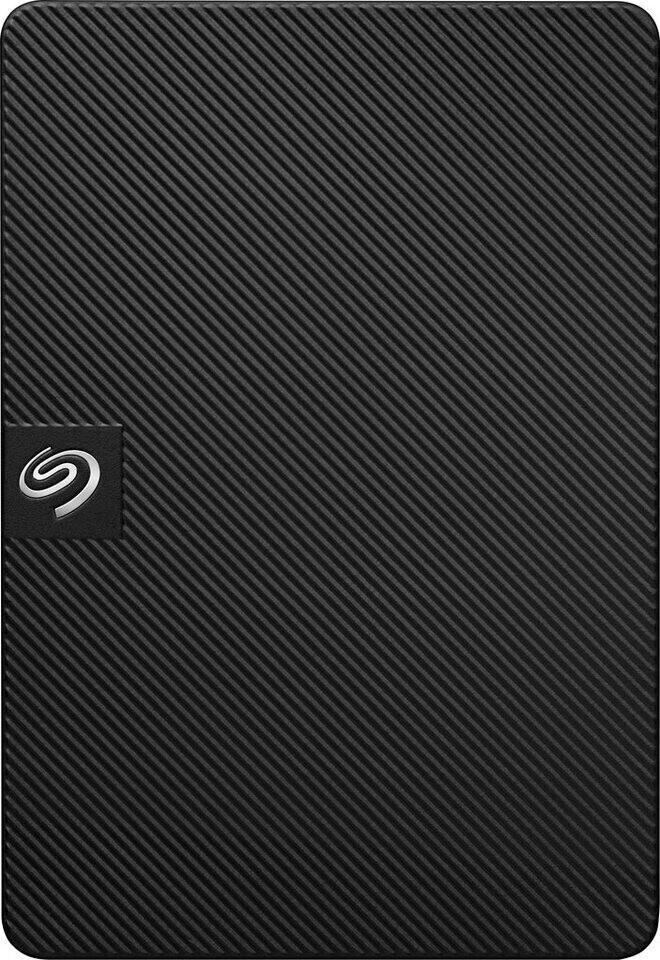


Durability and build quality
Look for drives that are built to last and can withstand everyday physical wear and tear. One example of a durable and well-built external hard drive is the LaCie Rugged USB-C, which features a rugged design and an IP54-rated resistance against water and dust. It also offers optional AES 256-bit hardware encryption to keep your data secure. Another reliable option is the WD My Passport Ultra, known for its solid construction and shock-resistant features. It is designed with a durable metal cover and can withstand accidental drops from up to 6.5 feet. These drives provide peace of mind, ensuring that your valuable data remains safe even in harsh environments.

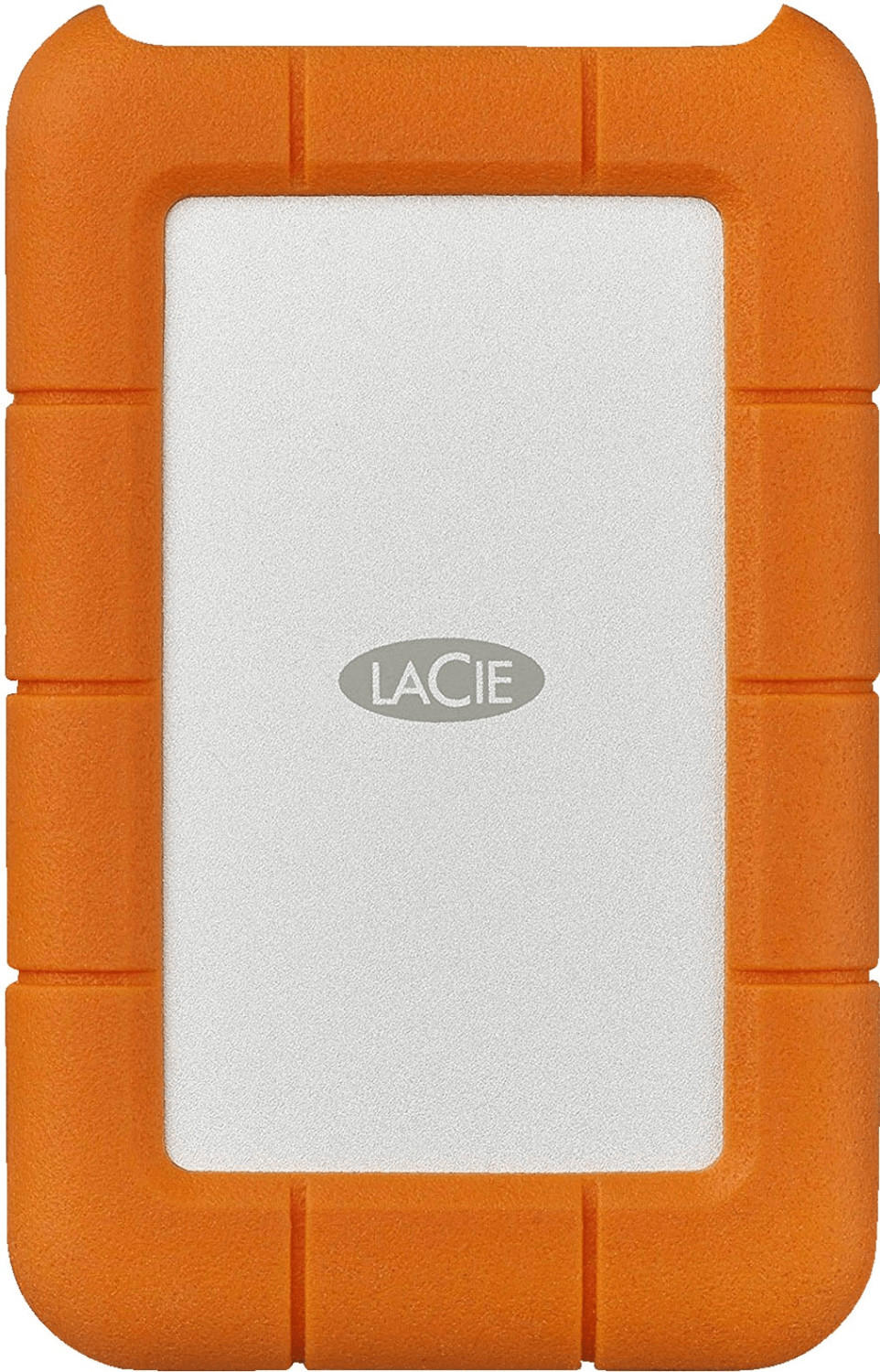

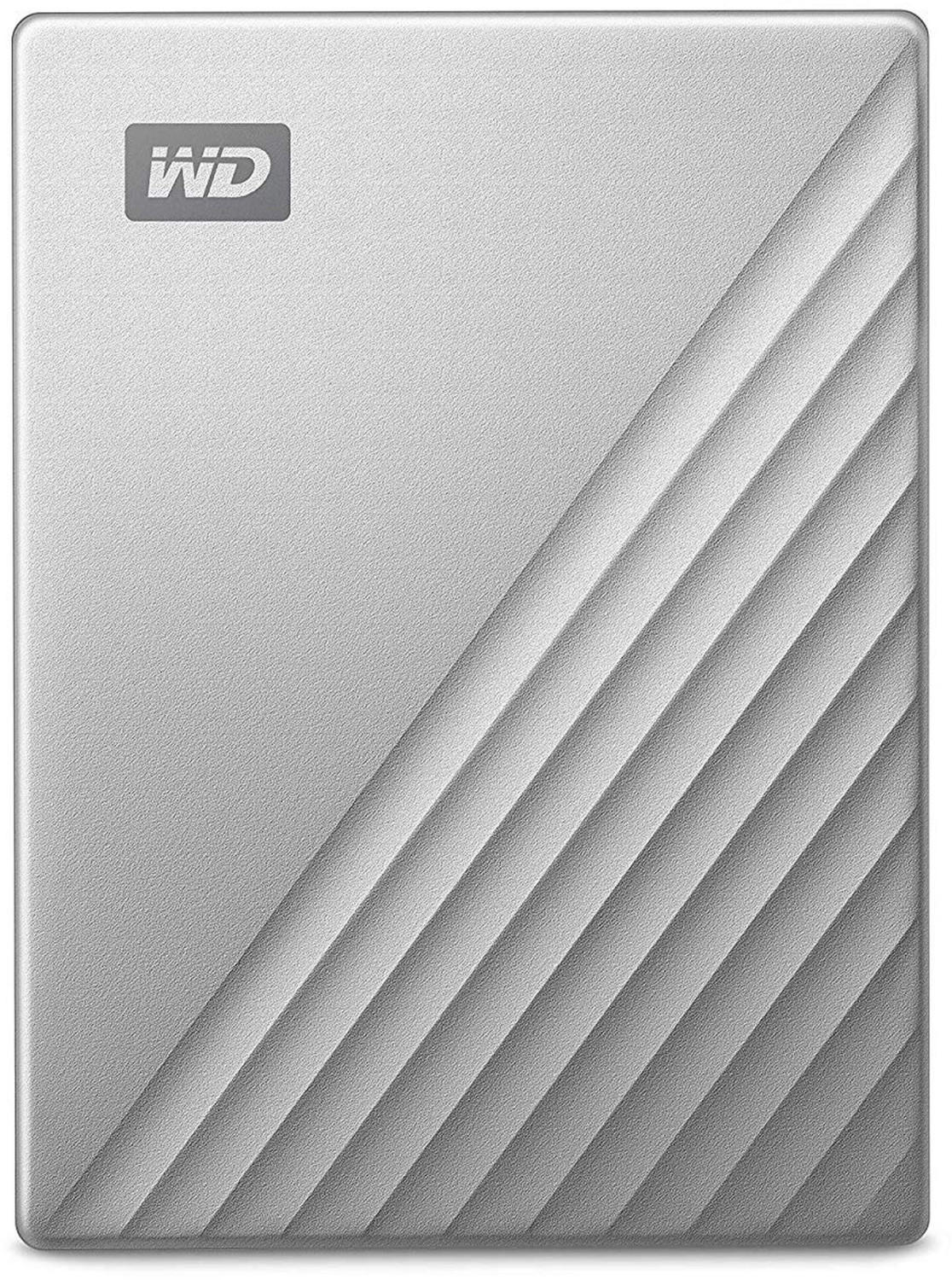
Data backup options
One important feature to consider is the data transfer speed. Look for drives that support USB 3.0 or Thunderbolt connectivity, such as the Samsung T5 Portable SSD or the Seagate Backup Plus Hub. These drives offer faster transfer rates, allowing for quicker backup of large files and folders. Another critical factor to focus on is storage capacity. For those with heavy data storage needs, a drive like the Western Digital My Book with capacities ranging from 3TB to 20TB may be a solid choice. Additionally, if you desire a more portable option, the SanDisk Extreme Portable SSD offers ample storage space while being compact enough to carry anywhere.


Encryption and security features
Encryption and security features play a crucial role in selecting the right external hard drive. When it comes to protecting sensitive data, it is essential to opt for drives that offer reliable encryption methods such as hardware-based encryption. One such product that excels in this aspect is the Seagate Backup Plus Slim portable hard drive, which provides a built-in 256-bit AES hardware encryption. This robust encryption ensures that your data remains safe even if the drive falls into the wrong hands, offering peace of mind to users. Another excellent option is the WD My Passport Ultra, which not only keeps your files secure with hardware encryption but also offers password protection functionality, adding an extra layer of security to your data.
In terms of encryption and security features, external hard drives can be categorized into two groups based on their encryption methods: software-based and hardware-based. Some popular software-based options include the Samsung T5 Portable SSD and the LaCie Rugged Mini, both utilizing software encryption protocols like AES-256. However, hardware-based encryption is generally considered more secure and efficient. In this category, the Samsung Portable SSD T7 Touch stands out with its fingerprint authentication and support for AES-256 hardware encryption. For those seeking utmost security, the Apricorn Aegis Padlock Fortress is worth considering as it provides advanced security such as an onboard keypad for authentication, brute-force self-destruct protection, and military-grade hardware encryption.
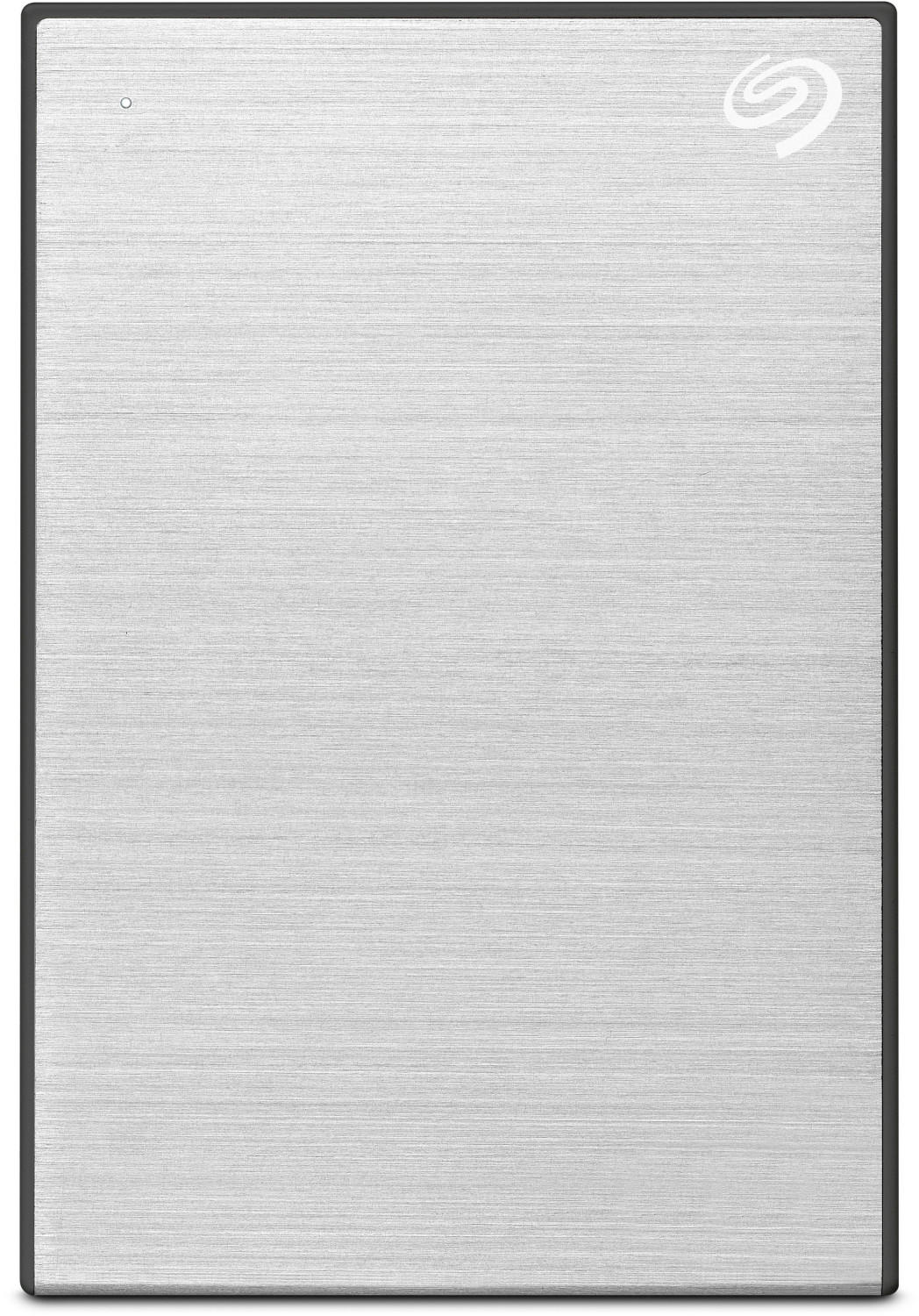


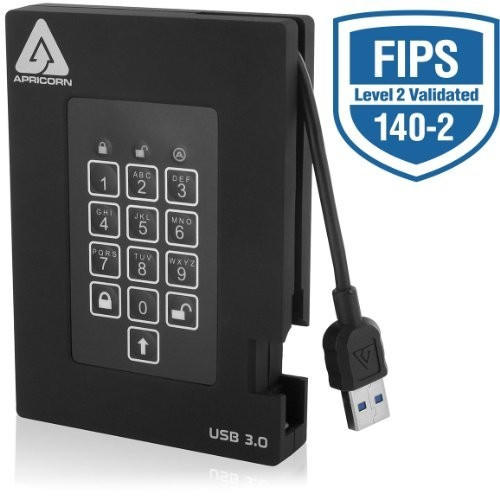
Noise level
The noise emitted by the hard drive can be a crucial consideration, especially if you will be using it in a quiet environment or near your workstation. Fortunately, there are external hard drives available on the market that prioritize silent operation. One such option is the Seagate Expansion Portable HDD 2TB, which boasts a noise level of just 22dB according to its specifications. Another option is the Western Digital My Passport 1TB, which mentions a whisper-quiet operation on their product listing. When it comes to noise level, these drives offer a pleasant and peaceful user experience, ensuring that the usage does not become an audible disturbance.
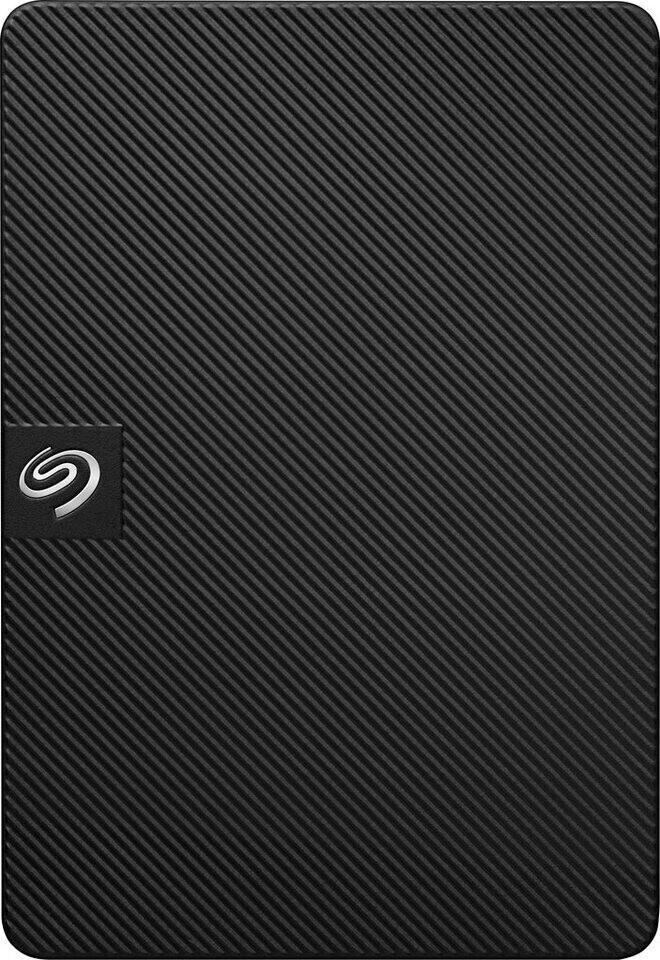
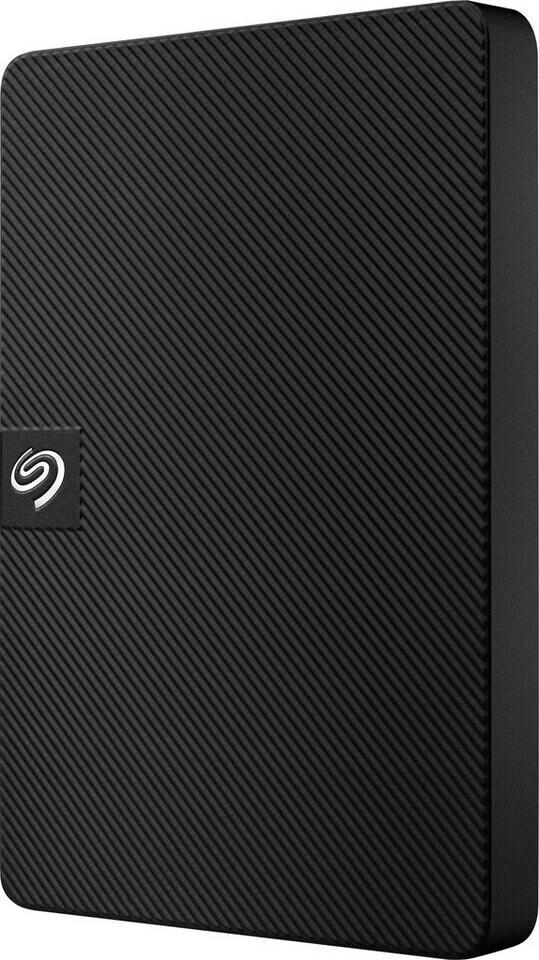


Power consumption
The power consumption of an external hard drive is typically measured in watts (W), with lower wattage indicating lower power consumption and, therefore, greater energy efficiency. This is not only cost-effective but also helps in reducing the carbon footprint.
One group of external hard drives that are known for their low power consumption are the portable models. These are compact and lightweight drives designed for on-the-go users who require a reliable storage solution without compromising power efficiency. For instance, the Seagate Backup Plus Slim is a portable drive with a power consumption of around 1.2W during average usage and 0.75W during idle periods. Another example is the Western Digital Elements Portable drive, which consumes an average of 1.05W during usage and about 0.07W when idle. These portable external hard drives offer a balance between power efficiency and storage capacity, making them suitable for travel or everyday use while conserving energy.
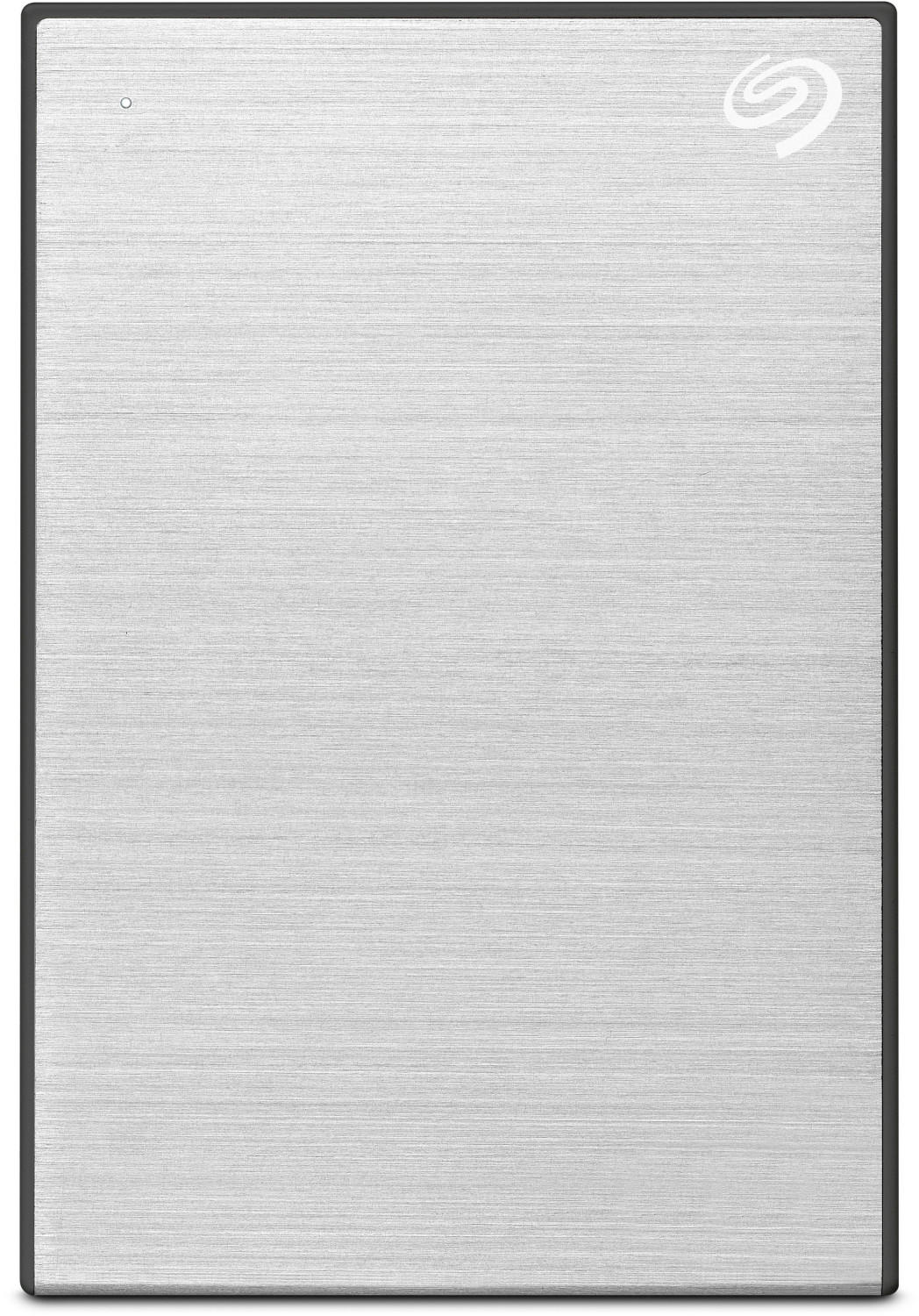


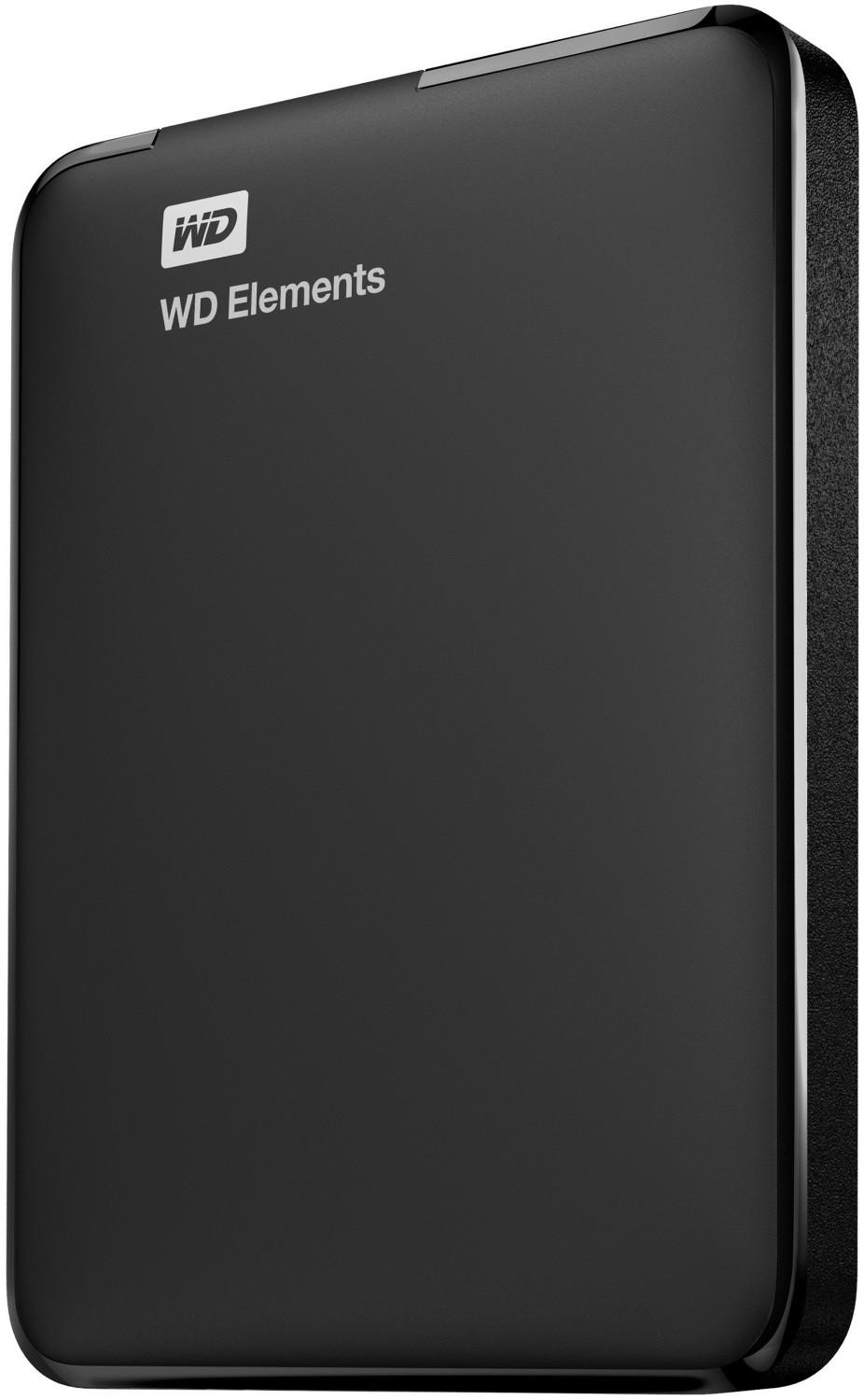
USB version
The most common USB versions are USB 2.0, USB 3.0, and USB 3.1. USB 2.0 is an older version and provides data transfer speeds up to 480 Mbps. If you're looking for an affordable option that caters to basic storage needs, consider the Seagate Expansion Desktop Drive, which features a USB 2.0 interface and comes in various storage capacities. On the other hand, USB 3.0 supports transfer speeds up to 5 Gbps, allowing for quicker file transfers. If you need a faster external hard drive, the Western Digital My Passport Ultra is a popular choice, featuring a USB 3.0 interface, storage capacities ranging from 1TB to 4TB, and additional features like password protection and automatic backup. Lastly, USB 3.1 is the latest version, offering even faster data transfer speeds at up to 10 Gbps. If you require lightning-fast transfers, the Samsung T7 Portable SSD boasts a USB 3.1 Gen2 interface and speeds that are almost twice as fast as USB 3.0.

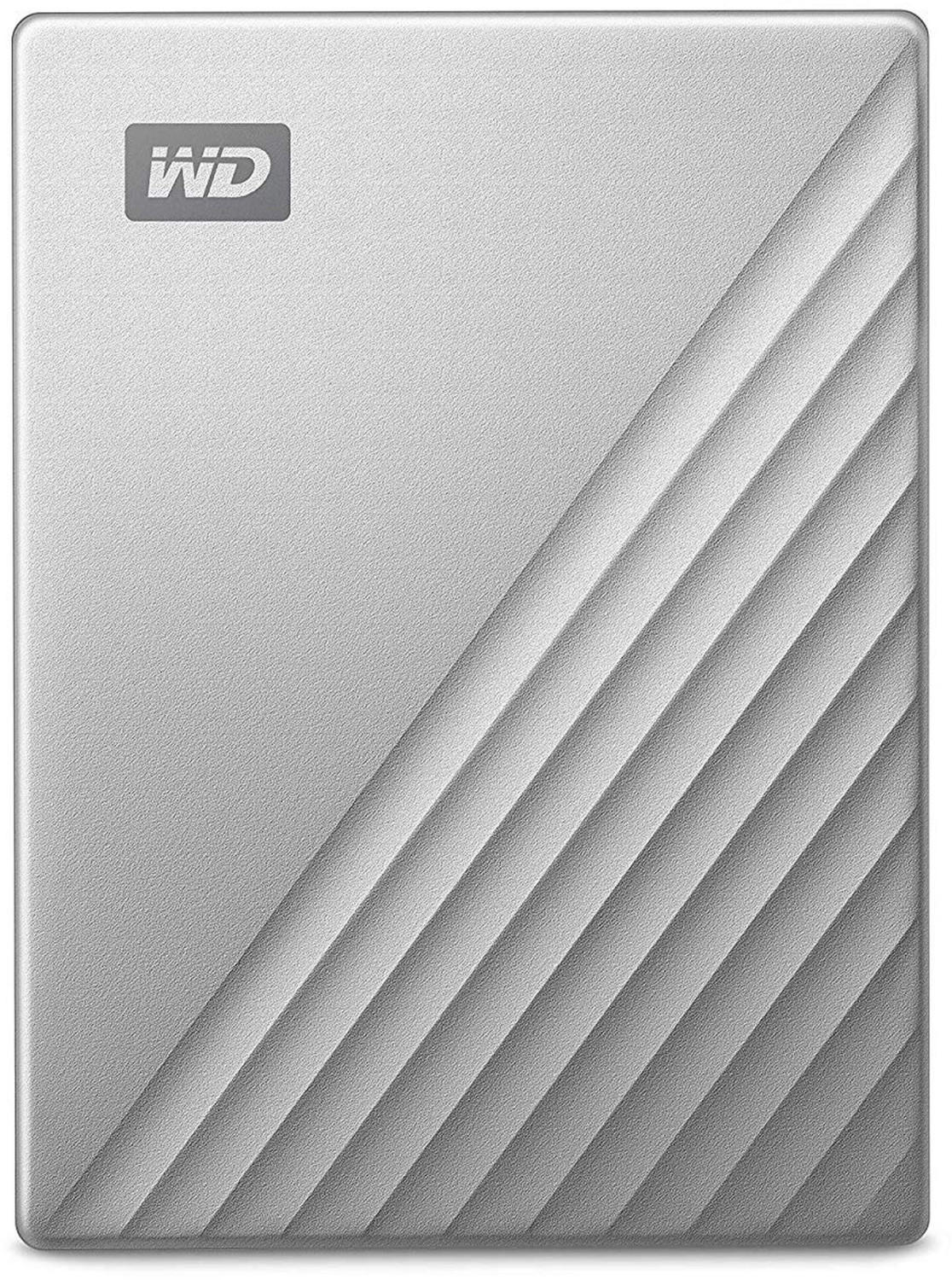
Thunderbolt support
Thunderbolt is a high-speed interface that allows for incredibly fast data transfer rates, making it ideal for tasks such as professional video editing or large file transfers. If you need lightning-fast performance, look for external hard drives that support Thunderbolt 3, which offers transfer speeds of up to 40 gigabits per second. Some great options to consider include the LaCie Rugged Thunderbolt SSD, which not only provides Thunderbolt support, but also offers shock, dust, and water resistance for added durability. Another fantastic choice is the Samsung X5 Portable SSD, which utilizes Thunderbolt 3 technology and boasts impressive read and write speeds of up to 2,800 and 2,300 megabytes per second, respectively. Keep in mind that while Thunderbolt support is crucial for performance-driven tasks, it may not be necessary for every user's needs.
Compatibility with gaming consoles
Not all external hard drives are compatible with gaming consoles, so it's important to select one that is specifically designed for this purpose. For PlayStation 4 users, the WD_BLACK P10 Game Drive is an excellent option. With a capacity of up to 5TB, it offers ample storage space for your games. It is also compatible with both PlayStation 4 and PlayStation 5, making it a versatile choice. Additionally, it boasts a USB 3.2 Gen 1 interface, ensuring high-speed data transfers for optimal gaming performance. Xbox users can consider the Seagate Game Drive for Xbox, available in capacities from 2TB to 8TB. This drive is designed exclusively for Xbox consoles, offering seamless compatibility and easy plug-and-play functionality without the need for additional power supplies. Its USB 3.0 interface guarantees fast data transfers, minimizing loading times in games.
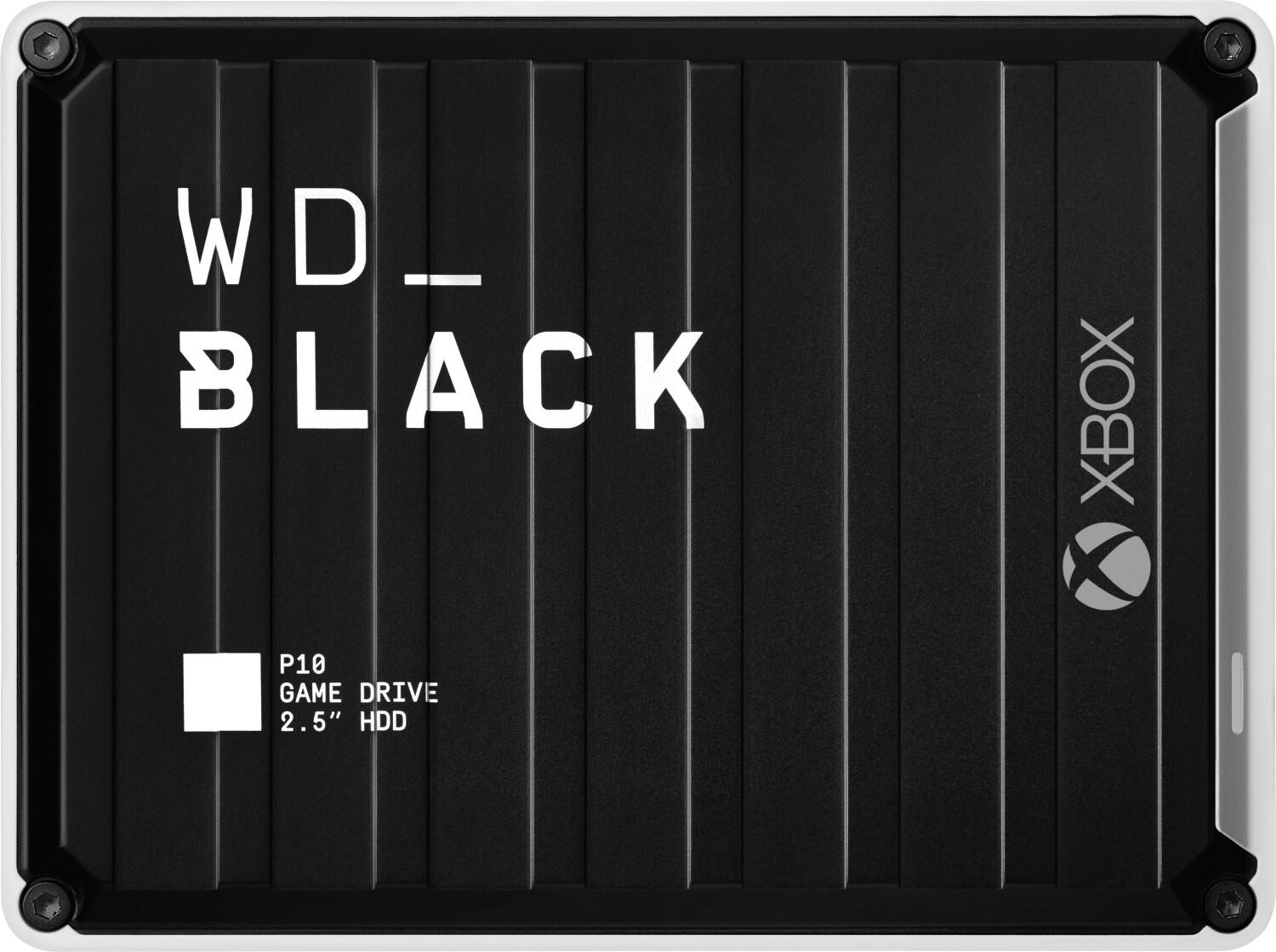
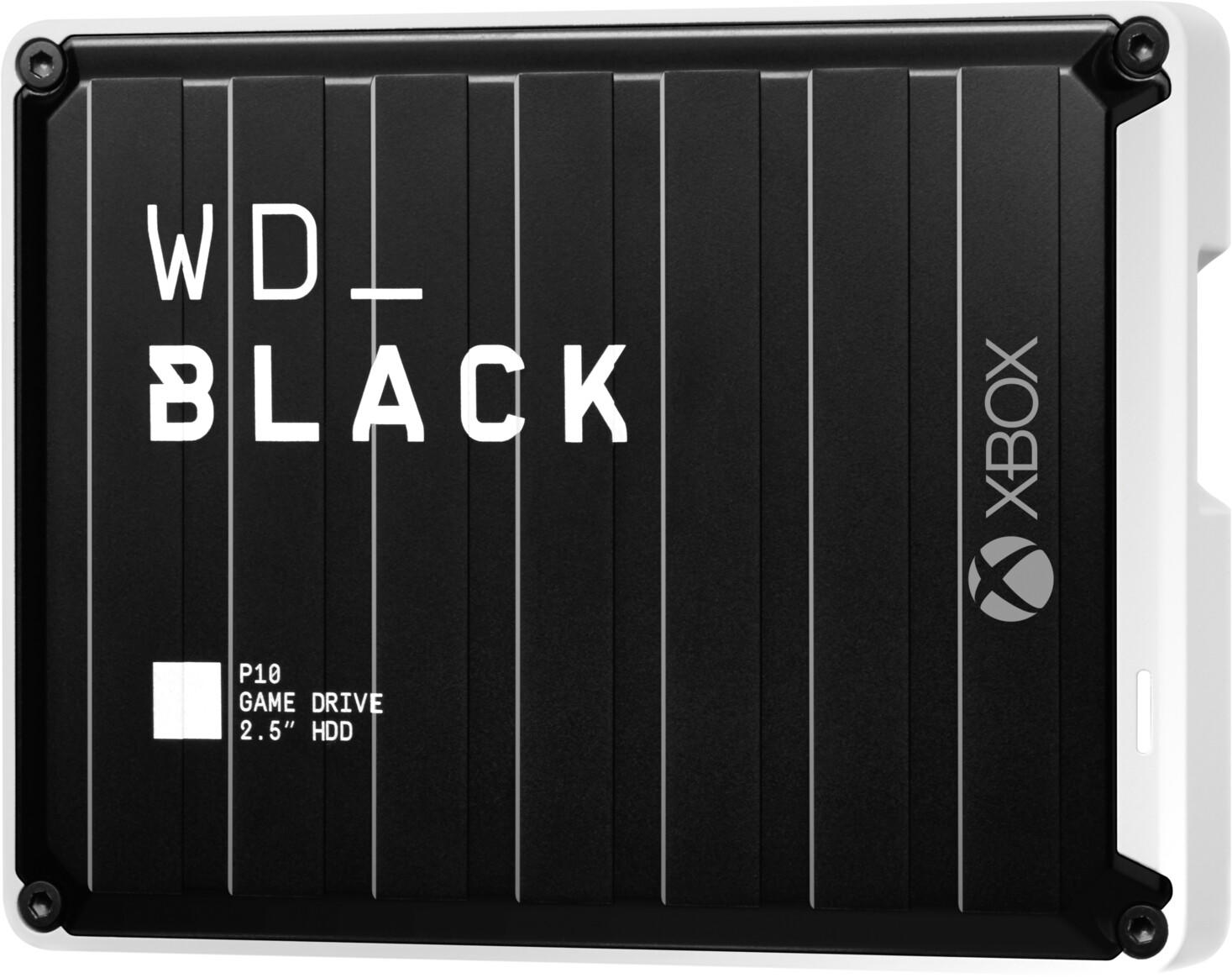


RAID support
RAID (Redundant Array of Independent Disks) is a technology that allows multiple hard drives to be combined into a single logical unit for enhanced performance, data redundancy, or a combination of both.
If you're looking for an external hard drive with RAID support, the Western Digital My Book Duo is an excellent choice. It offers multiple RAID configurations, including RAID 0 (striping for increased speed) and RAID 1 (mirroring for data redundancy). With capacities ranging from 4TB to a massive 28TB, it provides ample storage for all your needs.
Another notable option is the LaCie 2big RAID, which offers both RAID 0 and RAID 1 modes. It features high-speed USB-C connectivity and flexible compatibility with both Mac and Windows systems. With up to 16TB of storage and data transfer rates of up to 440MB/s, it is ideal for professionals who require fast and reliable storage solutions.


In the segment of compact and portable external hard drives with RAID support, the G-Technology G-RAID Shuttle stands out. Available in capacities up to 16TB, it offers RAID 0, RAID 1, and JBOD (Just a Bunch of Disks) configurations. Its rugged and compact design, along with Thunderbolt 3 connectivity and transfer rates of up to 500MB/s, makes it suitable for creative professionals who are frequently on the move.
Included software
Many external hard drives come with software that helps with data backup and synchronization, allowing users to create automated backups and protect their valuable files. For example, the Western Digital My Passport Ultra offers WD Backup software, which allows for easy, continuous backup, while the Seagate Backup Plus Desktop Drive comes with Seagate Dashboard software that provides scheduled backups and automatic syncing with popular cloud storage services such as Dropbox.
Some external hard drives also include software for data encryption and password protection, providing an extra layer of security for sensitive information. The Samsung T5 Portable SSD comes with an intuitive software suite that enables password protection, data encryption, and firmware updates. For professional photographers or content creators, the LaCie Rugged Mini includes LaCie Toolkit software that offers features like data mirroring and automatic backup when connected.



It is worth noting that the software options may vary across different models and brands, and some external hard drives may not include any software at all. However, considering the additional value and convenience that included software can bring, it is definitely worth considering when choosing the best and right external hard drive for your needs.
Design and aesthetics
External hard drives come in various designs, from sleek and minimalist to rugged and durable. If you value aesthetics and want something that complements your setup, options like the LaCie Porsche Design Mobile Drive or the Seagate Backup Plus Slim are worth considering. These drives feature a smooth aluminum casing that exudes style. On the other hand, if you need a hard drive that can withstand rough conditions, the Silicon Power Rugged Armor A80 with its shockproof and water-resistant design might be more suitable. Additionally, the WD My Passport range offers both durability and eye-catching finishes in various colors, allowing you to choose one that matches your style. Remember, design and aesthetics are subjective, so opt for a hard drive that aligns with your personal taste.
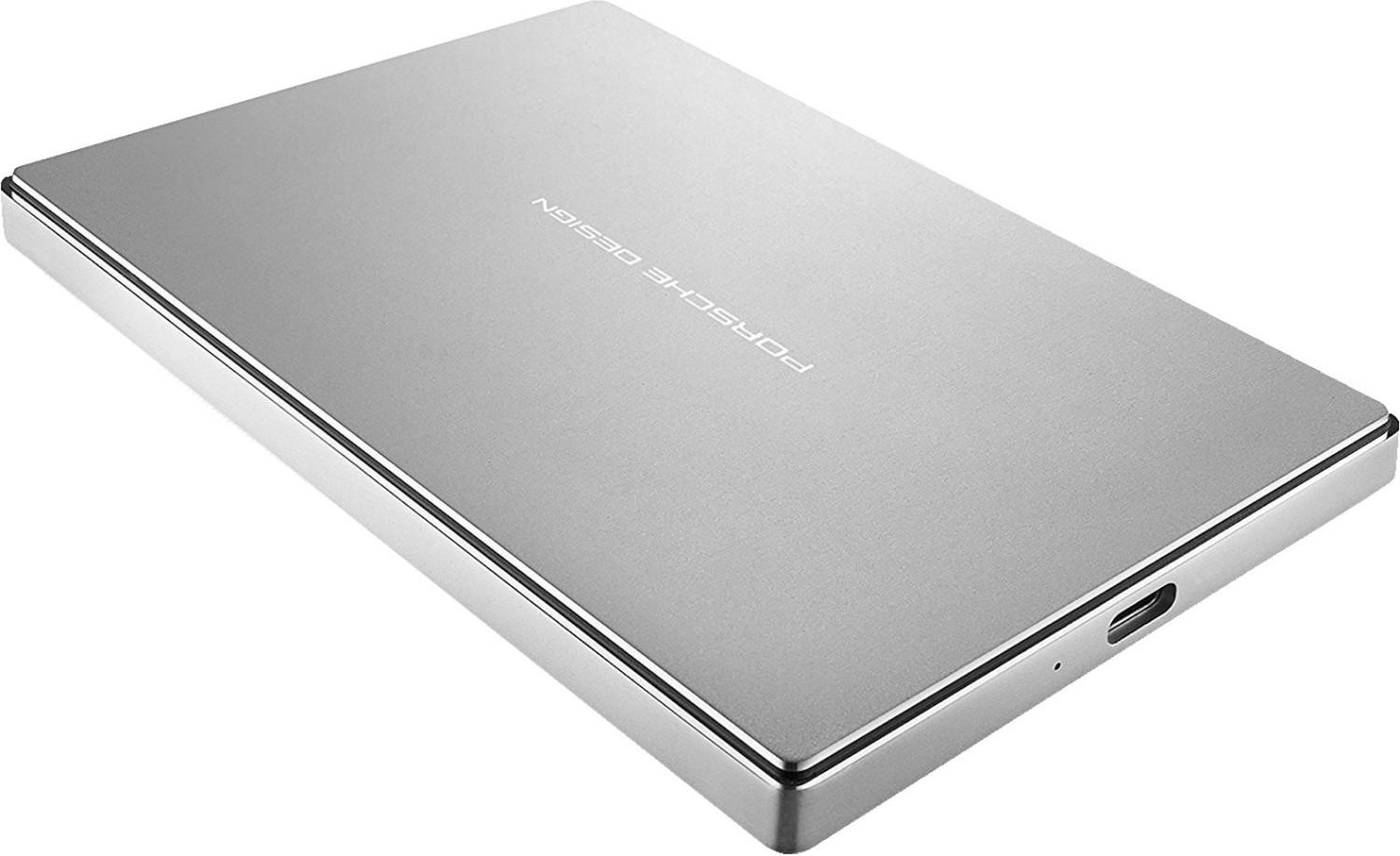
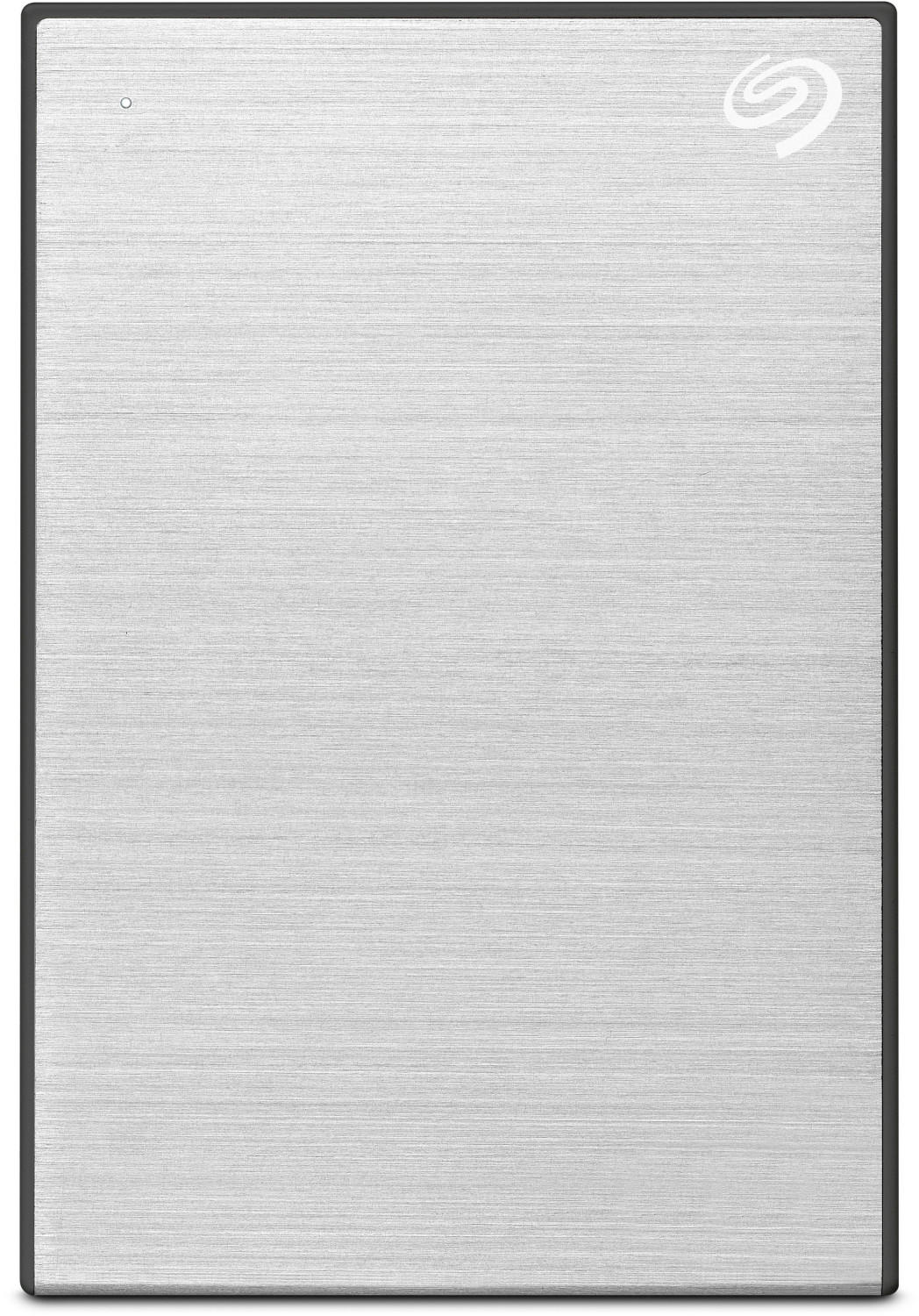
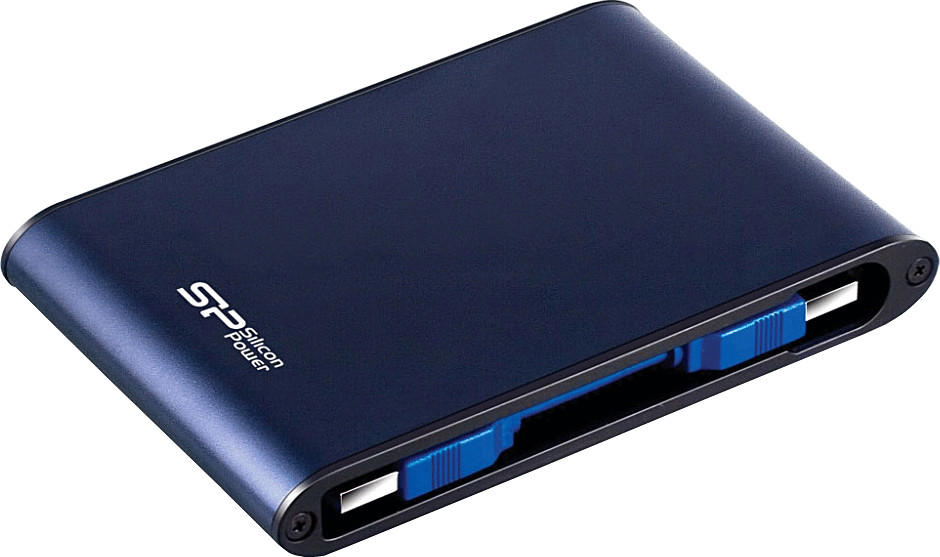
Temperature resistance
It is essential to ensure that the hard drive can withstand various temperature conditions to prevent overheating and potential damage. Some recommended products with excellent temperature resistance include the Samsung T5 Portable SSD, which has a temperature range of 0 to 70 degrees Celsius and is equipped with dynamic thermal guard protection. Another option is the Western Digital My Passport SSD, which can operate in temperatures ranging from -20 to 70 degrees Celsius. Additionally, the Seagate Expansion Desktop Hard Drive is designed to operate in temperatures ranging from 5 to 35 degrees Celsius, providing reliable performance even in warmer environments.

Shock and vibration resistance
This ensures that your data remains intact even when the drive is subjected to rough handling or accidental drops. A great option in this regard is the LaCie Rugged Mini USB-C External Hard Drive. With its durable design and shock-resistant features, it can withstand drops from up to 4 feet. Another excellent choice is the Samsung T5 Portable SSD, which is not only resistant to shock but also vibration. Its robust metal casing provides added protection, allowing it to survive falls of up to 2 meters. These products are designed to protect your data in even the harshest conditions, making them suitable for travelers, adventurers, or anyone seeking extra protection for their valuable files.


Data transfer method (SSD or HDD)
SSDs utilize flash memory and have no moving parts, offering faster data transfer speeds and improved durability. For those seeking a robust and high-performance storage solution, the Samsung T7 Portable SSD is an excellent choice. With its SSD technology, it provides ultra-fast transfer speeds of up to 1,050 MB/s, perfect for transferring large files or running programs directly from the drive. Another option is the SanDisk Extreme Portable SSD, which delivers speeds of up to 1,050 MB/s and boasts IP55 water and dust resistance.
On the other hand, HDDs are a more cost-effective solution and offer larger storage capacities. They utilize spinning platters and mechanical read/write heads to store and retrieve data. The Seagate Portable External Hard Drive is ideal for those looking for affordability coupled with ample storage space. It comes in various capacities, up to a staggering 5TB, and offers fast data transfer speeds. Another popular choice is the WD Elements Desktop Hard Drive, which provides large terabyte capacities and is designed for stationary use, making it suitable for home or office setups.
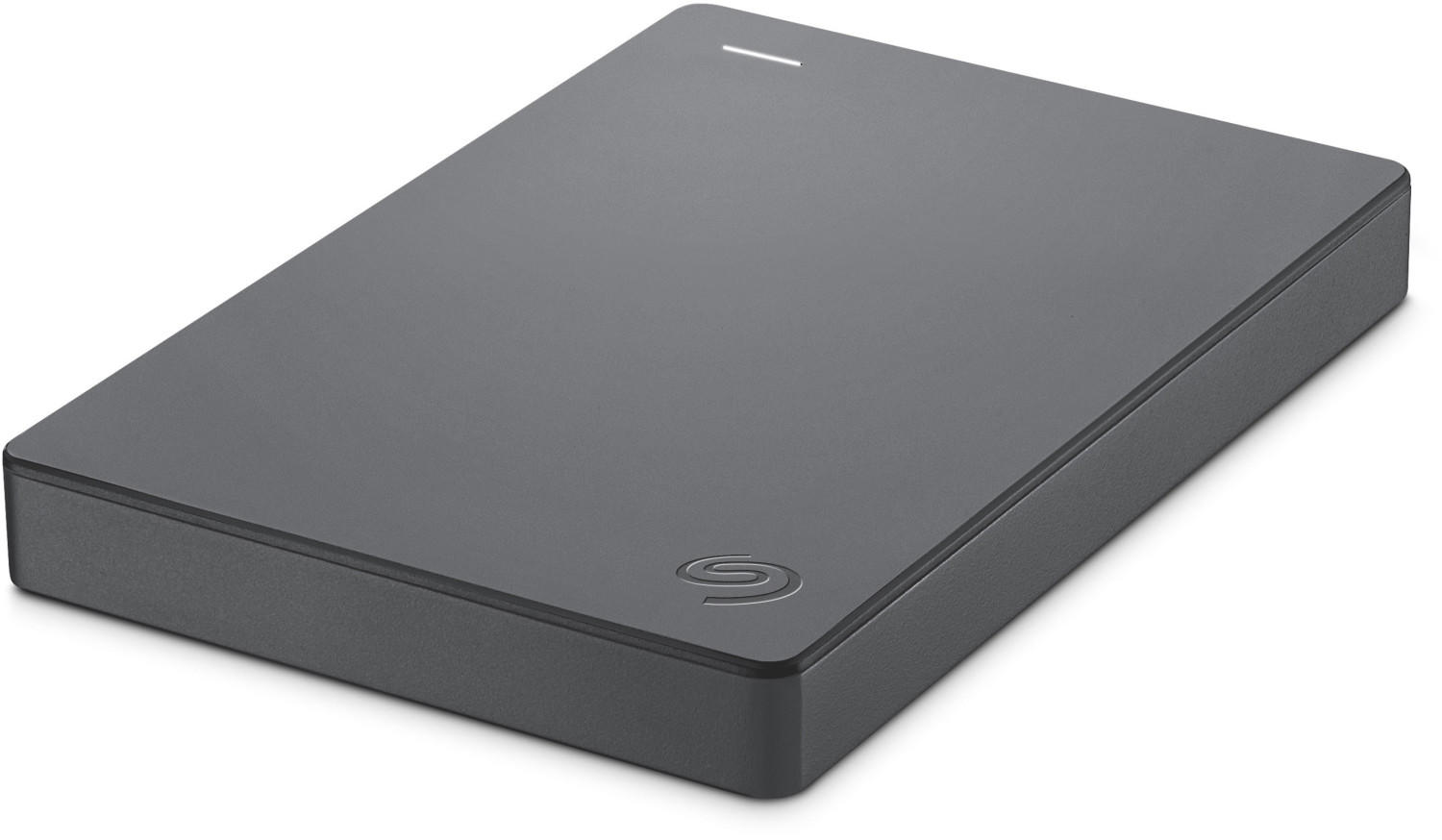
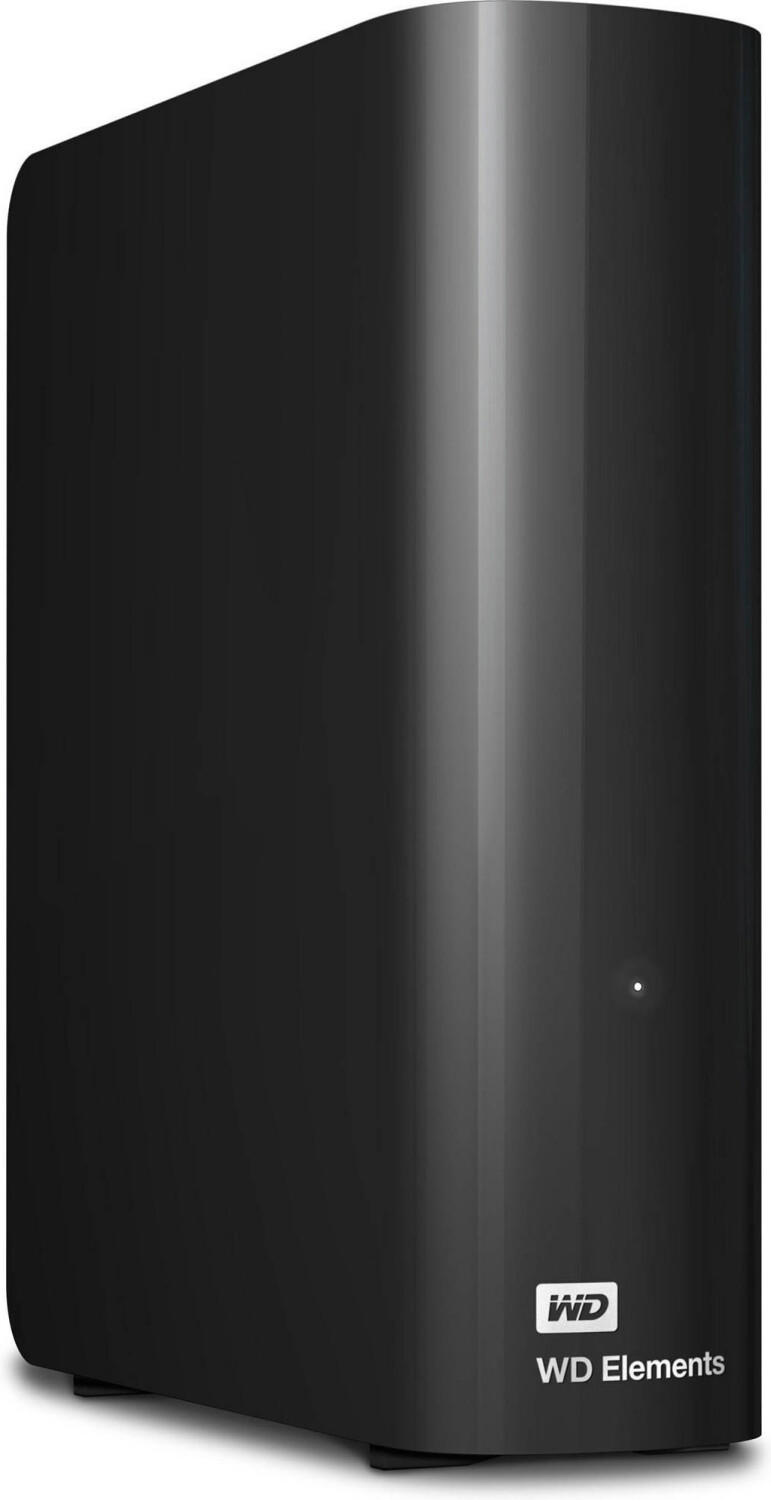
Cache size
The cache size refers to the amount of memory integrated into the drive's controller, which plays a vital role in handling data transfers. The larger the cache size, the better the performance of the external hard drive, especially when dealing with frequent read and write operations. For instance,'WD My Passport 4TB External Hard Drive' features an 8MB cache size, while 'Seagate Expansion Desktop 6TB Hard Drive' comes with a larger cache size of 128MB. If you require high-speed data transfer and need to handle large files, opting for an external hard drive with a larger cache size will significantly enhance its performance and ensure a smooth data transfer experience.

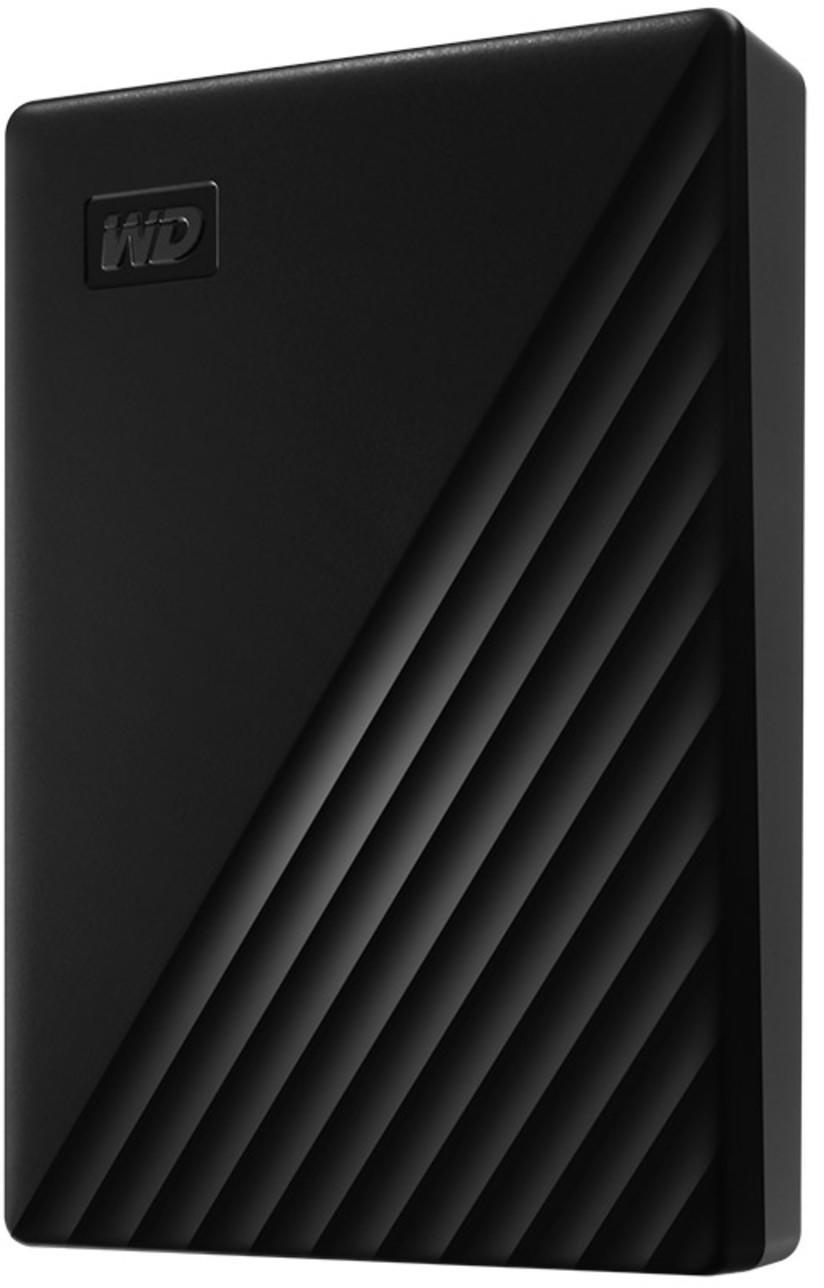

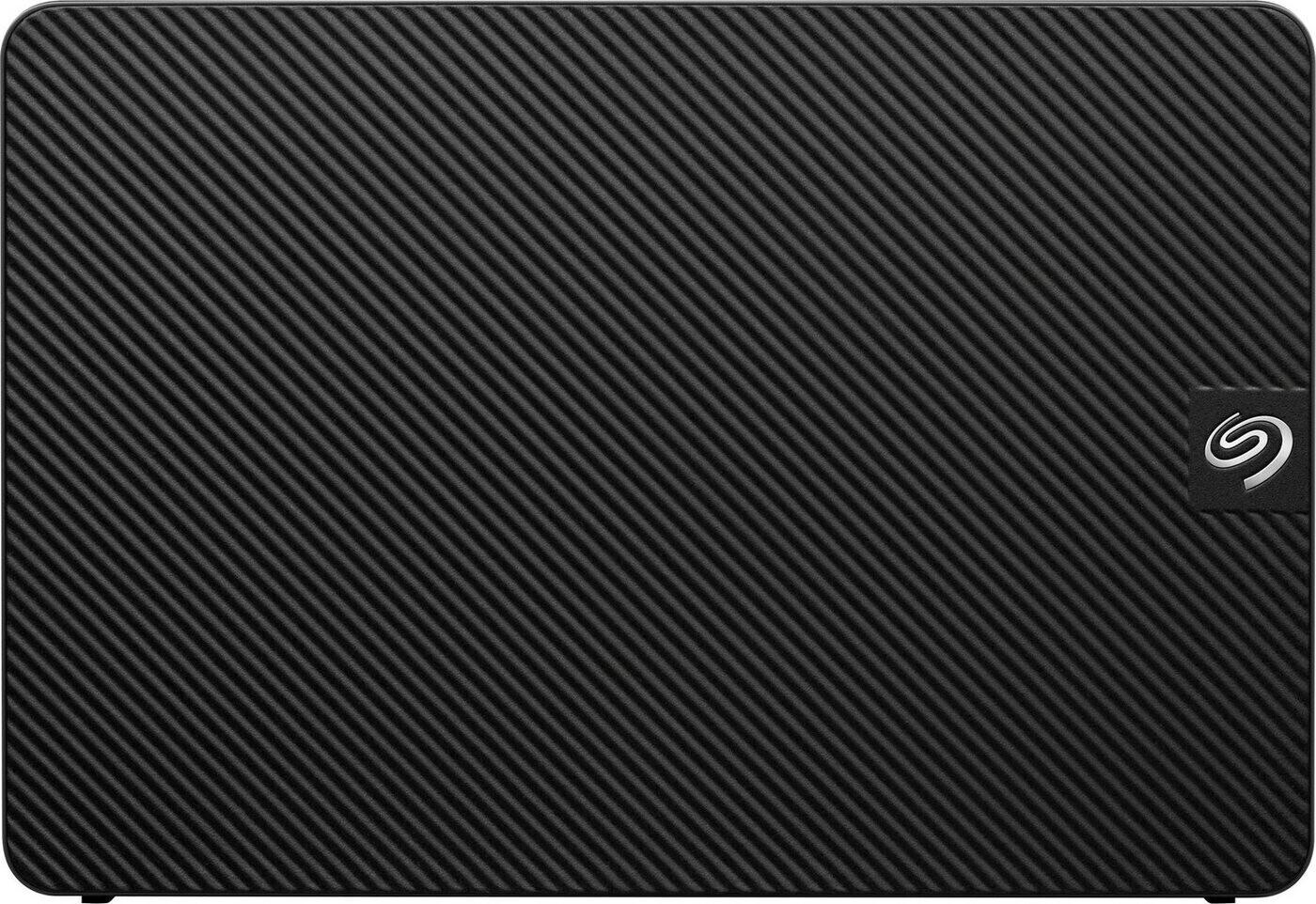
Drive form factor
There are several form factors to choose from, including 2.5-inch drives and 3.5-inch drives.
For users who prioritize portability, a 2.5-inch drive is a great choice. These drives are usually lightweight and compact, making them ideal for carrying in a bag or pocket. They often come with USB connectivity and require no external power source, making it convenient to use on the go. The WD Elements Portable Hard Drive is a popular 2.5-inch drive that offers large storage capacity options and fast data transfer speeds.
On the other hand, for individuals who require high capacities and don't mind sacrificing portability, a 3.5-inch drive is a suitable option. These drives are larger and usually require an external power source for operation. Nonetheless, they offer greater storage capacities and are typically more affordable per gigabyte compared to their 2.5-inch counterparts. The Seagate Expansion Desktop Hard Drive is a well-regarded 3.5-inch drive with a variety of storage options, offering desktop-level storage in a compact design.



Type of usage (home, office, on-the-go)
Depending on whether it will be used at home, in an office, or on-the-go, different features and specifications may be required. For home usage, where large storage capacity and high-speed performance are often important, the 'Western Digital My Book' is an ideal choice. This external hard drive offers up to 14TB of storage space and utilizes USB 3.0 technology for fast data transfers. It also includes password protection and hardware encryption for enhanced security. For office usage, the 'Seagate Backup Plus Hub' is highly recommended. With up to 10TB of storage capacity, it allows for simultaneous data backup and access from up to two concurrent users. Additionally, it serves as a multi-purpose docking station with USB ports for charging devices and backing up important files. Finally, for on-the-go usage, where portability and durability are crucial, the 'Samsung T5 Portable SSD' is the ideal choice. This sleek and compact external drive utilizes Solid State Drive (SSD) technology for faster data transfer speeds and shock-resistant construction to protect data during travel. With a high capacity of up to 2TB, it provides ample storage for data while being lightweight enough to fit in a pocket or backpack. The "Type of usage" is an important consideration to ensure that the chosen external hard drive meets the specific needs and requirements of the intended environment.


Data transfer method (USB, Firewire, eSATA, Ethernet)
There are several options available in the market, including USB, Firewire, eSATA, and Ethernet.
For USB, the most common and widely supported option, USB 3.0 provides faster data transfer speeds compared to USB 2.0. An excellent example for USB 3.0 is the Seagate Backup Plus Hub 8TB External Hard Drive. It offers transfer speeds of up to 160 MB/s and comes with integrated USB 3.0 hub ports for additional connectivity options.
Firewire, also known as IEEE 1394, is another data transfer method worth considering. Firewire 800 provides faster speeds compared to the previous version, Firewire 400. The LaCie d2 Professional 6TB External Hard Drive is an excellent choice if you prefer Firewire. It supports both Firewire 800 and USB 3.0 connectivity, ensuring compatibility and versatility.
eSATA, which stands for external Serial Advanced Technology Attachment, offers faster data transfer speeds than USB or Firewire. It directly connects to the computer's SATA interface, providing high-speed data transfer. The WD Elements Desktop 10TB External Hard Drive is an exceptional example of an eSATA external hard drive, offering fast and reliable performance.



Ethernet is a network-based data transfer method commonly used for NAS (Network Attached Storage) external hard drives. It enables access to the hard drive over a local network, allowing multiple devices to connect and share files concurrently. The Buffalo LinkStation 220 2-bay NAS 6TB is a popular Ethernet-based external hard drive that provides reliable data storage and file sharing capabilities within a network environment.
Sound and visual indicators
These indicators provide valuable information about the status of the drive, ensuring that you have complete control over your data storage. For instance, the LaCie Rugged Mini 2TB External Hard Drive features an LED light that provides visual feedback to show drive activity and data transfer status. This allows you to easily monitor the progress of your file transfers and gives you confidence that your data is being properly stored.
Another example is the Seagate Backup Plus Slim 2TB Portable External Hard Drive, which not only has an LED light indicator but also includes audible alerts. These alerts help inform you of any potential issues with the drive, such as low storage or connection problems. By providing both sound and visual indicators, this external hard drive ensures that you always have a clear understanding of its status and can quickly address any concerns.

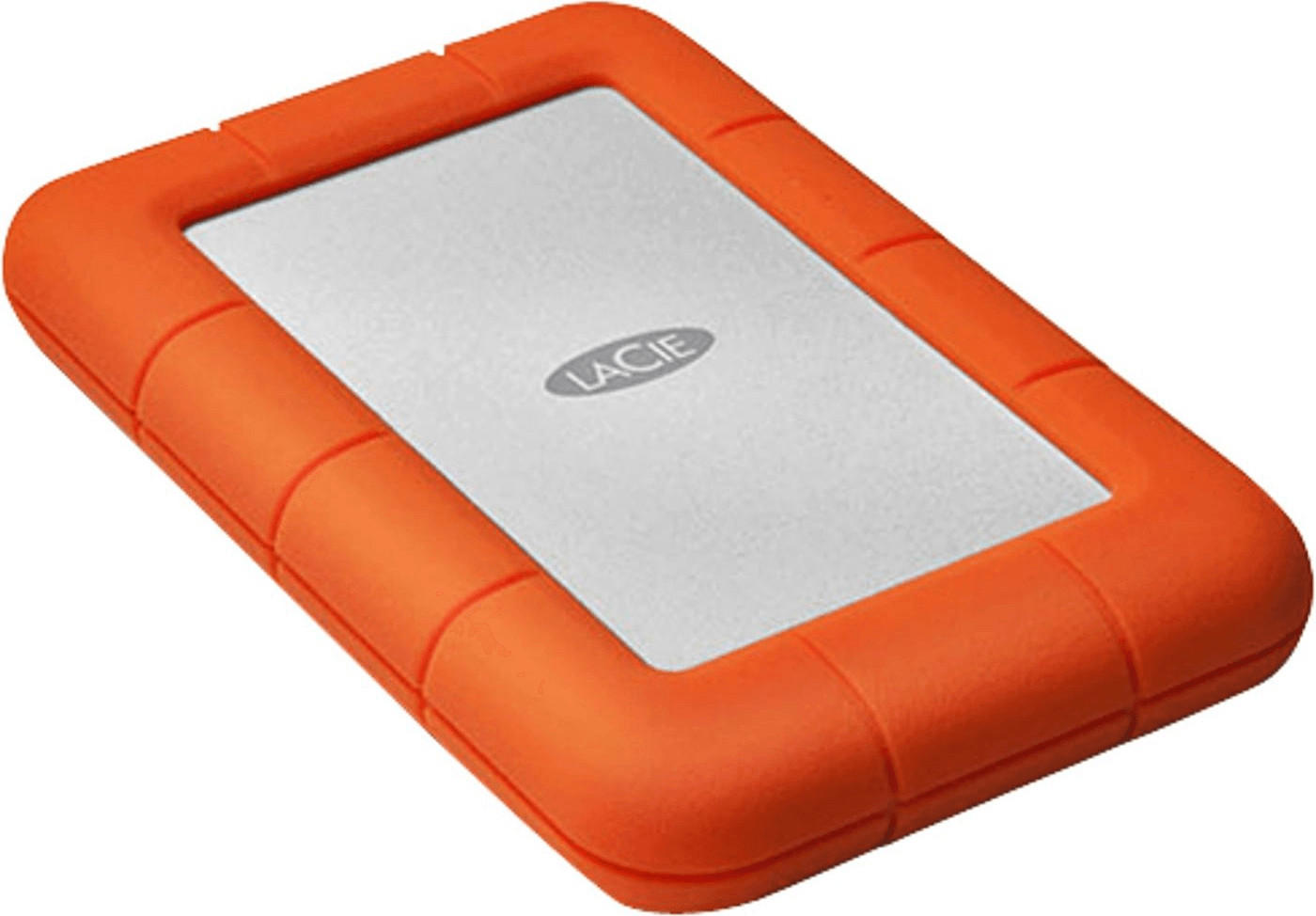


In the external hard drive market, these indicators can be grouped into two segments – basic and advanced. The basic segment includes products like the Western Digital My Passport 4TB External Hard Drive and the Toshiba Canvio Advance 2TB Portable External Hard Drive, which have simple LED lights to indicate drive activity. On the other hand, the advanced segment includes products like the G-Technology G-DRIVE USB-C 6TB External Hard Drive and the Samsung Portable SSD T5 1TB External Solid State Drive, which not only have LED lights but also additional sound alerts for enhanced monitoring. By considering the sound and visual indicators, you can choose the external hard drive that best matches your needs and preferences.



Data recovery options
Look for drives that offer backup and recovery software to protect your valuable data. One such option is the Western Digital My Passport Ultra, which comes with WD Backup software. This software allows you to schedule automatic backups of your files to ensure that you never lose important data. Another reliable choice is the Seagate Backup Plus Hub, which provides an integrated backup feature along with its massive storage capacity. However, for more advanced data protection, consider the LaCie Rugged RAID external hard drive. This ruggedized drive not only offers backup software but also boasts built-in hardware encryption for an extra layer of data security.



Mounting options
Mounting refers to how the hard drive is connected to your computer or other devices. There are several mounting options available, including USB, Thunderbolt, and eSATA.
A common and versatile option is the USB mounting option. The Western Digital My Passport Ultra is a great choice with its USB 3.0 connectivity, offering high data transfer speeds and backward compatibility with USB 2.0. Another option is the Seagate Backup Plus Slim, which also features USB 3.0 connectivity and comes in a compact and stylish design, making it a portable choice for on-the-go use.
For those seeking faster transfer speeds, the Thunderbolt mounting option is the way to go. The LaCie Rugged Thunderbolt USB-C is a rugged external hard drive that provides both Thunderbolt and USB-C connectivity, making it suitable for devices that support Thunderbolt technology. Its durability and shock resistance also make it an excellent choice for outdoor activities.
If you require high-speed data transfer and are using a system that supports it, the eSATA mounting option is ideal. The Buffalo DriveStation Axis Velocity is an external hard drive that offers eSATA connectivity, providing faster transfer speeds compared to traditional USB connections. Its large storage capacity and compatibility with both Mac and PC make it a versatile choice for various applications.

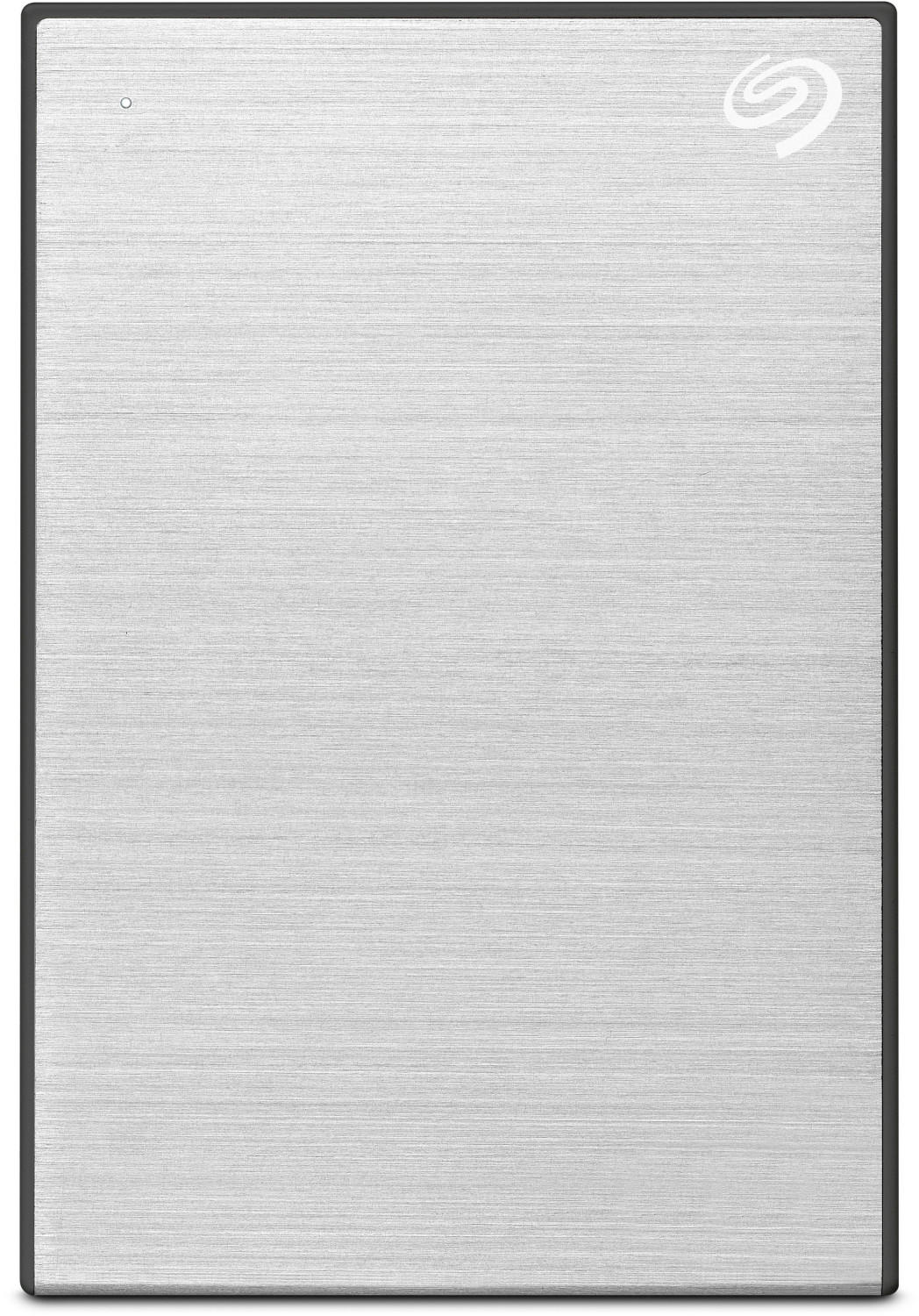

The mounting option is crucial to consider when selecting the best external hard drive. Depending on your needs and device compatibility, USB, Thunderbolt, or eSATA can offer different advantages in terms of data transfer speed and compatibility.
Cooling system
Proper cooling is crucial for preventing the hard drive from overheating and potential data loss. Look for external hard drives that feature a robust cooling system, such as those equipped with built-in fans or ventilation holes, to ensure optimum performance. Some notable examples of external hard drives with impressive cooling systems include WD Black P10 Game Drive and Seagate Expansion Desktop Hard Drive. The WD Black P10 Game Drive boasts a passive cooling system that effectively dissipates heat, while the Seagate Expansion Desktop Hard Drive incorporates vents to facilitate airflow and maintain optimal temperature levels. These cooling features contribute to these drives' reliability and longevity even during heavy use.
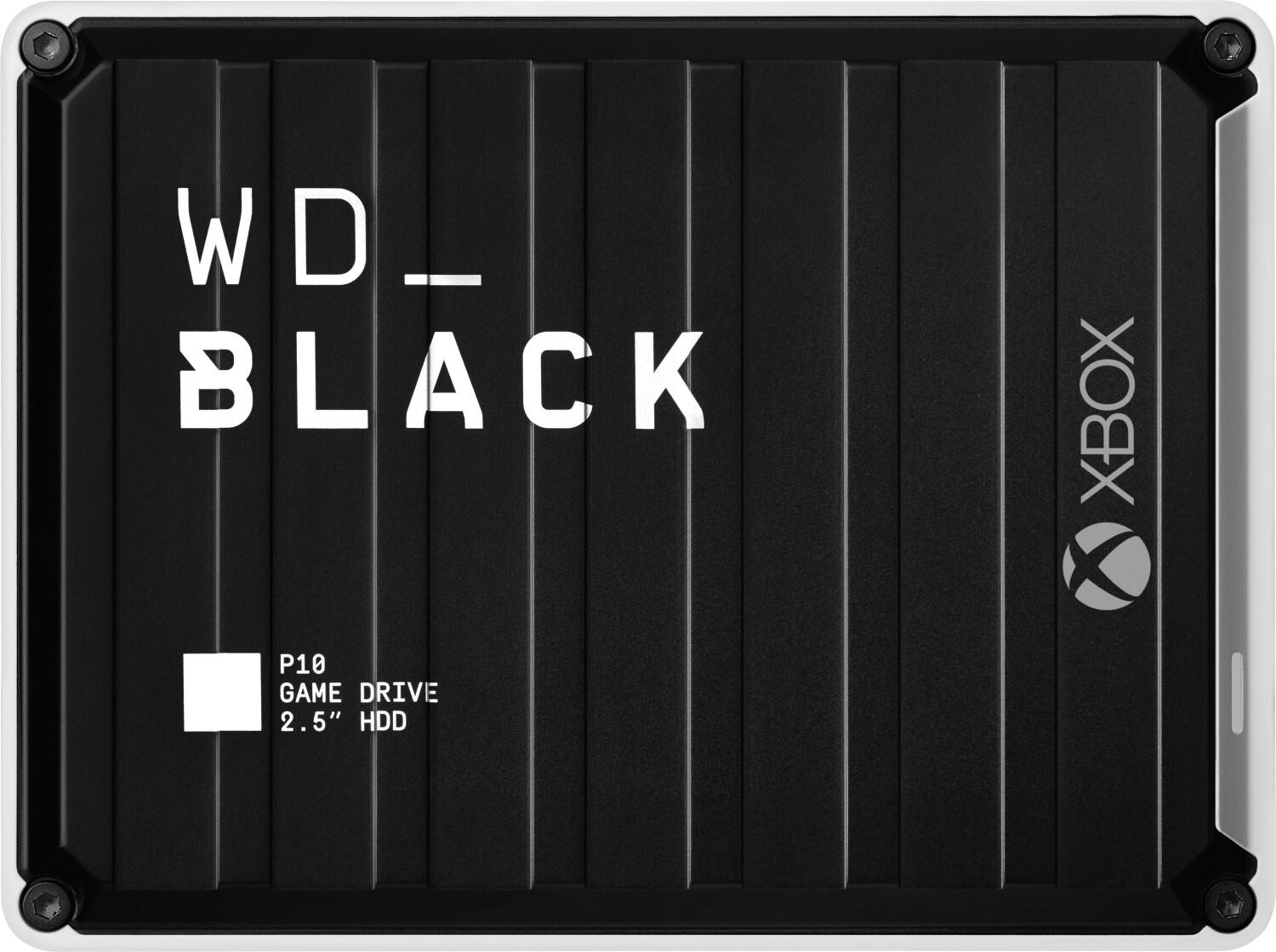
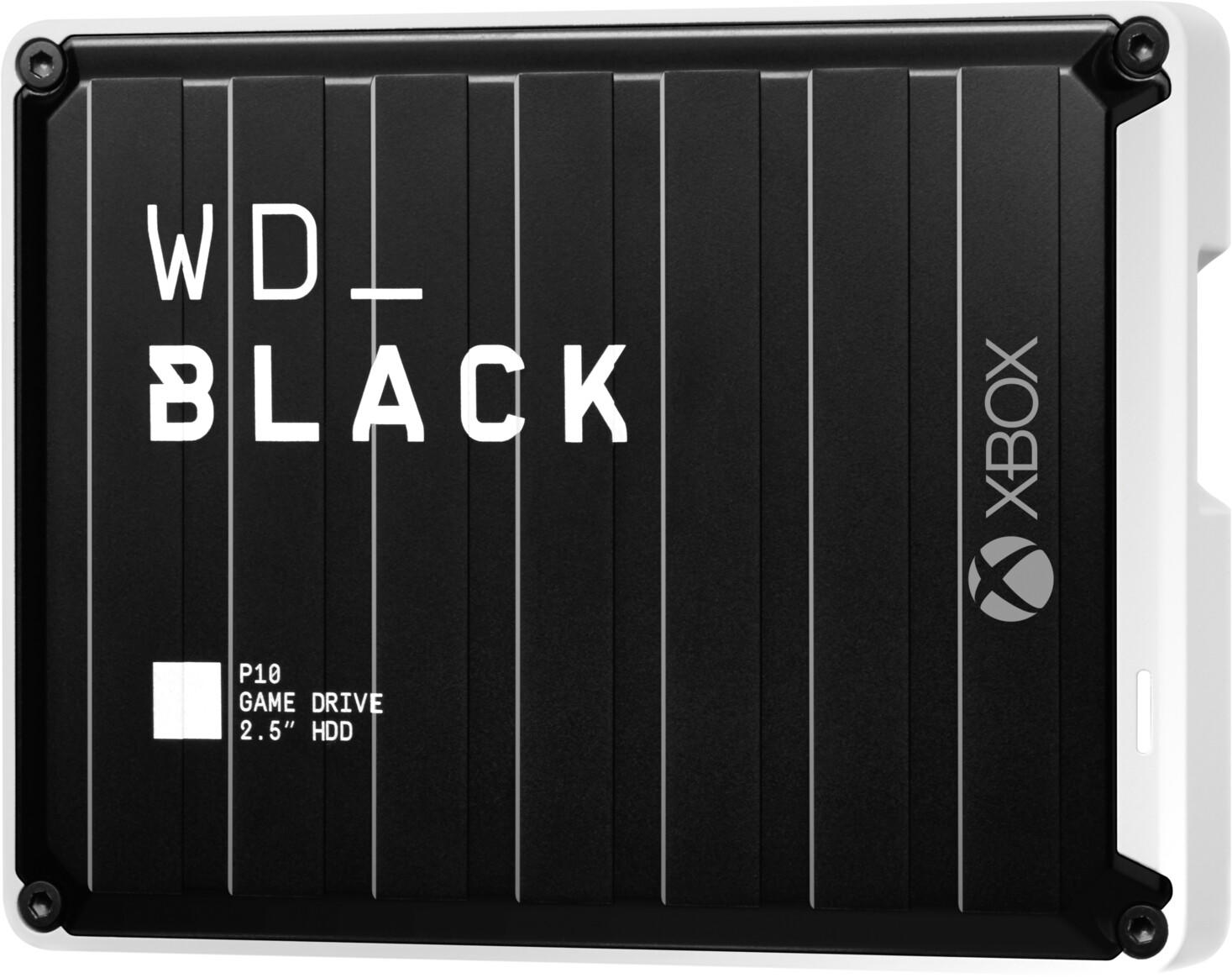


Compatibility with media players
Some media players may have specific requirements or limitations when it comes to reading files from an external storage device. Look for drives that support popular media player formats such as MP4, AVI, MKV, and MOV. A great option to consider is the Seagate Backup Plus Ultra Touch Portable Hard Drive, which is compatible with a wide range of media players and supports a variety of file formats. Another recommendation is the Western Digital My Passport Portable External Hard Drive, which also offers great compatibility with media players and provides excellent performance for seamless streaming. Keep in mind the USB compatibility as well, with a USB 3.0 interface being recommended for optimum performance and faster file transfers.
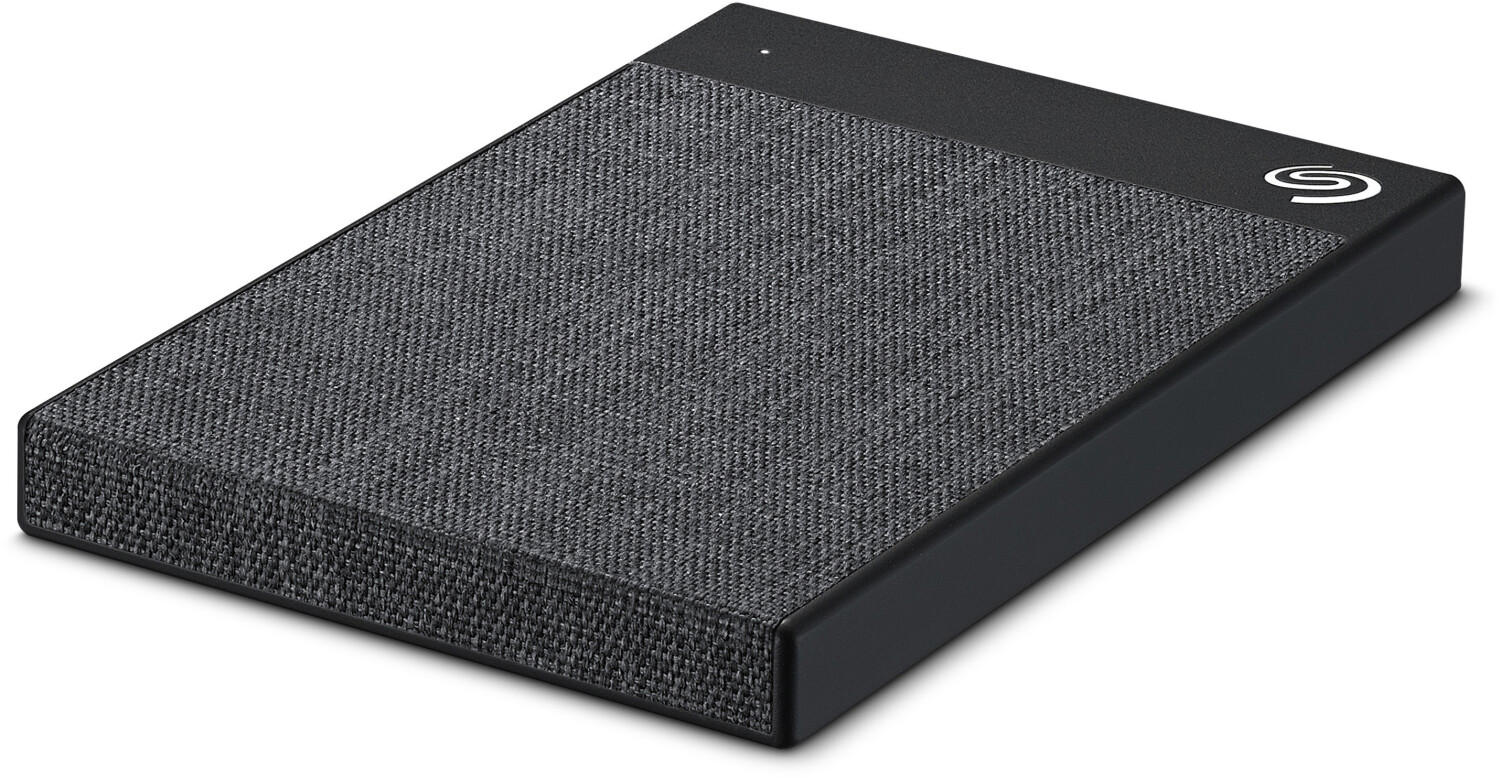
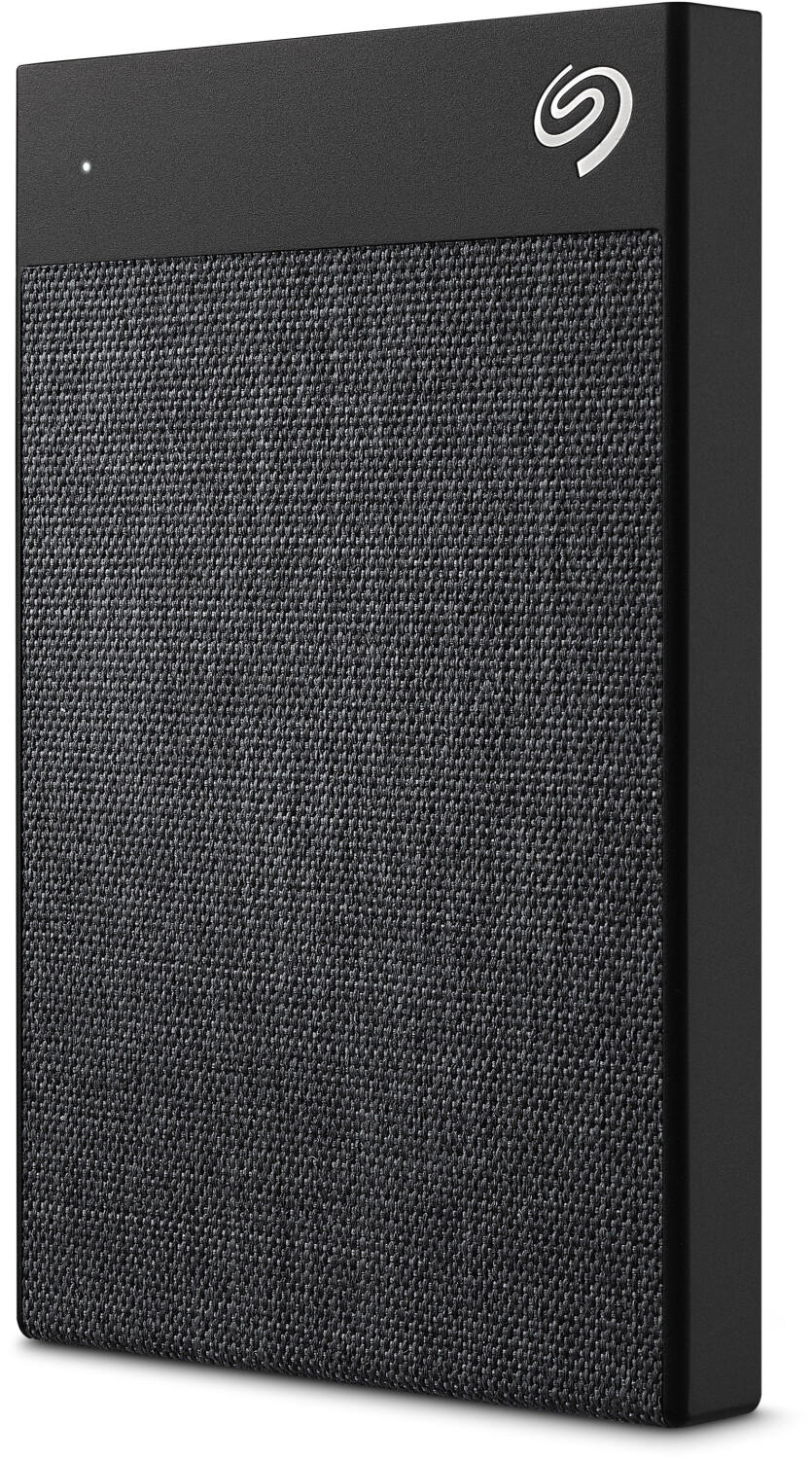

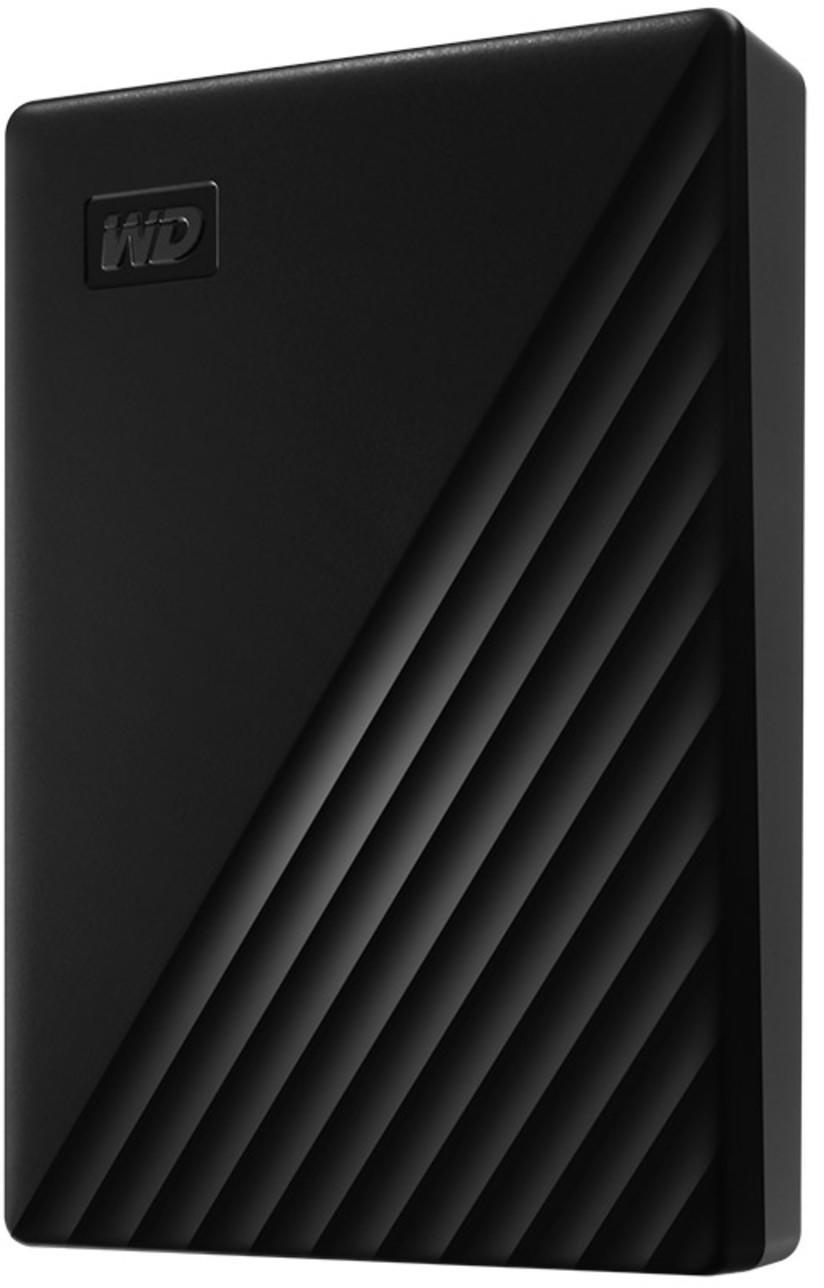
Support for virtualization
This feature allows the drive to be used as a bootable source for virtual machines. For users looking for an external hard drive that effectively supports virtualization, the 'Samsung T7 Portable SSD' is a reliable option. It features support for both VMWare and VirtualBox virtual machines, enabling seamless operation and easy migration of VMs. The T7 SSD's fast data transfer rates and sturdy design also make it a convenient choice for virtualization applications.
Additionally, the 'Western Digital My Passport SSD' is another excellent external hard drive suitable for virtualization needs. With its compact form factor and support for virtual machine bootability, it provides users with the flexibility to work across different computing environments, whether for professional or personal use. Its NVMe technology ensures faster read and write speeds, enhancing virtualization performance.
Silent mode option
This feature allows the hard drive to operate quietly, minimizing noise even during intense data transfer activities. For users who value a peaceful working environment or are sensitive to loud noises, opting for a silent external hard drive can greatly enhance their overall experience.
Among the many options available in the market, some external hard drives stand out for their silent operation. The Seagate Backup Plus Slim 2TB is a great choice as it offers a specially engineered drive that operates smoothly with reduced noise. Another top contender is the Western Digital My Passport Ultra 2TB, which also features a silent mode option to keep operations reliable, efficient, and quiet. These hard drives provide users with exceptional storage capacity, data transfer speeds, and most importantly, a calm and peaceful working environment.

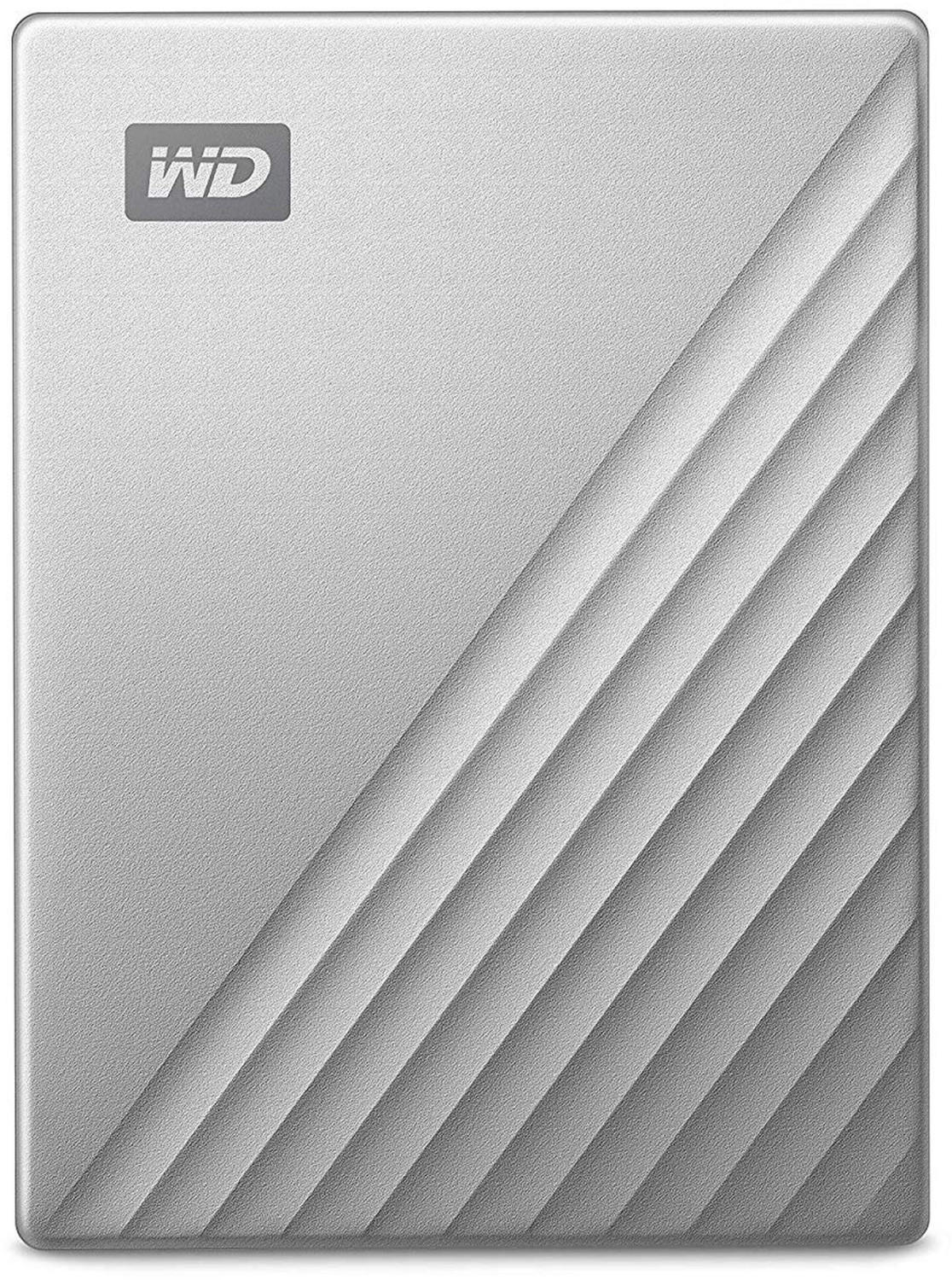
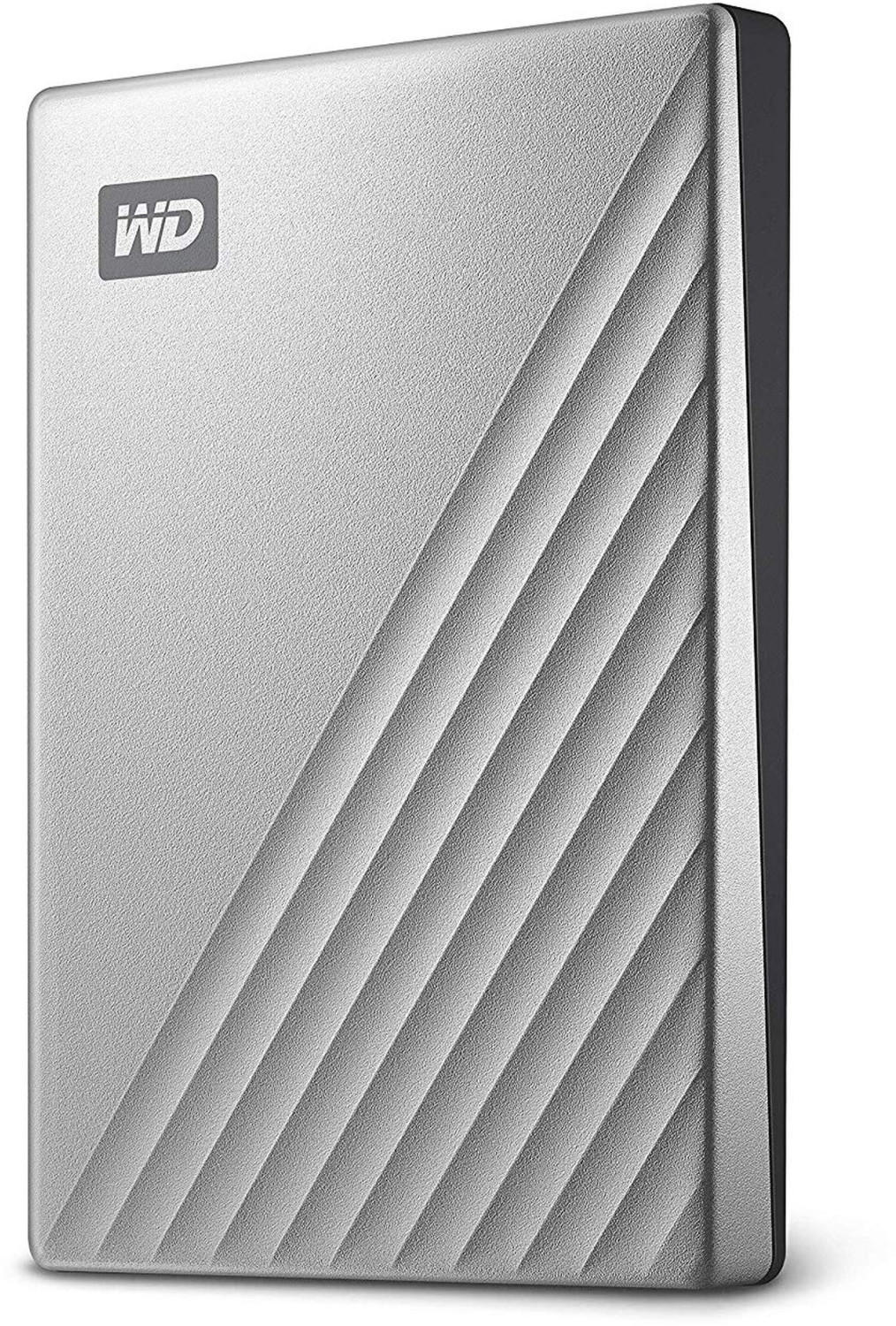
Filesystem compatibility (NTFS, exFAT, HFS+, FAT32)
Different devices and operating systems support different filesystems, and choosing a compatible format ensures seamless data transfer and cross-platform access. The most common filesystems in the market include NTFS, exFAT, HFS+, and FAT32.
For Windows users, it is recommended to opt for a device that supports the NTFS filesystem, as it offers excellent performance and security features. One such option is the Seagate Expansion Desktop hard drive, which boasts NTFS preformatted compatibility and enables easy drag-and-drop functionality. On the other hand, exFAT is a great choice for those who require cross-platform compatibility between Windows and macOS systems. We propose considering the reliable WD My Passport external hard drive, which supports exFAT out of the box, allowing hassle-free data exchange between Windows and macOS platforms. Apple users, such as those on macOS, should look for drives supporting the HFS+ filesystem for optimal compatibility. The LaCie Rugged Thunderbolt external hard drive is an excellent option, supporting both HFS+ and exFAT and offering high-speed Thunderbolt and USB-C connectivity. Lastly, for more basic needs and broader compatibility, like with older operating systems or gaming consoles, choosing a device with FAT32 support is recommended. The Toshiba Canvio Basics provides this compatibility and is available at an affordable price.

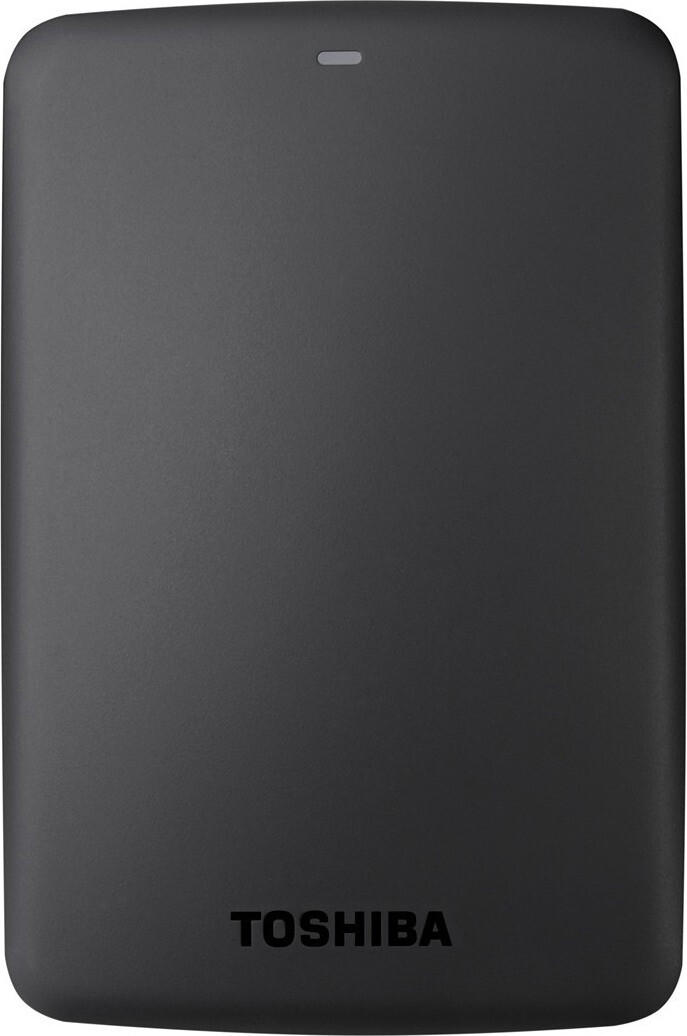
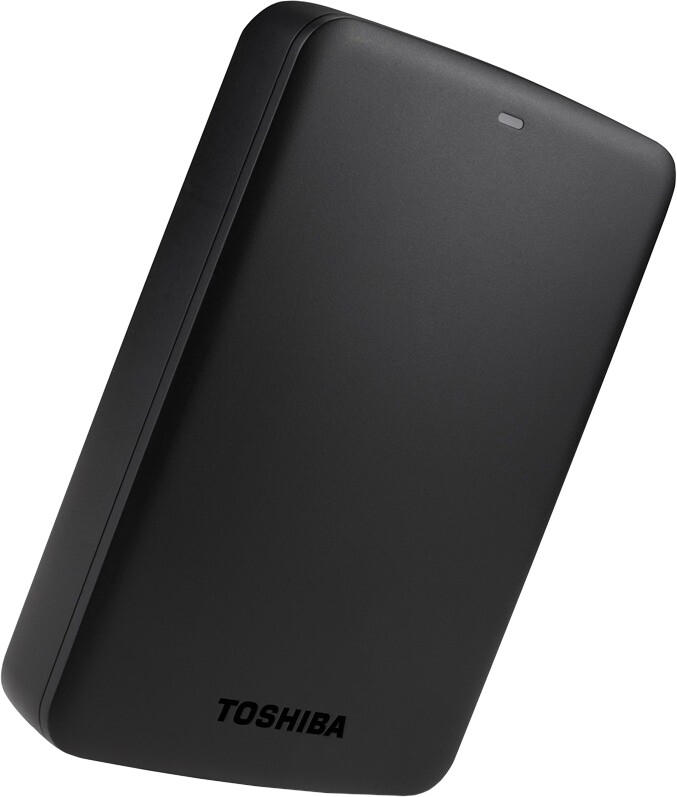
Price
Thankfully, there are various options that cater to different budgets. For budget-friendly options, the Western Digital Elements series offers a reliable and pocket-friendly solution, with prices starting at $59.99 for a 1TB model. If you are looking for a slightly higher capacity, the Seagate Expansion Desktop line ranges from $94.99 for a 4TB variant to $149.99 for an 8TB version. For those who require larger storage capacities, the Samsung T7 Touch offers lightning-fast speeds with the convenience of secure fingerprint authentication, starting at $109.99 for 500GB and going up to $429.99 for the 2TB version. When considering price, it is essential to consider the desired storage capacity, transfer speeds, and any additional features to ensure optimal value for your investment.
Variety of brands
Each brand has its own strengths and weaknesses, making it important to consider factors such as durability, storage capacity, and interface compatibility. One reliable brand is Seagate, known for its efficient drives that offer high performance and a wide range of storage capacities. They have drives like the Seagate Backup Plus Slim with a sleek design and up to 5TB of storage, or the Seagate Expansion Desktop with storage options up to a massive 18TB. Another reputable brand is Western Digital (WD), which offers reliable drives like the WD My Passport that come in various storage capacities up to 5TB, and the WD Elements Desktop with storage options up to 12TB. These brands are recognized for their quality and compatibility across different platforms. However, it's worth noting that reliability can vary among different product lines within each brand, so it's important to do thorough research before making a decision.