Hard Drive Enclosures Guide
Compatibility with different hard drive sizes
Hard drives come in various sizes, with the most common being 2.5-inch and 3.5-inch form factors. It is important to ensure that the enclosure you choose supports the size of your hard drive to ensure proper fit and functionality.
For 2.5-inch hard drives, one recommended enclosure is the Sabrent 2.5-Inch SATA to USB 3.0 Tool-Free External Hard Drive Enclosure. This enclosure supports all standard 2.5-inch SATA hard drives and SSDs. Its tool-free design allows for easy installation without the need for screws or tools. Additionally, it offers USB 3.0 connectivity for fast data transfer speeds and is compatible with both Windows and Mac operating systems.
For 3.5-inch hard drives, a reliable option is the ORICO 3.5-Inch USB 3.0 External Hard Drive Enclosure. This enclosure supports 3.5-inch SATA hard drives and can accommodate drives up to 18TB in size. It provides USB 3.0 connectivity for rapid data transfer and features a full aluminum body for effective heat dissipation. The enclosure also includes a built-in power supply and is compatible with Windows, Mac, and Linux operating systems.

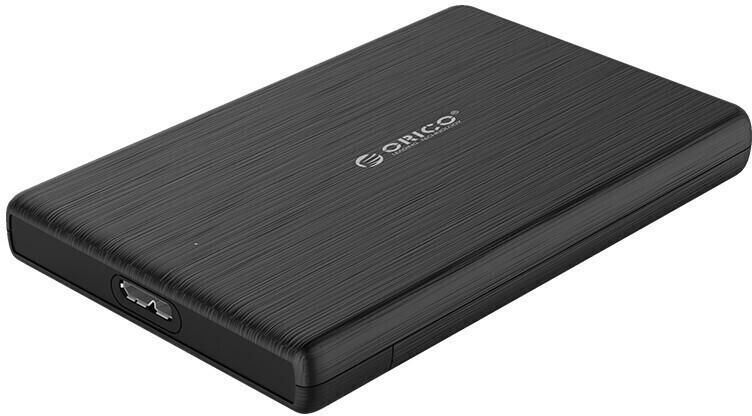
Remember to carefully check the compatibility specifications of the enclosure you are interested in to ensure it matches the size of your hard drive.
Type of connectivity (USB, eSATA, Thunderbolt, etc.)
This impacts not only the speed of data transfer but also the compatibility with different devices. The most common types of connectivity include USB, eSATA, and Thunderbolt.
For USB connectivity, consider the Sabrent USB 3.0 to SATA External Hard Drive Lay-Flat Docking Station. It supports high-speed USB 3.0 SuperSpeed transfer rates of up to 5Gbps and is backwards compatible with USB 2.0/1.1. This docking station is compatible with both 2.5-inch and 3.5-inch SATA hard drives and SSDs, making it a versatile option.
If you prefer eSATA, the StarTech.com 3.5in Aluminum SATA Hard Drive Enclosure is worth considering. It allows you to connect your SATA hard drives directly to your computer's eSATA port, providing faster data transfer speeds compared to USB. The aluminum construction ensures excellent heat dissipation for optimal drive performance.

For professionals who require lightning-fast transfer speeds, Thunderbolt is the way to go. The OWC ThunderBay 4 RAID Storage Enclosure, for instance, offers Thunderbolt 3 connectivity, delivering incredible data speeds of up to 40Gbps. This enclosure is ideal for demanding video editing and media production tasks. It can support a wide range of RAID configurations for maximum storage performance and redundancy.
Transfer speeds (USB 2.0, USB 3.0, SATA III, etc.)
The speed at which data can be transferred between your computer and the external hard drive is crucial for tasks like backing up files or transferring large media files.
There are different transfer speeds available in hard drive enclosures, including USB 2.0, USB 3.0, and SATA III. USB 2.0 is the most common interface, offering transfer speeds of up to 480 Mbps. If you're looking for faster speeds, USB 3.0 is the way to go, with transfer rates of up to 5 Gbps. This is ten times faster than USB 2.0, making it ideal for tasks that require quick data transfers. For even faster speeds, SATA III interfaces provide a maximum transfer rate of 6 Gbps, which is perfect for high-performance applications.
Some popular hard drive enclosures with notable transfer speeds include the Sabrent USB 3.0 to SATA External Hard Drive Lay-Flat Docking Station, supporting both USB 3.0 and SATA III interfaces. For those with USB 2.0 ports, the ORICO USB 2.0 to SATA III External Hard Drive Enclosure offers a solid 480 Mbps transfer speed. If you're looking for a high-speed option, the StarTech.com USB 3.0 to Dual SATA Hard Drive Docking Station supports two drives simultaneously with transfer speeds of up to 5 Gbps. Remember to consider your specific needs and the compatibility of the enclosures with your existing equipment when making your final choice.



Number of available ports
The more ports you have, the more devices you can connect simultaneously. For example, the Sabrent 2.5-Inch SATA to USB 3.0 Tool-free External Hard Drive Enclosure offers a single USB 3.0 port, allowing for fast data transfer speeds. Alternatively, the Mediasonic 4 Bay Dock for 2.5-inch and 3.5-inch SATA Hard Drive features four docking bays with individual power buttons and USB 3.0 interfaces. This makes it a great choice for those with multiple hard drives needing quick swapping and easy connection. Lastly, the StarTech.com Dual Bay USB 3.0 Duplicator and Docking Station provides dual bays for simultaneous drive cloning or drive-to-drive duplication, ideal for those requiring high-speed transfers and backup solutions.
RAID support
RAID (Redundant Array of Independent Disks) is a storage technology that combines multiple drives into a single logical unit for improved reliability and performance. There are different levels of RAID, each offering different benefits.
If you're looking for a basic RAID setup, consider a simple RAID 1 enclosure like the Sabrent 2.5-Inch SATA to USB 3.0 External Hard Drive Enclosure. It supports two drives and allows you to configure them in a mirror RAID configuration, where data is duplicated on each drive for data redundancy.
For more advanced RAID setups, such as RAID 0 (striping for faster performance) or RAID 5 (striping with parity for both speed and data protection), you might consider a multi-bay enclosure like the Western Digital My Book Duo or the Synology DiskStation DS420j. These enclosures can support multiple drives and offer flexible RAID configurations to suit your needs.

It's important to note that not all hard drive enclosures offer RAID support, so be sure to check the specifications of the enclosure you're considering to ensure it meets your RAID requirements.
Hot-swappable feature
Hot-swapping allows you to insert or remove drives from the enclosure without needing to power it down or restart your computer. This feature is particularly useful for those who frequently work with multiple drives or require quick and easy drive swapping for backups or data transfer.
A great example of a hard drive enclosure that supports hot-swapping is the Sabrent EC-HD2B. It is compatible with 2.5-inch and 3.5-inch SATA drives and offers hot-swap capability, making it convenient for on-the-go professionals and enthusiasts. Another noteworthy option is the StarTech.com S351BU313 which is designed for 3.5-inch SATA drives and also supports hot-swapping. Both enclosures include features like plug-and-play compatibility, ensuring seamless integration with your computer system. With the ability to easily swap drives, these enclosures offer a hassle-free solution for data storage and backups.


Tool-less installation
This feature allows for quick and easy installation of your hard drive, without the need for any additional tools or equipment.
For users who prioritize tool-less installation, there are several options available on the market. One such example is the Sabrent Tool-Free Enclosure. This enclosure supports 2.5-inch SATA hard drives and offers a tool-less design, making it a breeze to install and swap hard drives. Another option is the ORICO Tool-Free Hard Drive Enclosure, which supports both 2.5-inch and 3.5-inch SATA hard drives. It also features tool-less installation, allowing for hassle-free setup and drive swapping. These products emphasize convenience and simplicity, providing a seamless tool-less installation experience.

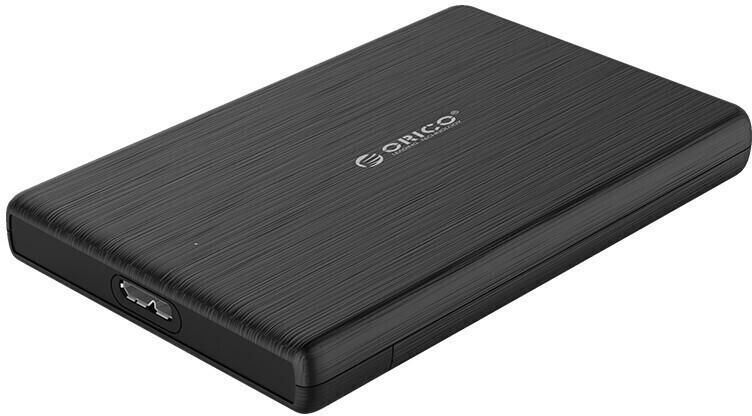
External power supply
This can provide additional power to ensure optimal performance and stability when connecting the enclosure to devices. One recommended product that offers this feature is the Sabrent USB 3.0 to SATA External Hard Drive Lay-Flat Docking Station. This enclosure supports 2.5" and 3.5" SATA Hard Drives and includes an AC power adapter to supply efficient power to connected drives. Another option is the ORICO USB 3.0 to SATA External Hard Drive Enclosure, which also features an external power supply and supports both 2.5" and 3.5" SATA Hard Drives. This enclosure provides fast data transfer rates, up to 5Gbps, thanks to its USB 3.0 interface. Overall, the inclusion of an external power supply ensures reliable power delivery and enhances performance when utilizing hard drive enclosures for data storage and transfers.


Internal power supply
The power supply determines how efficiently and effectively the enclosure can operate. One example of a hard drive enclosure with a reliable internal power supply is the Sabrent USB 3.0 to SATA I/II/III 2.5-Inch HDD/SSD Adapter. This enclosure supports SATA III 6Gbps and is designed with an efficient power management system that maximizes power usage while ensuring stable performance. Another recommended option is the ORICO USB 3.0 to SATA III 2.5" External Hard Drive Enclosure. This enclosure features a high-quality internal power supply that delivers stable power to your hard drive for reliable and efficient operation. It supports SATA III 6Gbps and UASP, providing faster data transfer speeds.

Support for SSD drives
SSDs (Solid State Drives) provide faster speeds, improved durability, and increased energy efficiency compared to traditional mechanical hard drives. RKSG USB 3.0 to SATA External Hard Drive Disk Enclosure is a great choice for SSD compatibility. It supports SATA III, allowing for a maximum transfer rate of 6Gbps. The Sabrent USB 3.1 Type-A to NVMe SSD Enclosure is another option worth considering. It enables you to connect an NVMe PCIe M-Key SSD to your computer via a USB Type-A port, offering transfer speeds up to 10Gbps. Both enclosures are designed specifically with SSD support in mind, ensuring optimal performance and compatibility.
Support for HDD drives
Ensure that the enclosure you choose can support the size and type of hard drive that you plan to use. For example, the Sabrent USB 3.0 to SATA External Hard Drive Lay-Flat Docking Station is a highly recommended option that supports 2.5-inch and 3.5-inch SATA I, II, and III hard drives up to 10TB in capacity. It also features a hot-swappable design and supports USB 3.0 with transfer speeds of up to 5Gbps for efficient data transfer. Another reliable choice is the ORICO USB 3.0 to SATA External Hard Drive Enclosure. It supports 2.5-inch and 3.5-inch SATA I, II, and III hard drives up to 16TB and features a tool-free installation design with a USB 3.0 interface for high-speed data transfers.


Support for both 2.5" and 3.5" drives
5" and 3.5" drives. The ability to accommodate different drive sizes provides flexibility and allows for more options in managing your storage needs. One example of a hard drive enclosure that supports both drive sizes is the Sabrent USB 3.0 to SATA External Hard Drive Lay-Flat Docking Station. This enclosure features a top-loading design that can accommodate both 2.5" and 3.5" SATA hard drives and SSDs. It utilizes a USB 3.0 interface for high-speed data transfer and also supports backward compatibility with USB 2.0. Another option is the ORICO 2.5" 3.5" USB 3.0 to SATA External Hard Drive Enclosure. This enclosure is designed to support both 2.5" and 3.5" SATA drives and offers a compact and tool-free design for easy installation and removal. It also features a USB 3.0 interface for fast data transfer speeds and is backward compatible with USB 2.0. Both of these hard drive enclosures provide the versatility needed to handle various drive sizes.

Fan cooling
Fan cooling helps to regulate the temperature inside the enclosure, preventing overheating and potential damage to your hard drive. One excellent option for fan cooling is the ORICO 5 Bay Hard Drive Enclosure, which features a built-in quiet fan that effectively dissipates heat and keeps your drives cool during extended usage. Another notable choice is the Sabrent USB DUAL BAY enclosure, which employs a built-in fan as well as an aluminum chassis for optimal heat dissipation. These enclosures offer a safe and efficient cooling solution, ensuring that your hard drives operate smoothly and extend their lifespan.
Noise level
Some hard drive enclosures can produce excessive noise, which can be distracting and unpleasant, especially in quiet environments. To ensure a quieter operation, look for enclosures that have noise-reducing features, such as vibration dampening pads or fans with low noise levels.
One example of a hard drive enclosure that offers a low noise level is the Sabrent 2.5-Inch SATA to USB 3.0 Tool-free External Hard Drive Enclosure. This enclosure is equipped with a shockproof rubber case, which helps to reduce noise by absorbing vibrations. Additionally, it uses a thermal design with an open airflow, ensuring efficient heat dissipation and minimizing the need for a noisy fan.
In conclusion, when considering the noise level of hard drive enclosures, it is beneficial to opt for products that have noise-reducing features like vibration dampening pads or low-noise fans. The Sabrent 2.5-Inch SATA to USB 3.0 Tool-free External Hard Drive Enclosure is an example of a product that offers a quieter operation due to its shockproof rubber case and thermal design.
LED indicators
These indicators provide crucial information about the status of the hard drive and help ensure a smooth user experience. When browsing through the market, it's important to look for enclosures that feature LED indicators for power, activity, and HDD health. For example, the 'ORICO 5Gbps USB3.0 to SATA Hard Drive Enclosure' is a great option with bright LED indicators for power and activity. Additionally, it also includes a separate indicator for HDD health or error status, allowing you to quickly identify any issues with your hard drive. For those looking for a higher-end option, the 'Sabrent USB 3.0 to SATA External Hard Drive Lay-Flat Docking Station' comes with LED indicators that display power, drive activity, and HDD health through S.M.A.R.T. monitoring technology. The inclusion of S.M.A.R.T. monitoring allows for real-time evaluation of the hard drive's performance and predicts potential failures, ensuring data integrity and reliability.

On/off switch
This feature allows you to manually power on or off the enclosure, providing convenient control over your hard drive. One example of a hard drive enclosure with an on/off switch is the 'Sabrent USB 3.0 to SATA External Hard Drive Lay-Flat Docking Station'. This docking station comes with a power button that allows you to turn your hard drive on or off as needed. Another option is the 'ORICO 2.5 USB 3.0 External Hard Drive Enclosure', which also features an on/off switch for easy power management. Both of these enclosures provide the convenience and control of an on/off switch, ensuring seamless usage of your external hard drive.
Encryption capabilities for data security
The WD My Passport Wireless Pro delivers exceptional data security with its 256-bit AES hardware encryption. This ensures that your sensitive information remains safe, even if the drive is lost or stolen. Another excellent option is the Samsung Portable SSD T7 Touch, which takes data security to the next level with its built-in fingerprint scanner. This provides an extra layer of protection by allowing access to the drive only through authorized fingerprints. Both these products demonstrate advanced encryption technologies, giving you peace of mind knowing that your data remains secure.
Operating system compatibility (Windows, Mac, Linux)
Different enclosures may have varying levels of compatibility with Windows, Mac, or Linux. Some enclosures are specifically designed for a particular operating system and may not be fully compatible with others. For Windows users, a highly recommended option is the Sabrent USB 3.0 to SATA I/II/III Hard Drive Adapter. This adapter is compatible with Windows operating systems starting from Windows 2000. Mac users, on the other hand, may consider the ORICO USB 3.0 to SATA External Hard Drive Enclosure, which ensures compatibility with macOS X 10.6 or higher. Lastly, for Linux users, the Inateck USB 3.0 to SATA III Hard Drive Adapter Converter is a reliable choice, supporting popular distributions such as Ubuntu, Fedora, and Debian.


Physical size of the enclosure
This refers to the dimensions and form factor of the enclosure, which determines the size of hard drives it can accommodate. Different form factors include 2.5-inch and 3.5-inch enclosures, each designed for different types of drives. For example, the 'Sabrent USB 3.0 to SATA External Hard Drive Lay-Flat Docking Station' is designed for 2.5-inch and 3.5-inch SATA hard drives and offers easy plug-and-play installation. On the other hand, if you are specifically looking for a 2.5-inch enclosure, the 'ORICO USB3.0 to SATA III 2.5" External Hard Drive Enclosure' allows you to connect a laptop-sized 2.5-inch hard drive for portable storage. By considering the physical size of the enclosure, you can ensure it is compatible with the hard drives you plan to use.

Weight of the enclosure
A lightweight enclosure offers the advantage of portability, allowing you to easily carry it while travelling or moving between locations. One such product that illustrates this is the Sabrent USB 3.0 to SATA External Hard Drive Lay-Flat Docking Station. Weighing just 5.7 ounces, this enclosure is incredibly lightweight, making it ideal for users on the go. Another option is the ORICO Portable Protective Hard Disk Case. It weighs only 2.9 ounces and provides a compact and convenient way to transport your hard drive while ensuring its safety. These lightweight options offer the perfect balance of convenience and portability for those who frequently need to transport their hard drives.

Build quality and durability
A sturdy and well-built enclosure not only protects your hard drive but ensures that it will last for a long time. Look for enclosures made of durable materials such as aluminum or stainless steel, as these will be more resistant to damage. For example, the Sabrent USB 3.0 to SATA External Hard Drive Enclosure is constructed with durable aluminum and supports high-speed data transfer. Another reliable option is the ORICO USB 3.0 to SATA External Hard Drive Enclosure, which features a solid aluminum construction and excellent heat dissipation capabilities.
In terms of durability, some enclosures are designed to be rugged and able to withstand harsh environments. These are often referred to as "rugged" or "heavy-duty" enclosures. For instance, the Buffalo MiniStation Extreme NFC USB 3.0 Portable Hard Drive is not only built with a sturdy shockproof case but also features an integrated water- and dust-resistant USB cable slot. Another example is the Akitio Thunder3 RAID Station, which combines a durable aluminum enclosure with multiple data protection features, including hardware RAID 0, 1, or JBOD functionality.


Remember, a high-quality hard drive enclosure with excellent build quality and durability will help safeguard your data and ensure the longevity of your hard drive.
Design aesthetics
The design of an enclosure not only impacts its visual appeal but also its functionality and portability. For those who prefer sleek and minimalistic designs, the Samsung Portable SSD T7 Touch offers a sleek metal casing with a fingerprint sensor for added security. Its slim and compact design makes it easy to carry in a pocket or bag. Another stylish option is the WD My Passport Ultra which features a textured metal design and a range of color options to choose from. For those seeking a more rugged and durable look, the Adata HD830 is constructed with tough aluminum and triple-layer shock resistance, making it suitable for outdoor use.

Vibration resistance
Vibration can cause damage to the hard drive, leading to data loss and reduced performance. Look for enclosures that showcase anti-vibration features such as shockproof materials and rubberized mounting points to minimize vibrations. The ORICO USB 3.0 to SATA Hard Drive Enclosure is a great option, with its anti-vibration design and unique built-in silicone shock absorber, which can effectively reduce vibrations and ensure stable performance. Another noteworthy choice is the Sabrent EC-UASP Hard Drive Enclosure, offering exceptional vibration resistance thanks to its aluminum body and foam padding inside. Enclosures like the Inateck FE2012 and TerraMaster D2-310 also provide good vibration resistance, allowing for reliable and durable storage solutions.



Shock resistance
Look for enclosures that offer robust shock resistance features to protect your drive from accidental drops or mishandling. One exemplary option is the Silicon Power Rugged Armor A60 External Hard Drive. Built with a durable rubber casing and an internal suspension system, it provides excellent shock absorption and a military-grade shockproof rating of up to 4 feet. Another remarkable choice is the Transcend StoreJet 25H3 Portable External Hard Drive, offering a three-stage anti-shock protection system and a sturdy external shell, capable of withstanding falls from heights of up to 6.5 feet. These enclosures ensure your data remains safe and unaffected by common accidents or bumps during transportation.

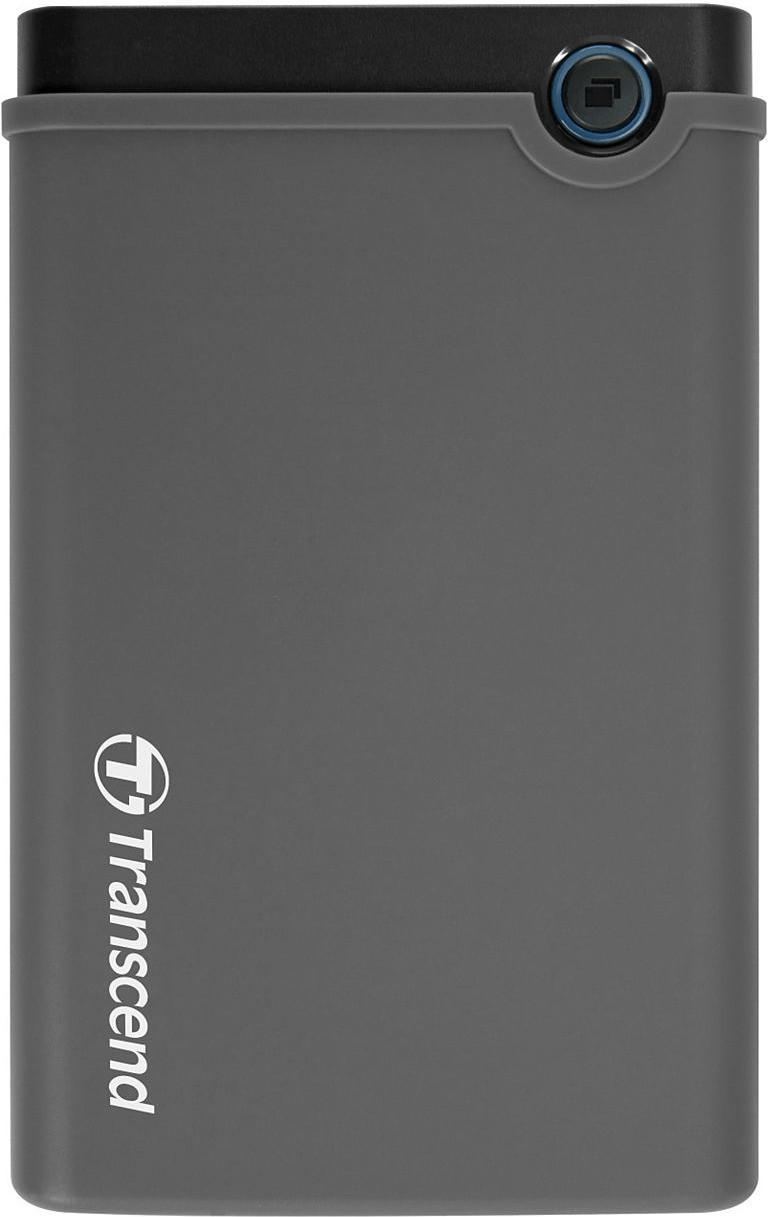

Anti-static protection
Static electricity can damage sensitive components of the hard drive, leading to potential data loss. To ensure the utmost safety for your hard drive, consider enclosures that provide features like ESD (ElectroStatic Discharge) protection and anti-static materials.
One example of a hard drive enclosure that offers excellent anti-static protection is the Sabrent USB 3.2 Tool-Free External Hard Drive Enclosure. This enclosure utilizes an aluminum chassis with built-in ESD protection, ensuring maximum durability and protection against electrostatic discharge. It also features a silicone anti-static plastic covering on the interior to prevent static electricity from damaging the hard drive.

Another option for anti-static protection is the ORICO USB 3.1 Type-C External Hard Drive Enclosure. This enclosure is made from high-quality ABS material with anti-static performance, effectively shielding the hard drive from electrostatic charges. Additionally, it features a fully sealed design that prevents dust and moisture from entering the enclosure, providing further protection for the hard drive.


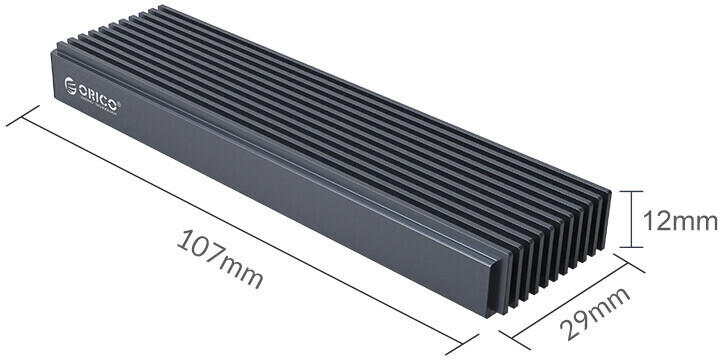
Cooling capabilities
Cooling ensures that the hard drive operates at optimal temperatures, preventing overheating and damage. Look for enclosures that offer active cooling solutions like fans or cooling vents. One example is the SABRENT USB 3.0 to SATA External Hard Drive Enclosure, which comes with an 80mm fan to ensure optimum heat dissipation. Another option is the ORICO Dual Bay USB 3.0 Hard Drive Enclosure that features aluminum heat-sink panels and ventilation holes to keep the hard drives cool. Additionally, the Mediasonic ProBox HF2-SU3S2 4 Bay 3.5" SATA HDD Enclosure is equipped with multiple fans and a built-in smart temperature-controlled system for efficient cooling. These enclosures offer reliable solutions to maintain proper airflow and minimize the risk of overheating.
Ventilation
This will help prevent your hard drive from overheating and ensure optimal performance. Look for enclosures that have built-in fans or cooling systems. For example, the Sabrent USB 3.0 to SATA External Hard Drive Enclosure, with its aluminum housing and 80mm fan, provides excellent heat dissipation and airflow. Another option is the Vantec NexStar MX Dual Bay USB 3.0 Hard Drive Enclosure, which features a front cooling fan and a rear ventilation system, allowing for efficient heat transfer. Additionally, some enclosures come with passive cooling options, such as a perforated design or heat-dissipating materials like aluminum or steel. Products like the ORICO Aluminum SATA USB 3.0 Hard Drive Enclosure or the StarTech.com USB 3.1 (10Gbps) Standalone Duplicator Dock for 2.5" & 3.5" SATA SSDs/HDDs are excellent choices in this category. Remember, good ventilation is essential as it prolongs the lifespan of your hard drive and ensures reliable performance.

Availability of spare parts and support
It is crucial to ensure that the manufacturer provides easy access to replacement parts such as power adapters, cables, and fans. Additionally, having reliable support from the manufacturer can be essential in case of any technical issues or questions that arise during the use of the enclosure.
One example of a hard drive enclosure that excels in this aspect is the Sabrent Rocket Pro Dock which comes with a sturdy-built aluminum enclosure and provides spare parts such as a 12V 3A power adapter, USB 3.0 cable, and a cooling fan. Another product to consider is the ORICO Dual-Bay External Hard Drive Enclosure that offers spare parts like a 12V 3A power adapter, gripping pads for a firm hold, and a support team readily available for any inquiries. These enclosures are designed with spare part availability and good support in mind, ensuring a seamless experience for users.
Additional software or utilities provided with the enclosure
Some enclosures come with software that allows for easy data backup and synchronization, while others offer encryption tools to enhance data security. For example, the Seagate One Touch HDD Enclosure comes with Toolkit software, which allows you to back up and sync your files, create customized backup plans, and mirror folders for seamless file management. Another option is the Sabrent EC-TFNE External Hard Drive Enclosure, which includes a free version of the Acronis True Image software for disk cloning and data migration. This software simplifies the process of transferring your data to a new drive or creating backups. Some enclosures even offer hardware encryption, like the SanDisk Extreme Portable SSD, which utilizes 128-bit AES encryption to protect your valuable data.


Accessories included (cables, screws, etc.)
These accessories often include cables, screws, or other components required to successfully install and connect the hard drive to your device.
Some of the best options for hard drive enclosures that come with comprehensive accessory kits include the 'Sabrent 2.5-Inch SATA to USB 3.0 Tool-Free External Hard Drive Enclosure' and the ORICO 2.5-Inch USB 3.0 Hard Drive Enclosure. These enclosures provide all the necessary cables, such as the USB 3.0 cable, to ensure quick and easy data transfer between your hard drive and computer. Additionally, they come with screws for securing the hard drive inside the enclosure, ensuring stability and protection for your data. Other accessories may also be included, such as a protective carrying case or a screwdriver tool, to further enhance the user experience.
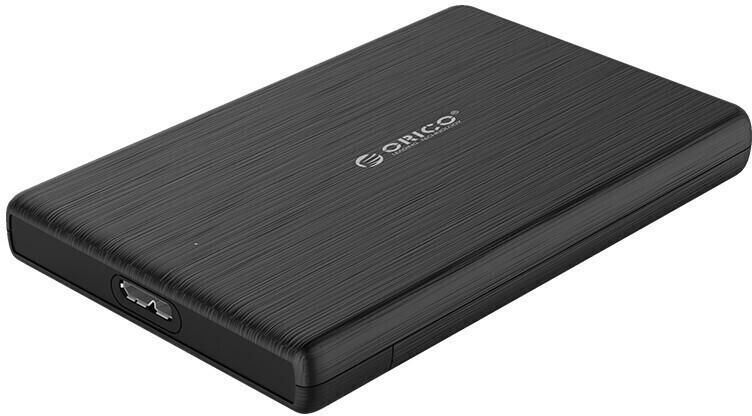
While some hard drive enclosures may come with accessories like additional cables or converters to support different interfaces, additional features like power adaptors are irrelevant for discussion in this paragraph.
Power-saving features
Power-saving features help optimize energy usage and extend the lifespan of your hard drive, making it a key factor to consider. One excellent option for power-saving features is the Seagate Backup Plus Hub. This external hard drive enclosure comes with built-in power management, allowing it to automatically enter sleep mode when not in use, conserving energy and reducing power consumption. Another top pick is the Western Digital My Book Duo. This hard drive enclosure also incorporates power-saving features such as automatic power management and idle drive rotation, promoting energy efficiency and prolonging the life of your hard drive. Both of these products showcase advanced power-saving technologies, making them reliable choices for energy-conscious individuals.
Some hard drive enclosure market segments to consider:
- Single-bay enclosures: In this segment,
StarTech S351BU313 3.5" SATA Hard Drive Enclosurestands out for its power-saving features. This enclosure utilizes low-power, high-efficiency drives, minimizing power consumption while maintaining high-performance standards. - Multi-bay enclosures: The
QNAP TR-004is a versatile four-bay hard drive enclosure that boasts power-saving features such as automatic disk standby mode. This feature ensures that the hard drives enter a low-power state when inactive for a set period, optimizing energy efficiency.


Price
While there are expensive options available, there are also affordable choices that offer great value for money. One such example is the Sabrent USB 3.0 to SATA External Hard Drive Lay-Flat Docking Station. Priced at around $25, this enclosure is compatible with 2.5" and 3.5" SATA hard drives and supports transfer speeds up to 5Gbps. Another option to consider is the ORICO USB3.0 to SATA III 2.5" External Hard Drive Enclosure. With a price point of around $15, this enclosure has a slim and portable design, supports UASP acceleration for faster data transfer, and offers tool-free installation of 2.5" SATA drives. These enclosures provide budget-friendly options without compromising on functionality or performance.

Variety of brands
One reputable brand is Seagate, known for their high-quality and reliable products. They offer enclosures that support different interface types such as USB 3.0, USB-C, and Thunderbolt. Seagate enclosures often come with built-in hardware encryption and can accommodate both 2.5" and 3.5" hard drives, making them versatile options for both personal and professional use.
Another well-regarded brand is Sabrent, known for their affordability without compromising on performance. Sabrent offers a range of enclosures that are competitively priced. For example, their Sabrent EC-SSHD enclosure supports both 2.5" and 3.5" SATA hard drives, features USB 3.0 connectivity for faster data transfer speeds, and includes a handy LED indicator to show power and activity status. While Sabrent may not have all the premium features of other brands, their enclosures provide exceptional value for budget-conscious users.


Some other notable brands to consider are Western Digital and ORICO. Western Digital offers a wide range of enclosures, and their WD_Black D10 is specifically designed for gamers, offering ample storage space, high-speed data transfer, and customizable RGB lighting. On the other hand, ORICO focuses on providing innovative designs and ports, and their ORICO 5-Bay Multi-protection Hard Drive Enclosure stands out due to its ability to support up to five hard drives simultaneously, along with features like RAID support and automatic sleep mode. These brands provide customers with specific features and options tailored to their individual needs.