RAID Arrays Guide
Number of drive bays
The number of drive bays determines the maximum number of hard drives that can be installed in the RAID array. This can have a significant impact on the storage capacity and scalability of the system. For example, the Synology DS1819+ is a popular RAID array that offers eight drive bays, allowing for up to 144TB of storage capacity. Another option is the QNAP TVS-872XT, which offers eight drive bays as well, and supports up to 112TB of storage capacity. For larger storage needs, the NetApp AFF A200 offers 24 drive bays in a compact form factor, allowing for up to 367TB of storage capacity. When choosing a RAID array, it's important to consider the number of drive bays based on your current storage needs and future scalability requirements.
Supported RAID levels
Different RAID levels offer varying levels of data redundancy, performance, and capacity. For instance, the Synology DS918+ NAS offers built-in support for RAID levels 0, 1, 5, 6, and 10, providing a flexible range of options for different use cases. It also supports the more advanced SHR (Synology Hybrid RAID) and SHR-2 (Synology Hybrid RAID 2) configurations that optimize capacity utilization across differently sized drives.
Another popular option is the QNAP TS-453D-8G NAS, which primarily caters to small businesses and prosumers. It supports RAID levels 0, 1, 5, 6, 10, 50, 60, and JBOD (Just a Bunch of Disks). This wide range of RAID levels allows for a versatile array of configurations based on specific requirements. Moreover, both the Synology and QNAP NAS arrays offer hot-swappable drive bays, ensuring easy maintenance and replacement of drives in case of failure or capacity expansion.



Data transfer rate
This refers to the speed at which data can be transferred to and from the storage drives in the array. A higher data transfer rate is desirable as it allows for quicker access to stored data.
In the market, there are several options available with varying data transfer rates. For users seeking optimal performance, enterprise-grade RAID arrays like HPE Smart Array P408e-p SR Gen10 and Dell PERC H830 are excellent choices. These RAID arrays support high-speed data transfer rates of up to 12 Gb/s and are designed to handle heavy workloads efficiently. Alternatively, for small businesses or home users looking for a cost-effective solution, entry-level RAID arrays like Promise Technology Pegasus32 R4 and Synology DiskStation DS920+ offer solid data transfer rates of up to 10 Gb/s while still providing reliable storage capabilities.
Compatibility with operating systems
Not all RAIDs are compatible with every operating system, so it is crucial to ensure that the chosen RAID is supported by your desired OS. For instance, the WD 16TB My Cloud Home Duo Personal Cloud is compatible with Windows 10, Windows 8, and macOS 10.13 or later. Similarly, the QNAP TS-453Be-2G-US 4-Bay is compatible with various operating systems such as Windows 7, 8, and 10, macOS, and Linux.
Different products in the market cater to specific operating systems. Some manufacturers focus on Windows-compatible RAID arrays, such as the Buffalo LinkStation 220 4TB which is designed specifically for Windows operating systems, while others offer broader compatibility. For example, the Drobo 5C: 5-Drive supports Windows and Mac operating systems, providing more flexibility for users working across multiple platforms. Remember to take into account your specific operating system requirements to choose the RAID array that best suits your needs.
Interface type (e.g., USB, Thunderbolt, eSATA)
USB, Thunderbolt, and eSATA are some of the most common interface types used today. USB 3.0, for example, offers high data transfer speeds of up to 5 Gbps, making it suitable for quick backups and file transfers. A good example of a RAID array with USB 3.0 interface is the WD My Book Duo, which provides storage capacities up to 28TB and RAID support for data redundancy.
On the other hand, Thunderbolt interfaces, such as Thunderbolt 2 and Thunderbolt 3, provide even faster data transfer speeds, making them ideal for professional content creators or users who work with large files. The LaCie 2big Thunderbolt 3 is a great example of a high-performance RAID array that utilizes Thunderbolt 3 technology, allowing for lightning-fast data transfer speeds of up to 440 MB/s and offering multiple RAID configuration options.
Alternatively, eSATA interfaces offer a combination of high data transfer speeds and compatibility with both Windows and Mac systems. They are known for their reliability and are often found in enterprise-level RAID arrays. The Drobo 5D3 is an excellent choice for those looking for an eSATA RAID array, providing support for up to five hard drives and offering flexible data protection options.
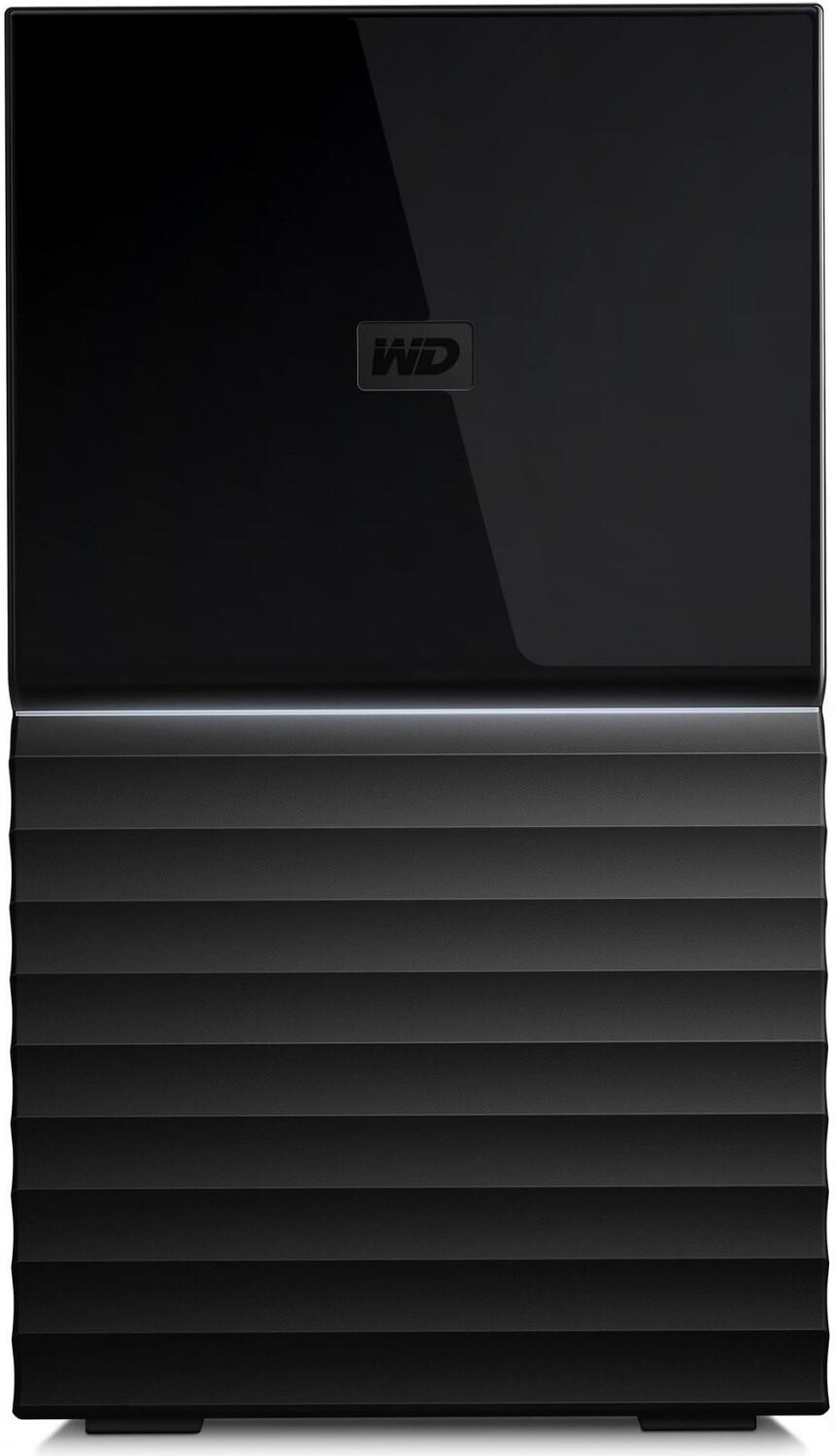

The interface type plays a significant role in determining the speed and compatibility of RAID arrays. USB, Thunderbolt, and eSATA are just some of the options available, each catering to specific needs and requirements.
Capacity options
Different RAID Arrays offer varying storage capacities to suit different user needs. For those requiring ample storage for their data-intensive tasks, options such as the 'Seagate IronWolf Pro NAS HDD' series can be ideal. These hard drives boast capacities ranging from 1TB to a staggering 18TB, providing the freedom to store large amounts of data without worrying about running out of space.
For businesses requiring high-performance storage, enterprise-level RAID Arrays offer impressive capacities coupled with reliability. The 'HPE MSA 2050 SAS Dual Controller SFF Storage' system offers customizable solutions ranging from 10TB to 1.1PB, ensuring enhanced scalability and flexibility to meet growing business demands. Moreover, the 'Synology DiskStation DS1621+' is a powerful NAS solution that provides up to 96TB of storage capacity, making it suitable for home offices or small businesses requiring a comprehensive storage solution.
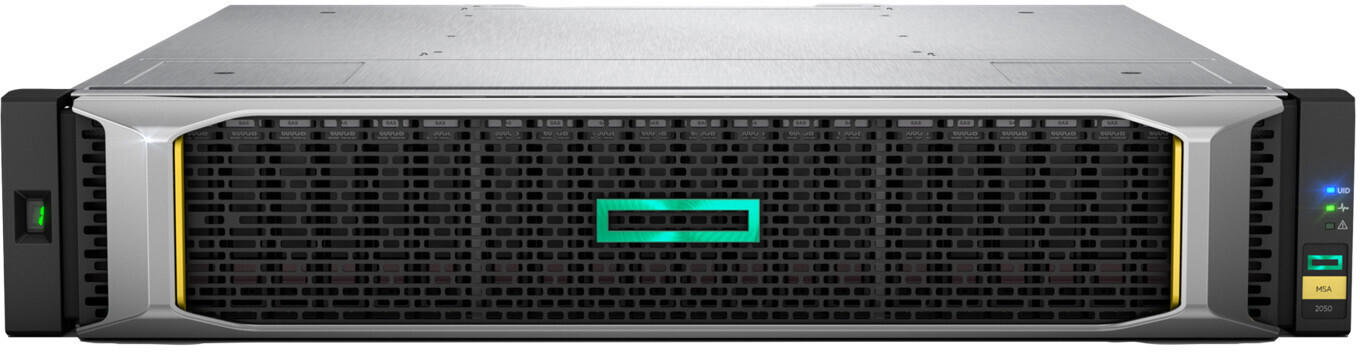

In summary, considering capacity options is crucial when choosing the best RAID Arrays. Whether it's for personal or business use, finding the right balance between storage space and other functionalities ensures a seamless storing experience.
Drive type (e.g., HDD, SSD)
Drive Type (HDD, SSD):
The choice of drive type, whether it be Hard Disk Drive (HDD) or Solid State Drive (SSD), is an important consideration when selecting a RAID array. HDDs are known for their large storage capacities and relatively lower cost per gigabyte. They rely on spinning platters and mechanical moving parts to access data, which can impact their read and write speeds compared to SSDs. If you prioritize cost-effectiveness and need ample storage space for large files, consider options like the Seagate BarraCuda HDD or the Western Digital Blue HDD.
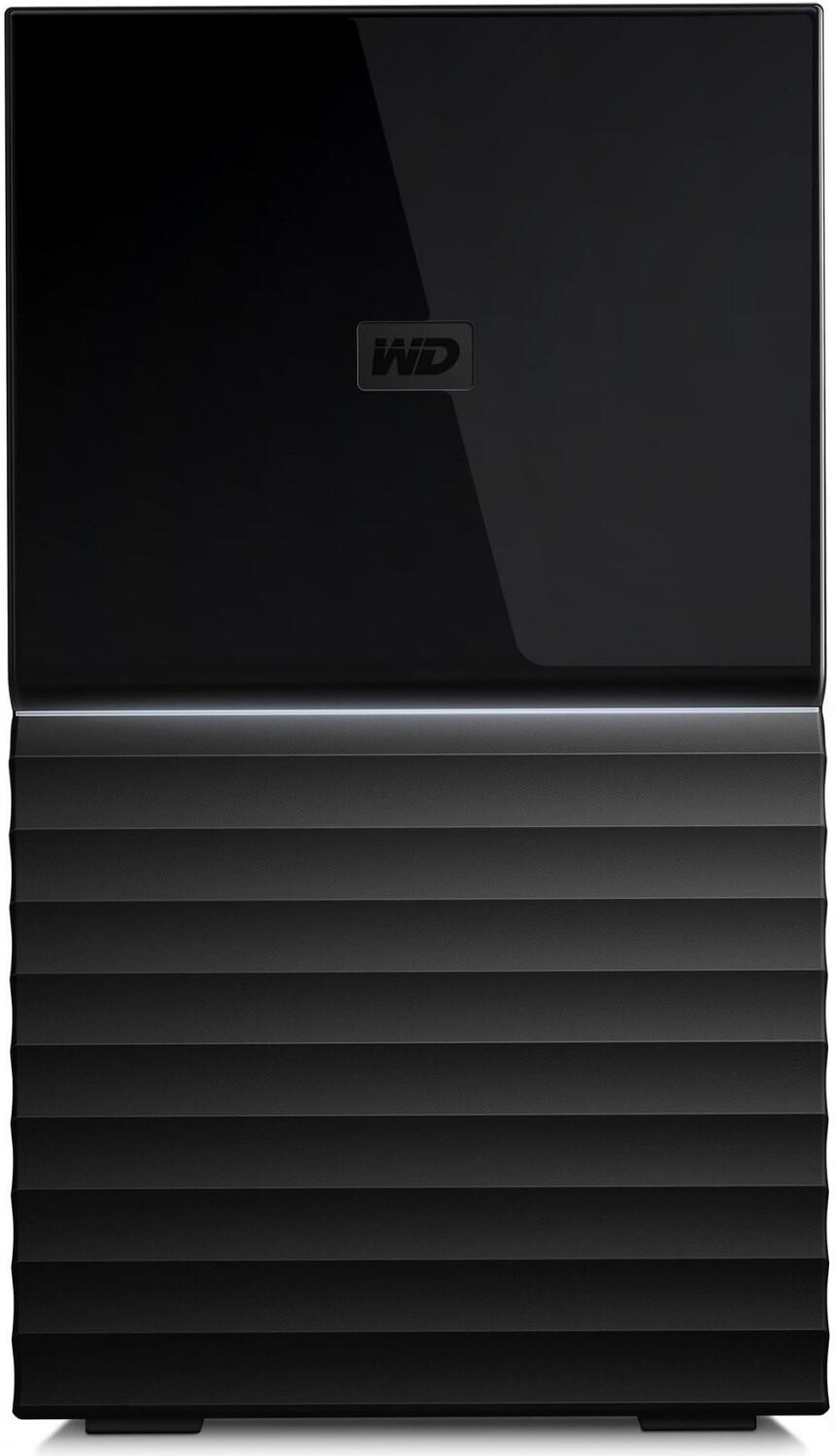

On the other hand, SSDs provide impressive performance, lightning-fast data transfer speeds, and enhanced durability due to their lack of moving parts. With no mechanical components involved in data access, SSDs offer accelerated boot times, faster file transfers, and reduced latency. While they may come at a higher price point than HDDs, the performance gains can be well worth it depending on your needs. Notable options in this category include the Samsung 870 EVO SSD and the Crucial MX500 SSD.
Scalability (ability to add drives later)
RAID arrays that offer flexible expansion options can accommodate future storage needs without the need for system downtime or data migration. One such example is the 'Synology DS1019+', a 5-bay NAS that supports up to 210TB of storage when using expansion units. This makes it an excellent choice for small businesses or power users looking for a solution that can grow with their data requirements. Another option is the 'QNAP TS-873U-RP', a rackmount NAS designed for IT departments and businesses in need of high-performance and scalability. With the ability to connect up to four QNAP expansion enclosures, this server-class NAS can scale up to 384TB of storage capacity, providing ample room for future expansion.
Disk encryption options
One such option is the Bitdefender BOX 2, which offers advanced threat protection, network security, and provides secure private browsing. It utilizes multi-layered security technology, including machine-learning algorithms and intrusion detection system, to safeguard your data.
Another popular choice is the Samsung T7 Touch Portable SSD, featuring built-in Fingerprint sensor authentication and AES 256-bit hardware encryption. This lightweight portable SSD offers not only excellent data protection but also fast transfer speeds of up to 1,050MB/s, making it a convenient and secure option for on-the-go storage.
For those looking for cloud-based encryption solutions, the EGNYTE Connect offers end-to-end encryption and enterprise-level access controls. This cloud storage platform is an ideal choice for businesses with remote teams, as it allows for secure collaboration while ensuring data protection.



It is important to consider products that provide robust encryption methods to prevent unauthorized access to your data, such as those mentioned above.
Hot-swappable drive support
This capability allows you to replace a failed or faulty drive in the array without shutting down the entire system, ensuring minimal downtime and continued functionality. Some popular products that offer hot-swappable drive support include the Synology DS1819+, which is a versatile 8-bay NAS solution that supports up to 18 drives using expansion units, and the QNAP TS-832X, a high-performance 8-bay NAS with dual 10GbE SFP+ ports.
Another group of products worth exploring are the rackmount options, specifically designed for enterprise or data center environments. The NetApp FAS900 series is a prime example, offering various configurations and expansion capacities, with enterprise-level data protection and hot-swappable drive support. For those seeking a more affordable solution, the Buffalo TeraStation 3220DN is a 2-bay NAS that supports hot-swappable drives and is well-suited for small businesses or home offices. Remember that hot-swappable drive support not only enhances convenience but also ensures uninterrupted access to your critical data in case of drive failure.
Redundant power supply
Redundant power supply ensures uninterrupted power to the array, preventing data loss and system downtime in the event of a power supply failure.
Several notable products in the market offer this feature, and can be categorized into different segments based on their specifications. In the high-end segment, the HPE MSA 2052 SAN Dual Controller SFF Storage boasts a redundant power supply with hot-swappable power modules, providing continuous power even during hardware replacement. In the mid-range segment, the Synology DS1819+ offers an optional, hot-swappable redundant power supply unit, augmenting power availability for the array. Finally, for those on a budget, the QNAP TS-431XeU is a cost-effective option with support for a redundant power supply, guaranteeing stable operation even in power-related contingencies.
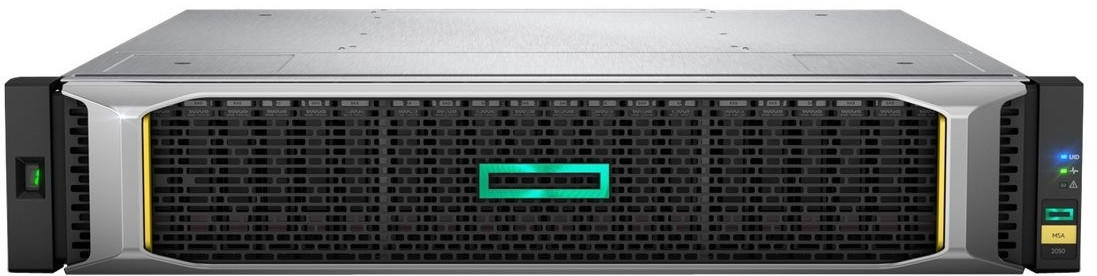
Speed of rebuild after a drive failure
One important factor is the rebuild rate or performance of the array. For instance, the Synology DS1621+ offers a fast rebuild rate with a dedicated hardware encryption engine. This 6-bay NAS device supports up to 100TB raw capacity and utilizes dual M.2 NVMe slots for cache acceleration, resulting in faster rebuild times.
For those requiring larger storage capacities, there are enterprise-grade solutions available like the Dell EMC PowerVault ME4024, which features a 2U rack-mounted design and supports up to 96 drives. The array offers rapid rebuilding with support for RAID 5/6 drive rebuild times of less than two hours.
In order to cater to various requirements, RAID arrays can be categorized into segments based on their capabilities. Entry-level arrays such as the QNAP TS-831XU-RP combine RAID redundancy and high-performance computing capabilities. Mid-range solutions like the Netgear ReadyNAS 628X offer scalability and high-speed options for businesses, while high-end arrays like the HPE MSA 2052 deliver advanced data services with low-latency performance. It is essential to consider the specific needs of your storage environment when deciding on the RAID array that will provide the best and fastest rebuild times after a drive failure.
RAID management software
This software allows you to monitor and configure your RAID arrays effectively, ensuring optimal performance and data protection. One excellent example of RAID management software is O&O DiskImage.
O&O DiskImage provides detailed control over your RAID arrays, allowing you to create and manage array configurations easily. The software supports RAID levels 0, 1, 5, and 10, ensuring compatibility with various array setups. With its intelligent assistance system, you can easily configure and optimize storage spaces for your specific needs, whether for speed, redundancy, or a balance of both. Another notable RAID management software is Drobo Dashboard. It allows you to monitor the health and performance of your RAID arrays, providing detailed insight into their operation. The software offers features like email notifications, capacity utilization analysis, and drive bay indicator lights, ensuring efficient management of your arrays. It also supports both RAID and non-RAID volumes, providing flexibility in storage configurations. Other popular RAID management software options include Intel® Rapid Storage Technology for Intel RAID technology and MegaRAID Storage Manager for managing LSI MegaRAID controllers.
Backup and restore functionality
A reliable backup system is crucial to protect your data in case of hardware failure or other disasters. Fortunately, there are several RAID arrays on the market that offer excellent backup and restore features.
For example, the Synology DX517 Expansion Unit is designed to back up data stored on a Synology DiskStation to provide additional storage capacity. With its plug-and-use design, the DX517 supports various RAID configurations and allows for easy expansion of terabytes of data. Additionally, Synology DiskStations come equipped with their proprietary backup software called Synology Hyper Backup which offers scheduled backups, versioning, deduplication, and the ability to restore data in the event of accidental deletion or malware attacks.
Another notable option is the QNAP TR-004 RAID Expansion Enclosure. This device is specifically designed to expand the storage capacity of QNAP NAS devices. It offers a flexible choice of RAID configurations and supports cross-device data backup. The QNAP TR-004 comes with QNAP External RAID Manager software which provides a user-friendly interface for managing the RAID array and its backup functionality. The software also offers disaster recovery options such as fast data restoration and booting from external drives.
These are just a couple of examples of RAID arrays that excel in backup and restore functionality. When selecting a RAID array, it is crucial to consider the specific backup and restore features offered by different products to ensure the protection and availability of your valuable data.
Compatibility with backup software
Different RAID configurations may require specific software for optimal performance. For instance, if you opt for a software RAID array, ensuring the software you choose is compatible is critical. One example of software that supports a variety of RAID configurations is Acronis True Image 2021. This software offers comprehensive backup and recovery solutions for various RAID levels, including RAID 0, 1, 5, and 10.
Alternatively, hardware RAID controllers often come with proprietary backup software. One such example is the Adaptec RAID Controller - 8805, which provides reliable hardware-based RAID performance and is compatible with the Adaptec Storage Manager (ASM) software. This software allows for easy configuration, monitoring, and management of RAID arrays.
It's worth noting that some RAID array manufacturers also offer their own backup software. For instance, Synology DiskStation NAS devices come equipped with the highly-rated Synology Hybrid RAID (SHR), offering their own backup software alongside advanced data integrity optimizations. For those seeking a more advanced and scalable solution, Drobo offers their proprietary BeyondRAID technology, which is compatible with the intuitive Drobo Dashboard software, providing flexible storage options for both data protection and availability.
Fault tolerance
When choosing a RAID array, one of the key factors to consider is fault tolerance. Fault tolerance refers to the ability of a RAID system to protect data and continue operating even if one or more hard drives fail. This is crucial for ensuring data integrity and minimizing the risk of data loss.
There are several RAID levels that offer different levels of fault tolerance. RAID 1, for example, is a basic mirroring level where data is replicated across two drives, so if one fails, the other contains an exact copy. For higher levels of fault tolerance, RAID 5 and RAID 6 are good options. RAID 5 requires at least three drives and distributes parity data across all the drives, allowing for continued operation even with a single drive failure. RAID 6, on the other hand, requires at least four drives and offers even greater redundancy, as it allows for the failure of two drives while maintaining data integrity.
When considering fault tolerance, an excellent choice is the 'ZyXEL NAS326'. It supports both RAID 1 and RAID 5 options, providing users with the flexibility to choose their preferred level of redundancy. Additionally, it features hot-swappable drive bays, allowing for easy drive replacement without interrupting data access.
Another notable option for fault tolerance is the 'QNAP TS-453Bmini'. This advanced NAS solution supports RAID 1, RAID 5, RAID 6, and RAID 10, providing users with multiple fault tolerance options. Moreover, it offers RAID migrations and expansion, allowing for hassle-free adjustments to the array setup without data loss or downtime. The QNAP TS-453Bmini also boasts hardware-accelerated encryption for enhanced data security.
Disk failure notification
It enables timely identification and replacement of failed disks, minimizing data loss and downtime. The Synology DS920+ is an excellent choice that offers disk failure notification through Synology DiskStation Manager. Its comprehensive SMART analysis continually monitors disk health and sends email or SMS alerts to administrators when any abnormalities are detected. Another option to consider is the QNAP TS-453D which integrates with QNAP’s Notification Center to provide instant alerts on disk failures. This NAS also supports SSD caching to boost performance, making it a great choice for users looking for both reliability and speed. Both of these products belong to the segment of high-performance network-attached storage (NAS) systems.
Hardware monitoring and diagnostics
It is important to select RAID arrays that offer robust monitoring capabilities and provide real-time alerts for any potential issues. Some popular products in this category include the HPE Smart Array P721m Controller and the LSI MegaRAID SAS 9380-4i4e.
The HPE Smart Array P721m Controller incorporates advanced hardware monitoring features such as drive health monitoring, temperature sensing, and predictive failure analysis. It supports SSD Smart Path, which delivers optimum performance for solid-state drives, while reducing the potential for data loss. This controller is suitable for enterprise-level environments and offers outstanding reliability and performance.
Similarly, the LSI MegaRAID SAS 9380-4i4e is another excellent choice in terms of hardware monitoring and diagnostics. It provides advanced management through the MegaRAID Storage Manager software, allowing you to monitor the health of your RAID array in real-time. With features like Enclosure Management and SafeStore encryption services, this RAID controller ensures data integrity and protection.

Choosing RAID arrays with advanced hardware monitoring and diagnostic capabilities such as the ones mentioned above can greatly enhance the reliability and performance of your storage system. It is important to consider these features when making your decision to ensure the smooth operation of your RAID array.
Support for multiple RAID groups
This feature allows you to create multiple independent RAID arrays within a single device, providing flexibility and optimizing storage efficiency. One example of a product that offers support for multiple RAID groups is the Synology DiskStation DS920+. This NAS device supports up to 2 RAID groups, making it suitable for small to medium-scale businesses or home users who require different storage configurations. Another option is the QNAP TS-873, which features 8 drive bays and supports multiple RAID groups, allowing you to separately manage various storage pools according to your specific needs. Additionally, the Netgear ReadyNAS RN528X00 offers support for up to 128 RAID groups, making it suitable for large-scale business environments where extensive storage management is required.
Cache size
The cache acts as a temporary storage area for frequently accessed data, improving overall system performance. A larger cache size translates to better performance, especially during data-intensive tasks. One product that stands out in terms of cache size is the Seagate IronWolf Pro NAS HDD. These hard drives feature a cache size of up to 256MB, ensuring efficient data retrieval and reduced latency. Another notable option is the Samsung 870 QVO SATA SSD which comes with cache sizes of up to 78GB using Samsung's improved TurboWrite technology. These examples demonstrate the benefits of considering cache size and choosing products that align with your performance needs.
Storage expansion options
One important consideration is the storage capacity and scalability. If you require a large amount of storage capacity that can be easily expanded in the future, you might consider investing in a RAID array that supports hot-swappable drives. For example, the Synology DiskStation DS920+ allows for seamless drive replacement and storage expansion without any disruption to the system. It offers a maximum storage capacity of up to 64 TB when utilizing four 16 TB drives.
Another option to consider is a RAID array that supports external storage expansion. This allows you to connect additional external drives for expanded storage capacity. For instance, the QNAP TS-873U-RP delivers high-performance configurations and supports expansion enclosures such as the QNAP UX-1200U-RP. Each UX-1200U-RP system can provide an additional 12 drive slots, allowing for massive storage scalability up to 168 TB in total. These options provide flexibility in storage expansion and can accommodate growing storage needs in the future.
Compatibility with RAID controller cards
The RAID controller card acts as the interface between the drives and the RAID array, enabling the array to function properly. Certain RAID arrays are compatible with specific RAID controller cards, and it is important to ensure that they are compatible to prevent any compatibility issues.
There are several products available on the market that cater to various RAID controller cards. For example, the Seagate IronWolf 8TB NAS Internal Hard Drive is compatible with a range of RAID controller cards, including the LSI/Avago MegaRAID 9387-8i8e, HighPoint RocketRAID 3840A, and Adaptec RAID 71605, among others. Another option is the Western Digital Red Pro 4TB NAS Internal Hard Drive, which offers compatibility with RAID controller cards such as the Dell PERC H730, HP Smart Array P420, and Fujitsu D3116C, to name a few. These products cater to different RAID controller cards, providing flexibility in choosing the right RAID array for your specific requirements.



RAID controller included or required
The RAID controller is responsible for managing the storage and organizing the data across the drives in the array. Some arrays come with an integrated RAID controller, while others require a separate controller to be purchased.
One example of an array with an integrated RAID controller is the NetApp AFF A250. This array features the NetApp RAID Assurance technology, which provides data integrity through the implementation of RAID-TEC (Triple Erasure Coding). The RAID-TEC technique helps to protect data against triple failures, allowing for increased reliability and fault tolerance.
For those who prefer a separate controller, there are options available like the Dell PERC H740P. This RAID controller provides enhanced performance and data protection through its support for RAID levels like 0, 1, 5, 6, 10, 50, and 60. The PERC H740P also features CacheCade technology that accelerates performance by utilizing SSDs as cache, improving overall system responsiveness.
Different market segments may have specific requirements when it comes to RAID controllers. In the enterprise segment, arrays like the HPE StoreEasy 1660 offer integrated RAID controllers to provide comprehensive data protection and management capabilities. In the small business/home office segment, products like the QNAP TR-004U serve as DAS (Direct-Attached Storage) devices with built-in RAID controllers, making them ideal for expanding the storage capabilities of existing systems.
Load balancing capabilities
Load balancing refers to the process of distributing data evenly across multiple drives within a RAID setup. This helps optimize performance and prevent bottlenecking by ensuring that no single drive becomes overloaded with data. When looking for RAID arrays with excellent load balancing capabilities, the Synology DS1821+ and QNAP TS-873A are two standout options. Both are highly regarded for their advanced load balancing algorithms and hardware implementations. The Synology DS1821+ offers a 2x1GbE and 4x1GbE network interface options, allowing for seamless load distribution and balanced data access. On the other hand, the QNAP TS-873A leverages its advanced Qtier 2.0 technology to intelligently distribute data across SSDs and HDDs, providing dynamic load balancing and storage tiering capabilities.



Storage virtualization capabilities
Storage virtualization refers to the ability to combine multiple physical storage devices into a consolidated view that can be managed as a single logical unit. This enables efficient utilization of storage resources, simplified provisioning, and improved scalability.
One example of a RAID array that offers storage virtualization capabilities is the HPE StoreVirtual series. This solution utilizes Network RAID, which distributes data across multiple devices to protect it against disk or component failures. It also supports thin provisioning, allowing administrators to allocate storage space dynamically as needed, thus optimizing resource utilization. With features like automated load balancing and data optimization algorithms, the HPE StoreVirtual series provides enhanced performance and flexibility in managing virtualized storage environments.
Another solution that excels in storage virtualization is the Dell EMC PowerScale. This high-performance storage platform offers scale-out capabilities where multiple nodes can be seamlessly added to increase capacity and performance. It incorporates storage virtualization through features like data replication and file tiering, which enable efficient data management across different tiers of storage and storage devices. With its intelligent data placement algorithms, the Dell EMC PowerScale ensures optimized performance while providing centralized management and simplified scalability.


Considering the storage virtualization capabilities of RAID arrays like the HPE StoreVirtual and Dell EMC PowerScale enables organizations to effectively manage their storage resources and achieve improved performance and efficiency in virtualized environments.


Support for thin provisioning
Thin provisioning is a storage management technique that allows the allocation of space on-demand instead of pre-allocating it all upfront. This ensures that storage resources are efficiently utilized and eliminates the need for over-provisioning. When looking for RAID Arrays with strong support for thin provisioning, Dell EMC PowerVault ME4 Series stands out. This series offers thin provisioning capabilities that allow users to allocate storage space as needed, maximizing efficiency. Another great option is the Hewlett Packard Enterprise (HPE) Nimble Storage AF Series. With HPE Nimble, thin provisioning is supported through their advanced AI-based machine learning architecture, which ensures optimal performance by dynamically provisioning the right amount of storage to meet workload demands.
Power-saving features
Power-saving features help reduce the overall power consumption of the RAID Array, resulting in lower energy costs and a smaller environmental footprint. One product that exemplifies this feature is the Western Digital Red Pro RAID Array. It is optimized for medium-to-large RAID configurations and offers power-saving technologies such as IntelliPower and IntelliSeek, which adjust spindle speeds and seek power consumption to save energy without sacrificing performance. Another product in this category is the Seagate IronWolf Pro RAID Array, designed for NAS systems and offering power-saving technologies like rotational vibration sensors that minimize power consumption and extend drive lifespan. Additionally, the QNAP TR-004 RAID Array is a cost-effective option that supports SATA drives in multiple RAID configurations and incorporates a sleep mode to lower power consumption when not in use, making it ideal for home or small office environments.
Noise level
This is especially crucial in cases where the RAID Array will be utilized in a quiet environment or in close proximity to workstations or living areas.
For individuals looking for a low-noise RAID Array, the "WD My Book Duo" is an excellent option as it operates at a minimal noise level of about 28 dBA. This makes it an ideal choice for home or office setups that require a quiet working environment. Additionally, the "QNAP TVS-672XT" is another great option with a noise level of just 20.5 dBA, making it one of the quietest RAID Arrays available on the market. These examples illustrate the range of noise levels available across different RAID Array products and provide a starting point for selecting a system that best suits your specific noise requirements.
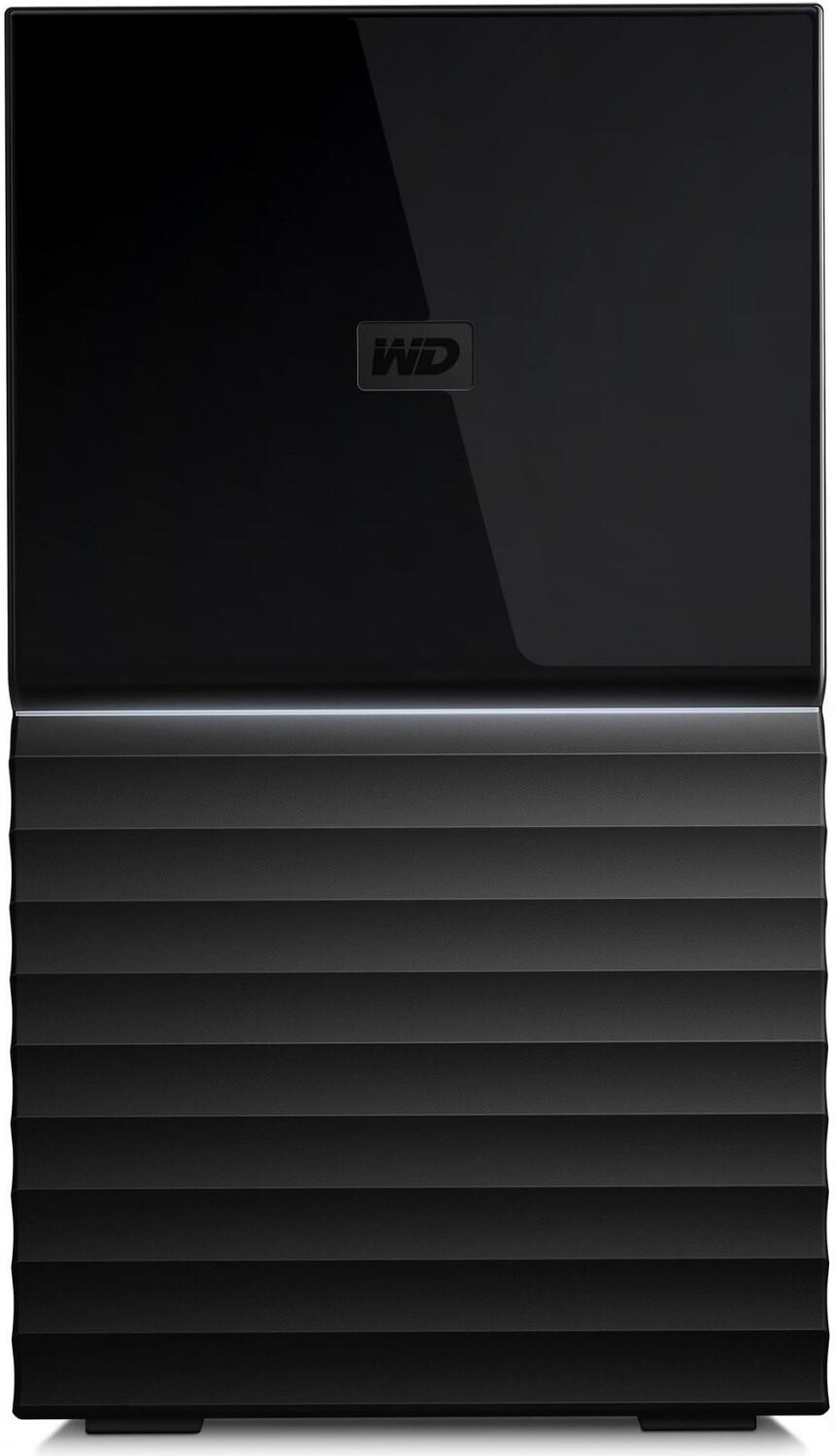


Ease of setup and configuration
Some products on the market are designed to provide a hassle-free setup experience, making them ideal for beginners or users looking for a straightforward solution. One such option is the 'Synology DiskStation DS920+', which features a user-friendly web interface for easy installation and management. It supports a wide range of RAID levels (including RAID 0, 1, 5, 6, 10) and allows seamless configuration of hot-swappable drives, allowing users to expand or replace drives without any downtime. Similarly, the 'QNAP TR-004' is a reliable and simple RAID expansion enclosure that offers effortless setup and integration to existing NAS systems, supporting various RAID configurations.
When it comes to RAID arrays for more advanced users or enterprises looking for robust setup and configuration options, high-end options like the 'NetApp AFF A220' should be considered. The 'NetApp AFF A220' offers advanced hardware features and software optimization for optimal performance and data reliability. Its intuitive management interface allows for easy configuration of RAID levels like RAID-DP, RAID-Tec, or traditional RAID configurations, providing flexible options based on specific requirements.
In conclusion, finding the best and right RAID arrays with ease of setup and configuration can involve considering products like the 'Synology DiskStation DS920+' or 'QNAP TR-004' for user-friendly experiences, or advanced options such as the 'NetApp AFF A220' for complex enterprise scenarios. These products offer different levels of versatility and management interfaces to cater to the needs of various users.
Management interface (web-based, command-line, etc.)
A user-friendly and efficient interface allows for convenient configuration and monitoring of the RAID arrays. Some notable options on the market include the Dell EMC PowerVault ME4 Series, which offers a web-based management interface that enables centralized control and monitoring of multiple arrays. Additionally, the NetApp FAS9000 Series features an intuitive web-based GUI with customizable dashboards, simplifying the administration process. For those who prefer a command-line interface, the Hewlett Packard Enterprise StoreEasy 1660 provides a powerful CLI designed for more advanced system administrators. Regardless of the preferred management interface, it is essential to choose a RAID array system that offers a comprehensive and user-friendly solution for efficient management.
Support for multiple file systems
This feature allows the array to be compatible with various operating systems and file formats, making it versatile and flexible for a wide range of applications. One such product is the Synology DiskStation DS1621+. It offers comprehensive file protocol support, including FTP, NFS, SMB, and iSCSI, making it compatible with Mac, Windows, and Linux systems. Additionally, it supports Btrfs and ext4 file systems, ensuring optimal data integrity and protection.
In another segment, the Qnap TVS-872N stands out with its support for multiple file systems. It enables users to select between Btrfs and ext4 file systems, allowing for flexible deployment options. Furthermore, it supports a variety of file protocol services such as SMB/CIFS, NFS, FTP, and WebDAV, expanding compatibility to different operating systems and ensuring efficient data sharing across platforms. If your storage needs require support for diverse file systems, these RAID arrays are excellent options to consider.


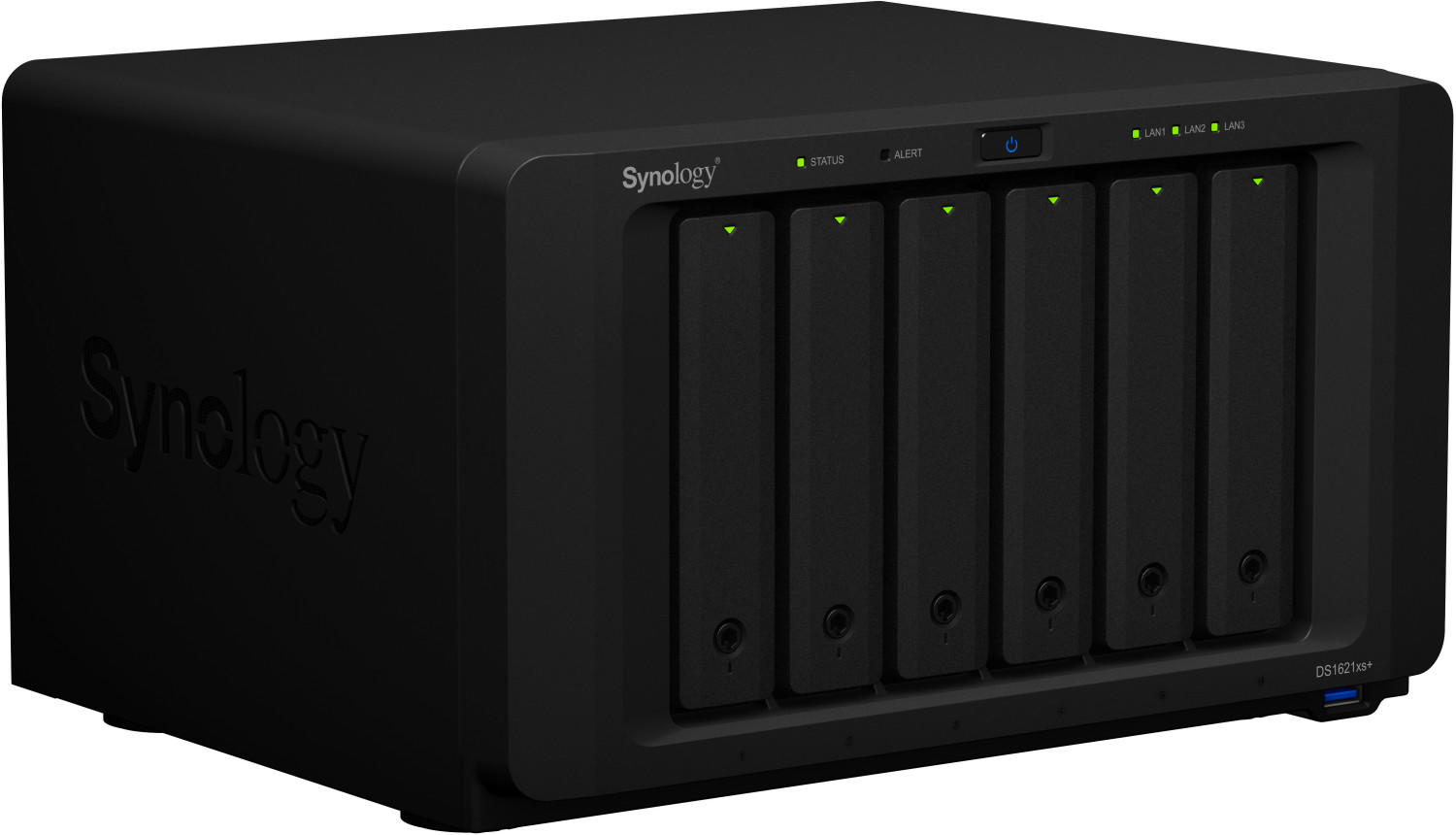
Support for virtualization platforms
Virtualization technology allows for efficient utilization of server hardware by creating multiple virtual machines running different operating systems. It is important to select RAID arrays that have compatibility with popular virtualization platforms, such as VMware vSphere, Microsoft Hyper-V, and Citrix Hypervisor.
One example of a RAID array that supports virtualization platforms is the Dell EMC PowerVault ME4 Series. This storage solution provides comprehensive integration options for virtual environments, including support for VMware vSphere Storage APIs – Array Integration (VAAI) and VMware Virtual Volumes (VVols). Additionally, the PowerVault ME4 Series utilizes Rapid Data Access (RDA) technology to accelerate performance in virtual environments by caching popular data blocks into flash storage.
Another option to consider is the HPE MSA Storage family which includes models like HPE MSA 2050 and HPE MSA 2052. These storage arrays are compatible with VMware vSphere using features like vStorage APIs for Array Integration (VAAI) and integration with VMware Site Recovery Manager (SRM). They also support Microsoft Hyper-V with features like Offloaded Data Transfer (ODX) and integration with Microsoft System Center Virtual Machine Manager (SCVMM).

It is essential to choose RAID arrays that have explicit compatibility and support for virtualization platforms in order to ensure efficient and reliable storage management within virtualized environments.
Price
In the entry-level segment, the Western Digital My Book Duo offers both affordability and impressive storage capacity with options ranging from 4TB to 20TB. On the mid-range level, the Synology DiskStation DS920+ comes into play, featuring 4 drive bays and supporting up to 64TB of storage. For those requiring enterprise-level performance, the Dell EMC PowerEdge R740xd stands out with impressive durability, scalability, and a flexible storage capacity of up to 168TB. When evaluating price, it is crucial to consider the storage capacities and additional features provided by different RAID arrays.
Variety of brands
One well-known brand is Western Digital. Their offerings, such as the WD Red series, are specifically designed for NAS (Network Attached Storage) systems, providing high performance, durability, and compatibility with a wide range of systems. The WD Red Pro models are particularly suited for large scale systems, offering higher capacity and faster speeds.
Another brand to consider is Seagate, known for their IronWolf series of drives. These drives are built to handle large capacities and intensive workloads. The IronWolf Pro models offer even higher capacities and include additional features like a 5-year warranty, ensuring long-term reliability and peace of mind.
Synology is a brand that primarily focuses on producing NAS systems, with their Synology DiskStation series being a popular choice. These systems offer scalable storage solutions, robust software features, and efficient resource utilization.



In summary, when it comes to RAID arrays, brands like Western Digital, Seagate, and Synology offer a variety of reliable options with specific features catered to different needs.