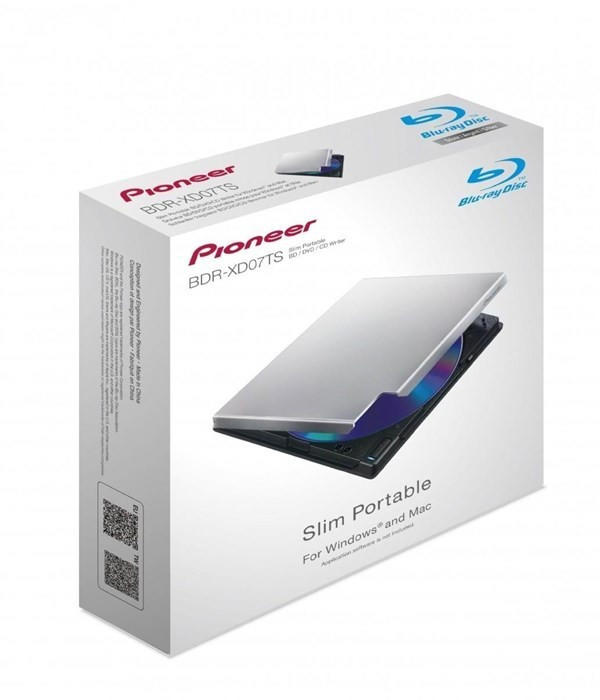Blu-ray Burners Guide
Read and write speeds
The read speed refers to how quickly the burner can access data from a Blu-ray disc, while the write speed indicates how fast it can write data onto a blank disc. Ideally, you want a burner that offers high read and write speeds to ensure efficient and speedy operations.
In the entry-level segment, the 'Asus BW-16D1' is a top choice with its impressive 16x write speed, allowing you to create Blu-ray discs in no time. For a more premium option, the 'LG WH16NS60' supports even faster 16x write speed and an outstanding 16x read speed, making it ideal for both burning and reading Blu-ray and DVD discs. If you require even faster speeds, the 'Pioneer BDR-XD07B' is a fantastic portable Blu-ray burner offering an incredible 14x write speed and a 6x read speed, all packed into a sleek and compact design.
Buffer size
The buffer serves as a temporary storage space that holds data before it’s burned onto the disc. A larger buffer size allows for a more continuous flow of data and reduces the chance of underflow or buffering errors during the burning process.
One option for Blu-ray burners with a larger buffer size is the LG WH16NS40. This burner has a 4MB buffer size, which ensures smooth, uninterrupted burning while handling large data files. Another great choice is the Pioneer BDR-212DBK, featuring a 4MB buffer size as well, ensuring efficient burning and minimizing the risk of errors. These burners offer a reliable solution for those looking for a Blu-ray burner with ample buffer space for seamless performance.
Burning formats supported
Different burners are compatible with varying Blu-ray formats, and it is essential to select one that supports the formats you use. Some popular burning formats include BD-R, BD-RE, BD-RE DL, and M-DISC. For instance, if you frequently burn large files or HD videos, a burner like the LG WH16NS40 would be ideal, as it supports a wide range of formats including BD-R, BD-RE, and BD-RE DL. On the other hand, if you require longevity and durability in your burned discs, consider an M-DISC burner like the Pioneer BDR-XS07S. This burner supports BD-R and M-DISC formats, providing peace of mind for archiving important data.
Interface type (USB, SATA, etc.)
When evaluating the best and right Blu-ray burners, one important aspect to consider is the interface type. Popular interface types include USB, SATA, and Thunderbolt. USB offers the advantage of flexibility and wide compatibility across various devices. Some noteworthy USB Blu-ray burners are the LG Electronics 16x External Blu-ray/DVD Writer and the Pioneer BDR-XD07B Portable Burner. SATA interface, on the other hand, provides faster data transfer rates and is ideal for internal integration in desktop computers. Examples of SATA Blu-ray burners include the Asus BW-16D1HT Internal Blu-ray Writer and the LG WH16NS40 Internal Blu-ray Writer. Thunderbolt connectivity is found in higher-end systems, delivering lightning-fast speeds.


Compatibility with operating systems
Not all burners are compatible with all operating systems, so it is important to ensure that the burner you choose is supported by your specific operating system. For example, the LG WH14NS40 Internal Blu-ray Writer is fully compatible with Windows operating systems, including Windows 7, 8, and 10. Its compatibility is further enhanced by its support for various disc formats, including BD-R, BD-RE, DVD-R, and DVD+R. On the other hand, the Pioneer BDR-XS07S Slim Portable External Blu-ray Writer is compatible with both Windows and Mac operating systems. Its versatile compatibility allows you to use it seamlessly with your chosen operating system without any installation or driver issues.


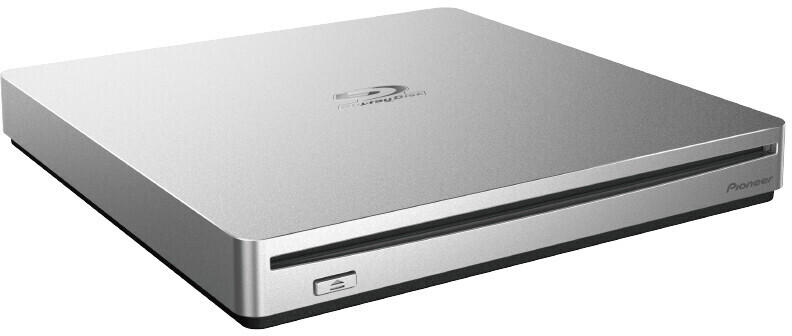
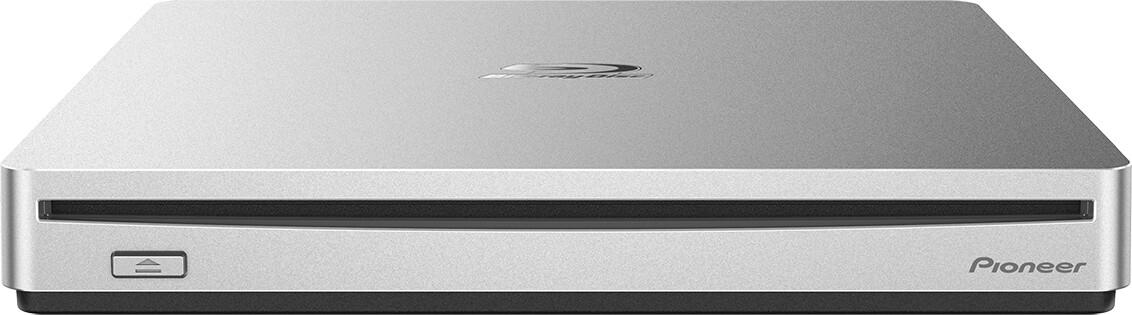
Disc capacity (single/dual-layer)
The two main types of disc capacities are single-layer and dual-layer. Single-layer discs have a capacity of 25GB, while dual-layer discs have double the capacity at 50GB. It is important to select the right disc capacity depending on your needs, as it directly impacts the amount of data you can store or burn on a single disc.
For users who need to burn or store large amounts of data, a dual-layer Blu-ray burner is the ideal choice. One example of a reliable dual-layer burner is the LG Electronics WH16NS40 model. It supports writing and reading on dual-layer BD-R discs with a maximum speed of 16x.



On the other hand, if your data application needs are smaller or you simply require a lower disc capacity, a single-layer Blu-ray burner would be appropriate. The Asus BW-16D1HT model is a popular single-layer burner that supports writing and reading on single-layer BD-R discs at speeds up to 16x. It is a cost-effective option for those who don't require the larger capacity of dual-layer discs.
Data transfer rate
This refers to the speed at which data can be read from or written to the disc. A higher data transfer rate ensures faster burning and ripping times, making it the ideal choice for users who frequently deal with large amounts of data. One such product that offers an impressive data transfer rate is the LG WH16NS40 Internal Blu-ray Burner, which boasts a maximum BD-R write speed of 16x. Another option to consider is the ASUS BW-16D1HT Ultra-fast 16X Blu-ray Burner, offering a maximum write speed of 16x as well. Both these burners provide speedy performance, making them suitable for those who require efficient data transfer rates.



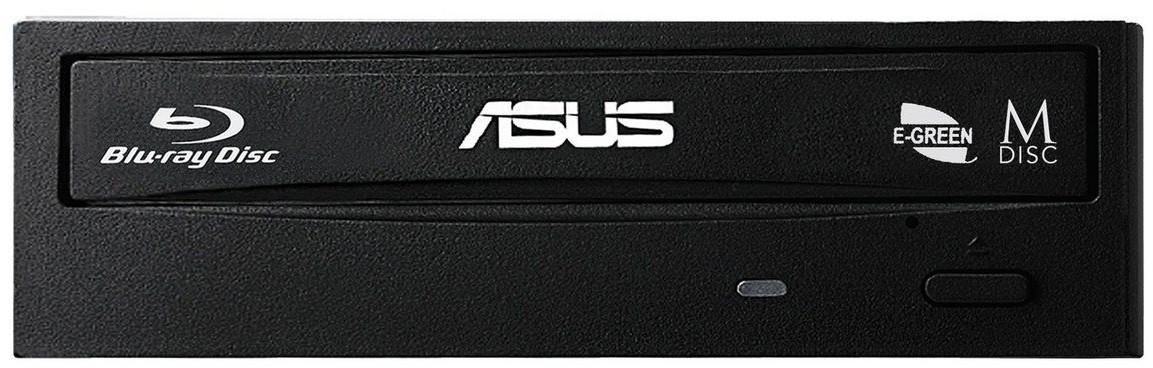
Noise level
The noise level of a Blu-ray burner can significantly impact the user experience, especially if the burner is placed in a quiet environment such as a home office or bedroom. To select a Blu-ray burner with minimal noise, consider products equipped with features like a quiet-drive mechanism or anti-vibration design. For example, the ASUS BW-16D1HT Pro offers a quiet-drive feature that reduces operating noise, making it an ideal choice for users seeking a silent and uninterrupted burning experience. Another option is the Pioneer BDR-XS07S, which features a unique design with a vertical disc-loading mechanism that helps reduce vibrations and noise during operation. By opting for these noise-canceling models, users can enjoy a quiet and serene environment while creating memorable Blu-ray discs at high speeds.
Other Blu-ray burners known for their low noise levels include:
- LG WH16NS60: This burner utilizes a Silent Play technology which automatically adjusts the disc's playback speed to reduce noise levels.
- Buffalo MediaStation 6X Portable BDXL Blu-Ray Writer: This compact external burner boasts a quiet operation and is an excellent option for those who value portability without compromising on noise reduction.


Burn proof technology
This technology helps to prevent errors during the burning process by automatically adjusting the speed and laser power. This can significantly improve the success rate of burning discs and reduce the risk of creating coasters.
An example of a Blu-ray burner with burn proof technology is the LG WH16NS60 Burner. It features a Buffer Under-run Free Technology that helps eliminate the occurrence of write errors and ensures a smooth burn. The ASUS BW-16D1HT is another excellent option which comes with OTS Technology that provides optimal burning quality and increases disc compatibility. Both these burners are reliable choices for those who require a Blu-ray burner with burn proof technology to ensure seamless disc burning.




Burning software compatibility
Not all burners are compatible with all burning software programs, so it is crucial to ensure that the burner you choose supports the software you intend to use. For example, the LG WH16NS40 is a popular Blu-ray burner that is compatible with a wide range of burning software, including popular applications like Nero and Roxio. This burner is capable of burning Blu-ray discs at speeds of up to 16x and offers support for M-DISC, which provides long-term data storage.
When looking for a Blu-ray burner that is compatible with popular Mac software, the Pioneer BDR-XS06 is an excellent choice. This slim and portable burner is fully compatible with Apple's macOS operating system and supports burning software such as Toast Titanium and SimplyBurns. It boasts impressive specifications, including 6x writing speeds for Blu-ray discs and support for the BDXL format, allowing users to store up to 128GB of data on a single disc.
Additionally, it is important to note that both the ASUS BW-16D1HT and the Sony BWU-500S offer wide compatibility with burning software applications, making them suitable choices for users who prefer specific software brands.
Error correction capabilities
Error correction plays a key role in ensuring the accurate reading and writing of data onto Blu-ray discs, minimizing data loss and errors. It is measured by the built-in technology, such as the 'Buffer Underrun Prevention' and 'Power-Burn' features. For those looking for top-tier error correction capabilities, products like the LG WH16NS40 Super Multi Blue Internal SATA 16x Blu-ray burner that supports 'Jamless Play', which prevents the playback disruption caused by damaged discs, or the Pioneer BDR-XD07B Portable 6X Slim Blu-ray Burner, equipped with 'PureRead3+' feature that reduces distortion when recovering audio from damaged discs, can be excellent choices.
Disc labeling support
This refers to the burner's ability to etch labels or designs onto the surface of the Blu-ray discs. There are various methods of disc labeling, including LightScribe, which utilizes laser technology to create monochrome labels on specially coated discs. An example of a Blu-ray burner with disc labeling support is the LG WH16NS40 Internal Blu-ray Drive. This drive features LightScribe technology, allowing users to create custom labels directly on their Blu-ray discs. Another option is the ASUS BW-16D1HT Internal Blu-ray Burner, which supports disc labeling through DiscPainter, a direct disc printer that can produce full-color labels on compatible discs.



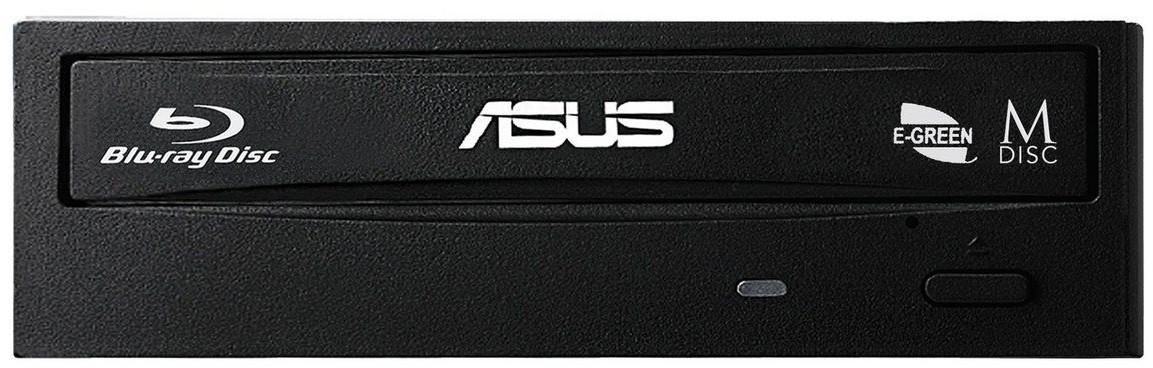
Virtual drive emulation
This functionality allows the burner to mimic a physical drive, enabling you to mount disc images and access them as if they were inserted into a real drive. This feature is particularly useful for software installations or playing games from disc images without the need for constant disc swapping.
An excellent example of a Blu-ray Burner with virtual drive emulation is the LG WH16NS40. This internal burner supports virtual drive emulation through software like Daemon Tools, allowing you to easily mount disc images. Similarly, the Pioneer BDR-XD07B is a portable Blu-ray Burner that also offers virtual drive emulation. In addition, it supports the BDXL format, allowing you to burn up to 128GB on BDXL media.
LightScribe or LabelFlash support
LightScribe allows users to create professional-looking labels on specially-coated blanks, while LabelFlash is a similar technology offered by Toshiba. Both technologies use a laser to burn labels directly onto the disc surface, eliminating the need for adhesive labels.
If you’re in need of a Blu-ray burner with LightScribe support, the Lite-On iHAS424-98 B is a reliable option. It boasts a maximum write speed of 12x for BD-R and has LightScribe support, making it an excellent choice for those looking to personalize their Blu-ray discs. Another great option to consider is the Pioneer BDR-209EBK. it supports LightScribe and provides fast 16x write speed for BD-R, ensuring efficient burning and high-quality labels. These burners will meet your requirements for LightScribe-compatible devices and enable you to create professional labels for your Blu-ray discs.
Multi-session support
This is useful when you want to add files to the disc at a later time or when backing up a large collection of data. Not all burners support multi-session burning, so it's essential to check the specifications before making a decision. Among the Blu-ray burners that offer multi-session support, some popular options include the Pioneer BDR-XD07B and the LG BP50NB40. These burners provide a convenient way to gradually build your Blu-ray disc storage without the need for additional discs or the hassle of finalizing prematurely.
Auto insertion notification
This feature allows the burner to automatically recognize when a disc is inserted, making the burning process more efficient and convenient. Some popular Blu-ray burners with this feature include the LG WH14NS40 and the ASUS BW-16D1HT.
The LG WH14NS40 is a 14x Blu-ray burner that supports auto insertion notification. It has a 16x writing speed for BD-R, 14x for BD-R DL, and 8x for BD-R TL/QL. It also supports M-DISC, a type of archival-quality Blu-ray media. While the ASUS BW-16D1HT also supports auto insertion notification, it offers even faster writing speeds with 16x for BD-R and 14x for BD-R DL. It features M-DISC support as well and has a stylish diamond-cut design. Both burners provide a reliable and efficient Blu-ray burning experience with the added convenience of auto insertion notification.
BDXL support
The Pioneer BDR-XD07B is an ideal choice if you prioritize BDXL support, as it provides up to 6x writing speeds for triple-layer BDXL discs, allowing you to fit up to 100GB of data on a single disc. Another excellent option is the LG WH14NS40, which not only supports BDXL but also offers the advantage of M-DISC support. The M-DISC technology ensures long-term data archiving, with discs that can retain data for a remarkable 1,000 years. Both of these burners are reliable and efficient choices for those seeking BDXL support.
Power supply requirements
Blu-ray burners typically require certain power specifications to function optimally. It is important to ensure that your computer's power supply can meet these requirements, as insufficient power supply may lead to firmware issues or data transfer errors.
One example of a reliable Blu-ray burner with specific power supply requirements is the LG WH14NS40. This internal Blu-ray burner requires a power supply of DC 5V ± 0.25V, with an available host interface of SATA for data transfer. Another highly-rated option is the Asus BW-16D1HT. This internal Blu-ray burner operates with a power supply requirement of DC +12V ± 5%, again using a SATA interface for data transfer. Both burners are compatible with power supplies commonly found in desktop computers.
Additionally, it is worth noting that external Blu-ray burners offer more flexibility in terms of power supply since they typically come with their own power adapters. For example, the Pioneer BDR-XD07B is a portable external Blu-ray burner that comes with an included power adapter, allowing it to be powered independently without relying on the computer's power supply.
Blu-ray read support
This refers to the ability of the Blu-ray burner to read various types of Blu-ray discs, including BD-R, BD-RE, BD-ROM, and even 4K Ultra HD Blu-ray discs.
There are several Blu-ray burners on the market that offer excellent Blu-ray read support. For example, the LG WH16NS40 is a popular option known for its extensive compatibility with different types of Blu-ray discs. It supports BD-R/RE discs with capacities of up to 100GB, and can read and write to BD-ROM discs at 16x speeds. Additionally, it is compatible with M-DISC, a long-lasting archival-quality recordable disc.
Another option is the ASUS BW-16D1HT, which is renowned for its strong Blu-ray read support. It can read BD-R/RE media at 12x speeds, including dual-layer discs with a capacity of up to 128GB. It also supports Ultra HD Blu-ray playback, making it an ideal choice for movie enthusiasts.
These two examples highlight Blu-ray burners that excel in terms of Blu-ray read support, providing users with the ability to read a wide array of Blu-ray discs and optimize their burning and playback experiences.
DVD read/write support
Some Blu-ray burners are specifically designed to provide exceptional DVD burning capabilities. For those looking for a reliable option, the ASUS BW-16D1HT is a great choice since it supports both DVD-R and DVD+R formats with a writing speed of up to 16x for DVD. Another excellent option is the LG WH16NS60, which also supports DVD-R and DVD+R formats and has a writing speed of up to 16x for DVDs. It is important to note that both of these burners also offer read and write support for Blu-ray discs, but for the purposes of this discussion, we are only focusing on their DVD capabilities.



CD read/write support
This feature allows you to not only write data onto a Blu-ray disc but also write and read CDs. It is particularly useful if you have a large CD collection that you want to back up or if you frequently need to create audio CDs or rip music from CDs.
One product that offers excellent CD read/write support is the LG WH16NS60. This internal Blu-ray burner supports CD-R, CD-RW, DVD+R, DVD-R, DVD+RW, DVD-RW, DVD-RAM, and BD-R/RE formats. It provides a maximum CD write speed of 48x and a read speed of 48x. Another excellent option is the Pioneer BDR-XD07B, which is an external Blu-ray burner. It offers CD read and write speeds of up to 24x, making it a great choice for CD enthusiasts. Both these burners are highly recommended for their CD read/write support and versatility.


M-DISC support (longevity)
M-DISC is a type of optical media that offers superior longevity compared to standard Blu-ray discs. M-DISC is designed to last for up to 1000 years, making it an excellent choice for archiving important data or preserving memories. If you are looking for a Blu-ray burner with M-DISC support, there are several options available on the market. Some popular choices include the LG Electronics WH16NS60 and the Pioneer BDR-XD07B. These burners not only support M-DISC, but also offer fast writing speeds, reliable performance, and compatibility with a wide range of disc formats.


Slim/tray-loading design
This design offers a more compact and sleek-looking unit, making it ideal for laptops or when space is at a premium. One notable product in this category is the LG Electronics WP50NB40, which features a slim and lightweight design that easily slips into a laptop bag. With a maximum write speed of 6x for BD-R discs, it also supports M-DISCs for long-term data protection. Another option to consider is the ASUS ZenDrive U9M, which boasts an ultra-slim form factor and comes with a USB-C to USB-A cable for enhanced compatibility. This burner is capable of writing at a maximum speed of 8x for DVD-R discs and also includes software for instant burning. By considering a slim/tray-loading design, you can ensure that your Blu-ray burner is not only functional but also stylish and portable.
Bundled software included
Having the right software included can enhance your burning experience and provide additional features and functionality. For example, the LG WH16NS60 is an excellent Blu-ray burner that includes Cyberlink Media Suite 10. This software offers various tools for editing, authoring, and playing multimedia files, making it a great choice for users who want a comprehensive suite of tools. Another option is the Pioneer BDR-XS06, which comes bundled with the Cyberlink Power2Go software. This software allows for easy burning and backup of Blu-ray discs, as well as the creation of DVD and CD discs. With these bundled software options, you can maximize the capabilities of your Blu-ray burner and ensure a seamless experience.



USB bus-powered (portability)
USB bus-powered burners draw power directly from the USB port of your computer or laptop, eliminating the need for a separate power adapter. This makes them great for users who are constantly on the go, as they can easily be used with any computer that has a USB port. Some popular USB bus-powered Blu-ray burners include the LG Electronics 8X USB 2.0 Ultra Slim Portable DVD Rewriter, which supports 8X BD-MM reading and writing speeds, and the Pioneer BDR-XD07B, which features support for 6X BD-R maximum write speeds. These burners offer reliable performance in a compact and portable form factor, making them ideal choices for those looking for convenience and versatility.
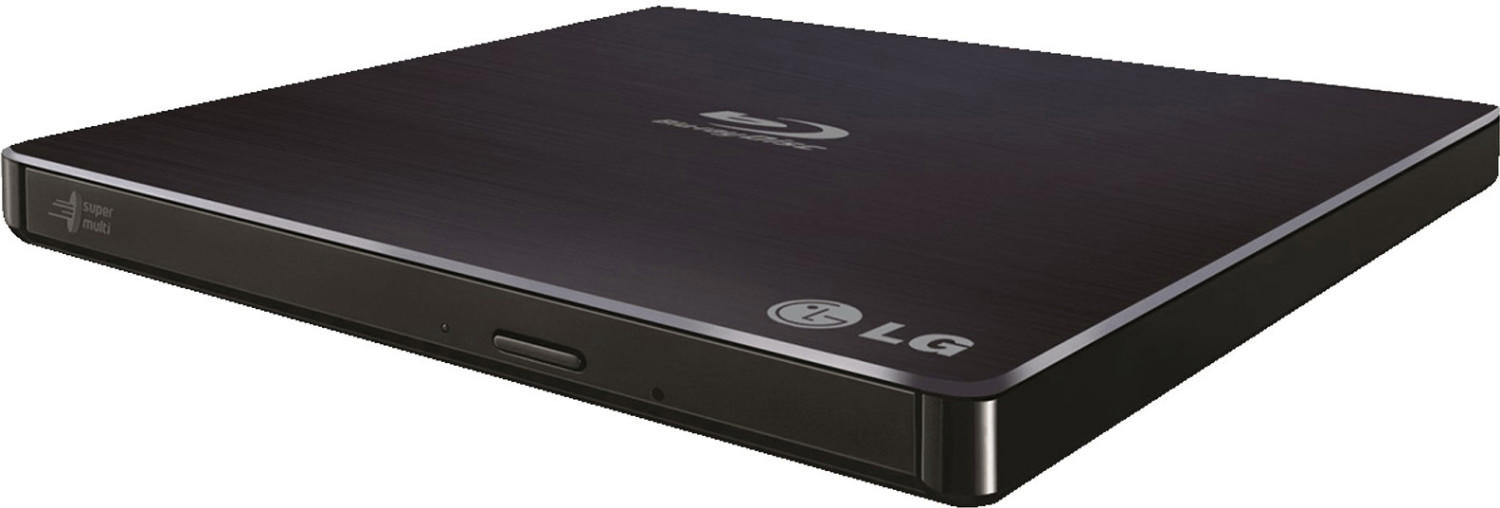
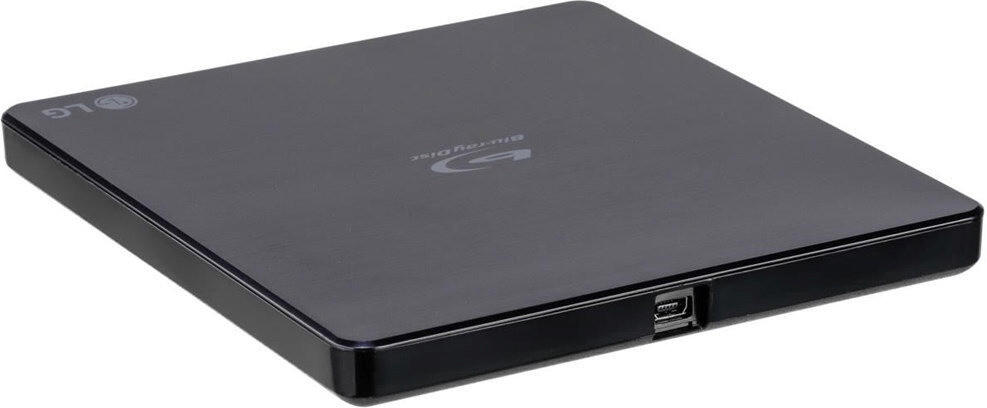
Build quality and durability
Look for burners that are constructed with sturdy materials and built to last. Consider brands known for producing reliable products such as LG, Pioneer, and Asus. The LG WH16NS40 is a popular choice and offers a strong build quality. It features a durable design with a strong polycarbonate enclosure. Another option is the Pioneer BDR-XD05B, which is built with a robust body and scratch-resistant exterior. Additionally, the Asus BW-16D1X-U boasts a reinforced frame and durable components, ensuring longevity and durability. These burners are less likely to break or malfunction, providing a reliable and long-lasting solution for all your Blu-ray burning needs.
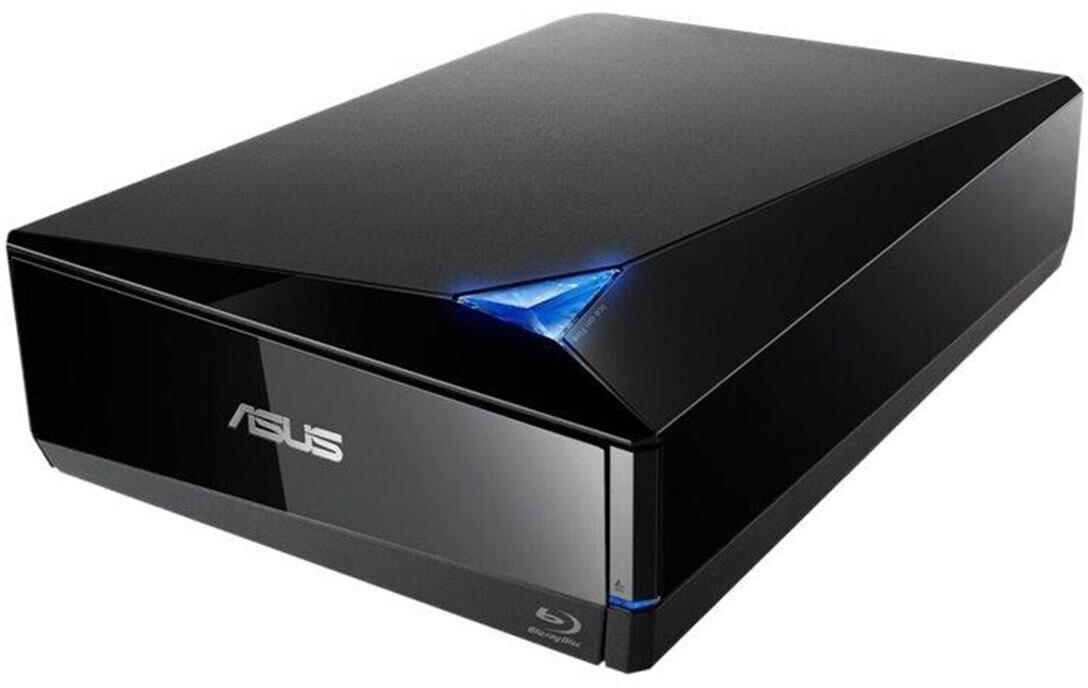
Weight and size
A compact and lightweight option is the Pioneer BDR-XD07B. It weighs just 230 grams and measures 5.24 x 5.28 x 0.55 inches, making it highly portable. Another convenient choice is the LG Electronics WP50NB40, weighing only 200 grams and measuring 5.67 x 0.55 x 5.39 inches. These slim and lightweight burners are ideal for users on the go or those with limited space.
User-friendliness and ease of installation
Look for burners that offer a straightforward installation process and come with detailed instructions. One such product, the ASUS BW-16D1HT, is known for its hassle-free installation and plug-and-play functionality. With its simple setup and user-friendly interface, it is a great choice for beginners.
Another option is the Pioneer BDR-XS06. This Blu-ray burner offers a seamless installation experience and is compatible with both Mac and Windows operating systems. Its slim and portable design makes it ideal for on-the-go users who require easy setup wherever they go.
Segmenting the market further, dedicated external burners like LG BP60NB10 and ASUS SBW-06D2X-U provide high user-friendliness due to their simple plug-and-play functionality. On the other hand, internal burners such as the Pioneer BDR-2209 and ASUS BW-16D1H-U may require some technical knowledge but still offer an easy installation process for those familiar with building computer systems.


External or internal design
External burners, like the LG Electronics BP60NB10, are typically more portable and versatile in terms of compatibility with different devices. They can be easily connected to any computer or media player via USB, making them convenient for those who frequently work on multiple devices or on-the-go. On the other hand, internal burners, like the ASUS BW-16D1HT, are installed directly into a desktop computer tower or compatible laptop, offering a neat and integrated solution. They often come with more advanced features, such as faster burning speeds and higher storage capacities, making them suitable for power users and professionals who frequently engage in demanding disk burning tasks like large-scale data backups and video editing.
Buffer underrun technology
Buffer underrun occurs when the data flow to the burner is interrupted, resulting in wasted discs and failed burns. To prevent this, look for burners with a large buffer size and buffer underrun protection technology. The LG WH16NS40 is an excellent choice with a 4MB buffer size and buffer underrun protection. Another reliable option is the Pioneer BDR-XD07B with a 4MB buffer and PowerRead technology to improve readability of scratched or dirty discs.
Groups of Blu-ray burners can be categorized based on speed capabilities. For those seeking high-speed burns, consider the ASUS BW-16D1HT, which offers up to 16x burning speed and has a 4MB buffer. If you require a more compact and portable option, the LG BP60NB10 is a slim external drive with a 4MB buffer and supports 6x writing speed.
Blue-ray disc encryption support
This feature ensures that your data and content are securely stored and protected against unauthorized access or copying.
One excellent option is the LG WH16NS60 Blu-ray burner, which supports various encryption methods including BD-ROM Mark, AACS AES 128-bit encryption, and BD-R SRM+. This provides a high level of security for your valuable content. Another top contender is the Pioneer BDR-XD07B Blu-ray burner, which is compatible with BDXL content protection, offering strong encryption to safeguard against piracy and unauthorized distribution.


These two Blu-ray burners are just some examples of products on the market that excel in Blue-ray disc encryption support, ensuring the safety and confidentiality of your data and content.
Compatibility with different disc types (BD, CD, DVD)
Some Blu-ray burners on the market are limited to only burning BD discs, while others are capable of burning CD and DVD formats as well.
For those looking for a burner that can handle all disc types, the Pioneer BDR-XD07B is a versatile option. This compact external burner supports ultra HD Blu-ray playback, and can also burn BD-R, BD-R DL, CD-R, DVD-R, and more. It is compatible with both Windows and Mac operating systems, making it suitable for a variety of users.
However, if CD and DVD burning are not a requirement, there are more focused options available. The ASUS BW-16D1HT internal Blu-ray writer, for example, is specifically designed for high-speed burning of BD-R discs. It features M-DISC support for long-term data protection, plus compatibility with various BD, DVD, and CD formats. This burner is often favored by professional disc duplicators or users specifically seeking fast and reliable Blu-ray burning capabilities.
Burn quality (low error rate)
This factor determines how well the burner can write data onto the disc and the precision with which it can reproduce the information. The lower the error rate, the higher the quality of the burnt disc.
One Blu-ray burner known for its exceptional burn quality is the LG WH16NS60. With its ability to write at a maximum speed of 16x, it ensures fast and efficient burning without sacrificing quality. Another reliable option is the ASUS BW-16D1HT, which offers support for M-Disc, a specialized archival media designed to last for centuries. These burners are known to produce minimal errors in recording, making them ideal for professional use and individuals seeking high-quality burning capabilities.



When categorizing burners, it is important to consider different segments such as consumer-grade burners and professional-grade burners. Some other consumer-grade Blu-ray burners known for excellent burn quality include the Pioneer BDR-XD05B and the LG WP50NB40. Professional-grade options with exceptional burn quality include the Pioneer BDR-211UBK and the Plextor PX-891SAF. These burners offer advanced features and technologies that result in minimal burn errors, ensuring the creation of high-quality Blu-ray discs.
Price
There are various options available on the market at different price ranges, suitable for different budgets and preferences. For example, the LG WH16NS40 16x internal Blu-ray burner is a great budget-friendly option. It offers a maximum writing speed of 16x for BDXL discs, allowing users to quickly burn large files. If you are looking for a mid-range option, the Lite-On iHAS124-14 is worth considering. It is an internal Blu-ray burner with a writing speed of up to 24x for DVDs and 4x for Blu-ray discs, providing faster burning capabilities. Lastly, if you are willing to invest in a high-end Blu-ray burner, the ASUS BW-16D1X-U external Blu-ray drive could be the perfect choice. It supports 16x Blu-ray writing speed and features USB 3.0 connectivity for efficient data transfer. Choose the Blu-ray burner that fits your budget and fulfills your specific requirements.



Variety of brands
Each brand has its own unique features and advantages. One popular brand is LG which offers a diverse range of Blu-ray burners including the LG WH16NS40 with a write speed of up to 16x and support for M-DISCs, providing increased data protection. Another well-known brand is Pioneer, known for its reliable and high-performance burners like the Pioneer BDR-XD07S, which offers a slim and portable design, USB 3.0 connectivity, and compatibility with various disc formats including 4K Ultra HD Blu-ray. Other reputable brands to consider are Asus, Sony, and Buffalo.
It's worth mentioning that while some brands may excel in certain areas, they may have limitations in others. For example, LG burners are known for their extensive compatibility and support for different formats, but they may not offer the fastest writing speeds compared to other brands like Pioneer. On the other hand, Pioneer burners often provide excellent write speeds and advanced features but may have a slightly higher price point. It's essential to carefully assess your needs and preferences before selecting the brand that aligns with your requirements and budget.