Motherboards Guide
Compatibility with processor type
Different motherboards are designed to work with specific types of processors, so it's important to ensure that they are compatible before making a purchase. For example, if you have an Intel Core i9 processor, you would need a motherboard that supports the LGA1151 socket and the Intel Z390 chipset. One motherboard that fits this requirement is the ASUS ROG Maximus XI Hero. It is compatible with both 8th and 9th generation Intel Core processors and features a robust power delivery system for optimal performance. Another option is the Gigabyte Z390 Aorus Ultra, which supports the same processor type and offers features like dual M.2 slots and onboard WiFi. In the AMD segment, the MSI MPG X570 Gaming Pro Carbon WiFi is a great choice for Ryzen processors, supporting the AM4 socket and the AMD X570 chipset. It offers PCIe 4.0 support, extensive cooling options, and built-in Wi-Fi 6 capabilities.
Socket type
The socket type determines the compatibility of the motherboard with the processor. Currently, two popular socket types in the market are Intel's LGA (Land Grid Array) and AMD's AM4 (Advanced Micro Devices).
For Intel processors, the ASUS ROG MAXIMUS XIII HERO or MSI MEG Z590 ACE motherboard, both supporting the LGA1200 socket type, are excellent choices. These motherboards are compatible with the latest Intel processors and offer a high level of performance with features such as support for PCIe 4.0, USB 3.2 Gen 2, and robust power delivery for overclocking enthusiasts.
For AMD processors, models like the GIGABYTE X570 AORUS ELITE WIFI or ASRock B550 Steel Legend are recommended options. These motherboards support the AM4 socket type, catering to mid-range and high-end builds. They offer features like PCIe 4.0, dual M.2 slots, built-in Wi-Fi, and extensive connectivity options at a relatively lower cost compared to their Intel counterparts.



It is essential to ensure that the chosen motherboard is compatible with the processor's socket type to ensure a successful build.
Number of RAM slots
The number of RAM slots determines the maximum amount of memory you can install on your computer. The more RAM slots a motherboard has, the more expansion options you have for future upgrades.
For entry-level motherboards, you can find options like the ASRock B365M-HDV, which features two DDR4 DIMM slots supporting a maximum of 32GB of RAM. Mid-range motherboards, such as the MSI B450 TOMAHAWK MAX, provide four DDR4 memory slots, allowing for a maximum capacity of up to 64GB of RAM. If you are a power user or enthusiast seeking extensive memory capacity, high-end motherboards like the ASUS ROG Maximus XIII Hero offer up to four DDR4 DIMM slots supporting a whopping 128GB of RAM.

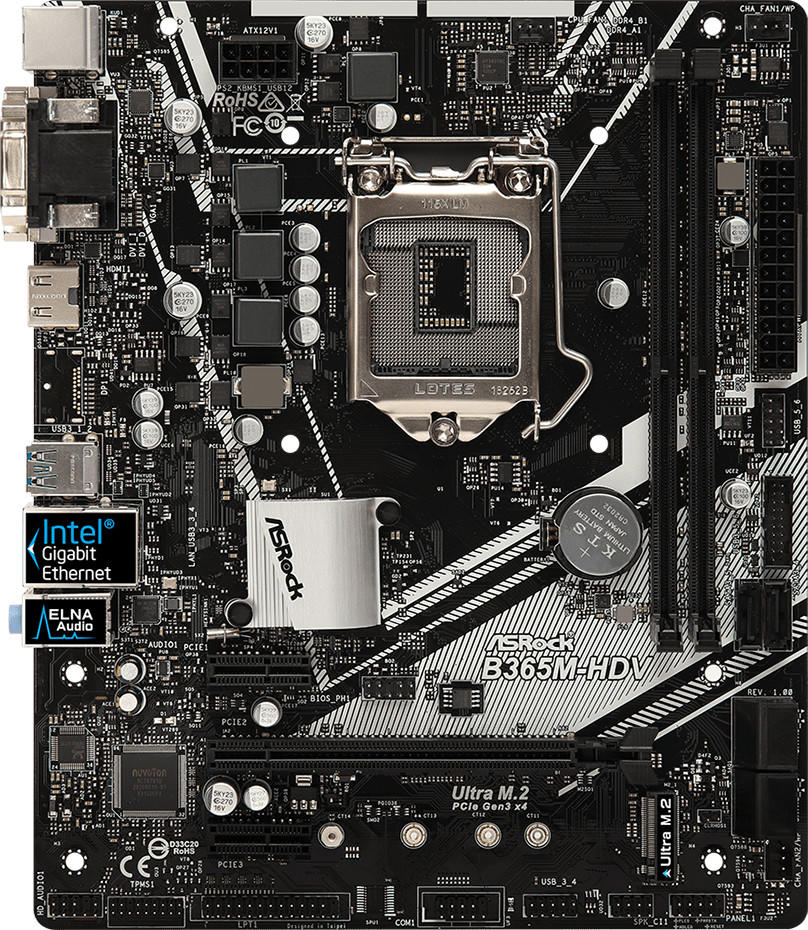


Remember that the choice ultimately depends on your specific needs and budget, so consider the range of options available and ensure that the motherboard you choose provides a sufficient number of RAM slots for your intended usage.
RAM support and maximum capacity
This will determine how much memory your system can handle and can greatly impact its performance. There are different types of RAM, such as DDR4 and DDR3, and the motherboard you choose should be compatible with the type that you plan to use. Not only that, but the motherboard should also support the maximum speed of the RAM modules you want to install.
For example, the ASUS ROG Maximus XI Hero motherboard is a high-end option that supports DDR4 RAM with a maximum capacity of 64GB. It is designed for gamers and enthusiasts who demand top-notch performance. On the other hand, the Gigabyte B450 Aorus Elite motherboard is a more budget-friendly option that supports up to 64GB of DDR4 RAM as well, making it suitable for those who want to build a mid-range gaming rig. Meanwhile, the MSI B550-A PRO motherboard is aimed at users who are looking to build a powerful system, with support for DDR4 RAM up to 128GB, perfect for content creators or professional-grade applications. It's important to carefully consider your needs and budget when selecting a motherboard based on its RAM support and maximum capacity.


Number of PCI-E slots
PCI-E slots allow you to install graphics cards, sound cards, and other high-performance peripherals. If you are looking for a motherboard with plenty of PCI-E slots, the ASUS ROG Maximus XII Hero is a great choice. It features three PCI-E 3.0 x16 slots and supports NVIDIA 2-Way SLI and AMD Multi-GPU for enhanced graphics capabilities.
In addition, the MSI MEG X570 GODLIKE motherboard offers an impressive four PCI-E 4.0 x16 slots, providing ample room for expansion. This motherboard supports NVIDIA 4-Way SLI and AMD CrossFireX technology, perfect for hardcore gamers or professionals needing maximum performance. The inclusion of PCI-E 4.0 means better bandwidth and faster data transfer speeds, making it ideal for high-end graphics cards or NVMe SSDs. For those seeking a balance between features and affordability, the GIGABYTE B450 AORUS PRO WIFI is an excellent option with two PCI-E 3.0 x16 slots, catering to both multi-GPU and other expansion needs.


SATA connections
SATA (Serial Advanced Technology Attachment) is a common interface for connecting storage devices such as hard drives and solid-state drives to a motherboard. The more SATA connections a motherboard has, the more storage devices you can connect to it. For example, the ASUS ROG Strix X570-E Gaming motherboard offers eight SATA 6Gb/s ports, providing ample room for multiple storage solutions. Alternatively, if you require even more storage flexibility, the GIGABYTE X570 AORUS Xtreme offers six SATA connections along with two more advanced SATA 3.0 ports for higher transfer speeds. When shopping for a motherboard, be sure to evaluate your storage needs and choose one that has enough SATA connections to accommodate your devices.
M.2 slot
The M.2 slot allows you to install solid-state drives (SSDs), delivering lightning-fast data transfer speeds and improved performance. When selecting a motherboard, ensure it offers an M.2 slot that supports the latest standards, such as PCIe 4.0 or 3.0, to take full advantage of the potential speed offered by high-performance SSDs. Additionally, check for the number of M.2 slots available, as having multiple slots allows for more flexibility in terms of storage expansion. Some recommended motherboards that excel in this aspect include the ASUS ROG Strix X570-E Gaming, which offers dual M.2 slots with PCIe 4.0 support, and the Gigabyte B550 Aorus Pro, featuring dual M.2 slots with PCIe 4.0/3.0 support, satisfying the needs of high-speed storage enthusiasts able to deliver rapid data transfer rates. These motherboards are part of the top-tier segment in the market, providing the best possible M.2 slot options.


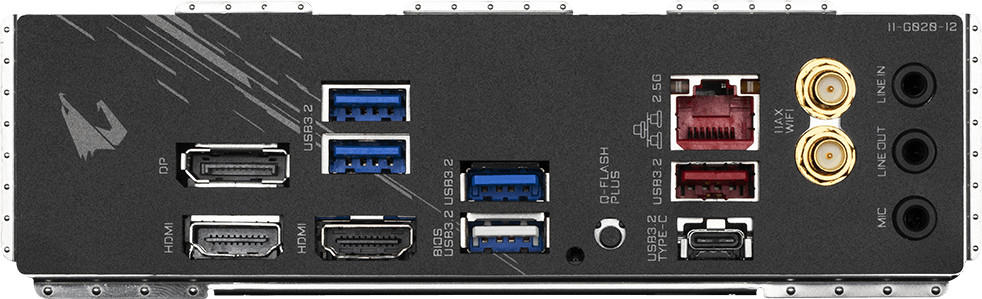
USB ports
The number and type of ports will determine how many external devices you can connect to your computer. It is essential to look for motherboards that offer a sufficient number of USB ports to meet your needs.
For instance, the MSI MAG B550 Tomahawk is a great option for those needing a versatile range of USB ports. It provides a total of 14 USB ports, including a USB 3.2 Gen 2x2 Type-C port, offering blazing-fast data transfer speeds. Another excellent choice is the ASUS ROG Strix X570-E Gaming motherboard, offering a generous 12 USB ports, along with two USB 3.2 Gen 2 Type-C ports for connections to the latest devices.



If you require even more USB ports, there are high-end motherboards available, such as the GIGABYTE X299 Designare EX motherboard, which leads the pack with a remarkable total of 19 USB ports, including several USB 3.2 Gen 2 ports and even Thunderbolt™ 3 support. These options cater to users who need multiple external devices connected simultaneously, providing ultimate flexibility and convenience.
BIOS
The BIOS is responsible for the initialization of hardware components on the motherboard and provides a user interface to configure various settings. One exemplary product known for its advanced BIOS features is the ASUS ROG Crosshair VIII Hero (Wi-Fi) motherboard. It boasts an intuitive UEFI BIOS interface with extensive options for overclocking, system monitoring, and performance tuning. Additionally, the Gigabyte X570 AORUS Elite motherboard offers users a user-friendly BIOS interface with an exclusive Q-Flash Plus update utility, allowing simple and effective BIOS updates without the need for a CPU or memory.
It's important to note that different segments of motherboards cater to various user needs. Enthusiast-grade options like the MSI MEG Z490 Godlike motherboard support dual BIOS chips, ensuring redundancy and stability during firmware updates. Mid-range motherboards, such as the ASRock B450M Pro4, maintain a streamlined BIOS interface but still incorporate essential features for an optimal user experience. In the budget segment, the ASUS Prime B450M-A/CSM motherboard offers a dependable BIOS with all the necessary settings required for a well-functioning system. So regardless of the budget or user requirements, there are plenty of options available that provide reliable BIOS functionality.


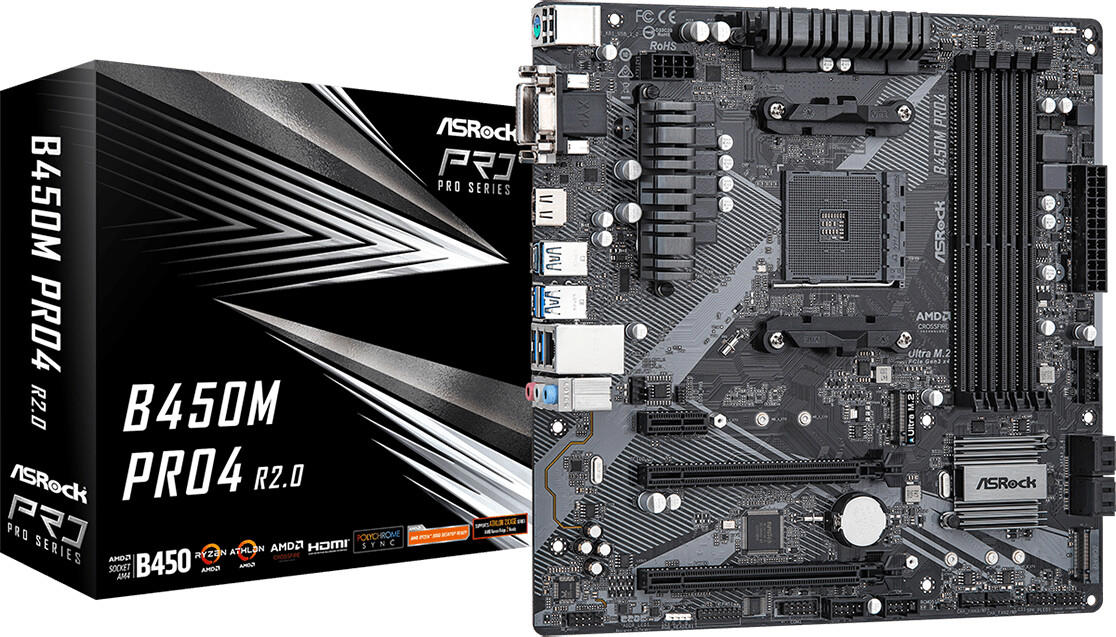

Overclocking support
Look for motherboards that have robust VRM (Voltage Regulator Module) designs, as they play a crucial role in providing stable power to your CPU. Additionally, ensure your motherboard has excellent cooling options, such as multiple fan headers and efficient heatsinks for the VRMs.
One example of a high-quality motherboard with strong overclocking support is the ASUS ROG Maximus XII Formula. This motherboard features a robust 16-phase power design, allowing for efficient power delivery to the CPU even under heavy overclocking. It also includes an integrated CrossChill EK III VRM block and a M.2 heatsink to keep the temperatures at bay during demanding overclocking sessions.



Another option in the mid-range segment is the GIGABYTE Z490 AORUS Elite AC. It offers a 12-phase digital VRM design, ensuring stable power delivery to your CPU during overclocking. It also includes M.2 thermal guards to prevent thermal throttling of your NVMe SSDs while pushing the limits of your CPU performance.
Audio and LAN ports
An exemplary motherboard with high-quality audio is the ASUS ROG Strix Z390-E Gaming. It features a SupremeFX S1220A audio codec, which provides crystal-clear sound and supports up to 32-bit/192kHz playback. The motherboard also offers the Sonic Studio III software, which allows users to customize audio profiles. Alternatively, the GIGABYTE Z390 AORUS PRO WIFI motherboard presents an ALC1220-VB audio codec with 7.1-channel HD audio, providing immersive audio experiences for gaming and entertainment.
Additionally, the LAN port is a crucial consideration for networking capabilities. The MSI MPG Z390 Gaming Edge AC motherboard incorporates a Realtek 8111H chipset, which supports a 10/100/1000 Mbit LAN interface. It facilitates fast and stable internet connections, perfect for online gaming or streaming. Furthermore, the ASRock B450M Steel Legend motherboard offers a Realtek RTL8111H Gigabit LAN controller that ensures reliable and smooth network connectivity.


In summary, the ASUS ROG Strix Z390-E Gaming and GIGABYTE Z390 AORUS PRO WIFI motherboards present excellent audio capabilities with SupremeFX S1220A and ALC1220-VB audio codecs, respectively. On the other hand, the MSI MPG Z390 Gaming Edge AC and ASRock B450M Steel Legend motherboards offer reliable LAN connectivity with Realtek 8111H and RTL8111H Gigabit LAN controllers respectively.


Form factor
The form factor determines the size and shape of the motherboard, dictating which components can be installed and how they are arranged. The most common form factors are ATX (Advanced Technology Extended) and MicroATX. ATX motherboards, such as the ASUS ROG Strix Z390-E Gaming and the Gigabyte Z390 Aorus Pro WIFI, offer generous expansion slots and support for multiple GPUs, making them ideal for gaming enthusiasts and those building high-performance systems. On the other hand, MicroATX motherboards, like the MSI B450M Mortar MAX and the ASRock B450M Steel Legend, are compact and suitable for smaller computer cases or budget-conscious builders looking to save space. Understanding the different form factors ensures compatibility and flexibility in choosing the right motherboard for your needs.


Built-in Wi-Fi
With the increasing trend towards wireless technology, having built-in Wi-Fi eliminates the need for additional PCIe wireless adapters. When looking for a Motherboard with Built-in Wi-Fi, it is essential to consider the Wi-Fi protocols supported to ensure compatibility with the latest devices. For those seeking faster connectivity, opting for a motherboard with support for Wi-Fi 6 (802.11ax) is an excellent choice. The MSI MPG X570 GAMING PRO CARBON WIFI is a top pick as it not only offers Wi-Fi 6 support but also features the latest Wi-Fi 6 MU-MIMO technology, providing excellent performance for multiple users simultaneously. Other notable options include the ASUS ROG Strix X299-E Gaming II with Wi-Fi 6 and GIGABYTE Z490 AORUS MASTER with Wi-Fi 6 and 2.5G Ethernet, perfect for users who require high-speed Wi-Fi and Ethernet connectivity.


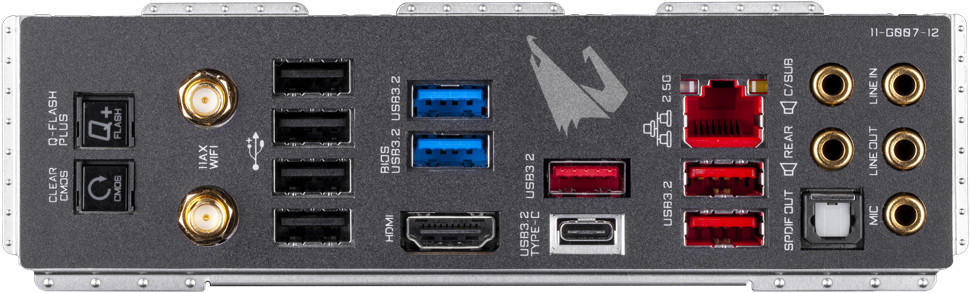
Bluetooth
Firstly, it is important to determine which Bluetooth version is supported by the motherboard. The newer versions, such as Bluetooth 5.0, offer faster data transfer speeds and improved range. For users requiring a high-speed Bluetooth connection, a motherboard like the MSI MPG Z390 Gaming Edge AC is a fantastic choice. It supports Bluetooth 5.0 and offers features like Wi-Fi 5 technology, ensuring reliable and speedy wireless connections.
Additionally, some motherboards include Bluetooth antenna or modules with extended reception capabilities for improved signal strength and distance coverage. One such motherboard is the ASUS ROG Strix B450-F Gaming II, supporting Bluetooth 5.1 and featuring ASUS's ASUS Wi-Fi 6 technology for next-level connectivity. Another notable option is the GIGABYTE B450M DS3H WIFI, which not only supports Bluetooth 4.2 but also integrates dual-band Wi-Fi with antennas for seamless wireless networking. With these options, users can find motherboards that cater to their Bluetooth needs with enhanced performance and connectivity options.



RGB lighting support
This allows you to customize and enhance the aesthetic appeal of your PC build. Some motherboards come with built-in RGB lighting strips, while others have RGB headers and software support for connecting and controlling external RGB devices. A great option to consider is the ASUS ROG Maximus XII Formula motherboard, which has extensive RGB lighting support with its integrated RGB headers and dedicated addressable RGB headers. It also provides Aura Sync software for you to synchronize and control all your RGB components. Another noteworthy choice is the Gigabyte Z490 Aorus Xtreme motherboard, which offers an impressive range of RGB lighting effects and customization options through the RGB Fusion software. With its multiple RGB headers and support for addressable LED strips, this motherboard allows you to truly create a stunning and unique RGB lighting setup.


Crossfire or SLI support
This feature allows you to install multiple graphics cards to enhance gaming or visual rendering performance. Those planning on using this technology should look for motherboards that explicitly support either Crossfire or SLI. One such example is the ASUS ROG Crosshair VIII Hero (Wi-Fi) which offers support for both NVIDIA SLI and AMD CrossfireX configurations. Additionally, the motherboard comes with PCIe 4.0 support, enabling faster data transfer and improved graphics performance.
Other examples in the market include:
- Budget segment: MSI B450 TOMAHAWK MAX, which features support for AMD Crossfire.
- Mid-range segment:
GIGABYTE X570 AORUS Elite, providing support for both Crossfire and SLI. - High-end segment:
ASUS ROG Maximus XII Extreme, featuring full support for multiple AMD Crossfire configurations.
Remember to match your choice with the specific mix of GPUs you plan to use, taking into account factors such as power requirements, PCIe lanes, and compatibility with the graphics card models in question.




Onboard graphics support
This feature allows your system to have an integrated graphics card, eliminating the need for a separate GPU. It is particularly beneficial for users who don't require high-performance graphics for gaming or intensive graphical tasks. The ASUS ROG Strix B550-F Gaming (Wi-Fi) is an excellent choice for those looking for onboard graphics support. With its AMD AM4 socket and support for Ryzen processors, it offers great performance for casual gamers and content creators. Another option is the Gigabyte B450 AORUS PRO WIFI, featuring AMD Ryzen processors compatibility and support for HDMI and DisplayPort for high-quality graphics output without the need for a discrete GPU.
Group 1: For entry-level gaming or basic graphic tasks:
ASRock B450M PRO4: This micro ATX motherboard supports AMD AM4 processors and features an integrated Radeon Vega Graphics, making it ideal for budget-conscious gamers.- MSI B450 TOMAHAWK MAX: Designed for gaming enthusiasts on a budget, this ATX motherboard supports AMD Ryzen processors and offers strong graphics capabilities with its integrated Radeon Graphics.
Group 2: For mid-range gaming and content creation:
- ASUS TUF Gaming X570-Plus (Wi-Fi): With support for AMD AM4 processors and PCIe 4.0, this ATX motherboard delivers impressive performance for gaming and content creation. Its integrated graphics provide smooth visuals without the need for a separate GPU.
- MSI B550-A PRO: Offering exceptional performance for mid-range gaming, this ATX motherboard supports AMD Ryzen processors and features integrated Radeon Graphics.




Remember to consider other factors like CPU and RAM compatibility, connectivity options, and future expansion possibilities when selecting your motherboard.
Power phase and VRM
A good power phase design and VRM can provide better power delivery to the CPU, ensuring optimal performance and overclocking capabilities.
One example of a motherboard with excellent power phase management is the ASUS ROG Maximus XII Formula. This high-end motherboard features a 16+2 power phase design, utilizing high-quality Infineon TDA21490 power stages for efficient power delivery. It also incorporates an integrated VRM (IR3555), which provides superior performance and can effortlessly handle high power draw CPUs with ease.



For those on a budget, the Gigabyte B450 AORUS Pro WiFi offers a reliable power phase setup. With a 10+2 power phase design and high-quality MosFETs, this motherboard ensures a stable power supply to your system. It features an integrated VRM with output capacitors and low RDSON provided by the Wi-Fi integrated SoC giving you reliable performance and support for demanding gaming or productivity tasks.
Fan headers
Fan headers are used to connect the fans inside your computer case, providing cooling and preventing overheating. Having enough fan headers on your motherboard ensures you can maintain optimal airflow for improved system performance.
When looking for a motherboard with ample fan headers, the ASUS ROG Maximus XII Hero is an excellent choice. It features a total of eight fan headers, including a dedicated header for water pump cooling. This high-end motherboard supports both PWM (pulse-width modulation) and DC (direct current) fans, giving you versatility in fan selection. Additionally, the Gigabyte X570 AORUS Elite offers enthusiasts six fan headers, four of which support high-amperage fans for enhanced cooling performance. It employs a combination of hybrid fan headers and normal fan headers to cater to different types of cooling setups. Both of these motherboards provide extensive fan control options in their respective BIOS settings to fine-tune fan speed and noise levels.
Included software
Some motherboards come bundled with excellent software that can enhance your overall computing experience. For instance, the ASUS ROG Strix Z590-E Gaming motherboard includes a variety of software options such as the AI Suite, which offers a comprehensive set of tools for system tweaking, cooling, and stability optimization. It also comes with ASUS Aura Sync, a software that allows you to customize and synchronize the RGB lighting of your entire system, creating a captivating visual effect. Another great example is the GIGABYTE B550 AORUS Master motherboard, which features the EasyTune software. EasyTune provides a user-friendly interface for overclocking and adjusting various system parameters, making it an ideal choice for both novice and experienced overclockers. Additionally, the motherboard is equipped with RGB Fusion software, allowing users to personalize the system lighting and synchronize it with other compatible devices.
In the market, motherboards can be grouped into different segments based on their included software. High-end motherboards, such as the ASUS ROG Maximus XII Hero and the MSI MEG Z590 ACE, are often bundled with a rich set of software options that cater to enthusiasts and gamers. Mid-range options like the GIGABYTE B450 AORUS Elite still provide useful software utilities such as RGB Fusion and Smart Fan 5, which allow users to customize their system lighting and enhance fan control capabilities respectively. Entry-level motherboards like the ASRock B365M Phantom Gaming 4 may have limited software features but still offer essential utilities such as the HDMI 4K support for high-resolution displays and ASRock's A-Tuning software for easy system performance tuning.




Stability and reliability
It is important to select a motherboard that offers consistent performance and can handle high loads without any issues. A notable product in this category is the ASUS ROG Strix X570-E Gaming motherboard. It boasts a robust power delivery design utilizing 14+2 power stages with ProCool II connectors, ensuring stable power delivery to the CPU. With its pre-mounted I/O shield, reinforced PCIe slots, and solid build quality, the motherboard guarantees a reliable and durable performance even under intense usage. Another alternative to consider is the Gigabyte X570 AORUS Master. This motherboard combines a high-quality power design with its 14-phase digital VRM, advanced thermal cooling solutions, and ultra-durable components to provide a stable and reliable platform for high-end gaming and overclocking. Highly regarded for its reliability, the Gigabyte X570 AORUS Master motherboard is known for its stellar performance in various demanding computing tasks and overclocking potential.



Expandability options
When it comes to expandability options, it is crucial to choose a motherboard that offers enough room for future upgrades and expansion. One key factor to consider is the number and type of expansion slots the motherboard offers. For example, the ASRock B450M PRO4 motherboard provides two PCIe 3.0 x16 slots and four PCIe 2.0 x1 slots, allowing for easy expansion of graphics cards, network cards, or other PCIe devices. It also supports AMD Quad CrossFireX and CrossFireX, offering excellent options for multi-GPU setups. Another motherboard to consider is the MSI MPG Z390 GAMING PLUS, which features three PCIe 3.0 x16 slots and three PCIe 3.0 x1 slots, providing ample space for multiple GPUs and other devices while allowing for smooth performance. These motherboards are suitable for both gaming enthusiasts and professionals who require expandability for demanding tasks.



BIOS update process
The BIOS (Basic Input/Output System) is a firmware that initializes the hardware and software components of a computer during startup. Regularly updating the BIOS can help improve system stability, add support for new hardware, and fix bugs. Therefore, it is important to choose a motherboard that makes the BIOS update process user-friendly.
For those looking for a motherboard that offers a straightforward BIOS update process, the ASUS ROG Strix B450-F Gaming II is a solid choice. This ATX gaming motherboard features ASUS's EZ Flash 3 utility, which allows users to easily update the BIOS from a USB flash drive without the need for complicated software installations. The motherboard also supports the ASUS AI Suite, which provides a user-friendly interface for convenient BIOS updates and other system optimizations. Overall, the ASUS ROG Strix B450-F Gaming II provides a seamless BIOS update process that is suitable for both beginners and experienced users.



Onboard buttons and switches
Onboard buttons and switches provide a convenient way to adjust or control various features and settings of the motherboard without the need to rely on software or external peripherals. A great example of a motherboard with excellent onboard buttons and switches is the ASUS ROG MAXIMUS XII HERO. This motherboard comes equipped with a power button, reset button, and a clear CMOS button, allowing users to easily start or restart their system and reset the BIOS settings if needed. It also features a MemOK! button, which can be used to troubleshoot memory-related issues. Additionally, the motherboard includes voltage measurement points, enabling enthusiasts to monitor the voltage levels of different components for accurate tuning. Another notable motherboard in this category is the MSI MPG Z490 GAMING EDGE WIFI, which features a Power/Reset button and convenient Diagnostic LEDs for easy troubleshooting. Both of these motherboards offer a comprehensive range of onboard buttons and switches, making them ideal options for users who prioritize convenience and control.
Debug features
Debug features can greatly assist in troubleshooting any issues that may arise during the system's operation. Some motherboards, such as the ASUS ROG Crosshair VIII Dark Hero and the Gigabyte X570 AORUS Master, include a POST code display that provides a real-time diagnostic readout to identify hardware problems. These motherboards also feature clear CMOS and BIOS flashback buttons, allowing users to easily reset settings or update the BIOS without needing a CPU or memory installed. In addition, some models, like the MSI MEG Z590 GODLIKE, come with voltage measurement points, which provide accurate voltage readings for precise monitoring and optimization during overclocking. Overall, these debug features can save users time and frustration when troubleshooting system issues.




Energy efficiency
An energy-efficient motherboard can help reduce power consumption, resulting in lower electricity bills and less environmental impact. One example of an energy-efficient motherboard is the ASRock B450M PRO4. This motherboard utilizes a 9-phase power design which ensures stable power delivery and higher energy efficiency. It also supports the AMD AM4 socket for Ryzen processors, providing an energy-efficient platform for high-performance computing tasks. Another energy-efficient option is the GIGABYTE B360M DS3H, which features an Energy Efficient Ethernet to reduce power consumption during network operations. With its Ultra Durable design and support for the latest Intel processors, this motherboard offers energy efficiency without compromising on performance. These motherboards are suitable for users looking to build energy-efficient systems without sacrificing functionality.
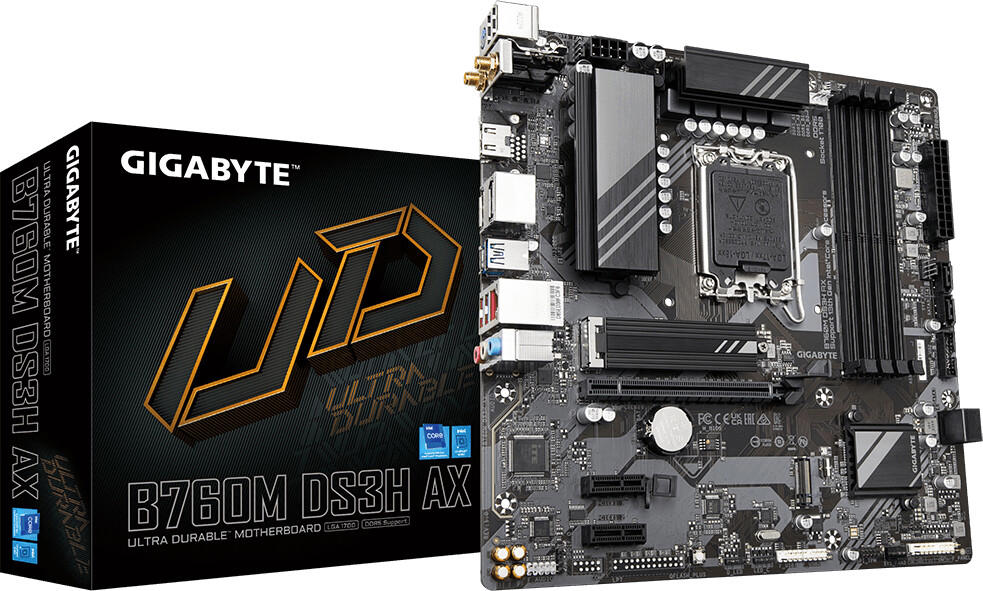
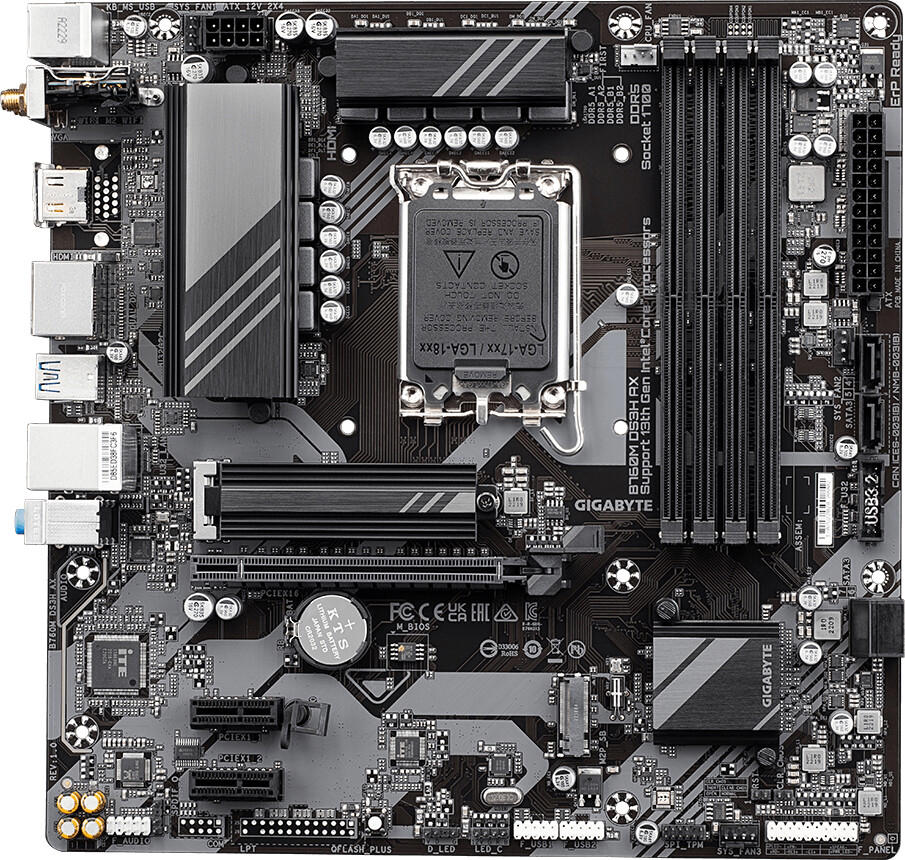

I/O shield quality
The I/O shield, also known as the I/O panel or backplate, is the metal plate on the motherboard's rear side that provides access to all the ports and connectors. A well-designed and durable I/O shield ensures a secure and stable connection between your motherboard and peripherals.
A few motherboard options known for their high-quality I/O shields include the ASUS ROG Maximus XI Hero and the GIGABYTE Aorus X570 Pro WiFi. The ASUS ROG Maximus XI Hero features an easy-to-install and well-built I/O shield that provides a clean and secured connection for various peripherals. Additionally, its rear I/O connectivity consists of multiple USB ports, HDMI, DisplayPort, Gigabit Ethernet, audio jacks, and more. Meanwhile, the GIGABYTE Aorus X570 Pro WiFi also boasts a reliable I/O shield with a premium build quality. It offers a comprehensive rear I/O panel with USB ports, HDMI, DisplayPort, Ethernet, audio jacks, and Wi-Fi antenna connectors, providing excellent connectivity options. Both motherboards exemplify top-notch I/O shield construction, making them standout options for users seeking robust and reliable connections.


Chipset compatibility
The chipset determines the level of performance and functionality that your motherboard can support. It is essential to ensure that your chosen motherboard is compatible with your desired chipset so that you can take advantage of its features and capabilities fully. A popular chipset that is widely used and reliable is the Intel Z390, which supports Intel's 9th and 8th generation processors. This chipset is ideal for gamers and enthusiasts who require high-performance capabilities.
Another chipset to consider is the AMD B450 which is designed for AMD Ryzen processors. It offers excellent value for money and provides great performance for mid-range systems. Additionally, if you're looking for a more competitive option, the AMD X570 is a high-end chipset that supports faster PCIe 4.0 for lightning-fast data transfer rates. This chipset is perfect if you want to build a high-performance gaming rig or a workstation. Ultimately, when choosing the best and right motherboard, make sure to prioritize chipset compatibility to maximize your system's performance.

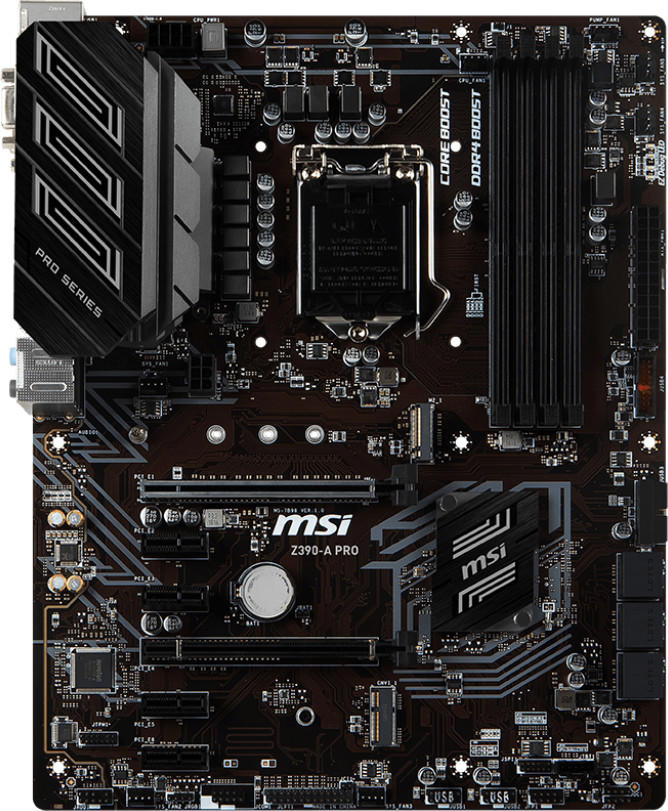

VR support
VR support typically entails having a specific port, such as a USB Type-C or HDMI, dedicated to connecting VR devices. Additionally, it is beneficial to consider the motherboard's power delivery capabilities, as VR gaming can be demanding on the system.
Some recommended motherboards that offer comprehensive VR support are the ASUS ROG Crosshair VIII Hero and the Gigabyte X570 Aorus Master. Both motherboards are compatible with powerful AMD processors and are equipped with ample USB ports, including USB Type-C, enabling smooth VR connectivity. The ASUS ROG Crosshair VIII Hero further stands out with its SupremeFX S1220 audio, maximizing audio quality for a truly immersive VR experience. On the other hand, the Gigabyte X570 Aorus Master impresses with its robust power design and utilization of high-quality components to ensure stable power delivery during demanding VR sessions.
Price
The price of a motherboard can range significantly depending on the features, brand, and overall quality. If you are on a tight budget, there are several affordable options available in the market that still offer excellent performance and reliability. For example, the ASUS Prime B450M-A is a budget-friendly motherboard that supports AMD Ryzen processors and offers a variety of connectivity options including USB 3.1 Gen 2 and M.2 slots. Another cost-effective choice is the GIGABYTE B550M DS3H which supports 3rd Gen AMD Ryzen processors and includes PCIe 4.0 slots for faster data transfer speeds. These motherboards provide a reasonable price point without compromising too much on features.

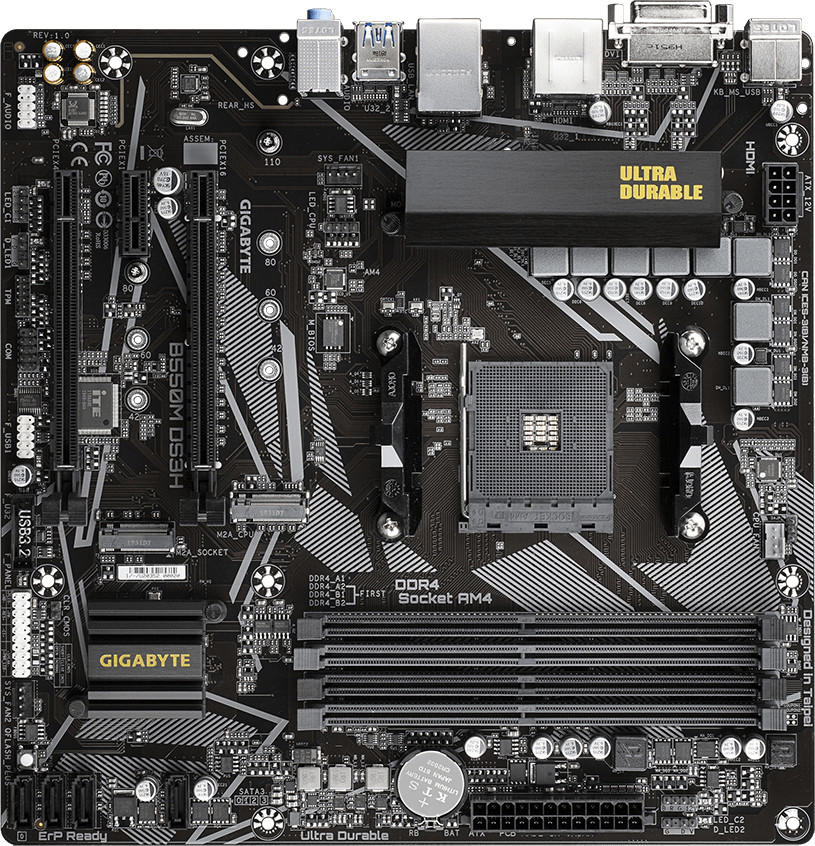

Variety of brands
When it comes to selecting the best and right motherboard, one of the key aspects to consider is the variety of brands available in the market. Different brands offer distinct advantages and disadvantages. For example, ASUS is known for its high-quality motherboards that deliver excellent reliability and advanced features. Their ROG MAXIMUS XIII HERO motherboard, powered by the Intel Z590 chipset, offers a sturdy build with support for the latest processors and multiple high-speed memory modules. On the other hand, GIGABYTE is recognized for its affordability and versatile options. A notable option from GIGABYTE is their B550 AORUS PRO AC motherboard, which combines durability and performance while supporting PCIe Gen4 and offering advanced thermal solutions for enhanced cooling. Lastly, brands such asMSI stand out for their aesthetically pleasing designs and extensive overclocking capabilities. For instance, the MSI MPG Z490 GAMING EDGE WIFI motherboard features Mystic Light RGB lighting customization and allows users to push the limits of their system with support for overclocking and Intel Core processors.


