Processor Speed
Measured in gigahertz (GHz), the processor speed determines how quickly the CPU can execute instructions and process data. For tasks that require high computational power, a processor with a higher clock speed is recommended. One example of a CPU with impressive processor speed is the AMD Ryzen 9 5950X. With a base clock speed of 3.4GHz and a boost clock speed of up to 4.9GHz, this processor delivers exceptional performance for demanding tasks. Another option to consider is the Intel Core i9-10900K, capable of reaching a turbo frequency of 5.3GHz, making it an excellent choice for users seeking raw processing power. It's important to note that there are also CPUs available in different market segments, such as budget-friendly options like the AMD Ryzen 3 3300X with a clock speed of 3.8GHz and the Intel Core i3-10100 with a base frequency of 3.6GHz.
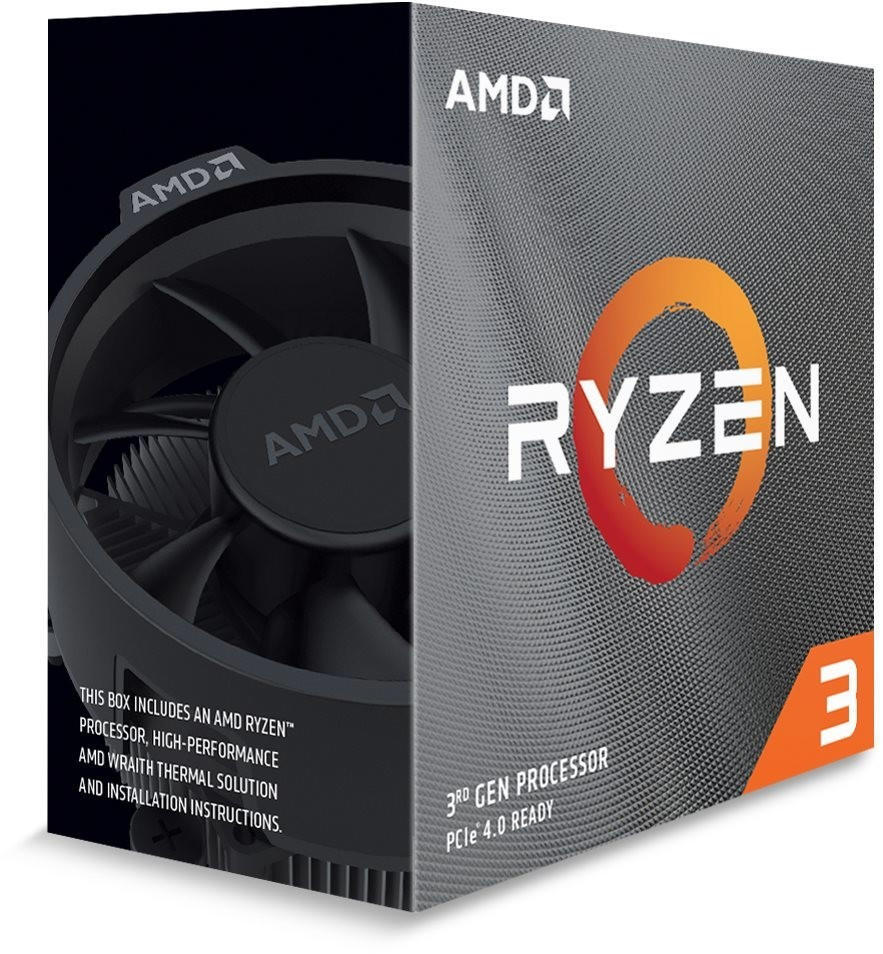
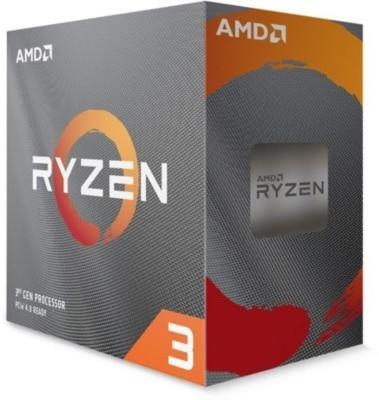
Number of Cores
Cores can be seen as individual processing units within a CPU that can simultaneously handle tasks. More cores generally indicate better multitasking capabilities and improved performance in certain applications.
In the mainstream category, a popular choice is the Intel Core i5-11600K. With its 6 cores and 12 threads, it provides excellent performance for gaming and productivity tasks. Alternatively, the AMD Ryzen 7 5800X offers 8 cores and 16 threads, making it a powerhouse for intensive workloads and content creation.
For enthusiasts seeking more power, high-end CPUs come equipped with even more cores. The Intel Core i9-10900K features an impressive 10 cores and 20 threads, delivering top-notch performance for demanding tasks. On the other hand, the AMD Ryzen 9 5950X provides a remarkable 16 cores and 32 threads, making it ideal for heavy multitasking, video editing, and professional workloads.
Cache Size
The cache is a small amount of memory located directly on the CPU that stores frequently accessed data and instructions for quick access. Processors with larger cache sizes can handle more data at once and can retrieve it more quickly, resulting in better performance.
For budget-friendly CPUs, options like the Ryzen 5 3600 by AMD are worth considering. It features a generous 32MB cache and delivers impressive performance in gaming and productivity tasks. Moving up to the mid-range segment, the Intel Core i7-10700K boasts a cache size of 16MB alongside exceptional clock speeds for high-performance computing. In the high-end segment, the AMD Ryzen 9 5950X stands out with its massive 64MB cache, making it ideal for professionals and demanding multitaskers.

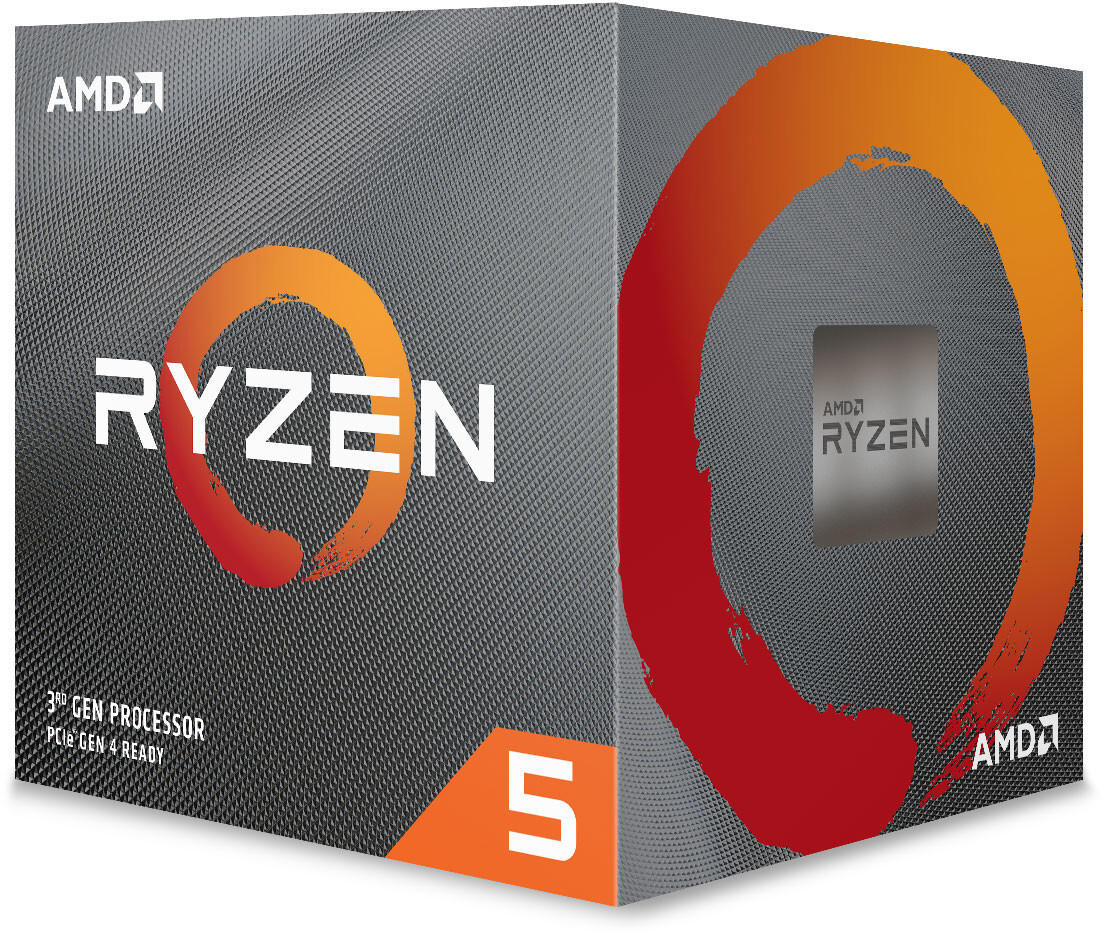
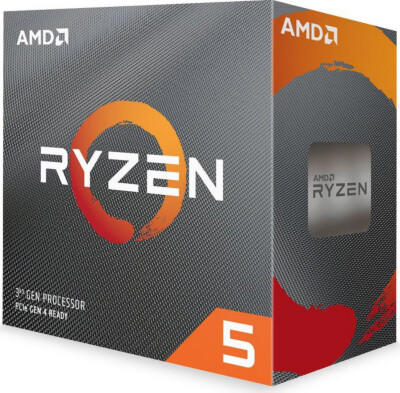
Thermal Design Power (TDP)
The TDP reflects the maximum amount of heat that a CPU generates under normal operation and provides an indication of the cooling system requirements. TDP is measured in watts and varies depending on the clock speed and architecture of the CPU.
For budget or entry-level CPUs, such as the AMD Athlon 3000G with a TDP of 35 watts or the Intel Pentium Gold G6400 with a TDP of 58 watts, lower TDPs are common. These CPUs are designed to offer sufficient performance for simple computing tasks while keeping power consumption and heat generation minimal.
On the other hand, high-performance CPUs like the AMD Ryzen 9 5950X with a TDP of 105 watts or the Intel Core i9-10900K with a TDP of 125 watts, are engineered to deliver exceptional processing power for demanding applications. They generally require robust cooling solutions to enable sustained performance without overheating.
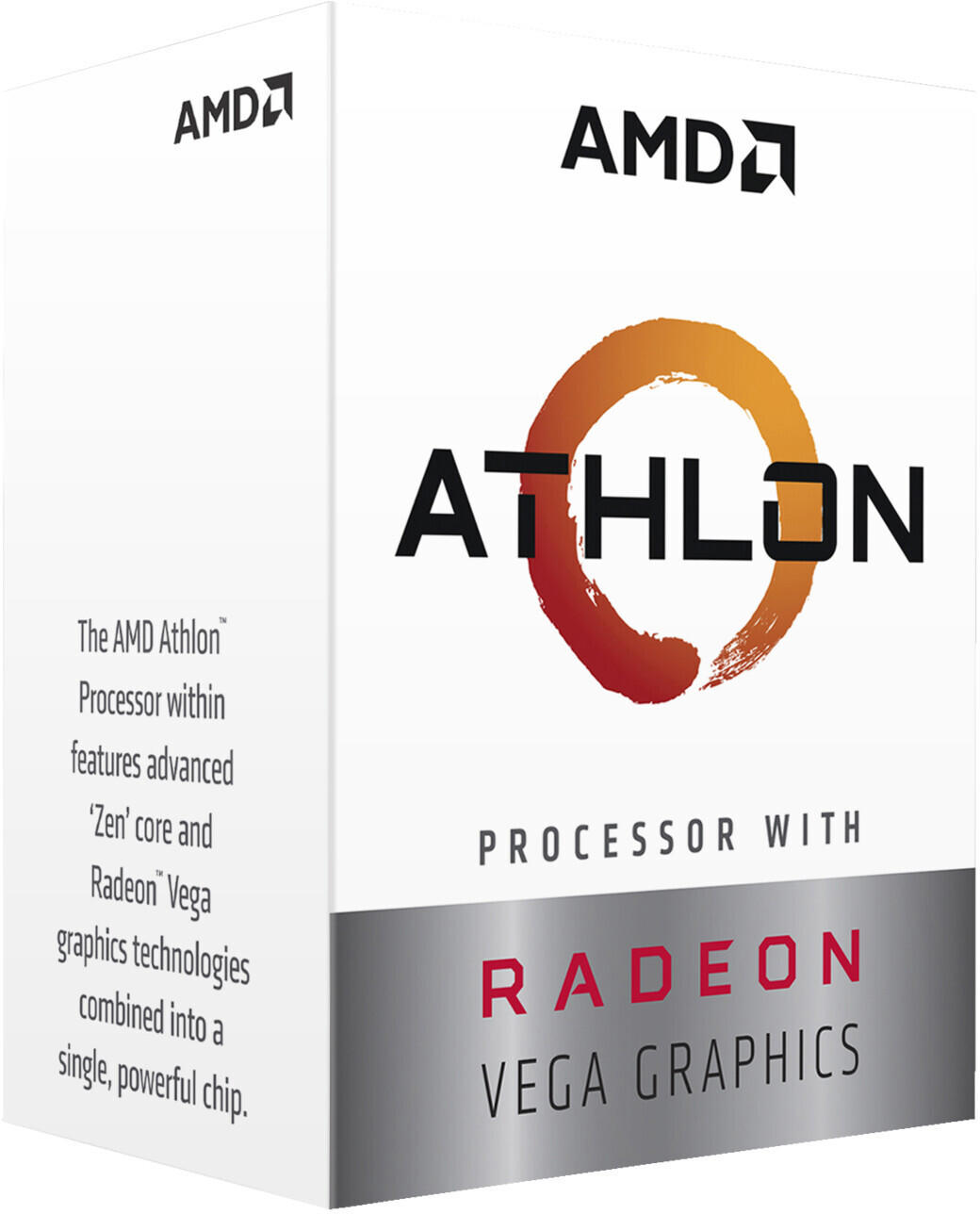

When considering TDP, it's important to match the CPU's requirements with an adequate cooling system to ensure the stability and longevity of your computer system.
Integrated Graphics Processor
This refers to the built-in graphics capabilities within a CPU, allowing for graphics processing without the need for a separate dedicated graphics card.
There are several options available in the market with varying levels of IGP performance. For those seeking basic graphics capabilities, CPUs with entry-level IGPs such as the AMD Athlon 3000G or Intel Core i3-10100 are suitable choices. These processors feature basic graphics processors that can handle everyday tasks and light gaming.
For users looking for more demanding graphics performance, mid-range CPUs with stronger IGPs are recommended. Some options include the AMD Ryzen 5 5600G or Intel Core i5-11600, which feature higher core counts and improved graphics performance compared to entry-level models.
Finally, for gamers or professionals seeking top-tier graphics performance, high-end CPUs with powerful integrated graphics should be considered. The Intel Core i7-11700K or AMD Ryzen 9 5900X are excellent choices, featuring high clock speeds, multiple cores, and advanced integrated graphics capabilities for smooth gaming experiences and professional workflows.
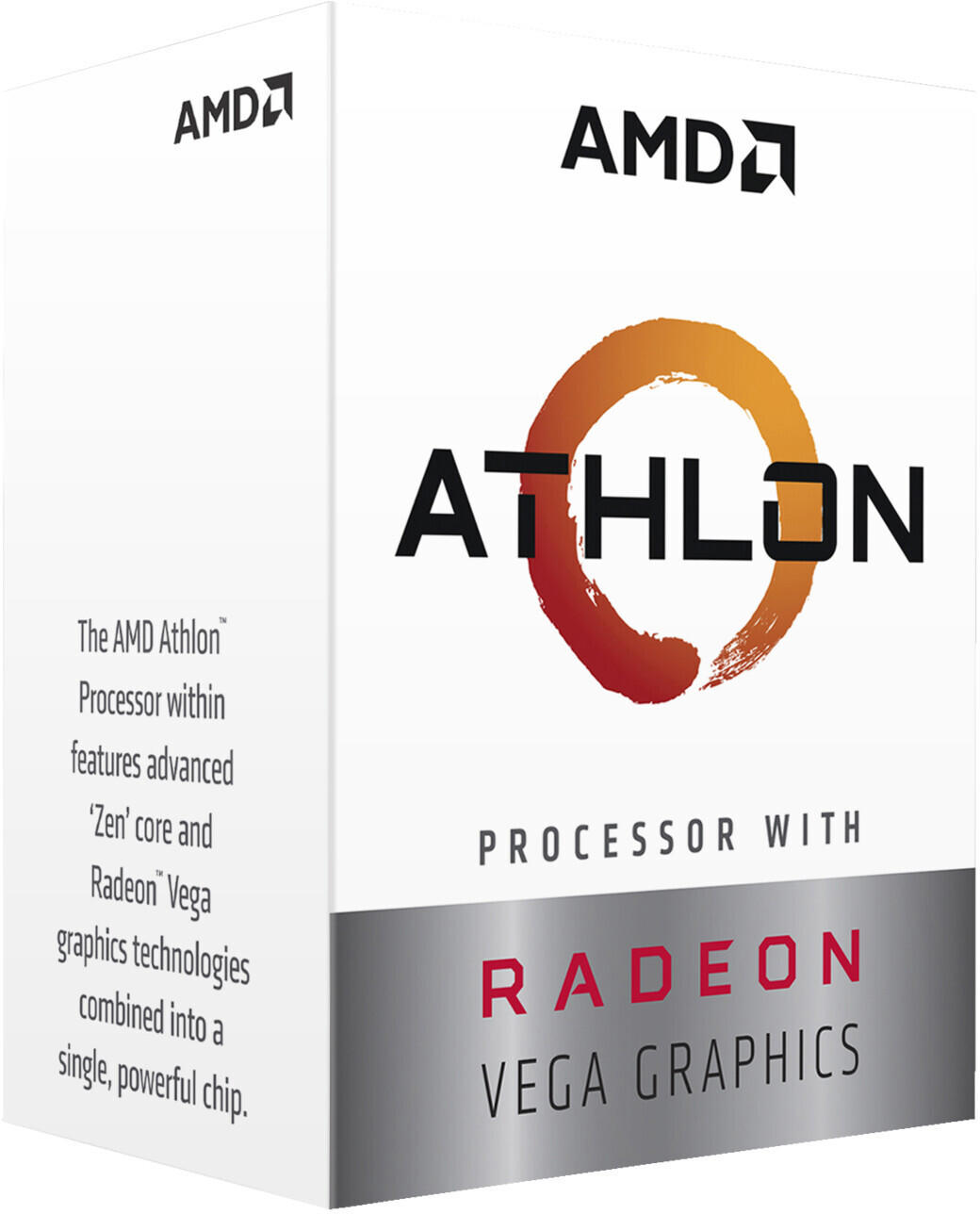

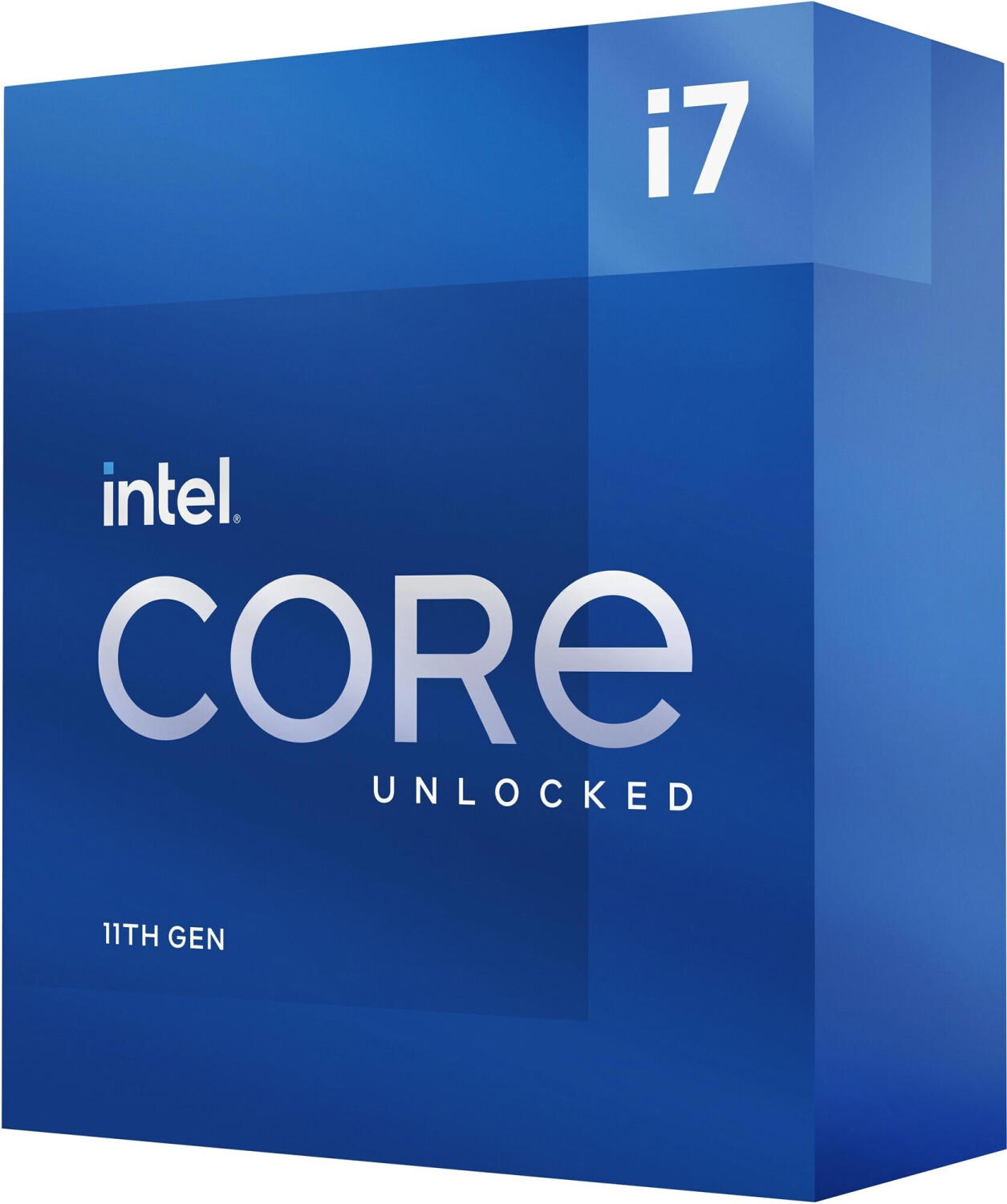
In summary, when choosing the best and right CPUs, evaluating the Integrated Graphics Processor is crucial. Consider your specific needs, from basic tasks to demanding gaming or professional workloads, to choose the appropriate CPU with the right IGP capabilities.
Hyperthreading
Some notable examples of CPUs incorporating this technology include the Intel Core i9-11900K, the flagship processor in Intel's 11th generation lineup. With eight physical cores and 16 threads, it boasts a base clock speed of 3.5 GHz and a boost frequency of up to 5.3 GHz. The AMD Ryzen 9 5950X, from AMD's Zen 3 series, is another top-tier option. With 16 cores and 32 threads, it operates at a base clock speed of 3.4 GHz and can boost up to 4.9 GHz, making it suitable for demanding workloads requiring high performance.
Overclocking Capabilities
Overclocking refers to the process of pushing the CPU beyond its factory-set limits to achieve higher performance. If you're interested in overclocking your CPU, look for models that offer a higher base clock speed and unlocked multipliers. Two popular options that excel in this area are the Intel Core i9-10900K and the AMD Ryzen 9 5900X. The Intel Core i9-10900K has a base clock speed of 3.70 GHz and offers hyper-threading technology, allowing for faster and more efficient multitasking. On the other hand, the AMD Ryzen 9 5900X boasts a 12 core, 24 thread setup, with a base clock speed of 3.7 GHz that can be boosted up to 4.8 GHz for exceptional overclocking potential.
Socket Compatibility
The socket refers to the specific physical and electrical interface between the CPU and the motherboard. Different CPUs require different sockets, so it is crucial to ensure compatibility between the CPU and motherboard socket.
For example, Intel has their latest 11th generation desktop processors that require the LGA1200 socket, which has 1,200 contact pads. Notable CPUs compatible with this socket include the Intel Core i5-11600K, Intel Core i7-11700K, and Intel Core i9-11900K. Similarly, for AMD processors, the current generation CPU, the Ryzen 5000 series, utilizes the AM4 socket. Noteworthy CPUs compatible with this socket include the AMD Ryzen 5 5600X, AMD Ryzen 7 5800X, and AMD Ryzen 9 5900X. Make sure to check the CPU's specifications and the motherboard socket to ensure socket compatibility.
RAM Speed Support
RAM (Random Access Memory) is crucial for determining the speed and performance of your computer. The higher the RAM speed, the faster the CPU can access data, resulting in better overall performance.
There are various RAM speeds available in the market, such as DDR3, DDR4, and DDR5. DDR4 is the most common and widely used RAM type currently, providing faster data transfer rates and improved energy efficiency compared to its predecessors. For users looking for a CPU with DDR4 RAM speed compatibility, the Intel Core i7-10700K and the AMD Ryzen 9 3900X are excellent choices. Both processors offer a high clock speed and support for DDR4 memory, providing a significant boost to your computer's performance.
Maximum Memory Capacity
The memory capacity determines how much RAM your processor can support, affecting the overall performance and multitasking capabilities of your system. It's crucial to select a CPU that can handle your memory requirements to ensure smooth and efficient operations.
In the budget segment, AMD Ryzen 5 3600 stands out with support for up to 128GB of DDR4 RAM at speeds of up to 3200MHz. This allows for excellent performance in gaming, content creation, and general multitasking. Moving up into the mid-range segment, the Intel Core i7-10700K offers support for a whopping 128GB of DDR4 RAM at speeds of up to 2933MHz. This CPU is a great choice for gamers and professionals who require higher memory capacity and faster clock speeds.

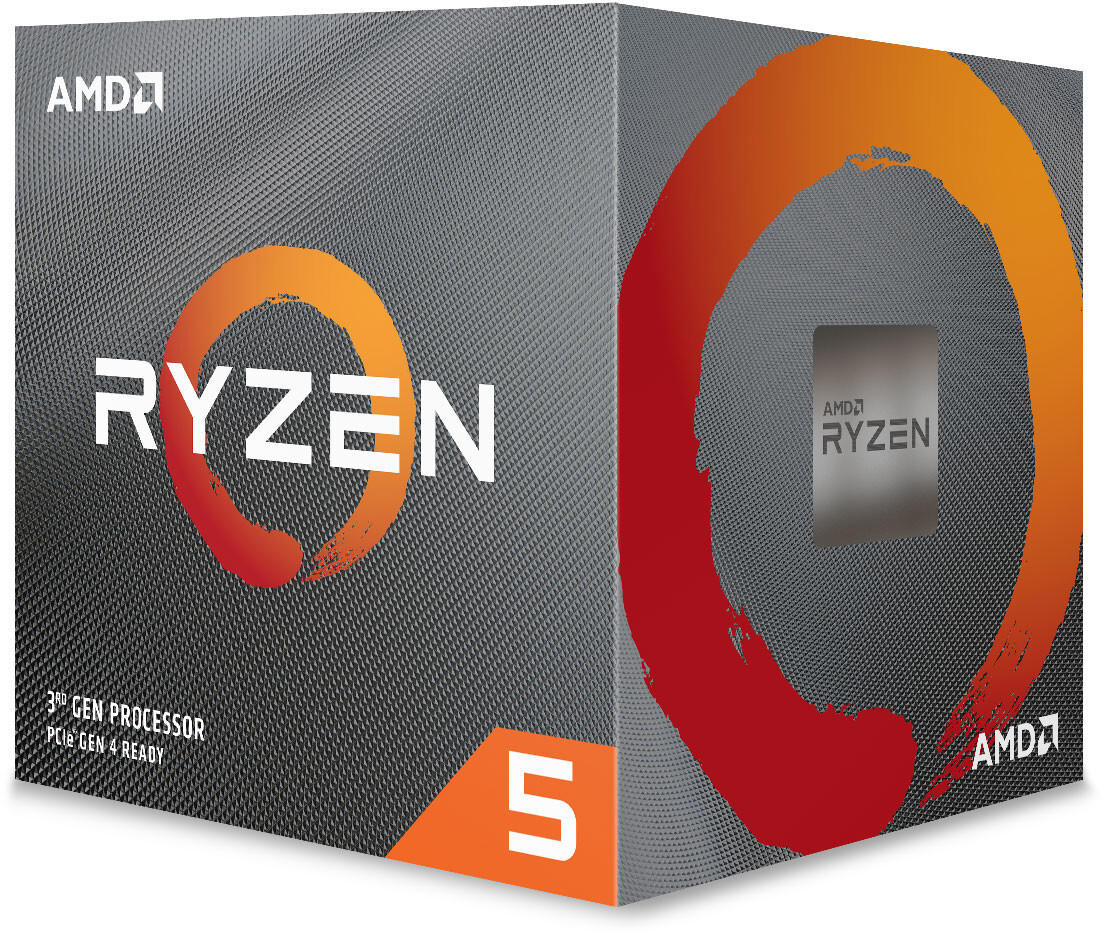
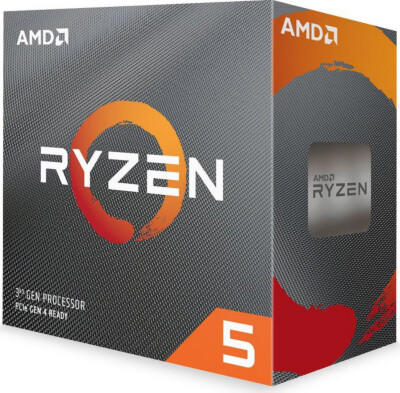
In the high-end and enthusiast market, processors like the AMD Ryzen 9 3950X reign supreme with support for up to 256GB of DDR4 RAM at speeds of up to 3200MHz. Additionally, the flagship Intel Core i9-10980XE takes it even further, offering a maximum memory capacity of a staggering 256GB of DDR4 RAM at speeds up to 2933MHz. These powerful CPUs are well-suited for demanding tasks such as video editing, 3D rendering, and heavy virtualization.
Instruction Set Architecture (e.g., x86, ARM)
The two most prevalent ISA options in the market are x86 and ARM.
x86 is a popular ISA mainly used in desktop and laptop computers. Intel dominates the x86 market with its Core i7-11700K CPU, which boasts an impressive 8 cores, 16 threads, and a base clock speed of 3.6 GHz. AMD is another major player with their Ryzen 9 5900X, offering 12 cores, 24 threads, and a base clock speed of 3.7 GHz. These CPUs are highly capable of running resource-intensive applications, such as gaming and video editing.
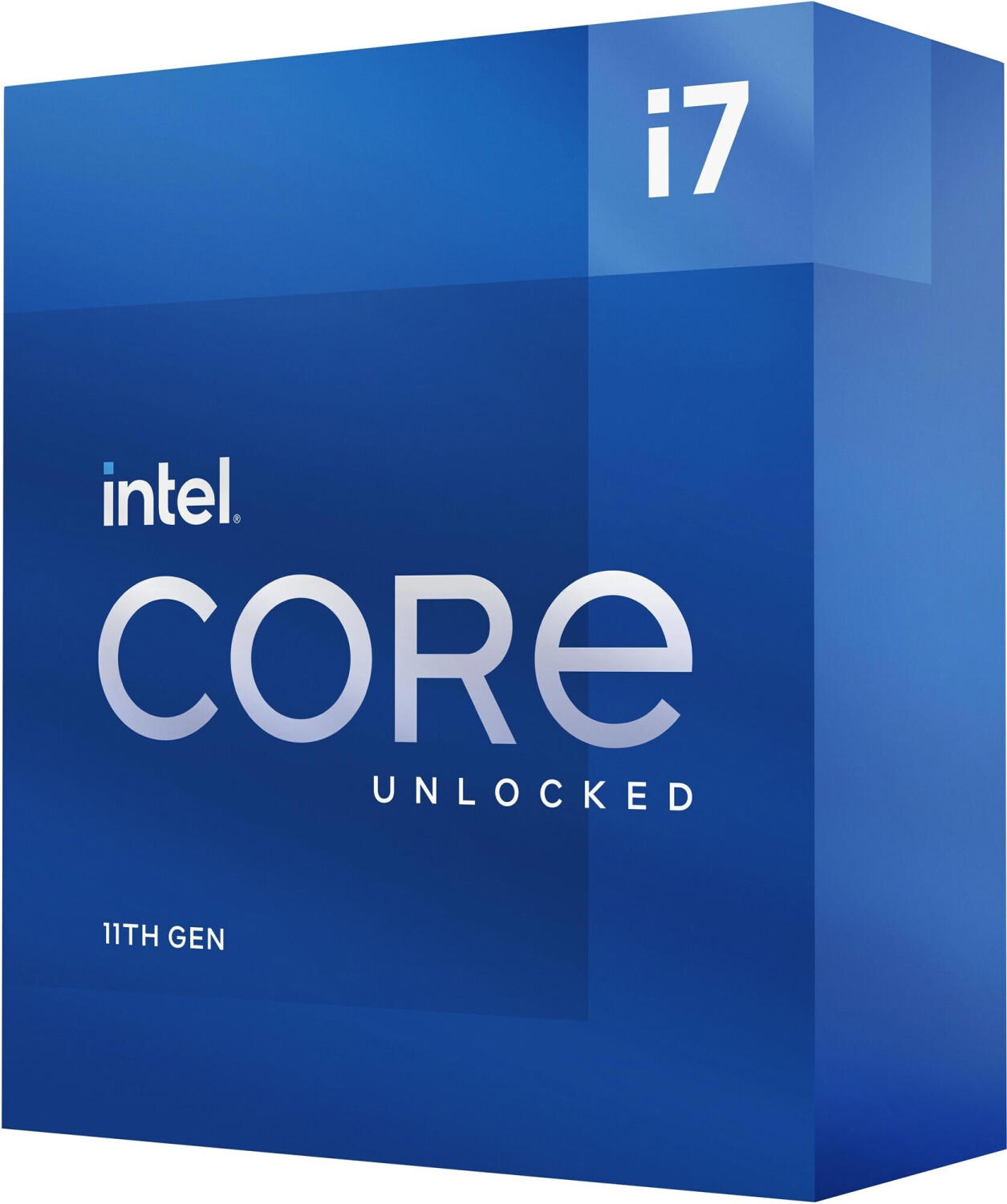

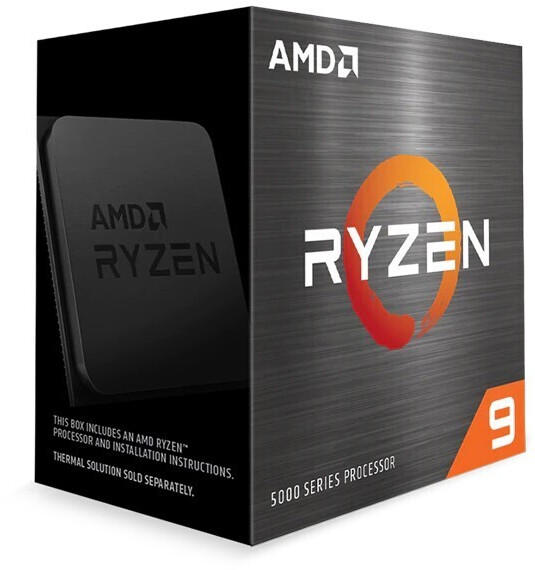
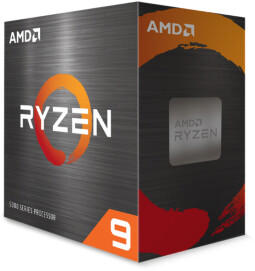
On the other hand, ARM-based CPUs are commonly found in smartphones, tablets, and other mobile devices due to their energy-efficient design. Apple's M1 chip is setting new standards in this segment, powering their latest MacBooks. The Apple M1 features 8 cores and integrates the CPU, GPU, memory, and other components on a single chip, resulting in substantial speed improvements and energy savings. Another notable ARM-based option is the Qualcomm Snapdragon 888, designed for high-performance Android smartphones. It boasts an octa-core CPU with a prime core clocked at 2.84 GHz, providing users with superb performance for their day-to-day tasks.
Manufacturing Process (e.g., 14nm, 7nm)
The smaller the nm value, the more transistors can be packed onto the processor, resulting in greater performance and efficiency. For example, the Intel Core i7-1185G7 processor is built on a 10nm process. This allows it to deliver up to 28% better overall CPU performance compared to the previous generation while consuming less power. Another impressive option is the AMD Ryzen 9 5900X, which uses a cutting-edge 7nm process. Its architecture provides a significant boost in instructions per clock and multicore performance compared to its predecessors, making it a great choice for demanding tasks such as gaming or content creation. Overall, CPUs with smaller manufacturing processes like 10nm or 7nm offer improved performance and efficiency capabilities compared to older technologies.
Power Efficiency
CPUs with higher power efficiency consume less energy, resulting in lower electricity bills and reduced environmental impact. Two excellent examples of power-efficient CPUs are the AMD Ryzen 5 5600X and the Intel Core i5-11600K.
The AMD Ryzen 5 5600X features a low power consumption of only 65W, making it extremely efficient for its performance. It has a base clock speed of 3.7 GHz, which can be boosted up to 4.6 GHz. This processor utilizes advanced technology, such as AMD's Zen 3 architecture and a 7nm manufacturing process, to optimize power efficiency while providing exceptional processing power for fast and smooth performance.
On the Intel side, the Intel Core i5-11600K is a powerful yet energy-efficient option, consuming 125W. It boasts a base clock speed of 3.9 GHz and can turbo boost up to 4.9 GHz. Utilizing Intel's 11th generation architecture and a 14nm manufacturing process, this CPU offers excellent power efficiency combined with impressive computing capabilities.
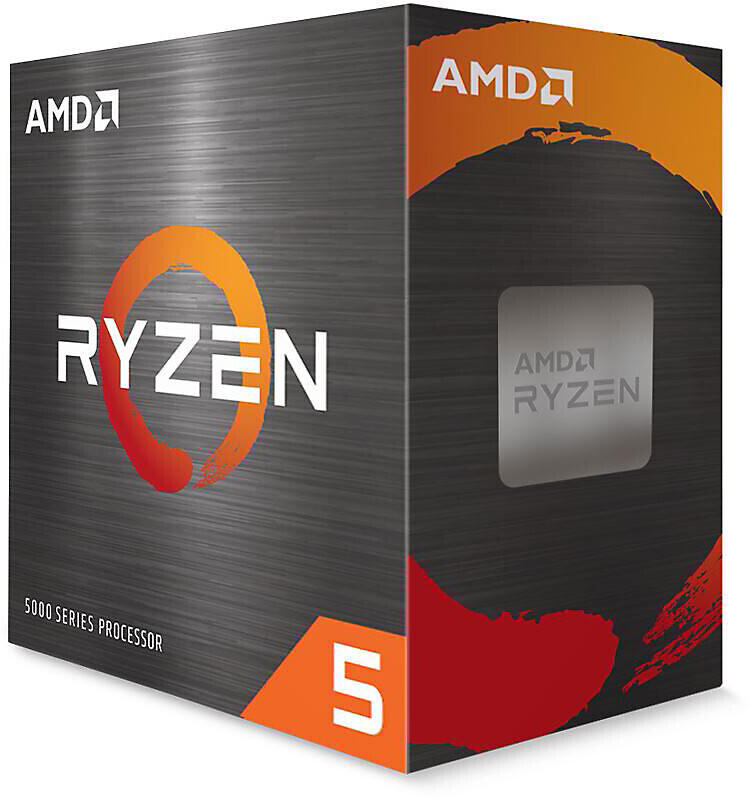
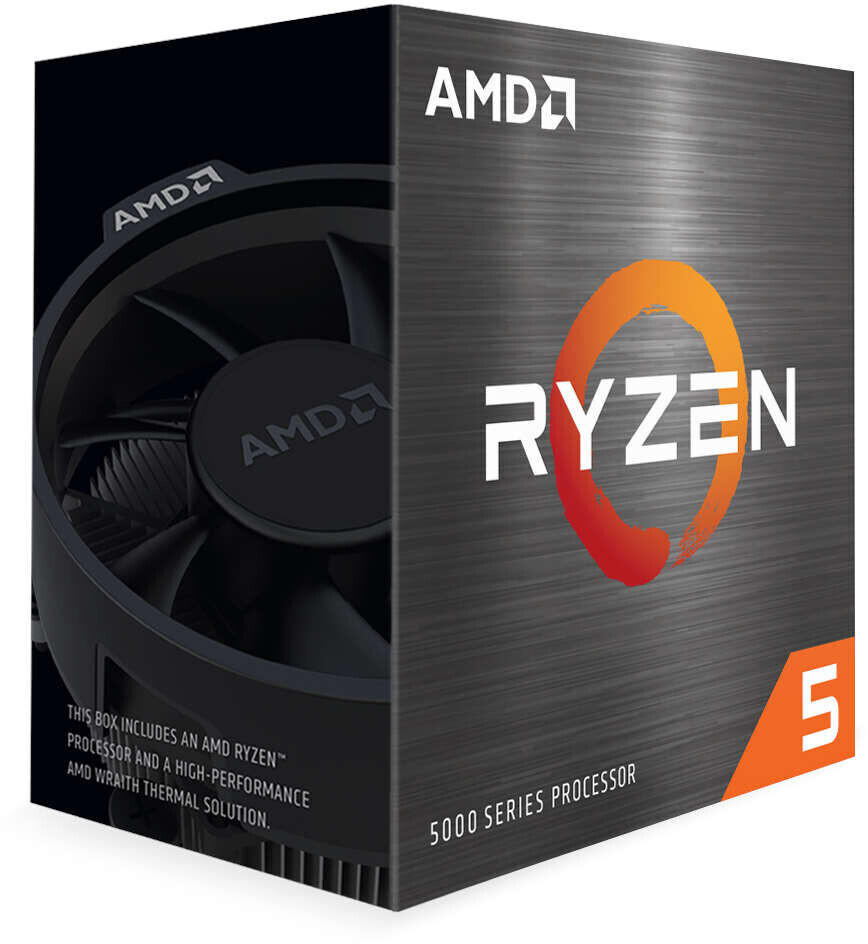
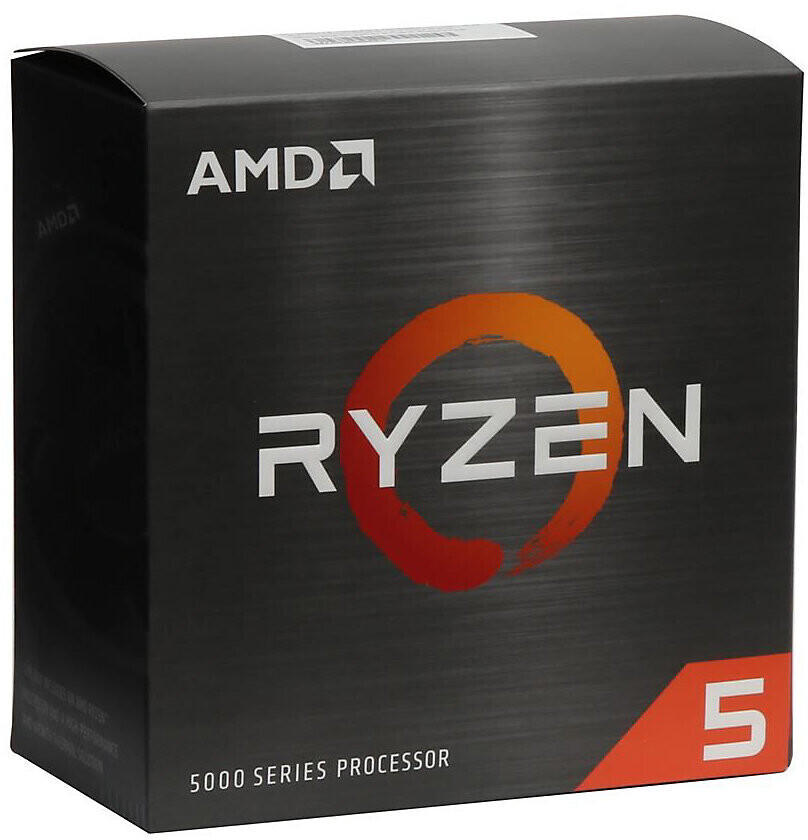
Both CPUs mentioned above belong to the mid-range segment and provide a balanced combination of performance and power efficiency.
Compatibility with Motherboard
The CPU socket type should match the motherboard's socket type to ensure a proper fit. For instance, Intel's LGA 1200 socket is compatible with their 10th and 11th generation processors, such as the Intel Core i9-10900K and Intel Core i7-11700K, which offer high performance and power. AMD's AM4 socket is compatible with Ryzen processors, including the AMD Ryzen 9 5900X and AMD Ryzen 5 5600X, known for their multi-threading capabilities. Make sure to consult the motherboard manufacturer's specifications and the CPU's compatibility list to ensure a successful pairing.
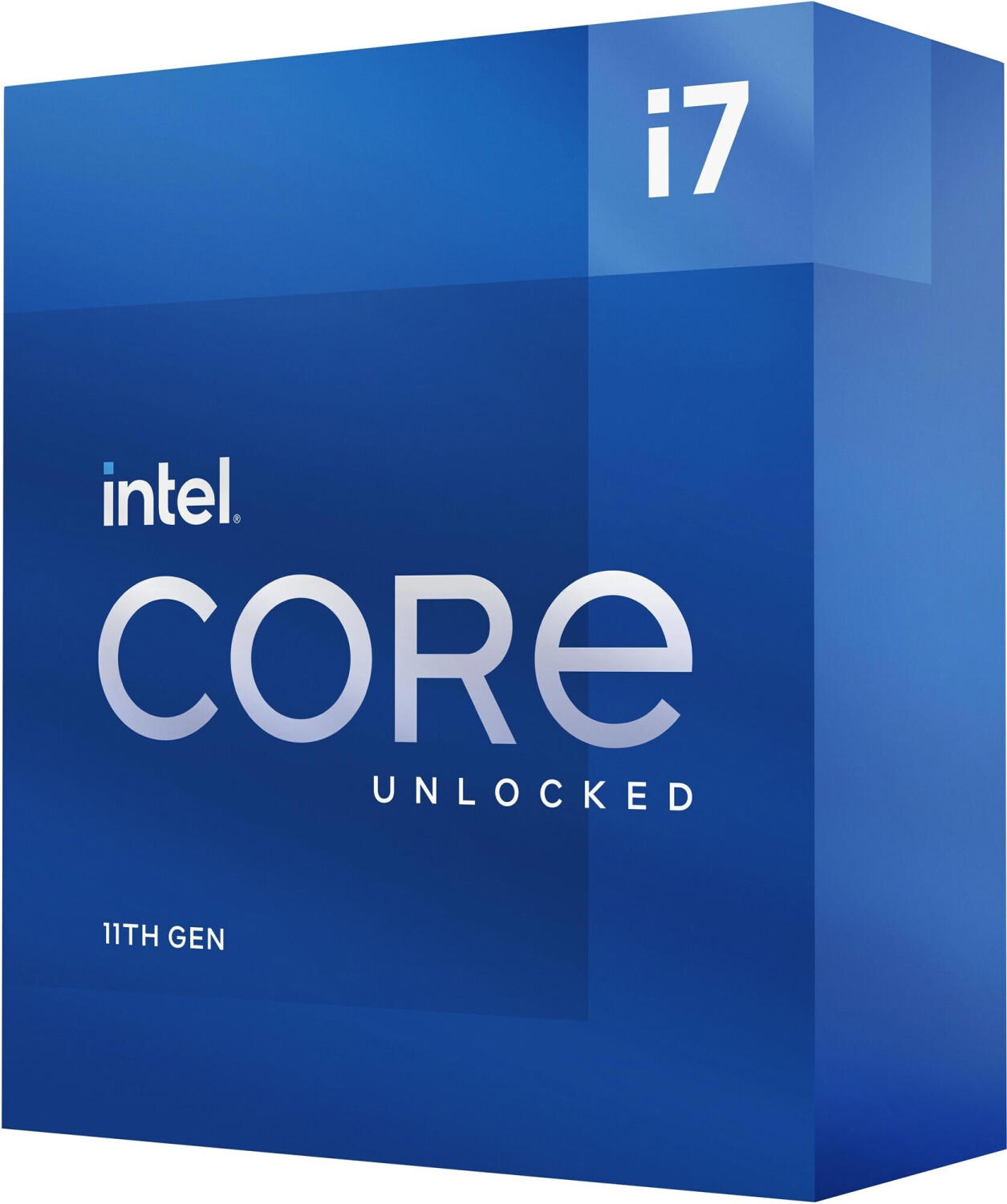
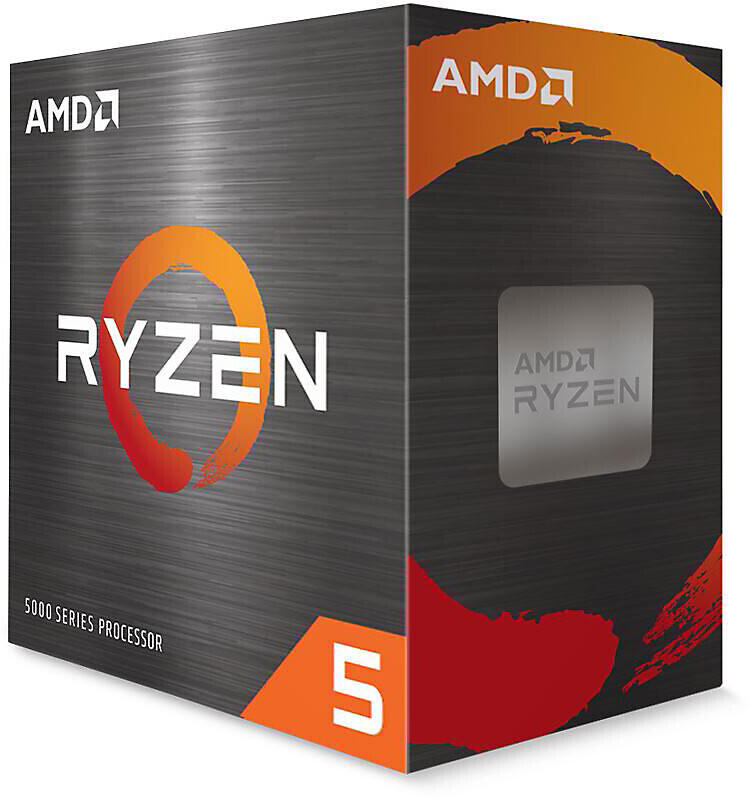
Cooling Requirements
Different CPUs have varying heat output, which can directly affect their performance and lifespan. It is essential to select a cooling solution that can effectively dissipate heat and maintain optimal temperature levels.
In the market today, there are several cooling options available. One popular type is air cooling, achieved through CPU coolers such as the Noctua NH-D15 or be quiet! Dark Rock Pro 4. These coolers feature large heatsinks with multiple heat pipes that transfer heat away from the CPU to a fan, which then blows the hot air away. They provide excellent cooling performance and operate quietly.



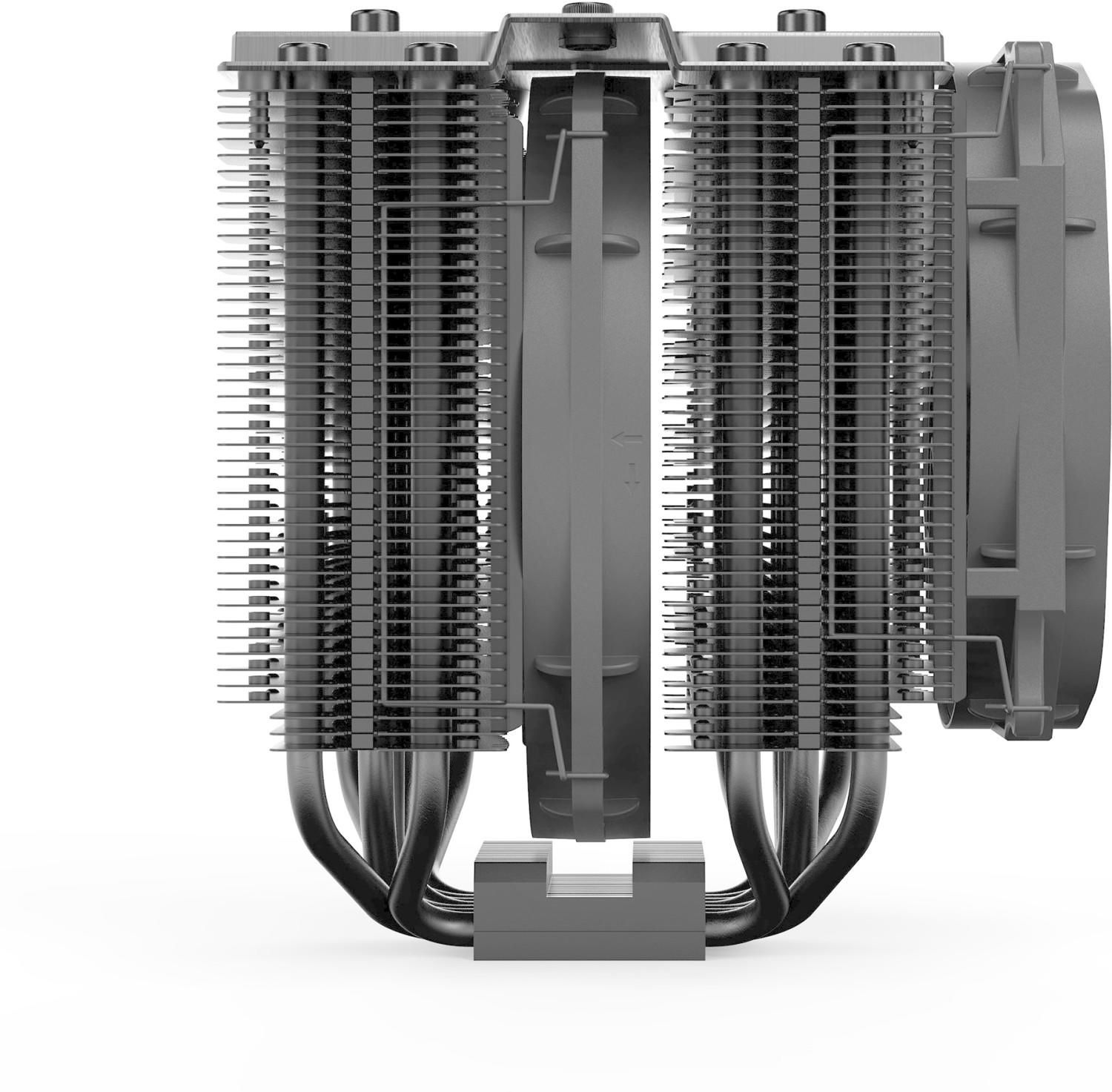
For those seeking even better cooling efficiency, liquid cooling can be a suitable choice. Liquid CPU coolers, like the Corsair H100i Pro or NZXT Kraken X62, utilize a closed-loop system where liquid flows through tubes to pull the heat away from the CPU and into a radiator. The radiator is equipped with fans for efficient heat dissipation. This type of cooler is particularly effective for overclocking or high-performance systems, as it offers excellent thermal management.


Performance per Watt
This metric evaluates a CPU's performance in relation to its power consumption, giving you an idea of how efficient it is. As a general rule, lower power consumption means better energy efficiency. AMD Ryzen 9 5900X and Intel Core i9-11900K are two examples of high-performance CPUs with impressive Performance per Watt figures.
In the high-end segment, the AMD Ryzen 9 5900X stands out with its exceptional performance and energy efficiency. With a TDP (Thermal Design Power) rating of 105W, this 12-core, 24-thread CPU delivers impressive multi-threaded performance, thanks to its Zen 3 architecture. Its 3.7 GHz base clock can boost up to 4.8 GHz, ensuring smooth operation even during demanding tasks. Another excellent option in the high-end range is the Intel Core i9-11900K. Operating at a TDP of 125W, this 8-core, 16-thread CPU incorporates Intel's powerful Rocket Lake architecture, offering high single-threaded performance while maintaining relatively reasonable power consumption. With a base clock of 3.5 GHz and a maximum boost clock of 5.3 GHz, it is geared towards gamers and content creators seeking both power and efficiency.
Integrated Memory Controller
The IMC allows the CPU to communicate directly with the system memory, reducing the latency and increasing data transfer speeds. This means faster access to data and improved overall performance.
For users who require excellent memory performance, CPUs with an IMC are highly recommended. One example of a CPU with an integrated memory controller is the Intel Core i9-10900K. It features a dual-channel DDR4 memory controller with a maximum memory speed of 2933MHz, allowing for high-speed data transfer and efficient memory operations. Another option is the AMD Ryzen 9 5950X, which also incorporates an IMC and supports PCIe 4.0 technology, providing exceptional memory bandwidth and performance for demanding tasks and multitasking scenarios. Both products showcase the benefits of an integrated memory controller, delivering superior system responsiveness and faster data access for a smooth computing experience.
Virtualization Support
Virtualization, a technique enabling the creation of multiple virtual environments on a single physical server, plays a crucial role in server consolidation and cloud computing. CPUs with virtualization support offer hardware-level assistance in these virtualized environments, resulting in more efficient and faster performance. Two notable products in this category are the AMD Ryzen 9 5950X and the Intel Core i9-10900K. The AMD Ryzen 9 5950X features AMD Virtualization (AMD-V) technology, offering robust support for virtualization and enabling secure nested virtualization. On the other hand, the Intel Core i9-10900K implements Intel Virtualization Technology (Intel VT-x), enhancing the performance of virtualized applications and improving security isolation between virtual machines. Both CPUs are excellent options for virtualization enthusiasts or professionals seeking top-notch performance within virtual environments.
Maximum Temperature
The maximum temperature represents the highest temperature that the CPU can safely operate at without causing damage or performance degradation. It is crucial to select a CPU with a maximum temperature that is suitable for your intended usage.
In the budget segment, the AMD Ryzen 5 3600 stands out with a maximum temperature threshold of 95°C. This six-core, twelve-thread processor delivers excellent value for its price while maintaining good temperature control. For those seeking higher performance in the mid-range segment, the Intel Core i7-10700K is worth considering. With a maximum temperature of 100°C, this eight-core, sixteen-thread powerhouse is designed to handle demanding tasks efficiently. In the high-end segment, the AMD Ryzen 9 5950X with a maximum temperature of 90°C is a phenomenal choice. Featuring sixteen cores and thirty-two threads, this processor excels in handling intense workloads while maintaining optimal temperature levels.

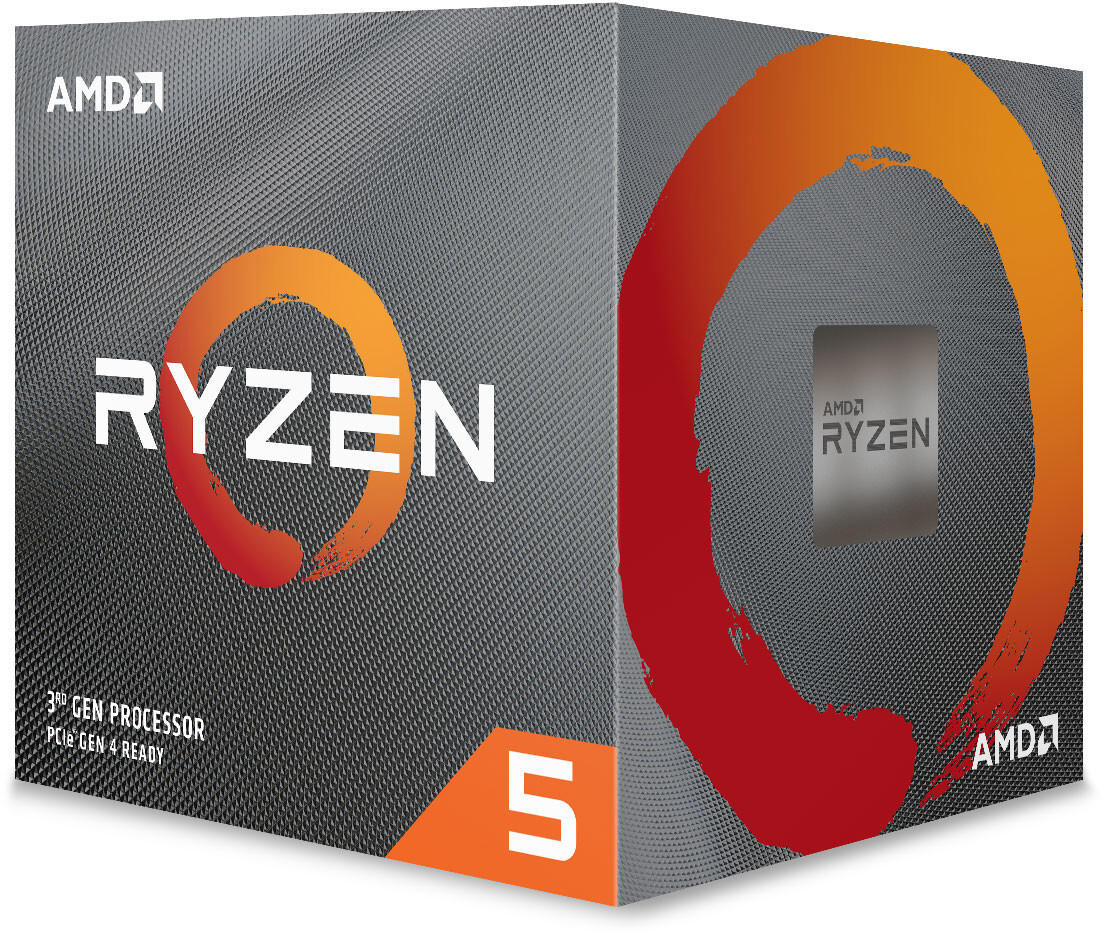
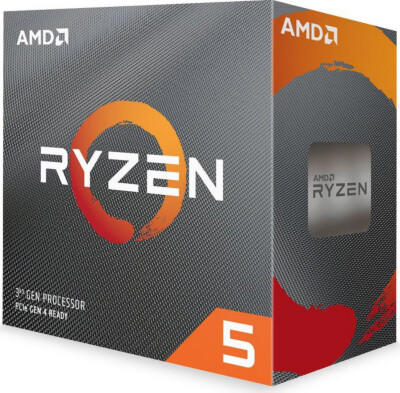
Maximum Memory Bandwidth
This refers to the maximum rate at which the CPU can read data from or write data to the computer's memory. A higher memory bandwidth allows for faster data transfer and can significantly impact overall system performance.
For example, the AMD Ryzen 9 5900X offers an impressive memory bandwidth of up to 89.6 GB/s through its dual-channel DDR4 memory support. This makes it suitable for high-performance gaming, multitasking, and heavily-threaded workloads. On the other hand, the Intel Core i9-10900K boasts a memory bandwidth of up to 46.9 GB/s, making it a reliable choice for similar use cases. For those looking for an entry-level option, the AMD Ryzen 5 3600 provides a maximum memory bandwidth of up to 50.16 GB/s, making it suitable for budget-conscious consumers without sacrificing essential performance.

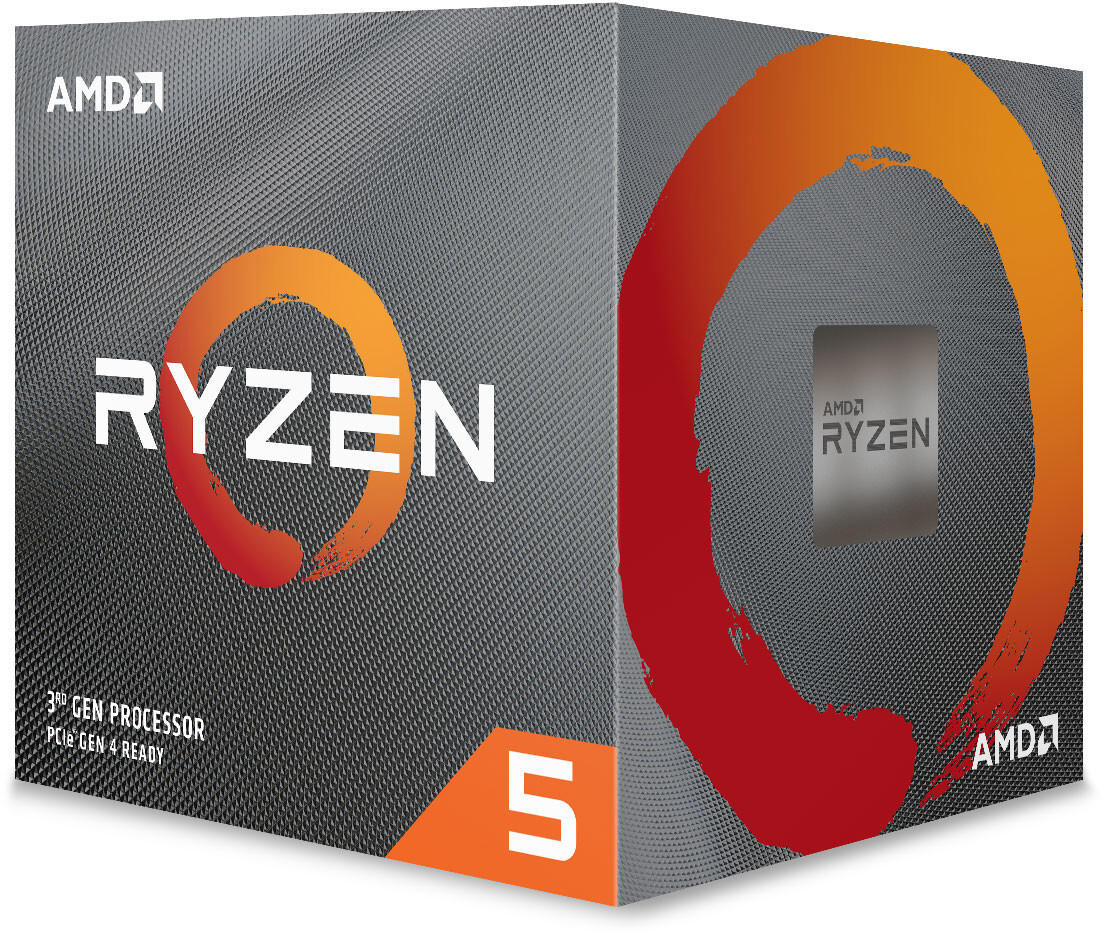
Security Features (e.g., AES-NI)
One critical feature to look out for is AES-NI (Advanced Encryption Standard - New Instructions). AES-NI is a set of instructions developed to enhance encryption and decryption performance for secure applications, such as online transactions, communication, and data protection.
If you require powerful security features, especially for encryption processes, several CPUs in the market support AES-NI. In the high-end segment, the Intel Core i9-10900K is an excellent choice, featuring AES-NI along with its remarkable multi-threading capabilities. If you're on a tighter budget, the AMD Ryzen 7 3700X is a solid option, also equipped with AES-NI to facilitate secure data operations. As technology progresses, CPUs in different price ranges continue to integrate AES-NI and strengthen the security capabilities of their processing units.
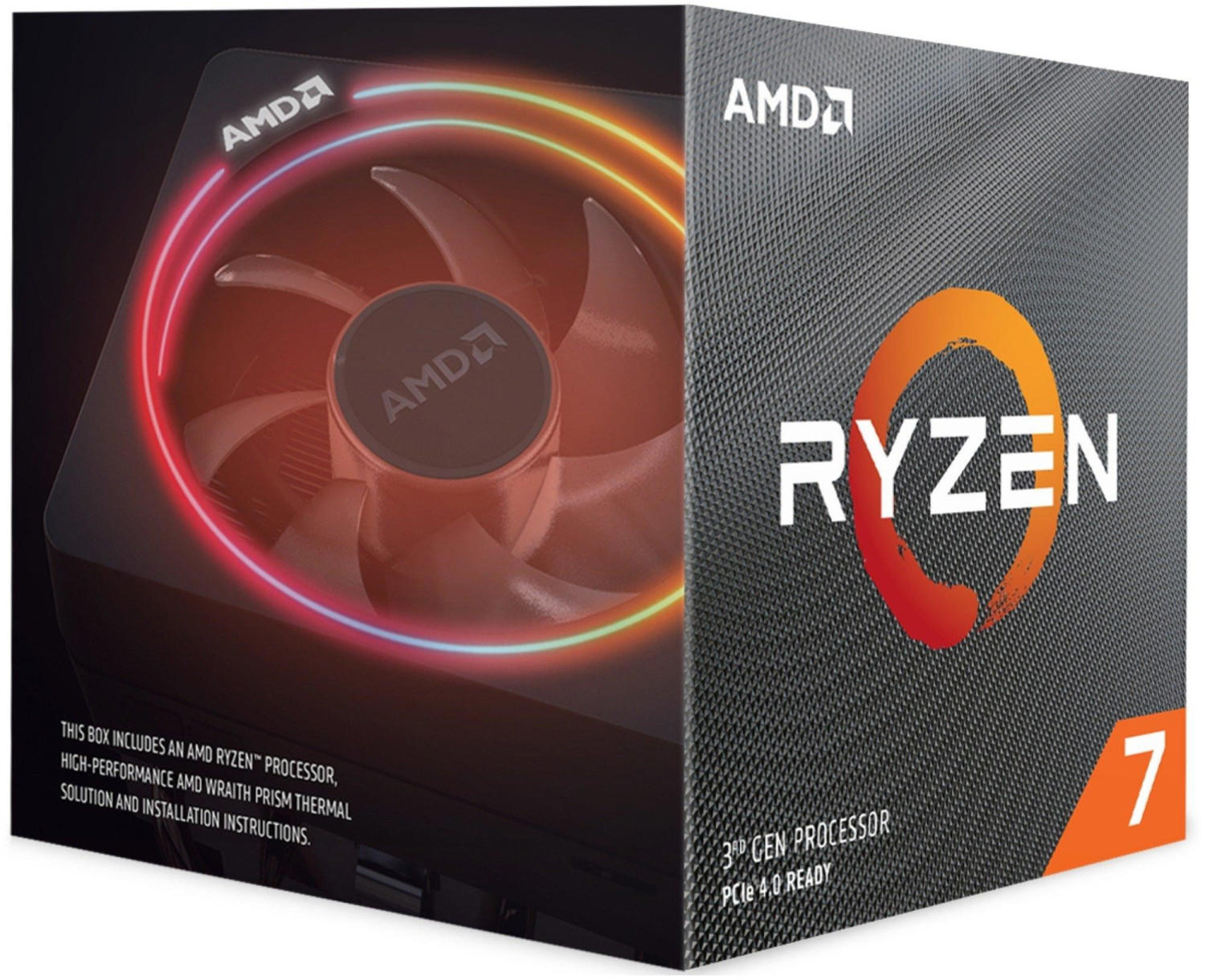
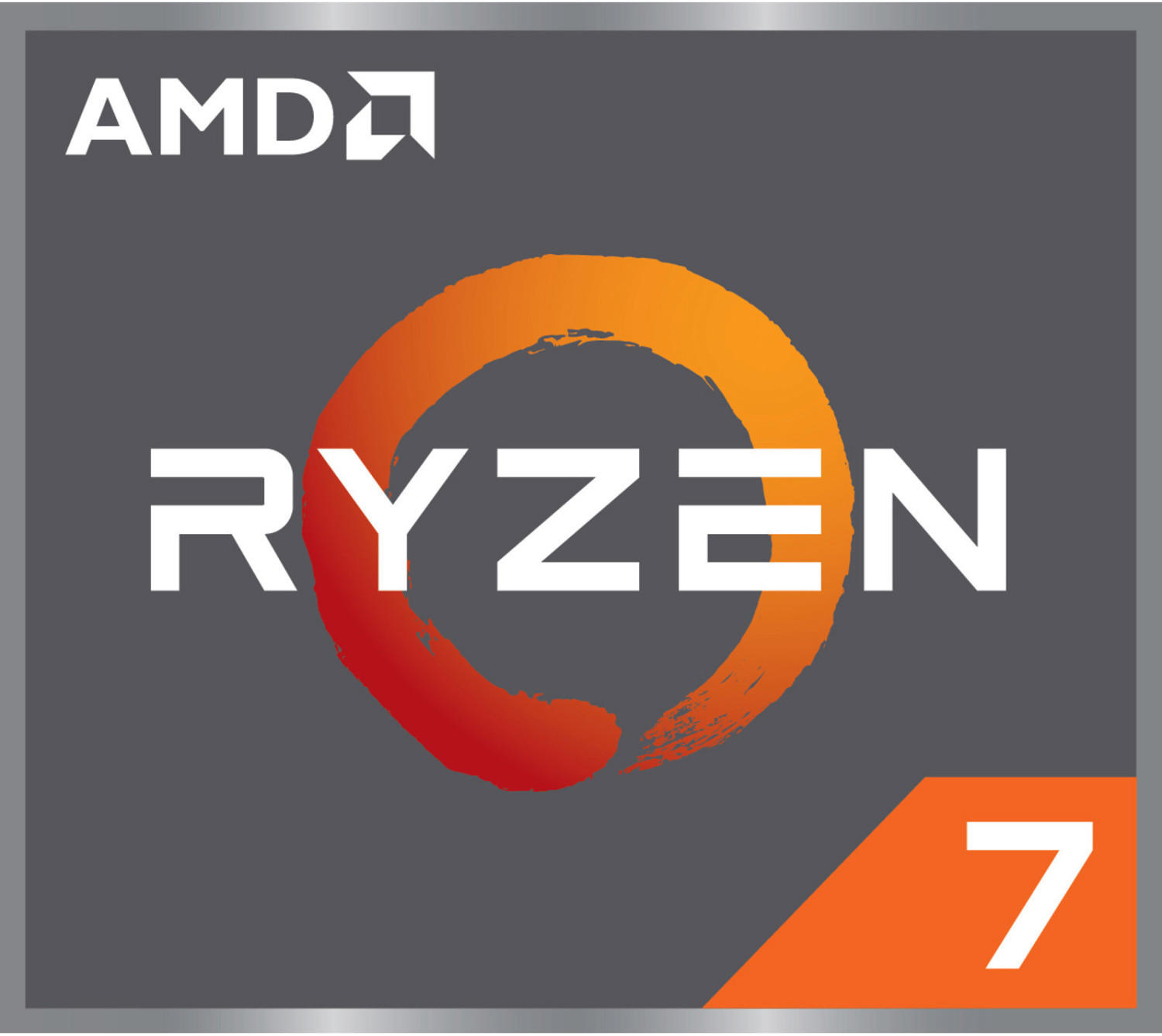
Presence of built-in GPU
A built-in GPU, or Integrated Graphics Processing Unit, allows your CPU to handle graphical tasks without the need for a separate graphics card. This is especially important for those who do not require intense gaming or graphic design capabilities.
In the market, there are different segments of CPUs with built-in GPUs available. In the low-budget segment, the AMD Ryzen 5 3400G is a highly recommended choice. It features a quad-core processor with a base clock of 3.7 GHz and a built-in Radeon RX Vega 11 GPU. Moving up to the mid-range segment, the Intel Core i5-10600K is an excellent option, offering 6 cores and a base clock speed of 4.1 GHz. It comes with Intel UHD Graphics 630 integrated GPU, which can handle most casual gaming and graphical tasks. Finally, in the high-end segment, the AMD Ryzen 9 5950X stands out with its 16 cores, base clock speed of 3.4 GHz, and a powerful integrated GPU, the Radeon RX Vega. These CPUs with built-in GPUs cater to different computing requirements, and considering their presence is crucial in selecting the right CPU.

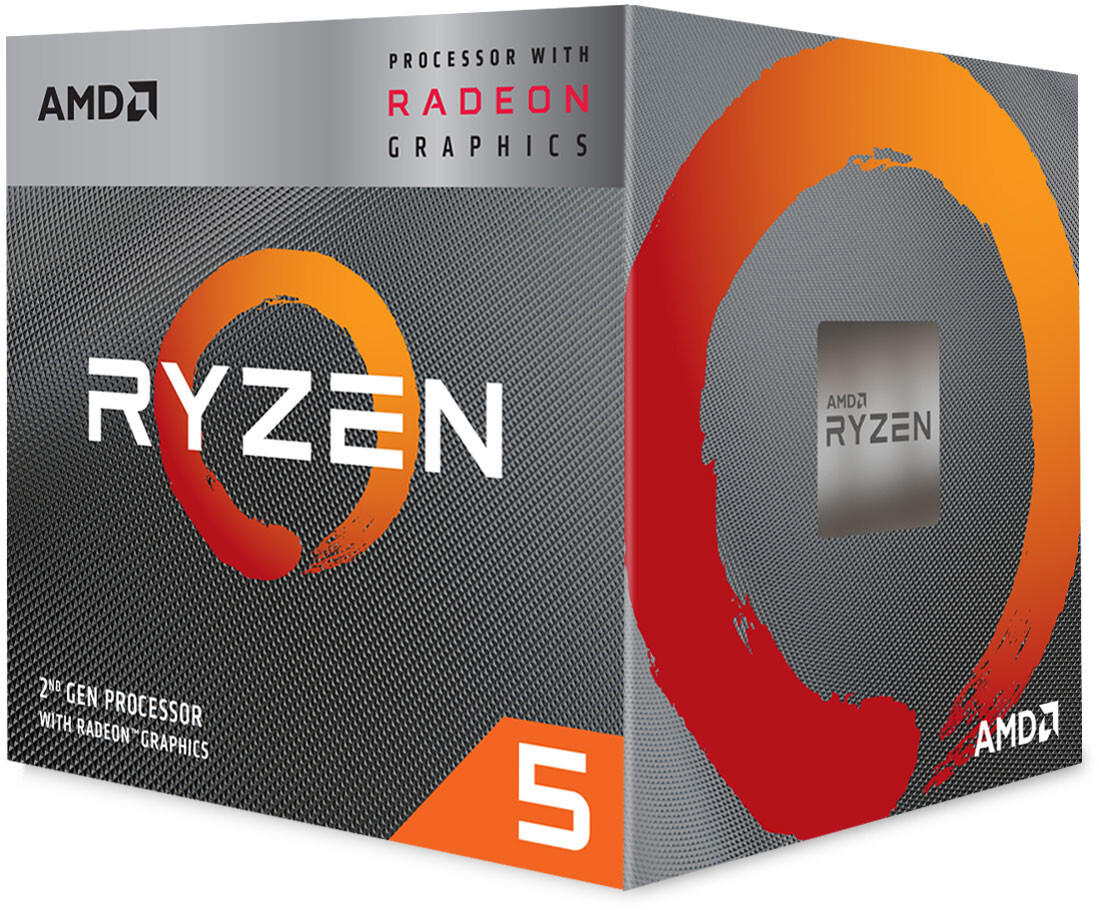

Single-threaded Performance
Single-threaded performance refers to a CPU's ability to efficiently handle tasks that require only a single core, without taking advantage of multi-threading. This performance measure becomes crucial for applications that are not designed to run concurrently on multiple cores. When choosing a CPU for single-threaded tasks, it's important to pay attention to the clock speed, which represents the frequency at which the CPU executes instructions. Generally, a higher clock speed leads to faster single-threaded performance.
In terms of product examples, the Intel Core i9-11900K is a noteworthy CPU for its exceptional single-threaded performance. With a base clock speed of 3.5 GHz, this high-end processor can boost up to an impressive 5.3 GHz, allowing for exceptional performance in single-threaded tasks. Another competitive option is the AMD Ryzen 7 5800X, a processor with a base frequency of 3.8 GHz that can turbo boost up to 5.0 GHz. These processors belong to the top-tier segment, combining high clock speeds and cutting-edge architecture to provide excellent single-threaded performance.
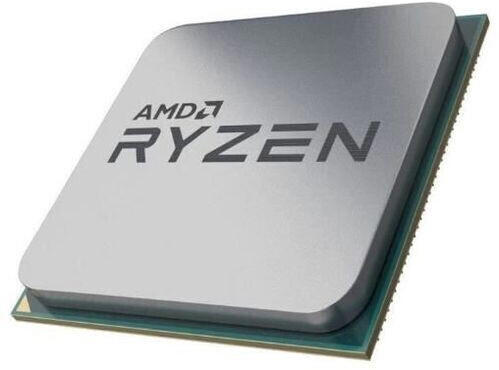
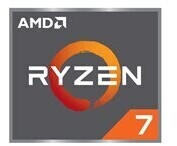
Multithreaded Performance
Multithreading allows a CPU to execute multiple threads simultaneously, thereby improving overall performance and efficiency. One notable CPU that excels in multithreaded performance is the AMD Ryzen 9 5950X. With its 16 cores and 32 threads, this processor delivers exceptional multi-threading capabilities, making it ideal for tasks that heavily rely on parallel processing, such as video editing, 3D rendering, and scientific simulations. Furthermore, the Intel Core i9-11900K is another high-performance option, featuring 8 cores and 16 threads. This CPU supports hyper-threading, which effectively doubles the number of threads and enhances multitasking capabilities.
Burst Frequency
This feature refers to the maximum speed at which the CPU can temporarily overclock itself to handle demanding tasks. For users who require impressive performance during intensive workloads such as gaming, video editing, or 3D design, CPUs with higher Burst Frequencies are particularly advantageous. Presently, Intel dominates the market with its range of high-performance CPUs. In the enthusiast segment, the Intel Core i9-10900K, with a burst frequency of up to 5.3 GHz, provides unparalleled performance. In the mid-range segment, the Intel Core i7-10700K and the AMD Ryzen 7 5800X stand out with burst frequencies of 5.1 GHz and 4.7 GHz, respectively. For more budget-conscious buyers, the AMD Ryzen 5 3600 delivers excellent value at a burst frequency of 4.4 GHz. Remember, the higher the burst frequency, the better the CPU will handle demanding tasks.
Power Saving Features
These features help reduce power consumption and improve energy efficiency, ensuring that your computer operates more optimally and reduces environmental impact. For example, the AMD Ryzen 7 3700X is a popular CPU known for its power efficiency. It features AMD's SenseMI Technology, which uses multiple advanced sensors to optimize power consumption based on workload, temperature, and voltage. Moreover, it has a low thermal design power of 65 watts, making it an excellent choice for those concerned about power consumption. Another option is the Intel Core i9-9900K, which incorporates Intel's Turbo Boost Technology, allowing the CPU to dynamically adjust its frequency based on workload to conserve power when processing demands are low. This CPU has a higher thermal design power of 95 watts but offers exceptional performance with its multiple cores and hyperthreading capabilities. Overall, considering power saving features in a CPU is important when building an energy-efficient system.
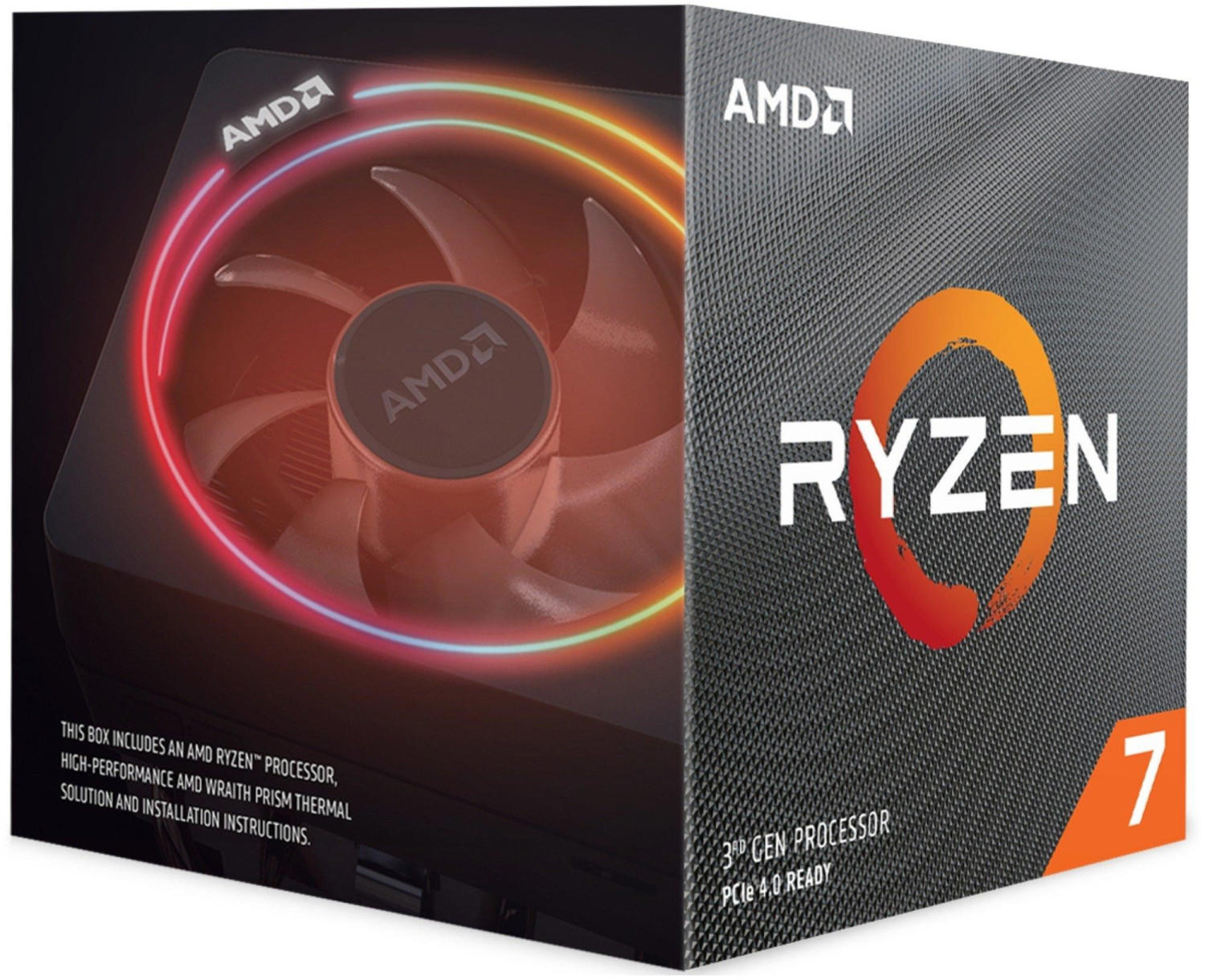
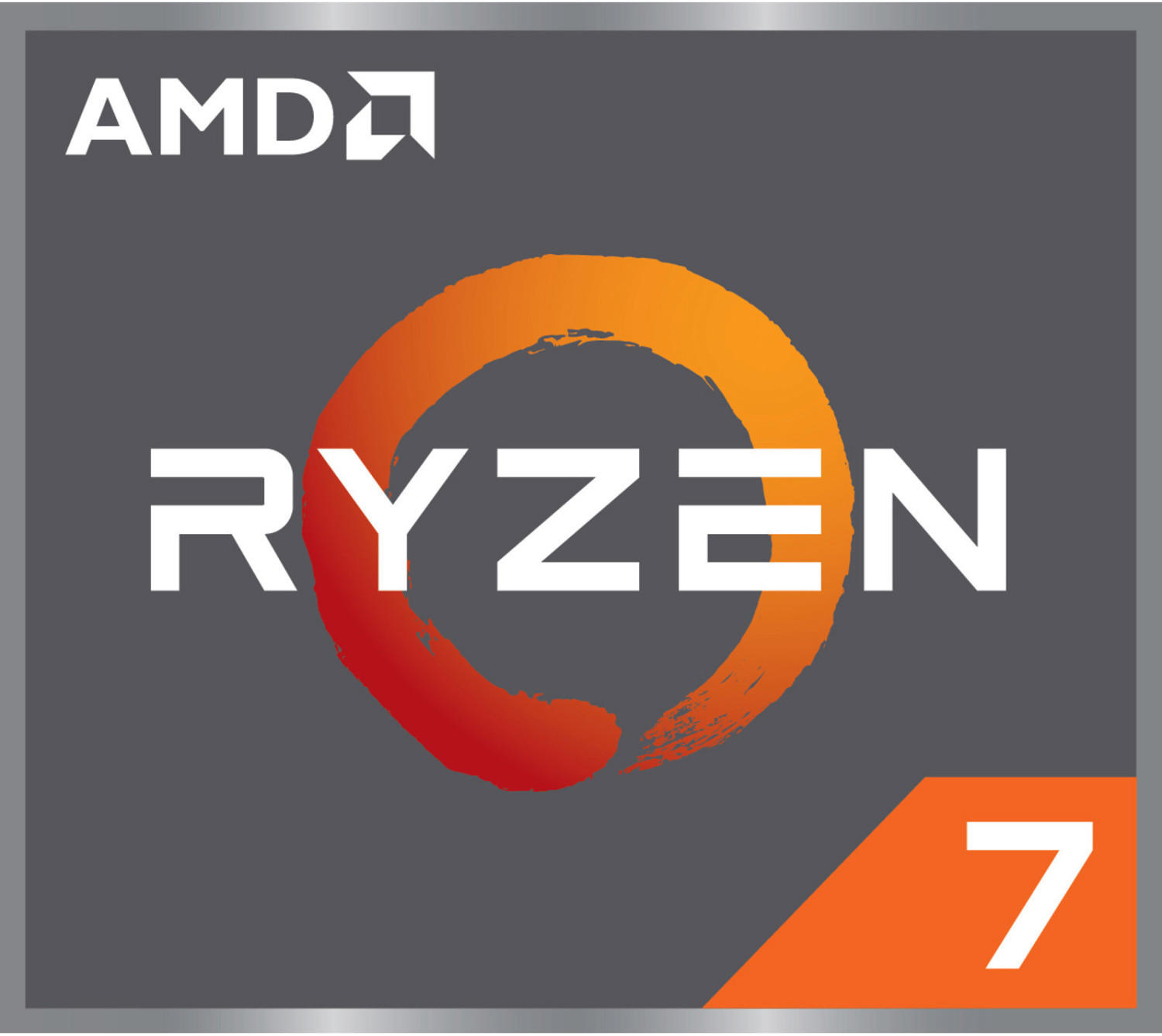
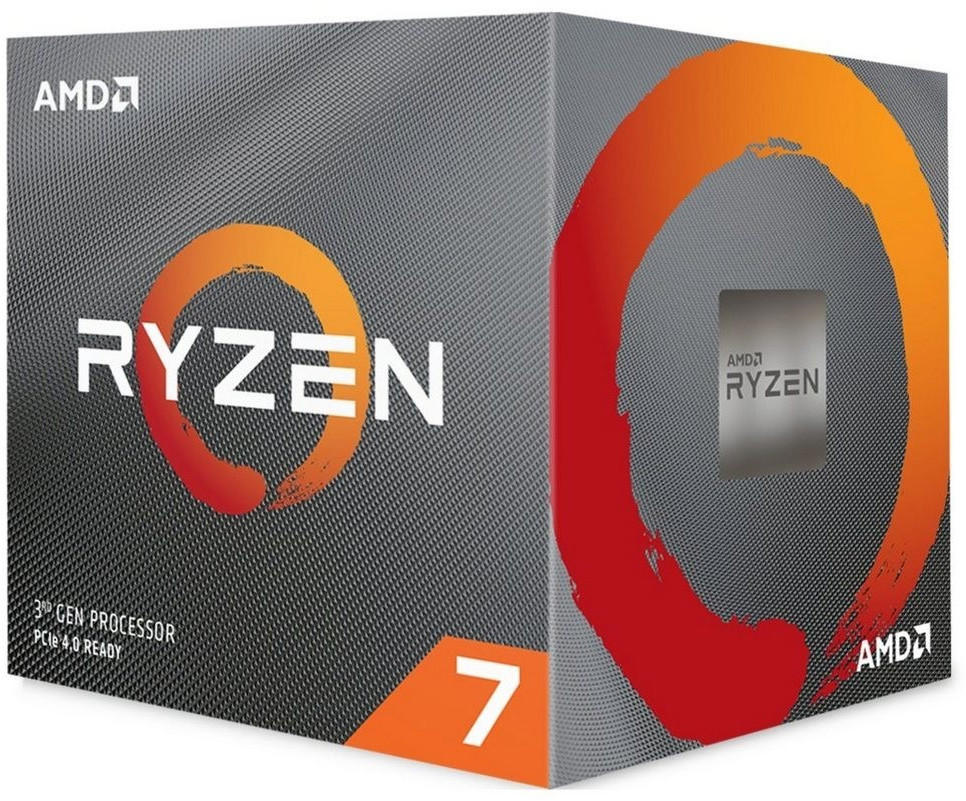
Expandability (e.g., support for dual processors)
If you require high performance or have demanding applications, opting for CPUs that support dual processors can greatly enhance your system's capabilities. One excellent example is the AMD EPYC 7742, which provides native support for dual processors, achieving a total of 128 cores and 256 threads. With a base clock speed of 2.25 GHz and a boost clock speed of 3.4 GHz, this CPU excels at handling heavy multitasking and workloads.
Another noteworthy option is the Intel Xeon Platinum 8280, a dual-socket CPU with 56 cores and 112 threads per socket. Operating at a base clock speed of 2.7 GHz and a turbo frequency of up to 4.0 GHz, this CPU is designed for high-performance computing and mission-critical applications. Its support for Intel's Optane DC Persistent Memory, offering large-scale memory capacity, makes it ideal for memory-intensive workloads. These CPUs showcase the exceptional expandability offered by dual processors, providing unparalleled processing power and flexibility for advanced tasks.

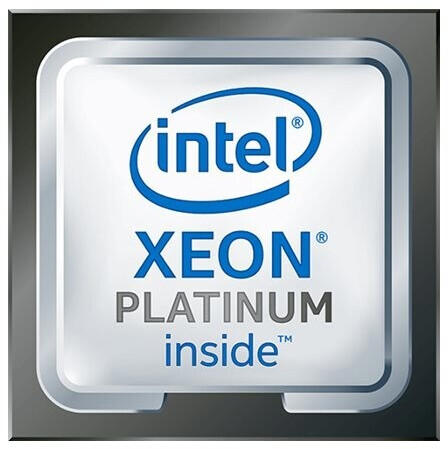
Noise level
The noise produced by a CPU can be a distracting and unpleasant experience, especially if you are working in a quiet environment. Many modern CPUs are designed to be ultra-quiet, providing a noise level as low as 10-15 decibels. For example, the Intel Core i9-10900K is known for its efficient cooling solution, resulting in a whisper-quiet operation. Additionally, the AMD Ryzen 9 5950X features a low noise level thanks to its advanced cooling system. Another group of CPUs designed specifically with low noise in mind includes the Intel Atom and Celeron processors, such as the Intel Celeron G5900, which operates at a noise level of around 25 decibels.
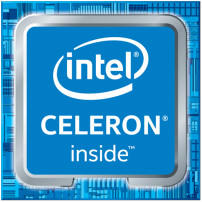
Overheat Protection
It ensures the longevity and stability of your system by preventing the processor from reaching unsafe temperatures. One such example is the AMD Ryzen 9 5950X. This high-performance CPU features a Precision Boost Overdrive which offers intelligent control over clock speeds to avoid excessive heat generation. The Intel Core i9-10900K is another top-tier option, equipped with Thermal Velocity Boost and Adaptive Boost Technology. These technologies ensure that the CPU operates within safe temperature limits, preventing any potential overheating issues. Lesser expensive options with great overheat protection include the AMD Ryzen 5 3600 and Intel Core i5-10600K, making them suitable for budget-conscious users seeking reliable CPUs with excellent temperature management.

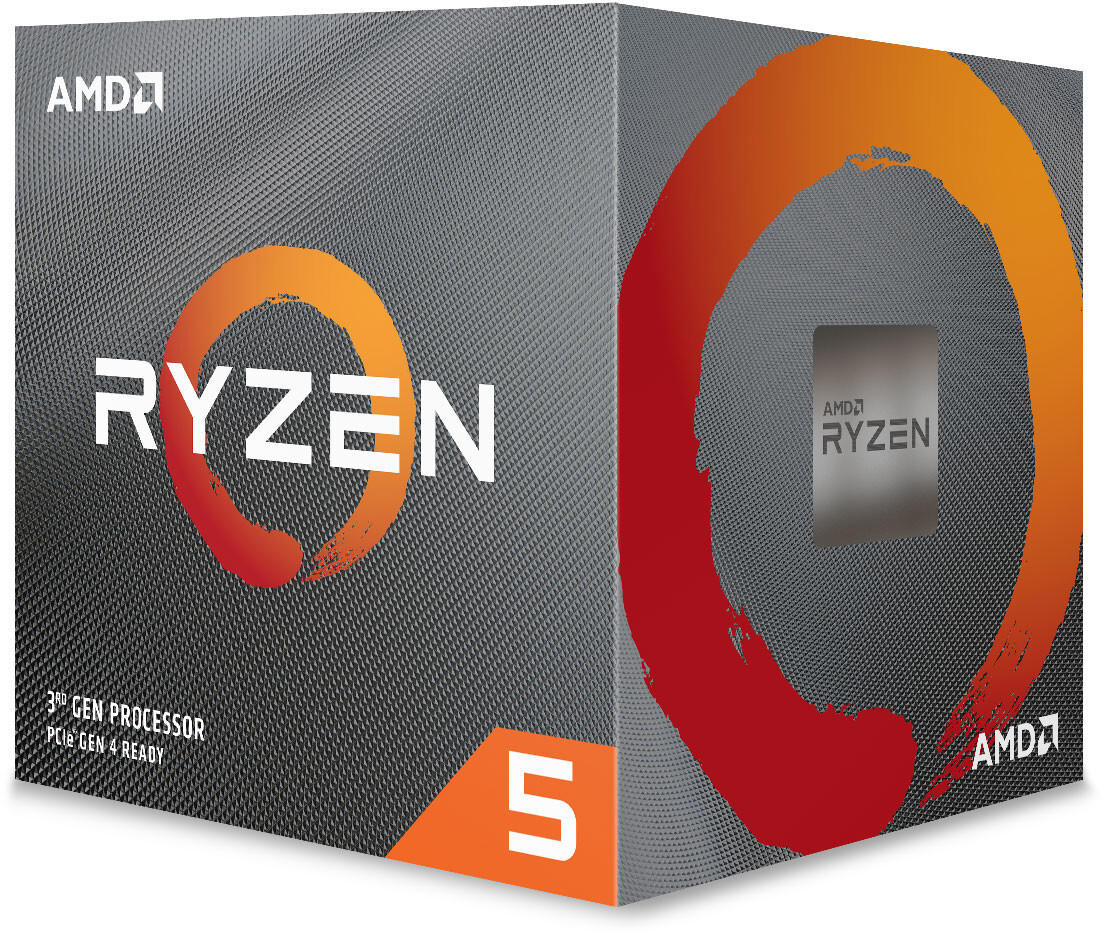
PCIe Lanes
PCIe (Peripheral Component Interconnect Express) lanes determine the connectivity options for your CPU, allowing for faster data transfer between your processor and peripherals like graphics cards and storage devices.
There are several options available on the market today. In the lower-end segment, you can find CPUs like the Intel Core i5-10400F, which offers 20 PCIe lanes. Moving up to the mid-range segment, the AMD Ryzen 7 5800X provides 24 PCIe lanes, ensuring ample connectivity for your devices. For those seeking high-end performance, CPUs like the Intel Core i9-10900K and the AMD Ryzen 9 5950X are excellent choices, with 44 and 40 PCIe lanes respectively.
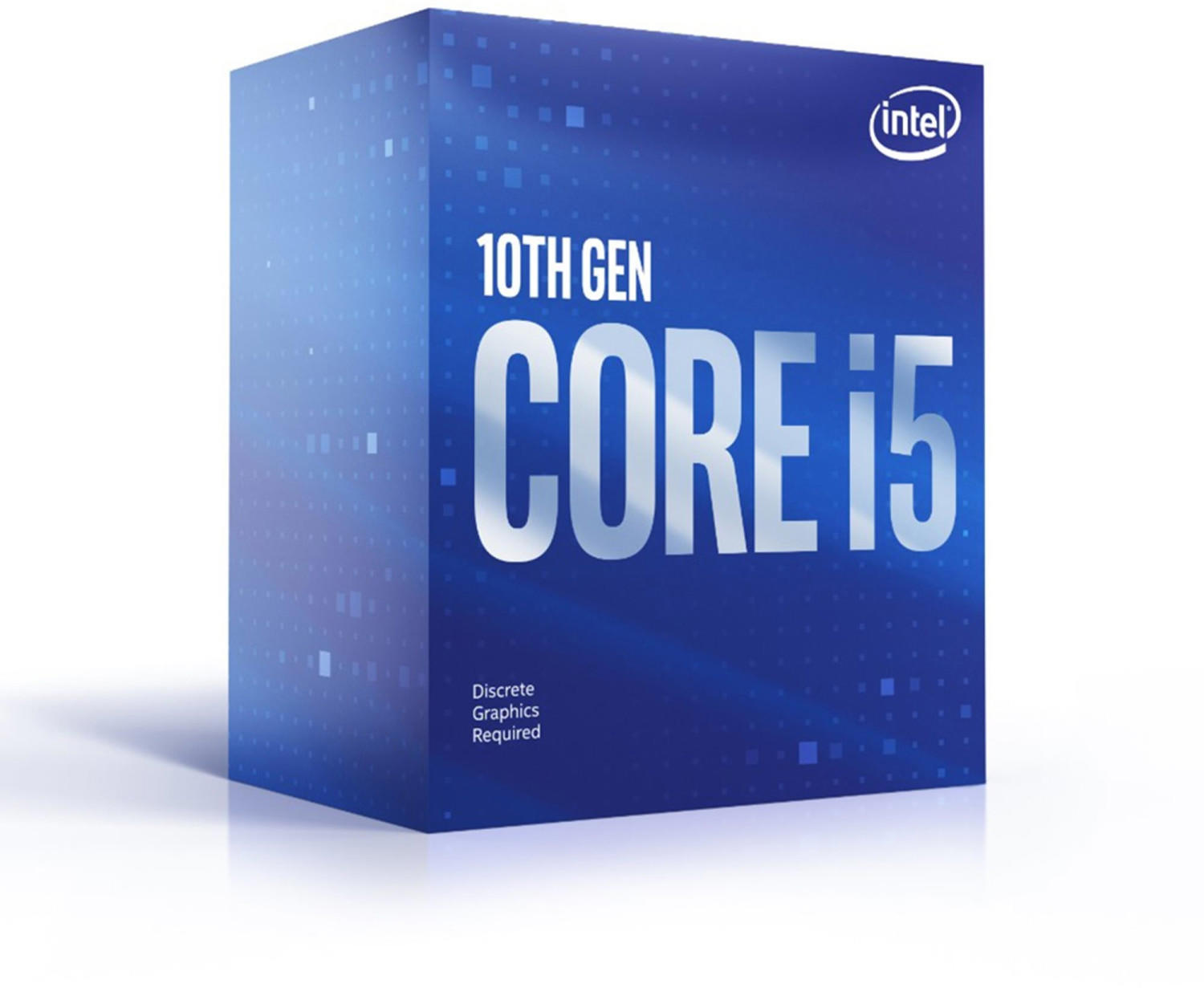
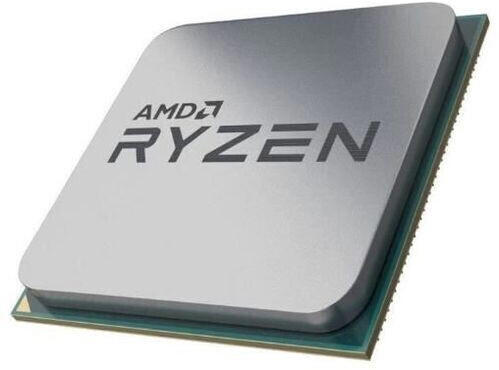
Ensuring that your chosen CPU has a sufficient number of PCIe lanes allows you to maximize the performance of your graphics cards, storage devices, and other peripherals, avoiding unnecessary bottlenecks and enjoying smooth and responsive computing experiences.
Support for Gaming
One of the important factors is the level of support the CPU offers for gaming. This includes features like multi-threading, core count, clock speed, and cache size. For instance, if you are on a budget but still looking for great gaming performance, the AMD Ryzen 5 3600 offers excellent gaming support with its 6 cores and 12 threads, allowing for smooth multitasking and reliable gaming performance. For gamers seeking top-tier performance for high-end games, the Intel Core i9-10900K stands as one of the best choices on the market. With its exceptional clock speed of up to 5.3 GHz and 10 cores, it delivers unrivaled gaming capabilities. Other notable options include the AMD Ryzen 7 5800X, offering 8 cores and high clock speeds for smooth gaming, and the Intel Core i5-10600K with its 6 cores and overclocking ability, ideal for mid-range gaming enthusiasts. Ultimately, choosing a CPU with solid gaming support ensures that you can enjoy your gaming sessions without any performance bottlenecks.

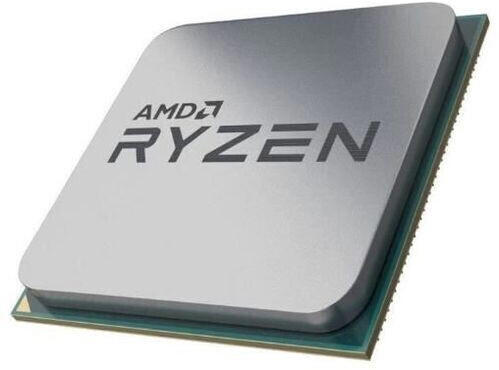
Media Encoding/Decoding Abilities
This refers to the CPU's ability to process and handle the encoding and decoding of media files such as videos and audio. CPUs that excel in this aspect are well-suited for tasks such as video editing, streaming, and gaming. One excellent example is the AMD Ryzen 9 3950X. With its 16 cores and 32 threads, it offers exceptional media encoding and decoding capabilities. Another great option is the Intel Core i9-10900K. This CPU boasts 10 cores and 20 threads, making it a strong contender for any media-intensive tasks. If you are on a budget, the AMD Ryzen 5 5600X is a great choice, providing efficient media encoding and decoding performance without breaking the bank. Lastly, the Intel Core i7-11700K is a noteworthy option, offering impressive processing power for media-related tasks.
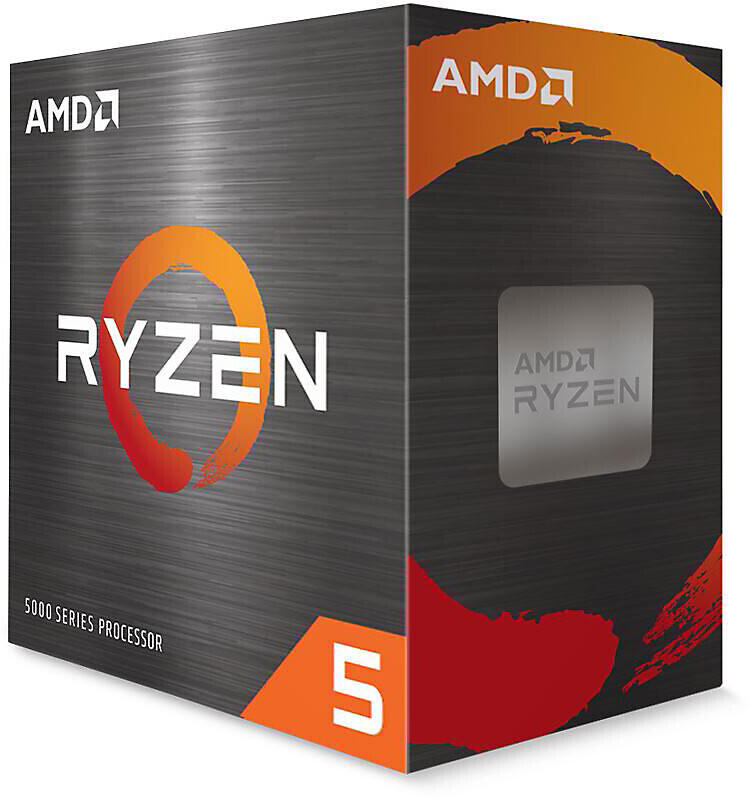
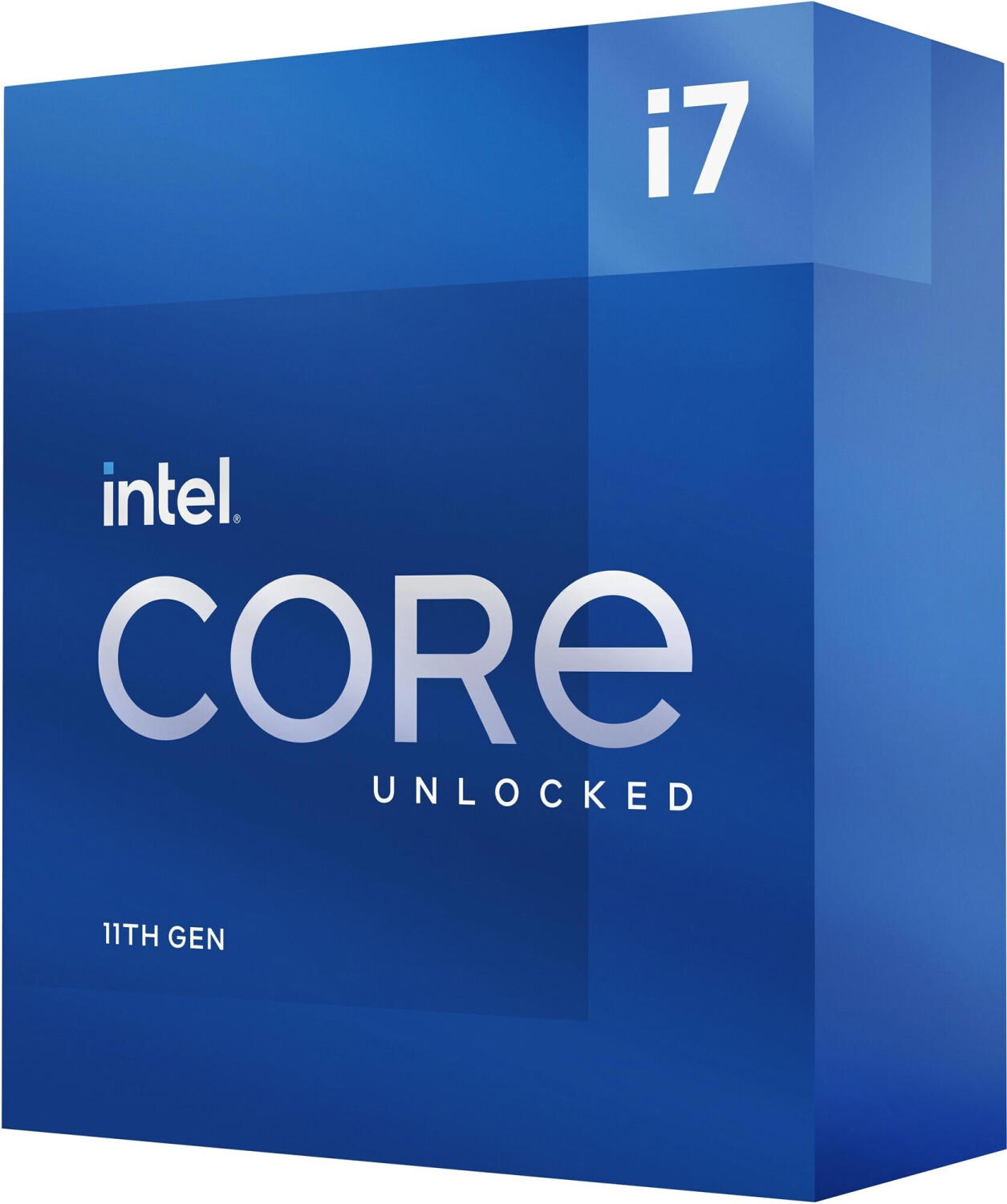
Price
Price: One of the important factors to consider while choosing a CPU is the price range. CPUs vary in price depending on their performance, brand, and generation. If you are on a tight budget or looking for a cost-effective option, AMD Ryzen 3 3300X is a great choice. Priced around $120, it offers impressive performance with 4 cores and 8 threads, a 3.8 GHz base clock speed, and a boost clock of up to 4.3 GHz. Another affordable option is the Intel Core i5-9400F priced at around $145, it features 6 cores, 6 threads, and a base clock speed of 2.9 GHz.
While higher-end CPUs tend to be more expensive, they offer additional benefits such as higher clock speeds and more cores. For those willing to invest more, the AMD Ryzen 5 3600 is a popular choice in the mid-range segment. Priced at around $200, it offers 6 cores, 12 threads, and a base clock speed of 3.6 GHz (boosting up to 4.2 GHz) providing excellent performance for both gaming and productivity tasks. On the premium side, the Intel Core i9-10900K is known for its exceptional performance. It comes with 10 cores, 20 threads, a base clock speed of 3.7 GHz (which can reach up to 5.3 GHz with Thermal Velocity Boost) and is priced around $500.
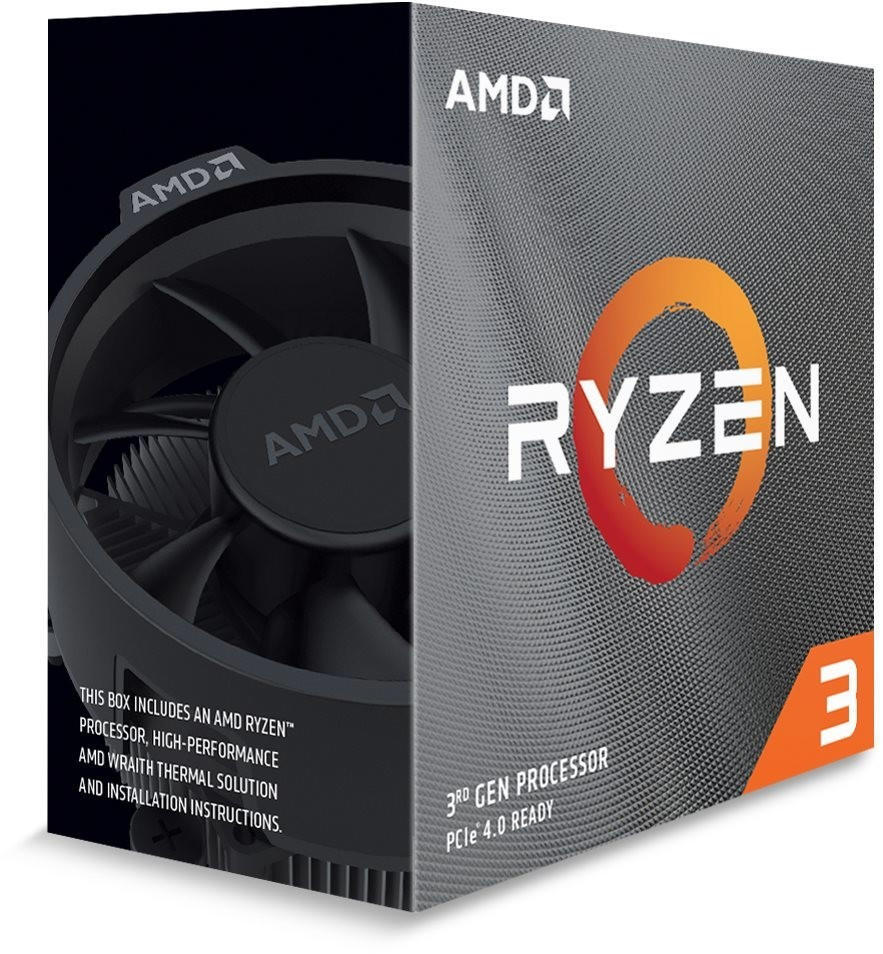

Variety of brands
Each brand offers its distinct advantages and disadvantages, allowing users to choose according to their specific needs. Intel, for example, is known for its high-performance processors and offers a wide range of options, including their flagship Core i9-10900K, which boasts impressive clock speeds and hyperthreading support. Another brand worth considering is AMD, offering their powerful Ryzen processors. The Ryzen 9 5900X is a popular choice among gamers and content creators due to its incredible multi-threading capabilities and substantial cache size.
Another option to consider is the range of processors from Apple's M1 chip series. The M1 chip found in their latest MacBook Pro stands out for its industry-leading power efficiency and integrated graphics, ensuring outstanding performance while consuming minimal power.
One grouping of CPUs to consider is budget-friendly options that deliver commendable performance. For instance, the AMD Ryzen 5 3600 offers excellent value for money with its six cores, twelve threads, and high base clock speed. Another alternative in this category is the Intel Core i5-10600K, known for its competitive single-threaded performance and overclocking capabilities.
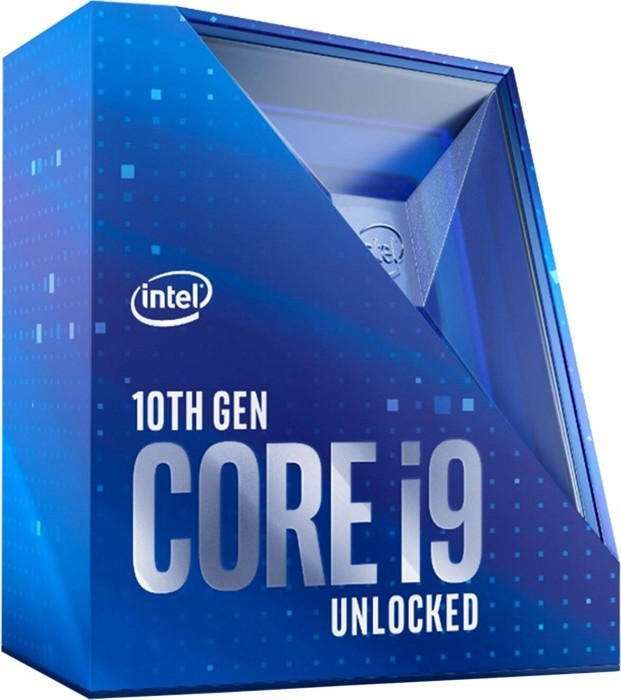
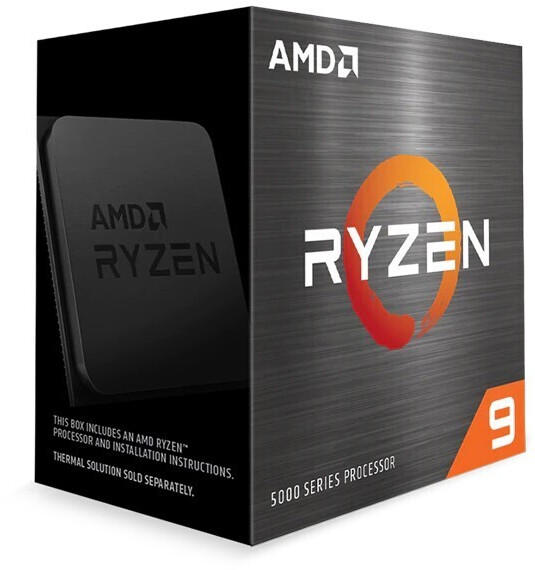

Different brands cater to various user requirements, and these examples provide a glimpse into the robust options available today. It is essential to delve into detailed specifications and research specific terms to make an informed decision based on individual needs.