Video Capture Cards Guide
Video resolution compatibility
When choosing a video capture card, one of the most essential factors to consider is its video resolution compatibility. The video resolution supported by the capture card determines the quality and sharpness of the captured footage. It is crucial to select a card that can handle the desired resolution to ensure high-quality recordings.
For those seeking to capture standard video footage, capture cards such as the Elgato Game Capture HD60 S would be an excellent choice. This card supports resolutions up to 1080p at 60fps, ensuring crystal clear visuals. If you require higher resolution recordings, consider a more advanced option like the Blackmagic Design DeckLink Mini Recorder 4K, which supports recording in resolutions up to 4K at 30fps. Finally, for professional filmmakers and content creators who demand the absolute best image quality, the AJA Kona 5 provides outstanding support for resolutions up to 8K at 60fps, surpassing industry standards.
By considering the video resolution compatibility of different capture cards like the aforementioned examples, users can ensure they choose a card that matches their specific recording requirements.

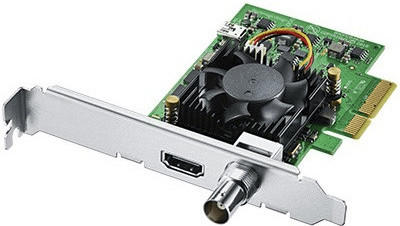

Interface type (USB, PCIe)
The two most popular interface types for video capture cards are USB and PCIe.
USB interface video capture cards are a popular choice for their ease of use and portability. One example of a reliable USB video capture card is the Elgato Game Capture HD60 S which offers USB 3.0 connectivity. This card supports recording and streaming of gameplay in 1080p at 60fps, making it suitable for capturing high-quality game footage. Another option to consider is the AverMedia Live Gamer Portable 2 Plus which features USB 2.0 interface and can record in 4K resolution. This card is designed for gamers and streamers who require flexibility and portability.
PCIe interface video capture cards, on the other hand, offer higher data transfer rates and better performance for professional use. The Blackmagic Design DeckLink Mini Recorder is a PCIe based capture card that provides high-quality video capture and monitoring capabilities. It supports SD, HD, and 3G-SDI video inputs, making it a suitable choice for professional video editing applications. If you are looking for a higher-end PCIe capture card, the Magewell Pro Capture Quad HDMI is a great option as it supports multiple HDMI channels, allowing you to capture multiple video sources simultaneously in high definition.



In summary, when considering the interface type for video capture cards, USB cards like the Elgato Game Capture HD60 S and AverMedia Live Gamer Portable 2 Plus offer convenience, while PCIe cards like the Blackmagic Design DeckLink Mini Recorder and Magewell Pro Capture Quad HDMI provide higher performance and are ideal for professional use.



Video input types (HDMI, VGA, DVI)
The most common video input types include HDMI, VGA, and DVI. HDMI stands for High-Definition Multimedia Interface and is widely used for connecting devices like gaming consoles and Blu-ray players to displays. The Elgato Game Capture HD60 S is an excellent choice for capturing HDMI video input.
VGA, which stands for Video Graphics Array, is an older technology primarily used for connecting older computers or projectors. If you require a video capture card that supports VGA input, the StarTech.com PCIe HD Capture Card is a great option.
DVI, short for Digital Visual Interface, is commonly found on computer monitors and is used to transmit high-quality digital video signals. If you need to capture video from a DVI input, the AVerMedia Live Gamer 4K is a solid choice.


In summary, when selecting a video capture card, understanding the video input types it supports is crucial. The Elgato Game Capture HD60 S is perfect for HDMI video input, the StarTech.com PCIe HD Capture Card is ideal for VGA, and the AVerMedia Live Gamer 4K is a top choice for DVI input.


Audio support
Look for a card that offers high-quality audio capture and playback capabilities. One example of a video capture card with excellent audio support is the Elgato Game Capture HD60 S. This card features a built-in audio mixer for seamless capture and mixing of game audio, commentary, and background music. It also has a master volume control to fine-tune the audio levels. Another option to consider is the Avermedia Live Gamer HD 2. This card offers ultra-low latency and supports 4Kp60 HDR pass-through, ensuring that both video and audio are synchronized perfectly. Both these cards provide outstanding audio support, making them excellent options for capturing high-quality video content.



Frame rate capability
The frame rate measures how many individual frames per second the capture card can process and output. A higher frame rate produces smoother and more fluid video playback. For gaming enthusiasts or those wanting to capture high-action, fast-moving scenes, a capture card with a high frame rate capability is essential.
For entry-level capture cards, the Elgato Game Capture HD60 S is a great option with a frame rate capability of up to 60 frames per second (fps) in 1080p resolution. This is ideal for most gaming scenarios and provides excellent visual quality. Moving up to the mid-range segment, the AverMedia Live Gamer 4K stands out with its impressive frame rate capability of up to 240 fps in Full HD or 4K resolution. This card caters to users who require ultra-smooth playback and detailed video capture. Finally, for professionals or those who demand the highest performance, the Blackmagic Design DeckLink 8K Pro is unparalleled, supporting frame rates up to 120 fps in 8K resolution, ensuring the capture of incredibly high-quality and precise footage.

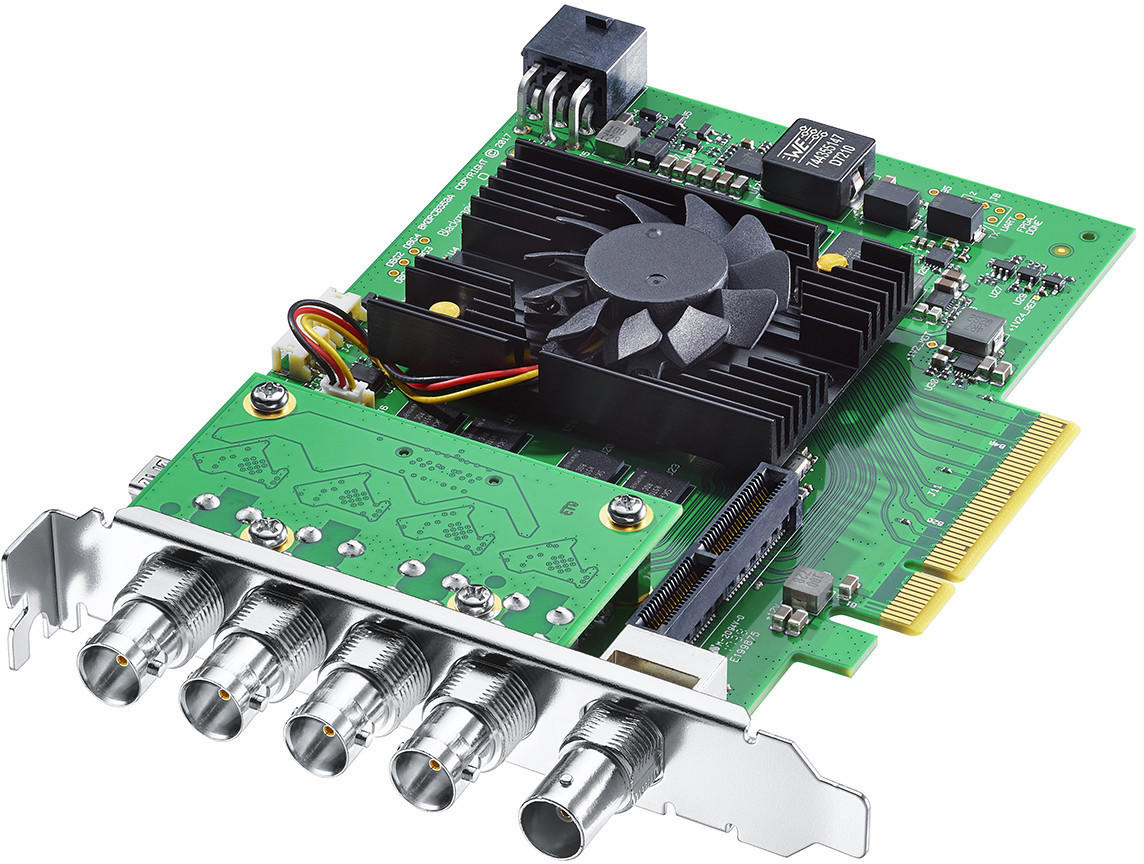
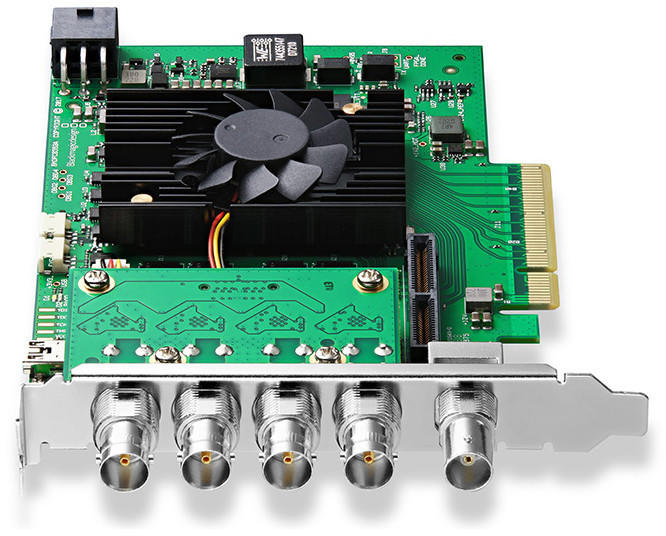
Video encoding format support
Different video encoding formats have varying levels of compatibility with streaming platforms and software, so it is crucial to choose a card that supports the format you need. For example, the Elgato Game Capture HD60 S is a popular choice among gamers as it supports encoding in H.264 and OMX open-source format. On the other hand, professionals may prefer the Magewell Pro Capture Dual HDMI 4K Plus LT which supports a wide range of video encoding formats such as H.264, H.265, and MJPEG. The market also offers options for specific segments, such as the AVerMedia Live Gamer Portable 2 Plus, which is well-suited for gamers and supports H.264 encoding.
For those looking for more high-end solutions, the AJA KONA HDMI and Blackmagic Design DeckLink series offer professional-grade video capture cards that support a versatile range of encoding formats such as ProRes, DNxHD, and HEVC. If you are specifically interested in video encoding formats like H.265 for more efficient file size and streaming, consider cards like Magewell Pro Convert HDMI Plus which specializes in this format. It is important to conduct thorough research on the specific encoding formats you require and choose a video capture card accordingly to ensure a seamless and compatible video capturing experience.


Simultaneous video capture
This capability allows you to record or stream multiple video sources at the same time without compromising video quality or performance. One notable product that offers simultaneous video capture is the Elgato Game Capture HD60 Pro. This video capture card supports capturing footage from two HDMI inputs simultaneously, making it ideal for gamers or content creators who need to capture gameplay along with a webcam feed or other additional sources. Another powerful option is the Magewell Pro Capture Dual HDMI Card, which enables you to capture two HDMI sources simultaneously in resolutions up to 1080p60. Both these choices offer excellent resolution and reliability, granting you the flexibility to capture multiple video sources concurrently.



Multi-channel capture
This refers to the ability of the card to capture multiple video sources simultaneously. One excellent example of a multi-channel capture card is the Elgato Game Capture HD60 S+. It supports simultaneous capture of up to four HDMI sources, offering exceptional flexibility. With its multi-channel capability, users can record from multiple cameras or capture gameplay from different consoles, making it a great choice for streamers, content creators, and professional video production. Another quality option in this category is the Avermedia Live Gamer 4K - GC573. This capture card supports the capture of up to four HDMI sources at once, providing exceptional high-resolution video recording capabilities for demanding applications. Having the ability to capture multiple sources opens up a multitude of possibilities for capturing and creating content, making these products worthwhile investment options for those in need of a video capture card for multi-channel capture.



Video streaming capability
This determines how well the card can handle streaming high-quality video footage, without any lag or drop in frames. Look for cards that support a high video bit rate, such as the Elgato Game Capture HD60 S+ 4K HDR10 Capture Card, which offers 4K60 HDR10 capture and zero-lag passthrough for storage-efficient, uncompressed video streaming.
Another important consideration is the card's encoding capabilities, as this impacts the quality of the streamed video. Cards like the AVerMedia Live Gamer 4K - GC573, featuring H.264 hardware encoding, enable you to produce crystal-clear streams with minimal CPU usage. For more professional-grade streaming, the Magewell Pro Capture Dual HDMI Card is worth considering as it supports up to 4K resolution, ultra-low latency, and real-time video preview. These cards excel in handling video streaming and provide optimal viewing experiences for both casual and professional content creators.



Software compatibility (Windows, macOS)
This ensures that the card will work seamlessly with your operating system. For Windows users, it is recommended to choose a video capture card that supports Windows 10/8/7, such as the Elgato Game Capture HD60 S. This card comes with a user-friendly software that allows you to capture and stream video with ease.
If you are a macOS user, ensure that the video capture card is compatible with the latest version, such as MiraBox USB 3.0 HDMI Video Capture Card. This card is specifically designed for macOS and offers real-time 1080p video capture, making it an excellent choice for capturing high-quality video on your Mac machine.

Both of these options offer software compatibility with their respective operating systems, making them reliable choices for capturing and streaming video content.
Driver availability
The availability of drivers ensures that the video capture card is compatible with your operating system and that it continues to be supported with updates and bug fixes. Look for video capture cards that have a wide range of driver support to ensure compatibility with different operating systems and software. Some examples of video capture cards with great driver availability include the Elgato Game Capture HD60 S+, which offers Windows and macOS compatibility with regularly updated drivers, and the AVerMedia Live Gamer 4K GC573, which also supports a wide range of operating systems and offers driver updates for better performance.
In terms of divided groups or segments, there are two main types of video capture cards: internal and external. Internal video capture cards are installed inside your computer, while external video capture cards connect to your computer through USB or Thunderbolt ports. Both types of cards should have proper driver support to ensure compatibility with your operating system.



Compression ratio
Compression ratio refers to the amount of data the card can compress before it is transferred or stored. A higher compression ratio means that the card can compress video files to a smaller size, resulting in more efficient storage and transmission.
There are several video capture cards on the market with impressive compression ratios. The Blackmagic Design DeckLink Mini Recorder 4K, for example, boasts a deep-color processing, offering a 10-bit YUV or RGB frame buffer along with high-quality professional HDMI capture and playback. Additionally, the Elgato Game Capture 4K60 Pro MK.2 is equipped with a powerful encoder that supports a remarkable 4K60 HDR10 capture, providing an outstanding compression ratio that ensures excellent video quality. These advanced compression technologies make these cards ideal choices for professional filmmakers, game streamers, and content creators who demand the highest level of video performance.
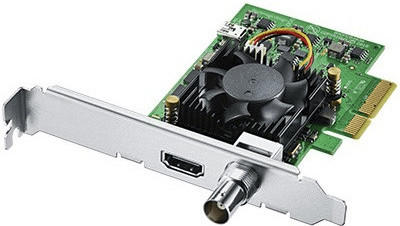


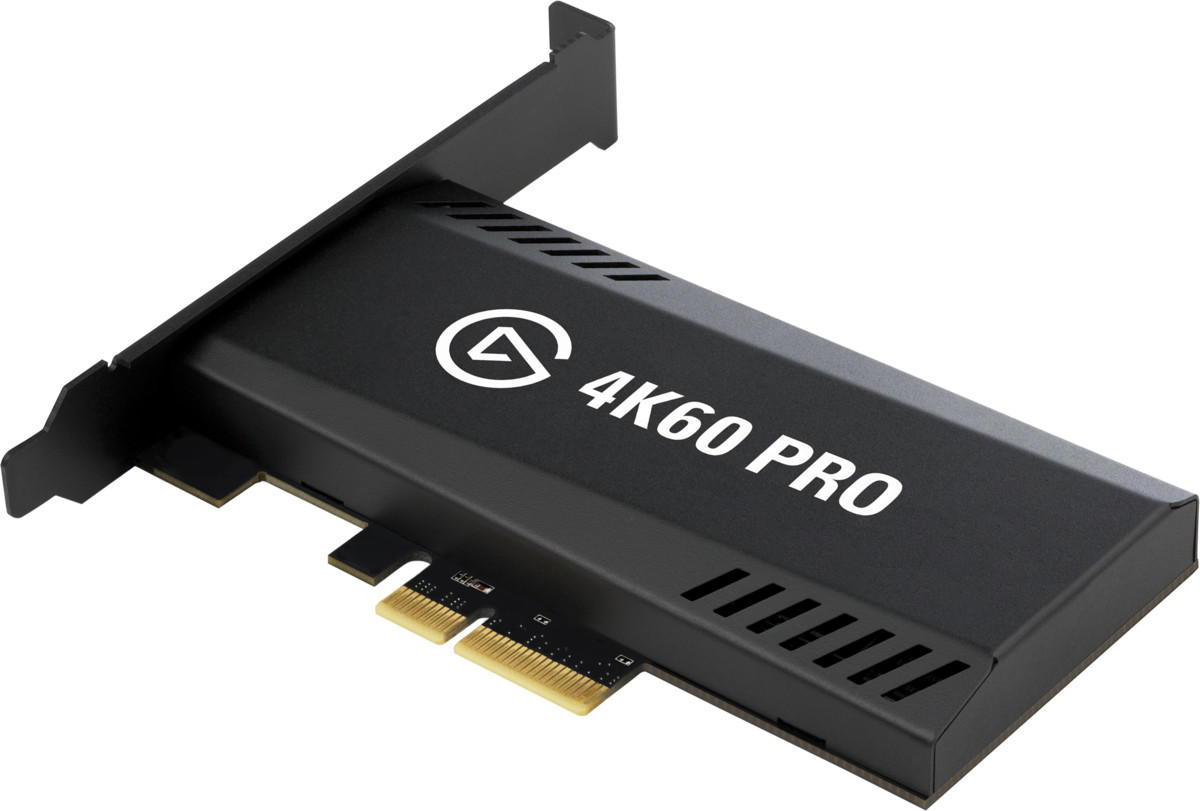
Input/output latency
Lower latency is crucial for real-time applications, such as game streaming or videoconferencing, as it ensures smooth and responsive video playback. When comparing different video capture cards, look for those that have low latency numbers in their specifications. For instance, the Elgato Game Capture HD60 S+ boasts an incredibly low latency of around 1.3 milliseconds, making it an ideal choice for gamers and live streamers who require seamless real-time capture. Another option to consider is Blackmagic Design DeckLink Duo 2, which features mini HDMI output connections with low-latency video and audio output in SD, HD, and Ultra HD resolutions.
External power requirements
Different capture cards have various power needs, and it is essential to choose one that suits your setup. Some capture cards draw power directly from your computer's USB ports, eliminating the need for external power. Notable examples in this category include the Elgato Game Capture HD60 S, which offers a USB 3.0 interface for high-speed data transfer and requires no extra power source. On the other hand, some capture cards require external power sources for optimal performance. For instance, the AVerMedia Live Gamer 4K is a standalone card that needs a 12V power supply to capture and record 4K gameplay without burdening your computer's resources.



Physical dimensions
These dimensions determine whether the card will fit properly in your computer's PCI slot. There are various physical sizes available, including full-size PCIe cards and low profile PCIe cards. The Elgato Game Capture HD60 Pro, for example, is a full-size PCIe card measuring 5.8 inches in length, while the Avermedia Live Gamer HD 2 is a low profile PCIe card measuring only 4.6 inches in length. In addition to these options, there are also external video capture devices such as the Elgato Cam Link 4K, which connects to your computer via USB. These options allow flexibility in choosing a video capture card that perfectly fits your setup.



Temperature durability
Look for products that boast a wide temperature operating range, as this ensures stability and longevity. One such card to consider is the Elgato Game Capture 4K60 Pro MK.2, which supports operating temperatures from 0°C to 45°C. Additionally, its integrated heat sink keeps the card cool even during demanding recording sessions. For those working in extreme environments, the AV.io HD from Epiphan is a viable option, as it can operate flawlessly in temperatures ranging from -40°C to 60°C. These durable cards are suitable for both professional video production and gaming enthusiasts who demand reliable performance under varying temperatures.
Other video capture cards on the market can be classified into low, medium, and high segments in terms of temperature durability. In the low segment, the AVerMedia Live Gamer Portable 2 Plus is a suitable option, with an operating temperature range of 0°C to 40°C. For the medium segment, the Magewell Pro Capture Quad SDI offers an extended temperature range from -20°C to 70°C, making it ideal for moderate and fluctuating temperature environments. Lastly, for those in need of high-temperature durability, the Datapath VisionSC-SDI4 is an excellent choice, with an impressive operational range of -40°C to 85°C. These options cater to various temperature conditions, enabling users to capture high-quality video without worrying about overheating.

Cost
There are different price ranges available, catering to a variety of budgets. In the lower price range, you can find affordable options such as the Elgato Game Capture HD60 S, which offers 1080p60 video capture and streaming with a USB 3.0 interface. Another option in this range is the AVerMedia Live Gamer Portable 2 Plus which boasts support for 4K pass-through and recording, as well as an integrated H.264 hardware encoder.
Moving up into the mid-range, you can find products like the Blackmagic Design Intensity Pro 4K, which supports both HDMI and analog video capture in SD, HD, and Ultra HD formats. It also offers advanced features like HDMI loop-through, and compatibility with numerous editing and streaming software. For those looking for a high-end solution, the AJA KONA HDMI is a professional-grade capture card with support for HDMI capture and playback at up to 4K resolution, and frame rates of 60p. It offers features like real-time hardware downscaling, dual SDI outputs, and compatibility with popular editing and finishing software.

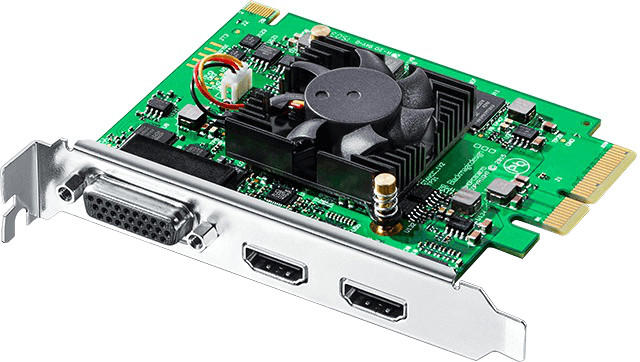
Compatibility with popular video editing software
Not every card will work seamlessly with all software, so it is essential to ensure that the card you choose is compatible with your preferred editing programs. For instance, the Elgato Game Capture HD60 S+ boasts compatibility with leading editing software like Adobe Premiere Pro, Vegas Pro, and OBS Studio. Similarly, the Magewell Pro Capture HDMI Dual Card is compatible with top software such as Adobe Premiere Pro, DaVinci Resolve, and Final Cut Pro. Being compatible with these software options ensures that you can pursue your video editing projects using your preferred tools without any compatibility issues. Note that the compatibility of video capture cards may vary, so double-checking the manufacturer's specifications is important.



CPU usage during capture
Lower CPU usage allows for smoother and more efficient recording, minimizing the risk of dropped frames or stuttering. One excellent example of a video capture card that showcases low CPU usage is the Elgato Game Capture HD60 S+. With its built-in HEVC encoding, it offloads the burden on the CPU, resulting in a usage as low as 1.5% during capture. Another notable mention is the AVerMedia Live Gamer Portable 2 Plus, which utilizes a dedicated hardware encoder, reducing CPU usage significantly to provide stellar performance with only 2% usage during capture.
Some other video capture cards available on the market can be categorized into three segments based on CPU usage during capture. The first group consists of high-end cards suitable for professional or heavy streaming requirements, including the Blackmagic Design DeckLink 8K Pro and the Magewell Pro Capture HDMI 4K Plus LT. These cards excel in delivering exceptional image quality while maintaining low CPU usage below 5%. The second segment comprises mid-range capture cards with good performance and moderate CPU usage, such as the Elgato Game Capture HD60 S and the AVerMedia Live Gamer 4K. These cards offer a balance between quality and CPU efficiency, typically utilizing up to 10% CPU during capture. Lastly, the budget-friendly options, such as the AVerMedia Live Gamer HD 2 and the MYPIN HDMI Game Capture Card, are suited for casual gamers, providing decent results while using around 15% CPU during recording.

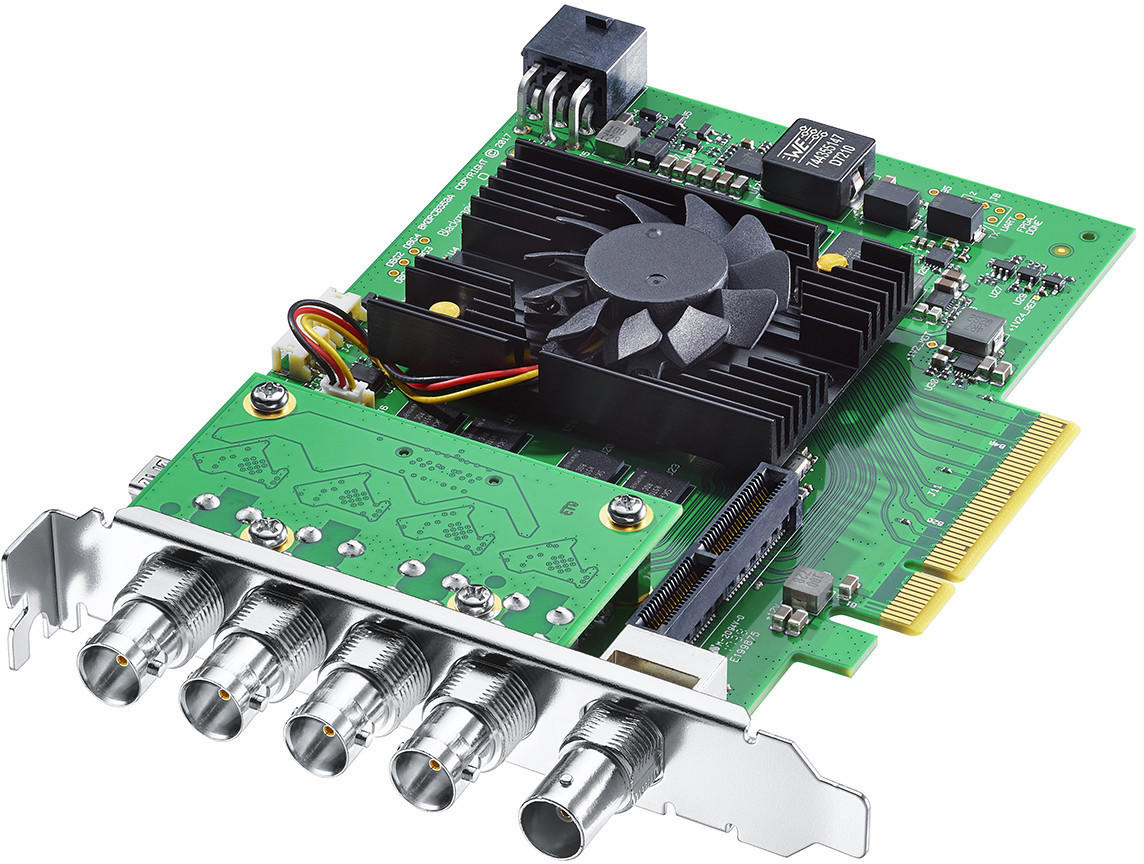


RAM requirements
The amount of RAM in the card can greatly impact its performance and ability to process and store video data efficiently. It is recommended to select a video capture card with at least 8GB of RAM to ensure smooth and high-quality video capture and streaming. Some top-rated video capture cards with sufficient RAM are Elgato Game Capture 4K60 Pro MK.2, boasting 8GB of DDR4 RAM, and the Blackmagic Design DeckLink Mini Recorder 4K, equipped with 8GB of GDDR6 RAM. These cards offer powerful video processing capabilities, delivering high-quality captures and ultra-low latency for an enhanced video recording experience.

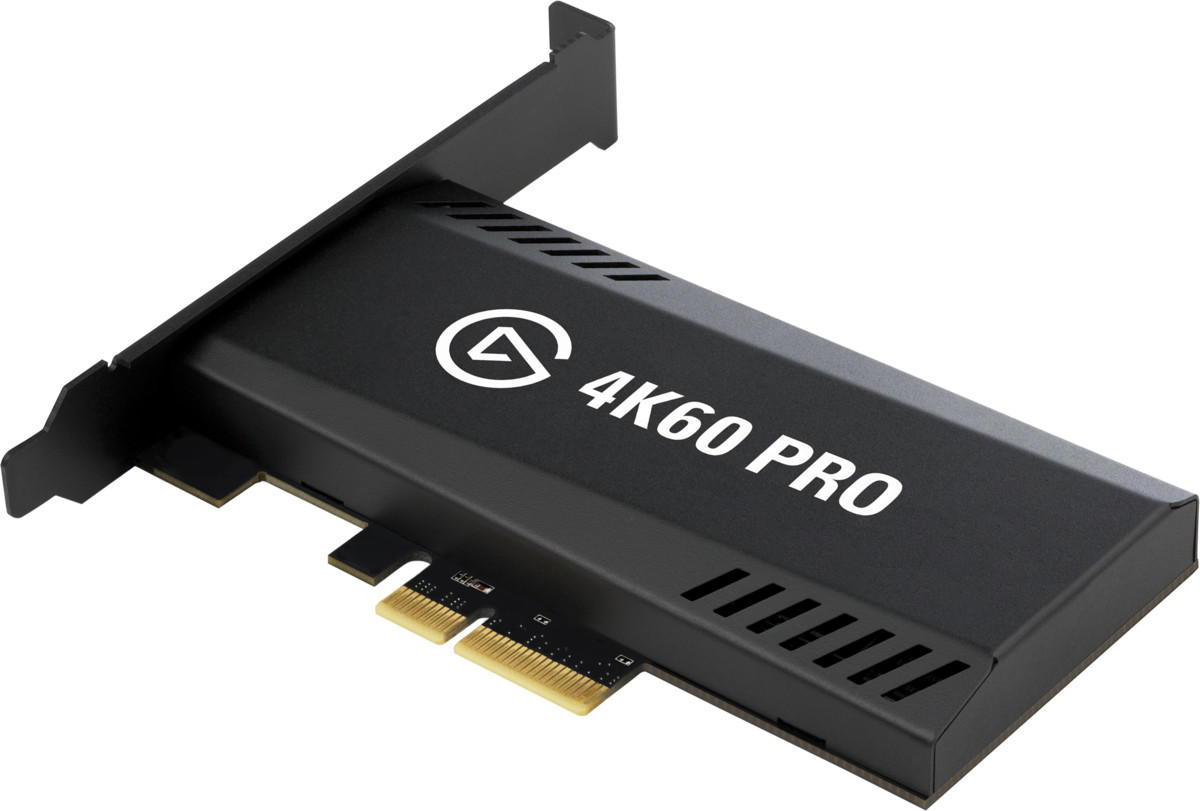
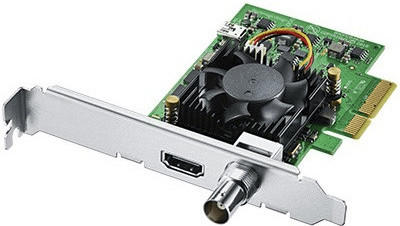

Video preview capabilities
This feature allows users to preview the video content in real-time, ensuring that the captured video is of high quality.
If you are looking for a video capture card with excellent video preview capabilities, the Elgato Game Capture HD60 S is a popular choice among gamers and content creators. This card offers a video preview feature that allows users to see what is being recorded in full HD on their computers with ultra-low latency.
Another option to consider is the AverMedia Live Gamer Portable 2 Plus. This card provides a powerful video preview capability with 1080p60 video quality. It also includes a built-in HDMI pass-through, allowing users to play while recording in HD without any latency. Moreover, it offers the RECentral software for live editing, streaming, and customizable overlays.



If you are in a professional setting, the Blackmagic Design DeckLink Mini Recorder 4K might be a suitable choice. This video capture card allows you to preview and capture high-quality videos in various formats, including Ultra HD and full 10-bit quality. With its advanced video preview capabilities, it is an excellent option for professional post-production and broadcast workflows.
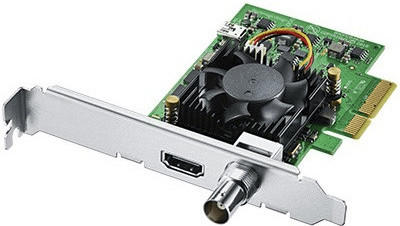


Plug-and-play functionality
This feature allows the card to be easily installed and recognized by the computer without the need for additional drivers or software. One excellent example of a video capture card with plug-and-play functionality is the Elgato Game Capture HD60 S. This card is compatible with both Windows and Mac and effortlessly connects to your gaming console or PC via USB 3.0. Another great option is the AVerMedia Live Gamer HD 2, which supports 1080p gaming capture and can be conveniently installed using PCIe slot technology. These cards offer seamless plug-and-play functionality, taking the hassle out of installation and allowing you to start capturing and streaming your gameplay in no time.

Video playback quality
The ability of a video capture card to produce high-quality videos largely depends on its specifications. One highly recommended option is the Elgato Game Capture 4K60 Pro MK.2. This video capture card supports gameplay recording and video streaming in stunning 4K resolution at 60 frames per second (fps). Its onboard H.265 (HEVC) encoder offloads video encoding from the CPU, resulting in smooth gameplay and high-precision imagery. Another excellent choice is the AverMedia Live Gamer 4K GC573. It boasts a maximum resolution of 2160p at 60fps and HDR support for a captivating viewing experience. Its cutting-edge USB 3.0 Type-C interface ensures ultra-low latency and seamless video capture.

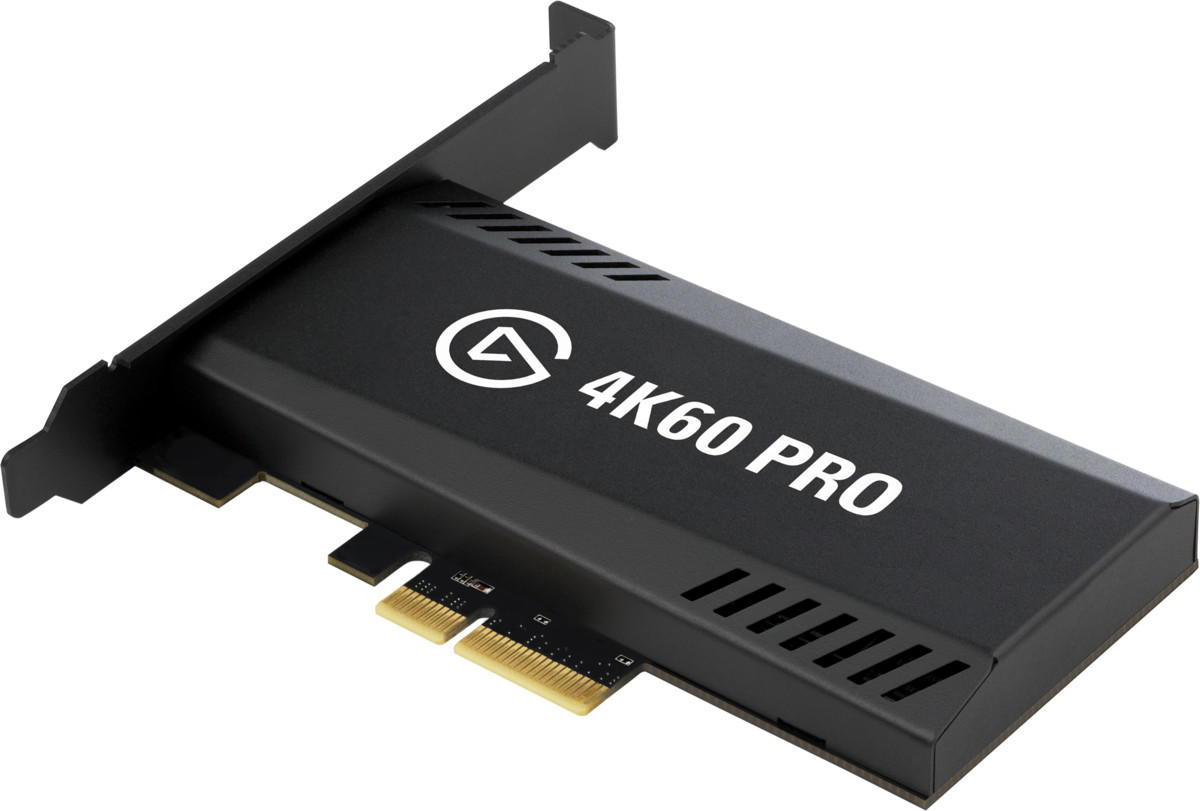
Real-time video transcoding
Real-time video transcoding refers to the ability to convert video formats on the fly, without compromising the quality or experiencing any noticeable delay. This feature is particularly essential for live streaming and broadcasting purposes.
One excellent example of a video capture card that excels in real-time video transcoding is the Magewell Pro Capture Dual HDMI Card. This card allows for simultaneous HD video capture and real-time transcoding, supporting various video formats such as HDMI, RGB, and YUV. Another option is the Elgato Game Capture HD60 S+, which boasts an impressive real-time video transcoding ability with ultra-low latency, making it ideal for gamers and content creators.



Several other video capture cards also excel in real-time video transcoding capabilities, such as the Blackmagic Design Decklink Mini Recorder. This card is known for its reliable transcoding performance, delivering high-quality video captures and supporting real-time encoding of multiple video formats. Lastly, the AJA IO 4K Plus offers exceptional real-time video transcoding capabilities, supporting 4K and UltraHD videos with high fidelity and minimal latency. This card is particularly popular among professional video production and broadcasting applications.
Noise level during operation
This refers to the amount of noise or sound that the card emits while capturing and processing video data. During operation, you want a capture card that operates quietly, without disturbing your surroundings or affecting the clarity of your video footage.
Some video capture cards in the market are designed specifically with noise reduction features to ensure a quiet operation. An example of such a product is the Elgato Game Capture HD60 Pro, which utilizes a noise reduction technology to deliver a smooth and silent operation. Another option to consider is the Magewell Pro Capture Hexa CVBS, which boasts a high SNR (Signal-to-Noise Ratio) of 78 dB and a low noise level of only 18 dB, ensuring minimal disturbances during video capture.

When it comes to noise level during operation, video capture cards can be categorized into two segments: consumer-grade and professional-grade. Consumer-grade capture cards, such as the AVerMedia Live Gamer HD Lite, are suited for casual users who prioritize cost-efficiency. They offer acceptable noise levels and decent performance for everyday video capture needs. On the other hand, professional-grade cards like the Blackmagic Design DeckLink 4K Extreme 12G are aimed at industry professionals and provide superior noise reduction capabilities and performance for demanding, high-quality video projects.


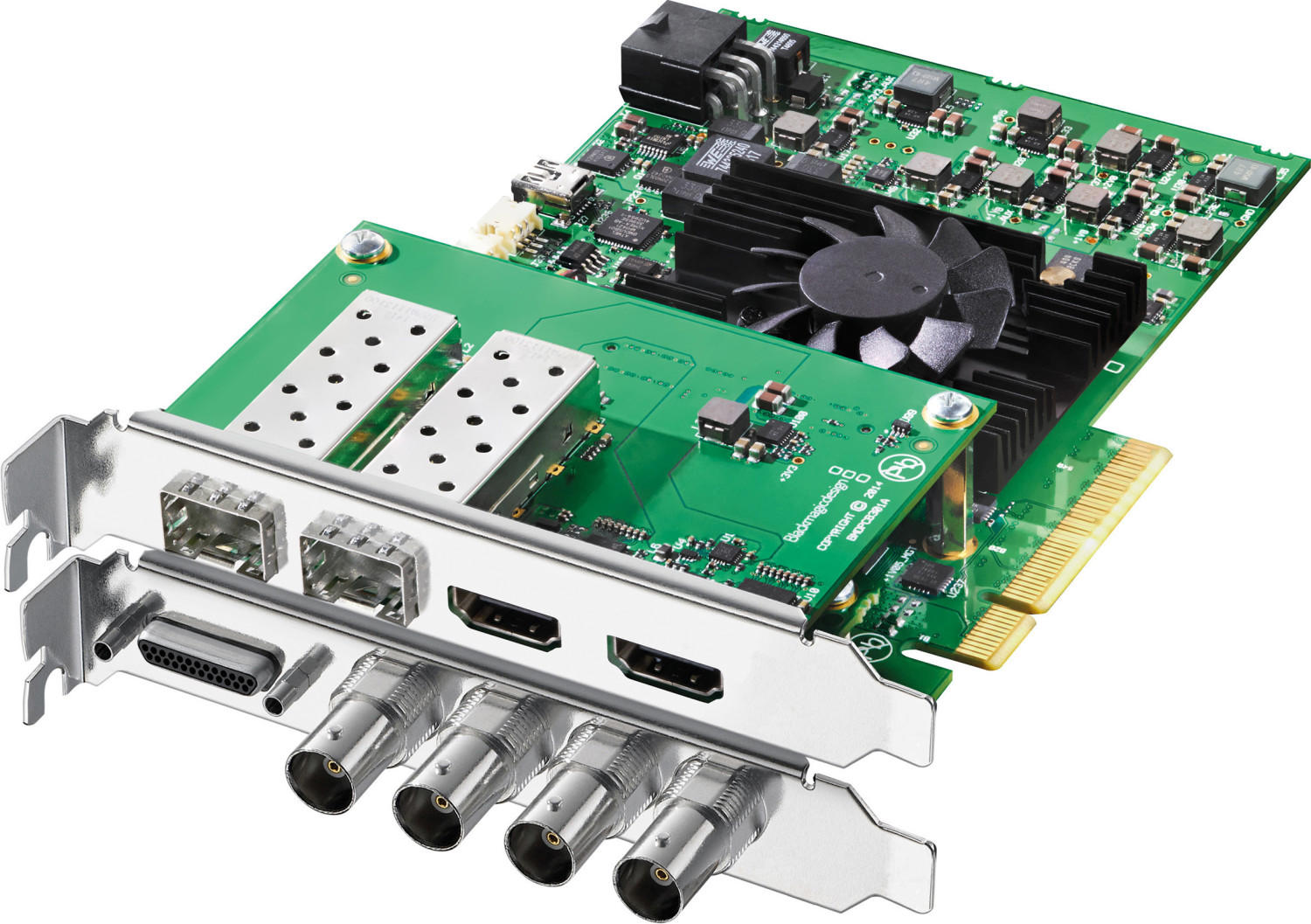
HDMI passthrough capability
This feature allows you to connect your gaming console, laptop, or other HDMI device directly to the capture card, which then passes the HDMI signal through to your TV or monitor. This is particularly useful if you want to play games or watch videos without any delay or latency caused by the capture card.
Some popular video capture cards that offer HDMI passthrough capability include the Elgato Game Capture HD60 S+, which supports passthrough of up to 4K60 HDR10 content, making it ideal for capturing high-quality gameplay. Another option is the AVerMedia Live Gamer 4K, which supports passthrough of up to 4Kp60 HDR10 content, and also features advanced H.265 encoding for efficient video compression. These products belong to the premium segment of video capture cards, offering top-quality capture and passthrough capabilities.



Sync accuracy between video and audio
This refers to how well the card ensures that the audio aligns perfectly with the corresponding video frames. One example of a high-end video capture card known for its exceptional sync accuracy is the Elgato Game Capture 4K60 Pro MK.2. With an impressive 0.0001% synchronization difference rate, this card ensures a seamless audio and video experience. Another option to consider is the Magewell 4K Capture Plus, which boasts a sync accuracy of up to 1ms. These cards are part of the high-performance segment and guarantee professional-grade sync accuracy for capturing high-quality videos.

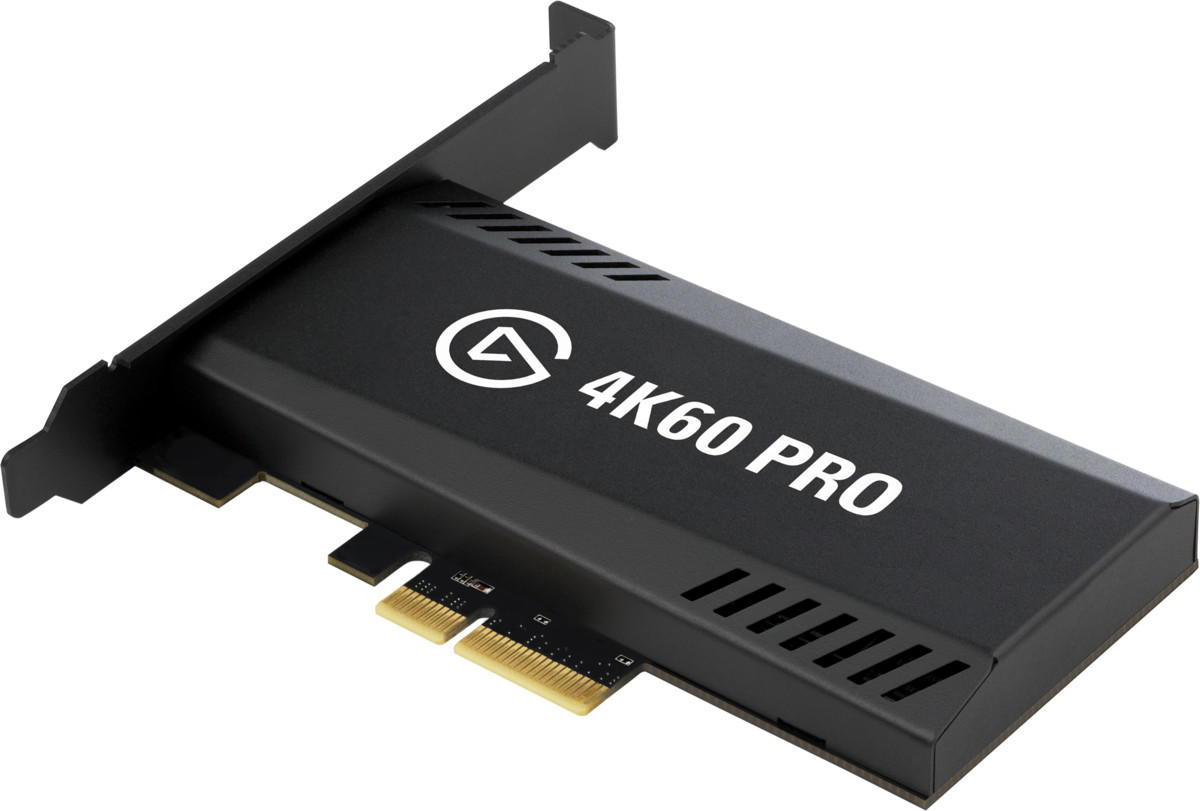


Scalability for multiple capture cards
Scalability allows you to expand the capabilities of your video capture setup and is crucial for those planning to capture multiple video streams simultaneously. One option to consider is the AJA KONA IP, which offers scalability to multiple capture cards, with the ability to support up to 16 simultaneous channels of HD or 4K video inputs. Another notable product is the Blackmagic DeckLink Quad HDMI Recorder, which allows you to add up to four HDMI capture cards in a single system, enabling you to capture multiple high-resolution video sources in real-time. For users looking for even greater scalability, the Magewell Pro Capture HDMI 4K Plus LT can support up to 128 Magewell cards in a single system, allowing for an extensive multi-channel video capture capacity. These products provide excellent scalability capabilities for multiple capture cards, catering to various needs and budgets.


Stability of drivers
A stable driver ensures smooth and uninterrupted functioning of the video capture card, guaranteeing reliable video capturing. One example of a product known for its stable drivers is the Elgato Game Capture HD60 S. With its highly stable drivers, it delivers a seamless video capturing experience for gamers and content creators alike. Another excellent choice is the Avermedia Live Gamer 4K - GC573, which boasts robust drivers ensuring a stable connection between the card and the computer, allowing for high-quality 4K video capture without any latency issues. These two products stand out among those available on the market due to the stability of their drivers which contributes greatly to their standout performance.



Inclusion of necessary cables or adapters
It is crucial to ensure that the capture card comes with the required cables or adapters to connect your devices and capture the video footage effectively. For instance, the Elgato Game Capture HD60 S+ is an excellent option that includes a USB 3.0 Type-C cable for connecting to your computer, HDMI and analog video cables for capturing from different devices, and a 3.5mm audio input cable for recording audio alongside the video. Another notable product, the AVerMedia Live Gamer Mini, provides a USB-C to USB-A converter for compatibility across various devices. Other reputable video capture cards in this category include the Razer Ripsaw HD and the Magewell Pro Capture Quad HDMI.



Third-party software support
This refers to the compatibility of the card with popular video recording and streaming software available on the market. Some well-known video capture cards that offer excellent third-party software support include the Elgato Game Capture HD60 S+, the AVerMedia Live Gamer Portable 2 Plus, and the Blackmagic Design DeckLink Mini Recorder. These cards are highly regarded for their compatibility with widely used software such as OBS Studio, XSplit, and Adobe Premiere Pro. With third-party software support, you can effortlessly capture and stream your gaming sessions, tutorials, or other video content using your preferred software with ease and efficiency.

Hot swapping capability
This feature allows you to connect or disconnect devices while the system is running, without requiring a system restart. It is particularly useful in video capture scenarios where different devices need to be connected and disconnected frequently.
Among the best video capture cards on the market that offer hot swapping capability is the Elgato Game Capture HD60 S+. This card supports 4K60 HDR10 capture and passthrough, and it is designed for professional content creators. Another reliable option is the AVerMedia Live Gamer Portable 2 Plus. This card supports USB 2.0 connectivity and allows for seamless hot swapping of HDMI inputs.

When considering the hot swapping capability of video capture cards, it is important to go for cards that have versatile connectivity options like HDMI and USB, and cards that are specifically designed for professional content creation.
Input/output lag for external displays
This refers to the delay between the video and audio input into the video capture card and the output on the connected display. A lower I/O lag allows for a more seamless and responsive experience.
Several video capture cards on the market excel in minimizing input/output lag. Take, for example, the Elgato Game Capture HD60 S. With an impressively low latency of 0.4 to 1.0 seconds, this card ensures a near-instantaneous display of your gameplay on external monitors, greatly enhancing your gaming experience. Another top contender is the AVerMedia Live Gamer Portable 2 Plus, boasting an impressive ultra-low latency of just 250 milliseconds, ensuring minimal delay between capturing and displaying your gameplay. Both of these options provide exceptional I/O lag performance, making them ideal choices for those looking for a smooth and responsive video capture experience.

Availability of customized drivers or SDKs
These provide the necessary tools and resources to integrate the capture card seamlessly into your existing software or application. Having access to customized drivers or SDKs ensures smoother compatibility and enables you to unlock the full potential of the capture card's features.
For example, the Blackmagic Design DeckLink series offers an extensive range of video capture cards with comprehensive SDKs available. With these SDKs, developers can harness the power of their capture cards and create professional-grade video software solutions. Similarly, the Elgato Game Capture HD60 S+ comes with specialized drivers and an SDK, allowing gamers and content creators to capture and stream their gameplay effortlessly.

It is worth noting that some capture card manufacturers provide multiple tiers or variations of their SDKs, catering to different levels of programming expertise. For developers who require advanced customization and control, the AJA KONA series or the Magewell Pro Capture series both offer SDKs that deliver extensive options for integration and optimization. These SDKs enable developers to fine-tune video capture settings, handle audio inputs, and implement high-level features to enhance the video capture experience.
Price
Depending on your budget, you can find a range of video capture cards that cater to different needs and specifications. In the lower price bracket, the Elgato Game Capture HD60 S is a popular option, offering 1080p60 capture, instant Gameview, and built-in live streaming capabilities. Moving up the price range, the Elgato 4K60 Pro MK.2 provides superior 4K capture with HDR10 support, offering incredible visual fidelity for professional-grade projects. In the premium segment, the Avermedia Live Gamer 4K stands out, boasting 4K capture at 60fps, H.264/H.265 hardware encoding, and multiple audio inputs for flexible production setups. Ultimately, carefully evaluating the price and corresponding features of these video capture cards will help you make a well-informed decision.


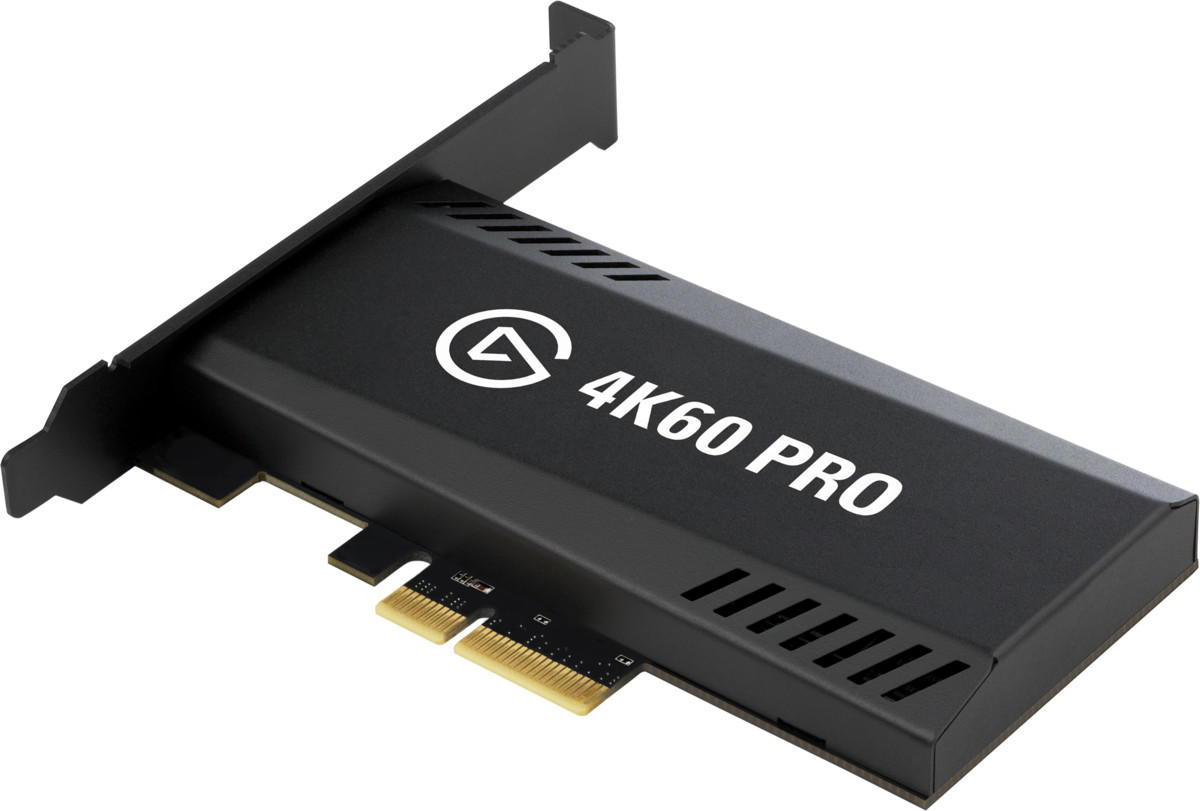
Variety of brands
For users looking for a reliable and established brand, Elgato is a popular choice. Their Game Capture HD60 S is a feature-packed card that supports streaming and recording of gameplay in stunning 1080p resolution at 60fps. Elgato also offers great software support with its user-friendly and intuitive Elgato Game Capture HD software. However, it should be noted that Elgato products are generally priced at a higher end of the spectrum.
AVerMedia is another reputable brand that caters to various price ranges. Their Live Gamer HD 2 capture card is a reliable choice, allowing users to capture and stream uncompressed console gameplay in Full HD 1080p at 60fps. It comes with advanced H.264 hardware encoding and a dedicated RECentral software for enriched streaming experiences. Another option from AVerMedia is the AVerMedia Live Gamer Mini, which offers an affordable option without compromising on performance. It supports 1080p recording and boasts ultra-low latency for smooth gameplay.
In the mid-range segment, Blackmagic Design offers reliable options such as the Blackmagic Design Decklink Mini Recorder. This card is popular among video professionals for its high-quality video capture capabilities, supporting formats up to 1080p30. It features SDI and HDMI inputs, making it versatile for various recording needs. Additionally, Magewell is a brand known for its high-quality capture cards. The Magewell USB Capture HDMI Plus is a compact and affordable option that supports capturing HDMI video up to 1080p60. The card is compatible with popular encoding software, making it suitable for capturing professional videos or live streaming.



In conclusion, the variety of brands in the video capture card market provides users with a range of options to choose from, catering to their specific needs and budget. When considering brands, it is important to take into account factors such as pricing and specific requirements, as different brands excel in different areas. Hence, it is advisable to thoroughly assess the specifications and features offered by each brand to make an informed decision according to one's requirements.