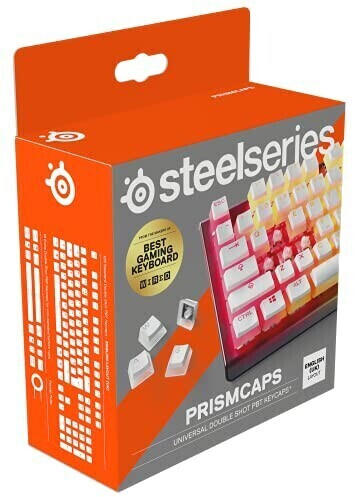Mice Guide
Ergonomic design
In choosing the best and right mice, one crucial factor to consider is the ergonomic design. An ergonomically designed mouse is specifically crafted to provide comfort and reduce strain during prolonged use. Some mice feature contoured shapes that fit the natural curve of the hand, allowing for a more relaxed grip and reducing wrist and forearm fatigue. For example, the 'Logitech MX Master 3' mouse combines ergonomic contouring with a thumb rest, providing a comfortable grip and minimizing wrist strain. Another excellent option is the 'Microsoft Sculpt Ergonomic Mouse', featuring a unique shape that promotes a relaxed hand and wrist posture, further reducing discomfort during long working hours.
Wired or wireless connectivity
Wired mice offer a reliable and instant connection through a USB cable, eliminating the need for batteries or charging. They often provide a lower latency, making them ideal for gaming or professional use where precision and quick response times are crucial. Some popular wired options include the Logitech G502 HERO, featuring a 16K DPI sensor and customizable weights, perfect for gaming enthusiasts, or the Microsoft IntelliMouse Pro, known for its ergonomic design and customizable buttons.
On the other hand, wireless mice offer freedom of movement, without the hassle of tangled cords. They connect via Bluetooth or a dedicated USB receiver and usually have a range of up to a few meters. While a wireless connection can be convenient, it may introduce slight input lag compared to wired alternatives. However, this is minuscule in most cases, and wireless technology has significantly improved in recent years. Popular wireless options include the Apple Magic Mouse 2 for seamless integration with Apple devices, or the Logitech MX Master 3, renowned for its comfortable ergonomic design, gesture support, and precision tracking.



DPI (Dots Per Inch) sensitivity
The DPI sensitivity determines how fast the cursor moves on the screen in relation to the physical movement of the mouse. Higher DPI means the cursor will move faster, while lower DPI provides more precise control.
For gamers or users who require swift and accurate movements, a high DPI mouse is recommended. The Logitech G502 HERO is a popular gaming mouse known for its high DPI range of up to 16,000, allowing for lightning-fast and precise cursor movements.
On the other hand, users who require precise control for tasks such as photo editing or graphic design might prefer a lower DPI mouse. The Razer DeathAdder V2 Mini is a compact mouse designed for precise control with a DPI range of up to 8,500, ensuring precise tracking for detailed editing work.


When considering DPI sensitivity, it's important to assess your specific needs. Gamers or those requiring speed may lean towards higher DPI options such as the HyperX Pulsefire Dart with a maximum DPI of 16,000, while professionals who need accuracy may opt for lower DPI mice like the SteelSeries Rival 310, which offers a DPI range of up to 12,000.




Ambidextrous design
This design allows both right-handed and left-handed users to comfortably use the mouse. For those who require an ambidextrous mouse, there are several options available in the market.
One great example is the Logitech G Pro Wireless. This gaming mouse is built with an ambidextrous design, making it suitable for both right and left-handed users. It also offers a lightweight construction, weighing only 80 grams, making it ideal for gamers who require swift movements. The Logitech G Pro Wireless also features a high-performance HERO 16K sensor, providing accurate tracking and responsiveness. Another excellent option is the SteelSeries Sensei Ten. This mouse also offers an ambidextrous design and is equipped with a TrueMove Pro sensor for precise tracking. Its durable mechanical switches have been tested to withstand 60 million clicks, ensuring long-lasting performance.
Programmable buttons
Programmable buttons allow you to customize your mouse by assigning specific functions or macros to them, enhancing your overall efficiency and productivity.
For gamers, having programmable buttons is especially crucial for executing complex game maneuvers and customizing controls. The Razer Naga Trinity Gaming Mouse is an excellent option in this category, featuring a whopping 19 programmable buttons. With the ability to switch between different button configurations, it offers a versatile gaming experience suited for various genres.



Alternatively, for office or general use, the Logitech MX Master 3 Wireless Mouse presents an ergonomic design with customizable buttons. With options to program up to seven buttons, it provides flexibility for managing various tasks such as controlling multimedia, navigating documents, or launching specific applications. The Corsair Scimitar Pro RGB Gaming Mouse is also noteworthy, featuring 12 programmable buttons suited for MMO or MOBA gamers who require quick access to numerous commands.


Scroll wheel functionality
The scroll wheel allows users to navigate through web pages, documents, and spreadsheets with ease. Look for a mouse with a high-resolution optical or laser sensor for precise scrolling. The Logitech MX Master 3 is an excellent option with its MagSpeed electromagnetic scrolling, allowing for ultra-fast and precise scrolling. Another top-notch choice is the Microsoft Surface Precision Mouse, which features a customizable scroll wheel, enabling users to toggle between smooth or ratcheted scrolling, depending on their preference. For gamers, the Razer DeathAdder Elite is worth considering, equipped with a rubberized scroll wheel that offers accurate and tactile scrolling during intense gaming sessions.
Tracking technology (optical or laser)
Optical mice use LED lights and tiny cameras to track movement, allowing for smooth and accurate tracking on most surfaces. For those who work mainly on a desk or similar surfaces, an optical mouse would be a suitable choice. Logitech's MX Anywhere 2S is a highly recommended optical mouse that offers exceptional tracking accuracy with its DarkfieldTM high precision sensor. Another option is the HP X4000b Bluetooth Mouse which also uses optical tracking, providing smooth navigation with its Blue LED technology.
On the other hand, laser mice use a laser beam to track movement, which makes them more sensitive and suitable for surfaces that are not as smooth or consistent. They are great for gaming or users who require precision in their movements. Razer's DeathAdder V2 is a top-rated laser mouse, featuring a high-precision 20,000 DPI Focus+ optical sensor for precise tracking. Additionally, Logitech's G502 HERO is a popular choice among gamers, equipped with an advanced HERO 25K sensor for accurate tracking across various surfaces.



Customizable lighting
This top-rated gaming mouse features dynamic customizable Chroma RGB lighting, giving you access to over 16.8 million color combinations to personalize your gaming experience. Additionally, the Logitech G502 HERO is an excellent choice with customizable RGB lighting zones, allowing you to synchronize the lighting effects with other Logitech G devices for an immersive gaming atmosphere.
Other notable mice with customizable lighting options include the SteelSeries Rival 600, which features customizable RGB lighting and offers precise weight tuning; the Corsair M65 RGB Elite, equipped with customizable RGB backlighting and a high-precision 18,000 DPI optical sensor; and the HyperX Pulsefire Surge, which combines vibrant 360-degree RGB lighting effects with accurate and responsive tracking for optimal gaming performance.
When it comes to customizable lighting, the mice above fall into the high-end gaming mouse segment.
Weight customization options
Many mice offer the ability to adjust their weight by adding or removing small weights, allowing users to find their optimal balance. For gamers or those with specific preferences, this is especially important.
For those seeking a lightweight mouse, the Logitech G PRO Wireless Gaming Mouse is an excellent choice. Weighing in at just 80 grams, it won't add unnecessary strain to your hand during long gaming sessions. Alternatively, the Razer DeathAdder Elite Gaming Mouse offers a more customizable weight system. With five 2.8g weights that can be inserted into dedicated slots, you can fine-tune the weight of the mouse to your liking. These weight customization options make these mice stand out among others in the market, ensuring a comfortable and personalized experience.




Shape and size
Different people have varying hand sizes and grip styles, so it is important to find a mouse that is comfortable to use for extended periods. Some popular shapes and sizes include the compact palm grip mice, which are suitable for smaller hands and provide maximum comfort during long hours of usage. The Logitech MX Master 3 is a great option for those searching for a larger mouse that accommodates a wider range of hand sizes, offering customizable ergonomic options. Those who prefer a gaming mouse might look into the Razer DeathAdder V2, designed with a right-handed ergonomic shape and optimized for both palm and claw grips. Additionally, smaller mice options like the Razer Atheris cater to users seeking a mouse suitable for traveling or those with petite hands. Take note of dimensions and weight specifications to ensure the mouse is the right fit for you.



Grip style compatibility
There are a few different grip styles, including palm grip, claw grip, and fingertip grip. If you have a palm grip style, where your entire hand makes contact with the mouse, you'll want to look for a mouse with a contoured shape that supports the natural curvature of your palm. Products like the Logitech MX Master 3 or the Razer DeathAdder V2 are great options for palm grip users as they offer ergonomic designs with textured grips for added comfort.
For those with a claw grip style, where your palm rests on the back of the mouse and your fingers arc over the buttons, it is important to look for a mouse that has a shorter length and a higher arch to support your hand shape. The SteelSeries Rival 3 and the Corsair M65 Elite are popular choices in this category as they provide a compact design with textured side grips for improved control.
Lastly, if you have a fingertip grip style, where only the tips of your fingers touch the mouse, you'll want to look for a small and lightweight mouse that allows for quick and precise movements. The Logitech G Pro Wireless and the Cooler Master MM711 are highly recommended for fingertip grip users due to their lightweight construction and responsive sensors.



Remember, finding the right mice for your grip style is crucial in order to achieve optimal comfort and performance during prolonged computer use.
Connectivity compatibility (USB, Bluetooth, etc.)
There are various options available on the market, but the most common ones include USB and Bluetooth connectivity. USB mice are widely compatible and can easily be plugged into any computer with a USB port. For example, the Logitech M170 is a reliable USB mouse that offers a wireless connection of up to 10 meters and has a resolution of 1000 DPI. On the other hand, Bluetooth mice provide a hassle-free wireless experience and don't require a USB port for connection. An excellent option in this category is the Microsoft Bluetooth Mobile Mouse 3600, which offers smooth navigation, a comfortable design, and compatibility with Windows, MacOS, and Android devices. Both USB and Bluetooth mice have their advantages, so considering your specific needs and the compatibility of your devices will help make the right choice.
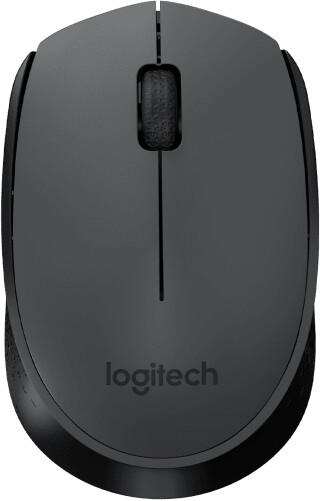



Battery life (for wireless mice)
Longer battery life ensures fewer interruptions and a more seamless user experience. When searching for the best wireless mouse with superior battery endurance, the Logitech MX Master 3 stands out. With its rechargeable battery, it offers an impressive battery life of up to 70 days on a single charge. Additionally, the Razer Basilisk Ultimate provides exceptional wireless performance and boasts an extended battery life of up to 100 hours on a full charge.
Products grouped by battery life:
- Longer battery life:
Logitech MX Master 3- 70 days battery life on a single charge. - Extended battery life: Razer Basilisk Ultimate - Up to 100 hours battery life on a full charge.



Precision and accuracy
The precision refers to the level of control and responsiveness the mouse offers, while accuracy refers to how closely the cursor follows the movement of the mouse.
For gaming enthusiasts or graphic designers who require high precision and accuracy, optical mice are a popular choice. The Logitech G502 Hero is equipped with an advanced optical sensor capable of delivering exceptional precision, with a range of 100 to 25,600 DPI (dots per inch). Its 1ms report rate ensures an ultra-fast response, minimizing lag and providing a seamless gaming experience.
If you are more focused on productivity and require precise tracking on different surfaces, a laser mouse might be suitable for you. The Microsoft Surface Precision Mouse utilizes a high-quality laser sensor that offers great accuracy, with a customizable DPI ranging from 200 to 12,000 DPI. Its three customizable buttons allow quick access to frequently used features or applications, further enhancing efficiency and precision.
In the mid-range segment, the Razer DeathAdder V2 is another noteworthy option, featuring a Focus+ 20,000 DPI Optical Sensor, it provides consistent and accurate tracking performance with zero spinouts. Its Speedflex cable minimizes drag and ensures swift movements, making it ideal for both gaming and everyday use.



Remember, choosing a mouse with high precision and accuracy will greatly impact your overall user experience, whether you're engaging in intense gaming sessions or performing intricate graphical work.
Macro functionality
Macros allow users to automate tasks by performing a sequence of commands with a single click. This feature can greatly enhance productivity and convenience. Some mice offer advanced macro programming options, allowing users to create complex macros with precise timing and performing multiple actions. One example of a mouse with excellent macro functionality is the Logitech G502 HERO. It has customizable macros that can be programmed with Logitech's software, allowing users to fine-tune their macros and assign them to specific buttons on the mouse. Another option is the Razer Naga Pro, which features the Razer Hypershift technology that enables users to customize every button, including the scroll wheel and side buttons, to perform macros.
In terms of segmentation, mice with macro functionality can be categorized into casual use, gaming, and professional use. For casual use, the Microsoft Bluetooth Mouse offers easy-to-use macro customization, making it ideal for general productivity tasks. Gamers may prefer the SteelSeries Rival 600, which features customizable macros and a high-performance sensor for optimized gaming experience. Professionals and creative individuals may find the Corsair Scimitar Pro RGB appealing, as it offers programmable macros, a 12-button keypad, and high precision tracking for tasks that require intricate movements, such as graphic design or video editing. Remember, macro functionality is a significant consideration in choosing the best and right mouse, so evaluate your specific needs and preferences to find the mouse that suits you best.

Adjustable polling rate
The polling rate determines how often the mouse communicates its position to the computer and is measured in Hertz (Hz). Higher polling rates result in smoother and more responsive cursor movements, especially during fast-paced gaming or design tasks. A mice with adjustable polling rate allows you to customize the rate to match your specific needs and preferences.
In the premium segment, Logitech G Pro Wireless offers impressive adjustable polling rates ranging from 125 Hz to 1000 Hz, providing unparalleled precision and responsiveness. The Razer Viper Ultimate is another top-tier option with a polling rate of up to 8000 Hz available through its Razer HyperPolling Technology, making it an excellent choice for avid gamers looking for the utmost precision and speed. In the mid-range segment, the versatile Corsair Ironclaw RGB Wireless stands out, offering adjustable polling rates up to 2000 Hz with a high-precision optical sensor, delivering exceptional accuracy for both gaming and productivity tasks.
Noise level
The noise emitted by a mouse can significantly impact your productivity and comfort, especially if you frequently use your mouse in quiet environments or shared spaces. Look for mice that prioritize quiet operation, such as the Logitech MX Master 3 and the Microsoft Ergonomic Mouse. These mice are equipped with advanced sensors and mechanisms to reduce friction and minimize the clicking noise. The Logitech MX Master 3 features MagSpeed Electromagnetic scrolling technology, ensuring smooth and silent scrolling, while the Microsoft Ergonomic Mouse is specifically designed for comfortable and nearly noiseless navigation. By choosing a mouse with a low noise level, you can enjoy a quieter workspace and enhance your overall computing experience.



On-board memory
Mice with on-board memory allow you to save and store certain settings and configurations directly on the mouse itself, without the need for software or drivers. This is especially beneficial for gamers and professionals who need to switch between different computers or gaming setups frequently.
An excellent example of a mouse with on-board memory is the Razer Basilisk Ultimate, which boasts 5 on-board memory profiles. This feature allows users to save their preferred DPI settings, button configurations, and lighting effects. Another noteworthy option is the Logitech G502 Hero, which offers 5 on-board memory profiles as well. This mouse allows users to store personalized button macros, RGB lighting effects, and up to 11 programmable buttons. Other mice on the market, such as the Corsair Nightsword RGB and SteelSeries Rival 600, also provide on-board memory capabilities, making them reliable choices with customizable settings saved directly on the mouse.


Compatibility with various operating systems
Some mice are compatible with multiple operating systems, such as the Logitech MX Master 3 and the Microsoft Surface Precision Mouse. These mice are equipped with Bluetooth and can seamlessly connect to both Windows and Mac operating systems. For those using Linux, the Razer Basilisk Ultimate features customizable buttons and software that can be easily configured to work with any Linux distribution. Additionally, for gamers who use consoles, the SteelSeries Rival 3 is compatible with PlayStation and Xbox systems, allowing for great versatility in gaming. It is important to do thorough research and check the specifications and compatibility information of each mouse before making a purchase to ensure seamless integration with your specific operating system.



Multi-device connectivity
If you are someone who frequently works on different devices such as a laptop, tablet, or smartphone, having a mouse that can connect to multiple devices can greatly enhance productivity.
One excellent option is the Logitech MX Master 3 Wireless Mouse, which offers multi-device connectivity through its Logitech Flow feature. This mouse allows you to control up to three devices simultaneously and effortlessly switch between them with a click of a button. With this functionality, you can easily move your cursor across screens and even copy and paste content between different devices, providing a streamlined workflow.
Another notable choice is the Microsoft Surface Precision Mouse, designed for users who work with multiple devices and require advanced precision and customization. This mouse offers three programmable buttons specifically allocated for multi-device connectivity, allowing you to effortless switch between your devices without interrupting your workflow.



These mice, along with similar offerings from other brands, provide a convenient and efficient solution for users who work across multiple devices, ensuring a seamless experience when switching between tasks.
Battery-saving features
The battery life of a mouse is crucial, especially for those who use their mouse for long hours or while traveling. One excellent choice is the Logitech MX Master 3 which boasts an impressive battery life that can last up to 70 days on a full charge. This mouse also has a unique feature called "MagSpeed scrolling" that provides fast and precise scrolling with automatic speed adjustment based on the user's finger movement.
Another alternative is the Microsoft Surface Arc Mouse that offers a battery life of up to 6 months on a single charge. With an elegant and portable design, this mouse is perfect for users on the go. Its "Arc" feature allows the mouse to be folded flat for easy storage and power on/off functionality to conserve battery life. For those seeking wireless gaming mice, the Razer Basilisk Ultimate Hyperspeed is a great option. It utilizes Razer's HyperSpeed technology to provide lag-free wireless performance with a battery life of up to 100 hours, allowing gamers to indulge in extended gaming sessions without worrying about recharging.
Durability
Make sure to opt for a mouse that can withstand rigorous usage and has a long lifespan. A prime example of a durable gaming mouse is the Logitech G502 Proteus Spectrum RGB Tunable Gaming Mouse. This mouse is built with top-notch materials, including a metal mainframe, which ensures its endurance over time. It boasts a 20 million clicks switch lifespan, guaranteeing its reliability even during intense gaming sessions. Additionally, if you are looking for a wireless option, the Razer Basilisk X HyperSpeed Wireless Gaming Mouse is another excellent choice, known for its exceptional durability. With a battery life of up to 450 hours and reliable mechanical switches rated for up to 50 million clicks, this mouse can easily withstand heavy everyday use.


Included software
Great software can greatly enhance the functionality and customization options of your mouse. For gamers, software like Razer Synapse or Logitech G HUB provide extensive customization features such as personalized key bindings, sensitivity adjustments, and RGB lighting control. These software also offer cloud synchronization to save and access your settings across multiple devices. On the other hand, productivity mice like the Microsoft Surface Precision Mouse or Logitech MX Master 3 come with software that enables you to program custom functions, assign shortcuts, and configure scroll wheel behavior. These mice also support multi-device connectivity, allowing seamless switching between multiple computers.
Button responsiveness
This refers to how quickly the mouse registers and executes your commands when you click the buttons. Ideally, you want a mouse with high button responsiveness to ensure an instant response, particularly for gaming or tasks requiring precision.
For gamers, a wired mouse like the Logitech G502 HERO is highly recommended due to its exceptional 1ms report rate and high-quality mechanical switches, which provide a virtually instantaneous response to every click. Another excellent option is the Razer DeathAdder V2 Pro, which boasts an industry-leading 2ms response time and light beam-based actuation to ensure lightning-fast button responsiveness.



For productivity purposes, the Microsoft Surface Precision Mouse is a remarkable choice. With customizable buttons and a swift response time, the Precision Mouse allows for seamless workflow navigation. Additionally, the SteelSeries Rival 650 is a great option with its TrueMove3 sensor and quick button response that ensures efficient multitasking.



Scroll wheel smoothness
A smooth scroll wheel ensures seamless scrolling and enhanced user experience. Some mice on the market incorporate advanced technology such as hyper-fast scrolling, allowing you to scroll through long documents or web pages effortlessly. For example, the Logitech MX Master 3 is known for its electromagnetic scroll wheel, offering precise scrolling control and ultra-smooth gliding. Another quality option is the Microsoft Surface Precision Mouse, which employs a machined aluminum scroll wheel for smooth scrolling, providing both speed and accuracy.
In terms of segmentation, there are two primary categories of mice based on the type of seeking mechanism utilized in the scroll wheel. The first category is mechanical mice which primarily utilize optical sensors for cursor movement, and popular choices in this segment include the Razer DeathAdder Elite and the Corsair Ironclaw RGB. The second category is optical mice which utilize laser sensors for enhanced accuracy. The Razer Basilisk V2 and the SteelSeries Rival 710 are examples of this category.




Free-scrolling option
This option allows users to quickly scroll through long documents or web pages with ease. There are several mice on the market that offer this feature. One example is the Logitech MX Master 3 which features a MagSpeed scrolling wheel that enables ultra-fast and precise scrolling. Another option is the Microsoft Surface Precision Mouse, which offers smooth and responsive vertical and horizontal scrolling. If you are looking for a more budget-friendly choice, the Corsair Harpoon RGB Wireless mouse also provides a free-scrolling option with its lightweight design.
Design aesthetics
Some users prefer a minimalist and sleek design, while others may enjoy a more vibrant and colorful style. The Apple Magic Mouse is renowned for its sleek and minimalist design, featuring a seamless multi-touch surface and wireless connectivity. Another option is the Logitech MX Master 3, known for its elegant and ergonomic design, offering a comfortable grip and customizable buttons. If you are looking for a vibrant and unique design, the Razer Basilisk Ultimate may be the perfect choice with its customizable RGB lighting and ergonomic shape. Ultimately, the design aesthetics of a mouse should match your personal preferences and enhance your overall computing experience.

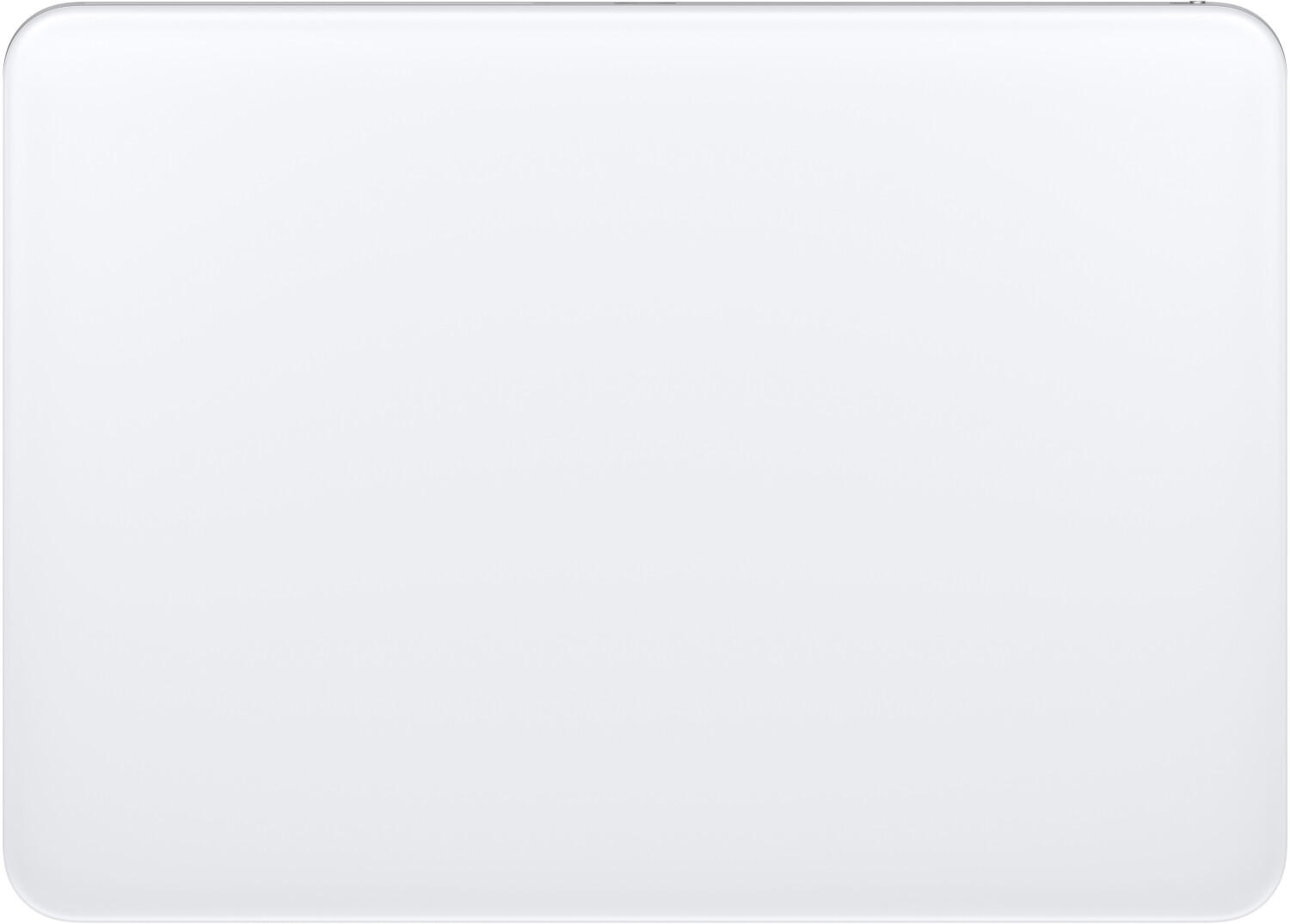


Gaming-specific features
One important factor is the DPI (dots per inch) sensitivity, which determines how accurately the mouse tracks your movements on the screen. Higher DPI settings are generally preferred for gaming, as they provide faster and more precise tracking. One example of a gaming mouse with a high DPI is the Logitech G502 Hero, which offers a sensitivity of up to 16,000 DPI. Another gaming-specific feature to consider is the polling rate, which refers to how frequently the mouse reports its position to the computer. A higher polling rate, such as the Corsair Scimitar Pro RGB with a 1,000Hz polling rate, ensures minimal delay and smoother cursor movements during intense gameplay. Additionally, customizable buttons on the mouse, like the Razer Naga Trinity with its interchangeable button plates, allow for quicker actions and macros in games.
Silent-click options
One popular option is the Logitech M330 Silent Plus Wireless Mouse. This mouse is praised for its ability to provide an ultra-quiet experience while maintaining the same level of responsiveness as other typical mice. It utilizes advanced optical tracking and does not require the use of an external battery, making it a convenient choice for those seeking a silent yet reliable device.
Another great option is the VicTsing Silent Wireless Mouse. This mouse is specifically designed to minimize noise while clicking, ensuring a quiet working environment. With its advanced energy-saving chip, the VicTsing mouse has an impressive battery life, allowing for long periods of usage without needing frequent replacements. Its high DPI technology allows for precise tracking on various surfaces, making it versatile for different tasks.


While these are just a couple of examples, it's important to consider the specifications and features of each mouse to find one that best suits your needs when searching for a silent-click option.
Tangle-free cable (for wired mice)
Unlike regular cables, tangle-free cables are designed with materials that prevent them from getting knotted and tangled, ensuring a seamless user experience. These cables are made of high-quality materials such as nylon, rubber, or fabric, which are more resistant to twisting and knotting.
Several mice on the market offer tangle-free cables to enhance your desktop setup. One such example is the Logitech G502 Hero Gaming Mouse with a flexible braided cable, preventing any tangling or snags during intense gaming sessions. Another option is the Razer DeathAdder V2 Pro, equipped with a Speedflex cable that allows for smooth and tangle-free movement. Additionally, the SteelSeries Rival 3 features a finger-resistant rubber cable, minimizing the risk of tangling. Whether you're a gamer, designer, or simply a regular computer user, opting for a mouse with a tangle-free cable is a practical and hassle-free choice.


Adjustable lift-off distance
This feature allows you to control how high the mouse can be lifted off the surface before it stops tracking. This can be advantageous for gamers who prefer to lift the mouse frequently during gameplay, as it ensures accurate tracking regardless of how high the mouse is lifted.
Some mice that offer adjustable lift-off distance include the Logitech G Pro Wireless with a lift-off distance of 0.1-3mm and the Razer Viper Ultimate with a customizable lift-off distance calibration. These mice are designed with advanced sensors and software to provide precise tracking, even when lifted off the surface. The SteelSeries Rival 600 is another popular choice with adjustable lift-off distance, allowing users to find their optimal lift-off height. These mice cater to gamers who prioritize accuracy and control, making them suitable options for those in need of customizable lift-off distance.
On-board profile storage
This means you can switch between different computers without losing your preferred mouse settings. Several mice on the market offer this functionality, such as the Logitech G502 Hero, which allows for the creation of multiple profiles, each with its own customized settings including sensitivity, button assignments, and RGB lighting. Another option to consider is the Razer DeathAdder V2 Pro, which not only offers on-board profile storage but also supports multiple profiles that can be easily toggled on-the-fly using dedicated buttons on the mouse.
Some mice even go a step further by offering cloud-based storage for your profiles, enabling you to access your settings from any computer. If this is a feature you are looking for, consider the SteelSeries Rival 650 Wireless. This mouse not only boasts on-board profile storage but also integrates with SteelSeries' cloud-based software, allowing you to sync your profiles across different devices seamlessly. Other mice that offer similar cloud-based storage capabilities include the Corsair Ironclaw RGB Wireless and the HyperX Pulsefire Surge RGB. Keep in mind that while on-board profile storage is a useful feature, it's important to consider other factors such as DPI, programmable buttons, ergonomics, and connectivity options when choosing the best mouse for your needs.




Customizable weight distribution.
This allows users to adjust the weight of the mouse to their personal preference, enhancing their overall comfort and control. One mice that offers customizable weight distribution is the Logitech G502 Hero. With a range of 5g to 3.6g, users can add or remove weights in order to achieve the perfect balance. Another option is the Razer Basilisk Ultimate, which comes with a customizable weight tuning set allowing users to add up to 14g of extra weights. These weight adjustments contribute to improved precision and smoother mouse movements, providing an optimal gaming experience.



Price
It's important to find a mouse that fits within your budget while still providing the necessary features and performance. There are a range of options available at different price points to suit various needs. For those on a tight budget, the Logitech M325 is an excellent choice. Priced at around $25, this compact wireless mouse offers precision tracking, a comfortable design, and a long battery life. In the mid-range segment, the Razer DeathAdder Elite stands out with its 16,000 DPI optical sensor for accurate tracking, customizable buttons, and adjustable scroll wheel resistance. Offering superb performance at a price of approximately $70, it's a great choice for gamers and professionals. On the higher end, the Logitech MX Master 3 is a high quality and versatile mouse with an impressive array of features such as an advanced 4,000 DPI MagSpeed scrolling, curved design for ergonomic comfort, and a rechargeable battery. Although priced at around $100, it delivers exceptional performance and precision, making it ideal for demanding tasks. Overall, the market is filled with mice that range from budget-friendly options to premium ones, allowing you to find the ideal mouse based on your specific budget.
Variety of brands
Different brands offer various features and qualities that cater to different preferences and needs of users. One popular brand in the computer accessories industry is Logitech. Known for their high-quality and reliable products, Logitech offers a wide range of mice suitable for both gaming and professional use. For example, the Logitech MX Master 3 is a highly ergonomic wireless mouse with customizable buttons and precise tracking capabilities, making it ideal for users who value comfort and productivity. Another well-known brand is Razer, which specializes in gaming peripherals. The Razer DeathAdder V2 Pro is a popular choice among gamers due to its high-speed performance and responsive optical sensor. It also features customizable Chroma RGB lighting for added ambiance. Other reputable brands worth considering include Microsoft, Corsair, and SteelSeries, each with their own unique offerings.