Keyboard Accessories Guide
Compatibility with keyboard brand/model
Not all accessories are universal, and some may only be designed to work with specific keyboards. It is important to check the specifications and compatibility information of the accessory before making a purchase. For example, the Logitech K840 Mechanical Keyboard is compatible with a wide range of accessories, including keycap sets, wrist rests, and cable upgrades. On the other hand, the Razer BlackWidow Elite Keyboard has its own range of accessories such as key switch replacements and magnetic wrist rests. Other popular keyboard brands like Corsair, Ducky, and SteelSeries also offer compatibility-specific accessories for their respective models. Make sure to do thorough research to find the best options for your specific keyboard brand and model.
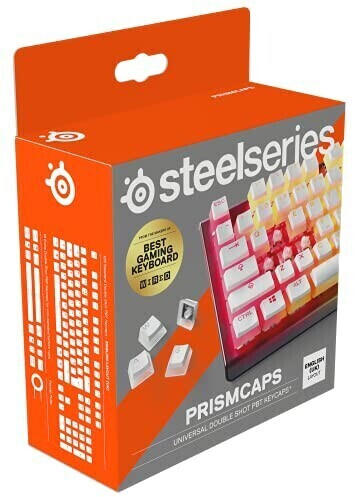
Keyboard cover material
There are several different materials available, each with its own advantages and limitations. For example, silicone keyboard covers are a popular choice as they provide effective protection against dust, spills, and dirt. They are also easy to clean and offer a soft, comfortable typing experience. Some recommended silicone keyboard covers include the FORITO Keyboard Cover and Kuzy Silicone Keyboard Cover. Additionally, there are also keyboard covers made of TPU (thermoplastic polyurethane), which offer similar benefits to silicone covers but with added durability and flexibility. The CaseBuy TPU Keyboard Cover and Leze TPU Keyboard Protector are excellent options in this category. Finally, for those looking for a more premium material, leather keyboard covers provide a stylish and elegant look. The Muisto Leather Keyboard Cover and ProElife Premium Leather Keyboard Cover are great choices for those seeking a luxurious keyboard cover.
Keyboard cover thickness
A thicker cover provides better protection and durability for your keyboard, while a thinner cover may offer a sleeker look and more responsiveness to keystrokes. For those looking for a thicker cover, the Rain Computers Keyboard Cover is an excellent option. With a thickness of 1.5mm, it offers superior protection against spills, dirt, and dust, while still maintaining a comfortable typing experience. For those preferring a thinner cover, the Moshi Clearguard is a great choice. With a thickness of just 0.1mm, it maintains the natural tactile feel of your keyboard while offering effective protection from liquid spills, stains, and even bacteria. These products are examples of keyboard covers that cater to different preferences in terms of thickness and provide reliable protection for your keyboard without compromising functionality.

Keyboard cover transparency
The transparency of the cover directly affects the visibility of the keyboard's key labels, ensuring comfort and usability while typing. In this regard, a clear and see-through cover is recommended to maintain the original layout and visibility of the keys. One option that stands out is the MOSISO Keyboard Cover Compatible with MacBook Pro/Air, designed with premium ultra-thin silicone material that allows for maximum visibility. Another excellent choice is the iKammo Keyboard Cover Skins Compatible with Dell, constructed from high-quality engineering grade TPU material that provides a crystal-clear see-through experience. Additionally, the Kuzy - Transparent Keyboard Cover Skin for MacBook Pro offers a clear design, preserving the original look of the keys.
Keyboard layout
The layout determines the placement and arrangement of keys on the keyboard, which can greatly influence typing comfort and efficiency. One popular keyboard layout is the ANSI layout, commonly used in North America, which features a smaller Enter key and a backslash () key on the same row as the backspace key. Another common layout is the ISO layout, prevalent in Europe, which includes a larger Enter key and a split row for the L-Shift and the | key.
For those seeking a keyboard accessory that suits the ANSI layout, the Keychron K6 Wireless Mechanical Keyboard is a great choice. It offers a compact 65% layout with remappable keys and hot-swappable switches, allowing for customization and versatility. On the other hand, if an ISO layout is preferred, the Ducky One 2 Mini RGB Mechanical Keyboard is an excellent option. It boasts a sleek design, RGB backlighting, and a sturdy build, all while adhering to the ISO layout, allowing for a more comfortable and efficient typing experience.
Keycap material
Keycaps are the physical buttons you press on your keyboard, and different materials can offer different benefits. ABS plastic is a common and affordable material used in keycaps. It provides a smooth feeling while typing and is resistant to abrasion, ensuring long-lasting durability. An excellent example of ABS keycaps is the PBT Rainbow Keycaps Set by HyperX. PBT plastic, on the other hand, is known for its superior durability and ability to resist shine over time. One popular PBT keycap set is the Double Shot PBT Keycaps 104-Keys Set by Ducky. These keycaps are double-shot injection molded, ensuring clear legends that won't fade.
For those seeking a more luxurious feel, keycaps made from premium materials like metal can provide a unique typing experience. A notable product in this category is the Drop + Zambumon MT3: /dev/tty keycap set made of high-quality double-shot ABS plastic. Another material to consider is high-grade polyethylene, known for its resilience and strength. An example is the SA Pulse Keycaps Keyset by Signature Plastics, which has a smooth texture and excellent compatibility. Whether you prefer ABS, PBT, metal, or polyethylene, the right choice of keycap material will greatly enhance your typing experience and ensure the longevity of your keyboard.
Keycap design
Keycaps play a significant role in ensuring a comfortable and personalized typing experience. They come in various designs, materials, and profiles, each imparting a unique feel and aesthetic to your keyboard. For those looking for durability and aesthetics, double-shot keycaps are a great option. These keycaps have two layers of plastic, with the legend or symbol injection molded into one layer and another plastic layer molded over it. A notable example of double-shot keycaps is the Ducky PBT Double-shot Keycaps Set, known for its quality and longevity.
Another popular choice is the pudding keycap design, which showcases translucent sides and tops to allow RGB lighting to shine through. Some users appreciate the visually pleasing effect this design creates, adding an eye-catching element to their keyboard setup. For those interested in pudding keycaps, the HyperX Pudding Keycaps - Double Shot PBT Keycap Set is a recommended option. Made of durable PBT plastic, these keycaps were designed to provide a supremely satisfying typing experience with enhanced visibility for the RGB lighting.
Additional keycap designs include artisan keycaps that focus on intricate and unique aesthetics, as well as custom keycaps that allow for designing and creating personalized keycap sets. These options can cater to niche preferences and provide a more customized look to your keyboard. A popular choice in the artisan keycap segment is the Mito GMK Laser Custom Keycap Set, which features a vibrant and futuristic design. Meanwhile, enthusiasts seeking customization may opt for products like the Maxkey 2600 Custom SA Keycap Set, allowing for endless personalization possibilities. Remember, choosing the right keycap design can greatly enhance both the look and feel of your keyboard.
Keycap size
Keycap size refers to the dimensions and shape of the individual keys on a keyboard. It is essential to determine the right keycap size for your keyboard as it ensures a comfortable and efficient typing experience.
Modern keyboards typically come in a variety of keycap sizes, including standard, compact, and custom sizes. Das Keyboard Model S Professional is an excellent example of a keyboard with standard keycap size. It features full-size standard keycaps that are uniformly spaced and comfortable for long typing sessions. Alternatively, if you prefer a compact keyboard, the Ducky One 2 Mini is a fantastic option. It has a smaller form factor with a 60% layout, making it ideal for those who desire portability or have limited desk space. Additionally, enthusiasts may also consider custom keycaps, such as the HyperX Pudding Keycaps, which feature a translucent design to enhance RGB lighting effects and provide a unique aesthetic for your keyboard.


Keycap lettering quality
This refers to the clarity and durability of letters or symbols on the keycaps, making it essential for long-term readability and aesthetic appeal. There are various options available on the market that offer different keycap lettering qualities. For those who want a premium option, products like the GMK keycap sets are often recommended. These sets are known for their high-quality double-shot molded keycaps, ensuring long-lasting and fade-resistant lettering. Another option for budget-conscious users is the HyperX Double Shot PBT Keycaps. These lightweight keycaps come with clear and durable legends that do not fade over time, offering an affordable solution without compromising on quality. Overall, considering products like these ensures a satisfying keyboarding experience with excellent keycap lettering quality.
Keycap color options
Some gamers and typists prefer a keyboard with colorful and vibrant keycaps that allow for easy identification of keys, while others may prefer a more subdued and minimalistic look.
For those looking for a colorful option, the Happy Balls PBT Keycaps are a popular choice. These keycaps are made from PBT, a durable and long-lasting material, and come in a variety of vibrant colors that are fade-resistant. Another option is the HyperX Pudding Keycaps, which feature a translucent design with dual-layer construction, allowing for stunning RGB light effects to shine through.
If you prefer a more minimalistic aesthetic, the Ducky Ultra Violet PBT Keycaps are a great choice. These keycaps are a simple purple color with a textured finish for a subtle touch, and they are made from durable PBT material to ensure long-lasting use. For a sleek black option, the Drop + Matt3o MT3 Serika Keycap Set is highly recommended. These keycaps offer a modern and elegant look, and they are made from high-quality ABS material.
When considering keycap color options, it is important to choose a color scheme that suits your personal preferences and typing style. Whether you prefer bright and cheerful colors or a more understated aesthetic, these examples provide a range of options to consider.
Internal storage capacity
This determines the amount of data that can be stored and accessed directly from the keyboard. The Logitech G915 Lightspeed RGB Mechanical Gaming Keyboard is a top-notch example with its 8MB onboard memory, enabling users to save and quickly access personalized settings and profiles. If you're a tech enthusiast, the Elgato Stream Deck offers a superior option with 32 programmable keys and the ability to store countless custom profiles while utilizing 5GB of internal storage capacity. For those in need of a compact yet powerful solution, the Razer BlackWidow V3 Mini HyperSpeed incorporates 5 key profiles, all stored in its highly efficient 128KB onboard memory. Overall, finding the right internal storage capacity matching your needs will greatly improve the functionality and versatility of your keyboard.
Cable length
The cable length determines how far you can place your keyboard away from your computer, providing flexibility and convenience. Some keyboards come with non-detachable cables, which could limit your setup options, while others have detachable cables that allow for easier transportation and customization. If you are looking for a reliable keyboard accessory with a sufficient cable length, the Corsair K63 Compact Mechanical Gaming Keyboard stands out with its 1.8-meter detachable cable, giving you plenty of room to position your keyboard wherever you prefer. Similarly, the Logitech G815 RGB Mechanical Gaming Keyboard offers a 1.8-meter cable length, making it suitable for both gaming and everyday use with flexibility in placement.
Connectivity (wired or wireless)
Wired keyboards offer a reliable and stable connection without any worries of battery life or interference. The Logitech G413 is a popular choice for a wired keyboard, featuring a USB connection and offering precision keystrokes with its Romer-G mechanical switches. Another option is the Corsair K70 RGB MK.2, which also offers a wired USB connection along with Cherry MX mechanical key switches, ensuring durability and responsiveness.
On the other hand, wireless keyboards provide flexibility and freedom of movement. They connect to your device through Bluetooth or proprietary wireless technology. The Apple Magic Keyboard is an iconic wireless option, specific to Mac users, featuring a sleek and slim design. It connects effortlessly to Apple devices and provides a scissor mechanism for perfect typing feel. For Windows users, the Logitech MX Keys is an excellent choice, providing wireless connection options through both Bluetooth and a USB receiver. It includes comfortable key cap profiles and backlighting for enhanced productivity in various lighting conditions.


Bluetooth compatibility
Bluetooth technology allows for wireless connection between your keyboard and other devices, providing convenience and flexibility. When searching for the best Bluetooth-compatible keyboard accessory, it is important to ensure it supports the latest Bluetooth version, to enjoy faster and more reliable connections. For instance, the Logitech K380 Multi-Device Bluetooth Keyboard offers Bluetooth 5.0 compatibility, allowing seamless connection to multiple devices. Additionally, some keyboard accessories provide compatibility with multiple operating systems, such as the Microsoft Universal Foldable Keyboard, which supports not only Windows but also iOS and Android devices. This versatility makes it an excellent choice for a wide range of users.
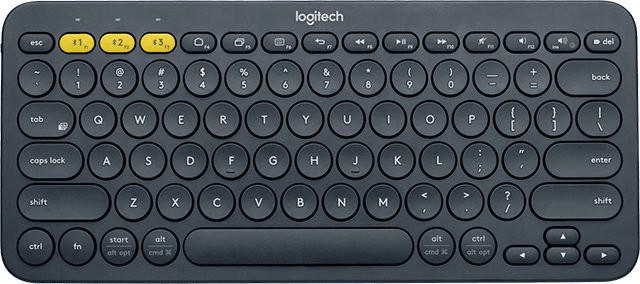
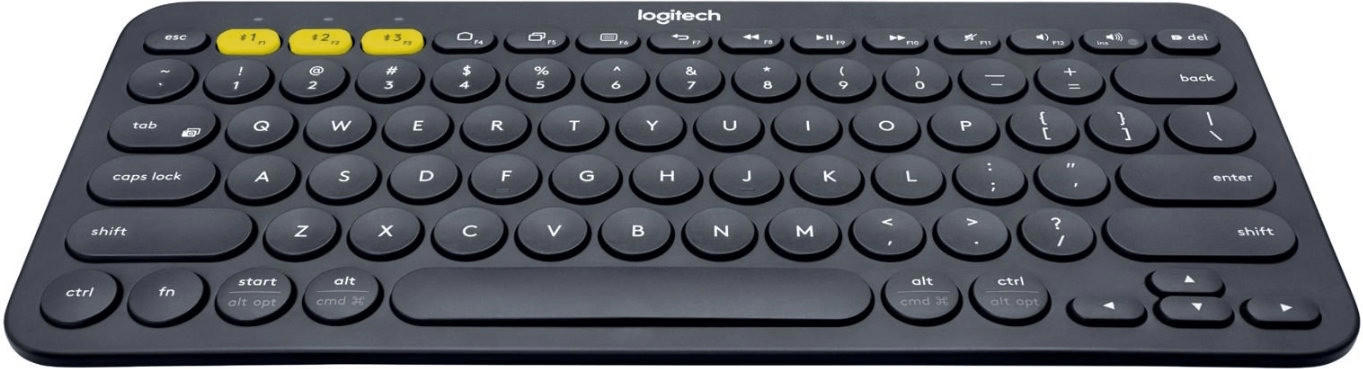
Battery life
One example of a keyboard accessory with exceptional battery life is the Logitech G915 TKL Wireless Gaming Keyboard. This wireless keyboard boasts an impressive battery life of up to 40 hours with the backlit lights on and a whopping 135 days with the lights off. It utilizes low-power LIGHTSPEED wireless technology and features static white LED backlighting or customizable RGB lighting. Another option to consider is the DREVO Calibur V2 TE 60% Mechanical Gaming Keyboard, which offers a battery life of up to 20 hours. This compact gaming keyboard is equipped with a 1900mAh rechargeable lithium-ion battery and has customizable RGB lighting effects to enhance your gaming experience.
Charging time
Some keyboards may take longer to charge, leading to possible downtime during crucial moments. As an example, the Logitech K380 Multi-Device Bluetooth Keyboard boasts a quick charging time of only two hours, ensuring you can get back to work or play in no time. For those seeking a wireless gaming keyboard, the Corsair K63 Wireless Mechanical Gaming Keyboard offers a charging time of just one hour and supports up to 15 hours of continuous use, allowing avid gamers to stay immersed for longer sessions without interruption. Lastly, if you prefer a keyboard with a long-lasting battery life, the Razer BlackWidow V3 Pro Wireless Gaming Keyboard features a charging time of just under three hours but offers up to 200 hours of usage on a single charge, ensuring prolonged productivity before needing to plug in again.
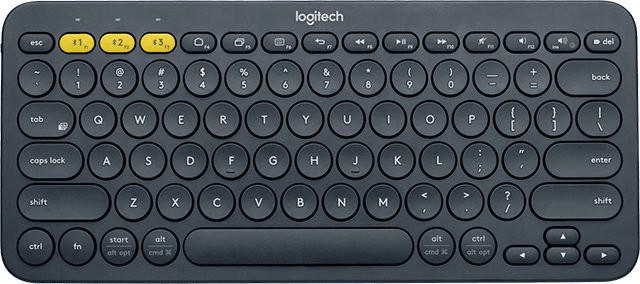
Key switch type
The key switch type determines the feel and sound of the keys, and can greatly impact your typing experience. Depending on your personal preferences, you can choose between different key switch types such as mechanical, membrane, and scissor switches. Mechanical switches are known for their durability, precise actuation point, and audible click. A recommended mechanical switch option is the Ducky One 2 Mini RGB Mechanical Keyboard which features Cherry MX switches that are known for their superior quality and durability. Membrane switches, on the other hand, offer a quiet typing experience and are often found in budget-friendly keyboards. If you prefer a membrane switch keyboard, the Logitech K750 Wireless Solar Keyboard is a reliable choice as it has low-profile keys and a comfortable typing experience. Finally, scissor switches combine aspects of both mechanical and membrane switches, offering a balance between durability and quietness. A popular choice in scissor switch keyboards is the Apple Magic Keyboard that features a sleek design and excellent typing comfort.


Switch durability
Switch Durability:
One key factor to consider when choosing keyboard accessories is the switch durability. Switches are responsible for registering keystrokes, and a durable switch ensures smooth and uninterrupted typing experience. When considering switch durability, it's important to look at the rated lifespan, which is typically measured in millions of keystrokes. For instance, the Cherry MX switches are renowned for their exceptional durability, with options like the Cherry MX Red and Cherry MX Brown offering a rated lifespan of up to 50 million keystrokes. Another noteworthy option is the Razer Green switches, known for their clicky tactile feedback and long-lasting lifespan of 80 million keystrokes. These switches are commonly found in keyboards like the Ducky One 2 Mini and the HyperX Alloy Origins. Switches with higher durability ensure long-term usage without worrying about premature wear and tear.



Key press noise level
Some people prefer a silent typing experience to avoid disturbing others, while others enjoy the tactile sensation and audible feedback of each key press. If you fall into the former category, you may want to consider keyboards with silent switches, such as the Logitech K740 or the Corsair STRAFE RGB MK.2. These keyboards utilize mechanical switches that are specifically designed to reduce noise, offering a quieter typing experience.
Adjustable backlighting
Look for keyboards that offer a wide range of backlight options to suit your preferences, such as customizable colors, brightness levels, and lighting effects. One great example is the Corsair K70 RGB MK.2 mechanical keyboard which provides per-key RGB backlighting powered by 104 vivid LEDs. Another option is the Razer Huntsman Elite gaming keyboard that offers customizable backlit keys with 16.8 million color options, allowing you to create dazzling lighting patterns. Both keyboards utilize software control to let you fine-tune the backlighting to your liking and further enhance your gaming or typing experience.
Backlight color options
Many keyboards come with RGB (Red, Green, Blue) lighting options that allow you to choose from a wide range of colors and effects. For a budget-friendly option, the Redragon K552 Mechanical Gaming Keyboard offers a variety of RGB backlighting options with 5 different lighting modes and adjustable brightness levels. If you prefer a more customizable lighting experience, the Corsair K95 RGB Platinum Mechanical Gaming Keyboard features per-key RGB backlighting that can be programmed using their powerful software. For those seeking a sleek, minimalistic design, the Drevo Calibur V2 TE 71-Key Wireless Mechanical Gaming Keyboard offers a white backlight option that adds elegance to any setup. Finally, if you're a fan of vibrant and flashy lights, the Razer Huntsman Tournament Edition Gaming Keyboard is equipped with Razer Chroma RGB lighting, allowing you to create stunning lighting effects with over 16.8 million color combinations. Whatever your lighting preference, there are plenty of keyboard accessories available to suit your needs.
Macro functionality
Macros allow you to automate repetitive tasks by assigning a series of actions or commands to a single keystroke. This can greatly enhance productivity and gaming performance. If you are looking for a keyboard with excellent macro functionality, consider the Corsair K95 RGB Platinum or the Razer Huntsman Elite. Both these keyboards come with dedicated macro keys that can be programmed to execute complex tasks with ease. Additionally, they offer advanced software support, allowing you to create and customize an extensive library of macros. With their durable construction and customizable RGB lighting, these keyboards are a top choice for users who want to optimize their workflow or gain a competitive edge in gaming.
Number of customizable keys
These are additional buttons on the keyboard that can be programmed to perform specific functions or launch applications with a single press. The number of customizable keys can vary from just a few to as many as 18 or more. For those who require a higher level of programmability, keyboards with a larger number of customizable keys are ideal. Some popular products with a generous number of customizable keys include the Logitech G915 wireless mechanical gaming keyboard, which features 12 programmable macro keys, and the Razer Huntsman Elite, which boasts 18 fully programmable keys. For users seeking a more compact option, the Corsair K95 RGB Platinum XT offers a descent of 6 macro keys for customization.


Anti-ghosting features
Anti-ghosting technology ensures that all keystrokes are accurately registered, even when multiple keys are pressed simultaneously. This is especially crucial for gamers or fast typists who rely on quick and precise input.
One example of a keyboard that offers excellent anti-ghosting capability is the Razer Ornata Chroma Gaming Keyboard. It features Razer's unique mid-height keycaps that allow for faster actuation, as well as an anti-ghosting capability for up to 10 simultaneous keystrokes. Another option to consider is the Corsair K70 RGB MK.2 Mechanical Gaming Keyboard, which boasts 100% anti-ghosting with full key rollover. Additionally, it offers per-key RGB backlighting and programmable macros for enhanced customization. Both of these keyboards provide reliable anti-ghosting technology that ensures every keystroke is registered accurately and without interference.
Ergonomic design
Look for accessories that offer optimal wrist and arm support, such as wrist rests and keyboard trays. The Glorious Gaming Wrist Pad is a fantastic option, providing a soft and comfortable support cushion for your wrists. It features a non-slip rubber base to ensure stability during use. For a more comprehensive ergonomic solution, the Kinesis Freestyle2 Ergonomic Keyboard is a standout choice. It features a split design that allows for customizable positioning, reducing strain on the wrists and maximizing comfort. Additionally, it offers low-force and tactile key switches, contributing to a more ergonomic typing experience. Overall, selecting keyboard accessories with an ergonomic design is paramount to maintaining a healthy and comfortable posture during extended typing sessions.
Wrist rest padding material
Memory foam is a popular choice, known for its ability to conform to the shape of your wrist and provide optimal support. The Belkin WaveRest Gel Wrist Pad is an excellent example of a wrist rest padding made from memory foam, providing comfortable cushioning while promoting proper hand and wrist positioning.
Alternatively, another option is the use of silicone gel, which combines softness with a supporting feel. The Glorious Gaming Wrist Pad/Rest is a noteworthy product in this category, offering a smooth, comfortable silicone gel material that enhances wrist support while typing or gaming for extended periods.

Moreover, some wrist rests utilize a combination of materials for enhanced functionality. The Gimars Upgrade Enlarge Gel Memory Foam Set is designed with a gel-infused memory foam that provides superior comfort and support, reducing the risk of wrist strain and fatigue. This wrist rest also features a breathable, soft cloth covering to prevent sweating and maintain a clean and hygienic environment for long-term usage.
Wrist rest detachability
A detachable wrist rest provides flexibility in terms of comfort and ergonomics. Some keyboard accessories, such as the HyperX Wrist Rest and the Razer Ergonomic Wrist Rest, offer a detachable design that allows users to attach or detach the rest based on their comfort needs. The detachability feature ensures that users can customise their gaming or typing experience to suit their preferences. Furthermore, these wrist rests are specifically designed with padded memory foam to provide optimal support and reduce strain on the wrists during extended usage. By choosing an accessory with a detachable wrist rest, users have the versatility to adapt their setup for maximum comfort and ergonomic benefits.
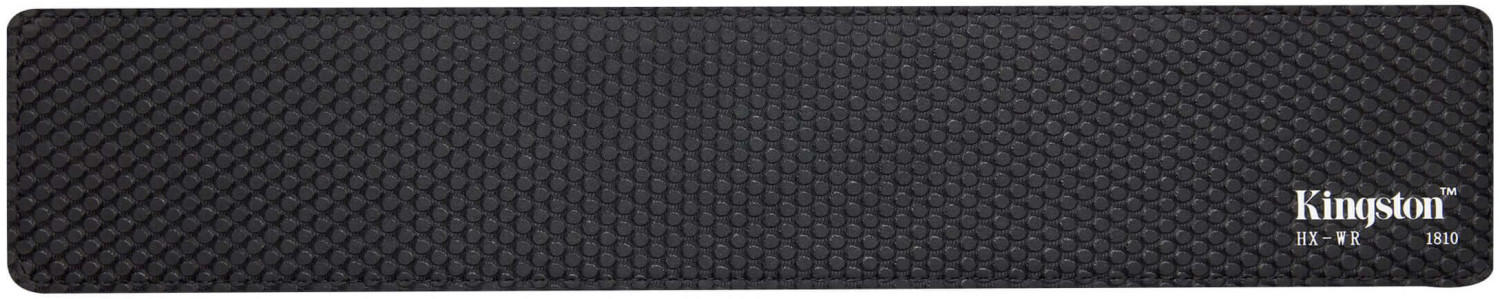

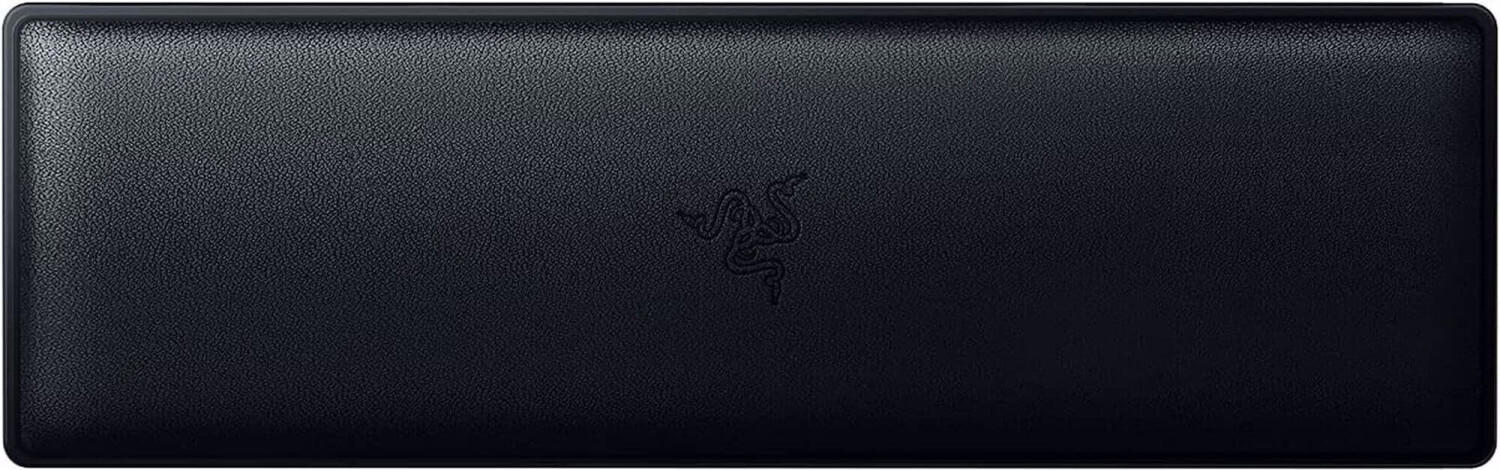
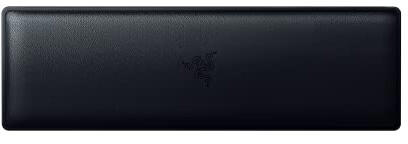
Wrist rest size and shape
The right wrist rest should provide optimal support and comfort for your wrists and prevent any strain or fatigue during long typing sessions. There are various options available in the market, allowing you to choose one that best suits your needs. For those with larger keyboards, the Glorious Gaming Wrist Pad is an excellent choice, measuring 17.5 inches in length and offering ample space to rest your wrists comfortably. If you prefer a more compact option, the HyperX Wrist Rest comes in a standard size of 17.3 inches, providing ergonomic support while taking up less space on your desk. For those looking for a customizable wrist rest, the Razer Ergonomic Wrist Rest Pro is designed with a magnetic structure that allows for easy adjustment and positioning according to your wrist comfort preferences. These wrist rests come in a variety of shapes and sizes and feature materials like memory foam or gel for added cushioning, promoting proper wrist alignment and reducing the risk of injuries.
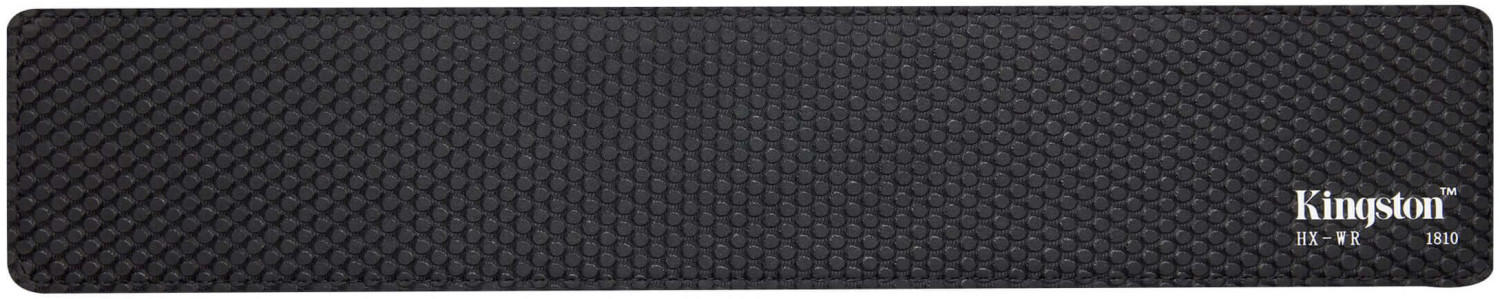
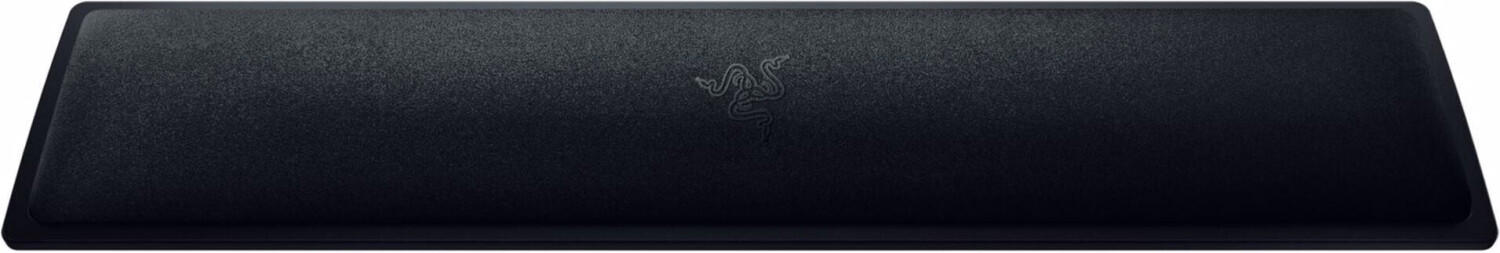
Adjustable height options
Having the ability to adjust the height of your keyboard can greatly enhance your typing experience and can help prevent wrist and arm discomfort. One product that offers this feature is the Microsoft Surface Ergonomic Keyboard. It features a double cushioned palm rest and adjustable palm lift, allowing you to find the most comfortable typing position for your wrists. Another option is the Logitech Craft Advanced Keyboard, which offers an adjustable backlit keyboard that can adapt to your preferred typing angle. Additionally, the Kinesis Freestyle2 Split Keyboard stands out in a slightly different category, as its modular design allows you to separate the two halves of the keyboard to achieve the perfect angle for your hands.

Foldable/portable design
This feature allows for easy transportation and storage, making it a convenient option for people who are frequently on the go. One example of a great foldable keyboard is the Microsoft Universal Foldable Keyboard. It is slim and lightweight, making it perfect for travelers. With Bluetooth connectivity, it can be easily paired with smartphones, tablets, and laptops, and it supports both Android and iOS devices. Another option is the iClever Foldable Bluetooth Keyboard, which is also compact and lightweight. This keyboard features a tri-folding design and boasts a 166° tilt switch that allows for comfortable typing angles. Additionally, it has a long battery life, clocking in at up to 40 hours of uninterrupted usage.
Numpad inclusion
A Numpad is a separate set of keys used for numeric input, and its inclusion can greatly enhance productivity and convenience for those who often deal with numerical data or perform calculations. For users in need of a Numpad, options such as the Keychron K6 Wireless Mechanical Keyboard provides a compact and portable solution with a detachable Numpad. Another great choice is the WASD Cherry MX Keypad, which is a standalone Numpad that can be easily positioned based on personal preference. On the higher end of the spectrum, the Ducky Pocket Mechanical Numpad offers a premium build quality and customizable backlighting options for added flair and comfort during long periods of use. Overall, the inclusion or exclusion of a Numpad is a crucial consideration to ensure the keyboard accessory meets the specific requirements and preferences of the user.
Keycap puller included
A keycap puller is a handy tool that allows you to safely remove the keycaps without damaging the keyboard. It is especially useful for cleaning and maintaining your keyboard, or for customizing it with different keycaps.
There are different types of keycap pullers available on the market. One popular choice is the Stainless Steel Wire Keycap Puller which is known for its durability and ease of use. Another option is the EZCAP Keycap Puller Tool, featuring an ergonomic design and a flexible wire loop for secure and easy removal of the keycaps. For those looking for a keycap puller that offers more versatility, the Fulla Curve Keycap Puller Kit includes not only a wire keycap puller but also cleaning brushes, a curved air blower, and a cleaning cloth to keep your keyboard in top condition. Remember, having a keycap puller included can greatly enhance your keyboard experience and make maintenance a breeze.
Replacement keycap availability
This is especially valuable if you are prone to experiencing wear and tear or want to customize your keyboard. Look for keyboards that have readily available replacement keycaps on the market to ensure that you can easily replace them when needed. One example of a keyboard with excellent replacement keycap availability is the Ducky One 2 Mini. This compact mechanical keyboard offers a wide range of replacement keycaps in different colors and designs, allowing you to personalize your typing experience. Another option with great keycap accessibility is the Drop CTRL Keyboard. It has a hot-swappable design, meaning you can effortlessly change keycaps without soldering, and offers additional customization options with a variety of compatible keycap sets available.


Price
It is important to find the right balance between affordability and quality. There are various products in the market that cater to different price ranges. For budget-conscious users, the 'Logitech MK270 Wireless Keyboard and Mouse Combo' is an excellent choice. Priced at around $25, this combo offers a reliable wireless connection and sleek design. Moving up the price scale, the 'Corsair K70 RGB Mechanical Gaming Keyboard' appeals to gamers with its dynamic RGB lighting effects and Cherry MX switches for tactile feedback. Retailing at around $150, it offers a premium experience suited for gaming enthusiasts. High-end options like the 'Razer Huntsman Elite Gaming Keyboard' are available for those who don't mind investing more (approximately $200) in exchange for superior build quality, customizable backlighting, and programmable keys. Whether you're on a tight budget or searching for a professional-grade accessory, the market offers a range of keyboard accessories to suit different prices and preferences.
Variety of brands
Different brands offer distinct features, designs, and build quality, which can greatly influence your overall experience. For instance, Logitech is well-known for their durable and high-performance keyboards and accessories. Their MX Keys wireless keyboard, with its comfortable keys, customizable function keys, and intelligent backlighting, is a popular choice for productivity enthusiasts. Alternatively, Corsair has gained a reputation for its gaming-focused keyboards and accessories. The Corsair K70 RGB Rapidfire mechanical keyboard, featuring ultra-fast Cherry MX Speed mechanical switches, customizable RGB lighting, and dedicated multimedia controls, is a favored option among gamers for its precise and responsive performance. However, although Logitech and Corsair offer exceptional keyboards, they might be relatively more expensive when compared to brands like Redragon or Microsoft, which provide cost-effective alternatives with satisfactory performance. Therefore, considering the pros and cons of different brands helps in selecting the right keyboard accessories that suit your requirements and budget.