Network Adapters Guide
Compatibility with the device (PC, laptop, tablet, etc.)
For instance, if you have a Windows PC, it is recommended to choose a network adapter that supports Windows operating systems, such as the Linksys WUSB6300 Wireless-AC1200 USB Adapter or the TP-Link Archer T9E AC1900 Wireless Wi-Fi PCIe Network Adapter.
If you own a laptop, it's important to select a network adapter that is compatible with the laptop's form factor and interface. For example, if your laptop features a USB Type-C port, consider opting for a network adapter that supports this interface, like the Cable Matters USB-C to Ethernet Adapter or the Uni USB-C to Ethernet Adapter.
In the case of tablets, an ideal network adapter should be compatible with the tablet's operating system and connection options. For tablets running Android, an adapter like the UGREEN Ethernet Adapter USB 2.0 to 10/100 Network RJ45 LAN Wired Adapter would be suitable, while for those utilizing iOS, adapters like the Apple Lightning to Ethernet Adapter which supports Lightning connections can be a good choice.


Remember, it is crucial to verify the compatibility of the network adapter with your specific device before making a purchase as this ensures optimal performance and hassle-free usage.
Wired or wireless connectivity
Wired adapters offer a more reliable and stable connection, making them ideal for situations where high-speed internet and low latency are crucial, such as online gaming or video streaming. For a dependable wired connection, consider the TP-Link TG-3468. It offers a PCIe interface and supports Gigabit Ethernet, allowing for ultra-fast data transfer speeds of up to 1000Mbps.
On the other hand, wireless adapters provide the convenience of mobility, allowing you to connect to the internet without being anchored to a physical Ethernet cable. This is particularly useful in settings where running cables might not be feasible or flexible connectivity is required. One option you can consider is the NETGEAR Nighthawk AC1900. Equipped with dual-band technology, this wireless adapter provides excellent speed and range, ensuring seamless connectivity throughout your home or office. It offers speeds of up to 600Mbps at 2.4GHz and up to 1300Mbps at 5GHz, utilizing the latest 802.11ac wireless standard for maximum performance. Wireless adapters also come in USB forms, such as the compact and portable Asus USB-AC68, which offers speeds up to 600Mbps using 2.4GHz and 1300Mbps at 5GHz frequencies, thanks to its three-fold antenna design.


USB or PCI/PCIe interface
The two most common interfaces for network adapters are USB and PCI/PCIe.
USB network adapters are convenient and plug directly into a USB port on your computer. They are often the best choice for laptops or devices without available PCI or PCIe slots. One example of a high-performance USB network adapter is the TP-Link Archer T4U AC1300, which supports dual-band connectivity with speeds up to 1300Mbps. Another option is the ASUS USB-AC68 AC1900, which features a USB 3.0 interface and offers excellent speeds up to 1900Mbps.


On the other hand, PCI and PCIe network adapters are installed internally on a desktop computer to provide a more stable and dedicated connection. These adapters typically offer higher bandwidth and faster speeds compared to USB options. A notable product in this category is the TP-Link TG-3468 Gigabit PCIe Network Adapter, which provides a seamless wired Gigabit connectivity with its PCI Express interface. The ASUS PCE-AC88 AC3100 is another powerful choice, featuring a 4x4 antenna design and a PCIe interface for ultra-fast wireless speeds up to 3100Mbps.



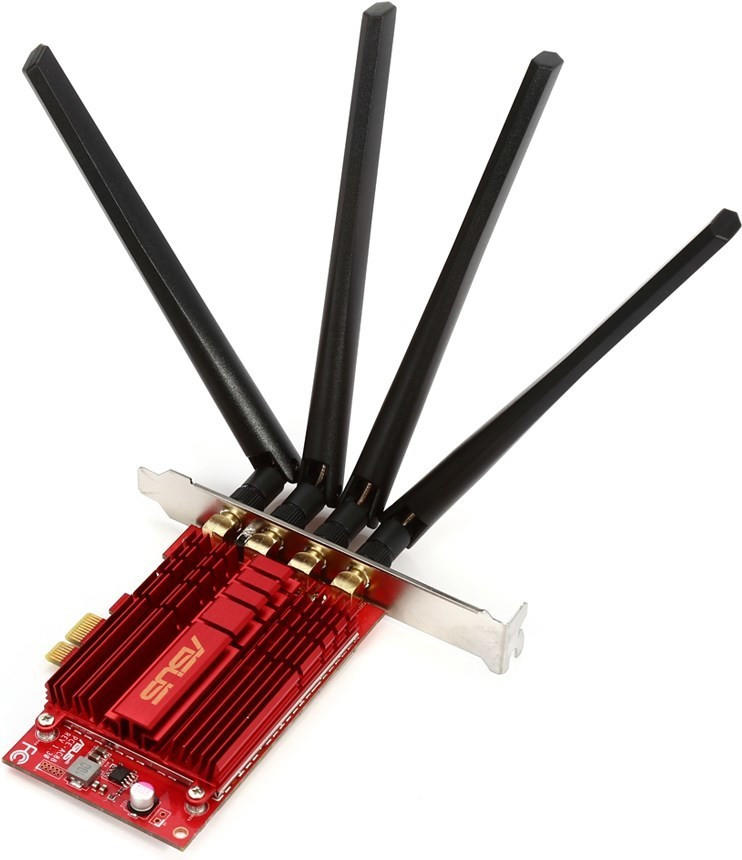
Speed (Mbps or Gigabits per second)
The speed, measured in Mbps (Megabits per second) or Gigabits per second (Gbps), determines how fast data can be transmitted over the network. For casual home use, a speed of 300 Mbps should suffice for regular internet browsing and streaming. The TP-Link TL-WN881ND is an excellent choice in this category, offering a speed of up to 300 Mbps.
For more demanding network requirements or for gaming enthusiasts, a higher speed is essential. A dual-band adapter like the ASUS PCE-AC88 offers lightning-fast speeds of up to 2100 Mbps (2.1 Gbps) on the 5 GHz band and 1000 Mbps (1 Gbps) on the 2.4 GHz band, providing a seamless online gaming experience and smooth 4K streaming.



In the enterprise or professional segment, network adapters with even higher speeds are needed for handling heavy workloads and large amounts of data. Gigabit network adapters are the way to go in this case. The Intel Gigabit CT PCI-E Network Adapter is a reliable choice, providing speeds of up to 1000 Mbps (1 Gbps).

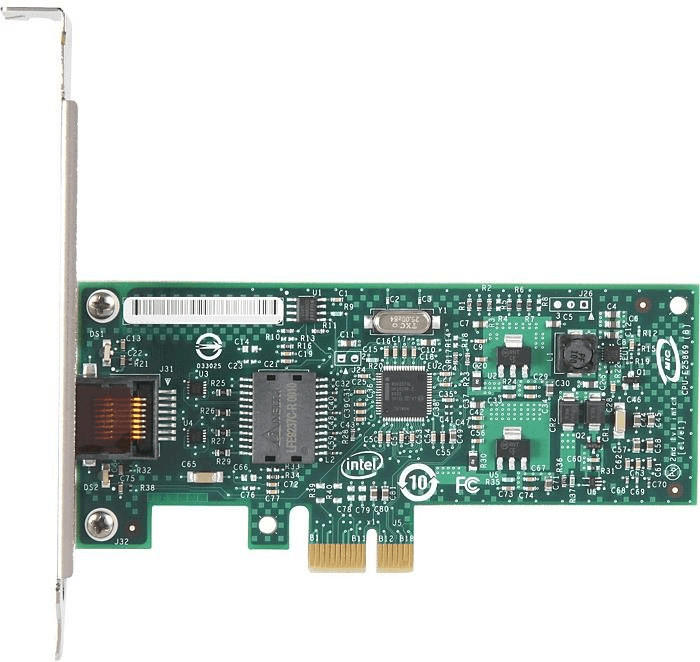

Dual band (2.4 GHz and 5 GHz)
4 GHz and 5 GHz. Dual band network adapters provide flexibility by connecting to the less crowded and faster 5 GHz frequency when available, and dropping to the 2.4 GHz frequency for better compatibility over longer distances. One example of a high-quality dual band network adapter is the TP-Link Archer T4E AC1200 Wireless Dual Band PCI Express Adapter. This adapter supports speeds of up to 867 Mbps over the 5 GHz band and 300 Mbps over the 2.4 GHz band, maximizing the efficiency and stability of your network connection. Another reliable option is the ASUS PCE-AC55BT B1 Wireless-AC1200 Bluetooth 4.2 PCIe/Mpcie Adapter. This adapter not only offers excellent wireless performance with support for both 2.4 GHz and 5 GHz frequencies, but also provides Bluetooth 4.2 connectivity for seamless integration with Bluetooth-enabled devices.

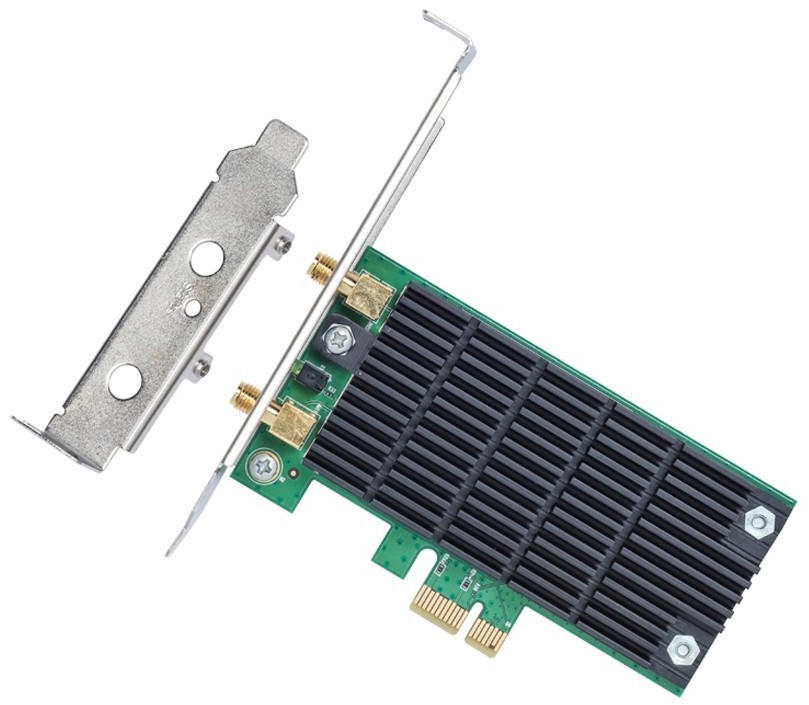

Encryption support (WEP, WPA, WPA2)
Encryption helps to ensure that your data is protected and transmitted securely over the network. One crucial factor to consider is the compatibility with different encryption protocols such as WEP (Wired Equivalent Privacy), WPA (Wi-Fi Protected Access), and WPA2 (Wi-Fi Protected Access 2).
For those seeking an affordable option, the TP-Link TL-WN725N is a great choice. It supports WEP, WPA, and WPA2 encryption protocols, keeping your network secure without breaking the bank. Additionally, it offers a compact design which is particularly useful for laptops and other devices with limited space.
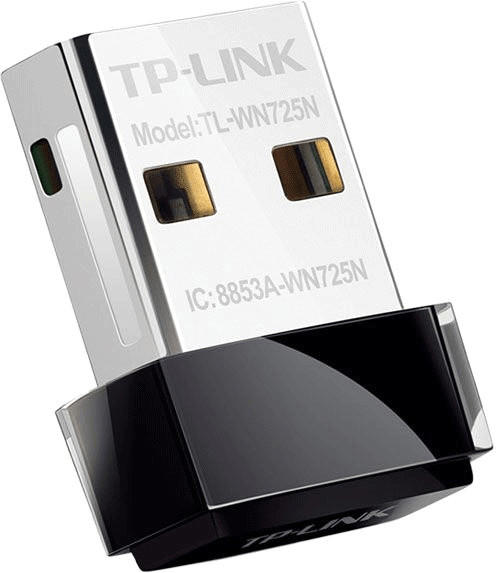
If you are in need of a more advanced network adapter with higher speeds and broader coverage, the ASUS PCE-AC88 is an excellent option. Not only does it support the standard WEP, WPA, and WPA2 protocols, but it also includes advanced security features such as WPA3 encryption, ensuring the utmost protection for your data. Moreover, the PCE-AC88 utilizes a 4x4 antenna design and dual-band capabilities, boasting speeds up to 2100Mbps on the 2.4GHz band and 1000Mbps on the 5GHz band. Providing reliable and secure connectivity, this adapter is ideal for gaming and streaming purposes.
Antenna type and placement (internal or external)
Antenna type and placement:
When choosing a network adapter, one important factor to consider is the type of antenna and its placement. Many network adapters come with internal antennas, which are built directly into the device. These internal antennas are compact and ideal for users who prefer a sleek and unobtrusive design. The ASUS PCE-AC68 is a great example of a network adapter with internal antennas. It features a 3x3 MIMO design that delivers fast and stable Wi-Fi connections, ensuring maximum coverage throughout your home.
On the other hand, some network adapters offer external antennas that can be adjusted and positioned for optimal signal strength. This flexibility allows users to fine-tune the adapter's performance based on their specific needs. The TP-Link Archer T6E is an excellent option with external antennas that provide extensive coverage. Equipped with beamforming technology, this adapter directs the Wi-Fi signal towards connected devices, maximizing signal strength and reducing interference.
For those looking for a higher performance adapter, there are also options available with multiple antennas. These multi-antenna adapters, such as the Netgear Nighthawk AC1900, provide better range and throughput compared to single-antenna models. With three external antennas and beamforming+ technology, the Nighthawk AC1900 ensures a fast and reliable wireless connection, even at longer distances.
It's essential to consider your networking requirements and the placement of your equipment when selecting the right network adapter. While internal antennas offer a sleek design and convenience, external antennas provide greater flexibility for optimizing signal strength. Consider your specific needs and choose a network adapter that fits your requirements for antenna type and placement.
Range of the adapter
The range refers to the maximum distance at which the adapter can effectively connect to a Wi-Fi network. For users who require a wider coverage area, it is advisable to look for adapters with extended range capabilities.
One notable product in this category is the 'Netgear AC1200 Dual Band Wi-Fi USB Adapter'. With dual band support and high gain antennas, this adapter offers an extended range of up to 200 feet, allowing for seamless connectivity throughout a medium-sized home or office. Another option to consider is the 'TP-Link Archer T2U Plus AC600 ', equipped with a high gain external antenna, this compact adapter provides improved coverage and stability, ideal for users who need better range in areas with weak Wi-Fi signals.


For those seeking even greater range, there are adapters specifically designed for long-range use. One such example is the, 'Alfa AWUS036ACH High Power USB 3.0 Wi-Fi Adapter', which features dual band capabilities and a powerful amplifier for enhanced signal strength. This adapter boasts an impressive range of up to 1 mile in optimal conditions, making it suitable for users in remote locations or users requiring long distance connections. Overall, carefully considering the range specifications of different network adapters can help you choose the one that best suits your Wi-Fi requirements.
Bluetooth connectivity support
Look for adapters that offer Bluetooth 4.0 or higher, as these provide faster speeds, increased range, and better compatibility with other Bluetooth devices. One excellent option is the ASUS USB-AC55 Dual-Band Wireless-AC1300 USB 3.0 Wi-Fi Adapter, which not only offers high-speed Wi-Fi but also features Bluetooth 4.0 connectivity. It supports wireless speeds up to 867Mbps on the 5GHz band and 400Mbps on the 2.4GHz band. Another noteworthy choice is the TP-Link UB400 Bluetooth 4.0 Nano USB Adapter, which is compact yet powerful. This adapter supports Bluetooth 4.0 LE (Low Energy) and has a transmission range of up to 10 meters. These options are perfect for users looking for network adapters with reliable Bluetooth connectivity support.


Support for multiple simultaneous connections
This feature allows the adapter to handle multiple data streams or connect to multiple networks concurrently, resulting in faster and more efficient data transfer. Some top-tier network adapters that excel in this aspect include the Asus PCE-AC56 with its capability to handle up to 600Mbps on the 2.4GHz band and up to 867Mbps on the 5GHz band, and dual external antennas for better range and stability. Additionally, the TP-Link Archer T9E boasts a reliable beamforming technology, which enables it to focus the wireless signal towards your connected devices, amplifying the strength and range. Its three external antennas further enhance performance, making it a suitable choice for power-hungry applications such as online gaming or HD video streaming.



Energy efficiency
The TP-Link TG-3468 Gigabit PCI Express Network Adapter is a great option as it boasts a low power consumption of just 0.9 watts in standby mode. Another reliable choice is the Intel Ethernet Converged Network Adapter X520-DA2, featuring a low power consumption of 3.5 watts when idle and 1.9 watts when operating at maximum.
These products exemplify the various energy-efficient network adapters available on the market. Network adapters can generally be categorized into three groups based on their power consumption: low power consumption (0.5 to 4 watts), moderate power consumption (5 to 8 watts), and high power consumption (9+ watts). Some other network adapters with excellent energy efficiency to consider include the ASUS 10/100/1000Mbps Gigabit Ethernet PCI Express Adapter and the StarTech.com ST1000SMPEX. Stay mindful of the power consumption specifications while selecting a network adapter to ensure it aligns with your energy-saving goals.


Ease of installation and setup
Look for adapters that offer a plug-and-play feature, allowing for hassle-free installation without the need for additional drivers or software. A great example of this is the TP-Link Archer T2U Plus, which can simply be plugged into a USB port and is ready to go. Additionally, it supports advanced security encryption such as WPA/WPA2, ensuring a secure and reliable connection. For those who prefer a compact and portable option, the NETGEAR AC1200 A6150 is a top choice. With its nano-sized design, it can be left plugged-in without obstructing other USB ports.

Driver availability for different operating systems
Some network adapters may have limited driver support, making it difficult to find compatible drivers for certain operating systems.
For Windows users, it is generally easy to find drivers for a wide range of network adapters. Products like the TP-Link Archer T6E AC1300 and the ASUS PCE-AC68 have comprehensive driver support for Windows operating systems 7, 8, and 10.
Linux users often encounter driver compatibility issues due to limited driver support from manufacturers. However, some network adapters like the TP-Link Archer T2U Plus AC600 and the ASUS PCE-AC56 have specific Linux-compatible drivers available, making them suitable choices for Linux users.
Mac users also need to ensure that their network adapter has driver support for macOS. The Edimax EW-7811Un AC600 and the NETGEAR A6210 AC1200 are examples of network adapters that have drivers specifically designed for macOS.




In summary, selecting a network adapter with broad driver availability is crucial to ensure compatibility with your operating system. Products like TP-Link Archer T6E AC1300 and ASUS PCE-AC68 cater to Windows users, TP-Link Archer T2U Plus AC600 and ASUS PCE-AC56 cater to Linux users, and Edimax EW-7811Un AC600 and NETGEAR A6210 AC1200 cater to Mac users with their dedicated drivers.




Network speed optimization technology
When it comes to network speed optimization technology, there are several factors to consider in choosing the best and right network adapter for your needs. One important aspect is the data transfer rate. The ASUS PCE-AC68 with its Dual-band 3x3 AC1900 WiFi PCIe adapter, for example, offers a combined speed of up to 1900Mbps, enabling seamless HD video streaming and smooth online gaming.
Another key factor is the range and coverage. The NETGEAR Nighthawk AX12 is a Wi-Fi 6 router with a built-in 6 GHz wireless card that brings enhanced range and extended coverage, guaranteeing a strong and stable network connection throughout your home or office.
In terms of high-speed network adapters, one option is the TP-Link TG-3468 Gigabit PCI Express Ethernet Adapter, with support for 10/100/1000Mbps speeds and Wake-on-LAN capability. This allows for fast and reliable wired connections, ideal for tasks that require heavy data transfer such as large file downloads or multimedia streaming.
For those seeking wireless connectivity, the Cisco-Linksys AE2500 Dual-Band Wireless-N USB (2.4 or 5 GHz) Adapter provides speeds of up to 300Mbps. This adapter utilizes dual-band technology, reducing interference and ensuring a stable and fast wireless connection.



Considering network speed optimization technology is crucial in selecting the best network adapter for your specific needs. Reviewing the data transfer rate, range, coverage, and compatible network standards of different adapters will assist in making an informed decision.
Size and form factor
Network adapters come in various shapes and sizes, and it is important to select one that matches your specific needs and requirements. The size and form factor of a network adapter can determine where and how it can be installed in your device.
For example, if you are looking for a network adapter for a desktop computer, you may want to consider a PCIe (Peripheral Component Interconnect Express) form factor adapter. These adapters are designed to fit into a PCIe slot on the motherboard and provide high-speed connectivity. Some popular PCIe network adapters include the TP-Link AC1200 PCIe Wireless Wifi PCIe, which offers dual-band Wi-Fi connectivity and speeds of up to 1200Mbps.


If you have a laptop or a device with limited space, you might opt for a USB form factor network adapter. USB adapters are small and portable, making them easy to plug into the USB port of your device. One example of a USB network adapter is the NET-DYN USB AC1200 Wi-Fi Adapter, which supports speeds of up to 867Mbps on the 5GHz band and 300Mbps on the 2.4GHz band.

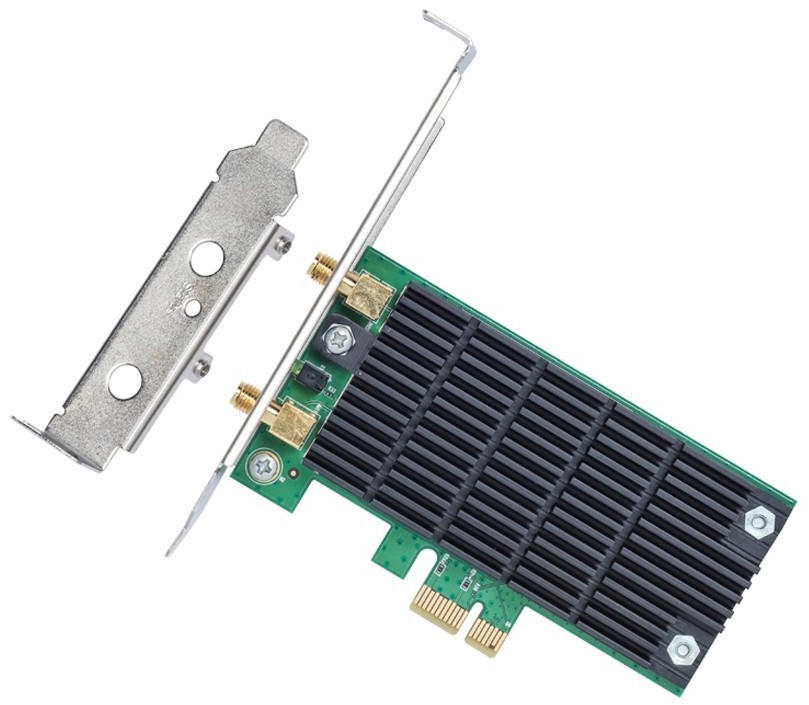

External LED indicators for connection status
These LED indicators can provide instant visual feedback on the network adapter's connectivity, making it easier to troubleshoot any issues that may arise. Certain network adapters on the market offer this feature, such as the TP-Link AC600 USB WiFi Adapter. This adapter comes with LED indicators that display signal strength and connection status. Another option is the Linksys WUSB6100M Max-Stream AC600 Wi-Fi Micro USB Adapter, which features a convenient LED indicator to show connection status at a glance. These external LED indicators save time and frustration by instantly providing information regarding the network adapter's connection, making them an important feature when choosing the best one for your needs.

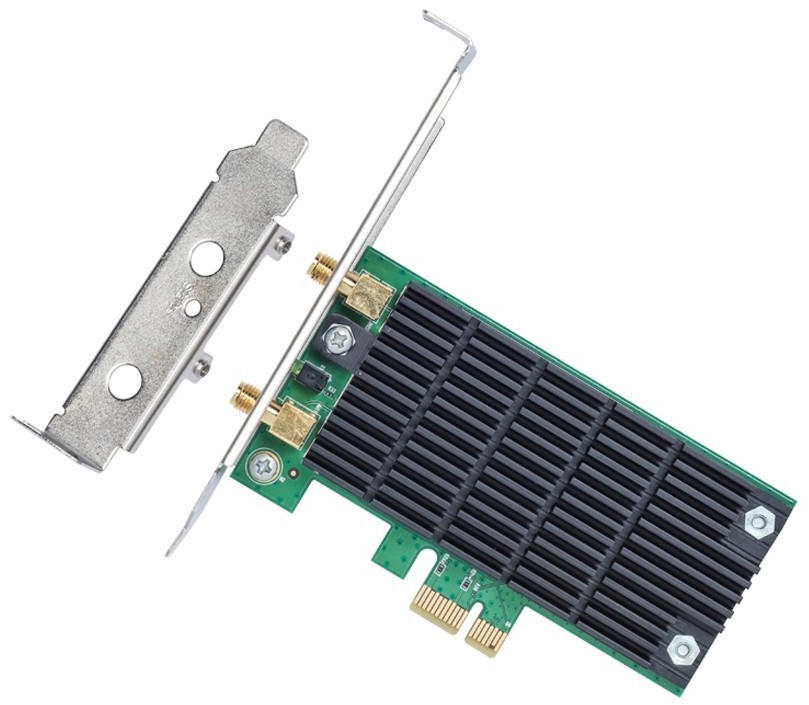

Advanced security features
Look for adapters that offer features such as WPA3 encryption, which provides the highest level of security for wireless networks. One example of a network adapter that supports WPA3 encryption is the TP-Link Archer T6E AC1300 PCIe Wireless WiFi Network Adapter. Another important security feature to consider is the support for Secure Sockets Layer (SSL) and Transport Layer Security (TLS) protocols. These protocols are used to encrypt data transmitted over the network, preventing unauthorized access. The Intel Gigabit CT PCI-E Network Adapter is an excellent choice that supports these encryption protocols.
It is also worth considering network adapters that come with built-in firewall protection. This feature ensures that any unauthorized access attempts or malicious connections are blocked, enhancing the security of your network. The ASUS PCE-AC88 AC3100 PCIe Adapter is an example of a network adapter with built-in firewall protection. Additionally, some adapters offer built-in virtual private network (VPN) support, which adds an extra layer of security by encrypting the traffic between the adapter and the VPN server. The D-Link DWL-3200AP AirPremier Wireless Access Point is a suitable choice with VPN support. By considering advanced security features like encryption, firewall protection, and VPN support, you can choose a network adapter that enhances the security of your network.



Antenna gain (dBi)
Antenna gain refers to the ability of an antenna to focus or concentrate the signal in a particular direction. A higher gain indicates a stronger signal and better range.
For those looking for a network adapter with excellent antenna gain, the Alfa AWUS036NHA is a popular choice. It offers a gain of 5dBi, allowing for greater signal coverage and range. Another option is the Asus PCE-AC88, which boasts a powerful external antenna with a gain of 4 x 4dBi, perfect for large homes or office spaces. These adapters excel in providing strong signal strength and can deliver reliable Wi-Fi connectivity even in challenging environments.
In the market, network adapters can be grouped into two segments based on their antenna design: internal and external. Internal adapters, such as the TP-Link Archer T4E, feature built-in antennas with a gain typically ranging from 2dBi to 3dBi. They offer a more sleek and compact design but may have slightly limited range compared to external antennas. On the other hand, external adapters like the D-Link DWA-192 come with larger, detachable antennas with gains between 3dBi to 6dBi, enabling better signal reception and wider coverage. These adapters are recommended for users who prioritize the utmost performance and flexibility in their network connection.

Quality of Service (QoS) support
QoS enables the prioritization of network traffic, ensuring that critical or time-sensitive data receives preferential treatment over less important data. This can be particularly helpful in optimizing network performance for applications such as online gaming, video streaming, or VOIP calls.
One example of a network adapter that provides excellent QoS support is the ASUS PCE-AC88. This adapter uses the latest NitroQAM (1024-QAM) technology to deliver bandwidths up to 2100Mbps. It features four antennas and PCIe Express interface to ensure stable and high-performance signals. Moreover, it supports QoS technology called Game Boost, which prioritizes gaming packets to reduce latency and provide a smoother gaming experience.
For those looking for a more affordable option, the TP-Link Archer T9E is a reliable network adapter that also offers QoS support. With its three antennas and beamforming technology, it can provide a stable and wider wireless coverage. The card supports QoS that allows prioritizing online tasks, ensuring uninterrupted connectivity for applications that require real-time data streams such as video conferencing or online gaming.
With these options, users can select the network adapter that best suits their needs, taking advantage of QoS support to optimize their network for priority applications.
Plug-and-play capability
This refers to the device's ability to be recognized and configured by a computer system automatically without the need for manual installation or additional drivers. Having a plug-and-play adapter makes setup a breeze, particularly for individuals who are not tech-savvy or simply looking for an easy-to-use solution. Some notable network adapters with excellent Plug-and-play capabilities include the TP-Link AC1300 Mini Wireless MU-MIMO USB Adapter, which offers high-speed Wi-Fi connections, and the Asus USB-AC68 AC1900 Dual-Band USB 3.0 Wi-Fi Adapter, which delivers enhanced network performance and coverage. These adapters ensure a seamless connection experience, even for those new to networking technology.


Bonjour/Zero configuration support
The Apple Thunderbolt to Gigabit Ethernet Adapter is a great option for Apple devices, as it supports Bonjour and provides high-speed network connectivity through Thunderbolt technology. Another reliable choice is the TP-Link PCIe Network Adapter, which offers Bonjour and Zero configuration support for Windows systems. It comes with PCIe Interface and Gigabit Ethernet ports for stable and fast network connections. These adapters enable auto-configuration, making it simple for devices to connect and communicate with each other on the network without any manual setup or intervention. Don't forget to check the specifications and compatibility of the adapter before making a final decision.




MAC address filtering support
This feature can be particularly important in environments where preventing unauthorized access is crucial.
When looking for a network adapter with MAC address filtering support, two popular options that stand out are the TP-Link Archer T6E AC1300 and the ASUS PCE-AC56. The TP-Link Archer T6E AC1300 offers an easy setup process with a simple interface, making it ideal for beginners. It supports up to 64 devices and provides the flexibility to add or remove MAC addresses quickly. On the other hand, the ASUS PCE-AC56 features a powerful external antenna design, delivering superior wireless coverage and stability. It supports MAC filter and brings flexibility to specify which devices are allowed or blocked. Both these network adapters provide robust MAC address filtering support and are reliable options to consider for your network security needs.



Parental control features
Some network adapters offer built-in parental control features, allowing you to filter and restrict content accessed by devices connected to your network. For example, the TP-Link Archer A20 AC4000 is a high-performance tri-band router that provides robust parental controls through its Tether app. It allows you to set time limits, manage content filtering, and even create separate guest networks with customizable access controls.
Another option is the Netgear Nighthawk Smart WiFi Router R7000P, which offers advanced parental controls through the Circle with Disney app. With this router, you can manage internet access for individual devices, set bedtime schedules, and block specific websites or categories. Parental control features like these allow parents to have greater control over the content their children can access, ensuring online safety and a suitable browsing experience.
Network storage/accessibility (printers, media, etc.)
When it comes to network storage and accessibility, it is crucial to choose a network adapter that allows seamless sharing and printing capabilities. One notable option is the TP-Link AC1750 Smart WiFi Router. This router features an integrated USB port, enabling connectivity with printers or external storage devices. With its high connection speed of up to 1750Mbps, it ensures efficient data transfer and quick access to network resources from multiple devices simultaneously.
Another excellent choice for network storage and accessibility is the ASUS AX1800 Dual Band WiFi Router. This router boasts a USB 3.2 Gen 1 port, granting access to printers, media servers, or external storage devices. With its impressive AX1800 speed, it can handle heavy network traffic and support smooth media streaming and gaming experiences.
In the market, network adapters can be categorized into the following groups based on their network storage and accessibility features:
- Routers with USB ports: TP-Link AC1750 Smart WiFi Router, ASUS AX1800 Dual Band WiFi Router.
- Print servers: These network adapters are specifically designed for sharing printers over a network. They often feature multiple USB ports and support various printer models. Notable products include the D-Link DP-301P+ Fast Ethernet Print Server and the
TP-Link TL-PS110U Single USB2.0 Port Fast Ethernet Print Server. - Media servers: These network adapters facilitate media sharing and streaming to different devices. Some popular options are the
Western Digital My Cloud Home Personal Cloud Storageand theSynology DiskStation DS220j 2-Bay NAS. These devices have built-in storage and support various media file types, allowing convenient access and playback from different devices connected to the network.


Wake-on-LAN functionality
This feature allows you to remotely turn on your computer, even if it is in sleep or hibernation mode, by sending a specific signal to the network adapter. An excellent example of a network adapter with this feature is the TP-Link TL-WN881ND. This adapter supports Wake-on-LAN and offers a maximum speed of 300Mbps, making it ideal for gaming or streaming. Another option worth considering is the ASUS PCE-N15, which also supports Wake-on-LAN and delivers speeds up to 300Mbps. Both adapters are easy to install, featuring a PCI Express interface that ensures a stable and reliable connection.




Support for VLANs (Virtual LANs)
VLANs provide the ability to segment a physical network into multiple logical networks, allowing for efficient traffic management and better network performance. If you require VLAN support, consider network adapters such as the Intel Ethernet Converged Network Adapter X550-T2, which offers comprehensive VLAN innovations. It supports up to 2048 VLANs, allowing for seamless integration of virtual environments or separate departments in an organization. The Cisco UCS VIC 1227 is another excellent choice as it supports up to 4096 VLANs and features advanced security mechanisms for VLAN implementation, ensuring secure network communication across segments.


Compatibility with virtualization technologies (VMware, Hyper-V)
To ensure seamless integration with virtualized environments such as VMware and Hyper-V, it is recommended to opt for adapters that are specifically designed for these platforms. One such example is the Intel Ethernet Converged Network Adapter X540-T2, which supports both VMware ESXi and Microsoft Hyper-V. This adapter features advanced virtualization functions like Virtual Machine Device Queues (VMDq) and Single Root I/O Virtualization (SR-IOV) which enhance network performance and scalability in virtualized environments.
Another option to consider is the Broadcom NetXtreme II BCM57712, which is well-suited for VMware and Hyper-V deployments. It offers support for VMware NetQueue, enabling efficient distribution of network traffic across virtual machines. Additionally, this adapter leverages Virtual Machine Communication Interface (VMCI) which facilitates direct communication between virtual machines on the same physical host, enhancing overall network efficiency.



These are just a couple of examples of network adapters that excel in compatibility with virtualization technologies. It is essential to carefully review and compare the specifications of various adapters to ensure seamless integration and optimal performance in virtualized environments.
Support for advanced network protocols (IPv6, VLAN, etc.)
IPv6 is the latest version of the Internet Protocol that provides a larger address space for an increasing number of internet-connected devices. Additionally, VLAN (Virtual Local Area Network) allows for network segmentation and isolation, which improves security and network performance.
One example of a network adapter that provides support for advanced network protocols is the Intel Gigabit CT Desktop Adapter. This adapter supports both IPv6 and VLAN, allowing for seamless integration into modern network environments. It also delivers Gigabit Ethernet speeds, ensuring fast and reliable data transfer. Another option is the TP-Link 10/100/1000Mbps Gigabit Ethernet PCI Express Network Adapter. This adapter is not only compatible with IPv6 and VLAN, but it also offers Auto-Negotiation technology to optimize network performance. These adapters cater to individuals or businesses looking for network adapters with support for advanced network protocols.

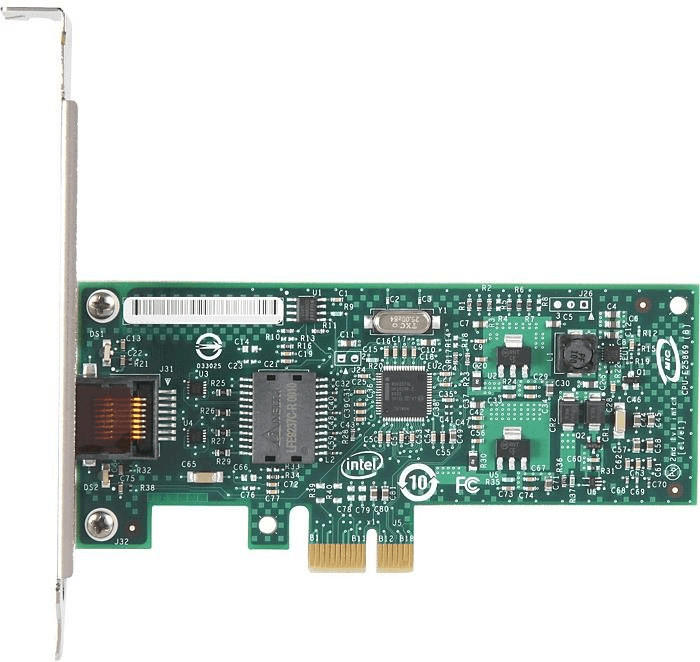


Ability to create a single network from multiple adapters (bridging)
This feature allows you to connect multiple devices and combine their network connectivity into a single network, enabling seamless communication and collaboration.
One product that excels in this area is the TP-Link AC1900 Wireless Dual Band PCI-Express Adapter. With its bridge mode support, it allows you to leverage multiple adapters, creating a unified network with faster speeds and enhanced coverage. Moreover, its three configurable strategies - Load Balance, Quality of Service, and Band Steering, ensure efficient utilization of multiple adapters, avoiding network congestion and fragmentation.
Another excellent choice is the ASUS PCE-AC88 AC3100 Dual-Band PCIe Adapter. Equipped with Dual-Band technology, it offers both 2.4GHz and 5GHz wireless bands, maximizing network flexibility. Its built-in four-transmit, four-receive (4x4) antenna design enhances both coverage and stability, while its bridging capabilities enable the creation of a reliable, high-speed network across multiple adapters.



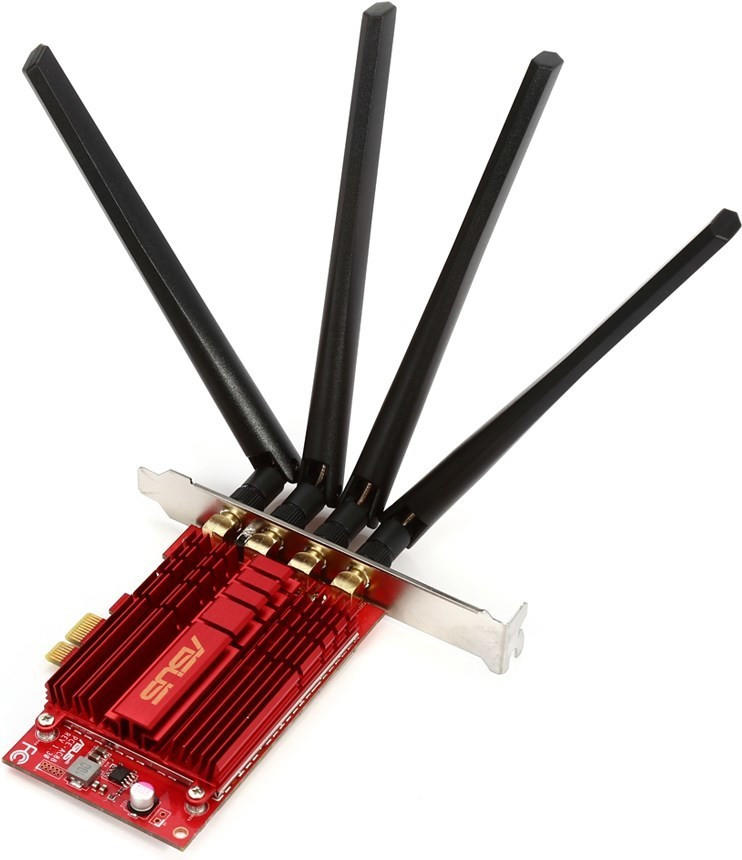
In the market, network adapters with bridging functionality can be broadly categorized into two groups: PCIe adapters and USB adapters. In the PCIe category, apart from the aforementioned models, other options like Intel Gigabit CT PCIe Network Adapter, Gigabyte GC-WB867D-I Wireless AC PCIe Adapter, and ASUS PCE-AC56 AC1300 PCIe Adapter also provide bridging capabilities. For USB adapters, products such as NETGEAR Nighthawk AC1900 Wi-Fi USB Adapter, Linksys WUSB6300 AC1200 Wireless USB Adapter, and Belkin AC1200 Dual Band AC Wireless USB Adapter offer the ability to bridge multiple adapters for a unified network.

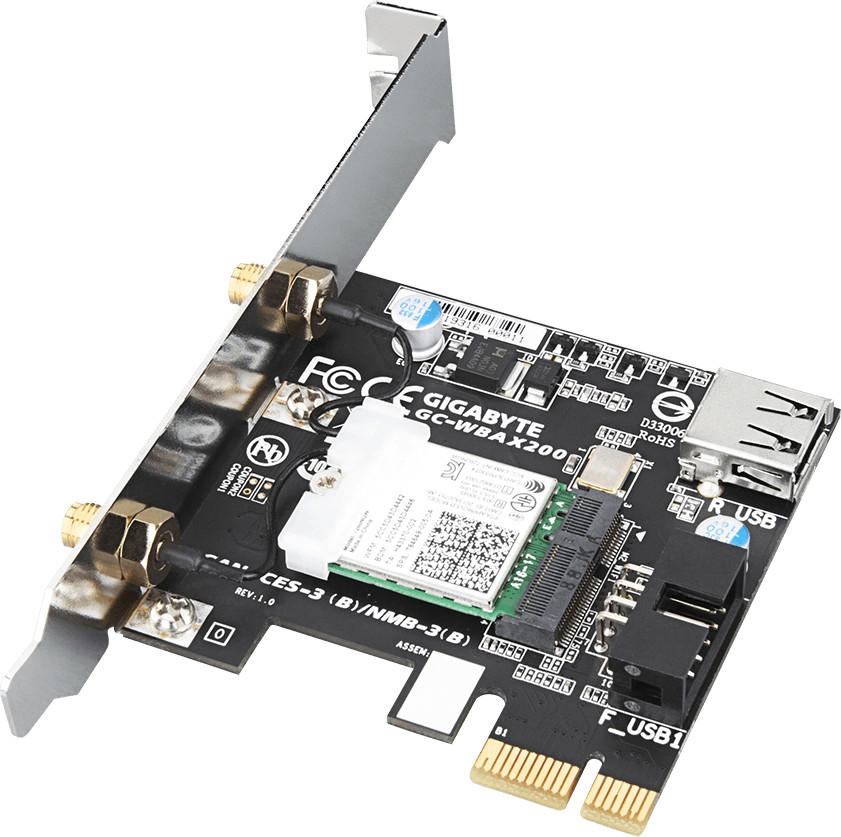



Low latency and lag-free performance
Low latency is crucial for gaming, video streaming, and other real-time applications, as it minimizes delays and ensures a smooth and uninterrupted experience. To achieve low latency, you should opt for network adapters that feature advanced technologies such as Intel's Virtualization Technology for Connectivity (VT-c) or Advanced Quality of Service (QoS).
One outstanding product that delivers excellent low latency and lag-free performance is the ASUS PCE-AC56. This PCIe Wi-Fi adapter supports the latest 802.11ac wireless standard and comes equipped with a powerful external antenna, providing a strong and stable connection. With its TurboQAM technology, the PCE-AC56 allows for data transfer speeds of up to 1,300 Mbps for smooth and lag-free online gaming and streaming.
Another great option is the TP-Link Archer T6E. This dual-band PCIe Wi-Fi adapter provides low latency and lag-free performance by utilizing Beamforming technology. By focusing the wireless signal towards your device instead of broadcasting in all directions, Beamforming enhances the perfect Wi-Fi coverage and reduces interference, resulting in improved speed and stability. The Archer T6E supports speeds of up to 867 Mbps on the 5GHz band, making it an excellent choice for gaming and HD streaming.
These are just a couple of examples of network adapters that excel in delivering low latency and lag-free performance. Other products such as the Netgear Nighthawk AC1900 or the ASUS PCE-AX58BT can also be explored, as they offer similar benefits of high-speed and stable connections.




Cardbus support for older devices
Cardbus is a PC card interface that is backward compatible with older PCMCIA (Personal Computer Memory Card International Association) standards. By opting for a network adapter with Cardbus support, you ensure compatibility with older devices that still rely on this interface.
One great option that offers Cardbus support is the
TRENDnet TEW-645UB High-Power Wireless N450 Dual Band Adapter. This network adapter is designed for laptops and desktops with a Cardbus PC Card slot. It supports both 2.4GHz and 5GHz wireless bands, providing maximum flexibility. With data transfer rates of up to 450Mbps, it offers fast and reliable connectivity for older devices.Another suitable choice for older devices with Cardbus support is the Linksys WPC54G Wireless-G Notebook Adapter. This adapter is compatible with both 802.11b and 802.11g networks, offering a maximum data transfer rate of 54Mbps. Its compact design makes it ideal for laptops, and its support for Cardbus ensures seamless integration with older devices. Consider this adapter if you require affordable, reliable, and backward compatible connectivity.
Support for gaming consoles and smart TVs
First, look for adapters that offer low latency and consistent speed to ensure a smooth gameplay experience. The TP-Link Archer T9E AC1900 is an excellent choice as it offers blazing-fast dual-band WiFi with speeds of up to 1900Mbps, minimizing lag during gaming sessions. Another option is the ASUS PCE-AC88, a powerful network adapter that supports 4x4 wireless AC technology for high-performance gaming and streaming on multiple devices simultaneously.
For smart TVs, it's important to choose a network adapter that supports modern WiFi standards like the Netgear Nighthawk AC1900 WiFi USB Adapter with its top-of-the-line wireless AC speeds and Beamforming+ technology for extended signal range and stability. Alternatively, consider the Edimax EW-7822UAC with its high-gain external antenna that boosts signal strength for improved coverage throughout your home. These adapters provide optimal support for gaming consoles and smart TVs, ensuring a seamless online entertainment experience.
Signal strength and stability monitoring
Look for adapters that offer powerful signal amplification capabilities and advanced technology to ensure a stable connection. One such product that excels in signal strength monitoring is the TP-Link AC1900 Archer T9E. It supports dual-band speeds of up to 1900Mbps and features beamforming technology, which enhances signal strength and coverage. Additionally, it employs advanced noise cancellation technology to minimize interference, ensuring a stable connection even in crowded wireless environments.
Another segment of network adapters that focus on signal strength and stability monitoring is the powerline adapters. These adapters use the existing electrical wiring in your home or office to extend the network connection. The TP-Link AV2000 Powerline Adapter Kit is specifically designed for homes with multiple devices requiring a stable network connection. With a maximum transfer rate of up to 2000Mbps, this product ensures a powerful and stable network signal throughout your space. It also incorporates advanced Quality of Service (QoS) technology, prioritizing bandwidth for applications that require seamless streaming and gaming experiences.




Price
Network adapters vary widely in terms of their cost, and it is essential to find one that fits within your budget. There are different price segments available in the market, catering to various needs.
In the entry-level segment, the TP-Link TL-WN725N stands out as an economical choice. Priced at just under $10, this USB adapter delivers wireless connectivity up to 150Mbps. Moving up to the mid-range segment, the TP-Link Archer T9E is a powerful option priced around $60. This PCIe adapter provides enhanced wireless speeds, ranging up to 1900Mbps. If you have a higher budget, premium options like the Asus PCE-AC88 in the high-end segment offer blazing-fast wireless speeds of up to 3100Mbps, utilizing the latest Wi-Fi technologies coupled with additional features. Ultimately, the price you are willing to pay will determine the level of performance and features you can expect from your network adapter.
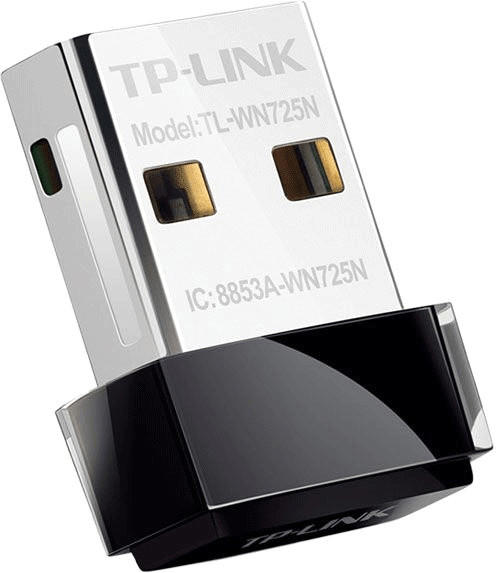
Variety of brands
Each brand has its own strengths and weaknesses. Some well-known and reputable brands in the networking industry include TP-Link, NETGEAR, Linksys, and ASUS.
One brand that stands out is TP-Link. TP-Link offers a wide range of network adapters that cater to different budgets and needs. Their products are known for their reliability and durability. TP-Link also provides excellent customer support, which is crucial when encountering any technical issues.
On the other hand, NETGEAR is renowned for their high-performance network adapters. Their products often boast the latest and fastest wireless standards such as Wi-Fi 6. NETGEAR adapters are also compatible with numerous operating systems and feature advanced security protocols to protect your network.
Another reputable brand is Linksys, known for their ease of use and user-friendly interfaces. Linksys network adapters often come with intuitive software that simplifies the setup process. They also offer reliable signal strength and perform well in larger network setups.
Lastly, ASUS network adapters are considered a reliable choice for gaming enthusiasts. Their products are designed to provide low latency, high-speed connections, and optimal bandwidth. ASUS network adapters often have advanced features such as MU-MIMO and beamforming technology for improved signal strength and stability.
It's important to note that the mentioned brands offer a wide range of network adapters with varying specifications, including different wireless standards (e.g., 802.11n, 802.11ac, or Wi-Fi 6), data transfer rates, and compatibility with different operating systems. Ultimately, the choice of brand depends on your specific requirements, budget, and personal preferences.