Access Points Guide
Wireless technology
One of the most widely adopted wireless technologies is 802.11ac, which provides faster speeds and better coverage compared to its predecessor, 802.11n. An excellent choice is the Cisco Aironet 2800 Series Access Point, which supports 802.11ac Wave 2 technology and offers enhanced performance with multi-user MIMO (MU-MIMO) technology, allowing multiple users to simultaneously transmit and receive data. Another option to consider is the Aruba Instant On AP11 access point that supports 802.11ac Wave 2 technology and provides a seamless Wi-Fi experience with secure connectivity for small businesses.
In addition to 802.11ac, another prominent wireless technology to consider is 802.11ax (Wi-Fi 6), which further improves speed and efficiency in congested environments. One example of an access point that supports 802.11ax is the Ubiquiti UniFi 6 Long-Range Access Point (U6-LR), which offers high-density, ultra-fast connections with a range of up to 400ft. For enterprise-grade performance, the Ruckus R750 access point is an ideal choice, supporting dual-band, simultaneous 12-stream 802.11ax technology for superior capacity and coverage.



Range
The range refers to the maximum distance at which the access point can provide reliable wireless signal coverage. Different access points offer varying ranges depending on their specifications. For example, the Ubiquiti UniFi AP AC LR access point is designed to provide extended long-range coverage of up to 600 feet, making it ideal for larger homes or small businesses. On the other end of the spectrum, products like the D-Link DAP-1620 AC1200 Wi-Fi Range Extender are specifically designed to extend the range of existing Wi-Fi networks, providing coverage in dead zones or areas with weak signal strength. Therefore, it is important to assess your coverage needs and select an access point that offers the appropriate range for your environment.
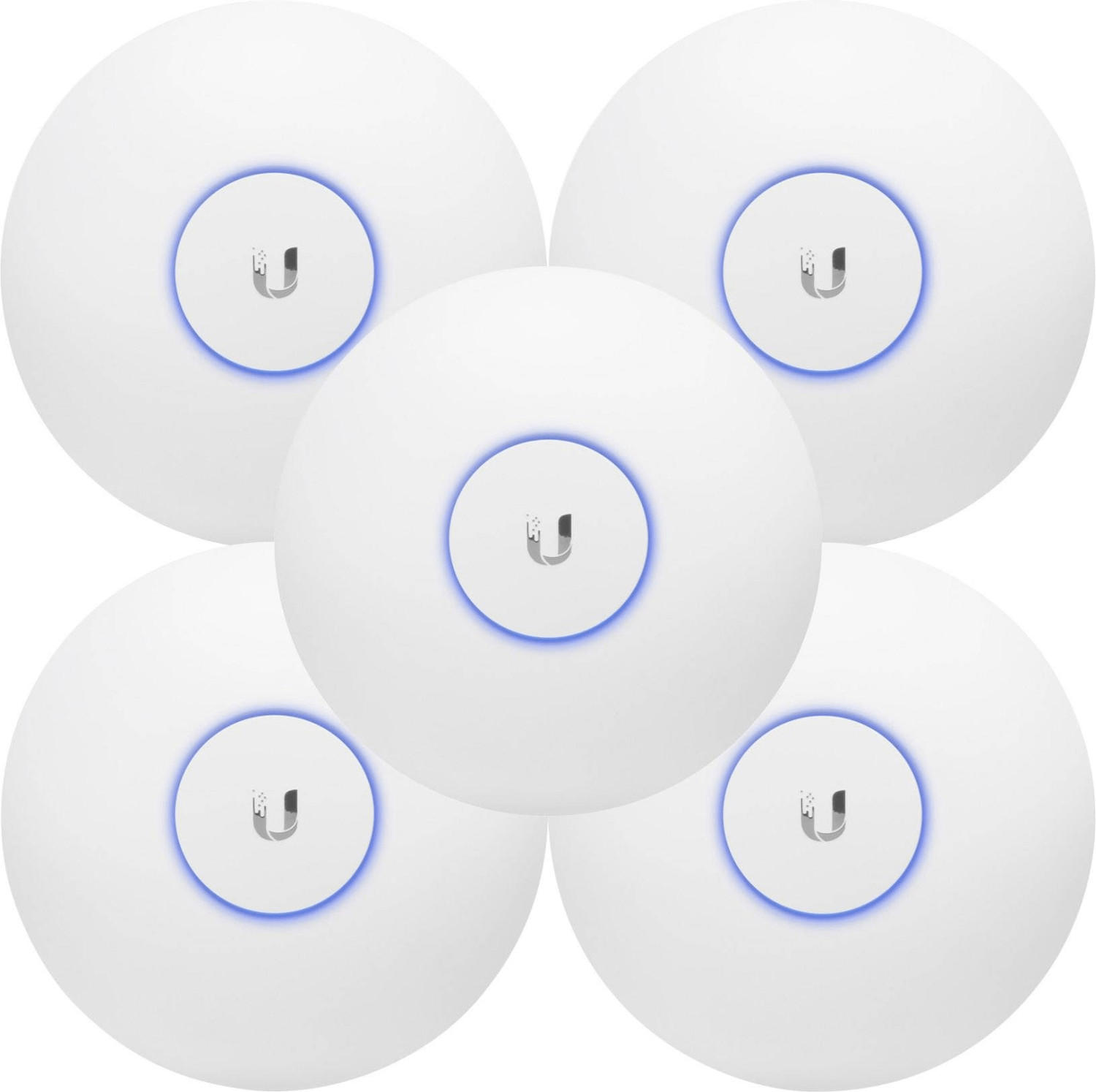


Speed
The speed of an Access Point determines how quickly and efficiently you can transfer data between your devices and the network. There are various products on the market that stand out in terms of their speed. For instance, the TP-Link EAP660 HD offers lightning-fast speeds of up to 3550Mbps, ensuring seamless connectivity for multiple devices simultaneously. Another option to consider is the Cisco Aironet 2802i, which provides high-throughput speeds of up to 5.2Gbps, ideal for bandwidth-intensive applications and large-scale deployments. Additionally, the Aruba Instant On AP11 delivers fast Wi-Fi 5 (802.11ac) speeds of up to 867Mbps, suitable for small businesses or home environments. Just keep in mind that the speed of an Access Point is not the only factor to consider, but ensuring a fast connection can significantly enhance your network performance.



Number of antennas
Generally, access points with more antennas tend to provide better coverage and performance as they can support multiple-input and multiple-output (MIMO) technology. The MIMO technology allows signals to be transmitted and received from multiple antennas simultaneously, leading to increased throughput and reduced interference.
There are various access points available on the market, each offering a different number of antennas to suit different customer requirements. For instance, the Ubiquiti Networks Unifi Flex HD AP features four dual-band antennas for extended coverage and improved wireless performance. Another option is the Cisco Aironet 2802i, which boasts four internal antennas to offer enhanced connectivity and stability.



It is important to mention that access points can be grouped into different segments based on their number of antennas. These can range from dual-antenna access points like the TP-Link Omada EAP225 to quad-antenna access points such as the NETGEAR Orbi Whole Home Mesh. Evaluating the number of antennas in access points is just one factor to consider, but it can significantly impact the coverage and performance of a wireless network.



Frequency band
Access points are available in two main frequency bands: 2.4 GHz and 5 GHz. The 2.4 GHz band offers a longer range, making it suitable for large, open areas with fewer obstacles. It also provides better signal penetration through walls and other objects. Some popular access points that operate in the 2.4 GHz band include TP-Link Archer C6, which offers dual-band support and is an excellent choice for home networks, and Cisco Aironet 1852, a high-performing enterprise access point that delivers reliable coverage in challenging environments.
On the other hand, the 5 GHz band offers faster speeds and less interference, making it ideal for areas with high-density networks, such as office buildings and crowded urban areas. It provides better channel flexibility and can support more simultaneous connections. Some notable access points that operate in the 5 GHz band include Ubiquiti UniFi AP AC PRO, a highly scalable access point suitable for both home and small business networks, and Aruba AP-335, designed for high-density and performance-critical environments such as auditoriums and stadiums. Choosing the right frequency band depends on your specific network needs, be it maximizing coverage or ensuring high-speed connections in congested areas.
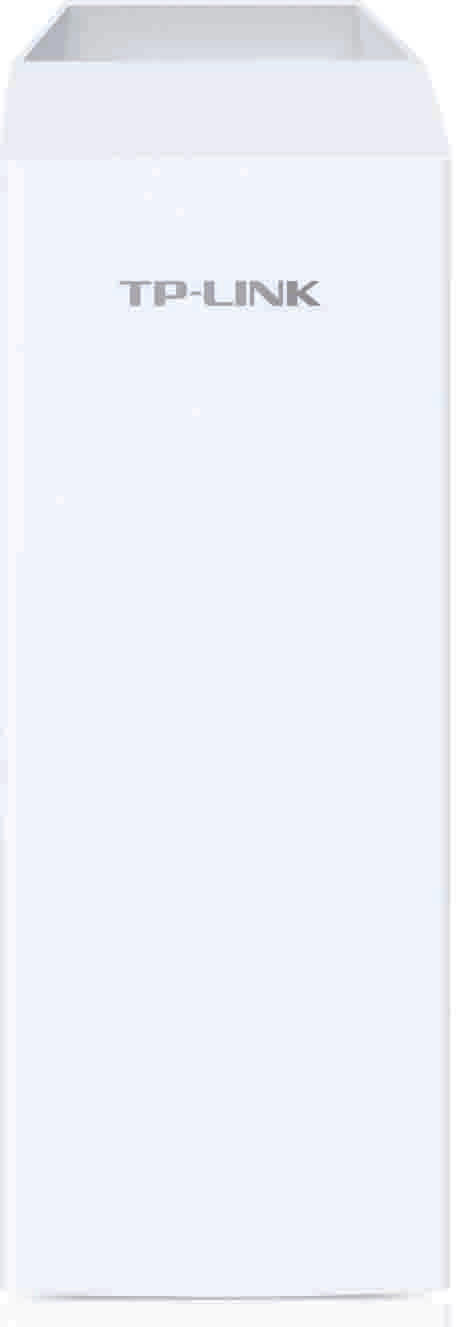

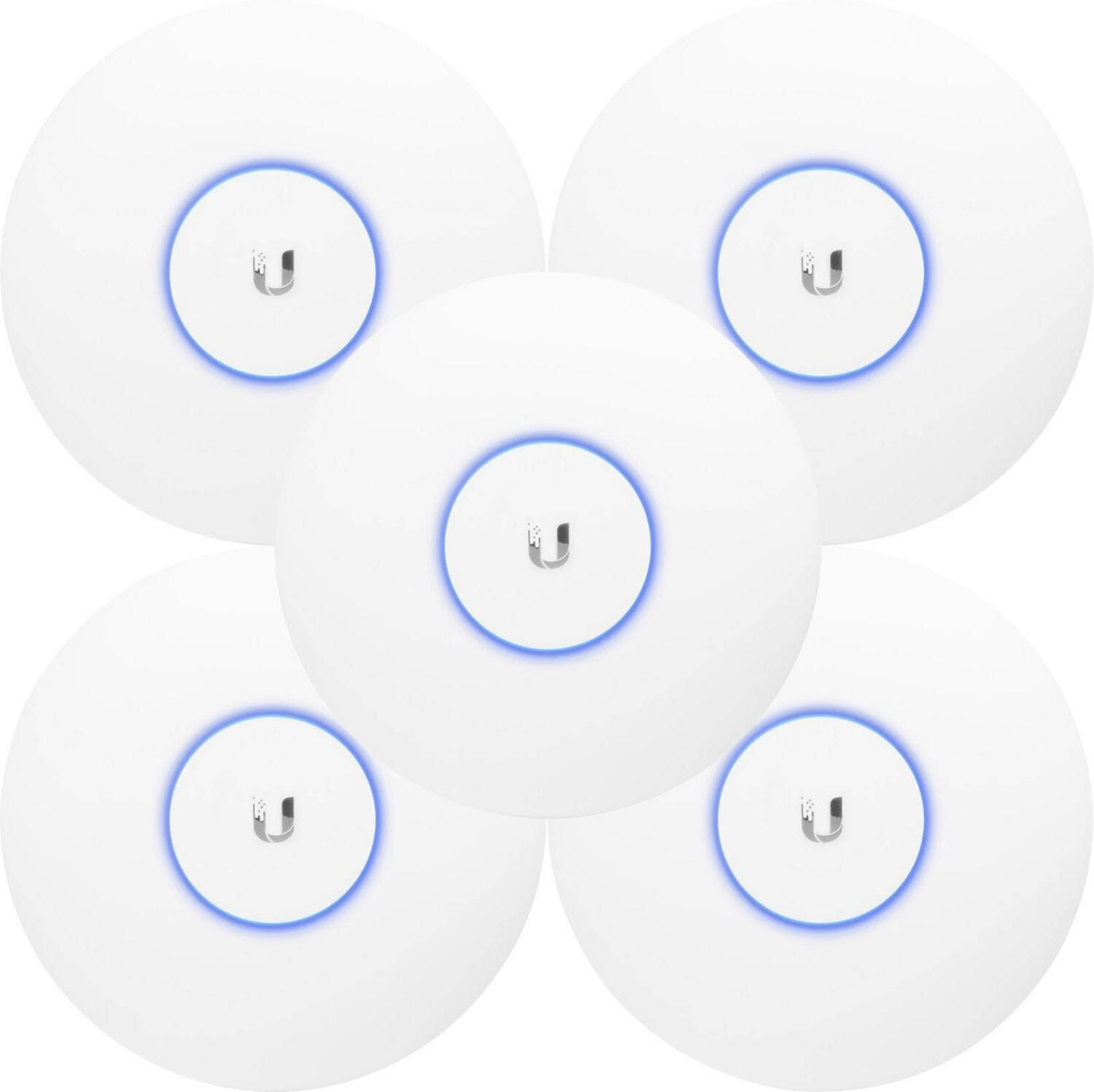

Maximum data rate
The data rate indicates the speed at which the AP can transmit and receive data, and it is measured in bits per second (bps).
One example of an AP with an impressive data rate is the Cisco Meraki MR36, which offers a maximum aggregate frame rate of up to 2.4 Gbps. It supports 2.4 GHz and 5 GHz bands, providing fast and reliable wireless connectivity.
Another AP to consider is the Ubiquiti Networks UAP-AC-PRO, which offers data transfer rates of up to 1300 Mbps using the 5 GHz band and up to 450 Mbps using the 2.4 GHz band. This dual-band AP delivers high-speed performance for various devices simultaneously.



It's worth noting that there are different market segments for APs with varying maximum data rates. For instance, in the high-performance segment, there are products like the Aruba Networks AP-555, which features a maximum aggregate data rate of 5.8 Gbps. In the mid-range segment, the NETGEAR Orbi RBK752 offers data rates of up to 1.4 Gbps. Lastly, for smaller networks or budget-conscious setups, the TP-Link EAP225 provides data rates of up to 867 Mbps.



Network standards supported
Network standards dictate the speed, range, and compatibility of the Access Point with other devices. The latest standard in the market is the IEEE 802.11ax, also known as Wi-Fi 6, which offers improved performance, better latency, and enhanced efficiency. Access Points that support this standard include the Cisco Catalyst 9115AX and the Aruba AP505. For those who are looking for more affordable options, the IEEE 802.11ac standard, or Wi-Fi 5, is still widely used and offers high-speed connections. Access Points like the TP-Link AC1750 and the NETGEAR AC1200 support this standard and provide reliable network performance.

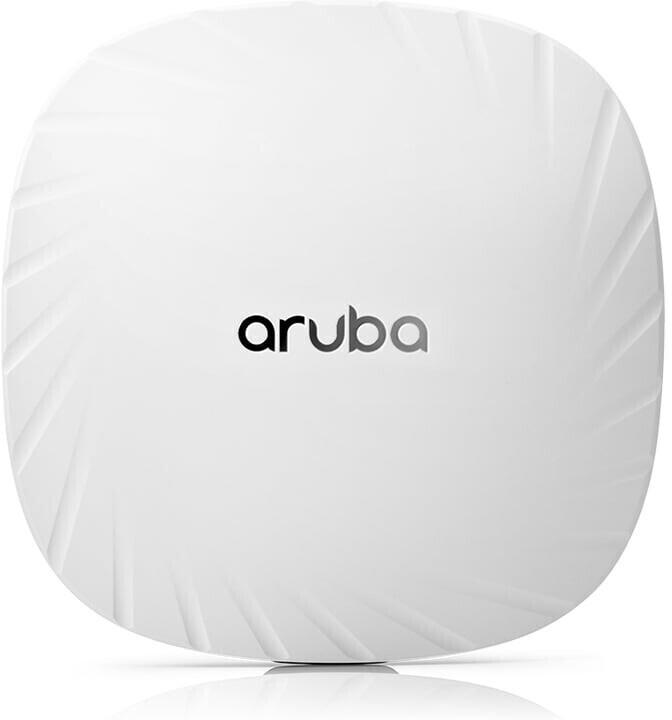
Security protocols
The security protocols determine how secure your wireless network will be from potential intrusions and attacks. One of the most commonly used security protocols is WPA3, which offers improved encryption and authentication compared to its predecessor, WPA2. Various Access Points on the market support WPA3, including Cisco Catalyst 9115, Aruba AP-7756, and Ubiquiti UniFi 6 Lite. These models provide the latest security standards and can ensure the confidentiality and integrity of your network traffic. Other security protocols to consider include WPA2, which is still widely used and supported by most Access Points, and WEP, which is considered less secure and outdated in comparison. Ensure that the Access Points you choose offer the suitable security protocols required for your network's security needs.
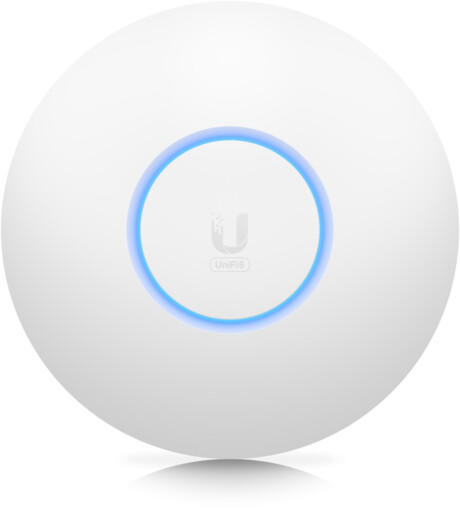


Number of LAN ports
The LAN ports serve as the connections for wired devices such as computers, printers, and other networking devices. The more LAN ports an Access Point has, the more devices you can connect to your network directly without the need for additional switches or hubs.
For smaller networks or home use, Access Points with two LAN ports, such as the TP-Link EAP225 or Ubiquiti Networks UAP-AC-LR, are often sufficient. These models are compact and offer basic functionality, making them easy to set up and cost-effective. However, if you have a larger network or require extensive wired connectivity, you may need an Access Point with four or more LAN ports, such as the NETGEAR Insight WiFi 6 AX1800 or the Aruba AP-535. These models are better suited for business or enterprise environments where multiple devices need to be connected directly to the network.


PoE (Power over Ethernet) supported
PoE allows devices to receive both data and power over a single Ethernet cable, eliminating the need for separate power cables and outlets. This not only simplifies installation but also provides flexibility in deploying access points in various locations without requiring proximity to power sources.
Several leading access point manufacturers offer PoE supported devices. For small to medium-sized businesses, the Ubiquiti UniFi AP-AC-Lite is a popular choice. With support for 802.3af PoE, this access point provides reliable wireless coverage with a maximum throughput of 1167 Mbps. Another excellent option is the Cisco Meraki MR33. This access point supports PoE and operates on dual-band (2.4 GHz and 5 GHz) with 802.11ac Wave 2 technology, offering a throughput of up to 1.3 Gbps. For enterprise-level deployments, the Aruba Networks AP-375 is worth considering. Supporting 802.3at PoE, this access point delivers exceptional performance with a maximum downlink of 1.733 Gbps and is suitable for high-density environments.
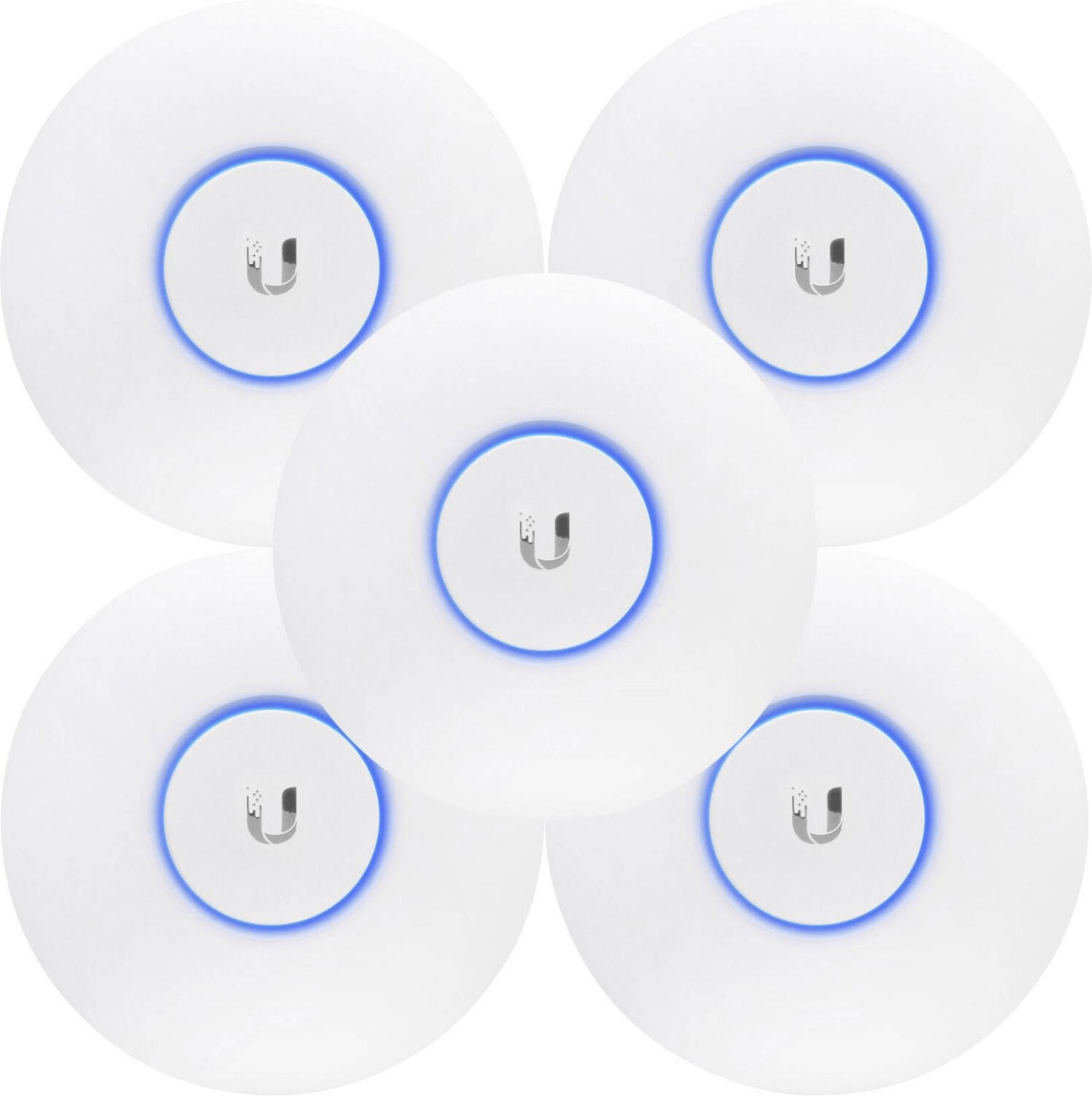
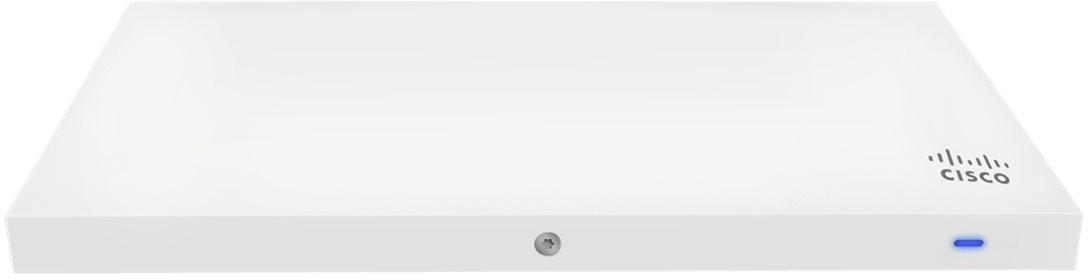

Ethernet speed
This refers to the maximum data transfer rate that the access point can support over an Ethernet connection. The most common Ethernet speeds are 10/100/1000 Mbps (megabits per second) or even higher like 2.5 Gbps or 10 Gbps for advanced needs.
For small-scale deployments or home networks, an Access Point with a 10/100 Mbps Ethernet speed would be sufficient. One such example is the TP-Link TL-WA801ND, which supports this speed.
For medium-scale deployments or small businesses, it would be advisable to opt for an Access Point that offers a higher Ethernet speed like 1000 Mbps (1 Gbps). The Ubiquiti UniFi AP-AC Lite is a popular choice in this category, with Ethernet speeds up to 1000 Mbps.

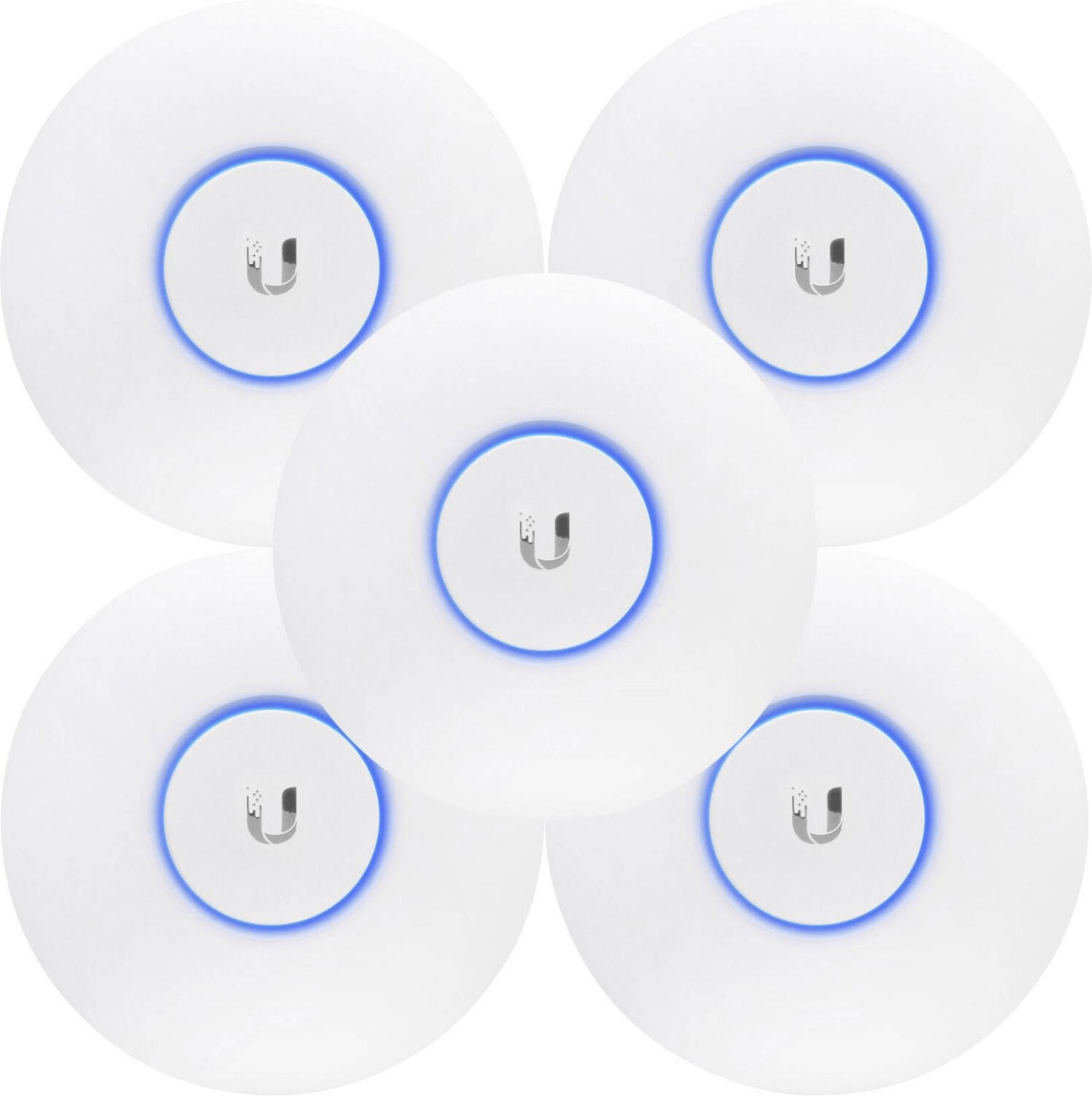

For large-scale deployments or enterprises that handle heavy traffic, an Access Point with even higher speeds such as 2.5 Gbps or 10 Gbps may be required. In this segment, products like the Aruba AP-505 (2x2 MIMO) R3H38AA or Cisco Catalyst 9100 Series with multiple speed options are specifically designed to handle demanding network requirements.
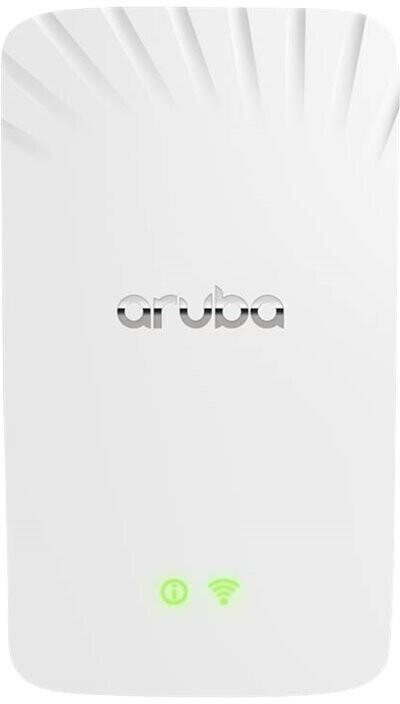


Integration with existing network
Look for access points that support multiple networking protocols to ensure seamless integration with different systems. The Cisco Catalyst 9117AXI Axle Point is an excellent option as it supports both 802.11ac and 802.11ax protocols, making it compatible with a wide range of devices in your network. Additionally, the MikroTik cAP ac offers available compatibility with 802.11a/b/g/n/ac protocols, allowing easy integration with existing network infrastructure.
Another aspect to consider is the access point's compatibility with authentication methods. For example, the Ubiquiti Networks UniFi HD Access Point supports various authentication methods such as WPA Enterprise and 802.1X, making it suitable for integrating with networks that use advanced authentication protocols. Similarly, the Aruba Instant On AP12 offers compatibility with WPA2/WPA3 authentication methods, ensuring a smooth integration process.

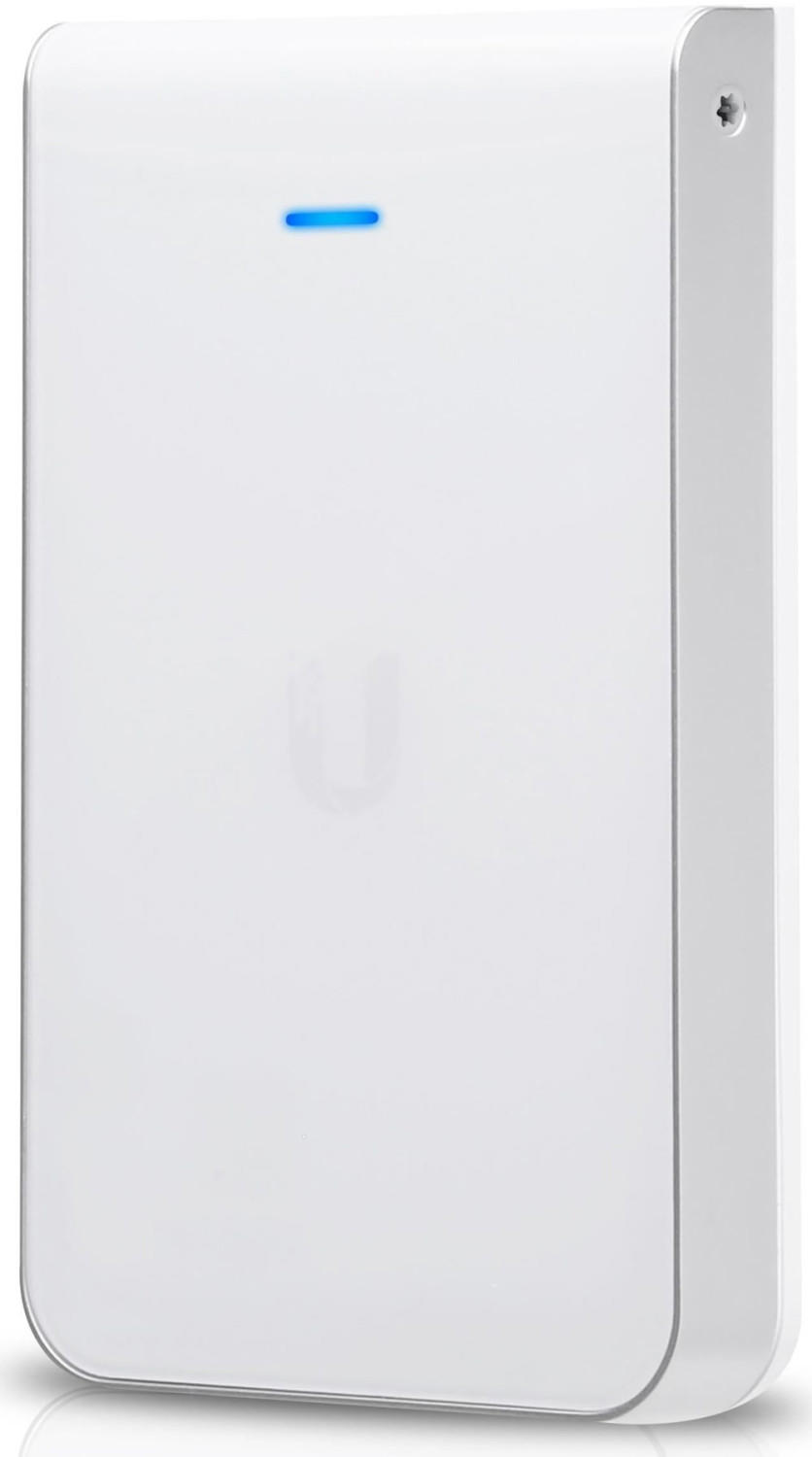

In terms of segmentation, access points can be categorized based on their business or home use. For small businesses, the Linksys Business LAPAC2600C and the NETGEAR Insight Managed Smart Cloud Tri-band Wireless Access Point WAC510 are suitable choices that offer integration capabilities with existing networks. For home use, access points like the ASUS RT-AX92U and the TP-Link Deco X60 provide seamless integration and are designed for personal use within a home network setup.
Client device capacity
This refers to the maximum number of client devices that can be connected to the access point simultaneously without experiencing any performance issues or degradation in network speed. It is essential to select an access point that can accommodate the number of devices your network requires.
For small to medium-sized networks, an access point like the Ubiquiti UniFi AC Lite is a suitable option. It supports up to 200 concurrent clients and provides a solid performance with its dual-band capabilities and advanced antenna system. In larger-scale deployments, where a higher client device capacity is needed, the Cisco Catalyst 9130AX Series is a good choice. With its Wi-Fi 6 technology, it can support up to 400 wireless clients, offering fast speeds and reliable connectivity. Both these access points can handle the demands of multiple devices connecting to the network simultaneously.
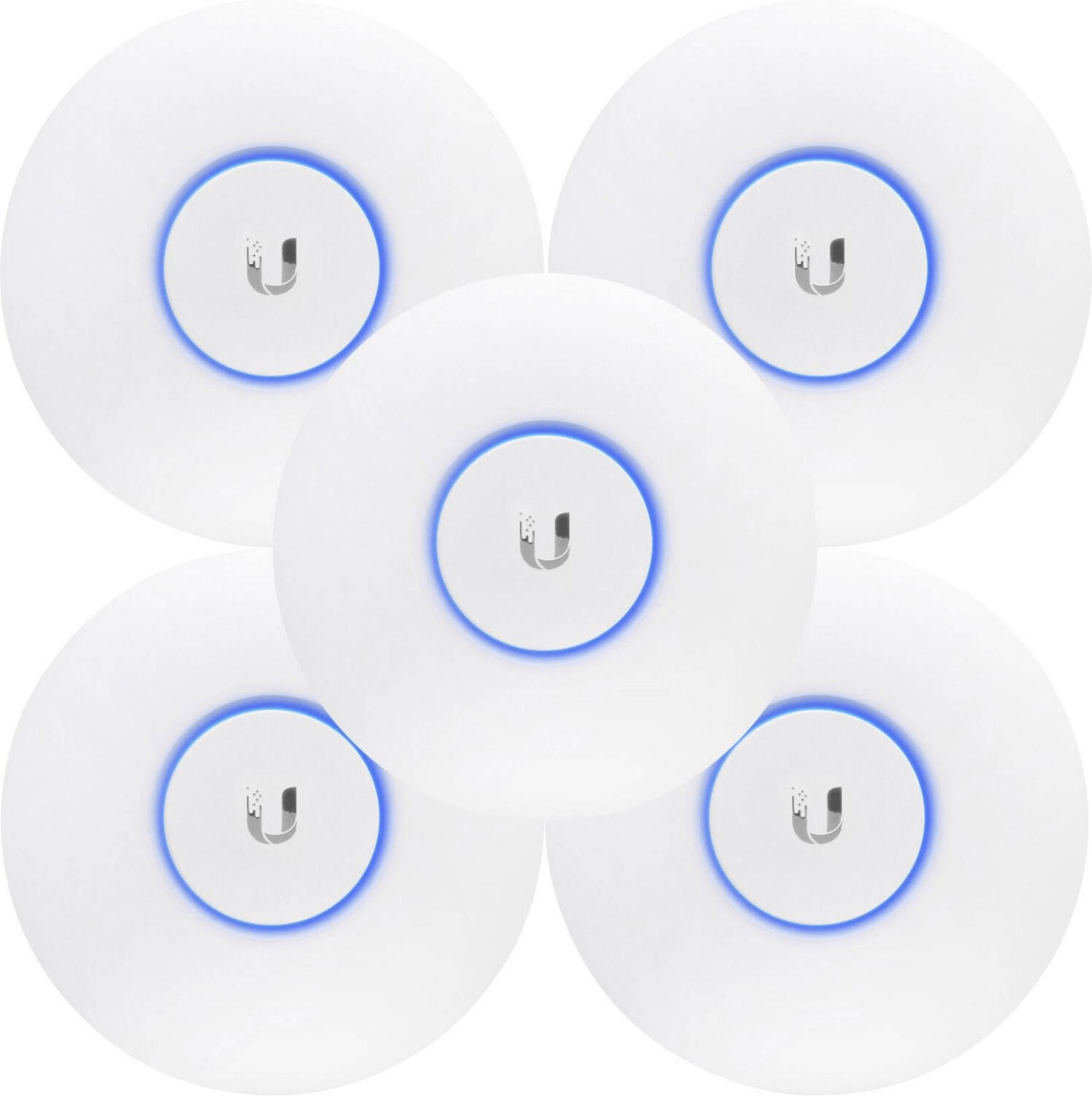



Quality of Service (QoS) features
QoS allows the access point to prioritize certain types of network traffic over others, ensuring optimal performance for essential applications.
One example of an access point that excels in QoS features is the Aruba AP-315. It offers advanced QoS capabilities, including Layer 4-7 classification using Deep Packet Inspection (DPI), which allows it to prioritize traffic based on the specific application or service being used. With its dynamic segmentation, the AP-315 can also ensure that different traffic types receive the appropriate level of service based on pre-defined policies.
Another option to consider is the Cisco Aironet 2800 Series. This access point includes support for QoS features such as Intelligent Capture and CleanAir, which optimize the performance of voice and video communications by reducing interference and ensuring reliable connectivity. Additionally, the Aironet 2800 Series offers flexible QoS policy assignment, allowing administrators to assign specific access policies based on user roles or traffic characteristics.

Both the Aruba AP-315 and the Cisco Aironet 2800 Series are excellent choices when it comes to QoS features in access points. They prioritize network traffic to enhance the performance of critical applications, making them ideal for businesses or organizations with high-demand networking requirements.
Guest network capability
A guest network allows you to provide wifi access to visitors without compromising the security of your main network. It creates a separate network segment, isolating guest devices from your internal network to keep your data secure.
There are several access points available that offer excellent guest network capabilities. One popular option is the Ubiquiti UniFi AC Pro AP. With its multiple SSIDs and VLAN support, it allows you to create a guest network easily. Another great choice is the TP-Link EAP225-Wall. This access point supports up to 16 SSIDs, making it ideal for creating multiple guest networks. Additionally, it offers portal-based authentication, allowing you to customize guest access with terms of use and branding. Furthermore, the Cisco Meraki MR33 provides a sophisticated guest network feature with individualized user authentication and traffic monitoring.
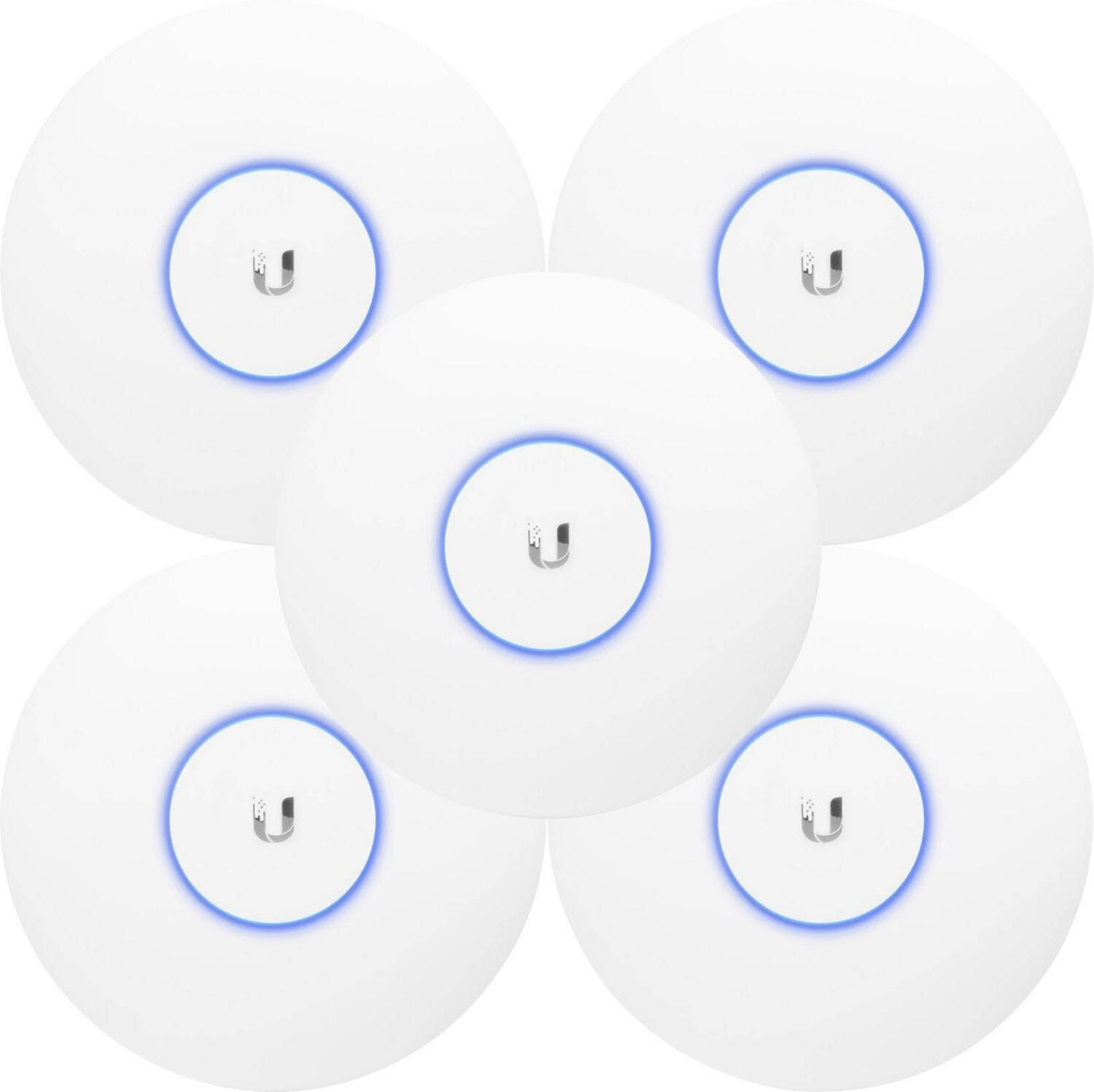

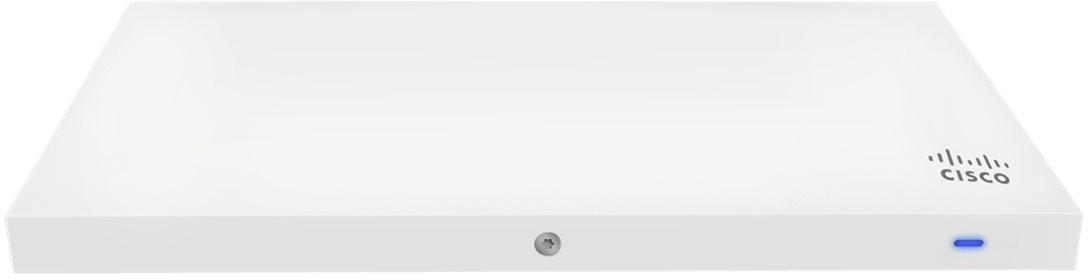
These access points, along with other similar options on the market, provide excellent guest network capabilities to ensure secure and seamless wifi access for your visitors.
Mesh network support
Mesh networks offer seamless connectivity and provide excellent coverage over a larger area. One product that supports mesh network is the Google Nest Wifi System. This system consists of a router and additional access points that create a mesh network. It is designed to provide a strong and reliable WiFi signal throughout the entire home. With its self-organizing and self-healing capabilities, it ensures uninterrupted connectivity even if one access point goes offline.
Another great option is the Ubiquiti Networks UniFi AC Mesh Access Point. This outdoor access point supports mesh network, allowing for versatile deployment options. It is equipped with 2x2 MIMO technology, which provides rapid data transfer speeds and improved connectivity. The UniFi AC Mesh Access Point is weather-resistant, making it ideal for outdoor environments. By harnessing the power of mesh network, this product extends WiFi coverage to hard-to-reach areas and ensures a seamless and reliable wireless connection.
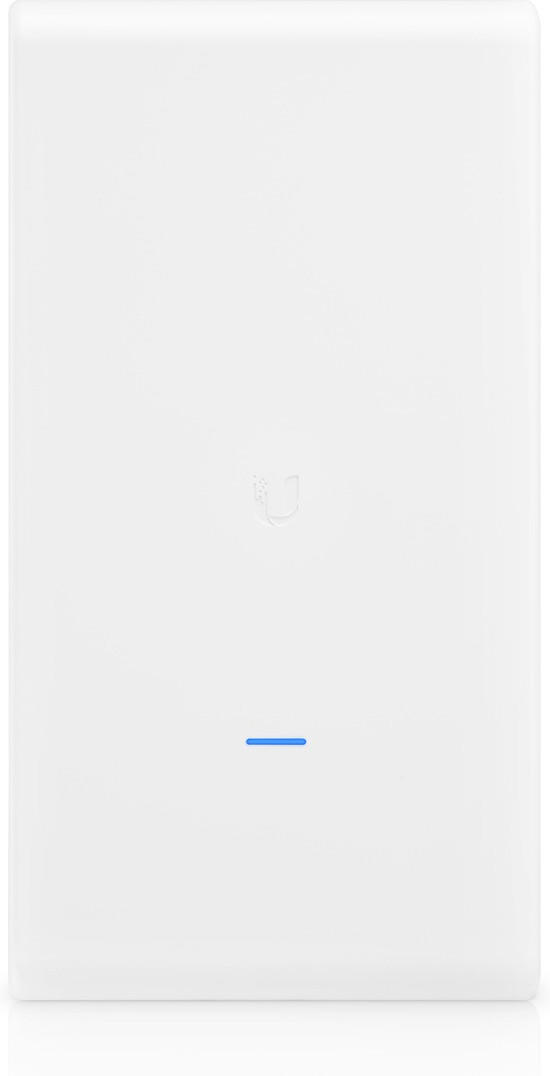
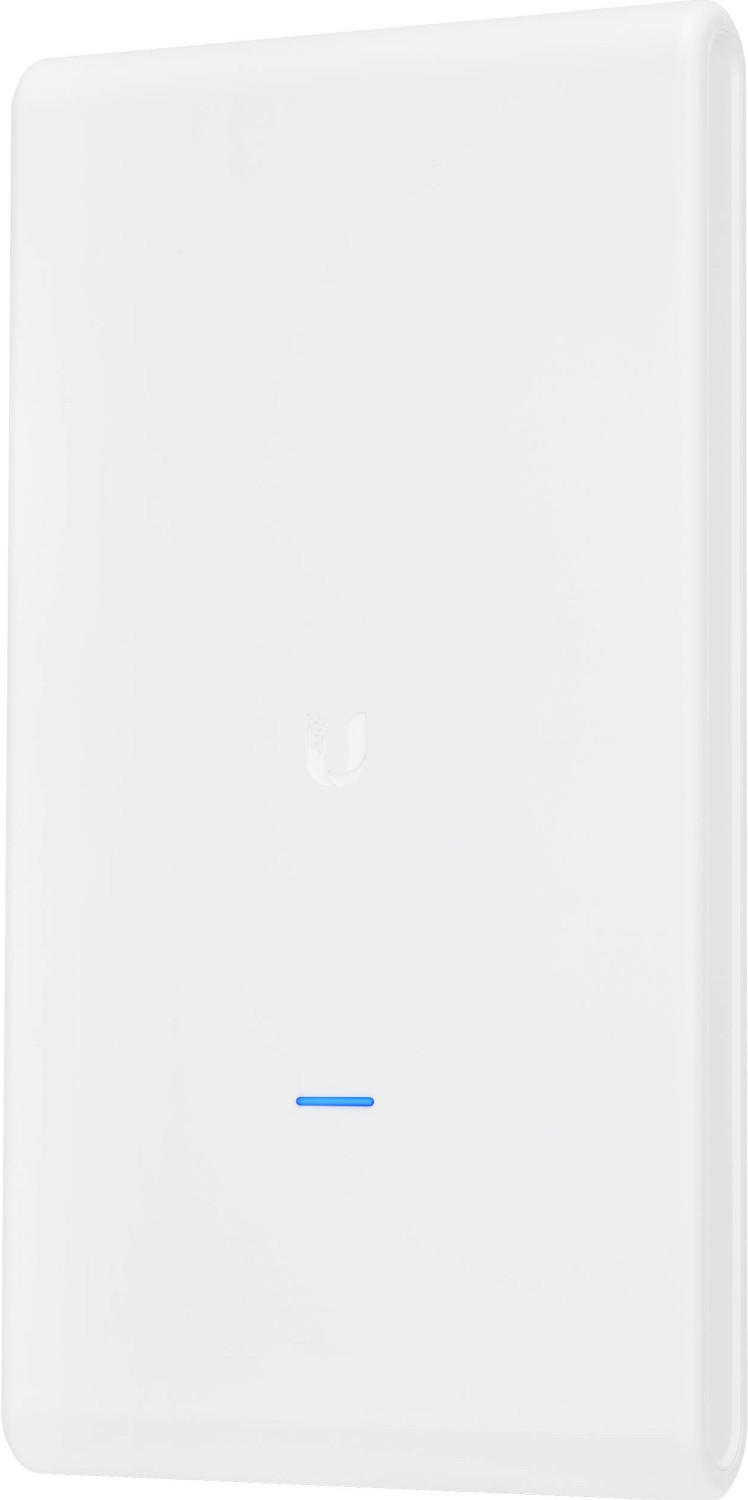

Captive portal
A Captive portal is a web page that requires users to interact with it before they are granted access to the Wi-Fi network. This is often used in public Wi-Fi hotspots, hotels, and coffee shops to ensure only authorized users can connect to the network. An excellent AP option with a Captive portal feature is the Ubiquiti UniFi UAP-AC-PRO, which supports guest portal authentication and multiple authentication methods like voucher-based, Facebook login, or accepting terms and conditions. Additionally, the Cisco Meraki MR46 provides an enterprise-grade solution with an integrated captive portal and user splash pages for customizable user access control. These APs deliver seamless and secure network connectivity for different use cases and system requirements.


VLAN support
VLANs, or Virtual Local Area Networks, segment network traffic into separate broadcast domains, improving security and network performance. If you require VLAN support for your Access Point, there are several products to consider. The Cisco Catalyst 9100 Series Access Points offer robust VLAN support with up to 4096 VLAN IDs and support for IEEE 802.1Q VLAN tagging. Another option is the Aruba AP-535 Access Point, which also offers VLAN support with VLAN tagging capabilities for up to 4096 VLANs.




Band steering
This feature allows the Access Point to dynamically direct compatible devices to connect to the less congested and faster frequency band, either 2.4 GHz or 5 GHz. By doing so, band steering optimizes the Wi-Fi experience by evenly distributing the load between the two frequency bands and reducing congestion.
A great example of an Access Point with band steering is the Ubiquiti UniFi AC Pro AP. This dual-band Access Point supports both 2.4 GHz and 5 GHz frequencies and includes intelligent band steering capabilities. Another option to consider is the TP-Link Omada EAP245, which also features dual-band operation with band steering to ensure devices connect to the best available band for optimal performance. With these Access Points, you can take advantage of band steering to provide a reliable and efficient Wi-Fi experience to your network users.
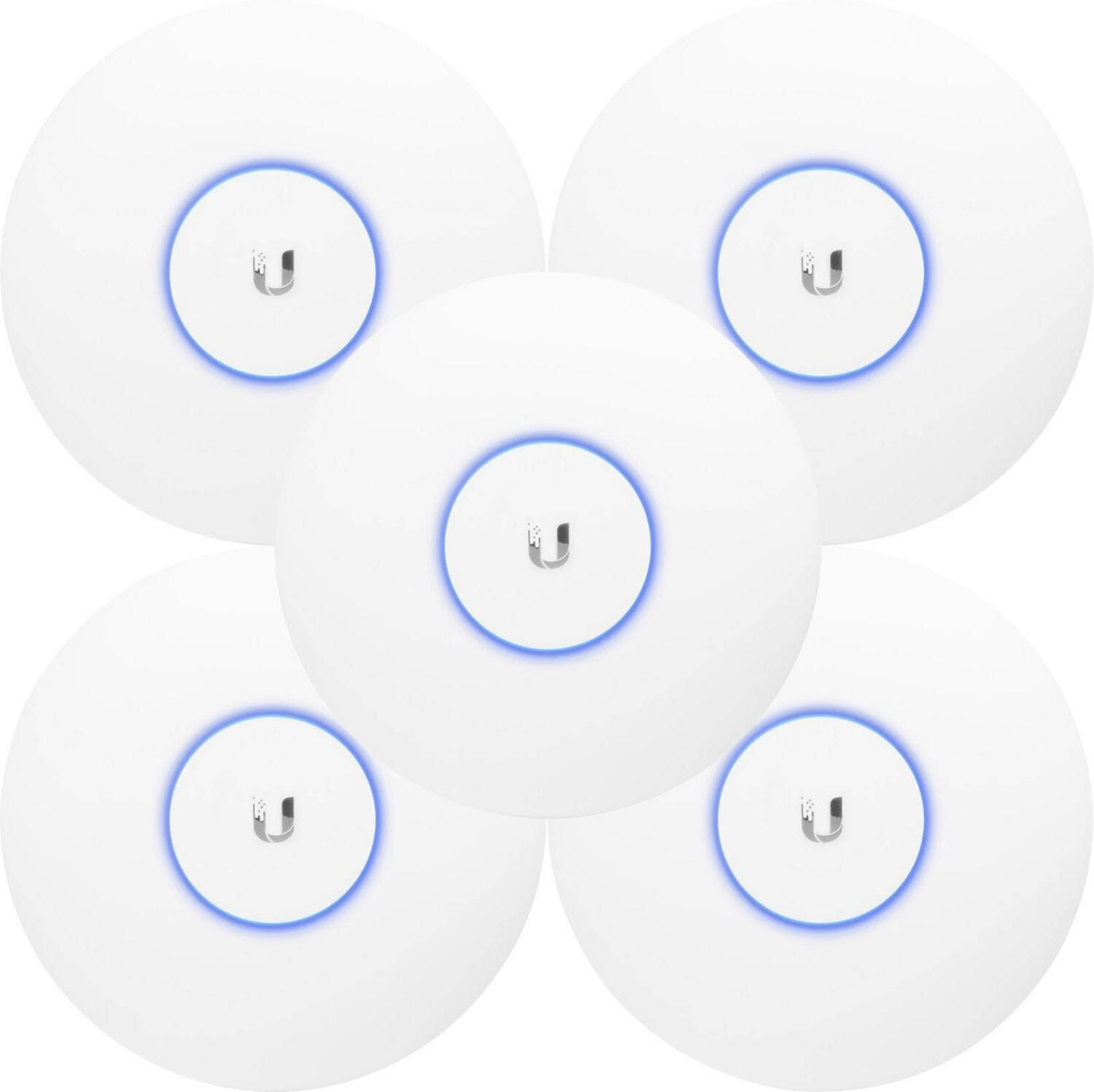



Beamforming technology
Beamforming Technology: Enhancing Wireless Performance
One crucial factor to consider when selecting the best and right access points is the presence of Beamforming technology. This innovative feature plays a significant role in improving wireless performance by maximizing signal strength and expanding coverage range. Using intelligent signal processing, Beamforming directs the Wi-Fi signal directly towards authorized devices, enhancing data transmission and increasing network efficiency.
Several access points on the market are renowned for their top-notch Beamforming technology. High-quality devices like the Netgear Nighthawk X4S AC2600 Smart WiFi Router and the Linksys MR9600 Tri-Band Mesh WiFi 6 Router boast beamforming enhancements for superior signal strength and reliability. These access points concentrate their Wi-Fi signals strength towards connected clients by strategically shaping the wireless beams. With beamforming, users experience uninterrupted browsing, streaming, and seamless integration of IoT devices for a flawless online experience.
Remote management capabilities
These capabilities allow you to efficiently monitor and configure your access point remotely, which is particularly beneficial for larger networks or deployment sites that are distributed over a wide area. A prime example of an access point offering robust remote management capabilities is the Cisco Catalyst 9115AXI. Equipped with support for Cisco DNA Center, this access point enables centralized management, automation, and assurance across your entire network infrastructure. Another excellent option is the Aruba Instant On AP22, which is designed for small to medium-sized businesses and comes with the Aruba Instant On mobile app. With the app, you can remotely manage and monitor multiple access points from a single interface, making it ideal for businesses seeking a cost-effective solution with simplified administration.


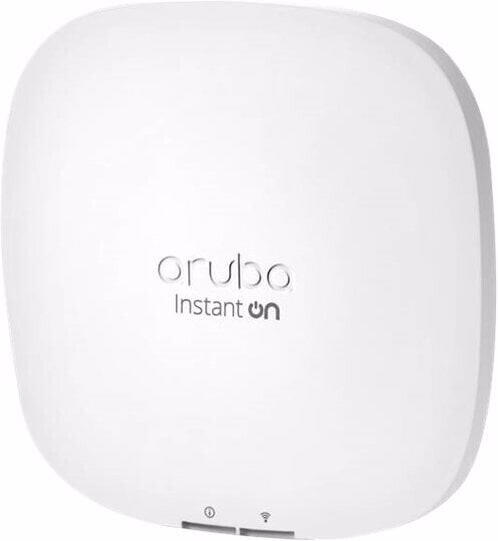
Mounting options
Access points can be mounted on various surfaces such as walls, ceilings, or poles, which allows for flexible installation depending on the specific location and requirements. One example of an access point with versatile mounting options is the Ubiquiti UniFi UAP-AC-PRO, which can be easily mounted on the wall or ceiling and is suitable for both indoor and outdoor settings. Another option is the Aruba Instant On AP11D, which offers a desktop or wall-mount deployment and is perfect for small office and home office environments. Additionally, the Meraki MR46 is designed to be pole or wall-mounted, making it an ideal choice for outdoor deployments in areas like stadiums or campuses. Whether you prefer wall, ceiling, or pole mounting, it is important to consider the different mounting options available to ensure a perfect fit for your specific network setup.


Physical dimensions
The size and form factor of an access point can greatly impact its compatibility and installation options. For instance, smaller access points are usually easier to mount discreetly and are suitable for environments with limited space. On the other hand, larger access points may offer more powerful capabilities and have more external antennas for better coverage.
There are various access points available on the market that cater to different physical dimensions. For smaller access points, the Ubiquiti NanoHD is a popular choice. This compact device measures 7.9 x 7.9 x 1.9 cm and features a sleek design, making it perfect for discreet placement. Another option is the Aruba Instant On AP11, measuring 14.4 x 13.9 x 3.4 cm. Being slightly larger, it offers solid performance and wider signal coverage. For larger access points, the Cisco Aironet 2800 series is worth considering. These access points measure approximately 22.1 x 22.1 x 5.5 cm and offer advanced features suitable for dense network deployments. By considering the physical dimensions of each access point, you can choose the one that best fits your specific installation requirements.



Outdoor capability
First and foremost, look for access points that are explicitly designed for outdoor use to withstand harsh weather conditions. A reliable option is the Ubiquiti Networks UAP-AC-M-PRO. This access point is IP67-rated weather-resistant and features a detachable, omnidirectional antenna for enhanced coverage. For more extended outdoor coverage, there are access points like the EnGenius ENS620EXT, which provides an impressive range of up to 2 miles. Additionally, this access point also supports the latest 802.11ac Wave 2 wireless standard, ensuring high network speeds and improved performance in outdoor environments.
For larger outdoor areas such as campuses or large commercial spaces, it's worth considering access points with mesh networking capabilities. One such product is the Cisco Meraki MR74. With its robust mesh technology, this access point can create a self-configuring and self-healing wireless network that extends coverage seamlessly without extensive wiring requirements. Furthermore, it offers enhanced security features and supports high data rates, ensuring reliable connectivity throughout the outdoor area.
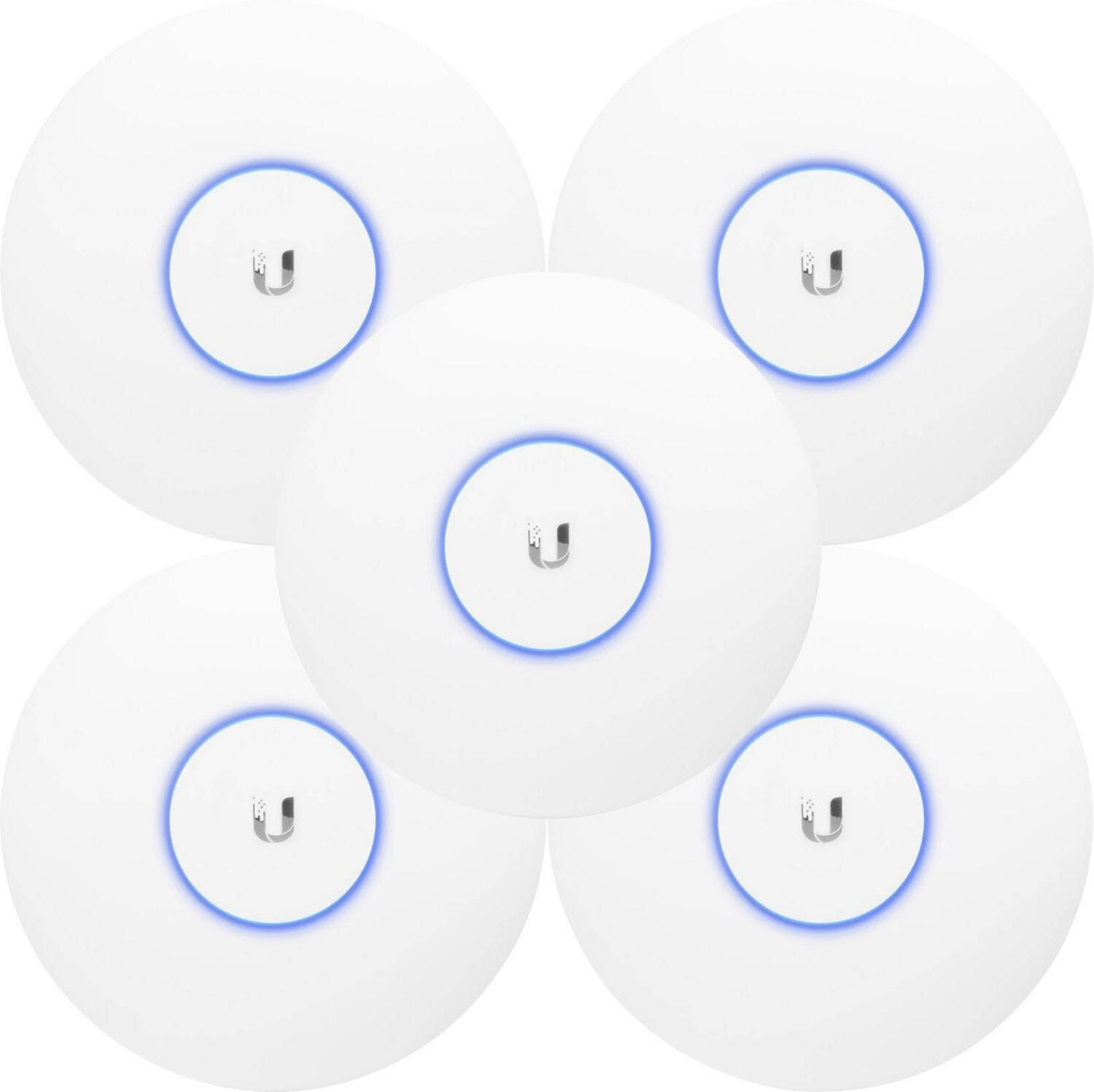

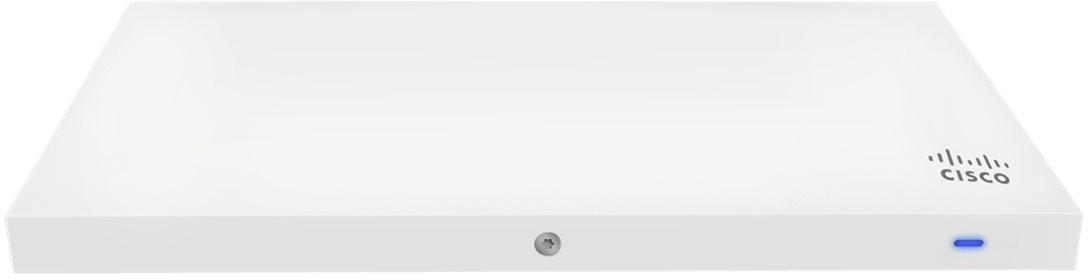
In summary, make sure to choose access points that are designed specifically for outdoor use and offer features like weather resistance and a wide coverage range. Consider options like the Ubiquiti Networks UAP-AC-M-PRO and the EnGenius ENS620EXT for different outdoor applications, and explore possibilities with mesh networking solutions such as the Cisco Meraki MR74 for larger outdoor environments.
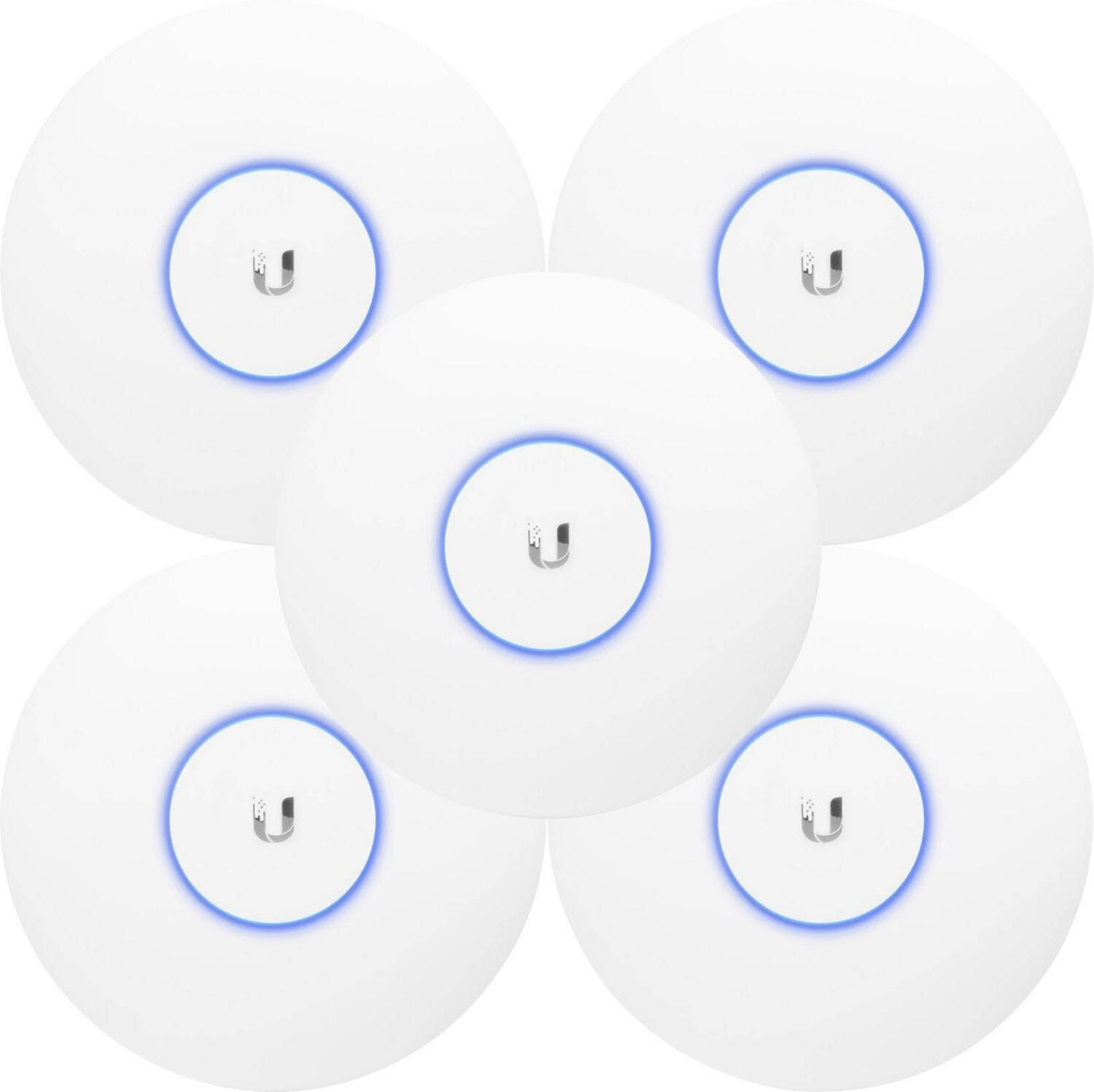

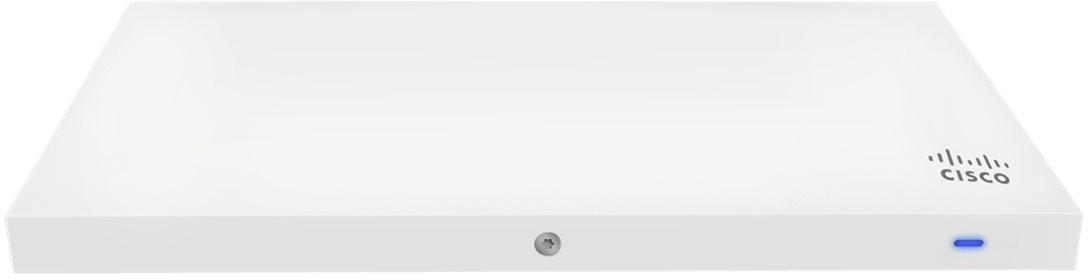
Weatherproofing
It is essential to ensure that your access points can withstand outdoor elements such as rain, extreme temperatures, and dust. A highly weatherproofed access point will essentially increase its durability and lifespan, making it ideal for deployments in harsh outdoor environments.
For highly weatherproofed access points, some popular options in the market include the Ubiquiti Networks UAP-AC-M, which offers IP55-rated protection against dust and water, making it perfect for outdoor deployments. Another recommended choice is the Cisco Meraki MR84, which boasts an IP67-rated enclosure, enabling it to withstand even the toughest environmental conditions. These access points are designed with robust housing and industrial-grade materials that ensure long-term performance and reliability, allowing them to excel in outdoor settings.
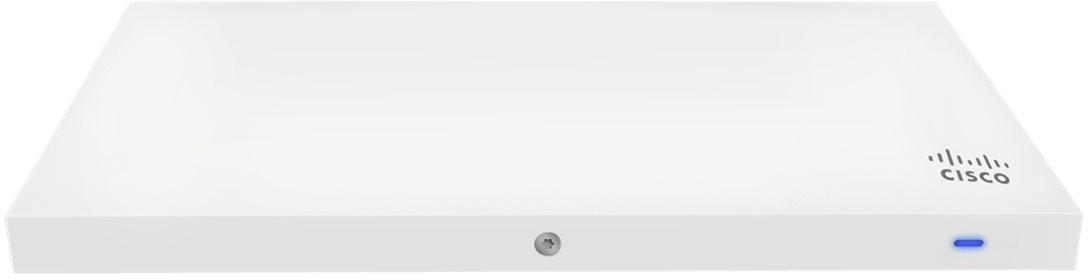
Power consumption
Lower power consumption means the device will be more energy-efficient, helping reduce electricity bills and minimize environmental impact. The TP-Link EAP225 is an excellent example of an access point with low power consumption, with a maximum power consumption of only 7.7 watts. Another reliable option is the Ubiquiti UniFi AC Lite, which boasts a maximum power consumption of 6.5 watts. For those looking for even more energy-efficient options, the Cisco Aironet 1852i and Aruba AP-505 stand out with maximum power consumption of 15.2 watts and 13 watts, respectively. These products provide efficient performance while reducing power usage, making them ideal choices for those seeking both economical and sustainable access points.
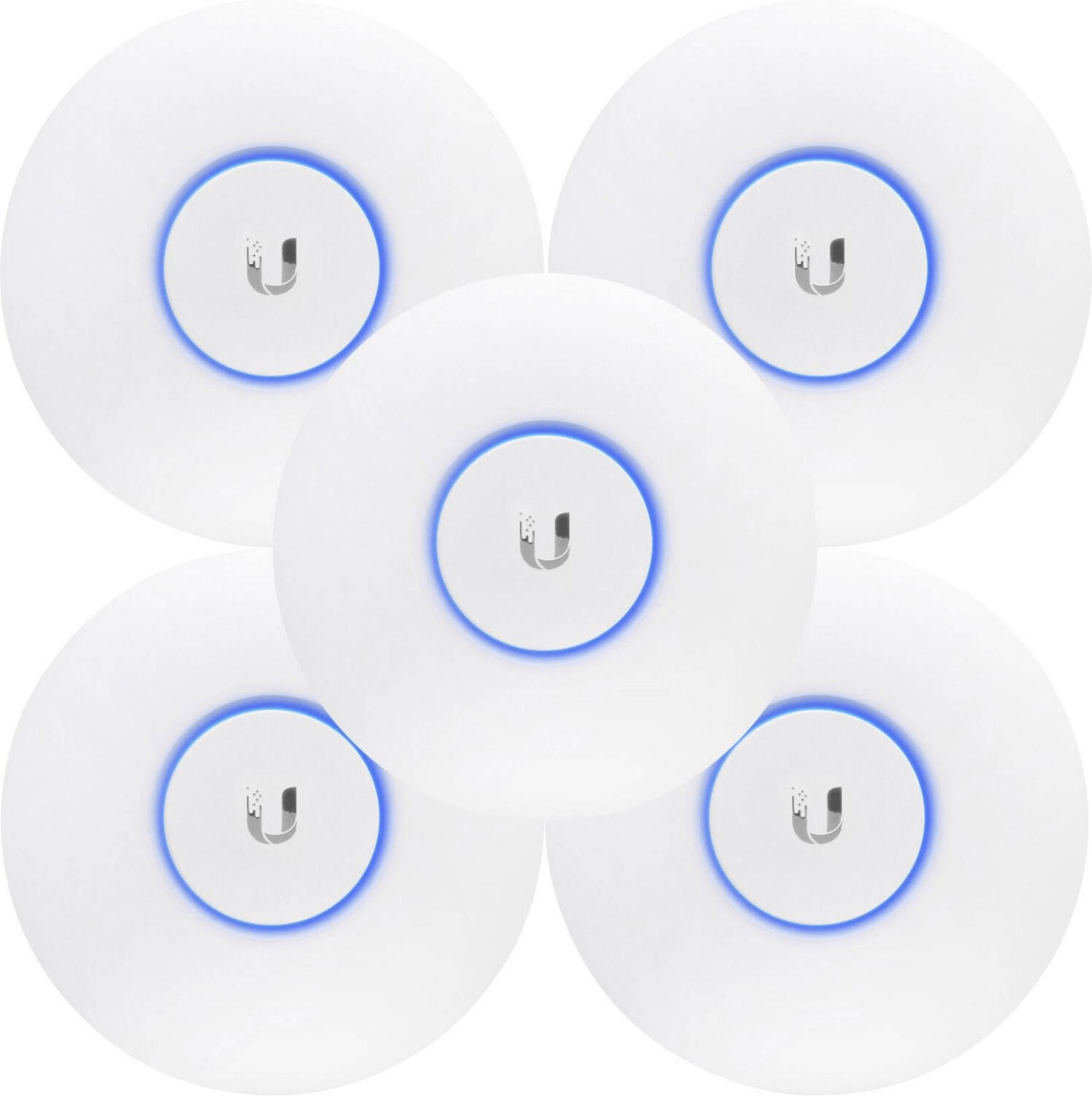



Ease of installation
Look for access points that have a user-friendly setup process and intuitive interfaces. One such product that exemplifies ease of installation is the Ubiquiti Networks’ UniFi AP AC Lite. With its plug-and-play installation and the ability to easily manage multiple access points from a centralized controller, setting up a robust wireless network becomes a breeze. Another great option is the Aruba Instant On AP11, which offers hassle-free setup through their intuitive mobile app. Its simple and straightforward configuration process will have your access point up and running in no time. These products demonstrate how choosing an access point with ease of installation in mind can save you time and frustration.
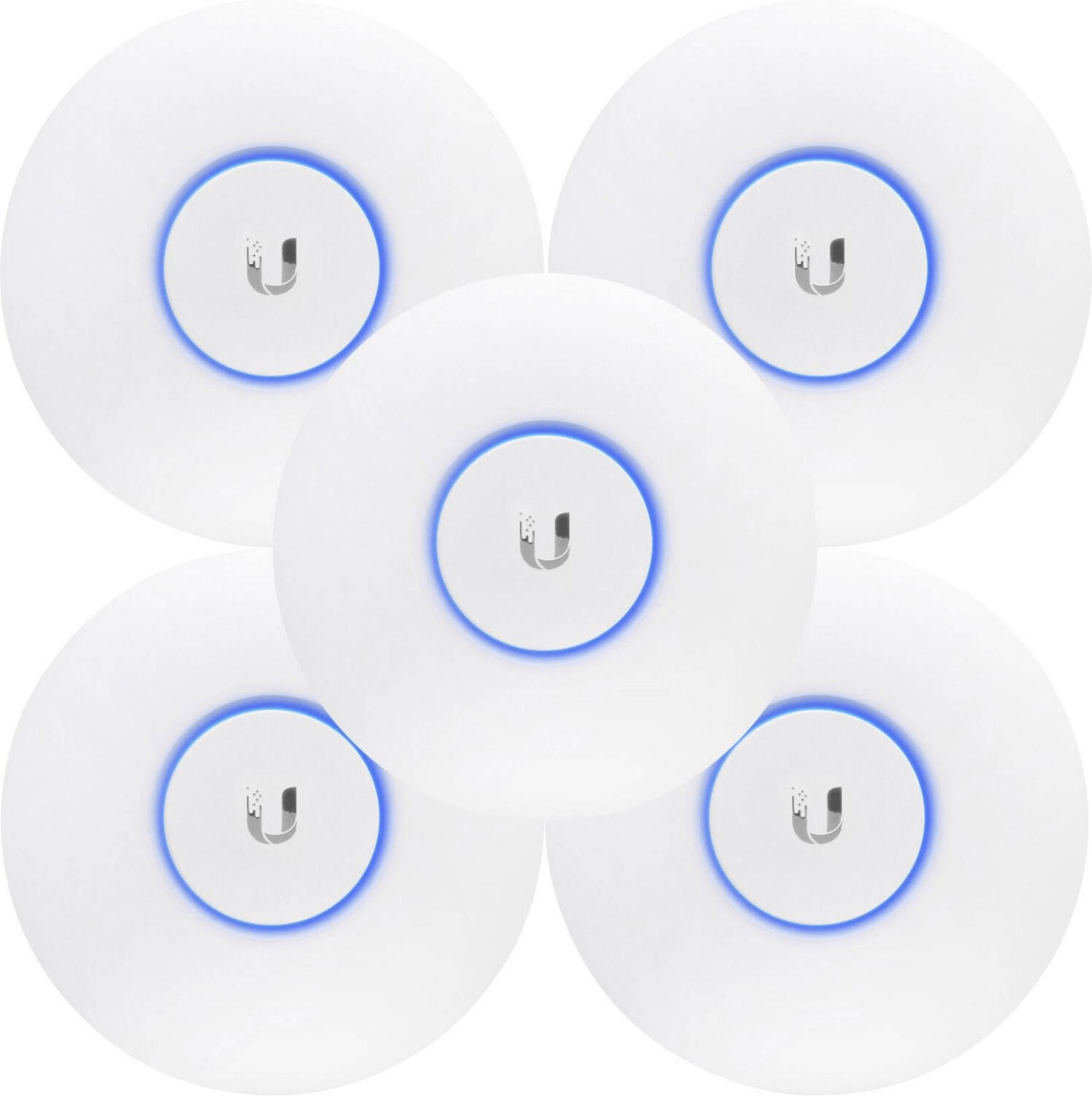



Compatibility with user's devices
It is important to ensure that the access point supports the wireless standard used by the devices, as this will ensure optimal performance and connectivity. For example, some of the latest devices utilize the Wi-Fi 6 (802.11ax) standard, which offers faster speeds and better capacity. To cater to these devices, it is recommended to consider access points that support Wi-Fi 6. One example of such an access point is the Cisco Catalyst 9117AXI, which supports Wi-Fi 6 and provides high-performance and reliable connectivity. Additionally, there are access points that support both Wi-Fi 5 (802.11ac) and Wi-Fi 6, such as the Netgear Nighthawk AX8 and TP-Link Archer AX6000, which provide compatibility with a variety of devices.
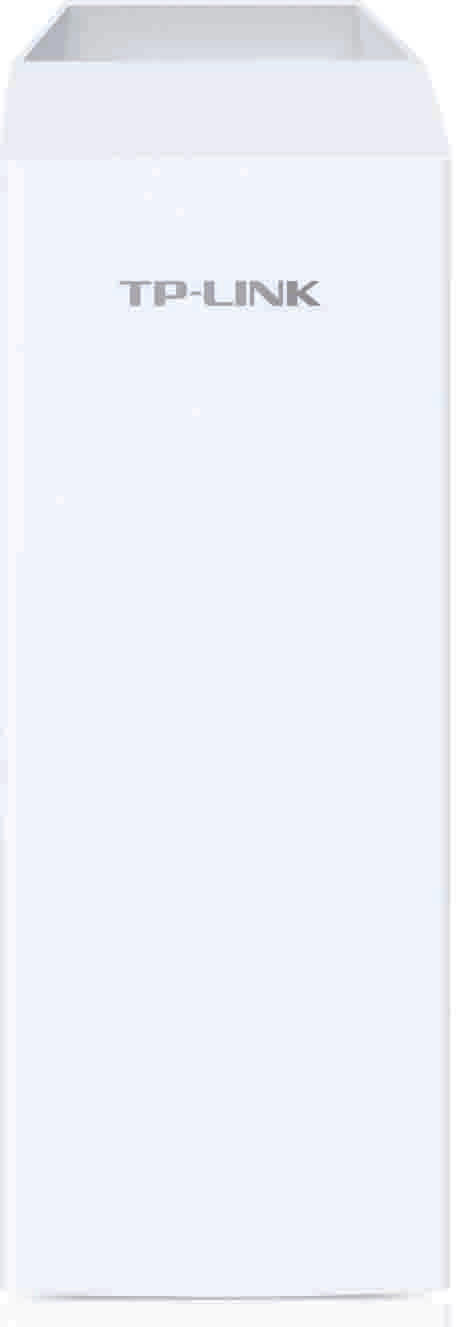


Customizable settings
Having the ability to fine-tune and adjust settings based on your specific needs can greatly enhance the performance and efficiency of your wireless network. One notable AP that offers extensive customization options is the "Ubiquiti UniFi AP-AC-Pro". It supports advanced features such as 5 GHz radio band steering, adjustable transmit power levels, and adjustable channel width settings. Its intuitive user interface allows for easy customization of access controls, security protocols, and wireless settings. For those looking for a more robust solution, the "Cisco Aironet 2800" series provides even greater customization capabilities, including adaptive wireless intrusion prevention system, rogue access point detection, and automatic RF optimization. These features make it ideal for enterprise environments where a high level of customization is required.
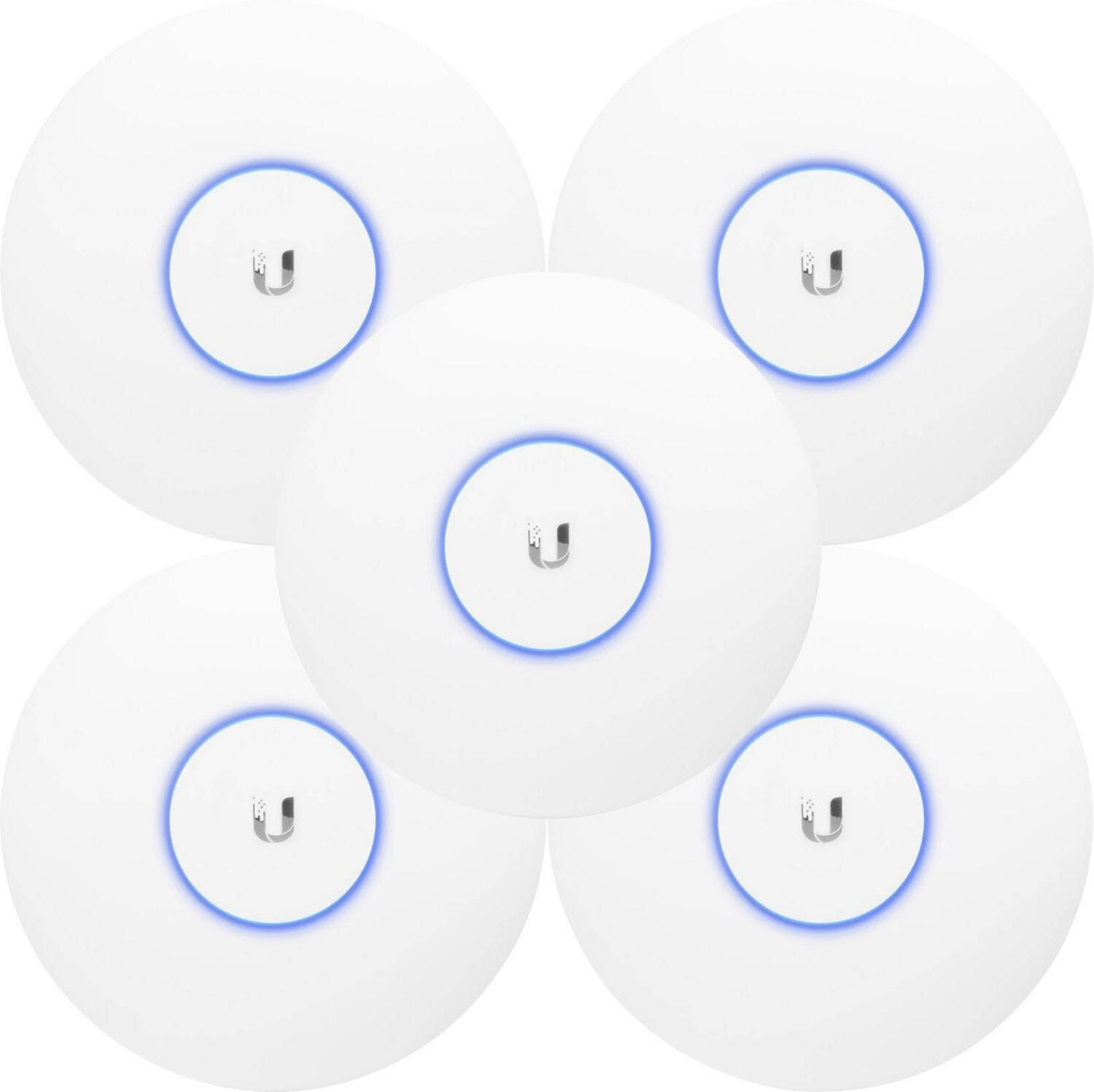

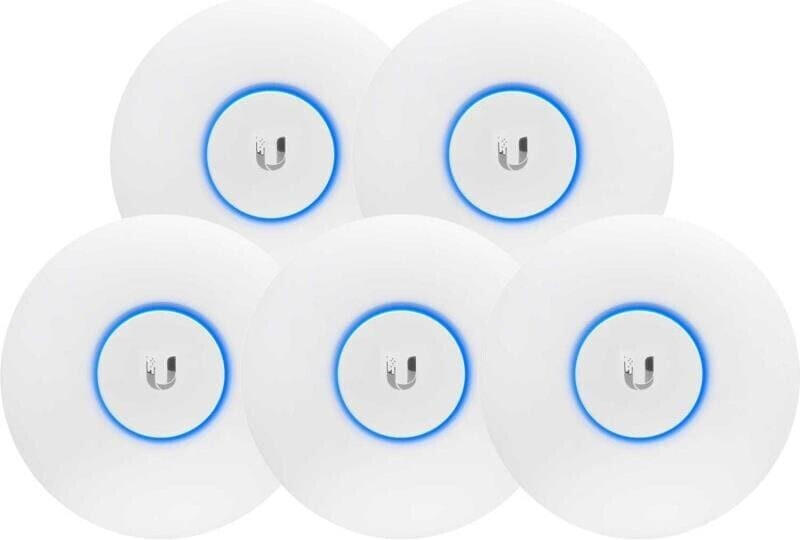
Device management software provided
A powerful software solution can greatly enhance the management and monitoring of access points, making it easier to configure, deploy, and troubleshoot devices. Cisco DNA Center is one such software that offers a comprehensive approach to network management. With features like policy-based automation and advanced analytics, it allows IT teams to simplify operations and ensure optimal network performance.
Another notable software is Aruba Central, which offers a cloud-based management platform. It provides a single pane of glass to centrally manage and monitor access points, switches, and other network devices. With its AI-based insights, Aruba Central can predict and identify potential issues proactively. Moreover, for smaller-scale deployments, software like the Ubiquiti UniFi Network Controller can be a cost-effective option. It is user-friendly and offers basic management features for access points, allowing for easy setup and monitoring.
In terms of market segments, some access point vendors provide their own proprietary management software. For example, Aerohive Networks offers their HiveManager solution, while Ruckus Networks provides the SmartZone platform. These solutions are specifically designed to work seamlessly with their respective access point portfolios, ensuring an optimized user experience.


Compatibility with third-party software
Some access points offer seamless integration with popular networking software, making it easier to manage and monitor your network. For example, the Ubiquiti Networks UniFi AP AC Lite access point is compatible with the UniFi Network Controller software, which offers advanced features such as analytics, guest management, VLAN support, and device discovery. Additionally, the Cisco Meraki MR33 access point is compatible with the Meraki Dashboard cloud-based management software, providing intuitive controls for configuration, network monitoring, and traffic analysis. These access points are designed to work seamlessly with their respective software solutions, ensuring efficient management of your wireless network. Overall, considering compatibility with third-party software is essential in selecting the right access points for your specific requirements.
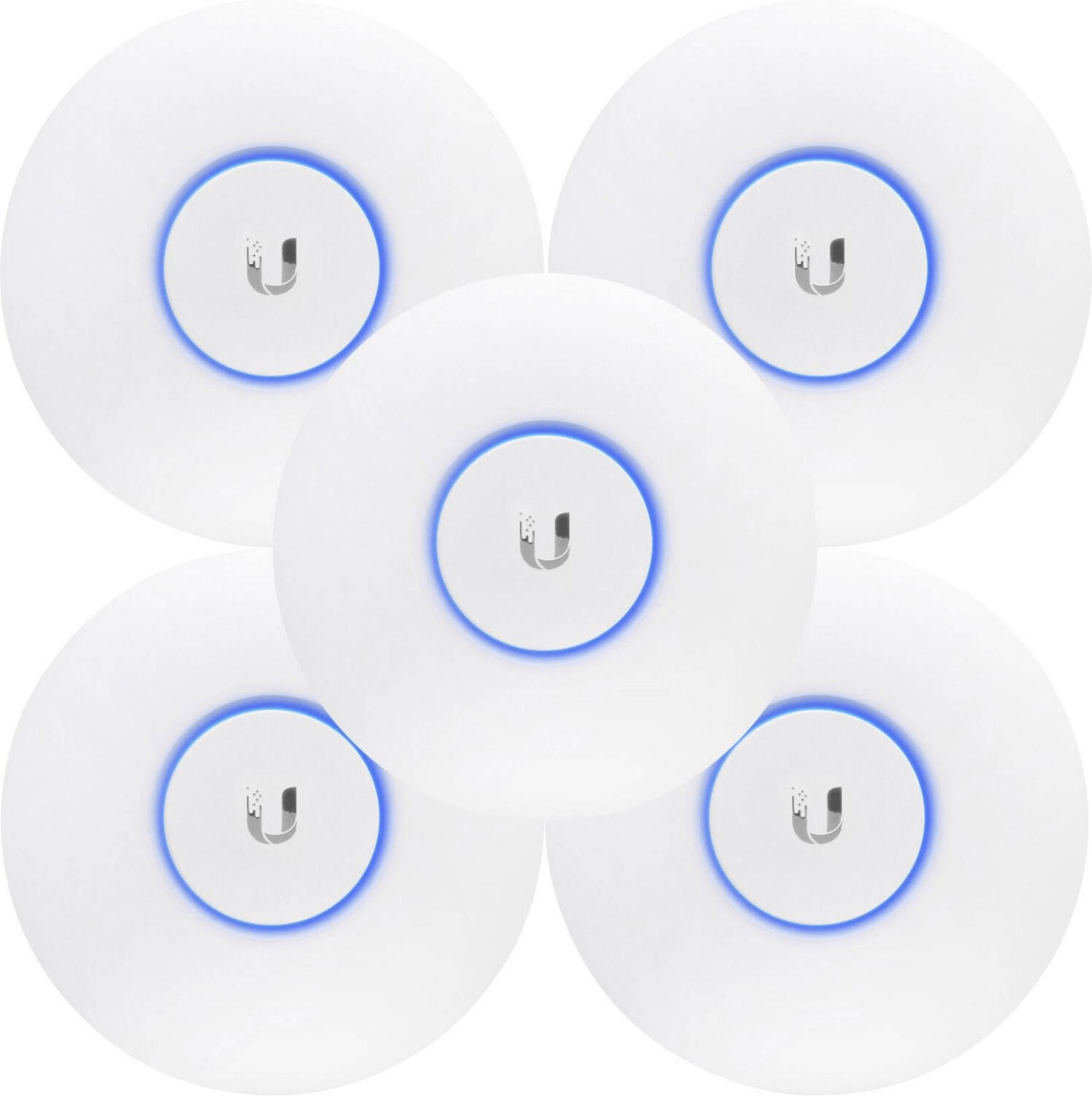

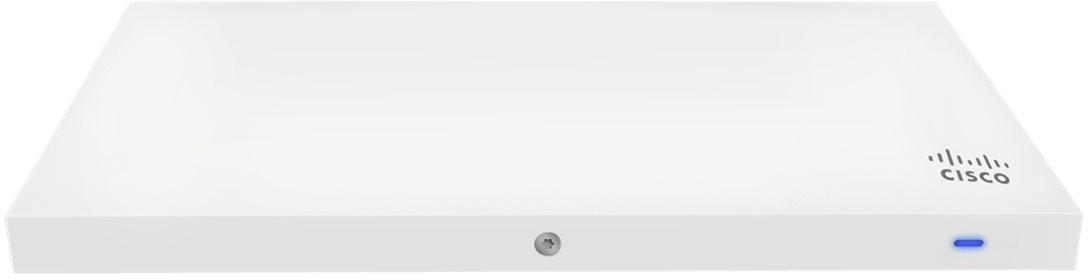
Price
Pricing can vary depending on the features, speeds, and capabilities of the access points. In the lower price range, there are options like the TP-Link EAP225 which offers fast dual-band Wi-Fi with speeds up to 1200Mbps. Another affordable option is the Ubiquiti UniFi AP AC Lite which supports faster AC Wi-Fi with up to 867Mbps on the 5GHz band and 300Mbps on the 2.4GHz band. Moving up the price range, more robust options like the Aruba AP-505 and Cisco Catalyst 9117 provide enterprise-grade features such as support for high-density environments, advanced security protocols, and enhanced coverage.
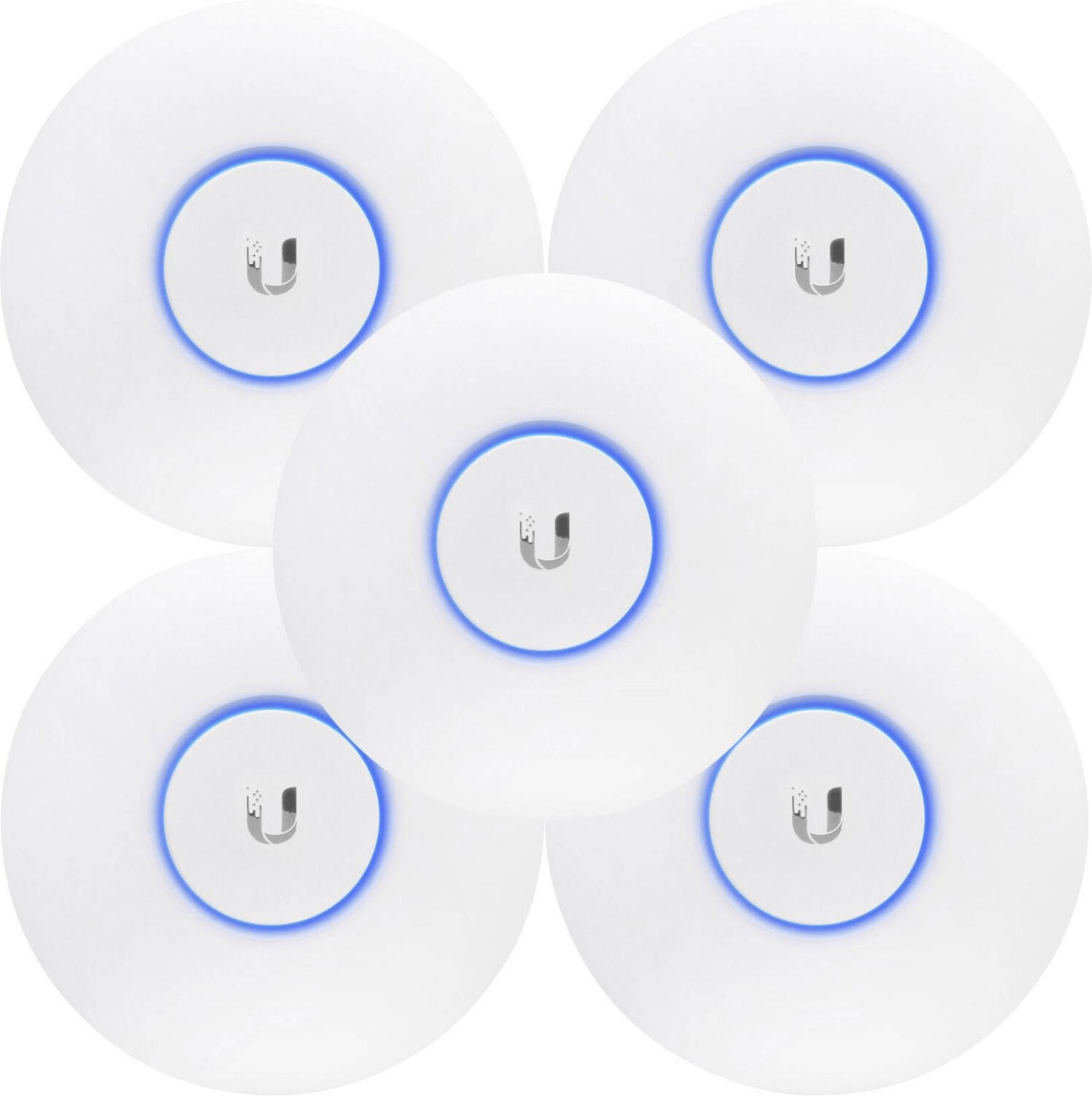


Variety of brands
Different brands offer their own unique features and specifications that can cater to specific needs. For instance, Cisco is known for its advanced security features and scalable performance options. Their Cisco Aironet 2800 Series access point supports the latest 802.11ac Wave 2 standard with multi-user MIMO technology, providing high-speed Wi-Fi access to multiple devices simultaneously. Another popular brand, Aruba Networks, focuses on ease of use and flexibility. Their Aruba Instant On AP series offers affordable yet powerful access points suitable for small businesses, with features like plug-and-play setup and cloud-based management.
In terms of pros, brands like Cisco often have a wide range of products to choose from that cater to high-performance enterprise needs. They also offer extensive support and firmware updates for their access points. However, their advanced features and higher price point might not be necessary for all users. On the other hand, brands like Aruba Networks offer budget-friendly options that are easy to install and provide basic features required for small-scale Wi-Fi deployment.
It is important to evaluate the specific requirements and budget before making a decision. Some other renowned brands in the market include Ubiquiti Networks, known for their sleek designs and cost-effectiveness, and Ruckus Networks, which focuses on high-density deployments with their superior radio technology. Each brand has its own strengths and catering to different segments of users, so it is advisable to thoroughly research and compare the specific access point models within each brand to make an informed choice.
