WiFi Boosters Guide
Range
The range refers to the distance over which the booster can provide a strong and reliable WiFi signal. One excellent option is the Netgear Nighthawk Mesh WiFi 6 System, which boasts a range of up to 2,000 square feet with its two-node setup, allowing for seamless connectivity throughout a medium-sized home. Another popular choice is the TP-Link AC1750 WiFi Range Extender, which can extend the WiFi range up to 10,000 square feet thanks to its high-gain antennas and dual band technology. This makes it a suitable choice for larger homes or small office spaces. If you require extended coverage for outdoor areas, the Wavlink AC1200 High Power Outdoor WiFi Range Extender is ideal, providing a range of up to 2 miles and featuring weatherproof and lightning protection capabilities.
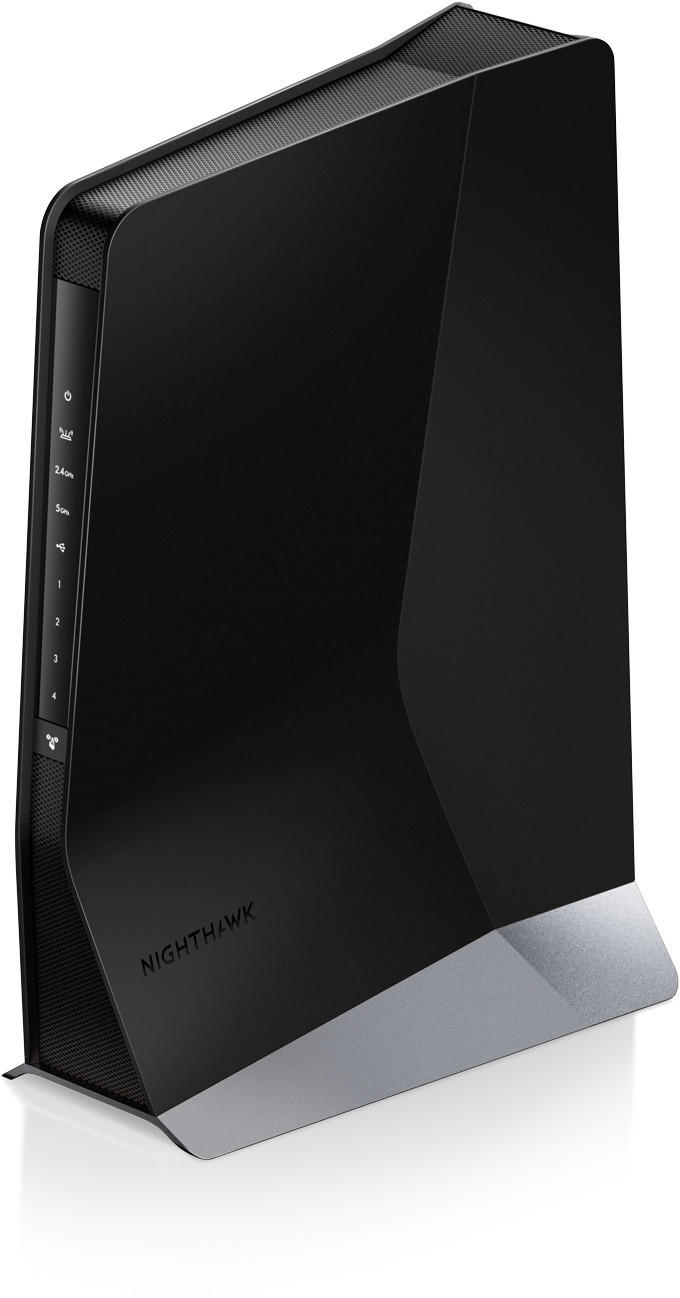
Speed
Look for boosters that support the latest WiFi standards, such as IEEE 802.11ac or WiFi 6, as they offer faster speeds. For example, the NETGEAR Nighthawk X4 AC2200 WiFi Range Extender EX7300 provides a speed of up to 2200 Mbps, ensuring that your devices can achieve maximum throughput. Another option is the TP-Link RE650 AC2600 Wi-Fi Range Extender, which offers speeds of up to 2600 Mbps, allowing for seamless streaming and online gaming experiences.
In terms of product segmentation, WiFi boosters can be grouped into categories based on the maximum speed they offer. For moderate usage, boosters in the 1200-1800 Mbps range, like the Linksys AC1200 Amplify Dual-Band Wi-Fi Range Extender RE6700, can provide sufficient speed for regular web browsing and video streaming. A high-speed option category includes boosters with speeds over 2000 Mbps, such as the NETGEAR Nighthawk X6S Tri-Band WiFi Mesh Extender EX8000, which comes with 3000 Mbps to handle heavy loads in multi-device households or offices.


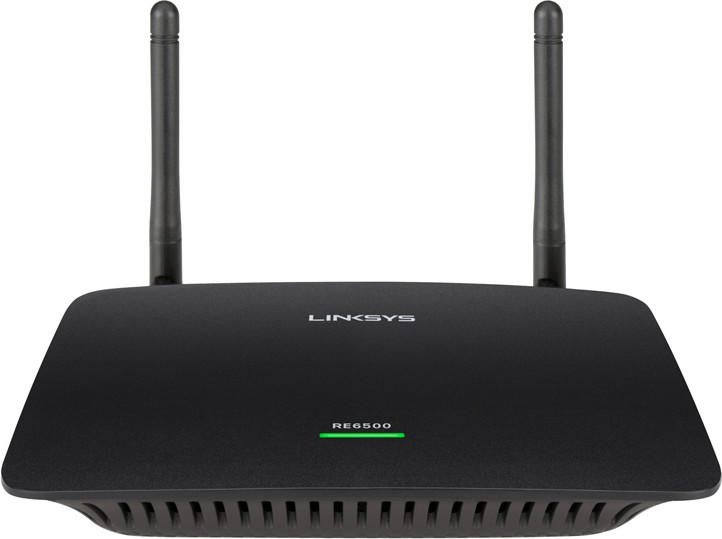
Compatibility
Ensure that the booster is compatible with your existing router and devices to maximize its effectiveness. For example, the NETGEAR Nighthawk X6S Tri-Band WiFi Mesh Extender is designed to work with any standard router and is compatible with all WiFi devices, including smartphones, laptops, and gaming consoles. It supports the latest WiFi standards and offers speeds of up to 2.2Gbps, making it ideal for high-bandwidth activities such as streaming and online gaming.
Another option is the TP-Link RE220 AC750 WiFi Range Extender. This booster is compatible with any router or access point, including older models, and supports both 2.4GHz and 5GHz WiFi bands. It offers a maximum speed of 750Mbps, enough for smooth HD video streaming and online gaming. Both the NETGEAR Nighthawk X6S and TP-Link RE220 boosters are easy to set up and are compatible with a wide range of devices, making them great choices for improving your WiFi coverage and speed.
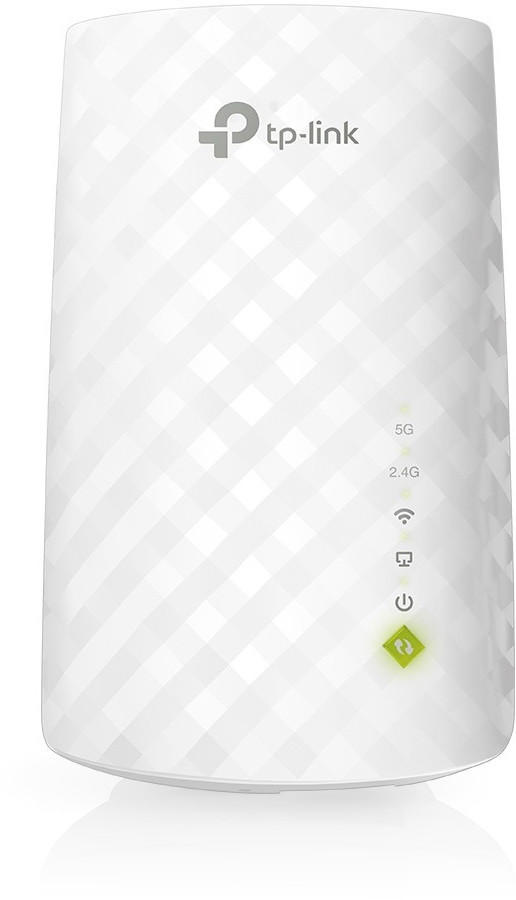
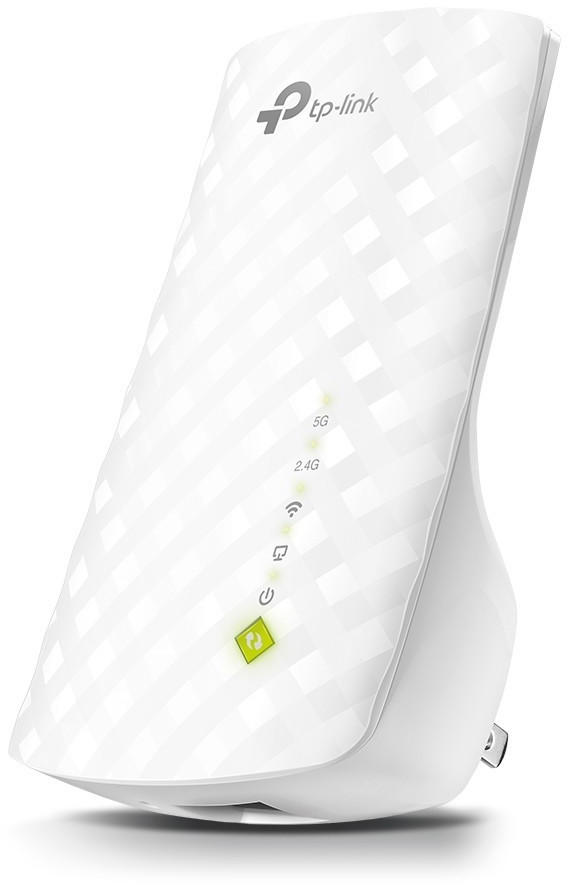

Wireless standard (e.g., 802.11ac)
The 802.11ac standard is currently the fastest and most widely adopted, offering faster data transfer speeds and greater network capacity compared to older standards like 802.11n. If you're looking for a WiFi booster that supports the 802.11ac standard, some excellent options in the market include the Netgear Nighthawk AC1900 WiFi Range Extender and the TP-Link RE450 AC1750 WiFi Range Extender. These boosters not only support the 802.11ac standard but also offer other advanced features like beamforming for improved signal strength and dual-band connectivity for faster and more reliable performance.


Dual-band support
Dual-band support refers to a booster's ability to operate on both the 2.4GHz and 5GHz frequency bands, offering increased speed and flexibility for your wireless network. This allows you to connect more devices simultaneously without sacrificing performance.
Some recommended WiFi boosters with dual-band support are the Netgear Nighthawk AC1900 WiFi Range Extender and the TP-Link RE450 AC1750 WiFi Range Extender. The Netgear Nighthawk AC1900 offers up to 1900Mbps of combined dual-band WiFi speed, providing a reliable connection for demanding online activities such as gaming and HD streaming. The TP-Link RE450 AC1750 boasts three adjustable external antennas and delivers up to 1750Mbps of dual-band WiFi, ensuring a strong and stable connection throughout your home.


Antennas
The antenna is responsible for transmitting and receiving the wireless signal, so a high-quality antenna can greatly improve the overall performance of the WiFi booster. There are two main types of antennas to choose from: omnidirectional and directional antennas.
An omnidirectional antenna radiates the WiFi signal in all directions, providing a broad and evenly distributed coverage. For domestic and small office use, the NETGEAR N300 WiFi range extender is an excellent choice. It utilizes internal antennas to extend the range and improve the signal strength throughout your home or workspace.



On the other hand, a directional antenna focuses the WiFi signal in a specific direction, which is useful for covering long distances or targeting a specific area. For larger spaces or outdoor use, the TP-Link CPE210 is a highly recommended directional WiFi booster. With its directional antenna and high transmission power of up to 23dBm, it can provide a powerful and focused WiFi signal over long ranges.
Network security features
Look for boosters that offer WPA2 encryption, as it is the latest and most secure encryption protocol available. The NETGEAR Nighthawk AC1900 WiFi Mesh Extender supports WPA2 encryption and also includes a secure boot feature, preventing any unauthorized firmware from running on the device.
For additional security, consider boosters that provide a firewall or intrusion detection system (IDS) capabilities. The Linksys Velop Intelligent Mesh WiFi System offers built-in firewall protection, keeping your network safe from malicious activities while boosting your WiFi signal. Another option is the Google WiFi system which includes protection against known security threats and automatically updates itself regularly to safeguard your network.
Group A:
- NETGEAR Nighthawk AC1900 WiFi Mesh Extender (WPA2 encryption, secure boot)
- Linksys Velop Intelligent Mesh WiFi System (WPA2 encryption, built-in firewall)
- Google WiFi system (WPA2 encryption, protection against security threats)
Group B:
- TP-Link AC1750 WiFi Range Extender (WPA2 encryption, access control)
- D-Link AC2600 WiFi Range Extender (WPA2 encryption, multifunctional firewall)


Remember, while network security features are vital, there are other factors to consider when choosing the best WiFi booster for your individual needs.
Signal strength indicator
This indicator helps determine the strength of the signal coming from your router and enables you to place your booster in the optimal location for enhancing WiFi coverage. There are several WiFi boosters on the market that provide signal strength indicators to help you choose the best one for your needs.
One example of a WiFi booster with a signal strength indicator is the NETGEAR EX6250 AC1750 WiFi Mesh Extender. This device not only displays the strength of the existing WiFi signal with its signal light, but also offers a FastLane technology that uses both WiFi bands to establish one high-speed connection for HD streaming and gaming. Another option to consider is the TP-Link RE450 AC1750 WiFi Range Extender, which features three adjustable external antennas and a signal light that helps you find the ideal placement while utilizing its dual-band technology for greater performance. It is important to note that these examples fall within the mid-range price segment of WiFi boosters, which is just one of the various segments available on the market.
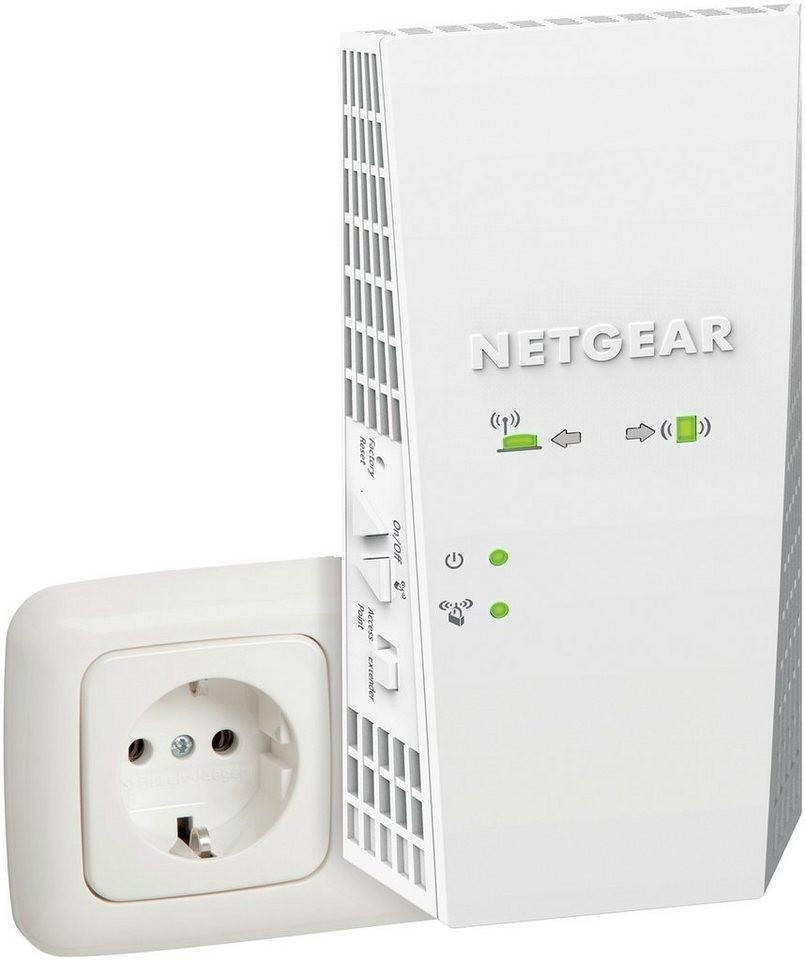
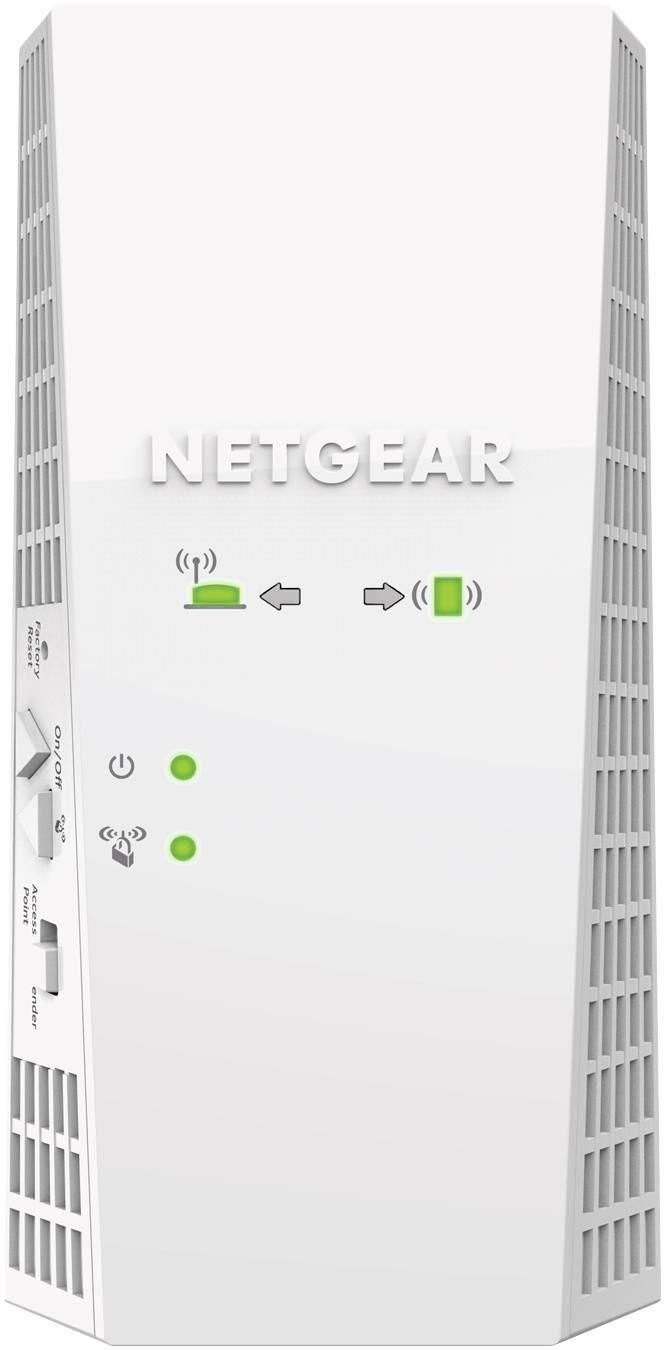


Ethernet ports
These ports allow for a wired connection to devices that don't have built-in WiFi capabilities or that require a stable and faster connection. Some WiFi boosters come with Ethernet ports that support a fast Gigabit connection, ensuring a reliable wired connection throughout your home or office network.
One highly recommended WiFi booster with Ethernet ports is the NETGEAR EX8000 Nighthawk X6S WiFi Range Extender. This powerful WiFi booster features four Gigabit Ethernet ports that allow you to connect wired devices such as gaming consoles, smart TVs, and desktop computers. It supports a blazing fast 2.2Gbps wireless connection, ensuring seamless streaming and gaming experiences. Another option is the TP-Link AC2600 WiFi Range Extender which also comes with four Gigabit Ethernet ports and delivers speeds of up to 2.53Gbps. With these efficient WiFi boosters, you can extend your network coverage while enjoying the benefits of a stable wired connection.

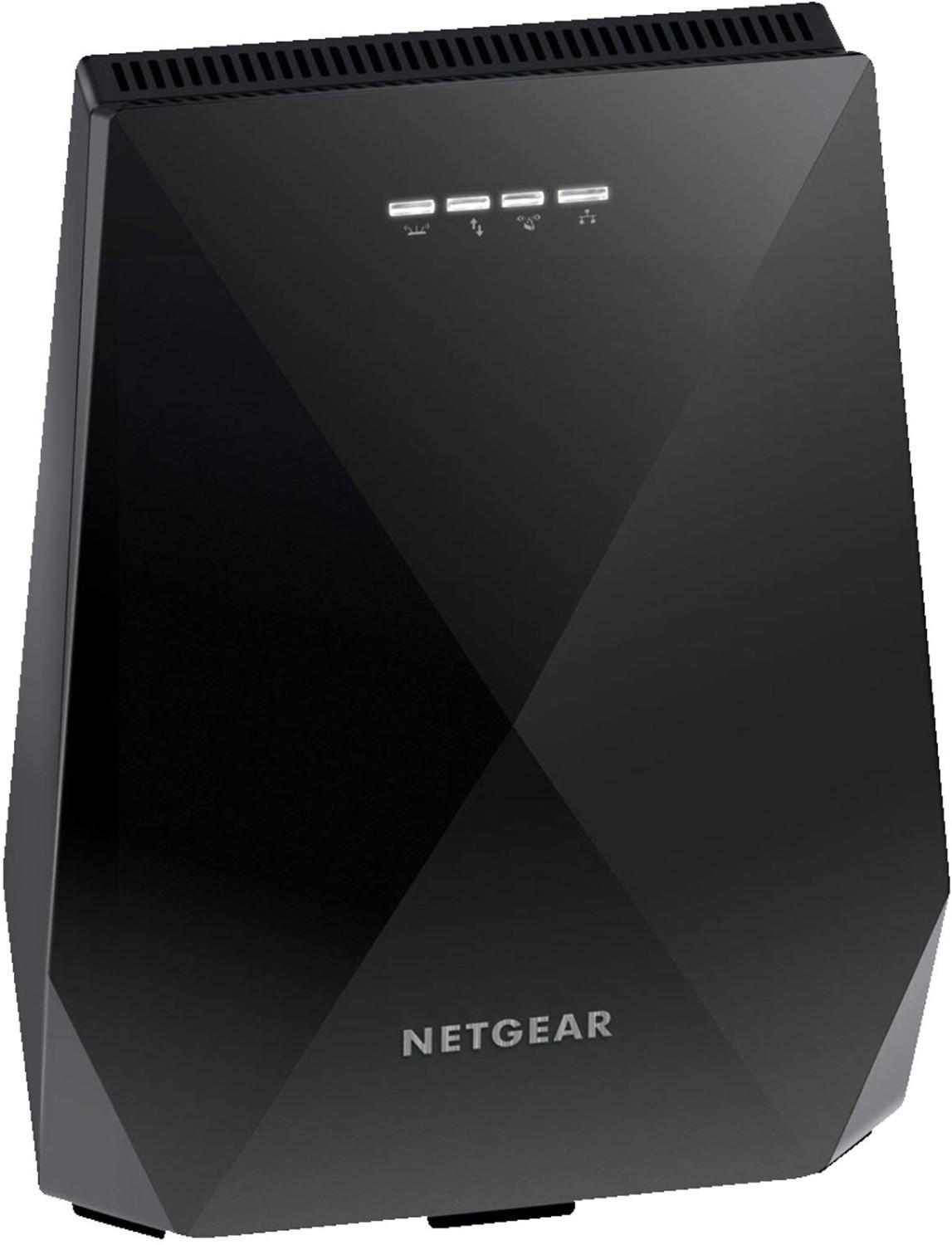
Installation ease
Most users want a hassle-free setup process, without the need for technical expertise or complex configurations. For those seeking an effortless installation experience, consider a plug-and-play option like the NETGEAR WiFi Range Extender EX2700. This compact device simply needs to be plugged into a power outlet, and it comes equipped with a step-by-step visual guide for easy installation. Similarly, the TP-Link AC750 WiFi Range Extender RE220 offers a user-friendly installation process, as it features a smart signal indicator that helps to find the optimal placement for maximum coverage. Furthermore, the Linksys RE7000 Max-Stream AC1900+ WiFi Range Extender streamlines setup with its intuitive browser-based interface and Spot Finder technology, which assists users in determining the prime location for installation.

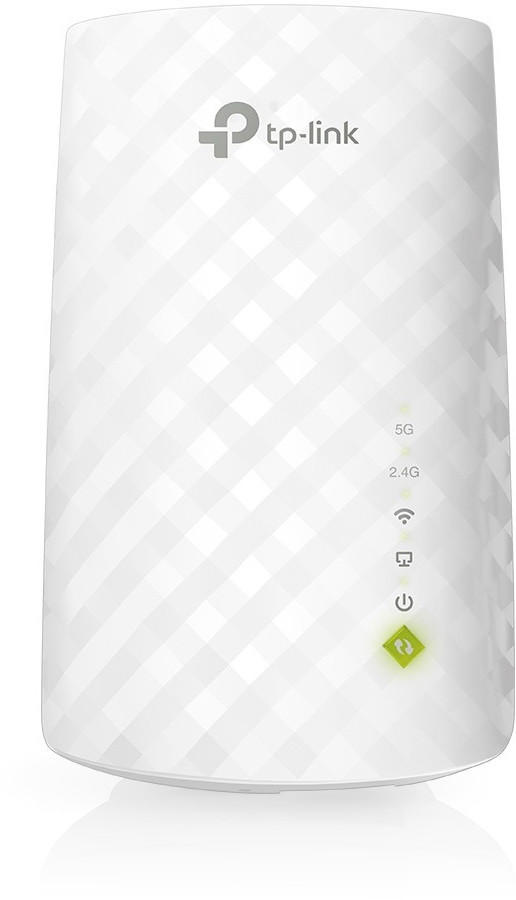
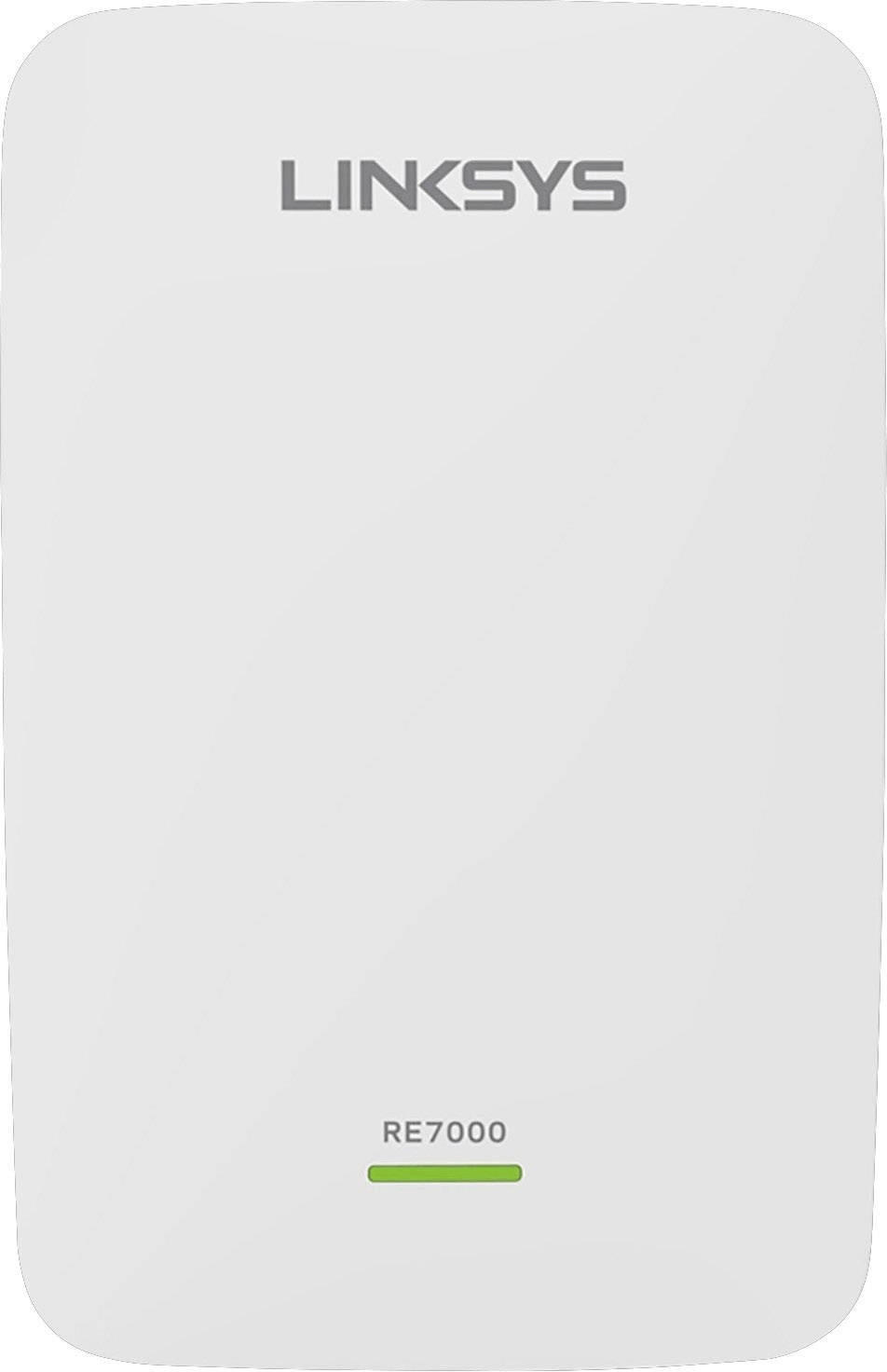
Reset button
A reset button can be a lifesaver when your WiFi booster is not functioning properly or when you want to restore it to its default settings. Some notable products that have a reset button include the NETGEAR EX7000 AC1900 WiFi Range Extender. This WiFi booster offers a convenient reset button which allows you to easily restart and reconfigure the system when needed. Another excellent option is the TP-Link RE650 AC2600 WiFi Range Extender, which also features a reset button for easy troubleshooting. Both of these products provide high-speed WiFi coverage, support dual-band technology, and offer impressive wireless performance for larger homes or offices.

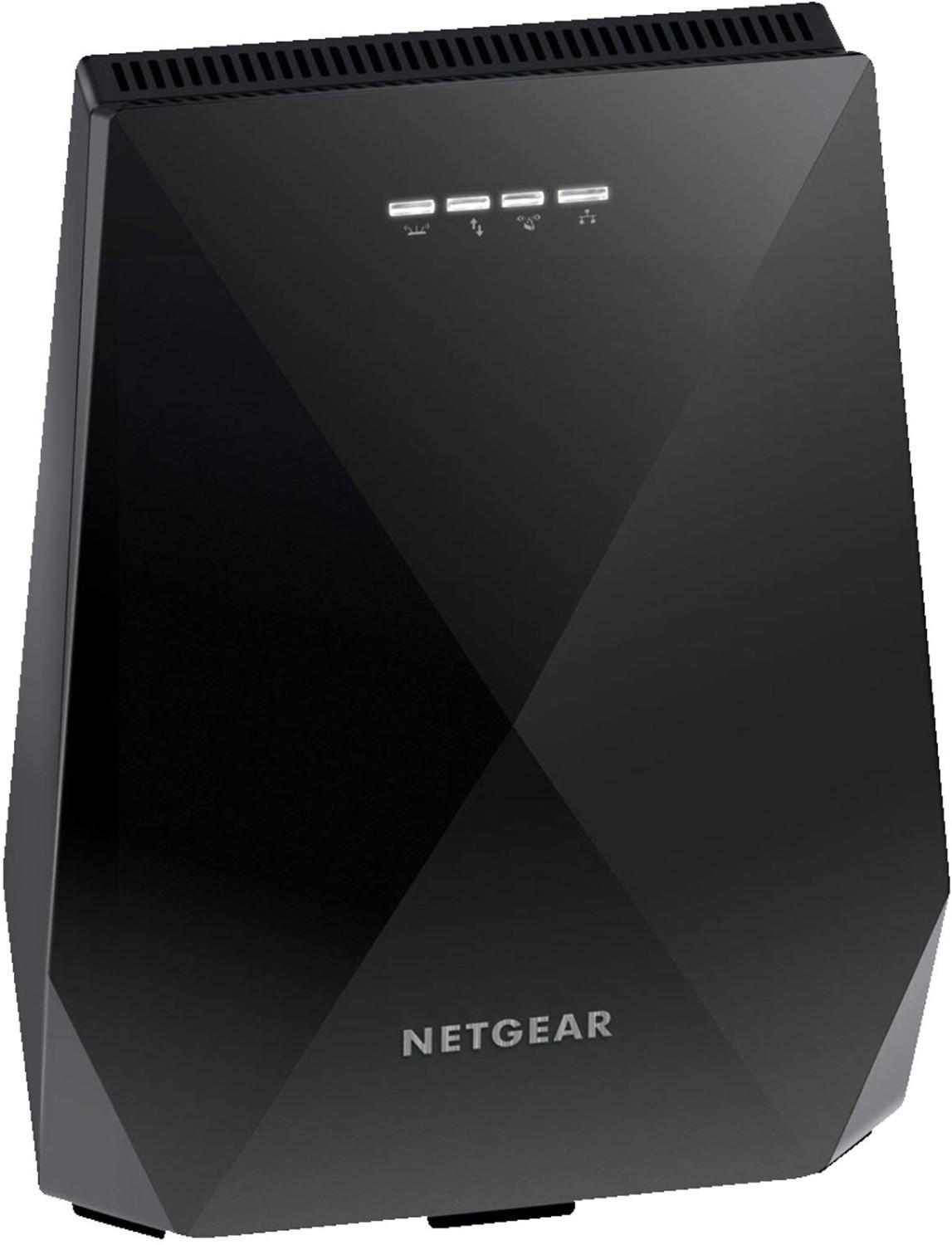


LED indicators
When choosing a WiFi booster, it is important to consider the LED indicators as they provide valuable information about the status of the device. Look for boosters that have clear and intuitive LED indicators that allow you to easily monitor the signal strength and connection status. For example, the NETGEAR Nighthawk X6S WiFi Mesh Extender features LED indicators on the front panel that display the strength of the existing WiFi signals, facilitating optimal placement for enhanced coverage.
In addition to signal strength, LED indicators can also provide information about other factors. The TP-Link AC1750 WiFi Range Extender RE450 offers a smart signal indicator that helps you find the best location for placement by displaying different colored lights based on signal strength. Blue indicates a strong connection, while red suggests a weaker one. This allows you to easily identify dead zones and adjust the booster accordingly. Some LED indicators also display the connection type, such as the Linksys RE7000 Max-Stream AC1900+ WiFi Range Extender which uses an amber light to indicate a connection established via Ethernet.
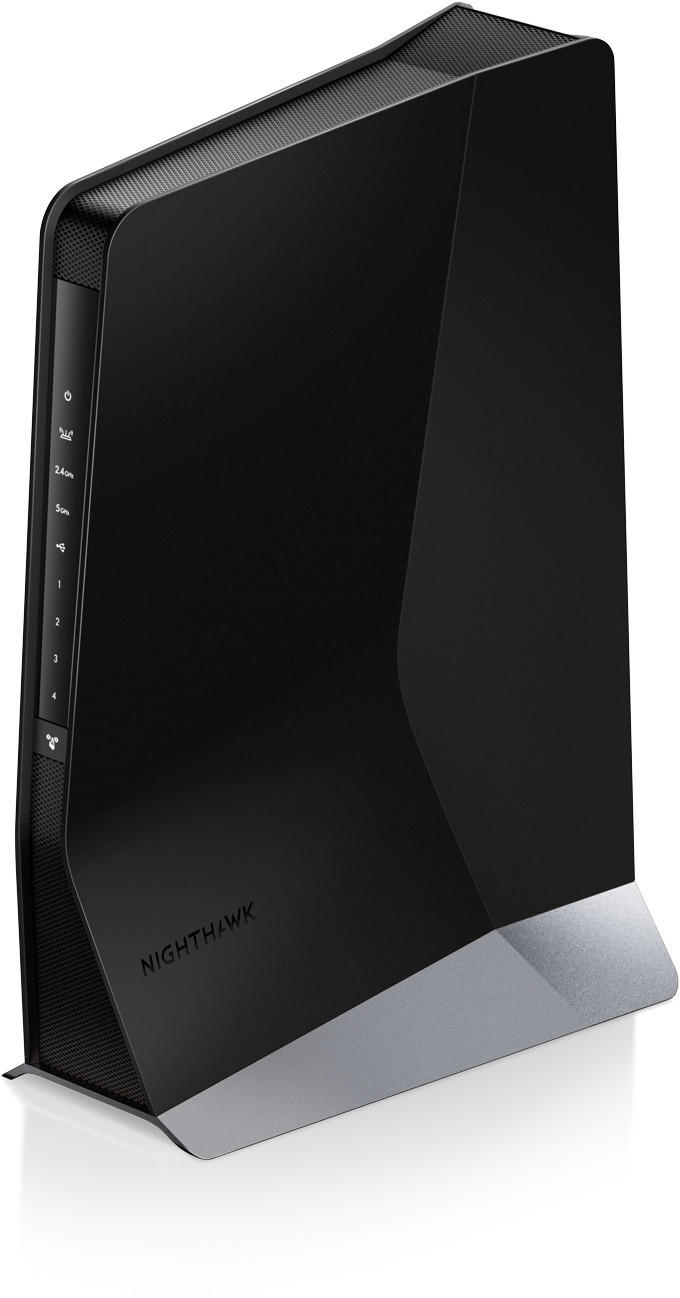

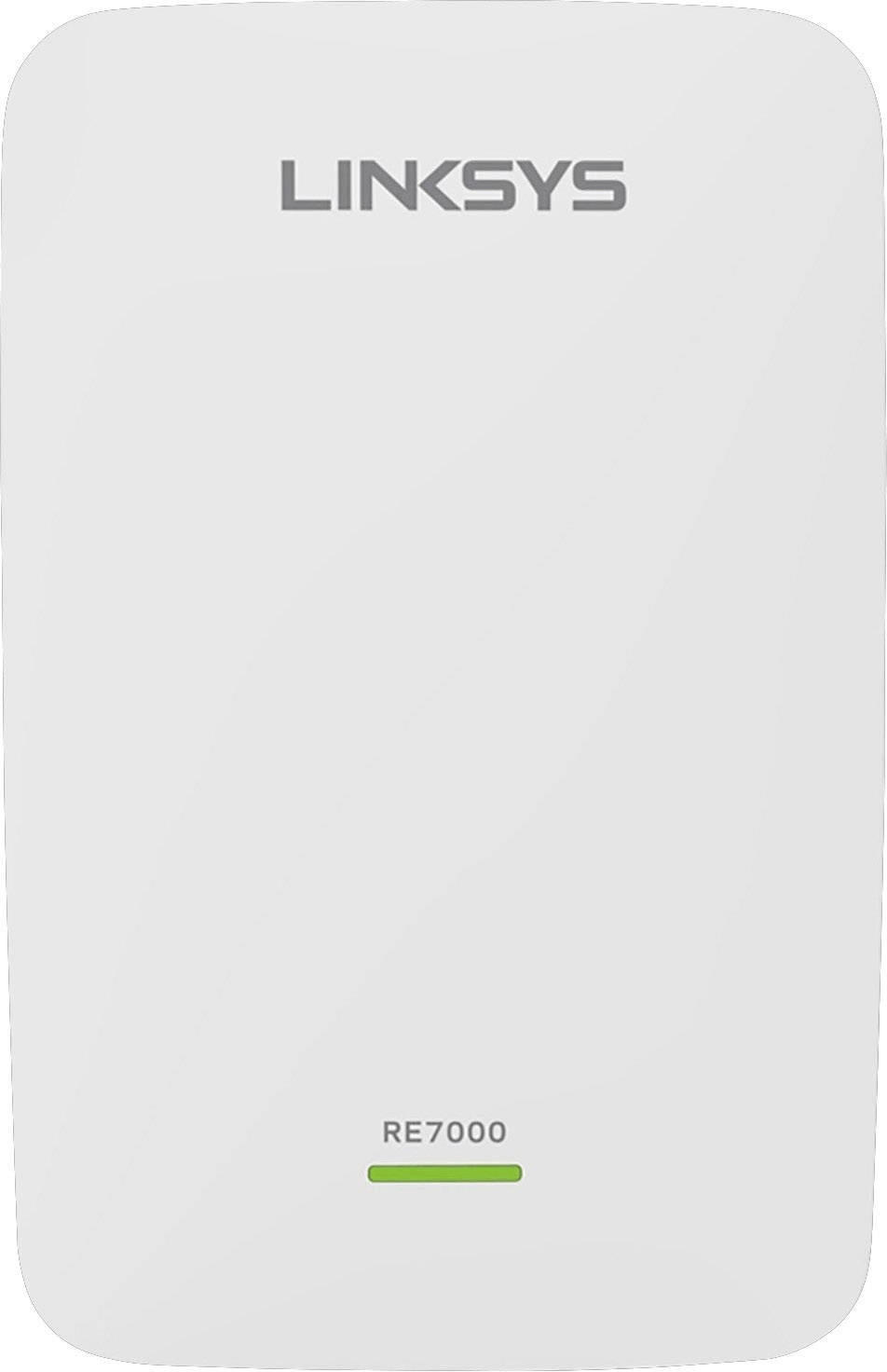
Power source (AC or USB)
WiFi boosters are typically powered either through an AC outlet or a USB port. WiFi boosters that are powered through an AC outlet plug directly into a power source and offer a more stable and reliable power supply, ensuring consistent performance. Some examples of WiFi boosters powered by AC outlet include the NETGEAR Nighthawk AX8 WiFi 6 Mesh Extender and the TP-Link RE650 AC2600 WiFi Extender. On the other hand, WiFi boosters that are powered through a USB port are more portable and can be easily connected to a computer, laptop, or other compatible USB power sources. This makes them ideal for on-the-go usage. Some examples of WiFi boosters powered by USB include the NET-DYN Dual Band USB Wireless WiFi Adapter and the TP-Link TL-WN725N N150 USB WiFi Adapter.
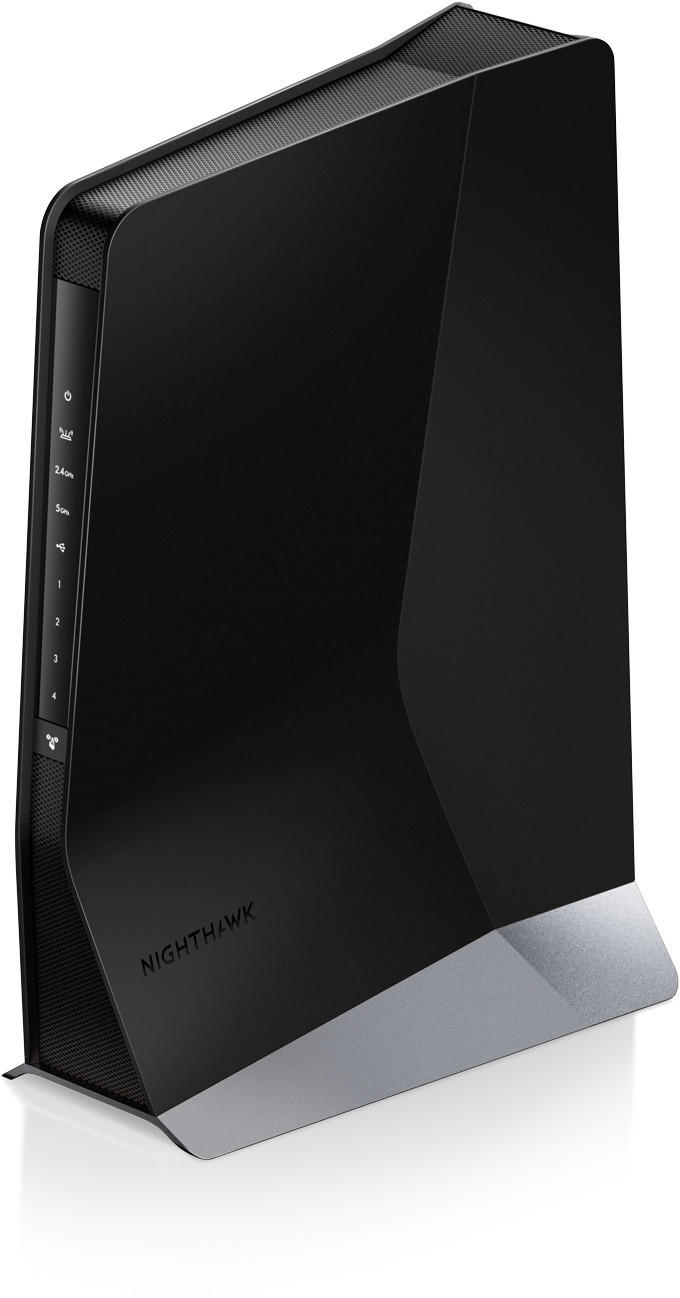



Number of devices supported
This refers to the maximum number of devices that the booster can handle simultaneously without a decrease in performance or speed. For households or offices with multiple devices such as smartphones, tablets, laptops, and smart home devices, it is crucial to choose a booster that can handle the demand. Some highly recommended options include the NETGEAR Nighthawk X6 AC2200 which supports up to 35 devices, the TP-Link AC2600 Wave 2 with support for up to 45 devices, and the Linksys Velop AC6600 that can accommodate up to 50 devices. These boosters offer stable and fast connections for multiple devices, ensuring a seamless internet experience for all users.

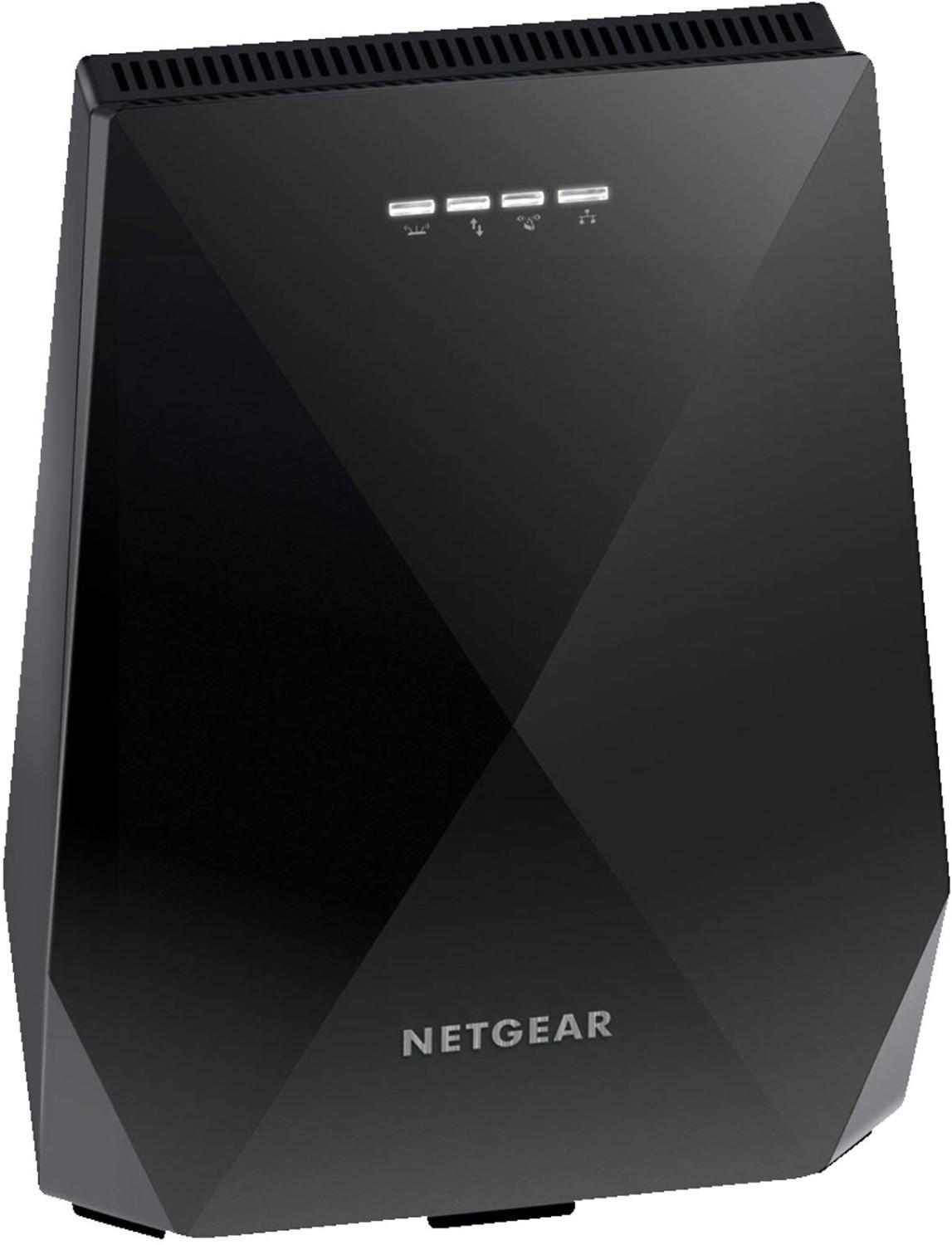


App compatibility
Many WiFi boosters come with dedicated mobile apps that allow users to easily set up and manage their devices. These apps offer a range of features such as network monitoring, real-time statistics, and parental controls. Some popular WiFi boosters with impressive app compatibility include the Netgear Nighthawk X4S AC2200 WiFi Range Extender, which can be managed through the Netgear WiFi Analytics app, and the TP-Link RE220 AC750 WiFi Extender, which has a dedicated Tether app. These apps provide intuitive interfaces for users to customize their network settings and optimize performance.

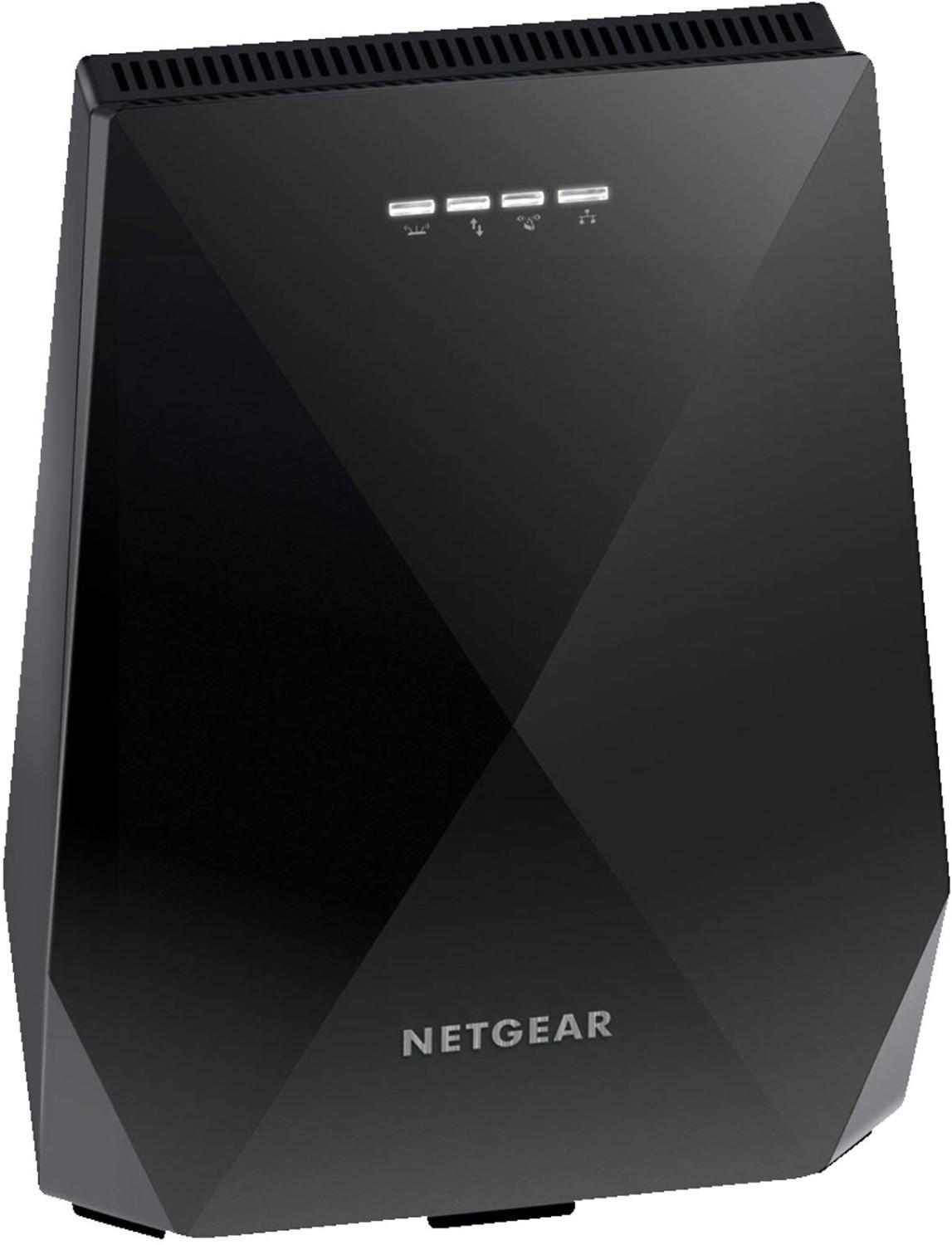
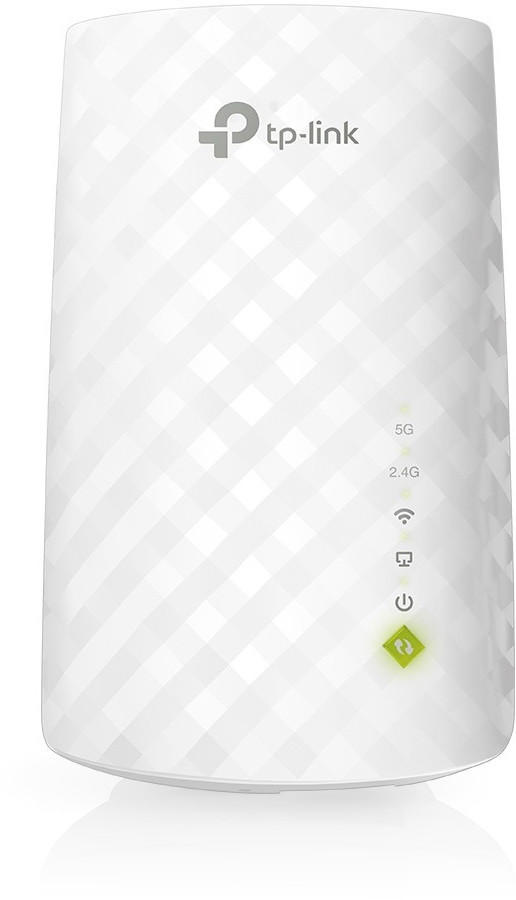
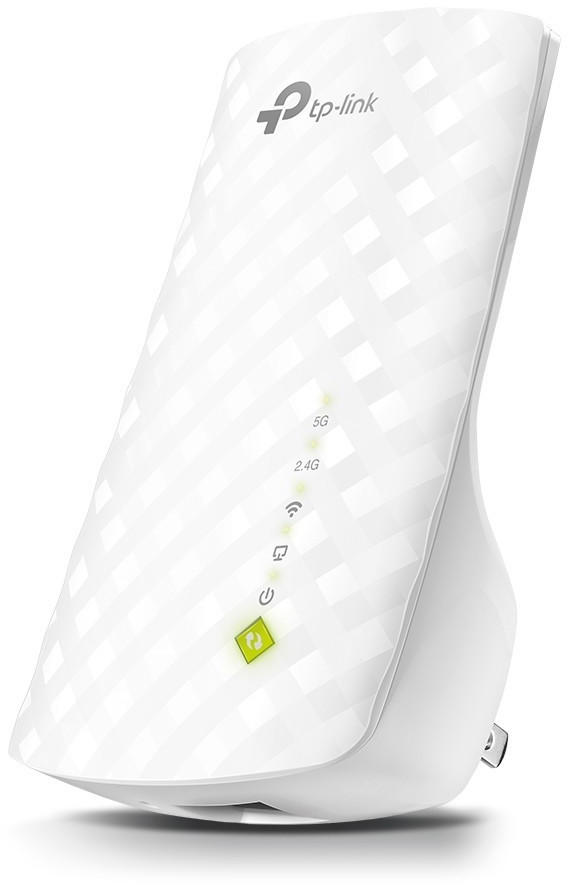
Parental controls
They allow "parents to exercise control over the content that their children can access online" and provide a safer browsing experience for the younger ones. When looking for wifi boosters with robust parental controls, consider products like the Google Nest Wifi and the NETGEAR Nighthawk X6S. The Google Nest Wifi features comprehensive parental controls that allow you to set age-appropriate filters, block specific websites or content, and even pause internet access for individual devices. On the other hand, the NETGEAR Nighthawk X6S boasts advanced web filtering capabilities, enabling parents to set up custom filters based on categories, keywords, and specific URLs, providing adaptable control over the internet content accessible by children.



Guest network support
A guest network allows you to provide internet access to visitors without compromising the security of your main network. When looking for WiFi boosters with guest network support, consider high-performance options like the Netgear Nighthawk X6S which offers fast speeds of up to 3000Mbps and features a dedicated guest WiFi network. Another great option is the TP-Link AC1900 Wi-Fi Range Extender which not only extends the range of your WiFi but also includes a guest network feature. Its dual-band technology provides speeds up to 1900Mbps, offering seamless connectivity for your guests.
Beamforming technology
Beamforming allows the booster to focus its signal directly towards the connected devices, resulting in a stronger and more reliable connection. This technology is particularly beneficial in larger homes or areas with multiple devices, as it helps optimize the wireless signal.
One example of a WiFi booster that features Beamforming technology is the NETGEAR Nighthawk EX8000. This tri-band mesh extender utilizes Beamforming+ to deliver a stronger and faster WiFi signal. With up to 3000 Mbps combined WiFi speeds and a range of up to 2500 square feet, it is ideal for maximizing coverage throughout the home. Another option is the Linksys RE7000, which also incorporates Beamforming technology to enhance signal strength to connected devices. It covers up to 10,000 square feet of range and offers AC1900 WiFi speeds, ensuring reliable performance for a wide range of devices.
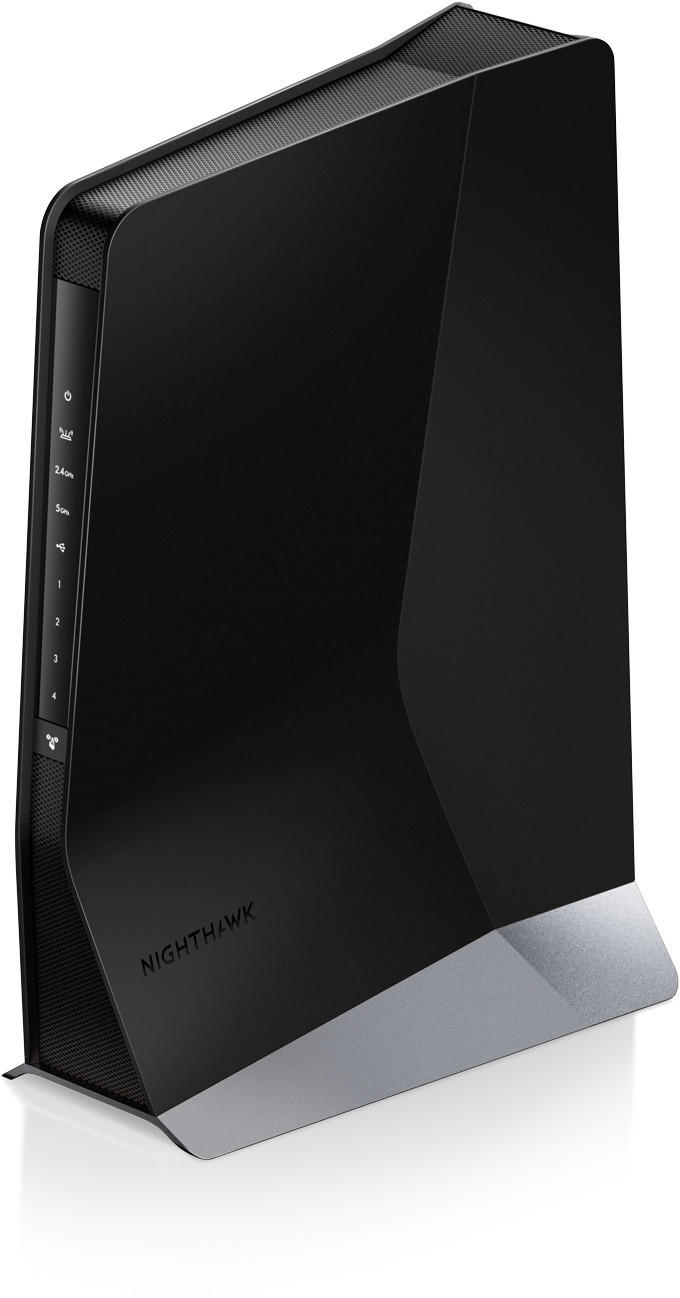

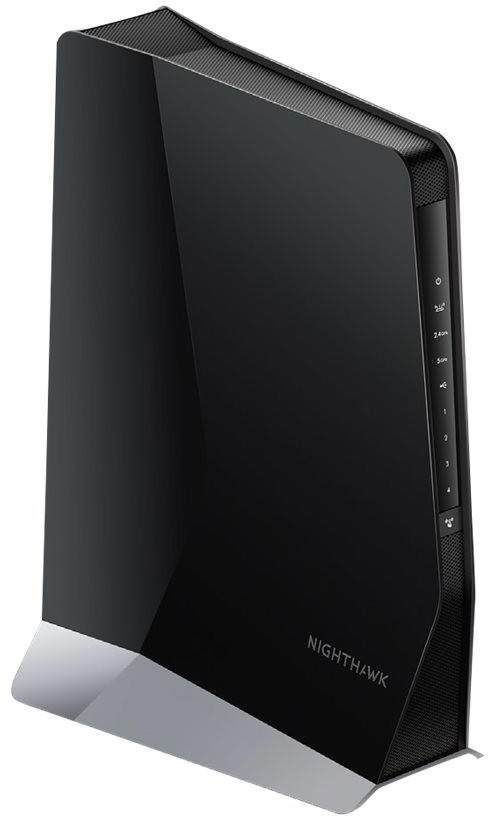
These examples are part of the segment with advanced WiFi boosters that emphasize Beamforming technology. They demonstrate higher speeds, greater coverage, and optimal performance, making them suitable choices for those looking to enhance their WiFi signal specifically using Beamforming technology.
MU-MIMO technology
MU-MIMO Technology:
When choosing a WiFi booster, one important feature to consider is MU-MIMO (Multi-User Multiple Input Multiple Output) technology. This technology enables the booster to simultaneously transmit data to multiple devices, resulting in faster and more efficient performance. An excellent example of a WiFi booster that incorporates MU-MIMO technology is the Asus RT-AC5300, a tri-band router that supports up to four spatial data streams using 4x4 MU-MIMO technology. With a combined speed of 5334 Mbps and eight external antennas, it provides a strong and stable signal for multiple devices. Another option to consider is the Netgear Nighthawk X10, which is a multi-gigabit router equipped with an integrated 160 MHz channel support and 4x4 MU-MIMO technology, delivering speeds up to 7.2 Gbps. Both of these products are ideal for households with multiple users and a high demand for bandwidth.
WPS button
This feature allows for quick and easy setup as it enables a secure connection between the booster and your Wi-Fi router with just a press of a button. One excellent option that offers this convenience is the NETGEAR WiFi Range Extender EX2700. With its compact design and WPS button, it ensures high-performance wireless coverage throughout your home, supporting Wi-Fi speeds up to 300Mbps. Another reliable option is the TP-Link AC1200 Wi-Fi Range Extender RE305 which also features a WPS button and allows for connection speeds of up to 1200Mbps. Both of these boosters are highly recommended for their ease of use and strong performance.




Setup wizard
The setup wizard is a feature that guides you through the installation process, making it easier for you to configure and set up your booster. Some WiFi boosters on the market offer easy-to-use setup wizards that provide step-by-step instructions, eliminating any guesswork and minimizing the time spent on installation. The TP-Link AC1750 WiFi Range Extender is an excellent example that offers a hassle-free setup wizard. Another option is the NETGEAR Nighthawk X6S WiFi Mesh Extender, which boasts an intuitive setup wizard, ensuring a seamless and straightforward installation process. By opting for a WiFi booster with a user-friendly setup wizard, you can effortlessly boost your WiFi signal without any technical expertise.
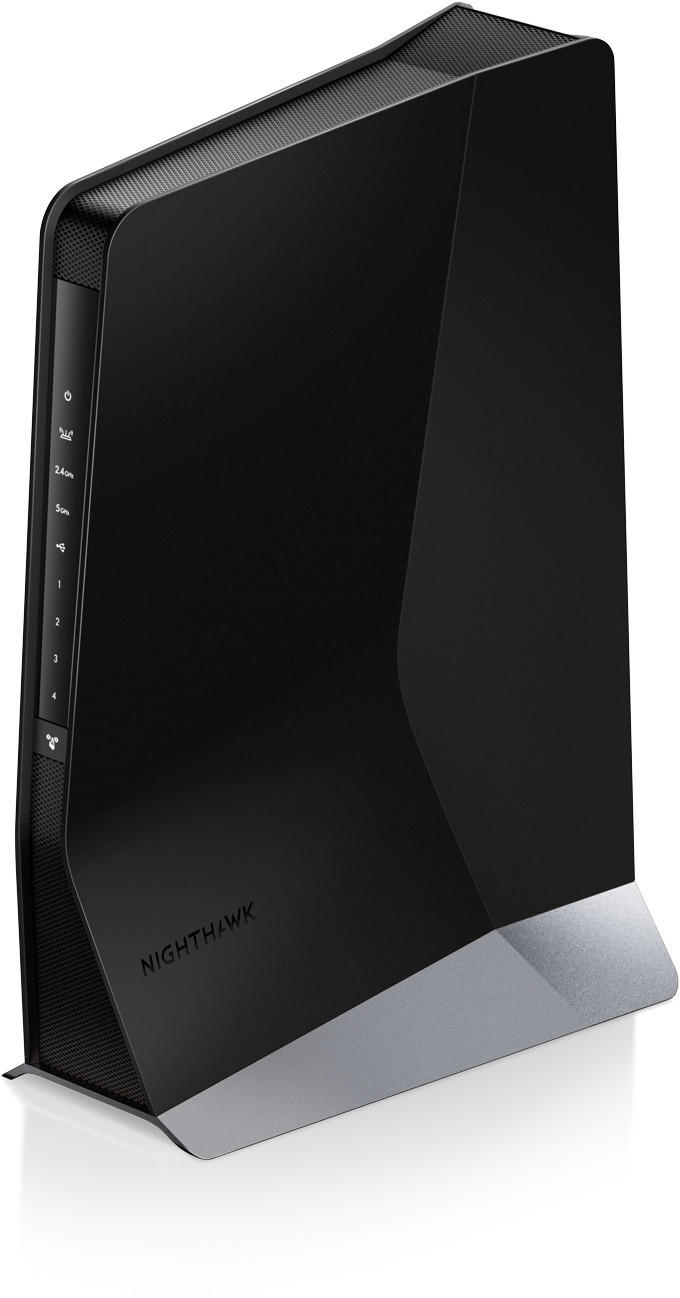

Firmware updates
Firmware updates are essential as they allow the booster to stay up-to-date with the latest advancements and bug fixes. Look for boosters that offer regular firmware updates from the manufacturer to ensure optimal performance and stability. Two excellent options that provide regular firmware updates are the NETGEAR Nighthawk X4S EX7500 Tri-band WiFi Range Extender and the Linksys RE9000 AC3000 Max-Stream Tri-Band Wi-Fi Range Extender. These boosters not only come with high-performance specifications but also receive firmware updates that enhance their reliability and speed over time. Invest in a WiFi booster with firmware update support to enjoy uninterrupted and faster internet connectivity.

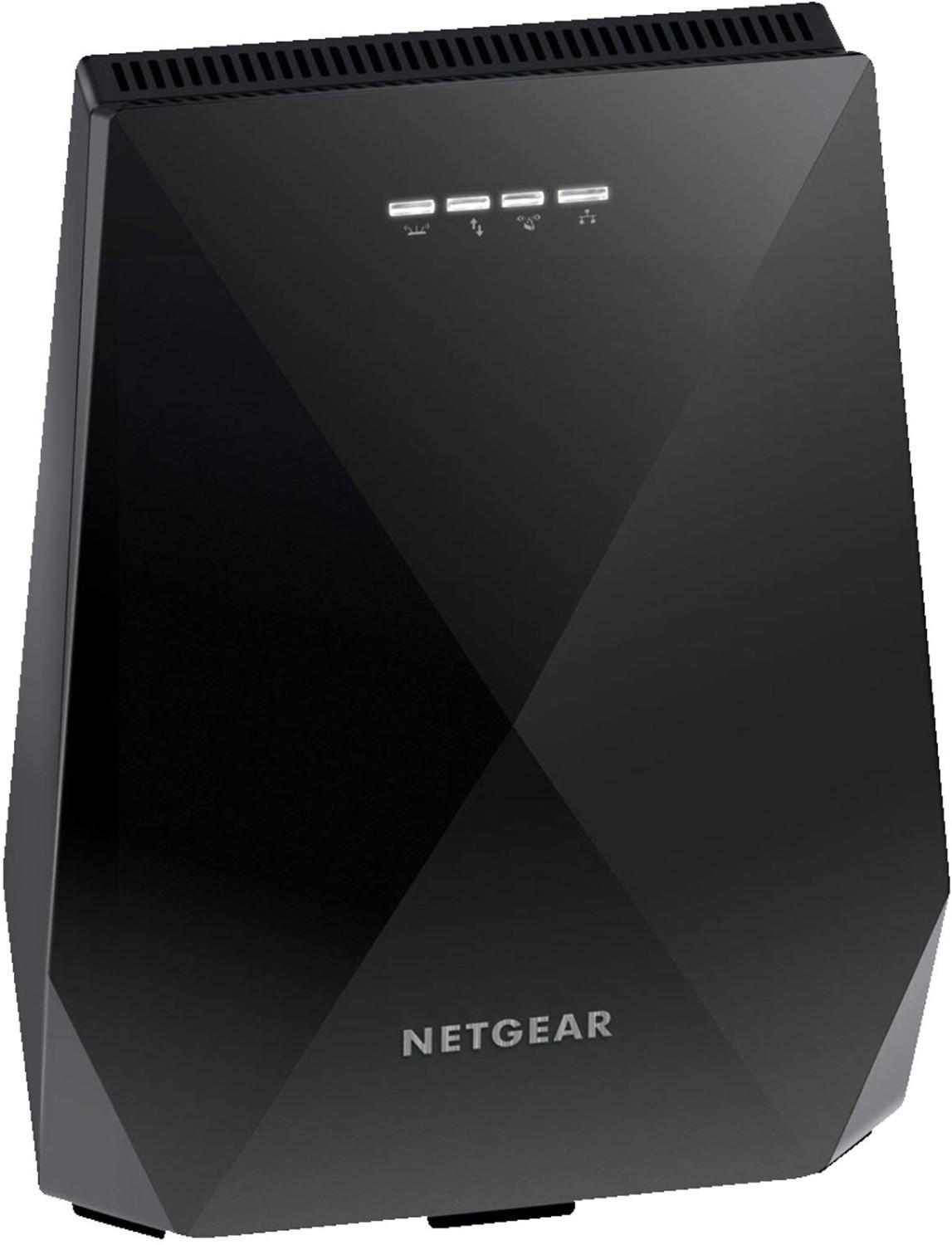

Design
The design should be easy to install, compact, and visually appealing. One example of a WiFi booster with a sleek and user-friendly design is the NETGEAR AC1200 WiFi Range Extender. It features a convenient wall-plug design, allowing it to be directly plugged into any electrical outlet. Another option is the TP-Link AC2600 WiFi Extender which boasts a compact design and can be connected to any power outlet due to its integrated power adapter.
To cater to different design preferences, some WiFi boosters come in various form factors. The ETEKcity WiFi Range Extender is designed as a desktop model with adjustable antennas, enabling customization for optimal signal strength. Alternatively, the D-Link AC1750 WiFi Range Extender offers a sleek, white wall-plug design with external antennas that can be adjusted for better coverage. These different design choices provide users with options to suit their specific needs and aesthetics.



Size
The size of the booster can determine its range and coverage. For smaller spaces such as apartments or single rooms, compact WiFi boosters like the NETGEAR WiFi Range Extender EX2800 or the TP-Link AC750 WiFi Range Extender are great options. These devices have a small form factor, making them easy to install and blend seamlessly into any environment. If you need to cover a larger area such as a multi-story house or a large outdoor space, a larger WiFi booster like the NETGEAR Orbi Tri-band Whole Home Mesh WiFi System might be more suitable. With its larger size, this system provides a powerful signal over a larger distance, ensuring a strong WiFi connection in every corner of your home.


Wall-mountable
Wall-mountable WiFi boosters offer the convenience of being placed on a wall, saving valuable floor or desk space. One product that meets this criterion is the NETGEAR WiFi Range Extender EX7300. This booster is designed to be mounted on a wall, making it an ideal choice for those who want to maximize their WiFi coverage without any extra clutter. Another option to consider is the TP-Link AC750 WiFi Range Extender RE220, which also offers wall-mount capability, providing flexibility for placement and improving WiFi signal strength throughout the home or office. Both these boosters are sleek, easy to install, and designed for wall-mount use, ensuring a hassle-free setup and optimal WiFi coverage.

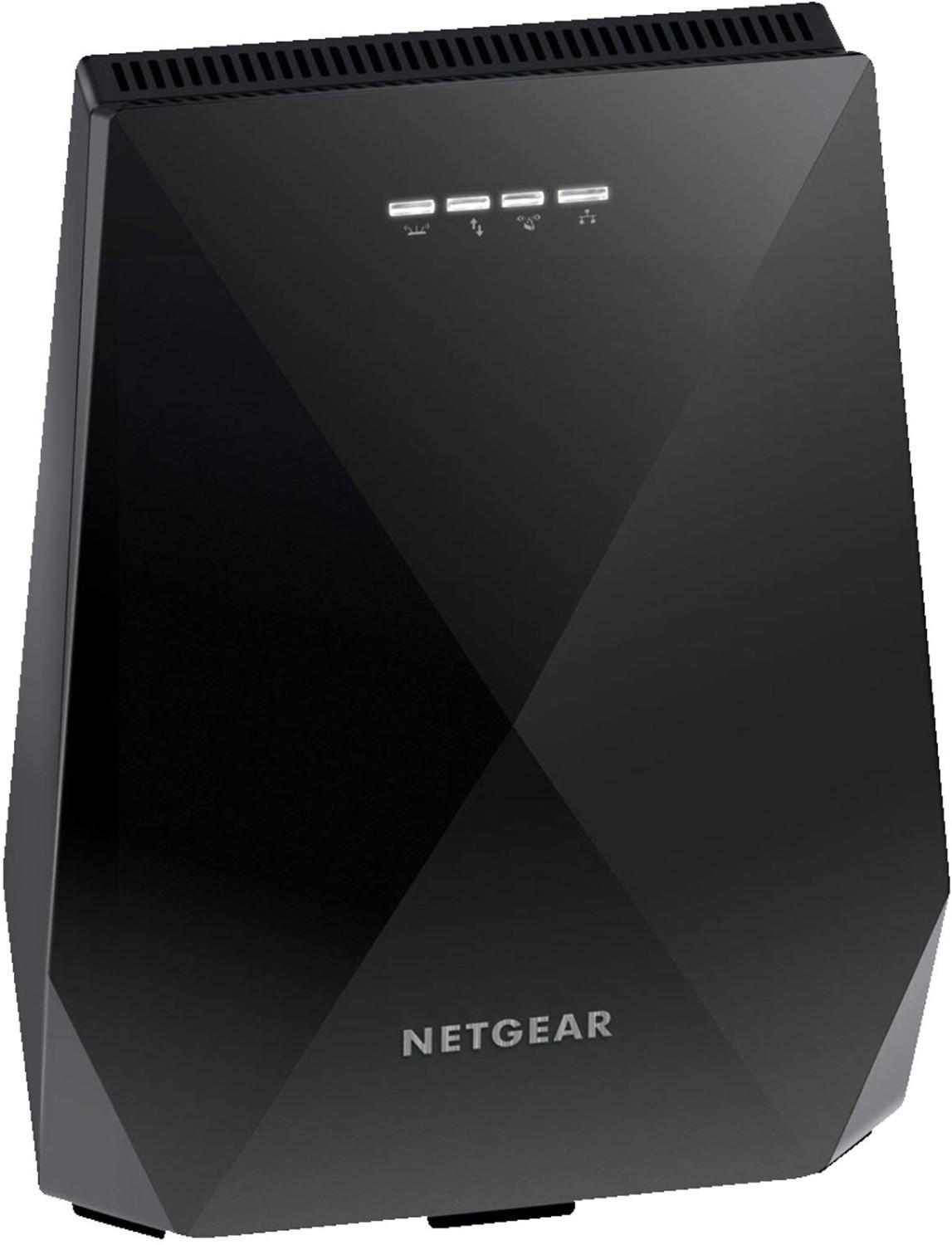
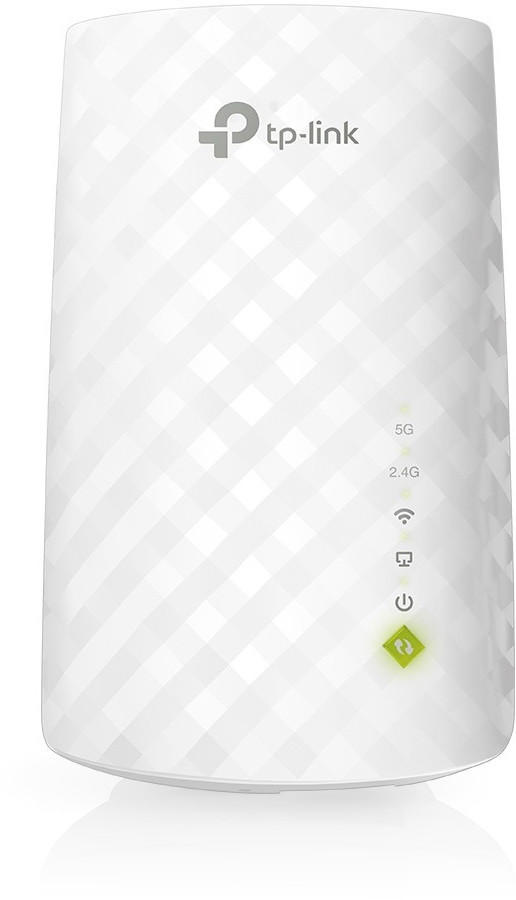
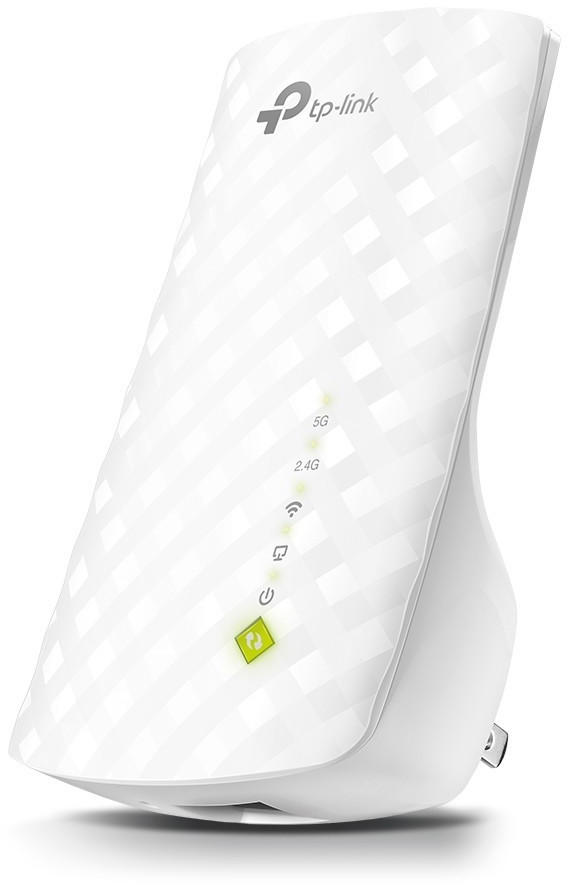
Aesthetics
One option that stands out in terms of aesthetics is the Google Nest WiFi. Its sleek, cylindrical shape and minimalist design make it visually appealing, blending seamlessly with any decor. Another stylish option is the D-Link AC1200 Wi-Fi Range Extender. It features a compact, wall-plug design that won't obstruct other outlets and its white color complements most interiors. For those who prioritize aesthetics, these two options are great choices due to their modern and visually pleasing designs.

Energy efficiency
Opting for an energy-efficient WiFi booster not only helps reduce your carbon footprint but also saves on electricity costs in the long run. One such example is the NETGEAR Nighthawk Mesh X6S WiFi Extender, which features a power-saving mode that automatically reduces power consumption when usage is low. Additionally, the TP-Link RE450 AC1750 WiFi Range Extender boasts an intelligent signal light that helps find the perfect placement for optimal coverage and reduces power consumption by up to 84%.
In terms of product segmentation, there are two main categories of WiFi boosters on the market: plug-in range extenders and mesh systems. In the plug-in range extender category, options that offer energy efficiency include the previously mentioned TP-Link RE450 AC1750, as well as the Linksys RE7000 Max-Stream AC1900+ WiFi Range Extender with its sleep mode feature for reduced power usage during inactive periods. In the mesh system category, the Google Nest WiFi impresses with its energy-efficient design, automatically adjusting power levels based on proximity and usage, while the eero Pro 6 Tri-Band Mesh WiFi System comes with power-saving modes and Energy Star certification for enhanced efficiency.
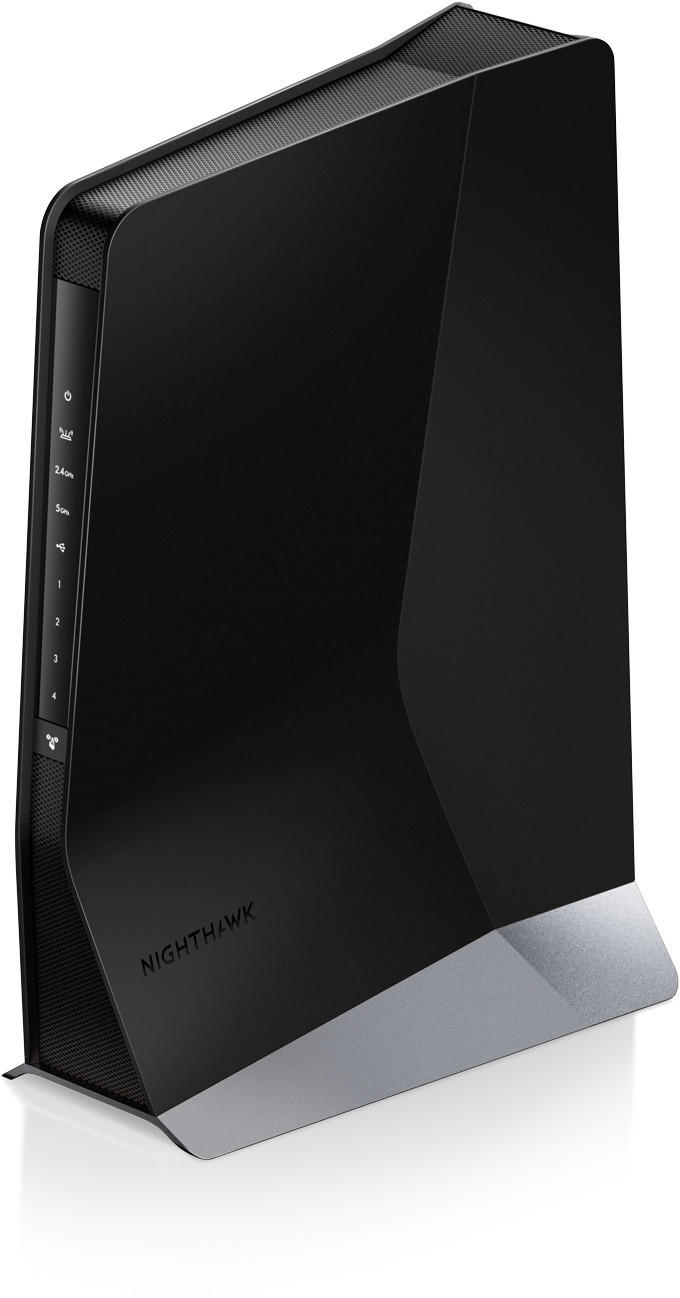

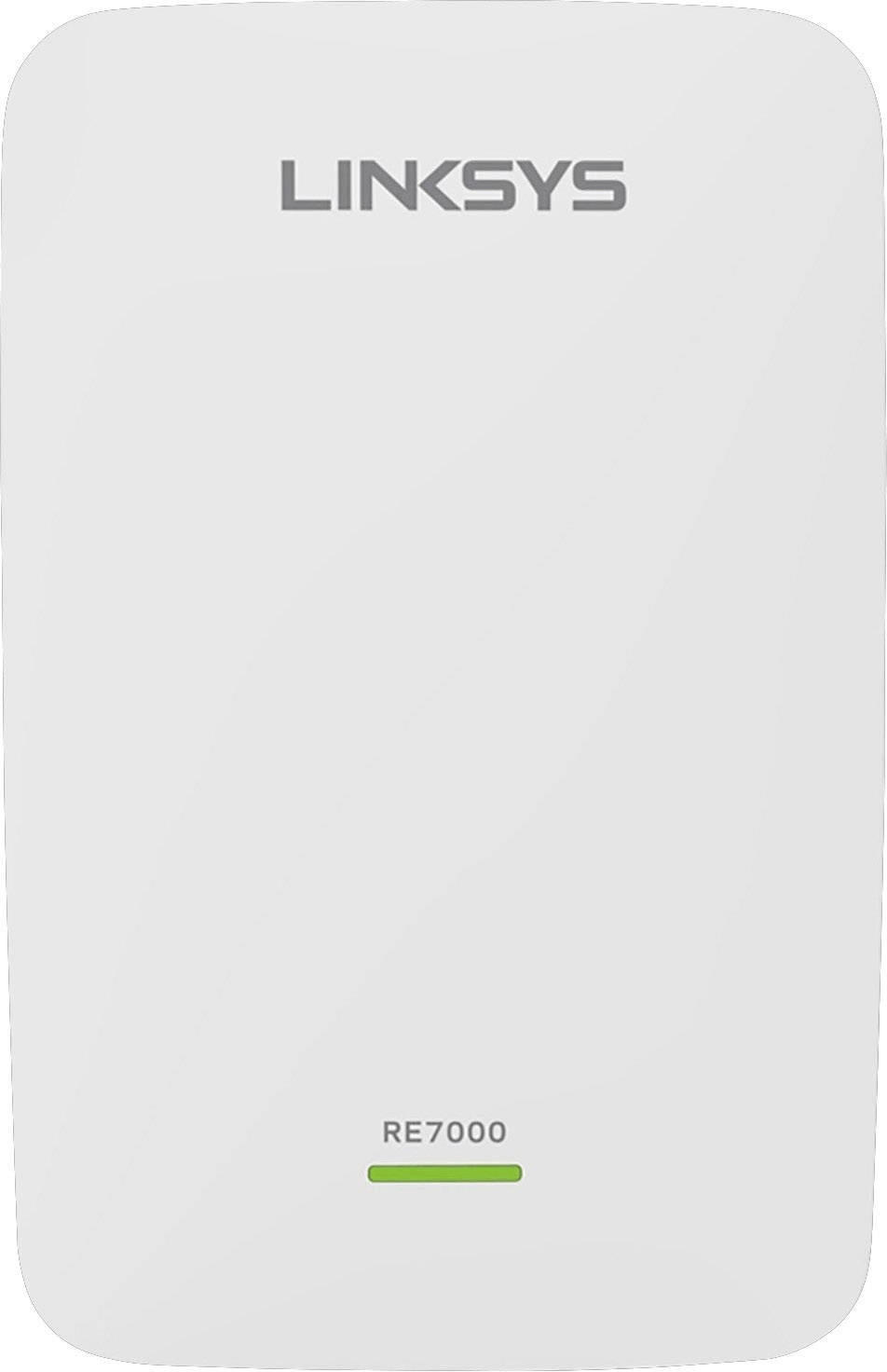

Expandability options
These options allow you to customize and expand your wireless coverage as per your needs. Look for boosters that have multiple antenna ports or support a mesh network. A great option in this category is the Google Nest WiFi that comes with a primary router and additional access points, allowing you to create a mesh network that covers larger areas with a strong WiFi signal. Alternatively, the NETGEAR Nighthawk Mesh X6S is another excellent choice as it also supports a mesh network and offers expandability with its additional satellite units. Both these options provide the flexibility to expand your WiFi coverage based on the size and layout of your home or office.
Indoor and outdoor use compatibility
For indoor use, products like the NETGEAR WiFi Range Extender EX2700 and the TP-Link AC750 WiFi Extender are highly recommended. These boosters are designed to enhance the signal strength and improve coverage within your home or office space. The NETGEAR EX2700 offers a compact design and a signal range of up to 300 Mbps, making it ideal for small to medium-sized homes. On the other hand, the TP-Link AC750 provides dual-band speeds of up to 750 Mbps, allowing for seamless streaming and online gaming.
For outdoor use, products like the Google Nest WiFi Point and the Ubiquiti NanoStation locoM2 are worth considering. The Google Nest WiFi Point not only extends your WiFi coverage outdoors, but it also doubles as a smart speaker with built-in Google Assistant, adding extra convenience. It features two Gigabit Ethernet ports and AC2200 speeds for reliable and fast connectivity. On the other hand, the Ubiquiti NanoStation locoM2 is a high-power outdoor WiFi booster that supports up to 150 Mbps connections. With its compact design and strong transmission power, it is designed to provide reliable WiFi coverage over long distances. Overall, considering the indoor and outdoor use compatibility of a WiFi booster is crucial to ensure optimal coverage and performance.


Protective cases or covers
They help shield the device from potential damage caused by drops, spills, or accidental bumps, ensuring its longevity and performance. When choosing a protective case, it's crucial to look for features such as shockproof materials, reinforced corners, and premium construction for maximum durability.
One such example of a high-quality protective case is the 'Netgear Nighthawk M1 MR1100' Rugged 4G LTE Mobile Hotspot. Designed for outdoor use, this case offers sturdy protection against dust, water, and shock. It is IP68 certified and can withstand being submerged in up to 2 meters of water for 30 minutes. With its reinforced TPU bumper, it absorbs and dissipates impacts from accidental drops or falls, providing peace of mind in all environments.
Another option for those seeking a slim and sleek protective cover is the 'TP-Link M7650' Travel Wi-Fi. This lightweight case is made out of a soft, flexible silicone material that effortlessly stretches over the device. It has precise cutouts to ensure access to all ports and features, with a textured surface offering excellent grip. Ideally suited for daily use, this case shields the WiFi booster from scratches, scuffs, and minor impacts, while maintaining a stylish and modern look.
Price
WiFi boosters can range in price from budget-friendly options to more expensive, high-performance models. On the lower end of the price spectrum, you can find options like the TP-Link N300 WiFi Range Extender which offers a budget-friendly solution for extending your wireless coverage. Moving up to the mid-range segment, you can consider the Netgear EX3700 WiFi Range Extender which provides both 2.4GHz and 5GHz connectivity for faster speeds and wider coverage. In the higher-end price range, the Linksys RE9000 WiFi Range Extender with its tri-band capability and support for multiple devices simultaneous streaming, offers superior performance but comes at a higher cost. Remember, while price plays a significant role, it's essential to assess your specific needs and match them with the right product to ensure optimal WiFi performance.

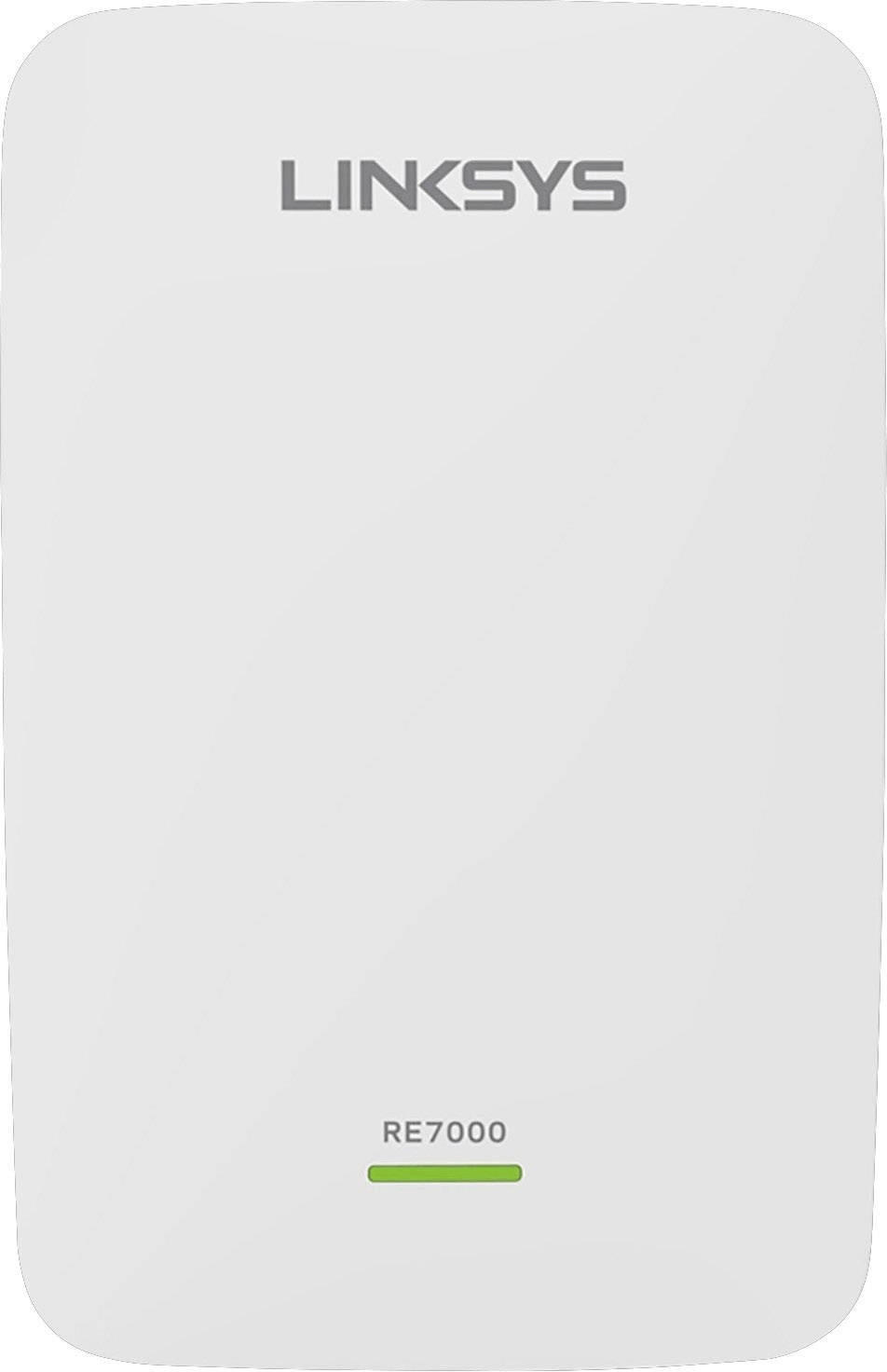
Variety of brands
Each brand offers its own set of features, advantages, and disadvantages. One such popular brand is Netgear. Netgear WiFi boosters are known for their wide range coverage, allowing you to improve signal strength in larger homes or offices. For instance, the Netgear Nighthawk X6 AC2200 WiFi Mesh Extender offers a maximum coverage of 2,000 square feet and can support up to 35 devices.
Another well-regarded brand is TP-Link. TP-Link WiFi boosters are often appreciated for their affordability and ease of use. For example, the TP-Link RE220 AC750 WiFi Range Extender boasts dual-band technology, which supports faster connection speeds and reduces interference. It comes equipped with an intelligent signal indicator that helps you find the optimal spot to place the extender for improved coverage.
Additionally, there are other reputable brands like Linksys and D-Link, with their own lineup of WiFi boosters catering to different needs and preferences. Linksys offers options such as the Linksys RE7000 AC1900 Gigabit Range Extender which provides seamless roaming and can be managed through a mobile app, whereas D-Link offers models such as the D-Link DAP-1650 AC1200 WiFi Range Extender with four Gigabit Ethernet ports for wired device connectivity.

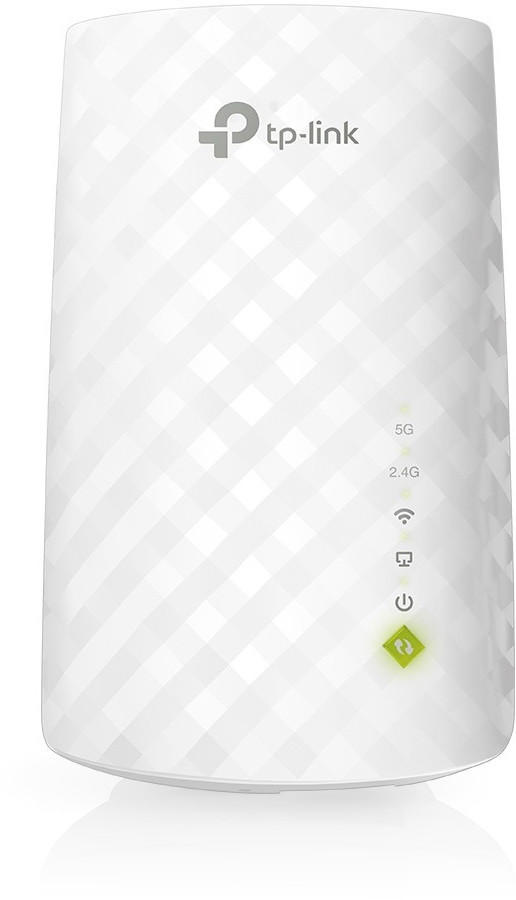
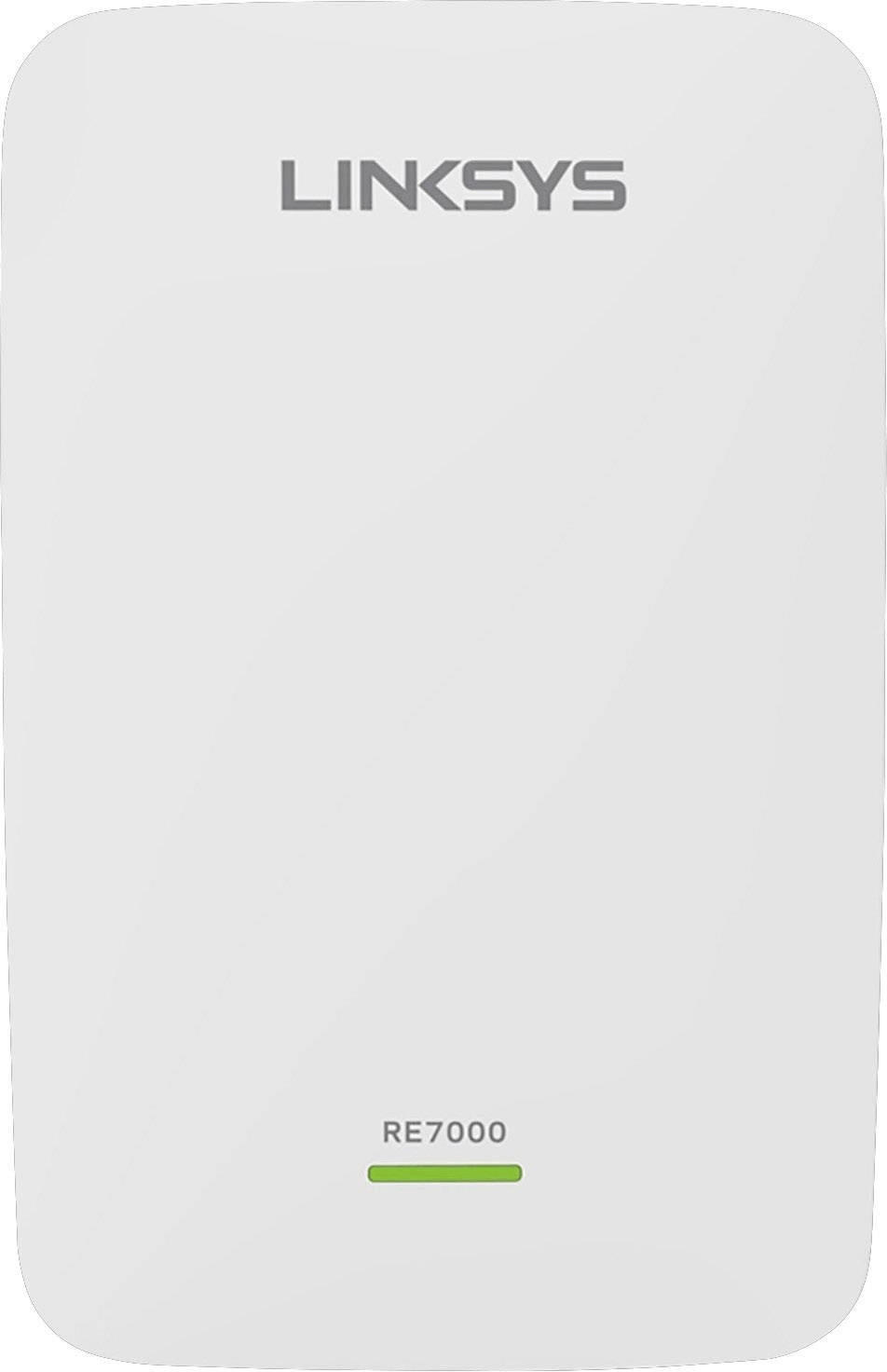

These are just a few examples of the brands and products available in the market. It's essential to carefully consider your requirements, specifications, and budget when choosing the right WiFi booster for your individual needs.