Monitor Brackets Guide
Compatibility with monitor size
A bracket that does not support the size and weight of your monitor may not provide adequate support or secure installation. For instance, the Ergotech Freedom Arm is compatible with monitors ranging from 20 to 30 inches in size and can support a weight of up to 17.8 pounds. It offers an adjustable arm that allows you to position the monitor at your preferred height and angle. If you have a larger monitor, like a 32-inch or even a 40-inch display, the VIVO Dual LCD Monitor Desk Mount is a suitable option. These brackets are designed to accommodate monitors weighing up to 22 pounds each and feature articulating arms for easy positioning.
In addition to these adjustable brackets, there are also fixed brackets available for specific monitor sizes. For example, the VideoSecu ML531BE2 Full Motion Articulating TV Wall Mount is designed for flat panel displays ranging from 27 to 55 inches. It supports up to 88 pounds and allows for tilt and swivel adjustments to achieve the optimal viewing angle. Similarly, the AmazonBasics Premium Single Monitor Stand is compatible with monitors ranging from 13 to 32 inches, with a weight capacity of up to 25 pounds.

By carefully considering the compatibility of your monitor bracket with the size of your monitor, you can ensure a secure and adjustable installation that meets your needs.
VESA standard compatibility
This standard governs the mounting hole pattern on the back of your monitor and determines how well it can be secured to a bracket. The most common VESA standards are 75x75mm and 100x100mm, but there are others as well. While some brackets offer adjustable VESA hole patterns to accommodate different sizes, it is important to verify that your monitor is compatible with the bracket you choose.
For example, the AmazonBasics Premium Single Monitor Stand is compatible with VESA standards ranging from 75x75mm to 100x100mm, making it suitable for a wide range of monitors. Alternatively, the ECHOGEAR Full Motion Articulating TV Wall Mount supports VESA patterns of up to 400x400mm, ideal for larger monitors or TVs. It is essential to double-check your monitor's VESA mount specification and ensure that the chosen bracket is compatible to securely mount your display.

Weight capacity
The weight capacity refers to the maximum weight that the bracket can support without compromising its stability. It is important to ensure that the weight capacity of the bracket matches the weight of your monitor(s) to prevent any damage or accidents.
There are different monitor brackets available on the market that cater to various weight capacities. For lighter monitors weighing up to 17.6 lbs (8 kg), the AMER BR2RB Monitor Wall Mount Bracket is a great option. It's capable of supporting VESA patterns of 100x100 mm and 75x75 mm, making it compatible with a wide range of monitors.
For heavier monitors weighing up to 44 lbs (20 kg), the Ergotech Freedom Arm HD is an excellent choice. It is designed with aerospace-grade aluminum and can accommodate VESA patterns of 75x75 mm and 100x100mm. This sturdy monitor bracket allows for effortless adjustments and provides a sleek mounting solution for heavier monitors.
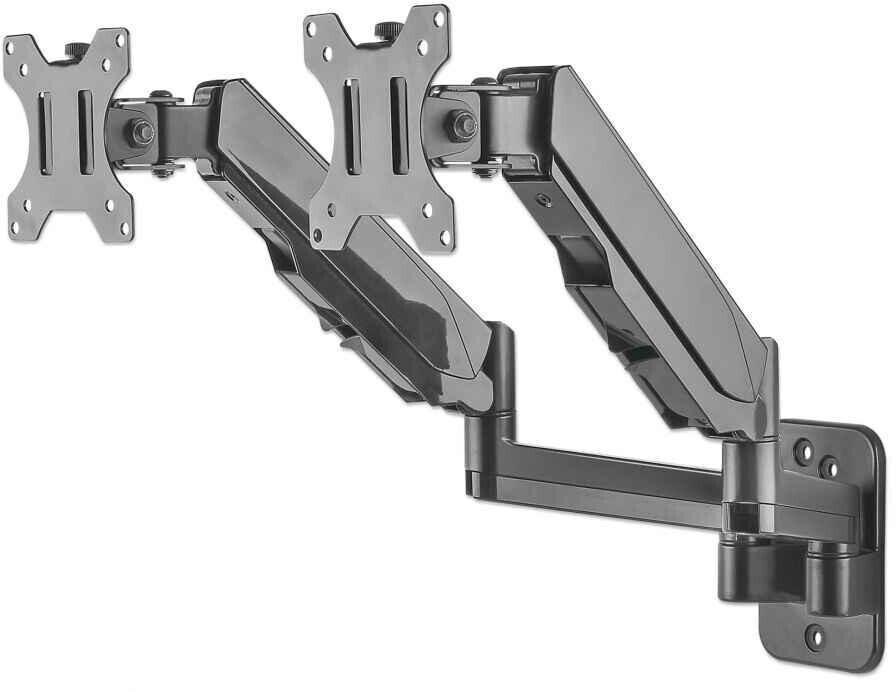
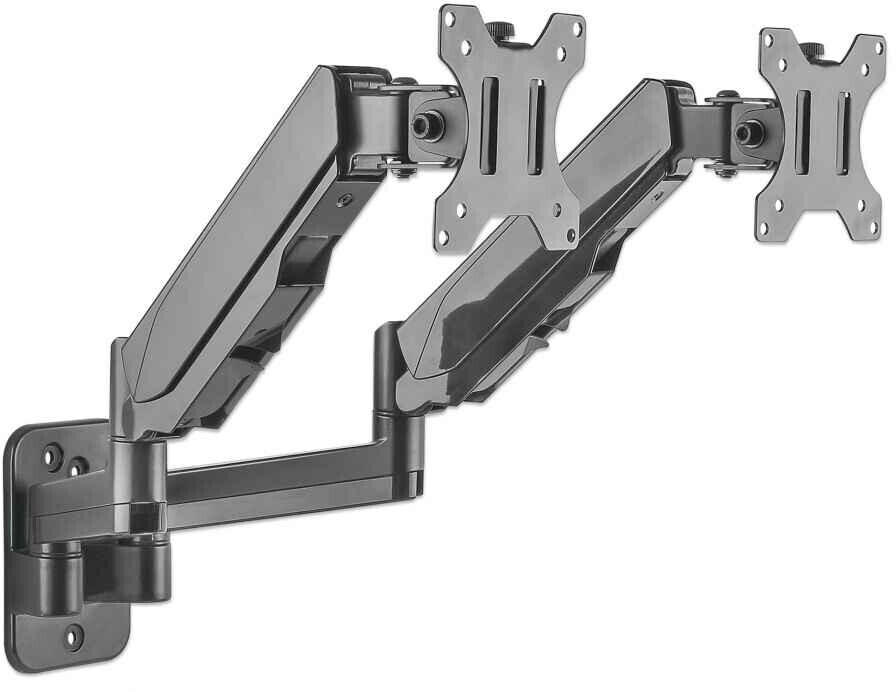
For extremely heavy-duty applications where monitors can weigh up to 77 lbs (35 kg), the MonMount LCD-DM34 Dual Monitor Wedge Lift Arm Mount is ideal. It can support VESA patterns of 75x75 mm and 100x100 mm and provides versatile mounting options for dual monitors. The wedge lift arm design offers additional stability and mobility, making it an excellent choice for professional settings.
Adjustable tilt angle
This feature allows you to adjust the vertical alignment of your monitor for optimal viewing angles and reduced neck strain. The tilt angle refers to the degree to which the monitor can be tilted forwards or backwards.
For monitor brackets with a wide adjustable tilt angle, a great option is the Ergotron LX Desk Mount series. These brackets offer an adjustable tilt angle range of -5° to 75°, allowing you to find the perfect position for your monitor. They are designed to hold monitors up to 34 inches in size, and their polished aluminum construction provides stability and durability. Another excellent choice is the VIVO Dual LCD Monitor Desk Mount Stand which features a tilt range of -45° to +45°, ensuring that you can find the ideal viewing angle. This stand can hold two monitors weighing up to 22 pounds each, providing a versatile solution for dual monitor setups.

By considering the adjustable tilt angle feature, you can select a monitor bracket that allows for comfortable and customized viewing angles.
Adjustable swivel angle
This feature allows you to easily rotate the monitor from side to side, providing flexibility and convenience. One recommended product that offers a wide range of swivel angle adjustment is the VIVO Dual LCD Monitor Desk Mount Stand. It allows for a full 360-degree rotation, giving you complete control over the positioning of your monitors. Another option is the Ergotech Freedom Arm Clamp, which offers a swivel range of 180 degrees. These options give you the freedom to adjust your monitors to the perfect viewing angle, whether you're working, gaming, or watching multimedia content.
Adjustable height
Having a monitor bracket with adjustable height allows you to easily position your monitor at the optimal level for comfortable viewing. One top product that offers this feature is the Ergotron LX Desk Mount LCD Arm. It has a height adjustment range of 33 cm (13 inches) and features a sleek design that allows you to easily raise or lower your monitor to your desired height. Additionally, the AmazonBasics Premium Single Monitor Stand is a great option, offering a height adjustment feature that allows you to easily raise or lower your monitor by 12.6 cm (5 inches). Both of these products provide adjustable height options that cater to different preferences and help to prevent strain on your neck and eyes.



Cable management system
A good cable management system helps keep your workspace organized and avoids cluttered cables hanging everywhere. Look for monitor brackets that offer features like a built-in cable clip or channel to route and hide cables neatly. For example, the VIVO Dual LCD Monitor Desk Mount Stand features an integrated cable management system that allows you to hide and route your cables through the back of the mount, keeping your desk clean and tidy. Another option is the WALI Dual Monitor Gas Spring Desk Mount, which not only provides a sleek and clutter-free appearance but also has a cable management clip on its arm to route your cables neatly. This way, you can have a clean and organized workspace with your monitor brackets.
Easy installation
Look for brackets that come with a simple installation process to save time and effort. One such product that provides easy installation is the AmazonBasics Premium Single Monitor Stand. It offers a hassle-free setup with its detachable VESA plate, which securely attaches your monitor to the bracket. Another option is the VIVO Dual LCD Monitor Desk Mount Stand with C-clamp. This stand is quick to install, thanks to its adjustable clamp attachment that easily fits onto most desk surfaces. With their straightforward installation procedures, these monitor brackets ensure convenience and convenience for users.

Sturdy construction
A sturdy and durable bracket ensures that your monitor stays securely in place and reduces the risk of accidents or damage. An example of a monitor bracket that offers a sturdy construction is the VIVO Dual LCD Monitor Desk Mount Stand. This bracket is made of high-grade steel and can support two monitors weighing up to 22 pounds each. Its solid construction provides stability and prevents wobbling or sagging of the monitors. Another recommendable option is the AmazonBasics Premium Single Monitor Stand. This stand features a heavy-duty steel frame that provides a stable and secure base for your monitor. It can accommodate monitors weighing up to 25 pounds and offers height, tilt, and swivel adjustments for comfortable viewing angles. With such sturdy construction, you can be confident in the stability and durability of these monitor brackets.

Material quality
The durability and sturdiness of the bracket largely depend on the materials used in its construction. Look for brackets made from high-quality materials such as aluminum, steel, or high-grade plastic. These materials are known for their strength and longevity.
For those looking for a durable and long-lasting monitor bracket, the Ergotron LX Desk Mount is an excellent choice. This monitor bracket is constructed with durable aluminum, ensuring its stability and reliability. It can support monitors weighing up to 34lbs, making it suitable for a wide range of monitor sizes. Additionally, the WALI Premium Single LCD Monitor Desk Mount is another great option featuring a sturdy steel construction. It can hold monitors weighing up to 33lbs and offers various adjustable features for optimal viewing comfort. These examples highlight the importance of material quality when choosing a monitor bracket.

Space-saving design
These brackets are specifically built to optimize the utilization of space and keep your workspace clutter-free. One excellent example is the Ergotron LX Desk Mount LCD Arm, which allows you to position your monitor exactly where you need it while freeing up valuable desk space. The Ergotech Freedom Arm, another notable option, offers a gas spring mechanism for effortless adjustments, reducing the need for extra space when repositioning. Other options include the Vivo Dual LCD Monitor Desk Mount Stand and the Fleximounts M13 Clamp Dual Monitor Arm. All these products are designed with a space-saving mentality, ensuring a more streamlined and organized work area.


Arm length
The arm length determines the distance at which your monitor can be extended or positioned. Longer arm lengths allow for greater flexibility and adjustability, whereas shorter arm lengths offer more stability. For example, the Ergotron LX Desk Mount LCD Arm features a maximum arm extension of 25 inches, making it suitable for users who require a wide range of movement and positioning options. On the other hand, the AmazonBasics Premium Single Monitor Stand offers a more compact arm length of 11 inches, providing a sturdy platform for a single monitor without compromising stability. It is worth noting that different monitor brackets are available in various arm length options, allowing users to choose the one that best fits their specific needs and preferences.



360-degree rotation
This feature allows you to easily adjust the position of your monitor to achieve the perfect viewing angle. One example of a monitor bracket that offers 360-degree rotation is the HUANUO Dual Monitor Mount. This mount features full motion articulation, including 360-degree rotation, tilt, and swivel capabilities. This allows you the flexibility to position your monitors precisely to maximize comfort and reduce eyestrain. Another option is the VIVO Dual LCD Monitor Desk Mount Stand, which also provides 360-degree rotation along with adjustable height and tilt functions. These versatile options provide an excellent range of motion for optimal viewing experiences.

Multiple mounting options
This allows you to have the flexibility to position your monitor in various ways to ensure optimal viewing angles and reduce neck strain. There are several monitor brackets on the market that offer diverse mounting options to cater to different needs.
One option is the Ergotech Freedom Arm, which provides a versatile monitor mounting solution. It offers both desk clamp and grommet mount options, allowing you to choose the one that best fits your desk setup. The arm can be effortlessly adjusted for height, tilt, and rotation, providing maximum ergonomic comfort.
Another option is the VIVO Dual LCD Monitor Desk Mount Stand, which is perfect for users who require a dual monitor setup. This stand features a heavy-duty C-clamp and a grommet mount, making it suitable for any desk arrangement. With its adjustable arms and tilt, swivel, and rotation capabilities, you can customize the position of your monitors to suit your viewing preferences.
In summary, considering multiple mounting options is crucial when selecting a monitor bracket. The Ergotech Freedom Arm and VIVO Dual LCD Monitor Desk Mount Stand are excellent examples of products that offer versatile mounting solutions for a personalized viewing experience.
Locking mechanism
This ensures that your monitor stays securely in place and prevents any accidental movements or damage. There are several options available in the market, such as the Ergotron LX Desk Mount with its patented Constant Force technology that allows for easy and secure positioning of the monitor. Another option is the VIVO Dual LCD Monitor Desk Mount which features a sturdy C-clamp and grommet system for stability and security. For those looking for a more heavy-duty solution, the WALI Premium Single LCD Monitor Desk Mount is a great choice, offering a strong metal construction and a bolt-through mounting option. These examples highlight the importance of considering the locking mechanism and offer specific products to choose from in relation to this factor.

Extension capability
This refers to how far the monitor bracket can extend from the wall. The extension capability is crucial for flexibility and allows you to adjust the monitor to your desired position. For example, the Ergotech Freedom Arm has an extension capability of up to 23.4 inches, providing a wide range of adjustability for the monitor. Another option is the VIVO Dual LCD Monitor Desk Mount Stand, which offers a maximum extension of 20 inches, allowing you to position your monitors at the most comfortable angle. Both of these brackets provide excellent extension capabilities, giving you the flexibility to create an ergonomic setup.
Minimalistic design
If you're in the market for a monitor bracket with a minimalistic design, there are several options worth considering. One such option is the Ergotron LX Desk Mount LCD Arm, which features a sleek and streamlined look that will blend seamlessly with any modern workspace. This monitor bracket offers high adjustability with a 360-degree rotation, 25-degree tilt, and 13-inch height adjustments, allowing you to find the perfect ergonomic position for your monitor.
Another excellent choice is the VIVO Dual LCD Monitor Desk Mount Stand, known for its minimalist design. This bracket is engineered with a durable steel construction and holds two monitors weighing up to 22 pounds each. The VIVO Dual LCD Mount provides comfortable viewing angles with its 360-degree rotation, 45-degree tilt, and full-motion articulating arms. Its integrated cable management system keeps the workspace organized and free from tangled cords.
Other monitor brackets with a minimalistic design that you might consider are:
- AmazonBasics Premium Single Monitor Stand
- WALI Premium Dual LCD Monitor Desk Mount
- HUANUO Dual Monitor Mount
- Fleximounts M13 Clamp Dual Monitor Arm




All of these options prioritize simplicity and aesthetics without compromising functionality, making them perfect choices for those who value a clean and modern workspace.
Overall dimensions
This includes considerations such as the height, width, and depth of the bracket. For example, the Ergotron LX Desk Mount has overall dimensions of 19.2 inches in height, 33.5 inches in width, and 9.3 inches in depth. Another option, the VIVO Dual LCD Monitor Desk Mount Stand, measures 28.5 inches in height, 34 inches in width, and 9 inches in depth. If you have limited desk space, you may opt for a more compact bracket like the HUANUO Dual Monitor Mount Stand, which has overall dimensions of 16.7 inches in height, 31.3 inches in width, and 4.6 inches in depth. It's crucial to consider these overall dimensions to ensure the bracket is compatible with your workspace and provides the desired ergonomic benefits.


Degree of wall tilt
This feature allows you to easily adjust the angle of your monitor for optimal viewing comfort and reduced strain on your neck and eyes. There are a variety of monitor brackets available on the market that offer different degrees of wall tilt, so you can choose the best one for your needs.
For those looking for a bracket with a limited wall tilt range, VIVO Dual LCD Monitor Wall Mount is a great option. It offers a 15-degree tilt range, allowing you to adjust your monitors at a slight angle for comfortable viewing. However, if you require a wider tilt range, Ergotron LX Desk Mount LCD Arm would be a better choice. It provides a generous tilt range of -70 to +5 degrees, giving you more flexibility in finding the perfect angle for your monitors. Additionally, Mounting Dream Full Motion TV Wall Mount is an excellent option for those seeking a bracket with a wide tilt range. It can tilt your monitor up to 18 degrees forward and 15 degrees backward, providing maximum comfort for extended periods of use.

Engaging arm feature
An engaging arm allows for smooth and effortless adjustment of the monitor's position, ensuring comfortable viewing angles. Many brackets on the market offer different types of engaging arms, designed to accommodate various monitor sizes and weights. For instance, the Ergotron LX Desk Mount LCD Arm offers an adjustable arm that provides an extension of up to 25 inches, tilts up to 70 degrees, and has 360-degree rotation capabilities, making it ideal for flexible work environments. Another great option is the HumanCentric Gas Spring Single Arm Mount, which features a gas spring mechanism that allows for easy height adjustments and a 180-degree rotation, perfect for creating ergonomic setups. Additionally, the Vivo Dual LCD Monitor Desk Mount Stand is a great choice for those with dual monitor setups, as its engaging arms provide independent tilt and swivel movements for each monitor.




Ergonomic design
Look for brackets that offer adjustable tilt, swivel, and height so that you can find the most comfortable viewing position. One example of a monitor bracket with a ergonomic design is the VIVO Dual LCD Monitor Desk Mount Stand, which offers 90-degree tilt, 360-degree rotation, and height adjustment for optimal viewing angles. Another option is the Ergotron LX Desk Mount LCD Arm, featuring a smooth motion pivot, providing 360-degree rotation, and easy height adjustment for personalized ergonomics. For added convenience, the EleTab dual monitor stand offers gas spring arms for effortless height adjustment and a fully adjustable motion range for a comfortable and ergonomic setup. These monitor brackets prioritize ergonomic design, allowing you to reduce strain on your neck and shoulders by positioning the monitor at the ideal eye level.

Tool-free assembly
This feature allows for quick and hassle-free installation without the need for additional tools. One great example of a monitor bracket with tool-free assembly is the VIVO Dual LCD Monitor Desk Mount Stand. This bracket offers a clamp-on feature that can fit desks up to 3.9 inches thick and provides a tool-free setup for easy installation. Another great option is the EchoGear Full Motion Articulating TV Wall Mount Bracket, which supports TVs from 26 to 55 inches and offers tool-free assembly for straightforward installation. Both of these brackets are excellent choices if you want a hassle-free experience when setting up your monitor.
Quick release mechanism
This feature allows you to easily attach and detach your monitor from the bracket without the need for any tools. Not only does it save you time and effort when adjusting the position of your monitor, but it also ensures a secure and stable connection.
One excellent example of a monitor bracket with a quick release mechanism is the Ergotron LX Desk Mount which offers effortless installation and removal of your monitor. Its sturdy polished aluminum construction provides strength and durability. Another great option is the VIVO Dual LCD Monitor Desk Mount Stand with a quick release feature that allows you to effortlessly switch between landscape and portrait mode.

With a wide range of monitor brackets available on the market, it's important to choose one that meets your specific needs. Some popular segments include single monitor brackets, dual monitor brackets, and full motion brackets. Additional examples include products like the Mount-It! Triple Monitor Mount, AmazonBasics Premium Single Monitor Stand, and the WALI VESA Dual LCD Monitor Desk Mount.

Integrated audio/video interface
This feature allows you to connect your monitor directly to the audio and video sources without the need for additional cables or adapters. One example of a monitor bracket with an integrated audio/video interface is the Dell S-Series 32-Inch Screen LED-Lit FreeSync Monitor. This monitor bracket comes with a DisplayPort, HDMI, and USB ports, allowing you to connect your audio and video sources seamlessly. Another option is the ASUS ROG Swift PG279QZ 27" Gaming Monitor. It features an DisplayPort, HDMI, and USB ports, ensuring a hassle-free connection to your audio and video devices. These monitor brackets with integrated audio/video interfaces provide convenient connectivity options, enabling you to enjoy high-quality audio and video output without any additional complications or clutter.
Magnetic strip for tool storage
This feature allows you to conveniently organize and store your tools within easy reach while you work. One product that offers a magnetic strip for tool storage is the VIVO Dual LCD Monitor Desk Mount Stand. This monitor bracket not only provides a sturdy mount for your monitors but also includes a built-in magnetic strip for holding small tools such as screwdrivers and wrenches. Additionally, the Husky Magnetic Socket Rail is another great tool storage solution specifically designed for organizing sockets. With a strong magnetic strip, this socket rail securely holds your sockets in place and can be easily mounted to a monitor bracket for efficient use of space.
Integrated webcam support
An integrated webcam is a built-in camera that allows you to have video calls, conferences, or meetings without the need for an external device. This feature can be advantageous for people who rely on video communication regularly. For those looking for monitor brackets with integrated webcam support, a few options can be considered.
One such option is the Logitech Brio Ultra HD Webcam. This webcam offers 4K ultra HD video quality, which ensures detailed and clear visuals during video calls. It has an autofocus feature that dynamically adjusts to changes in the distance, providing a sharp image at all times. Additionally, it supports video streams in HDR for vivid and vibrant colors.
Another option to consider is the Dell P2418HZmonitor bracket which features a 1080p Full HD webcam. With its wide-angle lens, it allows for a larger viewing area during video calls. It also includes built-in dual digital microphones which enhance sound quality for clearer communication.


Both of these options offer excellent webcam support, making them ideal choices for those seeking the convenience of integrated cameras.
Built-in speakers
Having built-in speakers in your monitor bracket can be a huge convenience, especially if you don't want to clutter your workspace with external speakers. Not only will they save space, but they also provide a seamless audio experience while enjoying movies, music, or video games on your computer.
If you're looking for monitor brackets with built-in speakers, there are several options available on the market. One quality option is the Acer R240HY monitor bracket, which features dual speakers with a decent sound output of 2W per speaker. This monitor bracket also offers full HD resolution, a 23.8-inch display, and an IPS panel for vivid colors and wide viewing angles.
For those who prefer a larger display, the LG 32MP58HQ-P monitor bracket is another great choice. This bracket features built-in 5W speakers, providing an immersive audio experience. It boasts an impressive 32-inch IPS display with full HD resolution, making it perfect for multimedia usage. The monitor bracket also has a refresh rate of 60Hz and a response time of 5ms, ensuring smooth visuals and minimal motion blur during fast-paced scenes.
With these examples, it's clear that there are monitor brackets available with built-in speakers to suit various needs and preferences. Remember to check the specifications of each product, such as the sound output, display size, resolution, and panel type, to make the best choice for your own setup.
Compatibility with curved monitors
Curved monitors add an immersive experience and enhanced viewing angles, so it is crucial to find a bracket that can accommodate these unique display formats. One such product recommendation is the Ergotron MX Desk Mount LCD Arm. This all-in-one monitor arm is designed to support curved monitors up to 34 inches in size and weighing up to 25 lbs. With its tilt, pan, and rotation adjustment capabilities, it provides the flexibility needed to easily position the curved monitor for optimal viewing. Another option is the VIVO Dual LCD Monitor Desk Mount Stand. Although it is primarily marketed for dual monitor setups, it is also compatible with curved monitors ranging from 13 to 27 inches. Its articulating arms allow for smooth and effortless adjustments, making it a suitable choice for curved monitor compatibility.


UV-resistant coating
This coating helps protect your monitor from the harmful effects of sunlight and reduces the risk of discoloration or fading. An example of a monitor bracket with a UV-resistant coating is the WALI TV Wall Mount Bracket, which is designed to fit most 13-42 inch TVs and monitors. It is coated with a durable UV-resistant metal powder coating that ensures long-lasting protection against sun damage. Another option is the ECHOGEAR Full Motion Articulating TV Wall Mount that also features a UV-resistant finish and is compatible with most TVs and monitors ranging from 13-55 inches. With these UV-resistant coated monitor brackets, you can confidently mount your monitor in areas exposed to natural light without worrying about damage caused by harmful UV rays.
Integrated USB hub
An integrated USB hub allows users to conveniently connect devices directly to the monitor without having to reach for the computer's USB ports. This feature brings a significant level of convenience and neatness to the workstation setup.
For those seeking a monitor bracket with an integrated USB hub, several options are available. One notable product is the WALI M002LS Dual LCD Monitor Wall Mount, which features an integrated USB 3.0 hub providing easy access to peripheral devices. Another option is the Ergotech Freedom Arm HD Monitor Mount, which also includes an integrated USB 3.0 hub.

It is worth mentioning that the available products can be divided into two groups based on the number of mounted monitors. For single monitor setups, the TechOrbits Fleximounts M13 Clamp Dual Arm Monitor Mount is a viable choice, with an integrated USB 3.0 hub offering additional connectivity. For multiple monitors, the Ergotech Freedom Arm HD Triple Monitor Mount is an excellent option, featuring an integrated USB 3.0 hub for each arm, enabling seamless connectivity for each screen.
Resistance to vibrations
This feature is particularly crucial for industries such as construction, manufacturing, or automotive, where constant movement can lead to unstable display setups. One excellent choice is the Ergotech Freedom Arm HD, which boasts a sturdy aluminum construction and provides exceptional resistance to vibrations. Another option is the VIVO Dual LCD Monitor Desk Mount Stand, which offers strong clamp and grommet mounting options that can withstand vibrations in any setting. These brackets allow for a secure and stable display, minimizing the risk of image distortion or damage caused by vibrations.
Adjustable brightness
Not all monitors have the ability to adjust the brightness, so it is essential to verify this specification. Adjustable brightness allows users to increase or decrease the intensity of the screen's brightness according to their preferences or ambient lighting conditions. A prime example of a monitor bracket that offers this feature is the Dell Ultrasharp U2718Q. This 27-inch monitor provides a 4K resolution with a remarkable brightness range of 350 cd/m². Another notable option is the LG 32UK550-B, which is a 32-inch UHD monitor with a brightness level of 300 cd/m². Both of these products enable users to fine-tune the brightness to achieve optimal visual comfort in various lighting environments.


Anti-glare features
This feature reduces the amount of glare or reflection that can hinder your viewing experience. One example of a monitor bracket that offers excellent anti-glare capabilities is the Mount-It! Full Motion Monitor Wall Mount. It is equipped with a premium glossy black, glare-resistant finish that ensures minimal reflections and improves overall visibility. Another option is the HUANUO Dual Monitor Mount Stand. This stand comes with a matte black coating that effectively reduces glare and provides a clear and comfortable viewing experience for users. Both products offer superior anti-glare properties, helping users avoid unwanted glare or reflection on their monitors.

Portrait-to-landscape rotation function
This allows you to effortlessly switch the orientation of your monitor from portrait to landscape mode and vice versa, providing you with more flexibility and comfort depending on your needs. A great example of a monitor bracket that offers this function is the Ergotech Freedom Arm. It boasts a full range of motion including 360-degree rotation, tilt, and height adjustment, allowing you to easily switch between portrait and landscape modes. Another reliable option is the AmazonBasics Premium Single Monitor Stand, which also provides a portrait-to-landscape rotation feature along with adjustable height and tilt capabilities to ensure optimal viewing angles.

Tension adjustment function
This function allows users to easily adjust the tension of the arm, ensuring that the monitor stays in the desired position without any sagging or drooping. One particular product that offers this function is the Ergotron LX Desk Mount LCD Arm. This monitor bracket has a patented motion technology with a tilt mechanism that can be adjusted with just a touch, allowing for easy and precise positioning. Another option is the VIVO Dual LCD Monitor Desk Mount Stand. It features a gas spring arm which provides smooth height adjustments and a tension adjustment knob for users to effortlessly achieve the perfect position for their monitors.
Some other products in this category include the AmazonBasics Premium Single Monitor Stand, which offers 360-degree rotation and swiveling motion, and the HUANUO Full Motion Gas Spring Dual Monitor Mount Stand, which features a counterbalance tension for adjustable arm movement. Whether you are looking for a single or dual monitor mount, these products provide the tension adjustment function to ensure a secure and steady viewing experience.


Price
Different brackets come at varying price points, and it's crucial to find a balance between affordability and quality. An example of a budget-friendly option is the AmazonBasics Premium Single Monitor Stand. Priced under $100, it offers a sturdy build, adjustable height and tilt capabilities, compatibility with VESA mounting patterns, and can support monitors up to 32 inches. However, for those willing to invest more, the Ergotron LX Desk Mount LCD Arm is a great mid-range choice. Costing around $150, it provides superior ergonomic features, including height adjustment, arm extension and tilt, and can support monitors up to 34 inches in size.



Variety of brands
Different brands offer different features, quality, and customer support. Some well-known brands in the market include VIVO, Ergotech, and Mount-It!.
VIVO is praised for its affordable options while maintaining good quality bracket adapters that are compatible with a range of monitors. They offer VESA mounting capabilities, allowing for flexible adjustments. However, some users have reported durability issues with certain VIVO models.
Ergotech is recognized for its advanced ergonomics, making it a popular choice for users who require extensive adjustability. Their brackets often offer a high degree of tilt, swivel, and height adjustment to accommodate optimal viewing angles. However, Ergotech brackets are generally more expensive compared to other brands in the market.
Mount-It! is a brand that focuses on offering sturdy and durable monitor brackets. They feature strong construction materials such as steel, providing stability and support for heavy monitors. Mount-It! brackets also offer VESA compatibility, making them versatile for various monitor sizes and models.
There are many other brands available in the market, each with its own set of pros and cons. It is important to consider the specific needs and preferences of your setup when selecting a monitor bracket from these different brands.