USB Hubs Guide
Number of USB ports
Having more USB ports can make a big difference, particularly if you have multiple devices that need to be connected simultaneously. Many USB hubs on the market today come with a range of USB port options to suit your needs.
If you only require a few extra USB ports, a compact hub like the Anker 4-Port USB 3.0 Ultra Slim Data Hub would be ideal. With four USB 3.0 ports, this hub provides high-speed data transfer and is backward compatible with USB 2.0 and 1.1 devices. Alternatively, if you are seeking a hub with more connectivity options, consider the Sabrent 10-Port USB 3.0 Hub. This hub boasts ten USB 3.0 ports, allowing you to connect multiple devices simultaneously at impressive transfer speeds. It is also backward compatible with USB 2.0 and 1.1 devices, making it suitable for all types of peripherals.




USB port type (USB-A, USB-C, etc.)
The most common types are USB-A and USB-C. USB-A ports are the traditional rectangular shape that have been used in computers and peripherals for many years. They are versatile and compatible with most devices. An excellent option that offers both USB-A and USB-C ports is the Anker 4-Port USB 3.0 Hub. This slim hub conveniently expands one USB-A port into four, allowing you to connect multiple devices simultaneously. On the other hand, USB-C ports are the new standard for many modern laptops, tablets, and smartphones. They offer faster data transfer rates and provide more power for charging devices. For those who prioritize USB-C compatibility, the AUKEY Link PD Pro USB-C Hub is a great choice. This premium hub features both USB-A and USB-C ports and supports 100W Power Delivery, ensuring efficient charging for your devices.


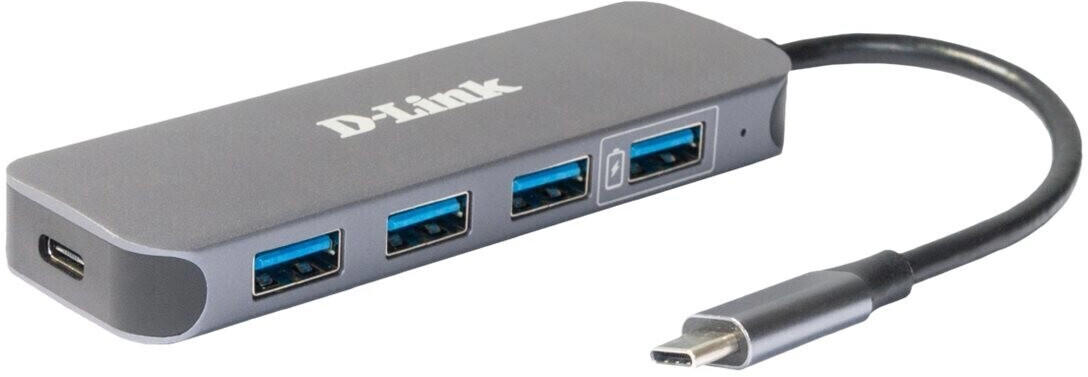
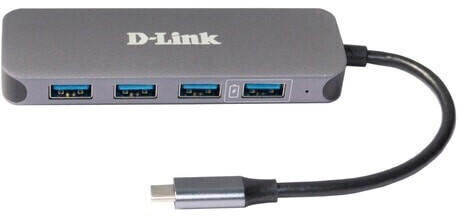
USB data transfer speed
The speed refers to how quickly data can be transferred between devices. USB 3.0 and USB 3.1 (also known as USB 3.1 Gen1) are the latest and fastest USB standards available. These standards offer blazing-fast data transfer rates of up to 5 Gbps and 10 Gbps, respectively.
For those in need of a USB hub with exceptional data transfer speed, the Anker 10-Port 60W USB 3.0 Hub is an excellent choice. This hub utilizes USB 3.0 technology and can reach data transfer speeds of up to 5 Gbps. If you require even faster speeds, the Sabrent USB 3.1 10Gbps Aluminum USB Type-C Hub is worth considering. This hub boasts USB 3.1 Gen2 technology, allowing for a remarkable data transfer speed of up to 10 Gbps.




In terms of market segments, there are different options available based on your specific requirements. For basic USB data transfer needs, you can consider the AmazonBasics 4 Port USB 3.0 Hub. If you require more ports, the HooToo USB 3.0 8-Port Hub provides a higher capacity without sacrificing speed. Additionally, higher-end options like the Cable Matters USB 3.1 USB-C 4-Port Hub cater to those seeking the cutting-edge USB technology while still prioritizing fast data transfer speeds.


Power delivery capability
USB hubs that support Power Delivery (PD) enable faster and more efficient charging of connected devices. Look for USB hubs that adhere to the USB PD specification, as they can deliver higher power levels to charge laptops, smartphones, and tablets at a faster rate.
An excellent example of a USB hub with impressive power delivery capabilities is the Anker PowerExpand+ 7-in-1 USB C Hub. This hub supports USB PD, allowing it to provide up to 87W power delivery to charge laptops like MacBook Pro efficiently. Another exceptional option is the Satechi Aluminum Type-C USB 3.0 3-in-1 Combo Hub, which supports PD with a maximum power output of 60W. This level of power delivery ensures rapid charging for a variety of devices while maintaining reliable data transfer speeds.


Plug-and-play functionality
## Plug-and-play functionality
When choosing a USB hub, one of the key features to consider is the plug-and-play functionality. This means that the hub can be easily connected to your computer or laptop without the need for any additional drivers or software installation, saving you time and hassle. One such option is the Anker 4-Port USB 3.0 Ultra Slim Data Hub, which offers seamless plug-and-play connectivity for up to four devices. The Sabrent 10-Port USB 3.0 Hub is another example that provides convenient plug-and-play functionality and allows you to instantly expand your computer's USB ports. These hubs are designed to be effortless to use, making them ideal for users seeking a hassle-free USB expansion experience.




Compact size
Compact hubs are perfect for those who are constantly on the go or have limited desk space. They are lightweight and portable, making them ideal for travel or for use with laptops.
An excellent compact USB hub option is the Anker 4-Port USB 3.0 Ultra Slim Data Hub, which measures a mere 0.39 inches in thickness. Despite its small size, it supports high-speed data transfer rates of up to 5 Gbps. Another great choice is the Sabrent 4-Port USB 2.0 Hub, which is no larger than a pack of cards. This hub is highly convenient for office use, allowing you to connect multiple devices effortlessly. Both options are USB bus-powered, eliminating the need for an external power source.




In addition to these options, there are other segments in the market that offer compact hubs with different specifications. One example is the group of "Mini USB Hubs", such as the AUKEY USB 3.0 Hub Mini and the UGREEN USB 3.0 Hub 4 Port Mini. These hubs are designed to be extremely compact, often featuring a sleek and portable form factor without compromising on performance. They come with multiple ports to connect various devices simultaneously, making them a practical choice for compact hub seekers.

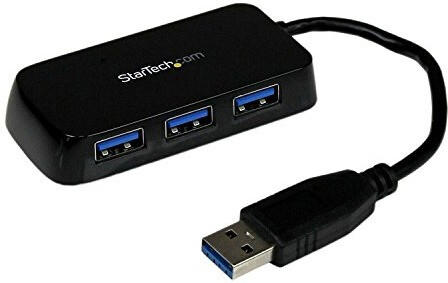

Compatibility with different operating systems
Some hubs on the market are specifically designed for certain operating systems, while others are more universally compatible. For Windows users, the Anker USB 3.0 7-Port Hub is a great choice as it supports Windows XP, Vista, 7, 8, 10, and even works with Mac OS X and Linux systems. Its compatibility is further enhanced with the inclusion of USB 3.0 ports, offering high-speed data transfer rates up to 5Gbps for efficient connectivity with various devices. Those who primarily use Mac devices will find the HooToo USB C Hub catered specifically to their needs. It is compatible with the latest MacBook Pro, MacBook Air, iPad Pro, and more, offering a seamless connection experience with Mac operating systems. The hub also features multiple ports including USB-C, USB 3.0, HDMI, and SD/TF card readers, allowing for versatile connectivity options.

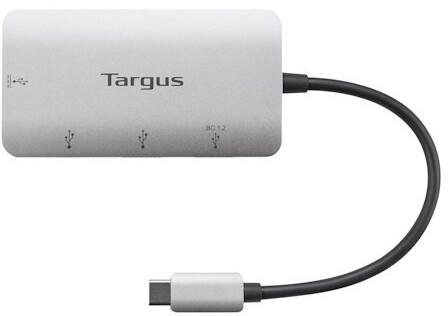
Plug type (wall plug or adapter)
USB hubs typically come with either a wall plug or an adapter to connect it to a power source. USB hubs that feature a wall plug tend to be more convenient in certain situations as they can be directly plugged into a wall socket without the need for an additional power adapter.
An example of a USB hub with a wall plug is the Anker 7-Port USB 3.0 Hub with 36W Power Adapter. This USB hub features a wall plug design, ensuring that you can easily connect it to a power source without the hassle of an adapter. The Anker 7-Port USB 3.0 Hub provides 7 USB 3.0 ports, which are capable of transferring data at a speed of up to 5Gbps.


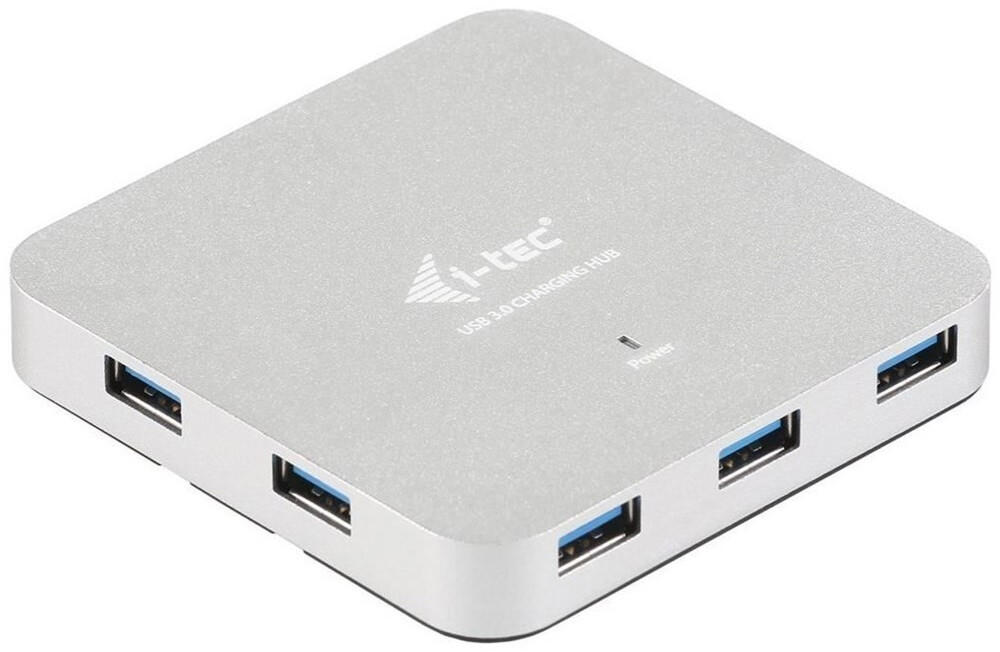
On the other hand, USB hubs with an adapter require an additional power source in the form of an adapter. This may be slightly less convenient, but it allows for more flexibility in terms of positioning and power options. Products such as the Sabrent 1-Port USB 3.0 Hub with Multiple USB Port Charging offer an adapter-based design, providing a balance between convenience and power options. The Sabrent 1-Port USB 3.0 Hub features a single USB 3.0 port and also includes multiple USB ports for charging various devices simultaneously.
Cable length
The cable length ultimately determines the distance between your devices and the hub itself. If you have a longer distance to cover, it's crucial to select a USB hub that offers a longer cable length to ensure flexibility and convenience. For example, the Anker 10-Port USB 3.0 Hub provides a cable length of 2.7 feet, making it ideal for larger workspaces or setups requiring devices to be placed far from the hub. On the other hand, the Sabrent 4-Port USB 2.0 Hub features a shorter cable length of 1.5 feet, which would be more suitable for smaller workspaces or when devices are placed closer to the hub.




Integrated on/off switch
This feature allows you to easily control the power supply to the connected devices, providing flexibility and convenience. By turning off the hub when not in use, you can conserve energy and prevent overcharging or overheating.
When looking for a USB Hub with an integrated on/off switch, consider the Sabrent 4-Port USB 3.0 Hub, which features individual switches for each port, giving you complete control over which devices are powered on. Additionally, the hub supports data transfer speeds of up to 5Gbps, ensuring fast and efficient connectivity. For a hub with more ports, the Anker 7-Port USB 3.0 Hub is a great option as it also includes an on/off switch for each port, enabling you to conveniently manage multiple devices. This hub delivers impressive data transfer rates of up to 5Gbps per port and has a sleek, compact design suitable for both home and office use.



Built-in voltage and current protection
This feature ensures your devices are protected from overvoltage and excessive current, preventing any potential damage or short circuits. One example of a USB hub that provides excellent voltage and current protection is the Anker 10-Port USB 3.0 Hub. With its integrated surge protection, you can safely charge your devices and transfer data without worrying about overloading or damaging them. Additionally, the Sabrent 4-Port USB 2.0 Hub is another great option, as it comes with built-in over-current protection to prevent any power-related issues. When comparing different USB hubs, always check the product specifications for details on their voltage and current protection capabilities.




LED indicator lights
These lights provide a visual indication of the hub's status and activity, making it easier to troubleshoot any issues or monitor the performance. A great example of a USB hub with LED indicator lights is the Anker 10-Port USB 3.0 Hub. This hub features independent blue LED indicators on each USB port, allowing users to see which ports are actively connected and in use. Another notable option is the Sabrent 4-Port USB 3.0 Hub. In addition to its compact design and fast data transfer rates, it also boasts LED indicator lights that illuminate when a device is connected to the corresponding port, helping users stay organized and aware of their connected devices at a glance.




Hot-swappable capability
This capability allows for devices to be connected and disconnected from the hub without having to power off or restart the computer. It provides convenience and flexibility, especially for those who frequently use multiple devices or need to switch devices quickly.
One notable USB hub that offers hot-swappable capability is the Anker 10-Port USB Data Hub. It features ten USB 3.0 ports, offering fast data transfer rates up to 5Gbps. Each port on this hub is independently powered and up to 2.1 amps, ensuring the stable connection of multiple devices simultaneously. Another great option is the Sabrent 5Gbps 60W 7-Port USB 3.0 Hub. It allows for hot-swapping of devices, making it convenient for users to connect or disconnect without interrupting their work. With seven USB 3.0 ports and transfer speeds of up to 5Gbps, it is suitable for various devices like external hard drives, cameras, and smartphones. These hubs provide a seamless hot-swappable experience, ensuring efficient use of multiple devices without any hassle.
Charging capability for devices
Look for a USB hub with sufficient power output to charge multiple devices simultaneously. For example, the Anker 10-Port USB 3.0 Hub offers 60W of power delivery, allowing you to charge smartphones, tablets, and even power-hungry devices like laptops with ease. Another option is the Sabrent 6-Port USB 3.0 Hub, which provides a maximum output of 90W, allowing for rapid charging.
Some USB hubs are specifically designed for charging only, like the AUKEY USB C Charger Hub. It features four USB-A ports and two USB-C ports with Power Delivery (PD), ensuring fast charging for both legacy and new devices. For those who require portability, there are compact options available such as the Anker PowerExpand+ 7-in-1 USB C Hub. This hub supports pass-through charging, allowing you to recharge your devices while also connecting peripherals like a mouse or keyboard.

Standalone USB charging ports
These hubs typically have multiple USB ports with charging capabilities that can deliver optimal power to each connected device. One example of a standalone USB charging port is the Anker PowerPort 6. With its six USB ports, this hub delivers up to 2.4 amps per port, providing fast and efficient charging for a variety of devices. Another option is the Belkin USB-IF Certified 4-Port USB Hub. This hub is certified by the USB Implementers Forum, ensuring compatibility and reliable charging for your devices. With its four USB ports, it can charge smartphones, tablets, and other USB-enabled devices efficiently. Standalone USB charging ports are great for providing dedicated power to your devices without compromising on charging speed.

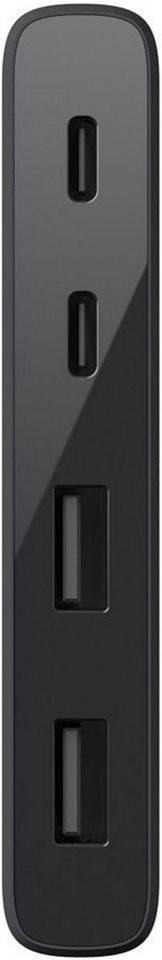

Backward compatibility with USB 2.0/1.1
0/1.1. This compatibility ensures that the hub can work with devices that are not compatible with the latest USB technology. If you have older devices or peripherals that rely on USB 2.0 or USB 1.1, it is crucial to ensure that the chosen USB hub offers backward compatibility.
One example of a USB hub that offers backward compatibility is the Sabrent 4-Port USB 3.0 Hub. This hub is designed to work with USB 3.0, but it also supports USB 2.0 and USB 1.1 devices. This means you can connect both newer and older peripherals to this hub without any compatibility issues.
Another option is the Anker 10-Port USB 3.0 Hub. This hub not only provides backward compatibility with USB 2.0 and USB 1.1 devices but also supports high-speed data transfer rates up to 5Gbps. This makes it suitable for both older and newer devices, ensuring seamless connectivity across your entire setup.




It is important to note that most USB hubs available on the market today offer backward compatibility with older USB technologies. However, it is always a good idea to double-check the specifications of the USB hub you are considering to ensure it meets your compatibility requirements.
Integrated USB cables
These hubs come equipped with built-in USB cables, eliminating the need for separate cables and reducing clutter. One example of a USB hub with an integrated cable is the Anker 4-Port USB 3.0 Hub. It features a 30cm built-in USB cable, providing ample length for connecting devices without inhibiting flexibility during use. Another option is the Sabrent 4-Port USB 2.0 Hub. This hub also boasts an integrated cable, measuring 23cm in length, allowing for easy connectivity to laptops or PCs. The integrated cable factor simplifies setup and ensures you always have the necessary connection without fumbling for spare cables.




DIN rail mounting option
If you are looking for a USB hub that can be easily mounted on a DIN rail, there are a few options available on the market. The StarTech.com 7 Port USB 3.0 Hub is a reliable choice that features a rugged metal housing and supports DIN rail or wall-mount installations. It offers 7 USB 3.0 ports with transfer speeds of up to 5Gbps, making it ideal for high-speed data transfer. Another option is the TRENDnet 4-Port USB 3.0 Industrial Hub, designed specifically for DIN rail mounting. This hub supports USB 3.0 and USB 2.0 devices, and its steel housing ensures durability in harsh industrial environments.



Removable/replaceable USB cables
These hubs offer flexibility as it allows you to easily replace the USB cable if it becomes damaged or if you need a longer or shorter cable for your setup. One notable example is the Anker 10-Port USB 3.0 Data Hub, which features seven high-speed data transfer ports, along with three PowerIQ charging ports for your smartphones or tablets. The hub is equipped with a detachable 2-foot USB 3.0 cable, allowing you to switch it out if necessary without replacing the entire hub. Another option worth considering is the Sabrent 10-Port Family-Sized USB 3.0 Hub. It comes with a 60cm detachable USB 3.0 cable, enabling you to connect it conveniently to your computer and easily swap the cable when needed.
Some other USB hubs on the market with removable/replaceable USB cables include:
- Plugable 7-Port USB 3.0 Hub: This hub provides high-speed data transfer rates and features a detachable 3-foot USB 3.0 to USB-C cable, making it compatible with a wide range of devices.
- AUKEY USB Hub 4 Ports + USB C 3.0 Port: This hub combines four USB 3.0 ports with a USB-C port and features a detachable 1.6-foot USB-C to USB 3.0 cable, delivering reliable data transfer and easy cable replacement.


Material quality and durability
Look for USB hubs made from high-quality materials such as aluminum or stainless steel, as these materials offer superior strength and durability compared to cheaper plastic counterparts. For instance, the Anker 4-Port USB 3.0 Hub is built with a sturdy aluminum body that can withstand frequent use and is resistant to damage. Another example is the Sabrent Premium 4-Port Aluminum USB 3.0 Hub, which also features a sleek aluminum construction that ensures long-lasting durability.
It's worth noting that some USB hubs may fall into different segments based on their material quality. In the premium segment, the Cateck USB 3.0 Premium Aluminum 7-Port Hub stands out with its aerospace-grade aluminum housing, providing both exceptional durability and superior heat dissipation for optimum performance. In the mid-range segment, the Plugable 4-Port USB 3.0 Hub offers a solid combination of affordability and durability with its high-quality ABS plastic housing. Lastly, for those looking for more budget-friendly options, the AmazonBasics 4-Port USB 3.0 Hub comes with a sturdy plastic enclosure, ensuring reliable durability at an affordable price point.



Overcurrent protection
It ensures the safety of your devices by preventing excessive current from flowing through and damaging them. When selecting a USB hub, it is essential to check if it offers overcurrent protection and the specific measures it employs to safeguard your devices.
Some USB hubs on the market that provide overcurrent protection include:
Anker 7-Port USB 3.0 Hub: This hub features built-in surge protection and advanced chipset with 10W power output per port. It prevents overcurrent and short-circuiting, providing a secure and reliable charging experience for your devices.Sabrent 4-Port USB 3.0 Hub: Equipped with overcurrent protection, this hub also offers individual power switches and LED indicators for each port. It delivers transfer speeds of up to 5Gbps and supports full backward compatibility with USB 2.0/1.1 devices.
AmazonBasics 7-Port USB 2.0 Hub: This affordable hub includes overcurrent protection to safeguard connected devices. Featuring seven downstream USB ports, it provides fast data transfer at speeds up to 480 Mbps.



When researching USB hubs with overcurrent protection, it is vital to consider the number of ports you require, the USB version compatibility, transfer speeds, and power output per port. These factors will help ensure that your devices are protected from damaging currents. Remember to review the specifications and features of different products to find the best USB hub that suits your needs.
Overvoltage protection
Overvoltage occurs when the voltage supplied exceeds the recommended levels, which can damage devices or even pose a safety risk. To ensure your devices are protected, it is essential to select a USB hub that offers robust overvoltage protection.
Anker 10-Port USB Data Hub is an excellent example of a USB hub that incorporates overvoltage protection. It features an advanced surge protection technology that provides a safe and reliable power supply to your connected devices. Additionally, it includes a dedicated 60W power adapter with voltage stability for optimum performance.
Another exceptional choice is the Sabrent 10-Port USB 3.0 Hub. Alongside its high-speed data transfer capabilities, it also incorporates individual power switches with built-in overvoltage protection. This feature ensures that each port is independently protected from voltage spikes, enhancing the safety and longevity of your devices.
These are just a few examples of the USB hubs available on the market that offer robust overvoltage protection. Make sure to thoroughly examine each product's specifications to ensure it meets your specific needs and requirements.
Compatibility with USB devices (printers, scanners, cameras, etc.)
To ensure seamless connectivity, it is crucial to select a hub that supports the required USB version and power requirements of your devices. For instance, the Anker 10-Port USB 3.0 Hub is highly compatible with various USB devices, thanks to its USB 3.0 ports offering data transfer speeds of up to 5Gbps. It is also backward compatible with USB 2.0 and 1.1 devices, making it suitable for older peripherals. Another noteworthy option is the Sabrent 4-Port USB 3.0 Hub, which is not only compatible with USB 3.0 devices but also features an individual power switch for each port, ensuring reliable connectivity with printers, scanners, and cameras while avoiding bulk power consumption. Remember to check the specific compatibility requirements of your USB devices before making a purchase decision.




Data transfer rate of each USB port
USB hubs offer different transfer speeds due to the varying specifications of USB versions. USB 2.0, for example, provides data transfer rates of up to 480Mbps, while USB 3.0 jumps considerably to a maximum rate of 5Gbps. For those who require even faster speeds, USB 3.1 and USB 3.2 can achieve up to 10Gbps and 20Gbps, respectively.
Some top choices for USB hubs with high data transfer rates include the Anker 4-Port USB 3.0 Hub, offering USB 3.0 speeds for fast file transfers, and the Sabrent Premium 4-Port USB 3.1 Hub, providing faster USB 3.1 speeds. For those seeking the ultimate in transfer speeds, the Cable Matters USB-C and USB-A Dual 4K Display Dock features USB 3.2 ports, capable of reaching up to 20Gbps, ideal for power users requiring superfast data transfers. Product segmentation involves categorizing USB hubs into groups based on the maximum data transfer rate specification, such as USB 2.0, USB 3.0, USB 3.1, and USB 3.2. Examples of products that correspond to these groups include theAUKEY 7-Port USB 2.0 Hub, UGREEN 4-Port USB 3.0 Hub, AmazonBasics 4-Port USB 3.1 Hub, and Plugable Thunderbolt 3 and USB-C Docking Station respectively.


Portable design
A portable USB hub allows you to conveniently connect multiple devices to your computer or laptop while on the go. One example of a portable USB hub is the Anker 10-Port USB Data Hub. This hub is compact and lightweight, making it easy to carry in your bag or pocket. It features ten USB 3.0 ports, which ensure fast data transfer speeds of up to 5Gbps. Another option is the Sabrent Premium 3-Port USB 3.0 Hub. This hub is sleek and slim, making it perfect for travelers or those with limited desk space. It offers three USB 3.0 ports, allowing you to connect various devices simultaneously.
Magnetic surface to attach to metallic objects
This feature provides convenience and flexibility, allowing you to securely attach the hub to different surfaces such as your computer desk or the side of your filing cabinet. An excellent example of a USB hub with a magnetic surface is the Anchor USB Hub. With its sleek and compact design, the Anchor USB Hub offers four USB 3.0 ports and a strong neodymium magnet that ensures a secure attachment. Another option is the Magnet USB Hub, a versatile hub that not only features a magnetic base but also has a built-in cable management system to keep your workspace clutter-free. The magnetic surface on these USB hubs gives you the freedom to easily attach and detach them to any metallic surface, providing a hassle-free and organized computing experience.

USB hub with Ethernet
Firstly, it is important to ensure that the USB hub supports Gigabit Ethernet, which allows for faster and more reliable network connections. One option worth considering is the Anker 4-Port USB 3.0 Hub with Ethernet Adapter. This compact hub provides four USB 3.0 ports and includes Ethernet capabilities, enabling you to connect devices to your network without sacrificing USB connectivity. Another option is the AUKEY USB 3.0 Hub Ethernet Adapter, which offers three USB 3.0 ports and also incorporates Gigabit Ethernet for speedy internet connections. These USB hubs with Ethernet are ideal for users who need to connect multiple USB devices while also requiring a reliable network connection.



Integration with other peripherals (SD card reader, HDMI output, etc.)
Some USB hubs offer built-in SD card readers, allowing users to conveniently transfer data from their cameras or other devices. One such example is the 'Anker 8-in-1 USB 3.0 Portable Card Reader', which supports SD, microSD, CompactFlash, and other memory card types. This compact hub also features USB 3.0 ports for high-speed data transfer. Similarly, if you need HDMI output for connecting your laptop to a monitor or TV, the 'Plugable UD-6950H' offers six USB ports along with HDMI and DisplayPort connectivity options. With support for triple display setups and resolutions up to 4K, this hub is suitable for users who require multiple peripherals and extended display functionality.
Multiple device charging capability
Look for hubs that are equipped with multiple USB ports and high power output to ensure efficient and simultaneous charging of multiple devices. The Anker 10-Port USB Data Hub is an excellent choice, featuring ten USB 3.0 ports each capable of delivering up to 2.4 amps of power, enabling fast charging for several devices at once. Another great option is the Sabrent 4-Port USB 3.0 Hub, which offers four USB 3.0 ports with a total output of 5V/4A, making it ideal for charging a mix of smartphones, tablets, and other devices.


Multiple power source options (USB or wall outlet)
Some USB hubs are powered solely through USB connections, which can sometimes limit their power output. However, other USB hubs offer the flexibility of both USB and wall outlet power sources, ensuring stable and efficient power supply for multiple devices.
One example of a USB hub with multiple power source options is the Anker 10-Port USB Data Hub with Upgraded 60W Power Adapter. This hub allows you to connect up to 10 USB devices and can be powered through an AC wall adapter or a single USB port on your computer. With its smart charging technology, it automatically detects the optimal charging speed for your devices. Another option to consider is the Sabrent 10-Port 60W USB 3.0 Hub with Individual Power Switches and LEDs. This hub not only offers multiple power source options but also provides individual power switches and LED indicators for each port, making it easier to control and monitor the power status of each connected device.
Multi-monitor support
Look for USB hubs that provide multiple video output options such as HDMI, DisplayPort, DVI, or VGA. The Plugable USB 3.0 Dual 4K DisplayPort & HDMI is an excellent choice for those in need of ultra-high-definition video output. It supports up to two 4K displays simultaneously and is compatible with both Windows and Mac operating systems.
For users requiring a versatile USB hub with multi-monitor support, the Anker Upgraded USB C Hub, 7-in-1 USB C Adapter is a great solution. It provides HDMI and VGA ports, allowing for dual monitor setup with support for up to a max resolution of 3840x2160 at 30Hz or 1920x1080 at 60Hz, respectively. This hub is highly convenient as it also offers additional USB ports, SD and microSD card slots, and a USB-C charging port, making it perfect for those in need of a multifunctional device.
Noise reduction
Noise reduction refers to minimizing electrical interference or distortion that can affect audio or video quality. One great option for noise reduction is the Sabrent 4-Port USB 3.0 Hub. This USB hub boasts a built-in noise filter that helps eliminate signal degradation, ensuring clear and high-quality data transmission. Another excellent choice is the Anker 7-Port USB 3.0 Hub, which features advanced noise-canceling technology and multi-layer shielded cables, effectively minimizing EMI (electromagnetic interference) and providing stable, noise-free connectivity. These products are ideal for users seeking superior noise reduction capabilities and seamless connectivity to all their devices.



USB hub with audio ports
One key consideration is the number and type of audio ports available. For example, the Sabrent 4-Port USB 3.0 Hub with Individual LED Power Switches and 3.5mm Audio/Microphone Ports is designed with four USB 3.0 ports and separate 3.5mm audio and microphone jacks. This hub allows you to connect multiple USB devices while also providing audio connectivity for headphones, headsets, or microphones. Alternatively, the Dell Universal Dock D6000 offers even more ports with its expansive setup, including three USB 3.0 ports, two USB 2.0 ports, two HDMI outputs, and a DisplayPort. This hub is ideal for professional use and it provides audio options through HDMI or the DisplayPort for connecting external speakers or headphones. It even supports up to three monitors for enhanced productivity. Overall, the choice of which hub to go for depends on the number of ports, USB version (2.0 or 3.0), and the specific audio requirements.
Detachable USB hub modules to configure ports
Detachable USB hub modules are a practical choice for those looking to organize and configure their ports as per their specific needs. These hubs allow users to detach and rearrange the ports to create a customized setup that suits their requirements. One excellent example of a detachable USB hub module is the Anker USB C Hub PowerExpand+ 11-in-1. This hub offers 11 ports, including two HDMI outputs, two USB-A ports, two USB-C ports, an Ethernet port, an SD card reader, and more. With its detachable modules, users can easily reconfigure the hub by detaching certain ports and rearranging their positions based on their workspace requirements.
Another notable option is the HooToo USB C Hub, which features a detachable USB-C magnetic attachment that connects to the main hub. This hub offers multiple ports, including two USB 3.0 and one USB 2.0 ports, an SD card reader, an HDMI output, and a USB-C charging port. The detachable USB-C magnetic attachment allows users to conveniently detach and reconfigure the ports as needed.

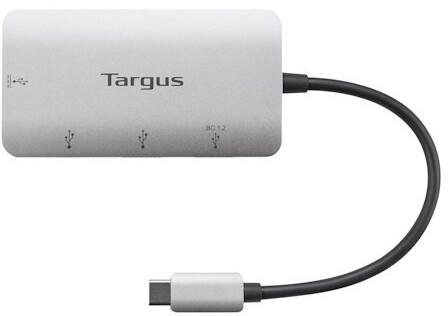
These detachable USB hub modules provide flexibility and customization options for users seeking to create a well-organized and tailored port setup.
USB hub with wireless charging pad
One of the key features to look for is the charging output capability. For example, the Anker PowerExpand 13-in-1 USB-C Hub is a great option as it provides a USB-C Power Delivery port that can deliver up to 85W of charging power. Additionally, it features a built-in wireless charging pad that supports 10W charging for smartphones and other devices. This hub also offers multiple USB-A and USB-C ports, an SD and micro SD card slot, HDMI and Ethernet ports, making it a versatile option for both charging and data transfer needs.
In terms of different segments or groups, there are USB hubs that cater to different charging capabilities. Some USB hubs might offer faster wireless charging speed, such as the HyperDrive USB-C Hub with a 15W wireless charging pad. Alternatively, if you require even more charging power, there are options like the Satechi Aluminum Type-C PD & QC Wireless Charger Hub, which features an 18W Power Delivery port, a Quick Charge (QC) 3.0 port, and a 7.5W wireless charging pad compatible with iPhone devices. Whether you need a USB hub with standard wireless charging or require higher power options, there are various products available to suit your specific needs.


USB hub with additional storage (SD card slots, USB to USB cable, etc.)
If you are looking for a USB hub that not only expands your USB ports but also offers additional storage options, several products on the market cater to this need. One notable example is the Anker 10-Port USB Data Hub with SD Card Reader. This USB hub features ten USB 3.0 ports, providing immense connectivity options for your devices. Additionally, it offers three dedicated SD card slots that support SD, SDHC, and SDXC cards, allowing you to easily transfer and backup data from your cameras or other SD card-enabled devices.
Another option worth considering is the Sabrent 4-Port USB 3.0 Hub with Individual Power Switches and LEDs and 2 ft Cable. This compact USB hub provides four USB 3.0 ports and also includes a built-in USB to USB cable for convenient connection. The inclusion of individual power switches and LEDs helps in controlling the power supply to each port and indicates their status.
These are just a few examples of USB hubs with additional storage capabilities. Make sure to check the specifications of the products to ensure they meet your specific needs.
Price
USB hubs vary in price, and it's important to find one that fits your budget while still having the essential features you need.
In the low-price range, the Sabrent 4-Port USB 3.0 Hub is an excellent choice. Priced under $10, it offers USB 3.0 connectivity and supports data transfer speeds up to 5Gbps. Another affordable option is the Anker 4-Port USB 3.0 Ultra Slim Data Hub, priced around $15, which also supports USB 3.0 and provides compact convenience.




If you're willing to spend a bit more for additional features, the mid-price range offers great options like the Satechi Dual HDMI Adapter with USB-C PD Charging. Priced around $60, it provides HDMI output and USB-C Power Delivery, making it ideal for users who need multiple monitors and fast charging. Finally, in the high-price range, the CalDigit TS3 Plus Thunderbolt 3 Dock stands out with its impressive range of ports, including Thunderbolt 3 and multiple USB 3.1 ports. Priced at approximately $240, it offers exceptional performance and versatility for professional use.
Variety of brands
One popular brand in the market is Anker, known for its high-quality and durable USB hub products. For example, the Anker 10-Port USB Data Hub is a reliable choice for those who require multiple USB ports with data transfer speeds up to 5Gbps. Another highly regarded brand is Sabrent, which offers a range of USB hubs including the Sabrent 4-Port USB 3.0 Hub. This compact and portable hub provides fast data transfer speeds and is known for its durability.
On the other end of the spectrum, there are some lesser-known brands that may offer more affordable options but might compromise on quality. For instance, the XYZ USB Hub may be a budget-friendly choice, but it might have a shorter lifespan or limited features compared to the more reputable brands.


When considering variety of brands, it's important to balance factors such as durability, data transfer speeds, and value for money. It is recommended to prioritize well-known brands like Anker and Sabrent as they have a solid track record in the USB hub market.