Office Software Guide
Compatibility with operating system
Before making a decision, ensure that the software is compatible with your specific operating system. For instance, Microsoft Office 365 is widely used and is compatible with both Windows and MacOS. It is also compatible with various operating systems used on smartphones and tablets, such as Android and iOS. Another option is the LibreOffice Suite, which is an open-source office software compatible with Windows, MacOS, and Linux. It supports various operating systems and can be accessed and used for free. Therefore, it is important to check compatibility with your operating system when selecting the most suitable office software for your needs.

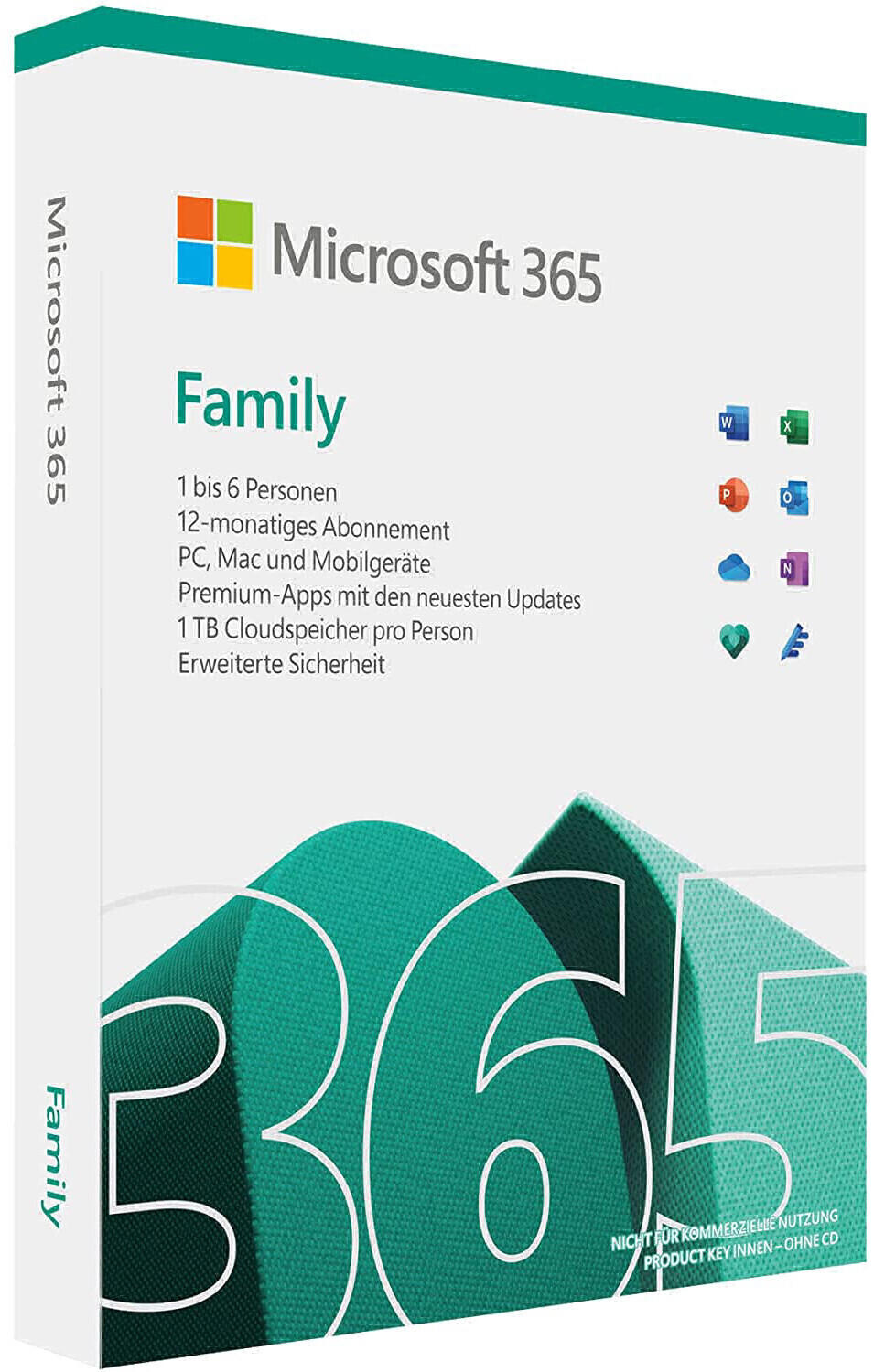
Availability of cloud storage
Cloud storage allows users to store and access their files remotely, providing flexibility and convenience. Some popular office software options that offer robust cloud storage capabilities include Microsoft Office 365, Google Workspace, and Apple iWork.
Microsoft Office 365:
Microsoft Office 365 offers a range of cloud storage solutions, with its flagship service being OneDrive. With OneDrive, users can easily store, share, and sync files in the cloud. It also integrates seamlessly with other Office 365 apps like Word, Excel, and PowerPoint, making it a comprehensive choice for businesses and individuals alike.
Google Workspace:
Google Workspace, formerly known as G Suite, provides cloud storage through Google Drive. Offering generous amounts of storage space, Google Drive allows you to collaborate on documents and easily access files from any device with an internet connection. Additionally, Google Workspace includes a suite of other productivity tools such as Gmail, Google Docs, Sheets, and Slides.
Apple iWork:
For Apple users, iWork offers cloud storage capabilities through iCloud. iCloud provides users with a secure and intuitive platform to store and sync files across multiple Apple devices, making it an excellent choice for individuals within the Apple ecosystem. iWork includes popular apps like Pages, Numbers, and Keynote, making it a comprehensive office software solution for Mac, iPhone, and iPad users.
Synchronization across devices
Many products in the market offer this feature, but some stand out for their efficiency and user-friendly interfaces. One such product is Microsoft Office 365, which allows for real-time collaboration and syncs your files across all devices using their cloud-based services. Another reliable option is Google Workspace, formerly known as G Suite, which also offers synchronization across devices and provides access to the same documents from computers, smartphones, and tablets. With Zoho Docs, you can sync your office files to the cloud effortlessly and access them on any device, while Apple iWork ensures synchronization across macOS, iOS, and web devices, enhancing productivity for Apple users.

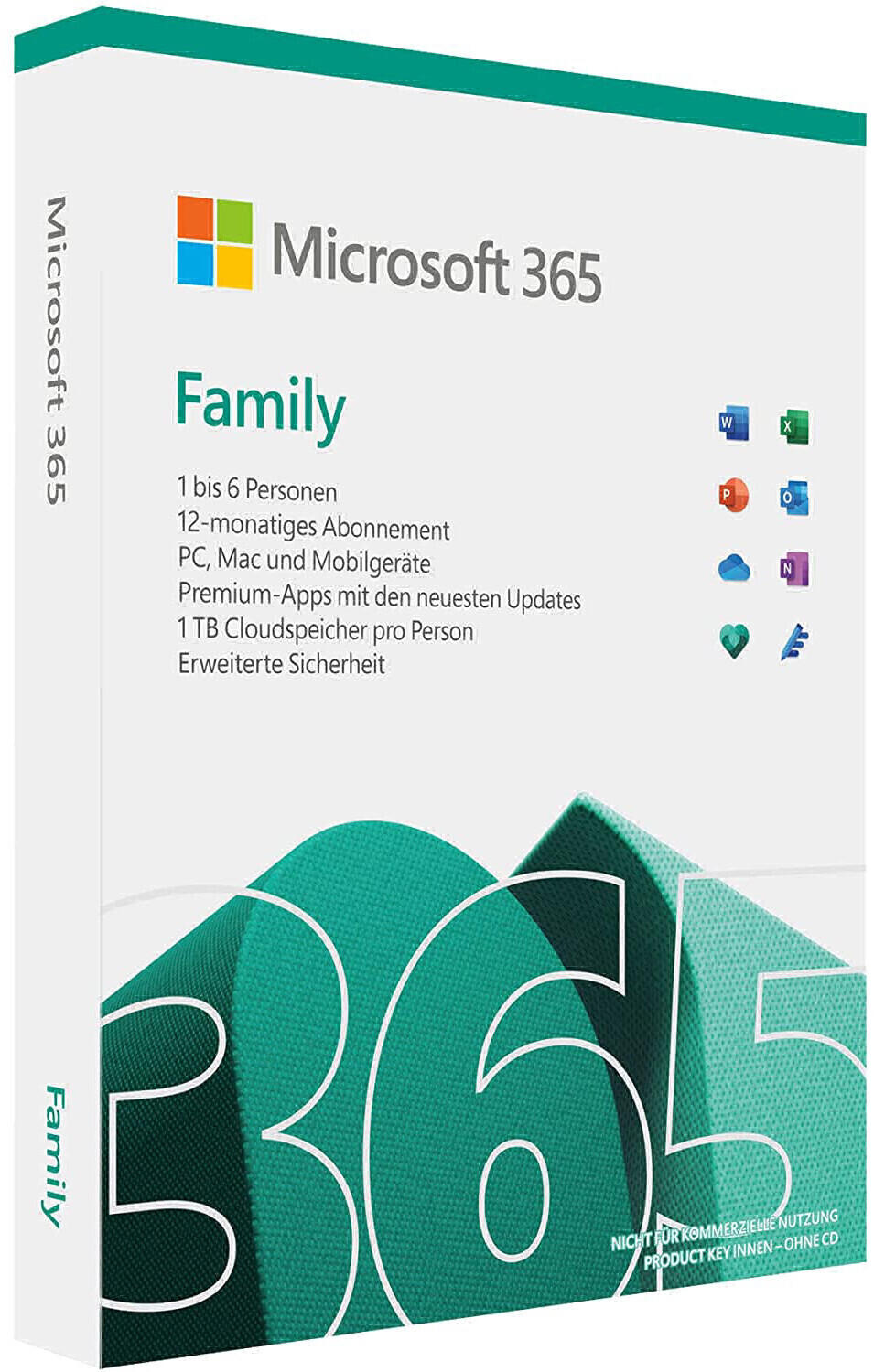
Advanced document editing features
These features can greatly improve productivity and efficiency in managing and editing various types of documents. Microsoft Office suite offers a wide range of advanced document editing features such as advanced formatting options, collaboration tools, and integration with cloud storage solutions. The Microsoft Word component of the suite is especially notable for its extensive editing tools, including advanced font and paragraph formatting, tables, and track changes. For a more budget-friendly option, Apache OpenOffice offers similar advanced editing features. Other alternatives include Google Docs, which has seamless collaboration features, and LibreOffice, which provides a comprehensive suite of office applications with advanced document editing capabilities.
Keep in mind that there are also specialized office software focused on particular document types, such as Adobe Acrobat Pro DC for advanced PDF editing features or Scrivener for writers and authors who require advanced organization and editing tools for their manuscripts. Additionally, there are office software solutions tailored specifically for project management purposes, such as Microsoft Project or Zoho Projects, which offer advanced document editing features alongside project planning and collaboration tools. Ultimately, the best office software for advanced document editing will depend on the specific needs and preferences of the user.
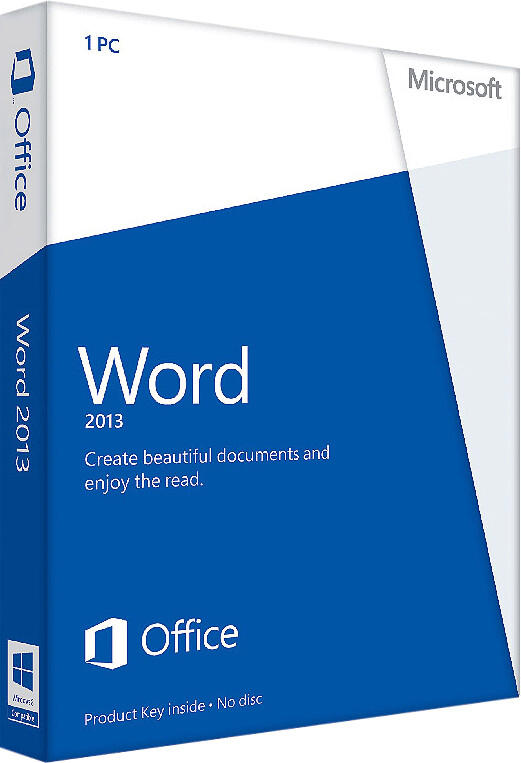
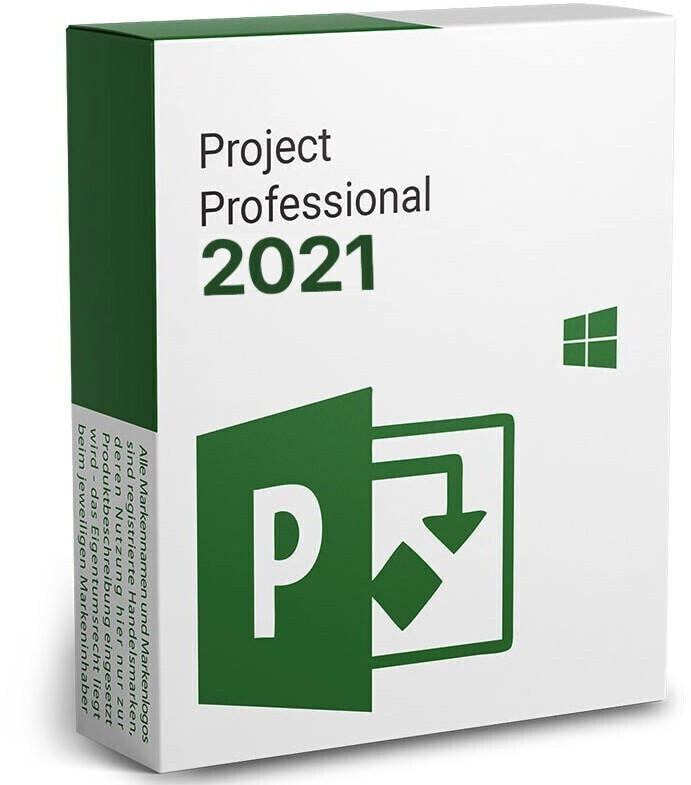
Integration with email client
This integration allows you to seamlessly manage your emails, appointments, and contacts within the office software itself, enhancing productivity and efficiency.
A top example of office software that offers excellent integration with email clients is Microsoft Office 365. With its built-in support for major email platforms such as Outlook, it allows you to easily manage your emails, calendars, and contacts directly from within the software. Another commendable option is G Suite, provided by Google. Google's office software integrates seamlessly with Gmail, enabling you to access all your emails and related features directly within the software.
It's worth noting that other office software products available on the market also offer integration with email clients. Some of them include Apple iWork, which supports synchronization between its office applications and Apple Mail; Zoho Workplace, which provides integration with various email clients through its Workplace suite; and Apache OpenOffice, an open-source office software suite that supports email client integration through plugins like Thunderbird.
Collaborative features
Collaboration tools allow teams to work together seamlessly, making it easier to share, edit, and review documents in real-time. Certain software on the market excels in this area, such as Microsoft Office 365, which enables users to co-author documents, chat with colleagues within the applications, and collaborate on projects in real-time. Another example is Google Workspace (formerly G Suite), which offers similar collaborative features, including simultaneous editing, in-document comments, and live chat. These applications not only enhance teamwork but also offer version control and track changes functionality, ensuring that all edits can be properly reviewed and documented.

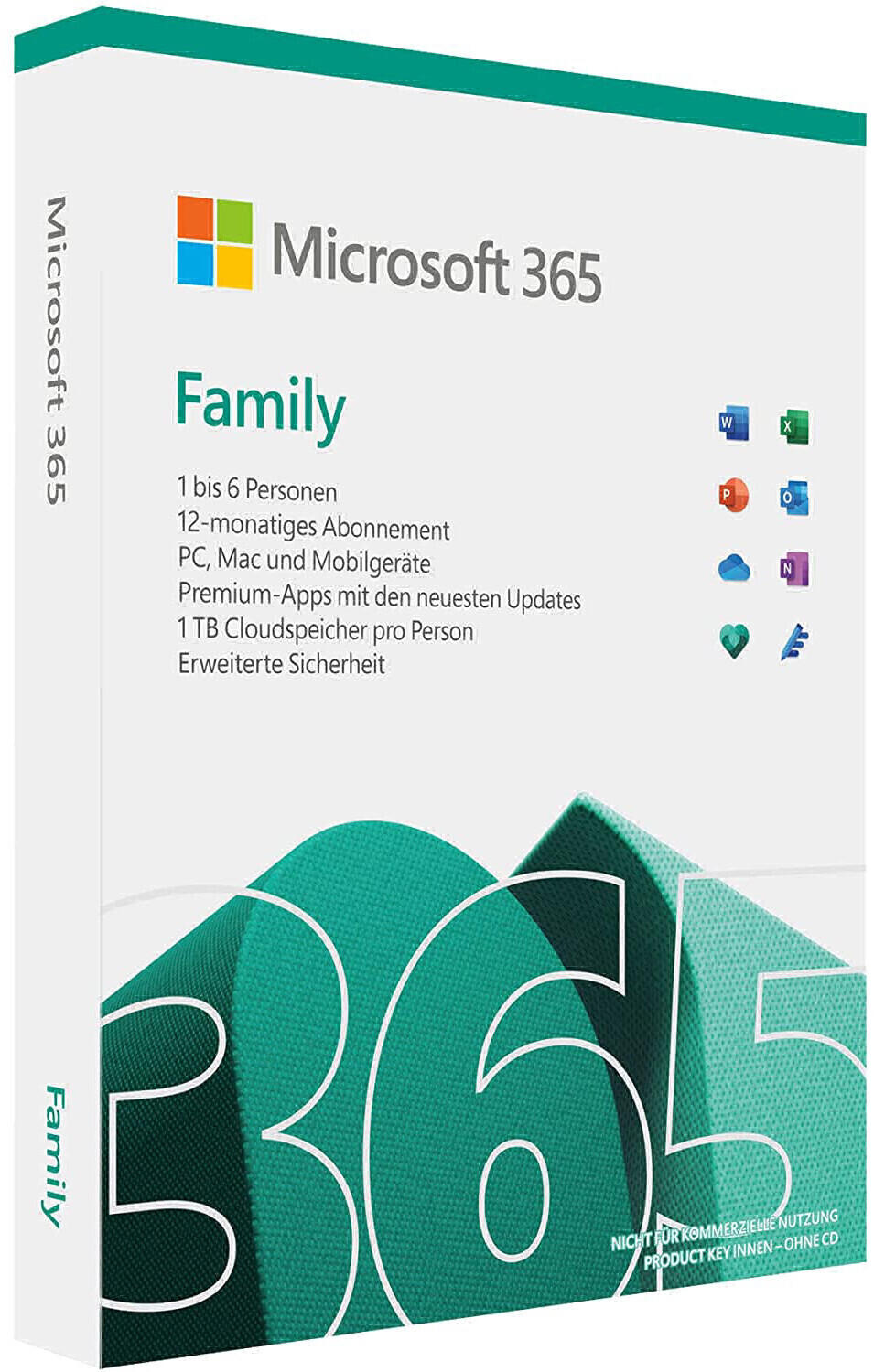
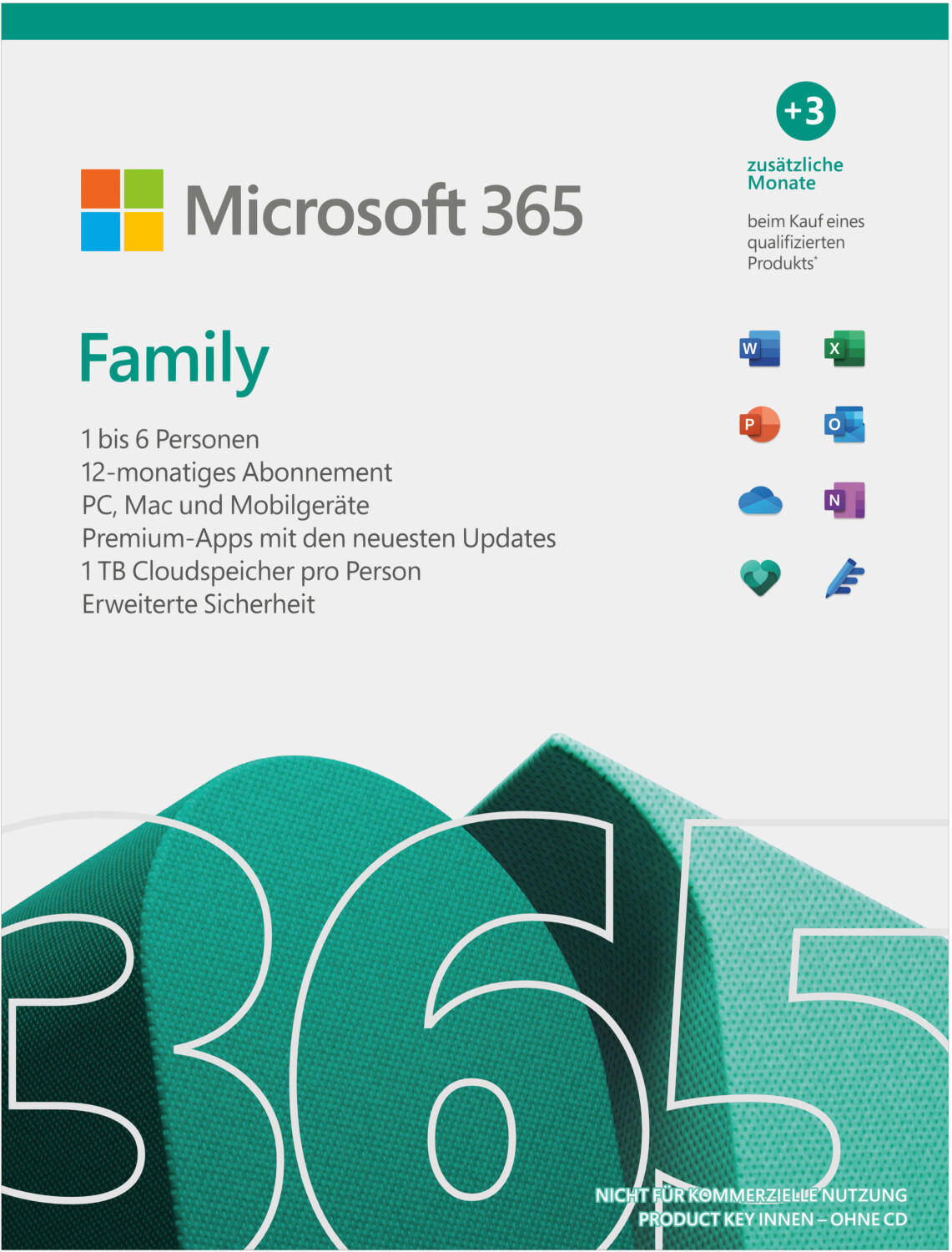
Reporting and analytics tools
These tools are essential for analyzing data, generating insightful reports, and making informed decisions. Several office software solutions offer exceptional reporting and analytics capabilities.
For instance, Microsoft Excel is a widely used spreadsheet software that provides powerful tools for data analysis and reporting. With features like pivot tables, sparklines, and conditional formatting, users can easily visualize and summarize data. Furthermore, Excel offers built-in functions and formulas for more advanced analysis tasks.
Another notable office software that excels in reporting and analytics is Tableau. This data visualization and business intelligence software enables users to create interactive and dynamic dashboards, reports, and charts. It allows for easy blending and analyzing of disparate data sources, providing actionable insights. Additionally, Tableau offers advanced analytics capabilities, such as forecasting, statistical modeling, and trend analysis.

Whether you opt for Excel's versatile spreadsheet capabilities or Tableau's robust data visualization tools, choosing an office software solution with strong reporting and analytics capabilities is crucial for effectively managing and analyzing data within your organization.
Security and data protection measures
Look for software that offers strong encryption and multi-factor authentication to safeguard sensitive information. One such product that excels in this area is Microsoft Office 365. It provides built-in data loss prevention policies, encrypted email and secure instant messaging. Additionally, it offers advanced security features like Office 365 threat intelligence and advanced threat protection to protect against external threats.
Another popular option is Google Workspace, which offers robust security measures such as encryption for data at rest and in transit, along with support for multi-factor authentication. It also provides data loss prevention capabilities and advanced security controls for administrators.

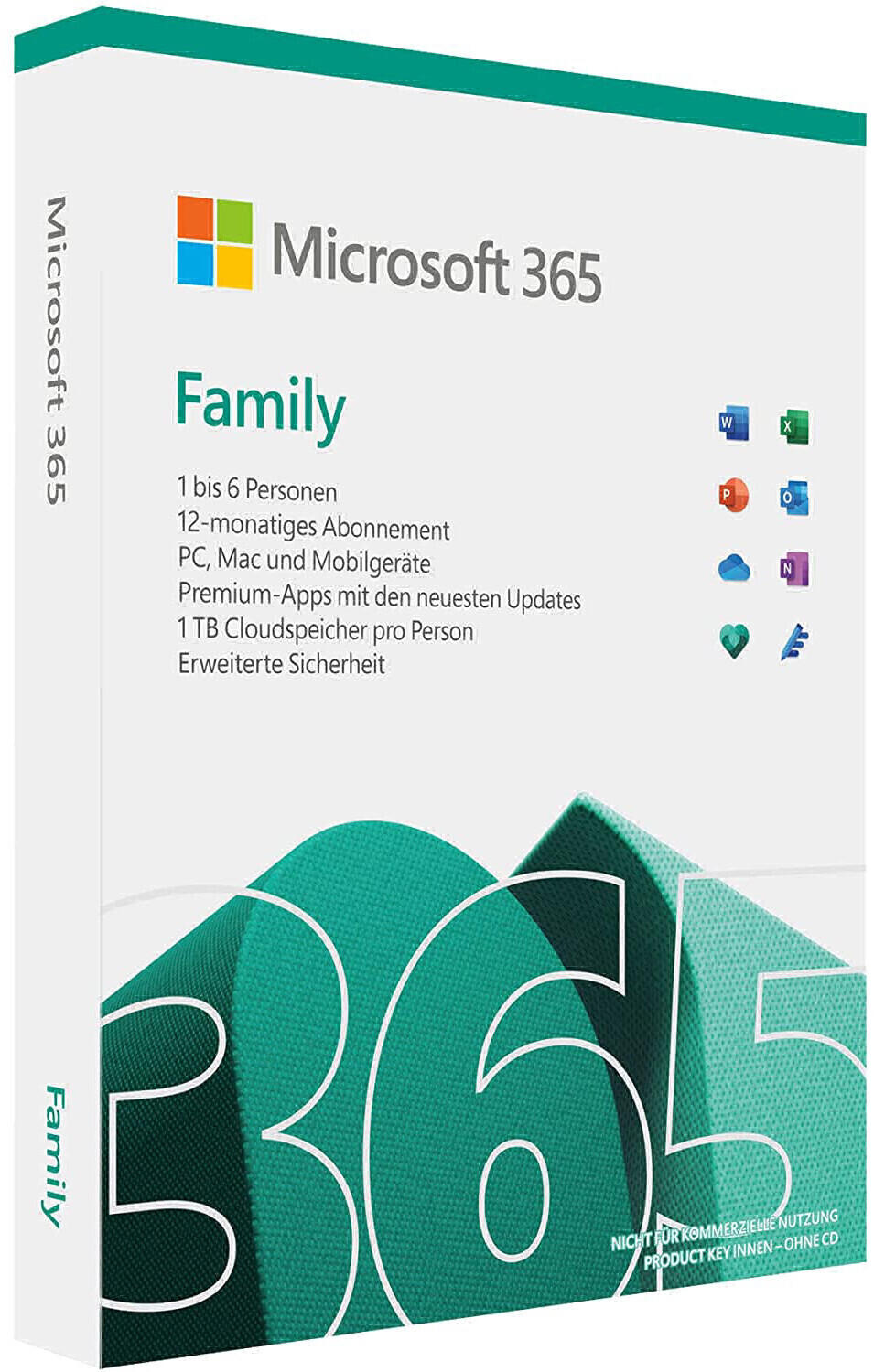
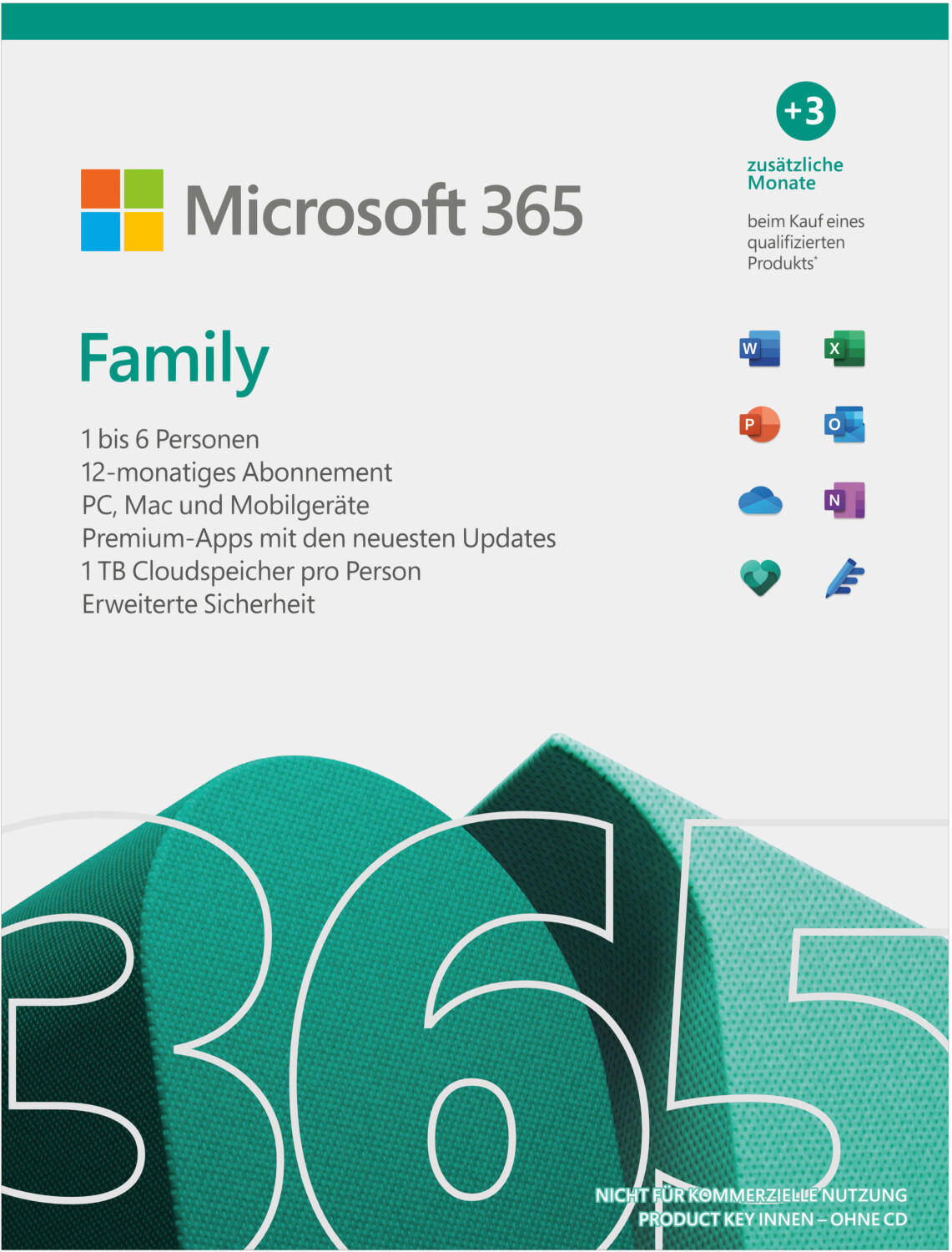
Other office software choices like LibreOffice and OpenOffice may not have the same level of built-in security features as the previously mentioned options. It is important to consider additional security measures like implementing firewalls, antivirus software, and regular software updates when using these open-source alternatives to enhance data protection.
Version control capabilities
Version control allows users to keep track of different versions of a document, ensuring that changes can be easily managed and reviewed. One product that excels in this area is Microsoft Office 365. It offers robust version control features, including the ability to track changes, compare different versions, and restore previous versions of documents. Another option is Google Workspace, which provides a similar set of version control tools, allowing users to view revision history, collaborate in real-time, and comment on specific parts of a document. Both products have been widely adopted in the market due to their extensive version control capabilities.

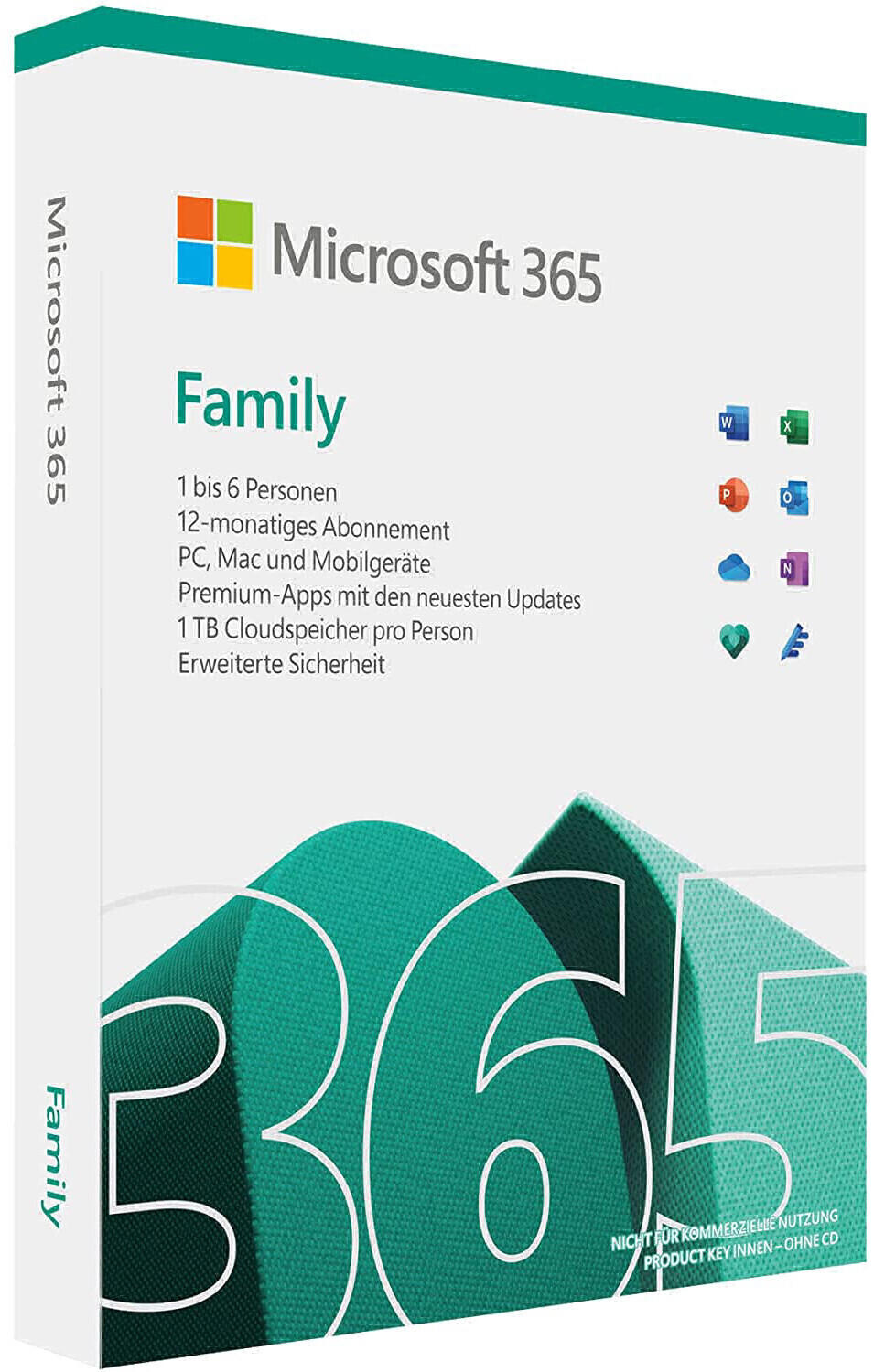
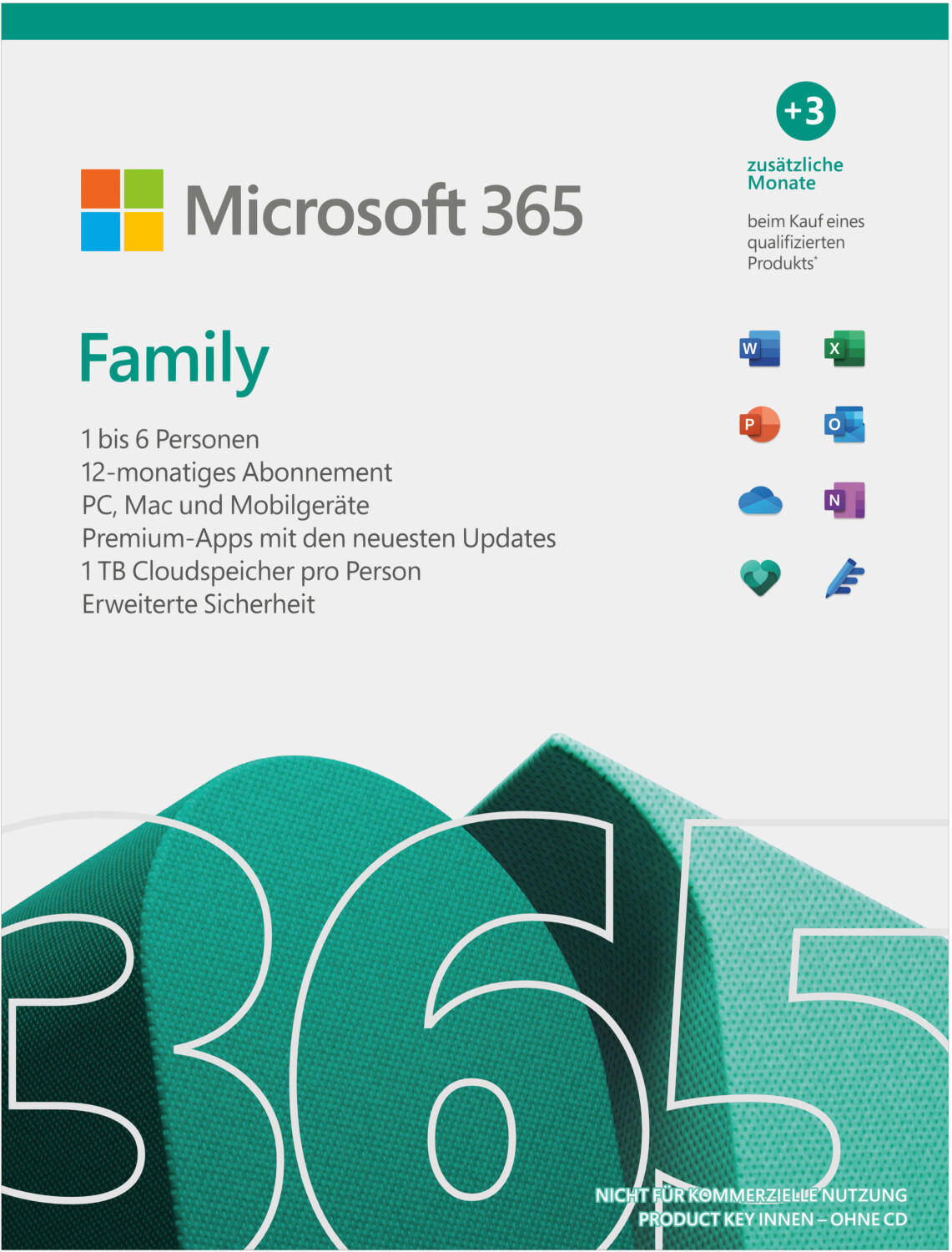
Customizable templates and forms
These pre-made templates can save you time and effort by providing a starting point for creating documents such as invoices, reports, resumes, and more. Look for office software that offers a wide range of templates that can be easily customized to suit your specific requirements.
An example of office software that offers customizable templates and forms is Microsoft Office 365. It provides a vast collection of templates in programs like Word, Excel, and PowerPoint. These templates can be accessed directly from the software and are easily customizable using the built-in tools. Another option is Google Workspace, which also provides a variety of templates that can be customized using their online applications such as Google Docs, Sheets, and Slides.

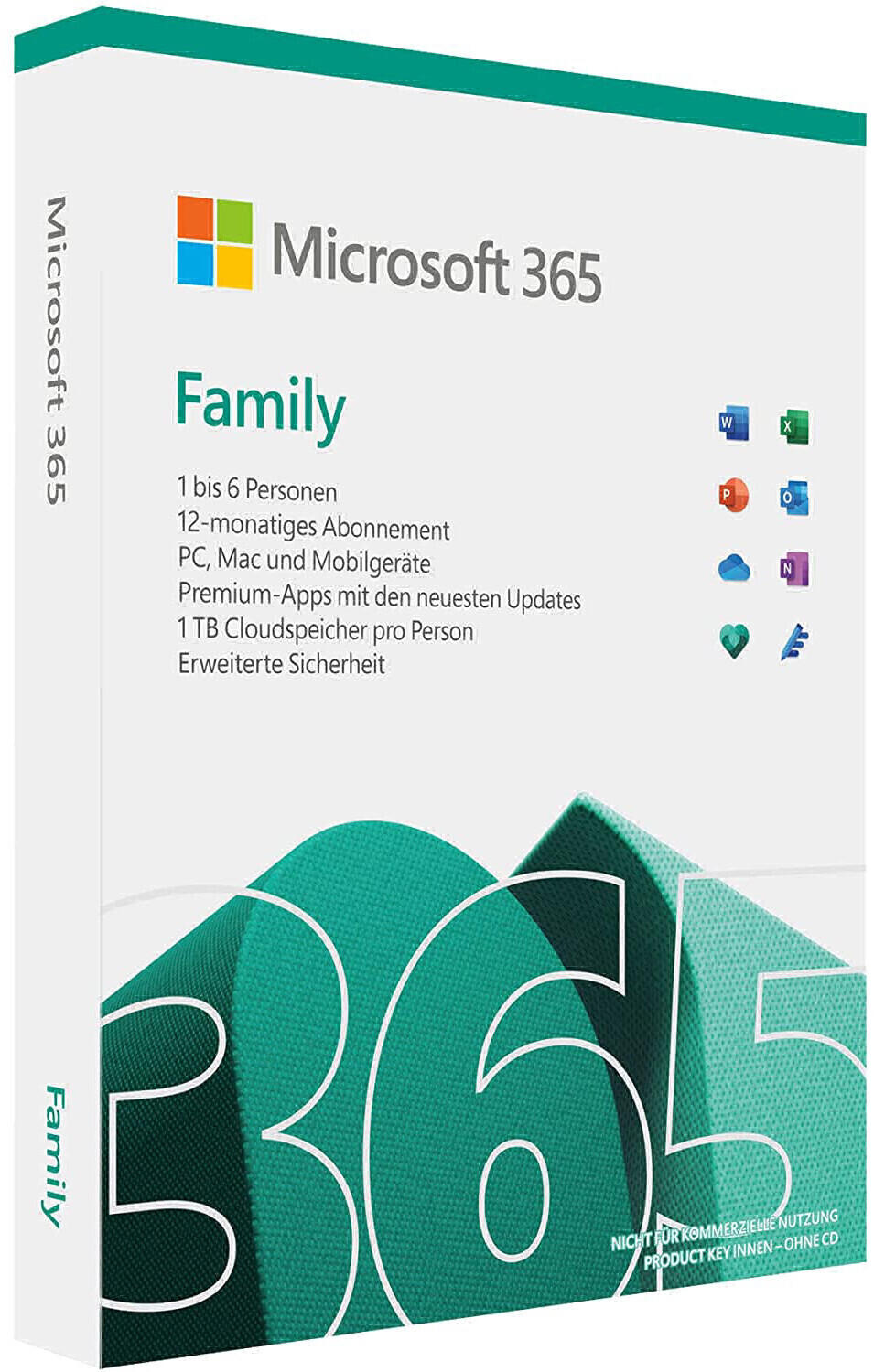
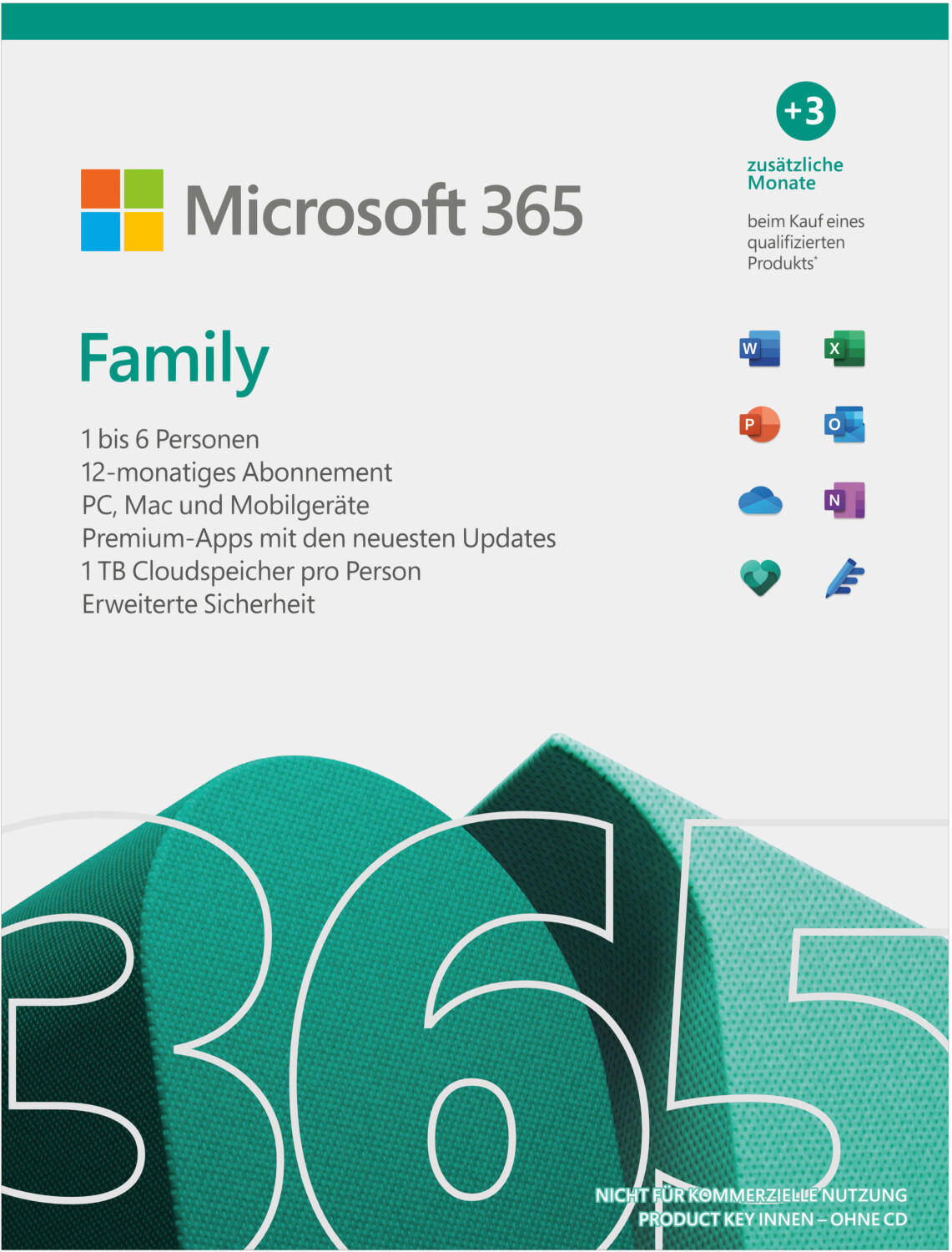
Other office software that offers customizable templates include WPS Office, which offers a wide range of templates specifically designed for various business needs. Zoho Office Suite is another option that provides customizable templates in their cloud-based applications like Writer, Sheet, and Show. Keep in mind that the availability of templates may vary between these office software options, so it's worth exploring their specific features and template libraries to find the one that offers the templates and forms that best meet your needs.
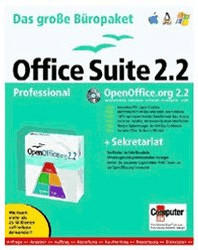
Ease of data import/export
This refers to how effortlessly you can transfer your data to and from different file formats within the software. A software that excels in this aspect is Microsoft Office, which allows seamless import and export of files in formats like Word (.docx), Excel (.xlsx), and PowerPoint (.pptx). With its built-in compatibility, you don't have to worry about conversion issues when working with external files. Another popular software that offers excellent data import/export capabilities is Google Docs. It supports various formats like Microsoft Word, Excel, PDF, and even has its own file type (.gdoc). Its cloud-based nature ensures that your data can be accessed and shared from anywhere, making it a convenient choice for both individual users and collaborative teams. Other notable office software options with efficient data import/export features include Apple iWork, OpenOffice, and LibreOffice.
Ability to track time and tasks
This feature allows users to effectively manage their daily workflow, stay organized, and meet deadlines. Some popular office software that offers robust task and time tracking capabilities include Microsoft Office 365, Asana, and Trello.
Microsoft Office 365 comes with various applications such as Outlook, Excel, and Microsoft Teams, which enable users to create tasks, set deadlines, and track time within the software itself. Additionally, users can integrate Office 365 with Microsoft Planner, a dedicated task management tool that creates visual dashboards for prioritizing and tracking progress.
Asana is a dedicated project management tool that enables teams to manage tasks, track time, and collaborate in one central platform. It provides features such as creating tasks, setting due dates, and assigning them to specific team members. Users can track their time spent on each task and generate reports for team productivity analysis.
Trello, on the other hand, offers a card-based visual interface where users can create tasks, add due dates, and assign them to team members. Its built-in time tracking feature lets users log their time for each task, providing a visual representation of progress through colored labels or tags.

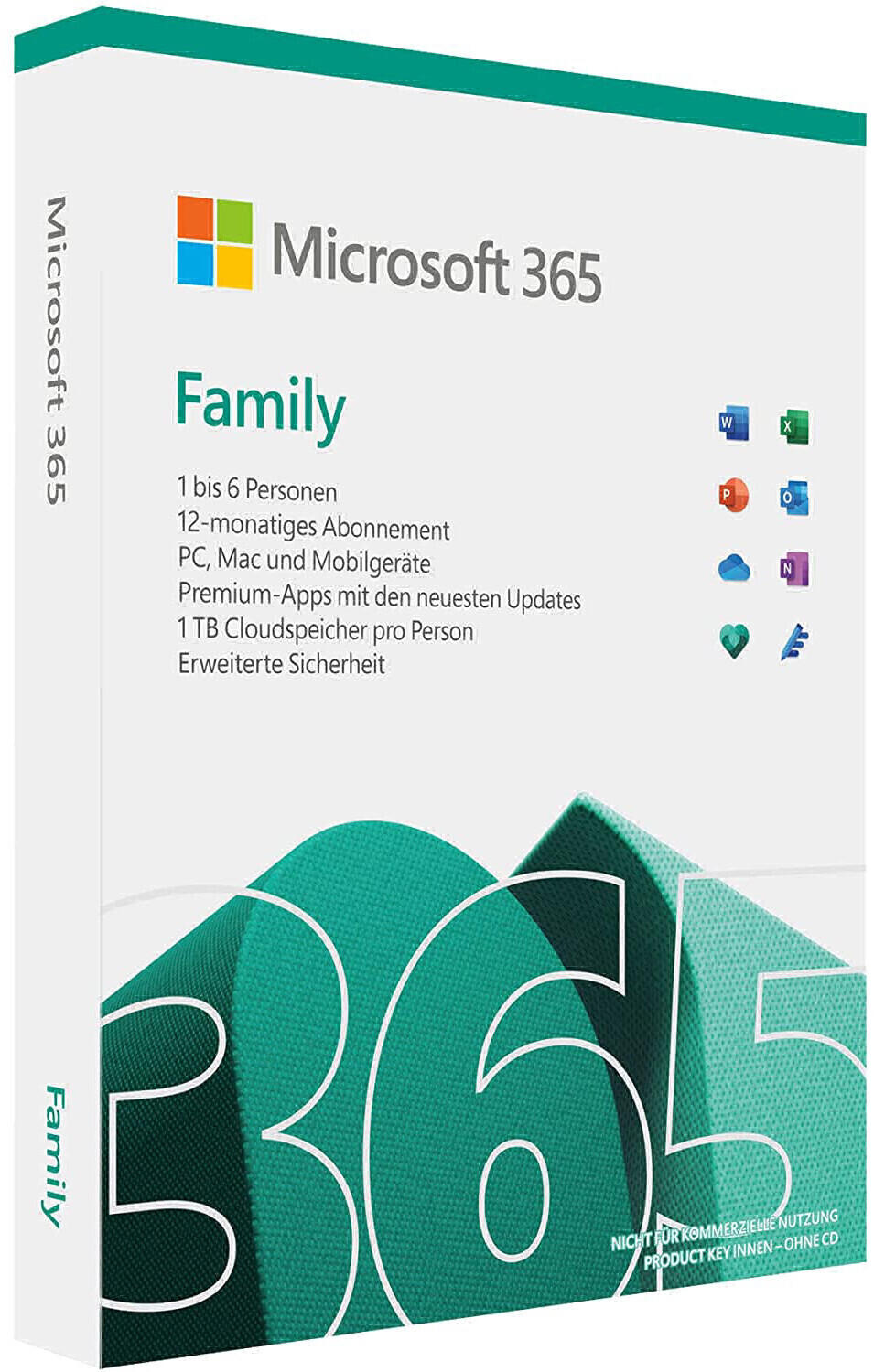
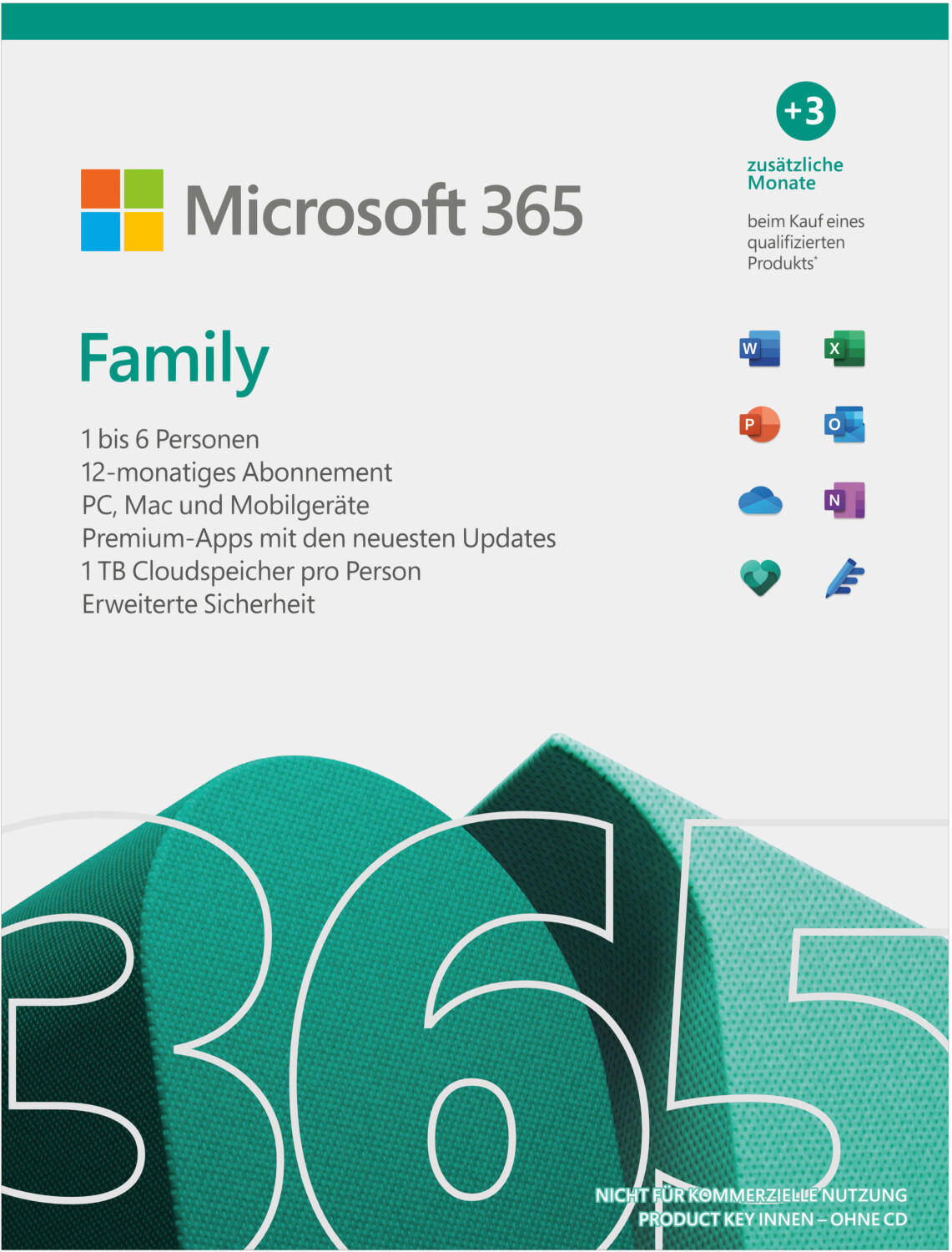
These office software options give users the ability to efficiently manage their workflow, track time on tasks, and prioritize their workload, enhancing productivity in the office and streamlining collaboration among team members.
Integration with project management tools
This feature allows seamless collaboration, as it enables users to sync project updates, track progress, and streamline communication across different platforms. Among the many options available, Microsoft 365 stands out as a comprehensive solution that integrates well with popular project management tools such as Microsoft Project, Asana, and Trello. With Microsoft Teams, SharePoint Online, and Planner, users can effortlessly manage tasks, share documents, and stay on top of project timelines. Another notable option is Google Workspace, which integrates seamlessly with project management tools like Asana, Trello, and ClickUp. The integration within Google Workspace allows users to create tasks, set due dates, and collaborate on projects directly from their office applications.

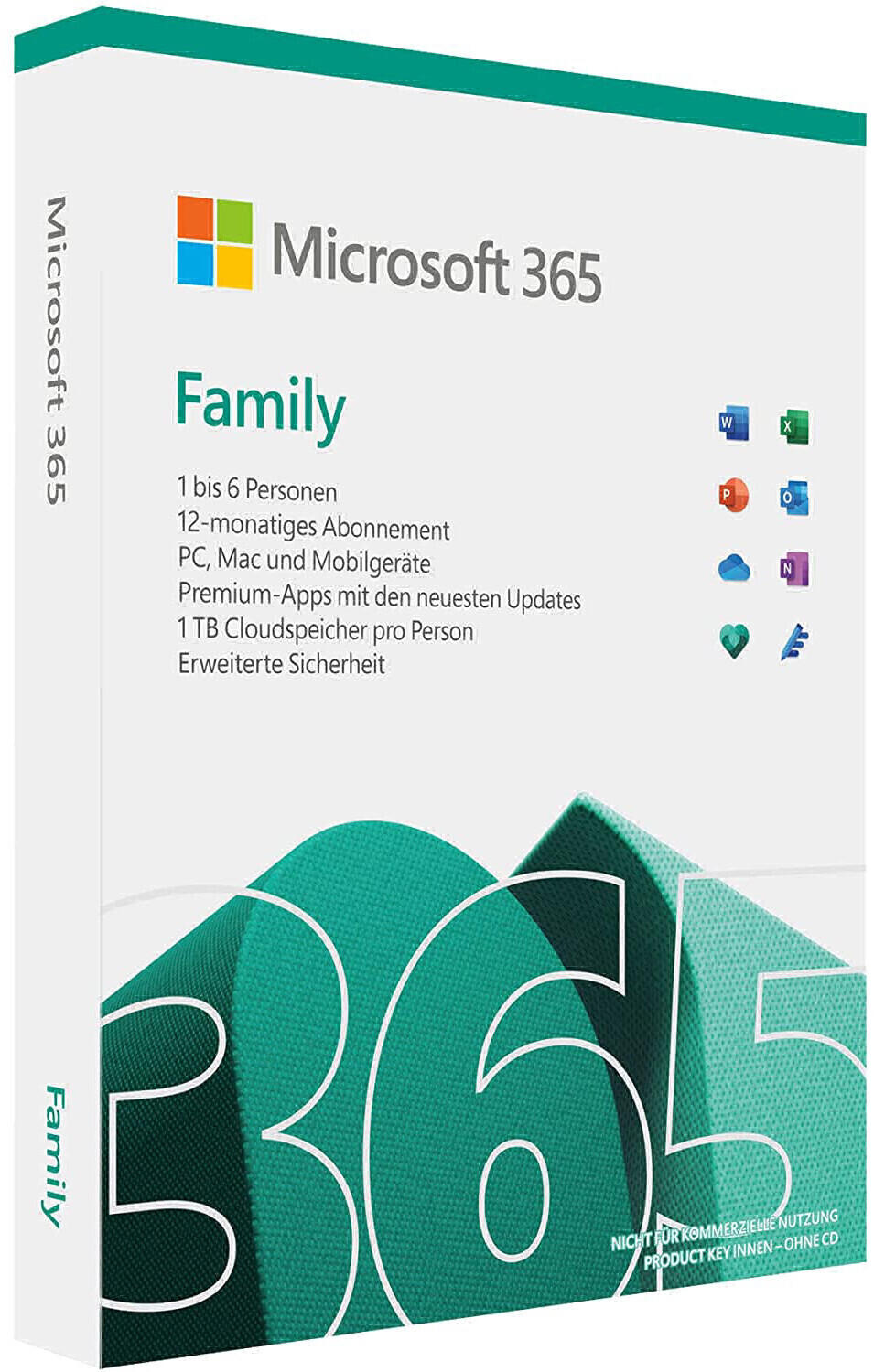
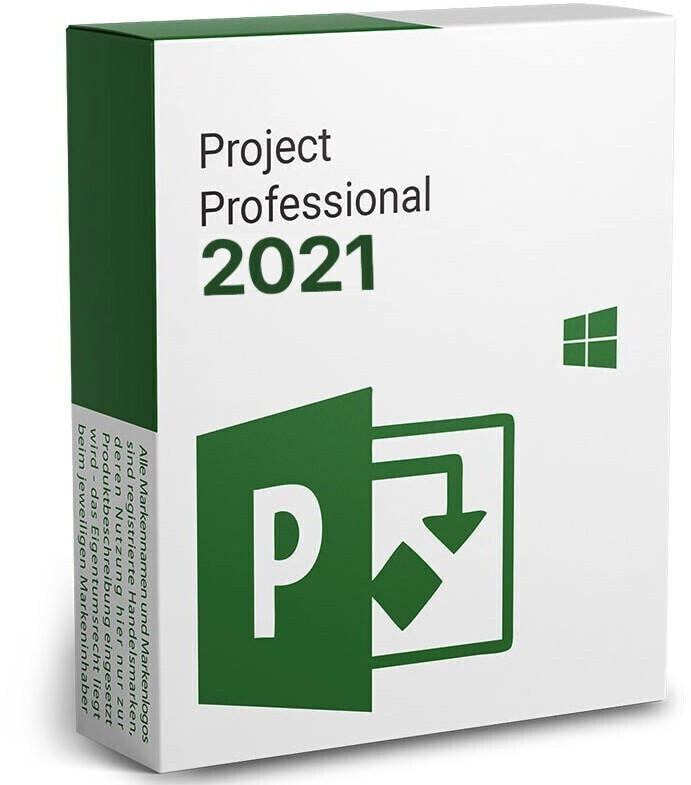
Support for multiple languages
This feature allows users to work in different languages, making the software more accessible and user-friendly for a diverse range of users.
Microsoft Office Suite is a popular choice that offers support for multiple languages. For instance, Microsoft Word allows users to create, edit, and proofread documents in various languages, including languages with complex scripts like Chinese and Arabic. Similarly, Microsoft Excel and Microsoft PowerPoint offer the same language support, making it easier for users to manipulate data and create presentations in their preferred language. Other office suites that provide support for multiple languages include LibreOffice and WPS Office Suite. These software options give users the flexibility to switch between different languages, ensuring their productivity is not limited by language barriers.
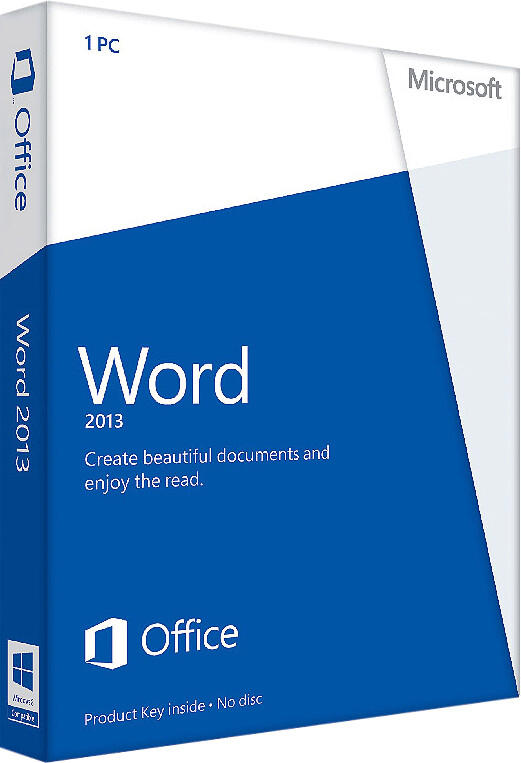

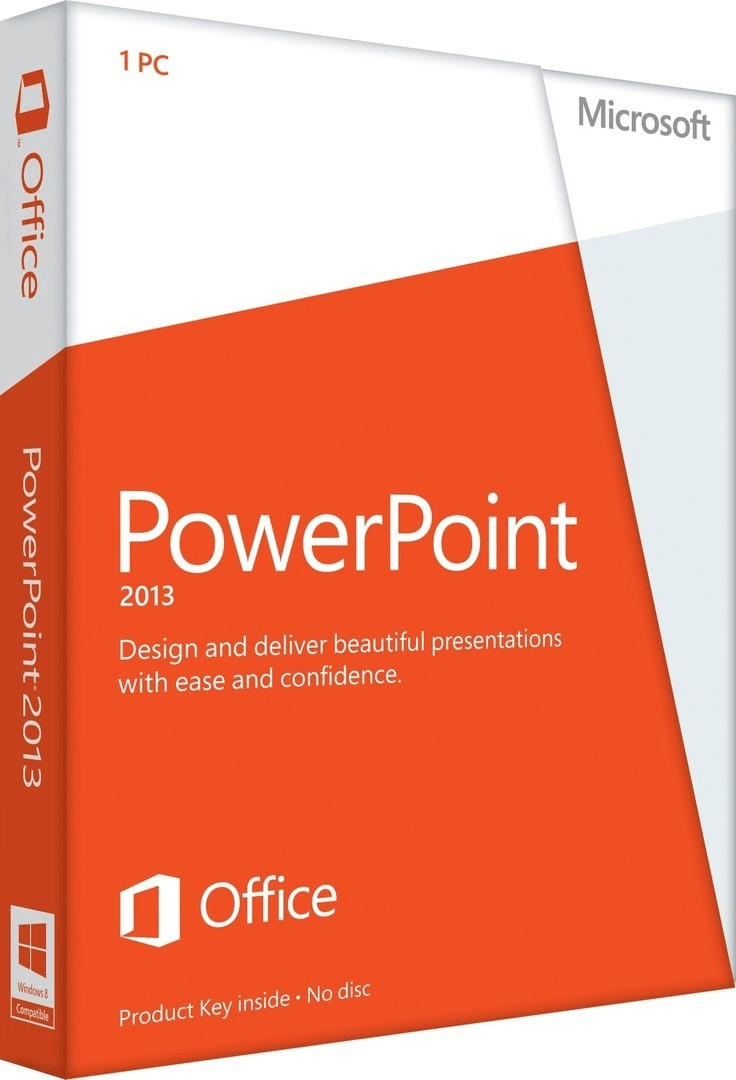
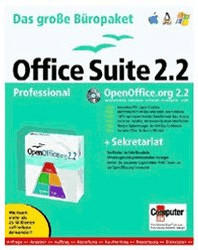
Offline access
It allows users to work on their documents, spreadsheets, and presentations even when there is no internet connection. While many office software options offer this feature, some stand out for their advanced offline capabilities. For instance, Microsoft Office 365 provides the ability to not only create and edit documents offline but also to automatically sync changes when an internet connection is established. Another impressive option is Google Workspace, formerly known as G Suite, which allows users to enable offline access for Gmail, Calendar, and Google Drive files. Additionally, LibreOffice is a popular free and open-source office suite that fully supports offline access for Windows, macOS, and Linux users. Its highly compatible file formats make it a suitable choice for those who frequently need to collaborate with others using different office software.

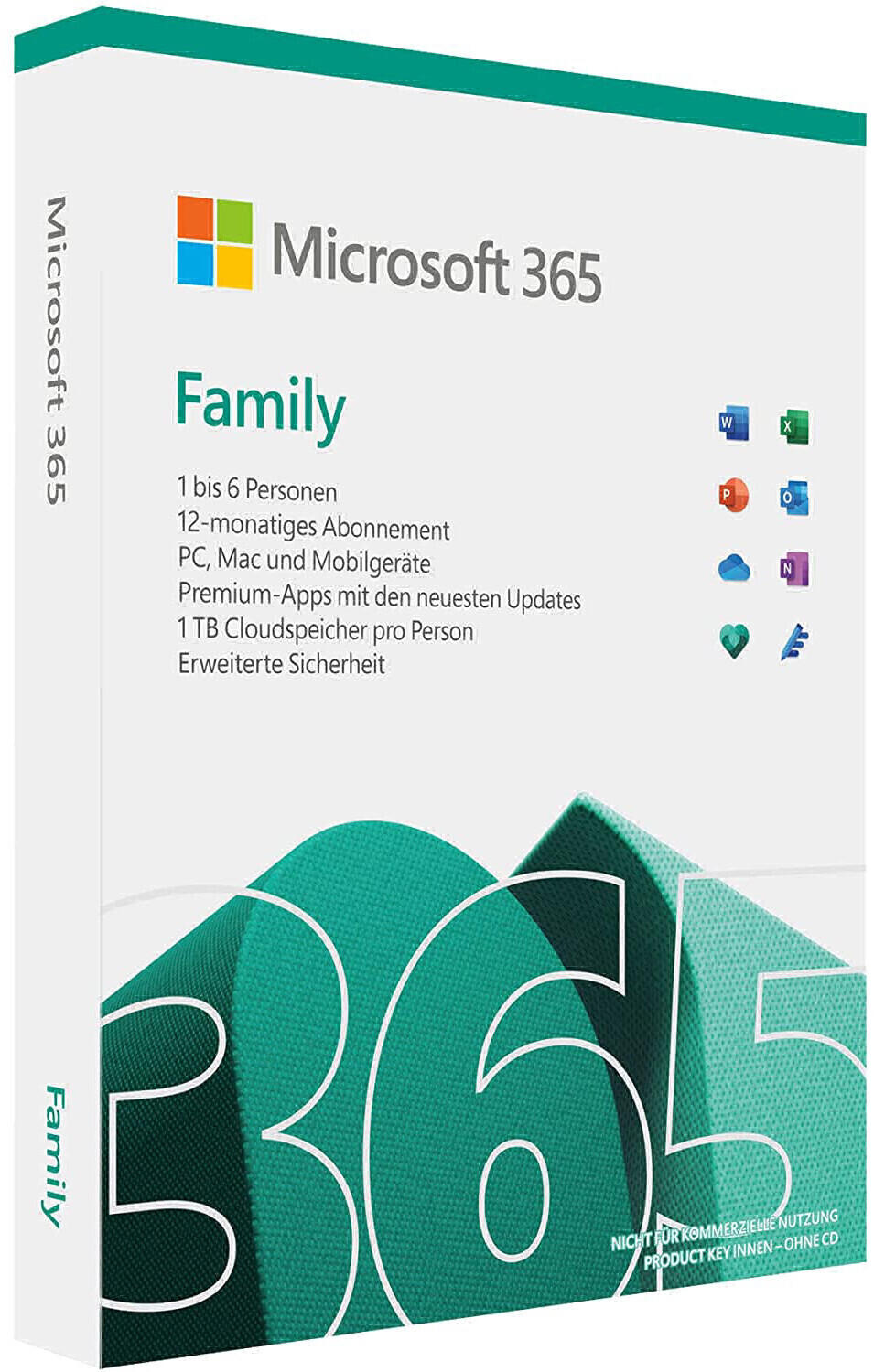
Support for macros and automation
Macros are sets of actions that can be recorded and replayed to automate repetitive tasks, saving time and effort. When it comes to macros and automation, Microsoft Office's Microsoft Excel stands out as an industry leader. With powerful VBA (Visual Basic for Applications) functionality, Excel allows you to write customized macros and automate repetitive tasks easily. Another notable product is LibreOffice, an open-source office suite that provides macro support through its own scripting language called LibreOffice Basic. LibreOffice Basic allows users to create macros, just like VBA, making it a solid alternative for those who prefer open-source solutions. Other options in the market, such as WPS Office and Google Docs, also offer macro capabilities, although they may have more limited functionalities compared to Microsoft Excel and LibreOffice.

Customer support and troubleshooting resources
Look for software applications that offer comprehensive customer support such as telephone assistance, live chat options, or a dedicated customer support team. It is also beneficial to choose software that provides extensive troubleshooting resources such as online help documents, user forums, and FAQs. For example, Microsoft Office 365 has a robust customer support team that is readily available to assist customers with any issues they may encounter. It also offers an extensive knowledge base, including video tutorials and step-by-step guides, to ensure users can easily troubleshoot any problems they may encounter. Another option to consider is Google Workspace, which provides 24/7 phone, email, and chat support, along with an online help center that offers comprehensive documentation and tutorials to address common user concerns. These software options, among many others on the market, provide extensive customer support and troubleshooting resources to ensure users have a smooth experience.

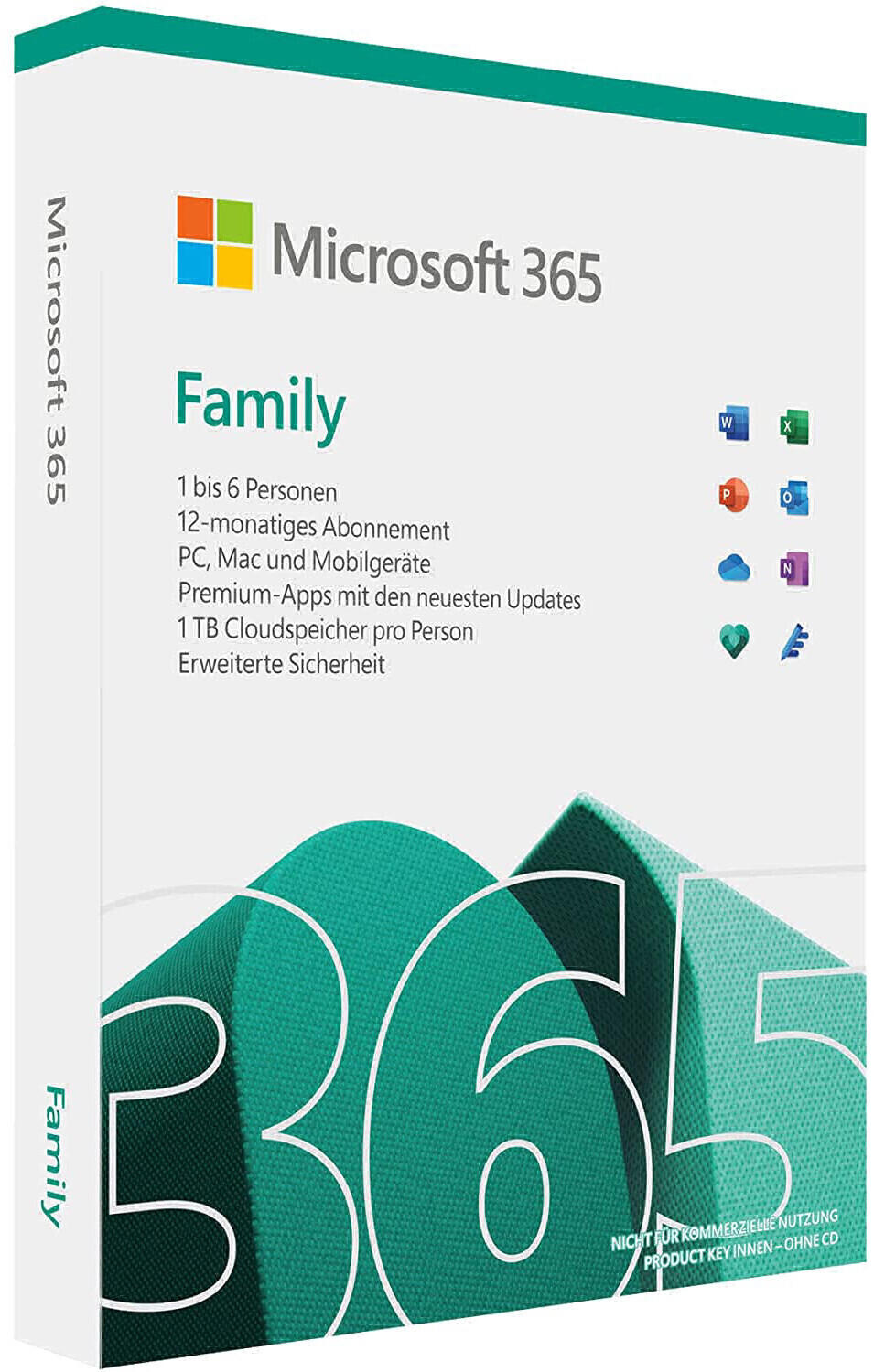
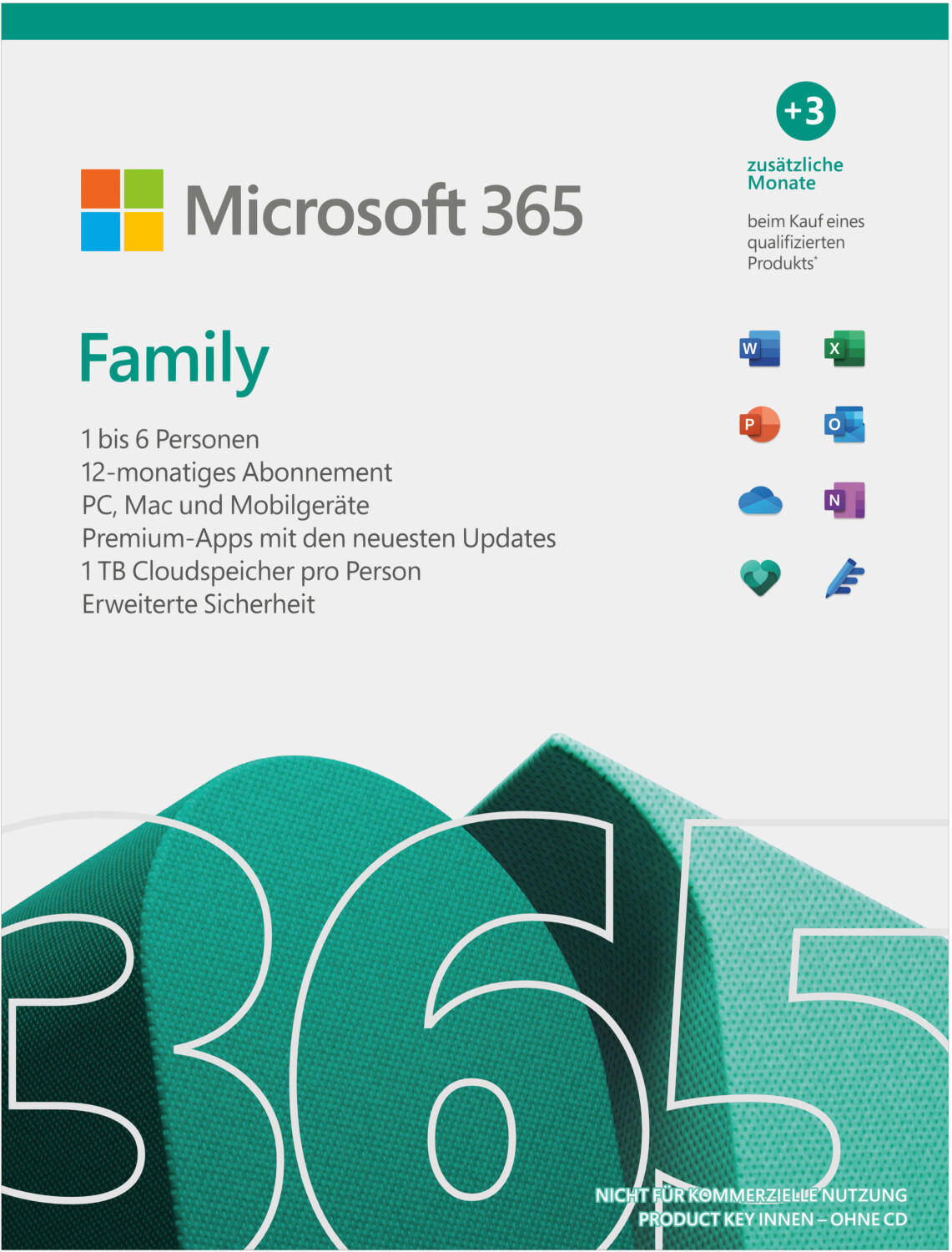
Document sharing and permissions settings
Some popular products that excel in this area include Google Drive and Microsoft Office 365. With Google Drive, users can easily share files and folders with others, controlling the level of access and permissions granted to each person. Additionally, collaborative editing features in Google Docs allow multiple users to work on the same document simultaneously, making it an excellent choice for teams and group projects. Microsoft Office 365 also offers advanced document sharing capabilities through its OneDrive platform. Users can securely share files and folders with a specific audience, while maintaining strict control over access and editing rights. Furthermore, the built-in document tracking and version history features in products like Microsoft Word and Excel allow users to keep a record of changes made to shared files.
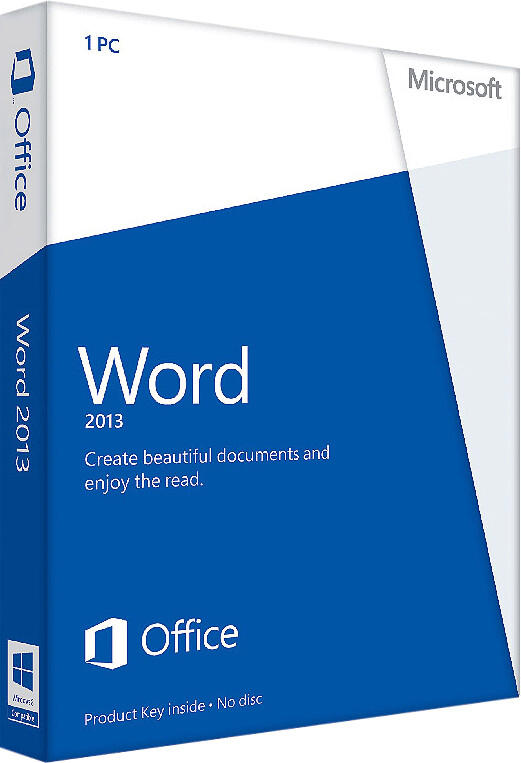
Ease of installation and setup
Look for software that offers a hassle-free installation process with user-friendly steps and an intuitive interface. Microsoft Office 365 is a popular choice with a simple installation that can be done online. It provides clear instructions and updates automatically, eliminating the need for manual installations. Another option is Google Workspace (formerly G Suite), which boasts a seamless setup process where users can easily migrate their existing business data to the cloud-based platform without any technical expertise.
In terms of installation and setup, office software can be categorized into two groups: locally installed and cloud-based. Locally installed software, such as the aforementioned Microsoft Office 365 and LibreOffice, should be downloaded and installed on your computer. These solutions typically require more detailed setup steps, including specifying installation locations and entering product keys. On the other hand, cloud-based office software, like Google Workspace and Office Online, allows users to access applications through a web browser without the need for installation or setup. This cloud-based approach not only saves time but also ensures that users have the most up-to-date version of the software with automatic updates.


Integration with communication tools (e.g., video conferencing)
An office software that seamlessly integrates with video conferencing tools allows for effective collaboration and communication among team members, whether they are in the same location or working remotely. It enables users to conduct virtual meetings, conduct presentations, and share screens in real-time.
An example of office software that offers strong integration with communication tools is Microsoft Teams. This popular software not only provides a comprehensive set of productivity tools but also offers built-in video conferencing capabilities. Users can quickly schedule and join virtual meetings from within the software, enabling seamless communication and collaboration. Additionally, Zoom is a standalone video conferencing solution that also offers integration with various office software, allowing users to initiate video meetings directly from their preferred productivity tools.
Other office software solutions, such as Google Workspace (formerly G Suite), also offer integration with communication tools like Google Meet. This integration allows users to easily schedule and join video meetings directly from their office suite, enhancing collaboration and boosting productivity.
When selecting office software, it is essential to prioritize integration with communication tools, such as video conferencing, to ensure efficient and seamless collaboration within your organization.
Ability to generate professional presentations
A great office software should have powerful tools and features that allow users to create visually appealing and engaging presentations. For instance, Microsoft PowerPoint is a widely-used software that offers an extensive range of slide templates, animations, and transition effects to enhance the presentation. Its smart tools help users align objects on slides, accurately resize images, and create dynamic charts and graphs. Similarly, Google Slides offers an intuitive interface and real-time collaboration, making it suitable for team projects and presentations. Prezi stands out as a unique software, offering non-linear presentations where users can zoom in and out of content, creating an immersive experience.
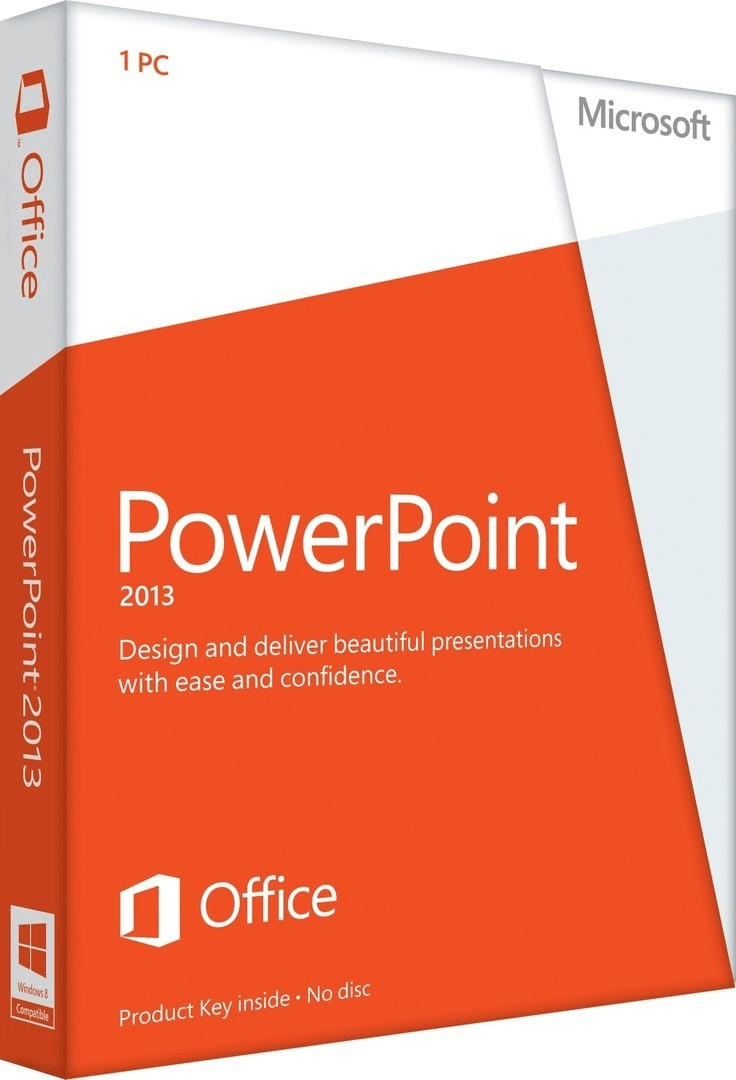
Support for different file formats
Different software programs have various capabilities when it comes to handling different types of files, and you want to ensure that your chosen software can handle the formats you frequently encounter.
One option to consider is Microsoft Office, which is widely recognized for its extensive compatibility with different file formats such as docx (Word documents), xlsx (Excel spreadsheets), and pptx (PowerPoint presentations). Another popular option is LibreOffice, an open-source software suite that supports a wide range of file formats, including those used by Microsoft Office, as well as its own native format called Open Document Format (ODF).
There are also cloud-based office suites like Google Workspace, which supports various file formats and allows seamless collaboration through its web-based applications such as Google Docs, Sheets, and Slides. Other notable options in this segment include Zoho Workplace, which offers file compatibility with Microsoft Office as well as cloud storage, and OnlyOffice, which supports Microsoft Office formats, Open Document Format, and other file types.
Document scanning and optical character recognition (OCR)
Document scanning enables the digitization of physical documents, allowing for easy storage and retrieval. An effective OCR feature helps convert scanned documents into editable and searchable digital formats. These features greatly improve efficiency and organization within an office environment.
In terms of document scanning, products like ABBYY FineReader and Readiris Pro are leaders in the industry. Both offer powerful OCR functionality, with ABBYY being known for its accuracy and robust recognition capabilities. Similarly, Adobe Acrobat Pro DC and Nuance Power PDF Advanced are favored options that provide comprehensive document scanning and OCR solutions. For personal use, ABBYY PaperStream offers a user-friendly interface and efficient document scanning capabilities. Overall, when it comes to document scanning and OCR, factors such as scanning speed, document format compatibility, and accuracy should be considered when selecting the best software for your needs.

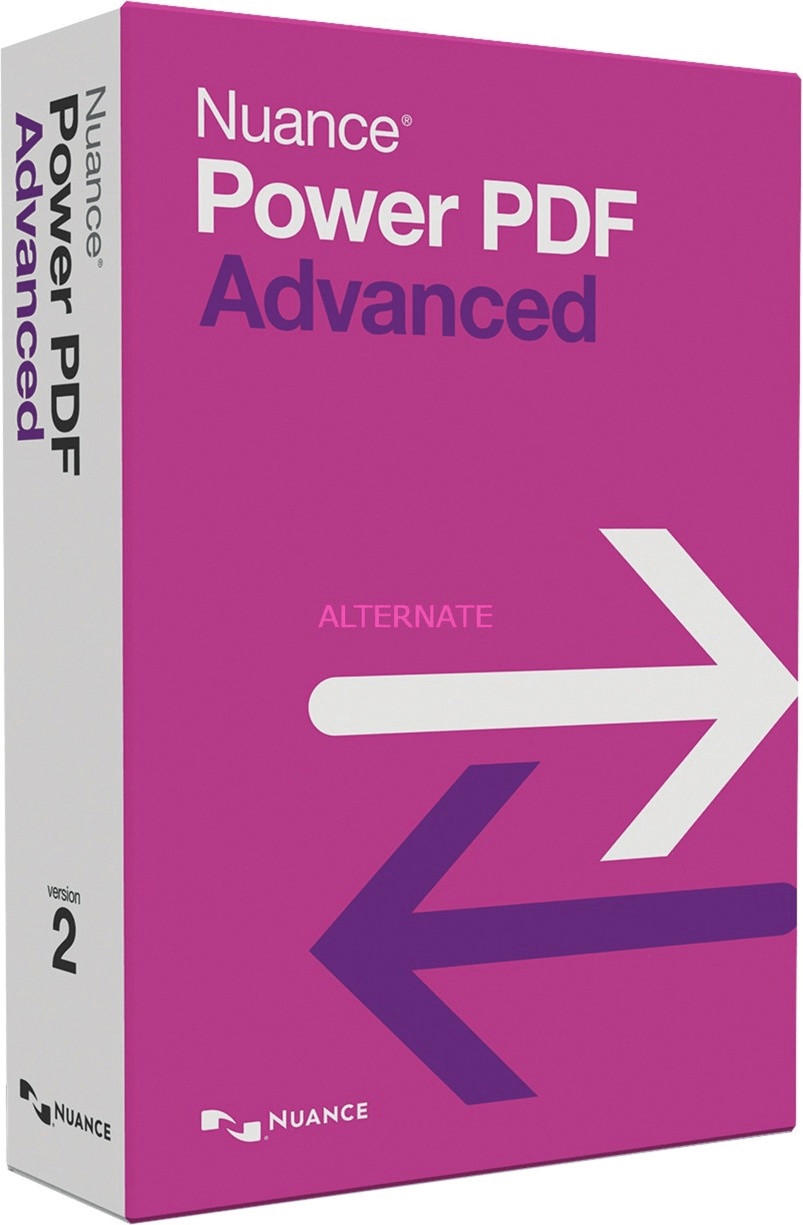
Accessibility features (e.g., screen reader compatibility)
One such feature to look for is screen reader compatibility, which is the ability of the software to be easily operated using screen reader software. This allows users to access and navigate the various functions and features of the office software through auditory cues.
One example of office software that offers excellent screen reader compatibility is Microsoft Office, particularly the latest versions such as Microsoft Office 2019 or Microsoft 365. These versions include robust accessibility features such as screen reader support and high contrast mode, making it easier for visually impaired individuals to efficiently use the software. Another notable option is Google Docs, a cloud-based office suite that also supports screen readers, enabling users to create and edit documents, spreadsheets, and presentations with ease.
Both Microsoft Office and Google Docs cater to a wide range of users with accessibility needs, providing screen reader compatibility that ensures an inclusive and accessible office software experience.
Availability of software updates
Regular updates are important because they provide bug fixes, security patches, and performance improvements for the software. They ensure that your office software remains compatible with the latest operating systems and devices. One excellent example of office software that prioritizes software updates is Microsoft 365. Microsoft provides regular updates and feature releases for their suite, ensuring users have access to the latest enhancements. Another popular choice is Google Workspace, formerly known as G Suite. Google consistently updates their software to optimize performance, security, and collaboration features. Additionally, there are other office suites such as LibreOffice and Apache OpenOffice that may have less frequent updates but still provide general bug fixes and improvements.

Cost and licensing options
Several different choices are available, each with its own pricing structure. For individuals or smaller businesses on a budget, free and open-source options like LibreOffice and Apache OpenOffice provide a full suite of office tools at no cost. These software options are licensed under open-source licenses, which allow users to view, modify, and distribute the software freely. On the other hand, if you require access to advanced features or premium support, paid software like Microsoft Office 365 Business or Google Workspace (formerly G Suite) may be more suitable. These cloud-based office suites typically include a subscription-based pricing model, where users pay a monthly or annual fee to access the software and receive regular updates and technical support. It's important to carefully consider your organization's needs and budget when evaluating the cost and licensing options of office software.
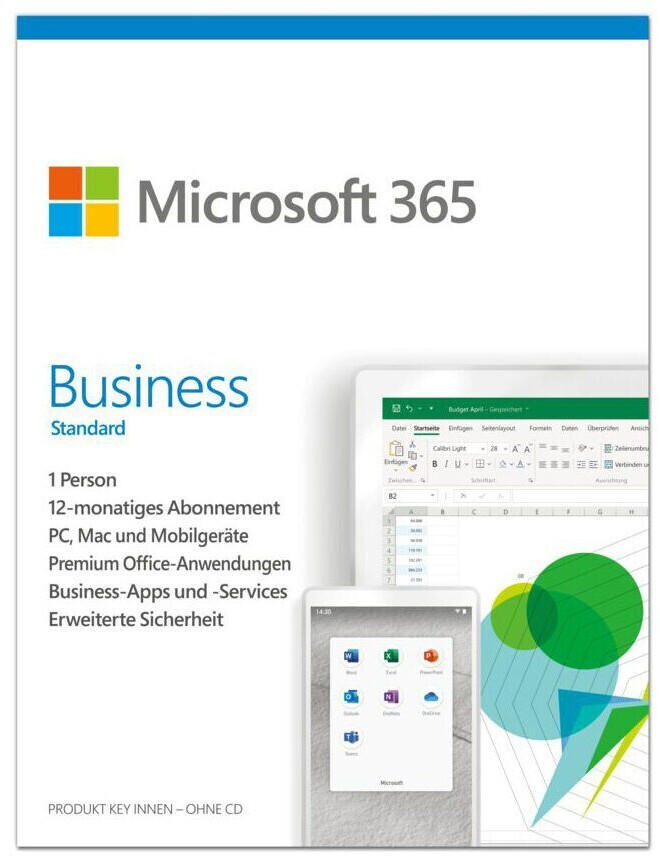
Ability to create charts and graphs
This feature is essential for visualizing data and presenting it in a concise and understandable format. One top contender in this area is Microsoft Excel, which offers a wide range of chart types, including column, bar, line, pie, and scatter charts. It also provides customizable options such as data labels, trendlines, and axis formatting. Another option to consider is Google Sheets, part of the Google Workspace suite. It offers similar chart functionalities as Excel, allowing users to create interactive charts, add data labels and annotations, and even integrate with real-time data sources. For those looking for open-source options, LibreOffice Calc and Apache OpenOffice Calc both provide charting capabilities, including a selection of chart types and formatting options.

Advanced spreadsheet functions
Look for software that offers a wide range of spreadsheet capabilities beyond basic calculations and data analysis. For example, Microsoft Excel is a powerful and popular spreadsheet software that provides numerous advanced features such as pivot tables, data models, and complex formula calculations. Another option is Google Sheets, a web-based spreadsheet program that offers real-time collaboration, advanced formula functions, and integrations with other Google apps like Google Forms. Additionally, LibreOffice Calc is a free and open-source software that supports advanced functions like macros, database connections, and advanced charting capabilities. These software choices provide the necessary tools to make complex calculations, perform extensive data analysis, and create professional-looking spreadsheets.

Formulas and conditional formatting options
Formulas are essential for performing complex calculations and data analysis, while conditional formatting allows you to apply specific formatting rules based on certain criteria.
For users who require advanced formulas for financial or scientific calculations, Microsoft Excel is a great choice. Excel offers a comprehensive library of over 450 built-in formulas, including statistical, mathematical, and date/time functions. It also supports array formulas, which are useful for performing calculations across multiple cells. In terms of conditional formatting, Excel provides a wide range of options to highlight data based on specific rules or values.
Alternatively, for those needing a free and open-source office software, LibreOffice Calc is a reliable option. Calc offers a good selection of functions, including statistical, mathematical, and financial formulas. Additionally, it supports conditional formatting that allows you to apply a variety of visual rules to highlight cells based on custom criteria.
Other office suitessuch as Google Sheets, the cloud-based solution, also provide a robust set of formulas and conditional formatting options. Sheets offers a user-friendly interface with a library of functions similar to Excel and the ability to create custom formulas using the Google Apps Script. Additionally, it allows users to apply conditional formatting to cells, changing their appearance based on user-defined rules.

In summary, when choosing office software, consider the formulas and conditional formatting options available. Microsoft Excel is recommended for advanced calculation needs, LibreOffice Calc for a free and open-source alternative, and Google Sheets for collaboration and cloud-based access.

Scheduling and calendar management features
Firstly, Microsoft Outlook stands out in this regard as it provides a comprehensive suite of scheduling tools, including options like recurring appointments, meeting coordination, and automated event reminders. Its integration with the Outlook calendar allows users to easily schedule and manage appointments, with the ability to view multiple calendars at once and conveniently share them with others. Additionally, Google Calendar is another excellent choice that deserves mention. With its user-friendly interface and seamless integration across devices, Google Calendar allows users to organize their schedule effortlessly. It also enables users to generate and send invitations for events, set reminders, and incorporate multiple time zones. The ability to sync with other popular calendar systems makes it an attractive option for individuals who require cross-platform calendar management.
Ease of collaboration with colleagues and stakeholders
This includes features such as real-time document editing, file sharing capabilities, and communication tools.
For businesses looking for cloud-based solutions, Microsoft Office 365 offers seamless collaboration features. Its co-authoring function allows multiple users to edit a document simultaneously, while OneDrive enables sharing and real-time editing of files. Similarly, Google Workspace (formerly G Suite) excels in collaboration as well. Its suite of tools, including Google Docs, Sheets, and Slides, supports simultaneous editing, file sharing, and commenting. With built-in chat and video conferencing through Google Meet, teams can conveniently communicate while collaborating on projects.
For those seeking on-premise solutions, Microsoft Office SharePoint is an excellent choice. It provides a centralized platform for documents, project management, and collaboration among team members. Users can create team sites to store and share files, utilize co-authoring, and engage in discussions using SharePoint's communication features. Another on-premise solution worth considering is LibreOffice, an open-source office suite compatible with documents created in other popular software. With shared editing capabilities and native support for major file formats, LibreOffice promotes collaboration with ease.


In summary, when selecting the best office software for facilitating collaboration with colleagues and stakeholders, options such as Microsoft Office 365, Google Workspace, Microsoft Office SharePoint, and LibreOffice offer a variety of features suited for different preferences and environments.
Virtual meeting capabilities (e.g., webinar hosting)
Look for software that offers features like screen sharing, video conferencing, and recording options. One example of such software is Microsoft Teams. With Microsoft Teams, you can easily schedule and host webinars, conduct interactive video meetings, and collaborate in real-time with features like screen sharing and instant messaging. Another option is Zoom, which is known for its seamless video conferencing capabilities, allowing you to set up virtual meetings with high-quality audio and video, and integrate with other popular collaboration tools. Both Microsoft Teams and Zoom have become popular choices for virtual meetings and webinar hosting, offering stability and a wide range of features to enhance your online communication experience.
Spell check and grammar correction features
These tools ensure that your written content is free from errors and maintain a professional standard. Software like Microsoft Office provides a sophisticated spelling and grammar checker that can identify and correct common mistakes. This feature is particularly useful for individuals who rely on accurate and error-free written communication. Another notable office software option is Grammarly. Known for its advanced editing and proofreading capabilities, Grammarly goes beyond basic spellchecking to offer in-depth grammar, punctuation, and style suggestions. Its user-friendly interface and real-time corrections make it a popular choice for professionals seeking comprehensive writing support. Consider these options and leverage their spell check and grammar correction features to enhance the quality of your written work.
Data visualization capabilities
This refers to the software's ability to present data in a visually appealing and informative manner. One excellent example that excels in this aspect is Microsoft Excel. With its versatile charting and graphing tools, Excel allows users to create visually striking charts, graphs, and diagrams using a wide range of customizable options. Moreover, it also offers features like sparklines, which are small charts that are embedded within cells to provide a quick visual representation of data trends.
Another noteworthy office software that stands out in terms of data visualization is Google Sheets. With its integration with Google's data visualization platform, Google Sheets allows users to create interactive and dynamic charts and graphs. From bar charts to scatter plots, users can make use of a variety of visualization options to present their data in a visually engaging format. Additionally, Google Sheets offers the feature of creating heatmaps, which enable users to analyze data patterns and variations using different color intensities.

In summary, data visualization capabilities are an essential aspect of office software. Microsoft Excel and Google Sheets are two excellent examples that offer robust charting and graphing tools, as well as various customizable options to create visually appealing and informative visualizations.
Compatibility with third-party plugins or extensions
This compatibility ensures that you can enhance your software's functionality by integrating additional tools and features seamlessly. Microsoft Office 365 is a popular choice for many users, offering an extensive range of plugins and extensions that can be easily integrated. Additionally, the open-source office suite LibreOffice supports a wide variety of third-party extensions, giving users the freedom to customize their software according to their specific needs. Another notable office software, Google Workspace, also allows for the integration of third-party plugins, expanding its capabilities beyond its core features. These products provide a robust ecosystem of plugins and extensions that enhance productivity and streamline workflow processes.

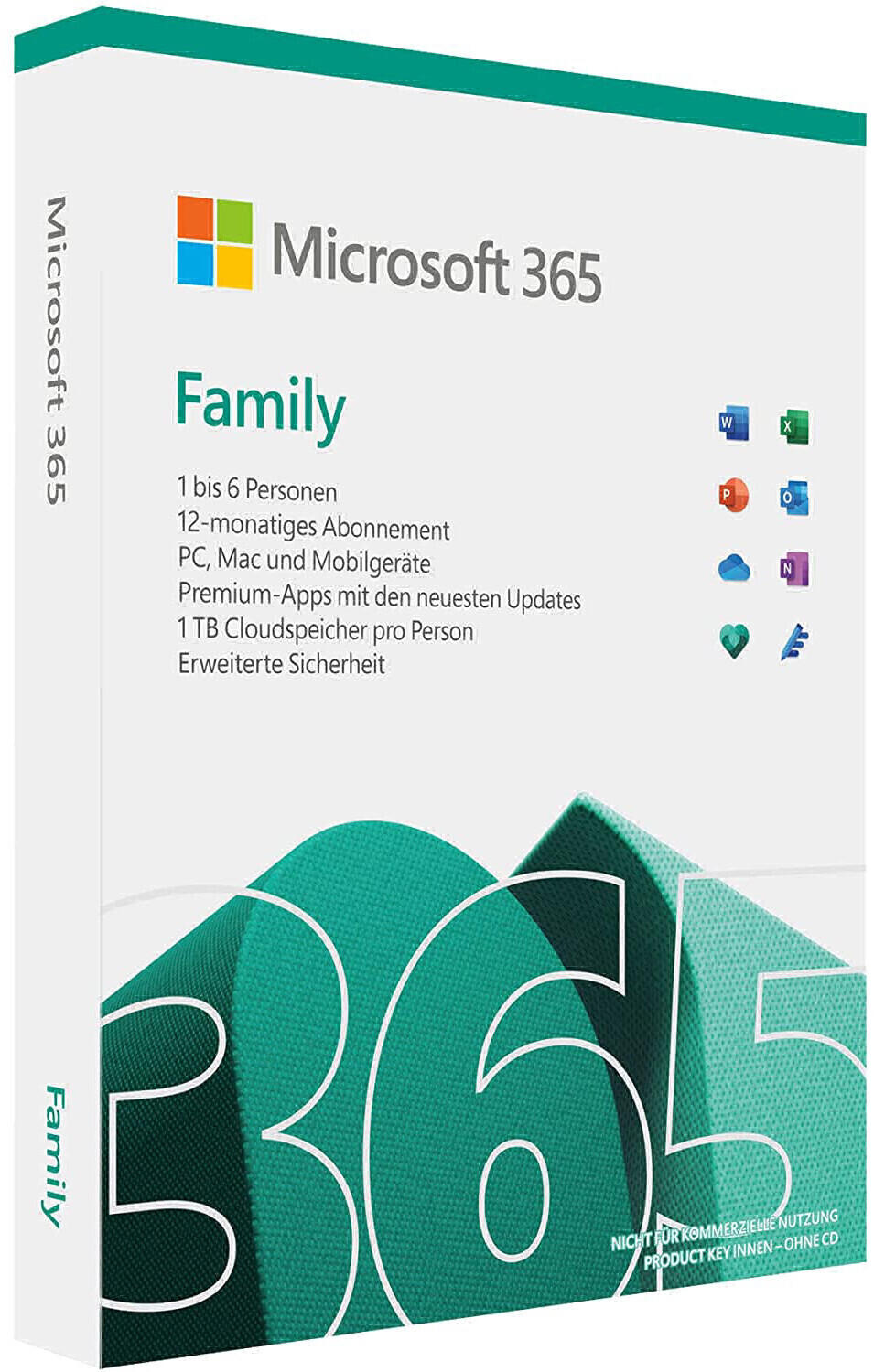
Price
There are different price ranges available in the market to suit various budgets. For those looking for affordability, LibreOffice is a great choice as it is an open-source suite that offers a wide range of office applications for individuals and businesses. Priced at $0 or donation-based, LibreOffice includes a word processor (Writer), spreadsheet (Calc), presentation software (Impress), and more.
However, if you require advanced features with additional support options, commercial software such as Microsoft Office 365 is worth considering. With prices starting from $8.25 per user per month, Office 365 comes with a slew of powerful tools like Word, Excel, PowerPoint, and Outlook, complemented by cloud storage with OneDrive and collaboration features using Microsoft Teams.

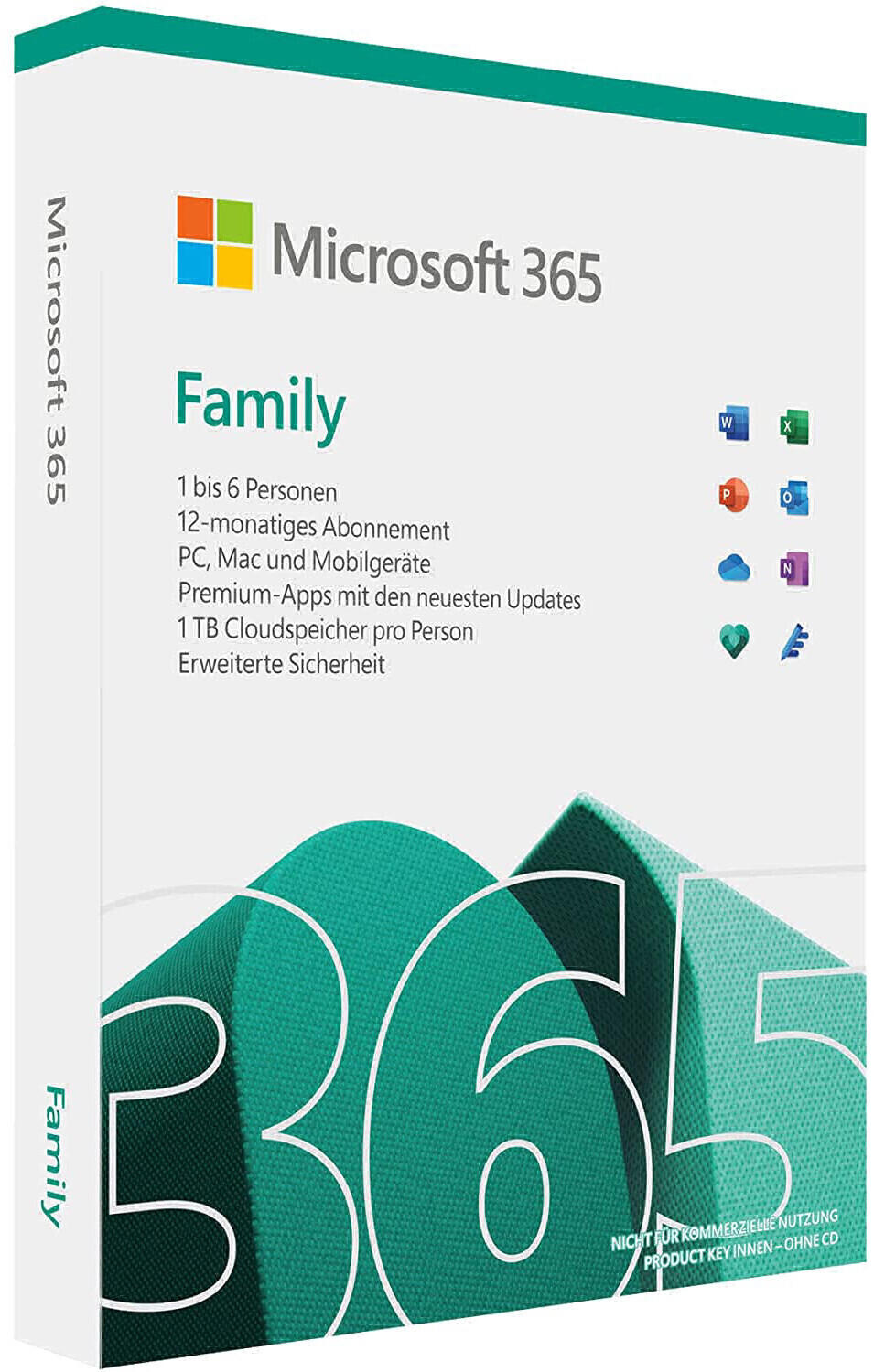
Other software options include Google Workspace (formerly G Suite), which offers similar online collaboration tools as Office 365 but is priced slightly lower, starting from $6 per user per month, making it a suitable choice for teams that heavily rely on real-time collaboration. Overall, considering the price factor will help you match your office software needs with a suitable product while staying within budget.
Variety of brands
Each brand offers its own unique set of features and capabilities, catering to different user needs. Some well-known brands include Microsoft Office, Google Workspace, LibreOffice, WPS Office, and Apple iWork.
Microsoft Office, one of the most popular office software brands, provides a comprehensive suite of applications such as Word, Excel, PowerPoint, and Outlook. It offers a user-friendly interface, extensive functionality, and seamless integration with other Microsoft products. However, it comes with a higher price tag compared to other brands and may require a subscription for full access to all features.
Google Workspace, formerly known as G Suite, is a cloud-based office productivity suite that includes applications like Google Docs, Google Sheets, Google Slides, and Gmail. It offers real-time collaboration, automatic cloud backups, and easy accessibility across devices with internet connectivity. However, its offline functionality is limited without an internet connection.
LibreOffice is a free, open-source office suite that provides applications such as Writer, Calc, Impress, and Base. It offers compatibility with various file formats, versatility, and extensive customization options. However, some users may find the interface less intuitive compared to other brands.
WPS Office is a feature-rich office suite that offers applications like Writer, Spreadsheets, and Presentation. It provides a modern and user-friendly interface, built-in PDF capabilities, and seamless compatibility with Microsoft Office formats. However, the free version may display ads, and its document collaboration features are relatively basic.
Apple iWork is a suite of office applications exclusive to Apple devices, including Pages, Numbers, and Keynote. It offers a seamless user experience, excellent integration with macOS and iOS, and stunning design templates. However, it may lack some advanced features present in other brands, and compatibility with Microsoft Office files can be limited.
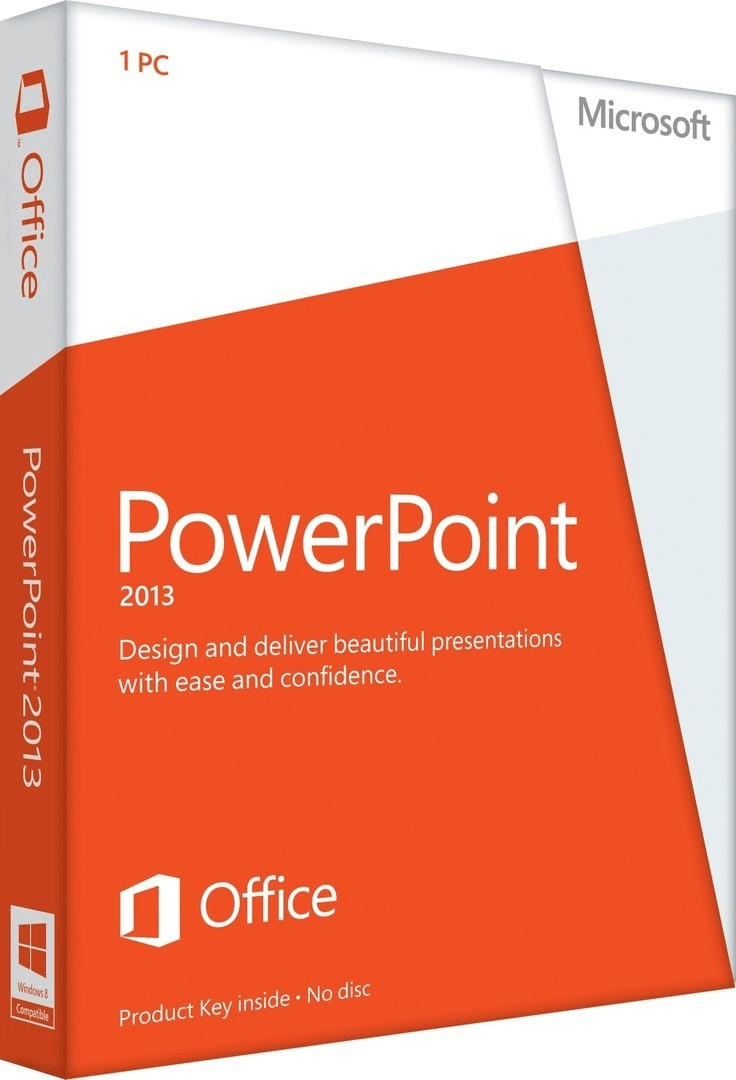
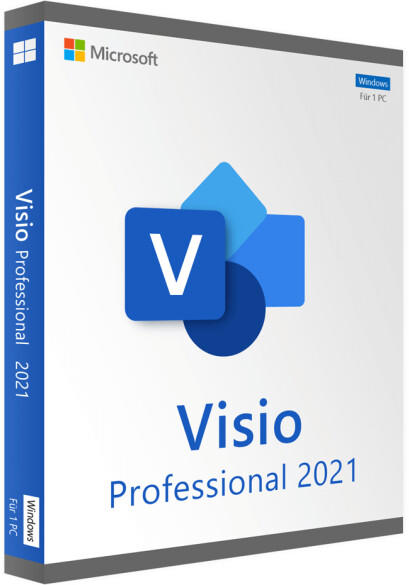
The variety of brands in the office software market allows users to choose the product that best suits their specific requirements and preferences. It's essential to consider factors such as pricing, desired features, compatibility, and user interface when making a decision.