Operating Systems Guide
User interface
The user interface of an operating system plays a crucial role in an individual's overall experience with their device. Different operating systems offer unique user interfaces that cater to specific preferences and needs of users. For those who prefer a simple and intuitive user interface, iOS from Apple is an excellent option. Its sleek design, ease-of-use, and fluid animations provide a seamless user experience. Another popular operating system known for its customizable nature is Android. With its ability to personalize home screens, widgets, and app icons, Android allows users to tailor their interface to their liking. For those who value a clean aesthetic and efficient workflow, Windows stands out with its tiled interface that allows for easy navigation and multitasking. Lastly, for users looking for a lightweight and minimalistic interface, Chrome OS provides a straightforward approach with its browser-based operating system that focuses on web applications and cloud storage.
Compatibility with hardware
Different operating systems have varying device requirements, and it is essential to choose one that aligns with your hardware specifications. For instance, if you have a low-end computer or limited hardware resources, an excellent choice would be Microsoft Windows 10 Home Edition. With minimum requirements of a 1 GHz or faster processor, 2 GB RAM, and 32 GB hard disk space, it is suitable for most entry-level PCs. Conversely, if you possess a high-performance gaming rig with advanced hardware components, a more suitable option could be Linux-based systems like Ubuntu with its vast array of drivers and interfaces (such as GNOME or KDE) that cater to gaming needs.
Security features
A secure operating system helps protect your computer and data from viruses, malware, and unauthorized access. For instance, Windows 10 Pro includes features such as Windows Defender Antivirus, SmartScreen, and BitLocker encryption, which provide robust protection against various security threats. On the other hand, macOS offers built-in features like Gatekeeper, XProtect, and FileVault for enhanced security. Linux operating systems such as Ubuntu and Fedora are known for their highly secure architecture, regular updates, and the ability to customize security settings to suit individual needs. It is essential to choose an operating system that prioritizes security and provides comprehensive tools to keep your digital life protected.
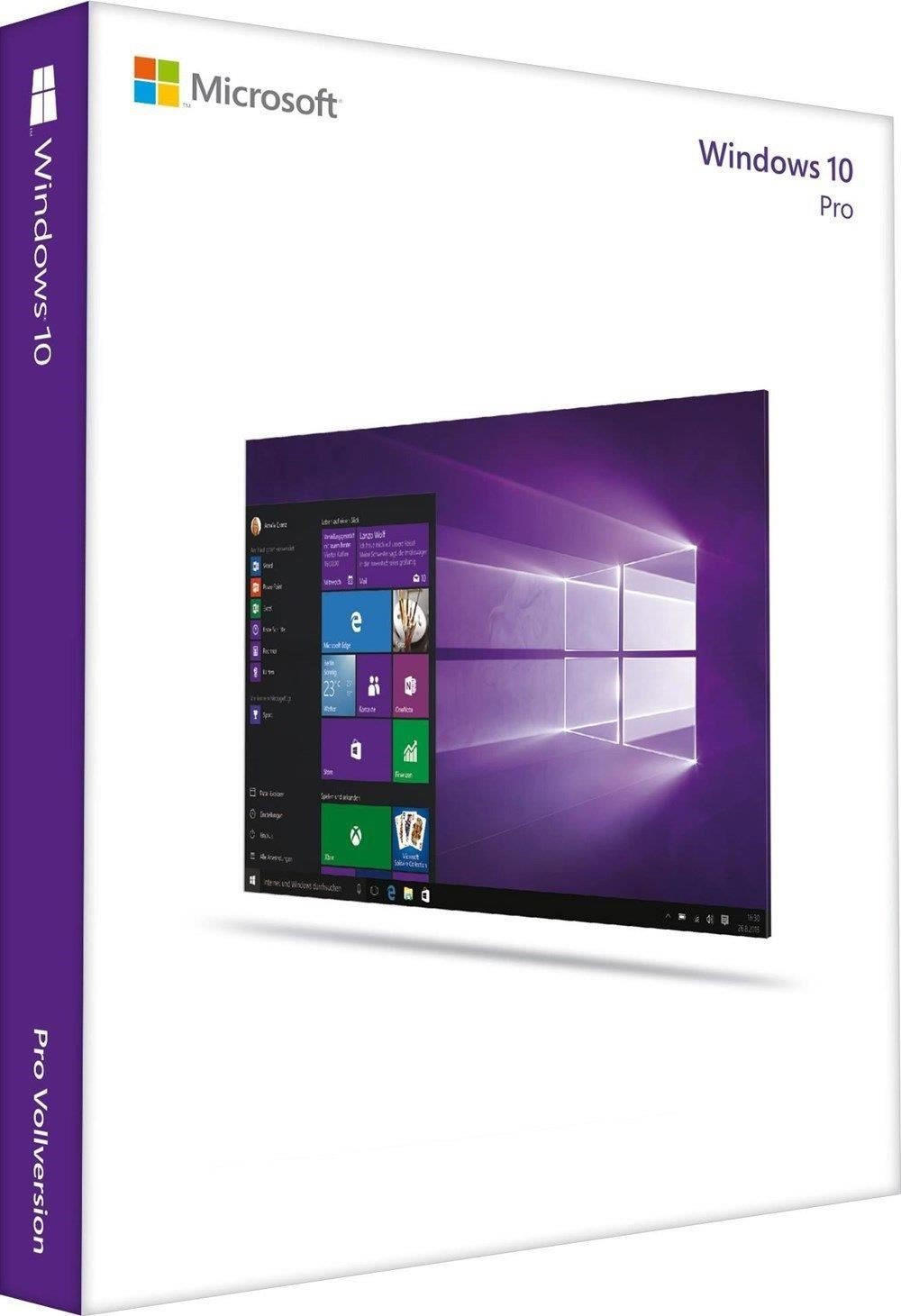
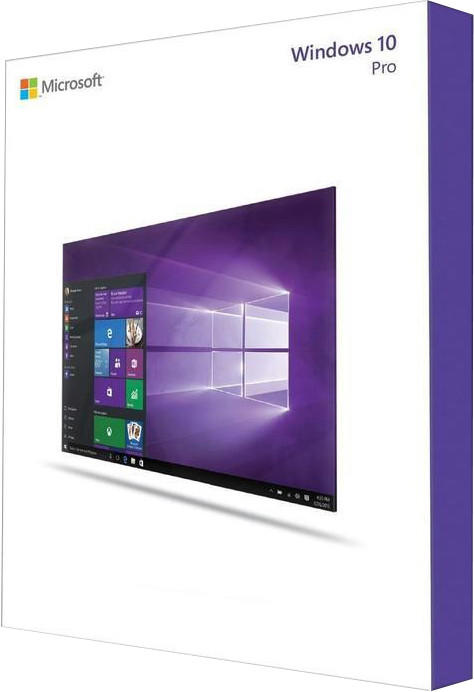

Performance
One widely renowned operating system known for its exceptional performance is Linux. Built on an open-source model, Linux provides users with the option to customize their system in accordance with their specific requirements. The distribution that has gained popularity among professional users who require high performance is Ubuntu Linux. Coming with a minimal set of pre-installed software, Ubuntu Linux offers optimized performance and numerous features specifically tailored for technical environments. For users in need of a straightforward and efficient operating system for personal use, Windows 10 proves to be a reliable choice. Its regular updates and optimizations ensure improved performance and enhanced functionalities for the average user. Overall, these operating systems excelling in different areas of performance cater to a diverse range of user requirements.
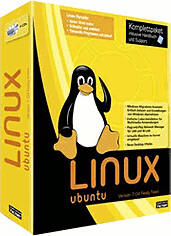
System requirements
These requirements typically include processor speed, RAM capacity, available disk space, and graphics capabilities. For instance, newer versions of macOS, like macOS Catalina, typically require a Mac computer with at least 4GB of memory, 12.5GB of available disk space, and a compatible graphic card. On the other hand, Windows 10 Home, the latest version of Windows, demands at least a 1GHz processor, 2GB of RAM, and 20GB of available disk space. Some Linux distributions like Ubuntu might have lower memory and disk space requirements, usually ranging from 2GB to 4GB of RAM and 25GB of disk space.
It is important to note that there are different operating systems available for different types of devices. For mobile phones and tablets, popular options include Android, iOS, and Windows 10 Mobile. For desktops and laptops, Windows, macOS, and Linux are the main choices. Additionally, within the Linux ecosystem, several distributions exist for different requirements, such as Ubuntu, Fedora, Debian, and Linux Mint. Remember that the selection of the best operating system should align with the device's system requirements to ensure optimal performance.
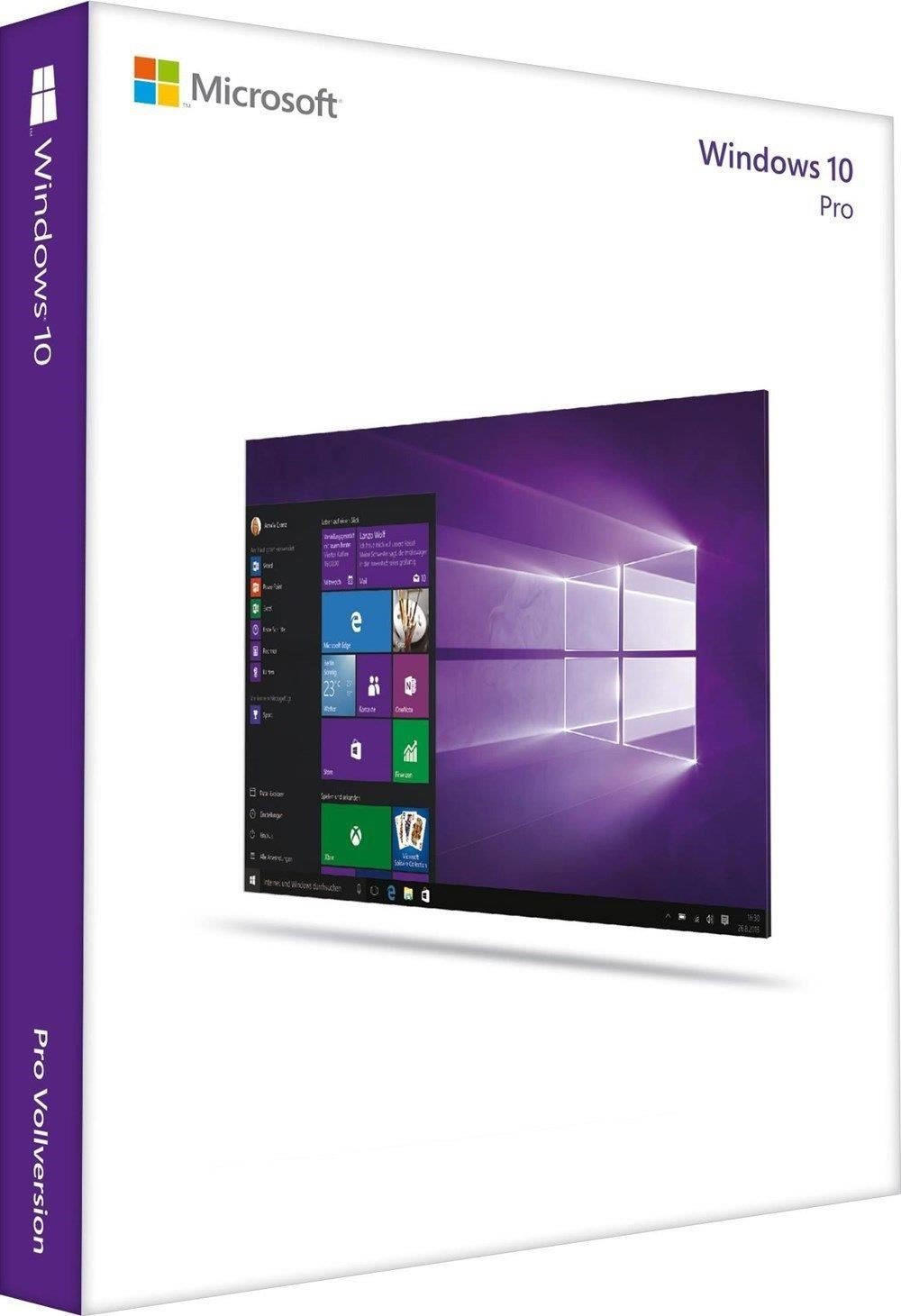
Multi-tasking capabilities
Multi-tasking refers to the ability of an operating system to run multiple applications or tasks simultaneously. This is particularly important for users who require a high level of productivity and need to switch between different applications quickly and efficiently.
A great example of an operating system with excellent multi-tasking capabilities is Windows 10 Pro. It allows users to run multiple apps side by side using virtual desktops and the multitasking feature called Snap Assist. With Snap Assist, you can snap windows to the sides or corners of the screen, allowing for efficient multitasking. Another operating system to consider is macOS Big Sur, which introduces improvements to its multi-tasking capabilities with a revamped design and new features like the Control Center. Mac users can easily work on multiple applications simultaneously using the macOS's intuitive interface and powerful system performance. These operating systems are suited for professional and power users who rely on efficient multitasking capabilities.
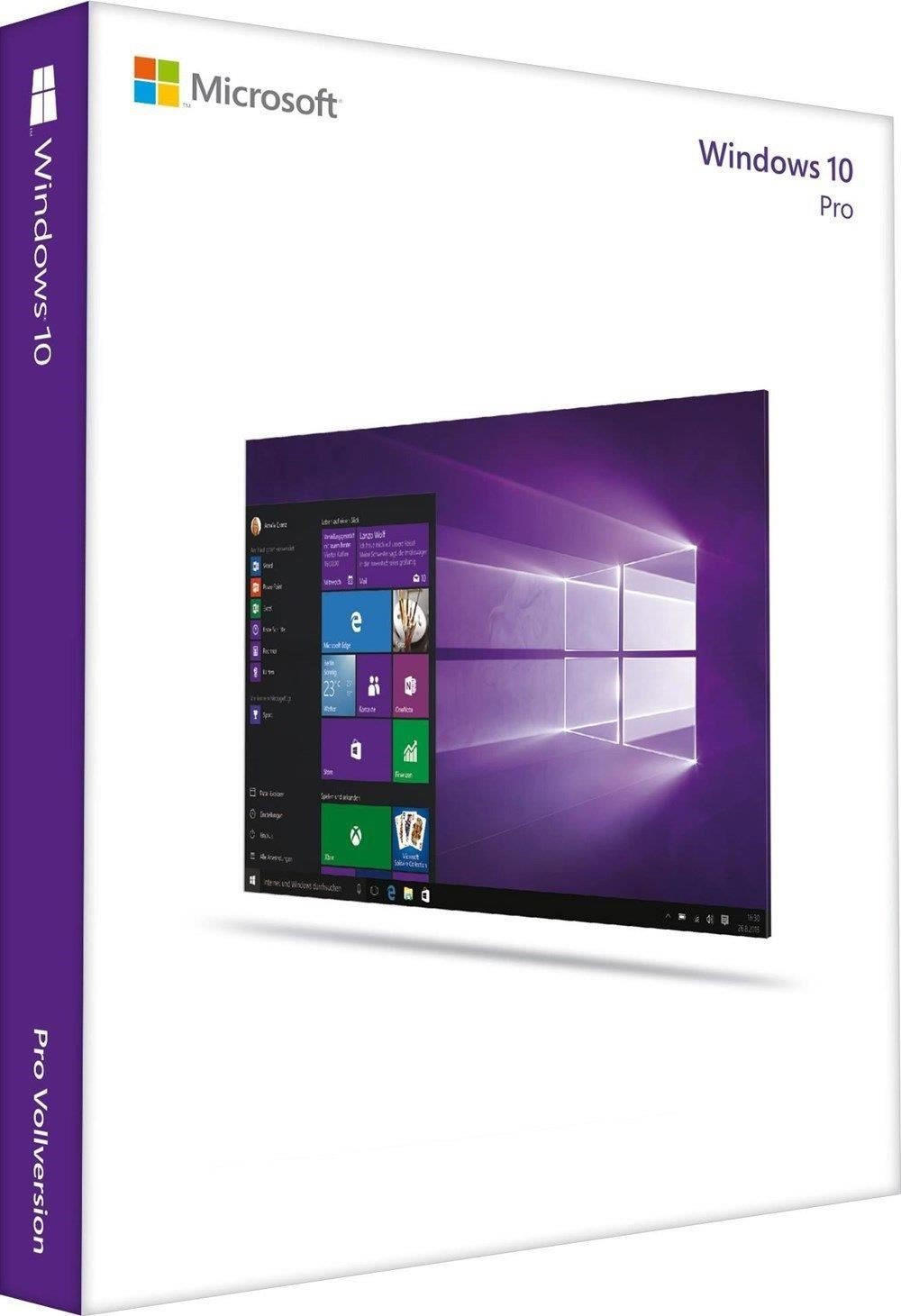
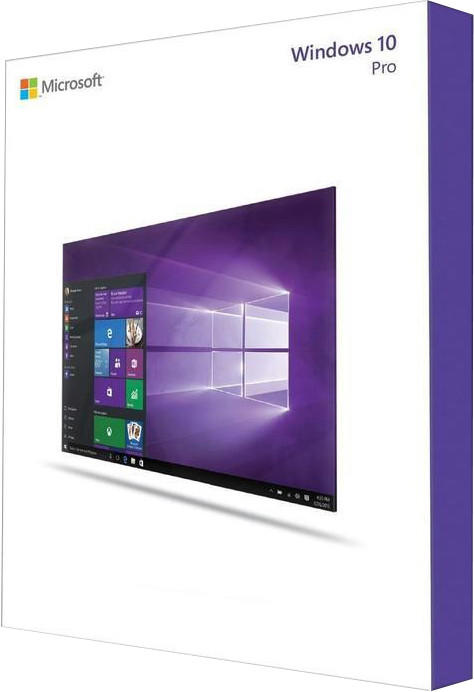
In the mobile operating system market, we can look at Android and iOS. The Android platform offers a robust multi-tasking feature known as Multi-Window, which allows users to simultaneously use two apps side by side on supported devices. On the other hand, iOS offers limited multi-tasking capabilities, mainly in the form of split-screen views and picture-in-picture mode. However, iOS excels in app optimization and ease of use, making it a great choice for users who prioritize a smooth and user-friendly experience over extensive multi-tasking capability.
File management
One popular and highly efficient file management system is the macOS Finder, found exclusively on Apple's macOS operating system. It offers an intuitive interface for users to organize files into folders, preview documents, and utilize search capabilities effectively. Furthermore, macOS provides advanced features like Tags, allowing you to quickly locate specific files, and the iCloud Drive, enabling seamless file access and syncing across multiple devices.
On the other hand, for Windows users, Windows Explorer is the default file management system provided by Microsoft. It offers a familiar tree-like structure for organizing files and folders, along with advanced functionalities like libraries, which allow you to group similar files together regardless of their physical location. Additionally, Windows Explorer incorporates features like Quick Access, enabling you to pin frequently accessed folders for easy navigation, and File History, providing automated backups of your important files.
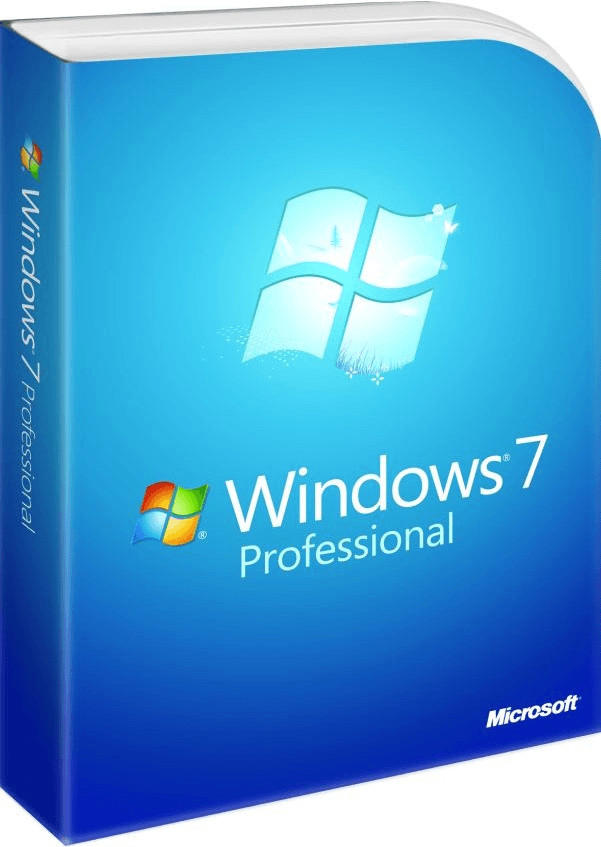
Both macOS Finder and Windows Explorer are exceptional options for efficient file management, catering to the specific needs and preferences of their respective operating system users.
Customization options
Some operating systems offer a high level of customization, allowing you to personalize your user interface, choose your preferred default applications, and customize system settings to your liking. One example is Android, particularly its open-source version. Android allows users to customize various aspects of their device, such as changing the launcher, installing custom ROMs, and modifying system files. Another popular option is Linux, an open-source operating system that offers a wide range of customizations including the ability to select from various desktop environments like GNOME, KDE, or Xfce.
For those seeking a more user-friendly interface, Windows 10 provides some customization options such as choosing between light and dark mode, changing accent colors, and organizing the Start menu and taskbar to fit individual preferences. On the other end of the spectrum, iOS, Apple's operating system, offers limited customization options but provides a seamless and polished user experience out of the box. Other notable alternatives to consider are macOS, which combines elegance and functionality, allowing for customization of the dock, desktop layout, and system preferences, and Chrome OS, a simple and lightweight operating system primarily found on Chromebooks, which provides options to customize wallpapers and organize apps on the shelf. With the plethora of customization options available, it's important to choose an operating system that aligns with your preference for personalization to enhance your overall computing experience.
Updates and upgrades
Regular updates help to introduce new features, enhance performance, and improve security, ensuring your system remains up-to-date. Among the various operating systems available today, Windows 10 by Microsoft is a notable option. Microsoft regularly releases feature updates, such as the May 2021 Update, which introduced improvements like enhanced system performance, enhanced gaming experience, and improved visual experience. Additionally, Apple's macOS is another operating system that focuses on updates. With every major macOS release, such as macOS Monterey, Apple introduces new features like Focus mode, FaceTime enhancements, and updated Safari browser. Grouping operating systems into market segments, there are also Linux-based distributions like Ubuntu and Fedora, which offer regular updates and releases, ensuring users have access to new features and bug fixes continuously.
Stability
Stability refers to the ability of an operating system to perform reliably and consistently without crashing or experiencing major system failures. It is crucial to opt for an operating system that offers a high level of stability to ensure uninterrupted usage and enhanced productivity.
In the realm of operating systems, some notable examples renowned for their stability include Linux, macOS, and Windows Server. Linux, being an open-source operating system, is highly stable and known for its rock-solid performance in critical server environments. It boasts minimal crashes, efficient memory management, and strong protection against security vulnerabilities. macOS, developed by Apple, offers a stable and seamless experience, integrating well with Apple's hardware. It is widely used among professionals, designers, and developers due to its reliability. Windows Server, a variant of the Windows operating system, is specifically designed for server environments, guaranteeing a stable and robust platform for businesses and enterprises.

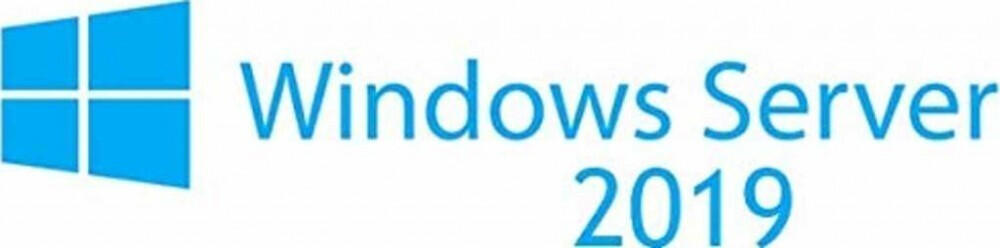

Driver support
Driver support refers to the operating system's compatibility with different hardware components, ensuring that the necessary drivers are available to make these components work properly. For example, Windows 10 is known for its extensive driver support, with a vast number of hardware manufacturers providing drivers specifically optimized for this OS. This ensures that users have access to a wide range of hardware options and can easily find drivers to install.
Another example of an operating system with good driver support is macOS, the operating system developed by Apple for its Mac computers. Apple has a reputation for tightly controlling hardware compatibility, which means that drivers for various components, such as graphics cards and printers, come pre-installed or are readily available from Apple's website.
Linux, on the other hand, is known for its open-source nature, allowing drivers to be developed by the community. While Linux distributions may not have as extensive pre-installed driver support as Windows or macOS, they often include a variety of widely used drivers out of the box. Additionally, the Linux community actively develops and maintains open-source drivers for various hardware components, ensuring broader compatibility options for different devices.
In conclusion, when considering driver support as a factor for choosing an operating system, Windows 10, macOS, and Linux are three examples that showcase different approaches to driver compatibility. Windows offers a wide range of pre-installed and vendor-provided drivers, macOS focuses on compatibility with Apple hardware, and Linux relies on both pre-installed drivers and community-developed open-source drivers for broader compatibility.
Software availability
Different operating systems support various software applications, and it is important to choose one that offers a wide range of programs to cater to your needs. For instance, if you are looking for an operating system primarily for artistic purposes, macOS can be an excellent choice as it is specifically designed for creative professionals. With macOS, you can access a plethora of powerful software applications like Adobe Creative Cloud which includes industry-standard tools like Photoshop, Illustrator, and Premiere Pro. Additionally, if your focus is on gaming, Windows would be the go-to operating system due to its extensive library of games along with compatibility with popular platforms like Steam and Epic Games Store. On the other hand, if you are a technical enthusiast or developer, Linux can be an ideal choice as it provides a vast array of open-source software options such as Ubuntu, Fedora, and Arch Linux, facilitating customization and flexibility. Ultimately, understanding the software availability for different operating systems will help you select one that best matches your specific needs.
Gaming capabilities
One of the most important factors is the gaming capabilities and support offered by the operating system. Some operating systems excel in providing a smooth and immersive gaming experience, while others may not have the same level of optimization.
One popular operating system known for its robust gaming capabilities is Windows 10. With DirectX 12 support and a vast library of gaming titles, Windows 10 is a preferred choice for many gamers. Another option to consider is SteamOS, a Linux-based operating system specifically designed for gaming. Built by Valve Corporation, SteamOS offers access to a large collection of games from the popular Steam platform. It also incorporates features like in-home streaming and family sharing, enhancing the gaming experience.
These operating systems cater to different segments of gamers, allowing them to choose based on their preferences and requirements. It's worth considering the hardware requirements and compatibility of various operating systems with gaming peripheral devices. Understanding these aspects will ultimately help in making an informed decision for an optimized gaming experience.
Virtualization support
Some operating systems provide robust and enhanced virtualization capabilities, allowing for better performance and flexibility. one notable OS that excels in this area is Windows Server 2019. It offers Hyper-V, a hypervisor-based technology that enables you to create and manage VMs effectively, while ensuring high performance and scalability. Another noteworthy option would be Ubuntu Server 20.04 LTS, an open-source, Linux-based OS known for its strong support for virtualization technologies, including Kernel-based Virtual Machine (KVM) and containers. With KVM, you can host multiple VMs, each with its dedicated resources and flexible configurations.

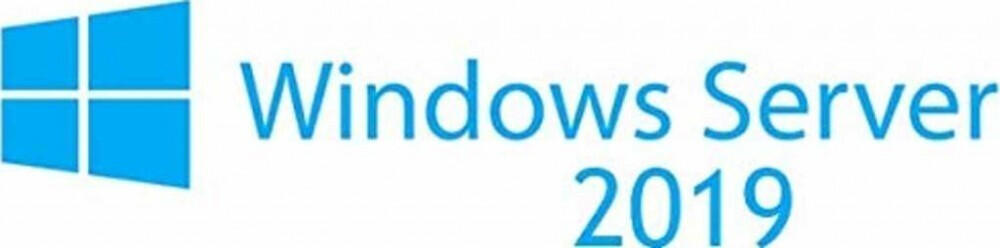
Remote desktop functionality
Remote desktop allows users to access their computer and its resources from a different device or location. This feature is especially useful for remote work, troubleshooting, and collaborating with colleagues.
Several operating systems offer remote desktop functionality. In the Windows segment, Windows 10 Professional provides built-in remote desktop capabilities, allowing users to connect to their computers from other devices using the Remote Desktop Protocol (RDP). Similarly, Windows Server 2019 is designed for businesses and implements enhanced remote desktop features for system administrators, making it ideal for managing remote servers and virtual machines. In the Mac segment, macOS Catalina includes support for the Screen Sharing feature, allowing users to share their desktops remotely through Apple's native Remoting Protocol implementation, known as Apple Remote Desktop. Lastly, in the Linux segment, Ubuntu Desktop stands out with its remote desktop features, such as VNC (Virtual Network Computing), which enables users to access and control their Ubuntu machine from another device using a VNC client.
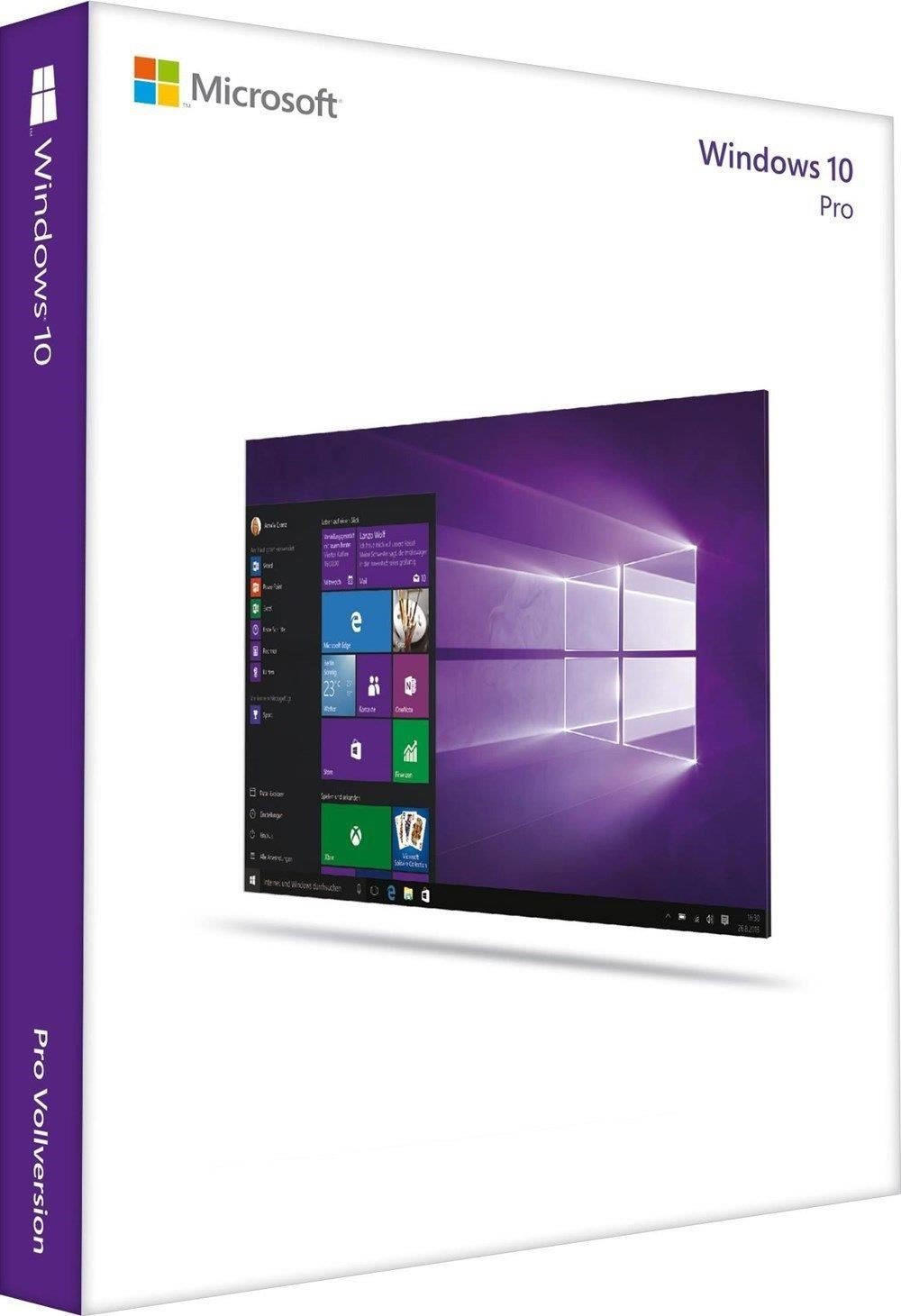

Cloud integration
With the increasing reliance on cloud technology for data storage, collaboration, and scalability, it's crucial for an operating system to seamlessly integrate with cloud services. One excellent example of an operating system with exceptional cloud integration is Windows 10. As of its latest update, Windows 10 offers built-in cloud integration with Microsoft's cloud platform, Azure. This seamless integration allows users to access their files and data across multiple devices, make use of cloud storage, and sync settings and preferences through their Microsoft account. Another noteworthy operating system that excels in cloud integration is Chrome OS by Google. Designed specifically for cloud computing, Chrome OS allows users to effortlessly access their files, applications, and services from the cloud, enhancing productivity and mobility. Additionally, devices running Chrome OS leverage Google's cloud infrastructure, bringing the power and speed of cloud computing to the user's fingertips.
User support and community
A vibrant user community ensures that you have easy access to helpful resources, such as forums, tutorials, and documentation, which can greatly assist in troubleshooting issues and enhancing your overall experience. Two operating systems that excel in user support and community involvement are Linux and Windows.
Linux, being an open-source platform, boasts a vast and active community of developers and enthusiasts. With distributions like Ubuntu, Fedora, and Manjaro, Linux provides comprehensive user support through a variety of channels, including mailing lists, forums, and extensive documentation. Their user community is renowned for its commitment to helping others, and it is not uncommon to find experts readily available to answer your queries and provide solutions.
Windows, developed by Microsoft, also offers robust user support and a massive community. With a well-organized website, including an extensive knowledge base and user forums, Windows users can find support for a wide range of issues they may encounter. Moreover, Microsoft regularly releases updates and provides technical assistance to ensure a smooth user experience for its customers.
Ease of installation
One great option for an easy installation is Chrome OS by Google. It is specifically designed to run on Chromebooks and exhibits a remarkably simple setup process that can be completed in just a few minutes. Another noteworthy choice is Ubuntu, a popular Linux distribution known for its user-friendly installation process. With detailed step-by-step instructions and intuitive wizards, Ubuntu ensures a seamless installation experience even for beginners.
Ease of use
This aspect determines how quickly and efficiently users can navigate through the system and perform various tasks. Among the popular choices in the market, Windows 10 stands out as an OS known for its user-friendly interface. It offers a familiar user experience with a Start menu, intuitive desktop icons, and straightforward navigation. Apple's macOS is another notable option, designed to provide a seamless and intuitive experience for users of Mac computers. Its Dock allows easy access to frequently used applications, and the Mission Control feature provides a bird's eye view of all open windows and workspaces. For those looking for a simple and easy-to-use Linux distribution, Ubuntu is a notable choice. It aims to make Linux more accessible to users by providing an intuitive interface with a clean layout and straightforward navigation. Other popular Linux distributions known for their ease of use include Linux Mint and elementary OS.
Accessibility features
These features help ensure that individuals with disabilities or impairments can easily navigate and use the system. One example of an operating system that excels in providing a range of accessibility features is 'Windows 10' by Microsoft. It offers a variety of tools such as the Narrator screen reader, high contrast display mode, and options for keyboard navigation. Another operating system known for its comprehensive accessibility features is 'macOS' by Apple. Its built-in VoiceOver screen reader, Zoom magnification feature, and Switch Control for users with limited mobility are just a few examples of its inclusiveness.
In addition to individual operating systems, some groups or segments cater specifically to accessibility needs. For instance, 'Chrome OS' by Google is known for its simplicity and lightweight nature, making it a viable option for users who require basic accessibility features without the need for advanced customization. And for those who prioritize the open-source nature of an operating system, 'Linux' distributions like 'Ubuntu' and 'Fedora' offer a wide range of accessibility tools, including screen readers, magnifiers, and on-screen keyboards, available for free to the community. When considering accessibility features alone, these operating systems provide options for different accessibility needs and should be taken into consideration.
Licensing model
There are different types of licensing models available, each with its own advantages and drawbacks. One popular licensing model is the open source model, which allows users to access and modify the source code. This can provide more flexibility, customization, and transparency for users. Examples of open source operating systems include Linux, a widely used and highly customizable OS, and FreeBSD, an operating system known for its robustness and security.
On the other hand, there are also operating systems that follow the proprietary licensing model. These operating systems are under the ownership of a specific company or organization, and the source code is not freely available to the public. Examples of proprietary operating systems include Windows from Microsoft, known for its user-friendly interface and widespread compatibility with software, and macOS from Apple, known for its seamless integration with Apple's devices and user-centric design.
There is also a subset of proprietary operating systems known as freemium or commercial operating systems. These operating systems offer a basic version for free, but additional features or more advanced versions of the OS come at a cost. Examples of freemium operating systems include Windows 10 Home versus Windows 10 Pro from Microsoft, where the Pro version offers additional features for businesses and advanced users.
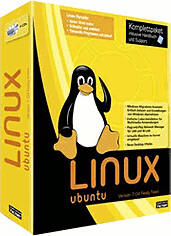
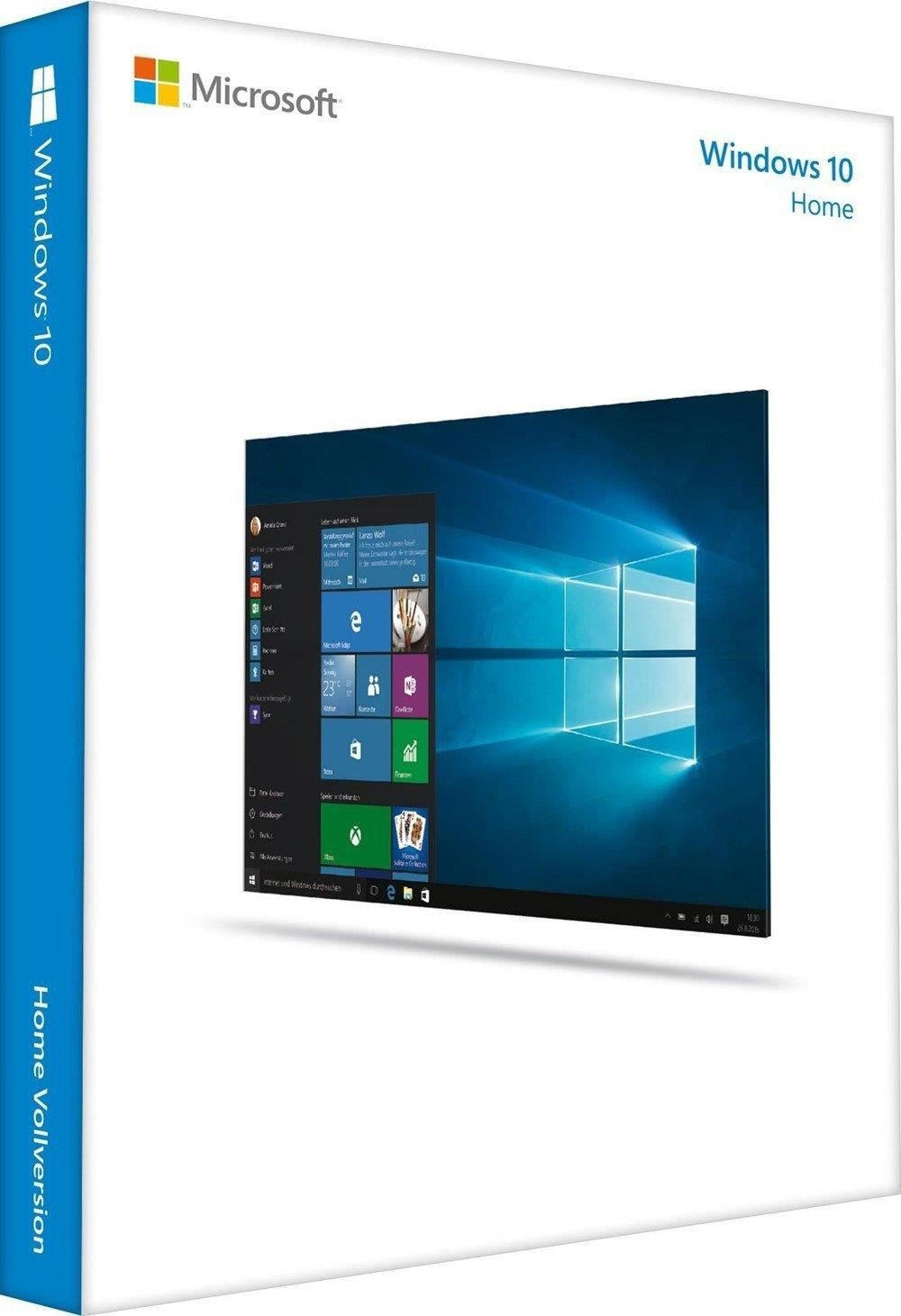
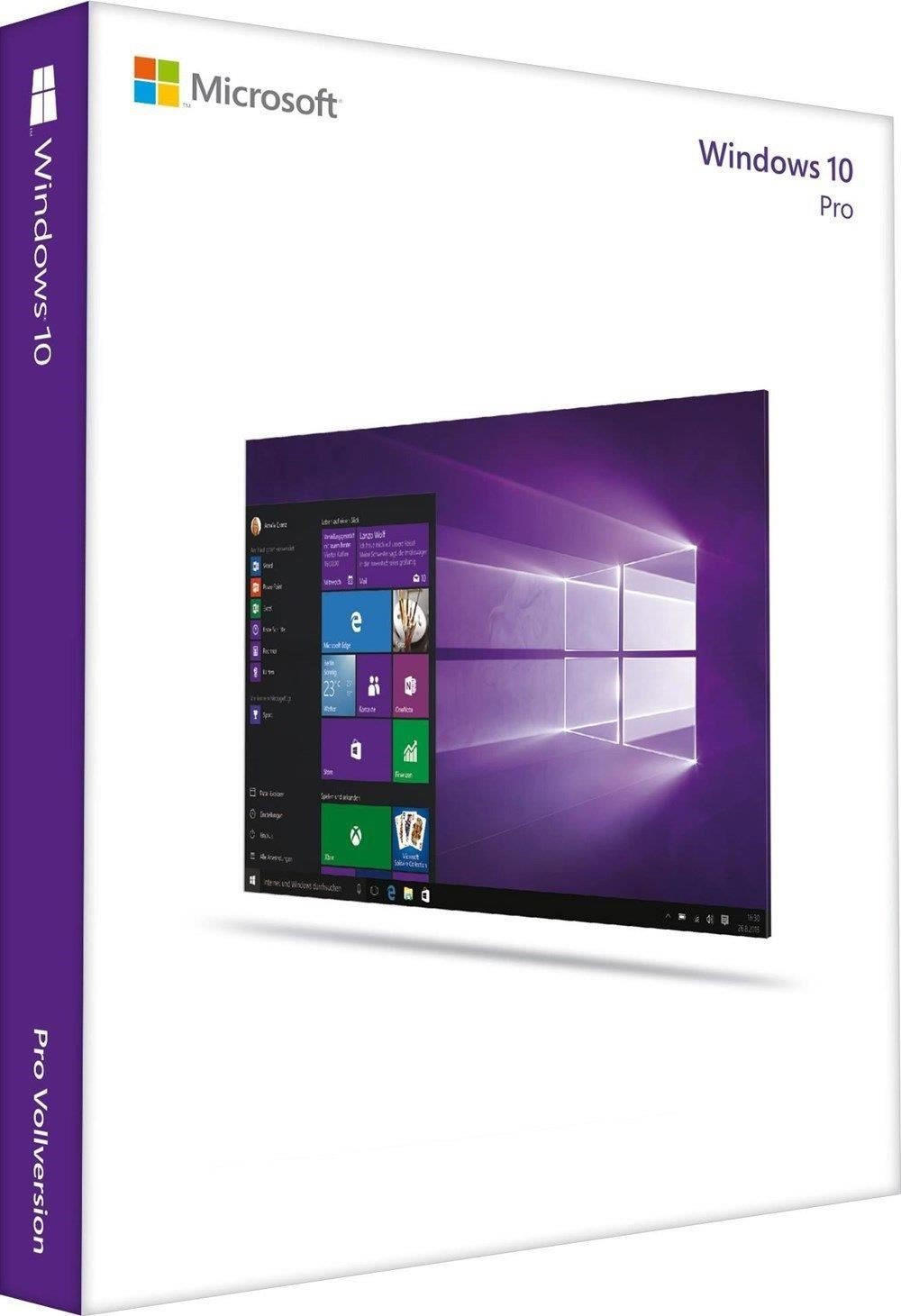
Ultimately, your choice of operating system's licensing model will depend on your needs, preferences, budget, and compatibility requirements. It is important to carefully consider these factors before making a decision on the best and right operating system for your use case.
Cost
Some operating systems like Windows 10 Home or macOS Big Sur require an upfront payment to purchase a license. Windows 10 Home costs around $139, whereas macOS Big Sur is free for compatible Mac computers. However, there are also free and open-source operating systems available, such Linux-based distributions like Ubuntu or Fedora. These operating systems provide a wide range of features and functionalities without any cost, making them ideal choices for budget-conscious users. Additionally, some Linux distros like CentOS or Debian are specifically designed for server environments and offer strong security features and long-term support. It's important to note that while free operating systems may offer cost advantages, they might require additional customization or technical knowledge to get the most out of them.
Vendor support and reputation
It's important to choose an operating system from a reputable vendor as they typically provide better support and regular updates to ensure optimal performance and security. One example of an operating system known for outstanding vendor support is Microsoft Windows 10 Pro. Microsoft, being one of the leading software vendors, has a strong reputation for providing timely security patches, regular updates, and a vast support network. Their operating system also benefits from being widely used, with a large user community that can provide assistance and knowledge sharing. Another option to consider is macOS Big Sur by Apple. Known for their robust customer support and dedication to user experience, Apple consistently releases new updates and patches to enhance performance and protect against vulnerabilities.
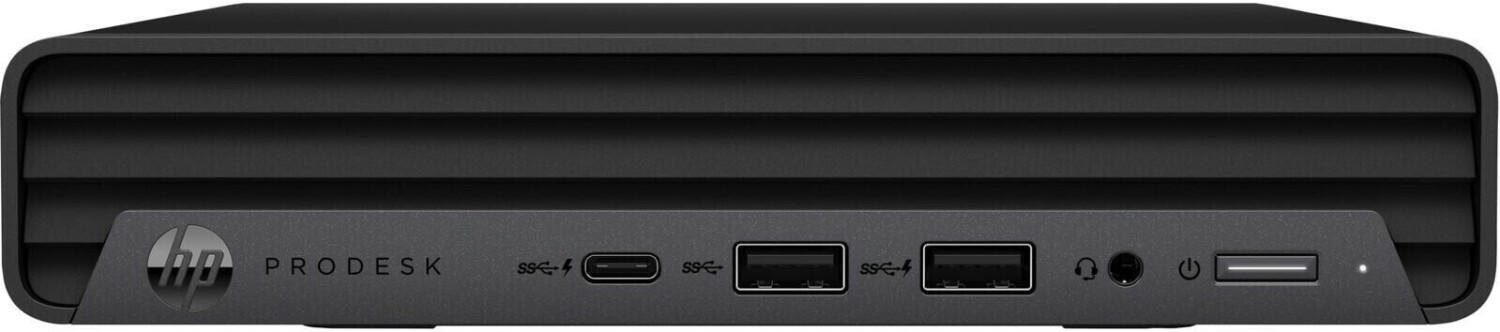

Backward compatibility
Backward compatibility refers to the ability of a new operating system to run older software and applications without compatibility issues. This is especially crucial if you have legacy systems or rely on older software.
One notable example of an operating system that excels in backward compatibility is Windows 10 by Microsoft. Windows 10 is designed to be highly compatible with older applications, ensuring a smooth transition from previous Windows versions. Another option is MacOS High Sierra by Apple, which enables compatibility with older Mac software and allows you to run legacy applications. Similarly, for Linux enthusiasts, Ubuntu is known for maintaining good backward compatibility and provides excellent support for older software and hardware. Remember to keep backward compatibility in mind when choosing an operating system to ensure a seamless experience with your existing tools and applications.
Language support
Different operating systems have varying levels of language support, and it's essential to choose one that aligns with your needs. For individuals or businesses that need support for multiple languages, Windows 10 Pro is an excellent choice as it offers language pack options that allow you to switch between different languages seamlessly. Additionally, macOS Catalina offers robust language support, with a wide range of languages available and the ability to switch between them effortlessly.
For those who prefer open-source operating systems, Ubuntu is a popular option with extensive language support. It includes a vast library of languages, making it suitable for users who work with multiple language scripts. Moreover, Fedora is another open-source OS worth mentioning, known for its extensive language support through its Language Support feature, allowing users to install the required language packs easily.
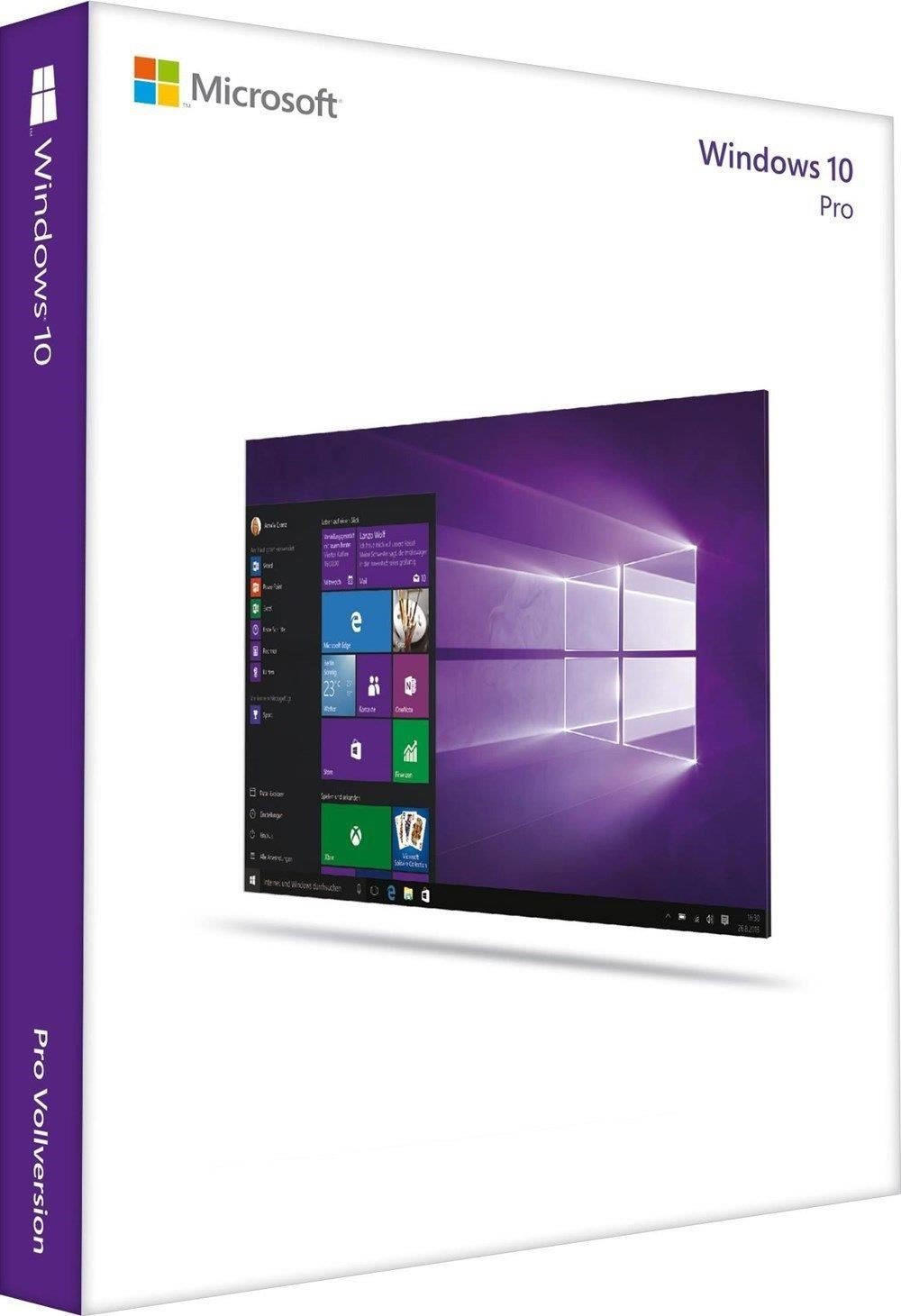
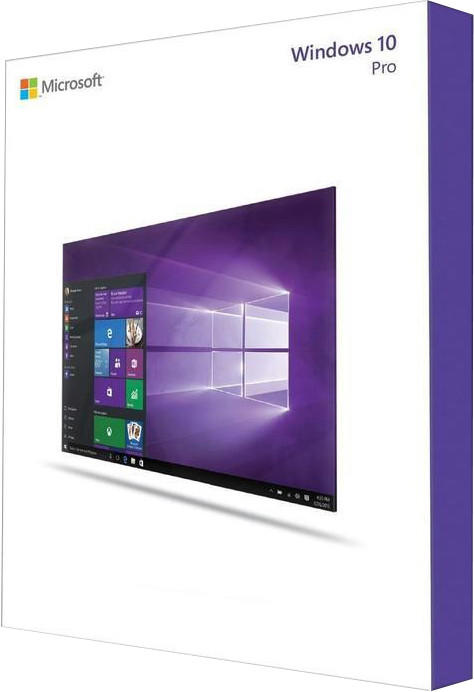
In summary, whether you need to switch between languages frequently or work with a variety of language scripts, it's crucial to consider language support when choosing an operating system. Examples such as Windows 10 Pro, macOS Catalina, Ubuntu, and Fedora offer substantial language support for diverse user requirements.
Virtual assistant integration
Virtual assistants have become increasingly popular, making it essential to find an operating system that seamlessly supports your preferred assistant. Some notable operating systems that have excellent virtual assistant integration include Windows 10 and macOS Big Sur.
Windows 10, Microsoft's latest operating system, offers integration with their virtual assistant Cortana. Cortana is a smart assistant that can help with tasks, answer questions, and provide reminders and notifications. With the ability to work across various devices, including desktops, laptops, and mobile devices, Cortana ensures a consistent experience. Moreover, it features voice recognition technology, enabling users to control their devices hands-free.
On the other hand, macOS Big Sur, the latest version of Apple's operating system, comes with integrated virtual assistant Siri. Siri allows you to send messages, make calls, set reminders, and even control compatible smart devices using voice commands. With its capabilities to perform intelligent suggestions and proactive customization, Siri enhances productivity and convenience for Apple users.
Keep in mind that while Windows 10 and macOS Big Sur are excellent examples of operating systems with virtual assistant integration, there are other options on the market as well. Android-based operating systems often come with integration of virtual assistant Google Assistant, providing a range of capabilities from web search to device control. Similarly, iOS devices seamlessly integrate with Apple's Siri, offering advanced functionality for Apple users.
Privacy controls
A strong privacy control allows users to safeguard their personal information and maintain control over their data. Notable examples of operating systems with robust privacy controls include Debian GNU/Linux, which emphasizes privacy and user freedom. It uses a kernel that enforces strict policies on access to user data and ensures data confidentiality. Another option is Qubes OS, a security-focused operating system that compartmentalizes user activities into virtual machines to minimize the risk of data breaches. Additionally, Tails stands out as a privacy-oriented operating system that routes internet traffic through the Tor network to preserve anonymity and protect sensitive information.
Data backup and recovery options
It is crucial to have a robust backup system in place to safeguard your important files and ensure their recovery in case of data loss. Some popular products that offer excellent data backup and recovery options include Time Machine for macOS, File History for Windows, and Duplicati for multiple operating systems.
Time Machine is renowned for its simplicity and efficiency in automatically backing up all files on a Mac, making it easy to recover data quickly. Additionally, it offers features such as file versioning and remote storage options. On the other hand, File History in Windows allows users to schedule regular backups of their files to an external drive or network location, ensuring data redundancy. Moreover, it enables users to easily restore specific versions of files. Lastly, Duplicati is an open-source backup software that offers encryption and secure cloud storage integration, making it suitable for those concerned about data privacy and confidentiality. With its deduplication and incremental backup features, Duplicati efficiently reduces storage space usage while providing reliable data restoration.
Cross-platform compatibility
It refers to the ability of an operating system to run on multiple hardware platforms or devices. If you value cross-platform compatibility, you may want to opt for operating systems such as Windows 10 or Android.
Windows 10 is a popular operating system that is compatible with a wide range of devices, including personal computers, laptops, tablets, and even gaming consoles. It offers a familiar user interface and supports a vast array of applications. Another example is Android, an operating system mainly used in smartphones and tablets. Android devices come from various manufacturers, providing users with a wide range of choices in terms of design, features, and price range. An extensive app store along with frequent updates, makes Android a appealing option. For those looking for open-source alternatives, Linux-based operating systems like Ubuntu and Fedora are worth considering. They offer high compatibility on various platforms and come with a vibrant community support.
Developer tools and resources
Developer tools play a crucial role in creating software applications, and a well-supported operating system ensures that developers have access to a robust set of tools. For example, Microsoft Windows provides a wide range of developer tools such as the Visual Studio IDE, which offers features like code editing, debugging, and profiling. For those leaning towards open-source solutions, Linux distributions like Ubuntu provide a variety of development environments, including the GNU Compiler Collection (GCC), a powerful set of compilers for programming languages.
It is also worth considering the availability of additional resources, such as well-documented APIs, online communities, and extensive documentation. MacOS provides an integrated development platform called Xcode that supports multiple programming languages and frameworks. Industries like mobile app development often consider the availability of platform-specific tools like Android Studio and Xamarin for Android and iOS respectively. These tools come with software development kits (SDK) that offer libraries, emulators, and debugging tools tailor-made for the respective platforms. Therefore, having access to these developer tools and resources is vital for developers to efficiently create and debug applications.
Mobile integration
Today, with the increasing use of smartphones and tablets, seamless integration and compatibility with mobile devices is crucial. A great example of an operating system that excels in this area is iOS by Apple. Not only does iOS offer a comprehensive integration with other Apple devices like iPads, iPhones, and Mac computers, but it also provides features like iCloud syncing, which allows users to seamlessly access their data across multiple devices. Android is another popular choice with its robust mobile integration. With features like Google Drive and Google Assistant, Android enables smooth synchronization and connectivity between a wide range of devices. Additionally, Windows 10 offers "Your Phone" integration, allowing users to sync their Android or iOS device with their computer, making it easier to transfer files and access notifications simultaneously.
System optimization and tune-up features
These features are important for improving the performance and efficiency of your device. One such operating system that excels in this area is Windows 10. It offers a built-in tool called the Windows Defender Security Center that provides comprehensive protection by scanning your system for malware and optimizing its performance. Additionally, Windows 10 offers a feature called Game Mode, specifically designed for gamers. This mode optimizes your system's resources, directing them towards gaming, resulting in smoother gameplay and improved overall performance.
Another operating system renowned for its system optimization and tune-up features is macOS Catalina. This operating system benefits from capabilities such as the Gatekeeper, which protects your device from malicious software, and Xcode, a tool for iOS and macOS app development that enhances system performance. Additionally, macOS Catalina incorporates a feature called Energy Saver, allowing you to set customized power-saving preferences, prolonging battery life on portable devices and improving overall efficiency.
Built-in applications and utilities
These pre-installed tools can greatly enhance the functionality and convenience of your system.
For users looking for a comprehensive suite of productivity applications, Microsoft Windows is a popular choice. It includes programs such as Microsoft Office, which encompasses software such as Word, Excel, and PowerPoint. These applications are widely used across industries and have extensive functionality, making them ideal for tasks like document creation, data analysis, and presentation design.
For those seeking a more streamlined and user-friendly interface, MacOS might be the right fit. macOS comes with a range of built-in applications, including Pages, Numbers, and Keynote, which are Apple’s equivalents to Word, Excel, and PowerPoint, respectively. These applications are known for their sleek design and seamless integration with other Apple devices.
For users in the open-source community, Linux distributions like Ubuntu and Fedora offer a wide range of built-in applications and utilities. Linux distributions often come bundled with useful software such as LibreOffice, which is a free and open-source office suite, perfect for creating documents, spreadsheets, and presentations. Additionally, Linux distributions provide robust built-in terminal emulators, offering powerful command-line tools and extensive customization options for tech-savvy users.
Regardless of the operating system you choose, evaluating the availability and quality of built-in applications and utilities is crucial in ensuring a smooth and efficient user experience.
System restore and recovery options
These features can save you from potential disaster if your computer encounters hardware or software issues or if important files are accidentally deleted. Some operating systems offer built-in tools for system restore, such as Windows with its System Restore functionality or macOS with its Time Machine feature. These options allow you to roll back your computer's settings to a previous state, troubleshooting and resolving problems without losing important data.
For those who prefer additional control and flexibility with system restore and recovery, third-party software like Acronis True Image or EaseUS Todo Backup can be considered. These robust tools not only provide system restore features but also enable disk imaging and cloning, incremental and differential backups, as well as cloud backup and recovery options. These advanced options ensure better protection for your data and settings, allowing you to restore your system to a specific point in time whenever needed.
In summary, when looking for the best operating system in terms of system restore and recovery options, consider available built-in tools like System Restore in Windows or Time Machine in macOS. Alternatively, third-party software such as Acronis True Image and EaseUS Todo Backup offer more comprehensive features for enhanced backup and recovery capabilities.
Customizability of desktop and menus
Some operating systems provide extensive options for personalizing the user interface to suit individual preferences. One example is Windows. With a wide range of themes, wallpapers, and desktop gadgets, users can easily modify the appearance of their desktop. Additionally, Windows allows users to customize the Start Menu by organizing and adding shortcuts, creating custom folders, and pinning frequently used apps for easy access. Another example is Linux. This open-source operating system offers an even higher level of customizability, allowing users to completely change the look and feel of their desktop through different desktop environments like GNOME, KDE, or XFCE. Linux users can also modify menus, add or remove panels, and customize keyboard shortcuts to streamline their workflow.
Price
Different operating systems have varying costs, and it’s essential to find the one that fits within your budget while providing adequate functionality. For more cost-conscious users, open-source operating systems such as Linux offer a viable solution as they are generally available for free. They give you freedom of customization and a wide range of software, without breaking the bank. On the other hand, commercial operating systems like Windows or MacOS come at a higher price point but often provide a user-friendly interface and seamless integration with specific hardware or proprietary software. For those looking for a budget-friendly solution, Ubuntu and Fedora are two popular choices within the Linux family, while Windows Home and macOS Mojave are prime examples within the commercial segment.
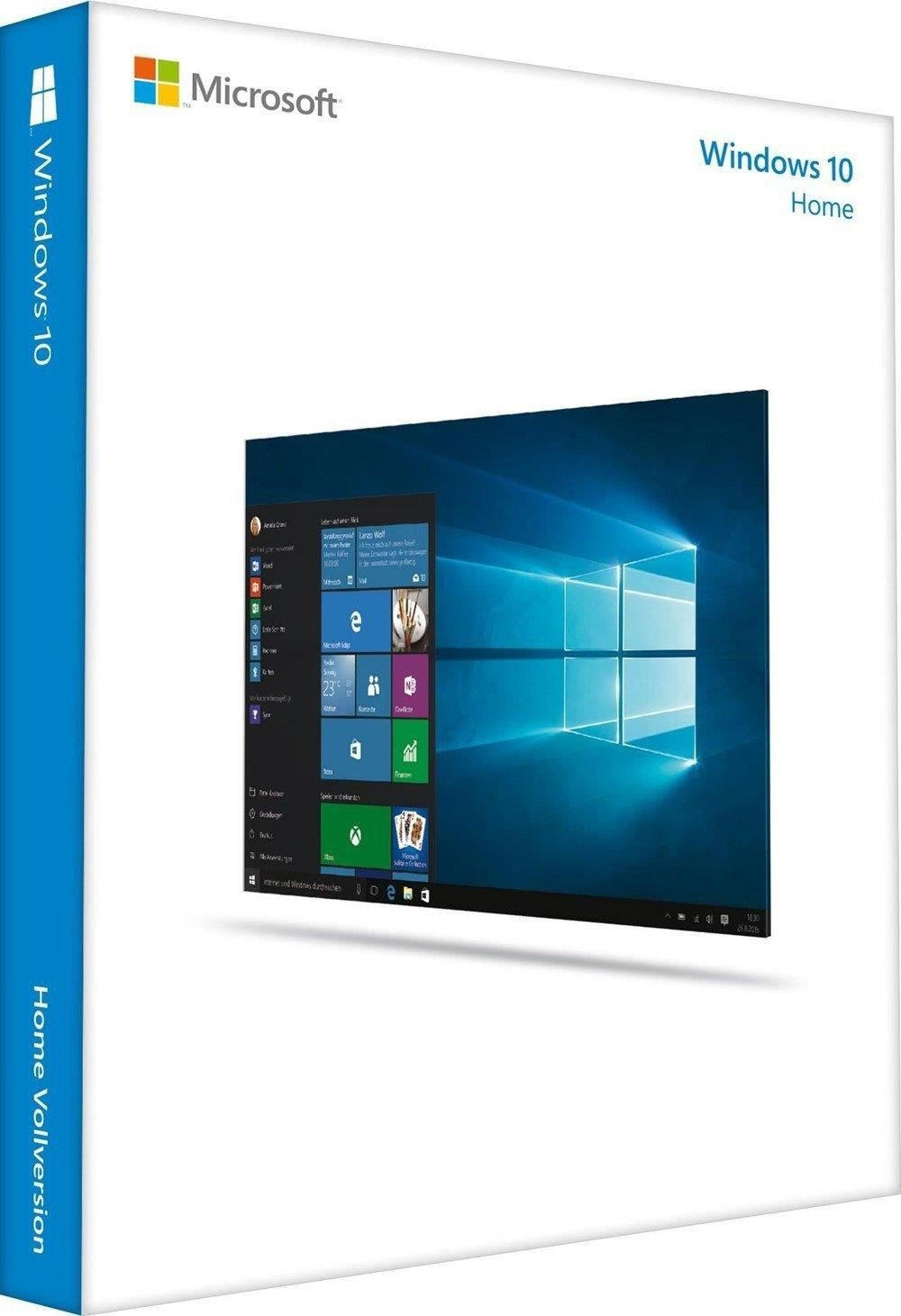
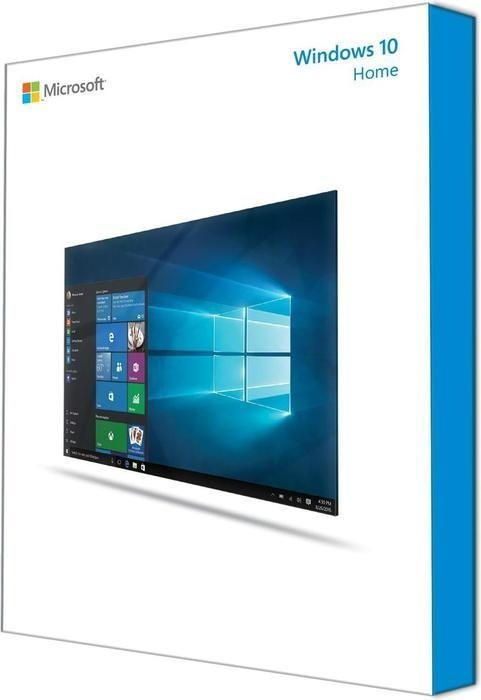
Variety of brands
Some popular operating systems include Microsoft Windows, Mac OS X, and Linux distributions such as Ubuntu and Fedora. Microsoft Windows offers a user-friendly interface and is compatible with a wide range of software and hardware. It has different versions like Windows 10 Home or Windows 10 Pro, which vary in their features and price. On the other hand, Mac OS X, developed by Apple, provides a seamless integration with their line of high-quality hardware, offering stability and robust performance. Linux distributions, known for their open-source nature, provide excellent customization options and top-notch security features. Popular distributions such as Ubuntu and Fedora are regularly updated with the latest software and are suitable for both desktop and server environments.
In terms of specific brands, let's delve into the world of laptops. Leading brands that offer laptops with different operating systems are HP, Dell, Lenovo, Apple, and Microsoft, among others. HP is recognized for its durable designs and top-notch performance, offering Windows-based laptops like the HP Spectre x360 which combines versatility and power in one device. Dell laptops, such as the Dell XPS 15, are known for their sleek design and impressive displays, making them great options for multimedia and design work. Apple stands out for its premium build quality and seamless integration between hardware and software, with laptops like the MacBook Pro running Mac OS X. Lenovo also offers a wide range of laptops, including models like the Lenovo ThinkPad X1 Carbon, known for its combination of portability and powerful performance. Lastly, Microsoft has its own range of laptops, such as the Surface Laptop 4, which highlight the features and capabilities of Windows operating systems.
