Image Editing & Graphics Software Guide
Compatibility with operating system platforms
Not all software products are compatible with all operating systems, so it is crucial to ensure that the software you select will work seamlessly on your chosen platform. For example, if you are using a Windows operating system, you may want to consider software such as Adobe Photoshop CC (Adobe Photoshop CC) or CorelDRAW Graphics Suite (CorelDRAW Graphics Suite), as both are compatible with Windows and offer a wide range of powerful tools for image editing and graphic design.
On the other hand, if you are using a Mac operating system, options such as Adobe Photoshop CC (Adobe Photoshop CC) or Affinity Photo (Affinity Photo) provide excellent compatibility and remarkable features. It is worth noting that some software, such as GIMP (GIMP), are open-source and can run on multiple platforms, including Windows, Mac, and Linux. Taking into account the operating system compatibility ensures a smooth and efficient workflow without any compatibility issues. Depending on your preferred platform, these are some examples of image editing and graphics software that can be suitable.
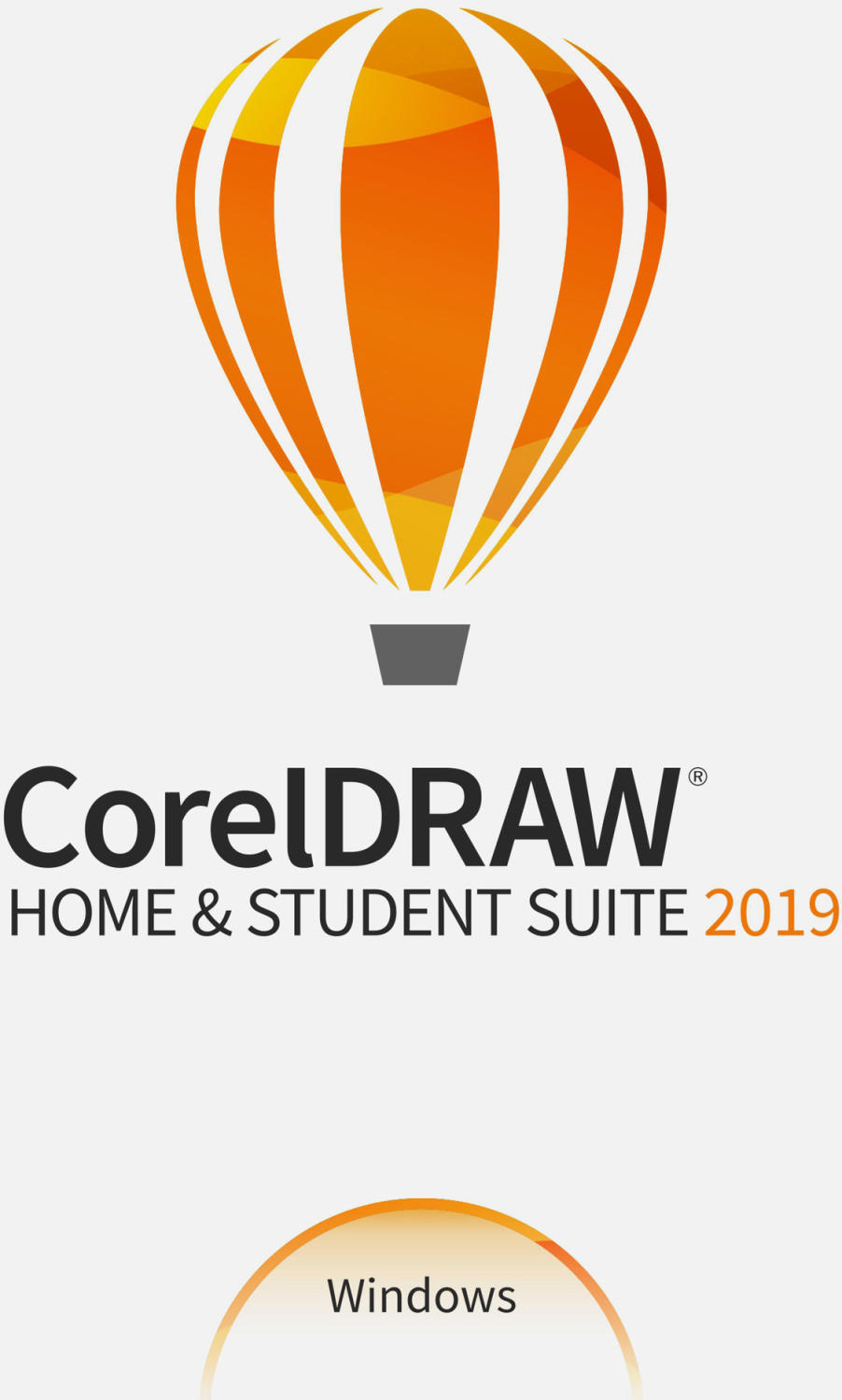
Variety of editing tools
Different software programs come with various features and tools to edit and enhance images, allowing users to perform professional-level editing tasks. For example, Adobe Photoshop is a widely acclaimed software that offers a vast array of editing tools such as cropping, retouching, paintbrushes, layering, and mask options. Another option to consider is GIMP (GNU Image Manipulation Program), which is a free and open-source software that provides a wide range of tools for tasks such as image editing, retouching, and composition. Segmenting the market further, there are also specialized software programs like CorelDRAW, which focuses on graphics editing, vector design, and layout functionalities. Whether you require advanced functionality or a more budget-friendly option, ensuring that the image editing software has a variety of editing tools will provide flexibility and the capacity to achieve desired editing outcomes.
Ability to import multiple file formats
This ensures that you can work with different types of images and graphics without any compatibility issues.
There are several software options available that excel in this area. For instance, Adobe Photoshop provides extensive support for various file formats including JPEG, PNG, GIF, TIFF, and RAW. It also offers compatibility with vector formats such as EPS and SVG. Another professional-grade software that offers excellent file format support is CorelDRAW. With this software, you can import and export popular image formats like JPEG, PNG, BMP, as well as vector formats like AI, SVG, and EPS.
While Adobe Photoshop and CorelDRAW cater to professional users, there are also user-friendly options available for casual photo editing. One such software is Canva, which allows you to import images in popular formats like JPEG, PNG, and PDF, and edit them using its intuitive interface. Another option for beginners is Pixlr, which supports common file formats for importing images, including JPEG, PNG, and TIFF.
Support for layers and masks
These features are extensively used by professional graphic designers and photographers to create complex designs and enhance their workflow. Layers allow you to stack multiple elements within an image, making it easier to edit each element individually without affecting the others. Masks help in selectively editing or applying effects to specific parts of an image, giving you precise control over the final result.
One software that excels in providing comprehensive support for layers and masks is Adobe Photoshop, the industry standard in image editing software. With Photoshop, you can create an unlimited number of layers, use various blending modes, and apply layer styles to add depth and dimension to your designs. Additionally, Photoshop offers advanced masking tools such as layer masks and clipping masks, enabling you to edit specific areas of your image seamlessly.
Other notable software options that provide strong support for layers and masks include Affinity Photo and Sketch. Affinity Photo offers non-destructive layer editing, numerous blending modes, and advanced masking capabilities like absolute, destructive, and nested masks. Sketch, on the other hand, focuses more on vector graphics and web design but still provides excellent support for layers and masks, including layer blending modes and mask operations.
Remember, while considering other important factors while choosing an image editing software, support for layers and masks is essential to ensure a seamless editing experience and achieve exceptional outcomes.
Integration with popular imaging software
By ensuring compatibility with well-known software, users can seamlessly work across multiple platforms and enhance their editing capabilities. For example, Adobe Photoshop, renowned as the industry standard for image editing, offers excellent integration with other Adobe Creative Cloud applications such as Adobe Illustrator and Adobe InDesign. This enables users to easily exchange files and assets between different platforms while maintaining consistency and optimizing their workflow. Other notable options include CorelDRAW Graphics Suite, which integrates smoothly with Corel Photo-Paint.
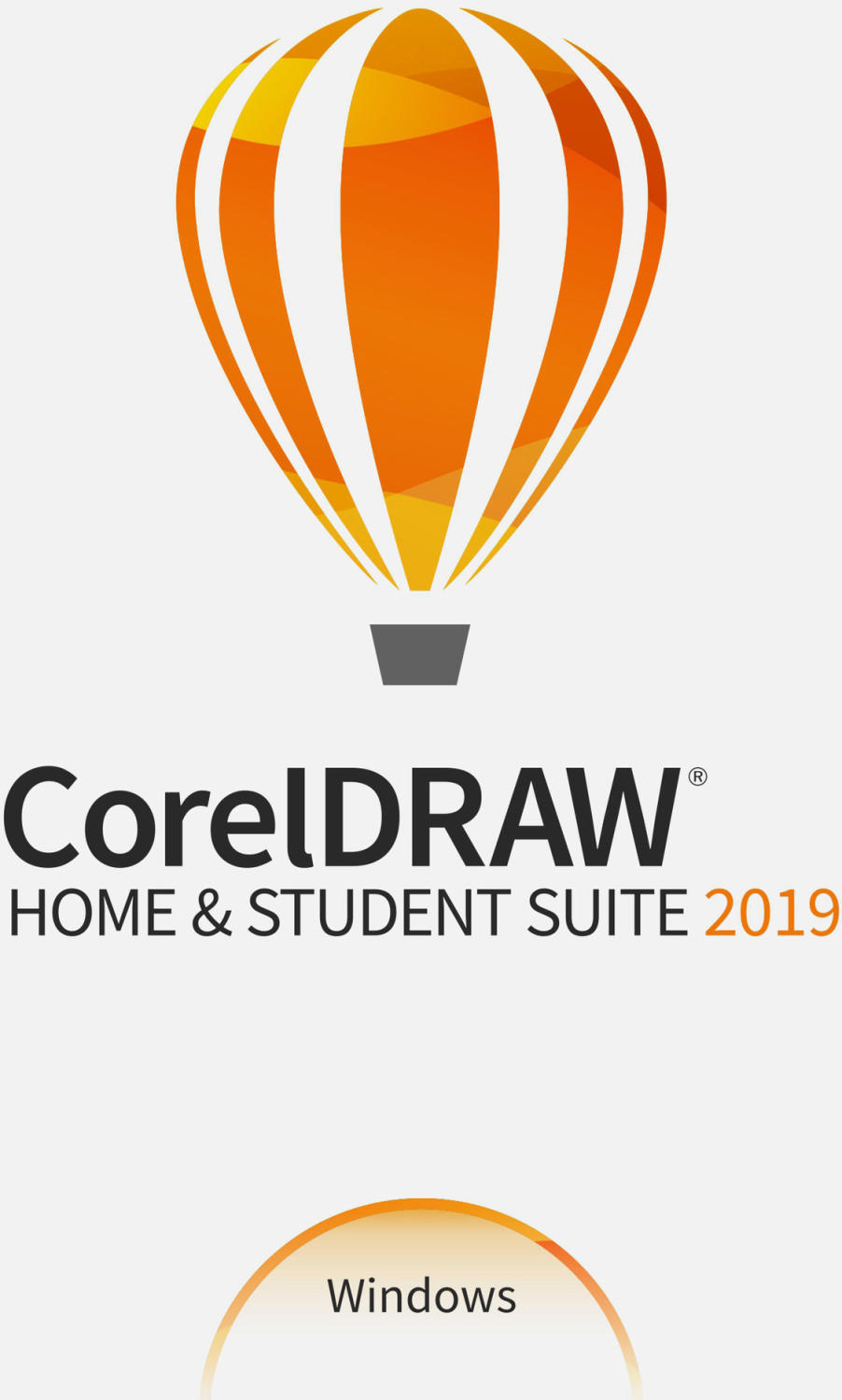
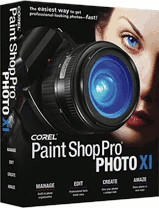
Ability to work with high-resolution images
Many professional photographers and graphic designers work with images that have a high pixel count, and they want to ensure that the software they choose can handle these files without compromising quality.
One software that excels in this aspect is 'Adobe Photoshop'. With its powerful imaging tools and processing capabilities, Photoshop is designed to seamlessly handle high-resolution images. It supports files with resolutions of up to 300,000 pixels per inch, allowing users to work with large files suitable for print and high-quality publishing. Moreover, Photoshop's efficient image processing algorithms and advanced features like Smart Objects and non-destructive editing enable users to make precise enhancements to high-resolution images.
Other notable options that excel in this area include 'GIMP' (GNU Image Manipulation Program), a free and open-source software that also supports working with high-resolution images. Additionally, 'Corel PaintShop Pro', known for its professional-level image editing features, offers a robust toolset that handles high-resolution files effortlessly. With these software options, users can confidently manipulate and edit high-resolution images without compromising on quality.


Speed and performance of software
This can greatly impact your workflow and productivity. Look for software that utilizes efficient algorithms and powerful processing capabilities to ensure that your tasks are completed quickly and smoothly. For example, Adobe Photoshop is known for its exceptional performance, utilizing features like Mercury Graphics Engine and GPU acceleration to optimize processing speeds. Another option, Corel Painter, also boasts high-speed performance with its unique brush acceleration and support for multi-core processors. Furthermore, software like GIMP and Pixlr offer impressive performance considering they are free and open source.
Availability of tutorials and user guides
Having access to comprehensive and easily understandable tutorials can greatly enhance your learning experience and allow you to make the most out of the software's features. For example, Adobe Photoshop, which is widely regarded as the industry standard for image editing, provides extensive documentation and video tutorials on their official website. These resources cover a vast range of topics including photo retouching, graphic design, and digital imaging. Another alternative is GIMP (GNU Image Manipulation Program), a free open-source software that also offers a wide range of tutorials and user guides suitable for beginners as well as advanced users. Additionally, CorelDRAW Graphics Suite provides in-depth tutorials for its various applications such as CorelDRAW, Corel PHOTO-PAINT, and Corel Font Manager, making it a popular choice among graphic designers. No matter which software you choose, having access to thorough tutorials and user guides can greatly assist in mastering the software and achieving outstanding results.
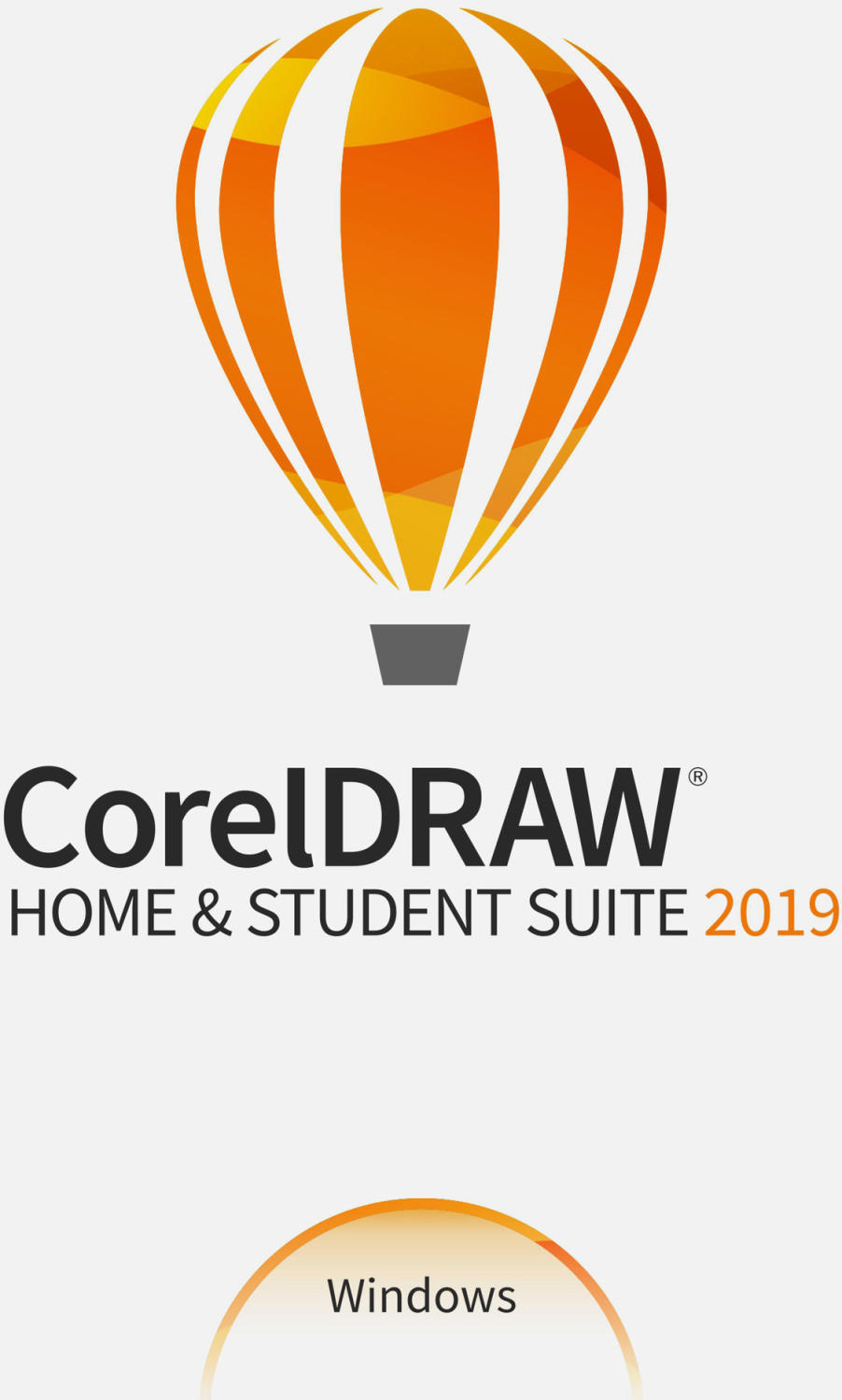
Ability to save and export files in various formats
This feature allows users to easily share their work in the desired format without barriers or limitations. For example, products like Adobe Photoshop and CorelDRAW Graphics Suite excel in this aspect by providing support for a wide range of formats including JPEG, PNG, GIF, TIFF, and Adobe's proprietary file format PSD, among others. Additionally, Adobe Photoshop stands out as it offers extensive file compatibility with other Adobe Creative Cloud apps through features like Smart Objects and Linked Library. These software programs also provide options to optimize and compress files for web use, which is particularly beneficial to users in the digital marketing and social media industries. Whether you are a photographer, graphic designer, or digital artist, choosing software with robust file format support expands your creative possibilities and facilitates seamless collaboration with clients and peers.
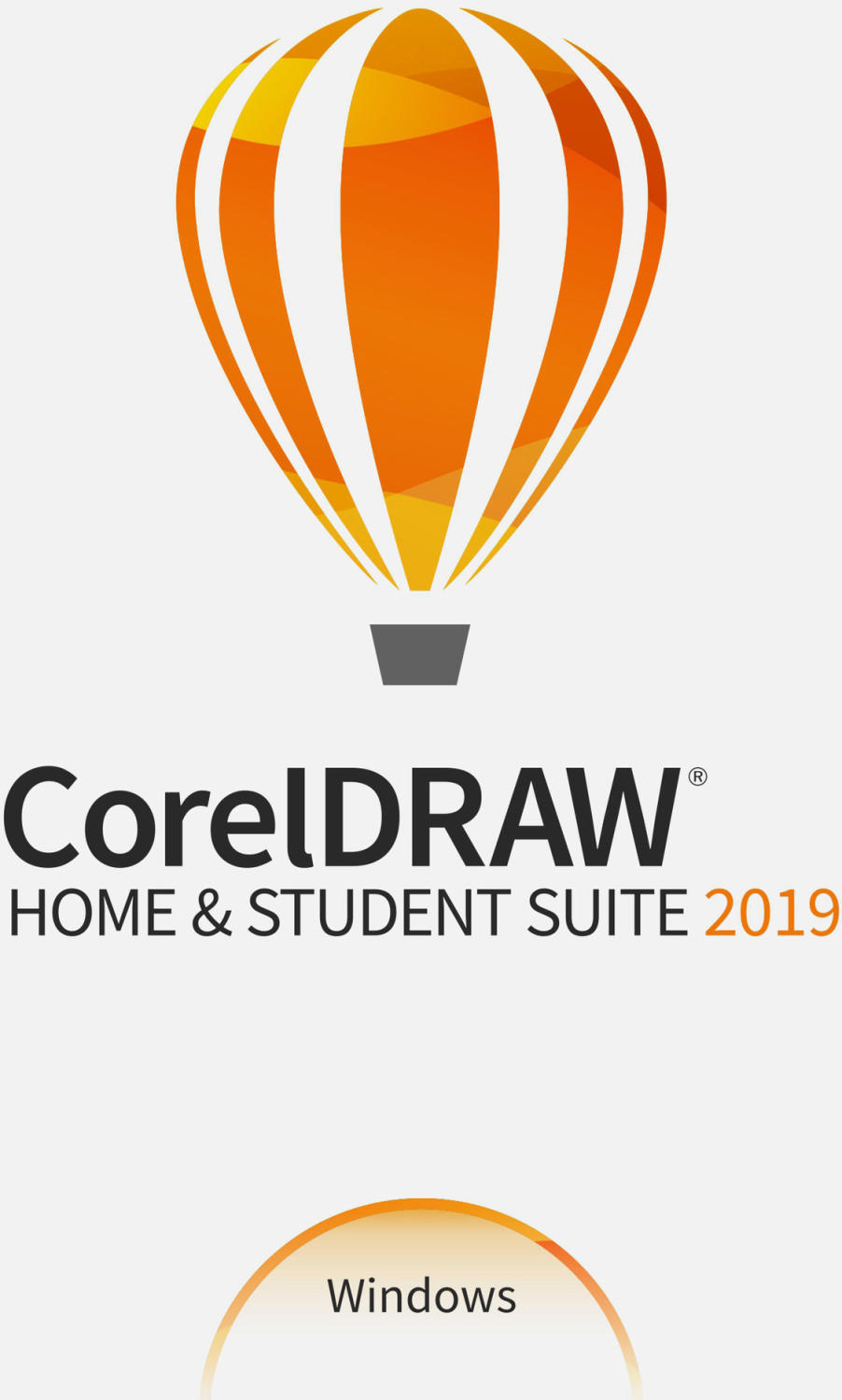
Brush and brush customization options
The brush tool plays a significant role in digital art and the ability to customize it according to your requirements enhances creativity and productivity. For example, Adobe Photoshop offers a wide range of customizable brushes that can be adjusted in terms of size, hardness, shape dynamics, scattering, and texture. Moreover, it provides advanced brush management options, enabling users to create and organize their brush libraries efficiently. Another notable software, Corel Painter, is renowned for its realistic brush effects, giving artists the experience of using traditional media. It offers a vast selection of brushes, with editable properties such as pressure, tilt, and rotation to achieve more natural and expressive results.
Clone and healing tools
These tools are crucial for enhancing and retouching images. The 'Clone Stamp' tool allows users to duplicate and transplant pixels from one area to another, while the 'Healing Brush' tool removes imperfections seamlessly by blending surrounding pixels.
In this category, Adobe Photoshop CC stands out as a top choice. It offers advanced cloning and healing tools, including the 'Spot Healing Brush' and the 'Content-Aware Fill' feature, which intelligently fills in selected areas with surrounding pixels based on its content. Another popular software option that excels in this area is Corel PaintShop Pro. It provides a variety of cloning and healing tools, such as the 'Clone Brush' and the 'SmartClone' feature, which allows users to easily remove unwanted elements from photos.
Other notable segments of image editing software that offer reliable clone and healing tools include those designed for professional photographers, like Capture One Pro, which offers excellent healing brushes with options for precise retouching. Additionally, Serif Affinity Photo is a strong contender in this segment, providing top-notch cloning and healing capabilities alongside its comprehensive range of editing tools.
Color correction and adjustment features
Color correction tools enable users to modify the colors in an image to achieve desired tones and hues. Look for software that provides options such as color balancing, temperature adjustment, levels and curves, and HSL (hue, saturation, and luminance) controls. For professional photographers or designers, higher-end software like Adobe Photoshop and Capture One Pro offer a wide range of sophisticated color correction tools and advanced features, including the ability to create custom color profiles for accurate color reproduction. For those on a budget or looking for simpler options, software like Corel PaintShop Pro and GIMP provide a good range of color correction features, including easy-to-use interfaces with levels and curves adjustments and basic color grading tools.



Text and typography tools
These allow users to add text and manipulate typography in their designs. Some software, like Adobe Photoshop, offers a wide range of text tools that allow users to adjust font, size, color, and style with ease. Other popular software, such as Affinity Photo, offers similar capabilities but at a more affordable price point. Design-specific software like Canva also provides extensive typographic options, making it user-friendly and accessible for beginners.
In the market, there are different segments of software based on user needs. For professional designers who require advanced typography features, software like Adobe InDesign provides comprehensive tools specific to layout and typesetting. For more general users, software like Pixlr and GIMP offer basic text editing capabilities along with other photo-editing features. These alternatives are suitable for individuals on a budget or simply looking for simpler options. Keep in mind that some terms, like leading (the space between lines of text) and kerning (the adjustment of space between individual characters), may be mentioned in the software specifications, so it's essential to consider the details when determining the best image editing and graphics software for your text and typography needs.
Selection and cropping tools
These tools allow users to precisely choose and isolate parts of an image for editing or removal. Look for a software that offers a wide variety of selection tools, such as the lasso tool, magnetic selection tool, and quick selection brush. Additionally, consider the accuracy and flexibility of the cropping tool, which allows users to remove unwanted portions of an image or adjust its composition. Some noteworthy products in this category include Adobe Photoshop, which is known for its extensive selection tools like the quick selection and magic wand, and GIMP, an open-source software offering similar tools for precise editing.
Blur and sharpening options
These tools allow you to control the focus and clarity of your images, making them an essential aspect of any editing program. For those seeking advanced capabilities, Adobe Photoshop is the industry standard, offering a variety of blur and sharpening techniques, including the popular Smart Sharpen and Field Blur. Additionally, GIMP, a powerful open-source software, provides comparable options with its various blur and sharpening filters, such as Gaussian Blur and Unsharp Mask.
In the realm of image editing software, there are several groups that cater to different user needs. For novices and enthusiasts, programs like Corel PaintShop Pro and Pixelmator Pro offer easy-to-use interfaces with basic blur and sharpening functions, enabling them to enhance their images effortlessly. On the other hand, professional photographers and graphic designers may opt for more feature-rich tools like Capture One Pro, which combines advanced editing features, including precise blur and sharpening controls, with powerful organizational capabilities. Whether you are a beginner or a seasoned professional, there is a wide array of options available to meet your specific editing needs.



Image retouching capabilities
Image retouching involves enhancing or correcting images by removing flaws, adjusting colors, or improving overall appearance. To ensure smooth and efficient retouching workflows, an ideal software should offer robust tools for spot healing, cloning, and advanced levels of retouching.
Among the top options available, Adobe Photoshop remains the industry standard for image retouching. Its powerful healing brush, content-aware fill, and clone stamp tools enable users to seamlessly remove blemishes, wrinkles, and other imperfections. For budget-conscious users, GIMP (GNU Image Manipulation Program) provides a free open-source alternative. GIMP offers a wide range of retouching tools, such as healing brush, clone tool, perspective clone tool, and more – allowing users to achieve professional-level retouching results without any cost. Lastly, for photographers seeking a comprehensive editing suite focused on enhancing portraits, Skylum's Luminar offers advanced features like AI portrait enhancement, skin retouching, and AI skin enhancer to deliver stunning portrait retouching results instantly.
Filter and effects library
A wide variety of filters and effects help enhance and modify images to achieve desired results. The Adobe Photoshop CC stands as a top choice with its extensive and versatile collection of filters and effects. With hundreds of options to choose from, Photoshop CC allows users to apply various display and artistic effects, including blur, sharpen, noise reduction, distortion, and lighting effects, among others. Another excellent option is the CorelDRAW Graphics Suite, which offers an impressive range of filters and effects to apply to images. It includes powerful artistic media brushes, image sprays, distortion tools, and texture effects that allow creative exploration and manipulation with stunning visual outcomes. Other popular software, such as GIMP and Affinity Photo, also offer extensive filter and effects libraries for users looking for alternatives to Adobe products.
Batch processing and automation options
Batch processing allows you to apply edits or modifications to multiple images at once, saving valuable time and effort. Many image editing software packages offer these features, including Adobe Photoshop, which supports batch processing and allows users to create automated tasks using the Action feature. Users can record a sequence of actions performed on one image and then apply it to a batch of images with a single click, greatly streamlining the editing process. Another option is GIMP, a free and open-source software that also offers batch processing capabilities through its Batch Mode feature, enabling users to perform similar edits on a large number of images simultaneously.
Other image editing software with batch processing capabilities include Capture One, which offers a powerful batch processing engine that allows users to apply edits, enhances and resize images quickly. For those looking for a more specialized software, DXO PhotoLab is a popular choice among photographers, offering smart and automated features for image processing, including batch file output.
Advanced editing features like Curves and Levels adjustments
These features allow you to fine-tune the tone and color of your images, giving you precise control over the overall look of your photos or designs.
One software that offers these advanced editing features is Adobe Photoshop, a leading and highly popular option in the market. With its Curves adjustment, you have the ability to adjust the brightness and contrast of different tonal ranges in your image, while the Levels adjustment allows you to make tonal corrections with precision. These features are especially useful for professional photographers and graphic designers looking for optimal control over their image editing process.
Other noteworthy options that offer similar advanced editing features include Capture One Pro and Corel PaintShop Pro. Capture One Pro offers a highly advanced and customizable Curves tool, allowing you to fine-tune the tonal range and color balance with exceptional control. Corel PaintShop Pro, on the other hand, provides both Curves and Levels adjustments to enhance the tonal range and balance of your images. These software options are great alternatives for photographers and designers seeking powerful editing capabilities.



RAW image processing support
RAW files contain all the raw data straight from the camera's sensor, ensuring maximum detail and flexibility during editing. The Adobe Photoshop is a leading software that provides excellent RAW processing capabilities. It supports a wide range of RAW formats from various camera manufacturers, along with advanced editing options such as white balance adjustments, exposure correction, and noise reduction. Capture One Pro is another popular choice among professional photographers, known for its outstanding RAW processing and conversion. It offers precise color grading tools, lens corrections, and excellent noise reduction algorithms. Additionally, programs like Darktable and RawTherapee are powerful free and open-source alternatives with extensive RAW processing features. Overall, whether you prefer industry-standard software like Photoshop or want to explore cost-effective alternatives, there are various options available to cater to your specific RAW image processing needs.

Ability to create and save custom presets
This feature allows users to save specific settings or adjustments they frequently use, streamlining their workflow and saving time. It ensures consistency and helps maintain a preferred style across different projects.
One example of a software that offers this capability is Adobe Photoshop. With its extensive range of tools and adjustment options, Photoshop allows users to create and save custom presets for various effects, color corrections, or image enhancements. Another software to mention is Lightroom, also from Adobe, which specializes in photo editing and offers the ability to create and save custom presets for photo retouching and effects. By using these custom presets, users can quickly apply their desired adjustments without having to manually set up each setting every time they edit an image.
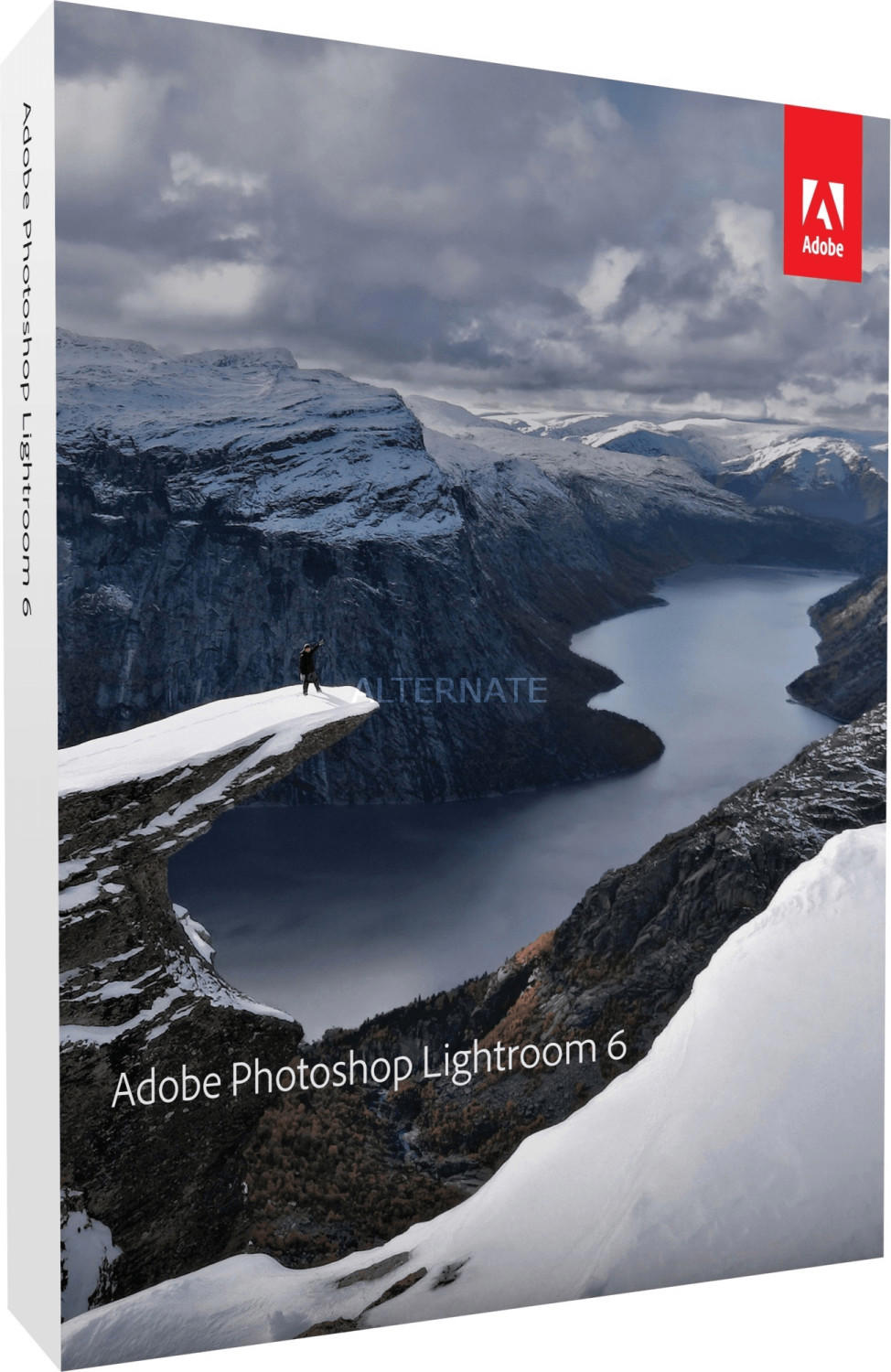
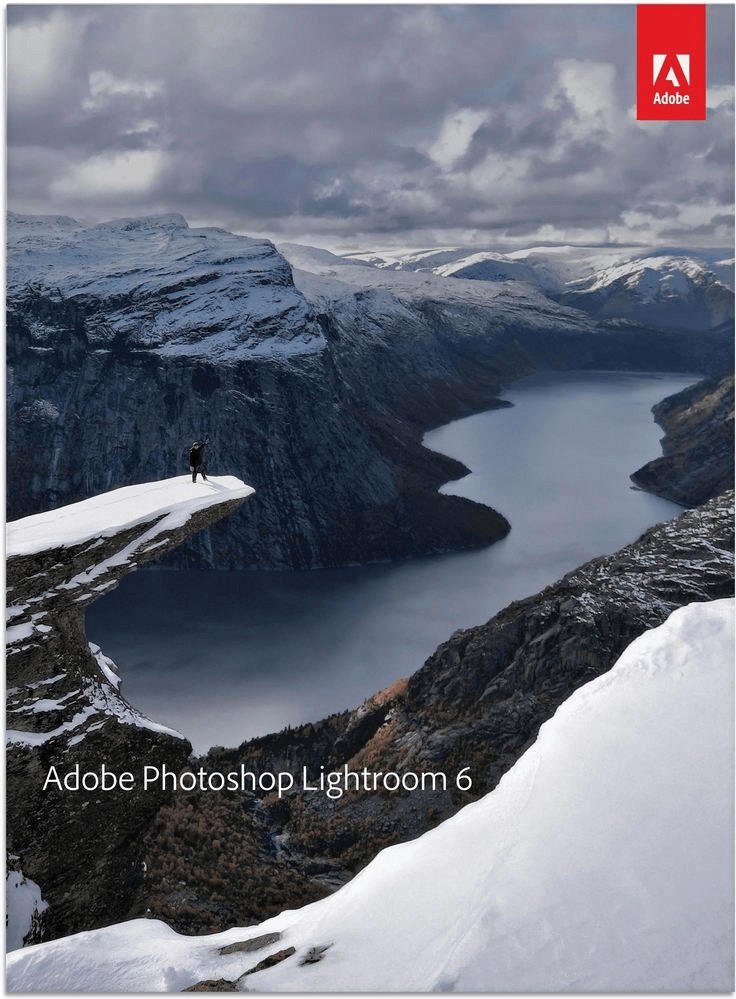
Support for graphic tablets and stylus pens
The ability to seamlessly integrate with these input devices can greatly enhance your workflow and precision when editing images or creating graphics. One software that stands out in this regard is Adobe Photoshop. With native support for graphic tablets and stylus pens, Adobe Photoshop offers seamless compatibility with popular tablets such as the Wacom Intuos Pro and the Huion Kamvas Pro. The software allows users to take advantage of pressure sensitivity and tilt recognition, enabling precise control over brush strokes and sculpting. Other notable software with excellent support for graphic tablets include Corel Painter, which offers a natural media simulation, and Krita, an open-source software known for its extensive customization options and support for various tablets, including the GAOMON PD1161.
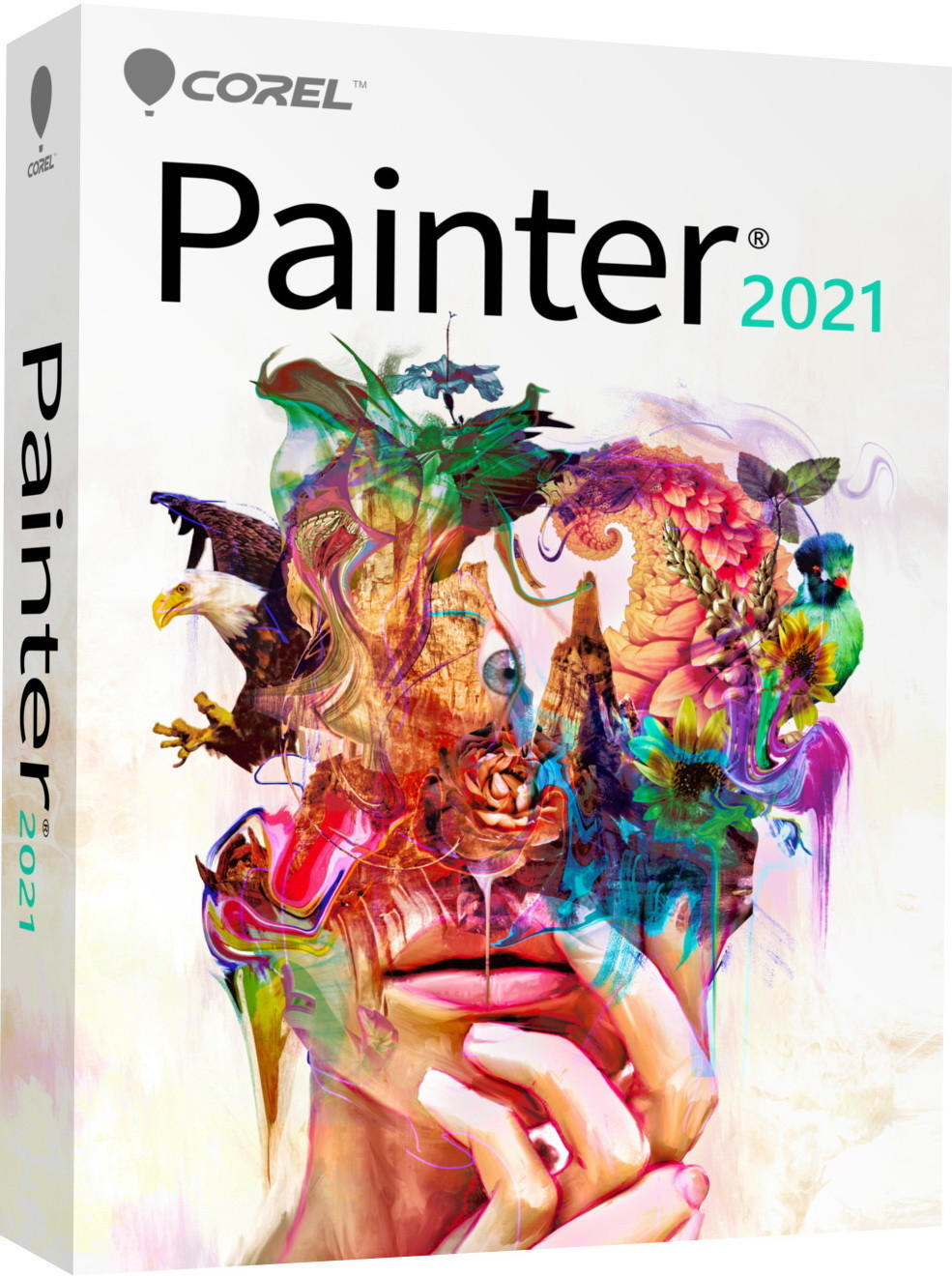
Integration with cloud storage services
This feature allows users to access their files and projects from anywhere, providing flexibility and convenience. Some examples of software that excel in cloud integration include Adobe Photoshop https://www.adobe.com/products/photoshop.html, which seamlessly integrates with Adobe Creative Cloud, allowing users to save their work to the cloud and access it from any device. Another powerful software with excellent cloud integration is GIMP https://www.gimp.org/, an open-source image editor that offers integration with popular cloud storage services such as Google Drive and Dropbox. Additionally, CorelDRAW Graphics Suite https://www.coreldraw.com/en/ allows users to save their files directly to their preferred cloud storage service, ensuring easy accessibility and collaboration.
Non-destructive editing capabilities
Non-destructive editing allows you to make changes to your images without actually altering the original data, preserving its integrity for future modifications. This can be particularly useful if you frequently work on professional projects or if you want to experiment with different edits without fear of ruining your originals.
There are several software options that excel in providing non-destructive editing tools. One example is Adobe Photoshop Lightroom, which allows you to make adjustments to your photos without permanently altering the original files. Another great option is Capture One Pro, which offers a range of non-destructive editing features such as color grading, contrast enhancements, and local adjustment tools. These software programs are renowned for their ability to apply edits in a "non-destructive" manner, giving users the freedom to experiment and continuously evolve their creative vision.
3D modeling and rendering capabilities
3D modeling refers to the process of creating a three-dimensional representation of objects or scenes, while rendering involves the process of generating a 2D image from a 3D model. The ability to create and manipulate 3D models is crucial for industries such as animation, visual effects, and gaming.
One powerful software option for 3D modeling and rendering is Autodesk 3ds Max. It offers a comprehensive set of tools for creating intricate 3D models, animations, and photorealistic renderings. It features advanced polygon and surface modeling capabilities, allowing users to sculpt and shape objects with precision. With its integrated character animation toolbox, intuitive texturing tools, and robust render quality options, Autodesk 3ds Max is widely used by professionals in the film and gaming industries.
Another notable software for 3D modeling and rendering is Blender. This open-source software offers a range of features that make it a favorite among both beginners and professionals. Blender supports sculpting, modeling, rigging, and animation, making it versatile for various creative projects. It also provides a powerful rendering engine called Cycles, which allows users to create high-quality, realistic renders. With its thriving community support and frequent updates, Blender has become a popular choice for 3D artists worldwide.
In the market, there are various segments of 3D modeling and rendering software, catering to different levels of expertise and industry requirements. This includes professional software like Autodesk Maya and Pixologic ZBrush, which offer powerful tools for detailed 3D modeling and hyper-realistic rendering. For more accessible and user-friendly options, software like SketchUp and Cinema 4D provide intuitive interfaces and simplified workflows. Ultimately, the choice of software depends on the specific needs, budget, and skill level of the user.
Panorama and HDR editing functions
These features are essential for photographers and designers who want to enhance and manipulate their images to achieve stunning and unique results.
One popular product that excels in panorama editing is Adobe Photoshop CC. This software offers advanced tools and algorithms to seamlessly stitch multiple images together, creating breathtaking panoramas. It also provides options to correct any misalignment or distortion, allowing users to obtain consistent and accurate results. Another notable software for panorama editing is GIMP, an open-source alternative. It offers similar capabilities to Photoshop, allowing users to blend multiple photos and retouch the seamless panorama effortlessly.
When it comes to HDR editing, Aurora HDR stands out as a powerful software. It utilizes advanced tone-mapping technologies to merge bracketed photos and create stunning high-dynamic-range images with rich and vibrant colors. With its intuitive interface and comprehensive tools, Aurora HDR empowers photographers to control every aspect of their HDR images, from color grading to shadow and highlight adjustments. Another top contender in the HDR editing segment is Photomatix Pro. It provides similar features and capabilities for merging and toning HDR images effectively.
Support for plugins and extensions
These are additional software components that can be added to enhance the functionality and features of the main editing program. For professional photographers and designers who require advanced tools and capabilities, this support is crucial.
One example of image editing and graphics software that offers excellent support for plugins and extensions is Adobe Photoshop. With Photoshop, users gain access to a wide range of third-party plugins that extend the software's capabilities. These plugins include options for image retouching, special effects, and color grading. Additionally, Photoshop also supports scripting through its JavaScript API, allowing users to create their own extensions and automation tools.
Another software worth considering is GIMP (GNU Image Manipulation Program). This open-source graphics editing software offers compatibility with a variety of plugins and extensions, allowing users to personalize their editing experience. GIMP supports the popular Plugin Registry, where various plugins are available for download, enabling users to expand their editing options.
In the market, there are different segments of image editing and graphics software that cater to different needs. Some notable products in these segments include Lightroom by Adobe, which focuses on streamlining the editing process for photographers, and CorelDRAW by Corel, a comprehensive graphics suite for designers. These products also boast support for a wide array of plugins and extensions, enriching the editing experience for their users.
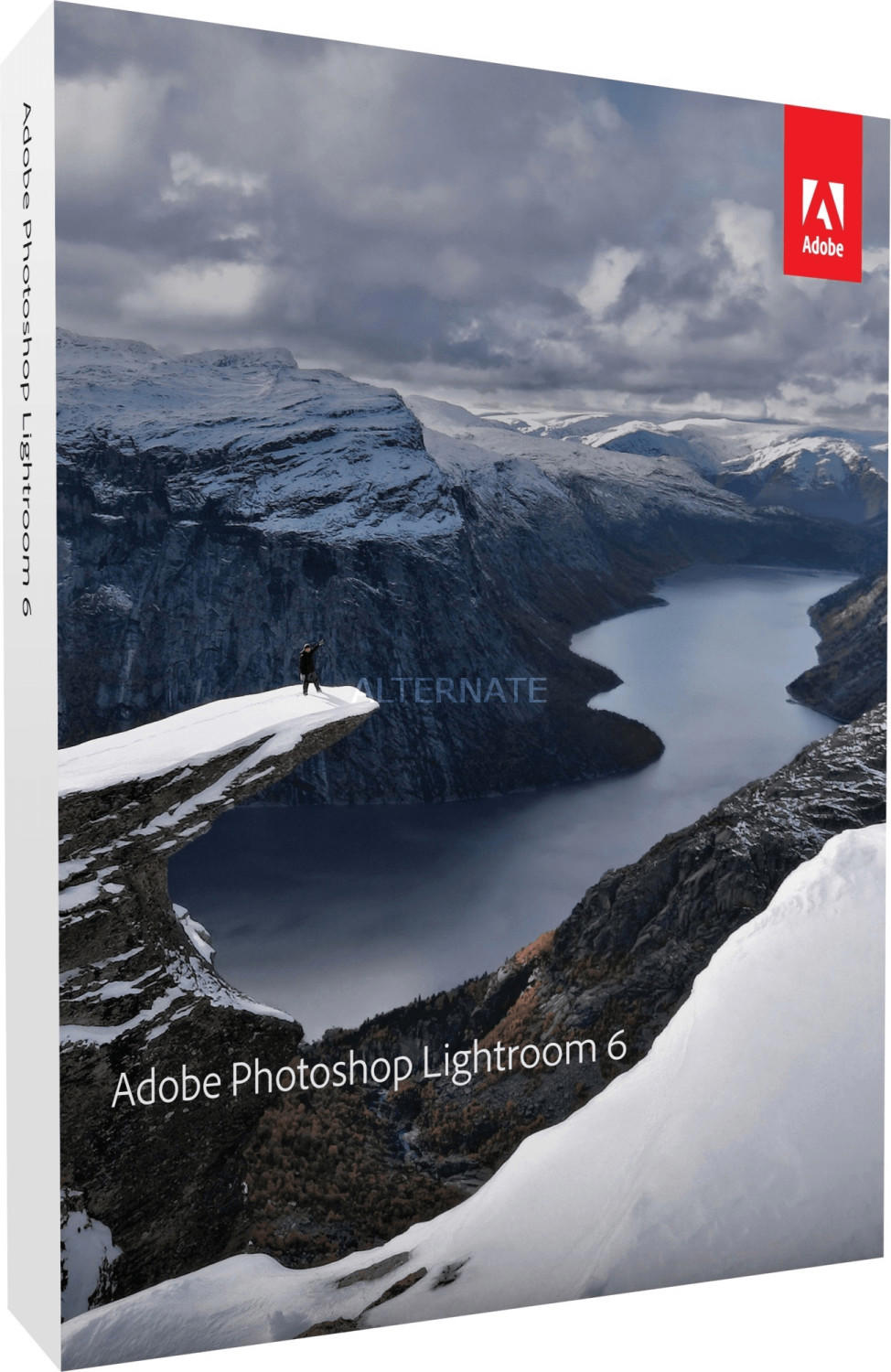
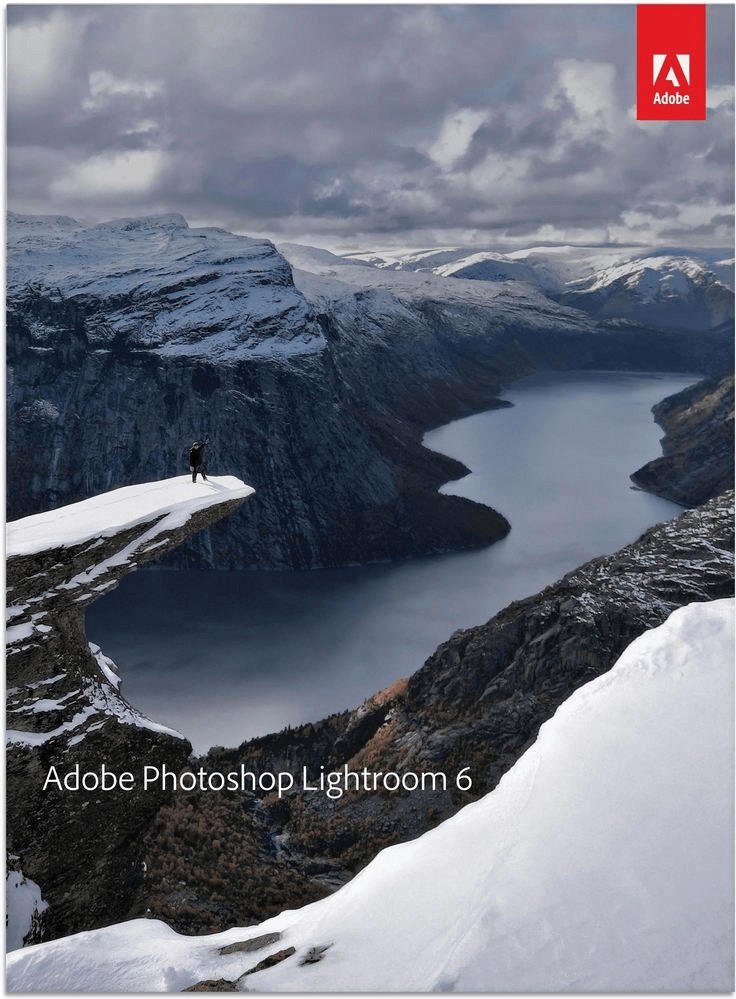
Integration with social media platforms
The ability to easily share and synchronise your edited images and graphics across various social media platforms can save you time and effort. Many software programs offer this feature, but some stand out from the rest.
Adobe Photoshop, one of the most popular image editing software, allows you to directly share your creations on Facebook, Twitter, and Instagram. With its advanced features and intuitive interface, Photoshop enables you to create stunning visuals that can seamlessly be shared online. Furthermore, CorelDRAW Graphics Suite also provides integration with Facebook, Flickr, and Shutterstock. Its versatile tools and compatibility make it a great choice for professionals and beginners alike. Other notable products that offer integration with social media platforms include Canva, GIMP, and Pixlr.
Vector and illustration tools
Vector graphics are created using mathematical formulas, making them resolution-independent and allowing for smooth scaling without loss of quality. The ability to create and edit vector graphics is crucial for tasks such as logo design, creating illustrations, and working with typography.
Some well-known image editing and graphics software with powerful vector and illustration tools include Adobe Illustrator, CorelDRAW, and Inkscape. Adobe Illustrator is a popular choice due to its advanced features such as the Pen Tool, Bezier curves, and the ability to create complex vector graphics. CorelDRAW is another industry-leading software known for its intuitive interface and vast range of vector tools. Inkscape, on the other hand, is a free and open-source software that offers many similar vector capabilities as the aforementioned options, making it a great choice for those starting out or with a limited budget.
Print and design templates
These features allow users to access a wide variety of pre-made designs and templates for various purposes such as business cards, brochures, posters, logos, and more. For instance, Adobe Creative Cloud offers a vast range of print and design templates, including professionally designed layouts that can be customized to fit specific needs. The templates are categorized based on industries, formats, sizes, and design styles. Similarly, Canva is another popular software that provides an extensive library of print and design templates along with a user-friendly interface for editing and customizing them without any technical skills needed. With access to a diverse collection of templates, users can quicken their design process and create high-quality prints efficiently.
Animation and video editing capabilities
Some software programs cater specifically to these needs, offering a wide range of tools and features to help create engaging and visually stunning animations and video projects. For example, Adobe After Effects is a popular choice among professionals in the animation and video editing industry. It provides a powerful set of tools for creating motion graphics, visual effects, and compositing. Another option is Autodesk Maya, a 3D animation software that allows users to create intricate animations and stunning visual effects. This software is commonly used in the film and gaming industries. Other products that are known for their animation and video editing capabilities include Cinema 4D, Blender, and HitFilm Pro.
Color management and ICC profiles
Color management ensures that the colors of your images remain consistent across different devices and platforms. An excellent software for color management is ColorSync by Apple, which is popular among Mac users. It supports various ICC profiles and provides advanced color matching capabilities. Another powerful software for this purpose is X-Rite i1Profiler. It offers comprehensive color management solutions and allows users to create precise ICC profiles for their displays and printers. For those who require more professional-grade options, Adobe Photoshop and Adobe InDesign are widely recognized for their robust color management features, including support for ICC profiles and color transformations.
It is worth noting that certain image editing and graphics software caters to specific industries or preferences. For photographers, products like Adobe Lightroom and Capture One Pro prioritize color accuracy and ensure seamless handling of ICC profiles for maintaining a consistent color workflow. Meanwhile, graphic designers may find applications like Affinity Photo and Corel PaintShop Pro suitable due to their support for ICC profiles and extensive editing capabilities. These options provide a range of features such as color correction, gamut mapping, and soft-proofing, all essential for managing color accuracy in images. By considering color management and ICC profiles, you can make an informed decision about the best software that meets your specific needs.
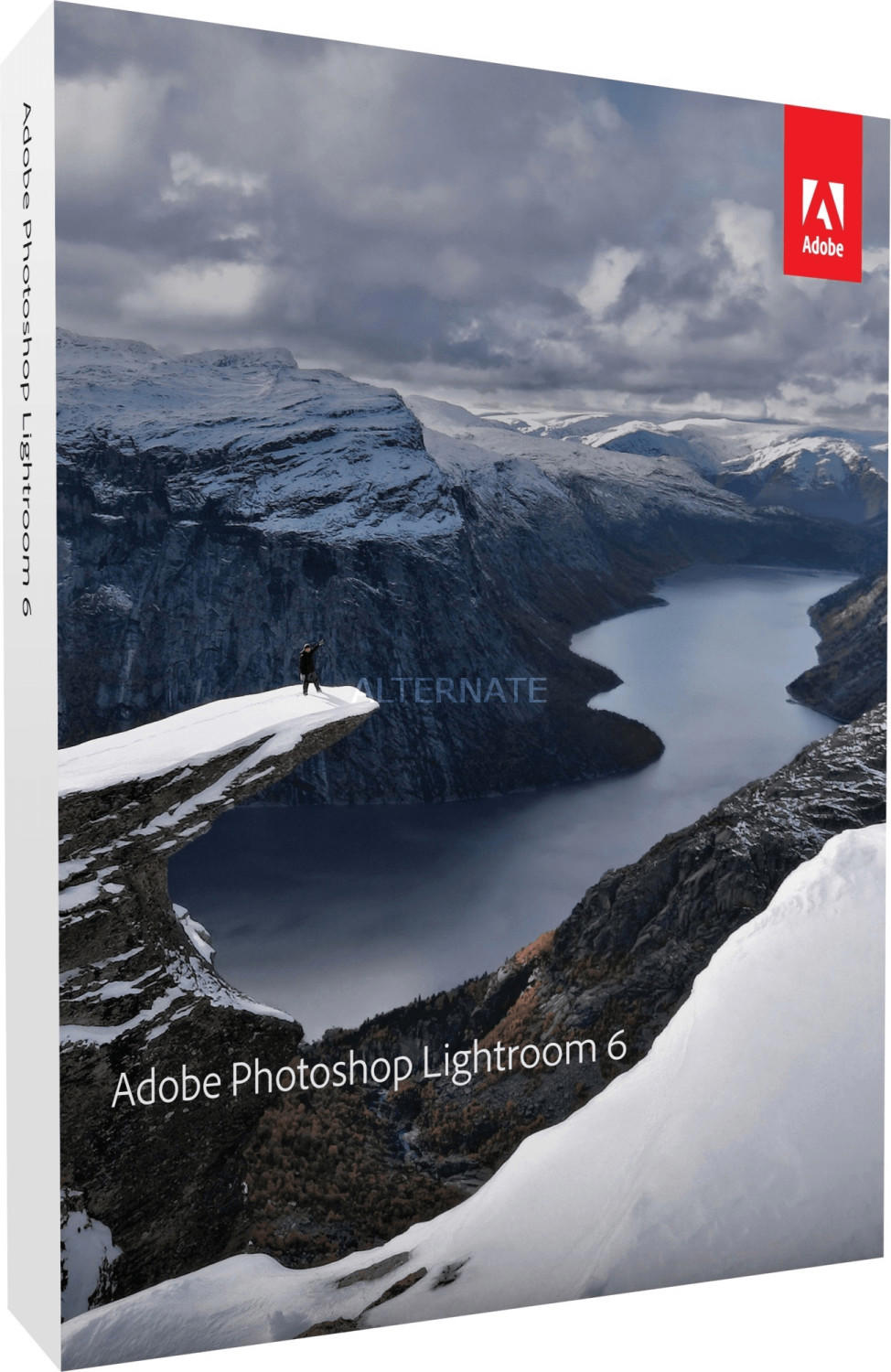


Perspective and distortion tools
These tools allow you to precisely correct and manipulate the perspective and distortions present in your images, giving you greater control over the final result. For example, tools like Adobe Photoshop and CorelDRAW offer powerful perspective correction tools that allow you to correct lens distortions and adjust image angles with ease.
Another option to consider is the DxO PhotoLab software, which features a dedicated Perspective tool that enables you to align and straighten skewed buildings and objects in your photos. This tool also offers an automatic mode that can correct any perspective issues in just one click. Another notable option is the Capture One software, which includes a Lens Correction tool that allows you to correct image distortions caused by lens imperfections. This gives you the ability to eliminate distortions such as barrel or pincushion distortion, ensuring that your images are rendered accurately.
Customizable workspace and customizable shortcuts
Customizable workspace allows you to arrange the interface elements according to your needs, making it easier to access the tools and features you use frequently. Some software, like Adobe Photoshop, provides extensive customization options with movable panels, adjustable toolbars, and the ability to save multiple workspaces for different tasks.
Customizable shortcuts, on the other hand, enable you to create and modify keyboard shortcuts for various functions, saving you time and improving productivity. Based on the specific software you choose, you may have the ability to seamlessly remap keys to match your accustomed workflow. For example, GIMP, an open-source alternative to Photoshop, offers customizable keyboard shortcuts through the Preferences menu, allowing users to modify or assign new shortcuts to functions and tools.
Whether you are a professional photographer, graphic designer, or hobbyist, having software with a customizable workspace and shortcuts can greatly enhance your editing experience. It provides you with the flexibility to tailor the interface to your liking and streamline repetitive tasks, ultimately making your workflow smoother and more efficient.
Support for multi-monitor setups.
This feature allows users to connect multiple monitors to their workstation, resulting in increased screen real estate and better productivity. Some popular image editing and graphics software that provide excellent support for multi-monitor setups are Adobe Photoshop CC, CorelDRAW Graphics Suite, and GIMP.
Adobe Photoshop CC is widely used in the industry and supports multi-monitor setups effortlessly. Its flexible workspace management enables users to position toolbars and panels across multiple monitors, making it easier to navigate through various editing tasks. Similarly, CorelDRAW Graphics Suite offers seamless compatibility with multi-monitor workflows, enhancing the editing experience. It enables users to customize their workspaces across different monitors, accommodating personal preferences.
GIMP, on the other hand, is a free and open-source image editing software that also allows users to take advantage of multi-monitor setups. Although GIMP does not offer as many advanced features as its commercial counterparts, its multi-monitor support is still robust. Users can designate different display options for individual image windows or utilize one monitor for image editing and another for toolbars and panels.
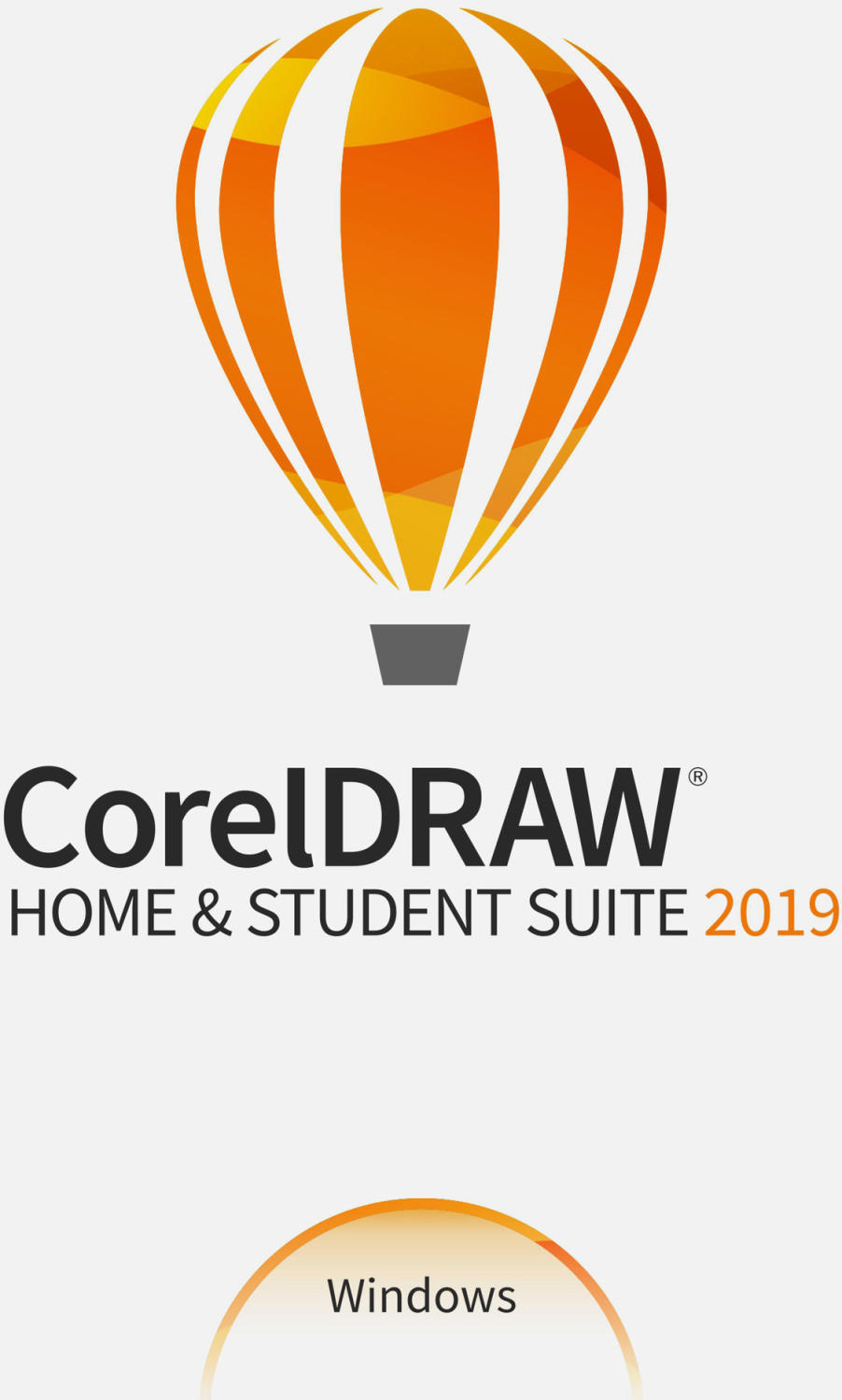
In conclusion, when selecting image editing and graphics software, it is crucial to consider their support for multi-monitor setups. The ability to work across multiple monitors can greatly enhance productivity and efficiency, providing users with the necessary screen real estate to streamline their editing and design workflows. Adobe Photoshop CC, CorelDRAW Graphics Suite, and GIMP are excellent examples of software that offer reliable multi-monitor support.
Price
When browsing for image editing and graphics software, one of the essential factors to consider is the price. There is a range of software available that caters to different budgets and requirements.
For those seeking professional-grade software, Adobe Photoshop CC would be an ideal choice. Though it comes at a higher price point, Photoshop CC offers advanced features such as layers, filters, and extensive editing tools. It is highly recognized within the design community and provides comprehensive editing capabilities.
Another option for users looking for an affordable alternative is GIMP (GNU Image Manipulation Program). GIMP is a powerful open-source image editing software that can work seamlessly on Windows, Mac, and Linux systems. Despite being free, GIMP packs a punch with features like customizable interface, numerous brush and pattern options, and support for various file formats.
For individuals who require basic editing tools without breaking the bank, there are several online options available. Canva is a popular web-based platform that offers a user-friendly interface, pre-designed templates, and a library of images and fonts. It caters primarily to non-professionals who need quick and easy editing solutions.
In summary, when considering price as the primary factor, users can opt for software like Adobe Photoshop CC for professional-grade capabilities at a higher cost. Alternatively, budget-conscious users might consider GIMP for its free, open-source editing features. Those seeking simpler editing tools can explore online platforms like Canva without bearing any financial burden.
Variety of brands
Different brands offer unique features and tools that cater to different user needs. For example, Adobe is a renowned brand that offers a wide range of software products such as Adobe Photoshop, which has become the industry standard for image editing. The software provides advanced photo editing capabilities including layers, masks, retouching tools, and a vast selection of filters and effects. However, Adobe products tend to be expensive and may require a subscription plan. Another popular brand is Corel, known for its software like Corel PaintShop Pro, which offers similar editing tools to Photoshop at a more affordable price point. Another option to consider is GIMP, which is a free and open-source image editing software with a large community of developers and contributors.
In addition to these brands, there is also a segment of online image editing software, which allows users to edit their images directly through a web browser. Popular examples include Canva and Fotor, which offer user-friendly interfaces, quick access to editing tools, and a selection of pre-designed templates. However, these online platforms may have limitations in terms of advanced image editing capabilities compared to traditional software options.


When choosing image editing and graphics software based on variety of brands, it is essential to consider factors like the specific features you require, pricing plans, as well as your level of experience and preference for online or traditional software.