Other Software Guide
Compatibility with operating systems
Not all software is compatible with every operating system, so it is crucial to ensure that the software you choose can run seamlessly and smoothly on your preferred system. For Windows users, popular software like Microsoft Office 365, known for its extensive compatibility with Windows operating systems, offers a wide range of applications for productivity, collaboration, and communication. Alternatively, if you are using a Mac system, Final Cut Pro X is a powerful video editing software that is specifically designed for macOS, utilizing its advanced features and optimized performance. For those in the Linux realm, GIMP (GNU Image Manipulation Program) is an open-source software that runs on various Linux distributions and brings robust tools for image editing and manipulation.

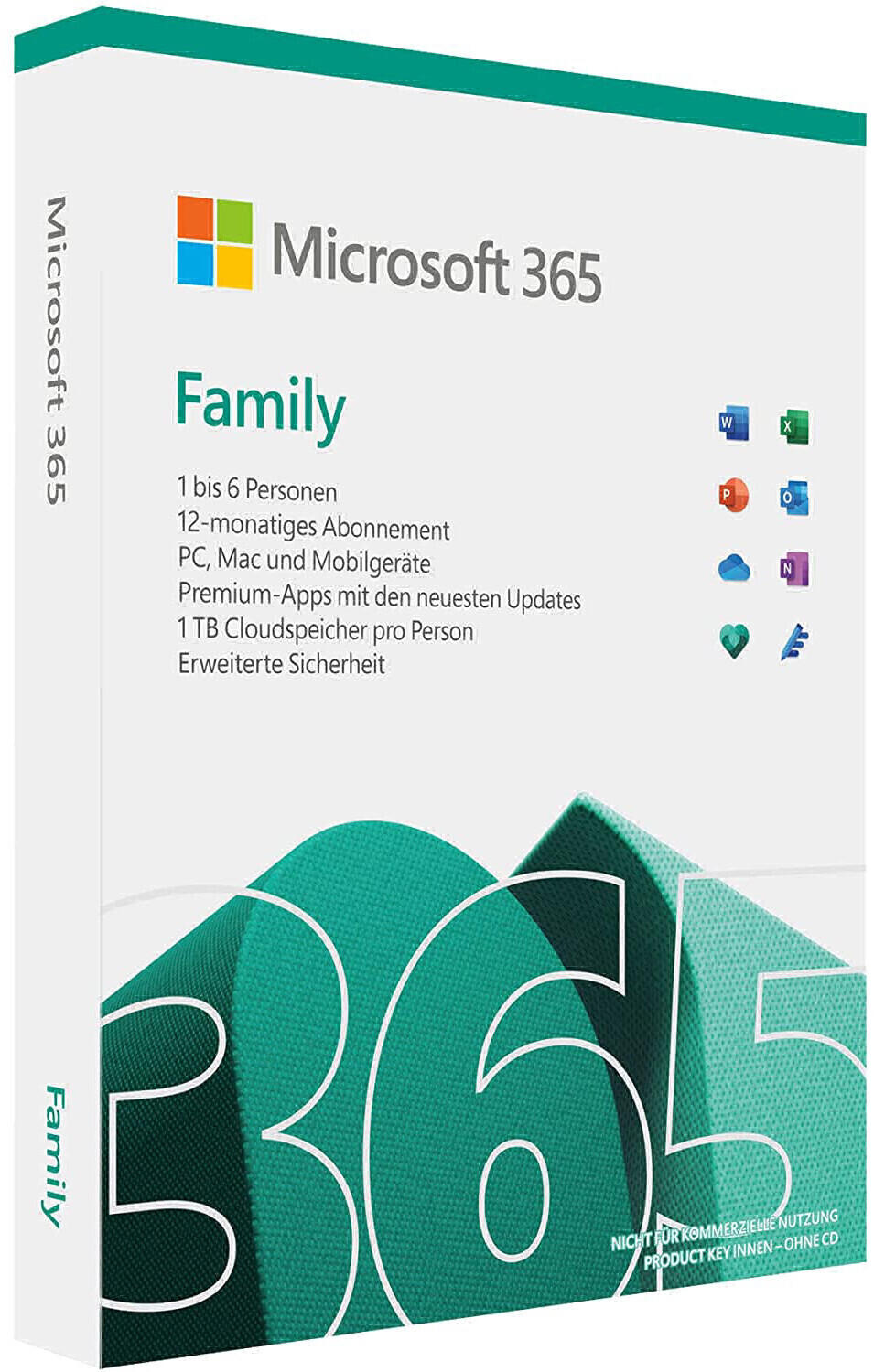
Ease of installation
In this regard, there are several products that stand out due to their straightforward setup process. Microsoft Office 365 is an excellent choice, as it offers a seamless installation experience across multiple devices and platforms, including Windows, Mac, iOS, and Android. Another notable option is Adobe Creative Cloud, which boasts a user-friendly installation process that allows you to easily access a wide range of creative applications such as Photoshop, Illustrator, and Premiere Pro. These software solutions prioritize an intuitive setup procedure, ensuring that users can quickly get started without any complex configurations or technical complications.

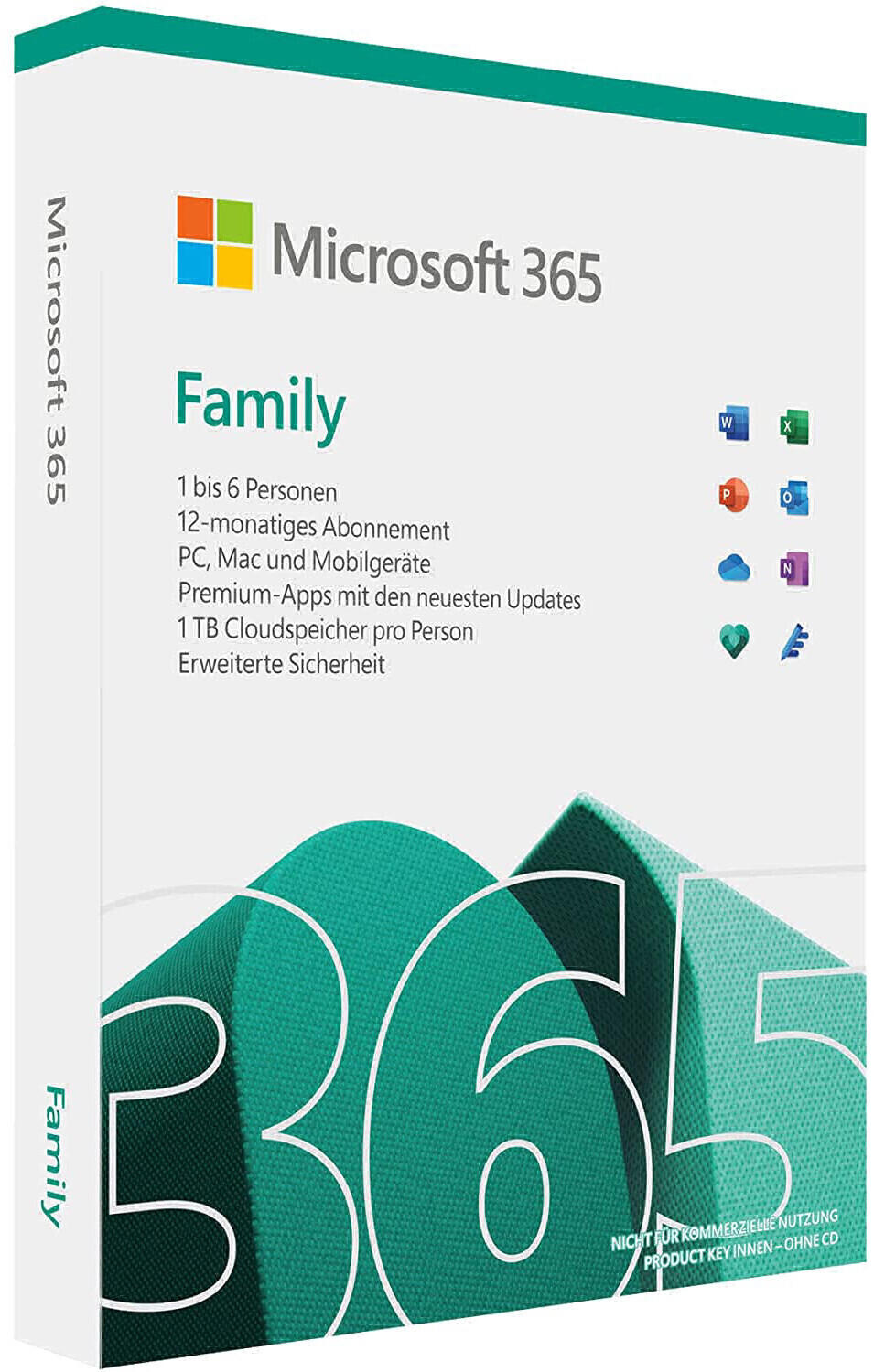
Availability of updates and upgrades
Regular updates are crucial to ensuring the software remains secure, resolves bugs, and improves overall performance. Look for software that offers frequent updates and a clear roadmap for future upgrades. For example, Microsoft Office 365 provides both updates and upgrades on a regular basis, ensuring users have access to the latest features and enhancements. Similarly, Adobe Creative Cloud offers consistent updates and upgrades to their suite of creative software, such as Photoshop and Illustrator, allowing users to stay current with industry trends and advancements.

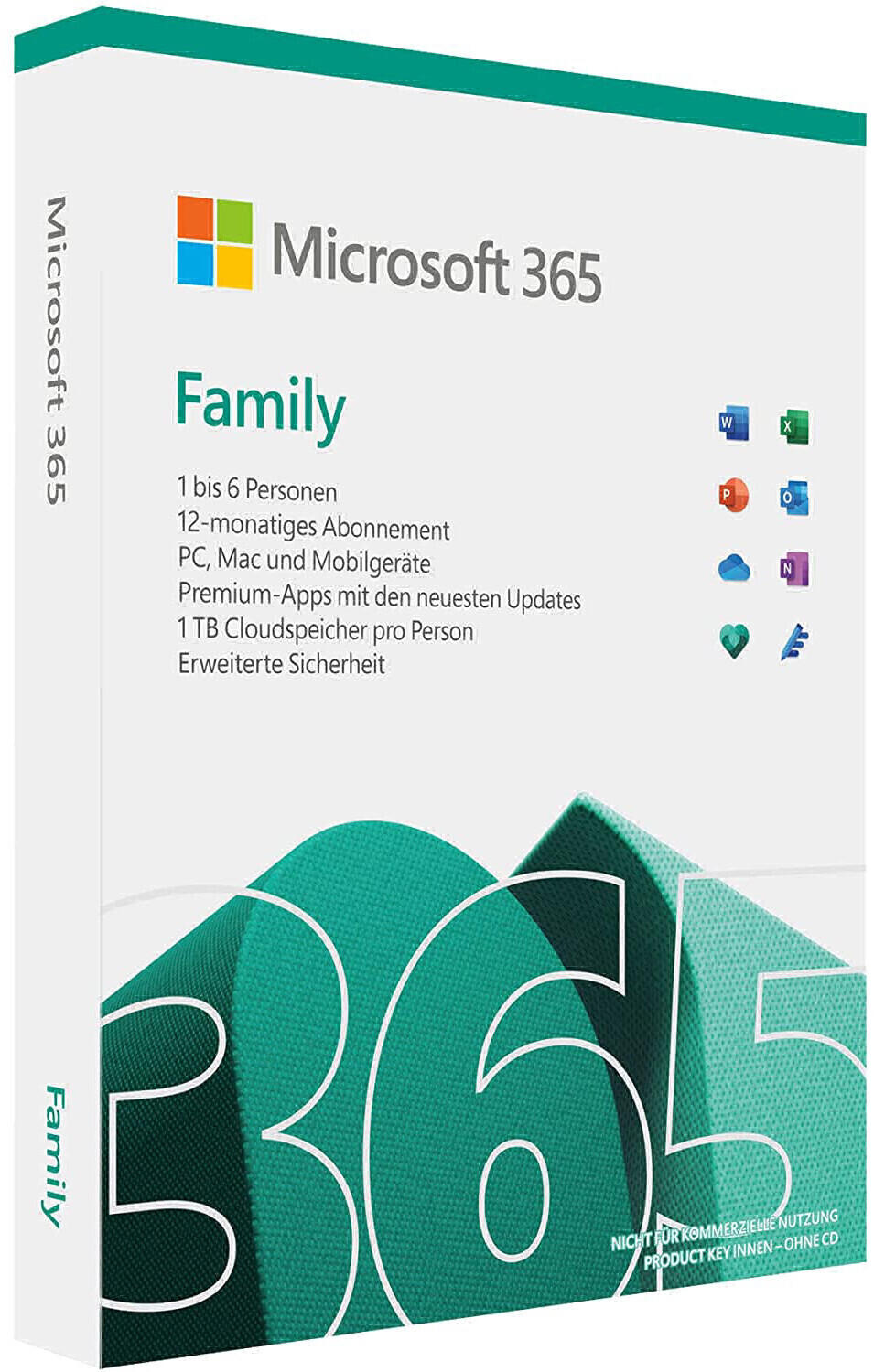
Range of features and functionalities
It is important to carefully examine the specific offerings of each product and assess whether they align with your requirements. For example, if you are searching for project management software, some products such as Trello and Asana provide a range of features like task management, collaboration tools, and integration capabilities. However, Trello is renowned for its Kanban-style boards, while Asana focuses on task prioritization and tracking. Alternatively, if you are in need of photo editing software, products like Adobe Photoshop or GIMP should be considered. Adobe Photoshop offers extensive editing capabilities, along with features like content-aware fill and a comprehensive set of filters, while GIMP provides similar functionality in an open-source and free package. Assessing the range of features and functionalities will help you narrow down the options and choose the software that caters to your specific needs.
Customization options
The degree to which you can tailor the software to fit your specific needs can greatly enhance its usefulness and effectiveness. For example, Adobe Photoshop provides a wide range of customization options, allowing users to customize the workspace, tools, and shortcuts to suit their preferences and streamline their workflow. Similarly, Microsoft Excel offers extensive customization features, including the ability to create customized formulas, macros, and user-defined functions. Other software, such as AutoCAD, offers customization through the use of scripts and plugins, allowing users to add new features and functionalities.
In the realm of web browsers, Google Chrome stands out with its vast assortment of customization options. Users can personalize the browser by installing various extensions and themes, and even customize the layout by rearranging tabs and toolbar buttons. Another popular browser, Mozilla Firefox, offers a similar degree of customization with a wide range of add-ons and themes available through the Firefox Add-ons marketplace. When it comes to project management software, Asana is renowned for its robust customization options. Users can customize task fields, create custom project templates, and automate workflows using Asana's rules feature. These examples demonstrate how customization options can greatly impact the functionality and versatility of other software options.

Speed and performance
Several software solutions have excelled in this area, adapted to different needs and requirements. Adobe Photoshop CC and Final Cut Pro X are popular examples of software that are known for their high speed and performance. Adobe Photoshop CC boasts features like GPU-accelerated AI tools, efficient file handling, and real-time editing that collectively contribute to a seamless user experience. Meanwhile, Final Cut Pro X delivers outstanding performance through its optimized playback engine, multicore processing, and high-quality rendering capabilities. Several other software options on the market, such as DaVinci Resolve and HitFilm Express, also offer exceptional speed and performance, making them worthy considerations for users seeking high-performing Other Software solutions.
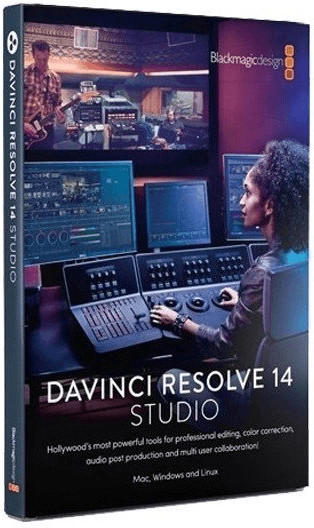
Integration with other software and tools
A software that seamlessly integrates with existing systems and tools can greatly enhance productivity and efficiency. For example, the Microsoft Office suite, including popular tools like Word, Excel, and PowerPoint, is well-known for its ability to integrate with various applications and platforms. It easily integrates with popular email clients like Outlook and Gmail, allowing users to perform tasks such as creating calendar events, sending emails, and attaching files directly from within the Office suite. Additionally, Salesforce CRM software is widely recognized for its strong integration capabilities. It integrates with popular tools such as Outlook, G-Suite, Microsoft Dynamics, and LinkedIn, providing a seamless experience for sales representatives by automatically syncing contacts, calendar appointments, and emails. Other notable examples of software with strong integration capabilities include Slack, which integrates with a wide range of third-party applications like Zoom, Asana, and Trello, and Tableau, which integrates with leading data sources like Excel, Salesforce, and Google Analytics.
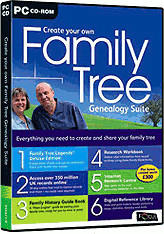
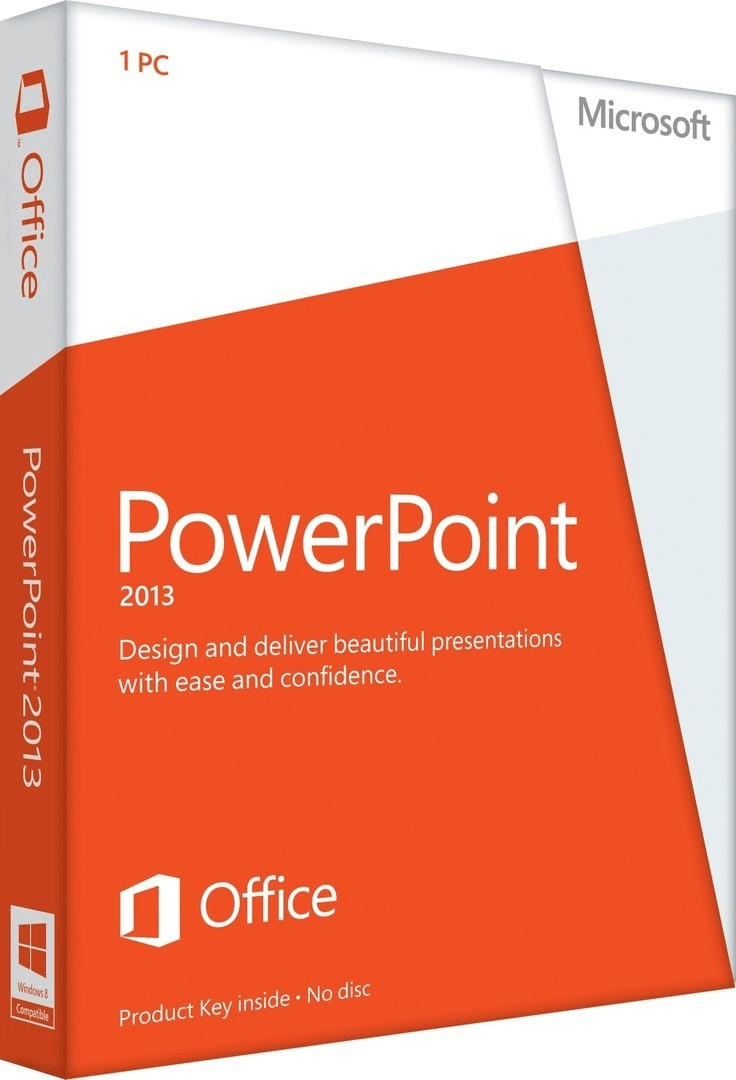
System requirements
The system requirements vary depending on the specific software and its functionality. For example, Adobe Photoshop is a popular image editing software that requires a minimum of macOS 10.15 or Windows 10 operating system, an Intel or AMD processor with 64-bit support, at least 8GB of RAM, and a graphics card that supports OpenGL 3.2 or OpenCL 1.2. Similarly, Microsoft Office 365 has different system requirements, including an Intel processor, 4GB of RAM for Windows devices and 10GB of available disk space. It is important to check the system requirements and compare them with your device specifications to ensure seamless installation and satisfactory performance.

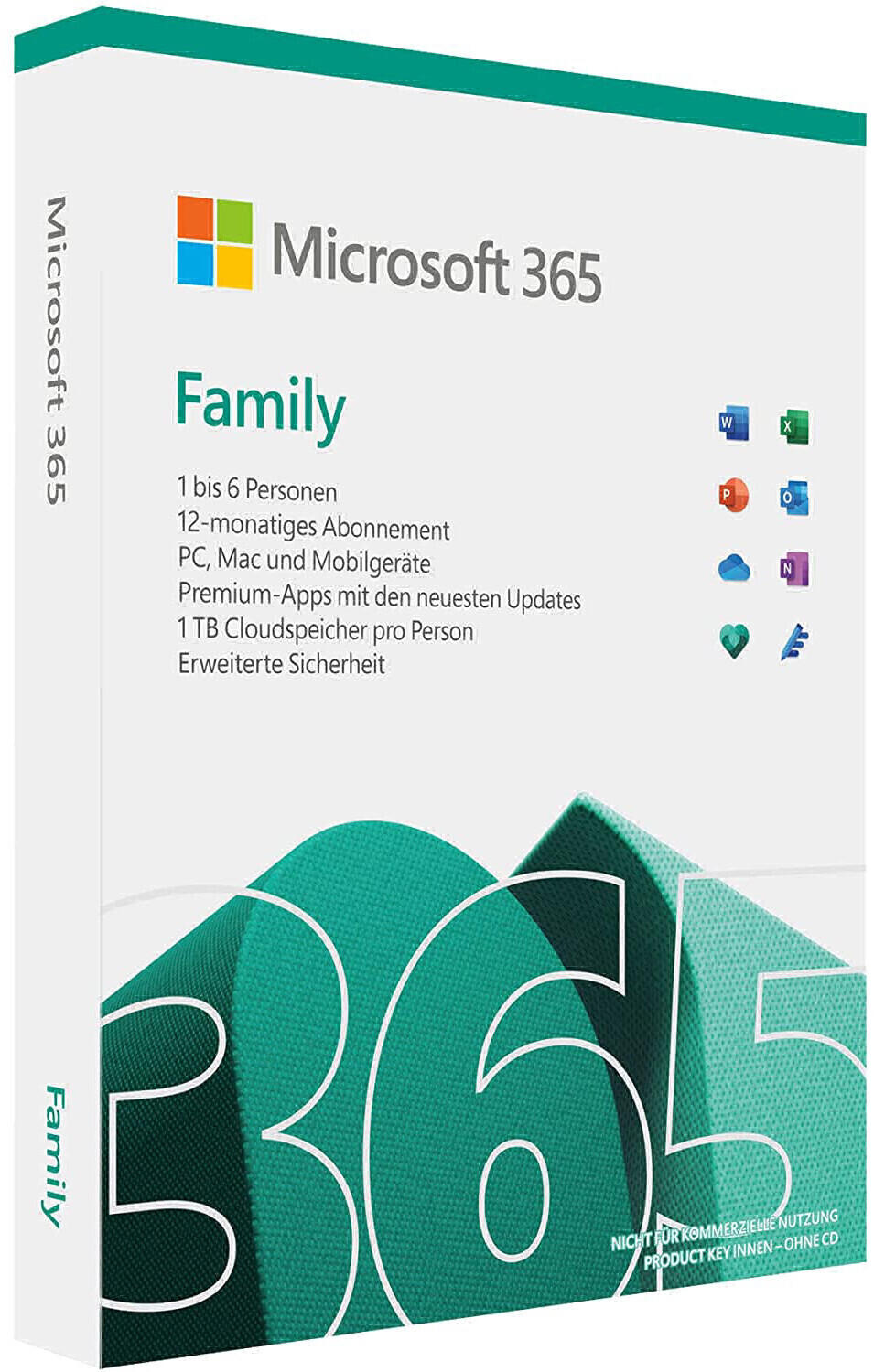
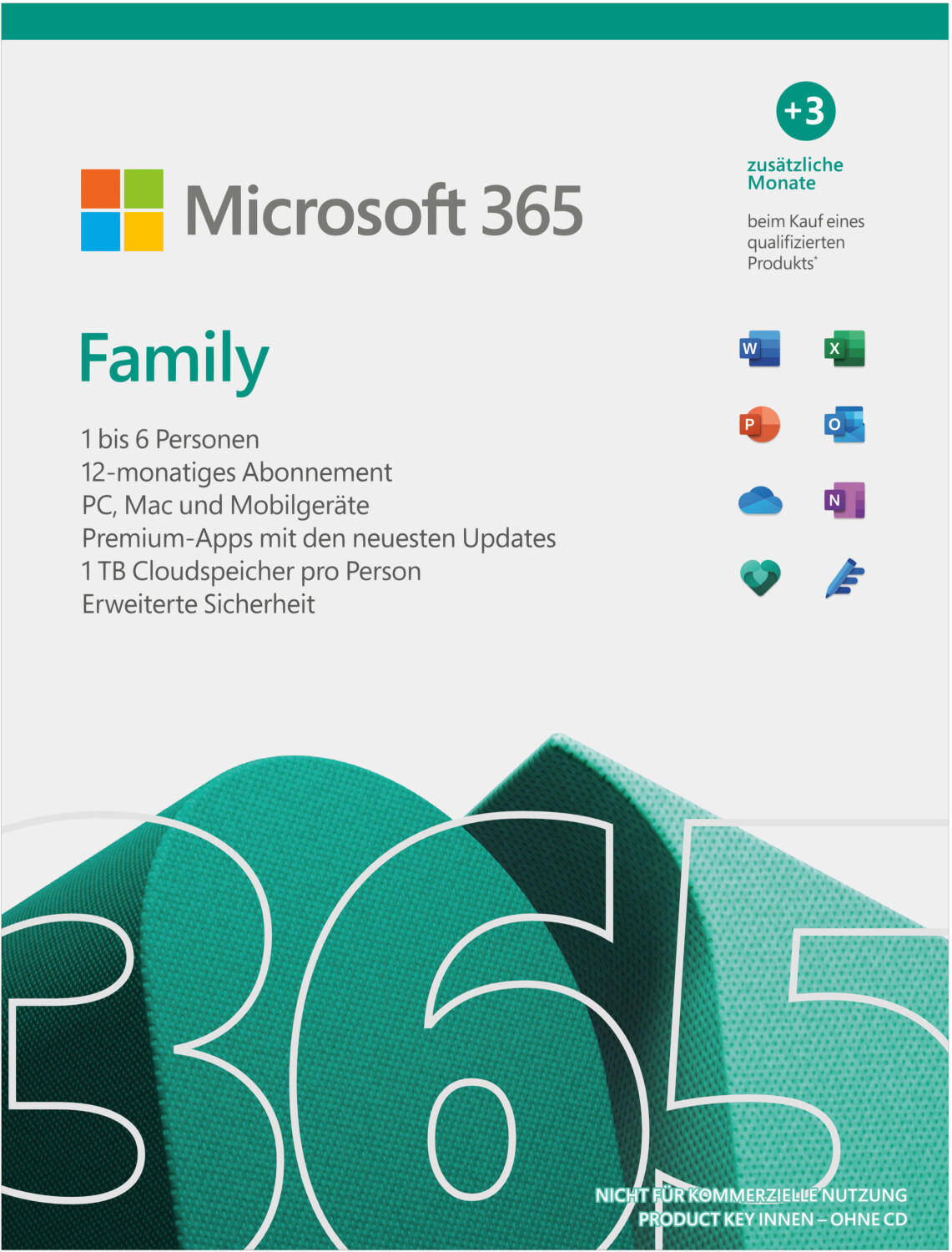
Cloud storage and access
With cloud storage, your files and data can be securely stored and accessed from anywhere, eliminating the need for physical storage devices. When evaluating options, it's important to consider factors such as storage capacity, security measures, and ease of access.
One popular cloud storage and access solution is Google Drive, which offers generous storage space of 15 GB for free, with affordable plans for additional storage. It provides secure file encryption, integration with other Google products, and easy sharing options. Another option is Dropbox, known for its seamless file synchronization across devices. Offering 2 GB of free storage and various paid plans, Dropbox boasts strong encryption and a user-friendly interface. For businesses, Microsoft OneDrive provides enterprise-level security features, collaborative editing, and integration with Microsoft Office applications.
Multi-platform support
This means the software should be compatible with different operating systems, such as Windows, macOS, Linux, and mobile platforms like iOS and Android. Some examples of software that offer excellent multi-platform support are Evernote, a note-taking app that syncs your notes across all devices, and Dropbox, a file hosting service that allows you to access and share your files from any device with ease. These software solutions have mobile apps and desktop versions that are compatible with a wide range of platforms, ensuring that you can use them seamlessly regardless of the device or operating system you prefer.
Security measures and encryption
Look for software that offers robust security features, such as multi-factor authentication, end-to-end encryption, and data anonymization. For instance, 1Password is an excellent password manager that prioritizes security by using AES-256 encryption and offers features like two-factor authentication and secure password sharing. Similarly, Signal is a secure messaging app that uses end-to-end encryption to protect your conversations from being accessed by anyone other than the intended recipients. Another software in this category is Veracrypt which provides powerful on-the-fly encryption, allowing you to create a virtual encrypted disk within a file and mount it as a real disk.
In the market, there are different segments of other software with various security measures and encryption. Some popular antivirus software like Bitdefender, Kaspersky, and Norton are known for their advanced threat detection capabilities and robust encryption to safeguard your device and protect sensitive data. Alternatively, for secure file transfers, FileZilla Pro offers FTP and SFTP protocols with SSL/TLS encryption, ensuring that your files remain secure during transfer. Consequently, it is essential to prioritize the security measures and encryption offered by different software products while making your selection to ensure the utmost protection of your personal information and data.
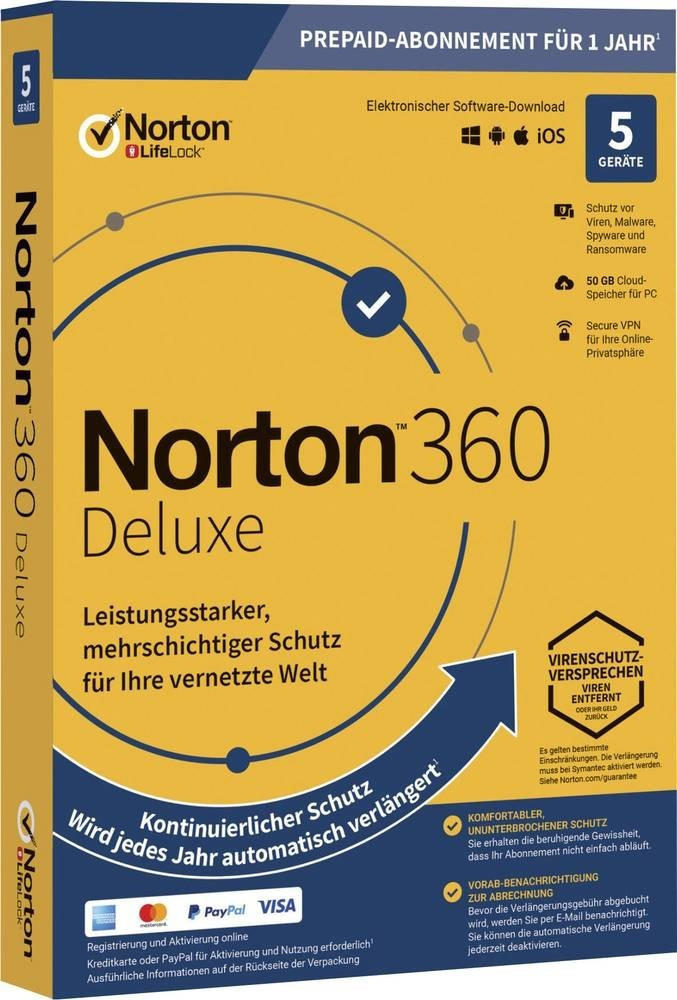
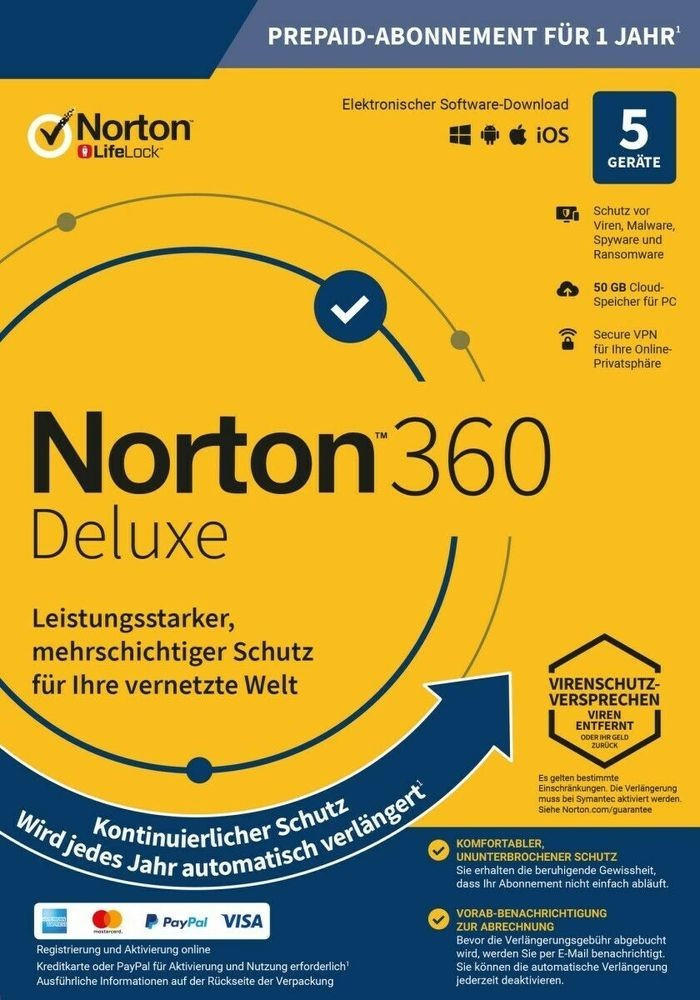
User support and documentation
Look for software that offers comprehensive user support through various channels such as phone, chat, email, or a dedicated support portal. One example that excels in this aspect is Freshdesk. They have a 24/7 support team available via phone and email, excellent chat support, and an extensive knowledge base with articles, FAQs, and video tutorials to assist users. Another outstanding option is Zendesk, known for their highly responsive customer support team and extensive documentation resources, including user guides, developer documentation, and a comprehensive help center. With these tools at your disposal, you can easily troubleshoot issues, find answers to common questions, and make the most out of your chosen software.
Pricing options and license types
Some products offer different pricing tiers depending on the needs of the user. For example, 'Adobe Creative Cloud' has a subscription-based pricing model where users can choose to pay monthly or annually. They offer different plans such as the Creative Cloud All Apps plan which gives access to all their creative tools, or the Photography plan which focuses on photo editing software like Lightroom and Photoshop.
Other software, like 'Microsoft Office', offers different license types such as Office 365 Personal for individual users, Office 365 Home for multiple users in a household, or the Office Professional Plus 2019 for businesses. These license types offer different benefits depending on the user's needs and usage. Additionally, some products like 'Google Workspace' offer a combination of free and premium options, allowing users to choose the best pricing option for their budget and requirements.
In the market, other software can be segmented into different groups such as productivity software or design software. Examples of other software for productivity include 'Evernote', which offers both free and premium plans, and 'Asana', which offers both individual and business plans. For design software, examples include 'Sketch', which offers a subscription-based pricing model, and 'Figma', which offers both free and paid options. It is important to consider the specific needs and requirements of your project or business when choosing the best other software within these pricing options and license types.
Free trial availability
Free trials allow users to test out the software before committing to a purchase, ensuring that it meets their specific needs and requirements. This allows users to fully explore the features and functionalities to determine if it aligns with their workflow and provides the desired outcomes.
For example, if you are looking for project management software, Asana offers a free trial period of 30 days. This allows users to experience their robust features such as task tracking, file attachments, and team collaboration. On the other hand, if you are in need of graphic design software, Adobe Illustrator provides a free trial period of 7 days. This allows users to experiment with their powerful vector-based design tools and explore their vast library of templates and resources.
It is worth noting that while some software providers offer free trials for a limited period, others may have tiered pricing plans that include free or freemium versions of their product with limited features. It's important to examine the specific terms and conditions of each software to determine if the free trial or freemium version meets your requirements.
User authentication and user management features
These features are essential for ensuring the security and ease of use of the software. For instance, some products excel in user authentication by providing various authentication methods such as email verification, two-factor authentication, and single sign-on. Okta is a leading user authentication and management platform that offers robust features like multi-factor authentication (MFA) and access management for organizations of all sizes. Another excellent option is OneLogin, which provides a user-friendly interface for user administration and can integrate with various authentication protocols.
When it comes to user management, Microsoft Azure Active Directory (Azure AD) is an excellent choice that offers comprehensive user management capabilities. It allows administrators to manage user accounts, assign roles and permissions, and integrates seamlessly with the Microsoft ecosystem. Auth0, on the other hand, focuses on providing user management services specifically for applications. It offers features like user registration, password reset, and account linking, making it an attractive option for developers building applications that require robust user management capabilities.
Carefully assessing and selecting other software that offers robust user authentication and user management features is crucial for maintaining the security and user experience of the software.
Collaboration and sharing capabilities
An effective software should facilitate seamless communication and easy sharing of information among team members, both within and outside the organization.
Certain software, like Microsoft SharePoint, provides a comprehensive collaboration platform that allows users to create and share content, manage documents, and streamline workflows. It features document management systems, team sites, wikis, and integration with other Microsoft products, making it an excellent choice for a wide range of businesses.
Alternatively, Slack is a popular messaging and collaboration tool that enables real-time communication. With features such as channels, direct messaging, and file sharing, it fosters efficient collaboration among team members. Additionally, Slack offers seamless integration with various other software tools and services, enhancing its effectiveness for collaborative projects.
In another segment, there are project management solutions like Trello and Monday.com. These tools provide collaborative platforms where team members can assign tasks, track progress, and exchange information. Both offer intuitive interfaces and customizable features to cater to different collaborative needs.
Ultimately, when selecting the best and right other software, it’s crucial to evaluate the collaboration and sharing capabilities of each option to ensure efficient communication and seamless workflow integration within your organization.
File format compatibility
The ability of the software to seamlessly handle different file formats ensures that you can work with various types of data without any hitches. One excellent example of software that excels in file format compatibility is Adobe Creative Cloud. It supports a wide range of file formats such as Adobe Photoshop (.psd), Adobe Illustrator (.ai), and Adobe Acrobat (.pdf), allowing users to easily work with complex visual designs and documents. Another noteworthy software is Microsoft Office, which is widely known for its compatibility with popular formats like .docx, .xlsx, and .pptx. With this software, users can effortlessly create, edit, and share files across different platforms and devices.
When it comes to file format compatibility, some other notable software groups are:
Image Editing Software:
- GIMP: Supports popular file formats like JPEG, PNG, GIF, TIFF, and PSD. Ideal for graphic design and digital art.
CorelDRAW: Offers compatibility with a wide range of vector and raster formats, including AI, CDR, PDF, JPEG, and PNG. Great for professional graphic design work.
Video Editing Software:
- Adobe Premiere Pro: Supports various video file formats like MP4, AVI, MOV, and WMV. It allows seamless editing and rendering of high-quality videos.
- Final Cut Pro: Offers compatibility with a range of video formats like MP4, M4V, MOV, and AVI. Well-suited for professional video editing on macOS.
Considering the file format compatibility ensures that you can easily collaborate, share, and work with various types of data across different platforms and devices using the best and right other software for your requirements.
Offline access and synchronization
One important factor to consider when choosing the best and right Other Software is its ability to provide offline access and synchronization. Offline access allows users to access and work on their files and data even without an internet connection, while synchronization ensures that changes made offline are automatically updated once an internet connection is established. Some popular productivity tools that excel in these areas are Microsoft Office Suite, Dropbox, and Google Drive.
Microsoft Office Suite offers offline access and synchronization through its desktop applications such as Word, Excel, and PowerPoint. Users can install and use these applications on their computers and work on files offline. Once they regain an internet connection, any changes made are automatically synced with the online versions of the files stored on Microsoft's cloud service, OneDrive. This ensures seamless collaboration and accessibility across devices.
Dropbox is a cloud storage platform that enables offline access and synchronization. Users can save their files and folders locally on their devices, allowing offline access. Once an internet connection is available, any changes made to the files are automatically synced with the online version stored on the Dropbox servers. This ensures that all devices connected to the user's Dropbox account stay updated with the latest changes, providing seamless access and file management.
Google Drive is another popular cloud storage and productivity suite that offers offline access and synchronization. It allows users to access and work on files offline through its web applications, such as Google Docs, Sheets, and Slides. Once an internet connection is established, any changes made offline are automatically synced with the cloud storage, ensuring that all devices connected to the user's Google account have the most up-to-date version of the files. This feature enhances collaboration and allows for flexibility in working offline and online.
Language support
The ability of the software to support multiple languages ensures cross-platform compatibility and expands its user base. One noteworthy software that excels in language support is Microsoft Office 365. It offers support for over 100 languages, making it a versatile option for global users. Another great option is Adobe Creative Cloud, a comprehensive suite that provides multilingual support and caters to a wide range of creative professionals. Additionally, Google Workspace offers support for multiple languages, allowing teams to collaborate seamlessly in their preferred language.

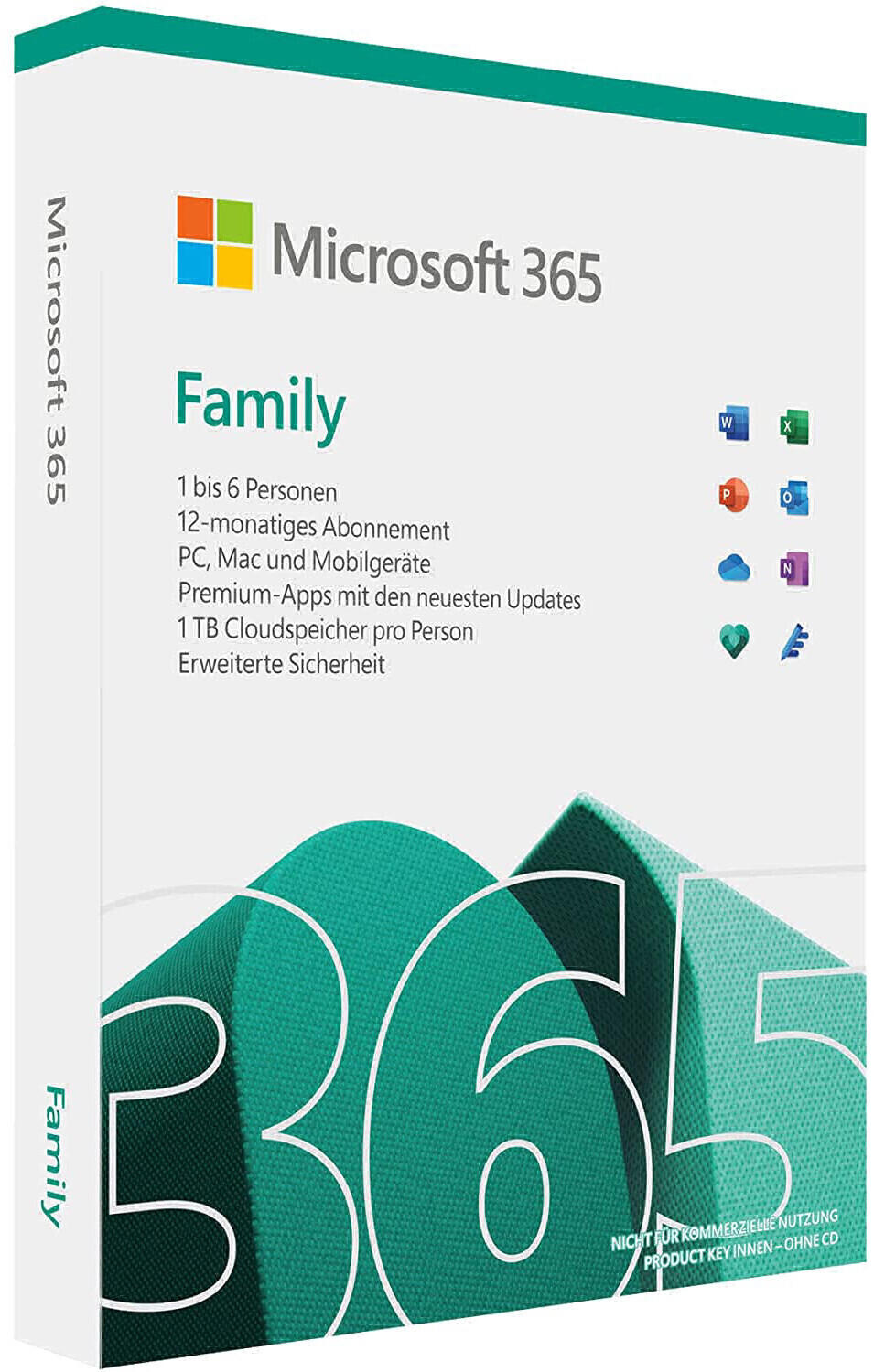
Data backup and recovery options
Having reliable and efficient backup and recovery solutions ensures the safety of your important files and the ability to quickly recover data in case of any unexpected incidents. Products like Acronis True Image, Norton Ghost, and EaseUS Todo Backup offer comprehensive backup features such as full system image backups, file and folder backups, incremental and differential backups, and scheduling options. These solutions also provide capabilities for bare-metal recovery, allowing the restoration of data to dissimilar hardware configurations. Additionally, some software like Backblaze and CrashPlan offers cloud-based backup solutions, which are ideal for off-site storage and protection against physical damage or theft of your devices. Overall, considering data backup and recovery options is vital in supporting the long-term stability and security of your data.
Data import and export capabilities
It is important to examine the software's ability to efficiently import data from other sources and export it in various formats. For example, ‘Microsoft Excel’ is a popular software known for its robust data import and export capabilities. It allows users to easily import data from different file formats such as CSV, TXT, or XML, and export it in formats like Excel Workbook (XLSX), comma-delimited files (CSV), or plain text (TXT). Additionally, ‘SAP Business One’ is a comprehensive ERP system that offers seamless data integration. It enables the import of data from external sources like Microsoft Excel, while also providing export options in various formats like Excel, PDF, or HTML.

Task automation and batch processing
These features can greatly enhance productivity by automating repetitive tasks and efficiently processing large quantities of data. One example of a software that excels in task automation is Zapier. It allows users to connect various apps and automate workflows without the need for coding skills. With a wide range of integrations available, Zapier greatly simplifies the process of automating tasks across different platforms. Another software that specializes in batch processing is Adobe Acrobat Pro DC. It allows users to process multiple documents in one go, such as converting multiple files to PDF format, merging documents, and applying batch actions like adding watermarks or creating custom actions. Its powerful batch processing capabilities make it a valuable tool for managing and automating document workflows.
Data visualization and reporting features
Look for software that offers comprehensive data visualization capabilities, allowing you to create visually appealing charts, graphs, and dashboards. Tableau Desktop is a powerful example of a data visualization tool that enables users to connect to various data sources and create dynamic visualizations with ease.
For reporting, choose software that provides a robust reporting engine, enabling you to generate customized reports based on your specific requirements. Microsoft Power BI is an excellent option for reporting as it allows you to create interactive reports and share them across your organization.
Other products on the market for data visualization and reporting can be grouped into two segments - standalone data visualization tools and integrated business intelligence suites. In the standalone segment, you can consider products like QlikView, Sisense, and Domo, which specialize in data visualization and reporting. In the business intelligence suites segment, leading options include Tableau Desktop, Microsoft Power BI, and IBM Cognos Analytics, which provide a comprehensive suite of tools for data visualization, reporting, and analytics.
Scalability and ability to handle large datasets
This is especially important for businesses or organizations dealing with large amounts of data. Look for software that offers features like advanced data management, robust data storage capacities, and high-performance processing capabilities.
One product that excels in scalability and handling large datasets is MongoDB. It is a popular document-oriented database that can scale horizontally across multiple servers effortlessly. MongoDB uses a flexible, JSON-like data model to store data, making it suitable for applications with rapidly evolving document structures and diverse data types. With its auto-sharding capabilities, it can handle billions of documents and scale to support massive workloads in real-time.
Another product to consider is Apache Hadoop. Hadoop is an open-source framework that allows for processing and storing large datasets reliably and efficiently. It consists of the Hadoop Distributed File System (HDFS) and MapReduce, an advanced processing model. Hadoop uses parallel processing and distributed storage to provide fault tolerance and scalability. Additionally, its flexibility allows for the integration of other tools, such as Apache Spark or Apache Hive, to further enhance its capabilities.
In summary, when looking for other software with excellent scalability and the ability to handle large datasets, consider solutions like MongoDB and Apache Hadoop. These products offer powerful features, such as horizontal scaling, advanced data management, and fault tolerance, to ensure seamless data processing and storage.
Mobile app availability
Ensuring that the software you choose has a mobile app allows you to access and manage your data on the go. This can be especially beneficial for professionals who often work remotely or need to stay connected while traveling. Here are a few examples of software that offer mobile apps: Asana, a popular project management tool, provides a mobile app for both iOS and Android users, allowing you to stay organized and collaborate with your team on the move. QuickBooks Online, a well-known accounting software, offers a mobile app that lets you manage your books, invoicing, and expenses from your smartphone or tablet. Mailchimp, an email marketing platform, provides a mobile app that allows you to create and monitor your email campaigns from anywhere. These are just a few examples, and there are many other software options available with mobile app availability.
Training and tutorials
The software industry is constantly evolving, and staying updated with the latest features and functionalities can be challenging without proper guidance. Look for software that offers extensive training materials, such as online courses, video tutorials, documentation, and user communities. For example, Microsoft Office 365 provides step-by-step video tutorials for each of its applications, along with their official Microsoft Office Training Center platform that offers a range of courses on topics like Excel, PowerPoint, and more. Another product to consider is Adobe Creative Cloud, which not only offers tutorial resources, but also includes access to Adobe Creative Cloud Learn, a platform where you can explore in-depth training materials and take advantage of various workshops to enhance your creative skills.

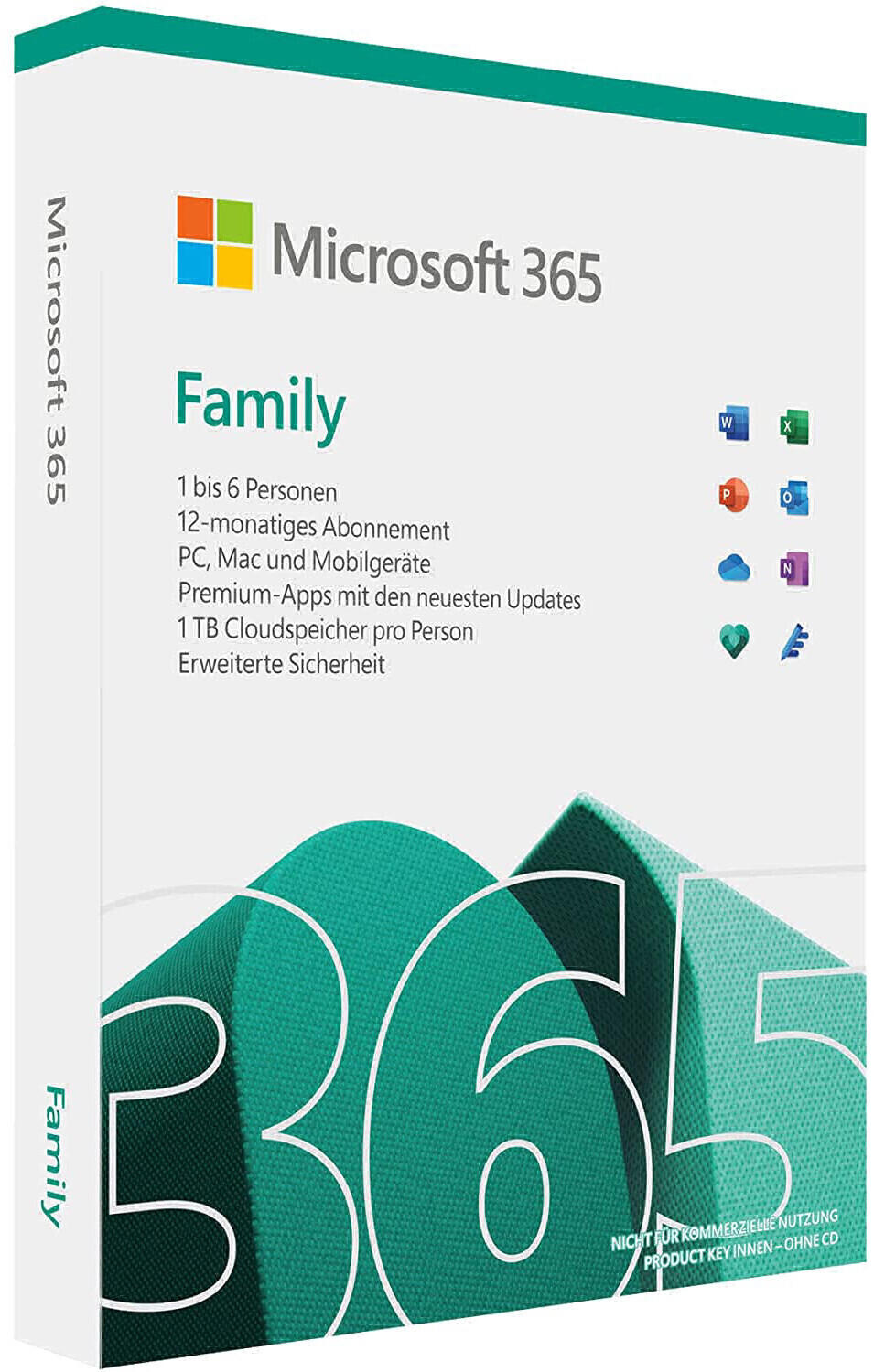
Integration with third-party APIs
Many modern organizations rely on various applications and platforms to streamline their operations. Therefore, it is important to find software that seamlessly integrates with existing systems and allows for smooth data transfer and communication between different applications.
Some notable examples of software that excel in integration with third-party APIs include:
Salesforce: This customer relationship management (CRM) platform offers robust integration capabilities, allowing businesses to connect with a wide range of external applications. With its extensive API support, Salesforce enables seamless data exchange, enabling teams to centralize customer information and improve overall efficiency.HubSpot: Another powerful CRM platform, HubSpot features a comprehensive collection of APIs that enable businesses to integrate with a myriad of external tools. Whether it is integrating with email marketing software, social media platforms, or project management tools, HubSpot delivers seamless integration to streamline workflows and optimize productivity.
Google Workspace: With its suite of productivity tools like Gmail, Google Drive, and Google Calendar, Google Workspace offers extensive API support, allowing businesses to integrate with other popular platforms. Whether it's connecting with project management tools, marketing automation software, or customer support systems, Google Workspace provides smooth integration to enhance collaboration and communication across different applications.Zapier: As a middleware platform, Zapier specializes in integrating various applications without requiring coding skills. It acts as a bridge between different systems, enabling data transfer and workflow automation. With its vast collection of integrations, Zapier allows businesses to create custom integrations based on their unique needs and requirements.
Microsoft Power Automate: Formerly known as Microsoft Flow, Power Automate is a robust integration platform that enables businesses to connect with numerous applications and services. With its wide range of pre-built connectors, organizations can automate tasks and facilitate data flow between various systems, enhancing productivity and efficiency.
By carefully considering the integration capabilities of other software and leveraging these powerful tools and platforms, businesses can ensure seamless communication and data transfer between different applications, ultimately driving efficiency and success.
Customization and extensibility through plugins or extensions
Customization allows users to tailor the software according to their specific needs and preferences while extensibility allows for the integration of additional features and functionalities.
For users looking for a highly customizable and extensible platform, Atom is a popular choice. Atom is an open-source text editor that allows users to customize the entire look and feel of the software. It offers a wide range of plugins and extensions that can enhance functionality, such as language support, code comprehension, and version control integration. Additionally, Atom's package manager enables easy installation and updates of these plugins, ensuring a seamless customization experience.
Another notable option in this category is Sublime Text. It offers a simple but powerful extensible package system that allows users to meticulously customize their editor to suit their needs. The package manager enables seamless installation and browsing of numerous plugins, providing users with an extensive range of additional functionality options.
In summary, when considering Other Software, ensure to pay attention to the level of customization and extensibility offered through plugins or extensions. Atom and Sublime Text are excellent examples of products that enable high levels of customization and seamless integration of additional features.
Performance monitoring and analytics
When choosing the best and right Other Software, performance monitoring and analytics play a vital role in ensuring optimal system functionality. Good performance monitoring software is designed to track various metrics and provide real-time insights into the performance of your system, allowing you to identify and resolve any performance issues quickly. One such example of performance monitoring and analytics software is New Relic. This cloud-based platform offers comprehensive monitoring solutions for applications, servers, and infrastructure. With features like real-time monitoring, error analytics, and customizable dashboards, New Relic provides deep visibility into your system's performance, helping you identify and fix any bottlenecks.
In addition to New Relic, there are also other excellent products worth considering. Another standout option is Datadog, known for its robust performance monitoring platform that combines infrastructure metrics, application performance monitoring, and log management. With its AI-powered anomaly detection, custom dashboards, and collaboration features, Datadog empowers businesses to proactively identify performance issues, troubleshoot errors, and optimize their system for maximum efficiency. Other notable performance monitoring and analytics tools include AppDynamics, which offers end-to-end visibility into application performance, and Dynatrace, a powerful platform that provides AI-driven performance monitoring and root cause analysis for applications and cloud infrastructure.
Time-tracking and project management features
It is important to select a software that allows you to efficiently track the time spent on specific tasks and provides effective project management tools. One example of such software is Toggl, which offers real-time time-tracking, customizable reports, and task management features. Another option is Asana, which provides a combination of project management and time-tracking capabilities. It allows you to assign tasks, track progress, set deadlines, and manage team collaboration. Additionally, Harvest is a popular choice that offers time-tracking and invoicing features, along with powerful reporting capabilities to help you stay organized and manage your projects effectively. These software options align with the requirements for time-tracking and project management and can cater to different organizational needs and preferences.
Conditional logic and advanced data processing
Conditional logic allows users to create dynamic and customized workflows based on specific triggers and conditions. This enables more efficient and personalized data processing. One example of a software that excels in conditional logic and data processing is Zapier. Zapier allows users to create workflows, known as "Zaps," that connect different apps and automate tasks based on specific triggers and conditions. Another software that offers advanced data processing capabilities is Dataiku. It combines machine learning, data science, and collaborative features to enable users to easily process and analyze large datasets, apply complex filtering and transformations, and make data-driven decisions. Both of these products provide powerful tools for conditional logic and advanced data processing.
Cross-platform compatibility.
This determines whether the software can be used on multiple operating systems, such as Windows, macOS, and Linux. For instance, Adobe Creative Cloud is a popular suite of design software that offers cross-platform compatibility, allowing users to seamlessly switch between different operating systems. Another example is Microsoft Office, which includes software like Word, Excel, and PowerPoint that can be accessed on various platforms. On the other hand, some software may be limited to specific operating systems, such as Final Cut Pro which is only available for macOS, thereby restricting its use to Apple users. It is important to consider the cross-platform compatibility of other software to ensure it can be accessed and utilized across different operating systems.
Support for different data types and structures.
This ensures compatibility and seamless integration with the existing systems. One exemplary product in this regard is Microsoft Excel, which is widely used for data management and analysis. It supports a variety of data types, including text, numbers, dates, and formulas. Additionally, Excel provides flexible data structuring options, such as tables, lists, and pivot tables, allowing users to organize and manipulate their data effectively. Another notable option is Google Sheets, a web-based spreadsheet software that offers similar data type support and structure customization capabilities. Its cloud-based nature enables easy collaboration and data sharing within teams.

Price
It's important to look for software solutions that fit within your budget while still delivering the features you need. One such cost-effective option is Adobe Acrobat Pro DC, which offers comprehensive PDF editing capabilities at an affordable price. With features like document editing, collaboration, and e-signature functionality, this software is ideal for individuals and business owners alike. Another budget-friendly option is Inkscape, a popular open-source vector graphics editor. It provides a wide range of tools for creating and editing vector graphics, making it a great choice for designers or anyone working with scalable images. Remember, when comparing prices, take into account any potential discounts or subscription plans to ensure you get the best value for your money.
Variety of brands
A wide range of brands provides users with more options to choose from, ensuring that they can find software that suits their specific needs. One popular brand in the field of graphic design software, for example, is Adobe. Adobe offers a range of products such as Adobe Photoshop, Adobe Illustrator, and Adobe InDesign, which are recognized for their advanced features and unmatched capabilities. However, the wide range of brands might also lead to confusion for customers as they may find it difficult to compare the different offerings. Additionally, purchasing software from renowned brands often comes with a higher price tag compared to smaller or emerging brands.
Another segment of software that has seen a variety of brands is that of project management tools. One well-known and highly regarded brand in this segment is Microsoft Project. It offers comprehensive project planning tools, budget management, and resource allocation features. Another brand that has gained popularity among freelancers and small businesses is Trello. It provides an intuitive interface and allows for easy organization of tasks, boards, and lists, making it suitable for agile project management. However, the wide variety of brands can make it challenging for customers to identify the one that matches their project management style and requirements.
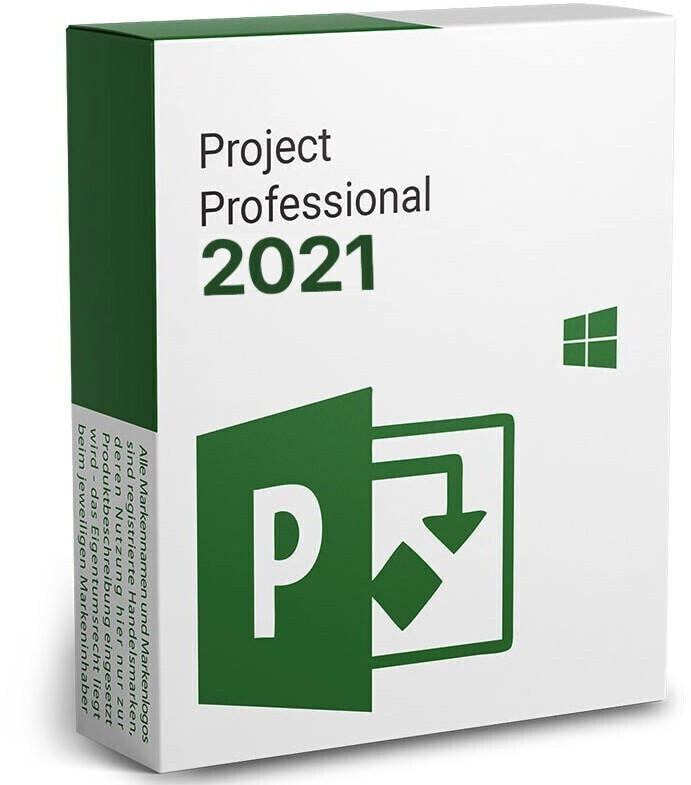
Ultimately, the variety of brands in the other software market offers both opportunities and challenges for customers. While it provides more options and greater innovation, customers also need to carefully evaluate and compare different brands and their specific products to make the best decision for their needs and budget.