Webcams Guide
Image resolution
The resolution determines the clarity and sharpness of the images and videos you capture. It is measured in pixels (width x height), and the higher the resolution, the better the image quality. For everyday usage and video chatting, a resolution of 720p (1280 x 720 pixels) should suffice. The Logitech C922x Pro Stream Webcam is a great option with its 1080p resolution (1920 x 1080 pixels), providing crisp and detailed images. In the high-end segment, there are webcams like the Razer Kiyo Streaming Webcam, which offers a 1080p resolution as well as an adjustable ring light for excellent image quality in various lighting conditions. Another category worth noting is the 4K webcams, such as the AVerMedia Live Streamer CAM 313, delivering ultra-high-definition visuals with unmatched clarity and detail.

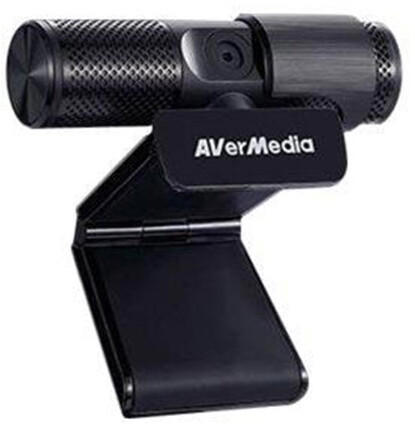
Frame rate
The frame rate determines the number of frames a webcam can capture per second, which directly affects the smoothness and clarity of the video. Typically, webcams offer frame rates between 30 and 60 frames per second (fps).
In the market, there are webcams with different frame rate capabilities. Entry-level webcams such as the Logitech C270 and Microsoft LifeCam HD-3000 offer a frame rate of 30 fps, ensuring decent video quality for video calls and conferencing. For those looking for a higher frame rate, the Logitech C922 Pro Stream offers 60 fps, allowing for smoother and more professional-looking videos, ideal for streamers, content creators, and gamers. Some premium webcams like the Razer Kiyo even offer an adjustable frame rate, allowing users to select between 30 and 60 fps based on their specific needs.



Focus type (auto/manual)
Auto focus allows the webcam to automatically adjust the focus based on the distance between the camera and the subject. This is especially useful for video conferences or streaming, as it ensures a clear and sharp image at all times. On the other hand, manual focus gives you the flexibility to adjust the focus manually, allowing you to have more control over the image.
For those looking for a webcam with auto focus capability, the Logitech C920S HD Pro Webcam is a popular choice. It features automatic light correction and offers crystal-clear video quality even in low-light environments. Another option is the Microsoft LifeCam HD-3000, which provides high-definition video and boasts a noise-canceling microphone for enhanced sound quality. If manual focus is preferred, theLogitech ConferenceCam BCC950 is a great option as it allows users to manually adjust the focus, making it ideal for webinars or presentations where precision is key.



Field of view
FOV refers to the area captureable by the camera, measured in degrees. A wider FOV allows for more of the scene to be captured, enhancing the viewing experience for video calls, streaming, or recording. Many webcams offer FOVs ranging from 60 to 90 degrees, providing a good balance between image quality and coverage.
For those seeking a wider FOV, two notable choices are the Logitech C930e and the Razer Kiyo Pro. The Logitech C930e boasts a 90-degree FOV, enabling it to capture a wider area without distortion while still maintaining sharpness. On the other hand, the Razer Kiyo Pro offers an impressive 103-degree FOV, exceeding the standard range. Both webcams are compatible with popular video conferencing software, produce high-quality footage even in low light conditions, and feature autofocus capabilities to ensure crisp visuals. These options are perfect for individuals or small groups, providing an immersive view during video calls or streaming sessions.




Low-light performance
A good webcam should be able to deliver clear and vibrant video, even in dimly lit environments. One such webcam that excels in this aspect is the Logitech BRIO Ultra HD Webcam. Armed with a high-quality lens and advanced RightLight 3 technology, this webcam offers excellent low-light performance, delivering well-lit video even in challenging lighting conditions. Another great option to consider is the Razer Kiyo Streaming Webcam. Highlighting a built-in adjustable ring light, this webcam ensures that you have optimal lighting in any situation, making it ideal for streaming or video conferencing in low-light environments.




Megapixels
Megapixels:
One important factor to consider when choosing a webcam is the number of megapixels it offers. Megapixels determine the resolution and clarity of the images and videos captured by the webcam. Higher megapixel counts generally result in sharper and more detailed visuals. For instance, the 'Logitech C922 Pro Stream Webcam' boasts an excellent 1080p resolution and features a 3-megapixel camera with automatic low light correction, ensuring outstanding image quality even in dimly lit environments. Additionally, the 'Razer Kiyo Streaming Webcam' is designed specifically for professional streaming at 720p and 60fps. It incorporates a 4-megapixel camera with adjustable brightness levels, allowing users to fine-tune the lighting based on their preference and achieve top-notch image quality for their streams.




Compression technology
Compression technology plays a vital role in enhancing the video quality and reducing the file size of the captured footage. One popular compression technology is H.264, which delivers high-quality video with smaller file sizes. A webcam that utilizes this technology is the Logitech C922x Pro Stream Webcam. Equipped with H.264 video compression, this webcam allows for smooth and crystal-clear video streaming with reduced bandwidth consumption. Additionally, the Microsoft LifeCam Cinema HD Webcam features MJPEG compression technology, ensuring high-quality video even in low-light conditions while maintaining a reasonable file size.


Connectivity (USB, wireless)
There are various types of connectivity options available, with the most common being USB and wireless. USB webcams offer a simple and reliable connection, making them widely compatible with various devices. One excellent example of a USB webcam is the Logitech C920S HD Pro Webcam. With its USB 2.0 connectivity, this webcam provides an easy plug-and-play experience, compatible with both Windows and Mac systems. It offers full HD 1080p video calling and recording, equipped with a 78-degree diagonal field of view and automatic light correction for clear and vibrant visuals.
On the other hand, wireless webcams provide the convenience of flexibility and mobility. They connect to your device via Wi-Fi or Bluetooth, allowing you to establish a wireless connection without the need for cables. A noteworthy example is the Wyze Cam Pan 1080p Pan/Tilt/Zoom Wi-Fi Indoor Smart Home Camera. This wireless webcam offers 1080p full HD live streaming directly to your smartphone, with two-way audio and night vision capabilities. With its Pan, Tilt, and Zoom features, you can remotely control the direction and field of view to ensure all areas are covered. Its integration with voice assistants and smart home platforms adds an extra layer of convenience and control.


Both USB and wireless webcams have their advantages, so choose the option that best suits your needs and preferences.
Compatibility with operating systems
You want to ensure that the webcam you choose is compatible with your specific system, whether it's Windows, macOS, or Linux. For Windows users, the Logitech C922x Pro Stream Webcam is a great option, as it is compatible with Windows 7, 8, and 10, and offers high-definition video quality. Mac users, on the other hand, can look for webcams like the Logitech C930e Webcam, which is optimized for macOS and offers 1080p video quality. Linux users can opt for the Princeton TPM-1633U1 webcam, which is compatible with various Linux distributions and offers a wide-angle lens for better coverage. Don't forget to double-check the specifications section when purchasing a webcam, ensuring it is explicitly compatible with your preferred operating system.


Mounting options
The mounting option determines how the webcam will be positioned and fixed during use. The most common mounting options are clip-on, tripod mount, and built-in mount. For example, the Logitech C920s Pro HD Webcam features a versatile clip-on mount that securely attaches to your computer monitor or laptop. It also has a built-in tripod mount, allowing you to easily attach it to a tripod for flexible positioning. Another excellent option is the Razer Kiyo Streaming Webcam, which comes with a built-in adjustable ring light and a multi-mount system. This webcam offers a variety of mounting options, including clip-on, tripod, and ring light mount. Whether you require a webcam for video conferences or live streaming, considering the mounting options can greatly enhance your user experience.




Built-in microphone
A good-quality microphone is crucial for clear and crisp audio, especially during online meetings, video conferences, or streaming sessions. Look for webcams that feature noise-canceling technology, as this helps to minimize background noise and ensure your voice comes through clearly. Two highly recommended webcams that excel in this aspect are the Logitech C920x HD Pro and the Razer Kiyo. The Logitech C920x HD Pro is equipped with dual microphones that capture stereo audio, while its noise reduction feature enhances voice clarity, making it an ideal choice for professional video calls. On the other hand, the Razer Kiyo boasts a condenser microphone with adjustable virtual background noise cancellation, delivering impressive audio quality, along with its versatile camera functionalities for content creators.
Audio quality
A good audio quality ensures clear and accurate sound transmission, allowing for seamless communication. Look for webcams that feature built-in microphones with noise-canceling technology, as they effectively minimize background noise and deliver crystal-clear audio. One such product that stands out in this aspect is the Logitech C920x Pro HD Webcam. Equipped with dual microphones, this webcam offers excellent stereo audio, allowing for natural and immersive conversations. Another top contender is the Razer Kiyo Streaming Webcam, which features an excellent omnidirectional microphone, capturing clear audio from all directions to provide a superior communication experience.



Wide dynamic range
With WDR, the webcam has the ability to balance exposure to ensure that both the brightest and darkest parts of the image are captured accurately and with clarity. One excellent example of a webcam that excels in this regard is the Logitech Brio Ultra HD Pro Webcam. Sporting a WDR feature, it showcases a wide color spectrum, optimized for optical sensors, to deliver improved overall image quality.
Another notable webcam option that incorporates WDR functionality is the Razer Kiyo Streaming Webcam. Designed specifically for gamers and streamers, it boasts an adjustable ring light, enabling users to fine-tune lighting levels, and the inclusion of WDR helps enhance the dynamic range, producing clear visuals even in challenging lighting conditions.




In the market, webcams can be segmented based on different price points. For budget-friendly options, webcams like the Microsoft LifeCam HD-3000 and the Aukey FHD Webcam incorporate WDR capabilities at a more affordable price range, making them perfect choices for those seeking decent image quality without breaking the bank.


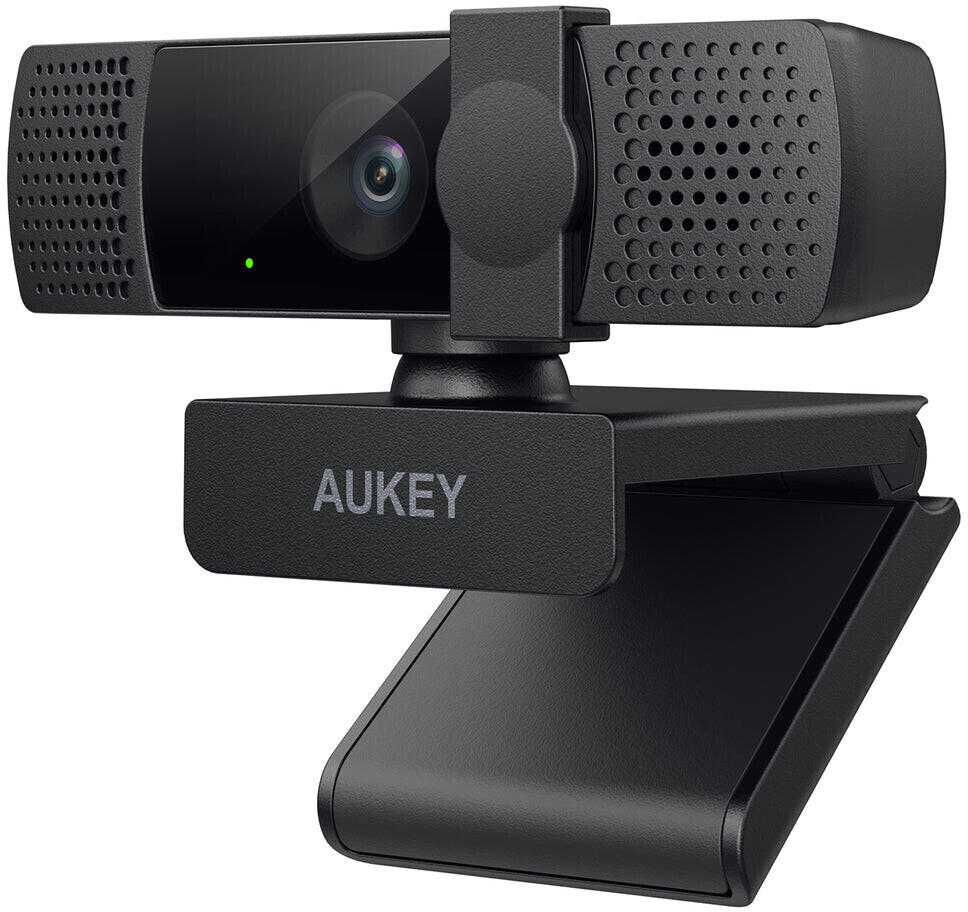

Autofocus speed
This feature determines how quickly the camera adjusts focus, keeping you clear and in focus without any blurriness. For gamers or those attending virtual meetings, a fast autofocus speed is essential for smooth video streaming. One top-notch option for fast autofocus is the Logitech C920x Pro HD Webcam. Equipped with a swift autofocus feature, this webcam ensures sharp, clear images. Similarly, the Razer Kiyo Streaming Webcam is designed with autofocus capability, allowing users to stay crisp and focused throughout their streaming sessions.



Zoom capabilities
With zoom, you can adjust the camera's field of view and capture close-up details or broaden the scope to include a larger area. For those looking for advanced zoom capabilities, the Logitech BRIO Ultra HD Webcam is an excellent choice. Its 5x digital zoom allows for clear close-ups, while its ultra HD resolution of 4K ensures crystal clear video quality. Additionally, the Logitech C930e is another great option with a 4x digital zoom and Full HD 1080p resolution. These webcams are ideal for video conferences or online meetings, where capturing small details or wider angles can make a significant difference.




Privacy features (shutters, LED indicators)
One of the key privacy features to look for is a built-in shutter. This physical cover allows you to physically close the lens, ensuring that no one can access your webcam without your knowledge. An example of a webcam that offers a built-in shutter is the Logitech C922 Pro Stream Webcam. It boasts a privacy shutter that lets you toggle between privacy mode and full visibility when needed.
In addition to a built-in shutter, another important privacy feature to consider is LED indicators. These LEDs provide a visual cue to let you know when the webcam is active and transmitting video. This can help ensure that you are aware of its status and can take necessary action if you notice any unauthorized access. The Microsoft LifeCam HD-3000 is a popular choice that offers LED indicators, giving you peace of mind about your privacy during video calls.




Whether you choose the Logitech C922 Pro Stream Webcam with its built-in shutter or the Microsoft LifeCam HD-3000 with LED indicators, these privacy features are designed to keep your webcam usage secure and protected.




Adjustable settings (brightness, saturation, etc.)
These settings allow you to tailor the image quality to your specific needs and environment. For instance, the Logitech C930e offers customizable settings for exposure, white balance, and color intensity, ensuring optimal image quality in various lighting conditions. Additionally, the Microsoft LifeCam Studio boasts adjustable brightness settings that enable fine-tuning the picture for bright or dim environments. Another great option is the Razer Kiyo, which features a built-in ring light that can be adjusted to three different levels of brightness, giving you the perfect lighting conditions for your video calls or streaming sessions. Remember, having control over these adjustable settings can significantly enhance your overall webcam experience.




Face tracking
Face tracking allows the webcam to automatically focus and track your face as you move, ensuring that you are always in clear focus during video calls and recordings. This feature is especially useful for those who frequently participate in video conferences or create vlogs or tutorials. When looking for webcams with face tracking capabilities, keep an eye out for models such as the Logitech C922x Pro Stream Webcam and the Microsoft LifeCam Studio. These webcams utilize advanced face tracking algorithms and feature high-quality lenses that enable smooth and precise tracking, resulting in professional-looking videos. Another option worth considering is the Razer Kiyo Streaming Webcam, which not only boasts face tracking but also incorporates a unique adjustable ring light for optimal lighting conditions during your video calls or recordings.


Background removal
This feature allows the webcam to automatically detect and remove the background from your video feed, providing a clean and professional look. One great option is the Logitech C922x Pro Stream Webcam, which is designed specifically for streaming and recording. It features background removal powered by Personify, allowing you to replace your background with game footage, a live image, or any other visual you desire. Another option is the Razer Kiyo Streaming Webcam, which not only offers excellent background removal but also comes with a built-in ring light for optimal lighting during your video calls or streaming sessions. Both these webcams are excellent choices if you prioritize background removal in your webcam selection.


Noise cancellation
Noise cancellation helps to filter out background noise and improve the audio clarity during online calls or recordings. A standout example of a webcam with advanced noise cancellation is the Logitech C930e. Equipped with a dual stereo microphone and a noise-canceling feature, it can effectively reduce ambient sound, ensuring clear and crisp audio. Another option with impressive noise cancellation capabilities is the Razer Kiyo Pro. It features an adaptive microphone with a hypercardioid pickup pattern that focuses solely on capturing your voice, disregarding any background noise. These webcams are ideal for professionals or gamers who require exceptional audio quality and noise-free communication.




Encoding format
The encoding format determines the quality and compatibility of the video output. The most commonly used encoding formats for webcams are H.264 and MJPEG.
If you need a high-quality webcam that supports H.264 encoding format, the Logitech C922 Pro Stream is worth considering. It not only produces crisp and clear video, but also has the capability to stream and record in Full HD 1080p resolution at 30fps or 720p at 60fps. Another option is the Razer Kiyo, which features H.264 encoding with adjustable ring lights for optimal illumination during low-light conditions.



For those interested in a more flexible encoding format, the MJPEG format offers wide compatibility. Webcams like the Microsoft LifeCam HD-3000 and Creative Live! Cam Sync 1080p support MJPEG, allowing you to achieve smooth video streaming without compromising the video quality. These webcams also come at more affordable price points, making them suitable for those on a budget.




Recording capabilities
Some webcams offer basic recording features, while others provide more advanced options. For example, the Logitech C922x Pro Stream Webcam is specifically designed for content creators and gamers, offering Full HD video recording at 1080p with 30fps or 720p at 60fps. This webcam also features background replacement technology, allowing you to remove the background and replace it with your own image or video, enhancing your recordings further.
Another product to consider is the Razer Kiyo Streaming Webcam. With its built-in ring light, this webcam ensures optimal lighting during recording, even in low-light conditions. It offers Full HD video recording at 1080p and 30fps, capturing sharp and detailed footage. The adjustable ring light can be customized to your preferred brightness level, allowing you to look your best in every recording.
For those on a budget, the Microsoft LifeCam HD-3000 is a solid choice with its 720p HD video recording. Despite its affordable price, this webcam still delivers decent image quality and smooth video playback, making it suitable for casual recording purposes or video conferencing.


Prioritize your specific recording needs, such as the desired resolution and any additional features like background removal or ring lights, to select the webcam that best suits your requirements.
Live streaming support
Look for webcams that are specifically designed for live streaming purposes, with features such as reliable streaming and optimized video quality. One example of a webcam that excels in live streaming support is the Logitech C922 Pro Stream Webcam. This webcam boasts Full HD 1080p video at 30fps, ensuring crystal-clear visuals for your streaming sessions. It also features automatic low-light correction, which is ideal for maintaining image quality in dimly lit environments. Another option to consider is the Razer Kiyo Streaming Webcam, which offers a built-in ring light for professional-looking illumination during your live streams.




Recording quality (video and audio)
The video resolution and frame rate determine the clarity and smoothness of the recorded image. Look for webcams that offer at least 1080p resolution, such as the Logitech C920S HD Pro Webcam which boasts full HD recording capabilities at 30fps. For even higher quality, consider the Razer Kiyo Streaming Webcam with its 720p resolution and the ability to record at 60fps, delivering exceptionally smooth videos.
In terms of audio quality, pay attention to the webcam's built-in microphone. Look for webcams with noise-canceling technology to ensure clear and crisp audio, such as the Microsoft LifeCam Studio for Business which features a high-fidelity microphone with noise-cancellation. For an even more professional audio experience, consider a webcam with separate audio input options, like the Elgato Facecam which allows you to connect an external microphone for enhanced audio recording.




Video calling support
Ensuring that your webcam provides a high-quality video feed and audio can greatly enhance your online communication experience. The Logitech C920S is highly recommended for video calling with its full HD 1080p resolution and stereo audio. This webcam also features automatic light correction, ensuring that you always look your best even in dimly lit environments. Another excellent option is the Razer Kiyo Streaming Webcam, which is specifically designed for streamers and offers a built-in ring light that provides professional-grade illumination. The Kiyo also allows for adjustable camera angles, which is ideal for ensuring the perfect framing during video calls.



Plug and play functionality
This means that the webcam can easily be connected to your computer or laptop without the need for additional software or drivers. One standout product that offers this functionality is the Logitech C922x Pro Stream Webcam. It boasts a plug and play setup on both Windows and Mac systems, ensuring a hassle-free experience. Another option is the Razer Kiyo Streaming Webcam, designed with plug and play simplicity in mind. Unboxing the Kiyo, you can instantly connect it to your device and start streaming or video conferencing, without the need to install any drivers.
Other similar webcams with plug and play functionality include the Microsoft LifeCam Studio and the Logitech HD Laptop Webcam C615. These webcams are perfect for users who prioritize ease of setup and immediate use, ensuring a seamless experience without any complicated installation procedures or software configurations. Whether you are a content creator, professional needing a reliable webcam for presentations, or just wanting to connect with family and friends, these products provide a convenient plug and play solution.



Durability
You want a webcam that is well-built and can withstand regular use without breaking or malfunctioning. A good example of a webcam known for its durability is the Logitech C920x Pro HD Webcam. It is designed with a sturdy build and has a durable clip that securely attaches to your computer or monitor. Another notable option is the Razer Kiyo Streaming Webcam, renowned for its durability and premium quality. These webcams are both made from high-quality materials, ensuring longevity and reliability even with frequent use. Remember, durability is an important consideration to ensure your webcam can withstand wear and tear over time.



Size and weight
A smaller and lightweight webcam is ideal for those who are constantly on the go or for those who have limited desk space. It is important to find a webcam that is not only compact but also comes with a secure mounting system for easy installation. One example of a compact webcam is the Logitech C270 Webcam, which weighs just 2.12 ounces and can easily fit in a laptop bag or purse. Another option is the Razer Kiyo Streaming Webcam that weighs 7.2 ounces and features a flexible design for easy placement. Remember, the size and weight of a webcam play a crucial role in its portability and ease of use.




Reliable customer support
Having responsive and helpful customer support can greatly ensure a smooth experience, especially when troubleshooting technical issues or seeking assistance with the webcam setup. One notable option that excels in customer support is the Logitech Brio Ultra HD Webcam. It offers 24/7 customer support via phone or email, ensuring prompt assistance whenever you encounter any concerns. With its exceptional 4K Ultra HD resolution and advanced RightLight 3 technology, the Logitech Brio guarantees exceptional video quality in any lighting conditions. Another noteworthy webcam known for its reliable customer support is the Razer Kiyo Pro Streaming Webcam. Powered by a high-performance Adaptive Light Sensor, this webcam offers superb low-light performance. With Razer's reputation for outstanding customer support, you can rely on them to address any potential issues or questions that may arise during your webcam usage.



Energy efficiency
Look for webcams that are Energy Star certified, which indicates that they meet stringent energy efficiency guidelines. One example of an energy-efficient webcam is the Logitech C920x Pro HD Webcam, which consumes only 5 watts of power during operation. Another option is the Microsoft LifeCam HD-3000, which has been certified for low power consumption. Both of these webcams provide high-definition video quality while being mindful of energy consumption.
It is also worth noting that some webcams have power management features that help further reduce energy consumption. For instance, the D-Link DCS-2530L Full HD 180-Degree Wi-Fi Camera features a motion sensor that automatically turns off the camera when no motion is detected. Similarly, the TP-Link KC200 Kasa Smart Wi-Fi Outdoor Camera has a built-in night vision sensor that activates the camera only when it is required, conserving energy. These power-saving features make these webcams efficient choices for users conscious about energy consumption.



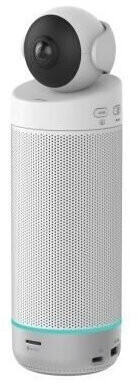
Integration with video conferencing software.
Many webcams offer seamless compatibility with popular video conferencing platforms such as Zoom, Microsoft Teams, and Skype. For instance, the Logitech C920S HD Pro Webcam is designed to work effortlessly with these software applications. It supports Full HD 1080p video calling, allowing you to communicate with crystal clear clarity. Another notable option is the Razer Kiyo Streaming Webcam, which features a powerful integrated ring light that ensures optimal illumination in any video conference setting. It also integrates seamlessly with OBS and XSplit software for a smooth streaming experience.
When it comes to categorizing webcams based on their integration capabilities, there are a few segments to consider. One group includes business-focused webcams that are specifically developed for professional use. The Microsoft LifeCam HD-3000 is a prime example of this category, offering integration with various video conferencing software options and delivering excellent image quality for professional presentations. On the other hand, there are webcams geared towards content creators and streamers who require precise video control during their broadcasts. The NexiGo N980P offers compatibility with streaming software like OBS Studio and XSplit, making it the perfect choice for vloggers and gamers who want high-quality video output integration.



Price
Webcams are available in various price brackets, so it's crucial to find one that suits your budget. In the entry-level segment, an excellent choice is the Logitech C270. This budget-friendly webcam offers HD 720p video quality and a built-in microphone for clear audio. Moving up to the mid-range group, the Razer Kiyo is a popular option. Known for its exceptional low-light capabilities with its Ring Light, this webcam delivers high-quality 1080p video at 30fps. For those seeking top-of-the-line performance, the Logitech BRIO Ultra HD Pro falls into the premium category. Armed with advanced features such as 4K Ultra HD video resolution, HDR, and a 5x digital zoom, this webcam offers the utmost clarity in your video conferences or streaming sessions. Remember to choose a webcam that meets your requirements, while also matching your desired price point.



Variety of brands
Different brands offer different features and performance levels, giving users a wide range of options to choose from. One popular brand in the webcam market is Logitech. Known for their high-quality products, Logitech webcams provide excellent image and audio quality, as well as advanced features such as autofocus and noise reduction. Some notable Logitech webcam models include the Logitech C920 HD Pro Webcam and the Logitech BRIO Ultra HD Webcam, which both offer stunningly clear video and a variety of adjustable settings.
Another well-recognized brand in the webcam industry is Razer. Primarily targeting gamers, Razer webcams focus on performance and customization options. The Razer Kiyo Streaming Webcam is a favorite among content creators for its ring light with adjustable brightness, ensuring perfect lighting in any environment. Alternatively, the Razer Stargazer Depth-Sensing Webcam utilizes Intel RealSense technology to deliver accurate 3D facial mapping and gesture recognition.



In addition to these brands, other prominent players in the webcam market include Microsoft, with their Microsoft LifeCam HD-3000 Webcam designed for everyday use, and AverMedia, offering professional-grade webcams like the AverMedia Live Streamer CAM 313. These examples represent just a fraction of the numerous brands and models available, each with its own pros and cons, allowing users to find the perfect webcam suited to their specific needs.

