Card Readers Guide
Compatibility with different types of memory cards
Not all card readers support every type of memory card available in the market. Some common memory card types you may come across include SD, SDHC, SDXC, microSD, CompactFlash (CF), and Memory Stick (MS). It is essential to ensure that the card reader you choose is designed to handle the specific memory card types you intend to use. For example, the Lexar Professional Multi-Card 3-in-1 USB 3.1 Card Reader supports SD, microSD, and CompactFlash cards, making it a versatile choice for those who work with different types of camera memory cards. Another option is the Transcend USB 3.0 Card Reader RDC8, which supports SD, SDHC, SDXC, microSD, microSDHC, and microSDXC cards, providing compatibility with a wide range of memory cards commonly used in digital cameras, smartphones, and other devices.



Read and write speeds
Read speed refers to how quickly the card reader can transfer data from a memory card to a computer, while write speed indicates how fast it can transfer data from the computer to the memory card. Higher read and write speeds are advantageous, especially for professionals who deal with large file sizes such as photographers or videographers.
There are several card readers available on the market that offer impressive read and write speeds. In the high-end segment, the SanDisk Extreme Pro CFast 2.0 Reader stands out with its blazing-fast transfer rates of up to 525 MB/s (read) and 450 MB/s (write) under optimal conditions. For those who require versatility and compatibility, the Lexar Multi-Card 25-In-1 USB 3.0 Reader offers decent read speeds of up to 500 MB/s (read) and 300 MB/s (write) and is compatible with numerous memory card formats. In the budget segment, the Transcend USB 3.0 Card Reader is a reliable option, boasting read speeds of up to 90 MB/s and write speeds of up to 60 MB/s, making it suitable for everyday use.

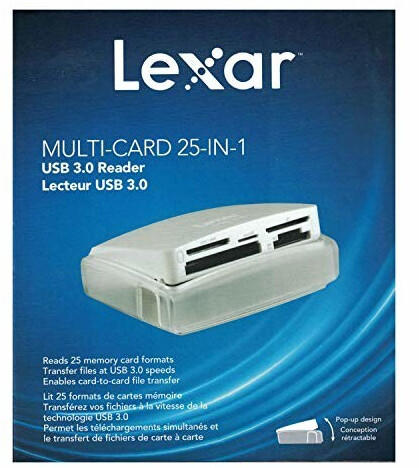
USB port compatibility
USB 3.0 ports offer faster data transfer speeds than USB 2.0 ports, making them more suitable for handling large files. Rapid data transfer is crucial for professionals, such as photographers, who deal with high-resolution images and videos. If your device has a USB 3.0 port, it is essential to opt for a card reader that supports USB 3.0 for optimal performance. Some efficient card readers that cater to USB 3.0 compatibility include the SanDisk ImageMate PRO and the Lexar Professional USB 3.0 Dual-Slot Reader. Both of these card readers feature USB 3.0 compatibility, enabling faster data transfer rates, ensuring a smooth and efficient data management experience.


Number of card slots
The number of card slots determines how many different types of memory cards the reader can accommodate, allowing you to transfer files from a variety of devices without the need for multiple readers.
For those who work with multiple memory card formats, an option like the Anker 8-in-1 USB 3.0 Portable Card Reader is ideal. With slots for SD, CF, MMC, MS, M2, T-Flash, XD, and SIM cards, this reader covers a wide range of memory card formats. Another popular choice with multiple slots is the Lexar Professional USB 3.0 Dual-Slot Card Reader. It features two slots supporting SD and CF memory cards, allowing seamless file transfer between multiple card formats.
These are just a few examples of card readers with multiple card slots. Remember to consider the types of memory cards you typically use, and choose a reader that has the corresponding slots to ensure compatibility and efficiency when transferring files.
Size and portability
Depending on your needs and usage scenarios, you may require a compact and lightweight card reader that can easily fit in your pocket or a larger, more robust reader for professional or heavy-duty use.
For those seeking a small and portable option, the SanDisk MobileMate USB 3.0 Card Reader is a great choice. This tiny card reader is designed for both microSD and full-sized SD cards, and its pocket-friendly size makes it convenient for on-the-go use. Similarly, the Transcend USB 3.0 SDHC/SDXC/microSDHC/microSDXC Card Reader is another excellent option for users looking for compactness and versatility. It supports a wide range of card formats and offers fast data transfer speeds.


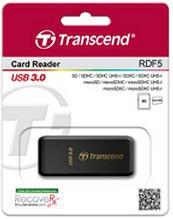

If you require a card reader with additional features or for professional use, the Lexar Professional USB 3.0 Dual-Slot Reader offers a larger form-factor but enables high-performance read and write speeds for maximum efficiency. It supports multiple card formats and features a durable design suitable for extensive usage. Another popular choice in this category is the Kingston Digital USB 3.0 Multi-Card Reader. With its large size, it offers multiple slots for various card formats, making it a versatile choice for professionals or avid users who work with different card types.
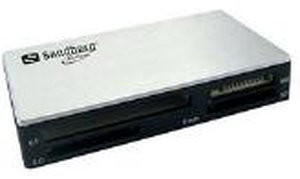
Durability and build quality
Look for a device that is designed to withstand the rigors of everyday use and is built with high-quality materials. One example of a card reader known for its durability is the SanDisk Extreme PRO CFast 2.0 Reader. This card reader is built with a robust and durable shell that provides protection against impact, moisture, and extreme temperatures. It is also rated to withstand high electromagnetic interference, ensuring reliable performance even in demanding environments. Another excellent option is the Lexar Professional USB 3.0 Dual-Slot Reader. With its metal housing and sturdy construction, this card reader is built to last and can handle the pressures of frequent use without compromise. It also includes a convenient LED indicator that shows the reading and writing status of your cards, ensuring that you never miss a beat.
Ease of use and plug-and-play functionality
Look for a card reader that is straightforward to use, requires minimal setup, and works seamlessly with various devices. A notable example of a card reader that offers exceptional plug-and-play functionality is the Transcend USB 3.0 SDHC/SDXC/microSDHC/SDXC Card Reader. This card reader features a USB 3.0 interface for faster transfer speeds and can easily read SDHC, SDXC, microSDHC, and microSDXC cards without any additional drivers or software installation. Its user-friendly design makes it convenient for anyone, regardless of their technical expertise, to transfer data from their memory cards to their computers or devices effortlessly.
Another group of card readers that excels in ease of use and plug-and-play functionality are multi-card readers. These versatile card readers accommodate multiple card formats, eliminating the need for separate readers for each type. The UGREEN SD Card Reader USB 3.0 Dual Slot Flash Memory Card Reader is an excellent example of a multi-card reader that provides a hassle-free experience. Equipped with dual slots supporting SD, SDHC, SDXC, MMC, Micro SD, Micro SDHC, and Micro SDXC cards, it offers ultimate convenience for users when dealing with various memory card formats. The USB 3.0 interface ensures fast data read and write speeds, while its plug-and-play functionality allows for immediate and effortless card recognition by most devices.
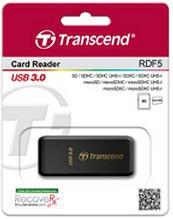

Supports all major operating systems
This ensures compatibility with various devices, such as laptops, tablets, and smartphones, without the need for additional software or drivers. One great example of a card reader that supports all major operating systems is the Transcend USB 3.0 SDHC/SDXC/microSDHC/SDXC Card Reader. With a USB 3.0 interface, this card reader offers fast data transfer speeds and backward compatibility with USB 2.0. It is compatible with Windows, macOS, and Linux operating systems, making it a versatile option for multi-platform users.
Another group of card readers that support multiple operating systems is the lightning card readers designed specifically for iOS devices. These include products such as the Apple Lightning to SD Card Camera Reader and the HooToo 4-in-1 SD Card Reader for iPhone and iPad. These lightning card readers are compatible with iPhones and iPads running on iOS 9.2 or later and support various file formats, including RAW and HD videos, providing seamless access to photos and videos from memory cards on iOS devices.
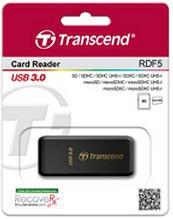


Power source (USB or external power adapter)
There are primarily two options: USB- powered card readers or ones that require an external power adapter. USB-powered card readers, like the Transcend USB 3.0 Card Reader, derive power from the connected USB port, making them highly portable and convenient. They are suitable for individuals looking to access their memory cards on-the-go, without the need for an additional power source. On the other hand, there are card readers that require an external power adapter, such as the Sabrent 74-in-1 USB 2.0 Multi Flash Memory card reader. These types of card readers offer more stability and versatility since they can handle multiple cards simultaneously without draining the power from the computer. This makes them most suitable for heavy users or professionals who frequently work with multiple memory cards at once.



Multiple card formats supported (SD, microSD, CF, etc.)
Look for card readers that are compatible with various card formats, such as SD, microSD, CF, and more. For instance, the 'SanDisk ImageMate Pro Multi-Card Reader' supports SDHC, SDXC, microSDHC, microSDXC, UHS-I, UHS-II, CF, and even supports USB Type-C for modern devices. This wide-ranging compatibility ensures that you can easily transfer data between different devices and cards without any hassle. Another example is the 'Transcend USB 3.0 Card Reader RDF5', which supports SDHC, SDXC, microSDHC, microSDXC, UHS-I, UHS-II, and even supports USB 3.0 for faster data transfer speeds. This card reader is also backward-compatible with USB 2.0, offering flexibility for different devices and generations.


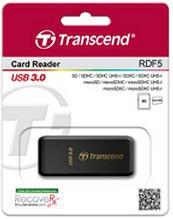

Transfer modes (USB 2.0 or USB 3.0)
The two most common transfer modes for card readers are USB 2.0 and USB 3.0. USB 2.0 offers a maximum data transfer rate of 480 megabits per second (Mbps) and is suitable for basic tasks and devices. On the other hand, USB 3.0, also known as SuperSpeed USB, offers faster transfer speeds of up to 5 gigabits per second (Gbps), allowing for quicker and more efficient data transfer between the card reader and the computer.
If you are looking for a card reader with USB 2.0 transfer mode, some popular options include the SanDisk ImageMate All-In-One USB 2.0 Card Reader and the Transcend USB 2.0 Card Reader. These card readers support various card formats and provide reliable and convenient data transfer capabilities.
For those seeking faster transfer speeds and compatibility with USB 3.0, there are several options available on the market. One of the top choices is the Anker USB 3.0 Card Reader, which supports high-speed data transfer and offers broad compatibility with multiple memory card types. Another notable option is the Lexar Professional Workflow CFR1 Card Reader, designed for professionals who require quick and efficient data transfer from multiple memory cards simultaneously.

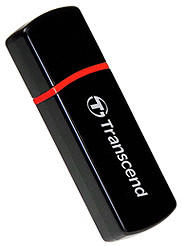

To summarize, when selecting the best card reader, it is crucial to consider the transfer mode it supports. USB 2.0 is suitable for basic tasks, while USB 3.0 offers faster transfer speeds for more demanding applications.
Transfer indicator or status lights
These indicators provide visual cues for the data transfer process, letting you know when the card reader is properly connected and when the data transfer is in progress. One example of a card reader with transfer indicator lights is the SanDisk ImageMate All-in-One USB 3.0 Card Reader. This card reader features LED transfer lights that illuminate to indicate data transfer in progress. Another option is the Lexar Professional USB 3.0 Dual-Slot Card Reader. This card reader has activity indicators that flash during data transfer, providing a clear visual representation of the transfer process.
In terms of market segments, card readers can be categorized into three distinct groups: single-slot card readers, multi-slot card readers, and portable card readers. Single-slot card readers, such as the Transcend USB 3.0 Card Reader, typically have a single indicator light that shows the connection status and data transfer activity for the inserted card. Multi-slot card readers, like the Kingston Digital USB 3.0 Hi-Speed Media Reader, often have separate indicator lights for each slot, which ensure ease of use for multiple card transfers. Finally, portable card readers, such as the compact UGREEN SD Card Reader USB 3.0, often incorporate a single indicator light to indicate the connection and transfer status.


Data transfer rate
This refers to the speed at which data can be transferred from the memory card to your computer or vice versa. A higher data transfer rate means that files can be transferred faster, saving you precious time.
One example of a card reader with a fast data transfer rate is the SanDisk Extreme Pro card reader. It is designed to deliver high-speed transfers with a USB 3.0 interface, supporting data transfer rates of up to 500 MB/s. This makes it ideal for professionals who work with high-resolution images or videos that require quick file transfer.
Another option is the Lexar Professional Workflow HR2 card reader. This modular reader allows for simultaneous transfers of multiple cards and features a USB 3.0 interface for speedy data transfers. It supports data transfer rates of up to 500 MB/s, ensuring efficient workflow for photographers and videographers.
These are just a few examples of card readers that offer fast data transfer rates. It is important to consider this factor before making a decision based on your specific needs and requirements.
Card detection mechanism (push/pull or auto-detection)
There are two common types: push/pull and auto-detection. With a push/pull card detection mechanism, the user needs to physically push in the card for it to be detected by the reader. This provides a more secure connection, ensuring that the card remains in place during data transfer. One card reader that offers this mechanism is the Transcend USB 3.0 Card Reader. This card reader supports push/pull card detection, allowing for a reliable connection between the card and the device.
On the other hand, some card readers come with an auto-detection mechanism where the reader automatically recognizes and detects the card when it is inserted. This type of card detection offers convenience and ease of use as the card is detected without the need for manual intervention. An example of a card reader that offers auto-detection is the Lexar Professional USB 3.1 Dual-Slot Card Reader. This card reader automatically detects the inserted card, providing a hassle-free experience for the user.
In the market, card readers can be segmented based on their card detection mechanism. One group includes card readers with push/pull mechanisms, which include products such as the aforementioned Transcend USB 3.0 Card Reader. Another group includes card readers with auto-detection mechanisms, like the Lexar Professional USB 3.1 Dual-Slot Card Reader. These segments cater to different user preferences and requirements when it comes to card detection mechanisms.
Simultaneous card reading/writing capability
This feature allows users to read and write data to multiple cards at the same time, saving valuable time and improving efficiency.
One product that offers excellent simultaneous card reading/writing capability is the Lexar Professional USB 3.0 Dual-Slot Reader. This card reader has two slots that support SD and CF memory cards. It features a SuperSpeed USB 3.0 interface for fast data transfer rates of up to 500MB/s. With its unique pop-up design, it creates a stable connection between the card and the reader, ensuring reliable data transfer.
Another great option is the Transcend USB 3.0 Super Speed Multi-Card Reader. This reader supports multiple memory card formats, including SD, microSD, CF, MS, and more. It incorporates the latest USB 3.0 interface for high-speed data transfer of up to 5Gbps. With its simultaneous card reading/writing capability, users can easily manage files across multiple cards without the hassle of constant plugging and unplugging.
In summary, for those seeking a card reader with simultaneous card reading/writing capability, the Lexar Professional USB 3.0 Dual-Slot Reader and the Transcend USB 3.0 Super Speed Multi-Card Reader are great options that provide fast and efficient data transfer across multiple cards.
Encryption and security features
Encryption is essential to protect data and ensure that confidential information remains secure during the payment process. Look for card readers that support end-to-end encryption, which safeguards sensitive payment information from the moment the card is swiped or tapped until it reaches the payment processor. One example is the 'MagTek Dynamag', which features Triple DES encryption, an encryption method commonly used in the financial industry to provide robust data security. Other notable options include the 'Square Reader for Contactless and Chip' and the 'PayPal Here Chip and Swipe Reader', both of which offer encryption capabilities to protect customers' data during transactions. Remember to prioritize these security features to ensure the utmost protection for your customers' information.
Some card readers on the market can be categorized into different groups based on their encryption and security features. In the high-security segment, the 'Verifone P200' is a reliable option, offering strong encryption and secure data transmission. For a mid-range option, the 'Ingenico iCT250' stands out with its combination of encryption technologies and tamper-resistant design. Lastly, if you are seeking an affordable solution that still maintains adequate security, consider the 'Square Reader for magstripe', which uses encryption to protect cardholder data during transactions. Remember to thoroughly evaluate the encryption and security features offered by different card readers to make the right choice for your business.
Compact and foldable design
This feature allows for easy storage and portability, making it convenient for those on the go. There are several products available on the market that showcase this design. For instance, the SanDisk MobileMate USB 3.0 Reader is a compact and foldable card reader that supports multiple card formats including SD, microSD, and CompactFlash. Another option is the Transcend USB 3.1 Gen 1 SD/microSD Card Reader, which also offers a compact and foldable design, allowing users to carry it with ease. These card readers are perfect for individuals who prioritize portability and convenience when transferring and accessing their files.




Cable length and flexibility
The cable length determines the distance between the card reader and the device it is connected to, giving you the flexibility to position them conveniently. Some card readers come with short cables that restrict movement and require the device to be placed close by. For instance, the Square Reader for Magstripe is equipped with a 3.5-foot long cable, allowing a good amount of flexibility. On the other hand, if you need greater freedom of movement, card readers like the Tera USB Magnetic Stripe Card Reader offers a longer cable of 6.5 feet which enables you to use the card reader from a distance.
Another aspect of cable flexibility to consider is the ability to bend and twist the cable without damaging it. Some card readers feature a flexible cable construction that allows smooth movement without causing tangles or breakage. For example, the MagTek 21040108 Triple Track Magnetic Stripe Swipe Reader is built with a flexible cable that can withstand frequent bending and twisting, ensuring a reliable connection. Similarly, the PayPal Mobile Card Reader comes with a flexible cable that is durable and resilient to damage, ensuring a longer lifespan even with heavy usage. Considering these options will help you choose the card reader that best suits your specific needs regarding cable length and flexibility.


Compatibility with specific cameras or devices
Different cameras and devices use various types of memory cards, such as SD cards, CompactFlash cards, and microSD cards. It is important to choose a card reader that supports the type of card your camera or device uses. For instance, if you have a camera that uses SD cards, you should look for a card reader that is specifically designed for SD cards.
Some card readers are compatible with multiple types of memory cards, which can be convenient if you use different cameras or devices that require different cards. One such example is the SanDisk ImageMate Pro Multi-Card Reader, which supports SD, microSD, and CompactFlash cards. It also features USB 3.0 technology for fast transfer speeds, and its dual slots allow you to transfer data from multiple cards simultaneously.
Other card readers are designed specifically for a single type of memory card. For instance, if you frequently use microSD cards, you might consider the Transcend USB 3.1 Gen 1 microSD Reader, which provides a reliable and efficient solution for transferring data from microSD cards. It offers a USB 3.1 Gen 1 interface for high-speed data transfers and is compatible with both microSDHC and microSDXC cards.




It is important to ensure compatibility between your camera or device and the card reader you choose. Understanding the specific requirements and types of memory cards your camera or device use will help you select the best card reader that meets your needs.
Hot swapping capability
Hot swapping refers to the ability to connect and disconnect a card reader from a device while both are powered on. This eliminates the need for restarting or shutting down the device when inserting or removing a memory card, saving you time and hassle. One card reader that offers hot swapping capability is the Transcend USB 3.0 Super Speed Multi-Card Reader. With support for both SD and microSD cards, this compact reader allows you to quickly and effortlessly transfer files between your memory cards and computer. Another option to consider is the Lexar Professional Workflow HR2 Four-Bay Thunderbolt 2/USB 3.0 Card Reader Hub, which includes a hot-swappable module design that enables you to mix and match different workflows. This versatile reader is perfect for photographers or videographers who work with multiple types of memory cards.
Device driver requirement
A device driver is a software program that allows your operating system to communicate with the card reader. Some card readers require specific device drivers to work properly, while others are plug-and-play, meaning they don't require any additional software installation. To ensure compatibility, it is important to check the device driver requirements before making a purchase.
In the market, card readers can be segmented into two groups based on device driver requirements: those that require additional software installation and those that are plug-and-play. One example of a card reader that requires device drivers is the Transcend RDF8 USB 3.0 Card Reader. This card reader supports various types of memory cards but requires an installation of the driver for optimal performance. On the other hand, there are plug-and-play options available as well. The Anker SD Card Reader USB 3.0 is a plug-and-play card reader that supports SD and microSD cards without requiring any additional software installation.


Device weight
Some card readers can be quite bulky and heavy, making them less portable compared to others. If you require a lightweight and lightweight portable card reader, there are several options available. For instance, the SanDisk MobileMate USB 3.0 card reader weighs just 18.1 grams, making it extremely lightweight and ideal for travel. Another option is the Transcend USB 3.0 Super Speed Multi-Card Reader, which weighs 41 grams and offers compatibility with various memory card formats. In terms of group segmentation, card readers can generally be categorized into compact and portable card readers, featuring lightweight designs, and larger card readers that prioritize speed and multiple card compatibility but may sacrifice some portability.
Card insertion mechanism (push/pull or spring loaded)
This refers to how the card is inserted and removed from the reader. There are two common mechanisms: push/pull and spring loaded.
A push/pull mechanism requires the user to physically insert the card into the reader and pull it out manually. This type of mechanism is typically found on more basic and budget-friendly card readers, but it can still offer reliable performance. An example of a card reader with a push/pull mechanism is the Square Stand for Contactless and Chip.
On the other hand, a spring-loaded mechanism uses a spring to retract the card after it is inserted. This makes the card insertion and removal process smoother and more convenient. An advantage of this mechanism is that it minimizes the risk of the card getting stuck or damaged. One example of a card reader with a spring-loaded mechanism is the Square Reader for Contactless and Chip.
Both push/pull and spring-loaded mechanisms have their own advantages, so it's important to consider your specific needs when choosing a card reader.
Availability of optional adapters (micro-USB, USB-C, etc.)
These adapters allow for compatibility with different devices that may use different types of ports, such as micro-USB or USB-C. By having these adapters readily available, you can be assured that your card reader will work with a wide range of devices without the need for additional cables or accessories.
For example, the Anker 2-in-1 USB-C Card Reader is a versatile option that offers both micro-USB and USB-C adapters. This means that whether you have a device with a micro-USB port or the latest USB-C port, you can easily connect and transfer data using this card reader. Additionally, the SanDisk MobileMate USB 3.0 microSD Card Reader provides a micro-USB adapter, making it compatible with a variety of Android devices, as well as traditional USB-A ports on computers.


Both of these card readers offer the convenience of optional adapters, ensuring that you can easily connect and transfer data across different devices without any compatibility issues.
LED indicator for power/activity
These indicators provide useful feedback on the status of the device, ensuring a seamless user experience. For example, the Transcend USB 3.0 Card Reader is equipped with LED indicators that light up when the device is properly connected and powered on, providing a clear visual indication of its status. Another great option is the SanDisk ImageMate PRO USB-C Multi-Card Reader, which features LED lights that indicate both power and activity. These indicators inform the user if the device is properly connected and if data transfer is currently taking place, ensuring that they are always kept in the loop.



Offline file preview capability
This refers to the ability of the card reader to preview and access files stored on SD or microSD cards without the need for a computer or other external device. This feature is especially useful for photographers who want to quickly preview their images after a shoot, without having to transfer the files to a computer.
One card reader that offers excellent offline file preview capability is the WD My Passport Wireless SSD. It has a built-in SD card slot as well as a USB port for connecting other storage devices. This card reader has a dedicated app that allows you to browse and preview your files directly on your smartphone or tablet. Additionally, it supports various media formats, including RAW files, making it ideal for professional photographers.
Another great option is the HooToo USB C SD Card Reader. This card reader is specifically designed for laptops and computers that have USB-C ports. It allows you to directly access and preview files from an SD card without the need for any additional adapters or cables. The card reader also has a compact and portable design, making it easy to carry around for on-the-go use.



Bundled software or card management utilities
Many card readers come with accompanying software that allows for easy and efficient management of card data. One such product example is the SanDisk ImageMate PRO Multi-Card Reader, which offers a variety of built-in utilities such as a backup tool, data recovery software, and file encryption options. It also has a robust management software that allows users to organize, categorize and protect their files and folders effortlessly.
Another option to consider is the Transcend USB 3.0 SD and microSD Card Reader, which comes with RecoveRx software that offers multiple functions for data recovery with included utilities like Photo Recovery and File Recovery. This card reader enhances the user experience by providing a reliable and intuitive platform to manage and recover data.



In the market, card readers can be divided into two main groups: consumer-grade and professional-grade. Consumer-grade card readers, such as the aforementioned SanDisk ImageMate PRO Multi-Card Reader, are designed for everyday use and offer a range of bundled software and utilities to cater to the needs of casual users. On the other hand, professional-grade card readers are designed for enhanced performance and durability, often used by photographers and videographers for high-end data management. Products like Lexar Professional Workflow HR2 Thunderbolt 2/USB 3.0 Hub/Reader Kit cater to this market segment, providing advanced software capabilities and a seamless workflow experience.
Integration with cloud storage services
This feature allows you to conveniently and securely transfer your data directly to popular cloud platforms such as Dropbox, Google Drive, and OneDrive. The Sandisk ImageMate All-in-One USB 3.0 Card Reader is an excellent option in this regard. Offering high-speed data transfers up to 500MB/s, it seamlessly integrates with various cloud storage platforms, giving you the flexibility to store and access your files wherever you go. Similarly, the Anker USB 3.0 Card Reader is another notable option that enables you to quickly transfer your data to the cloud hassle-free while ensuring compatibility with a wide range of memory card formats. Additional products in this group include the Transcend USB 3.0 SDHC/SDXC/microSDHC/microSDXC Card Reader and the Lexar Professional Workflow HR2 Card Reader.
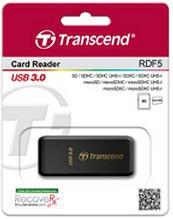

Supports fast video file transfers
This is especially crucial for those who frequently deal with high-resolution videos or large video files that need to be transferred quickly. One card reader that stands out in this aspect is the SanDisk Extreme PRO SD UHS-II Card USB-C Reader. This card reader is equipped with a USB 3.0 interface and supports UHS-II SD and microSD cards, allowing for lightning-fast data transfer speeds of up to 312MB/s. Another option to consider is the Lexar Professional USB 3.0 Dual-Slot Reader. This dual-slot reader supports UHS-II SD and microSD cards and boasts a USB 3.0 interface with transfer speeds of up to 500MB/s. Both options provide the necessary speed and efficiency for smooth, high-quality video file transfers.


Operating temperature range
It is crucial to ensure that the card reader can operate in the desired environment without any performance issues. For instance, the SanDisk Extreme PRO SD Card Reader boasts an operating temperature range of -20°C to 50°C, making it suitable for use in both extremely cold and hot climates. Another reliable option is the Lexar Professional USB 3.0 Dual-Slot Reader, which has an even wider temperature range of -40°C to 70°C, making it ideal for environments with extreme temperature variations.
Segmenting the market, card readers can be categorized into two primary groups based on their operating temperature range. The first group includes card readers designed for moderate temperature environments, ranging from 0°C to 40°C. Examples in this segment include the Transcend USB 3.1 SD/SDHC/SDXC/MicroSD Card Reader and the Samsung USB 3.0 Memory Card Reader. For users requiring card readers that can withstand harsher temperature conditions, the second group consists of rugged card readers with extended temperature capabilities. These readers are designed to operate efficiently in extreme conditions, typically ranging from -25°C to 70°C. Notable options in this category are the Kingston Digital USB 3.0 Hi-Speed Media Reader and the PNY Elite-X Fit USB 3.0 Flash Card Reader.




Noise level during operation
Nobody wants a card reader that will create a distracting or irritating noise while in use. It is wise to check the specifications of different card readers to ensure that they have a low noise level or are even silent during operation. For example, the SanDisk ImageMate All-in-One USB 3.0 Card Reader boasts a quiet minimum operation noise of less than 25 decibels, ensuring a peaceful and uninterrupted user experience. Similarly, the Transcend USB 3.0 SDHC/SDXC/microSDHC/SDXC Card Reader is known for its virtually silent operation, making it suitable for environments where noise reduction is desired.

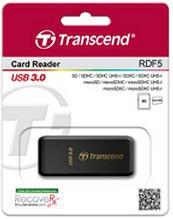

Compatibility with external hard drives or external media
Many card readers in the market today, such as the Transcend TS-RDF8K and the SanDisk Extreme Pro SD UHS-II Card Reader/Writer, offer USB 3.0 interfaces that ensure fast and efficient transfer speeds when connected to external devices. These card readers support various external storage media types, including SDHC, SDXC, microSDHC, and microSDXC cards, making them suitable for use with a wide range of external hard drives and media.
Some card readers also come with additional features like built-in Thunderbolt or USB Type-C ports, which provide enhanced compatibility with the latest Macbooks or Ultrabooks. For instance, the Electop Updated CFast Card Reader offers a USB 3.0 Type-C interface and is compatible with CFast 2.0 and CFast 1.1 cards, allowing seamless connectivity with external drives and media without the need for additional adapters. Whether you require compatibility with traditional card formats or cutting-edge external media, understanding the specifications and features of the card reader will help you choose the most suitable one for your needs.


Supports recovery of lost or corrupted data
This feature is essential for the safekeeping and retrieval of your important files. One option to consider is the SanDisk Extreme Pro SD Card Reader, equipped with a USB 3.0 interface, this reader boasts high-speed data transfer rates of up to 500 MB/s and is compatible with various memory card formats. It also includes RescuePRO Deluxe software, offering advanced data recovery capabilities in case of accidental file deletion or corruption. Another reliable choice is the Transcend USB 3.0 Card Reader, featuring SuperSpeed USB 3.0 compatibility for fast and efficient data transfer between your memory cards and computer. This reader also comes with a RecoveRx software for comprehensive file recovery in case of data loss or corruption. Whether you opt for the SanDisk or Transcend card reader, both provide robust data recovery solutions to ensure the integrity of your important files.
Price
Understanding your budget can help you narrow down your options and find a Card Reader that suits your needs. There are various price ranges available in the market, ranging from budget-friendly options to more high-end models. The 'SanDisk Extreme Pro SDXC UHS-II Card Reader' is a top-tier card reader that offers blazing-fast speeds of up to 312MB/s for transferring data. Another option is the 'Transcend USB 3.0 Card Reader' which provides excellent value for money without compromising on performance. Additionally, the 'Lexar Professional USB 3.0 Dual-Slot Reader' is a versatile and affordable option that supports both UHS-I and UHS-II SD cards. Understanding the specific requirements and your budget will help you make an informed decision and select a Card Reader that fits your needs.


Variety of brands
Each brand comes with its own set of pros and cons, allowing you to tailor your choice based on your specific requirements.
One notable brand is SanDisk, which is known for its reliable and high-performance card readers. With options like the SanDisk Extreme Pro SD UHS-II Card Reader, specifically designed for professional photographers and videographers, you can expect lightning-fast data transfer speeds of up to 500 MB/s. However, some users have reported that this card reader does not work well with micro SD cards, which might be a drawback for those who frequently use them.
On the other hand, UGREEN is a brand known for its affordable yet functional card readers. With choices like the UGREEN SD Card Reader USB 3.0 Dual Slot Flash Memory Card Reader, you can enjoy the convenience of simultaneous read and write operations. It also supports various cards such as SD, UHS-I, and TF cards. However, the transfer speeds might be comparatively slower than other high-end options in the market.
Another popular segment is the portable USB-C card readers, which are designed for devices with USB-C ports. Brands like Anker and UGREEN offer compact and handy options such as the Anker 2-in-1 USB-C Card Reader and the UGREEN USB C Card Reader, respectively. These card readers support a wide range of memory card formats and allow fast data transfer from your camera to your USB-C laptop or mobile device. Keep in mind that not all devices have USB-C ports, limiting their compatibility to specific devices.
Remember, choosing the right brand depends on your individual requirements and preferences.