MIDI Controller Guide
Number of keybeds
Keybeds refer to the number of keys on the controller, which determine its range and versatility.
For beginners or those looking for a portable option, a compact MIDI controller with 25 keys may suffice. Products like the Akai Professional MPK Mini MK3 or the Novation Launchkey Mini mk3 are excellent choices in this category, offering a range of features in a compact design.



On the other hand, if you are a more advanced user, you may opt for a MIDI controller with a larger keybed. 49-key MIDI controllers, such as the Arturia KeyLab Essential 49 or the Native Instruments Komplete Kontrol A49, are suitable for those who require a wider octaves range for complex compositions. Additionally, professional musicians or performers might consider 88-key MIDI controllers like the M-Audio Hammer 88 or the Alesis VI88, which simulate a full-size piano with weighted keys for a more realistic playing experience.




Number of knobs
Knobs are rotary controls that allow you to manipulate various parameters in your software. More knobs generally provide greater control over your sound and offer flexibility for customization. For example, Akai Professional MPK Mini MK3 is a compact MIDI controller that features eight knobs, enabling you to fine-tune parameters easily. On the other hand, the Novation Launchpad Pro MK3 offers a whopping 44 knobs, providing extensive control over your software instruments and effects. If you are looking for simplicity, the Korg nanoKONTROL2 is a pocket-sized controller that includes eight knobs, perfect for a minimalist setup. These examples demonstrate the range of knobs available in different MIDI controllers, catering to various needs and preferences.



Number of faders
Faders are sliders that allow you to control the level of individual sound sources or control various parameters like volume, pitch, or modulation. If you are a DJ or working with mixing and production, having a sufficient number of faders can greatly enhance your workflow and creativity. While some MIDI controllers come with a limited number of faders, others offer a generous amount of control. For those seeking a compact option, the Novation Launch Control XL is a popular choice, featuring 24 assignable dials and eight faders. Alternatively, if you require more fader control, the Behringer X-Touch Mini provides eight touch-sensitive faders along with sixteen rotary controls. Finally, for professional-grade fader control, the Icon Prodim Midi Controller offers a whopping 30 motorized faders, making it perfect for studio use or live performances where precise control and automation are critical.



Number of drum pads
Drum pads are essential for creating beats and triggering sounds, so having a sufficient number can greatly enhance your music production experience. AKAI Professional MPK Mini MK3 is a great option for those looking for a compact MIDI controller with drum pads. It features 8 backlit velocity-sensitive pads, allowing for expressive drumming. Another option is the Novation Launchpad Pro MK3, which boasts a whopping 64 RGB velocity-sensitive pads, offering an extensive range of possibilities for drum sequencing and performance.
Touch-sensitive keys or pads
Touch-sensitive keys or pads enable the user to control the volume and intensity of the sounds by varying the pressure applied to them, providing a more dynamic and expressive musical experience. Few products in the market offer touch-sensitive keys or pads.
In the category of MIDI keyboard controllers, the Arturia KeyLab Essential 61 is a noteworthy option. It features velocity-sensitive keys, allowing for expressive playing styles with varying volumes and dynamics. The Akai Professional MPK Mini MK3 is another great choice for portable setups, providing sensitivity control with its velocity-sensitive keys.



For those looking for pad-based MIDI controllers, the Novation Launchpad Pro MK3 stands out. Its RGB velocity-sensitive pads offer precise control over parameters like volume and velocity, enabling users to create intricate drum patterns and launch clips with fluidity. Additionally, the Native Instruments Maschine MK3 offers touch-sensitive pads incorporated with adaptive touchstrip controls for a wide range of expressive possibilities.


Weighted keys
Weighted keys provide a more realistic piano feel, as they mimic the weight and resistance of an acoustic piano key. This adds a level of expressiveness and control to your playing, especially when it comes to dynamic playing and soft, sensitive passages.
One example of a MIDI controller with weighted keys is the Arturia KeyLab Essential 88. It features a premium keybed with a piano-style hammer action, providing an authentic playing experience. Another option is the Nord Electro 6D 73, which boasts a semi-weighted Waterfall keybed, meticulously designed to replicate a real piano. These keyboards are ideal for pianists and professional musicians who prioritize an authentic piano playing experience.


Velocity sensitivity
This feature enables the controller to detect the speed and force at which you strike the keys, resulting in a more expressive and dynamic playing experience. To ensure a high level of velocity sensitivity, it is recommended to look for controllers that offer a wide velocity range, such as the Novation Launchkey 61 Mk3, which provides 49 or 61 velocity-sensitive keys that can accurately detect a wide range of velocities, ensuring responsive and nuanced playback. Additionally, some advanced MIDI controllers, such as the Alesis VI61, feature adjustable velocity curves, allowing you to customize the sensitivity and response of the keys to suit your playing style. Overall, selecting a MIDI controller with excellent velocity sensitivity will greatly enhance your ability to convey expression and dynamics in your music.
In the market, MIDI controllers can be categorized into different groups based on their key count and target audience. For beginners or those with space restrictions, compact controllers such as the Arturia MiniLab MkII are popular choices, offering a small footprint without sacrificing velocity sensitivity. For intermediate users who require a moderate key count, controllers like the Akai MPK249 provide a good balance of features and key range. On the other hand, professional-level MIDI controllers such as the Nektar Panorama P6 boast a full-size, piano-style keybed with exceptional velocity sensitivity, catering to experienced musicians and performers.



Polyphonic aftertouch
With polyphonic aftertouch, you can apply varying amounts of pressure to individual notes on your MIDI keyboard, allowing you to add subtle nuances and dynamics to your playing. One excellent MIDI controller that offers polyphonic aftertouch is the Arturia KeyLab 88 MKII. It features a high-quality, fully-weighted, and velocity-sensitive keybed with polyphonic aftertouch capabilities, ensuring a realistic and expressive playing experience. Another option is the ROLI Seaboard Rise 49, an innovative MIDI controller with a unique "keywave" surface that allows for polyphonic aftertouch by simply pressing on the soft and continuous surface. These controllers provide musicians with the ability to explore a new level of expressiveness and creativity in their performances.
Pitch bend wheel
The pitch bend wheel allows you to customize the pitch of the sound, giving you more control over your performances. When looking for a MIDI controller with a pitch bend wheel, the Novation Launchkey 49 MK3 MIDI Keyboard Controller is a great option to consider. Equipped with a high-resolution pitch bend and modulation wheels, this controller allows for precise and nuanced pitch bending. Another popular choice is the Akai Professional MPK Mini MK3 MIDI Keyboard Controller, which features an intuitive thumbstick that can also be used for pitch bending and various assignable controls, giving you flexibility in your music production.


Modulation wheel
This wheel allows you to introduce expressive variations to your playing by manipulating parameters such as pitch bend, vibrato, or intensity of sound. When choosing a MIDI controller with a modulation wheel, look for a responsive and durable wheel that gives you precise control over pitch and modulation.
For those seeking a compact MIDI controller with a reliable modulation wheel, the Novation Launchkey Mini MK3 is an excellent choice. It features a touch-sensitive modulation touch strip that enables you to easily introduce modulation effects to your sound. Alternatively, the Arturia KeyLab Essential 61 provides a larger modulation wheel for a more hands-on experience. Its high-quality wheel allows for smooth and accurate control over pitch and modulation, enhancing your creative possibilities. If you require even more advanced modulation capabilities, the Roland A-800PRO offers eight assignable control knobs, in addition to a modulation wheel, giving you a wide range of options to manipulate your sound.



Number of assignable buttons
Assignable buttons allow you to map MIDI messages to different functions or parameters in your digital audio workstation (DAW), virtual instrument, or software. Having a sufficient number of assignable buttons gives you more control and flexibility in your music production workflow.
For those who require a wide range of assignable buttons, the Novation Launchpad Pro MK3 is an ideal choice. It offers a whopping 64 RGB velocity- and pressure-sensitive pads, which can be assigned to various tasks such as triggering clips, launching scenes, controlling effects, and more. Additionally, it features eight faders and eight assignable buttons, providing even more control options. Another great option is the Akai Professional MPK249. It offers 16 RGB illuminated MPC-style pads, as well as eight assignable knobs, faders, and buttons, allowing for versatile control over your software instruments and effects. These controllers are perfect for producers who require a myriad of assignable buttons for an extensive range of tasks.



Number of assignable encoders
These encoders allow you to control a wide range of parameters in your software or hardware synths, providing hands-on manipulation for your sounds. If you're a producer who needs a lot of control, look for controllers with a larger number of assignable encoders. For example, the Novation Launchkey 49 MK3 is a popular option that offers eight continuous rotary encoders, perfect for controlling effects, filters, and more. Alternatively, controllers like the Arturia KeyLab Essential 61 take things further with a whopping 19 rotary encoders, providing an extensive range of hands-on control for even the most complex setups. Overall, consider your specific needs and workflow to determine the number of assignable encoders that will best suit you.



Number of assignable sliders
Assignable sliders play a crucial role in adjusting parameters like volume, modulation, and expression in your MIDI setup. The more sliders a controller offers, the greater flexibility and control you have over your music production.
For example, the Arturia KeyLab MkII is a popular MIDI controller equipped with a generous range of assignable sliders. It features nine metal-encased, touch-sensitive faders that provide a smooth and precise control experience. These sliders can be assigned to any MIDI parameter, allowing you to manipulate various aspects of your music effortlessly.
In the budget-friendly segment, the Nektar Impact LX25+ offers a compact MIDI controller with eight assignable sliders. This controller is perfect for those starting out with MIDI and looking for a more affordable option, without compromising on essential features such as the number of assignable sliders.




In the premium segment, controllers like the Native Instruments Komplete Kontrol S88 MK2 provide an extensive set of assignable sliders, featuring eight touch-sensitive controllers. These controllers have a high-resolution design, providing incredible control and customization options, making them suitable for professional producers and performers who require advanced MIDI capabilities with a generous number of assignable sliders.
Number of assignable switches
These switches allow you to control different functionalities such as triggering samples, activating effects, or changing parameters on your software. Having more assignable switches provides more versatility and flexibility when it comes to controlling your music.
In the market, there are many MIDI controllers that offer a wide range of assignable switches. For beginners or those on a budget, the Novation Launchkey Mini Mk3 is a great option with its 16 assignable pads and 8 assignable knobs. Another affordable choice is the Akai Professional MPK Mini Mk3, which offers 8 assignable pads and 8 assignable knobs. Moving to the mid-range segment, the Native Instruments Komplete Kontrol M32 provides 8 touch-sensitive encoders and 2 touch strips for intuitive control. For professionals or those in need of extensive control options, the Arturia KeyLab Essential 61 boasts 8 RGB backlit performance pads and 9 assignable rotary encoders.




Portability
If you are frequently on the move or plan to use the controller for live performances, you'll want a compact and lightweight option that doesn't compromise on functionality. One such recommended controller is the Novation Launchkey Mini MK3. Weighing just 1.88 pounds and measuring only 14.1 inches in length, it is highly portable without sacrificing key features. It includes 25 velocity-sensitive mini keys, eight rotary controls, and 16 RGB pads, making it ideal for beat making, synth tweaking, and on-the-go composition. Another excellent choice for portability is the Akai Professional MPK Mini MkII. It weighs only 1.6 pounds, features 25 velocity-sensitive synth-action mini keys, eight backlit drum pads, eight assignable Q-Link knobs, and an onboard arpeggiator for maximum flexibility while minimizing the burden of transportation.
MIDI connectivity
MIDI controllers can typically provide MIDI connectivity through USB or MIDI ports (MIDI In, MIDI Out, and MIDI Thru). While USB is convenient for connecting MIDI controllers directly to computers, MIDI ports are crucial for connecting to other external MIDI instruments such as synthesizers and drum machines.
For those primarily using a computer setup, the Akai Professional MPK Mini MKII is an excellent choice. It offers a compact and portable design, with USB connectivity that easily integrates with most music production software. Alternatively, the Novation Launchkey 49 MK3 is a versatile MIDI controller that combines USB and MIDI ports, allowing both computer-based setups and external hardware connectivity.
For users who heavily rely on external MIDI instruments, the Arturia KeyStep Pro is a standout option. It provides a comprehensive array of connectivity options, including USB, MIDI In/Out, and MIDI Sync connections. Additionally, if you are looking for a dedicated MIDI controller for drum programming, the Native Instruments Maschine MK3 offers both USB and MIDI connections, making it ideal for integrating with both software and external drum modules.
USB connectivity
When shopping for a MIDI controller, one of the key factors to consider is its USB connectivity. USB MIDI controllers offer easy plug-and-play connectivity and allow for seamless integration with your computer or digital audio workstation. One example of a great USB MIDI controller is the Akai Professional MPK Mini MKII. This compact and portable controller features USB-MIDI connectivity, allowing you to connect it directly to your computer for both power and data transmission. It also includes a USB-MIDI interface, which enables you to connect the controller to external hardware synthesizers and drum machines. Another option is the Novation Launchkey Mini MK3 MIDI controller, which offers a USB-C connectivity, ensuring fast and reliable data transfer between your controller and computer. This controller also includes a USB MIDI interface and is compatible with most operating systems, making it a versatile option for musicians of all levels.
In terms of product variety, USB MIDI controllers can be divided into different segments. One segment includes mini controllers that are travel-friendly and ideal for musicians on the go. Apart from the aforementioned Akai Professional MPK Mini MKII, another great option in this segment is the Korg nanoKONTROL2. This slim-line USB controller features an array of knobs, buttons, and faders, allowing for comprehensive control over your music production software. Another segment is represented by larger MIDI controllers, which offer more extensive features and typically have a full-sized keyboard. One popular example in this category is the Arturia KeyLab Essential 49, a USB MIDI controller with 49 velocity-sensitive keys and a wide range of assignable controls.




Wireless connectivity
One great option to consider is the Nektar Panorama P4, which offers wireless MIDI connectivity via Bluetooth. It boasts an impressive range of up to 10 meters, making it perfect for live performances or setups where mobility is a priority. Another recommendable pick is the Arturia KeyLab Essential 88, which features Bluetooth 4.0 wireless technology. With its innovative wireless capabilities, this controller lets you conveniently control your MIDI devices from any corner of the room without any noticeable latency.
Group I: MIDI keyboards with wireless connectivity
- Nektar Impact LX49+ - Offers wireless MIDI connectivity via Bluetooth 3.0, providing up to 30m range.
- Akai Professional LPK25 Wireless - A compact wireless MIDI keyboard controller that also features Bluetooth connectivity for enhanced portability.
Group II: Pad Controllers with wireless connectivity
Novation Launchpad Pro- Combines the benefits of a versatile pad controller with wireless MIDI capabilities through Bluetooth LE for a seamless and wireless performance experience.- Akai Professional MPD218 - This compact pad controller extends its functionality with the inclusion of Bluetooth connectivity, offering freedom of movement during live performances.



Remember, when evaluating a MIDI controller, carefully consider the wireless connectivity specifications to ensure a seamless and convenient music creation experience.
Compatibility with DAWs
A MIDI controller that seamlessly integrates with your preferred DAW can greatly enhance your workflow and creative capabilities. There are several popular DAWs in the market, including Ableton Live, Steinberg Cubase, and Apple Logic Pro. It's crucial to ensure that the MIDI controller you choose is specifically designed to work smoothly with your DAW of choice.
In the realm of Ableton Live, one top choice for a MIDI controller is the Novation Launchkey series. The Launchkey 49 MK3 and Launchkey 61 MK3 are highly compatible with Ableton Live, featuring an intuitive integration that allows you to control devices, launch clips, and navigate your projects seamlessly. For users of Steinberg Cubase, the Nektar Panorama T4 and Panorama T6 are excellent options, with deep integration and intelligent DAW mapping that offers extensive control over Cubase's features. Logic Pro users can benefit from the Arturia KeyLab Essential 61 which offers a versatile range of controls and mapping specifically designed for Logic Pro.





Compatibility with music software
It is crucial to ensure that the MIDI controller you choose is supported and can communicate seamlessly with your preferred software. There are many controllers on the market that cater to different software platforms.
For those using Ableton Live, the Akai Professional APC40 MKII is an excellent option. It offers out-of-the-box integration with Ableton Live, providing instant control over clips, tracks, and virtual instruments. Another great choice for Ableton Live is the Novation Launchkey 49 MK3, which combines velocity-sensitive keys with eight rotary encoders and full integration with Ableton's MIDI mapping capabilities.
If you are a Logic Pro user, the Nektar Panorama T4 is worth considering. This controller features deep integration with Logic Pro, providing control over mixer functions, virtual instruments, and smart-scale music theory technology. Another option for Logic Pro users is the Native Instruments Komplete Kontrol M32, offering integration with Logic Pro and a high-quality keyboard with great playability.
For those working with a variety of software platforms, the Arturia KeyLab 61 MKII offers multi-platform compatibility. With extensive MIDI control and integration with popular software, such as Ableton Live and Logic Pro, it provides a versatile option for musicians and producers.



Remember to check the system requirements and compatibility list of your chosen software carefully to ensure that your MIDI controller will work seamlessly with it.
MIDI channel selection
Each MIDI controller can transmit MIDI messages on different channels, allowing you to control specific devices or software instruments. Some MIDI controllers, like the Novation Launchkey MK3, offer an extensive range of channels (1-16), providing flexibility in managing different devices or applications simultaneously. Others, like the Akai Professional LPK25, have a fixed channel (such as MIDI channel 1) but still offer reliable control and portability. Alternatively, the Arturia KeyLab Essential offers a Hybrid MIDI mode, allowing the selection of either a fixed channel or automatic channel selection based on the connected devices. Consider your specific needs and the number of devices you want to control when selecting a MIDI controller with the appropriate MIDI channel selection options.
In the market, MIDI controllers can be divided into several groups based on their complexity and features. The beginner-friendly segment includes controllers such as the Alesis V25 and M-Audio Keystation 49 MKIII, which offer simple MIDI channel selection and a compact design ideal for those new to MIDI controllers. The intermediate segment offers controllers like the Native Instruments Komplete Kontrol S61 MK2 and Akai Professional MPK249, featuring more advanced MIDI channel selection options and additional controls for a more comprehensive performance experience. The professional-level segment includes highly customizable controllers like the Nektar Panorama P6, Arturia KeyLab MKII 49, and Akai Professional MPC Live II, offering a wide range of MIDI channel selection options and advanced features for professional producers and performers.

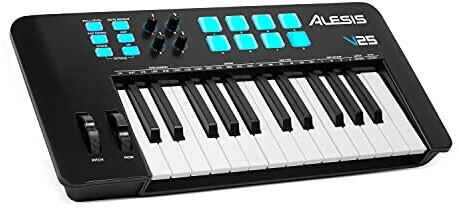




Control surface integration support
This feature allows seamless integration with popular DAWs (Digital Audio Workstations), making it easier to control and manipulate software-based instruments and effects. One notable MIDI controller that offers exceptional control surface integration support is the Nektar Panorama P4. It features dedicated transport and mixer controls, along with deep integration with popular DAWs like Ableton Live and Logic Pro X. Additionally, the Novation Launchkey MKIII series provides excellent control surface integration capabilities. These controllers offer integration with Ableton Live, providing immediate control over session view, mixer, devices, and transport controls.

Pad sensitivity adjustment
Pad sensitivity adjustment allows you to customize the responsiveness of the pads according to your playing style and preferences. It enables you to control the dynamic range of the pads, from soft taps to hard hits, ensuring accurate and expressive performance.
If you are looking for a MIDI controller with excellent pad sensitivity adjustment, the Native Instruments Maschine MK3 is a great option. It features 16 ultra-responsive RGB backlit pads with velocity and pressure sensitivity. The pads are adjustable, allowing you to fine-tune the sensitivity to match your playing technique. Another option is the Akai Professional MPK Mini MKII, which offers 8 velocity-sensitive pads with adjustable sensitivity settings. With their compact size, these controllers are perfect for mobile producers or those with limited studio space.
For more advanced pad sensitivity adjustment and performance features, the Ableton Push 2 is worth considering. It boasts a 64-pad grid with velocity, release velocity, and pressure sensitivity. The sensitivity can be adjusted to accommodate different play styles and preferences. Additionally, it provides RGB feedback, allowing for immediate visual feedback on pad parameters. Depending on your budget and specific requirements, it's important to explore these and other MIDI controllers to find the right one that suits your needs.
Footswitch or pedal input
This feature allows you to control functions or effects electronically with your feet, providing a hands-free playing experience. If you are a guitarist or a keyboardist looking for a MIDI controller with a footswitch or pedal input, there are several options to consider.
In the budget segment, the Nektar Impact LX49+ offers a footswitch input, allowing you to connect a sustain pedal for natural piano-style playability. Another worthy contender is the M-Audio Keystation 61 MK3, which also features a footswitch input for connecting external pedal controllers.



For those looking for a higher-end MIDI controller, the Arturia KeyLab MkII series offers footswitch connectivity along with expression pedal inputs, allowing for precise control over blending and switching between countless sound parameters. Another top-tier option in this category is the Native Instruments Komplete Kontrol S88 MK2, featuring a foot pedal input and MIDI ports for connecting external gear, offering maximal flexibility for your playing style. When investing in a MIDI controller, considering the availability and compatibility of footswitch or pedal input will greatly enhance your performance capabilities.



Display screen
Having a display screen on your MIDI controller allows for easy navigation and control of various settings and parameters, giving you a hassle-free user experience. One example of a MIDI controller with a display screen is the Novation Launchpad Pro MK3. This controller features a large, full-color display screen that provides visual feedback and control over your Ableton Live session. It allows you to easily browse your session, access mixer controls, and adjust various parameters like tempo, pitch, and volume. Another option is the Akai Professional MPC X, which offers a high-resolution, full-color multi-touch display screen. This screen allows you to effortlessly navigate through different menus and functions, making it ideal for music production and performance.




Keypad or number pad
Keypads provide an easy and intuitive way to input numeric data and are particularly useful for entering values like tempo or note values. One popular keypad MIDI controller is the Novation Launchkey Mini Mk3. This compact controller features a 16-key backlit keyboard and a dynamic RGB pad for enhanced performance control. Additionally, the Akai Professional MPK Mini MKII is another great option with eight backlit MPC-style pads, four assignable knobs, and a built-in arpeggiator.
In the market, keypad or number pad MIDI controllers can be divided into two segments based on their complexity and functionality. The first group includes entry-level controllers suitable for beginners or those with basic needs. Notable products from this segment include the Akai Professional LPK25 featuring a 25-note mini-keyboard and dedicated octave up/down buttons, and the Korg microKEY2-25 with 25 velocity-sensitive mini-keys and joystick-style pitch bend and modulation controllers. The second group consists of more advanced controllers that offer additional features for professional musicians or producers. Examples of these controllers are the Arturia KeyStep Pro with a four-track polyphonic sequencer and extensive control options, and the Nektar Panorama P4 featuring a fully weighted, velocity-sensitive keyboard with aftertouch and a dedicated motorized fader section.

Transport controls
Transport controls allow you to control the playback and recording functions of your Digital Audio Workstation (DAW) effortlessly. The Novation Launchkey 49 MK3 offers transport controls such as track navigation, play, stop, record, and loop controls, making it a versatile option for both studio and live performances.
Another notable option is the Akai Professional MPK249, which provides a range of transport controls that include transport buttons, jog-wheel, and assignable knobs for a seamless control experience. Additionally, it offers further customization options by mapping these controls to different functionalities within your DAW.
For more advanced users, the Native Instruments Komplete Kontrol S88 Mk2 provides not only transport controls but also includes premium-grade weighted hammer-action keys, allowing for precise control over your DAW. Along with transport functionality, it also offers extensive parameter control with dedicated knobs and sliders for quick access to various functions within your software.

These MIDI controllers provide an excellent range of transport control functions, making them reliable options for musicians and producers looking to enhance their workflow.
Arpeggiator functionality
An Arpeggiator is a feature that automatically plays a series of notes from a chord sequentially, creating repetitive patterns or sequences. One notable controller with a versatile Arpeggiator is the Novation SL MkIII. This controller offers a customizable Arpeggiator with four and eight octave range options and multiple playback modes such as up, down, and random, among others. Similarly, the Arturia KeyStep Pro is another excellent option that includes a comprehensive Arpeggiator with up, down, inclusive, exclusive, and custom modes. It supports adjustable speed, swing, and another useful feature called "Chord mode," allowing you to play complex chords with a single key press. Overall, the presence of a high-quality Arpeggiator provides endless possibilities to add layers of complexity and dynamic movement to your performance.



Scales and chord modes
With scales, you can ensure that every note played is in key, helping you create harmonious melodies effortlessly. Some controllers, like the Novation Launchkey 49 MK3 MIDI Controller, come with scale modes that allow you to navigate through various scales easily, making it perfect for producers who want to experiment with different harmonic possibilities. For those looking to explore chord progressions, choosing a controller with chord modes, such as the Akai MPK Mini MKII MIDI Controller, can be extremely beneficial. This feature automatically maps certain pads or keys to specific chords, allowing you to trigger complex chord progressions with just one press. By having access to scales and chord modes on your MIDI controller, you can streamline your workflow and unlock a world of creative possibilities in your music production journey.
Segments:
- Entry-level controllers: These affordable options are perfect for beginners who want to explore basic scales and chord modes. Examples include the M-Audio Keystation Mini 32 MK3 MIDI Controller and the Arturia KeyStep MIDI Controller.
- Mid-range controllers: These controllers offer more advanced scales and chord mode features, making them suitable for intermediate producers. Notable products in this market segment include the Native Instruments Komplete Kontrol A49 MIDI Controller and the Akai MPK261 MIDI Controller.
- High-end controllers: For professional producers and musicians who require top-notch scales and chord mode functionalities, high-end controllers such as the Nektar Panorama T6 MIDI Controller and the Arturia KeyLab 61 Essential MIDI Controller offer a wide array of advanced features and customization options.



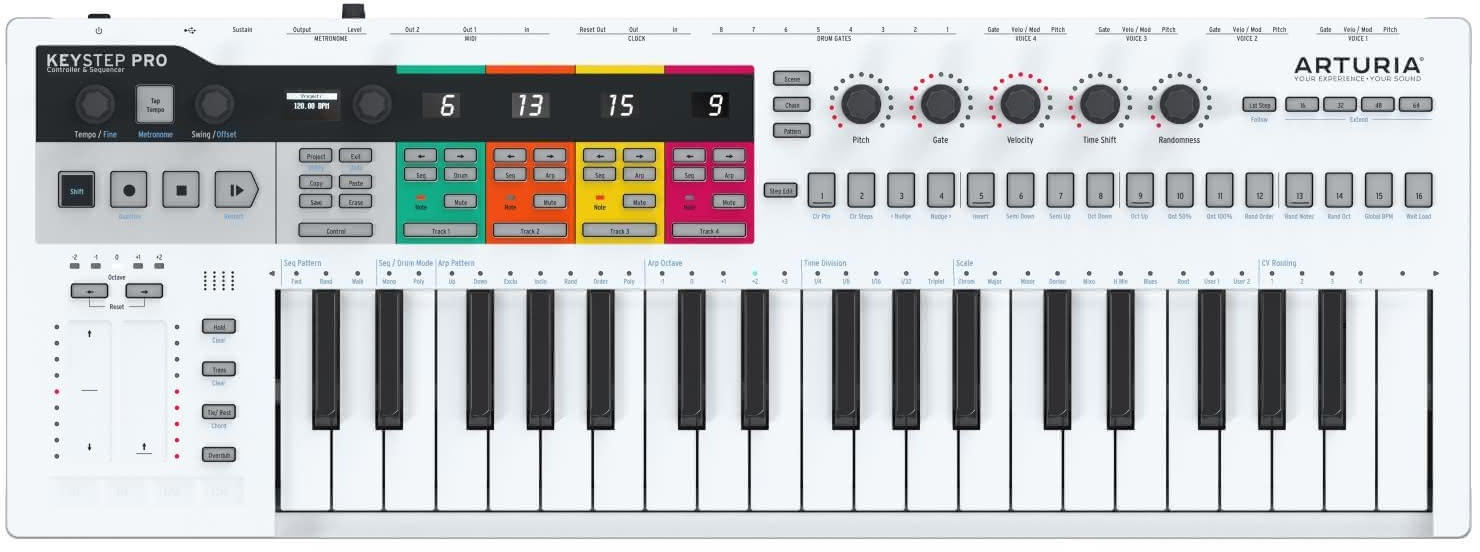




DAW automation control
First and foremost, you'll want to ensure that the controller is compatible with your specific digital audio workstation (DAW). This means checking that it works seamlessly with software such as Ableton Live, Pro Tools, or Logic Pro. One great example of a MIDI controller that excels in DAW automation control is the Novation Launchpad Pro Mk3. This versatile controller offers a seamless integration with Ableton Live, allowing you to easily trigger clips and scenes, control effects, and even perform advanced functions like step sequencing and drum fills. Additionally, the “Scale” and “Chord” modes help you come up with unique melodies and harmonies effortlessly. Its expanded range of control options and precision make it an excellent choice for studio professionals or live performers.
For those who are looking for a more compact and portable option, the Akai MPK Mini Mk3 is a fantastic choice. While its small form factor makes it more suitable for on-the-go producers or musicians with limited desk space, it still packs a punch when it comes to DAW automation control. It offers seamless integration with popular software like FL Studio and also includes dedicated control buttons for functions like transport control, arpeggio, and sustain. The velocity-sensitive keys, pads, and joystick add versatility to your music creation process. Ultimately, the Akai MPK Mini Mk3 is an excellent option for those who value portability without compromising on functionality.

Mapping customization options
It allows users to fully customize and assign functions to various knobs, buttons, and faders, making it easier to control different software and hardware parameters. Some MIDI controllers offer extensive mapping capabilities, allowing users to create complex and personalized mappings to suit their specific needs. One such controller is the Novation Launchkey 49 MK3. It features a powerful mapping software that lets users customize almost every aspect of the controller. Another option is the Akai Professional MPK Mini MK3, which offers a range of mapping options for its compact size, including the ability to customize the pads and knobs. For those looking for even more sophisticated mapping capabilities, the Native Instruments Komplete Kontrol S61 MK2 is an excellent choice, as it integrates seamlessly with the company's software and allows in-depth customization of its controls.



Mapping presets
Mapping presets are pre-configured settings that determine how the controller interacts with software or hardware devices. They make it easier and more convenient to control virtual instruments, plug-ins, or other music production software. The Native Instruments Komplete Kontrol S88 MK2 offers an extensive range of integration options, allowing users to easily map and control any software they are using. With its Smart Play features, it automatically maps scales, keys, and chords, making it an excellent choice for musicians focused on creativity. Another great option to consider is the Novation Launchkey 37 MK3. It comes with powerful Ableton Live integration, allowing for seamless mapping of parameters, making it ideal for live performances or studio use. Both controllers provide flexible and comprehensive mapping options for an enhanced music production experience.

iOS compatibility
One such example is the Akai Professional MPK Mini MK3. This portable MIDI controller not only provides iOS compatibility but also offers a range of features like velocity-sensitive keys, eight backlit drum pads, and eight assignable knobs, providing a versatile and compact solution for music production on iOS devices. Another example is the Novation Launchkey Mini Mk3. This controller also offers iOS compatibility and includes features like 25 velocity-sensitive keys, eight RGB backlit pads, and eight rotary knobs, allowing for intuitive control over music apps on iOS devices. Both of these MIDI controllers are great choices for iPad or iPhone users looking to enhance their music production capabilities on iOS platforms.

Expandability options
Look for controllers that offer a variety of connectivity options to expand your setup as your needs evolve. For instance, some controllers like the Novation Launchkey 61 MK3, Akai Professional MPK261, and Arturia Keylab MkII offer multiple MIDI outputs, allowing you to connect additional hardware modules or integrate with other MIDI devices. Furthermore, controllers like the Native Instruments Komplete Kontrol S61 MK2 and Nektar Panorama P6 feature expression pedal inputs, offering the ability to connect external pedals for enhanced control over functions like volume, modulation, or sustain. These expandable features provide the flexibility to integrate your MIDI controller into a bigger and more advanced setup, ensuring that it can grow with your musical journey.



Price
MIDI controllers range in price from budget-friendly options to high-end professional-grade models. If you are on a tight budget, you may consider the Akai Professional MPK Mini MKII which offers a compact design with 25 velocity-sensitive keys, 8 MPC-style pads, and 8 assignable knobs. Another affordable choice is the Novation Launchkey Mini MK3 featuring a 25-note mini keyboard, 16 RGB backlit pads, and 8 rotary knobs for control. These entry-level MIDI controllers are ideal for beginners or those looking for a portable option at an affordable price.
On the higher end of the price spectrum, there are advanced MIDI controllers such as the Native Instruments Komplete Kontrol S88 MKII designed for professionals and serious musicians. This controller boasts 88 fully weighted hammer-action keys, transport controls, multiple touch strips, and extensive integration with software instruments. For a more specialized use, the Arturia MatrixBrute is a high-end analog MIDI controller specifically for synth enthusiasts. It offers a matrix-style front panel with 16x16 modulation matrix, a versatile sound engine, and a wealth of connectivity options. Therefore, the price range of MIDI controllers allows for options suited to both beginners and experienced musicians in various price segments.




Variety of brands
One popular brand is Akai Professional, known for their high-quality controllers and innovative features. Their MPK Mini MK3 is a compact controller that offers 25 velocity-sensitive keys, eight MPC-style pads, and eight assignable knobs, perfect for on-the-go producers. Another well-known brand is Novation, recognized for their intuitive and user-friendly controllers. The Launchkey 49 MK3 is a versatile midi controller that features 49 velocity-sensitive keys, 16 RGB pads, and eight assignable knobs, ideal for both studio work and live performances. Additionally, Arturia is a brand that stands out for its vintage-inspired designs and analog modeling technology. The KeyLab Essential 61 provides 61 semi-weighted keys, eight RGB pads, and nine assignable faders, offering a comprehensive control surface for musicians and producers. Ultimately, the choice of brand comes down to personal preference and specific needs, so it's important to thoroughly research and compare the features and specifications of each product before making a decision.


