Remote Controls Guide
Compatibility with the device
Different devices, such as TVs, soundbars, DVD players, and streaming boxes, often require specific remote controls that are programmed to work seamlessly with the device's functions. Some remote controls in the market are universal, meaning they can control various types of devices, while others are specifically designed for a particular brand or model.
For example, the Logitech Harmony 665 remote control is compatible with thousands of devices, allowing you to control multiple devices from different brands using a single remote control. It utilizes infrared (IR) technology to transmit signals to the devices.
On the other hand, if you have a specific brand or model of a device, you may opt for a remote control designed specifically for it. For instance, the Sony RM-YD092 remote control is designed for Sony TVs. It has dedicated buttons for functions like channels, volume control, inputs, and settings, making it tailored to provide seamless control over your Sony TV without the need for complex programming.
It is important to thoroughly check the compatibility of a remote control with your device by
referring to the specifications and compatibility lists provided by the manufacturers. Remember to consider factors like device type, brand, and model compatibility when making your decision.
Range (maximum distance from the device)
Objects like walls, furniture, or even other electronic devices can affect the range of the remote. To ensure that you have sufficient control over your devices, it is essential to pick a remote control with an ample range.
In the market, there are various remote controls available with different ranges. For everyday household appliances like TVs, DVD players, and Blu-ray players, you can opt for the Logitech Harmony 650 Universal Remote Control which boasts a range of up to 50 feet. For home theater enthusiasts requiring greater range, the Logitech Harmony Elite Remote Control offers an impressive range of up to 100 feet. Another suitable option in this segment is the Logitech Harmony Companion Remote Control which provides a range of up to 90 feet, which ensures smooth control over your devices even from a considerable distance.

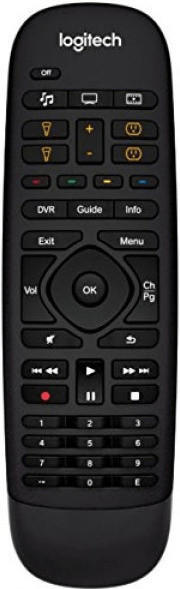
Number of buttons
The number of buttons on a remote control directly influences its versatility and functionality. For instance, the Logitech Harmony Elite Remote Control boasts an impressive number of buttons, providing seamless control over various devices with its 15 programmable buttons organized into different sections. On the other hand, if you prefer minimalist options, the Fire TV Stick Remote features a minimal number of buttons, focusing mainly on navigational controls and essential functions for a simplified experience.
Button layout and organization
The ease of use and intuitiveness of the buttons can greatly impact the overall user experience. Look for remotes with well-organized and ergonomic button layouts that are logically arranged. For instance, the Logitech Harmony Elite Remote Control stands out with its sleek design and thoughtful button layout, ensuring easy and convenient access to all functions. Another great option is the Bose Soundbar Universal Remote, which features an intuitive button arrangement that allows users to control their soundbar effortlessly. Additionally, the Amazon Fire TV Stick remote has a user-friendly layout that lets users navigate and stream their favorite shows with ease.
In terms of specific segments, some universal remotes like the Logitech Harmony Companion come with customizable buttons that can be programmed to control multiple devices, making them perfect for home theater setups. For smart home enthusiasts, the Amazon Echo Plus incorporates a remote control functionality through voice commands, enabling easy and hands-free operation. For gamers, there are specialized remote controls like the Xbox Wireless Controller, designed specifically for gaming consoles with an ergonomic layout and dedicated gaming buttons, providing an enhanced gaming experience. Consider your specific needs and preferences when determining the best button layout and organization for your remote control.



Button labels and icons clarity
This ensures ease and convenience of use, especially for those with visual impairments or people who prefer a clear visual representation. One excellent option to consider is the Logitech Harmony Elite Remote Control. With its sleek design and vibrant color touchscreen, it offers intuitive icon displays and clear button labels for effortless navigation. Another great choice is the Samsung BN59-01260A Remote Control, specifically designed for Samsung TVs. Its well-labeled and backlit buttons combined with an easy-to-understand iconography make it simple to use even in dimly lit environments.
In terms of segmentation, some remote controls cater specifically to entertainment systems while others are designed for smart homes. For entertainment systems, products like the Logitech Harmony 650 Remote Control and the Bose SoundTouch Universal Remote provide clear button labels and intuitive icons that are customizable for specific devices. On the other hand, for smart home enthusiasts, products like the Amazon Alexa Voice Remote present users with clear and recognizable buttons and icons, facilitating seamless control over smart home devices using voice commands.
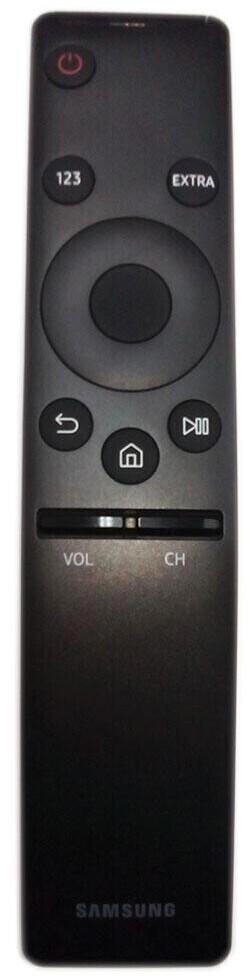

Ergonomics
A well-designed remote control should be comfortable to hold and easy to operate, ensuring enjoyable and hassle-free use. Look for a remote control that has an ergonomic design, with a shape that fits nicely in your hand and buttons that are easy to locate without looking at them. Some remote controls even feature a backlit display or buttons, allowing for effortless usage in low-light conditions.
For those seeking a streamlined and easy-to-use remote control, the Logitech Harmony Elite Remote is an excellent option. With its ergonomic design and intuitive button placement, it provides a comfortable grip and effortless navigation. Another exceptional choice is the Bose Solo 5 TV Soundbar Remote, specifically tailored for controlling the Bose Solo 5 TV soundbar. Its compact size, soft-touch buttons, and simple layout ensure ease of use and maximum comfort for enhanced audio experience.
Battery life
It is important to choose a remote control that will not run out of battery quickly and leave you constantly replacing them. One outstanding option is the Logitech Harmony Elite Remote Control. With its rechargeable battery, this remote provides an impressive battery life of up to one week per charge, allowing for uninterrupted usage. Another great choice is the Fire TV Stick Remote Control, which operates using two AAA batteries and boasts a long-lasting battery life, eliminating frequent battery replacements. With these options, you can enjoy extended use of your remote control without worrying about battery life.
Battery type (rechargeable or replaceable)
There are two main options: rechargeable or replaceable batteries.
For those looking for convenience and eco-friendliness, rechargeable battery remote controls are an excellent choice. These remotes often utilize lithium-ion batteries, capable of providing long-lasting power and reducing the need for frequent battery replacements. One such product that stands out in this category is the Logitech Harmony Elite. With its rechargeable battery, this universal remote control can provide a week's worth of power with just a few hours of charging. Additionally, the Caavo Control Center is another remarkable option for users who prefer the convenience of a rechargeable battery. This smart remote boasts a built-in lithium-ion battery that can provide up to six months of use on a single charge.
On the other hand, some people prefer the simplicity of using replaceable batteries in their remote controls. This allows for easy replacement without the need for charging or waiting for the remote to power up. One prominent example in this category is the Apple TV Remote. It functions seamlessly with Apple TV and operates on a replaceable CR2032 coin-cell battery, which provides long-lasting reliability. Another option that combines the advantages of a replaceable battery with advanced features is the Amazon Fire TV Stick Remote. It can last for up to a year on two replaceable AAA batteries and includes features like voice search and Alexa integration.

Regardless of whether you prefer rechargeable or replaceable batteries for your remote control, these products provide different options to suit your needs and ensure a reliable and uninterrupted entertainment experience.
Battery level indicator
This feature allows users to easily check the battery status and know when it's time for a recharge or replacement. Having a remote control with a battery level indicator can be highly convenient, ensuring uninterrupted usage of your devices.
For instance, the Logitech Harmony Elite is a versatile remote control that boasts a battery level indicator. With its customizable touchscreen and backlit buttons, it offers an intuitive user experience. The accompanying Harmony Hub enables seamless control of multiple devices, making it an excellent choice for home theater setups. Another option is the Bose SoundTouch Universal Remote, also equipped with a battery level indicator, which is specifically designed to control the acclaimed Bose wireless speaker system. Its simplicity and user-friendly interface make it a popular choice for Bose enthusiasts.
In addition to these examples, there are various segments of remote controls available on the market, catering to different needs and preferences. From universal remotes like the Logitech Harmony Elite to device-specific ones like the Bose SoundTouch Universal Remote, consumers can explore a range of options that suit their requirements.
Removable or fixed battery cover
A removable battery cover allows for easy access to the batteries, allowing for quick replacement or recharging. One example of a remote control with a removable battery cover is the Logitech Harmony Elite. This premium remote control not only features a removable battery cover but also offers advanced features such as touchscreen functionality and compatibility with a wide range of devices. Another option to consider is the Fire TV Stick Remote. This compact remote control not only has a removable battery cover but also a built-in Alexa voice control feature, making it a convenient choice for those who want hands-free control of their media streaming experience. On the other hand, some remote controls have a fixed battery cover that requires unscrewing or removing a panel to access the batteries. An example of such is the Bose Soundbar Universal Remote. This remote control is specifically designed for Bose soundbars, providing a fixed battery cover that ensures secure battery placement and prevents accidental battery removal.

Programmable buttons
Programmable buttons allow you to customize the remote control to your specific needs and preferences. They enable you to program different functions for each button, providing you with a more efficient and convenient way to control your devices. A great example of a remote control with programmable buttons is the Logitech Harmony Elite. This remote control features a handy touchscreen display that allows you to easily program and personalize buttons for your various devices. Another option is the Universal Remote Control MX-900. This remote control offers a whopping 255 fully programmable buttons, ensuring you have all the flexibility you need to control multiple devices with ease.
Control over multiple devices
One excellent example of a remote control that excels in this aspect is the Logitech Harmony Elite. This high-end remote control can effortlessly handle up to 15 entertainment devices, including TVs, gaming consoles, streaming devices, and more. It features a customizable touchscreen that allows users to easily switch between devices and control them individually or harmoniously using programmed "Activities." Another notable option is the Ray Super Remote, which is equipped to control not only TV functions but also smart home devices like lights, thermostats, and even streaming services. With its intuitive interface and voice control capabilities, it offers a comprehensive solution for managing multiple devices from a single unit.
Connectivity (IR, RF, Bluetooth, etc.)
There are several types of connectivity options available in the market, such as infrared (IR), radio frequency (RF), and Bluetooth.
For those seeking a reliable IR remote control, the Logitech Harmony Elite is a fantastic choice. It features IR connectivity and allows you to control up to 15 devices seamlessly. Additionally, it comes with a hub that integrates with your smart home devices, ensuring you have a truly connected experience.
If you prefer a remote control with RF capabilities, look no further than the Inteset INT-422-3.
For those who desire Bluetooth connectivity, the Roku Voice Remote is a top pick. It supports Bluetooth technology, enabling you to control your Roku device effortlessly. Additionally, it includes voice search and the ability to navigate the interface with ease.
In conclusion, when selecting a remote control, consider the connectivity options that best suit your needs, whether it's IR, RF, or Bluetooth, and choose a product like the Logitech Harmony Elite, Inteset INT-422-3, or Roku Voice Remote accordingly.
Backlit buttons for low light visibility
Backlit buttons ensure that you can easily navigate and control your devices even in dimly lit rooms. One great option for backlit remote controls is the Logitech Harmony 665 universal remote. This remote features illuminated buttons that light up when picked up or when motion is detected, providing excellent visibility even in dark environments. Another option is the Bose SoundTouch Remote Control, which not only has backlit buttons but also a gentle glow that illuminates the whole remote, making it easy to find and use in any lighting situation. Both these remotes are testament to brand quality, integrating backlight technology in their designs to enhance user experience.
Automatic sleep mode
This feature allows the remote control to conserve battery power by automatically entering sleep mode after a period of inactivity. Some remotes have a fixed duration for the sleep mode, while others are programmable to suit individual preferences. One example of a remote control with this feature is the Logitech Harmony Elite Remote. This premium remote control boasts an excellent automatic sleep mode, which can be set to activate after a customizable duration of inactivity. Another option is the Samsung BN59-01298H Remote, which also has an automatic sleep mode that kicks it into energy-saving mode after 15 seconds of inactivity. With these remote controls, you can enjoy hassle-free battery management and reduce the need for frequent replacements while benefitting from their other advanced functionalities.
Reset buttons for troubleshooting
These buttons enable you to reset the remote control to its default settings, which can help resolve various issues such as unresponsive buttons or connectivity problems. One notable product that offers this feature is the Logitech Harmony Elite Remote Control. This advanced remote control allows you to reset it by pressing and holding the "Off" button for 15 seconds. Additionally, the Bose SoundTouch 300 Universal Remote Control also includes a reset button that allows you to easily troubleshoot any connectivity or programming issues. With these products, the reset button serves as a convenient solution to quickly resolve problems and get your remote control functioning optimally.

Durability and build quality
Look for remote controls that are made with high-quality materials such as ABS plastic or aluminum, which are known for their sturdiness. For instance, the Logitech Harmony Elite remote control is constructed with premium materials and designed to withstand everyday usage. Similarly, the Samsung BN59-01260A remote control is crafted with a durable plastic body that ensures long-lasting performance.
Additionally, pay attention to the buttons on the remote control. High-quality remote controls often have buttons that are built to last, with a tactile response and a firm click. The Bose Solo 5 TV Sound System comes with a remote control that features touch-sensitive buttons for effortless and durable usage.
It's worth mentioning that there are different segments or categories in the remote control market. In the budget segment, products like the RCA RCR503BE and Amazon Basics High-Speed HDMI Cable Companion Remote offer decent durability and build quality at an affordable price. In the mid-range segment, the Logitech Harmony Companion and Samsung BN59-01266A are excellent choices with enhanced durability and premium materials. Finally, in the premium segment, the Logitech Harmony Elite and Savant Pro Remote stand out with their superior build quality, durable construction, and high-end features.
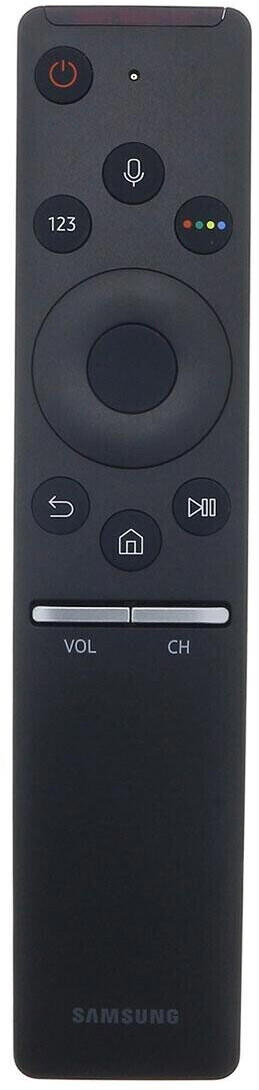

Feedback (audible or vibration)
Audible feedback can be helpful for users who prefer a sound confirmation when pressing buttons, while vibration feedback provides a tactile response that can enhance the overall user experience.
One example of a remote control with audible feedback is the Logitech Harmony Elite. This versatile universal remote offers audible tones to let users know that their command has been registered. Additionally, it features a touch screen with vibration feedback for more precise control.
Another option to consider is the Rii MX3 Pro Wireless Remote Control. It not only provides audible feedback but also incorporates vibration feedback to enhance user interaction. With its full QWERTY keyboard and backlit design, it is well-suited for convenient and intuitive usage in media centers or smart TVs.

In the market, there are various segments of remote controls available. This includes standard TV remotes, smart home remotes, and gaming remotes. For standard TV remotes, models like the Samsung BN59-01259B and LG AN-MR19BA offer audible feedback to ensure precise control. Smart home remotes, such as Philips Hue Dimmer Switch, provide both audible and tactile feedback to control home automation systems seamlessly. Lastly, gaming remotes like the Sony PlayStation DualShock 4 Wireless Controller rely on vibration feedback to provide an immersive gaming experience.


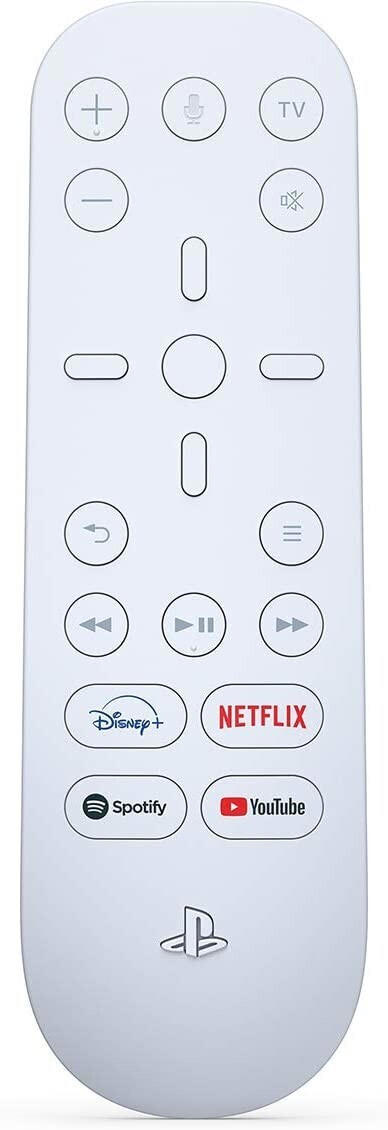
Universal remote control capabilities
A universal remote control is designed to work with various devices, allowing you to control multiple electronic devices using just one remote. Some universal remotes on the market are capable of controlling up to 15 or more devices, including TVs, DVD players, cable/satellite boxes, streaming devices, and audio systems. One example of a reliable universal remote control is the Logitech Harmony Elite Control (.Logitech Harmony Elite Control). It is compatible with over 270,000 devices from more than 6,000 brands, offers customizable activity settings, and features a color touchscreen for easy navigation. Another option worth considering is the Inteset INT-422 Universal Remote Control (.Inteset INT-422). This remote is compatible with a wide range of devices and allows easy programming of up to 4 devices, providing convenient control in a compact design.
Volume control capabilities
Look for a remote control that allows you to easily adjust the volume of your audio devices. Some remote controls come with dedicated volume buttons, making it effortless to raise or lower the volume with a single press. One example is the Logitech Harmony Elite Remote Control, which features preset buttons and a touchscreen for quick access to volume controls. Another option is the Sony RMVLZ620 Universal Remote Control, which offers a specialized volume punch-through feature for seamless control of your audio devices. Additionally, consider the Sideclick Universal Remote Attachment for Apple TV, which attaches to your existing Apple TV remote and includes specific volume buttons for a convenient volume adjustment experience. These remote controls cater to different preferences and provide excellent volume control capabilities.
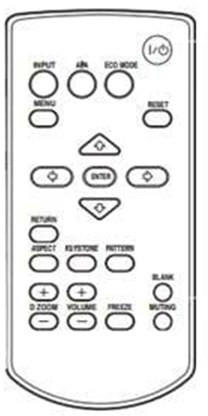
Channel control capabilities
The Logitech Harmony Elite Remote Control is an excellent choice in this regard, as it allows users to control up to 15 different entertainment devices simultaneously, including TVs, cable boxes, and streaming players. It features a customizable, touchscreen interface that makes switching between channels effortless.
For those who have smart TVs or other streaming devices, the Roku Voice Remote Pro provides an excellent channel control experience. This remote comes with built-in voice control, allowing users to search for channels, movies, and TV shows using their voice. Additionally, it offers shortcut buttons for popular streaming services like Netflix and Hulu, offering quick access to favorite channels. This remote also supports private listening through headphones plugged into the remote itself, making it a versatile choice for channel control capabilities.
Menu navigation buttons
These buttons allow you to effortlessly navigate through different menus, settings, and options on your devices. Look for a remote control with clearly labeled buttons and an intuitive layout, ensuring easy access to the Menu, Home, Back, and Directional buttons. One excellent option is the Logitech Harmony Elite universal remote control. With its ergonomic design and color touchscreen, it offers a seamless menu navigation experience. Another praiseworthy choice is the Amazon Fire TV Stick Remote. It features all the necessary menu buttons for quick and precise navigation on your streaming device, making it a fantastic option for enhanced user convenience.
Smart TV compatibility
The first thing to check is if the remote control is specifically designed for Smart TVs and supports the necessary protocols. For example, the 'Logitech Harmony Elite' remote control is known for its excellent compatibility with both popular and rare Smart TV models, thanks to its extensive database of device codes. It also utilizes Bluetooth and Wi-Fi for seamless connection and control.
Additionally, some remote controls have built-in voice control features, supporting popular virtual assistants like Amazon Alexa or Google Assistant. The 'Amazon Fire TV Cube' is a great option for Smart TVs as it not only allows you to control your TV but also integrates with other smart home devices. With hands-free voice control, it makes searching for shows, apps, and adjusting volume effortless. Its universal compatibility covers various Smart TVs, cable boxes, game consoles, soundbars, and more. The 'Roku Streaming Stick Plus' offers similar functionality, allowing you to control your TV by voice commands and easily access streaming apps while providing excellent Smart TV compatibility.
Voice control capabilities
This feature allows users to conveniently operate their remote controls by simply speaking commands. Several products stand out in this regard. For instance, the Amazon Fire TV Stick Lite offers seamless voice control capabilities through the Alexa Voice Remote. With this remote, users can use their voice to search for and launch shows, movies, and apps, as well as control other compatible smart home devices. Another notable product is the Apple TV 4K, which incorporates Siri as its voice control assistant. Through Siri, users can search for content across popular streaming services and control their TV with natural language commands. Additionally, the Logitech Harmony Elite remote control system supports voice control through Amazon Alexa. By connecting the remote to the Harmony Hub, users can use voice commands to turn on devices, change channel, adjust volume, and even play different streaming services.


Touchpad or trackpad
This technology offers users a convenient and versatile way to navigate their TVs, laptops, and other devices. The Apple TV Siri Remote is an excellent example of a remote control with a touchpad. This remote boasts a glass touch surface that allows users to swipe and scroll effortlessly. With its precise touch control, users can easily navigate through menus, browse content, and control their Apple TV. Additionally, the Roku Voice Remote Pro is another remote that incorporates a touchpad. This remote offers users the ability to control their Roku streaming devices and even use voice commands thanks to its built-in microphone. The touchpad makes navigation smooth and intuitive, allowing users to scroll through channels and search for their favorite shows with ease.
Macroe function capabilities
These functions refer to the ability of the remote control to control multiple devices or perform specific actions simultaneously. Some high-end remote controls offer advanced macroe functions, allowing users to program a sequence of commands using a single button press. This can be useful for turning on multiple devices, setting up home theater systems, or initiating a specific activity. For instance, the Logitech Harmony Elite is a popular remote control that excels in macroe function capabilities, enabling users to create custom activities and control up to 15 devices. Similarly, the URC MX-990 touch-screen remote control provides powerful macroe capabilities with the ability to control up to 255 devices, making it a suitable option for complex home automation setups.
easy set-up process
A remote control that offers a seamless and user-friendly set-up can save you a lot of time and frustration. For example, the Logitech Harmony Elite, a premium universal remote control, stands out with its quick and easy set-up process. It allows you to effortlessly connect and control your entire home entertainment system through its intuitive touchscreen interface and smart programming features. Another option is the Amazon Fire TV Stick remote, which offers a straightforward set-up process thanks to its plug-and-play design. With just a few simple steps, you can connect it to your TV and start navigating your favorite streaming apps without any hassle.
Size and weight
A smaller, lighter remote control is usually more convenient to handle and easier to carry around. It also takes up less space in your bag or on your coffee table. One example of a compact and lightweight remote control is the Logitech Harmony 650, weighing only 5.7 ounces and with dimensions of 8.8 x 10.5 x 2.8 inches. Another option to consider is the Bose SoundTouch 20 remote control. It is specifically designed for use with the Bose SoundTouch music system and is compact, making it comfortable to hold for extended periods. It weighs just 1.5 ounces and measures 3.9 x 1.9 x 0.4 inches, proving to be a portable and ergonomic option.
Smartphone app compatibility and integration
Many modern remote controls offer the convenience of smartphone app control, allowing you to easily manage and operate your devices through your phone. One example of a product that showcases this feature is the Logitech Harmony Elite Remote Control. This remote control integrates with your smartphone via Bluetooth or Wi-Fi and has its own companion app that allows for easy setup and customizations. Another option to consider is the Bose SoundTouch 300 Soundbar. This soundbar comes with a remote control that can be connected to the SoundTouch app on your smartphone, allowing you to control various sound settings. It is essential to check the compatibility and integration capabilities of remote controls with smartphones to ensure a seamless user experience.
Childproof features
Some remote controls on the market offer specific childproof functionality that prevents accidental pressing of buttons or access to hazardous features. A great example of this is the Logitech Harmony Elite Remote Control, which comes with a parental control feature that allows you to lock individual buttons or entire devices, ensuring that your child won't accidentally change settings or access inappropriate content. Another option to consider is the Caavo Control Center Universal Remote, which offers a kid mode feature that limits access to certain devices and functions, creating a more child-friendly experience.
Water and dust resistance
This feature ensures that your remote control can withstand exposure to these elements, making it suitable for use in outdoor environments, such as patios or pool areas, or in places where it may come into contact with liquids or dusty conditions. Look for products like the Logitech Harmony Elite Remote which boasts an IPX7 water-resistant rating, allowing it to be submerged in up to 1 meter of water for 30 minutes without any damage. Another option to consider is the Bose SoundTouch 300 Universal Remote Control, which features a water and dust-resistant construction that safeguards it against moisture and dirt.
It is worth highlighting that some remote controls may offer different levels of water and dust resistance. For instance, the Caavo Control Center Universal Remote Hub is rated with an IP20 dust resistance rating, protecting it from solid objects larger than 12.5mm but not entirely preventing the entry of particles. On the other hand, the Sofabaton U1 All in 1 Universal Remote comes with an IP56 water and dust resistance rating, offering a higher level of protection against both water splashes and dust intrusion. These options provide a range of choices depending on your specific needs and the environment in which the remote control will be used.

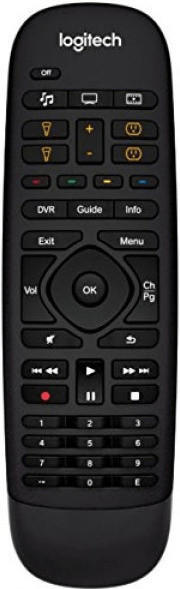
Price
Depending on your budget and needs, there are various options available in different price ranges. In the budget-friendly segment, products like the Inteset INT-422 offer a great balance between functionality and cost. With its durable construction, it supports a range of devices and delivers responsive performance. Moving up into the mid-range segment, the Logitech Harmony Elite is a highly regarded remote control that packs advanced features. With its touchscreen display and intuitive interface, it allows seamless control over multiple devices. For those looking for a premium option, the Savant Pro Remote X2 excels with its high-end build quality and extensive compatibility with a wide range of AV equipment. Its integrated Wi-Fi connectivity enables control of smart home devices, making it a versatile and powerful choice.



Variety of brands
Each brand comes with its own set of pros and cons, which can play a significant role in your decision-making process. Some popular brands in the market include Logitech, Sony, Samsung, and Philips.
For example, Logitech offers a wide range of remote controls that cater to different budget ranges and functionalities. The Logitech Harmony Elite is a top-tier remote control that combines intuitive touchscreen controls with robust automation features. Its programmable buttons and commands allow users to control a vast array of devices, ensuring compatibility even with older models. On the downside, some users may find the Harmony Elite's touchscreen interface less responsive compared to traditional buttons.
Sony, on the other hand, offers remote controls specifically designed for their television models. The Sony RMT-TX200U is an excellent example, featuring a compact design and straightforward layout, making it easy to use. Its dedicated Netflix and YouTube buttons enable quick access to streaming services. However, it lacks backlighting, which may make it challenging to navigate in dimly lit environments.
When considering Phillips, their remote controls emphasize convenience and simplicity. The Phillips SRP5016/27 offers a compact, user-friendly design with a limited number of buttons, ensuring ease of use for beginners. Its built-in IR technology enables universal control over most AV devices. Although it lacks advanced customization options, it provides an affordable and straightforward solution for basic home entertainment setups.
It's worth noting that these particular examples are just a fraction of the wide range of remote controls available on the market, and their suitability may vary depending on your specific needs and preferences. Remember to consider other factors, such as device compatibility, overall functionality, and budget, before making a final decision.