Projectors Guide
Image quality
The image quality of a projector is determined by various factors, including resolution, contrast ratio, brightness, and color accuracy. For those seeking exceptional image quality, the Sony VPL-VW385ES is an excellent choice. With its native 4K resolution, it delivers stunningly detailed images that are four times the resolution of Full HD. Another option is the Epson Pro Cinema 5050UB, which combines a high contrast ratio of 1,000,000:1 and advanced pixel-shifting technology to enhance the resolution and overall image quality. Additionally, the BenQ HT3550 projector offers vivid and accurate colors thanks to its CinematicColor technology, which covers the strict Rec.709 color gamut standard. Overall, prioritizing image quality will ensure an immersive and visually appealing viewing experience.
Resolution
Resolution refers to the number of pixels displayed on the screen and affects the clarity and sharpness of the projected image. Projectors with higher resolutions will show more detail and provide a superior viewing experience. It is important to note that the resolution of the source material, such as movies or presentations, should match or be lower than the projector's resolution for optimal results.
In terms of product recommendations, there are different segments or groups of projectors available on the market. In the budget-friendly segment, the BenQ MH550 offers a resolution of 1920x1080 pixels, ensuring clear and vibrant visuals. For those seeking a mid-range option, the Epson Home Cinema 2150 provides a resolution of 1920x1080 as well, while also offering 3LCD technology for higher color accuracy and a built-in speaker for enhanced audio. In the premium segment, the Sony VPL-VW695ES is a stand-out choice with a remarkable resolution of 4096x2160, delivering exceptional detail and sharpness, supported by Sony's proprietary TRILUMINOS display for deeper colors. Choosing a projector with the right resolution for your needs will ultimately enhance your viewing pleasure and ensure an immersive experience.

Brightness
Brightness is measured in lumens, and it determines the overall brightness and clarity of the projected image. The higher the lumen count, the brighter the projector will be, making it suitable for larger rooms or areas with ambient light.
For those looking for a bright projector that can handle well-lit spaces, a high-brightness option is the Epson PowerLite 1781W. With a brightness output of 3,200 lumens, this projector offers vibrant and clear images. Another superior choice is the BenQ HT3550 home theater projector, which boasts a brightness of 2,000 ANSI lumens, making it suitable for projecting in rooms with a medium level of ambient light.
In the lower range, the ViewSonic PA503S projector is a great option with its 3,600 lumens. This projector provides reliable brightness for small to medium-sized rooms without breaking the bank. Another notable projector with good brightness in this range is the Optoma HD28HDR, which offers 3,600 lumens and excellent image quality, especially for gaming and home entertainment use. With these bright projectors, you can ensure a visually stunning and captivating experience in any environment.

Contrast ratio
It refers to the difference between the darkest and brightest areas of an image displayed by the projector. A high contrast ratio produces sharper and more realistic images with greater depth and detail.
When looking for a projector with excellent contrast ratio, the BenQ HT3550 4K Home Theater Projector is a remarkable option. With a contrast ratio of 30,000:1, it delivers stunning image quality and exceptional blacks. Another outstanding choice is the Epson Home Cinema 5050UB 4K Pro-UHD Projector, boasting a contrast ratio of up to 1,000,000:1 for exceptional brightness and precision. For those on a budget, the ViewSonic PJD7828HDL 1080p Projector with a contrast ratio of 22,000:1 offers a solid balance between performance and affordability.



While many projectors on the market feature reasonably good contrast ratios, it's worth noting that some premium models like the Sony VPL-VW695ES 4K Home Theater Projector and JVC DLA-NX5 Native 4K Home Theater Projector offer even higher contrast ratios ranging in the millions. These high-end options provide incredible picture quality, deep blacks, and vibrant color ranges, making them ideal for avid movie enthusiasts or those seeking a truly immersive viewing experience.
Color accuracy
Look for a projector that offers a wide color gamut and excellent color reproduction capabilities. One example of a projector with outstanding color accuracy is the NEBULA Cosmos Max 4K Home Projector. It features true cinematic colors with support for 100% RGB color accuracy and popular color spaces like Rec. 709. With its advanced optics and precise color calibration, this projector delivers rich, lifelike colors that stay true to the source material.
Another noteworthy option for color accuracy is the Epson Home Cinema 5050UB 4K Pro-UHD Projector. Equipped with Epson's proprietary 3LCD technology, it boasts a high color gamut capability and precise color balance adjustment. This projector covers 100% of the DCI-P3 color space, ensuring accurate and vibrant colors, particularly for HDR content. Its impressive contrast ratio and dynamic range further enhance the color accuracy for a truly immersive viewing experience.



Throw ratio
The throw ratio refers to the distance between the projector and the screen and determines the size of the projected image. A projector with a short throw ratio will produce a larger image at shorter distances, making it ideal for smaller or more confined spaces. On the other hand, a projector with a long throw ratio is better suited for larger rooms or areas that require a projector to be placed further away from the screen.
For example, the Epson Home Cinema 2150 has a throw ratio of 1.33 to 2.16, allowing it to project a 100-inch screen from a distance of about 10 to 16 feet. This makes it a great option for home theater setups in smaller rooms.
In contrast, the BenQ HT2150ST has a throw ratio of 0.69 to 0.83, allowing it to create a 100-inch screen size from as close as 5 feet away. This short throw projector is perfect for gaming or watching movies in smaller spaces, where you may not have a lot of room to position the projector further back.
Other projectors with short throw ratios include the Optoma GT1080HDR, the ViewSonic PS501X, and the LG HF80LA. These projectors are specifically designed to be used in compact rooms or areas with limited throw distance, providing a large and immersive viewing experience even in restricted spaces.



Aspect ratio
The aspect ratio refers to the proportion of width to height of the projected image. The most commonly used aspect ratios for projectors are 4:3, which is equivalent to the traditional TV ratio, and 16:9, which is the standard for widescreen content. Depending on your needs, selecting the appropriate aspect ratio can greatly enhance your viewing experience.
If you primarily use your projector for business presentations or education purposes, a 4:3 aspect ratio projector is ideal as it maximizes the use of traditional PowerPoint slides and ensures compatibility with older presentations. The Epson EX3260 is a popular choice in this category, offering a resolution of 1024 x 768 pixels and a brightness of 3,300 lumens.
On the other hand, if you enjoy watching movies, gaming, or streaming content, a 16:9 aspect ratio projector is recommended for its widescreen capabilities. If you're looking for an entry-level model, the ViewSonic PA503W is an excellent choice with its 16:10 aspect ratio, 1280 x 800 resolution, and 3,600 lumen brightness. For a high-end option, the BenQ HT2050A features a 16:9 aspect ratio, Full HD 1080p resolution, and a stunning 2,200 ANSI lumens of brightness, providing vibrant and immersive cinematic experiences.



Keystone correction
This feature allows the projector to correct any distortion caused by positioning the projector at an angle to the screen. Some projectors offer automatic Keystone correction, where the projector detects the angle and adjusts the image automatically. Others provide manual Keystone correction, where you can adjust the settings yourself to get a perfectly aligned image. One excellent projector on the market that offers both automatic and manual Keystone correction is the Epson Home Cinema 1060. With an impressive ±30 degrees vertical Keystone correction range, this projector ensures a straight and undistorted image even if it's placed off-center. Another option to consider is the Optoma HD146X, which offers a ±40 degrees Keystone correction range, allowing for a greater flexibility in positioning without compromising image quality.


Lens shift
Lens shift allows users to adjust the position of the projected image without moving the projector itself. This is especially useful when dealing with limited space or when trying to mount the projector above or below the screen. The lens shift feature ensures flexibility and convenience in projector placement.
There are several projectors on the market that offer lens shift capabilities. In the entry-level segment, the Epson Home Cinema 2150 is a great option. It boasts a vertical lens shift feature of up to 60% and horizontal shift of up to 24%. This allows for easier placement in various room configurations. For those looking for a mid-range projector, the BenQ HT3550 is a compelling choice. It offers a vertical lens shift of +15% and -60% and horizontal shift of ±5%. Lastly, high-end projectors like the Sony VPL-VW295ES feature an extensive lens shift range. It has a vertical shift of +/-85% and horizontal shift of +/-31%. These projectors provide ample lens shift capabilities, ensuring optimal projection positioning for any setting.

Display technology
There are generally three primary types of display technologies: LCD, DLP, and LCoS. LCD projectors are known for their accurate color reproduction and sharp image quality, making them ideal for presentations and home theaters. Products like the Epson Home Cinema 5040UB and ViewSonic PX747-4K are excellent examples of LCD projectors due to their high contrast ratios of 1,000,000:1 and 12,000:1 respectively.
DLP projectors use an array of microscopic mirrors to produce images and offer excellent color accuracy along with smooth motion. They are often preferred for home theaters and immersive gaming experiences. One popular DLP projector is the Optoma HD146X with a high brightness of 3,600 lumens and a contrast ratio of 25,000:1. On the other hand, LCoS projectors, such as the Sony VW295ES and JVC DLA-X790R, utilize liquid crystal on silicon panels to provide superb black levels and high-resolution images, making them a top choice for professional AV installations and high-end home theaters.



Lamp life
Lamp Life:
Lamp life is an essential factor to consider when choosing the right projector for your needs. It refers to the number of working hours the projector lamp is expected to provide before it needs replacement. Opting for a projector with a longer lamp life ensures that you can enjoy stunning visuals without interruptions for an extended period.
There are several projectors available on the market catering to different user requirements. In the budget-friendly segment, the 'Epson VS250' stands out with a lamp life of up to 6,000 hours in normal mode and 10,000 hours in Eco mode. Moving to the mid-range segment, the 'BenQ MH535' offers a lamp life of up to 10,000 hours, along with an brightness of 3,600 lumens. For those seeking a premium option, the 'Epson Pro EX9220' impresses with its lamp life of up to 7,000 hours in normal mode and 12,000 hours in Eco mode while offering a high brightness level of 3,600 lumens. Consider your usage requirements to choose the projector that best suits your needs based on lamp life alone.


Connectivity options
It is crucial to ensure that the projector you choose has the necessary connectivity options to connect to your desired input sources. Look for projectors that offer a variety of input ports such as HDMI, VGA, USB, and Audio ports. For example, the BenQ MW535A projector offers HDMI and VGA ports, allowing you to connect it to both modern and older devices. If you need wireless connectivity, consider projectors like the Epson Home Cinema 2250, which supports Wi-Fi and screen mirroring from compatible devices. Furthermore, some projectors like the ViewSonic PX747-4K feature built-in media players that allow you to play content directly from a USB flash drive. Make sure to check the specifications of a projector to ensure it has the necessary connectivity options to meet your needs.
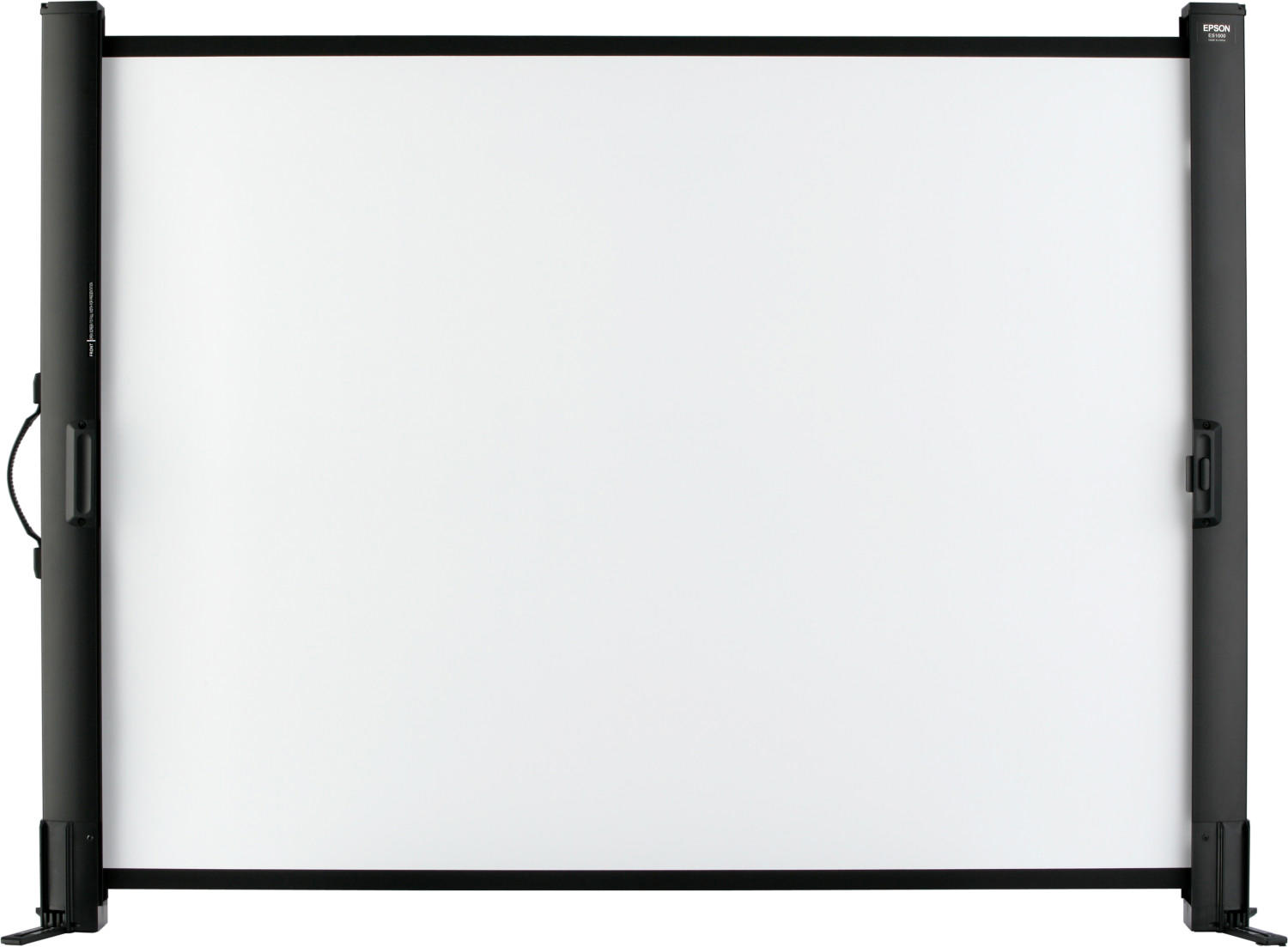



Input and output ports
HDMI, VGA, and USB ports are common inputs that allow you to connect various sources such as laptops, gaming consoles, or media players. The Epson Home Cinema 2150 is a versatile option that boasts HDMI, USB, and VGA ports, allowing for convenient connectivity. If you require wireless connections, the BenQ TK800M 4K HDR Projector offers a USB Type A port for a wireless dongle and integrated wireless technology, providing seamless streaming and mirroring capabilities. For those looking to future-proof their setup, the Optoma UHD30 4K UHD Gaming Projector stands out with its HDMI 2.0 ports, supporting 4K resolutions and enabling smooth gaming experiences.


Wireless capabilities
Nowadays, many projectors offer wireless connectivity, making them more flexible and convenient to use. Some projectors, like the Epson Pro EX9240 Wireless Full HD 1080p Projector, are equipped with built-in wireless LAN and Bluetooth for seamless wireless projection from various devices. This allows you to easily share content from your laptop, smartphone, or tablet without the need for messy cables or adapters.
Another option to consider is a portable wireless projector, such as the Anker Nebula Mars II Pro Portable Projector. This compact projector comes with built-in WiFi and supports screen mirroring for hassle-free wireless streaming from your favorite devices. With multiple connectivity options, including HDMI, USB, and Bluetooth, this projector offers versatility and ease of use.


In the market, you will find several segments of wireless projectors. Business-focused projectors, like the ViewSonic PG800HD 5000 Lumens 1080p Projector, are designed to deliver high-quality presentations wirelessly, offering powerful connectivity features to suit professional needs. On the other hand, home theater projectors, such as the BenQ TK850 True 4K HDR Home Entertainment Projector, provide wireless capabilities that enhance your multimedia experience by seamlessly streaming content from different sources without compromising picture and sound quality. Overall, the wireless capability of projectors opens up a whole new world of convenience and flexibility, allowing you to effortlessly display content wirelessly from a variety of devices.


Screen size compatibility
It is important to select a projector that can display the desired screen size without sacrificing image quality. Most projectors have a recommended screen size range for optimal viewing. For example, the Epson Home Cinema 2150 is a versatile projector that can accommodate screen sizes of 30 to 300 inches, offering flexibility for various spaces. It delivers Full HD 1080p resolution and provides up to 3,000 lumens of color brightness and white brightness, producing vibrant and clear images. Moreover, the ViewSonic PX701HD is another option that supports screen sizes from 30 to 300 inches. With a brightness of 3,500 lumens and Full HD 1080p resolution, it ensures sharp and immersive visuals for diverse projection needs.
In the market, projectors can be categorized into three groups based on screen size compatibility. The first group is designed for small to medium screen sizes, such as the BenQ HT2050A which supports screen sizes from 60 to 180 inches. It offers a brightness of 2,200 lumens and stunning 1080p resolution, making it perfect for home theaters or smaller meeting rooms. The second group is for medium to large screen sizes and includes projectors like the Optoma HD28HDR, which can display sizes ranging from 28 to 301 inches. It boasts a brightness of 3,600 lumens and supports 1080p resolution, delivering exceptional image quality for larger rooms or outdoor screenings. Lastly, the third group targets large venues or commercial spaces, featuring projectors such as the Sony VPL-VW295ES, capable of projecting screen sizes from 60 to a whopping 300 inches. With a brightness of 1,500 lumens and native 4K resolution, it ensures a high level of detail and clarity for large-scale projections.



Projection distance range
This refers to the distance at which the projector is capable of displaying a clear and sharp image. It is crucial to find a projector that has the appropriate projection distance range for your needs. For example, the Epson Home Cinema 2150 offers a projection distance range of 2.66 ft to 28.8 ft, making it suitable for both small and large rooms. Another option is the BenQ HT2050A, which has a projection distance range of 3.0 ft to 13.0 ft, making it ideal for smaller spaces.

Zoom capabilities
One highly recommended projector that offers impressive zoom abilities is the Epson Home Cinema 5050UB. With its 10x motorized optical zoom, it allows users to adjust the projection size without moving the projector. This feature is particularly useful for those who need to project from different distances or want to accommodate varying screen sizes easily.
Another option is the BenQ HT3550, which features a 1.3x zoom. While not as versatile as the Epson Home Cinema 5050UB, it still provides some flexibility in adjusting image size without compromising image quality. This is a great choice for users who plan to mount the projector in a fixed location and have a specific screen size in mind.
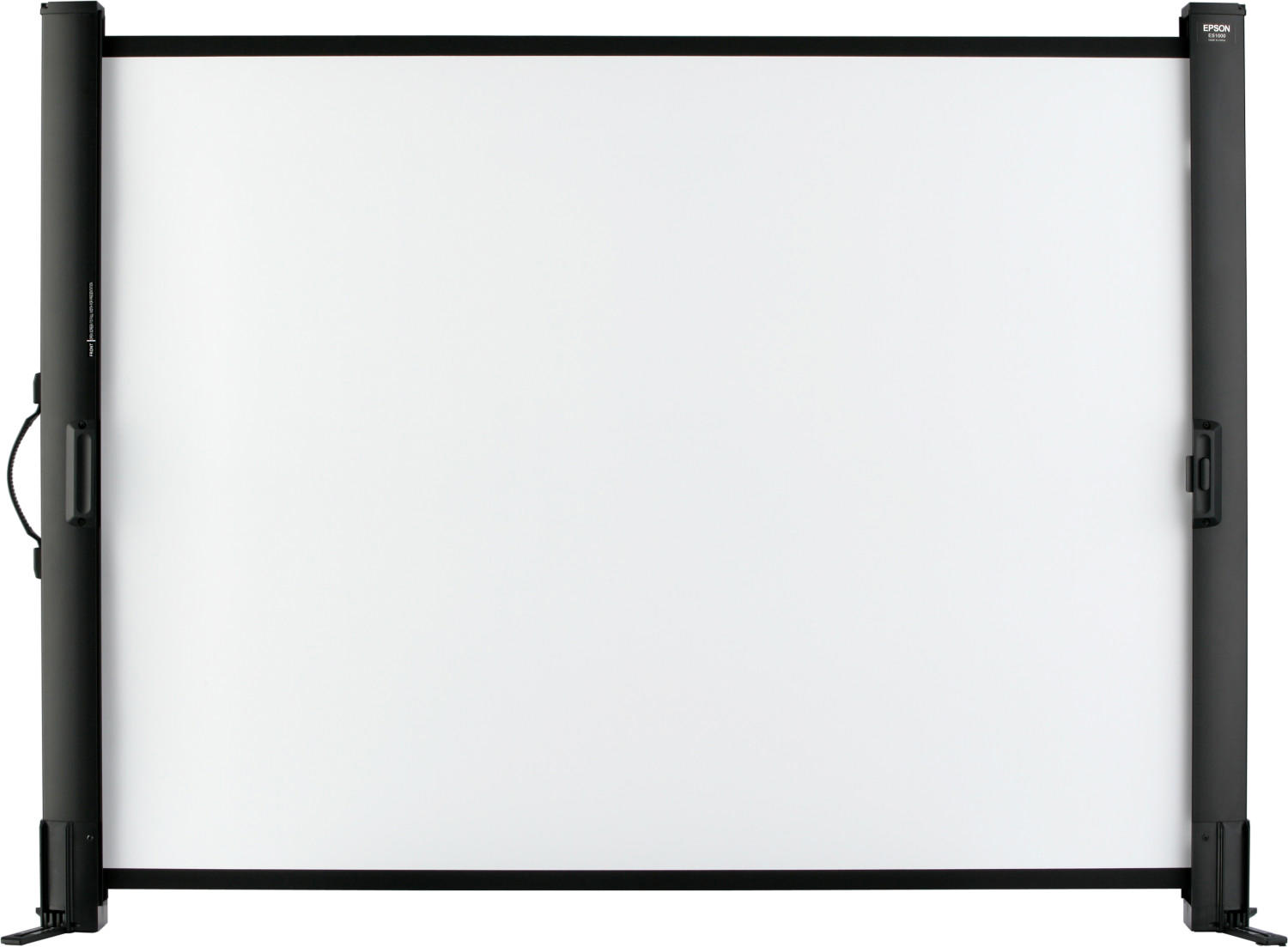

In the market, projectors can be broadly grouped into two categories based on their zoom capabilities - projectors with a fixed or limited zoom range and those with a larger range of adjustment. Some models that fall into the fixed zoom range category include the Optoma HD146X with a 1.1x zoom and the ViewSonic PX701HD with a 1.2x zoom. For those seeking versatile projectors with larger zoom ranges, the Epson Pro EX9210 with a 1.6x zoom and the LG HU80KA with a 1.2x zoom are excellent choices.


3D capability
If you're someone who enjoys watching 3D movies or playing 3D games, having a projector that supports this feature is a must. One example of a projector with excellent 3D capability is the Epson Home Cinema 5040UB 3D projector. This projector uses active 3D technology, which delivers incredible depth and realism to your viewing experience. It also features a high native resolution of 1920x1080 pixels, ensuring sharp and detailed images in 3D.
Another option in the 3D projector category is the BenQ HT3550 3D projector. This model utilizes the DLP (Digital Light Processing) technology and features an enhanced 3D color management system. It supports both 2D and 3D content, providing users with versatility for their viewing preferences. With a resolution of 3840x2160 pixels (4K Ultra HD), this projector delivers stunning clarity and precision in every frame of your 3D content.




Other notable products in the 3D projector market include the Optoma HD146X 3D projector, which combines a high contrast ratio and 3D compatibility for an immersive viewing experience, and the ViewSonic PJD7720HD 3D projector, featuring Full HD resolution and support for various 3D formats. Each of these projectors offers unique features and specifications catering to different user needs, ensuring that everyone can find the right 3D-capable projector for their setup.


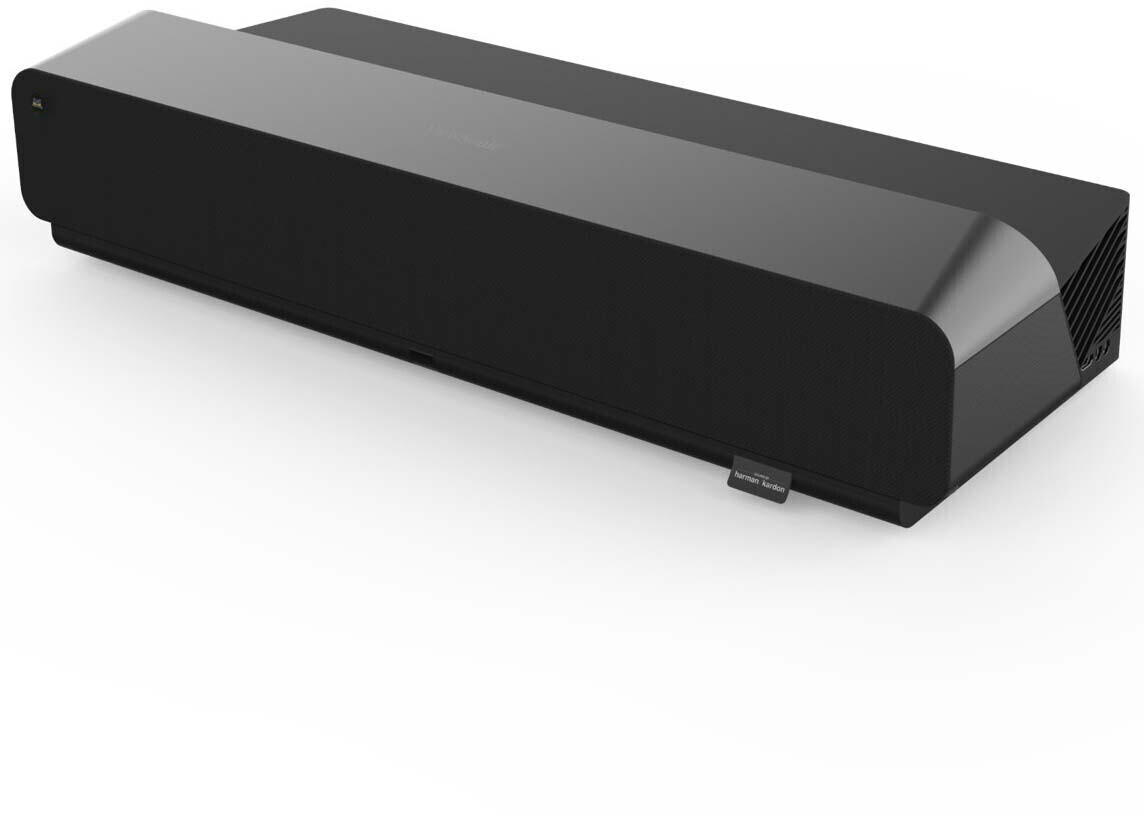
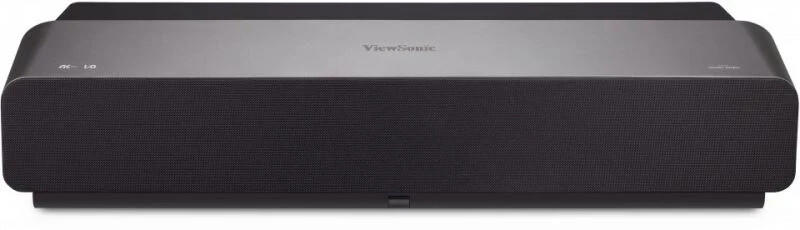
Noise level
Choosing the best and right projector involves considering various factors, one of which is the noise level. The noise level refers to the amount of sound produced by the projector's cooling fan while in operation. For those seeking a quiet viewing experience, it's important to opt for a projector with a low noise level. An excellent example is the Optoma EH412ST Short Throw Projector which boasts a whisper-quiet operation with a noise level of only 32 dBA. Another reputable option is the Epson Home Cinema 2150 Projector known for its ultra-quiet fan that operates at a noise level of just 29 dBA. These projectors ensure minimal distractions during presentations or movie nights.


Fan noise
Fan noise is measured in decibels (dB), with lower dB values indicating quieter operation. For instance, the Epson Home Cinema 2150 offers a whisper-quiet operation with a fan noise level of just 28 dB. This makes it an excellent choice for home theater setups or classrooms where low fan noise is desired. Another option is the Optoma HD277HDR, which features a quiet operation at 26 dB, providing a seamless viewing experience without any distractions.
In addition to these options, there are various projector segments available to suit different needs. For those requiring a portable projector, the ViewSonic M1 is a compact and lightweight choice with a fan noise level of only 25 dB. On the other hand, professional or larger setup applications may consider the BenQ HT3550 with a fan noise level of 30 dB. Lastly, the LG CineBeam HF65LA offers a unique laser-based projection technology, resulting in a almost whisper-quiet operation at just 26 dB. Ultimately, understanding the fan noise of different projectors allows for a more informed decision when selecting the best suited device.


Portability
If you require a projector that can be easily moved around or taken on-the-go for presentations or events, there are several excellent options available. For instance, the LG PH550 CineBeam LED Projector weighs only 2.4 pounds and comes with a built-in rechargeable battery, allowing you to use it without being restricted by power outlets. Another compact and lightweight option is the Anker Nebula Capsule Smart Wi-Fi Mini Projector, weighing just 15 ounces, with a built-in 5200mAh battery for up to 4 hours of nonstop usage. These portable projectors enable users to effortlessly set up and present wherever they go, making them perfect for travelers, students, or professionals who are always on the move.




Weight
The weight of a projector directly impacts its portability and ease of use. If you are looking for a projector that is compact and lightweight, consider options like the Epson EB-S41 weighing only 2.4kg or the LG PH450UG weighing just 1.13kg. These projectors are perfect for users on the go or those who need to set up their projector in different locations frequently. On the other hand, if weight is not an issue for you and you prioritize other features such as image quality or connectivity options, there are also options like the BenQ W8000, which weighs 15.2kg, and the NEC PX1004UL-BK, weighing 30.1kg. These projectors offer highly advanced features and are perfect for installations in large venues or home theaters.



Mounting options
There are different mounting options available in the market, such as ceiling mount, wall mount, and tabletop mount. If you prefer a ceiling mount, the Epson Home Cinema 2100 is an excellent choice, as it comes with a universal mount that offers a wide range of adjustments for optimal image positioning. Alternatively, for wall mounting, consider the Optoma HD146X, which features a built-in 1.1x zoom and vertical keystone correction for easy installation. Lastly, for those who prefer a tabletop mount, the compact BenQ HT2050A offers a detachable stand for versatile placement options.


Integrated speakers
Integrated speakers make it convenient to deliver audio alongside your visual content without the need for additional external speakers. This is especially beneficial for occasions where portability and simplicity are desired. For example, the 'Kodak Luma 150 Ultra Mini Portable Projector' boasts built-in 1.5W speakers, providing a decent audio experience without the need to connect external speakers. Another option is the 'Epson Home Cinema 1060 Full HD 1080p Projector' that features two 2W speakers, ensuring a balanced audio output during movie nights or small presentations. It's worth noting that not all projectors have integrated speakers, so if audio is important in your setup, be sure to prioritize projectors that offer this feature.




Audio output options
A great projector should offer multiple audio output options, allowing you to connect external speakers or audio systems for an enhanced audio experience. One excellent example of a projector with versatile audio output options is the BenQ HT3550 projector. It features a built-in 5-watt speaker that delivers immersive sound, and also includes a 3.5mm audio output port, which allows you to connect external speakers or headphones for a superior audio experience. Another projector that offers excellent audio output options is the Epson Home Cinema 5050UB. This projector features a built-in 10-watt speaker and also includes a RCA audio output port, giving you the flexibility to connect various audio devices for optimal sound quality.
These projectors clearly demonstrate the importance of prioritizing audio output options in order to choose the best and right projector that suits your needs. Other projectors in the same segment, such as the Sony VPL-HW45ES, Optoma HD146X, and ViewSonic PX727-4K, also offer intuitive audio output options, ensuring a delightful audio experience.
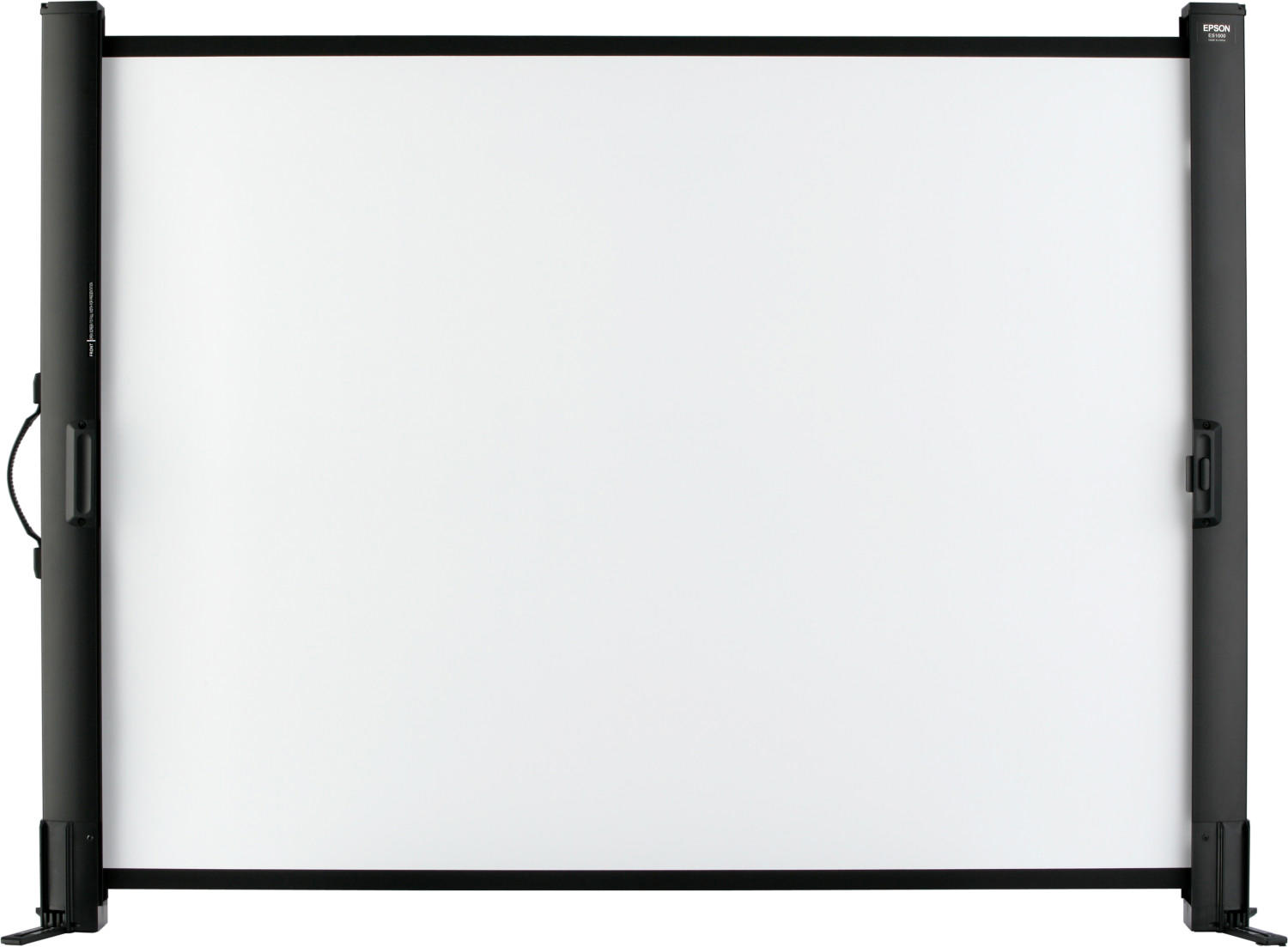





Compatibility with other devices
One important aspect to consider is the ability of the projector to support different input sources and formats. The Epson Home Cinema 2150 is a versatile projector that offers both wired and wireless connectivity options, allowing seamless integration with various devices such as laptops, smartphones, gaming consoles, and streaming devices. With HDMI and MHL support, this projector can easily connect to modern devices, while its built-in screen mirroring technology enables hassle-free wireless projection.
Another segment of projectors that excel in compatibility is the portable ones. These compact projectors are ideal for users who require frequent device connections on the go. The Acer C250i 1080p Portable Projector is a prime example, offering HDMI, USB Type-C, and wireless connections. It supports multiple devices, including smartphones, laptops, and cameras, enabling users to present their content effortlessly in any setting. Additionally, its auto-focus feature and built-in battery make it a convenient option for traveling professionals and outdoor movie enthusiasts alike.


Remote control
Having a user-friendly remote control can greatly enhance the overall experience and convenience of using a projector. It is recommended to look for projectors that come with intuitive remote controls that allow easy navigation and control of various settings and features. For example, the Epson Home Cinema 2150 offers a backlit remote control with dedicated buttons for adjusting image settings, as well as quick access buttons for media streaming. Another excellent option is the BenQ HT2050A, which boasts a sleek remote control with a dedicated button for direct source selection and features backlit buttons for enhanced visibility in low-light environments. Additionally, the ViewSonic PX727HD presents a compact remote control with a unique "20-degree tilt angle" design for improved viewing comfort and conveniently placed buttons for easy access.

Ease of setup
This refers to how quickly and hassle-free the projector can be installed and get up and running. If you're looking for a projector that is extremely easy to set up, BenQ HT2050A Full HD Home Theater Projector is a great option to consider. With its setup wizard and vertical keystone adjustment, this projector allows for a quick and precise installation process. Another projector that excels in ease of setup is the Epson Home Cinema 2150 Wireless 1080p Projector. It features wide vertical lens shift and built-in wireless connectivity, allowing users to project their content effortlessly.
Looking at different segments, if you're in need of a portable projector, the Anker Nebula Capsule Max is a great choice. This compact projector combines ease of setup with versatility, as it conveniently runs on Android and has built-in speakers and a battery. In the mid-range segment, the Optoma HD146X High-Performance Projector stands out for its flexible installation options and user-friendly interface. Lastly, for those seeking a high-end projector, the Sony VPL-VW295ES Native 4K HDR Home Theater Projector offers simple, on-screen setup instructions and advanced motorized zoom and lens shift functions, ensuring an effortless installation process.
User interface
Look for projectors that offer a user-friendly interface with intuitive menus and controls. Some projectors even come with a remote control or offer wireless connectivity, making it even more convenient to adjust settings and switch between different sources.
An example of a projector with a highly user-friendly interface is the Epson Home Cinema 2150. This projector features an easy-to-use menu system that allows you to conveniently navigate settings such as brightness, contrast, and color calibration. It also includes a remote control that gives you full control over the projector's functions from a distance. Another excellent option is the Optoma HD146X, which offers a simple and hassle-free user interface with an intuitive menu that makes it easy to customize projection settings to fit your preferences. Both of these projectors provide a smooth and seamless user experience, ensuring that you can set up and use your projector with ease.


Image calibration features
Image calibration features play a significant role in selecting the best and right projector for your specific needs. These features allow you to fine-tune the image quality, ensuring optimal brightness, contrast, and color accuracy. One example of a projector with excellent image calibration features is the Epson PowerLite 2255U. This projector offers advanced adjustment options, such as gamma correction, color temperature control, and grayscale calibration. With its 3LCD technology and Full HD resolution, the Epson PowerLite 2255U delivers vibrant, true-to-life visuals that can be further enhanced and tailored to your specific preferences through its image calibration capabilities.
Another segment of projectors with notable image calibration features are those designed for professional use. The BenQ BL2711U is a prime example, catering to the needs of photographers, graphic designers, and video editors. With its 4K UHD resolution and Delta E<2 color accuracy, the BenQ BL2711U ensures precise color reproduction. Additionally, it offers a built-in Rec.709 and sRGB color calibration that enables users to calibrate and maintain consistent and accurate colors throughout their projects. Its OSD controller allows for quick and hassle-free adjustments, making it an ideal choice for professionals seeking impeccable image quality.
Energy efficiency
Look for projectors that have energy-saving features such as ECO mode or long lamp life. The Epson EcoTank L2000U projector is a great option, as it delivers up to 20,000 hours of lamp life in ECO mode. Additionally, it consumes just 330 watts of power during operation, ensuring lower energy consumption. Another excellent choice is the BenQ TK800M projector, which offers a lamp life of up to 15,000 hours and a power-saving mode that reduces power consumption by up to 71%.
It is worth noting that some projectors come with different energy-saving settings. For example, the ViewSonic PA503W projector offers five different power-saving modes to cater to varying energy efficiency requirements. On the other hand, high-end projectors like the Sony VPL-VZ1000ES utilize energy-saving features like the Advanced Iris control, which adjusts brightness, contrast, and overall power consumption based on the content being displayed. Keep these energy-efficient projectors in mind while making your decision to minimize energy usage and environmental impact.




The throw distance determines how far the projector needs to be placed from the screen to achieve the desired image size. For instance, the Epson Home Cinema 2150 has a throw distance of 2.98-35.89 ft and can project sharp and colorful images up to 11 feet from just several feet away. Another projector option is the BenQ HT2050A, which offers a throw distance ranging from 3.28-16.4 ft. With its CinemaMaster Audio+ technology and Full HD resolution, it ensures an immersive viewing experience in medium-sized living rooms or home theaters. Additionally, the Optoma UHD30 is designed for shorter throw distances since it can project a 120-inch picture from just 10.9 feet away, making it suitable for small rooms. It offers 4K UHD resolution and a 240Hz refresh rate, allowing for smooth action sequences and vibrant colors for a truly cinematic atmosphere.

Price
Projectors can vary significantly in price, ranging from affordable options to high-end models. If you're on a tight budget, the ViewSonic PA503S is a fantastic choice. Priced at around $350, this projector offers great value for money. It boasts a resolution of 800x600 pixels and a brightness rating of 3,600 lumens, ensuring clear and vibrant images. On the other end of the price spectrum, the Epson Home Cinema 5050UB is a high-end option suitable for home theaters. With a price tag of around $2,700, this projector supports 4K resolution, HDR technology, and has a brightness rating of 2,600 lumens, providing exquisite image quality and an immersive viewing experience. Keep in mind that there are numerous projectors available at various price points, catering to different needs and budgets.

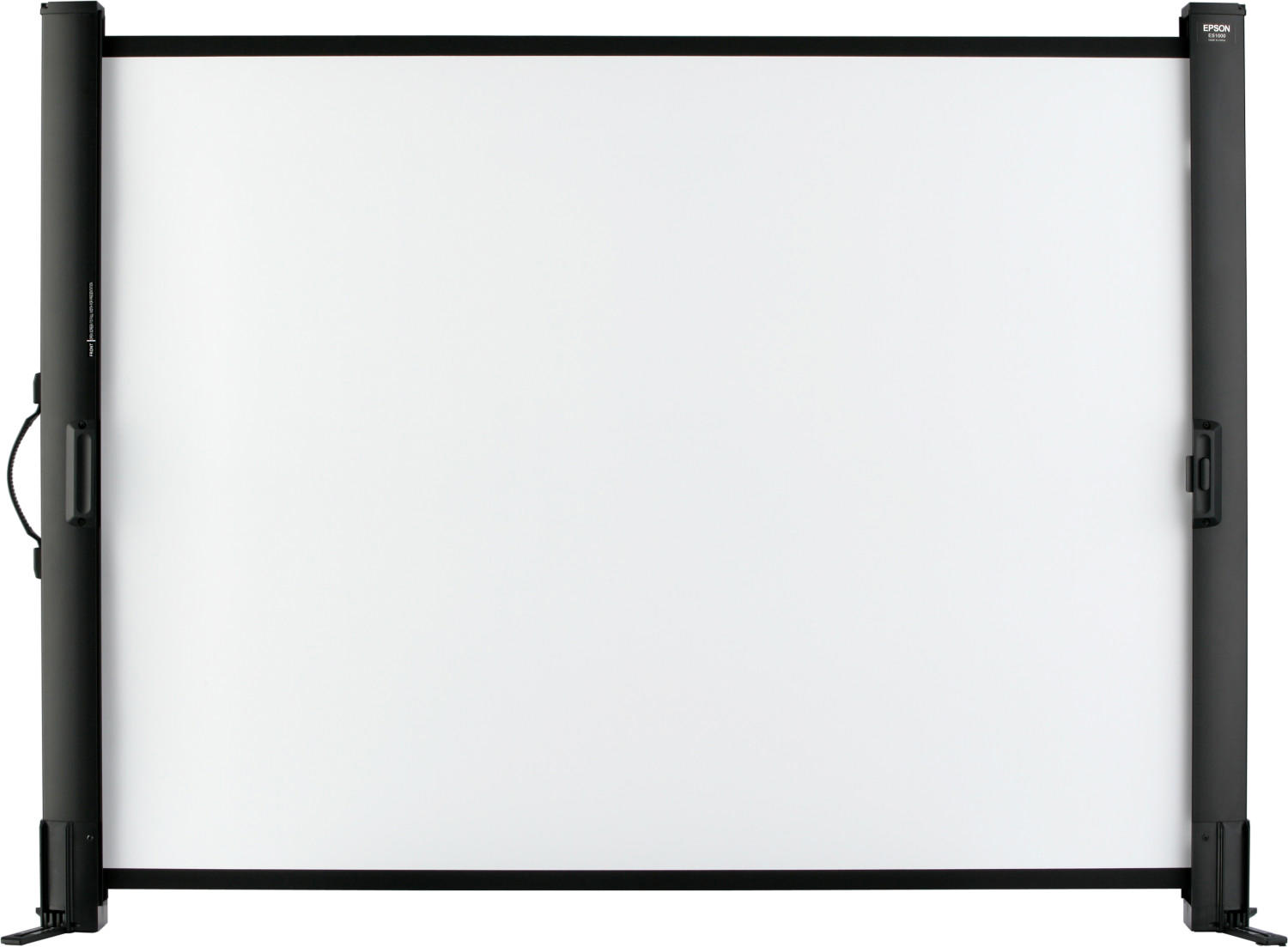

Variety of brands
Each brand offers its own unique features and specifications, making it essential to determine which aligns with your specific needs. One popular brand is Epson, known for its wide selection of reliable and high-quality projectors. For instance, the Epson Home Cinema 2150 offers a 1080p resolution and 2,500 lumens of brightness, providing vibrant and clear visuals for home entertainment. However, some users have reported that the fan can be a bit noisy during operation. On the other hand, BenQ is another reputable brand, offering the BenQ HT2050A, which boasts a Full HD 1080p resolution and 2,200 ANSI lumens brightness. This model also features a low input lag, making it ideal for gaming enthusiasts. However, some individuals have suggested that the replacement lamps can be quite expensive.
In addition to specific brands, projectors can be classified into various market segments based on their intended use. For home theater enthusiasts, the Sony VPL-HW45ES is a highly recommended option. With a 1,800 lumens brightness and 120,000:1 contrast ratio, it delivers stunning cinematic experiences. Meanwhile, the ViewSonic PA503W is a suitable choice for business presentations, thanks to its WXGA resolution, 3,600 lumens brightness, and extensive connectivity options. Ultimately, it is crucial to research and compare the pros and cons of different brands and models within each segment to identify the ideal projector that suits your specific requirements.


