3D Printers Guide
Print quality
Print quality refers to the overall clarity, precision, and accuracy of the printed objects. This is determined by factors such as layer height, resolution, and the printer's ability to handle intricate details. For exceptional print quality, the Ultimaker S5 is an excellent option. With a layer resolution as fine as 20 microns, it produces incredibly detailed prints. Another top-notch choice is the Formlabs Form 3. Using a process called stereolithography (SLA), it delivers outstanding accuracy and fine details, thanks to its advanced optics and a layer resolution as low as 25 microns.
If you are looking for a more budget-friendly option, the Creality Ender 3 offers impressive print quality at an affordable price. With a layer resolution of 100 microns, it provides relatively sharp and detailed prints for its price range. Additionally, the Prusa i3 MK3S is highly regarded for its consistent and precise prints, featuring a layer resolution of 50 microns. These printers cater to different budgets, but maintaining superb print quality at their respective price points.

Build volume
The build volume is usually expressed in terms of length, width, and height measurements in millimeters or inches. If you plan on printing larger objects, you will need a printer with a larger build volume. For example, the Creality Ender 3 is an entry-level 3D printer with a build volume of 220mm x 220mm x 250mm, making it suitable for small to medium-sized prints. On the other hand, if you require a larger build volume, you may consider the Ultimaker S5, which has a build volume of 330mm x 240mm x 300mm, enabling you to create larger and more complex prints.

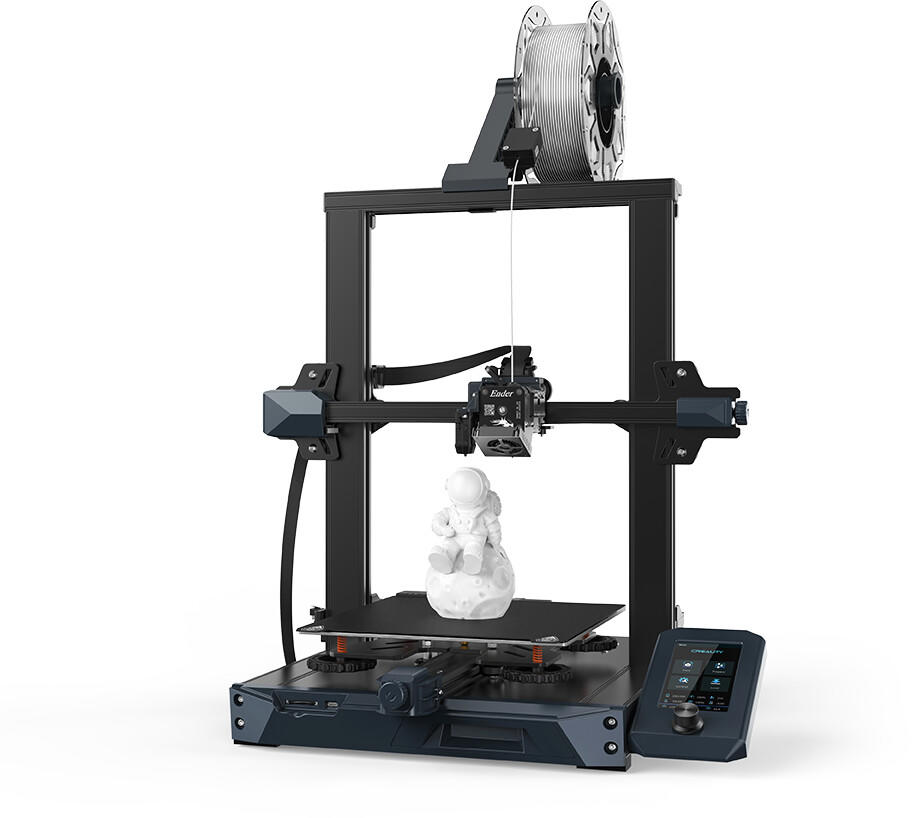
Layer resolution
A higher layer resolution will result in a more detailed and accurate print, while a lower resolution may lead to a less refined and slightly rough surface finish on the object.
Some popular options on the market offer different layer resolutions to cater to varying needs. For instance, the Creality Ender-3 Pro provides a layer resolution ranging from 0.1mm to 0.4mm, allowing users to choose between different levels of intricacy in their prints. Another option is the Prusa i3 MK3S+, which offers a layer resolution as fine as 0.05mm, ensuring extremely high detail and precision in the final output. Notably, higher-end printers like the Ultimaker S5 come with ultraprecision capabilities, achieving a layer resolution as low as 0.02mm, making it ideal for demanding applications such as prototyping and product testing. It's crucial to select a 3D printer with the appropriate layer resolution corresponding to your desired level of detail for your prints.
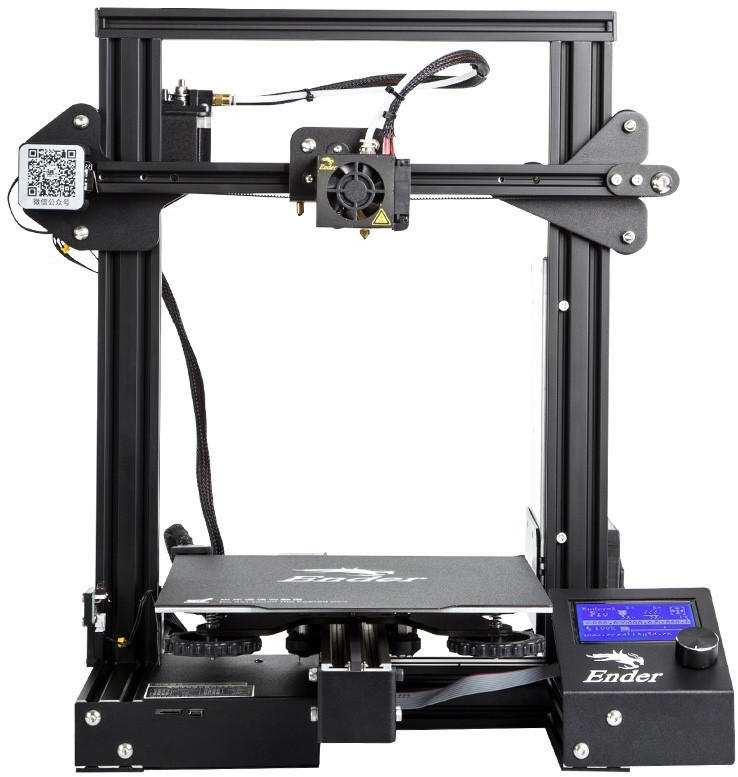
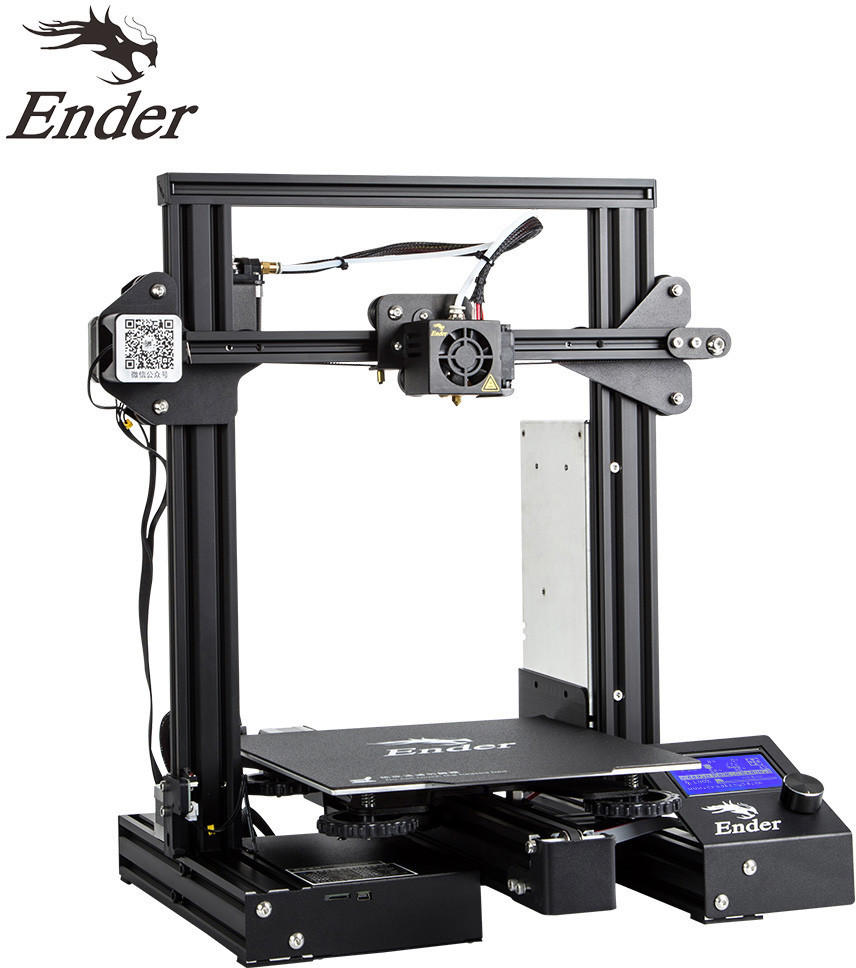
Print speed
It determines the time it takes for the printer to complete each print job, making it an important consideration for anyone needing fast, efficient print times. There are several options available on the market that offer varying print speeds. For example, the Creality Ender 3 V2 boasts a print speed of up to 200 mm/s, allowing for quick turnaround times on projects. Another option worth considering is the Prusa i3 MK3S+, with a print speed of 200 mm/s, ensuring rapid production without compromising on print quality. These printers offer impressive speeds that can greatly improve productivity and reduce waiting times.


Nozzle size
The nozzle determines the amount of filament that can be extruded, which directly affects the level of detail and speed of printing. Smaller nozzle sizes, such as 0.3mm or 0.4mm, provide finer details but may take longer to print. On the other hand, larger nozzle sizes, like 0.8mm or 1.2mm, allow for faster printing but with slightly reduced accuracy.
When it comes to nozzle size, the Ultimaker 3 Extended is a notable printer that offers a 0.4mm nozzle size, ideal for balancing detail and speed. For those who prioritize fine details, the Creality Ender 3 Pro with a 0.3mm nozzle is a great choice. On the other hand, if faster printing is your priority, the Creality CR-10S Pro with a larger 0.8mm nozzle offers higher print speeds. These printers cater to different requirements and offer versatility in terms of nozzle sizes.
Filament compatibility
It determines the types of materials that you can use to print your desired objects. Some printers are only compatible with specific filaments, such as PLA or ABS, while others offer a wider range of options. For beginners or those on a budget, the Monoprice Voxel is an excellent choice, as it is compatible with numerous materials, including PLA, ABS, Woodfill, Copperfill, and more. Another option suitable for professionals who require more versatility is the Ultimaker S5. This printer is designed to handle an extensive range of filaments, including ABS, Nylon, PETG, PC, and is even compatible with specialized materials like Carbon Fiber and Metal Composites. With a filament compatibility like this, you can unlock endless possibilities for your 3D printing projects.
Material options
Different 3D printers support different types of materials, each with its own properties and applications. For instance, the Creality Ender 3 V2 offers a wide range of material compatibility, such as PLA, ABS, PETG, and TPU, allowing for versatility in project choices. If you are looking for a 3D printer specifically for industrial applications, the Formlabs Form 3 is an excellent choice as it supports a wider range of professional-grade materials including rigid, durable, and flexible resins. For those considering a photopolymer-based 3D printer, the Phrozen Sonic Mini 4K is worth considering as it supports a selection of resins suitable for jewelry-making and dental applications.
Additionally, there are different Filament Diameter options available in the market, with the typical sizes being 1.75mm and 2.85mm. The Prusa i3 MK3S+ is compatible with both diameter options, giving users the flexibility to choose their preferred filament. Another group of 3D printers worth mentioning are the budget-friendly options, such as the Anycubic Mega X, which supports a decent range of materials suitable for beginners and hobbyists without breaking the bank.

Extruder type
The extruder is responsible for feeding the filament into the printer and melting it to create the desired 3D printed object. There are two main types of extruders available: direct drive and bowden.
Direct drive extruders, such as the Creality Ender 3 Pro and the Prusa i3 MK3S, are mounted directly on top of the printer's hotend. This setup provides better control and responsiveness, resulting in more accurate prints. Direct drive extruders are suitable for printing with a wide variety of materials, including flexible filaments.
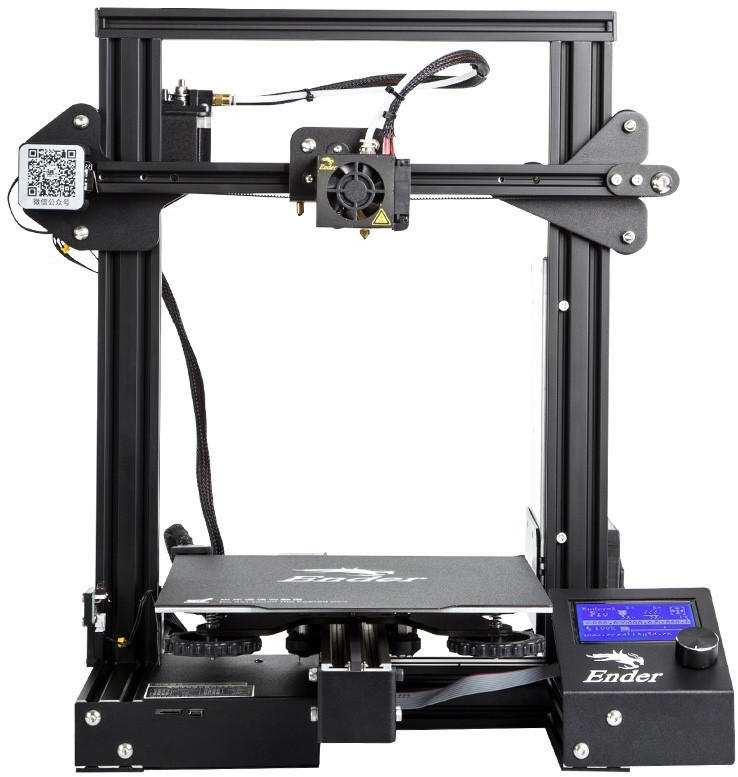
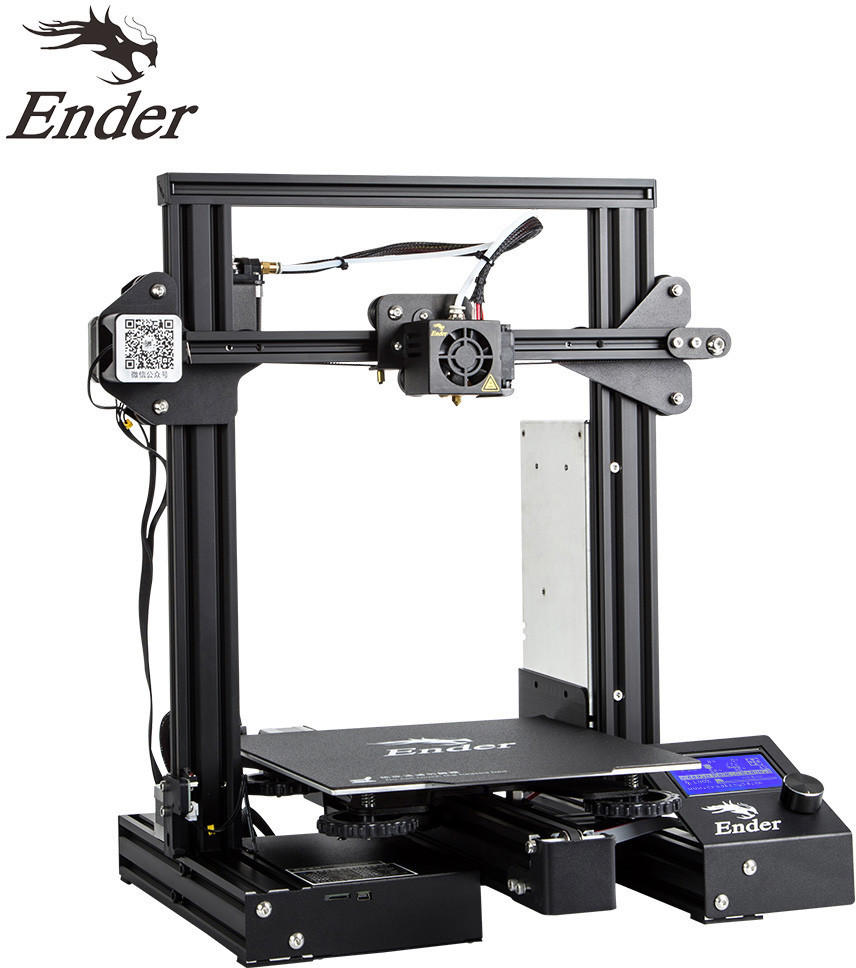
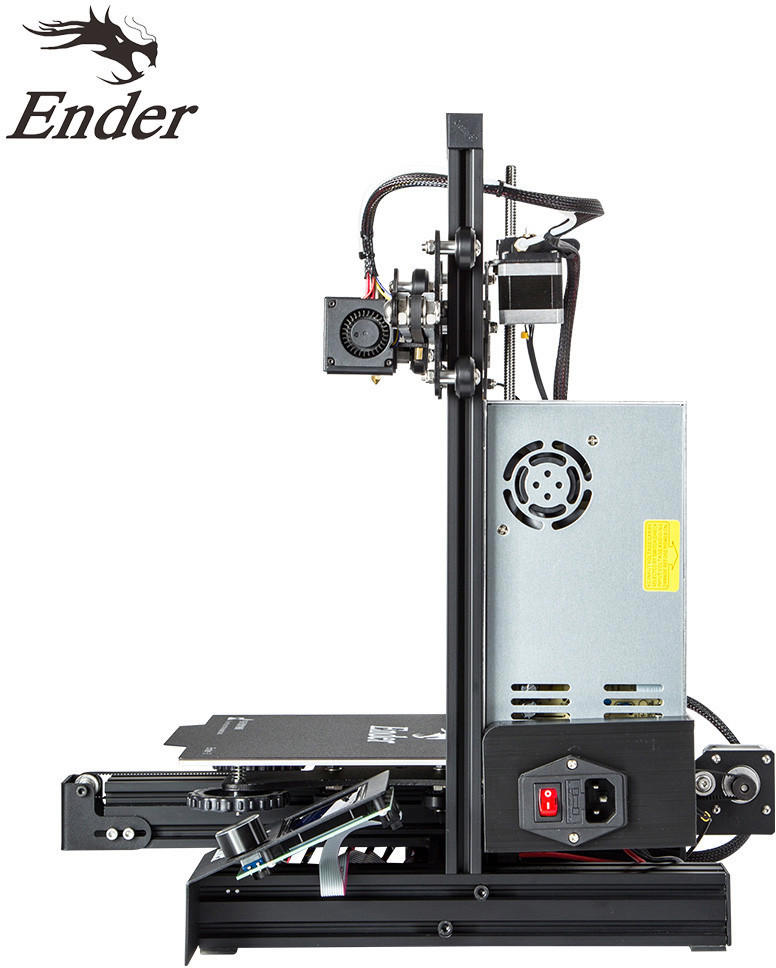
On the other hand, bowden extruders, like the Artillery Sidewinder X1 and the Anycubic Mega X, have their extruder motor separated from the hotend. Filament is guided through a tube, which can make it easier to print at faster speeds with less weight on the print head. This type of extruder is generally better suited for printing with rigid materials and high print speeds, but may struggle with more flexible filaments.
Connectivity options
One of the most common connectivity options is USB, which allows users to connect their 3D printer to a computer easily. The Creality Ender 3 is a popular choice that offers USB connectivity, enabling seamless transfer of files from your computer to the printer. Another connectivity option is Wi-Fi, which offers wireless printing capabilities. For instance, the FlashForge Creator Pro supports Wi-Fi connectivity, allowing you to send print files directly to the printer without the need for a physical connection. Additionally, some 3D printers come equipped with Ethernet ports, like the high-end Ultimaker S5, facilitating network connectivity for easy access and control of the printer from multiple devices within the same network.

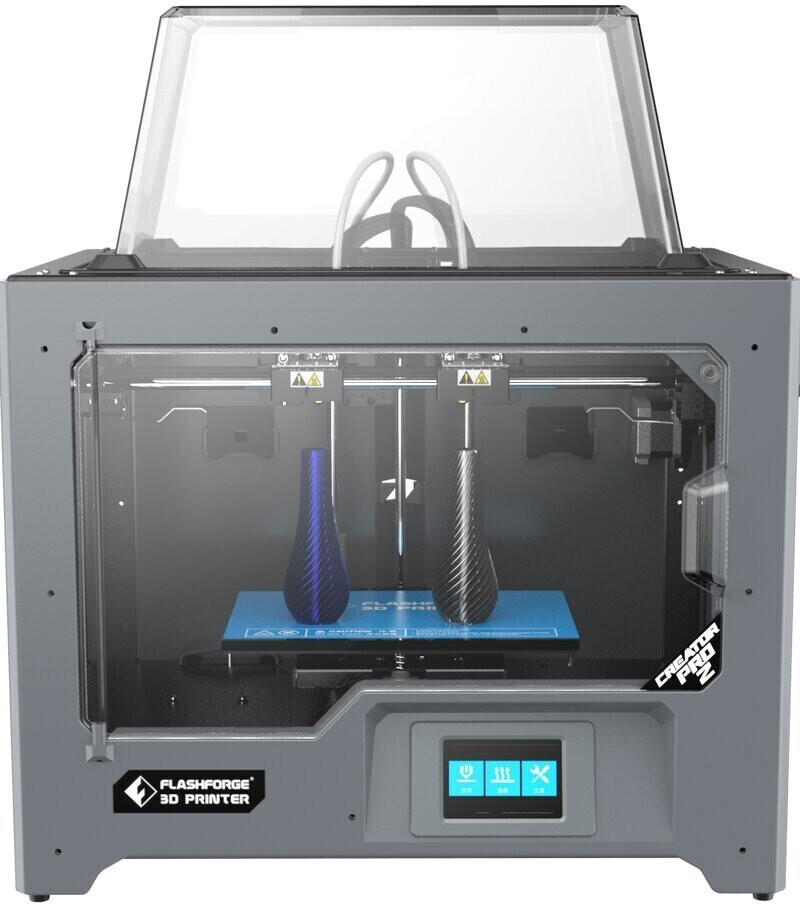
Software compatibility
It is crucial to ensure that the 3D printer you select is compatible with the software you intend to use for designing and slicing your models. Many 3D printers have their own proprietary software, such as the Ultimaker 3 and the MakerBot Replicator+, which offer seamless integration and user-friendly interfaces. These printers are compatible with widely-used design software like Autodesk Fusion 360 and SolidWorks. On the other hand, some printers, like the Creality Ender 3 and the Anycubic Photon, have open-source software compatibility, allowing users to easily utilize popular slicing software like Cura and PrusaSlicer. Regardless of the specific printer and use case, it is essential to ensure that the 3D printer is compatible with software that meets your design and printing needs.

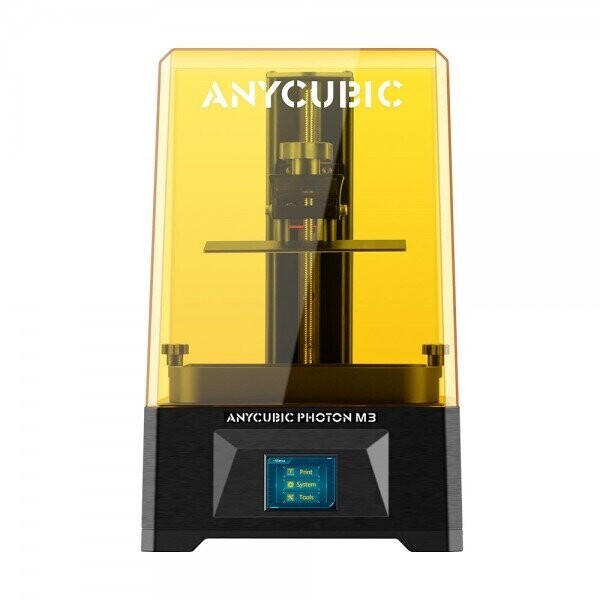
User interface
One example of a 3D printer with an excellent user interface is the Creality Ender 3 Pro. It features a 4.3-inch color touchscreen that allows for easy navigation and control. The touch interface makes it simple to select and modify print settings such as temperature, speed, and resolution. Another model worth considering is the Prusa i3 MK3S+, which offers a dynamic power recovery system to resume prints after a power loss and an LCD screen with a scroll wheel for user input. The Ultimaker S5 is another option for users looking for a 3D printer with a user-friendly interface, featuring a 4.7-inch touchscreen display that allows for easy control and on-screen print preparation with its slicing software integration.
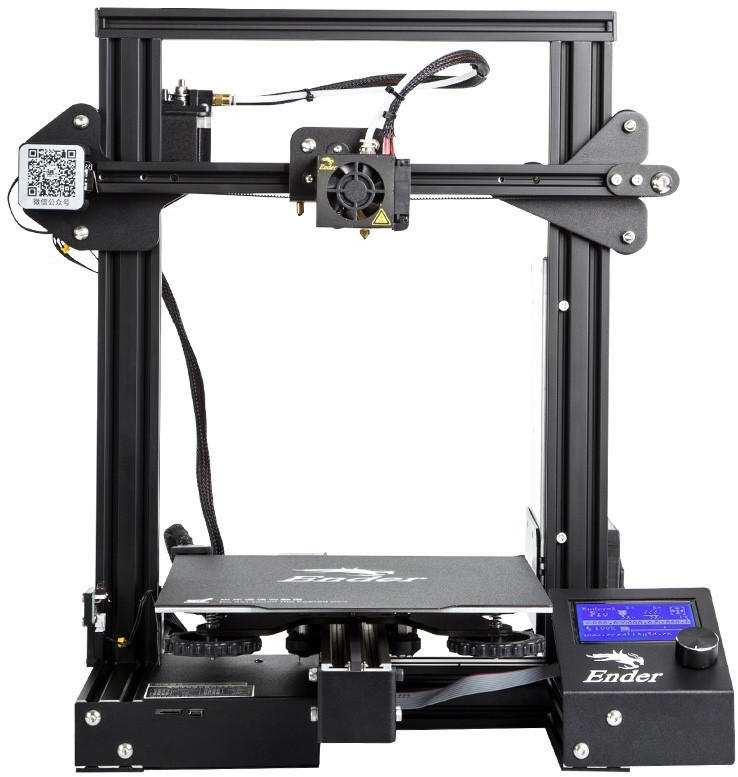
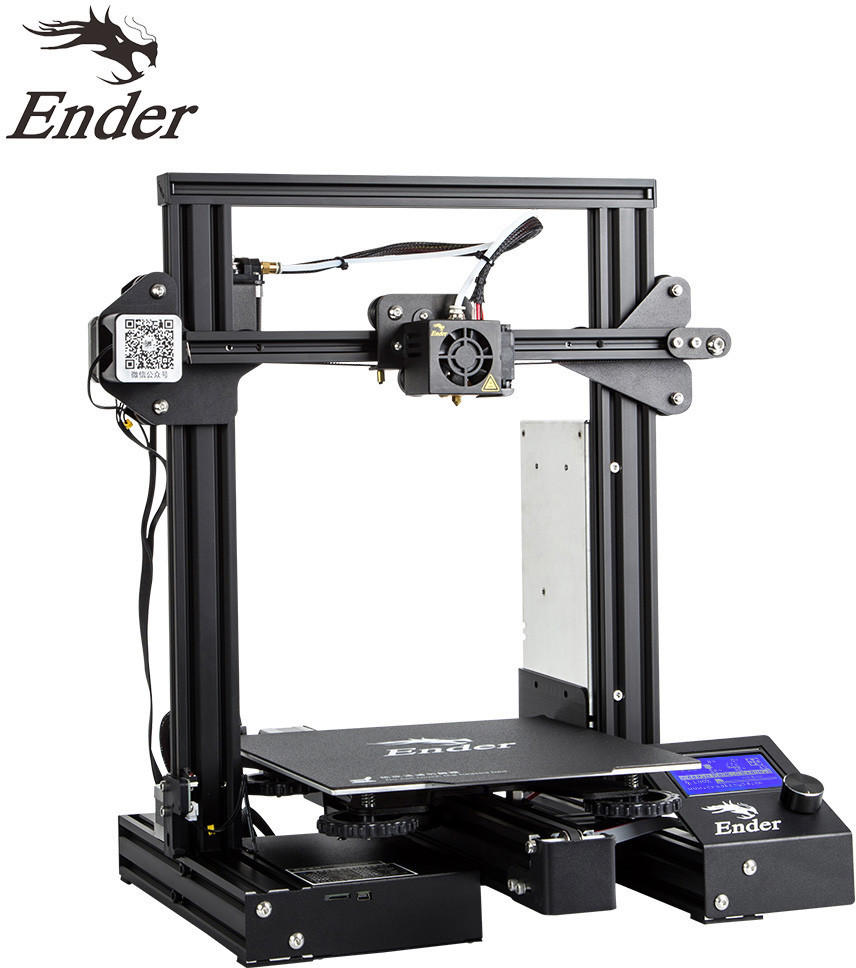
Printing bed type
The printing bed is the surface upon which your print will be built. There are several types of printing beds available, each with its own benefits and limitations. One common option is a heated bed, such as the Creality Ender 3 or the Prusa i3 Mk3S, which is capable of maintaining a consistent temperature to help prevent warping during the printing process. Another option is a flexible or removable bed, like the Anycubic Mega S or the Flashforge Creator Pro, which allows for easier removal of the printed object by flexing or detaching the bed surface. Additionally, there are printers with specialized beds, such as the magnetic bed on the Creality CR-10S Pro that provides strong adhesion for easy print removal. When selecting a printer, consider your specific needs and preferences to determine the best printing bed type for your projects.

Calibration process
Calibration ensures that the 3D printer is perfectly leveled and the print bed is adjusted to the correct height, allowing for accurate and precise prints. Some printers feature automatic calibration, saving time and effort for the user. An example of a printer with automatic calibration is the Creality Ender-3 Pro. It employs a built-in auto-leveling system that detects and adjusts the print bed, ensuring accurate prints every time. Another printer that offers automatic calibration is the Prusa i3 MK3S+. It utilizes a self-calibrating probe and a multi-material printing feature, providing high-quality prints without hassle or extensive setup. These printers are great options for users seeking efficient and easy-to-use calibration processes for their 3D printing needs.
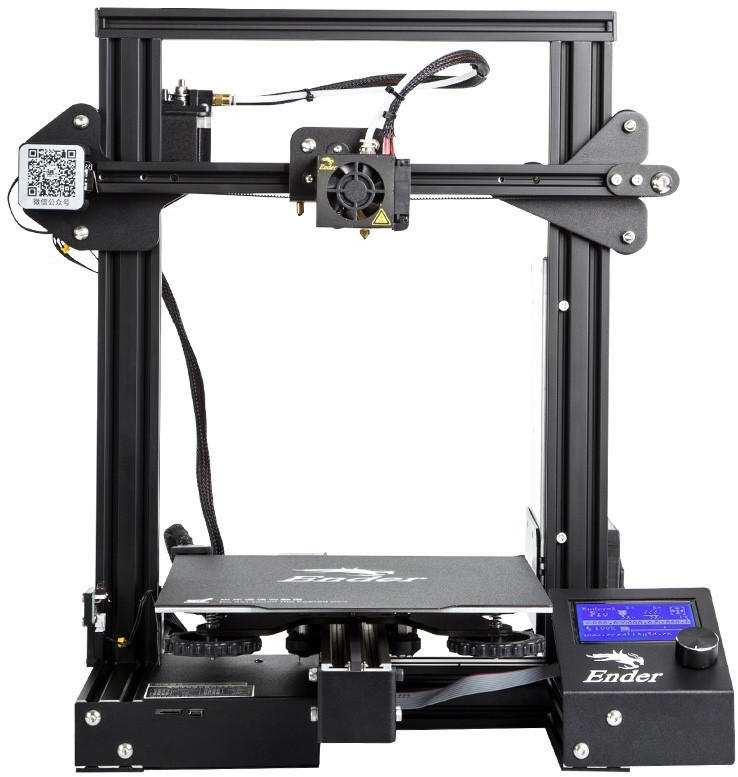
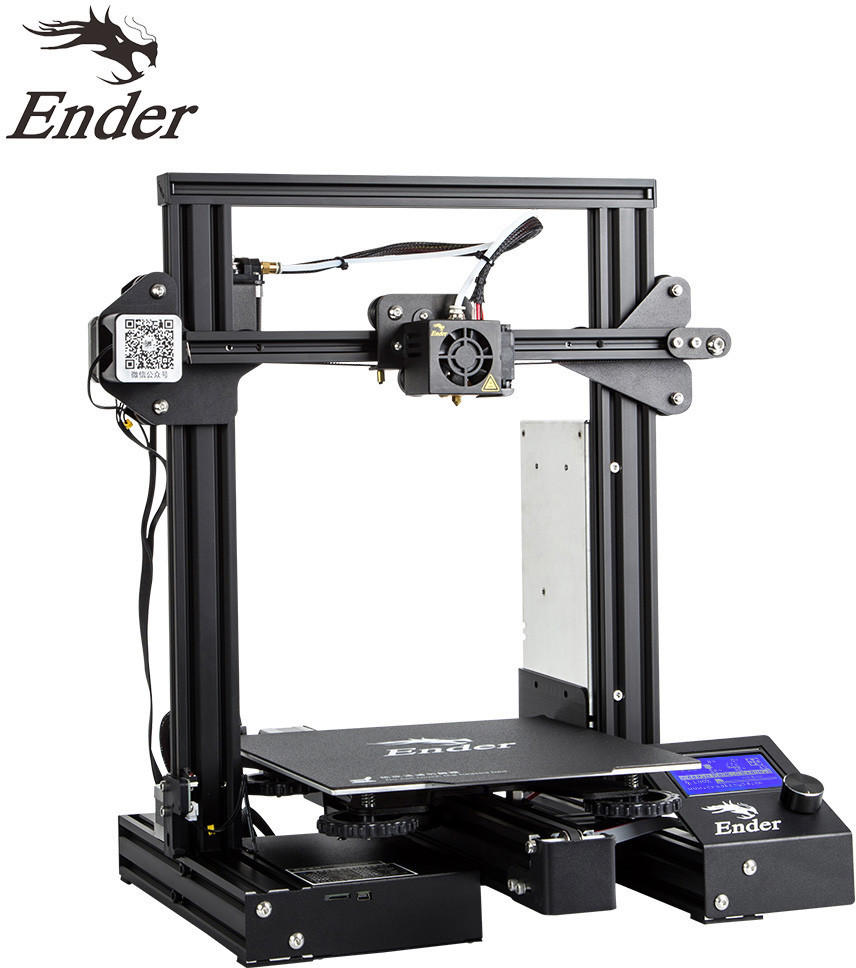
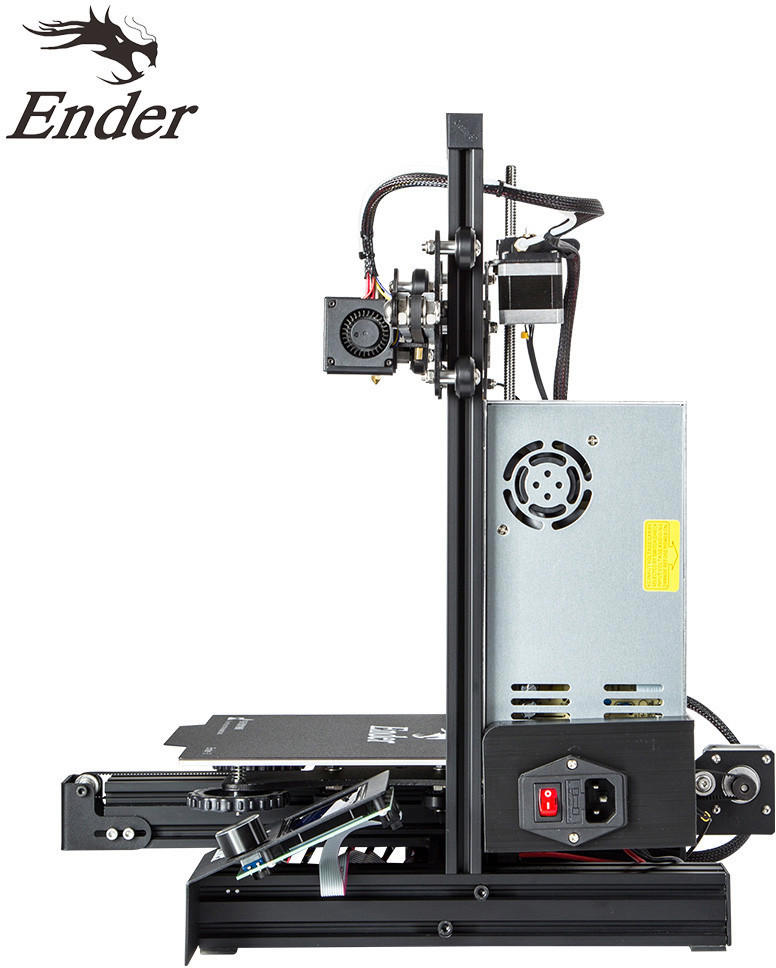
Noise level
The noise produced by 3D printers can range from a low hum to a loud buzzing sound, which can be disruptive and bothersome, especially in quiet environments such as offices or homes. If you are looking for a quiet 3D printer, there are several options available on the market. The Ultimaker S5 is a popular choice known for its low noise level. With a noise level of only 50 decibels, it operates quietly without causing disturbance. Another option is the Prusa i3 MK3S+ which features a noise level of around 40 decibels, making it one of the quietest printers. Both of these models achieve their low noise levels through advanced noise reduction technologies and well-designed mechanisms. These printers belong to the premium segment, ensuring not just quietness but also high-quality printing capabilities.
Support for dual extrusion
This feature allows the printer to simultaneously print with two different materials or colors, enabling the creation of more complex and detailed prints. One notable printer that offers excellent support for dual extrusion is the MakerBot Replicator 2X. This printer utilizes two extruders, allowing for the use of two different colors or materials during the printing process. Its maximum build volume of 28.5 x 15.3 x 15.5 cm provides ample space for larger prints, while its layer resolution of 100 microns ensures high-quality and precise results. Another option worth considering is the FlashForge Creator Pro, which also features dual extruders. With a build volume of 22.5 x 14 x 15 cm and a layer resolution of 100 to 500 microns, this printer offers versatility and reliability in achieving professional-quality prints.
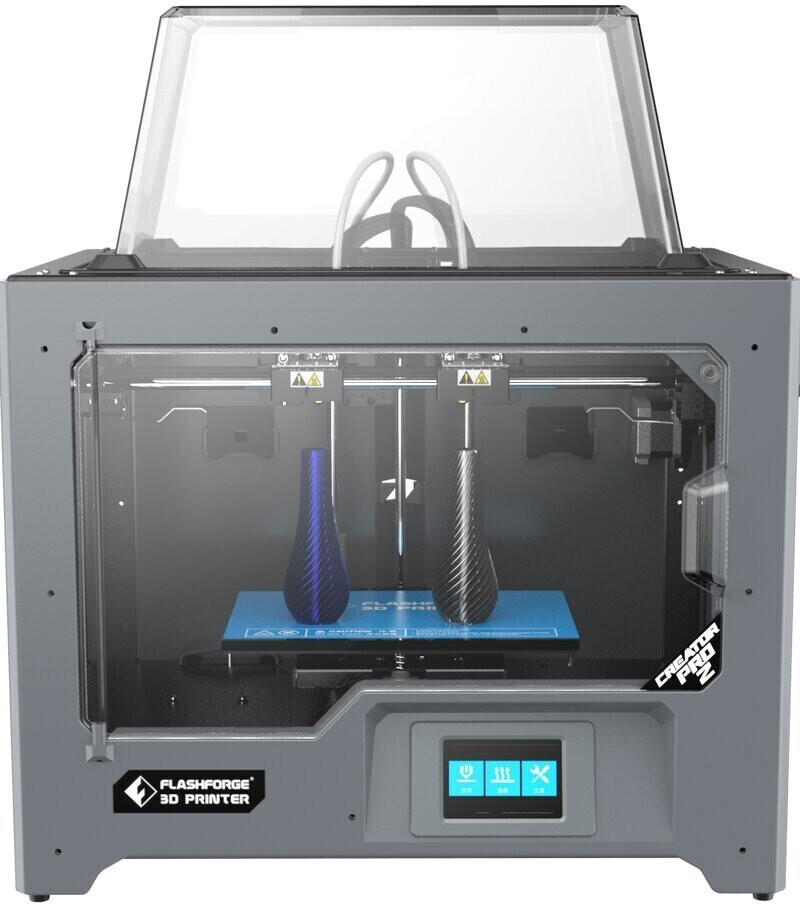
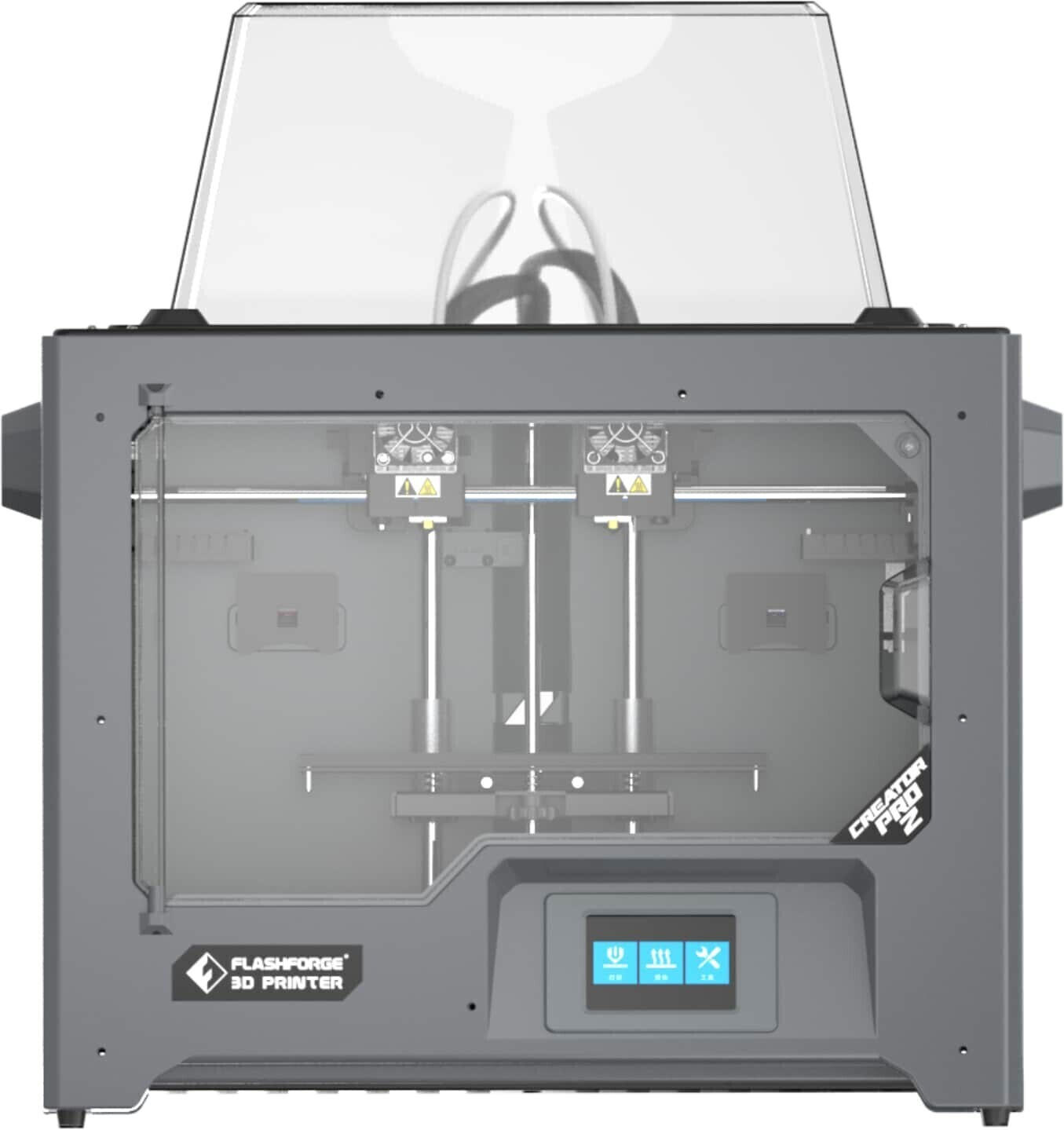
Cooling systems
One popular cooling system that is often used in 3D printers is the auto-leveling fan, which helps in maintaining consistent cooling across the entire print bed. The Creality Ender 3 Pro is a great example of a 3D printer that comes with this cooling feature. It has a cooling fan specifically designed to cool the 3D prints for better quality and accuracy.
Another type of cooling system to consider is the hotend cooling fan, which is responsible for cooling the hotend and preventing heat creep. The Prusa i3 MK3S+ is a notable 3D printer that uses a high-quality hotend cooling fan to ensure stable and reliable printing. It features the 'SuperPINDA' probe which measures the temperature and adjusts itself to offer optimal cooling during the printing process.
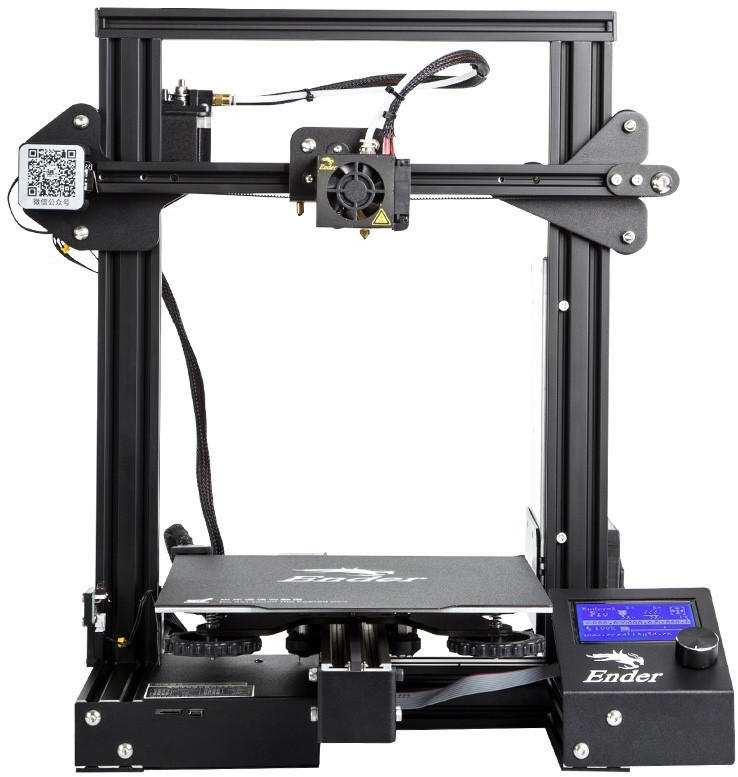
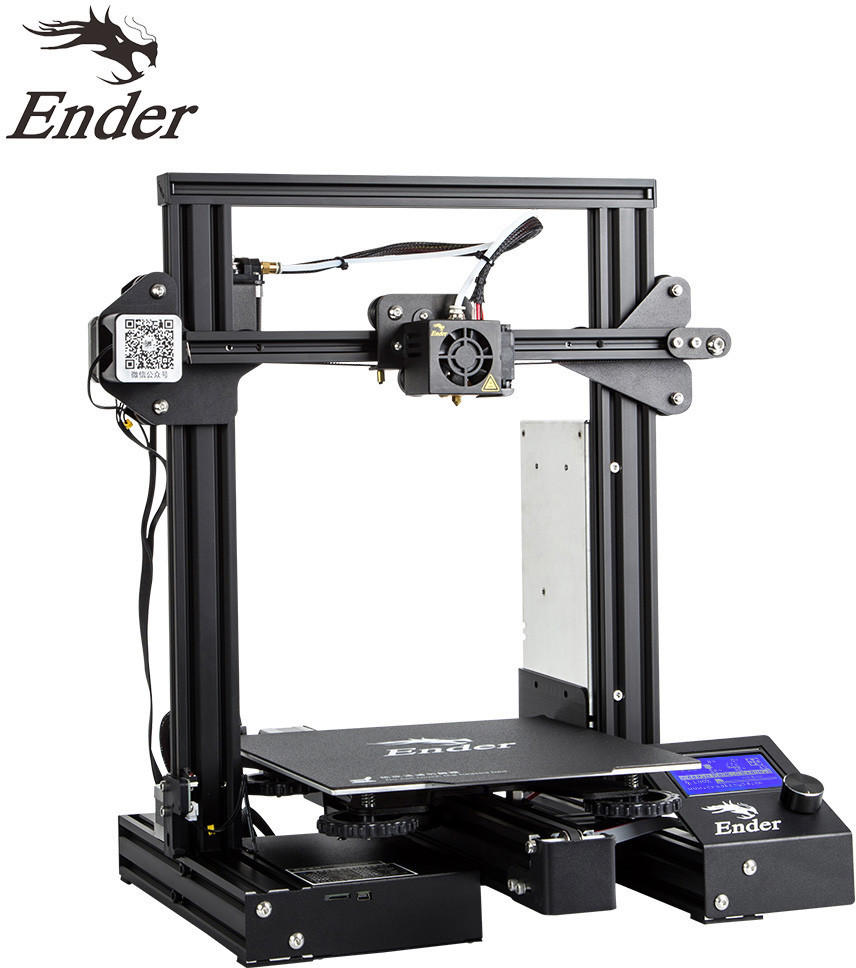
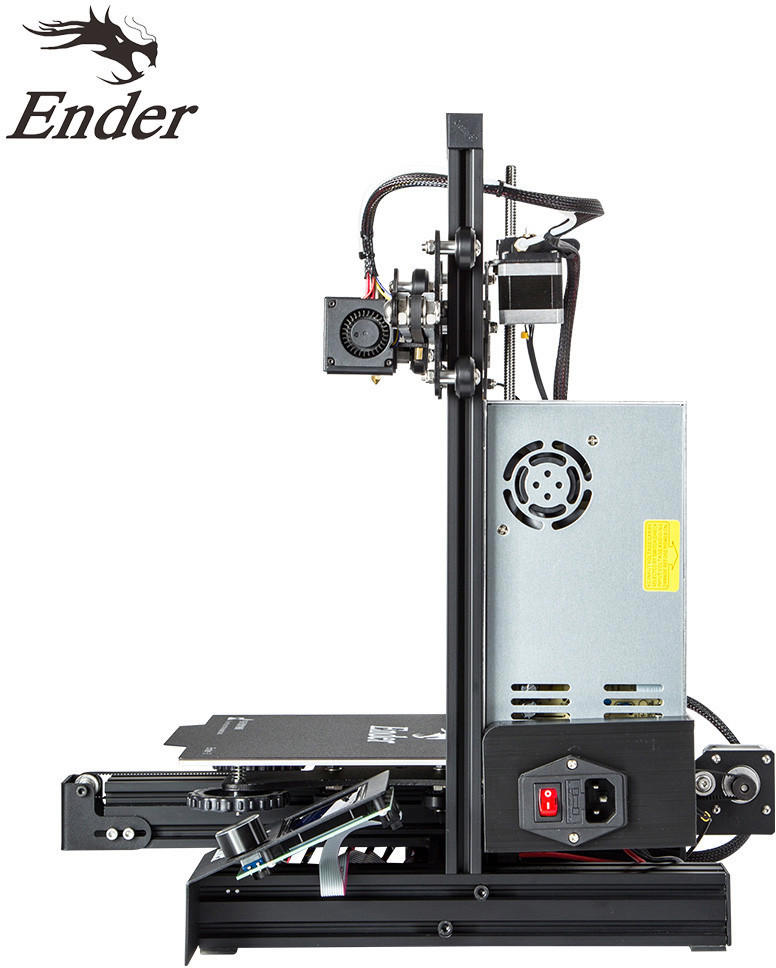
Additionally, some 3D printers may come with dual cooling fans, designed to cool both the hotend and printed object simultaneously. The FlashForge Creator Pro is a popular printer that falls into this category. It utilizes dual cooling fans along with adjustable fan speeds to provide sufficient cooling and optimize print quality.
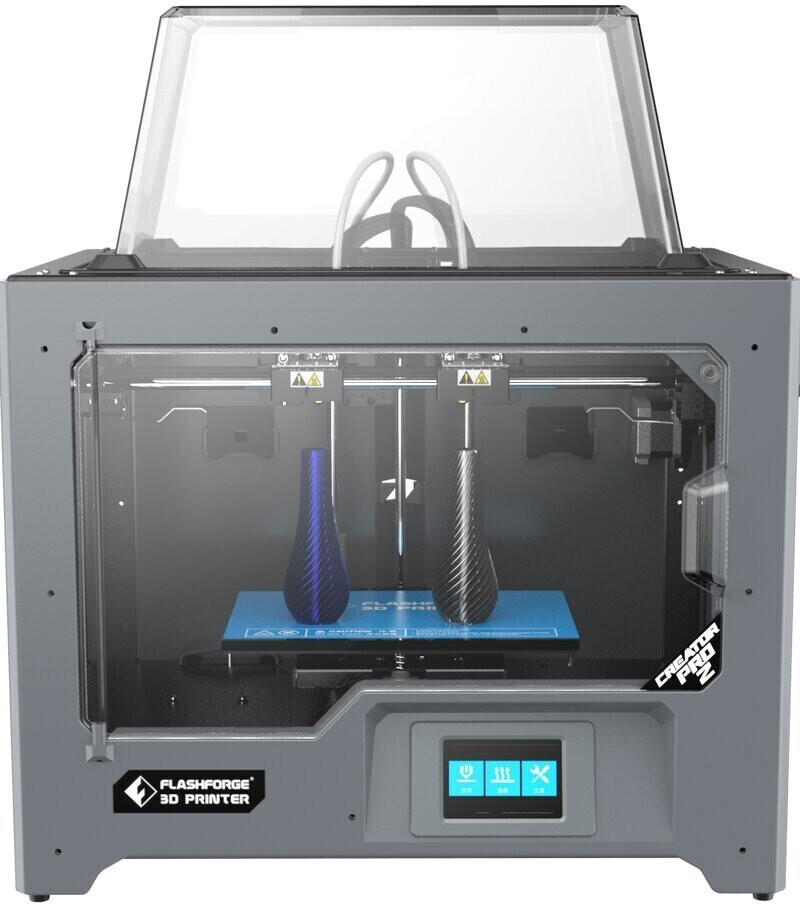
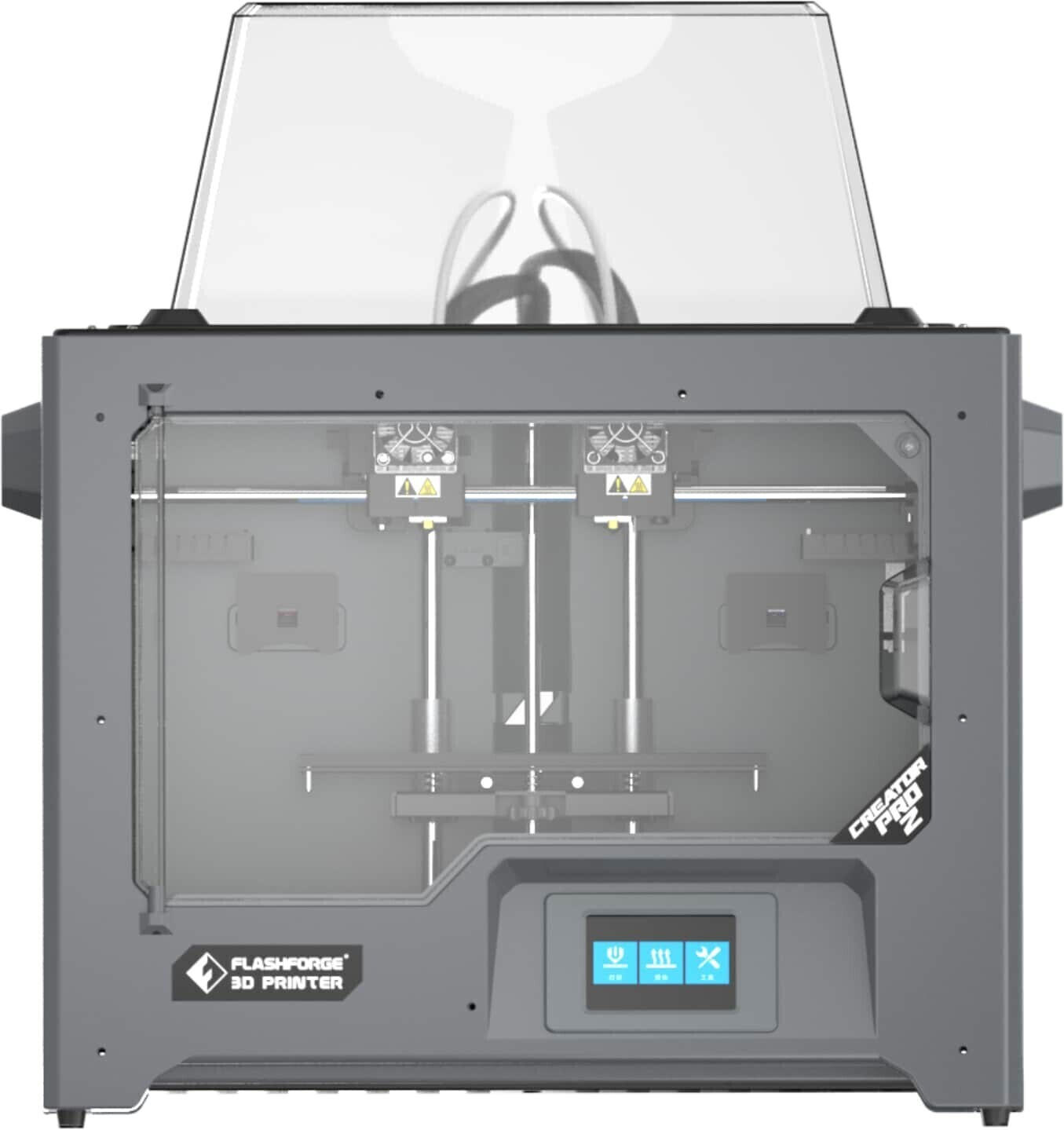

Power supply
One key aspect to look at is the input voltage range, which determines the compatibility with various power sources. For example, the Creality Ender 3 Pro features an input voltage range of 110-240V, providing flexibility in using the printer internationally without the need for voltage converters.
Another crucial factor is the power output, usually measured in Watts (W). The power output determines the printer's ability to heat the print bed and extruder, allowing for successful printing. For instance, the Prusa i3 MK3S+ boasts a 24V power supply with a power output of 240W, ensuring efficient heating and reliable performance throughout the printing process.
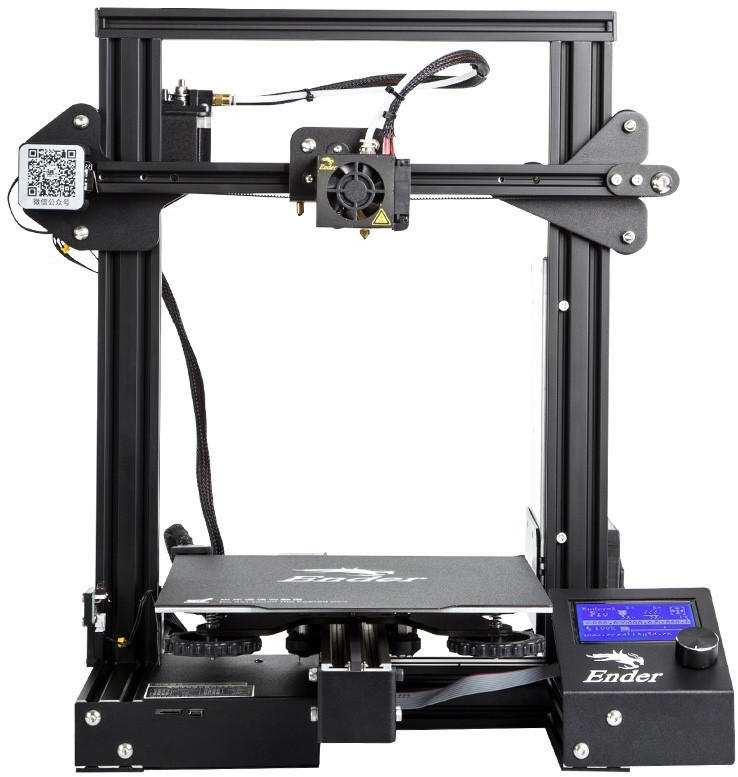
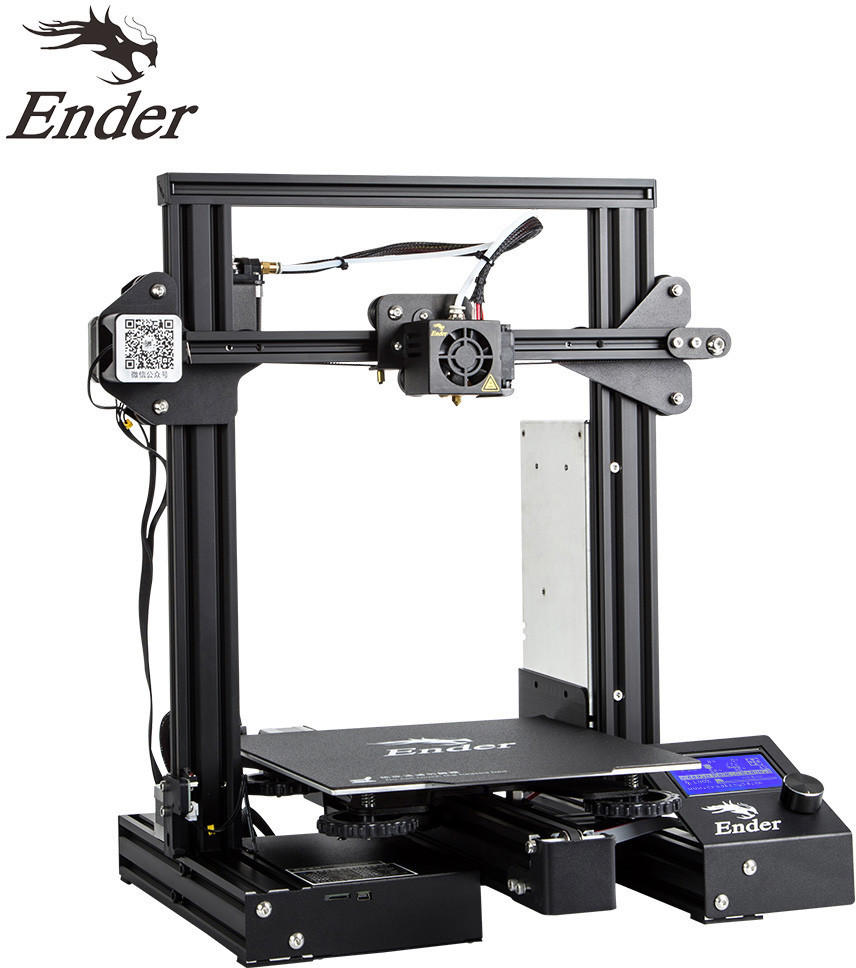
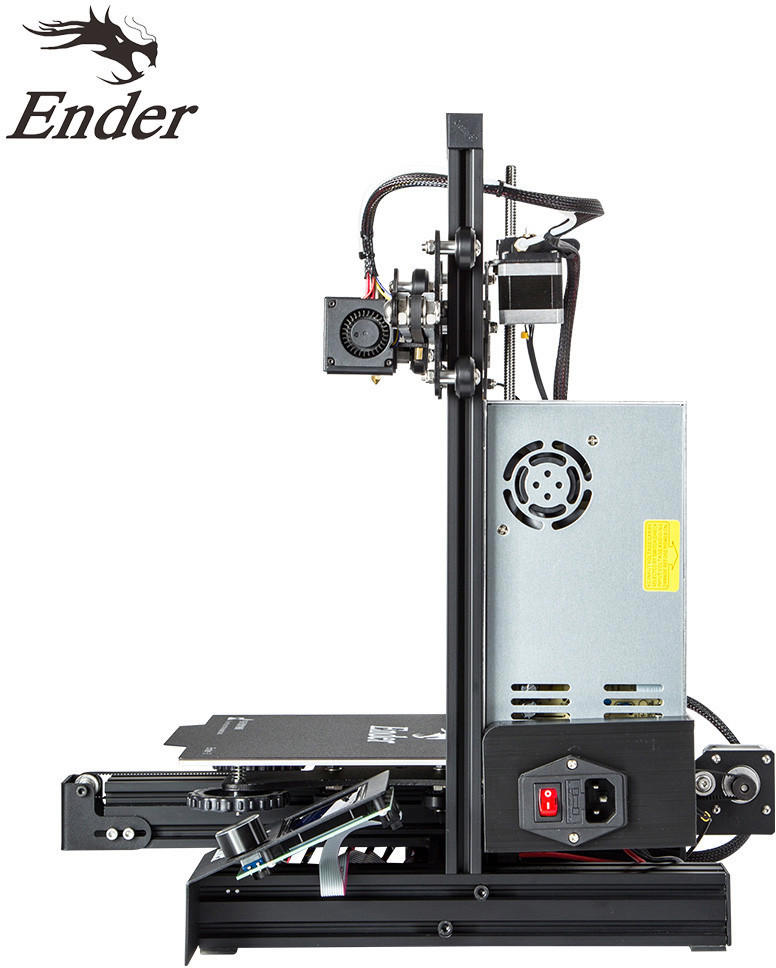
While many 3D printers come with built-in power supplies, some printers offer modularity, allowing users to upgrade or swap their power supplies for better performance. Models such as the Anet A8 Plus and Geeetech A10M fall into the category of printers with upgradeable power supplies, giving users the possibility to customize their power options for optimized printing capabilities based on their specific needs.


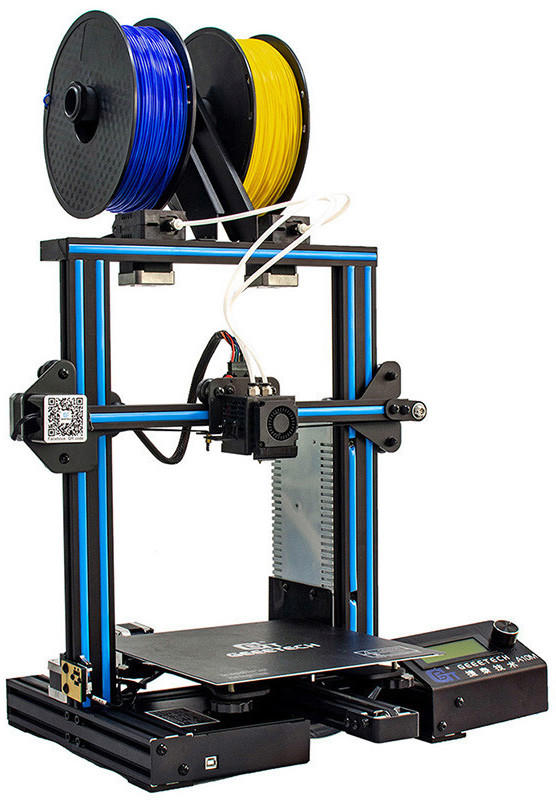
Portability
Firstly, the overall size and weight of the printer are important, as a lightweight and compact design allows for easy transportation. Additionally, it is beneficial to look for printers with built-in handles or carrying cases for added convenience.
One example of a portable 3D printer is the Ultimaker 2 Go. With dimensions of 10.04 x 9.45 x 13.46 inches and a weight of just 11.02 pounds, it is highly portable. Moreover, it features a sturdy handle located at the top, making it easy to carry around. Another option is the FlashForge Finder which boasts a compact size of 16.5 x 16.5 x 16.5 inches and weighs only 24.3 pounds. It is specifically designed to be user-friendly and portable, with a carry handle integrated into its sleek, enclosed design. Both of these printers are great options for those seeking mobility without compromising on print quality.
Enclosure design
An enclosure helps maintain a consistent temperature and keeps dust and other particles out of the printing area, resulting in improved print quality and reliability. One example of a 3D printer with an excellent enclosure design is the Ultimaker S5. It features a fully enclosed build chamber with a front door and a top cover, ensuring a stable printing environment. Another option is the Formlabs Form 3, which utilizes a modular enclosure design. Its hinged doors allow easy access to the build platform, while still providing a controlled environment for precise prints. For those on a budget, the Creality Ender 3 V2 offers a semi-enclosed design with a removable acrylic cover. While not as robust as some other options, it provides a degree of protection from external factors during the printing process.

Compatibility with third-party accessories
Some printers may have limited compatibility, while others offer a wide range of options for customization and enhancement. For example, the Creality Ender 3 is highly regarded for its compatibility with various third-party upgrades, such as different extruders, hot ends, and firmware modifications. It is known for its standard 24V power supply, allowing users to easily replace or upgrade parts without compatibility issues. Another option is the Prusa i3 MK3S+, which has an open-source design and encourages customization. It supports a variety of interchangeable nozzles, hot ends, and cooling fans, giving users the freedom to enhance and improve their printing experiences.

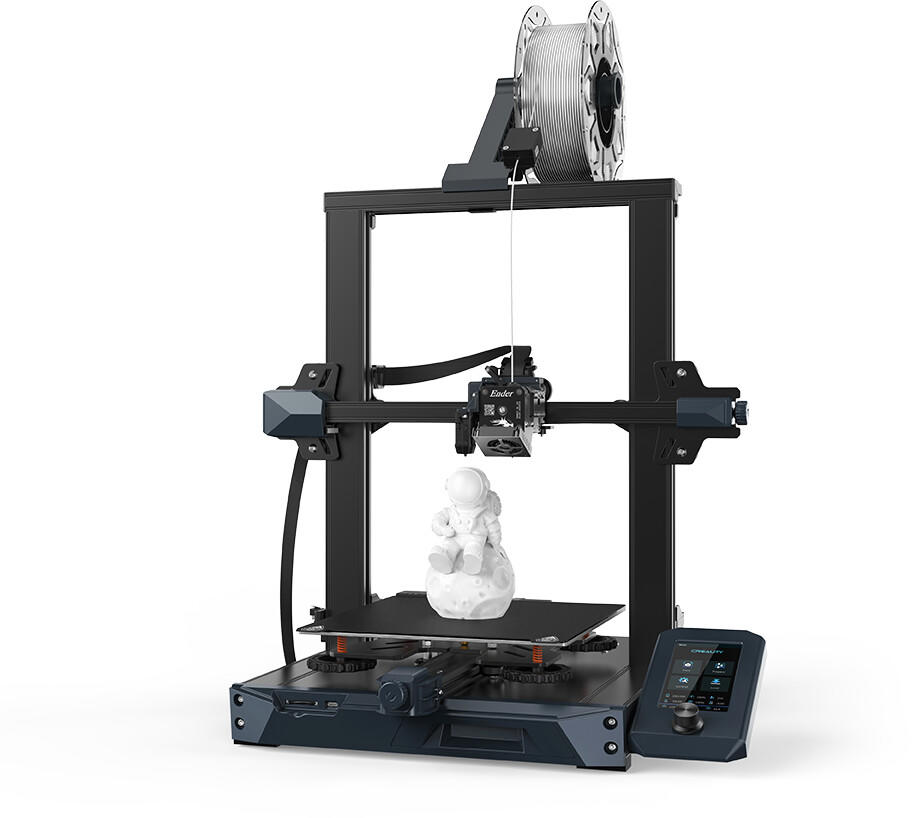

Printing capabilities with flexible filaments
One example of a product that excels in this area is the Prusa i3 MK3S+ 3D printer, which is known for its outstanding performance with flexible filaments such as TPU and TPE. Its direct extruder system and Bondtech drive gears ensure precise and reliable prints with flexible materials. Another option to consider is the Creality Ender 3 Pro, a budget-friendly 3D printer that also has the ability to print with flexible filaments. With a heated build plate and a Bowden extruder system, the Ender 3 Pro offers flexibility in printing materials, including flexible filaments like TPU. These two printers are just a couple of examples that demonstrate top-notch printing capabilities with flexible filaments.
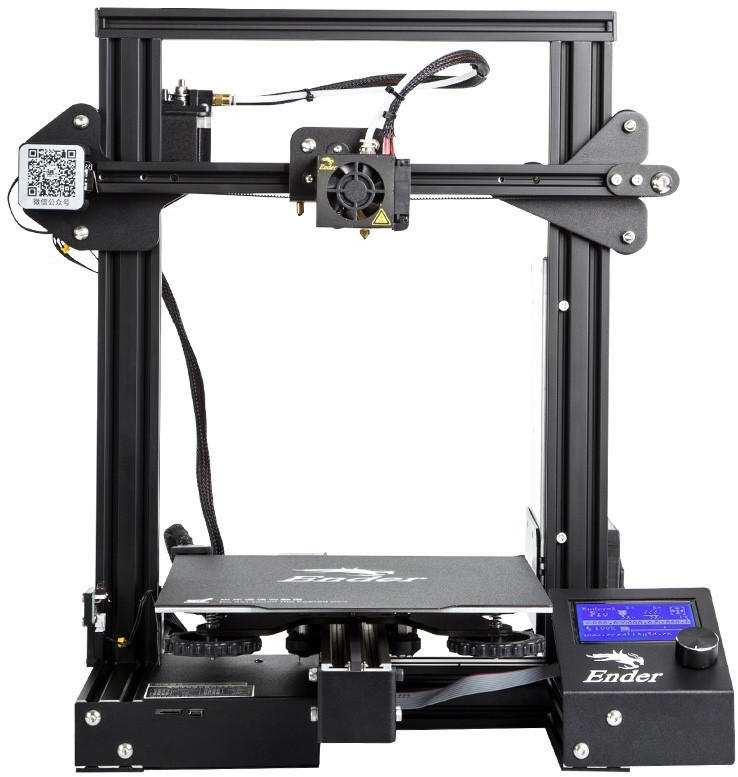
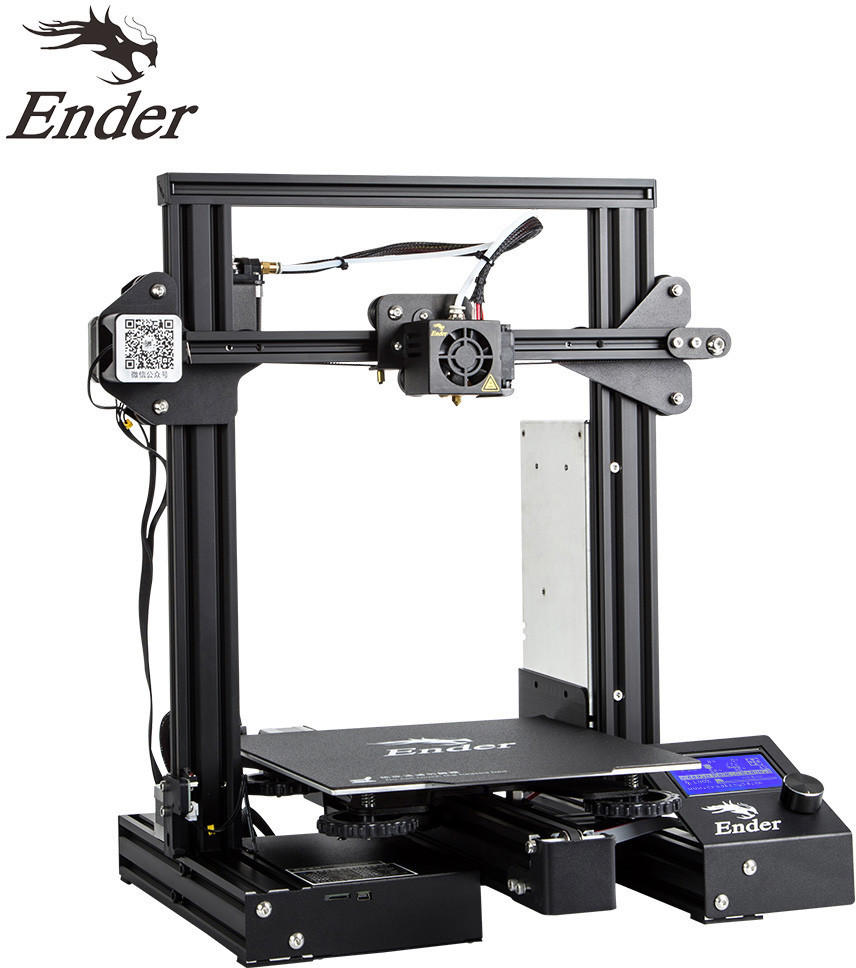
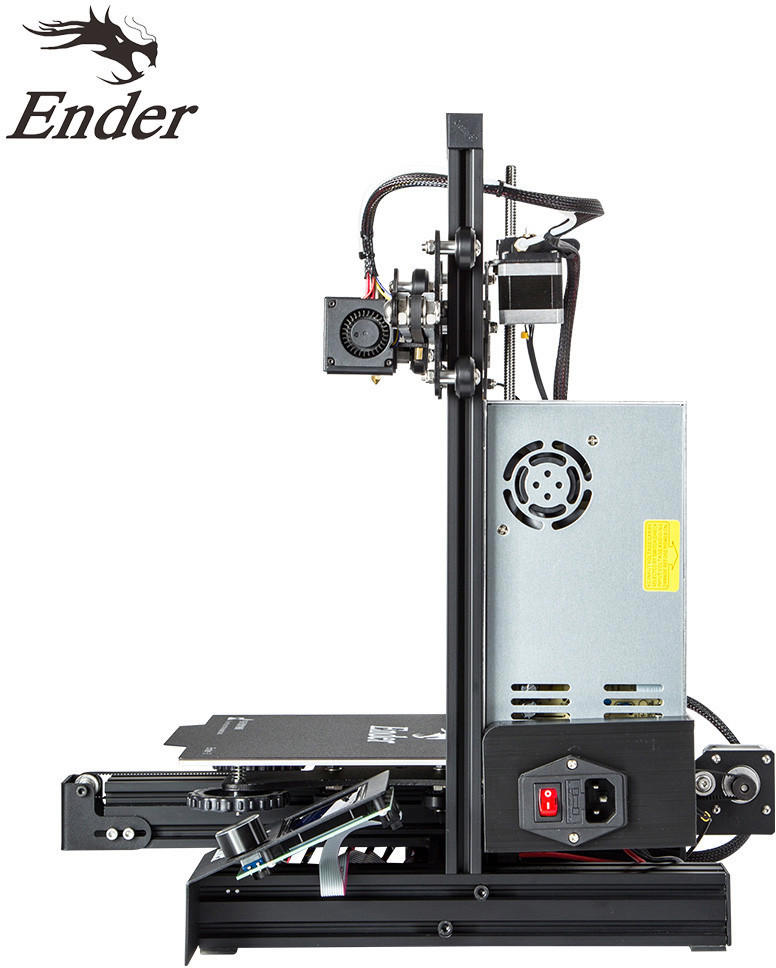
Print bed leveling process
Some printers feature manual bed leveling, which requires adjusting the screws or knobs manually. For beginners or users looking for convenience, printers such as the Creality Ender 3 V2 and the Monoprice Maker Select Plus 3D Printer offer an assisted leveling system that makes the process quick and hassle-free. These printers have auto-leveling sensors that detect the distance between the nozzle and the bed, leveling it automatically.
In the market, 3D printers can be broadly classified into two groups based on bed leveling mechanisms: manual and auto-leveling. Manual bed leveling printers like the Prusa i3 MK3S+ provide users with more control over the leveling process and are suitable for experienced users who prefer fine-tuning. On the other hand, printers like the Anycubic Mega X and the Artillery Sidewinder X1 fall into the auto-leveling category, offering ease of use for beginners and those seeking a more efficient process. These printers often use proximity sensors or automatic compensation mechanisms to level the bed automatically, saving time and effort.

Filament runout sensor
This sensor detects when the filament has run out during a print job and pauses the print, allowing you to replace the empty spool with a new one. This can save you from wasted time and material, especially for longer or more complex prints. Several 3D printers on the market offer this feature, such as the Creality Ender 3 Pro and the Prusa i3 Mk3s.
The Creality Ender 3 Pro is a popular and affordable 3D printer that comes with a Filament Runout Sensor among other features. Its large build volume of 220 x 220 x 250mm allows for versatile printing, while the sensor ensures uninterrupted printing. On the other hand, the Prusa i3 Mk3s is a high-end option, known for its excellent print quality and advanced features. With an upgraded Filament Runout Sensor, it enhances reliability and provides additional capabilities such as filament jam detection. Both printers offer efficient filament management, making them reliable choices for those looking for a seamless 3D printing experience. Remember to compare the specifications and suitability of these printers for your specific needs before making a final decision.
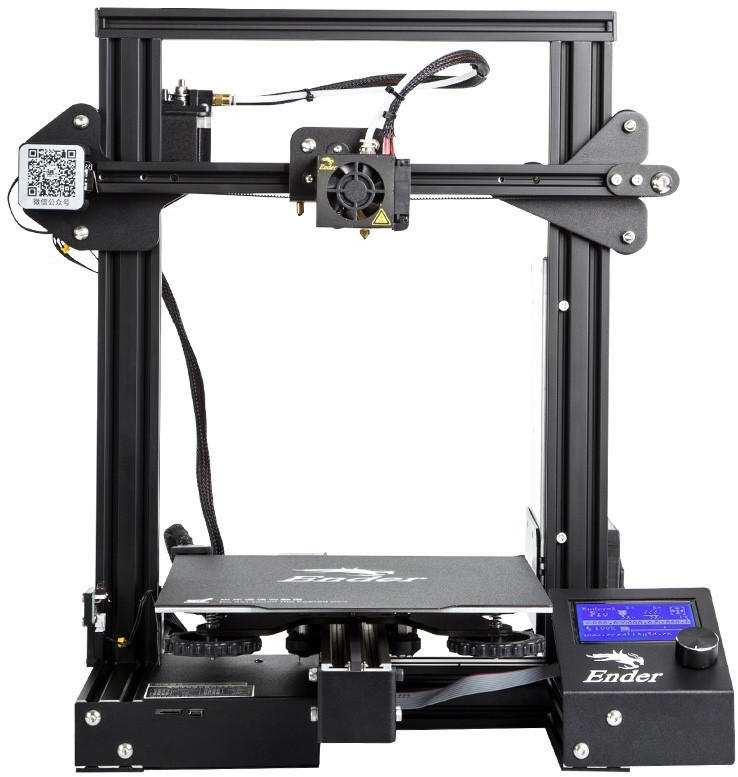
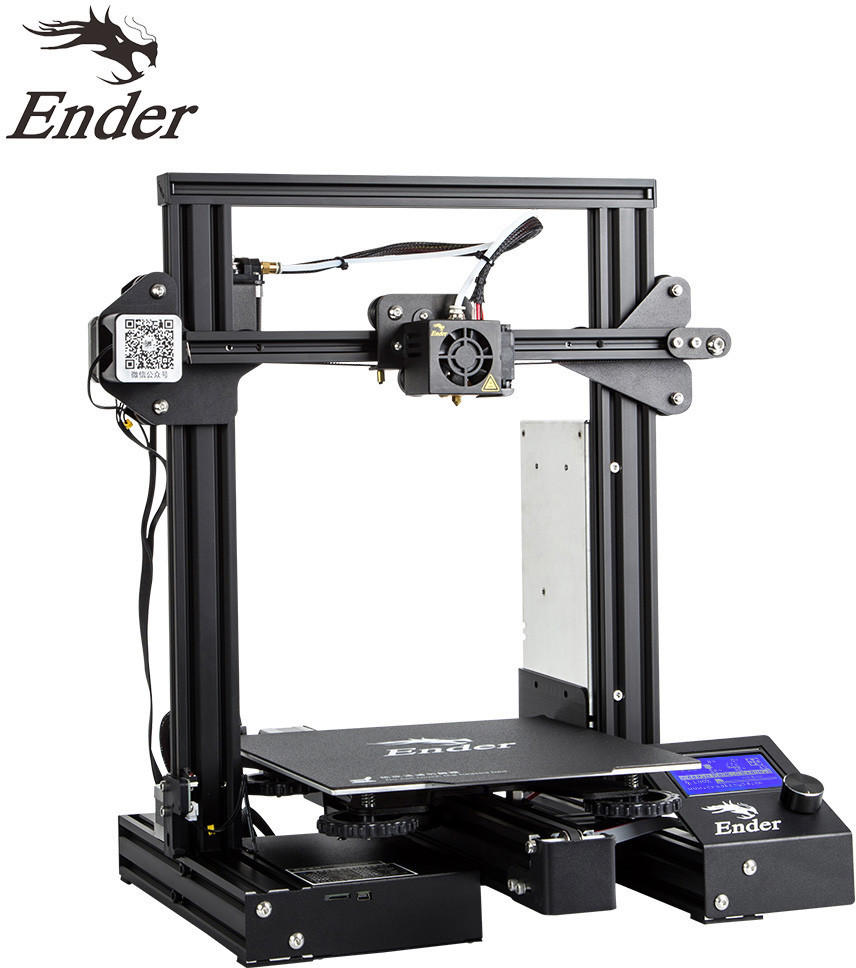
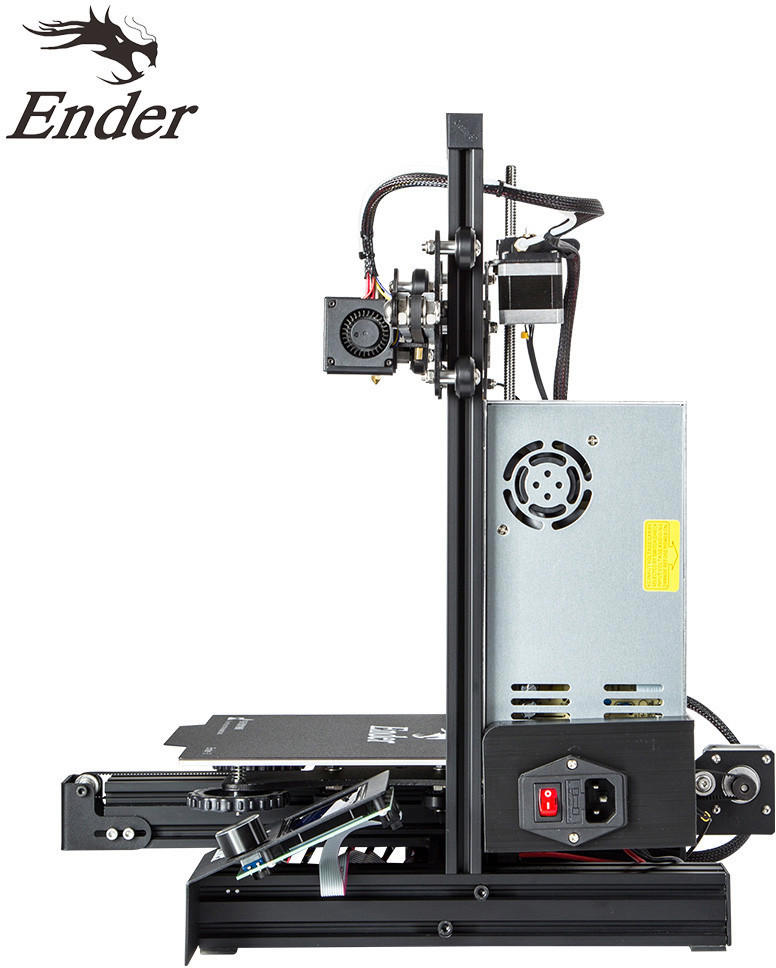
Auto-resume function
This function allows the printer to resume printing from the exact point it left off after a power outage or filament run-out, eliminating the need to start the print job again. One example of a 3D printer with this feature is the Ender 3 Pro by Creality. This budget-friendly printer not only offers auto-resume function but also comes with a power recovery mode, further enhancing its resilience to power interruptions. Another option in this category is the Prusa i3 MK3S+ by Prusa Research. It has a built-in power loss recovery function that ensures your prints continue seamlessly, even in the event of power failures. These printers are great options for those who want to minimize the risk of wasted material, time, and effort due to unexpected power disruptions.
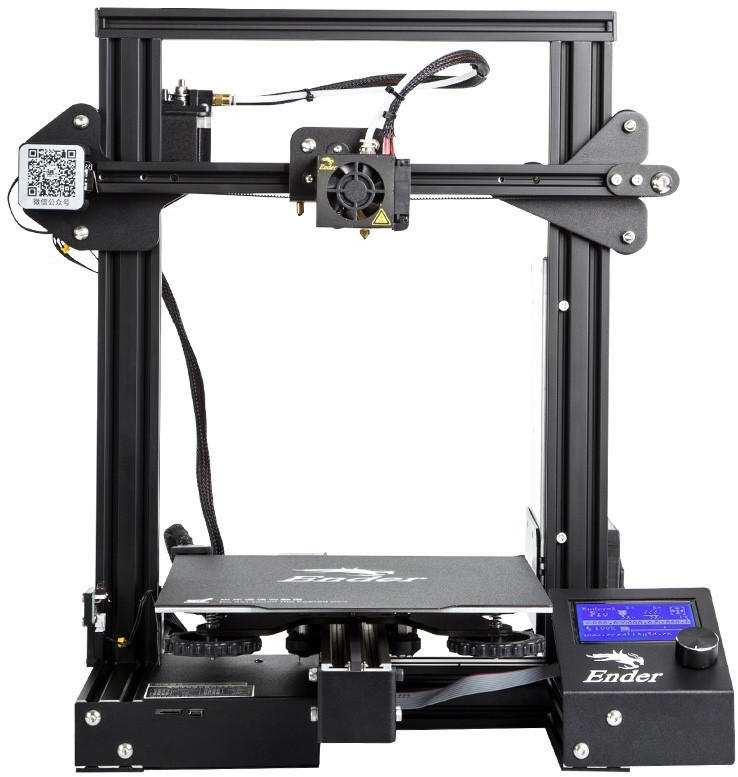
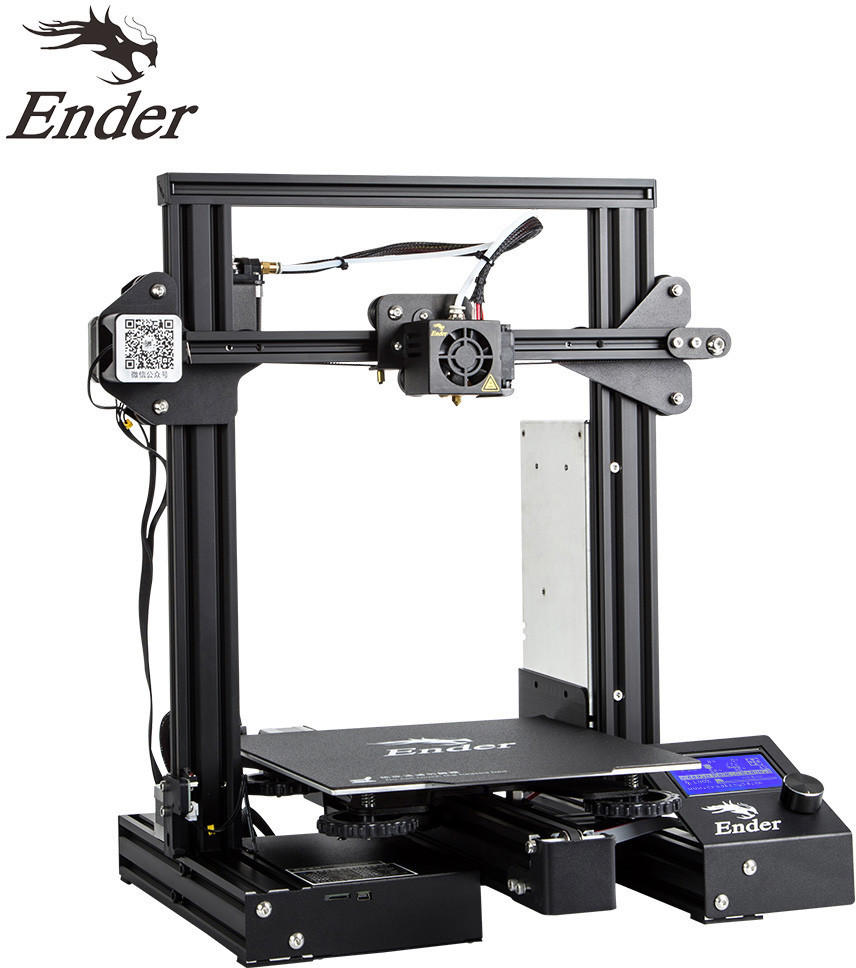
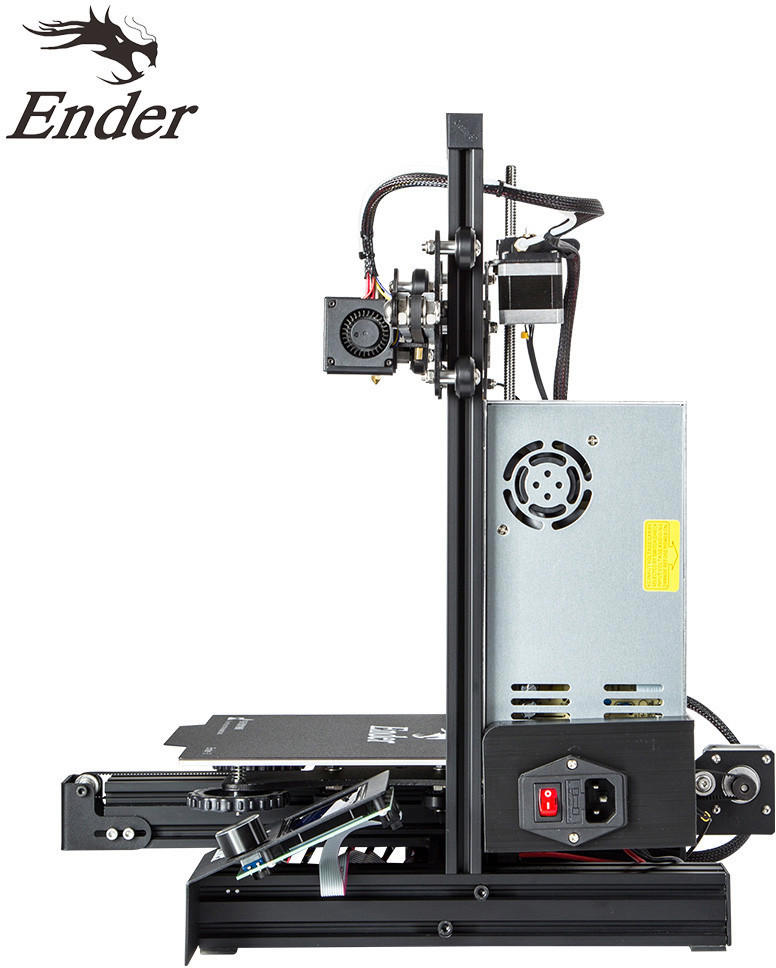
Wireless printing capability
This feature enables users to conveniently send print jobs to the printer wirelessly, eliminating the need for tangled cables or a direct connection to the printer. Some excellent 3D printers with wireless printing capability are the Ultimaker 3 and the FlashForge Creator Pro. Both of these printers support wireless printing through Wi-Fi connectivity, offering users the flexibility to start their 3D printing tasks from anywhere in their homes or offices. Moreover, the Ultimaker 3 also features advanced capabilities such as cloud-based 3D printing and remote monitoring, allowing users to conveniently manage their print jobs even when they are away from the printer.
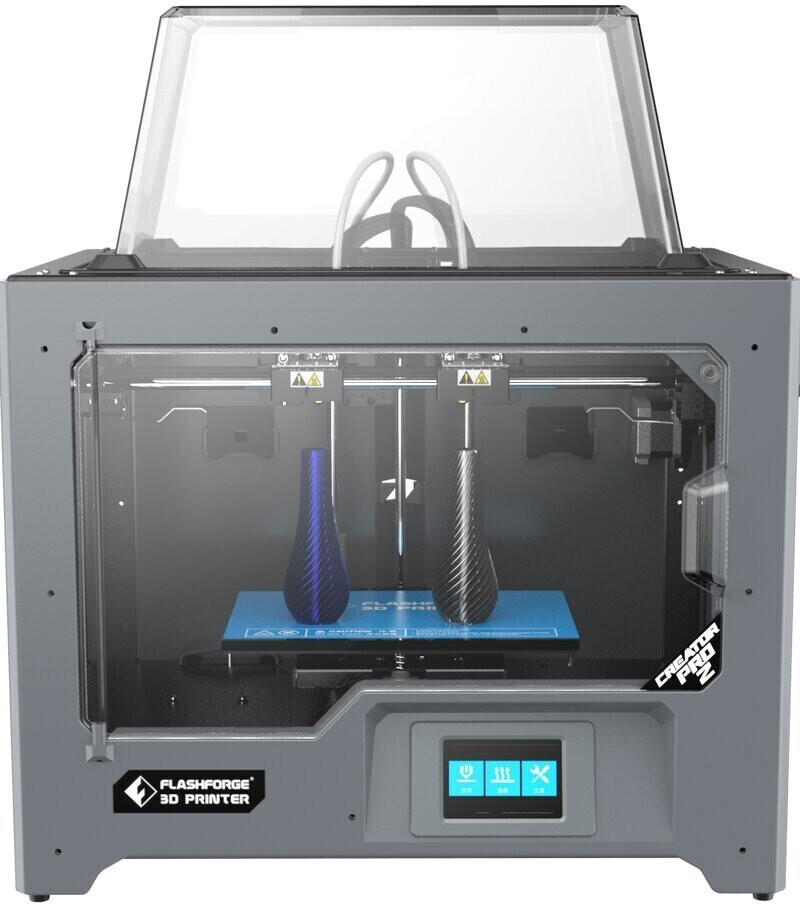
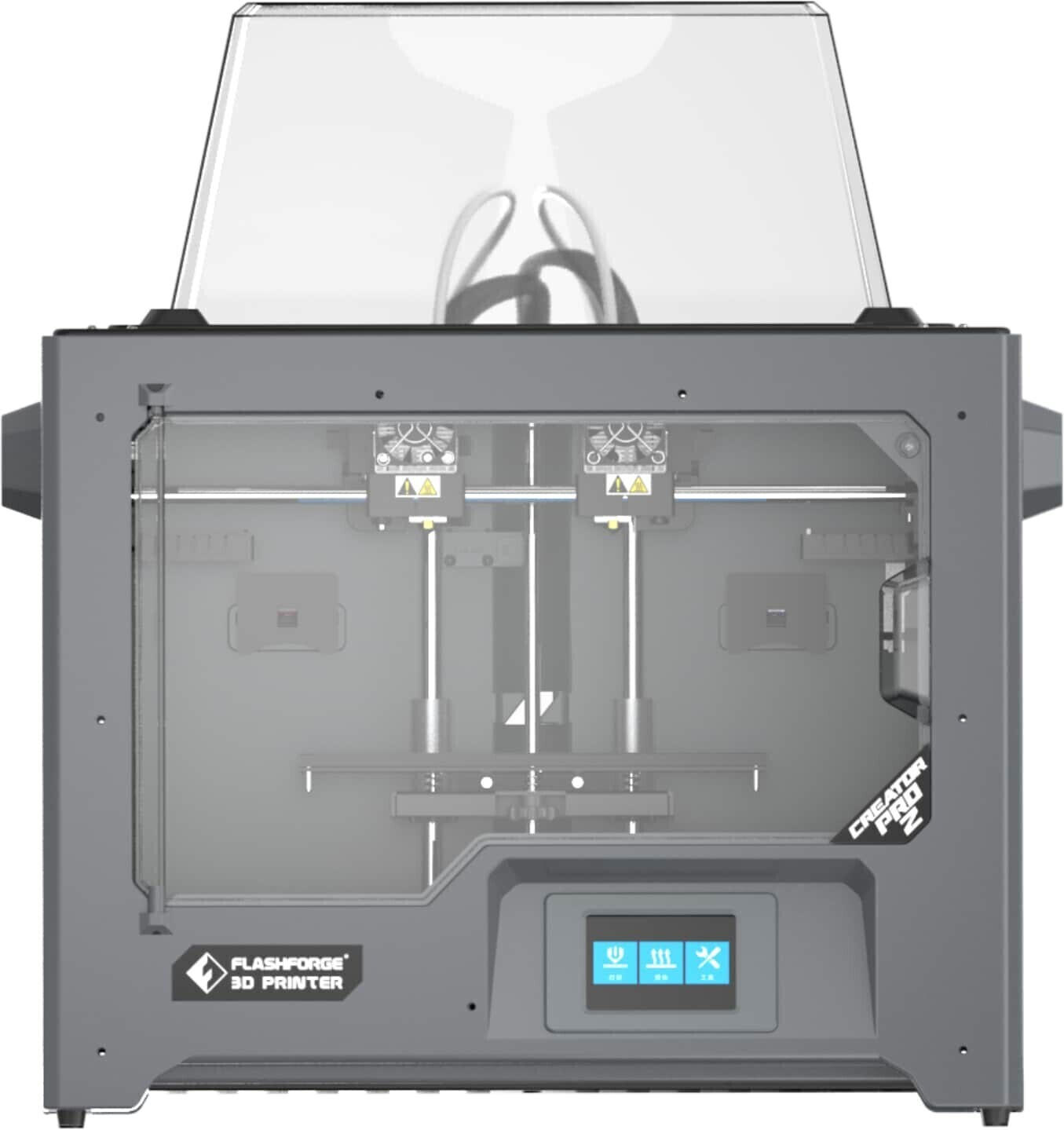

Camera integration
A camera integrated into a 3D printer enables the user to remotely monitor the printing process, check for errors or issues, and even capture time-lapse videos. An example of a printer with camera integration is the Dremel DigiLab 3D45. It features an HD camera that provides live streaming, allowing the user to keep an eye on the printing progress from their smartphone or computer. Additionally, the FlashForge Guider 2S is another option that offers camera integration. This printer is equipped with a built-in HD camera placed inside the print chamber, giving users the ability to monitor the print status in real-time. By having camera integration, users have greater control and visibility over their 3D printing projects.

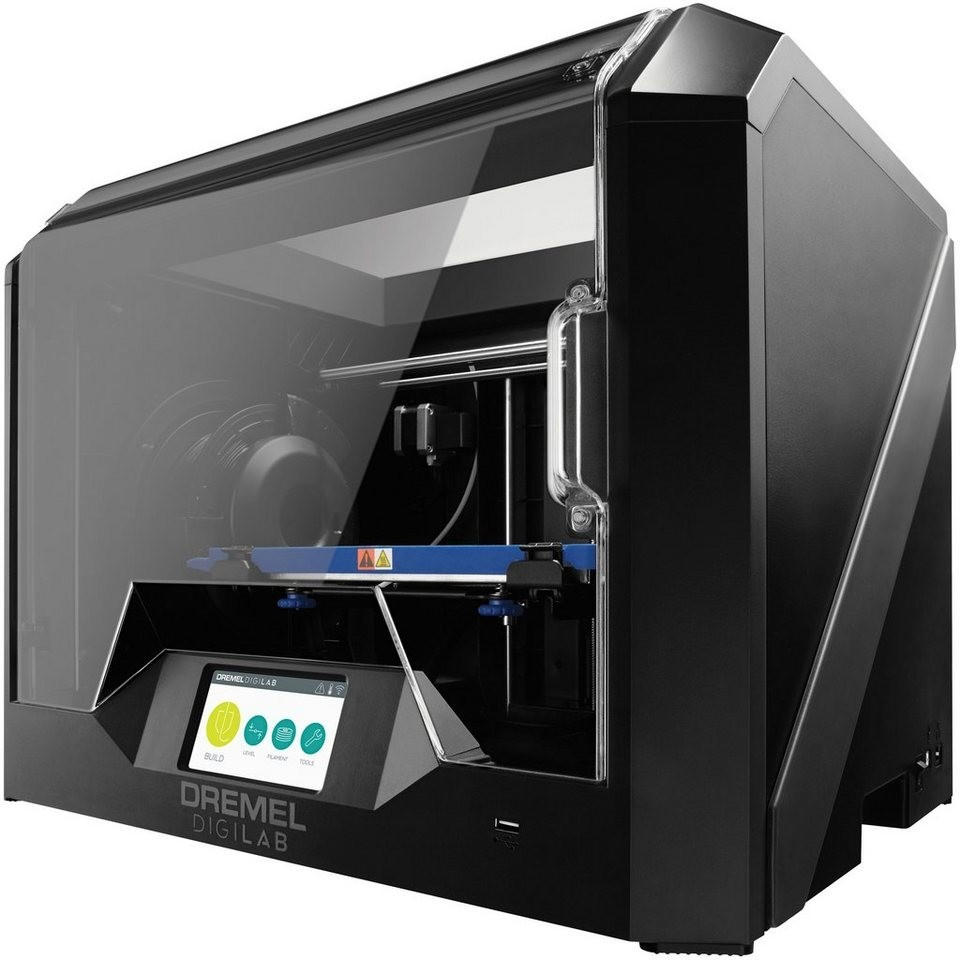

Safety features
Look for printers that are equipped with safety features such as a fully enclosed build chamber with a lid, auto-pause function when the door is open, and thermal runaway protection. The Ultimaker S5 is a popular choice that offers a fully enclosed build chamber for better temperature control and reduces any potential hazards associated with printing. Additionally, it provides advanced safety features like filament flow sensors and power loss recovery to minimize print failures and ensure a safer printing process.
Another group of printers with excellent safety features includes the Formlabs Form 3 and the Prusa i3 MK3S+. The Form 3 utilizes a Light Processing Unit (LPU) that keeps the components inside the printer completely sealed off from users, making it safe even in educational or professional settings. The Prusa i3 MK3S+ has features like a removable magnetic heatbed, silent mode (quieter operation), and an integrated P.I.N.D.A. 2 probe for bed leveling accuracy, ensuring both performance and safety. These printers prioritize safety by offering features like resin detection sensors (Form 3) and end-stop sensors (Prusa i3 MK3S+) for reliable operation and preventing potential accidents. Remember, safety should always be a top consideration when selecting a 3D printer to have peace of mind during your printing adventures.
Upgradability options
Look for printers that have modular designs, making it easier to replace or upgrade components such as the extruder, print bed, or control boards. One example of a printer with excellent upgradability options is the Prusa i3 MK3S. It offers a modular design that allows for easy upgrades and maintenance. Another option to consider is the Ultimaker 3. With its open filament system and interchangeable print cores, it provides flexibility for future upgrades while ensuring high-quality prints. Other printers that have received positive reviews for their upgradability capabilities include the Creality Ender 3 and the Anycubic i3 Mega S. Overall, having upgradability options in your 3D printer allows you to adapt and improve your machine as your needs and skills grow.

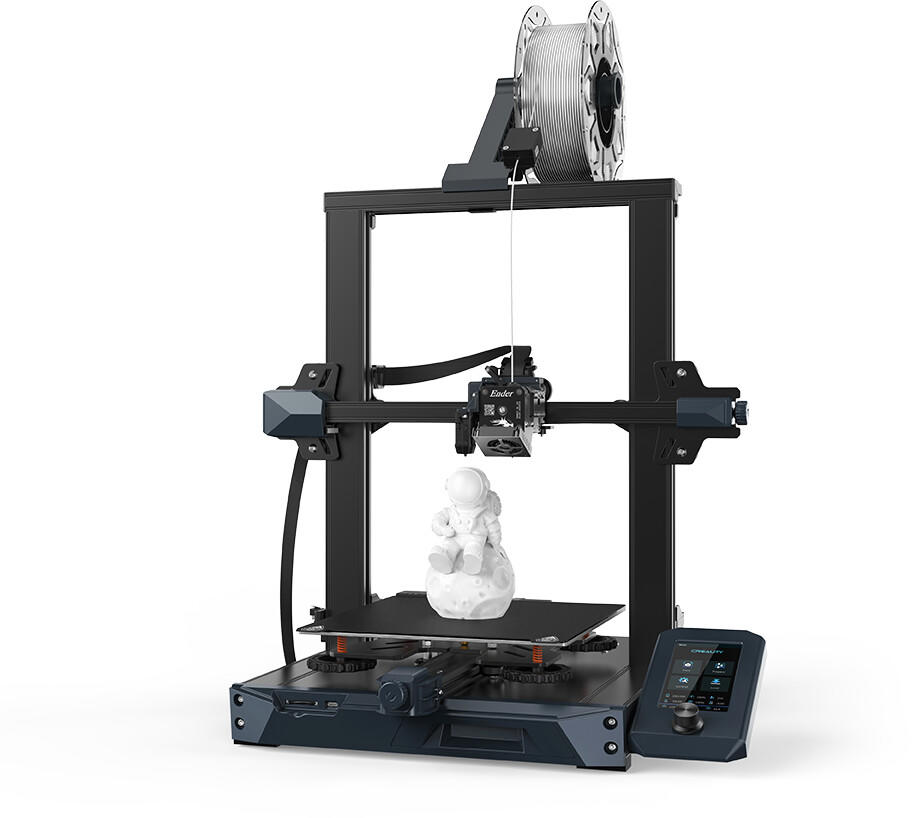
Accessories included
These accessories can make your printing experience more efficient and help you achieve better results. Some of the key accessories to look for are:
Extra nozzles: Different sized nozzles allow for variable layer heights and printing speeds. For instance, the E3D V6 Nozzle Pack offers a variety of sizes ranging from 0.25mm to 0.8mm, allowing you to achieve finer details or faster prints.
Build surface: A quality build surface is crucial for proper adhesion and easy removal of printed objects. The PEI Prusa Print Surface provides excellent adhesion and can handle various materials, including PLA and ABS.
Spool holder: A stable and adjustable spool holder is necessary to prevent filament tangling and ensure smooth feeding. The
Raspberry Pi Mounted Spool Holderoffers a secure and space-saving solution.Online cloud services: Some printers allow you to connect and monitor your prints remotely through online cloud services. The Prusa MINI integrates seamlessly with PrusaPrinters.org, offering a user-friendly interface to manage your prints from anywhere.
Toolset: A comprehensive toolkit can simplify the printing process and maintenance. The Creality 3D Printer Toolkit includes essential tools such as spatulas, pliers, and nozzle cleaners.


Price
The price range for 3D printers is wide, with entry-level models starting around $200 and high-end professional models costing several thousand dollars. For those on a tight budget, the Creality Ender 3 Pro is a great option, priced at around $250. It offers a large build volume of 220 x 220 x 250 mm, a heated print bed to prevent warping, and compatibility with various printing materials. Another affordable option is the Anycubic Mega X, priced at approximately $400. It boasts an impressive build volume of 300 x 300 x 305 mm, a touch screen interface, and automatic bed leveling for easy setup. For those looking to invest more in a 3D printer, the Ultimaker S5 is a professional-grade model priced at around $5,000. It offers advanced features such as dual extrusion, a large build volume of 330 x 240 x 300 mm, and compatibility with a wide range of materials including nylon, ABS, and flexible filaments.
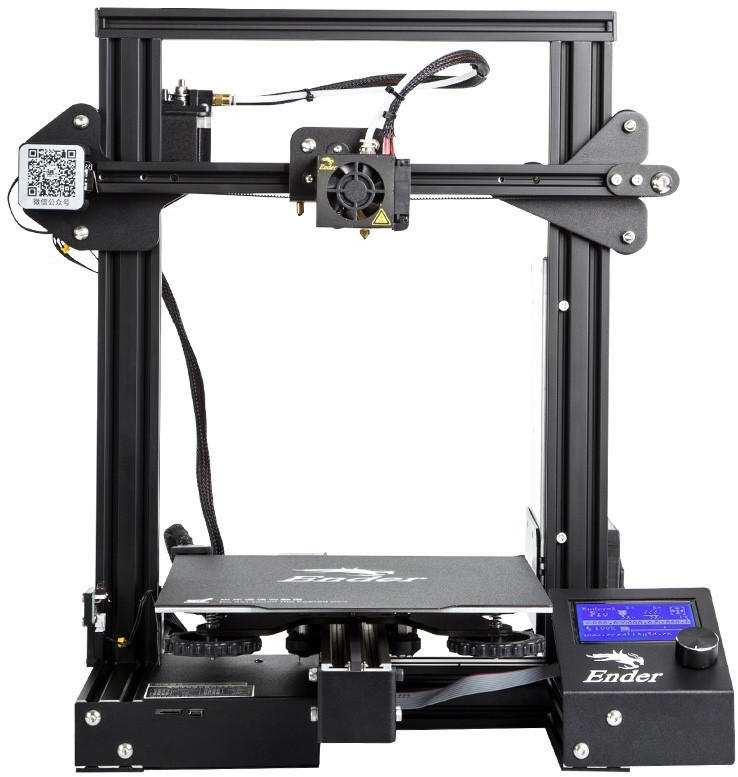
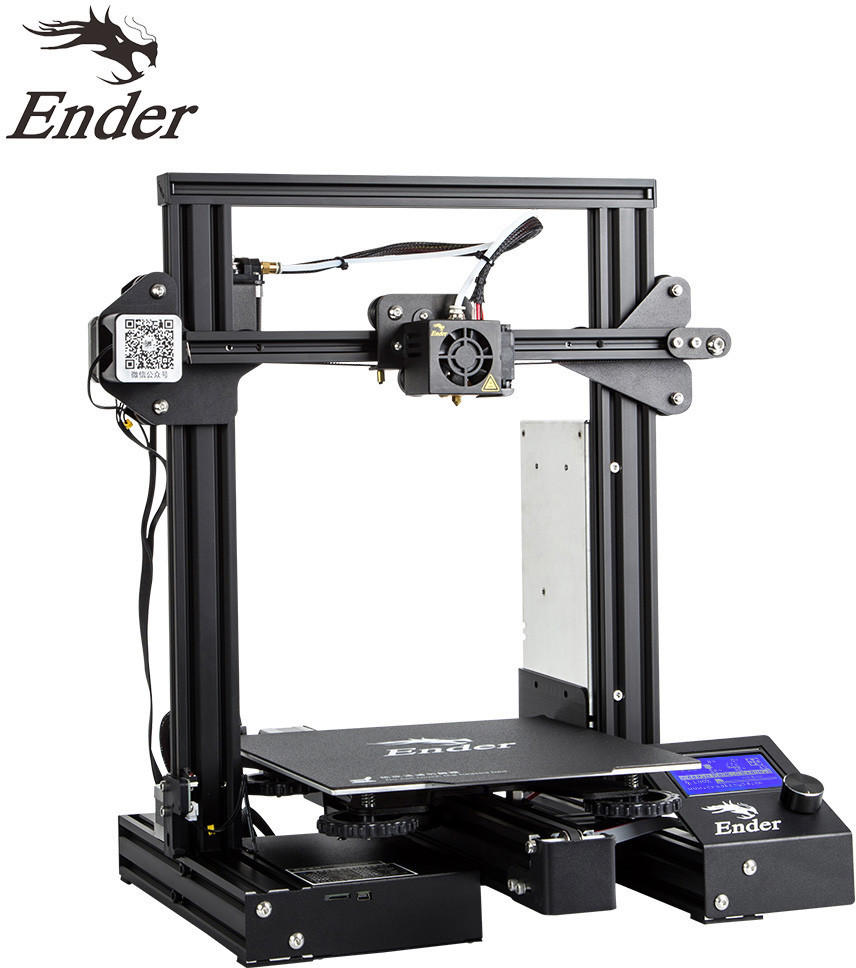
Variety of brands
This gives you a wide range of options to choose from, each with unique features, benefits, and drawbacks.
For example, Prusa Research is a renowned brand known for its high-quality 3D printers, such as the Prusa i3 MK3S+ which offers a large build volume and high print precision. On the other hand, Creality is another popular brand that offers budget-friendly options like the Creality Ender 3 Pro, ideal for beginners due to its ease of use and decent print quality.
Another well-regarded brand is Ultimaker, which is known for its reliable and professional-grade printers, such as the Ultimaker S3. This printer offers a user-friendly interface, excellent print quality, and compatibility with a wide range of materials.
Other notable brands in the 3D printing industry include Formlabs, LulzBot, FlashForge, and Anycubic, each with their own strengths and weaknesses.
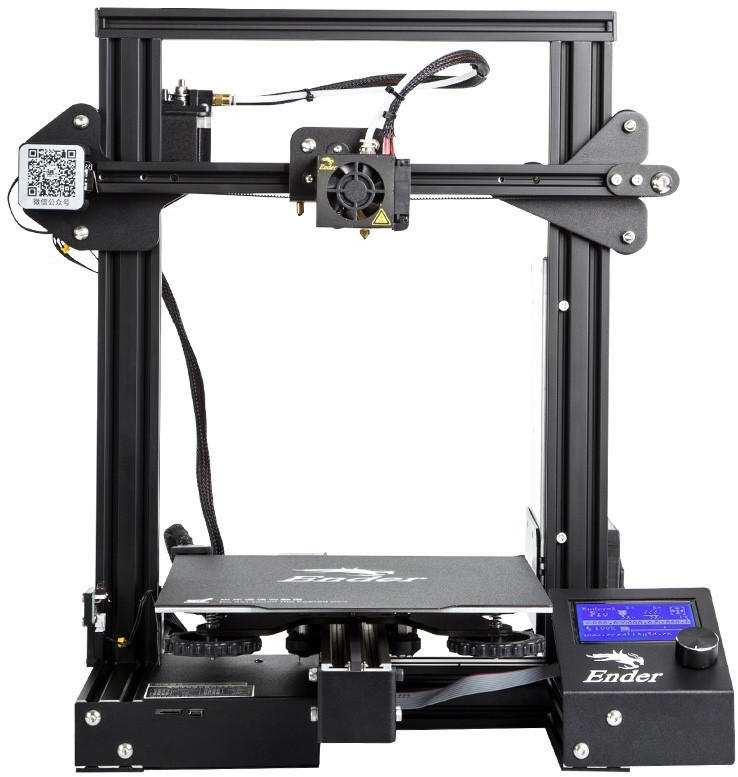
The variety of brands in the market allows you to weigh your options based on factors like budget, desired features, and level of expertise, ensuring that you can find the best 3D printer to suit your specific needs.