Educational Computers Guide
Operating system compatibility
When choosing educational computers, it is crucial to consider the operating system compatibility of the machines. Different educational software and programs are designed to work with specific operating systems, so ensuring the computers are compatible with the required system is vital. For example, if you are looking for an educational computer compatible with both Windows and Mac operating systems, the Dell Inspiron 15 3593 or the Apple MacBook Air are excellent choices. The Dell Inspiron 15 3593 runs on Windows operating system, making it optimal for programs and software designed for Windows, while the Apple MacBook Air is powered by macOS, providing seamless compatibility with Mac-specific educational applications. Both computers offer high processing power and storage capacity, enabling smooth multitasking and storing extensive educational content.
Processor speed
The processor acts as the brain of the device, responsible for executing instructions and calculations. Opting for a higher processor speed ensures faster overall performance, allowing for smoother multitasking, quicker loading times, and improved responsiveness. For instance, the Apple MacBook Pro comes equipped with a powerful 10th-generation Intel Core i7 processor, delivering turbo boost speeds of up to 5 GHz. This level of processing power enables seamless running of intensive educational software and enhances the overall computing experience. Additionally, devices such as the Google Pixelbook Go offer lightning-fast processing with an 8th Gen Intel Core processor for effortless multitasking and smooth application performance.
Amount of RAM
RAM, or Random Access Memory, is responsible for running various tasks simultaneously and storing data that is actively used by the computer's operating system and programs. It is recommended to have a minimum of 8GB of RAM for educational purposes to ensure smooth multitasking and performance.
In the entry-level segment, computers like the Acer Aspire 5 and Lenovo V14 G2 ITL are great options with 8GB of RAM. Moving up to the mid-range segment, computers like the Dell Inspiron 15 5000 and HP Pavilion x360 offer 8GB or even 16GB of RAM, allowing for more intensive multitasking and complex educational applications. For those in need of a high-performance machine, there are premium options like the Apple MacBook Pro with 16GB of RAM, catering to advanced educational tasks such as video editing or coding. Remember, having sufficient RAM is essential to enhance the speed and efficiency of your educational computer, so be sure to choose accordingly.
Storage capacity
With ample storage, users can store large amounts of educational content, including ebooks, videos, and interactive learning software. It is recommended to select a device with sufficient storage to accommodate the needs of the user, as well as allow for future expansion with external storage options such as SD cards or external hard drives.
For lower storage requirements, devices like the Acer Chromebook R11 and Asus Chromebook Flip C434 are convenient options. These laptops offer 32GB and 64GB of eMMC storage, respectively, perfect for basic educational tasks and streaming content. Built with versatility in mind, they can also be used in tablet mode, ideal for interactive learning.
On the other hand, for those with greater storage needs, consider devices like the Apple MacBook Air or Dell XPS 15. The MacBook Air offers options with128GB or 256GB of SSD storage, while the XPS 15 provides choices ranging from 256GB up to a massive 1TB SSD. These high-capacity storage options ensure that students can store extensive educational content, multimedia projects, and applications without running out of space.
Screen size
The screen size plays a significant role in providing a comfortable and immersive learning experience. Smaller screens, such as 11 to 13 inches, are more portable and lightweight, making them suitable for students who need to carry their computers between classes or study on the go. Laptops like the Acer Swift 3 with a 13.5-inch display or the Lenovo Yoga C740 with a 14-inch display are excellent options in this category. On the other hand, larger screens, such as 15 to 17 inches, offer a wider display area, making them ideal for tasks that require more screen real estate, like video editing or programming. The Dell XPS 15 with its 15.6-inch 4K Ultra HD display or the ASUS ROG Zephyrus S17 with a 17.3-inch Full HD display are excellent choices in this segment. Ultimately, the ideal screen size will depend on the specific needs and preferences of the user.
Screen resolution
The screen resolution refers to the number of pixels that a screen can display, and it plays a crucial role in determining the clarity and sharpness of the images and text on the screen. Higher screen resolutions provide better picture quality and make it easier to read and view content, which is particularly important for educational purposes. Some top-performing options in terms of screen resolution include the Apple MacBook Pro with Retina display, featuring a stunning 2560 x 1600 resolution and a pixel density of 227 pixels per inch. Another option is the Dell XPS 13 with a 1920 x 1080 resolution and an InfinityEdge display, delivering crisp and vibrant visuals. For those looking for a more budget-friendly alternative, the Acer Aspire E 15 offers a Full HD display of 1920 x 1080 with Acer's BlueLightShield technology to reduce eye strain.
Battery life
It is important to select a device that offers a long battery life to ensure uninterrupted learning sessions. One example of a computer with exceptional battery life is the Acer Chromebook Spin 13 CP713-1WN-53NF, which boasts up to 10 hours of battery life. Another option is the Apple MacBook Air with a battery life of up to 11 hours, allowing students to go through a full day of classes without needing to recharge. These devices excel in extending learning time while maintaining portability.
Weight
Lighter laptops or tablets are generally more convenient for students who need to carry them around campus or between classes. One example of a lightweight educational computer is the Dell XPS 13. Weighing just 2.7 lbs (1.22 kg), it is incredibly portable without compromising on performance. Another option could be the Microsoft Surface Go, which weighs 1.15 lbs (0.52 kg), making it one of the lightest tablets available. If budget is a consideration, the Google Pixelbook Go could be a suitable choice, weighing in at just 2.33 lbs (1.06 kg). With these lightweight options, students can enjoy the convenience of a portable device without feeling burdened by its weight.
Durability
Look for laptops or tablets that are sturdy and built to withstand accidental drops and spills. For example, the Lenovo 10e Chromebook Tablet features a reinforced chassis that can survive falls from up to 3 feet, which makes it ideal for younger students. Another option is the HP EliteBook x360 1030 G4, with its MIL-STD 810G certification, indicating resistance to vibration, extreme temperatures, and dust. For those seeking a laptop designed specifically for education, the Apple MacBook Air offers a durable aluminum chassis and a spill-resistant keyboard. By prioritizing durability when selecting educational computers, you ensure that they will last longer and require fewer repairs, minimizing disruptions in the classroom.
Touchscreen capability
With a touchscreen feature, students can directly interact with the device, making learning more interactive and engaging. There are a few different types of touchscreen technologies available, including resistive, capacitive, and optical. The ideal choice would be a capacitive touchscreen, as it offers multitouch functionality, allowing for more versatile use. Products like the Apple iPad, Microsoft Surface Pro, and Lenovo Chromebook Flex 5 all offer capacitive touchscreens, providing students with a seamless and responsive user experience.
Keyboard type (physical or virtual)
There are two main types of keyboards available - physical and virtual. Physical keyboards have actual keys that need to be pressed, providing a tactile feedback that can enhance the typing experience. Some popular options for educational computers with physical keyboards are the HP Chromebook 14, which features a full-size island-style keyboard, and the Dell Inspiron 11 3195, which offers a spill-resistant keyboard for added durability.
On the other hand, virtual keyboards are software-based and usually appear on touchscreens. These keyboards simulate the experience of typing and can be useful for students who are more comfortable with touchscreens. A great example of an educational computer with a virtual keyboard is the Apple iPad Air, which supports the Apple Pencil for added input options. Additionally, there are also educational computers that offer combination keyboards, which include both physical and virtual keyboards, to provide users with more flexibility and options. One such product is the Microsoft Surface Go 2, which features a detachable keyboard that can be connected or disconnected depending on the user's preference.
Connectivity options (Wi-Fi, Bluetooth, USB)
The ability to connect to the internet and other devices can greatly enhance the learning experience. Most educational computers today come equipped with Wi-Fi, allowing seamless internet access. However, it is essential to check the Wi-Fi specifications, such as the latest 802.11ac standard, to ensure high-speed connectivity. Some examples of educational computers with excellent Wi-Fi connectivity include Apple MacBook Pro and HP Pavilion 15. As for Bluetooth, it enables wireless connection to peripherals like headphones, speakers, or mice. Look for computers that offer the latest Bluetooth versions, such as Bluetooth 5.0, for enhanced speed and range. Consider educational computers like Dell XPS 13 or Lenovo Yoga C940 which provide advanced Bluetooth connectivity. USB ports are also crucial as they allow you to connect various external devices. Having versatile USB ports, such as USB 3.0 or USB-C, will enable fast data transfer. The Microsoft Surface Laptop 3 and Acer Aspire 5 are examples of educational computers that provide multiple USB ports and advanced USB standards.
Input/output ports
These ports allow for the connection of various peripheral devices to enhance the learning experience. The more versatile the input/output options, the more opportunities for interactive and immersive educational activities.
One example of a computer with a good range of input/output ports is the Apple MacBook Air. It comes equipped with a Thunderbolt/USB 4 port, allowing for fast data transfer and connecting to external devices. It also provides two USB-C ports that support charging, a headphone jack, and a microSD card slot. Another option to consider is the Dell XPS 13, which offers a USB 3.1 Gen 2 port, two Thunderbolt 3 ports, a microSD card slot, and a headphone/microphone combo jack. These computers cater to different user preferences and provide a wide range of options to connect to external displays, printers, speakers, and other educational accessories.
Graphics card capability
This plays a vital role in providing smooth and crisp visuals, especially when running graphic-intensive educational software or games. Look for computers with powerful graphics cards that can handle high-resolution displays and enable smooth multitasking.
In the mid-range segment, the Acer Aspire 5 is a great option. It is equipped with an dedicated NVIDIA GeForce MX350 graphics card, featuring 2 GB of dedicated GDDR5 VRAM. This allows for smooth rendering of graphics and enhances the overall visual experience. For those focusing on gaming or visual arts, the Dell XPS 15 is a high-end option that comes with an NVIDIA GeForce GTX 1650 Ti graphics card featuring 4 GB of GDDR6 VRAM. This robust card can ensure fluid rendering of even the most demanding software and games.
Audio quality
Look for computers that offer high-quality speakers or headphone jacks for students to listen to audio materials and engage in interactive lessons. For example, the Apple MacBook Pro offers advanced stereo speakers with wide dynamic range for crisp and clear sound. Another option to consider is the Microsoft Surface Pro 7, which features immersive Dolby Audio speakers that provide rich, immersive sound for educational materials. Additionally, the ASUS ZenBook Flip 13 is equipped with ASUS SonicMaster technology, which delivers powerful audio with clear vocals and deep bass for an exceptional learning experience. When it comes to audio quality, these options are top contenders in the market.
Built-in microphone
This feature allows students to easily participate in virtual classrooms, engage in videoconferences, or record their own voices for various educational activities. An excellent choice that offers a high-quality built-in microphone is the Apple MacBook Pro. With its advanced three-microphone array, it ensures crystal-clear audio experiences. Another noteworthy option is the Microsoft Surface Laptop 4, which boasts a dual far-field studio microphone system for excellent sound capture. Other products worth considering with top-notch built-in microphones are the Dell XPS 13 and the Lenovo ThinkPad X1 Carbon.
Webcam
A high-quality webcam allows for clear video conferencing, live-streaming, or online tutoring sessions. Look for webcams with features like high resolution (such as 1080p or 4K), autofocus, and noise-canceling microphone for crystal clear audio.
In the market, there are several options available that cater to different needs. For budget-conscious buyers, the Logitech C270 is a reliable choice with 720p HD video clarity and built-in noise reduction. Moving up to mid-range options, the Microsoft LifeCam HD-3000 offers 720p HD video recording and a truecolor technology for vibrant and detailed images. For those wanting professional-quality webcams, the Logitech Brio Ultra HD Pro delivers stunning 4K Ultra HD video recording, HDR support, and infrared facial recognition for secure login. Lastly, there are specialized webcams designed specifically for classroom environments, like the AverMedia AVer CAM340+, which offers a wide-angle lens, an adjustable field of view, and flexible mounting options for optimal classroom coverage.




Software (included or available for download)
The software can greatly impact the learning experience and ensure that students have a comprehensive range of educational resources at their disposal. For example, the Raspberry Pi 400 comes with a range of educational software such as Scratch, Python, and Minecraft, making it an ideal option for students who want to delve into coding and digital creation. Another great option is the Chromebook Spin 11 which provides access to a wide range of educational apps such as G Suite for Education, Khan Academy, and Microsoft Office. These pre-installed or available-for-download software can greatly enhance the educational process and allow students to engage with different subjects in a rich and interactive way.
Parental control options
These features give parents the ability to monitor and control their child's device usage, ensuring a safe and productive learning environment. One example of a computer with excellent parental control options is the Amazon Fire HD 8 Kids Edition Tablet. This tablet comes with a kid-proof case and a year of Amazon FreeTime Unlimited, which provides access to thousands of hand-picked educational apps, books, games, and videos that are age-appropriate. Parents can also set screen time limits, educational goals, and filter age-appropriate content. Another option to consider is Apple's iPad, which offers a robust set of parental control features through the iOS operating system. With the "Screen Time" feature, parents can set limits for specific apps or categories, block adult websites, and restrict app downloads. The iPad also has a variety of educational apps available through the App Store that can enhance your child's learning experience while being protected by parental controls.
Online safety features
Look for computers that come with robust built-in filtering software and parental controls to ensure a safe online learning environment for students. For example, the Lenovo 300e Chromebook offers built-in security features such as a layered defense system with automatic updates to protect against malware and viruses. It also comes with a built-in filter to block inappropriate content, ensuring a safe online experience for students.
Another option is the HP ProBook x360 Education Edition G7, which provides advanced security features like HP Sure View, which prevents visual hacking by making the screen unreadable from side angles. It also includes integrated BIOS protection, HP Secure Boot, and HP Sure Start Gen6 technology to protect against firmware attacks and boot modifications. These online safety features make it an ideal choice for educational institutions looking to provide the best protection for their students.
Accessibility features
One such feature to look out for is the availability of a high contrast mode. The Lenovo 100e Chromebook (2nd Gen) is an excellent example of an educational computer that offers a high contrast mode, making it easier for visually impaired students to read the screen. Additionally, a product like the Microsoft Surface Laptop 3 offers a Windows Hello facial recognition feature, enabling students with physical disabilities to easily and securely login using facial recognition technology.
Another crucial accessibility feature to consider is a built-in screen reader. The Apple MacBook Air (2020) comes with the VoiceOver screen reader, which provides audio descriptions of on-screen text and actions to benefit visually impaired students. Similarly, the HP Chromebook x360 11 G3 Educational is equipped with a screen reader called ChromeVox, allowing students with visual impairments to navigate the computer and its applications audibly. By prioritizing these accessibility features, educators can ensure that their educational computers cater to a wide range of student needs.
Education-focused apps and tools
Look for devices that offer a wide selection of educational apps, such as 'ABCmouse', which provides interactive learning activities for young children, or 'Khan Academy Kids', which offers a diverse curriculum focusing on early literacy, math, and social and emotional skills. It is also beneficial to have tools that enhance creativity and critical thinking, like the 'Sphero SPRK+' programmable robot, which allows students to learn coding and problem-solving through hands-on activities. Additionally, consider devices that provide access to specialized educational platforms, like the 'Chromebook Education Edition', which offers a range of productivity tools and collaboration features specifically designed for the classroom environment. By considering the range and quality of education-focused apps and tools, you can ensure that the educational computer you choose will effectively support learning outcomes.
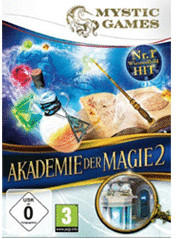
Ability to run educational software
Look for computers with high processing power and sufficient RAM, as these specifications enable computers to handle resource-intensive educational software without any lag or performance issues. For instance, the Apple MacBook Pro is a powerful machine that boasts a 10th generation Intel Core i5 processor and up to 16GB of RAM, ensuring swift and efficient execution of educational software. Another reliable option is the Dell XPS 15, which features a 9th generation Intel Core i7 processor and up to 32GB of RAM, allowing for seamless multitasking and smooth running of educational software.
Upgradability
It is crucial to choose a device that can be easily upgraded to meet evolving software and hardware requirements. One example of a highly upgradable educational computer is the Apple MacBook Pro. This laptop is equipped with an easily accessible upgrade feature, allowing users to enhance its storage capacity by replacing the solid-state drive (SSD). Another option is the Dell XPS 15 which offers a user-accessible RAM slot for effortless memory upgrades. These devices ensure that students and educators can continue to adapt and utilize the latest educational software and technology without experiencing any performance drawbacks.
Customizability
One such product that offers great customizability is the Microsoft Surface Pro 7. With its detachable keyboard and touchscreen display, users can easily switch between laptop and tablet mode for different learning activities. Moreover, the extensive range of compatibility options allows for customization with various software programs, making it flexible and adaptable for different educational settings.
Another option for customizability is the Chromebook C340-11 by Lenovo. This lightweight and compact laptop runs on the Chrome OS, which offers multiple user accounts, allowing for personalized settings for each student. Additionally, the device supports apps from the Google Play Store, giving users the freedom to customize and tailor their learning experience by selecting from a wide range of educational applications.
Segment-wise, educational computers can be categorized into hybrid laptops, tablets, and Chromebooks. In the hybrid laptop category, the HP Spectre x360 is worth mentioning. It offers a 360-degree rotating hinge, granting users the flexibility to switch between laptop and tablet mode effortlessly. For students who prefer a dedicated tablet experience, the Apple iPad Air offers a great level of customizability with its wide range of educational apps and accessories like the Apple Pencil. Lastly, in the Chromebook segment, the ASUS Chromebook Flip C434 stands out with its versatile 2-in-1 design, which allows customization based on individual learning styles and preferences.


Compatibility with accessories (e.g. stylus, docking station)
Stylus pens are valuable tools for students as they allow for more precise and natural writing and drawing on touch screens. The Lenovo Yoga C930 2-in-1 Laptop is an example of a computer that supports stylus input, offering a high-quality experience for students and teachers. It features a built-in passive pen, making it ideal for note-taking, annotation, and digital artwork. Another consideration is the compatibility with docking stations, which provide additional ports and expand the device's functionality. For instance, the Microsoft Surface Pro 7 is a versatile computer that supports the Microsoft Surface Dock, allowing users to connect to multiple monitors, keyboards, and peripherals simultaneously. This capability enhances productivity and facilitates seamless transitions between the classroom and home learning environments.
Multitasking capability
When choosing an educational computer, one important factor to consider is its multitasking capability. Multitasking refers to the ability of a computer to efficiently handle multiple tasks simultaneously, enabling smooth switching between different programs and applications. To ensure a seamless experience for students and educators, it is essential to select a computer that is equipped with a powerful processor and sufficient RAM.
One example of a product that offers excellent multitasking capability is the Apple MacBook Pro. It features advanced Intel processors, ranging from quad-core to six-core, which deliver impressive performance for demanding tasks. Additionally, it comes with up to 16GB of RAM, allowing users to run multiple applications without any bottlenecks. Another option to consider is the HP Spectre x360, which boasts powerful Intel Core processors and up to 16GB of RAM. With these capable specifications, both laptops provide multitasking capabilities ideal for educational purposes.
Alternative groupings or segments:
- Entry-level educational computers: Lenovo Ideapad 3, Acer Aspire 5
- Mid-range educational computers: Dell XPS 13,
Asus VivoBook S14 - High-performance educational computers: Microsoft Surface Laptop 4,
Lenovo ThinkPad X1 Carbon

Optical drive availability
An optical drive allows you to read and/or write data on different types of disks such as CDs, DVDs, or Blu-ray discs. This can be essential for students who need to access educational content stored on disc or need to burn their own projects for submission.
There are various options in the market that offer optical drives in their educational computers. For example, the Asus VivoBook 15 F512DA-EB51 features a built-in DVD drive, allowing users to easily access and run software or multimedia content from a disc. Another great option is the Lenovo ThinkPad E15 which offers a DVD writer, enabling students to not only access educational material but also create their own audio or video projects.
Backup options
Ensuring that data is backed up regularly is essential to avoid loss or damage. Several products offer reliable backup options, such as the Apple MacBook Pro. This laptop comes with Time Machine software, which allows users to back up their data wirelessly and automatically. Another option is the Dell XPS 15, which includes Dell Backup and Recovery software, enabling users to create both full system backups and incremental backups. Additionally, the Lenovo ThinkPad X1 Carbon offers a unique feature called Lenovo Rapid Restore, which allows users to easily backup and restore their data within seconds.
Let's transition towards segments of products based on Backup options. One group includes educational computers specifically designed for cloud-based backup options. For example, the Google Pixelbook allows users to effortlessly back up their data to Google Drive, ensuring data accessibility from anywhere. Another segment comprises computers with external backup options. The HP EliteBook x360 features multiple USB ports, making it easy to connect an external hard drive for data backup. Another excellent option in this segment is the Microsoft Surface Laptop, which includes a USB-C port that can be used to connect external storage devices. By considering backup options, educators can select the best and right educational computers to ensure the safety and accessibility of important data.
Ease of use
Look for computers that offer user-friendly interfaces, intuitive navigation, and straightforward controls. One great option that fits this criteria is the Apple iPad (8th Generation). With its powerful A12 Bionic chip, expansive 10.2-inch Retina display, and iPadOS providing a seamless user experience, it is ideal for students of all ages. Another great choice is the Google Chromebook Pixelbook Go. With its Chrome OS, lightweight design, and long battery life, it makes learning and collaboration easy. For those looking for a Windows-based option, the Microsoft Surface Pro 7 is worth considering. Its touch-sensitive display combined with the versatility of Windows 10 provides a user-friendly experience for both education and productivity. Overall, selecting a computer with a high level of ease of use will enhance the educational experience for students.
Tech support availability
This ensures that in case of any technical issues or difficulties with the computer, prompt assistance will be provided, minimizing disruptions in the learning process. Some notable examples of educational computers that excel in this regard include the Dell Latitude 3190 Education Series and the HP ProBook x360 Education Edition.
The Dell Latitude 3190 Education Series boasts dedicated Dell SupportAssist, a comprehensive support tool that helps resolve issues quickly and efficiently. With advanced diagnostic capabilities, it predicts and detects hardware and software issues, providing automated solutions for a seamless educational experience. Additionally, the HP ProBook x360 Education Edition features HP Support Assistant, which offers remote assistance, self-diagnosis, and access to related support services. These computers provide an extra level of teacher and student support, ensuring smoother operations and enhancing the overall educational environment.
Price
Setting a budget beforehand can help narrow down the options and ensure you get the best value for your investment. In the market, there are different segments of educational computers available to suit various budgets. In the lower price range, the 'Lenovo Chromebook C330' is an excellent option. It offers a compact design, an 11.6-inch IPS display, and a MediaTek MT8173C processor. Priced slightly higher, the 'Acer Aspire 5' provides a larger 15.6-inch Full HD screen, an AMD Ryzen 5 processor, and powerful Vega 8 graphics. For a higher budget, the 'Microsoft Surface Pro 7' is worth considering with its versatility as a tablet or laptop, and features like an Intel Core i5 processor, 12.3-inch PixelSense display, and long battery life.
Variety of brands
There are several well-established brands that offer top-notch educational computers suitable for different needs.
One brand known for its high quality educational computers is Apple. Their MacBook Pro provides excellent performance with its 11th generation Intel Core i7 processor, allowing for smooth multitasking and handling of complex educational software. Additionally, Apple's operating system, macOS, is known for its user-friendly interface and seamless integration with other Apple products. However, Apple's products can be more expensive compared to other brands.
Another popular brand in the educational computer market is Lenovo. The Lenovo ThinkPad X1 Yoga is a versatile option, featuring a 360-degree hinge that allows it to be used as a laptop or tablet. Its 10th generation Intel Core i7 processor ensures fast and efficient processing power for educational tasks. Lenovo is also known for its durable build quality, making their laptops suitable for students who require a device that can withstand daily wear and tear. However, some users may find that Lenovo laptops have a slightly heavier weight compared to other brands.
In terms of segments in the educational computer market, there are budget-friendly options available as well. Brands like Acer and HP offer a range of affordable laptops such as the Acer Aspire 5 or the HP Pavilion. These laptops may have slightly lower specifications compared to higher-end models, but they still provide sufficient performance for educational purposes while catering to tighter budgets. However, it's important to note that these budget-friendly options may not offer advanced features like touchscreens or high-end processors found in more premium brands.