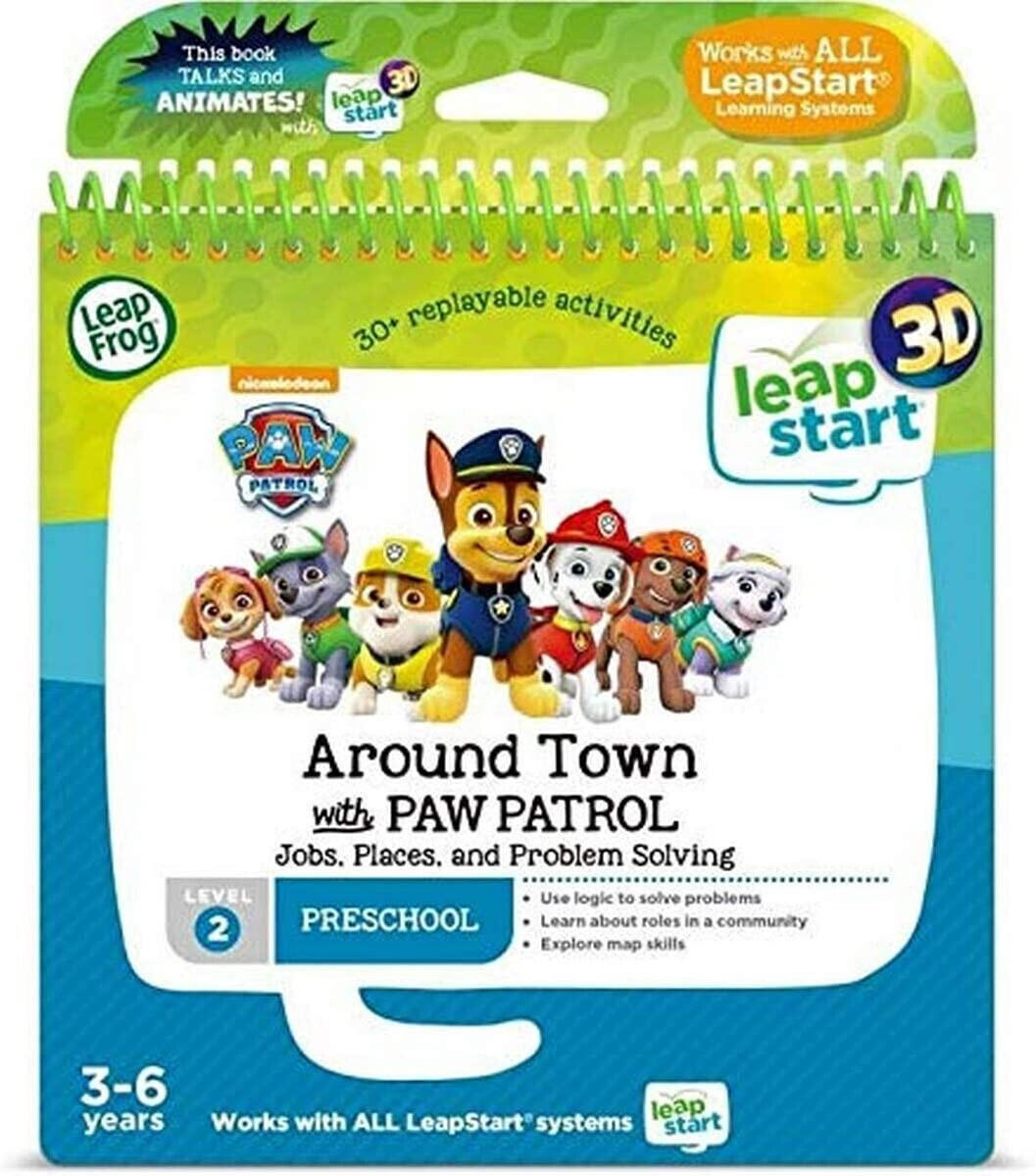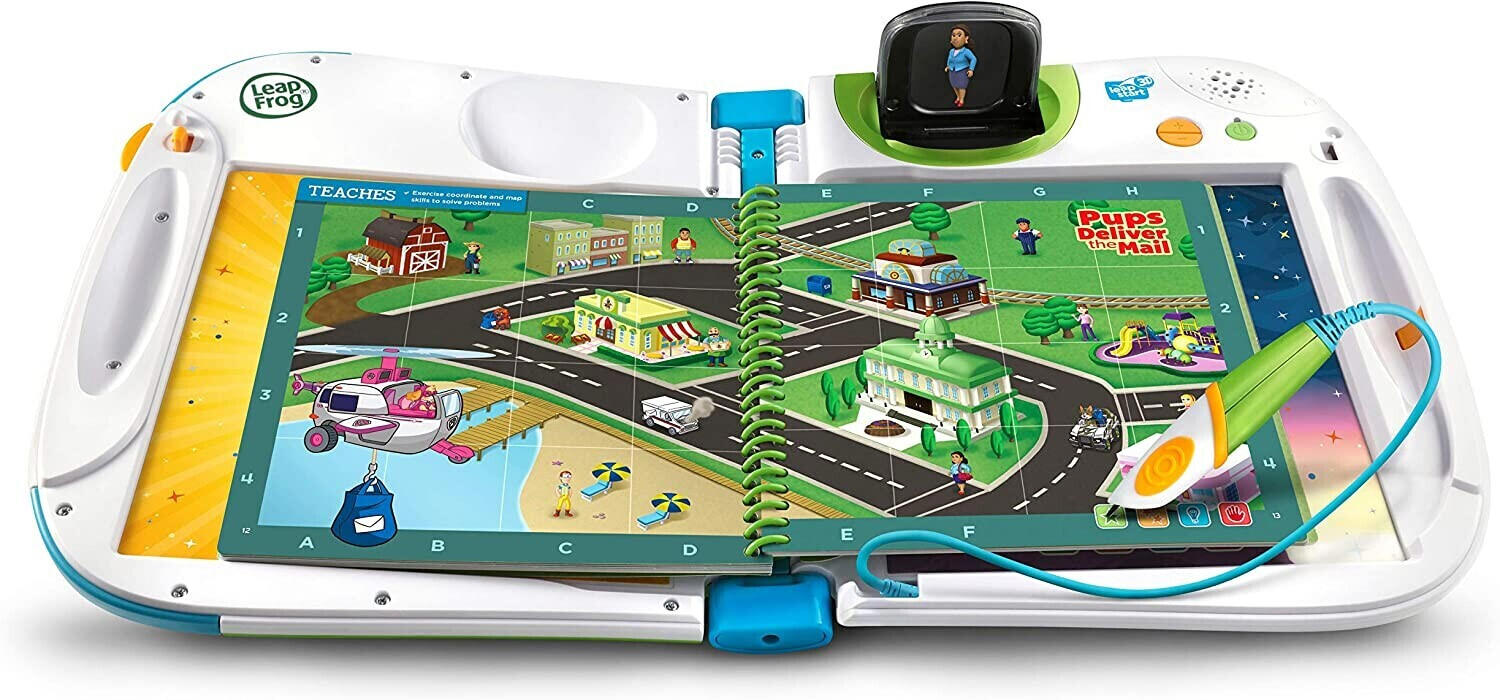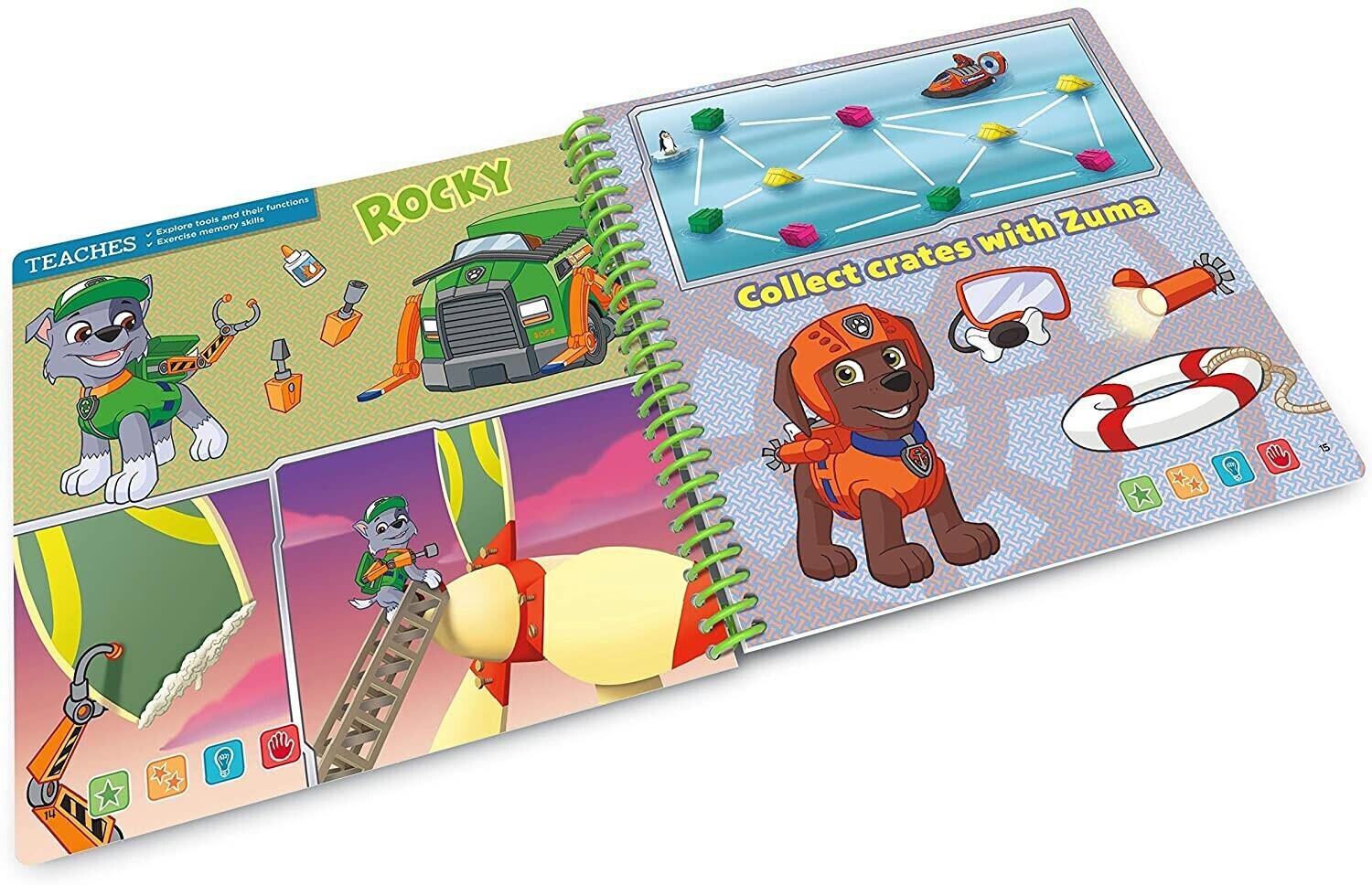Educational Games Guide
Age appropriateness
Different games are designed for different age groups, and selecting a game that matches your child's age ensures that they will be challenged at an appropriate level. For younger children (ages 2-4), games such as 'Shape Sorter' or 'Alphabet Puzzles' can help them develop basic skills like shape recognition and letter learning. For slightly older children (ages 5-8), more complex games like 'Math Adventure' or 'WordBuilder' can promote critical thinking and problem-solving abilities in subjects like mathematics and language. Finally, for older children (ages 9-12), games like 'Science Explorer' or 'History Quest' allow them to explore scientific concepts and historical events, providing a more comprehensive educational experience. It is crucial to choose games with appropriate age recommendations to ensure that the content is engaging and beneficial for your child's learning journey.

Educational content
Look for games that align with the educational objectives you are aiming for, such as improving math skills, enhancing language abilities, or fostering cognitive development. For instance, Osmo Genius Kit offers a range of games that focus on various subjects like math, spelling, problem-solving, and creativity. The kit includes interactive game pieces and uses augmented reality to provide an engaging learning experience for children. Another recommended game is Lego Mindstorms EV3, which combines building with programming to teach kids STEM concepts and enhance problem-solving skills. With advanced features like sensors, motors, and a programming interface, it offers endless possibilities for learning and innovation. By considering the educational content offered by educational games like these, you can ensure that your kids will have an enriching and effective learning experience.
Learning objectives
For preschool and kindergarten-aged children, games like ABCmouse Early Learning Academy and LeapFrog Academy are structured to assist in teaching foundational skills such as letter recognition, phonics, math, and social-emotional development. These games provide a gamified learning experience through engaging activities and animated characters while tracking the child's progress to ensure steady improvement. Older children may benefit from more advanced educational games that focus on particular subjects. For instance, iCivics and Osmo Coding Awbie Game are excellent choices for teaching civic knowledge and coding respectively. These games immerse children in interactive experiences that aim to enhance understanding and mastery in their respective subjects.



Curriculum alignment
Look for games that are designed to align with specific educational standards and frameworks, ensuring that they target the content and skills your child needs to learn. For example, BrainPOP offers a vast library of educational games that cover a wide range of subjects, aligned with various curricula such as Common Core, NGSS, and TEKS. These games provide interactive and engaging ways for students to explore and practice concepts across multiple disciplines. Another option is Prodigy Math Game, which focuses specifically on mathematics. Aligned with the Common Core curriculum, this game adapts to the student's abilities and provides personalized math practice through a gamified learning environment. Both these examples demonstrate the significance of curriculum alignment, allowing students to reinforce their learning while having fun with educational games.
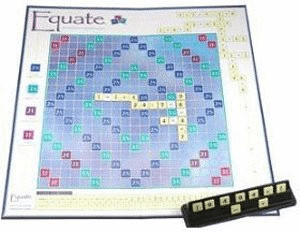
Engagement level
Look for games that keep your child interested and actively involved in the learning process. For instance, Osmo Creative Kit offers a highly engaging experience by combining physical and digital play. It includes a base where children can use tangible objects like markers or Moons to create and interact with virtual characters on the screen. Another example is Sphero Mini, a programmable robot ball that engages children in hands-on learning through coding and interactive features. In terms of engagement, educational games can be divided into different categories, such as augmented reality games, physical-digital hybrid games, and coding-based games. Some noteworthy examples in these categories include Zombies, Run!, Osmo Genius Kit, and Code.org. Ultimately, selecting the right educational game with a high engagement level can greatly enhance your child's learning experience.
Interactivity
Interactivity refers to the level of engagement and participation a game offers its players, which can greatly enhance the learning experience. For younger kids, games like LeapFrog LeapStart 3D and VTech Touch and Learn Activity Desk provide a high level of interactivity with features such as touchscreens and interactive buttons that respond to the child's input. These games also incorporate audio and visuals to engage kids in learning letters, numbers, and other educational content. For older kids, a game like Osmo Genius Kit stands out with its hands-on learning approach utilizing the physical pieces to interact with the digital games on a tablet. This promotes critical thinking, problem-solving, and creativity.
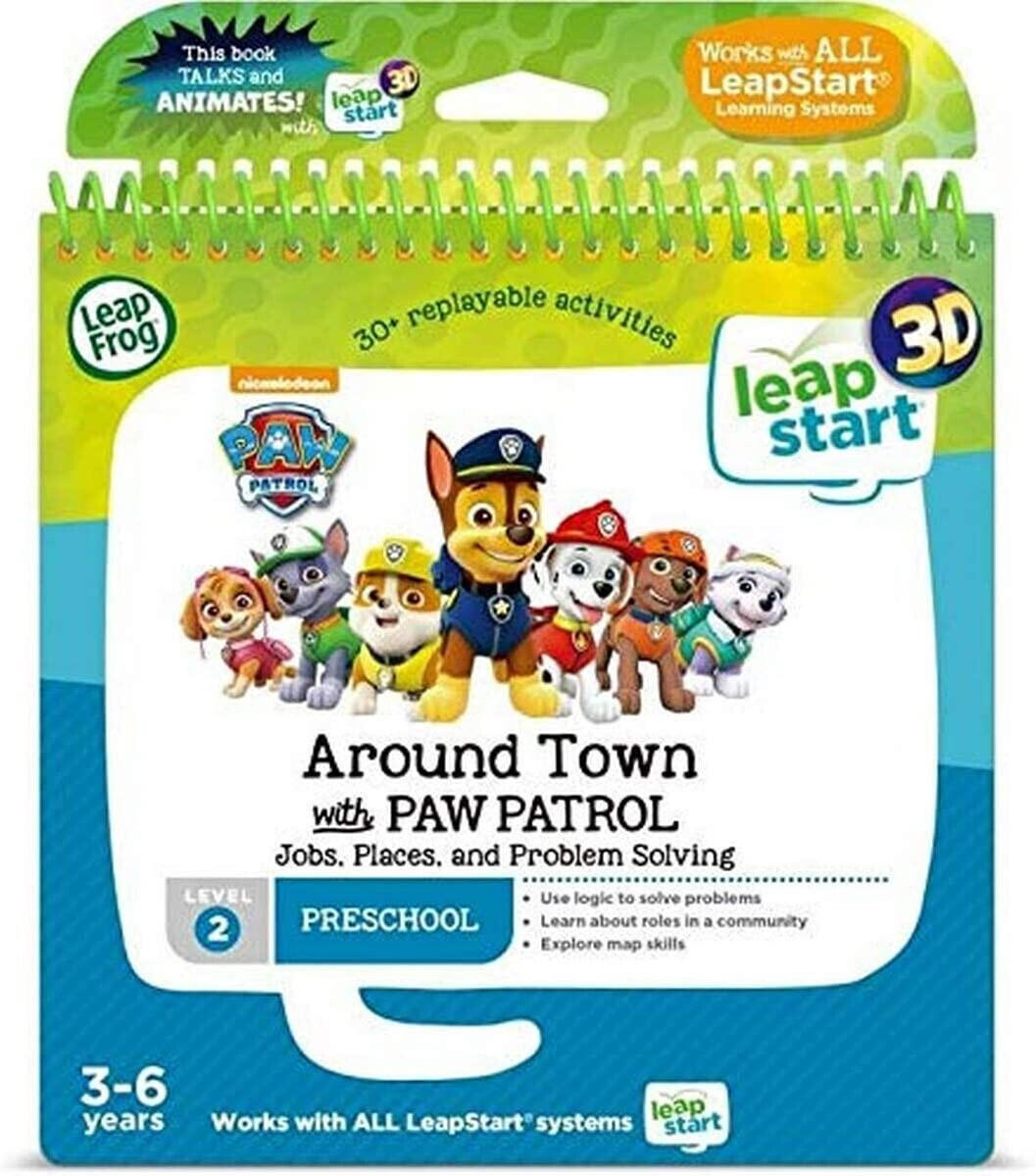
Expert-developed content
Look for games that have been developed with input from subject matter experts, teachers, and educational researchers to ensure that they have accurate and engaging content. For example, MathLand, developed by mathematicians and teachers, offers a variety of math games for different levels and topics, ensuring that children are learning math accurately and effectively. Another example is Reading Adventures, created with input from literacy experts and language arts teachers, which provides interactive reading games that help children improve their reading comprehension skills.
It's worth noting that there are different segments of educational games available on the market. In the science segment, products like Science Explorers and WonderLab are designed in collaboration with science educators to provide hands-on experiments and virtual simulations to engage children in scientific concepts. In the language learning segment, Language Masters and Fluency Friends offer immersive language games developed with input from language experts to help children learn new languages. These examples demonstrate the value of expert-developed content and how it can enhance the educational experience for children.
Skills development
Look for games that specifically target cognitive skills, problem-solving abilities, critical thinking, and creativity. For example, Cozmo, a robot by Anki, not only facilitates programming skills but also boosts logical thinking and problem-solving abilities through interactive play. Another great option is Osmo, an iPad compatible game system that combines physical objects with digital activities to enhance creative problem-solving, coding skills, and strategic thinking. For younger learners, the LeapFrog LeapStart interactive learning system helps to develop reading, math, and problem-solving skills through interactive books and activities tailored to each child’s specific stage.
Difficulty progression
Look for a game that starts at an appropriate level for the child's skills and gradually becomes more challenging as they progress. One excellent example is Math Builder, an interactive math game designed for elementary school students. The game features different levels of difficulty, allowing children to improve their math skills at their own pace. Another option is Dinosaur Discovery, a science-based game for preschoolers that introduces various concepts in a progressive manner, helping kids learn and retain information effectively. For those interested in learning languages, Duolingo provides a well-structured difficulty progression, starting with basic vocabulary and gradually introducing more complex grammar and sentence structures. Remember, a good educational game should always provide age-appropriate and rewarding challenges for the child.
Adaptability to different learning styles
Some children are visual learners, while others are auditory or kinesthetic learners. To accommodate these various learning styles, look for educational games with interactive features, visually appealing graphics, and audio instructions. For example, Osmo Genius Kit is an excellent option as it combines physical play with digital learning. It includes different games and activities that encourage problem-solving, creativity, and critical thinking, catering to different learning styles. Another great choice is Endless Numbers, an app that uses adorable characters and animations to teach children basic math concepts such as number recognition and counting. With its lively visuals and engaging activities, it engages both visual and kinesthetic learners effectively.
Reinforcement strategies
Reinforcement strategies are techniques used by the game to motivate and engage players, ensuring they grasp and retain the educational content. An example of a product that employs effective reinforcement strategies is Osmo Genius Kit. This innovative educational game combines digital gameplay with physical pieces, allowing children to interact and learn in a multisensory way. With features like adaptive learning and instant feedback, Osmo Genius Kit provides personalized challenges that constantly adapt to the child's level and progress, ensuring motivation and reinforcement of skills. Additionally, Kahoot! is a popular online learning platform that offers a wide range of educational games for different subjects and age groups. By incorporating gamification elements such as point systems and competitions, this platform ensures a highly engaging and motivational experience for students, fostering the retention of knowledge.
Feedback mechanism
A good feedback system provides learners with timely and specific information on their performance, allowing them to identify areas for improvement and track their progress. One such example is the Osmo Genius Kit. This interactive game uses a base and reflector to transform a physical play area into a virtual one, providing instant feedback as children solve puzzles and complete challenges. Additionally, the ThinkFun Code Master Programming Logic Game offers real-time feedback, providing visual clues and hints to guide players through coding challenges. For younger learners, the LeapFrog LeapStart 3D Interactive Learning System utilizes a specially-designed stylus that triggers audio responses and animations as children explore immersive, interactive books.
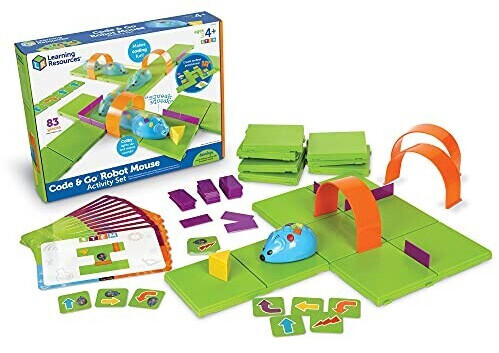
Replayability
Replayability refers to the ability of a game to provide ongoing entertainment and educational value over an extended period of time. Games with high replayability encourage players to revisit and engage with the content repeatedly, keeping the experience fresh and enjoyable. Some educational games, such as Osmo Genius Kit and Sphero SPRK+ offer a wide range of activities and challenges that adapt to the player's skill level, providing endless opportunities for learning. Additionally, Math Blaster, Typing Club, and Minecraft Education Edition are examples of educational games with extensive replayability due to their dynamic gameplay, open-ended nature, and customizable experiences.


Progress tracking
Many educational games offer progress tracking through features such as personalized profiles and performance analytics. For instance, 'Reading Eggs' is an excellent option for tracking progress in early reading skills. It offers detailed progress reports, which show a child's completion rates, the number of books read, and their comprehension skills. Another notable mention is 'Prodigy Math Game', a highly recommended choice for tracking progress in math skills. It provides real-time assessment data, allowing parents to identify areas where their child may need extra support and intervention. These games provide valuable insights into a child's academic growth and help parents and educators make informed decisions about the child's learning needs.
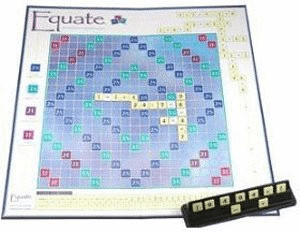
Multiplayer options
Multiplayer games not only encourage social interaction but also provide an opportunity for collaborative learning experiences. Look for games that offer online multiplayer functionality, allowing students to engage in real-time gameplay with their peers from around the world. Two examples of educational games with excellent multiplayer options are Minecraft and Skyrim Online. In Minecraft, students can collaborate on building projects or embark on virtual adventures together. Skyrim Online allows players to engage in cooperative quests and strategic battles while incorporating elements of history and critical thinking.



Offline availability
One excellent option is the Osmo Genius Starter Kit, which includes a base and different educational game sets. This kit uses a unique iPad-attached technology that allows children to interact with physical objects while solving puzzles and participating in various activities. Another notable product is the LeapFrog LeapStart 3D Interactive Learning System, which offers offline learning through a library of activity books covering different subjects like reading, math, and science. The device incorporates a 3D-like screen and a stylus that encourages engagement and sensitivity. These two options exemplify the wide range of educational games available on the market that prioritize offline availability.


Compatibility with devices
It is important to ensure that the educational game is compatible with the devices your child will use, such as tablets, smartphones, or computers. For example, Osmo Genius Kit is designed for compatibility with iPads, including models such as iPad 2, 3, 4, Mini, Mini 2, Mini 3, Mini 4, and Air, while LeapStart 3D is compatible with most newer 9.7-inch iPads and 7th generation iPads. Additionally, Nintendo Switch offers a range of educational games suitable for both handheld and TV gaming modes. Be aware of the operating system requirements as well, as some educational games may require specific versions or minimum specifications to run smoothly.
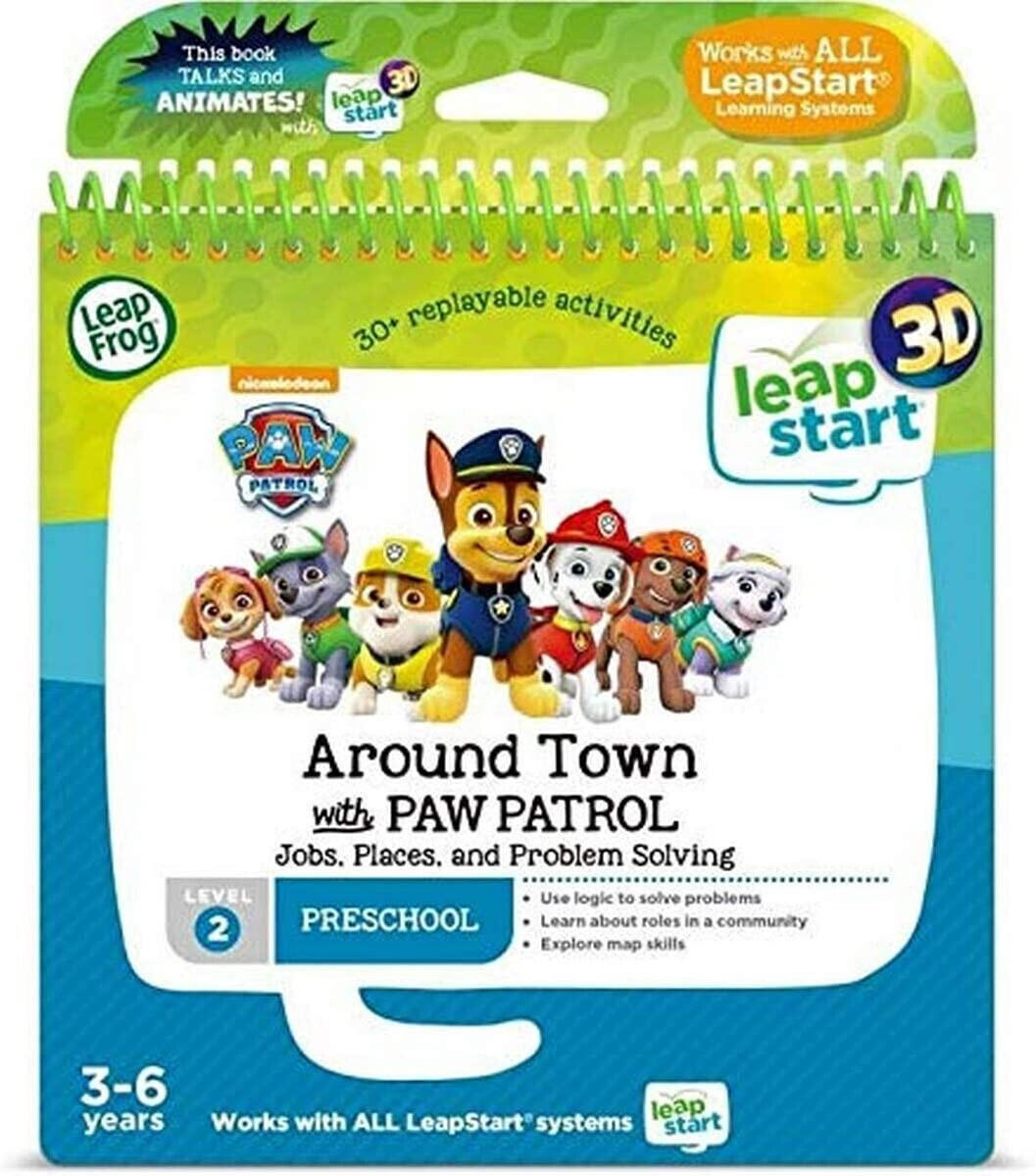
System requirements
It is essential to check the minimum and recommended specifications of the game to ensure that it is compatible with your computer or device. For example, Reader Rabbit Preschool Learning System is designed for Windows and Mac computers with 32MB of RAM and 70MB free hard drive space. Another educational game, JumpStart Advanced Preschool 2-disc set, is compatible with both Windows and Mac with a minimum requirement of 350MHZ Pentium II/ Athlon processor and 256MB RAM.
In terms of system requirements, educational games can be grouped into three segments: computer-based games, mobile device games, and web-based games. Some popular computer-based educational games include Math Munchers Deluxe, which requires Windows 98/2000XP/Vista and a 266MHz or faster processor. For mobile device games, the Endless Alphabet app recommends iOS 9.0 or later and Android 4.0.3 and up. Some web-based educational games like BrainPOP Jr. recommend a modern web browser with JavaScript enabled and the Adobe Flash Player.
Ease of use
Look for products that have a simple user interface and straightforward gameplay. One excellent example of an educational game with a user-friendly interface is Osmo Genius Kit. It is designed for ages 6-10 and includes a base, a reflector, and multiple game pieces. The game uses physical objects and an iPad to engage children in activities that cover various subjects such as math, spelling, and problem-solving. Another great option is Happy Atoms Introductory Set. It provides a hands-on experience for students to learn about chemistry and molecular structures by combining physical atom models and a digital app. The app guides users step-by-step and provides interactive lessons for an easily accessible learning experience.
Clear instructions
Clear instructions help users understand the objectives and rules of the game, improving their ability to learn and ultimately succeed in the game. One example of an educational game that provides clear instructions is 'Math Fun Adventure'. This game is designed to teach children fundamental math concepts and is divided into different levels, with each level introducing new mathematical operations such as addition, subtraction, multiplication, and division. The game provides step-by-step instructions for each level, guiding children through the problem-solving process and ensuring they understand the concepts being taught. Another example is 'Spelling Bee Challenge', an educational game that focuses on improving spelling skills. This game prompts players with spelling challenges and provides clear instructions on how to spell the given words, building their vocabulary and spelling abilities.
User interface design
A well-designed user interface can greatly enhance the learning experience by providing easy navigation and intuitive interaction. Look for educational games that have a clean and visually appealing UI, with clear menus, buttons, and icons that are easy to understand and navigate.
One example of an educational game known for its excellent UI design is Minecraft: Education Edition. It offers a user-friendly interface that allows students to easily navigate through its virtual world and access different educational features, such as building structures and experimenting with different materials. Another notable educational game with a well-designed user interface is Duolingo, a language-learning app that makes it fun and engaging to learn languages through its intuitive UI and gamified lessons.
Graphics and visual appeal
Graphics and visual appeal play a crucial role in choosing the best and right educational games. The visuals not only enhance the engagement and interest of the learner but also facilitate learning and comprehension. When evaluating the graphics, consider factors such as resolution, texture quality, color palette, and overall aesthetics. As an example, Animal Crossing: New Horizons for the Nintendo Switch is known for its stunning graphics and charming art style that immerses players in a vibrant and colorful virtual world. Another outstanding educational game is Minecraft, which features blocky graphics that promote spatial awareness and creativity. For younger learners, LeapFrog LeapPad Academy offers visually appealing games with intuitive touchscreens and crisp graphics, ensuring an enjoyable and visually stimulating learning experience.


Audio quality
Good audio quality helps enhance the learning experience by immersing the users in the game world and providing clear and accurate sound feedback. Look for games that have high-quality audio with a wide frequency response, minimal distortion, and good soundstage. Some examples of educational games that excel in audio quality include 'LeapFrog LeapStart 3D Interactive Learning System', which offers dynamic audio with high fidelity, and 'Osmo Coding Jam Game', which provides crisp and clear sound effects. These games are designed to provide immersive and engaging audio experiences that effectively complement the educational content.


Immersive storytelling
Look for games that offer captivating narratives and interactive experiences that transport your child into a different world. One such example is Gris, a visually stunning game that utilizes breathtaking art and colors to tell a story about grief and personal growth. With its emotional soundtrack and minimalist gameplay, Gris stands out as a remarkable example of how immersive storytelling can be incorporated into educational games. Another noteworthy product is the Tales of the Neon Sea, a cyberpunk game that combines puzzle-solving and detective work within a rich and immersive narrative. The game's stunning pixel art, atmospheric music, and mysterious plot make it a great choice for children interested in science fiction and problem-solving.
Game mechanics
Game mechanics refer to the rules, challenges, and interactions that make up the gameplay experience. Different game mechanics can engage learners in various ways and cater to different learning styles. For example, Math Blaster is a popular educational game that focuses on math skills using a variety of engaging game mechanics such as solving math problems, puzzles, and strategic thinking. Another option is the Socratic Gizmos series, which offers hands-on science experiments as game mechanics to reinforce scientific concepts through interactive gameplay. Additionally, Toca Life World gives children the opportunity to create and explore worlds, learning about social interactions, storytelling, and problem-solving in a fun and imaginative way. Exploring the game mechanics of educational games allows for a tailored learning experience to cater to specific educational goals and preferences.
Problem-solving tasks
Look for games that offer a range of challenging problems that require critical thinking, logical reasoning, and decision-making skills. A good example is Crazy Machines 3, a physics-based puzzle game that allows players to build and solve complex contraptions. With over 200 different materials and components, the game offers various levels of difficulty to keep players engaged and always thinking of innovative solutions. Another option is Human Resource Machine, a coding game that challenges players to write code instructions to solve puzzles. The game focuses on computational thinking and problem-solving skills, with tasks that gradually increase in difficulty as players progress through the levels. For younger kids, Code-a-Pillar offers a multi-segmented toy and app that teach basic coding concepts through a series of physical challenges players must navigate.
Critical thinking challenges
These types of games will engage children in problem-solving activities that require them to analyze information, make decisions, and think creatively. A great example of a game that provides critical thinking challenges is Math Blaster: HyperBlast by Knowledge Adventure. This game combines math practice with arcade gaming, where children must solve math equations quickly in order to save the universe. Another example is Rush Hour by ThinkFun, which is a logic game that requires players to strategize and think ahead to free a car trapped in a traffic grid. Both of these games provide specific challenges that encourage critical thinking skills.
Social interaction options
Many educational games nowadays provide opportunities for players to interact with others, both online and offline. One example of a game that offers excellent social interaction options is Minecraft. This popular sandbox game allows players to collaborate and build together in a virtual world through multiplayer mode. Another great option is Animal Crossing: New Horizons, which offers online multiplayer functionality where players can visit each other's virtual islands, engage in activities together, and even trade items. These games enable players to learn and explore together, fostering social skills while having fun.
Parental controls
Parental controls are vital in ensuring that parents can monitor and limit their child's access to certain features or content within a game. Some educational games that excel in this regard include Amazon Fire Tablets for Kids, which offer comprehensive parental controls with features like app and web browsing restrictions, time limits, and even the ability to set educational goals for children. Another notable example is LeapFrog LeapPad Ultimate, specifically designed for younger kids, with advanced parental controls that allow parents to set time limits, monitor progress, and provide a safe online environment for their children to play and learn.
Other educational games with parental controls worth mentioning are Nintendo Switch and its built-in parental control features that allow parents to customize gameplay restrictions and set daily play time limits. Additionally, products like Kurio Tab Connect and VTech InnoTab Max are specifically designed tablets for kids that provide robust parental controls, enabling parents to regulate access to content, apps, and even define a list of safe websites suitable for their child's usage. With such extensive parental control options, children's safety and engagement can be well-managed while they enjoy the educational benefits of these games.
Inclusion of diverse perspectives
For example, The Never Alone game, developed in collaboration with the Iñupiat, an Alaska Native people, provides a unique opportunity for players to explore the cultural richness and traditions of this community. Another excellent example is Hummel & Schummel: Fruits over Mustard, a math game for young children that features characters from different cultural backgrounds, promoting an inclusive learning environment. By selecting educational games that prioritize the inclusion of diverse perspectives, learners can not only acquire knowledge but also develop an appreciation for different cultures and experiences.
Cultural sensitivity
It is important for educational games to promote cultural diversity and inclusivity in order to provide a well-rounded learning experience. One example of an educational game that excels in cultural sensitivity is World of Warcraft. This popular online multiplayer game incorporates diverse cultures from around the world, allowing players to explore different regions and learn about their unique customs and traditions. Another example is Never Alone: Kisima Ingitchuna, an adventure game that celebrates Native Alaskan culture through storytelling and gameplay. By immersing players in these culturally diverse environments, these games foster understanding and respect for different cultures while making learning enjoyable.
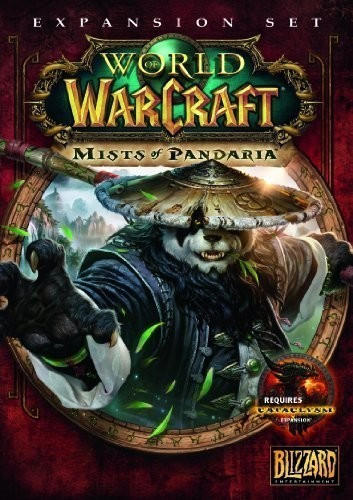
Safety and privacy features
Look for games that have a strong focus on protecting users' personal information and online activities. For example, ABCmouse.com is an online learning platform that ensures high security standards, as it employs measures such as encrypting information transmission and limiting data access. Another game to consider is Prodigy, a math game that complies with the Children's Online Privacy Protection Act (COPPA) and offers privacy settings that allow parents to control their child's gaming experience. Additionally, Kodable is a coding game for kids that emphasizes privacy protection by ensuring that no personally identifiable information is collected from its users.
Cost-effectiveness
You want to ensure that you are investing in a game that provides the most value for your money. Some cost-effective educational games on the market include Osmo Genius Starter Kit, 12 Labors of Hercules game, and Minecraft: Education Edition.
The Osmo Genius Starter Kit is a great option as it combines hands-on learning with digital technology. It includes a base for your tablet, along with a variety of learning games that encourage creativity, problem-solving, and critical thinking. Priced at around $99, it provides a good balance between affordability and educational value.
For those interested in history and strategy, the 12 Labors of Hercules game is a cost-effective choice. This game is available on various platforms, including PC, Mac, and mobile devices, and allows players to immerse themselves in ancient Greek mythology while learning time management and decision-making skills. With a price range of $4 to $12, depending on the platform, it offers great value for money.
For more in-depth educational experiences, Minecraft: Education Edition is a cost-effective option. It offers a creative and immersive learning environment where students can explore, build, and collaborate while developing a wide range of skills. Pricing varies depending on the number of licenses needed, but it starts at $5 per user per year, making it a cost-effective choice for schools and educational institutions.
When evaluating cost-effectiveness in educational games, these products provide excellent options that offer a combination of educational value and affordability.
Updates and ongoing support.
Look for games that provide regular updates to fix bugs and add new features to improve gameplay and learning experiences. One example of a game that excels in this area is Minecraft: Education Edition, which receives frequent updates to introduce new educational content and features. Additionally, Kahoot! is known for its continuous support and updates, ensuring that educators have access to the latest features and improvements. Another notable option is Prodigy, a math-based game that offers regular updates to improve gameplay and add new educational content. These games prioritize updates and ongoing support, ensuring that users have access to the best possible experience.
Price
It is essential to find a game that fits within your budget while still providing high-quality educational content. Some affordable options that provide educational value include 'Khan Academy Kids', a free app that offers interactive learning activities for children aged 2-7, and 'BrainPOP Jr.', an online subscription-based resource that offers animated learning videos for children in grades K-3. For a slightly higher price range, 'Osmo Genius Kit' offers a range of physical and digital games that combine hands-on learning with interactive technology for children aged 6-10. However, 'Prodigy' is a free math-based game for students aged 5-14 that combines role-playing elements with mathematics challenges. Regardless of the price range, it is important to consider the value and educational benefits that a game offers.
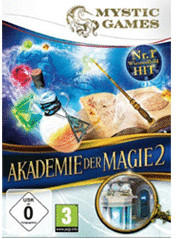
Variety of brands
Each brand offers its own unique games and features, catering to different educational needs and preferences. One popular brand is LeapFrog, known for their interactive and engaging learning games aimed at elementary school children. Their range of products includes the LeapPad Academy, a tablet designed to help develop reading, math, and coding skills, and the LeapStart 3D, an interactive learning system that boosts essential skills through books, activities, and audios. Another well-known brand is Osmo, which combines physical game pieces with digital gameplay to promote hands-on learning. The Osmo Coding Starter Kit is a great example, as it enables kids to code physically and guide characters through adventures on their device screen. While both brands offer innovative and effective educational games, determining the right one would rely on personal preferences, age appropriateness, and individual learning goals.